
Original Link: https://www.anandtech.com/show/795
Intel Pentium 4 1.8GHz: One step closer
by Anand Lal Shimpi on July 2, 2001 4:12 AM EST- Posted in
- CPUs
It becomes increasingly more difficult to compete when what you’re up against is cheaper, faster and being touted by most of the press as the only solution that makes sense. On the flip side of the coin, things can get pretty tough when your chief competitor has the marketing muscle, dollars and trust in their brand name to convince over 70% of the market that they are still the right choice.
This is the predicament that both AMD and Intel happen to find themselves in. They each have a different set of issues to deal with and in a sense, are both fighting an uphill battle for control in the x86 microprocessor space.
AMD’s solution is one that has been promising since it’s introduction. The Athlon processor not only outperforms everything Intel can offer in almost all situations, but the Athlon is also selling for extremely low prices. The flagship Athlon 1.4GHz processor can be found for under $180 while Intel’s Pentium 4 1.7GHz processor will set you back over $300. The only problem AMD has really had with acceptance of their Athlon processor is platform reliability and it appears as if NVIDIA may be the one to solve that issue very soon.
The Pentium 4 processor has been Intel’s answer to the very successful Athlon. Although capable to run at very high clock speeds, the processor’s NetBurst architecture has not even been slightly tapped by currently available clock frequencies. The unfortunate result of this is that the real world performance of today’s Pentium 4 systems is below that of what AMD can offer. When you combine lower performance with a higher price, you can easily see why AMD has picked up a lot of market share recently.
On the right track
In the conclusion of our first Pentium 4 review from last year we stated that two requirements must be fulfilled in order for the Pentium 4 to succeed. Although we’ve made these two points time and time again, they bear repeating today:
1) The clock speed of the Pentium 4 must ramp up significantly higher than what it is at today; and
2) Software optimizations for the Pentium 4’s NetBurst architecture must be present in commonly used applications and games.
Intel is definitely trying their hardest to come through on both of those points, there are some barriers in their way. Currently the Pentium 4’s 42 million transistors can be found on a 217 mm^2 die manufactured on a 0.18-micron process.
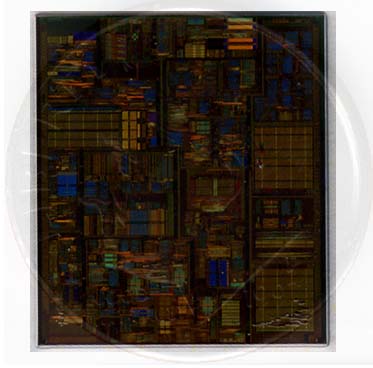
The watermark behind the Pentium 4 die is a US dime just to give
you an idea of how big the core is.
The problem with a die this large is that it is quite costly to produce. Not only that but the larger your die size, the greater the chance is for a defect to occur at the manufacturing stage that would render the die useless. There honestly isn’t much that can be done about this right now. Intel does have some of the most advanced manufacturing facilities on the planet so their Pentium 4 yields should be as high as possible, but that doesn’t mean that they aren’t still governed by the same laws of manufacturing that all semiconductor companies must deal with.
Help is on the way, as Intel will be making a transition to a 0.13-micron process which should cut the Pentium 4’s die size in half. While this alone will decrease manufacturing costs and increase yields, we believe that Intel will use some of the die savings to increase the L2 cache size of the processor to 512KB which will improve performance somewhat.
There isn’t much more Intel can do about improving software optimizations that they already haven’t done. Intel’s compilers are readily available and can offer relatively impressive performance enhancements for current code on Pentium 4 platforms.
We know what Intel has to do in order to remain competitive, and you better believe that Intel does as well. They have some other tricks up their sleeves that will be revealed next year but for now there’s not much that they can do other than to stick to their processor release schedule and milk the most out of their 0.18-micron process.
Today Intel turns the clock speed knob up another notch with their release of the first 1.8GHz Pentium 4 processor. Priced at $562 in 1,000 unit quantities to distributors, the decision between a Pentium 4 1.8GHz and an Athlon 1.4GHz processor priced at $174 isn’t a very difficult one from a cost standpoint; but what about performance? At 1.7GHz three months ago, the Pentium 4 was starting to get competitive with the Athlon, does another 100MHz really mean that much more?
The Intel Pentium 4: Now available in 6 flavors!
The journey to 1.8GHz hasn’t been a difficult one for the Pentium 4. The first 1.5GHz Pentium 4 we ever used back in November of last year was able to reach 1.7GHz without much effort. With the introduction of the 1.8GHz Pentium 4 this marks the 6th Pentium 4 that has been released since it’s late 2000 introduction. Alongside the 1.8GHz part is a cheaper 1.6GHz solution as well. Why Intel didn’t release the 1.6GHz Pentium 4 alongside the 1.7GHz CPU is beyond our knowledge.

For more information on the Pentium 4’s architecture take a look at this one page description of all of the major points from our Pentium 4 1.7GHz Review.
Intel didn’t have to do anything special to the 1.8GHz part; it still runs at the same 1.75V core voltage as the 1.7GHz processor. With the addition of the 1.6/1.8GHz parts, Intel’s Pentium 4 line now looks like this:
Pentium 4 1.3GHz - $162
Pentium 4 1.4GHz - $169
Pentium 4 1.5GHz - $233
Pentium 4 1.6GHz - $294
Pentium 4 1.7GHz - $335
Pentium 4 1.8GHz - $562
The two prices in bold are Intel’s official prices on 1,000 unit quantities for the CPUs while the rest are street prices taken from last week’s CPU & Video Card Price Guide. These prices are without any bundled RDRAM; there are certain retail boxed processors that ship with either 2 x 64MB PC800 RDRAM RIMMs or 2 x 128MB PC800 RDRAM RIMMs however these prices are set by the dealers and not by Intel directly.
The pricing on the Pentium 4 line has become much more reasonable however everything faster than the 1.5GHz is already out of the range of the Athlon’s pricing.
Hot at 1.8GHz?
The first thing we noticed about our 1.8GHz evaluation sample was that the heatsink Intel supplied with it was much larger than what we were used to. At the same time, the fan it used was extremely quiet. The heatsink was warm at best during our tests and because the fan only spun at 3,000RPM you could barely hear it over the fan in our test bed’s Sparkle Power Supply. For comparison, most Athlon coolers operate at over 5,000RPM and generate quite a bit of noise (although there are some notable exceptions). Intel has always been known for bundling very quiet fans with their processors.

One thing that the Pentium 4 still has going for it is that the heatsink assembly makes a lot more sense that previous socketed heatsink designs. Because of the processor’s integrated heat spreader there is no danger of damaging the fragile CPU core underneath, which has left some Thunderbird/Duron owners with an AMD keychain instead of a processor on their hands. One of the biggest problems that this heatsink assembly caused was that it required a new case because the heatsink retention mechanism used to mount directly to the case. Most newer motherboards come with clip on retention mechanisms that clip onto the motherboard instead of screwing into the case, thus removing the requirement for a new case for the Pentium 4.
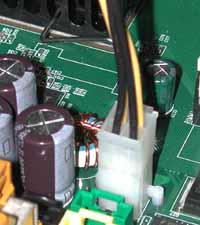 Of
course the ATX12V Power Supply requirement is still present. There are some
regular ATX power supplies that will work without the new ATX12V connector on
a Pentium 4 motherboard however if you want to take the safe route you will
want to go for a Power Supply that is guaranteed to work with the Pentium 4
(it should have the 2x2 ATX12V connector).
Of
course the ATX12V Power Supply requirement is still present. There are some
regular ATX power supplies that will work without the new ATX12V connector on
a Pentium 4 motherboard however if you want to take the safe route you will
want to go for a Power Supply that is guaranteed to work with the Pentium 4
(it should have the 2x2 ATX12V connector).
The elusive processor clock throttling issue which has been spread all over the web did not plague us during our testing of the 1.8GHz processor, nor has it with any Pentium 4 processor we’ve tested to date.
Introducing 4-Layer Pentium 4 Motherboards
If you’ve ever read any of our Motherboard Reviews you’ll know that one determinant of manufacturing cost when making a motherboard is the number of layers that the PCB is made out of. When we mention layers we are talking about the number of physical layers that traces can be routed through in and on the PCB. Think of each layer as a separate plane where traces can be routed independently of another layer (plane); traces can also be connected from one layer to another. The more complex a motherboard layout happens to be, the greater the necessity for having multiple board layers partially to provide greater electrical noise insulation.
Remembering back to one of the original claims Rambus made about RDRAM, a major benefit of the 16-bit serialized RDRAM interface is that it requires fewer traces than 64-bit SDRAM/DDR SDRAM. The argument Rambus made was that with fewer traces, boards could be made on 4-layer designs instead of 6-layer designs. The reality is that until recently every single Pentium 4 motherboard was built on a 6-layer PCB.
We are finally seeing some 4-layer Pentium 4 motherboards, such as MSI’s 850
Pro2 which we used for this review. If you’ll notice, the most peculiar thing
about the motherboard is that there is one RDRAM slot perpendicular to the other
three. This type of a layout is possible because of the serialized nature of
RDRAM and it is done presumably to save space. These 4-layer boards should
become increasingly more common as we saw a few at this year’s Computex in
Overclocking
One of the benefits of getting your hands on an Intel Engineering Sample CPU is that they come from the factory without any multiplier lock; it makes testing much easier but it also allows you to experiment with higher frequencies to see how stable Intel’s current yields will be when overclocked. Unfortunately, the 18x clock multiplier of our ES Pentium 4 1.8GHz processor (18 x 100MHz = 1800MHz) was the highest multiplier the CPU would accept. Anything higher would default to 18X, although lower multipliers worked just fine.
With the CPU running so cool at 1.8GHz and with Intel scheduled to be at higher than 2GHz before the end of the year, we figured that hitting the big 2.0 mark was worth an effort. So instead of relying on the clock multiplier alone we dropped that down to 15x and increased the FSB frequency from 100MHz to 133MHz. Before you get too confused there remember that the Pentium 4’s FSB is “quad-pumped” meaning that data is sent at 4 times the FSB clock (effectively 400MHz) while addresses are still sent at 1x the FSB clock (100MHz). This is much like AMD’s DDR EV6 bus where data is sent at 2x the FSB clock (effectively 200/266MHz) while addresses again are only sent once per clock.
This overclock worked flawlessly and we managed to run the CPU at 2.0GHz (15 x 133MHz) at 1.70V without any additional cooling. In order to make the system stable at this frequency we had to decrease the RDRAM multiplier from 4X down to 3X which actually kept our RDRAM in spec at PC800 (4 x 100MHz = 400MHz = 3 x 133MHz). The Pentium 4 FSB was effectively clocked at 533MHz which resulted in a bit of the increased performance that we noticed from our overclocked setup.
Newer Pentium 4 1.5GHz processors may have similar successes since they also use the 15x multiplier. If you happen to have a 1.5GHz Pentium 4, try your hand at overclocking it to 133MHz x 15 (be sure to turn down your RDRAM multiplier/frequency) and post your results to our CPU Database.
The Competition
No CPU review is complete without a look at the competition and in this case the competition is AMD. During Computex 2001 AMD announced their 760MP chipset, Athlon MP processor, and 1.4GHz Athlon CPU. As you will remember from our review of the 760MP chipset, the Athlon MP processor makes use of AMD’s Palomino core and is identical to the desktop version of the chip which will be released later this year (in the August – September timeframe). There are a number of performance enhancements that have been made to the Palomino core, for information on those read our technical analysis here.
Although AMD only wants you using the Athlon MP in 760MP motherboards, the chip will work fine in single processor configurations on regular desktop boards provided that the motherboard will support the CPU and that there is BIOS support for it as well. At the same time, regular Athlons will work just fine in 760MP motherboards. But the real question that most users are asking now is if the Athlon MP will work in their Socket-A motherboard and if the performance is worth it.
Motherboard support for the Athlon MP is currently quite poor, mainly because it’s only intended to work in 760MP motherboards so motherboard manufacturers have no real reason to worry about support on the desktop side of things. For example, the Athlon MP would not work on the ASUS A7V133, A7A266, or A7M266 (not even a beta A7V266 we had in the lab). In fact, the only motherboard the Athlon MP worked on when we first received it was the MSI K7 Master based on the AMD 760 chipset.
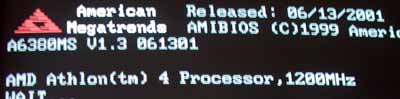
With proper Motherboard/BIOS support the Athlon MP is an option
for desktop systems.
Just recently we received MSI’s shipping revision of the MSI K7T266 Pro based on the VIA KT266 chipset which also had support for the Athlon MP; with the latest BIOS the board recognized it as an Athlon 4 (the name of the mobile version of the CPU that uses the same core). We’re happy to report that the performance of the platform is quite impressive and the stability issues have been rectified since we first took a look at the board.
However VIA is another month away from releasing a newer revision of their KT266 chipset that is supposed to offer much higher performance, so we’d suggest that you wait until then before purchasing any KT266 based motherboards. We’ll save more information on the AMD chipset market for another review.
The Athlon MP core’s haven’t been overclocking as well as we’d expect them to. Out of the four 1.2GHz Athlon MP processors we have in the lab none of them would work on the K7T266 at 1.4GHz, even at 1.850V. Using the 133MHz FSB the highest any of them would reach was 1.33GHz. It would seem as if there is still a bit of maturing that needs to be done on the Palomino core before it is ready for prime time, luckily AMD does still have a couple of months before the desktop version must make its debut at 1.5GHz+.
The Test
We've explored the memory bandwidth performance of the Pentium 4 and Athlon platforms many times in the past, click here if you're interested in seeing those comparisons.
|
Windows 98SE / 2000 Test System |
||||||
|
Hardware |
||||||
|
CPU(s) |
Intel
Pentium 4 1.8GHz Intel Pentium 4 1.5GHz Intel Pentium 4 1.3GHz |
AMD
Athlon-C "Thunderbird" 1.4GHz AMD Athlon-C "Thunderbird" 1.2GHz AMD Athlon MP "Palomino" 1.2GHz |
||||
| Motherboard(s) | MSI 850 Pro2 | MSI K7T266 Pro | ||||
| Memory |
256MB
PC2100 Corsair SDRAM |
|||||
| Hard Drive |
IBM Deskstar 30GB 75GXP 7200 RPM Ultra ATA/100 |
|||||
| CDROM |
Phillips 48X |
|||||
| Video Card(s) |
NVIDIA GeForce3 64MB DDR (default clock - 200/230 DDR) |
|||||
| Ethernet |
Linksys LNE100TX 100Mbit PCI Ethernet Adapter |
|||||
|
Software |
||||||
|
Operating System |
Windows 2000 Professional Service Pack 2 |
|||||
| Video Drivers |
|
|||||
|
Benchmarking Applications |
||||||
| Gaming |
Quake
III Arena v1.29f demo four |
|||||
| Productivity |
Winstone 2001 |
|||||
| 3D Graphics |
3D
Studio MAX R4
Truespace 4.2 Public Benchmark |
|||||
Content Creation/Office Performance
Since our CPU test beds have moved to Windows 2000 SP2 (up from SP1) the issues we had with Winstone 2001 providing artificially inflated benchmark scores for platforms that used the VIA 686 South Bridge are now a thing of the past. With that we welcome back the benchmark to our suite of tests as it offers a different performance perspective.
Winstone 2001 is highly bound by disk performance and it is a testament to the need for high performance disk drives in today’s desktop workstations. Remember that although we often complain about the difference between a memory subsystem that transfers at 2100MB/s vs. 1000MB/s we rarely realize that your disk subsystem isn’t capable of even transferring at over 40MB/s.
The benchmark is split into two sections: Content Creation and Business Winstone 2001. Content Creation focuses more on the manipulation and creation of images, web pages, etc… (e.g. for hardcore Photoshop/Dreamweaver users) while Business Winstone focuses on word processing, spreadsheet and presentation applications, etc… (e.g. for MS Word, Excel, PowerPoint users). All of these tests are conducted in a multitasking environment, making the benchmark a good representation of real world performance.
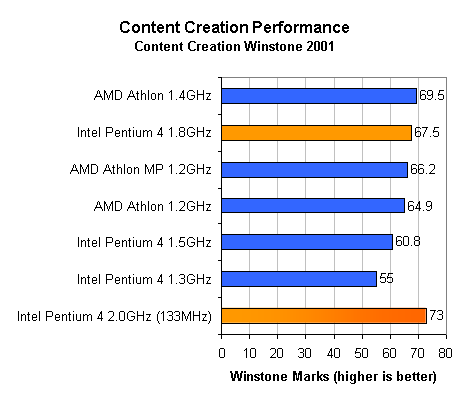
At 1.4GHz the Athlon claims the lead position in Content Creation Winstone, holding a 3% advantage over the Pentium 4 1.8. Keep in mind that it is difficult to notice real word performance differences of anything lower than 5% and it usually takes a 10% difference to actually become noticed by the user.
On that note, the Athlon MP provides a 2% performance advantage over the regular Athlon in this case which isn’t worth the price premium it carries. We’ll revisit where the Athlon MP’s strengths lie later on in the test suit…
Our overclocked 2GHz Pentium 4 using the 133MHz FSB performs very well in this benchmark, coming out 5% higher than the Athlon 1.4. However you’d see a bigger performance increase going to a faster hard drive (or potentially an IDE RAID setup) than upgrading your processor if you have any of the CPUs compared here.
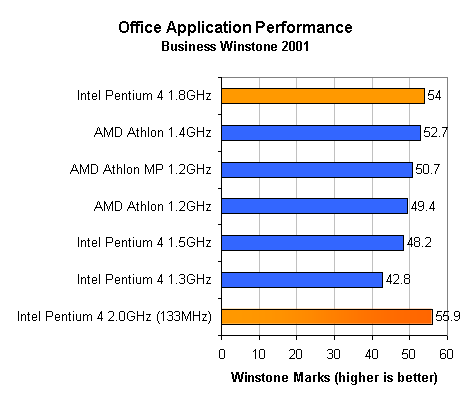
The standings flip a bit in the Business Winstone test. The beauty of the Pentium 4’s double pumped ALUs (integer units) is that for every 100MHz increase in CPU frequency, the double pumped ALUs jump 200MHz. We may be seeing some of the results of that here as the 1.8GHz Pentium 4 does pretty well in the integer intensive Business Winstone benchmark. Most business applications do rely primarily on good amounts of memory (to prevent disk swapping), a fast disk subsystem, a CPU with a fast cache and integer units.
Content Creation/Office Productivity Performance
Although both SYSMark 2001 and Winstone 2001 promise to illustrate performance in multitasking Content Creation and Office Application environments, they go about it in two different ways. BAPCo constructed SYSMark 2001 to run in real time, meaning that the benchmark actually pauses for user input and runs just as quickly as the tasks would had a normal user been sitting at the keyboard performing all of them.
There is much less of a disk dependence in SYSMark 2001 allowing the performance differences between processors to extend far beyond what we saw in the Winstone scores. The Internet Content Creation test is very memory bandwidth intensive since a large part of the test is composed of encoding a video using Windows Media Encoder. The Office Productivity test is a much more intense than Business Winstone and combines conventional office tasks with virus scans and archive compression tasks (e.g. using Winzip).
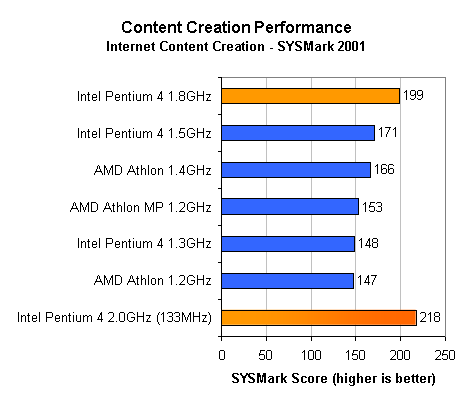
As soon as you introduce a bandwidth intensive application into the Content Creation genre the performance standings change considerably. Unlike Content Creation Winstone, the 1.4GHz Athlon isn’t able to outperform the Pentium 4 1.5 although it comes within 3%. The Pentium 4 1.8GHz dominates in this test, and the overclocked processor running at 2.0GHz is even more impressive.
On the Athlon side of things we see that the Athlon MP offers a 4% performance increase over an equally clocked Athlon CPU that uses the Thunderbird core. So far there doesn’t seem to be too much to look forward to other than a cooler running core, but let’s reserve judgment on that until we’ve seen the entire performance picture.
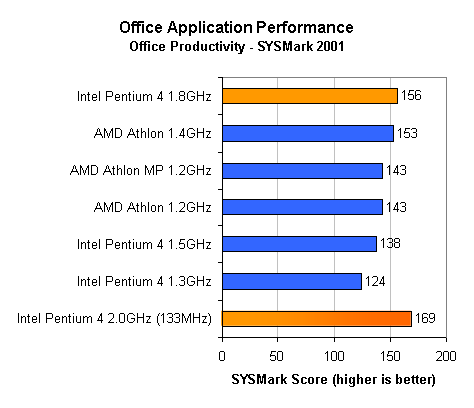
The Athlon used to be the king of the Office Productivity suite under SYSMark 2001 but at 1.8GHz the Pentium 4 is able to edge the Athlon 1.4 out of the lead position by just under 2%. At 2GHz the performance advantage extends even further. Here we see that the Athlon MP isn’t able to separate itself from the regular Athlon at all.
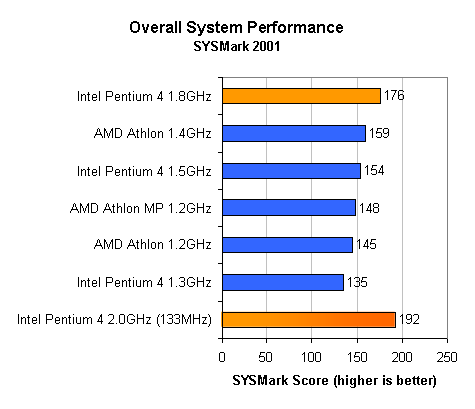
The overall performance crown here goes to the Pentium 4 1.8 whose advantage in the Internet Content Creation tests gives it the 11% performance advantage over the second runner up, the AMD Athlon 1.4GHz processor. The overall performance advantage of the Palomino core as shown by SYSMark 2001 ends up being 2% but these types of applications aren’t going to be stressing the data prefetch or TLB enhancements of the Athlon MP much at all.
IT/Constant Computing Performance
Still a newcomer to the AnandTech test suite, CSA Research’s Officebench 2001 provides us with a great way to not only test office application performance, but it also gives us the ability to bring even the most powerful systems to their knees using the tool’s built in stress modules.
These stress modules allow you to simulate connections to Exchange servers, Access databases as well as streaming video. We tested in three configurations: a baseline setup with no stress modules just a straight office application tests, a medium load (loading level 1) and a heavy stress load (loading level 2).
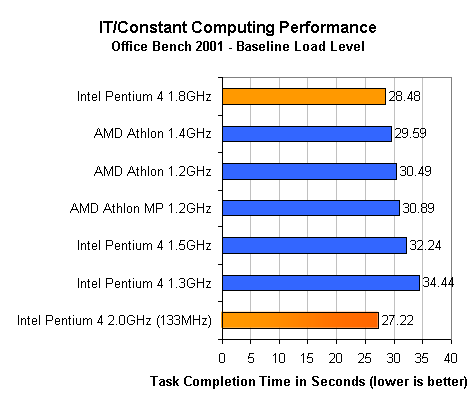
Only a few percent of the benchmark execution time is spent waiting for the disk to provide the CPU with data, meaning that with enough memory and a large enough cache Office Bench should perform perfectly fine and it definitely does.
While there is a 20% performance range between the Pentium 4 1.3GHz and the highest performing setup in the chart, everything above the Athlon MP 1.2GHz ends up performing within that critical 10% range
Again we notice that there is no real performance difference between the Athlon and the Athlon MP.
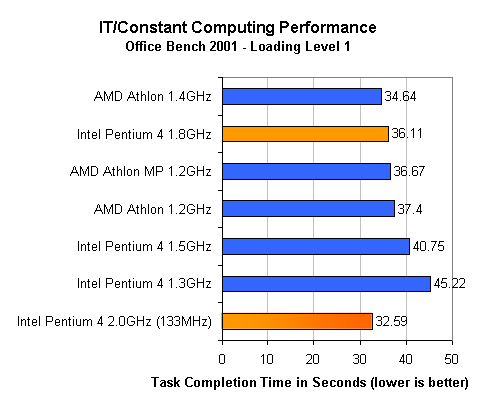
As soon as things get a bit more stressful the Athlon 1.4 and the Pentium 4 1.8 switch places. The completion times get slower but not by too much, let’s crank things up once more…
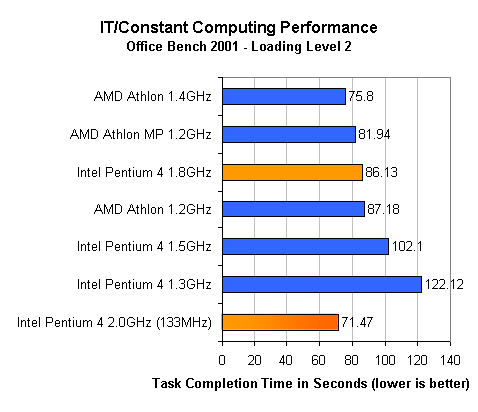
Turning up the loading level once more the Pentium 4 1.8 drops down another place now taking a backseat to the Athlon MP. At the same time, the Athlon MP starts to distance itself from the regular Athlon. As the amount of data being dealt with increases, the Athlon MP’s data prefetch and TLB enhancements give it a bit of headroom over the older Thunderbird based Athlon. The added performance isn’t enough to top the Athlon 1.4 however, nor is it enough to challenge the overclocked 2GHz P4.
3D Rendering & Animation Performance
We first introduced our 3D Studio MAX R4 test with our 760MP Review. Click here for more information on the test and our test animation. We have also added Truespace 4.2 to our test suite using the publicly available Truespace benchmark.
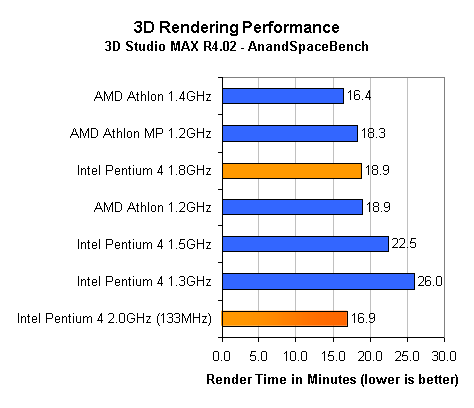
The Athlon’s powerful FPU gives it the rendering horsepower necessary to come out on top in this rendering performance test. Our relatively simple animation took 16.4 minutes to render at 320 x 240 on a 1.4GHz Athlon; you can only imagine what some of the more complex/higher resolution animations require in terms of CPU power to get similar results.
Even at 2GHz the Pentium 4 cannot compete with the x87 FPU power of the Athlon processor; this is a case in which heavier Pentium 4 optimizations are necessary in order to improve performance, not necessarily a higher clock speed.
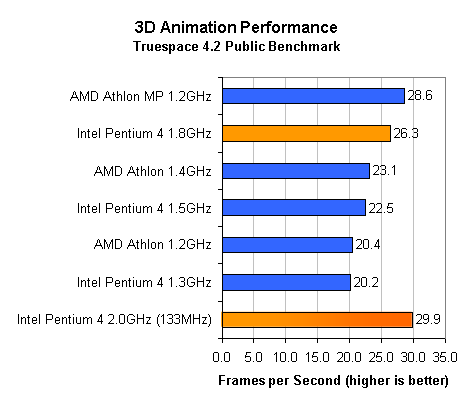
The Truespace 4.2 benchmark gives us slightly different results from what we just saw with 3D Studio MAX; of course we are dealing with a different application with a completely different set of optimizations. The Pentium 4 does a lot better here; at 1.8GHz it offers a 14% performance advantage over the Athlon at 1.4GHz, and overclocked at 2.0GHz the Pentium 4 is the fastest setup in the test.
However the most interesting thing to look at here isn’t the solid performance of the Pentium 4, but rather the difference between the Athlon MP and the Athlon processors. The frame rate on the 1.2GHz Athlon MP setup was actually 40% higher than on the same setup but with a regular Athlon 1.2.
The difference between the Truespace test and the 3DSMAX test is that the Truespace benchmark actually moves you through a Truespace scene while the 3DSMAX test is just raw FPU calculations required for rendering an animation to an AVI file. If this is the type of situation that would cause the Athlon MP’s enhancements to come in handy then we should see similar results in another situation where you have a camera moving around a scene: 3D games.
3D Gaming Performance
Quake III Arena has been with us for a couple of years now and we will continue to use it under id can provide us with another great benchmark. John Carmack is truly one of the best developers in the industry that also happens to have a keen eye for hardware; it’s no wonder that all of id’s games happen to be great benchmarks as well.
For this test we’re using the latest 129f patch and the built in FOUR demo. To run the demo simply enable timedemo mode (“timedemo 1”) and playback demo four (“demo four”).
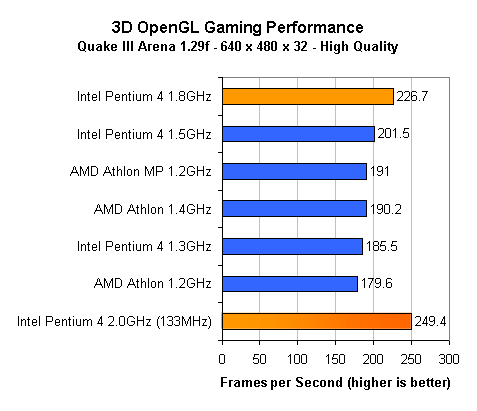
Ever since its introduction the Pentium 4 has done very well in gaming performance and as you can see here, its Quake III Arena dominance continues.
We are given some insight into the keys to the Pentium 4’s performance since the only other CPU with advanced hardware data prefetch capabilities is the Athlon MP which happens to be the third runner up in the set. The Athlon MP’s core gives it about a 6% advantage over the regular Athlon which is enough to give it a small performance lead over the Athlon 1.4.
There’s no question that the Pentium 4 is definitely a strong Quake III Arena performer, but what about with some newer game engines?
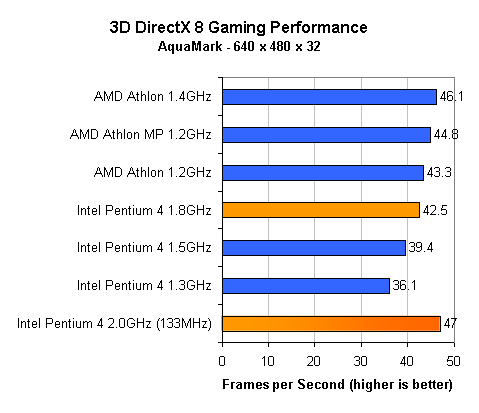
The Pentium 4’s dominance does not extend into the AquaMark benchmark which is based off of the AquaNox DX8 game engine. It is clear that the limitation in this benchmark is the performance of the test bed’s GeForce3 but since there aren’t many options to adjust in the benchmark itself we have to deal with it as is.
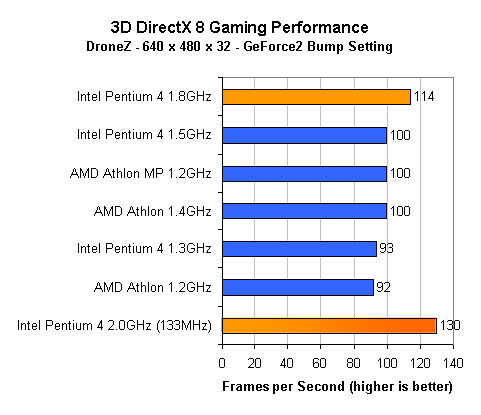
Another DX8 engine to benchmark with is DroneZ; a favorite of NVIDIA since it can easily show off the feature set of the GeForce3. However for our intentions it made the most sense to turn off the GeForce3 optimizations and actually run the benchmark in the “GeForce2 Bump” mode which is the highest quality preset in the game without resorting to using Pixel/Vertex shader programs. The reason we did this was to prevent the GeForce3 from being the common bottleneck in all of the systems and increase the dependency on a fast CPU. Obviously you’d want to play with those features enabled if you had a GeForce3 which would also decrease the performance gap between many of the contenders here.
Again we see the Pentium 4 holding the lead over the Athlon, and at 2GHz the platform is unstoppable. Also it’s quite interesting to note that the Athlon MP 1.2 is able to offer performance equivalent to the regular Athlon 1.4 which maintains an 8% lead over the Athlon 1.2.
Final Words
With AMD planning to hit 1.6 – 1.7GHz by the year’s end, the potential for Intel to regain the performance crown with a 2 – 2.2GHz Pentium 4 by Q4 is a very likely outcome judging by what we’ve seen here today from their 1.8GHz part and from our overclocked 2.0GHz test system.
For the most part, the Pentium 4 at 1.8GHz is able to remain competitive or offer greater performance than the Athlon 1.4. The real question happens to be at what cost, and unfortunately for Intel, the Pentium 4 can’t provide a suitable answer to that one. With cheaper 4-layer motherboards set to appear on the market and no longer a requirement for a new case (just a new PSU which you’ll need for an Athlon system as well if your unit is not powerful enough), the cost of upgrading to a Pentium 4 system isn’t as great as it once was but it’s still pretty significant. Considering the price of RDRAM in comparison to DDR SDRAM and the pricing gap between the Pentium 4 1.8 and the Athlon 1.4, it is still a very difficult sell for Intel although it is getting easier with each and every step.
We’re still going to suggest waiting for Northwood (0.13-micron Pentium 4) and see how that pairs up with a DDR platform (i845 or VIA’s P4X266) later this year before jumping on the Pentium 4 bandwagon. Northwood will also be introduced as a Socket-478 CPU (instead of the current Socket-423) which should decrease packaging costs a bit as well and offer a more long term upgrade path since Socket-423 is destined to fade away.
On the AMD side of things, the Palomino core definitely has its strengths although they seem reserved for mainly 3D applications and games. In a lot of the content creation/office application tests the performance advantages were just not there, making the regular desktop Athlon a much better single processor option. If you do decide to go with the Athlon MP for your desktop system do keep in mind that there is no official support for that type of a configuration from AMD and very few motherboards currently even support the CPU although the MSI K7T266 Pro worked fine with it.
And there you have it, another CPU release that begs the question “what do we need all of this performance for?” There are certain communities that laugh whenever that question is asked because they can always use the performance (e.g. scientific, 3D rendering, etc…) since their applications can take hours and even days to run on today’s processors. But for the rest of you, with Windows XP coming around the corner, the subsequent XP editions of all of your software and newer games taxing systems even more than before, you can expect your system to begin to feel slower than usual as you start upgrading your software.
There’s your justification but then again, no one in this community ever complained that something was too quick for their liking…








