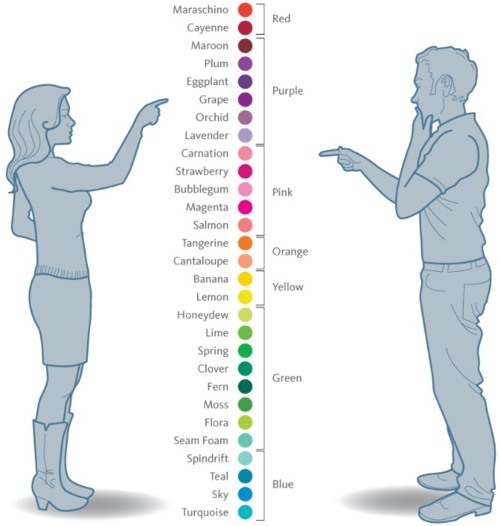Original Link: https://www.anandtech.com/show/7934/corsair-raptor-k40-keyboard-review
Corsair Raptor K40 Keyboard Review
by E. Fylladitakis on April 10, 2014 6:00 PM EST
Introduction and Packaging
A few years ago, we witnessed the return of mechanical keyboards and ever since then companies have been fighting a marketing war about whose keyboard is better. The truth however is that mechanical keyboards, even in their least expensive implementations, remain fairly expensive and such an investment doesn't always makes sense to users. For you that appreciate a good keyboard but do not care about whether it has mechanical key switches or not, Corsair's Raptor K40 is an advanced gaming keyboard that uses rubber dome switches.
The Corsair Raptor K40 is marketed as a fully featured gaming keyboard, with functionality specifically targeting advanced users and gamers. Corsair has the following list of features posted in their website:
- Rubber dome keys
- RGB 16.8 million color backlighting with three levels of illumination
- Six dedicated macro keys
- 36KB of onboard memory
- Seven easy-access multimedia keys
- Windows Lock key for uninterrupted game play
While "rubber dome keys" hardly qualifies as a feature, but the rest of the bullet points are actually good for an advanced keyboard. Regarding the rubber domes, Corsair's Raptor line is the less expensive version of their mechanical Vengeance keyboards, and subjectively there are users that prefer rubber dome keys to mechanical keys — particularly for gaming purposes.
Corsair supplies the Raptor K40 in a well-designed cardboard box, which also provides adequate protection during shipping. The main marketing theme is the backlighting of the keyboard, and rightfully so. There are plenty of keyboards with backlighting — with either mechanical key switches or rubber domes — but very few RGB backlit keyboards. It can be a very eyecatching feature, though after the initial "wow" factor, most users will likely settle for something functional rather than strobing lights. Let's have a closer look at the K40 and see how it fares.
A Closer Look
At first sight, the Raptor K40 is remarkably similar to Corsair's mechanical Vengeance keyboards. In fact, some could easily mistake the K40 for a Vengeance K70 Black, if they are unaware that the latter has an aluminum frame. The frame and all of the parts of the Raptor K40 are all plastic. It has a full 104 key layout with additional dedicated multimedia keys and six programmable macro keys. The keys are surprisingly well made for a rubber dome keyboard, with minimal wobble and good response. Of course, if you have used a mechanical keyboard before and especially one with tactile switches, the rubber dome keys of the Raptor K40 will feel overly soft and mushy; however, they still feel much better than the typical $15-20 basic keyboard.
Most of the standard keys of the Raptor K40 are black, with the exception of the WASD and the arrow keys, which are silver. This is obviously part of Corsair's branding of the Raptor K40 as a gaming keyboard, and these are the two dominant sets of keys for direction control in all kinds of games. Of course, action RPG, RTS, and MMO gamers might be a little disappointed, as other keys are frequently used in such games, and anyone that uses something other than WASD will feel left out.
It's worth noting that the lowermost series of keycaps have their bottom edge slightly inclined downwards. As these keys are most usually pressed by the user's thumbs (particularly the space bar, but also during gaming), the thumb will press against the edge of the key rather than the top. Although this may look insignificant, it will increase the comfort level for gamers after prolonged use.
Seven dedicated multimedia keys sit along the top right corner of the keyboard. Three keys are for volume control and four are for media control. A circular key can also be seen, which is used to change the backlighting setting. A few more extra keys that are circular can be found at the top left corner of the keyboard. The four M keys are for control of the onboard profiles and the fifth key locks (disables) the Windows buttons. Six macro keys can be seen at the left edge of the keyboard. Six macro keys may be a bit too few for fanatic MMORPG gamers but they should be more than adequate for most users.
The rest of the Raptor K40 is relatively uninteresting. There are no extra USB ports or other features on the sides or the rear of the keyboard. Four anti-skid pads are installed on its bottom and two standard flip-out feet can be used to increase the tilt of the keyboard. The cable is a thick, standard USB cable with a red connector. There is nothing of great importance beneath the plastic shell of the Raptor K40, as removing it only reveals a typical circuit board.
The software of the Raptor K40 is simple, clean and straightforward. It allows the user to program the macro keys and save them as profiles into the keyboard's memory. The macro programming options allow the user to choose different playback options and adjust the delay times, or the keys may be programmed to perform other functions (e.g. launch an application). You can create any number of software profiles but only three can be loaded into the keyboard. It's worth pointing out that the profiles programmed into the keyboard will function regardless of the system OS or software, but Corsair's software is necessary for the creation of macros and is currently only available for Windows.
Finally, there are the backlight settings. A different color/brightness can be programmed for each profile. There are also two Light FX modes, one that will make the keyboard pulse and one that will cycle through different colors. Both the pulse and cycling are more useful for demonstration purposes as opposed to being practical during normal use, but what's a gaming keyboard for if not to show off?
Backlighting
The backlighting of the Raptor K40 is by far its most notable feature. There are many illuminated keyboards available today but you are typically stuck with a single color, depending on which product you purchase. The Raptor K40 has multiple LED lights installed, allowing it to change colors and even mix colors. Corsair claims that there are 16.8 million possible colors and the software truly allows for 16.58 million combinations; however, this reminded us of the following popular picture:
Although this picture is wrong in a number of ways, it depicts a simple truth: the number that a human can differentiate from one side of the visible wavelength to the other is between five and twenty colors. Females can usually differentiate more colors than males, although not to the level that the above picture depicts. The keyboard does allow you to select from millions of combinations, but most people will never care to choose a color outside the eight basic color settings provided by the software.
Although the ability to change the color of the backlighting is definitely nice, having >16 million colors to choose from is quite a bit of an overstatement. In addition, we should mention that you cannot program the color of individual keys. By changing the color in the software, the backlighting of the entire keyboard is changed. Per-key programming (both lighting and function) is a feature that Corsair will introduce in their new MX RGB mechanical keyboards, which are planned for a release in mid-2014.
Final Words
The Raptor K40 is an interesting product, with Corsair trying to bridge the gap between typical keyboards and expensive high-performance mechanical keyboards. True enough, the Raptor K40 is a very good product and with many notable features, and some users will even prefer good rubber dome keys to mechanical switches. Corsair also provides useful items like dedicated multimedia keys, the six programmable macro "G keys", and the on-board profile storage memory.
However, the most notable feature of the Raptor K40 by far is the customizable backlighting, offering the ability to select virtually any color of the visible spectrum that you want. It may be limited to a single color for the entire board at a given time, but the ability to change the color of the backlighting is somewhat unique (though several laptops have had this ability for years, e.g. Alienware, MSI, and Clevo all have RGB backlit keyboards). We could say that the Raptor K40 is the precursor, a portent of sorts, of the upcoming Cherry MX RGB keyboards that Corsair is currently working on.
As far as quality goes, our feelings are mixed. On one hand, the Raptor K40 is a well made keyboard. Even though the rubber dome keys are lacking in terms of texture, they are firm and consistent across the entire board. There was no discernable wobble in the keys and the larger keys retain their linearity even when pressed near their edges. On the other hand, if you have ever owned or seen a Vengeance K60/K70, the Raptor K40 feels like a cheap imitation. It's not that the Raptor K40 is bad; it is better than the average keyboard but it just cannot compare to the feel and quality of the Vengeance series.
Of course, the Vengeance series keyboards are significantly more expensive, but with a retail price of $79.99 the Raptor K40 is really pushing the limites of "value for money". The Vengeance K70 retails for $129.99, and $50 is a substantial difference; however, a mechanical keyboard with an aluminum frame is on an entirely different level. That said, quite a few gamers tend to prefer non-mechanical switches, whereas typists (like most of our staff of writers) would much rather use a mechanical keyboard. Or if you really want to live on the edge, you could try making the switch to an ergonomic mechanical keyboard, but that's not a step — or a purchase — to be taken lightly.
In summary, we would recommend the Raptor K40 to advanced users and gamers who want a "better-than-average" keyboard. If you've never used — or do not care for — mechanical key switches, the Raptor K40 is a good alternative. You also get RGB backlighting, which we won't see with Cherry MX switches for at least a few more months. However, if you are the kind of person that wants a keyboard "for life" and you're not afraid of pushing the budget a little, we strongly recommend spending more for a premium product with mechanical key switches, as the difference in terms of feel and quality is rather substantial.