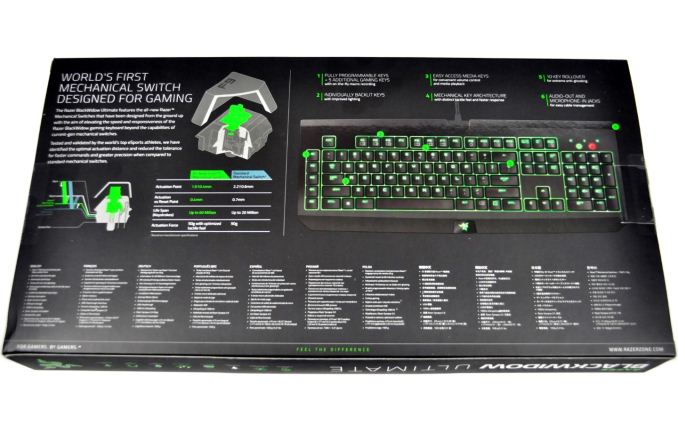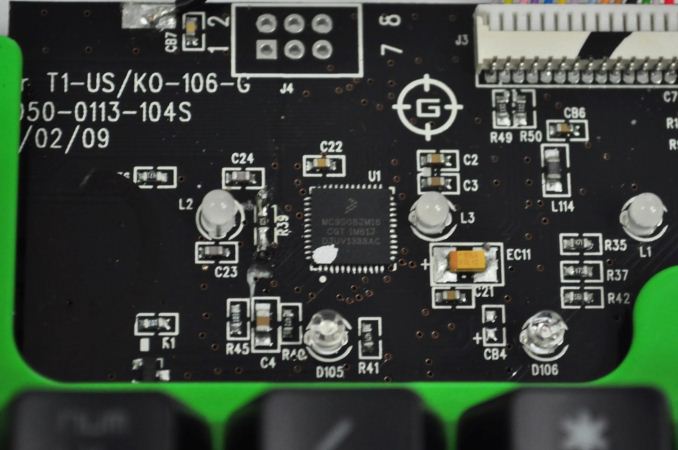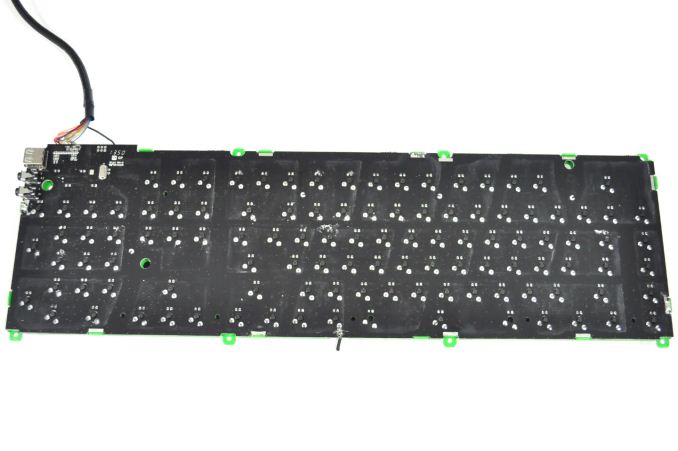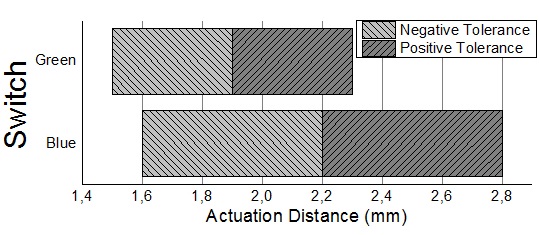Original Link: https://www.anandtech.com/show/7911/razer-blackwidow-ultimate-mechanical-gaming-keyboard-review
Razer BlackWidow Ultimate Mechanical Gaming Keyboard Review
by E. Fylladitakis on April 2, 2014 8:05 PM EST- Posted in
- Keyboard
- Razer
- mechanical

Introduction and Packaging
Several months ago, we had a quick look at the BlackWidow Ultimate from Razer, a company very well known for their focus on gaming-related products. A few weeks ago, Razer announced that they have developed their own all-new mechanical switches, upgrading most of their keyboards with them in the process. The upgrade involves the BlackWidow Ultimate keyboard, and we have the new "2014" version that we'll be reviewing today. Razer has made plenty of noise about their new switches, and while we'll have more to say on that in a moment, let's start as usual with a look at the packaging and included items.
We received the BlackWidow Ultimate in a nicely designed cardboard box, with a small opening allowing you to test the keys. We especially liked that idea and we wholeheartedly recommend, given that it is possible, that you should visit a retail store and test the switches yourself before purchasing a keyboard. No amount of text can fully describe the feel of a mechanical switch, especially if you have no previous experience with any mechanical keyboard.
The bundle is well presented but minimal; there is a nice envelope with a quick start guide, warranty information and product registration cards, as well as two large stickers, but that is about it. There is not even a disk with the keyboard's software; an internet connection is required to download it.
Software
The Razer Synapse software is, in our opinion, where Razer should have focused their marketing attention. With it, several profiles can be programmed into the BlackWidow Ultimate and the user can switch between them on the fly. It is also possible to link a program to each profile, a very handy feature if you want to link each profile to a specific game or application. It would be even better if the software would reset to the previous profile once the game/application has been closed though.
Aside from the programming of macros, the software allows every single key of the keyboard to be reprogrammed, a feature that can be highly useful. You can easily change the functions of any key -- and not just reprogram it to perform a single keystroke; the keys can be reprogrammed to execute macros, perform multimedia functions, launch applications and more. The combinations are practically infinite and this feature can be extremely useful, especially in games that do not allow the remapping of certain keys.
Furthermore, the backlight brightness can be adjusted and linked to certain profiles It can also be set to pulsate, which we do not recommend, as the brightness will essentially blind you every several seconds. When online, the Razer Synapse even allows the user to save the profiles to a free online account and import them into other Razer keyboards.
In short, the Synapse software has plenty of good features, and it's one of the highlights of the BlackWidow.
A closer look
Visually, the new version of the BlackWidow Ultimate is essentially identical to the 2013 version. Thankfully, Razer ditched the glossy plastic frame after the 2012 version and is now using a soft, matte black frame, which is not as prone to fingertips as the first versions of the keyboard. Other than that, the keyboard follows a typical full keyboard layout (US layout for our sample), with the exception of five extra macro keys on the far left side of the board. Most of the keys are very firm and robust, with the exception of the larger keys. Razer is using stabilizer bars beneath the larger keys, which do give a uniform feeling while pressing them but they hardly do anything to stop the keys from wobbling.
Two headphone jacks and a USB port can be found on the right side of the keyboard. The bottom of the keyboard is rather plain, with only five small rubber anti-skid pads and two height adjustment feet. A thick braided cable leaves the top side of the keyboard, ending in two USB connectors and two 3.5mm headphone connectors. One of the USB connectors is required for the BlackWidow Ultimate itself; the second connector is necessary only for the USB port on the left side of the keyboard to function.
Once powered, the first thing that you will notice about the BlackWidow Ultimate is the backlighting. By that, we do not mean the unique bright green color but rather how powerful the backlighting is. At the maximum setting, the backlighting is annoyingly bright even inside a well-lit room. Thankfully, there are about 18 brightness settings ranging from off to maximum, allowing the user to find a comfortable setting. Razer's logo is also lit up. Only the primary character of each key receives backlighting; the secondary functions are simply printed on the keycaps. The only key that has no backlighting at all is the FN key.
Additional functions are available by holding down the FN key and pressing one of the function keys. The F1-F3 keys are used for volume control, the F5-F7 keys for multimedia functions. The F9 key will initiate on-the-fly macro recording and the F10 key will put the keyboard into its "gaming mode", which essentially disables some of the keyboard's functions like the Windows key. By holding down the FN key and then pressing the Pause button, you can put your computer into sleep. Finally, the F11 and F12 keys can be used to control the backlighting.
There is little of interest below the cover of the BlackWidow Ultimate. Removing it reveals the green stabilization board that the keys are secured on. The bright green board actually plays a very important role in the overall appearance of the keyboard, creating a uniform visual effect between the backlit keys. The Freescale MC9S08JM16 controller can be seen on the top left side of the board. Razer however needs to improve their soldering job. As can be seen from the pictures in the gallery, there are many uneven soldering points and it appears that the assembly has been rushed.
The major (and, apparently, only) difference between the 2013 and the 2014 versions is the use of the new Razer Green/Orange switches instead of the Cherry MX Blue/Brown switches of the old version. As this is the sole differentiator, let's spend some time discussing how they feel and function.
Razer's Green Switches
Razer appears quite proud of their new Green and Orange switches and that can be seen by checking the page dedicated to them into their website. They even offer to "share" their new switches with other manufacturers looking to design gaming keyboards. However, we would not really describe these switches as unique or, at the very least, Razer's own creation. Even though Razer's name is clearly printed on them, there is a logo right beneath it:
Although that tiny logo looks like it came out from Star Trek, it actually belongs to Kaihua Electronics (also known as Kailh), a Chinese manufacturer specializing in switches, so it goes without saying that they are the OEM behind Razer's Green and Orange keyboard switches. They are far from a new company; Kailh has been making switches for over two decades, including keyboard switches. However, if someone compares their products to those from Cherry, it becomes apparent that their keyboard-related products are a direct copy of Cherry's designs. This is not illegal, however, as Cherry's patent on mechanical keyboard switches dates back in the early 1980's and thus expired well over a decade ago.
There is no reason that a copy cannot be just as good as or even better than the original. Kailh's reputation however isn't the greatest. Razer claims that their switches not only are just as good as the originals, but they have extended their life expectancy by 10 million keystrokes. Unfortunately, although we do have access to equipment that could be used for durability testing, such equipment's top speed is limited to about one actuation per 0.8 seconds. This means that 60 million keystrokes necessitates a minimum of 556 days to test a single button.
Put another way, if you could type 100 WPM eight hours per day, every day, you would perform around 122 million keystrokes per year...but those would be distributed among all the keys, so perhaps six million strokes on each key. A more likely figure would be at most 5000 words per day, six days per week, which would be 10 million keystrokes per year, or about 500K per key on average. In other words, the durability rating is ludicrous to begin with, as even the original 50 million keystrokes should greatly outlast the lifespan of the user, let alone the keyboard.
If you were to examine the specifications of Razer's new switches, it becomes apparent that their Green and Orange switches are almost identical to the Blue and Brown switches from either Cherry or Kailh respectively. In terms of performance, Razer only reduced the actuation travel from 2.2mm down to 1.9mm (Blue vs Green). The difference is even smaller for the Orange switch, as the Brown switch actuates at 2.0mm. If we were to consider the tolerance ratings, we would end up with a graph like this:
As you can see, the Green switch does actuate higher and has tighter tolerance rating than the original Cherry MX Blue switch, but its operational range is almost entirely within that of the original. The operational range of the Orange switch falls entirely into the tolerance range of the original Kailh Brown switch as well. Even if we discard the tolerance and assume that the actuation distance is exactly at the advertised point, a difference of 0.3mm (about 0.0118 in) is miniscule. We can hardly see how such a difference would help gamers. Assuming a speed of eight keystrokes per second, each keystroke takes 125 ms and thus the average travel speed of a key is 3.125 ms per mm. Therefore, Razer just saved you from 9.375 milliseconds, which is not even a hundredth of a second. It would be hard to justify that this is enough to turn defeat into victory while gaming. Moreover, remember: the difference between Razer's Orange switch and the original Brown is 0.1mm, so you need to divide most of the aforementioned figures by three.
The company also claims that the have a "precision manufacturing process for tighter tolerance". Although we cannot possibly validate such a claim, it is true that the tolerance of the keys on the sample that we received was minimal; all typical keys would actuate between 1.89mm and 1.92mm from their start point, which is either an astonishing display of quality control or a remarkable stroke of luck. On the other hand, all keys also required between 57 cN and 60 cN to actuate, which is much closer to the rating of the Blue switches (58.9 cN) rather than Razer's rating of 49 cN.
We have to stress that Razer's switches are not bad or in any way inferior to their original counterparts, the Blue and Brown designs that they were derived from. It is very difficult however to justify that Razer's improvements are worthy of such intense advertising and that they can actually make any kind of difference for gamers. If we were to make an educated guess, Razer simply approached Kailh because they were fed up with Cherry, who not only is unable to cover the demand for mechanical switches but also sign exclusive deals with some of their customers over new products.
As Razer is a company that wants to stay on top of things, it was to be expected that they would seek another supplier, especially if that supplier could also manufacture unique products for them. There is nothing reprehensible about it; we are actually surprised that they did not make such a move even sooner. Whether the change is really noteworthy is an entirely different matter.
Final Words
In terms of design, there is little to say about the BlackWidow Ultimate, as the keyboard has essentially been around for years already. Razer refined it over time, adding one little upgrade after the other, the latest being their own Green switches. It is a proven, well-made product, owned and tested by thousands worldwide. The only thing that some people are sure to complain about is the lack of a blue backlit version, as the 2014 version only comes with bright green backlighting. However, like it or not, this bright green color is Razer's trademark and they pay top dollar to match everything with it.
My personal experience tells me that the choice of keyboard switches is a subjective matter, strongly depending on the taste of the user; therefore, my evaluation of Razer's Green switches is qualitative and based on my subjective preferences. As I personally type several and long texts, I like tactile mechanical switches and I have been using a keyboard with Cherry's Blue switches for the past several years. I have been using the BlackWidow Ultimate for the past few days, including for writing this review and I cannot feel even a hint of a difference between Razer's Green switches and the Blue switches of my old keyboard. I do not find them any better or any worse; they feel exactly the same. I suppose that my fingers are not nearly sensitive enough to appreciate the 0.3mm travel difference while actually using the keyboard.
With its firm, tactile feel, the BlackWidow Ultimate feels ideal for daily use, unless if noise is a major concern, as each keystroke generates an appreciable clicking sound. If there are going to be other people in the immediate vicinity of this keyboard, we guarantee you that its noise will eventually become a problem. As far as gaming goes, based on my subjective opinion, I strongly agree with my predecessor; the use of the Green (or Blue) tactile switches is far from ideal for gaming. Aside from the noise, these switches require a high force at their actuation point that drops fast once the key has been actuated, making it hard to keep the key from bottoming out anyway. If gaming is your primary concern, I strongly recommend opting for the version with the softer Orange switches instead.
Performance is a qualitative factor when it comes to keyboards, almost exclusively depending on the keys used and the features that the user requires. Beyond that, few quantifiable figures can be used to measure the performance of a keyboard, with the key rollover being perhaps the only exception. The BlackWidow Ultimate supports 10 key rollover, which should be more than adequate for any given purpose, including gaming, unless of course if we are talking about a gamer so advanced that can simultaneously press more than one key with each finger. Many competitive products nowadays support N-key (infinite) rollover but we cannot really consider it an actual performance improvement.
The only real problem of the BlackWidow Ultimate is the hefty price tag. The BlackWidow Ultimate is currently retailing for $139.99 plus shipping in the US and €119.99 plus shipping in the EU. We could name a few dozens of keyboards with various mechanical switches that fall near or below this price point, so Razer is going to be facing massive competition. In terms of features, the BlackWidow Ultimate is fairly good. There are five programmable macro keys, it has multimedia functions and, above all else, it is fully programmable. The ability to reprogram every single key to your liking is far from common and it can actually be extremely useful, especially to gamers. In our opinion, this feature is by far the most important of this keyboard. On the other hand, the lack of dedicated multimedia keys is a major flaw considering the price range of the keyboard. Some MMORPG gamers might find the five macro keys to be too few but that is easily overshadowed by the ability to program every key on the keyboard to your liking; that includes assigning macros to any of them.
In summary, the BlackWidow Ultimate is a very good product that, in our opinion, has its marketing focused on the wrong direction. The improvement that the Green switches offer hardly is measurable, let alone significant. However, if you actually take a moment and look beyond Razer's marketing focus on the Green switches and their claims of adamant durability, the BlackWidow Ultimate is a very well made keyboard with very good features. If you are looking for a high performance mechanical keyboard in the $120-140 price range, then it is a product worthy of consideration.