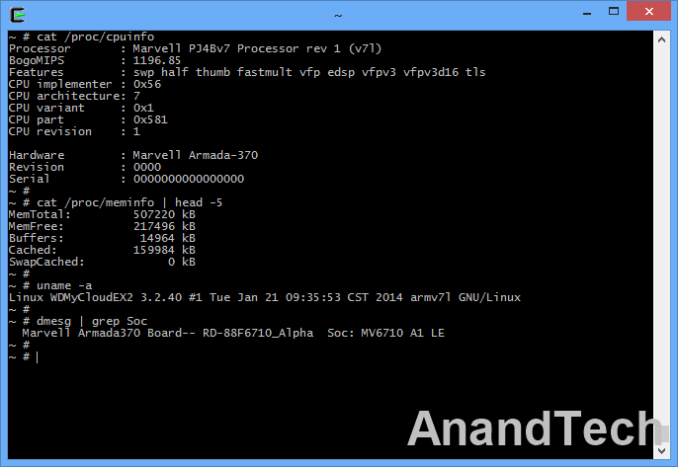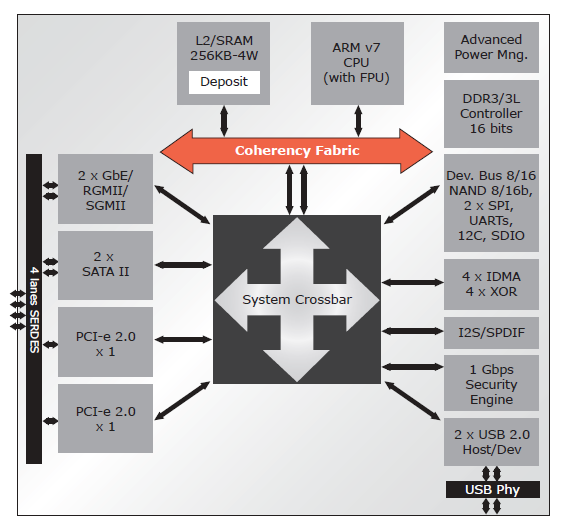Original Link: https://www.anandtech.com/show/7830/western-digital-my-cloud-ex2-2bay-nas-review
Western Digital My Cloud EX2 2-bay NAS Review
by Ganesh T S on March 4, 2014 11:00 AM EST- Posted in
- NAS
- Western Digital
- RAID

Introduction
The market for 2-bay and 4-bay NAS units has been growing at a much faster rate compared to other configurations. This trend is only expected to accelerate over the next few years. As the 'cloud' becomes a more common buzz-word, the time is ripe to educate the average consumer about the benefits of purchasing a NAS system. Western Digital is aiming to tap into this opportunity with the My Cloud product line. Having already introduced 1-bay and 4-bay variants, they are launching their 2-bay product, the EX2 today.
Western Digital has had a lot of experience supplying SMB NAS units with more than 2-bays, but those have been based on Microsoft's Windows Storage Server. On the consumer side, their attempts with a custom Debian-based embedded Linux NAS system were very functional and cost effective. We reviewed the WD My Cloud EX4 recently. Despite the feature-rich firmware, the design of the hardware platform (choice of SoC and I/O ports) brought down the performance. For the EX2, Western Digital has retained the same firmware / UI, but moved to a different hardware platform.
The specifications of the Western Digital My Cloud EX2 are given below:
| Western Digital My Cloud EX2 Specifications | |
| Processor | Marvell ARMADA 370 (MV6710) (Single Core ARMv7 @ 1.2 GHz) |
| RAM | 512 MB DDR3 RAM |
| Drive Bays | 2x 3.5" SATA 6 Gbps HDD / SSD (Hot-swappable) |
| Network Links | 1x 1 GbE |
| USB Slots | 2x USB 3.0 |
| eSATA Slots | None |
| Expansion Slots | None |
| VGA / Display Out | None |
| Full Specifications Link | Western Digital My Cloud EX2 Full Specificatios |
The EX2 runs a Linux kernel (v3.2.40). Other interesting aspects of the platform can be gathered after gaining SSH access into the unit.
In the rest of the review, we will cover the hardware aspects of the EX2 and provide some setup and usage impressions. This is followed by benchmarks in single and multi-client modes. For single client scenarios, we have both Windows and Linux benchmarks with CIFS and NFS shares. We will also have some performance numbers with encryption enabled. In the final section, power consumption numbers as well as RAID rebuild times will be covered along with some closing notes.
Testbed Setup and Testing Methodology
Our NAS reviews use either SSDs or hard drives depending on the unit under test. While rackmounts and units equipped with 10GbE capabilities use SSDs, the others use hard drives. The My Cloud EX2 was evaluated using two WD Re (WD4000FYYZ) drives to keep comparisons consistent across different NAS units. Evaluation of NAS performance under both single and multiple client scenarios was done using the SMB / SOHO NAS testbed we described earlier.
| AnandTech NAS Testbed Configuration | |
| Motherboard | Asus Z9PE-D8 WS Dual LGA2011 SSI-EEB |
| CPU | 2 x Intel Xeon E5-2630L |
| Coolers | 2 x Dynatron R17 |
| Memory | G.Skill RipjawsZ F3-12800CL10Q2-64GBZL (8x8GB) CAS 10-10-10-30 |
| OS Drive | OCZ Technology Vertex 4 128GB |
| Secondary Drive | OCZ Technology Vertex 4 128GB |
| Tertiary Drive | OCZ RevoDrive Hybrid (1TB HDD + 100GB NAND) |
| Other Drives | 12 x OCZ Technology Vertex 4 64GB (Offline in the Host OS) |
| Network Cards | 6 x Intel ESA I-340 Quad-GbE Port Network Adapter |
| Chassis | SilverStoneTek Raven RV03 |
| PSU | SilverStoneTek Strider Plus Gold Evoluion 850W |
| OS | Windows Server 2008 R2 |
| Network Switch | Netgear ProSafe GSM7352S-200 |
Thank You!
We thank the following companies for helping us out with our NAS testbed:
- Thanks to Intel for the Xeon E5-2630L CPUs and the ESA I-340 quad port network adapters
- Thanks to Asus for the Z9PE-D8 WS dual LGA 2011 workstation motherboard
- Thanks to Dynatron for the R17 coolers
- Thanks to G.Skill for the RipjawsZ 64GB DDR3 DRAM kit
- Thanks to OCZ Technology for the two 128GB Vertex 4 SSDs, twelve 64GB Vertex 4 SSDs and the RevoDrive Hybrid
- Thanks to SilverStone for the Raven RV03 chassis and the 850W Strider Gold Evolution PSU
- Thanks to Netgear for the ProSafe GSM7352S-200 L3 48-port Gigabit Switch with 10 GbE capabilities.
- Thanks to Western Digital for the two WD Re hard drives (WD4000FYYZ) to use in the NAS under test.
Hardware Aspects and Usage Impressions
The Western Digital My Cloud EX2 is bundled with a 36 W(12V @ 3A) adapter. The power adapter is customized to the country of sale. A network cable is also included in the package. Our evaluation started with a diskless system. Western Digital has diskless, 4 TB, 6 TB and 8 TB systems in the lineup. The systems with disks use two WD Red drives of equal capacity.
Unlike the WD EX4, the hot-swap mechanism is not completely tool-less. After popping open the top of the EX2 unit, a metal flap needs to be unscrewed and the disks need to be pulled out with an attached tag (refer to the pictures in the gallery below). This requires a little bit of force while tugging. Considering that consumers have been taught to treat hard disks as fragile and not to be subjective to excessive force, this is not a pleasant experience. The EX4's hot-swap mechanism and drive-bay arrangement seems to be much better compared to the EX2's, despite the EX2 having what appears to be a better industrial design. The unit has a GbE port, two USB 3.0 ports and a DC power inlet on the rear side of the unit.
There is a very small fan inside the unit (can be seen in the last picture of the above gallery), but it is pretty much inaudible during normal operation.
Platform Analysis
The WD My Cloud EX2 is based on the Marvell ARMADA 370 / MV6710 SoC. We have not reviewed any NAS based on that platform till now. So, we will take a look at the features provided by the ARMADA 370 first.
We find that the SoC provides 4 SERDES lanes, which should be enough for 1 GbE port, two SATA ports and one PCIe lane. The PCIe lane is used by the USB 3.0 to PCIe bridge. Though we didn't get time to do a full teardown and get the part number of the USB 3.0 to PCIe bridge, it is quite likely to be the Etron EJ168A that was used in the EX4. The two SATA ports serve the two drive bays. This configuration seems to provide better balance compared to the EX4 (except for the fact that the two USB 3.0 ports can't both operate at full speeds as the two SuperSpeed ports (10 Gbps) are bottlenecked by the single PCIe 2.0 lane (5 Gbps) connecting it to the ARMADA 370).
Setup & Usage
After connection to the network, the unit obtains a DHCP address (even in diskless mode) and could be setup using the web UI at http://<WD-EX2-IP>. The UI on the EX2 is the same as the EX4, so we won't go much into the available options in this review. The obvious difference between the EX4 and the EX2 is in the supported disk configurations. While the EX4 can do JBOD, Spanning, RAID-0, RAID-1, RAID-5, RAID-6 and RAID-10, the EX2 can only do the first four.
Our testing sequence started with the insertion of a single disk and configuring it in JBOD. After adding another disk, we were able to migrate to RAID-1. However, the data wasn't online as expected during the process. The resultant RAID volume also appeared to be completely empty. However, creating the same share names as before proved that the data was intact. WD was able to replicate this issue in-house and a fix is expected to be out in one of the upcoming firmware releases. The firmware also doesn't have detailed logs for perusal (this is an issue on the EX4 too).
The EX2 datasheet mentions a limitation of 10 concurrent CIFS connections. In the process of putting the EX2 through our multi-client test (25 machines accessing separate CIFS shares simultaneously), we encountered lots of timeouts (but, the tests did complete after repeated tries). We haven't seen this type of limitation in other 2-bay NAS units (ARM or x86-based). WD indicated that this was more of a marketing positioning of the product. The device apparently does support over 10 users, but the unit is specifically tested considering 10 to be the overall use case for this product. WD suggests that users requiring more simultaneous CIFS connections move to products targeted towards SMBs (those based on the x86 / Windows Storage Server). Though it might be difficult for today's average consumer to hit 10 concurrent CIFS connections, it is not outside the realm of power users with multiple devices in their household.
Single Client Performance - CIFS and iSCSI on Windows
The single client CIFS performance of the WD My Cloud EX2 was evaluated on the Windows platforms using Intel NASPT and our standard robocopy benchmark. This was run from one of the virtual machines in our NAS testbed. All data for the robocopy benchmark on the client side was put in a RAM disk (created using OSFMount) to ensure that the client's storage system shortcomings wouldn't affect the benchmark results.
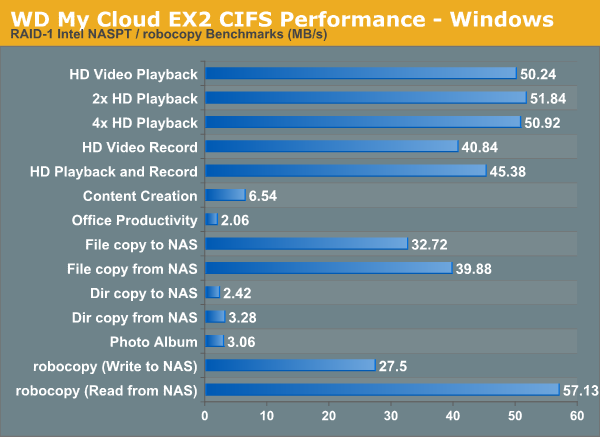
We created a 250 GB iSCSI target and mapped it on the Windows VM. The same benchmarks were run and the results are presented below.
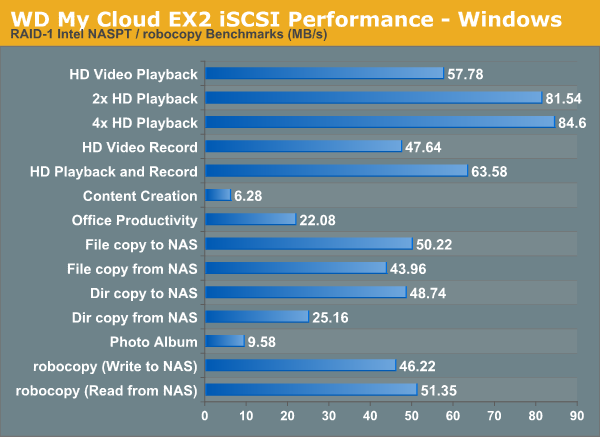
Encryption Support Evaluation:
Consumers looking for encryption capabilities can opt to encrypt a iSCSI share with TrueCrypt or some in-built encryption mechanism in the client OS. However, if requirements dictate that the data must be shared across multiple users / computers, relying on encryption in the NAS is the best way to move forward. Most NAS vendors use the industry-standard 256-bit AES encryption algorithm. One approach is to encrypt only a particular shared folder while the other approach is to encrypt the full volume. Some NAS vendors have support for both approaches in their firmware, but Western Digital only opts for the latter.
On the hardware side, encryption support can be in the form of specialized hardware blocks in the SoC (common in ARM / PowerPC based NAS units). The ARMADA 370 has a 1 Gbps security engine which should accelerate AES operations, but the benchmark numbers below don't point to the utilization of any available hardware acceleration. We enabled encryption on a volume and created a CIFS share to repeat our Intel NASPT / robocopy benchmarks. The results are presented in the graph below (with the unencrypted volume numbers for comparison purposes).
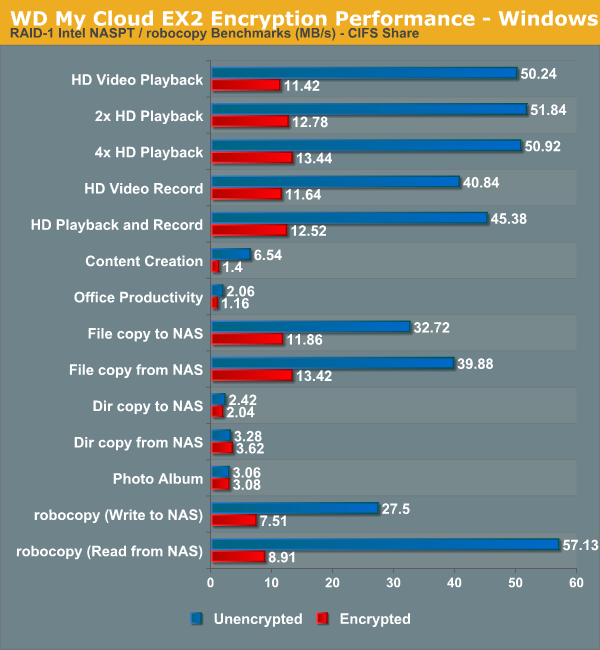
Encryption carries a very big performance penalty (about 5x slower, which is much more than what we saw for the EX4). It looks like there is some scope for improvement in this aspect, particularly if the current firmware is not taking advantage of the security engine in the SoC.
Single Client Performance - CIFS and NFS on Linux
A CentOS 6.2 virtual machine was used to evaluate NFS and CIFS performance of the NAS when accessed from a Linux client. In order to standardize the testing across multiple NAS units, the following parameters were used to mount the NFS and Samba shares:
mount -t nfs NAS_IP:/PATH_TO_NFS_SHARE /PATH_TO_LOCAL_MOUNT_FOLDER
mount -t cifs //NAS_IP/PATH_TO_SMB_SHARE /PATH_TO_LOCAL_MOUNT_FOLDER
Note that these areslightly different from what we used to run in our previous NAS reviews. We have also shifted from IOMeter to IOZone for evaluating performance under Linux. The following IOZone command was used to benchmark the shares:
iozone -aczR -g 2097152 -U /PATH_TO_LOCAL_CIFS_MOUNT -f /PATH_TO_LOCAL_CIFS_MOUNT/testfile -b <NAS_NAME>_CIFS_EXCEL_BIN.xls > <NAS_NAME>_CIFS_CSV.csv
IOZone provides benchmark numbers for a multitude of access scenarios with varying file sizes and record lengths. Some of these are very susceptible to caching effects on the client side. This is evident in some of the graphs in the gallery below.
Readers interested in the hard numbers can refer to the CSV program output here. These numbers will gain relevance as we benchmark more NAS units with similar configuration.
The NFS share was also benchmarked in a similar manner with the following command:
iozone -aczR -g 2097152 -U /nfs_test_mount/ -f /nfs_test_mount/testfile -b <NAS_NAME>_NFS_EXCEL_BIN.xls > <NAS_NAME>_NFS_CSV.csv
Some scenarios exhibit client caching effects, and these are evident in the gallery below.
The iozone CSV output can be found here for those interested in the exact numbers.
A summary of the bandwidth numbers for various tests averaged across all file and record sizes is provided in the table below. As noted previously, some of these numbers are skewed by caching effects. A reference to the actual CSV outputs linked above make the entries affected by this effect obvious.
| WD My Cloud EX2 - Linux Client Performance (MBps) | ||
| IOZone Test | CIFS | NFS |
| Init Write | 46 | 21 |
| Re-Write | 50 | 24 |
| Read | 23 | 92 |
| Re-Read | 23 | 94 |
| Random Read | 12 | 34 |
| Random Write | 30 | 18 |
| Backward Read | 13 | 28 |
| Record Re-Write | 30 | 243 |
| Stride Read | 21 | 63 |
| File Write | 49 | 22 |
| File Re-Write | 50 | 23 |
| File Read | 17 | 64 |
| File Re-Read | 17 | 67 |
Multi-Client Performance - CIFS
We put the EX2 through some IOMeter tests with a CIFS share being accessed from up to 25 VMs simultaneously. The following four graphs show the total available bandwidth and the average response time while being subject to different types of workloads through IOMeter. IOMeter also reports various other metrics of interest such as maximum response time, read and write IOPS, separate read and write bandwidth figures etc. Readers interested in the actual values can refer to our evaluation metrics table available here.
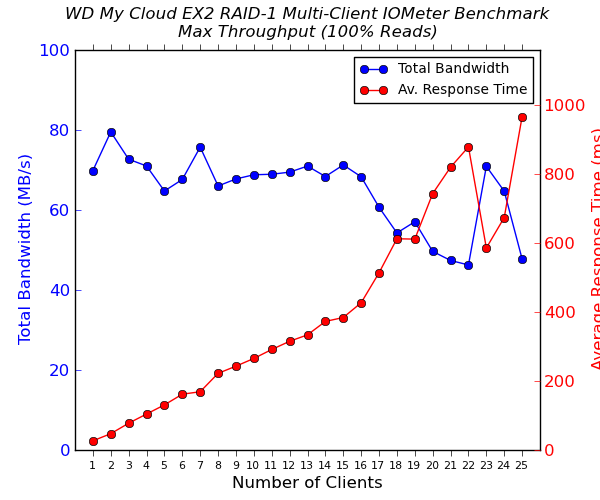
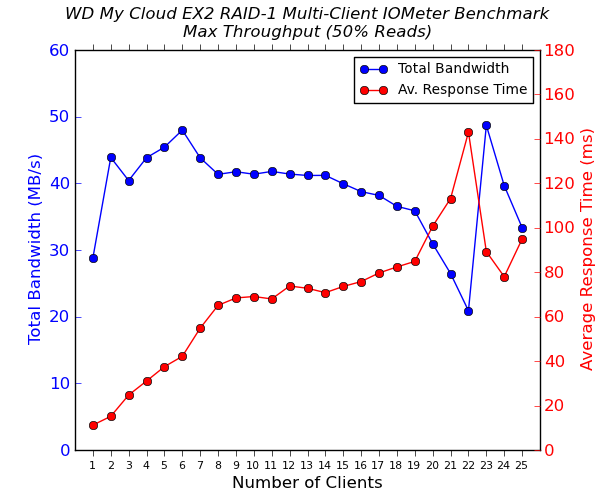
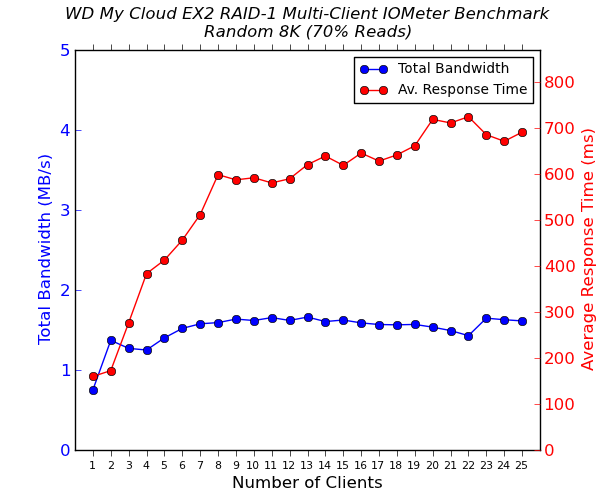
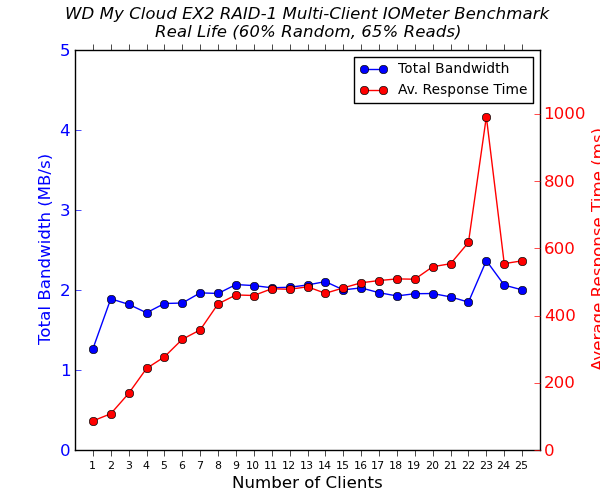
Note that the scales on the graphs are different for different NAS units. As mentioned before (and evident from the maximum response times in the linked results), the unit fared quite poorly with respect to simultaneous access as the number of clients increased above 10. Though we were able to complete the tests, the performance was not consistent.
We have provided data from the evaluation of four different 2-bay NAS units above. The closest in terms of hardware platform is the ioSafe N2 (the Synology DS213), and it is readily evident that the N2 manages to outperform the EX2 in almost all scenarios while exhibiting better consistency too.
Miscellaneous Aspects and Final Words
The Western Digital My Cloud EX2 is a 2-bay NAS, and most users are going to use it in a RAID-1 configuration. Hence, we performed all our expansion / rebuild testing as well as power consumption evaluation with the unit configured in RAID-1. The disks used for benchmarking (Western Digital WD4000FYYZ) were also used in this section. The table below presents the average power consumption of the unit as well as time taken for various RAID-related activities.
| Western Digital My Cloud EX2 Expansion and Rebuild / Power Consumption | ||
| Activity | Duration | Avg. Power Consumption |
| Idle (Diskless) / Sleep (Disks Spun Down) | 5.16 W | |
| 4TB Single Disk Initialization | Immediate | 14.93 W |
| 4TB JBOD to 4TB RAID-1 (Expand from 1 to 2 Disks) | 8h 19m 8s | 27.54 W |
| 4TB RAID-1 Rebuild (Replace 1 of 2 Disks) | 8h 16m 30s | 27.78 W |
Coming to the business end of the review, the WD My Cloud EX2 serves to round up Western Digital's initial foray into the consumer NAS market. The firmware, despite being rich in features, has a few hiccups that WD has already recognized. The performance is middling and the third-party app ecosystem is just getting started. That said, applications of interest to the average consumer (P2P / FTP / WordPress / IceCast etc.) are already available. The cloud access and mobile apps are the positives, and those aspects are definitely attractive to the average consumer walking through, say, the Best Buy doors. The My Cloud mobile app also integrates popular third-party cloud storage services such as Dropbox, Google Drive and Sky Drive.
The platform for the EX2 seems to be better than the EX4. So, it looks like there is scope for performance improvement in the firmware. We are hoping that Western Digital is in this market for the long haul - they need to build out this product line and address the performance issue before the My Cloud lineup can be recommended to demanding consumers with above-average workloads. The firmware updates that have come out for the EX4 since the unit was launched gives us confidence that the EX2 will fare better in the days to come than what our review found today.
The Western Digital My Cloud EX2 is available for purchase today, with the diskless, 4 TB, 6 TB and 8 TB versions retailing for $200, $370, $470 and $570 respectively.