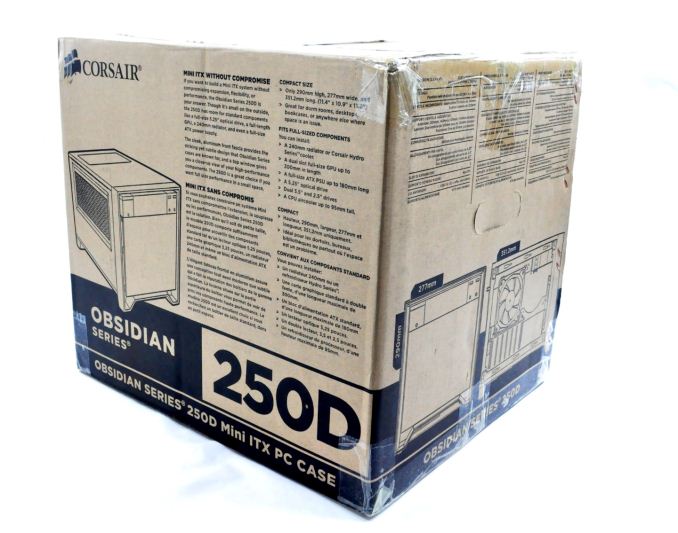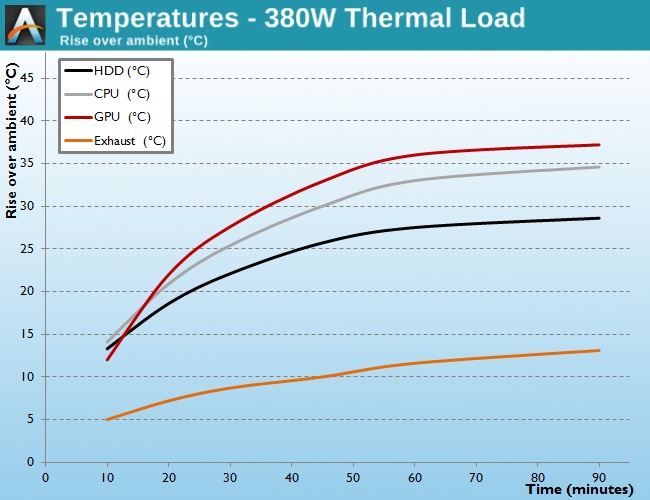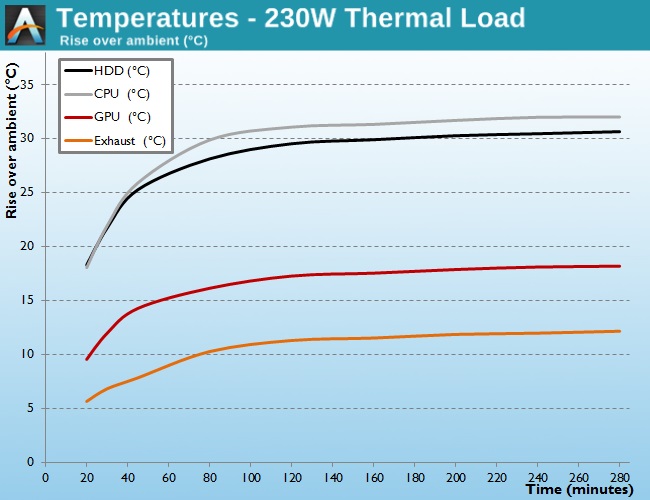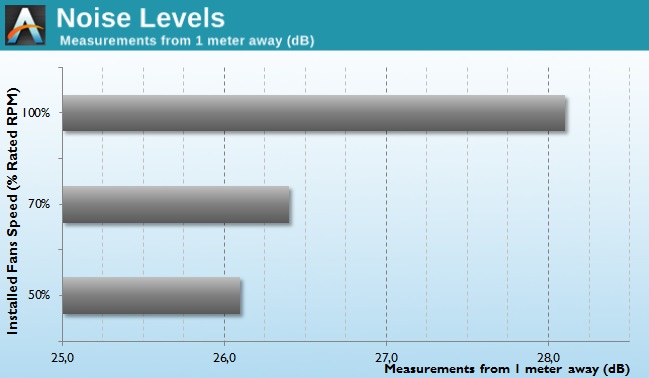Original Link: https://www.anandtech.com/show/7710/corsair-obsidian-250d-case-review
Corsair Obsidian 250D Case Review
by E. Fylladitakis on January 21, 2014 12:00 PM EST- Posted in
- Corsair
- Mini ITX
- Cases/Cooling/PSUs
- Case

Ed: As this is his first review, we’d like to quickly introduce E. Fylladitakis. E. is taking over Cases & Cooling coverage as our newest editor, so this is the first of many articles you will see from him over the coming months
Corsair is a very well-known manufacturer among technology enthusiasts, and the company has been a supplier of premium memory modules for decades. During the past several years however, the company has successfully diversified into many segments of the market and today offers numerous products: computer cases, power supply units, air and liquid CPU coolers, solid-state drives, and gaming peripherals can all be found in Corsair's product ranks.
With the recent announcement of the Obsidian 250D, the company chose to start 2014 by joining the Mini ITX case fever, something most other large case designers and manufacturers have done recently. The Obsidian 250D however has not been designed with minimum proportions in mind; despite the Mini ITX format, it can still house very powerful gaming systems and advanced cooling solutions. The specifications of the case can be seen in the following table.
| Corsair Obsidian 250D | ||
| Motherboard Form Factor | Mini-ITX | |
| Drive Bays | External | 1 × 5.25" |
| Internal | 2 ×2.5" 2 × 3.5" | |
| Cooling | Front | 1×200 / 140 mm (140 mm included) |
| Rear | 2×80mm | |
| Top | - | |
| Side | 2 x 120 mm (1 × 120 mm included) | |
| Bottom | - | |
| I/O Port | 2x USB 3.0, 1x Headphone, 1x Mic | |
| Power Supply Size | ATX | |
| Clearances | HSF | ≈145 mm |
| PSU | - | |
| GPU | ≈295 mm | |
| Dimensions | 350 mm ×277 mm ×290 mm(D × W × H) | |
| Weight | ≈5kg | |
| Prominent Features | Aluminum front fascia and thick steel construction Top window for component visibility Thumbscrew backplate removal for PSU and hard drive access Easily removed dust filters on all intakes Simultaneously fit two 3.5”/2.5” drives, two 2.5” drives, one 5.25” drive, a full sized PSU, a 290mm long GPU, and a 240mm radiator Innovative three panel removal for sides and top panel, with thumbscrews Tons of cable routing tie downs for easy cable maintenance Tool free installation of all drives | |
| Price | ≈ 70 EUR / 89.99 USD | |
We received the Obsidian 250D inside a short, simple cardboard box that hints at the cubic shape of the case. Inside the box, we found the case packed between thick Styrofoam slabs and wrapped in a nylon bag, which is more than ample shipping protection for the small, lightweight case.
The bundle of the Obsidian 250D is sparse, with Corsair supplying only the absolutely necessary parts needed to fully assemble a system. We only found a manual, three small bags with black screws and a few black cable ties. At least some more cable ties and perhaps a couple of cable straps would be a nice addition. The bundle may be found in a cardboard box secured into one of the 3.5" trays.
Corsair Obsidian 250D Exterior
Externally, the Obsidian 250D can be easily described as the cubic variation of the Obsidian 350D, the micro ATX case that Corsair introduced last April. The Obsidian 250D is 16 cm shorter and 9 cm less deep as its larger micro ATX brother, yet it is about 7 cm wider. As a result, even though the case is shorter and not as deep, the volume of the case is reduced by about 30% (≈0.028 cubic meters against the ≈0.042 cubic meters of the Obsidian 350D). Although Corsair has not officially disclosed the weight of the Obsidian 250D, the sample that we received tipped the scales at about 5 kg, which is about half the weight of an average simple ATX tower case.
Corsair went with a modern, post-minimalistic design with the Obsidian 250D. It is a case of clean lines and basic geometric shapes, with an addition of a top panel window and a brushed aluminum fascia with the company logo imprinted on it. The frame of the case and the side/top panels are made out of 1 mm SECC steel, while the front panel is made out of 2 mm thick plastic. The front panel also forms the two front feet of the Obsidian 250D, while the rear plastic feet are each attached to the metallic chassis. Considering the size of the case, the feet are quite tall, elevating the metallic frame of the Obsidian 250D about 2 cm above the surface. The aluminum front covers are no more than thin sheets of metal attached to the plastic frame beneath them and have been added for aesthetic purposes only.
Two USB 3.0 ports and two 3.5" audio jacks (headphones, microphone) can be found at the top right side of the aluminum fascia. The top right side is also home to a tiny circular reset button and the power on button, a ≈4 cm long stripe with the two case LED lights (power and HDD activity) integrated inside it. In between the buttons and the front I/O ports, there is a single 5.25" bay for an optical device.
The rest of the aluminum fascia actually is a large door, which can be opened by applying pressure to both of the top corners simultaneously. Once opened, the door will lean forward by about 45 degrees, giving direct access to the intake fan filter behind it, making cleaning of the front filter a trivial procedure.
Both side panels of the Obsidian 250D have large openings with integrated fan filters. Cleaning these fan filters will unfortunately not be as easy as the front filter, as the panels will have to be removed in order to access them. Both openings are about 280 mm wide by 140 mm high, with the right side panel opening right next the exhaust fan(s) or liquid cooler radiator and the left side panel opening right next to the intake of the GFX card fans. This design allows a powerful GFX card to draw cool air directly from the exterior of the case, which will definitely improve its thermal performance; however, it can also backfire if the user is far too negligent, as the filter could gather so many particles that it may become entirely clogged, leaving almost no space for the GFX card cooler to draw air from. This does not mean that the filters of the case require cleaning too frequently; depending on the environment, the filters may require cleaning anywhere between some weeks and up to several months.
The rear side of the Obsidian 250D is rather interesting, because it not only illustrates the internal design of the case but also gives access to the installation of disk drives and the PSU. The Obsidian 250D is split into two compartments; the bottom half is home to the HDD cage and the PSU partition, while the top half is meant to hold the main system, with the motherboard placed horizontally. Obviously, the orientation of the motherboard is why the window has been installed on the top panel of the case as well.
Corsair Obsidian 250D Interior
The all-black interior of the Obsidian 250D is very roomy for a Mini-ITX case. As we mentioned on the previous page, the interior of the Obsidian 250D is split so that the motherboard is installed horizontally on the top half of the case. A metallic frame forms the motherboard's tray but is no longer than the motherboard itself, allowing for the easy routing of cables in-between the compartments of the case.
It is noteworthy that the frame is almost entirely open beneath the motherboard, in order to allow for the installation of high-end coolers while the motherboard is still installed inside the case; however, the opening leads directly to the PSU partition, meaning that the PSU will have to be removed before attempting the installation/removal of a CPU cooler. Nevertheless, though perhaps not even Corsair realized this, the opening can also work to the advantage of overclockers. If the PSU is placed with its fan facing upwards, it will be drawing air from beneath the motherboard, effectively cooling the motherboard in the process.
To the right side of the case, which is where the top side of the motherboard will be, the frame of the Obsidian 250D with the help of a removable middle support brace is designed to support the installation of 2 × 120 mm fans. One fan, a very quiet A1225L12S-2 sleeve bearing 1300 RPM fan, has been installed from the factory. Liquid coolers with up to 2 × 120 mm radiators can also be installed here. Note however that liquid coolers with "enhanced capacity" (thick) radiators will not fit in the Obsidian 250D; only radiators up to 28 mm thick will fit.
An intake 140 mm fan has been installed on the front of the case, again a sleeve bearing model from the same manufacturer (Hong Sheng) and with a maximum speed of just 1000 RPM. The design allows this fan to be replaced by a 200 mm fan if required, which is probably overkill for a Mini-ITX system. A 140 mm liquid cooler radiator may also be installed here as well, regardless of thickness this time.
The metallic brace that holds the 5.25" device may be removed from the case entirely and we strongly suggest its removal before the installation of a full system, as it allows for much easier access to the interior of the case. A plastic lock on the side of the metallic frame holds the optical drive in place, no tools are needed; however, the installation of other accessories that are meant to be mounted in a 5.25" bay, such as fan controllers, may not be possible at all, as there are no front row holes for the installation of such devices. The two holes at the bottom of the brace look like they could be used for the installation of a 3.5" device but they do not align with the holes of a hard drive. The brace has no functionality at all if no 5.25" device is installed, which is a shame as it could easily be designed so as to support smaller devices instead, thus it is probably best if left removed entirely unless the user wants an optical drive.
As expected, a Mini-ITX motherboard is a perfect fit inside the Obsidian 250D, although the spacious tray can easily fit a little longer and/or wider motherboards as well, should any special "high-performance" ITX designs arise in the near future -- a scenario that is not unlikely considering the fever surrounding the ITX format lately. A CPU cooler of about up to 14.5 cm tall may fit, which is not enough for monster tower air coolers, denoting that the Obsidian 250D is mostly optimized for the presence of a liquid cooling solution. Nevertheless, the clearance is more than enough for plenty of very good air coolers. It can be seen that the Obsidian 250D actually has two expansion slots instead of one, regardless that currently no Mini-ITX motherboard has more than one expansion slot. This however was necessary for the installation of high-performance GFX cards, which require two consecutive expansion slots.
The 2.5" / 3.5" drive trays must be accessed from the rear of the case, after the removal of four thumbscrews. Two 2.5" and two 3.5" trays can be found in the Obsidian 250D, all supporting the tool-less installation of SSDs/HDDs; the trays simply lock the drives with metallic studs, no screws required. The 3.5" trays can also hold 2.5" devices if needed.
Due to its design, an installed PSU can span nearly the full depth of the case. Pretty much any ATX power supply will fit in the Obsidian 250D, irrespective of its length. The installation of a power supply with an output greater than 500-600W for a Mini-ITX system though is most likely going to be pointless, regardless of the system installed, as no single CPU and the most powerful GFX card that may fit inside the Obsidian 250D can use that much power. Due to its relatively compact size and design, we strongly suggest buying a power supply with few short cables and preferably a modular model as well. Visually and technically, Corsair's new CS series would most likely be a great fit.
Large, powerful GFX cards are no problem for the Obsidian 250D -- though not too large, as only cards up to about 295 mm long will fit. Once installed, the card's intake fans align perfectly with the side panel opening, allowing the card to draw fresh air in from the side of the case. The installation of our test GTX 770 card proved a little troubling though, as there is not enough clearance for the support brace of the card to enter the opening of the expansion slot easily. As a result, the card will touch both the motherboard and the frame of the chassis during installation, as shown in the picture below for your reference. Pushing it into place requires force, and we are not really fond of pushing metallic braces against the edge of our motherboards. We do not think this is a major problem or that it will create significant difficulties for any user, but we do think that a clearance of a few more mm is required for larger GPUs.
With the motherboard at the middle of the case and the PSU/Drives at its bottom, most of the cables will amass at the front bottom part of the case, where there is plenty of space. Thankfully, the Obsidian 250D also is literally filled with cable tie mounting points, allowing for modders to work wonders when it comes to cable management. The design of the Obsidian 250D allows for all of the cables to be instantly routed out of the way of the motherboard and major components (i.e. the parts which will be visible via the windowed top panel).
Test setup
We've reworked our computer case testing methodology to improve on how systems are tested, so as our first Mini-ITX case for the new setup we don't have comparitive results.
Professional testing requires the emulation of real-world situations but with repeatable results; thus, a perfectly controllable test setup and environment is desired, especially for comparable results. Testing the thermal performance of any case with a typical real-world setup technically limits the comparability of the results to this setup alone, as an active system interacts with its environment and the change of a single component can alter myriads of variables. As such, we developed synthetic loads that emulate the thermal output of real systems, with the benefit being that the outputs and loads are passive, steady and quantifiable. As such, the thermal testing now displays the thermal capabilities of the case alone, as if it would have to deal with the entire thermal load by itself, regardless of the system that would be installed inside it.
Laboratory data loggers are being used to monitor the PT100 sensors and control the safety relays, which are fully accessible via our custom software. Three such loads have been developed; the Mini-ITX version simulates a 150 W CPU, 30 W VRM, 20 W RAM and 1 × 120 W GFX card thermal load. Finally, 3.5" HDD dummy loads have also been created, with two of them installed in the Mini-ITX case. Each of them converts 30 W of electrical power to thermal, bringing the total thermal load of the ITX test setup up to 380 Watts. As such, the thermal load is very high and only the best of cases will be able to handle it for more than a few minutes. We are also performing a test with a thermal load of 230W, by removing the VRM and RAM heaters, one disk and using a low-profile, 50 W version GFX load, for comparison with compact Mini-ITX cases that cannot take a full size GFX card at all.
Thermal testing has been performed with all of the case's stock fan operating at maximum speed. Noise testing has been performed with a background noise level of 22.4dB(A).
Results and discussion
Despite the rather slow stock fans, the size and mass of the Corsair Obsidian 250D allows for excellent performance figures. The high-performance Mini-ITX case can easily tackle a passive thermal load of 380W, which is considered to be massive for a Mini-ITX system. Such is the thermal inertia of the case that the temperatures did not stabilize even after over an hour of testing. The temperatures beneath the GFX load are higher than around the CPU area, as the passive thermal load does not interact with its environment and the design expects a GFX cooler to be sucking air from the side panel of the case.
This means that while the Obsidian 250D will work optimally with any GFX card that has a fan, passive GFX cards will be receiving little to no aid by the bulk airflow of the case. This however also stands true for the components of the card that are not being cooled by the card's heatsink, such as secondary heatsinks (i.e. RAM, VRM), passive components, etc. The design also offers little airflow to the HDD cage, which however has ventilation openings on all sides, thus the temperatures remain at good levels during our testing. This also becomes apparent during our 230 Watt load test, as the temperature of the HDD load almost reaches that of the CPU area, despite being less than half the thermal magnitude.
As Corsair apparently installed two of the slowest, quietest fans they could find, the stock cooling of the Obsidian 250D largely relies on the size of the fans and the size of the case. The result is a very quiet running system, as the sound of the fans is only noticeable in an entirely silent room and while they are running at maximum speed. Most single 3.5" HDDs are noisier than the stock cooling fans of the Obsidian 250D. Reducing the speed of the fans does decrease the readings of our instruments, although the change was unnoticeable to a human ear from 1 meter away, as the system appeared entirely silent to begin with. To give you a practical equivalent of the 26.1 dB(A) that our meter registered one meter away from the Obsidian 250D, that's corresponding of a whisper at about 70 cm away.
Final Words
Corsair says, "if you want to build a Mini ITX system without sacrificing expansion, flexibility, or performance, the Obsidian Series 250D is your answer". Although that may be the case, the Obsidian 250D does sacrifice one thing: compactness. The volume of the case is by no means small, meaning that the Obsidian 250D is not meant to be a small system to be hidden away. As a matter of fact, it would be more accurate to call the Obsidian 250D a mini version of the Carbide 540 Air. The large volume and cubic design also make the Obsidian 250D a not so friendly case for frequent LAN party attenders, as it is inconvenient to carry around, regardless of its lightweight construction.
When compared to Mini-ITX cases designed with compactness in mind, for living rooms and narrow spaces, the volume difference is vast. For example, the Obsidian 250D requires four times more volume than the Silverstone Milo ML05, a case designed for HTPC builds (0.028 vs 0.007 cubic meters). The Obsidian 250D however is not a case designed for HTPC builds or for anyone seeking to build a system smaller than the size of an average shoebox.
Corsair created the Obsidian 250D for enthusiasts who want to create a fully featured, powerful gaming system in compact dimensions. As such, the Obsidian 250D feels perfectly balanced. The two 2.5" slots for SSDs allow the use of either a single drive or a fast RAID array and up to two 3.5" HDD slots provide for high capacity drives and are more than enough for most users -- not to mention very few Mini-ITX motherboards have more than four SATA connectors anyway. (Do not forget that the optical drive, if installed, will need one SATA connector as well.) There is also enough space to house a powerful GFX card and room to install liquid cooling solutions; these are what the vast majority of enthusiasts will ever ask for.
However, we do not feel that the Corsair Obsidian 250D is for gamers and enthusiasts alone. As it is an aesthetically appealing product and selling for a fair price, it can easily attract the attention of typical home users as well. Home users require a balance between a good appearance, silent operation, some expandability and good value for money, the combination of which can be easily used to describe the Obsidian 250D. Especially considering that modern Mini-ITX motherboards come with just about everything onboard, very few home users will require any expansion cards. A typical Mini-ITX board paired with a mainstream CPU (or with an integrated CPU/APU), a couple of HDDs for storage, a single SSD for the OS and perhaps a good GFX card are more than enough to please most home users and casual gamers, all of which can easily fit inside the Obsidian 250D.
While designing the Obsidian 250D, Corsair made some very good and some not so good selections. The slow, narrow bladed fans are one of the very good selections. Narrow blades tend to be noisier at high RPM and reduce the static pressure of a fan, but on the other hand they make no audible difference at low RPM and have greater free-delivery CFM ratings. Case fans are almost entirely unobstructed and typically perform better with high free-flow CFM ratings, while static pressure ratings are unimportant. Filling the case with cable tie mounting points also was a very good idea, as they really do help with the cable management in such a design. The opening beneath the motherboard not only is practical but also helpful to overclockers, even though that may not have been one of the original intentions.
Moving to the other side of the coin, installing USB 3.0 only front panel ports without providing an adapter for USB 2.0 motherboard headers is a bad call, as very few Mini-ITX motherboards have a USB 3.0 header. An adapter will be required by most users, especially those who will go with value and mainstream range motherboards, in order to convert the front USB 3.0 ports to USB 2.0 ports. Optional improvements could be the modification of the optical drive support frame, allowing it to be repurposed if no optical drive is installed rather than making it entirely useless.
To summarize, the Obsidian 250D is a well-made, versatile and fairly priced Mini-ITX high performance case. Its main drawback is that it is not really "mini"; the cubic case is small but hardly less conspicuous than small tower cases. Nevertheless, it can fit very powerful components within relatively compact proportions. Enthusiasts can even go with a full liquid cooled system, using a liquid cooler on the CPU and mount the radiator on the side of the case and another liquid cooler on the GPU (with the aid of NZXT's newly released Kraken G10 bracket, for example) and mount the radiator to the front of the case. For those that want to build a compact and silent yet fully featured and powerful PC, the Obsidian 250D is a fine choice.