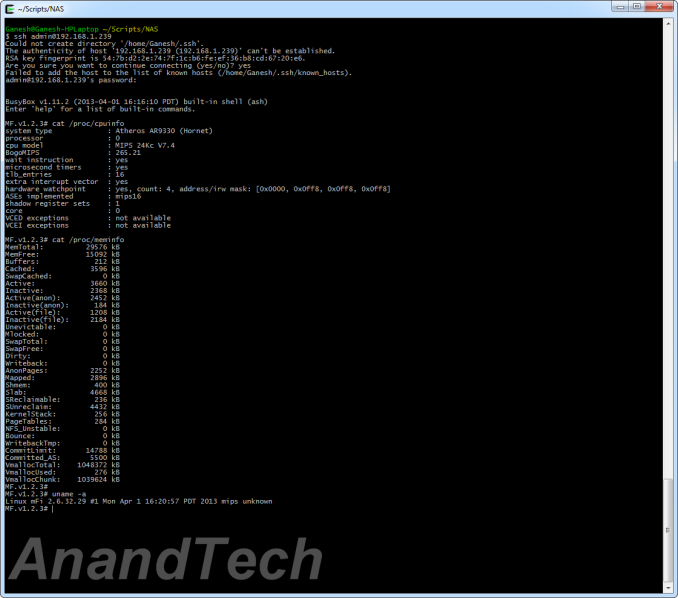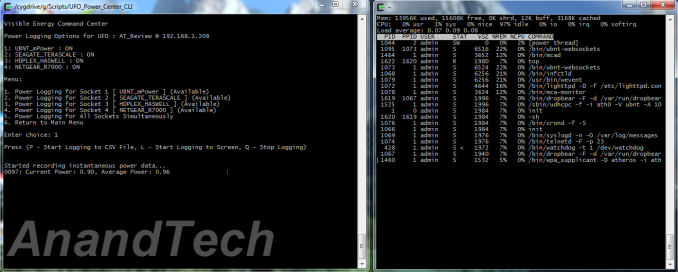Original Link: https://www.anandtech.com/show/7530/ubiquiti-networks-mfi-mpower-wifi-power-strip-review
Ubiquiti Networks mFi mPower Wi-Fi Power Strip Review
by Ganesh T S on November 21, 2013 3:00 AM EST- Posted in
- Home Automation
- Wi-Fi
- Ubiquiti Networks
- IoT

Introduction
The Internet of Things (IoT) revolution is happening right now. As smartphones proliferate, consumers want the ability to control devices in an automated and easy manner. Remotely switching a power outlet is one of the basic building blocks of an automation system (home or business building). Last year, we reviewed Visible Energy's UFO Power Center, a standalone device which combined energy awareness and home automation in a striking package. Today, we are looking at Ubiquiti's mPower mFi power strip. This is a device with similar features (ability to turn on/off an outlet over a wireless network and measure the power consumed by a device connected to an outlet). However, it caters to a very different market segment.
Ubiquiti Networks - Background
Ubiquiti Networks started off as a manufacturer of wireless products for enterprises, aiming mainly at emerging markets. We have generally found that their kits cost much lower than the competition (and it is attributed mainly to the fact that they don't employ a dedicated sales / marketing team). A couple of years ago, Ubiquiti started looking into expanding their product portfolio. One of the under-served product categories amongst businesses (Ubiquiti's target customers) is that of building automation. As home automation picks up steam, building automation (a term that I will use to talk about home automation technologies from the perspective of an office building) can be expected to follow. Ubiquiti launched the mFi product category to catch this wave. Ubiquiti calls the mFi as the reinvention of machine-to-machine (M2M) communication.
mFi - A Platform for Building Automation
The mFi product category consists of three main products, the mPort, mPort Serial and mPower. A number of sensors (under the mSensor category) are also included, and these interface with the mPort units through a Cat 5 cable. These include door sensors, motion detectors (both wall and ceiling varieties), temperature and current sensors. The mPort Serial provides a remote serial connection for any other devices controllable through a serial interface. Control of multiple such devices is integrated in a management software called mFi. Written in Java, it is compatible with multiple platforms.
Introducing the mPower
The product we are going to cover in detail today is the mPower. It comes in three variants, all of which support connection to a Wi-Fi network. The fundamental difference is in the number of switchable outlets. The mPower Mini has one, the mPower has three and the mPower Pro has eight. The mPower Pro also has a wired network port. Simply put, the mPower units allow the outlets to be turned on / off over the network using the mFi management software as well as a web interface. Essential statistics about each outlet (VRMS, IRMS, power factor and active power) are also reported through both avenues.
The mPower retails for around $60. The mFi controller software is bundled free with the unit. The mPower Pro (8-outlet version) retails for around $100, which represents better value per outlet. However, the Pro units were not easy to source since Ubiquiti had some supply constraints. Ubiquiti's products are not present in the usual retail channels. Instead, they are sold by B2B vendors (who sometimes have a presence on Amazon). The specifications of the mPower, as provided by Ubiquiti, are presented in the table below.
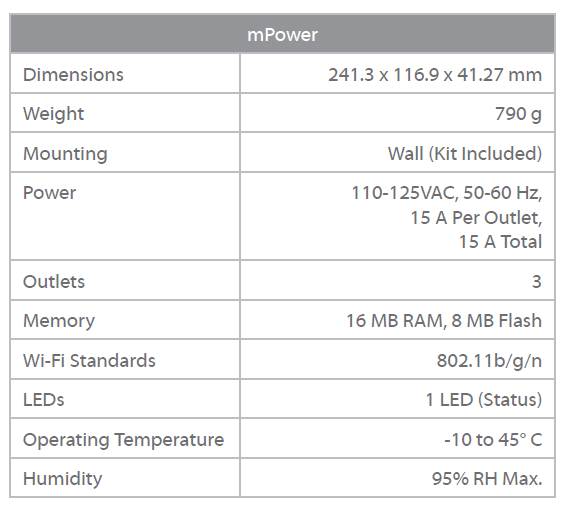
In the remainder of this piece, we will look at the setup and usage impressions, followed by details of the mPower platform. We will also present one of our custom applications developed for the mPower, thanks to its open platform. This will be followed by a few concluding remarks summarizing the pros and cons of the unit.
Setup and Usage Impressions
The UFO Power Center caught our fancy because power consumption measurement is something we do for almost all products that we review. Using a Kill-a-Watt is not very accurate, while the Watts Up? meters are very costly for our particular purpose. The UFO Power Center is continuing to serve us well. However, with more devices being tested simultaneously, and lab space at a premium, we started looking for something more down to earth in terms of industrial design. The mPower Pro fit our needs perfectly, but Ubiquiti was having some supply issues when we were looking for a unit to test out. In the end, we landed up with the mPower 3-outlet version.
Hardware
The mPower unit comes with a wall mounting plate, screws, a CD with the mFi software and a quick start guide along with the main unit. From the outside, it looks every bit like a conventional power strip. In addition to the circuit breaker reset button on the side, it also has a factory reset button. A flashing LED on the front panel provides status information.
Setup Process
The setup process for the mPower is quite similar to that of the UFO Power Center. When powered up, the device creates an ad-hoc wireless network. Upon connecting a PC to the ad-hoc network, the unit's web UI is accessible. The browser interface allows for selecting and entering credentials for the Wi-Fi network to which the unit is supposed to connect. Our mPower unit was originally running firmware version 1.2.3 , but upgrading to 2.0.7 brought a lot of interesting features.
The firmware update could be processed only after linking up the mPower unit with a mFi controller instance. The mFi is a Java-based software which proved very difficult to install on my Windows 8 machine. It also got complicated a bit because I had mFi installed on multiple computers on the same network (not the usual scenario for most end-users). I eventually got it working on a Windows 7 setup. The default credentials for the unit are printed on the box (ubnt/ubnt). However, linking the unit to a mFi instance overrides these credentials with those used for the mFi.
Using the mPower
The controller software is a full-fledged automation suite with support for rules and other features. It will not be covered in detail because this review is about the mPower unit specifically. Suffice to say that all the parameters of the mPower unit (names and status of the outlets, power consumption recording etc.) can be viewed, recorded, used for rules and altered as applicable through the mFi interface.
The browser interface for the mPower in the firmware version 1.2.3 was minimal and only provided statistics related to the network connection and some logs related to it. In 2.0.7, the Controls tab was introduced and this provides a way for users to control outlet status and check up on the instantaneous values of the electrical parameters (as shown in the gallery above).
Inside the mPower
The mPower can be accessed and controlled via SSH even without linking it with a mFi host. In this case, the SSH login credentials are the default (ubnt/ubnt). The mPower unit runs Linux under its hood, with BusyBox providing much of the needed access functionality. The unit uses the Dropbear SSH server service. Accessing the unit over SSH gives us some insight into the core platform.
The mPower uses the Atheros AR9330 Hornet platform (more commonly found in wireless access points / low end routers such as this one) for its networking functionality and host CPU. The unit has 16 MB of RAM. The more interesting aspect is the chip used for collecting the electrical parameters. Ubiquiti takes pride in the fact that the electrical statistics are gathered by utility-grade ICs rather than the ADCs employed by other competing solutions. The mPower uses the Prolific PL7223 for gathering the electrical parameters. The PL7223 is apparently popular in these circles, as it also finds a place in GainSpan's SmartPlug kit. At this price point, it would be unfair to expect solid-state relays. So, we do have the clicking sounds when outlets are turned on or off.
FCC reports for all of Ubiquiti's products are linked on this page. We could have torn down the mPower unit ourselves, but, with the details of the platform evident from gaining SSH access, we leave it to the photographs provided in the FCC submission. They are reproduced in the gallery below.
In the next section, we will look into taking advantage of SSH for the development of custom applications.
Taking Advantage of the Open Platform
Some of the interesting aspects that can be controlled via SSH are outlined in this blog post by a UK reseller. The examples seem to be based on a older version of the firmware, and, other than the relay control, deal more with cosmetic aspects such as the LED flashing rate and colour. In the latest version (2.0.7) of the firmware, we also have tags for the outlets. The power consumption values are also updated on a more frequent basis (once per second for each outlet, compared to one outlet each second in the earlier versions). This allows for development of a real-time power consumption analyzer using the mPower units.
While reviewing the UFO Power Center, I had talked about a custom Perl script that was developed for real-time power measurement. I have been making improvements to the script (to be leaner on resources, and adding more features) over the last year. It has now been pushed out to the open source community. A similar script has been developed for the mPower units too. The source is available here. Readers should feel free to check out the scripts, add / suggest features and report / fix bugs. In our limited testing, it has worked fine on Windows 7 / Cygwin, but other platforms haven't been tested.
One feature that I would like to add to the script above is auto-discovery of mPower units in the network. Currently, the script expects the IP of the mPower unit as well as the login credentials to be supplied as command line arguments. Another interesting feature would be a configurable polling rate. The script currently polls for the power consumption values once every second.
It should be noted that the above script works only with mPower units running firmware version 2.0.7. Later versions should also work, unless Ubiquiti does away with some of the used features. Version 2.0.7 added labels for each outlet, and these are stored in /var/etc/persistent/cfg/config_file. Relay status and active power for outlet X are available in /proc/power/relayX and /proc/power/active_pwrX. relayX is writable, with a write of 1 to turn the outlet on, and 0 to turn it off. active_pwrX (as well as v_rmsX, i_rmsX and pfX under /proc/power) report values accurate up to 9 decimal places.
One of the downside of the mPower is the fact that any power consumption below 1W is reported as 0. Unfortunately, this is the intent of the design. Ubiquiti indicates that they found too many issues with AC power systems (noise, inductive loads etc.) to provide enough accuracy at power levels below 1W. Pulling down sub-1W power values to 0 also simplifies rules (particularly, to ensure that rules based on non-zero power don't trigger when nothing is connected and there is leakage current).
Concluding Remarks
Stacking Up against Similar Products
Coming to the business end of the review, it is clear that mPower presents better value for money compared to other similar products. The UFO Power Center comes closest in terms of functionality to the mPower, but costs more per switched outlet. However, for the extra cost, we have an excellent iOS app. The iOS app for the mFi is still in its infancy, and the Android version is non-existent right now. The industrial design of the UFO Power Center is more striking, but is definitely not a good fit for our lab environment (and we suspect, a majority of the use cases of our readers). The mPower is more conventional in appearance, and that is a definite positive. The Belkin Wemo Insight switch launched this month seems to have similar functionality, but the cost per outlet is thrice that of the mPower. Belkin is arguably better on the mobile app side of things, but it might not be worth 3x the cost for the tech-savvy consumer.
Wi-Fi enabled power switches are an upcoming product category, and another product that we saw during our Amazon search was the Home NetWerks 43601-BX-HN. Most vendors of home automation / IoT products have a business model reliant on subscription fees. They typically charge consumers monthly for cloud access to the devices they have purchased. The product linked above is an example. Most home automation technologies (even those provided by big companies) have some sort of subsription fee attached. This is where Ubiquiti's mFi product line stands out. Ubiquiti allows the mFi controller software to be hosted and controlled on a local server. Any tech-savvy consumer can then open up the local mFi host machine for access over the Internet. In essence, Ubiquiti manages to provide the complete framework for automation and also allows you to control it in any way as you deem fit. This will prove to be a big draw for consumers who don't want to pay a monthly fee for a service they could handle themselves.
Despite the communication protocol between the mFi controller and the mPower / mPort products being proprietary, these run Linux and have provision for root access. That opens them up to a variety of possibilities, as we have shown in our custom application.
Power Consumption
Update: A number of readers have asked for power consumption numbers. A screenshot is presented below, with the window on the right showing the currently running processes / resource usage on the mPower. The window on the left shows the power consumption recorded by the UFO Power Center simultaneously. We find that the mPower unit consumes around 1 W at idle with the network interface up.
With a load connected, the difference in power measured was around 1.2 W.
Final Words
We conclude the piece with a summary of the pros and cons / wishlist for future products in this lineup:
Pros:
- Excellent value for money compared to competing solutions
- Utility-grade power measurement ICs provide high accuracy
- The unit is not tied down to a cloud service (and it is not reliant on an active Internet connection for control and use)
- Open platform provides full access to the collected parameters
- The mFi product family looks outstanding, considering that this is the first generation
- The mFi controller is a full-fledged automation controller with provision for advanced rules creation, analytics, scheduling and event reporting
Cons / Wishlist:
- For the mPower family, it would be nice to have a rackmount version, a weather-proof version for outdoor use and, if possible, conversion kits for existing in-wall outlets
- A dimmer / light switch variant would drastically increase the target market size
- It would be nice to have an increased sampling rate for the electrical parameters (similar to that of the Watts Up? meters which allow users to visualize the current surge that happens when a power-hungry appliance is switched on)
- It would be nice if it were possible for the mPower units to measure sub-1 W power, or at least report it without making leakage power responsible for activating some mFi rules.
- The mFi controller software needs rework for better stability / compatibility
- Official mobile apps for mFi control would broaden appeal
- It would be nice to have official APIs for integration with other home automation systems
- Multi-outlet mPower units could do with at least one unswitched outlet (always-on)