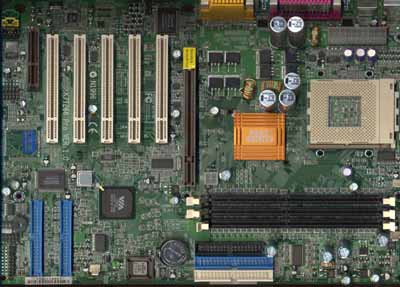Original Link: https://www.anandtech.com/show/753
Introduction
Less than one week has passed since we first reviewed, and passed judgment on VIA's KT266 chipset. For those of you that aren't familiar with the chipset, it is VIA's first Socket-A Chipset (Athlon/Duron) with support for DDR SDRAM. Based on the benchmarks that we ran, it was clear that the shipping version of one of the first KT266 motherboards, the MSI K7T266 Pro, was definitely sub par. The board performed so poorly in fact, that our KT133A test bed dwarfed it quite a few times, using regular PC133 SDRAM.
There was obviously quite a bit of confusion because there is no reason that the KT266 should've performed so poorly. Immediately after posting the article, we were contacted by MSI with an updated BIOS that was supposed to improve performance, and there were quite a few discussions present questioning what the real performance of the KT266 was.
In the process of testing with the new BIOS we discovered something quite interesting and unusual at the same time which could explain the varied performance of current boards as well as mean some very unfortunate realities for early adopters of the KT266 platform.
Clue Number 1
Many asked why we were so late in reviewing the KT266; after all the chipset was shipping in volumes by the end of January 2001, and our review of it came out over two months later. We actually received the K7T266 Pro from MSI, which used the KT266 chipset, a few weeks before we published the review. And although this board completed our Windows 98 performance suite perfectly, the board would not install Windows 2000 without either causing the system to hang during the install or immediately after completing the install. Even in the rare case that we were able to get the board to install and run Windows 2000, it was extremely unstable and wouldn't even install many of our benchmarks.
The Engineering Sample MSI K7T266 Pro
We immediately contacted MSI and they sent us a newer BIOS revision for the board (1.0B7) that unfortunately wouldn't flash on the board because of an outdated AMI flash utility that they provided us with.
While working with MSI on that issue we were contacted by our new friends over at NewEgg. They had a K7T266 Pro that they wanted to send us for review. This was a board that they were currently selling and shipping to customers, thus it had to be solid otherwise NewEgg wouldn't have put their reputation on the line.
The board was shortly in our hands and we were already running benchmarks on it. The first thing we noticed was that this board didn't have the Promise IDE RAID controller that the board MSI sent us had. There was a much smaller difference between the two, but we'll get to that later. The important part was that this board that NewEgg supplied us with featured the official shipping BIOS from MSI, revision 1.0. If you were to go out then and purchase a K7T266 Pro this was the BIOS you would find on your motherboard (the same should hold true today, although we haven't purchased any more K7T266 Pros to verify). The board MSI supplied us with had a later BIOS revision, 1.0B3, however it was the one that would not allow us to install/run Windows 2000.
The Shipping MSI K7T266 Pro
This was the board that performed poorly, however it was mentioned that this new BIOS from MSI would definitely fix the performance issues. Estimates of performance improvements bordered on a 10 - 20% boost at least. This was what confused us the most. Generally a simple BIOS update rarely results in that large of a performance increase unless something was incorrectly incorporated into the original BIOS. At the same time, before we published our review, VIA had already admitted to the KT266 being a poor performer according to a number of other websites. Something was definitely wrong.
On the one hand we had a shipping revision of a KT266 board with a shipping BIOS, and it was performing up to 10% lower than the KT133A. But at the same time, MSI supplied boards with beta BIOSes were performing faster than AMD760 solutions. To make things even more confusing, VIA publicly stated that they were aware of the KT266's performance issues and that they were working on solving them. Their first solution was releasing a new IDE driver and BIOS for their reference board but the latter didn't help retail KT266 board owners.
Just a BIOS fix?
It seemed like the only thing that was holding us back in this case was a simple BIOS upgrade. With a working AMI Flash Utility, we took the board NewEgg supplied us with and flashed the 1.0B9 and later the 1.0B10 BIOSes. Both of these revisions resulted in the same problems we had with the original board MSI sent us, we could not install Windows 2000.
It was very clear to us at this point that a simple BIOS fix wasn't going to be the answer to our problems. At the same time, there were reports of users flashing their BIOSes to the 1.0B9 and 1.0B10 releases and not noticing any performance improvement at all.
The quick explanation was to call the poor performance of the K7T266 Pro a BIOS issue, however it became clear that the problem extended far beyond that.
The Plot Thickens
Quite possibly one of the most useful sites in determining what was causing these odd KT266 issues was OCWorkBench. The first hint they gave us all was in this message they sent webmasters (we've cropped the majority of the message just to include the important part):
Gigabyte sent me 2 boards altogether. The first board came with P18 preproduction BIOS and the performance is bad. The second board came with P28 BIOS and the performance improved drastically by almost 40%. I flashed P28 BIOS onto the first board and maximise the settings and found out that the first board still performs badly.
This actually made a lot of sense, we weren't dealing with a BIOS issue, we were dealing with a board revision issue. Again, it is very rare for a simple BIOS update to cause such a huge increase in performance. What gave OCWorkBench's claims much more weight was this email we received from MSI after publishing the original article (again, here is an excerpt):
I'm MSI BIOS engineer. I'm a little confused with your testing result about MSI KT266 Pro. The value seems far low than scores tested by [ourselves].
I can't make sure you are using the right Board. (there should be no component on R127.)
Do you use the BIOS named as "A6380vsp.109" BIOS. (sign-on message date should be 033001) and do you remember to 'load BIOS Optimal Defult' when you flash completely?
Attached file is our testing result, you may find there is a big difference with your result!
The BIOS part didn't make sense but what tipped us off and helped to validate what OCWorkBench said was this sentence:
I can't make sure you are using the right Board. (there should be no component on R127.)
Why would a component (in this case a resistor) on R127 change the performance of the MSI K7T266 Pro? Luckily, we had two different K7T266 Pros to look at and compare.
A Tale of Two Boards
In the one corner we had the MSI supplied board that, as one of MSI's engineers mentioned, no component (resistor) at position R127. There was one however at R126. This, according to the MSI engineer, was the "right board." Call it a hunch, but we figured that the board NewEgg sent us wasn't the "right board" and we bet that it would have a resistor at R127.

Finding R126/127
After close examination, our hunch was right; the NewEgg supplied board had a resistor at R127 but no resistor at R126. This board that was being sold was actually of a different board revision than the one MSI sent many reviewers, although the PCB revision numbers on the boards matched.
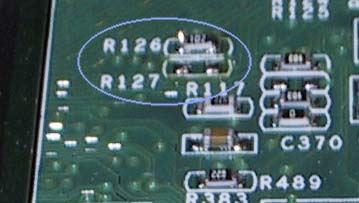
The MSI supplied board had a resistor at R126

...with a little soldering, so did the NewEgg supplied board
Using the trusty soldering iron, we removed the extremely tiny resistor from R127 and moved it to R126. If you are going to attempt doing this on your own, be very careful as often times the incredible heat generated by the soldering iron is enough to ruin the resistor. You have to use the iron to heat the contact points at R127, remove the resistor (after the solder has liquefied) and move it to position R126. There is enough solder already at R126 to attach the resistor there without any additional solder. You will have to use a very small object (we used a thin paperclip that we bent out of shape) to hold the resistor in place while you solder it to its new home. We obviously can't take any responsibility for any damage done to your board if attempting this, but honestly you shouldn't have to do something like this to get the performance you paid for. We'll get to that later.
The end Result
After modifying the board, the performance levels increased considerably using the 1.0B9 BIOS, even higher than the leaked 1.0B10 BIOS. Unfortunately all isn't pretty in BIOS land, as both of the new BIOSes considerably reduced the stability of the board.
For starters, the board would not always post with our Duron 800. The biggest problem we had with this one was the board wouldn't post after a reboot, often requiring a BIOS reset before POSTing again. While we would normally attribute this to a flaky CPU, the same problem occurred with our test 1.0GHz Athlon as well although not as frequently. There are currently some theories as to why some boards do this, we are still looking into that as well.
Using the same aggressive memory timings on the modified K7T266 Pro with the 1.0B9 and 1.0B10 BIOSes would result in severe instability and corruption of test files during benchmarking. We had to back down to CAS 2.5 (although CAS 2 worked on all of the other boards we tested, including the unmodified K7T266 Pro).
Even at CAS 2.5, SYSMark runs rarely completed without rerunning one or two of the tests (it was much worse with the 1.0B9 BIOS). The same held true for Benchmark Studio performance tests. The SPECviewperf issues were still present, meaning the board would hang under the test and attempting to kill the processes would always result in a hard lock.
The situation was the same under Windows 98; frequent hard locks in games occurred, definitely much worse than the original setup.
Without a doubt, stability was sacrificed. There was a reason that MSI shipped their retail boards with the 1.0 BIOS revision, but you all aren't here to read about how stable the 1.0 BIOS revision was, you are here to find out if the combination of this modified board and a new beta BIOS restored faith in the KT266 chipset. And we are about to tell you just that.
The Test
Because we still don't know what changing the R126/127 resistor actually does, we limited the test suite to only a handful of applications that best illustrate what kind of performance improvement to expect.
The instability of the beta BIOS files also limited the number of benchmarks we could complete successfully. We will provide updates as we receive more information and provide updated benchmarks if necessary.
To keep things simple, we only used one CPU: an Athlon-C 1.0GHz running at 1000/133 with PC2100 DDR SDRAM (PC133 SDRAM in the case of the KT133A).
|
Windows 98SE / 2000 Test System |
|||||
|
Hardware |
|||||
|
CPU(s) |
AMD
Athlon "Thunderbird" 1.0GHz AMD Athlon-C "Thunderbird" 1.0GHz |
||||
| Motherboard(s) |
ASUS A7V133 MSI K7T266 Pro |
||||
| Memory |
256MB
PC133 Corsair SDRAM (Micron -7E CAS2) |
||||
| Hard Drive |
IBM Deskstar 30GB 75GXP 7200 RPM Ultra ATA/100 |
||||
| CDROM |
Phillips 48X |
||||
| Video Card(s) |
NVIDIA GeForce2 Ultra 64MB DDR (default clock - 250/230 DDR) |
||||
| Ethernet |
Linksys LNE100TX 100Mbit PCI Ethernet Adapter |
||||
|
Software |
|||||
|
Operating System |
Windows
98 SE |
||||
| Video Drivers |
|
||||
|
Benchmarking Applications |
|||||
| Gaming |
Quake III Arena v1.27g demo127.dm3 |
||||
| Productivity |
BAPCo
SYSMark 2000
Benchmark Studio Beta 2.0 |
||||
| Professional |
SPECviewperf
6.1.2
|
||||
| Synthetic |
SiSoft
Sandra 2001
Linpack Cachemem |
||||
Memory Bandwidth - Linpack
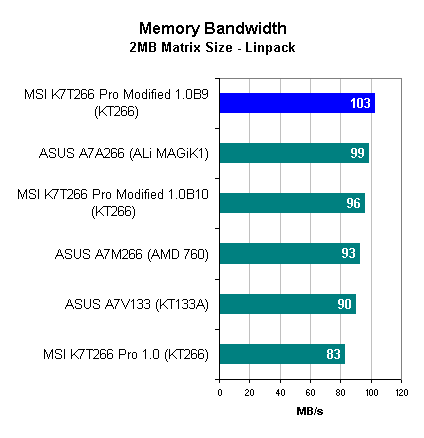
Right out of the gates we see that the K7T266 Pro with the 1.0B9 BIOS offers more memory bandwidth, at least according to Linpack, than the previous champ. The improvement over the unmodified K7T266 Pro with the shipping BIOS revision is 24%.
The improvement offered over the AMD 760 based ASUS A7M266 is 10%, it seems like our soldering and BIOS flashing was well worth it this early on.
The leaked 1.0B10 BIOS does not offer as high of a performance point as the 1.0B9 BIOS did, however it is still greater than what the original BIOS we tested with was able to provide.
Memory Bandwidth - SiSoft Sandra 2001
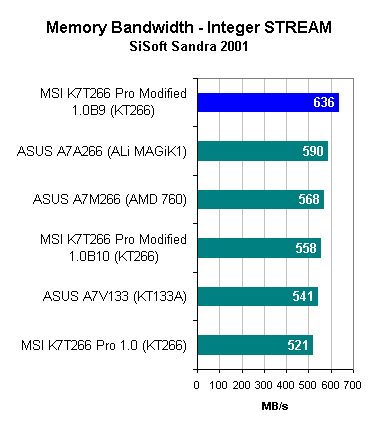
Continuing the Linpack performance trend, the Sandra Integer STREAM test paints a much different picture from the one we first saw with the KT266 chipset. In this case, the K7T266 Pro (KT266) is able to offer 22% more memory bandwidth than the unmodified board we originally tested with. In doing so, it actually provides more bandwidth than the ASUS A7A266 (ALi MAGik1), which was the previous champ in this benchmark.
Using the leaked 1.0B10 BIOS the performance isn't as high, but still greater than the original setup.
The K7T266 Pro 1.0B9 is able to offer almost 12% more memory bandwidth than the AMD 760 here as well.
Remember that the Sandra STREAM scores are the most representative of real world performance of all of our bandwidth tests because of the nature of the operations that the test performs on the data being transferred.
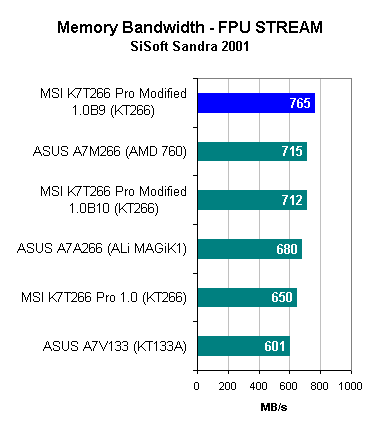
The picture doesn't change much as the focus shifts to FPU operations although the performance improvement the B9 BIOS offers drops down to 17%. Its advantage over the AMD 760 decreases as well to just fewer than 7%.
Memory Bandwidth - Cachemem
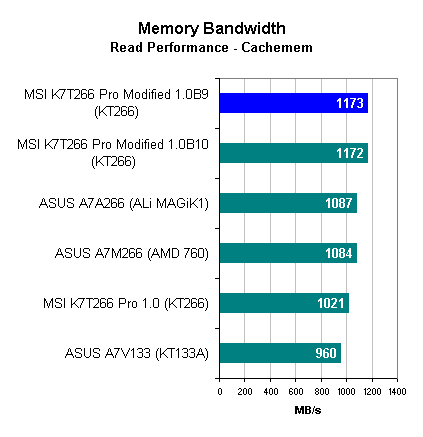
While Cachemem doesn't provide a real world indication of bandwidth usage (Sandra doesn't offer the most real world example either, but it's better than Cachemem) we can begin to see where some of the K7T266 Pro's performance gains under Sandra are coming from.
With both of the new BIOSes, the read performance is improved considerably by almost 15% over the original, unmodified board. This puts them both at levels even higher than the AMD 760/ALi MAGiK1 (by about 8%).
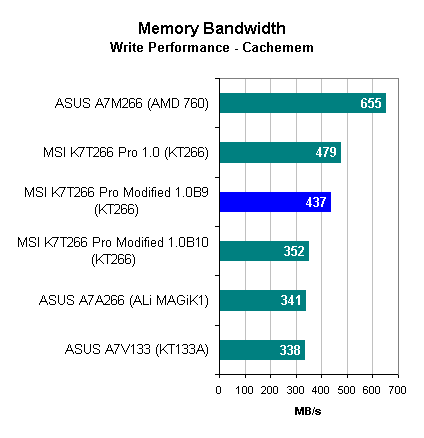
Interestingly enough, the same cannot be said about the write performance of the board using the new BIOSes. The performance actually decreases by 9% with the B9 BIOS and 27% with the B10 BIOS.
This may be an architecture limitation of the KT266, because of its design it may not be able to offer much higher write performance levels although it is already in second place behind the AMD 760.
Memory Latency - Cachemem

Impressive would be an understatement here. While the modified/updated K7T266 Pro doesn't offer lower latency memory access than the AMD 760, we never expected it to (remember, the AMD 760 is taking advantage of AMD's own very low-latency Athlon chipset design).
However the improvement offered by the modification/upgrade alone is incredible, as the K7T266 Pro is now just 12 cycles slower than the AMD 760. This is a very impressive figure since we all know how intimately AMD is familiar with the Athlon architecture in terms of designing a low-latency chipset solution for it.
If VIA is able to offer this type of low-latency performance now, they may be able to truly capture some performance awards once the platform matures even more.
Let's have a look at some real world performance tests to confirm though.
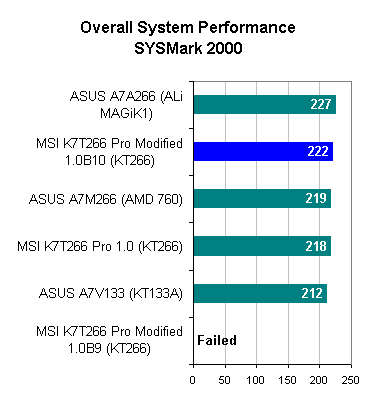
The ALi MAGiK1 chipset continues to dominate SYSMark 2000. As you all should know by now, we're not incredibly fond of this benchmark however BAPCo is planning on refreshing the test suite very soon so we should find ourselves transitioning away from SYSMark 2000 in the next few weeks.
Unfortunately the K7T266 Pro with the B9 BIOS would not complete a full SYSMark 2000 run however judging by the B10's 1.8% performance improvement, we're not missing out on too much.
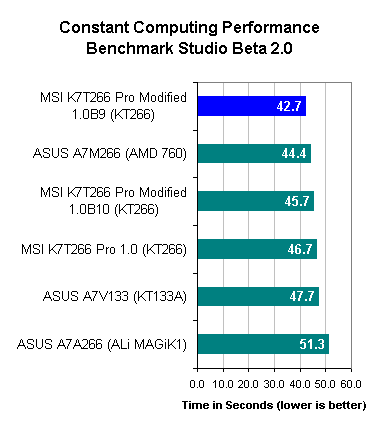
Very low latency operation (almost as low as the AMD 760), combined with much higher bandwidth figures (ranging from 7 - 12% in most cases), give the modified K7T266 Pro with the 1.0B9 BIOS a performance advantage over the AMD 760. The KT266 in this case was able to finish the tests in 96% of the time of the AMD 760.
While the original KT266 didn't perform too poorly in this test to begin with, the modified MSI board proved to be much more attractive (9% more attractive if you're the statistical type).
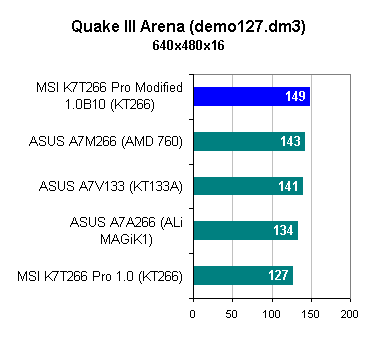
We only included one gaming test in this comparison simply because the boards locked up too much in the rest of our tests and the standings remain relatively similar across the other tests as well. We will provide a more thorough set of benchmarks (through our usual test suite) once boards mature.
Again we ran into a situation where the B9 BIOS would not regularly complete our test, but the B10 update managed to offer a 17% increase in performance over the same board we tested earlier with an earlier BIOS and a resistor in a different location. If you're beginning to wonder exactly what R126/127 do, you're not alone.
Professional OpenGL Performance
The K7T266 Pro doesn't stop there, the performance improvements continue on into the Professional OpenGL arena as is exemplified by SPECviewperf. We've explained these tests more thoroughly in our original KT266 Review.
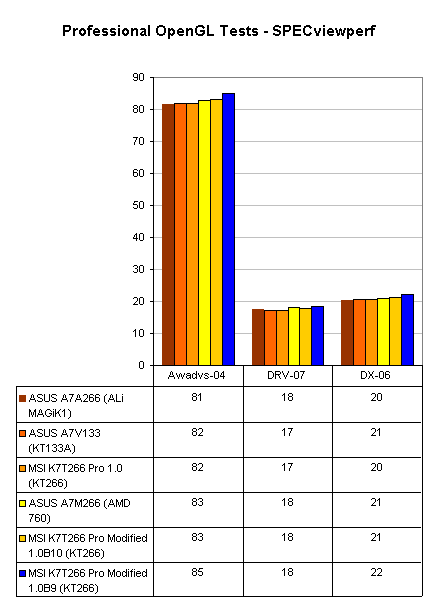

Final Words
The AMD 760 continues to be a lower latency chipset than any other Socket-A platform currently available. We have attributed this in the past to potentially a SuperBypass-like feature in the 761 North Bridge that is able to reduce latencies dramatically when a number of transactions are taking place. However, the KT266 has the potential to be quite a contender in this aspect if we use the performance improvements our modification/updates yielded. With MSI and Gigabyte both seemingly reworking boards to offer greater performance, it seems like this will become a reality for the KT266.
On the bandwidth side of things, the KT266 also has the potential to offer more bandwidth than the AMD 760 and the ALi MAGiK1 (although the latter suffers incredibly at 100MHz FSB frequencies) again, judging by the improvements we've seen here. The KT266 is apparently able to read from memory quite quickly, possibly due to its noticeably deep buffers. The write performance is still not capable of matching that of the AMD 760 however the combination of higher overall memory bandwidth and competitively low latency memory access will easily nullify that point in any real world applications.
We have also proved that the real world performance of the KT266 has the potential to grow much greater than that of the AMD 760. The original results we came upon failed to paint this positive of a picture, but with a bit of soldering and a new BIOS, things have changed dramatically.
This brings us to the issue of what to do today. If anything, you should still stay away from the KT266, the platform is simply not mature enough. Even if you are brave enough to try removing and soldering resistors, you should never settle for a system that is sub par in terms of stability. What good is performance if you have to reboot your system all the time?
Without a doubt, the KT266 platforms will improve, but it may take a little while. Remember how long it took for the Apollo Pro 133A motherboards to finally mature? Hopefully it won't take that long for KT266 boards, but we still cannot recommend that you purchase any of the currently available KT266 boards. Not until we can see some more mature stability and performance figures without having to use beta BIOSes and solder resistors.
On a more specific level, what is MSI going to do about all of the users that don't have the "right board" when it comes to their K7T266 Pros? We will be in touch with them this week, hopefully they won't just hand everyone a soldering iron and some instructions ;)