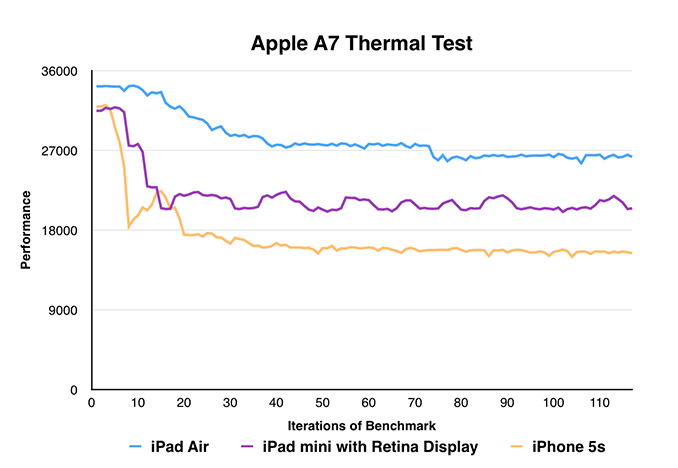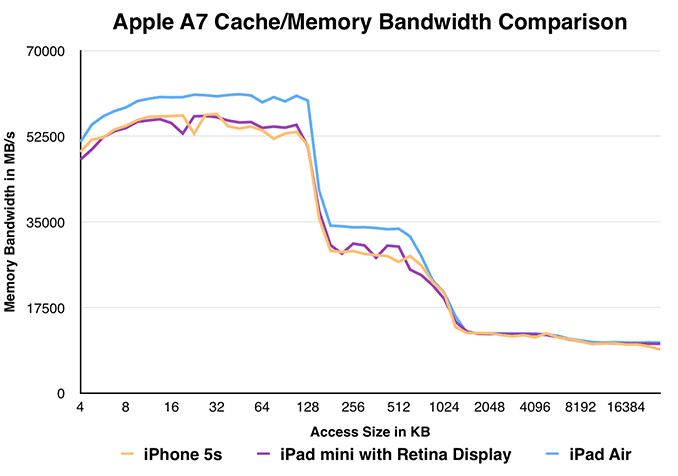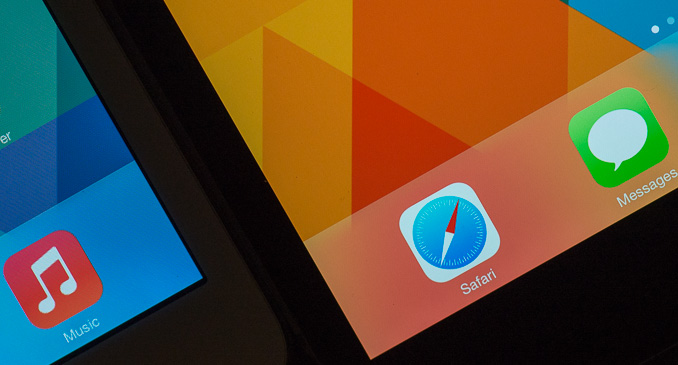Original Link: https://www.anandtech.com/show/7519/apple-ipad-mini-with-retina-display-reviewed
Apple iPad mini with Retina Display: Reviewed
by Anand Lal Shimpi on November 16, 2013 8:00 AM EST
I suppose there’s only one way to start this review, and that’s by looking back at last year’s iPad mini review. In that review I had a section dedicated to the possibility of an iPad mini with Retina Display. The low resolution display and slow SoC were my only two real complaints about the first iPad mini. I listed a bunch of options that Apple had for the mini going forward:
“Apple has preferred outright quadrupling of pixel count (2x in each dimension) to create a Retina Display. With the mini's display using a 1024 x 768 resolution, this option would give it a 7.85-inch 2048 x 1536 panel. That would be the same resolution as the iPad 3/4, but in a much smaller display giving it a pixel density of 326 PPI (vs ~263 for the iPad 3/4). Apple could do this, but it would then need to make all of the same changes it made in going to the iPad with Retina Display, primarily the introduction of a larger battery and much larger SoC. The bigger battery is needed to drive the more powerful backlight, and the X-series of SoCs is needed to actually render the UI and games at such a high resolution. Both of these things would increase the size and cost of the mini, which would make it distinctly un-mini.”
What I wrote last year was more or less what Apple decided to do this year, had I stopped there I wouldn’t have ended up with egg on my face. Naturally I didn’t. At the end of that page I concluded the following:
“None of these options is particularly enticing for Apple, especially given the low (for Apple), starting price for the iPad mini. If you're expecting next year's mini to have a Retina Display, I wouldn't hold your breath.”
And this is why I don’t like making predictions.
I hadn’t expected display power to go down as much as it did. I didn’t think battery density would improve as much as it did. And I definitely didn’t think Apple would integrate a large 4MB cache on its SoCs, thereby reducing the need for a super wide memory interface. The combination of those three things made giving the iPad mini a Retina Display possible, and that’s exactly what Apple did this year.
It’s called the iPad mini with Retina Display, and unlike the iPad Air, it looks a lot like its predecessor. You’d be hard pressed to notice the 4.1% increase in thickness (+0.3mm) or the 7.5% increase in weight (+23g). Even if you did, what those slight gains net you is more than worth the effort.

From top to bottom: iPad mini, iPad mini with Retina Display, iPad Air
The Retina mini now features a 44% larger battery (23.8Wh). That’s nearly the same battery capacity as the original iPad (25Wh), but in a chassis with only 1/3 of the volume. This is also the highest capacity battery we’ve ever seen in a tablet of this size. The negligible impact on weight and thickness is pretty impressive.
The battery enables the two killer features of the new mini: mainly Apple’s A7 SoC and of course, the 7.85-inch 2048 x 1536 Retina Display. Effectively addressing my chief issues with the original iPad mini, the new mini is substantially faster and comes with a significantly better display. Keep in mind the original mini debuted with an n-1 SoC (Apple’s A5 the year the A6 came out), which makes the move to the A7 this year even more substantial of an upgrade. While casual users would be hard pressed to tell the difference between an A6 and an A7, anyone who actively used last year's iPad mini will appreciate just how much quicker the new one is (particularly if you’ve upgraded to iOS 7). It’s awesome silicon enabling a much better experience.
The display itself needs no real explanation. The first generation iPad mini featured a 1024 x 768 display, which was passable but not ideal. I had no problems recommending that mini given how good the rest of the experience was, but it’s clear that it could’ve been better. Moving to a 2048 x 1536 panel not only gives the mini the right to use the term Retina Display, but the title of highest density display in Apple’s lineup as well.
The rest of the chassis looks otherwise identical to the original mini. Apple likes to keep its mobile designs around for at least two generations, and the mini is no exception. By no means is this a complaint however. I'm just as enamored with the high quality mini chassis as I was last year. I think Apple nailed the size of the smaller iPad the first time around; 7.85-inches isn't too narrow nor is it too wide.
The face of the tablet is marked by an asymmetric bezel, identical to the iPad Air. The sides are narrow, while the top/bottom are thicker in order to accommodate the physical home button and FaceTime HD camera. Just like before, Apple does a little bit of extra work in rejecting thumbs placed on either edge of the mini to make up for the lack of side bezel to hold.
The back is a solid piece of aluminum, available in either a light silver or space (dark) grey finish. Just like with the iPhone, the silver model gets a white treatment on the front with a lighter chamfer while space grey comes with a black trim and gunmetal chamfered edge. Models with a cellular modem feature a plastic RF window along the top edge of the tablet just like the bigger iPad.
Along the edges you’ll find power/lock up top, volume up/down and a rotation lock/mute toggle on the right side. If you have a cellular model you’ll also find a nano SIM tray along the right side of the mini.
The bottom edge is home to Apple’s Lightning connector, flanked on either side by speakers. The mini sounds pretty good although you do get better low frequency reproduction out of the larger iPad Air.
The iPad mini with Retina Display features the same 5MP iSight (rear facing) and 1.2MP FaceTime HD (front facing) cameras as the iPad Air. Complementing both is a dual-mic setup for background noise removal, once again identical to the iPad Air.
The mini is available in the exact same configurations as the iPad Air. It starts at $399 with 16GB of storage, and is available in 32/64/128GB options (+$100 for each increase in storage level). Cellular connectivity is also an option, once again at a $130 adder. Just like the iPad Air, the mini with Retina Display is only available in a single LTE SKU with support for 14 different bands and ships unlocked.
| iPad Specification Comparison | ||||||||
| Apple iPad Air | Apple iPad 2 | Apple iPad mini (Retina) | Apple iPad mini | |||||
| Dimensions | 240 x 170 x 7.5 mm | 241.2 x 185.7 x 8.8mm | 200 x 134.7 x 7.5mm | 200 x 134.7 x 7.2mm | ||||
| Display | 9.7-inch 2048 x 1536 IPS | 9.7-inch 1024 x 768 IPS | 7.9-inch 2048 x 1536 IPS | 7.9-inch 1024 x 768 IPS | ||||
| Weight | 469g (WiFi) | 601g (WiFi) | 331g (WiFi) | 308g (WiFi) | ||||
| Processor | Apple A7 (2 x Cyclone 1.4GHz, PowerVR G6430) | 1GHz Apple A5 (2 x Cortex A9, PowerVR SGX543MP2) |
Apple A7 (2 x Cyclone 1.3GHz, PowerVR G6430) |
1GHz Apple A5 (2 x Cortex A9, PowerVR SGX543MP2) | ||||
| Connectivity | WiFi , Optional 4G LTE | WiFi | WiFi , Optional 4G LTE | WiFi , Optional 4G LTE | ||||
| Memory | 1GB | 512MB | 1GB | 512MB | ||||
| Storage | 16GB—128GB | 16GB | 16GB—128GB | 16GB—64GB | ||||
| Battery | 32.4Wh | 25Wh | 23.8Wh | 16.5Wh | ||||
| Starting Price | $499 | $399 | $399 | $299 | ||||
The old mini still sticks around at $299, although like the iPad 2 that’s still on sale you’d be hard pressed to hear me recommend it. Perhaps if you really don’t mind the lower resolution display, far slower SoC and want to save a little money without abandoning iOS. For most folks the iPad mini with Retina Display is where it’s at. If you’re a heavy tablet user, the experience is really night and day. While the iPad Air’s form factor is what defined its experiential improvement, the iPad mini with Retina Display relies on the display and silicon to do the same.
Weight and Usability
So much of the experience of using a tablet is tied to the weight and distribution of said weight. The iPad Air is proof of just how true that is. Whereas the iPad Air straddled the line between comfortable one and two handed usage, the mini finds itself squarely in one handed territory. Picking up the mini after using the Air for a couple of weeks feels like I’m barely holding anything. The mini is by far the more comfortable of the two tablets to hold while lying down. Sitting upright I’m not sold on the weight loss being a huge benefit compared to the mini, but if I’m relaxing the mini is just so much nicer to hold.
| iPad Dimensions/Weight Comparison | ||||||||
| iPad | iPad 2 | iPad 3/4 | iPad Air | iPad mini (Retina) | iPad mini | |||
| Height | 243 mm | 241 mm | 241 mm | 240 mm | 200 mm | 200 mm | ||
| Width | 190 mm | 186 mm | 186 mm | 170 mm | 134.7 mm | 134.7 mm | ||
| Thickness | 13.4 mm | 8.8 mm | 9.4 mm | 7.5 mm | 7.5 mm | 7.2 mm | ||
| Weight | 680 g | 601 g | 650 g | 469 g | 331 g | 308 g | ||
The chassis is narrow enough where I can just barely get one hand around the entire thing and use it like a giant smartphone. If I hold the mini in both hands like a smartphone I can actually type away super quickly using my thumbs. The latter is a use case I found myself in pretty frequently as the mini is small enough that I’d be willing to carry it with me everywhere, particularly when in a case. While the iPad Air is too big to hold in portrait mode and comfortably type on with my thumbs, the mini is too small to hold in landscape mode and use like a regular keyboard. For typing out long emails like I would on a notebook, the iPad Air is the better option assuming I can get to a desk or can sit down. If I can’t have either of those things, the iPad mini is a better companion.
Apple sent an LTE model, which basically duplicated most of the functionality of my smartphone. With the LTE mini my smartphone stayed in my pocket more, although there are tons of combinations of small/large phone/tablet that you can enumerate for optimum computing these days. In many ways it’s like the discussion between small notebook + desktop vs. large notebook + docking station.
The mini’s smaller display does make reading some content a little more difficult compared to the big iPad. Reading, particularly given the new Retina Display, is pretty good on the mini. Small text is always easier to read when it’s on a larger display, but if you’re looking at content that’s properly formatted for a tablet you’ll be in good shape on the mini. I was asked to look into the comic reading experience on the mini and also came away pretty pleased. Text bubbles were definitely not as easy to read as on the iPad Air, but overall the experience was still good in most of what I read. Ultimately you don’t sacrifice a ton of functionality if you choose the mini instead of the Air. What you do lose, you definitely make up in portability. It’s really a question of where you’re going to use the tablet that’ll determine which one to go with.
Cases
Like the iPad Air, the iPad mini is light enough that using any sort of case adds a good amount of weight to the device (percentage wise). I found myself taking the mini out of its case to use, and just keeping it protected when on the go.
Since the mini hasn’t really changed in form factor, the two first-party cases are pretty similar to what we got last year (the covers work with both mini generations). Like its bigger brother, the mini is offered with an optional Smart Cover ($39) or Smart Case ($69) depending on how much protection you want.
Apple sampled me a black Smart Cover and a Product Red Smart Case for the iPad mini. I thought both looked great on the space grey mini. It’s worth pointing out that the red Smart Case is a less saturated color than the red Smart Cover I evaluated with the iPad Air.
The Smart Cover attaches to the left side of the mini with a magnetic hinge. If you’ve lined up the magnets properly, the attractive force is strong enough to support the weight of the mini if you pick it up by the cover (though I wouldn’t recommend doing so). Magnets in the edge of the cover furthest from the hinge signal sleep/wake on the tablet itself.
The Smart Case has the same sleep/wake functionality, but instead of attaching to the mini with magnets the tablet sits inside the case for protection on both sides of the tablet. The Smart Case is what I prefer to travel with, though it is far more difficult to get in/out of and obviously adds the most weight to the device.
Both covers feature the same three fold design and can double as a stand for the tablet. Since the previous mini used the same type of cover, the angle of the stand doesn’t change like it did with the Air.
The inside surface of each cover is lined in microfiber, while the outside is made of either soft-touch polyurethane (Smart Cover) or leather (Smart Case). Both do a good job of protecting the mini and neither showed excessive wear during my review period. I still have the 1st generation mini’s Smart Cover and that one appears to have held up well over the past year.
The SoC
The iPad mini with Retina Display rounds out the three platforms that use Apple’s A7 SoC. Although both the iPad Air and iPhone 5S use the A7, the mini’s implementation is closer in nature to the iPhone. The iPad mini’s SoC has always used the same package-on-package (PoP) assembly as the iPhone, with DRAM stacked on top of the SoC itself (1GB in this case). The benefit is obviously a reduction in board area, the downsides have to do with cost and thermals. That’s the first similarity between the mini’s A7 and the iPhone’s A7.
The second is one of frequencies. While the iPad Air’s A7 runs its two Cyclone CPU cores at up to 1.4GHz, the SoC in the iPad mini and the iPhone 5S runs at up to 1.3GHz. That might sound like a minor difference, but it’s far more pronounced when you look at what happens to frequency when you’re running heavy workloads.
Once again I turn to a fairly heavy CPU workload to plot performance over time. This is a multithreaded workload, slightly modified from what we used in the iPad Air review, designed to make the CPU cores consume max power. The scale is linear and the workload is the same across all devices, so what you’re effectively looking at is a graph of thermally bound CPU performance over time across all three A7 implementations:
Being the largest device (and the only device with a metal heat spreader and no DRAM stacked on top), the iPad Air obviously maintains the highest frequencies for the duration of the test. The iPhone 5S, with a significant reduction in internal volume (and a PoP SoC) reduces its CPU frequencies early on in order to keep skin temperature down and properly manage thermals. The iPad mini with Retina Display falls between the two, with its performance curve more closely following that of the iPhone 5S.
Although the mini has a similar max operating frequency to the iPhone 5S, it is a faster device thanks to it being less thermally constrained. Similarly, the iPad Air can be much faster than its clock speed would otherwise imply. If you’re wondering why Apple has been so focused on building its own SoCs and CPU architectures, this is the reason why. There’s a fixed amount of power you can dissipate in the form of heat in these mobile devices while still maintaining a good user experience. Performance per watt is the gating metric for success in mobile, and shipping high IPC/low frequency dual-core SoCs at 32/28nm is the best optimization available to a company like Apple today.
As you’d expect, our browser based CPU tests show the mini’s A7 performing in between the iPhone 5S and iPad Air. None of these tests are anywhere near as stressful as our thermal test from above, so we don’t see exaggerated differences in performance between the platforms. For most, I suspect you won’t notice a huge performance difference between the mini and Air. Those who are heavier users (e.g. audio mixing, 3D gaming, etc…), there will be a performance difference between the two iPads.
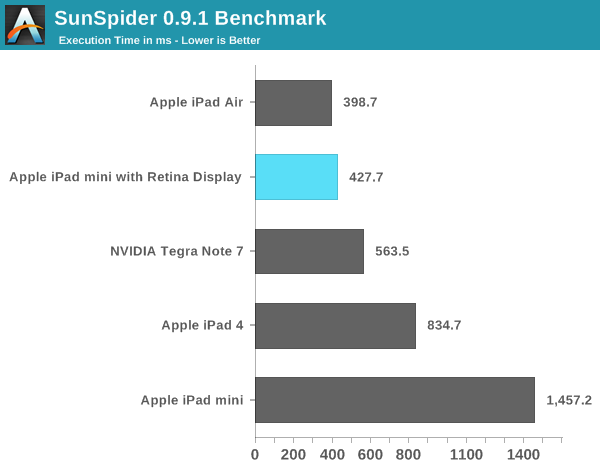
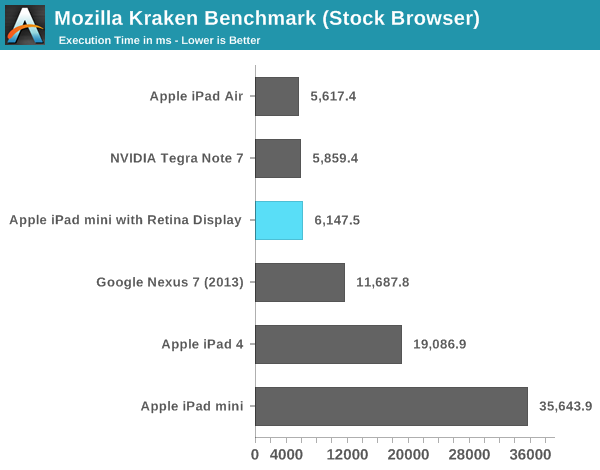
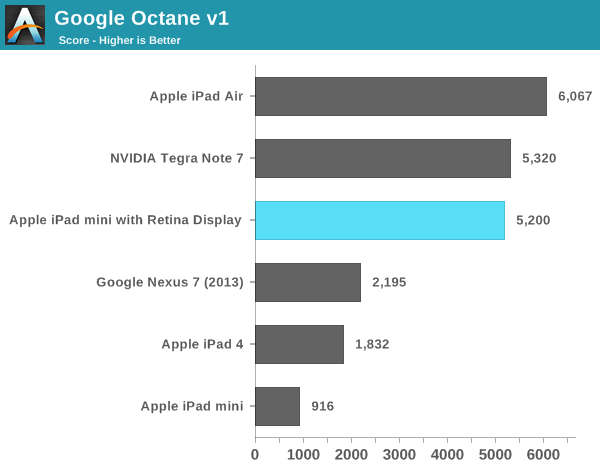
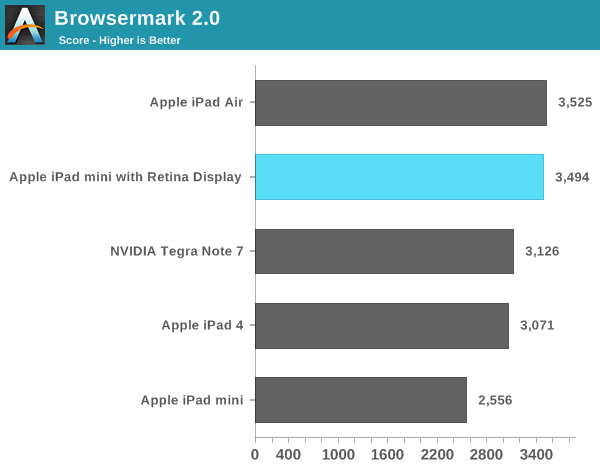
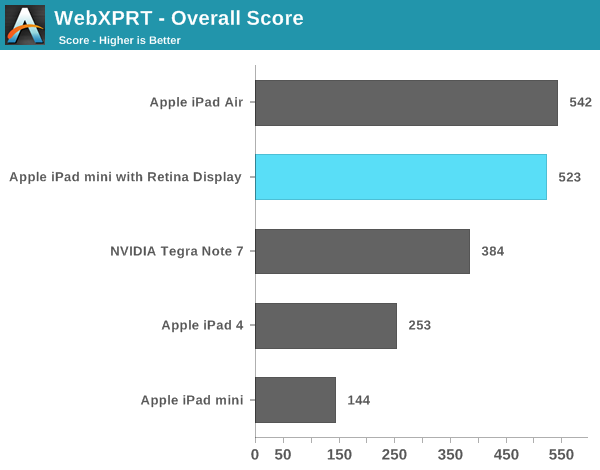
Compared to the first generation iPad mini, the new model is in a completely different performance league. Keep in mind the first mini used Apple’s A5 SoC based on an ARM Cortex A9. That’s the same single threaded performance as what’s in an iPhone 4S, and under iOS 7 it’s clearly running into some performance limits. The new mini with Retina Display however is a completely different animal. It’s fast.
Even comparing to the 4th generation iPad, the new mini is noticeably quicker.
Memory Bandwidth
Looking at the iPad mini’s memory bandwidth curve, we see it tracks very closely with that of the iPhone 5S. This is a slightly modified version of our previous bandwidth test, and you can see peak usable memory bandwidth (from the CPU’s perspective) of around 10GB/s. The ~12GB/s area right before you get out to main memory is bandwidth to the A7’s 4MB system-wide cache that sits after the shared L2 and the memory controller. This cache appears to service CPU, GPU and ISP requests at least.
GPU Performance
I believe the A7’s PowerVR G6430 GPU runs at around 450MHz. This frequency appears unchanged across all three A7 implementations. Once again, the big difference is how much thermal headroom exists in the platform which has an impact on overall performance.
Kishonti’s low level GPU performance tests back up my assertion that GPU frequency is fixed across all A7s. The iPad mini with Retina Display delivers equal performance to the iPad Air. The bigger news here is that nearly all of the GPU bound 3D tests seems to peg the mini and Air as equals. These are some pretty intense tests, but it looks like on the GPU side there’s no significant throttling when running at full tilt.
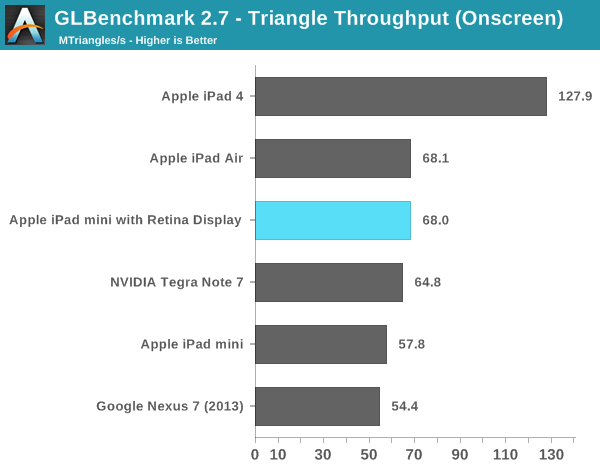
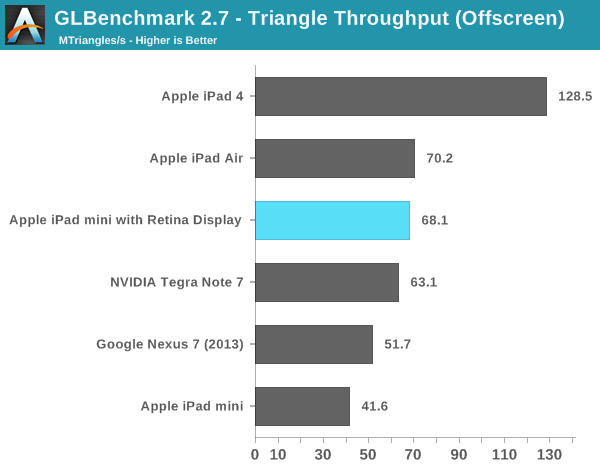
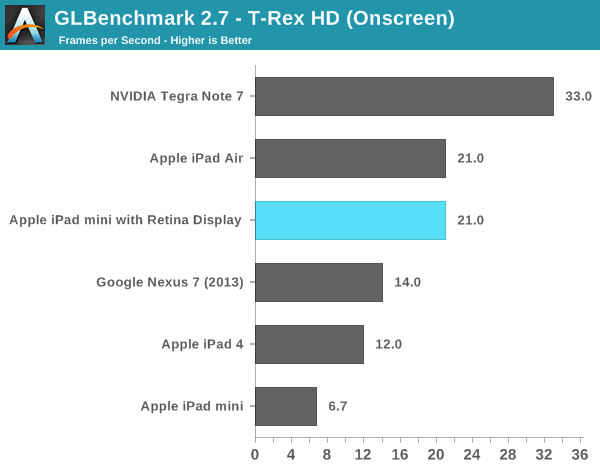
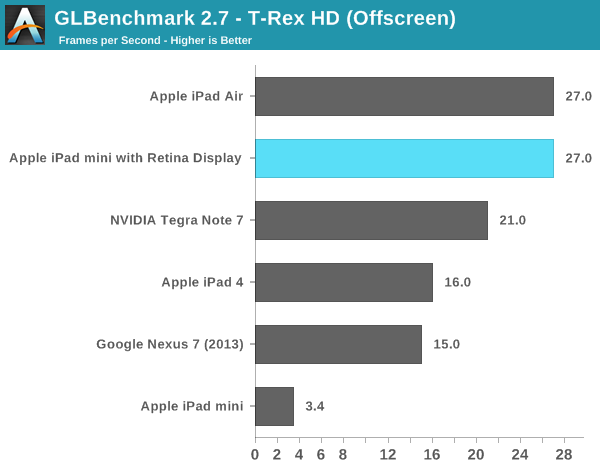
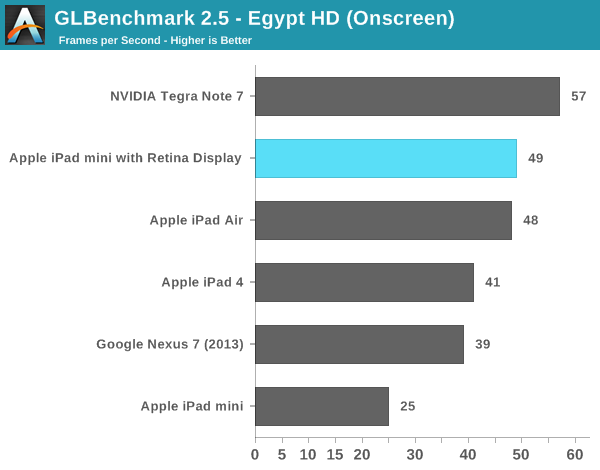
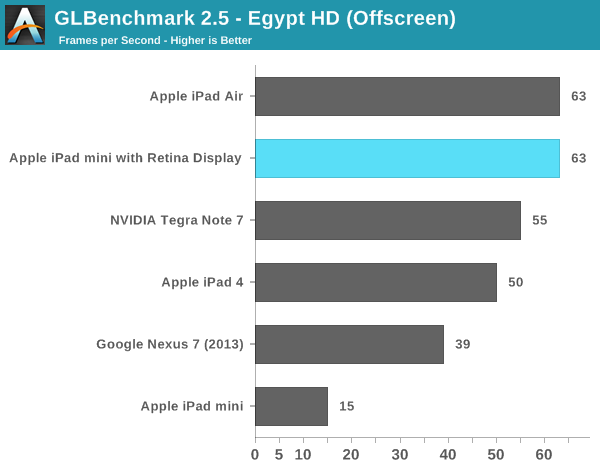
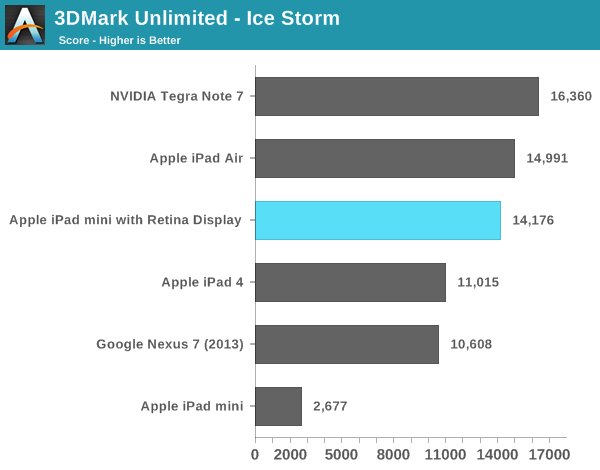
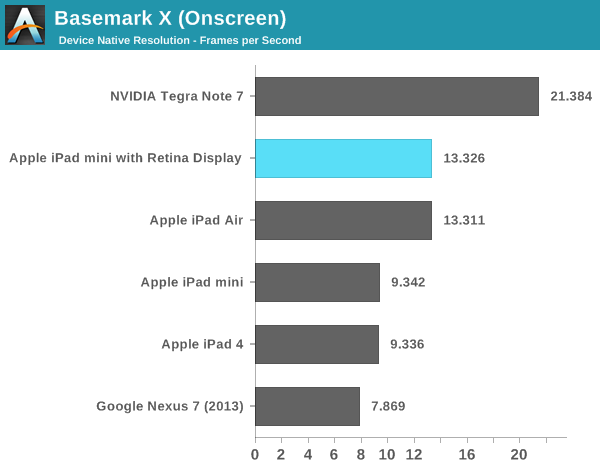
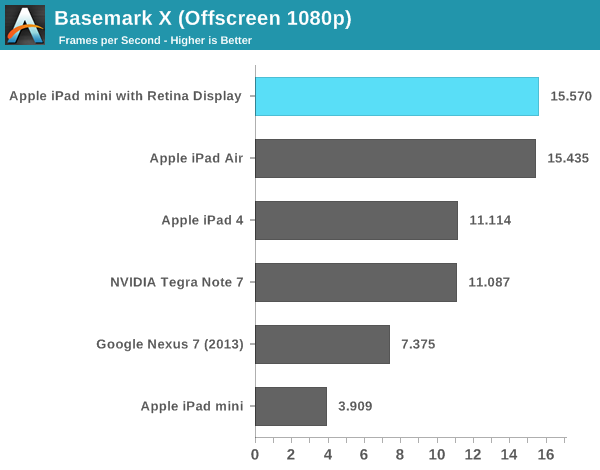
As I mentioned in our iPad Air review, despite having less peak theoretical memory bandwidth than the A5X/A6X, the A7 in the iPad mini never seems to regress in performance compared to even the iPad 4. Across the board the mini appears to be faster, more responsive and have more performance on tap than any prior iPad (big or small). The comparison to the original iPad mini is of course night and day. Even looking at lighter tests like the old GLBench Egypt HD benchmark, the iPad mini with Retina Display manages to be nearly twice as fast as the original mini - all while rendering 4x the number of pixels.
The Display
The big story behind the new iPad mini is of course its 7.85-inch Retina Display. We’re talking about the same 2048 x 1536 resolution as the iPad Air, but in a much smaller form factor. The result is the highest pixel density of any Apple display ships today, tying with the iPhone 5S. The impact on the overall experience is pretty significant. Text is obviously a lot sharper, but even graphics are a lot nicer to look at on the new Retina Display. The gains aren't quite as obvious as they were on the larger iPad, but after living with the Retina mini for a while I can't easily go back to the previous version.
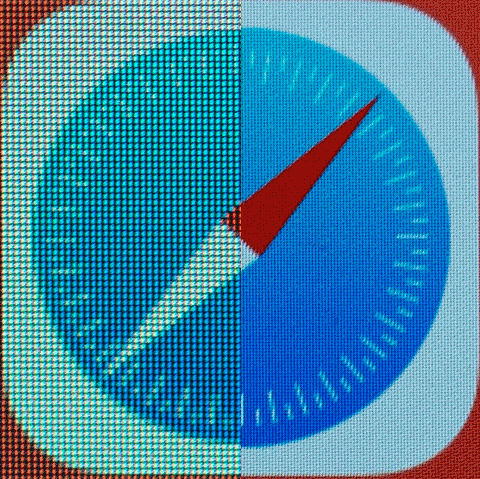
iPad mini (left) vs. iPad mini with Retina Display (right)
I ran Marco Arment's image retention test on the Retina mini and didn't see even the slightest degree of image retention. My old, non-Retina iPad mini on the other hand exhibited image retention. I suspect Apple is multi-sourcing its displays here, which could obviously contribute to varied behavior. At least on the two minis I have, image retention isn't an issue.
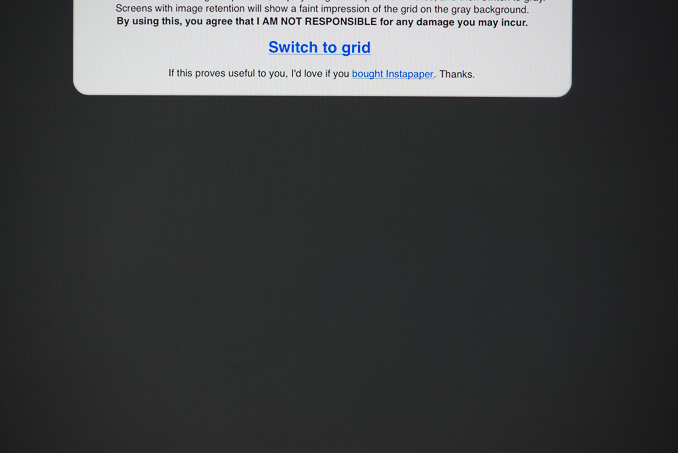
In the conclusion of my iPad Air review I wrote about the new mini as finally being a no-compromises smaller iPad. Much like my assertions last year of a Retina mini not being in the cards, it turns out that I was wrong on this point as well. Although display resolution is no longer a concern on the mini, color gamut hasn’t changed between the old and new minis. A quick look at our gamut test gives us an idea of what’s going on:
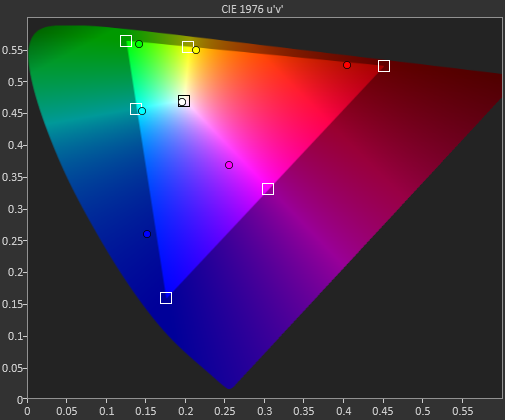
The iPad mini with Retina Display has the same color gamut as the standard iPad mini, which is narrower than the iPad Air and less than the sRGB coverage we normally look for. The biggest issue here is that there are other smaller tablets in this price range that do offer sRGB coverage (e.g. Nexus 7, Kindle Fire HDX 8.9).
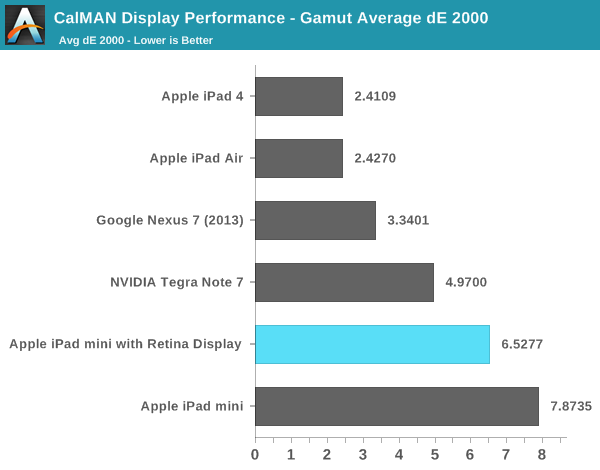
I suspect the justification here is Apple likely views the bigger iPad as being a better fit for photographers/those who care about color reproduction, but it’s a shame that this is a tradeoff that exists between the two iPads especially given how good Apple is about sRGB coverage in nearly all of its other displays.
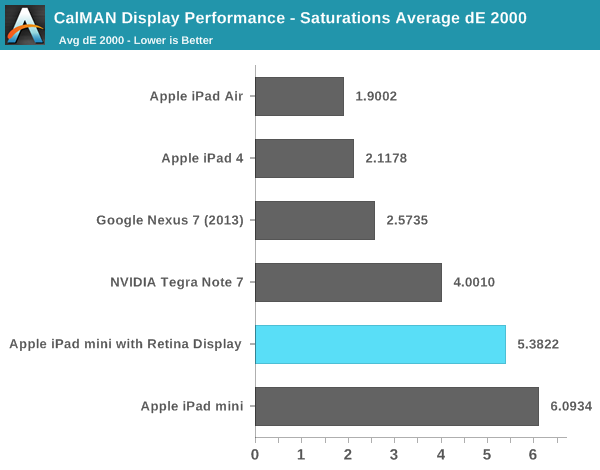
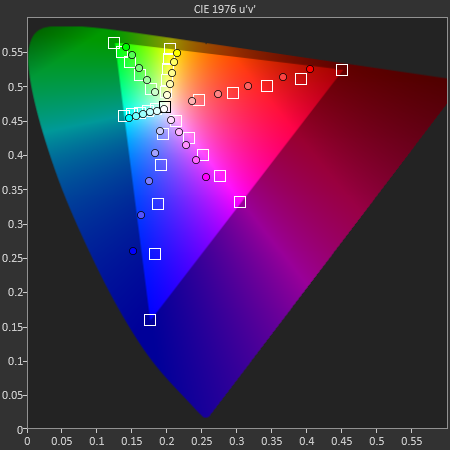
One of the simplest visual tests is to use one of iOS 7’s more colorful wallpapers and compare the Retina mini and iPad Air side by side:
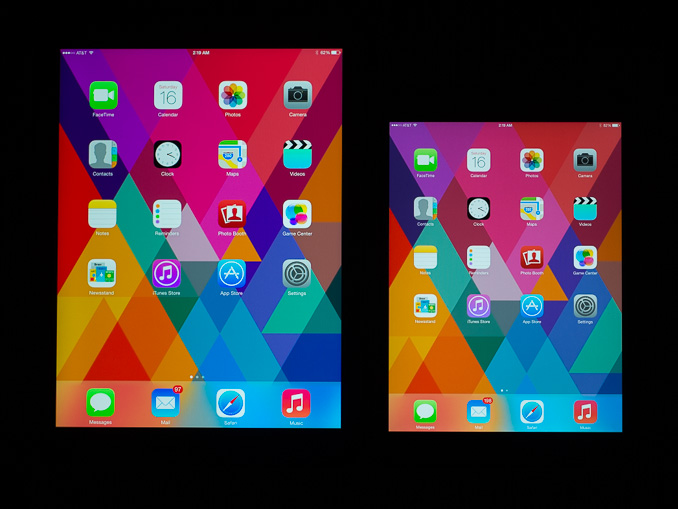
Pay attention to the color of the red triangles in the lower left

From left to right: iPad Air, iPad mini with Retina Display, iPad mini
The difference is small but apparent, particularly if you’re used to panels with full sRGB coverage like the iPad Air or any of the rMBPs/iMacs. The biggest deviations are in reds/blues and magenta in between as you can tell from the CIE chart above.
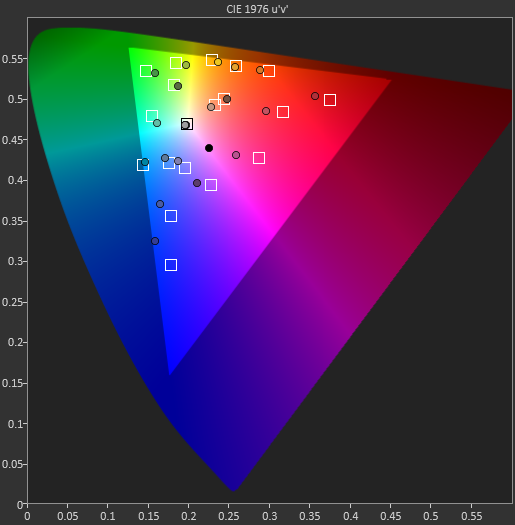
Within its gamut coverage, the mini’s panel is fairly accurate. A look at our GMB checker test shows performance competitive with the Nexus 7 and not far off the 4th generation iPad. Grayscale reproduction is also quite good. The display looks really good otherwise, but you don’t get the same visual punch you do on the iPad Air.
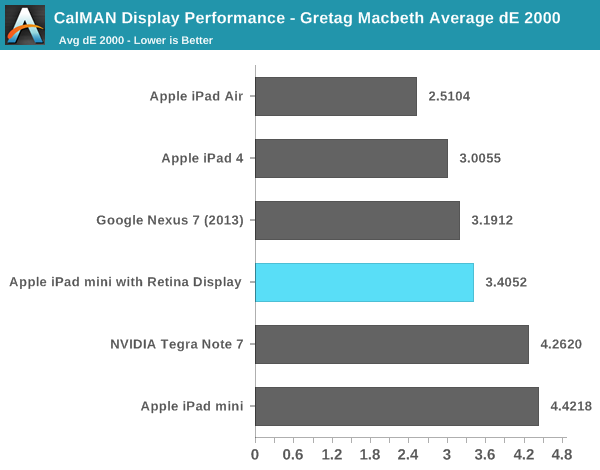
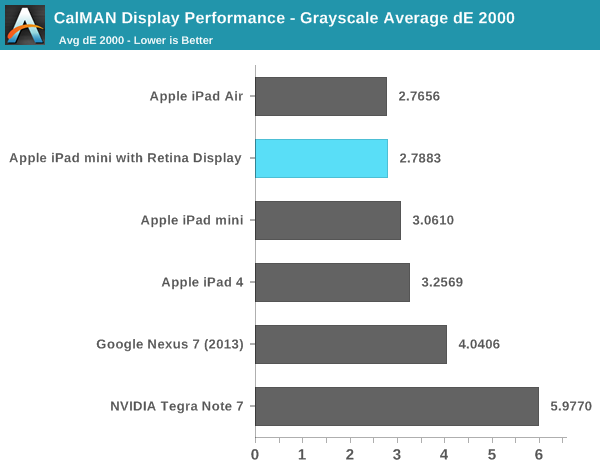
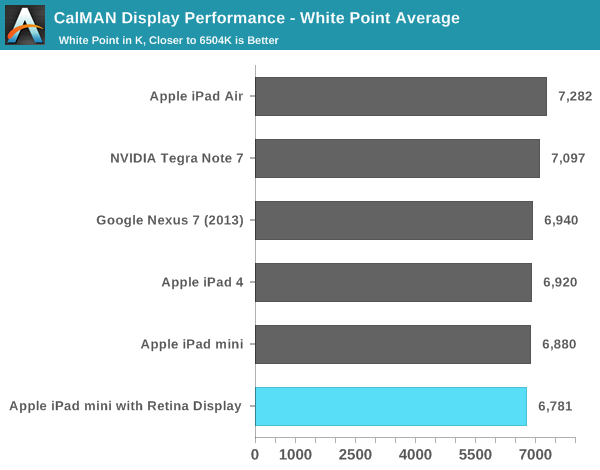
Compared to the previous generation mini we’re obviously talking about a much better panel. But for those of you on the fence between the mini and Air, the Air does still hold a display advantage.
Black levels are competitive and contrast ratio stays fixed at around 800:1 regardless of whether we’re talking about max brightness or the 200 nits we run all of our battery life tests at. Max brightness is down a bit compared to the iPad Air.
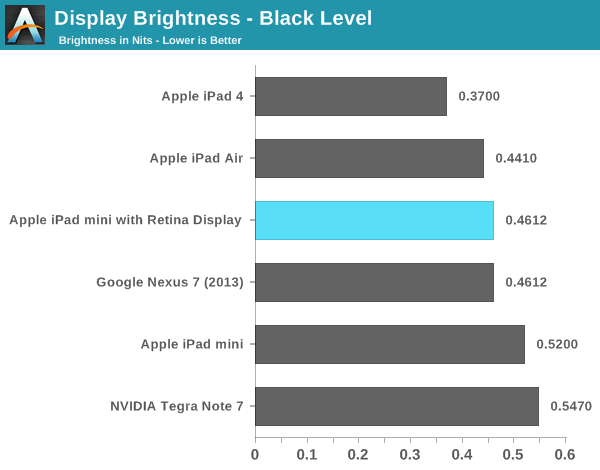
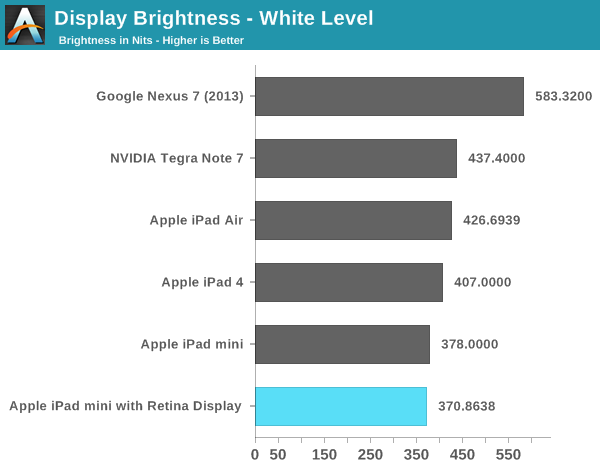
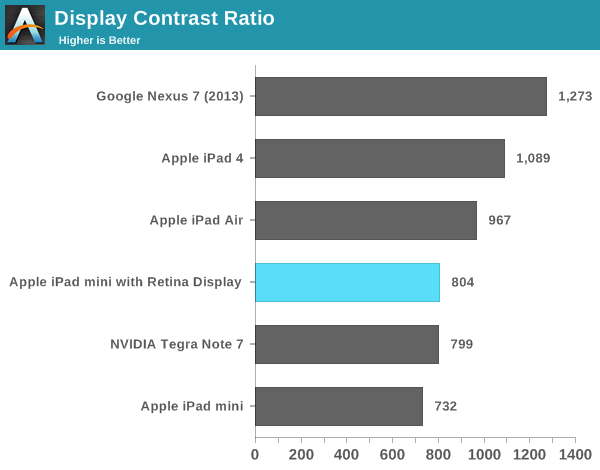
Camera
The iPad mini with Retina Display features the same 5MP iSight rear facing camera and 1.2MP FaceTime HD camera as the iPad Air. Both are quite good for a tablet, aided by iOS’ excellent camera UI and the A7’s high performance ISP. The cameras also benefit from the same dual-mic setup of the iPad Air. I won’t talk too much about quality here as it’s no different than the Air, which I've already gone over in greater depth.
| Rear Facing Camera Comparison | |||||||
| Sensor | Resolution | Aperture | Focal Length | ||||
| Apple iPad Air | 5MP | 2592 x 1936 | f/2.4 | 3.3mm | |||
| Apple iPad 4 | 5MP | 2592 x 1936 | f/2.4 | 4.3mm | |||
| Apple iPad 3 | 5MP | 2592 x 1936 | f/2.4 | 4.3mm | |||
| Apple iPad 2,4 | 0.7MP | 960 x 720 | f/2.4 | 2.0mm | |||
| Apple iPad mini | 5MP | 2592 x 1936 | f/2.4 | 3.3mm | |||
| Apple iPad mini (Retina) | 5MP | 2592 x 1936 | f/2.4 | 3.3mm | |||
| Front Facing Camera Comparison | |||||||
| Sensor | Resolution | Aperture | Focal Length | ||||
| Apple iPad Air | 1.2MP | 1280 x 960 | f/2.4 | 2.15mm | |||
| Apple iPad 4 | 1.2MP | 1280 x 960 | f/2.4 | 2.18mm | |||
| Apple iPad 3 | 0.3MP | 640 x 480 | f/2.4 | 1.8mm | |||
| Apple iPad 2,4 | 0.3MP | 640 x 480 | f/2.4 | 1.8mm | |||
| Apple iPad mini | 1.2MP | 1280 x 960 | f/2.4 | 2.2mm | |||
| Apple iPad mini (Retina) | 1.2MP | 1280 x 960 | f/2.4 | 2.15mm | |||
WiFi & Cellular
The iPad mini with Retina Display inherits the same Qualcomm MDM9615 modem and 2-stream dual-band 802.11n from the iPad Air. The move to 2-stream 802.11n more or less doubles peak WiFi performance compared to last year’s mini. The mini's peak WiFi performance is pretty close to that of the iPad Air as well.
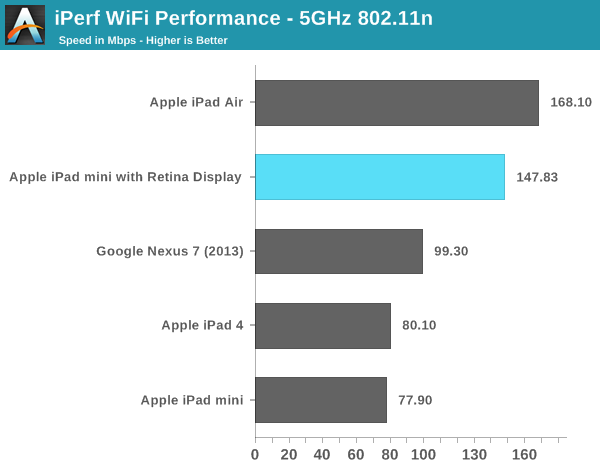
Lately I’ve really begun to appreciate the flexibility offered by tablets equipped with cellular modems. Especially now that it’s not terribly expensive to add a tablet to a shared data plan (or even free), the $130 LTE adder for the iPads is something worth seriously considering. The convenience of being able to pull out your tablet, wake it up, and immediately hop on the web/check email/tweet/etc… is awesome. Qualcomm's MDM9615 is a well known quantity at this point. I didn't run into any issues with its performance on the iPad mini.
| iPad Cellular Speeds | ||||||
| Property | iPhone 3G/3GS/iPad 1 3G | iPhone 4 / iPad 2 (GSM/UMTS) | iPhone 4 / iPad 2 (CDMA) | iPad 3 | iPad 4/iPad Mini | iPad Air/iPad Mini w/Retina |
| Baseband | Infineon X-Gold 608 | Infineon X-Gold 618 | Qualcomm MDM6600 | Qualcomm MDM9600 | Qualcomm MDM9615 w/RTR8600 |
Qualcomm MDM9615 w/WTR1605L |
| Max 3GPP Release Feature | Release 5 | Release 6 | Release 7 | Release 9 | Release 9 | Release 9 |
| HSDPA Category | Cat.8 - 7.2 Mbps | Cat.8 - 7.2 Mbps | N/A | Cat. 24 - 42 Mbps | Cat. 24 - 42 Mbps | Cat. 24 - 42 Mbps |
| HSUPA Category | None - 384 Kbps WCDMA only | Cat.6 - 5.76 Mbps | N/A | Cat.6 - 5.76 Mbps | Cat.6 - 5.76 Mbps | Cat.6 - 5.76 Mbps |
| EVDO | N/A | N/A | 1x/EVDO Rev.A | 1x/EVDO Rev.A | 1x/EVDO Rev.A | 1x/EVDO Rev.A |
| LTE | N/A | N/A | N/A | 100/50 UE Cat. 3 | 100/50 UE Cat. 3 | 100/50 UE Cat. 3 |
The new iPad mini, like the iPad Air, is extremely flexible from a mobile operator standpoint. Regardless of what operator you choose at the time of purchase, you can switch to others as long as you have an activated nano SIM (there’s apparently an exception for Sprint, but AT&T/T-Mobile/Verizon should all be easily switchable). The unlocked nature of the device makes it ripe for global use, especially with support for a total of 14 LTE bands (1,2,3,4,5,7,8,13,17,18,19,20,25 and 26).
Battery Life
Thanks to the mini’s integrated 23.8Wh battery (and the low idle power of the 28nm A7), the Retina Display’s power consumption is more than offset. Battery life in all of our tests is at worst unchanged from the mini, but at best we’re talking about a 21% increase.
Our web browsing test shows a 10% improvement compared to the original iPad mini. The new mini with Retina Display can even last longer than a 4th generation iPad, and it’s hot on the heels of the iPad Air (I'll be updating this section with LTE and LTE hotspot results).
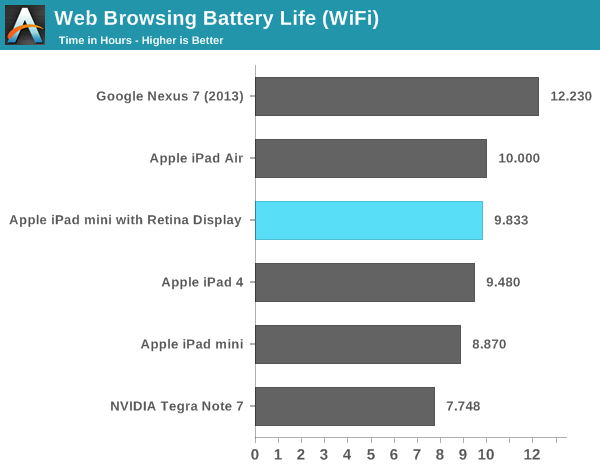
Video playback is where we see the biggest improvement compared to the original mini. Here the new iPad mini lasts 21% longer on a single charge, once again outlasting even the iPad 4. The iPad Air doesn’t offer any appreciable gain in battery life over the Retina mini.
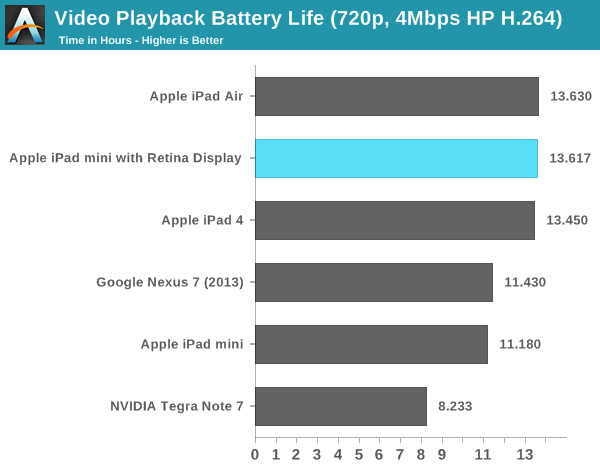
Our 3D battery life test is the only one where the old mini manages to beat the new Retina model. With a 1.31% margin of victory though, it’s pretty safe to say that for current 3D gaming workloads you’ll see similar battery life out of the Retina mini as the old model. This is also the only test where the iPad Air delivers better battery life on a single charge (~11%).
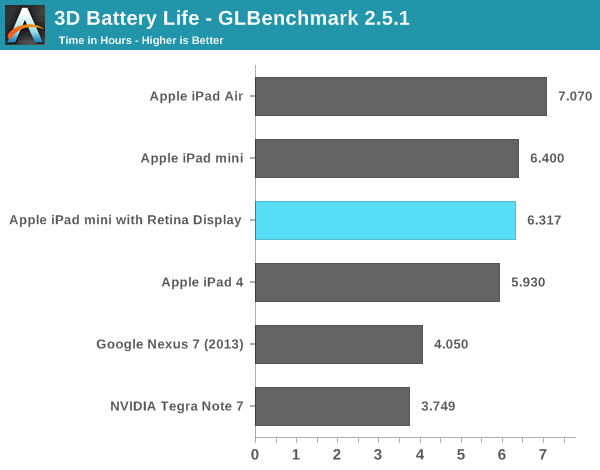
Apple ships the Retina mini with a 10W USB charger and lightning cable. This appears to be the same charger as what shipped with the 3rd generation iPad (but obviously with a different cable). Using the newer 12W charger from the iPad 4/Air has no impact on charge time as the mini still only draws a maximum of 11.7W at the wall (compared to 13.8W for the iPad Air).
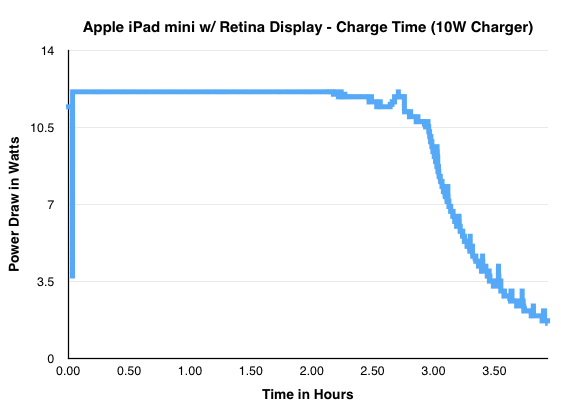
The iPad mini with Retina Display completes a charge from 0 to 100% in a sliver under 4 hours. That’s a little quicker than the iPad Air, and similar to the original mini with its 5W charger.
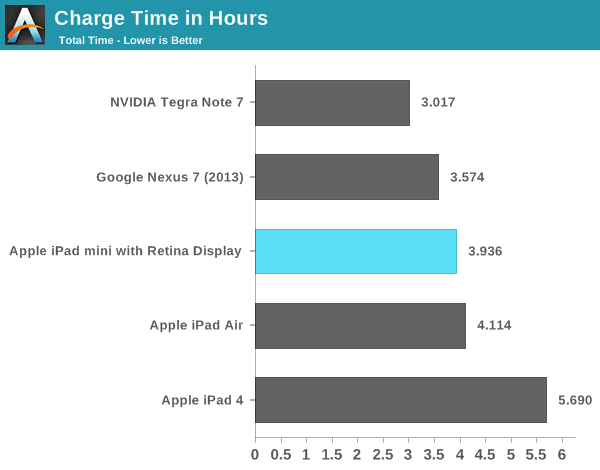
Final Words
When I concluded our iPad Air review I assumed the iPad mini with Retina Display was a true no-compromise, smaller alternative to the iPad Air. In many senses that’s true. Wireless connectivity is identical between the models, battery life is pretty much the same as well. Peak performance is close and you no longer have to accept a lower resolution display. Last year’s iPad mini was easy to recommend, and this year’s is even easier. To my surprise however, the iPad Air continues to hold some advantages that may resonate well with some users.
The biggest in my eyes is the iPad Air’s wider gamut display with full sRGB coverage. The mini’s Retina Display is good, the Air’s is just better. There’s also more thermal headroom on the iPad Air, which can come in handy if you’re doing compute intensive work on it. If neither of those things matters to you, then the decision becomes one of usage model and portability. I believe the iPad Air does a better job of approximating a primary computing device, particularly in its ability to give you a reasonable sized virtual keyboard to work on. The iPad mini on the other hand is substantially more portable. Although the iPad Air is light enough to come along with me more than any prior iPad, the mini’s form factor makes it even more likely that’ll I’ll bring it with me (the best tablet is the one you have with you?).
As much as I prefer the iPad Air’s display and as much as I love having more performance, I’d probably lean towards the mini personally. The lower weight and smaller form factor are just tough to give up. Apple could’ve made the decision a lot easier by giving the mini true display parity with the Air though.
The mini with Retina Display sits at an interesting point in Apple's iPad lineup. Priced at $399, the higher-end mini is priced identically to the iPad 2 - which Apple continues to sell. I honestly can't see a situation outside of having poor vision where I'd recommend the iPad 2 over the iPad mini with Retina Display.
If you're on the fence about upgrading from an older iPad (or even the first gen mini), the iPad mini with Retina Display is a tempting target. Compared to virtually all previous iPads you're going to notice a substantial increase in performance thanks to Apple's A7 SoC. In fact, I'd go as far as to say that the performance improvement over the previous generation mini (featuring Apple's A5) can be just as noticeable of an uprade as the display. The new mini is a leap forward in performance compared to its predecessor.
While Apple has the 10-inch tablet market more or less locked up with the iPad Air, the mini faces stiff competition. The biggest comes from Google with the $229 2013 Nexus 7. You get an incredibly affordable device and a display with full sRGB gamut. What the mini offers is a faster SoC, a wider display (a Nexus 8 would be nice) and of course, iOS. I’ve heard varying opinions on iOS vs. Android when talking about tablet or smartphone use. Some users prefer Android on one and iOS on the other, vice versa or find themselves exclusively in one camp. This one is best left up to personal preference. At $229 the Nexus 7 is a great option. If you prefer iOS however, the iPad mini with Retina Display is quite nice. The price hike vs. the standard mini can be a tough pill to swallow, but the A7 and display are definitely worth it.