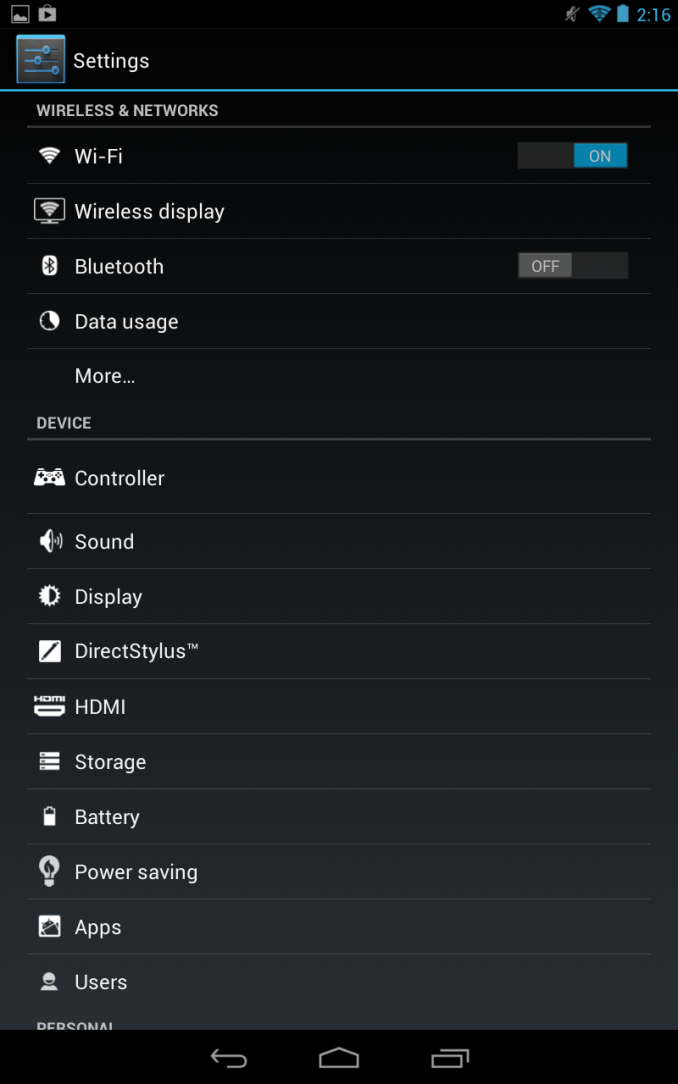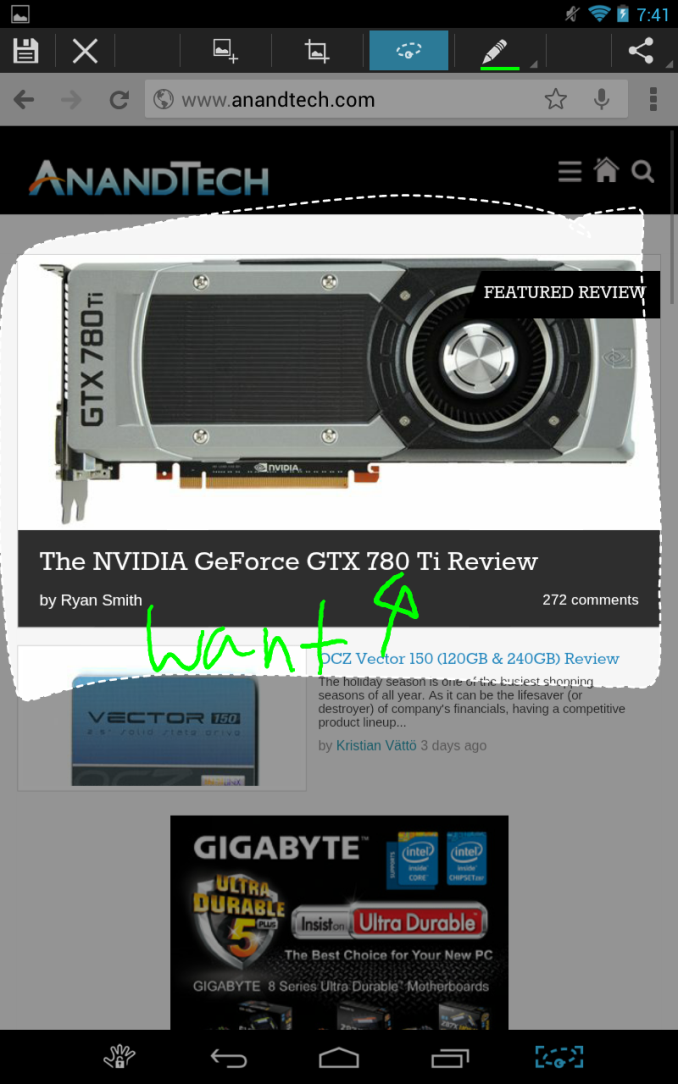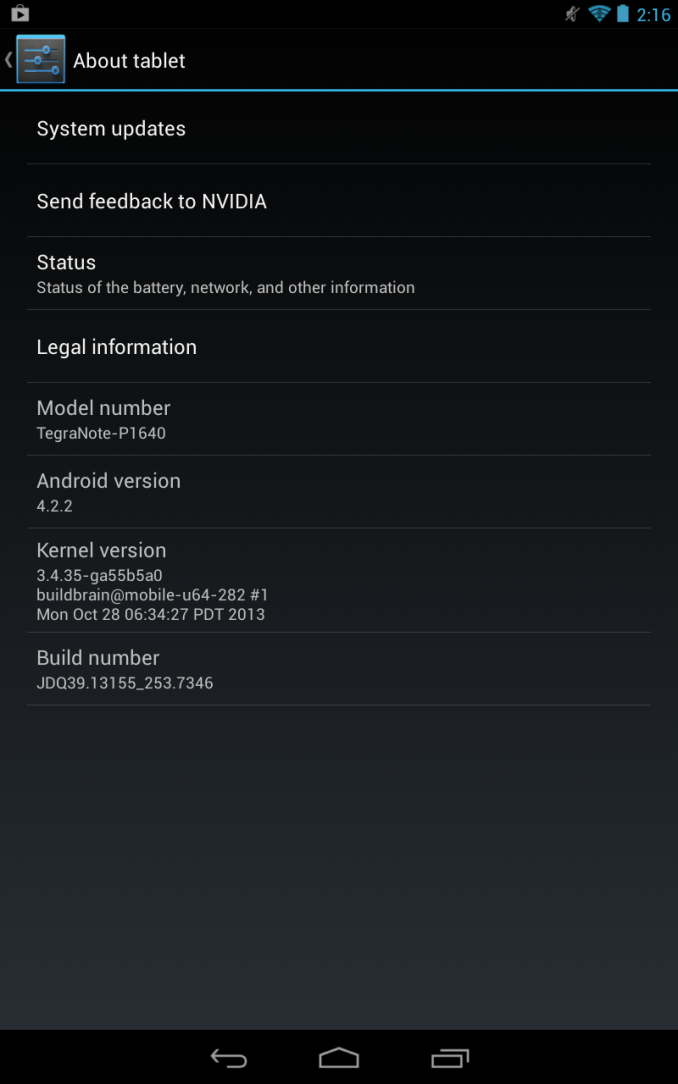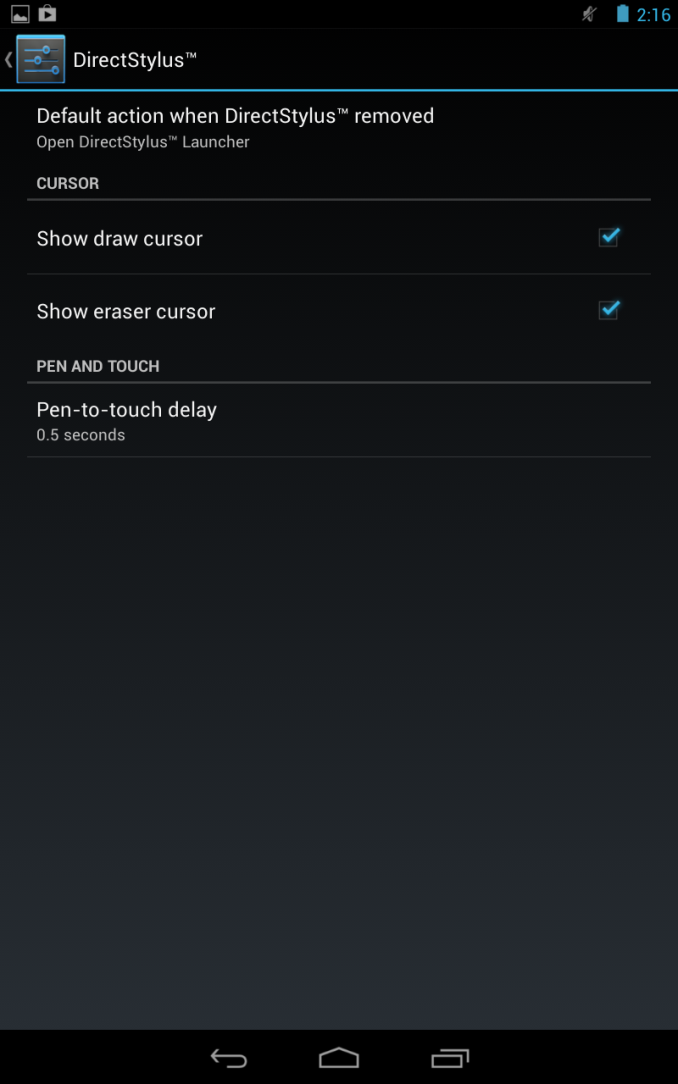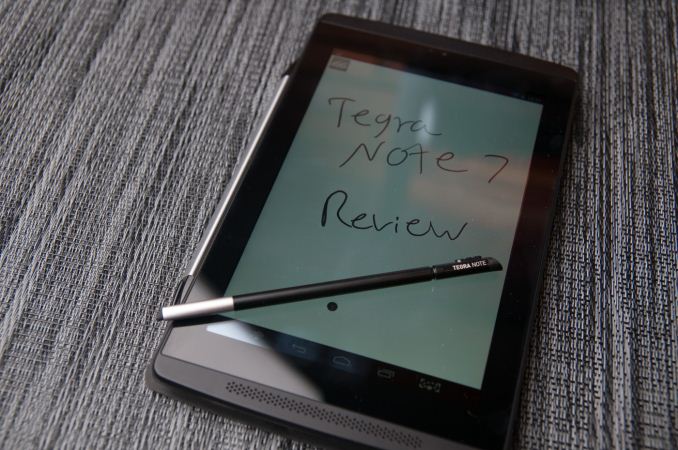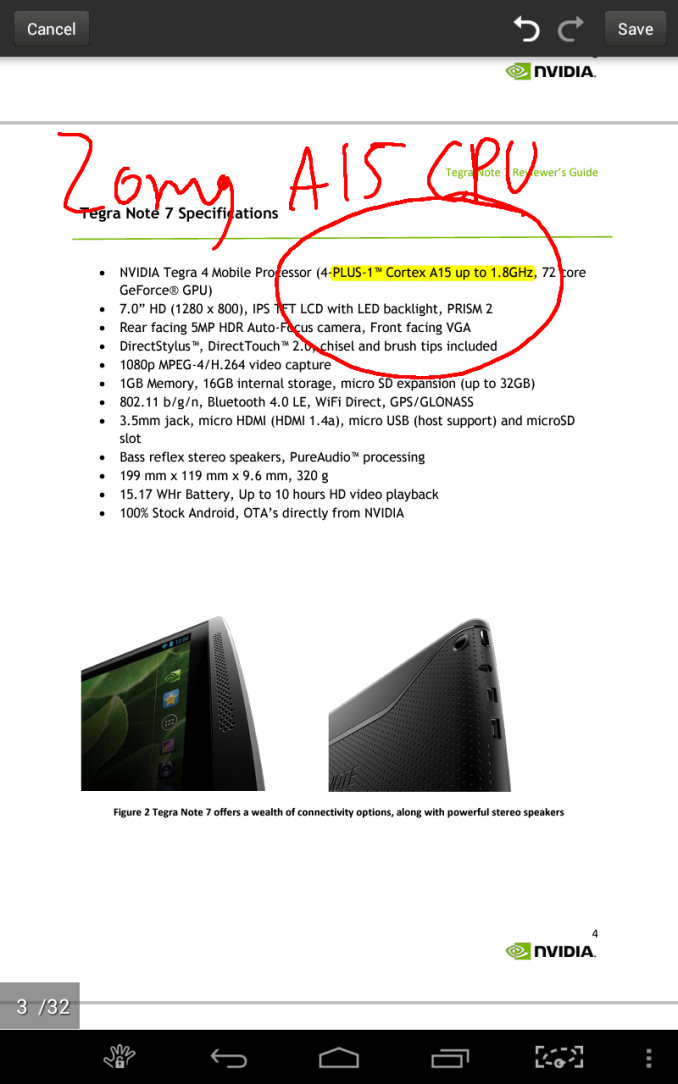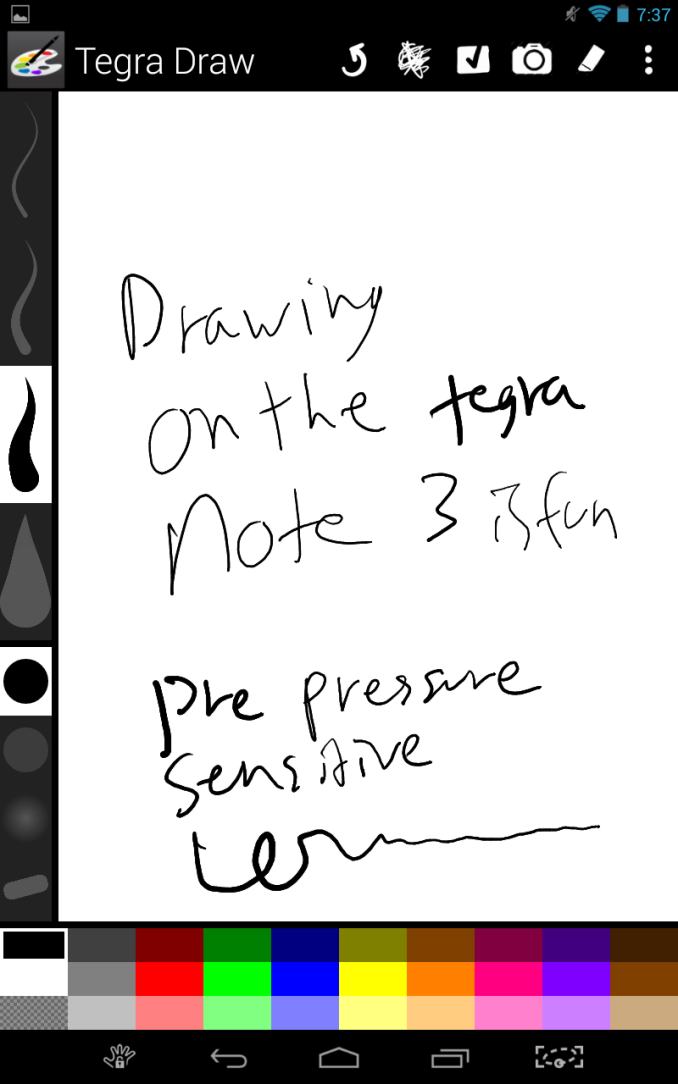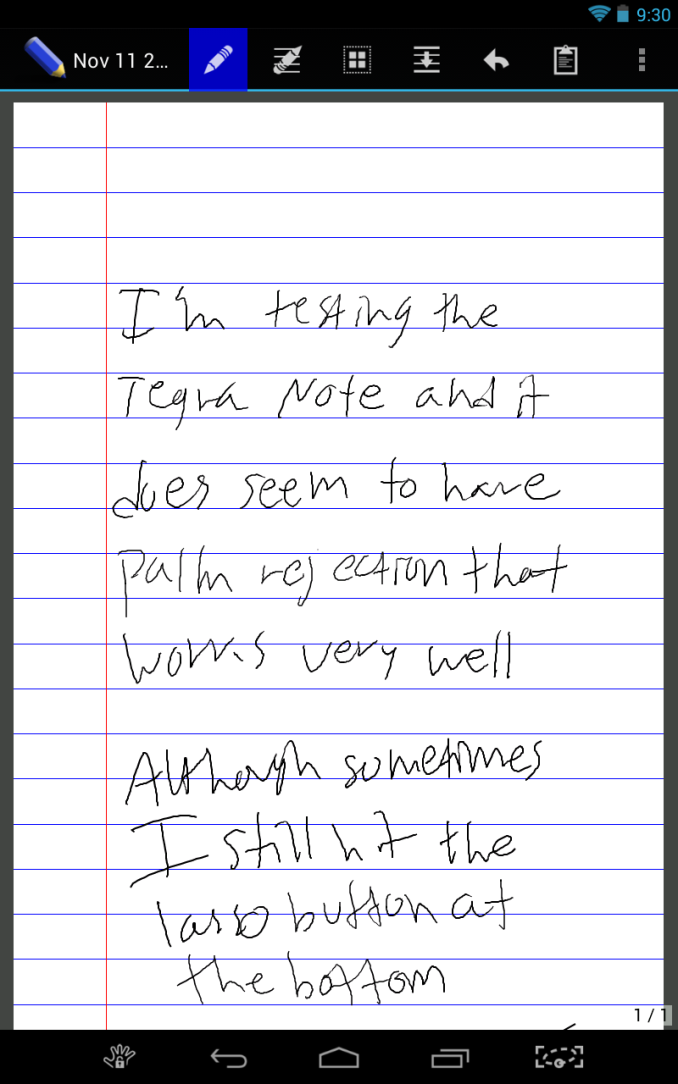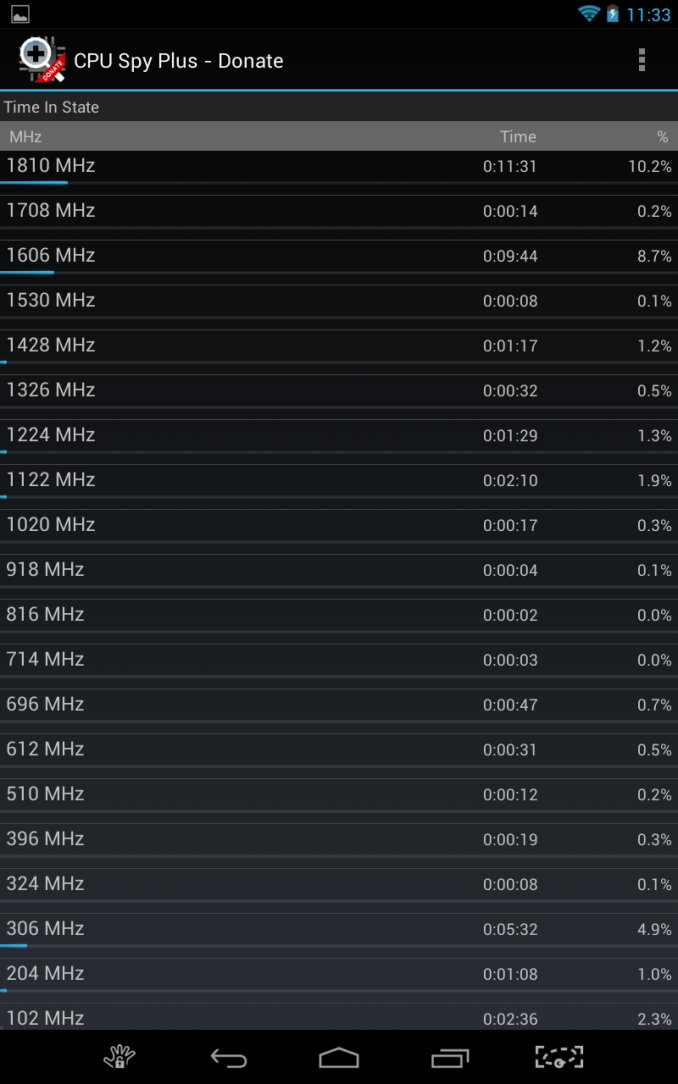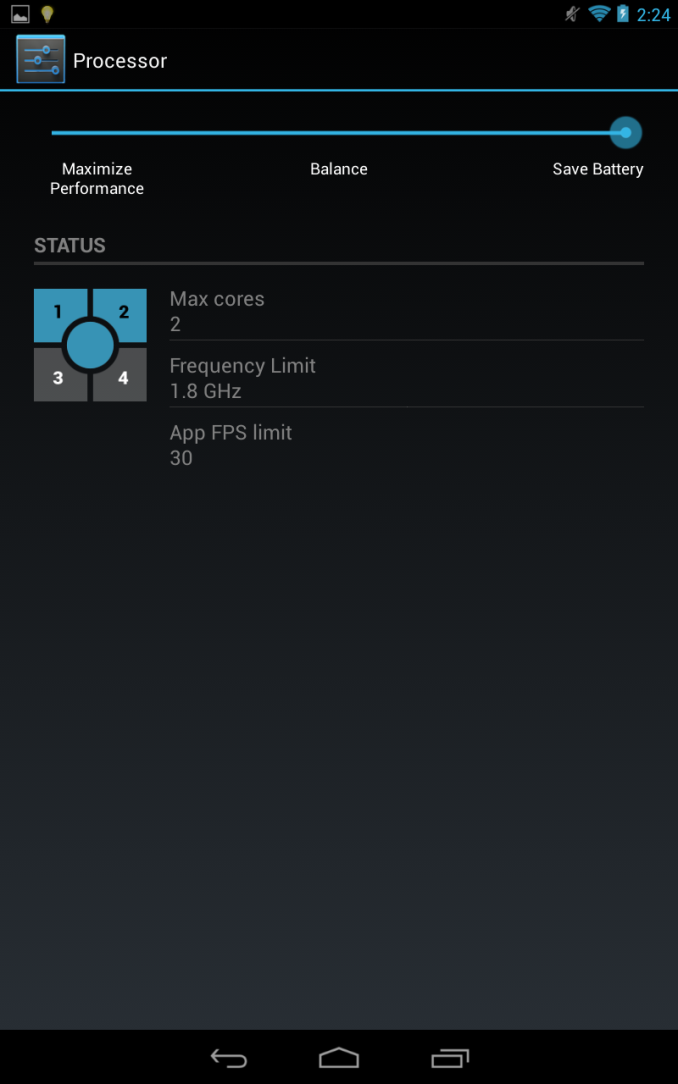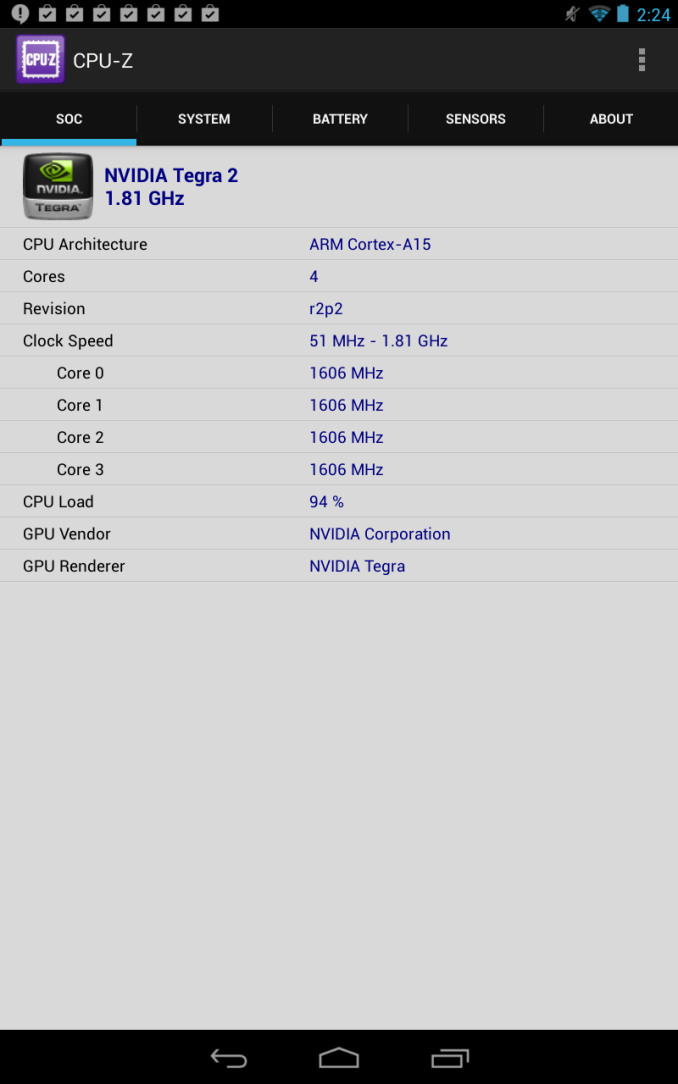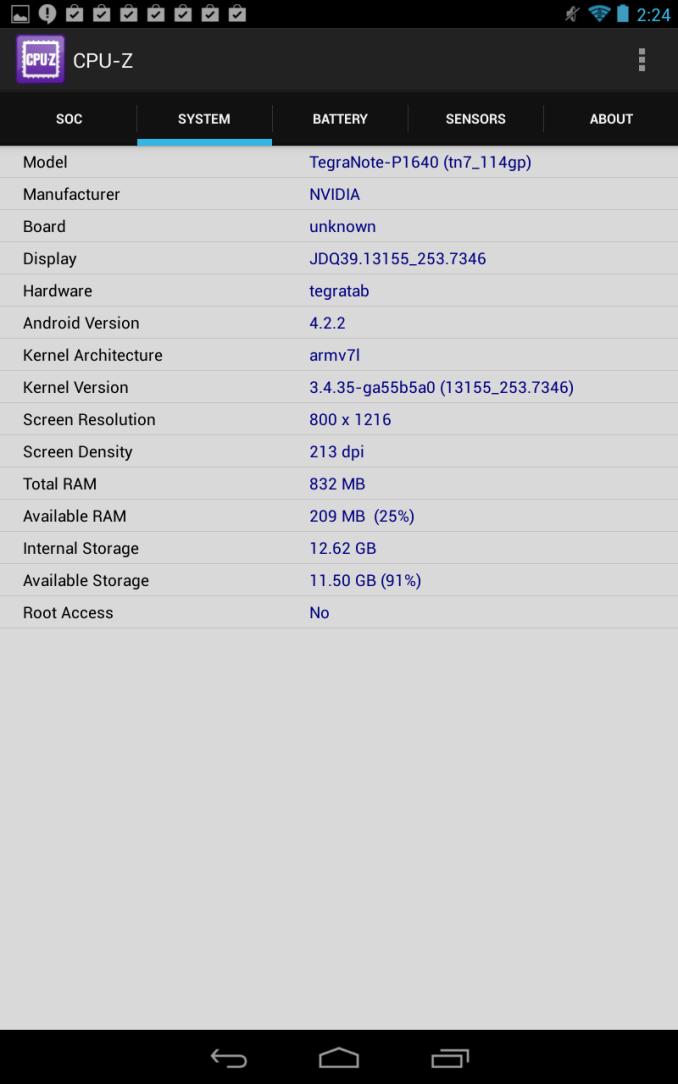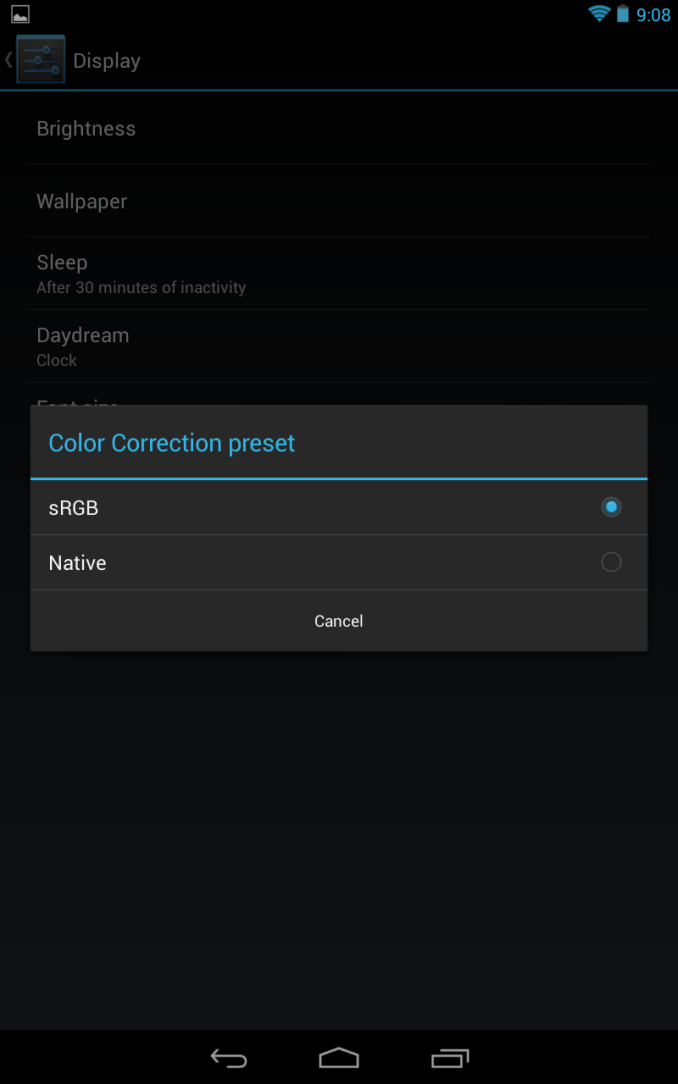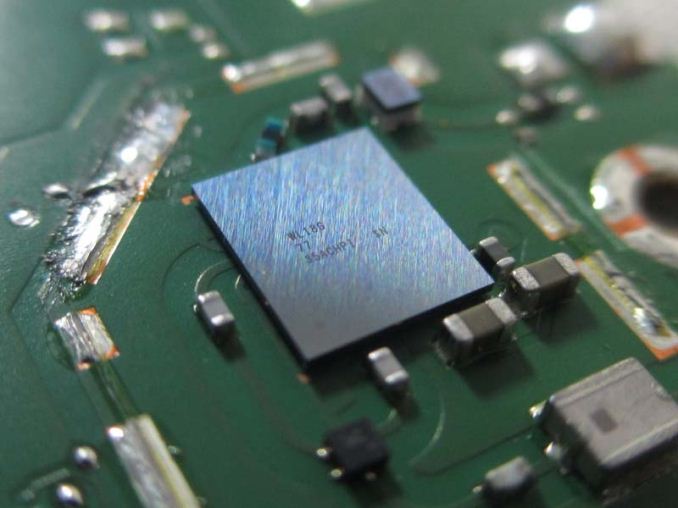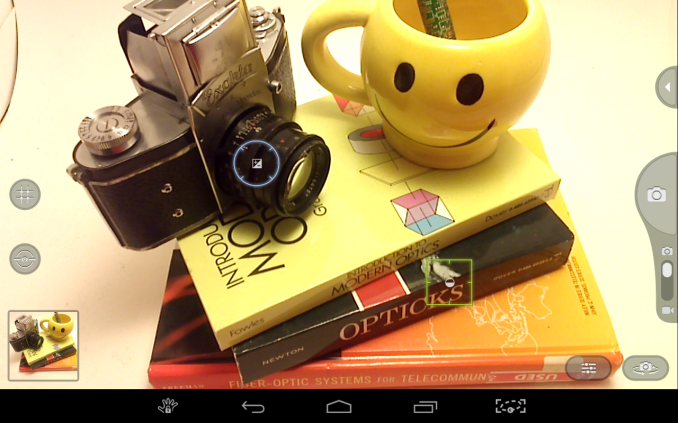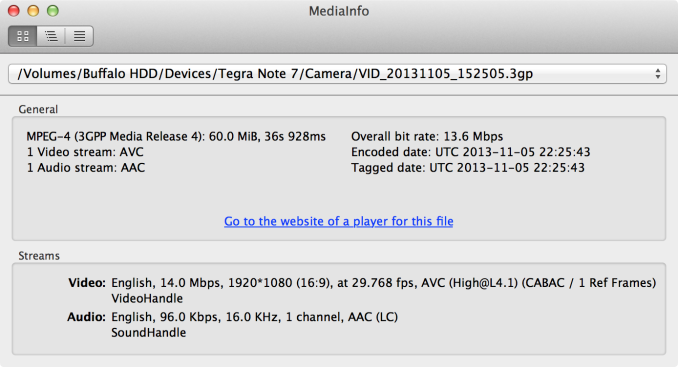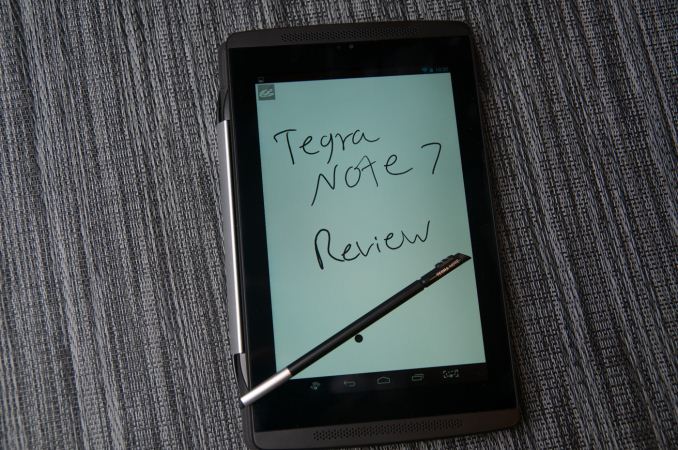Original Link: https://www.anandtech.com/show/7508/nvidia-tegra-note-7-review
NVIDIA Tegra Note 7 Review
by Brian Klug on November 12, 2013 9:01 AM EST- Posted in
- Mobile
- Tablets
- Tegra 4
- NVIDIA
- Tegra Note

NVIDIA has been doing something interesting of late by making and releasing its own devices with Tegra SoCs inside. We first saw Shield, a handheld gaming console with Tegra 4 inside, and today we’re taking a look at a 7-inch tablet packing both Tegra 4 and new inking capabilities called Tegra Note 7.
The 7-inch tablet market has rapidly evolved from being a platform with unproven size and form factor benefits compared to ever-larger smartphones, to a mature platform with the same rapid cadence that the larger 10-inch form factor has. You could make the case pretty easily that much of the 7-inch category was catalyzed by the Nexus 7. With the original Nexus 7, we saw Google, ASUS and NVIDIA upset the market with hardware that was very competent at a very affordable price. Nexus 7 was a Project Kai device, a device aimed at bringing premium features to a lower price point without making huge sacrifices in features, build quality, or overall platform. Since the launch of the original Nexus 7 and its successor, Nexus 7 (2013), it’s been hard to really recommend any other Android tablet.
With Tegra Note 7, NVIDIA is taking Kai a bit further by supplying more than a reference design, recommended set of components, and potential suppliers. Instead, it has built a complete tablet platform ready for its partners to take to market. The strategy has parallels to NVIDIA’s GPU business, with EVGA responsible for support and sales of the Tegra Note 7 in the USA for example, while the full list includes partners like PNY, ZOTAC, Gigabyte, and Xolo depending on region. Tegra Note 7 isn’t strictly a Kai device, but rather an extension of the project in a rather direct fashion. Of course, you can make the logical reach that to some extent the Tegra Note 7 fills a platform slot gap – namely losing the Nexus 7 (2013) to Qualcomm, but it does still do some things differently.
The Tegra Note 7 (formerly Tegra Tab) story starts with platform, which consists of a Tegra 4 SoC clocked at a maximum single core clock of 1.8 GHz (slightly lower than the 1.9 GHz maximum for Shield, with its active cooling), 7-inch 1280x800 IPS display, front-facing stereo speakers, a stylus for inking, and of course a close-to-stock version of Android running on top of it all. There’s also a 5 MP camera on the back with autofocus, and VGA front facing camera.
The best part however is price – NVIDIA’s partners will bring the Tegra Note 7 to market at just $199. Coming in at the price of the original Nexus 7 makes it obvious that NVIDIA envisions the Tegra Note 7 as the true successor to the original Nexus 7. Of course the obvious comparison is the $30 more expensive refreshed Nexus 7 (2013) with much higher resolution display.
| 7 Inch Tablet Comparison | |||||
| ASUS Nexus 7 (2012) | ASUS Nexus 7 (2013) | EVGA Tegra Note 7 | |||
| Dimensions | 198.5 x 120 x 10.45mm | 200 x 114 x 8.65mm | 199 x 119 x 9.6 mm | ||
| Chassis | Plastic + Rubber back | Plastic + Soft Touch back | Plastic + Rubber back | ||
| Display | 7-inch 1280x800 IPS | 7.02-inch 1920x1200 IPS | 7-inch 1280x800 IPS | ||
| Weight | 340 g | 290 grams (WiFi), 299 grams (LTE) | 320 g | ||
| Processor | 1.3 GHz NVIDIA Tegra 3 (T30L - 4 x Cortex A9) | 1.5 GHz Qualcomm Snapdragon S4 Pro (APQ8064) | 1.8 GHz NVIDIA Tegra 4 (4 x Cortex A15) | ||
| Memory | 1 GB | 2 GB DDR3L | 1 GB DDR3L - 1600 MHz | ||
| Storage | 8 GB / 16 GB | 16 GB / 32 GB | 16 GB + microSD | ||
| Battery | 16 Whr | 15.01 Whr | 15.17 Whr | ||
| WiFi/Connectivity | 802.11b/g/n, BT, NFC | 802.11a/b/g/n, BT 4.0, NFC | 802.11b/g/n, BT 4.0, GPS/GLONASS | ||
| Camera | 1.2MP Front-facing |
5.0 MP Rear Facing w/AF 1.2MP Front Facing |
5 MP Rear Facing w/AF VGA Front Facing |
||
| Wireless Charging | – | Yes (Qi Compatible) | – | ||
| Pricing | $199/$249 |
$229/$269 (WiFi 16/32 GB) $349 (LTE) |
$199 | ||
Let’s start with the hardware and design of the Tegra Note 7. Balancing low cost devices and still getting good industrial design is a real challenge for any OEM, and the Note 7 carries a new design that I haven’t quite seen before. The obvious highlight are the two front facing speakers, which give the Tegra Note a superficial similarity to another device with front facing speakers, the HTC One series. At first glance, I made a remark that the Tegra Note almost looks like a blown up HTC One from the front.

The bass reflex port at the bottom
The Tegra Note doesn’t make the mistake of being entirely slick plastic like so many other tablets, instead it has a combination of slightly rubberized, dimpled material, and lightly textured plastic. The industrial design seems to take a nod from the dimpled rubber back of the previous generation Nexus 7 and replicates it here, although with a bit less rubber tack. The two plastic regions on the side break up what would otherwise be a homogenous flat surface. There’s Tegra Note written across the device in landscape, and of course the logo of the partner responsible for supporting the device as well (in this case, EVGA).
At the bottom is a speaker grille for the bass reflex port, and the chamber for placing the stylus inside the device when it isn’t in use.
Tegra Note places all the connectivity at the top of the device, microUSB, microHDMI, and the headphone jack are all up top. I guess the Tegra Note is my first encounter with a tablet that places all the I/O up at the top, so it took a bit of getting used to, but the result is that the device doesn’t look (and awkwardly handle) like it’s on a skewer when you’ve got headphones and USB plugged in.
My only big gripe with the design of the Tegra Note is the awkward positioning of the power button just a few millimeters above the rear facing camera. I frequently brushed the cover glass atop the camera and smudged it when trying to power on the Tegra Note, which is unfortunate and frustrating since smudges do degrade captured image quality.
On the right side there’s the one piece volume rocker and microSD port, which oddly enough is entirely open unless you have a card inserted, my only other gripe since it seems like dust could easily intrude here. Yes the Tegra Note 7 does include support for microSD cards, although the initial shipping software does not have the ability to move APKs and OBB files over to them, unlike Shield.
In the hands the Tegra Note is well balanced and light enough for one handed use. It’s thinner than the original Nexus 7 as well, but still thicker than the new Nexus 7. I don’t find that there’s a whole lot of difference there, both are ultimately really tall, although the Tegra Note is visually more balanced with the front facing speakers than the Nexus 7 which has large bezels at top and bottom. At the end of the day there isn’t much tradeoff between the two, although I do prefer the styling on the back of the Tegra Note to that of the Nexus 7.
NVIDIA has done a good job making the Tegra Note 7 industrial design interesting enough to be eye catching, yet not one that breaks the bank. It seems hard for OEMs these days to nail the right balance between affordability (both for them, and for the consumer) without the end result looking and feeling like a reference design. There’s a small bit of creak and flex in the Tegra Note, but nothing deal breaking in my estimation.
Flip covers are a popular accessory for tablets, and with the Tegra Note NVIDIA has made one which slides into the slot on the left side and folds over the display when it’s not in use. The outer facing side is rubberized for carrying the tablet around, the inside is the usual sort of felt material we’re accustomed to to prevent scratching.
What’s neat about the Tegra Note is that it folds over and works as a three-position stand. There’s three pairs of magnets in the back of the Tegra Note which hold the flip cover in position. The magnets are sturdy enough to allow you to still use the tablet without much additional support, and I like the way this works as opposed to the tri-fold design that Apple has been using for a while now. Opening and closing the cover on the front of the tablet also turns it on and off – there’s definitely a sensor in there for activation.
From a hardware perspective I like the design of the Tegra Note, other than the power button being way too close to the camera aperture I don’t have any major gripes. Compared to the refreshed Nexus 7 the Tegra Note is both thicker and wider, but those aren’t really deal breakers either on their own. I keep comparing the two since really those two are competing for a slice of the same category in the Android tablet landscape. What the Tegra Note does have up on the competition however is a new stylus technology.
NVIDIA is launching Tegra Note running “100% stock” Android 4.2.2. The UI is essentially stock, although there are obviously additional items inside the settings menu which are Tegra Note specific, and of course the changes to accommodate Tegra Note’s built in stylus.
Like Shield, NVIDIA is responsible for timely OTA updates to Tegra Note, and although the tablet is launching running 4.2.2, you’ll basically get updates in step with the Tegra 4 BSP. There’s a few things missing from this version of the software we’re looking at right now that will make it into the final image in the December timeframe with Android 4.3, including always on HDR for the camera, and hopefully moving apps to SD card.
The customizations that NVIDIA has made to the Android platform primarily focus around compatibility with the custom stylus solution that lends Tegra Note its namesake. NVIDIA has coined it DirectStylus, and really it’s an evolution of DirectTouch, which offloads the touch controller processing after analog to digital conversion onto the shadow core onboard Tegra 4.
NVIDIA claims DirectStylus offers much the same feature set as an active digitizer at a fraction of the implementation cost. Instead of using an additional layer in the touch panel and a special stylus, this works with a normal capacitive stylus and digitizer. NVIDIA is being tight lipped about just how they’re sampling the display to enable detection of the two different stylus tips, but it does work.
The implementation supports almost everything you’d expect from an active stylus, including palm rejection, pressure sensitivity, orientation sensitive tips (like the chisel tip), and very fine control. The only obvious omission is hover support, which active systems still seem to have a leg up with. The real differentiator for the Tegra Note however is that it delivers almost all of the experience critical for note taking, drawing, or annotating documents at a fraction of the cost. I played around with DirectStylus inking on the Tegra Note and didn’t notice any problems, if you didn’t know better you could easily mistake the experience for one afforded by a much more expensive active solution, and at the same time this solution seems to have lower latency. NVIDIA claims 3x lower latency versus a Galaxy Note 8, and although I haven’t used one directly, inking lags behind my pen tip considerably less than I remember it lagging with the Galaxy Note 10.1 (2013) or Note 3, although those aren’t direct competitors. Palm rejection works well on the Tegra Note 7 as well, something I expected would be problematic given the shared capacitive sensing.
Tegra Note comes with a chisel tip stylus, although there’s also a fine point tip available. The stylus feels surprisingly nicely weighted, solid, and comfortable to use. I had limited success using the Tegra Note with the only other capacitive stylus I have available from the HTC One max, but NVIDIA claims it will indeed work with other popular capacitive styli.
The Tegra Note comes preloaded with two inking related applications out of the box, Tegra Draw, and Write. The first is self explanatory, it’s a simple drawing app with a color picker, a variety of available software tip types, and the ability to save to a final image. The Write application is a more fleshed out note taking app with basic organization support. What’s missing is the kind of comprehensive writing to text conversion that other devices which include inking support have, or the third party keyboard that takes advantage of inking.
When the stylus is withdrawn from its holder, at the bottom are two additional buttons. One allows you to lock out other capacitive inputs and put the Tegra Note in a pen-only mode, the other is a lasso like snipping and annotation mode which lets you grab anything on screen.
Although others have more fleshed out software support, NVIDIA has nailed what I’d consider the baseline set of features necessary for a product which emphasizes its note abilities. If taking notes or drawing is a priority, the Tegra Note’s value prospect is immediately obvious compared to some of the more expensive devices with active digitizers.
It’s also worth noting that Tegra Note includes support for console mode and the same level of bluetooth third party controller support that Shield brought. What’s absent however is GameStream compatibility, since Tegra Note lacks 5 GHz WiFi.
Battery Life
Battery life is still a big concern for mobile devices, and remains a regular emphasis in our reviews. The Tegra Note 7 ships with a 15.17 watt hour battery, essentially par for the course in the 7-inch tablet space it occupies. As a reminder, Tegra 4 consists of 5 ARM Cortex A15s, 4 synthesized for performance, 1 shadow or “energy saver” core synthesized for lower power and lower frequency. In the case of the Tegra 4 SoC inside Tegra Note, the shadow core seems to work up to a frequency of 696 MHz. The Tegra Note 7 includes an interesting setting which allows one to configure between a high performance, balance, and power saver mode. I’ve been begging OEMs for something like this for a while now, with granular control of the governor for CPU and other power/performance settings without the need for root. Right in the settings shade there’s a shortcut to these settings, with balance selected as default.
Major kudos to NVIDIA for shipping something so close to what I’ve been asking for, something which by the way is the long term solution to the “performance mode” CPU optimizations we’ve been talking about for so long now, which the Tegra Note does not exhibit any symptoms of having. Balance doesn’t limit frequency and sets the max number of cores to 4, save battery sets the maximum number of cores to 2 and a frequency limit of 1.8 GHz (which oddly enough already is the limit of this platform) along with an app FPS limit of 30. I didn’t notice any change with maximize performance selected, and oddly enough the 60 FPS limit due to vsync remained in place.
We’ll start with our typical WiFi web browsing battery life test. Here we see a good combination of regular spikes in CPU usage with idle time, hopefully simulating constant, reasonably paced usage. As always the display is set to exactly 200 nits and configured the same way we always configure devices for maximum consistency.
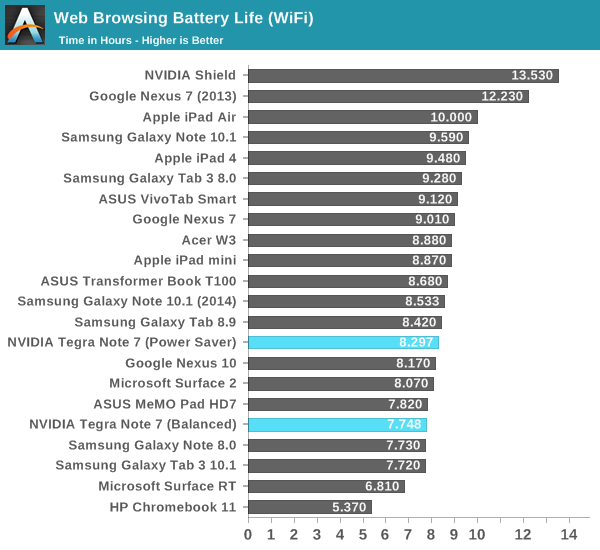
I tested the WiFi browsing battery life in both the power saver and balanced mode since the web browsing test has a good CPU workload mix that would flesh out a difference. There ends up being a 7 percent difference in battery life between the two here. I suspect NVIDIA could set the CPU maximum frequency a bit lower without trading off much real world performance, although the big consumer really is display. Unfortunately compared to the Nexus 7 (2013) the Tegra Note lasts quite a bit less on battery.
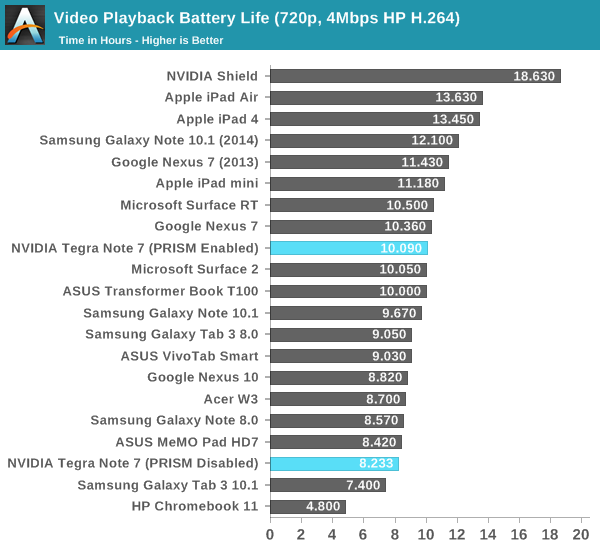
Our video playback test is unchanged and consists of a 720p H.264 high profile Blu-ray transcode played over and over. Here the Tegra Note surprisingly enough also isn’t able to push out much further, in spite of a workload that should pretty much be entirely shadow core (the +1 energy saver core) and video decode dominated. The fact that WiFi web browsing and video playback times are so close together makes me suspect the majority contributor to battery drain in the Tegra Note is display.
Update: I originally tested video playback with NVIDIA's PRISM dynamic backlight feature disabled since this was turned off for display testing. With it enabled and the display set again to 200 nits the Tegra Note is able to almost precisely nail the 10 hour video playback time that NVIDIA claimed, a much better result.
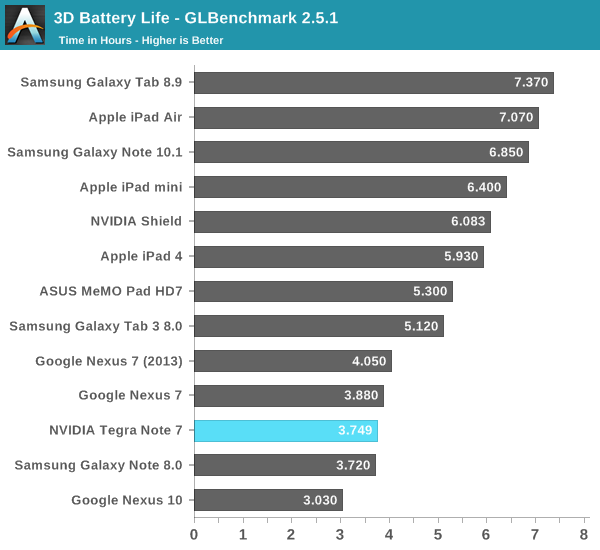
I also ran the Tegra Note through our 3D battery life test which is a part of GLBenchmark. Here the Tegra Note performs very close to the current and previous generation Nexus 7.
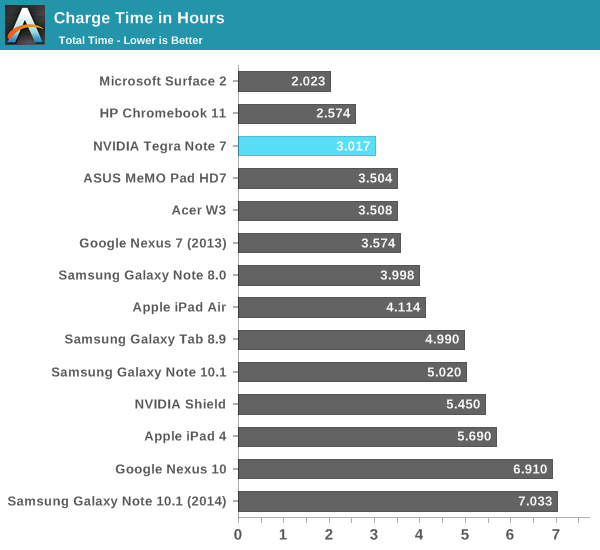
Finally I tested charge time on the Tegra Note, which utilizes the same charging signaling and charger as Shield. Tegra Note is able to draw up to 2 A from compatible chargers during the fast charge part of the charge cycle. I noticed the same charge curve and behavior, and charging on the Tegra Note ends up being very quick at just over 3 hours from a completely drained state to fully charged.
Performance
Obviously the highlight from NVIDIA’s perspective is the Tegra 4 SoC inside Tegra Tab, which in this case is clocked at a maximum single-core CPU frequency of 1.8 GHz. This is just short of the 1.9 GHz max single CPU clock in Shield. Of course Tegra Tab lacks the benefit of the active cooling system Shield has and has an accordingly lower TDP.
After reviewing and investigating Shield I discovered a bit more about the different tiers or bins of Tegra 4 SoCs available to OEMs, which are binned into a few SKUs and capped with different maximum currents. I did a bit of digging, and the SoC inside Tegra Tab is T40S (as opposed to the T40X inside Shield, although the real name is T114).
The specific breakdown is that the SoC is a SKU 5 part, and has the 6 A current cap in place, or 8 watts. In addition to the CPU clock frequency differences I touched on, the GPU inside also sees its clocks go down a bit from the 672 MHz in Shield, to 600 MHz inside Tegra Tab, for a roughly 12 percent theoretical performance difference in GPU compute power.
We covered most of the performance breakdown with Tegra 4 in the NVIDIA Shield review, and at this point Tegra 4 is pretty well understood. That said I still ran the tablet through our usual set of tablet benchmarks to see how the device fares given the theoretical performance offset from Shield.
CPU Performance
We start with our CPU related benchmarks which consist of a mix of JS benchmarks and a few others.
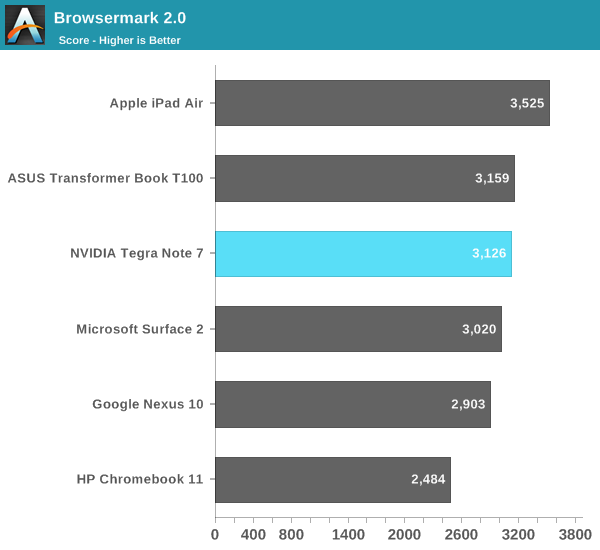
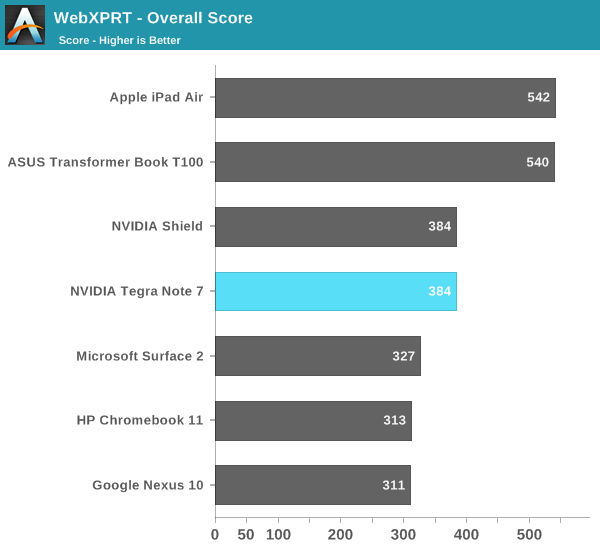
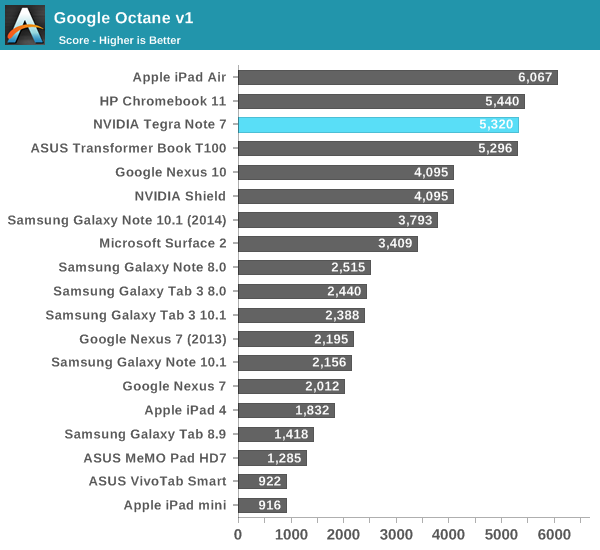
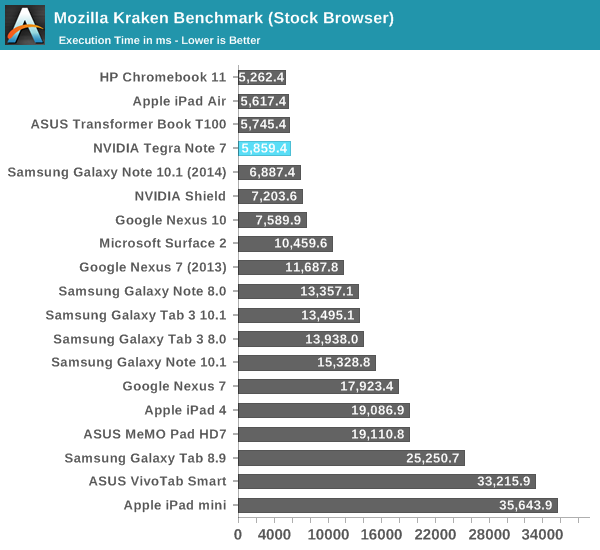
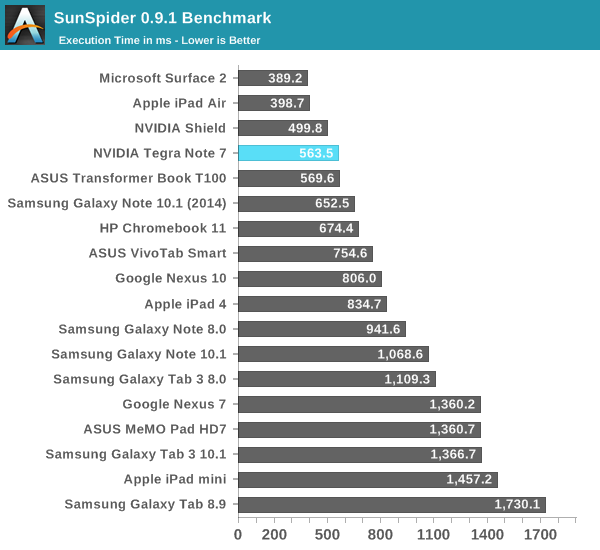
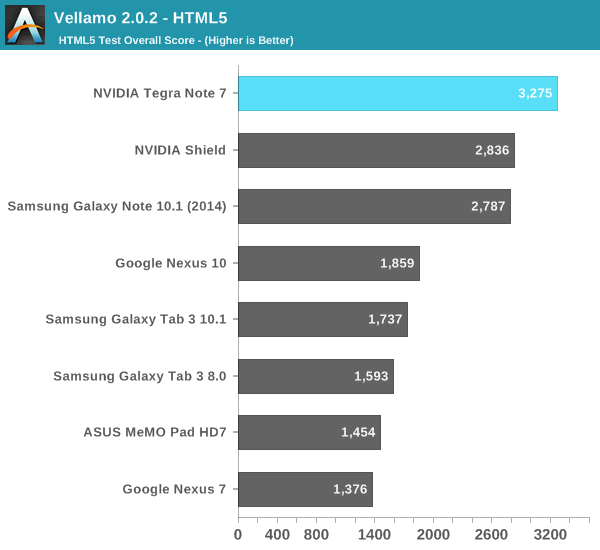
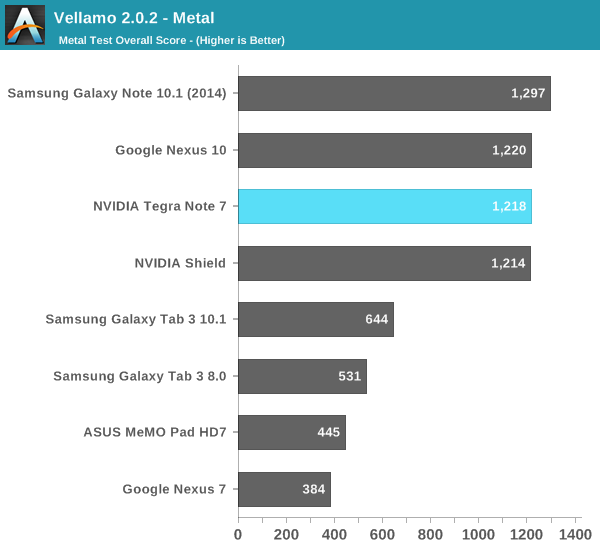
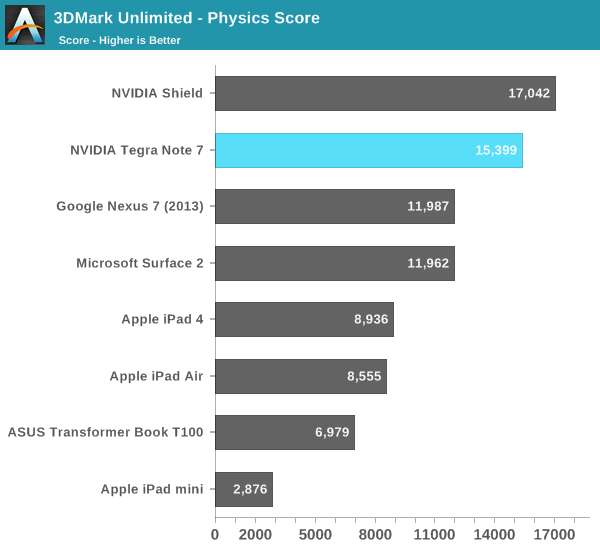
I only included sunspider 0.9.1 since oddly enough the Tegra Note gives not a number (NAN) results for a few subtests when running sunspider 1.0 both in Chrome and the stock browser. I recollect seeing this intermittently on a few devices in the past, but couldn’t get a score to generate despite repeated runs and reboots. The rest of the web benchmarks actually have crept up since we looked at Shield, which is my comparison point. There’s no doubt that 4 Cortex A15s with a 1.8 GHz maximum makes for a very speedy device, and the Tegra Note performs very well in essentially all the CPU bound tests.
GPU Performance
On the graphics side we turn to the usual assortment of 3Dmark, Basemark X, and GFXBench (formerly GLBenchmark 2.7) for comparing performance. Just to reiterate from the Shield review, the GPU performance story in Tegra 4 really changed versus Tegra 3, with enough die area dedicated to GPU to make it competitive with the best in the space. We turn to a mix of onscreen (remember that Tegra Note’s display is 1280x800) and offscreen (1080p) tests. 3DMark Unlimited is a new mode in that benchmark which we don’t have many scores from, but it allows for better resolution-independent testing thanks to a better offscreen mode. We have a smattering of scores from the normal and Extreme modes, but not everything because 3DMark now shows "Maxed Out" for these results that are at vsync.
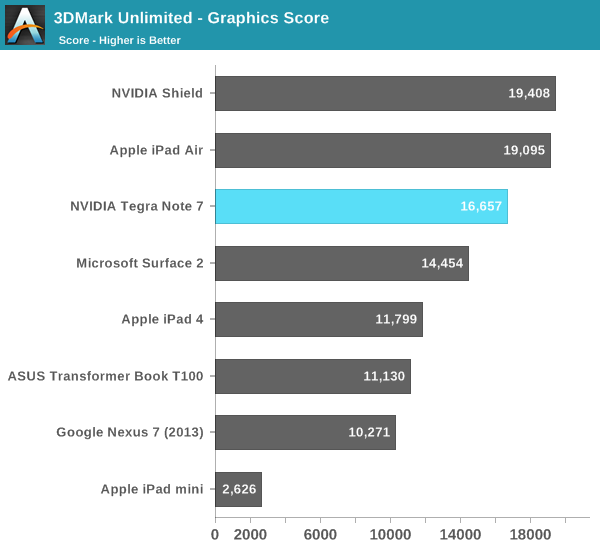
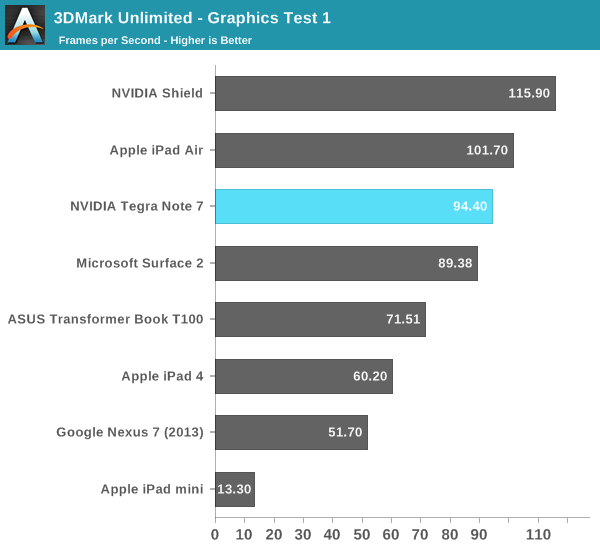
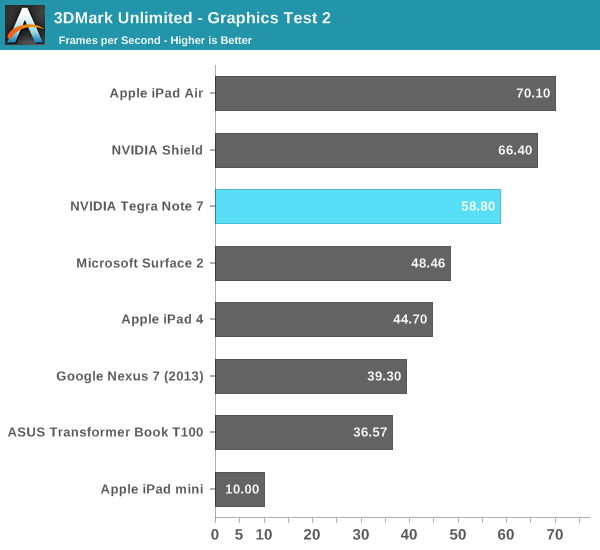
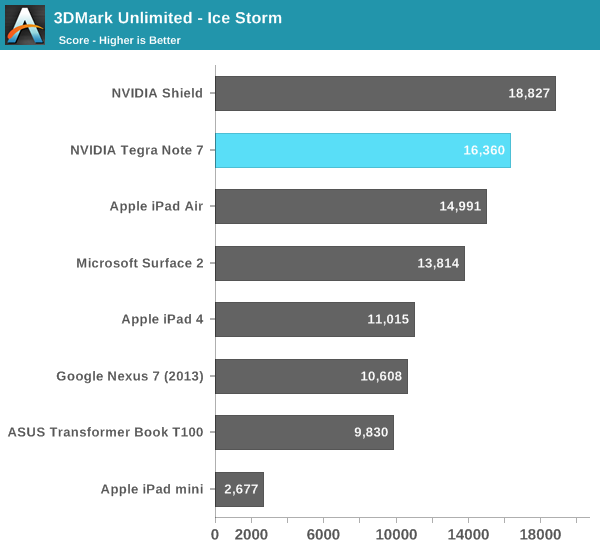
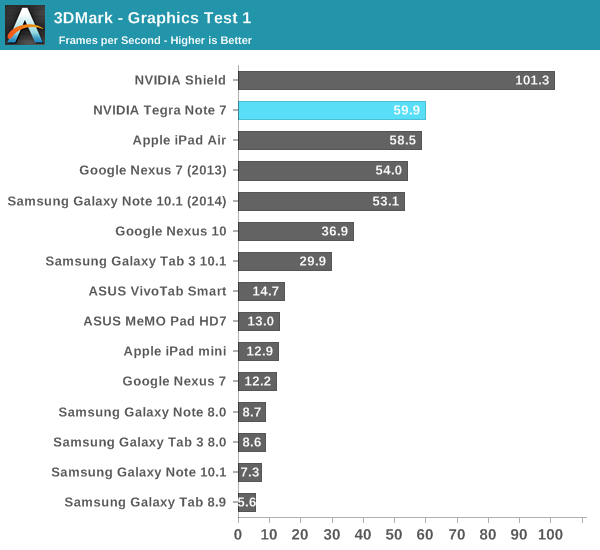
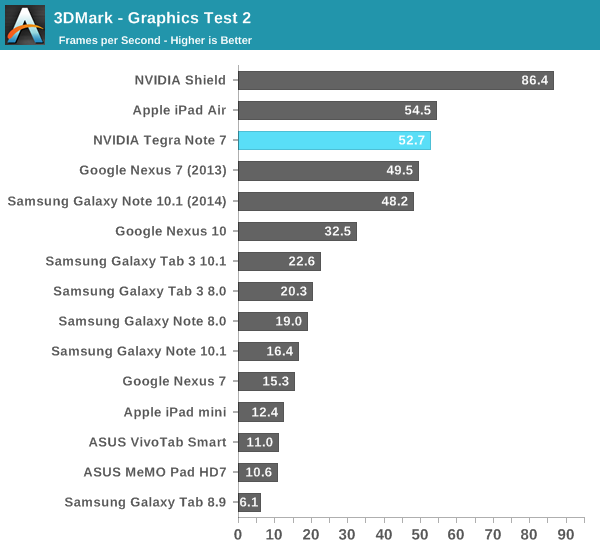
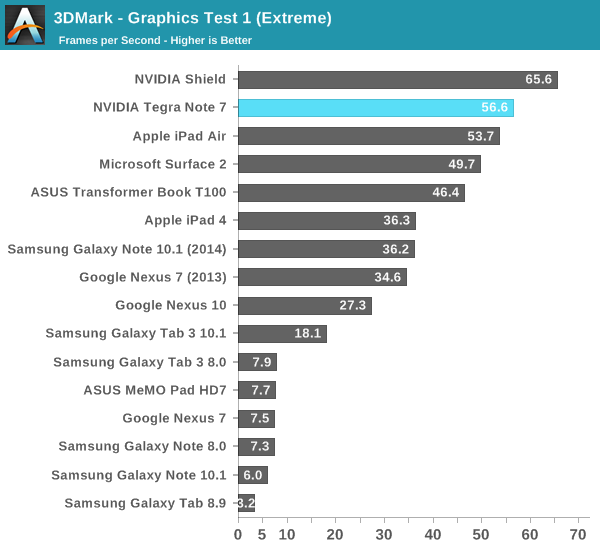
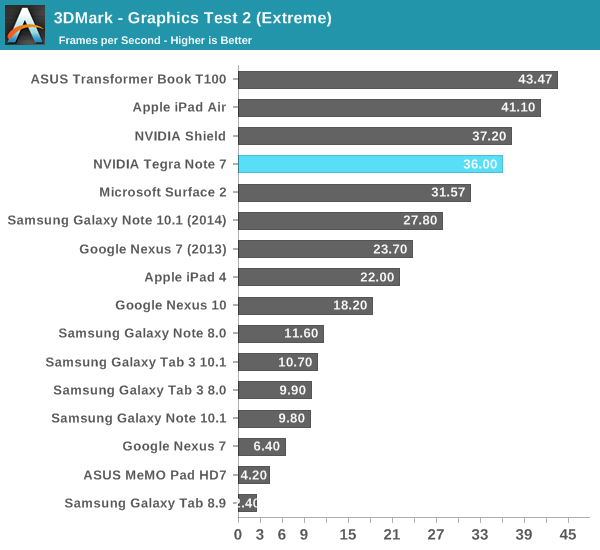
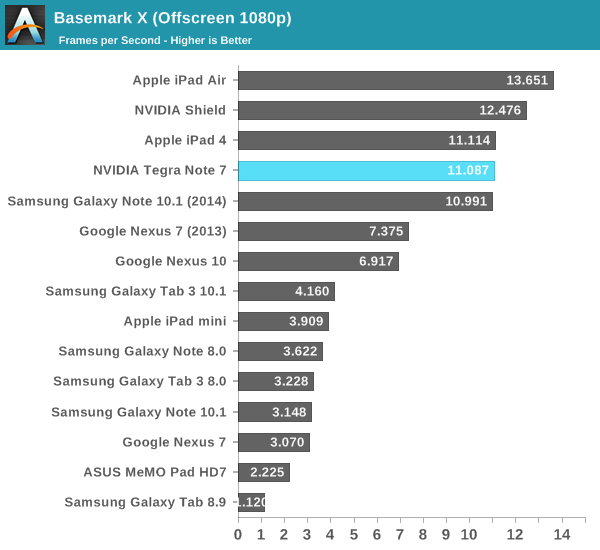
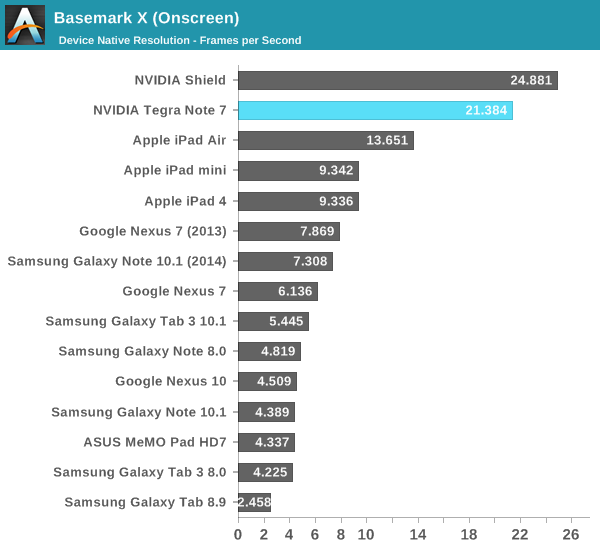
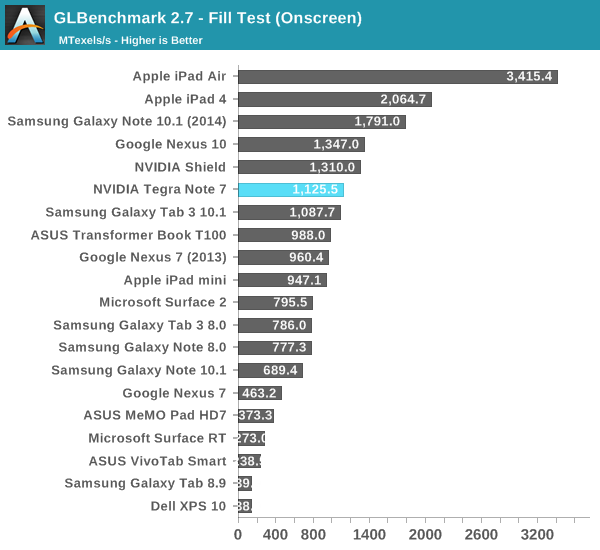
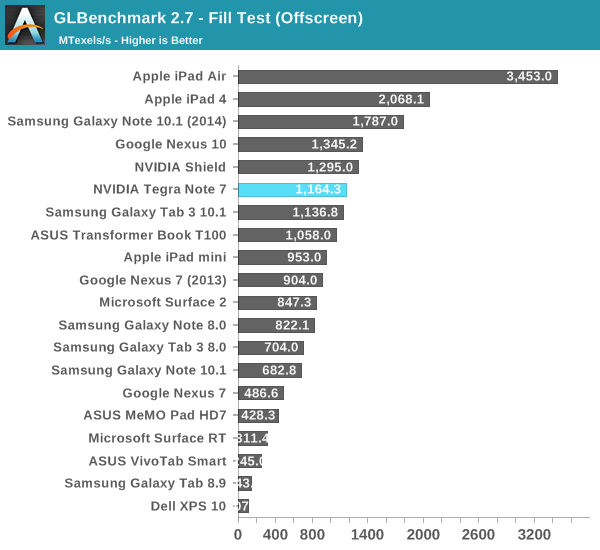
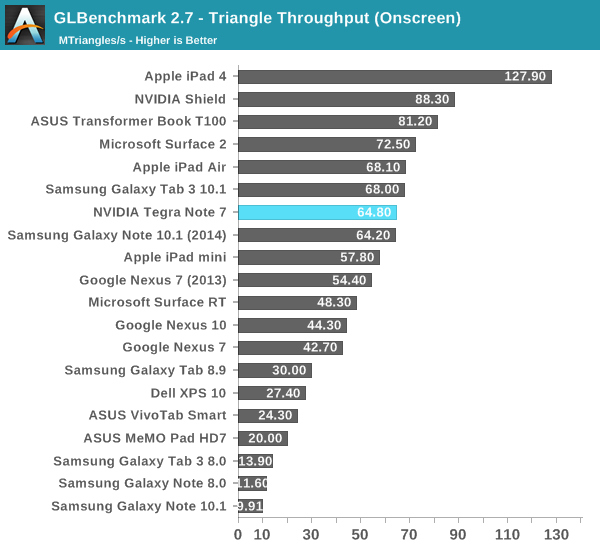
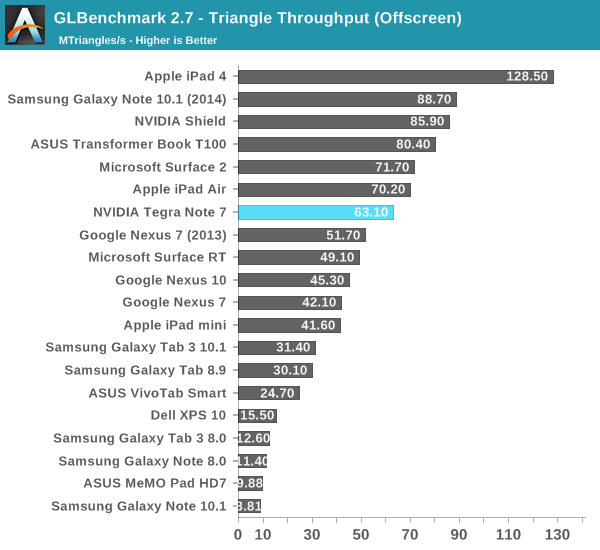
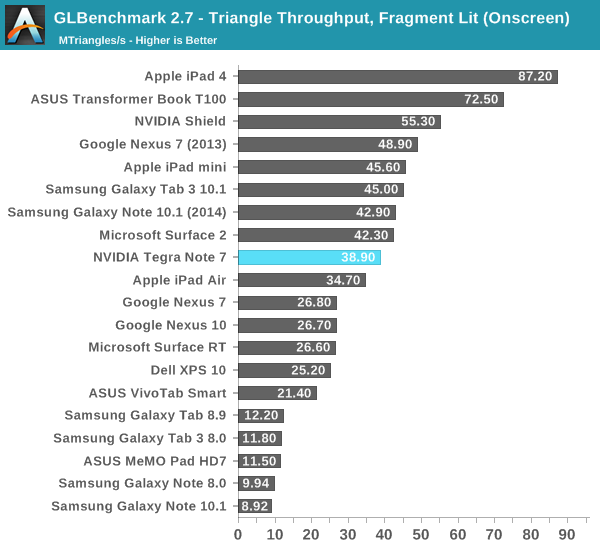
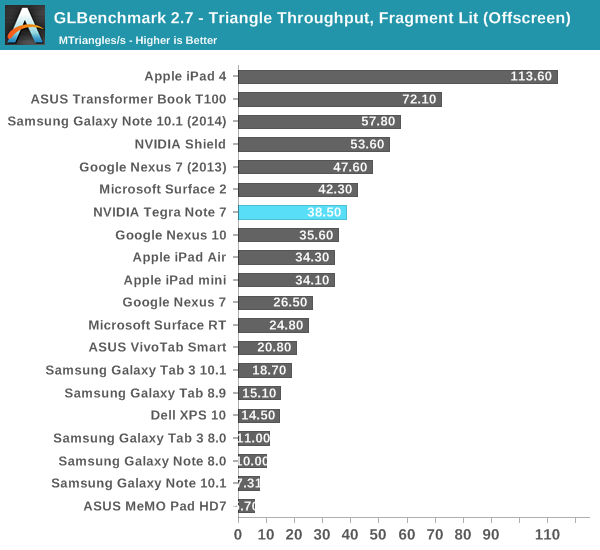
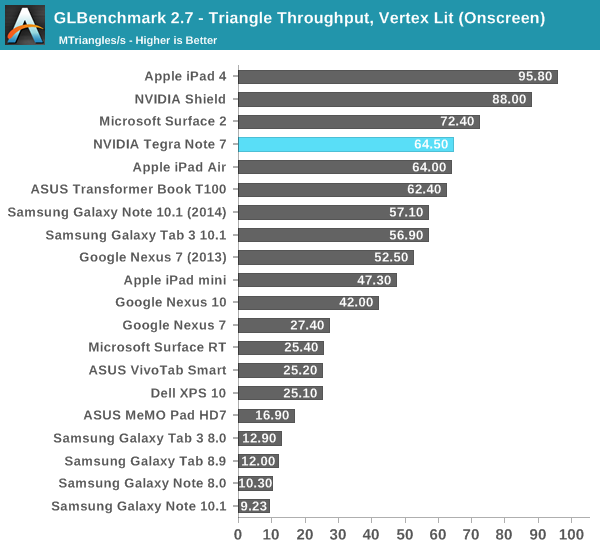
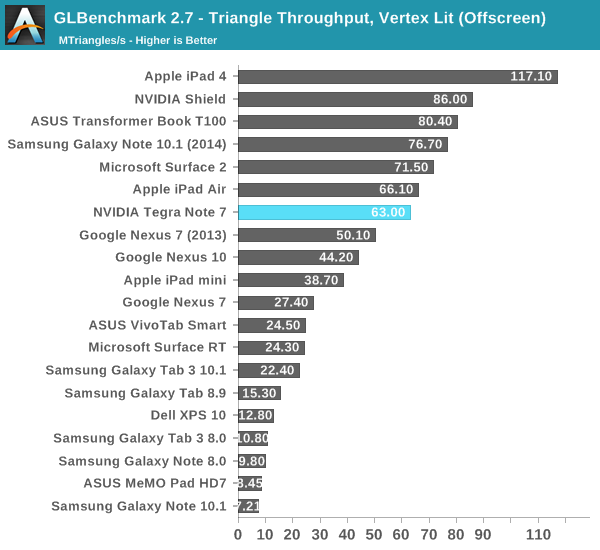
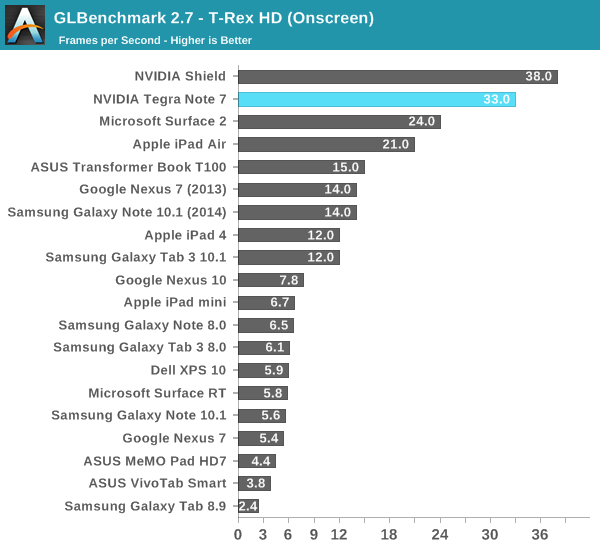
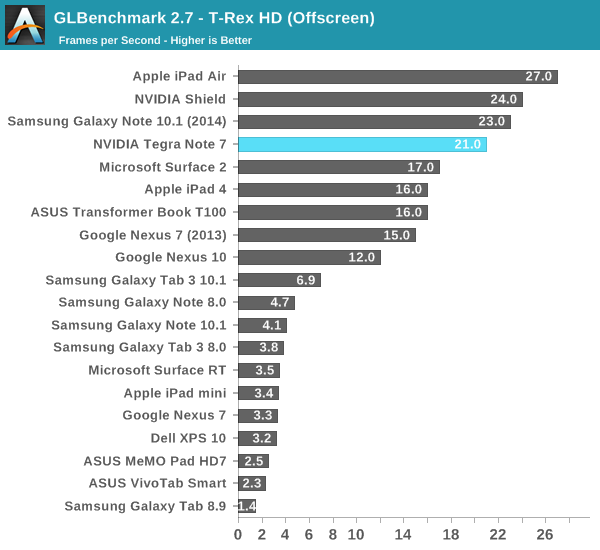
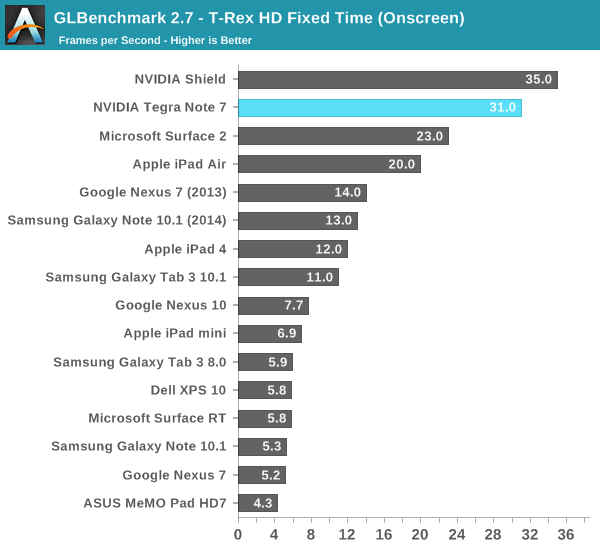
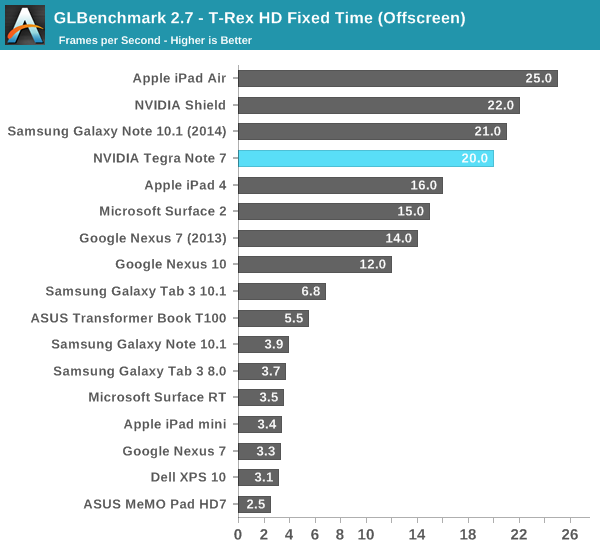
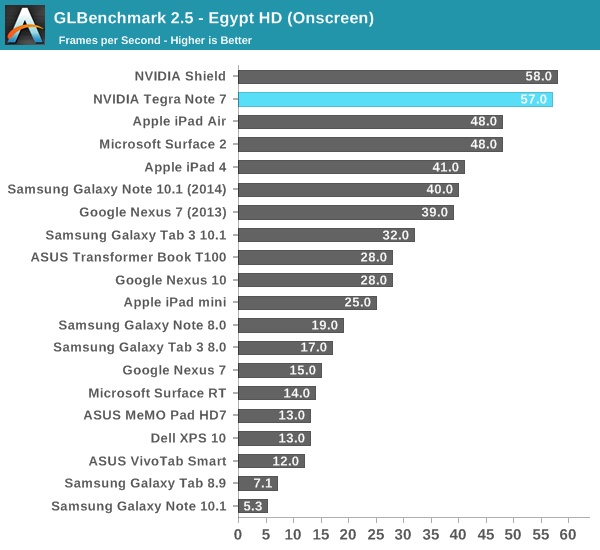
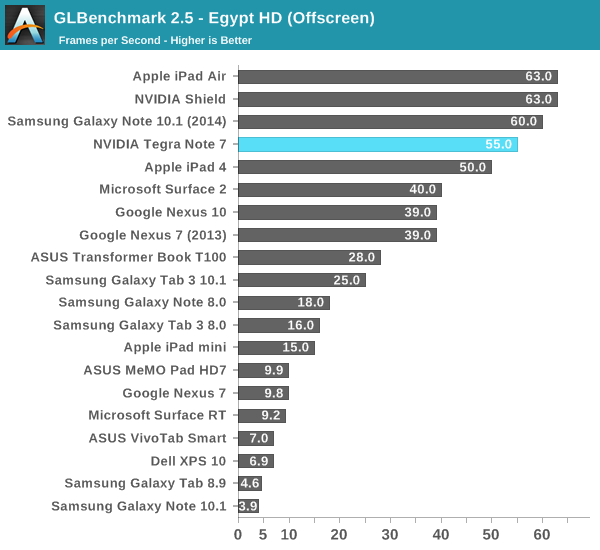
Mostly we see the roughly 10 percent GPU performance delta fleshed out in the compute bound tests. There are a few outliers however, like the 3DMark on-screen tests which can go over 60 FPS on Shield but can’t on Tegra Tab, even in “maximize performance” mode which purports to rescind the app FPS limitation. In the offscreen tests however we see essentially what we’d expect. Tegra 40S obviously does very well compared compared to the Adreno 320 inside APQ8064 in the Nexus 7 (2013) as well. Coupled with a 1280x800 display resolution, I don’t think Tegra Tab is want for more GPU performance at all, it might even be overkill at that resolution for the current suite of games.
NAND Performance
Last up is NAND and storage performance. We’ve been tracking storage performance on these devices for a little while now and have noticed forward progress over the generations.
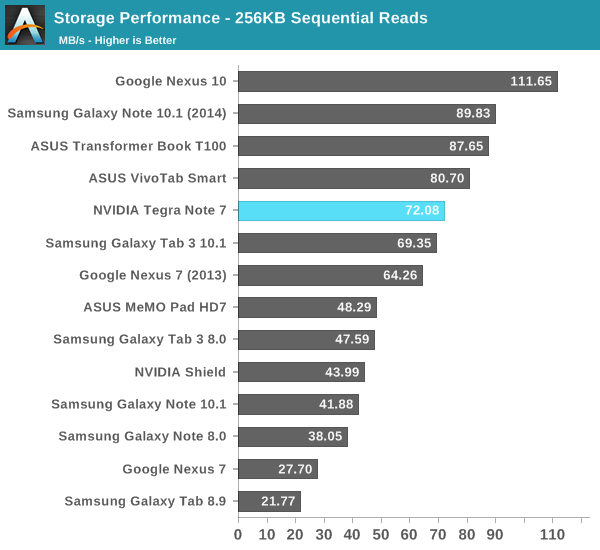
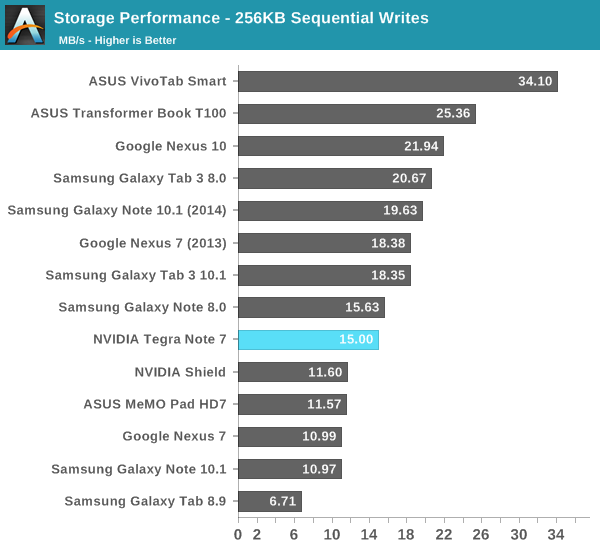
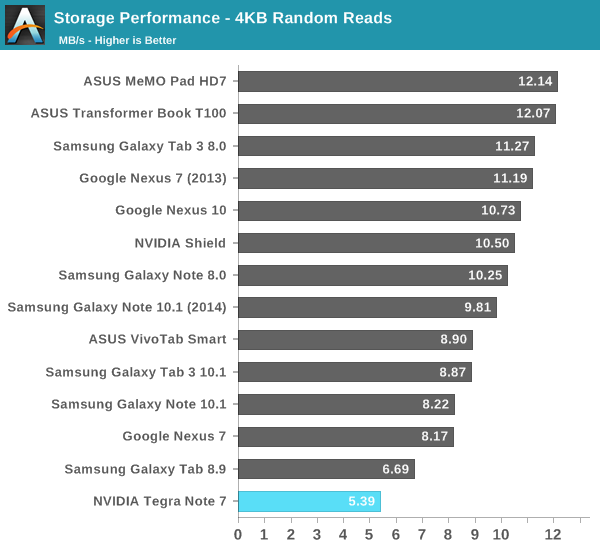
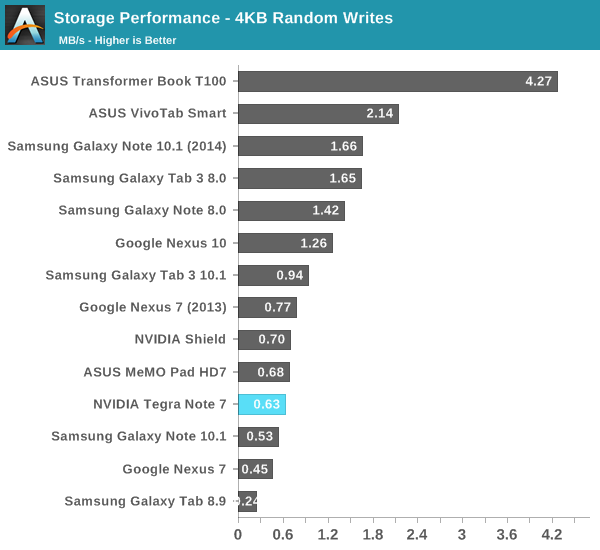
The Tegra Tab starts out strong with relatively fast sequential reads, but then starts falling behind. It’s ahead of the old Nexus 7 in sequential writes, but its random performance suffers. It’s clear that storage performance is one of the areas that took a hit on the Tegra Note. The upside however is that there’s a microSD card in Tegra Note, although SD isn’t exactly going to give an uplift on random read or write speed versus internal storage.
Display
At the front of Tegra Note 7 is a 7-inch 1280x800 IPS LCD. This is the same form factor as what we saw on the previous generation Nexus 7, and thanks to the FCC’s internal photos, we know the exact panel. It’s an LG LD070WX3 panel, interestingly enough same as the Kindle Fire HD, for comparison as far as I know the Nexus 7 of yesteryear used a Hydis panel.
Inside Display settings on the Tegra Note there’s a a color correction preset, which allows one to switch between sRGB and Native.
I’m grateful that NVIDIA is being upfront for users who want either sRGB calibration or the native properties of the panel. In addition NVIDIA is exposing a toggle under power for turning PRISM on or off, which some users disliked on the previous gen Nexus 7. I turned this off and the color mode to sRGB when testing.
![]()
Subjectively the display on Tegra Note is appealing, with no immediately visible superficial problems like light bleeding from the edges or a quick falloff in contrast at extreme viewing angles. I wish that the device had a high DPI panel like I’ve gotten used to with so many of the newer tablets, but otherwise the display is subjectively good enough.
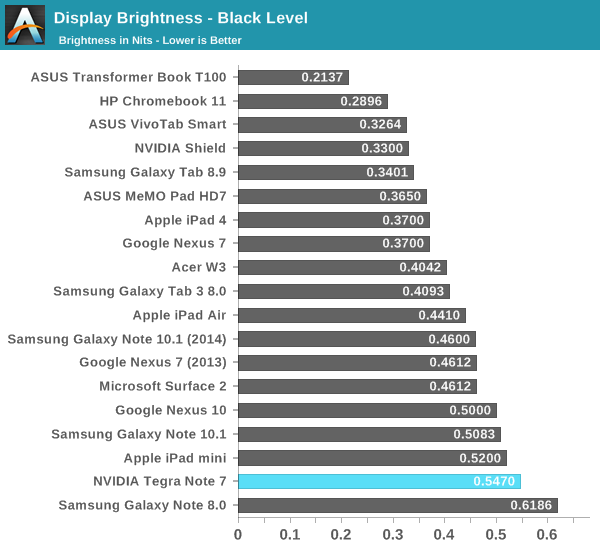
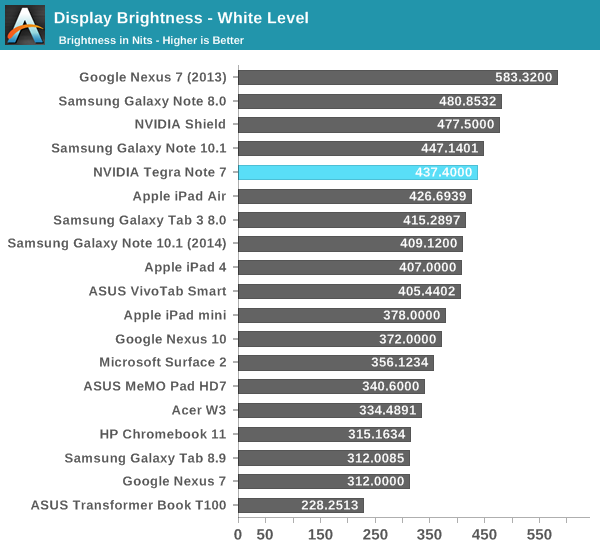
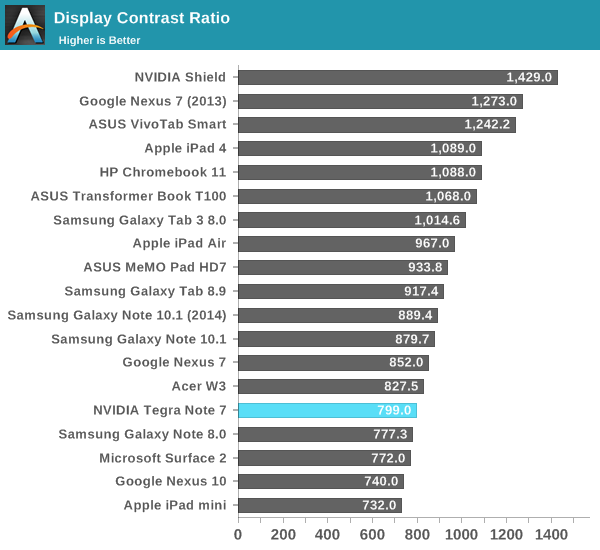
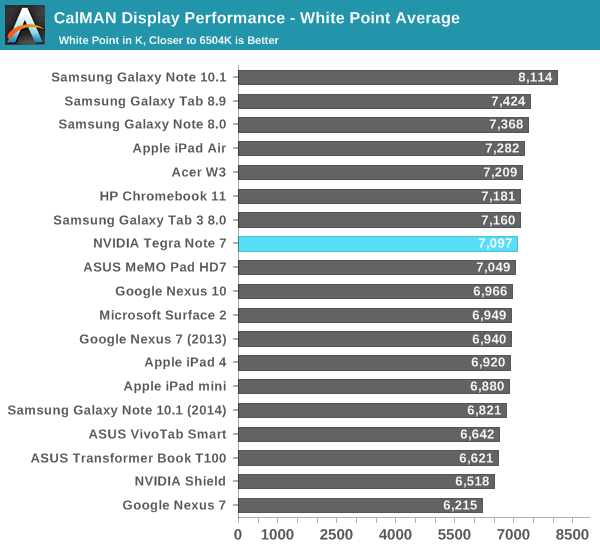
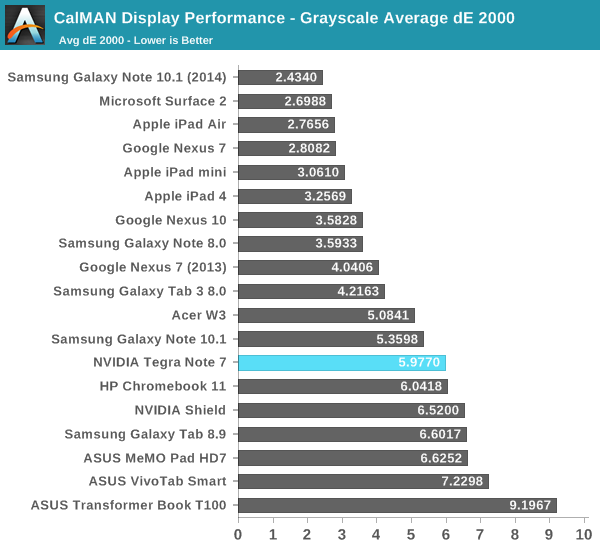
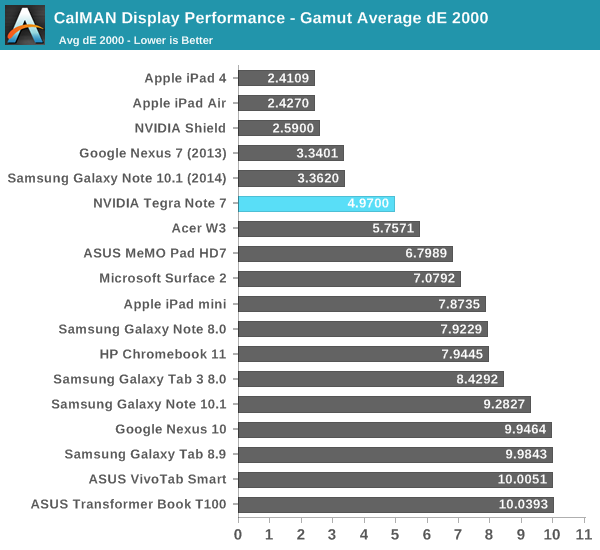
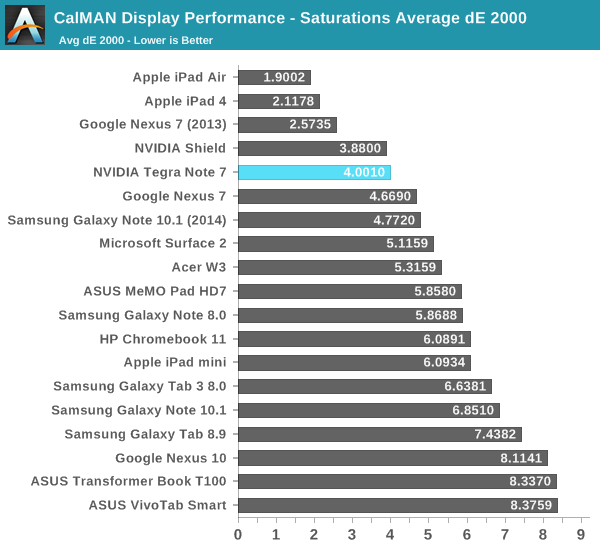
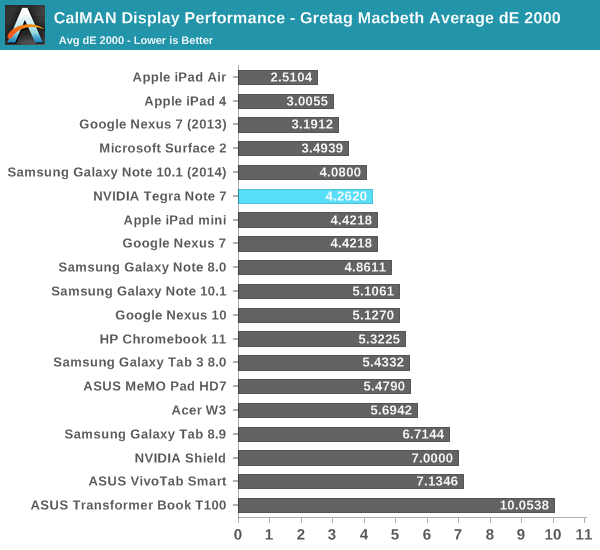
Color calibration is, you guessed it, better than the old Nexus 7, but not quite as good as the newer Nexus 7. It’s clear that NVIDIA placed some emphasis on getting the display close, but it could still be closer.
WiFi, Camera, Speaker
WiFi
WiFi onboard Tegra Note is courtesy a TI Wilink 8 (WL18xx) series combo which also powers Bluetooth 4.0/LE. I keep hearing that TI has exited the mobile space completely, the reality is that TI continues to have a combo business and makes the PMICs for NVIDIA’s Tegra 4 SoC lineup. In addition the Tegra Note uses a TI GNSS (GPS and GLONASS).
Anyhow Tegra Note includes single stream 2.4 GHz WiFi, 802.11b/g/n, Miracast, and Bluetooth 4.0/LE. I’d love to see 5 GHz be a baseline, but that’s still not the case here, and also has the side effect of making the Tegra Tab incompatible with GameStream.
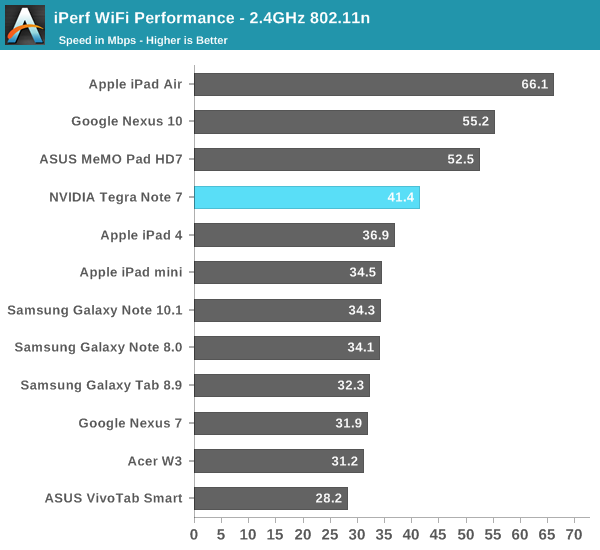
Throughput on iPerf in our test isn’t bad however among the 2.4 GHz only tests.
Camera
Cameras onboard Tegra Note are 5 MP on the rear, VGA on the front. The rear facing camera CMOS is an OV5690, which is a 1/4“ sensor with 1.4µm pixels, and the front facing camera CMOS is an OV7695 1/13” sensor with 1.75µm pixels. The rear facing camera is F/2.0 with a 4.0 mm focal length according to EXIF, although I’m not sure if I actually believe it, as the field of view looks a lot wider than I’d expect.
Regardless the Tegra Note is our first chance to see Tegra 4’s ISP and something else new, Camera Awesome for Android which is launching with Tegra Note 7. I’ve been complaining about the stock Android camera application for a while, which thankfully the Note 7 doesn’t include. Instead the default camera application is Camera Awesome, whose UI implements a number of the Chimera camera architecture features like tap to track, full resolution burst capture, and in a future release, always-on HDR.
Unfortunately the UI makes the same critical mistake that I see in the stock Android camera, and presents a 16:9 aspect crop of the 4:3 image formed on the sensor. The result is that images have more visible area above and below the preview area shown in the camera application.
Still image quality is actually a lot better than I expected it to be, but looks like a smartphone camera from a year or two ago. It’s adequate enough for a tablet but wouldn’t be competitive in the smartphone space, a few images are a bit hazy as well. I made sure to wipe the cover glass atop the camera between shots, but it’s possible this still contributed to the hazy appearance of a few of the sample shots. Tablets just need to have a camera these days, I’d argue that the one in Tegra Note gets the job done well enough.
Video on the rear facing camera is 1080p30, H.264 High profile with 1 reference frame, at 14 Mbps. I’ve uploaded the video to YouTube for quick viewing and to our servers if you want to see it without a transcode. Oddly enough the file format is .3gp, something I haven’t seen in quite a while. Video has an overexposed appearance and exposure distractingly hunts around quickly quite a lot even in the 40 seconds at the bench location, AF also runs quite a bit. I’m a bit disappointed in overall video quality and hope it improves dramatically with the December update. You can check off the box for video recording on Tegra Note, but not much beyond that.
Speaker
Since the HTC One, front facing speakers are starting to be a regular affair. The Nexus 7 (2013) shipped with stereo speakers, but they fire out the back. I measured the Tegra Note 7 using two songs that I’ve used for comparisons before and the sound data logger I’ve always used. I expected the Tegra Note to come out on top just because of the front facing speakers, oddly enough in terms of loudness the Nexus 7 was slightly ahead, although I suspect the A weighting I’ve always used might give it an edge.
| Speaker Loudness Comparison | ||||
| ASUS Nexus 7 (2013) | EVGA Tegra Note 7 | |||
|
Don't Move (dBA) |
82.11 | 81.92 | ||
|
Feel It All Around (dBA) |
83.44 | 82.90 | ||
The reality is that sound pressure level isn’t everything, it’s absolutely true that the Tegra Note has much more dynamic mids and lows than the Nexus 7 which sounds tinny in comparison. I'd subjectively say that the Tegra Note sounds way better, but is slightly quieter. The Nexus 7 is louder, but it's mostly high frequencies and much more tinny sounding. Tegra Note has speaker protection which runs on the Tegra 4 SoC as opposed to onboard a DSP inside a discrete component or elsewhere like I’ve seen for other products.
It's hard to conclude the review for the Tegra Note since my thoughts focus mainly on its competition. For a while now, it's been hard to recommend any tablet in the 7-inch class that wasn't the Nexus 7, and the refresh made it even harder to do so. At present, the Tegra Note 7 enters a market that its predecessor arguably defined, but it's much more crowded now. At the high end we have the iPad Mini which just was refreshed with a retina display, in the middle we have the Samsung Galaxy Note 8 with active stylus, and then finally the refreshed Nexus 7 and now the Tegra Note 7.
It's a market where what product makes the most sense ultimately depends on what you want to do with it. If you want a smaller iPad, buy an iPad mini in one of the two flavors it now comes in. If you want an all around great 7-inch tablet, go for the Nexus 7. If you want to take notes or to save a bit more money versus the Nexus 7, the Tegra Note has a strong value prospect with a lower cost stylus solution that works surprisingly well and solves one of my main complaints with the other note-taking devices – fast pen tracking almost devoid of latency. If you absolutely need an active digitizer with hover capabilities, Galaxy Note 8 will do the job.
NVIDIA's Tegra Note 7 undercuts the refreshed Nexus 7 by $30 and comes in at just $199 from partners who will soon be making them available to shoppers. But that $30 savings comes at a price – that dollar amount means you lose the high DPI display, 5 GHz WiFi connectivity, get slower internal storage, and trade some battery life off. What you do get in its stead is what we've touched on – an even faster hardware platform with faster CPU and GPU, reasonably well executed note taking capabilities, and audio that sounds better, even if it isn't necessarily louder. Like anything, which combination of tradeoffs is "better" really is a story of tradeoffs.
This has to be frustrating for NVIDIA, because with Tegra Note 7 it has arguably built the original Nexus 7's spiritual successor, though I couldn't imagine Google ever being happy without a high resolution display. What it has done however is give all of its partners a tablet that they can sell, bundle, and use to differentiate their current lineups. I suspect building NVIDIA's brand in the mobile space and at the same time making the traditional GPU partners happy with a tablet platform they can somewhat call their own is the real success story for Tegra Note.