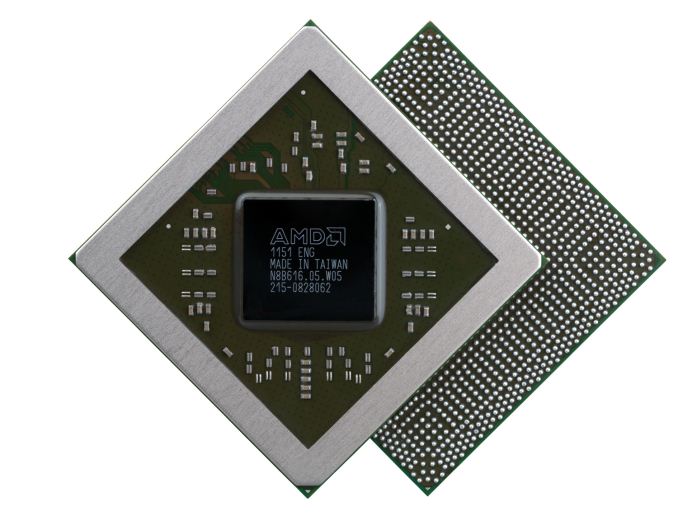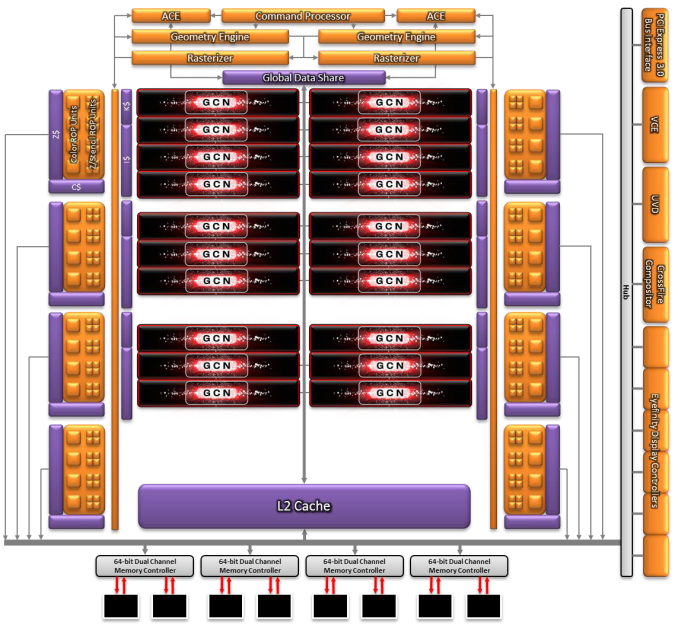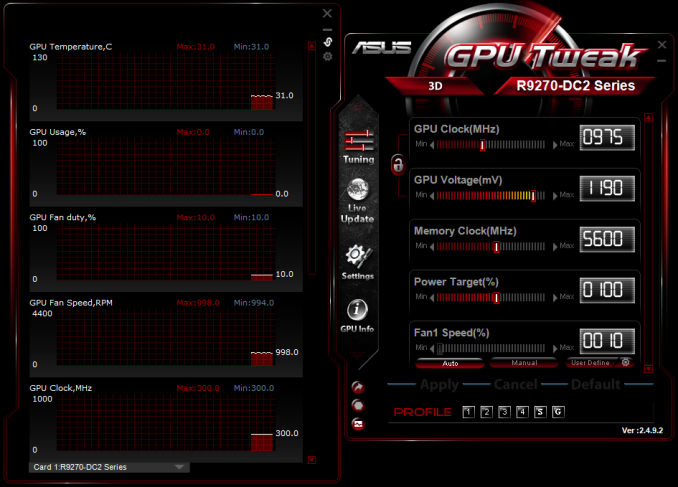Original Link: https://www.anandtech.com/show/7503/the-amd-radeon-r9-270x-270-review-feat-asus-his
The AMD Radeon R9 270X & R9 270 Review: Feat. Asus & HIS
by Ryan Smith on November 13, 2013 12:01 AM EST
The Radeon 200 series was a different kind of launch from AMD than anything we’ve seen from them before. The slow development of the next generation of manufacturing processes from fab partner TSMC has required both AMD and NVIDIA to get a bit creative in how they want to roll out products, along with how they want to promote and position those products. Whereas in previous years we’d seen one or both firms roll out a number of new GPUs, 2013 will be the year where we only see one new GPU from each, and those GPUs were at the high-end. This hasn’t prevented AMD from bringing around new products or bringing down the price-to-performance ratio of their lineup, but it has required a different kind of launch than what they would do in previous years.
For AMD, the new reality of doing another product cycle at 28nm has meant that AMD’s product plans for the end of 2013 and 2014 have involved a lot of shifting of GPUs and prices. GCN is an architecture with long legs, and the GPUs cut from it being equally as long legged. So the company has set forth on a plan to introduce a new high-end GPU for the top of their market (the 290 series), while the mainstream and lower markets will receive new products based on existing GPUs. We’ve already seen the first step of that process with the launch of the Radeon R9 280X, and now we’re ready to take a look at the next step with the Radeon R9 270 series.
The Radeon R9 270 series is composed of two products, the 270X and the 270, with the X indicating the higher performing part in AMD’s new naming scheme. The 270X actually launched almost a month ago – a result of the 200 series launch blast its repurposed GPUs – while we’re just now catching up to the 270 series today, with the launch of the lower tier R9 270. Both of these parts are based on AMD’s venerable Pitcairn GPU, which post-shuffle is being moved from AMD’s $200+ enthusiast cards to their sub-$200 mainstream cards. They are in essence the successors to the 7870 and 7850, the previous video card family that Pitcairn called home.
| AMD GPU Specification Comparison | ||||||
| AMD Radeon R9 270X | AMD Radeon R9 270 | AMD Radeon HD 7870 | AMD Radeon HD 7850 | |||
| Stream Processors | 1280 | 1280 | 1280 | 1024 | ||
| Texture Units | 80 | 80 | 80 | 64 | ||
| ROPs | 32 | 32 | 32 | 32 | ||
| Core Clock | 1000MHz | 900MHz | 1000MHz | 860MHz | ||
| Boost Clock | 1050MHz | 925MHz | N/A | N/A | ||
| Memory Clock | 5.6GHz GDDR5 | 5.6GHz GDDR5 | 4.8GHz GDDR5 | 4.8GHz GDDR5 | ||
| Memory Bus Width | 256-bit | 256-bit | 256-bit | 256-bit | ||
| VRAM | 2GB | 2GB | 2GB | 2GB | ||
| FP64 | 1/16 | 1/16 | 1/16 | 1/16 | ||
| TrueAudio | N | N | N | N | ||
| Transistor Count | 2.8B | 2.8B | 2.8B | 2.8B | ||
| Typical Board Power | 180W | 150W | 190W | 150W | ||
| Manufacturing Process | TSMC 28nm | TSMC 28nm | TSMC 28nm | TSMC 28nm | ||
| Architecture | GCN 1.0 | GCN 1.0 | GCN 1.0 | GCN 1.0 | ||
| GPU | Pitcairn | Pitcairn | Pitcairn | Pitcairn | ||
| Launch Date | 10/08/13 | 11/13/13 | 03/05/12 | 03/05/12 | ||
| Launch Price | $199 | $179 | $349 | $249 | ||
With the R9 270 series AMD is taking a slightly different route than they did with the 280X. The 280X was in part a consolidation of the two 7970 cards into a single middle of the road SKU, and in part a price cut for that performance tier down to $299. But for the 270 series AMD isn’t consolidating anything – there were only two Pitcairn products in the first place – so instead it’s a performance bump coupled with a lesser price cut. By doing this AMD is formally pushing Pitcairn into the sub-$200 market, and at the same time they’re doing so under a new name as to avoid having such a low price attached to the 80/800 sub-series name.
The end result is that the 270X and 270 are a mix of old and new, launching at a lower price. What’s old is of course Pitcairn, while what’s new are higher performance configurations being enabled by slow yield improvements and more significant board design improvements. The entire 270 series is being equipped with AMD’s PowerTune Boost 1.0 technology to enable some basic turbo functionality, while both cards are also receiving higher memory clocks (5.6GHz) that come courtesy of reworked boards designed to maximize the capabilities of Pitcairn’s memory controller.
Diving into matters, we first have the 270X. This is the direct successor to the 7870, designed to offer improved performance within roughly the same power envelope. On the GPU side it has received a minor clockspeed bump from the implementation of PowerTune Boost, pushing the peak clockspeed from 1000MHz to 1050MHz, a 50MHz (5%) bump. More significant is its memory clockspeed bump, which will see the memory clockspeed go from 4.8GHz to 5.6GHz, an improvement of 800MHz or 17%. Otherwise as 7870 was already a fully-enabled Pitcairn part, 270X contains the same 20 CUs and 32 ROPs.
The more significant improvement is for the 270 vanilla (sufferin’ suffixes), which is the successor to the 7850. The 7850 was only a partially enabled Pitcairn product and it shipped at lower clockspeeds then 7870, keeping a significant performance gap between the two products which the 270 series will be closing. Compared to the 7850, 270 will be moving up to a fully enabled Pitcairn part, bringing it up from 16 CUs to 20CUs, offering a straight-up 25% improvement in the amount of shader/texture hardware. Meanwhile it is also receiving a more significant GPU clockspeed bump, from 860MHz to a boost clock of 925MHz, an improvement of 8%. 270 also receives the same memory bus and clockspeed improvements as 270X, so it gets the same 800MHz memory clock increase to 5.6GHz. Consequently 270 stands to gain much more performance over its predecessor than 270X does, with 270 offering anywhere between 8% better performance and 34% better performance depending on whether it’s ROP/geometry-bound or shader-bound.
As for power consumption, both of these parts pick off from where their direct predecessors left off. 270X is an 180W typical board power part just like the 7870, while 270 takes up the mantle as AMD’s top 150W card. The significant spec improvement from 7850 to 270 means that AMD’s performance within the 150W threshold will be improving by quite a bit, which is of significant importance to them and the larger market as a whole since 150W is the cut-off for a number of OEM systems that lack the power headroom necessary to support larger cards.
Meanwhile on a generational basis the 270 series will be partially replacing the 7700 series. The 7700 series launched at lower prices than this – $159 and $109 respectively – so it’s not a straight-up replacement, but it’s close. Because we’re still on the 28nm process though, it means while performance has gone up so has power consumption, something that will be the case across the board for this refresh.
Moving on to pricing and competition, the 270X and 270 hold MSRPs of $199 and $179 respectively. Unlike 280X, which saw a significant price cut versus 7970GE, these are not nearly as significant cuts compared to the outgoing 7800 series, which means AMD is more or less directly competing with itself right now. The narrow price bands in the sub-$200 market mean that these kinds of generational price conflicts are a recurring issue for AMD and NVIDIA, as the last generation products have to be priced low enough to clear off the rest of the stock, even though doing so distorts the overall picture. So for the moment the 7800 series is going to serve as a spoiler for the 270 series, though eventually the stock of 7800 cards will run out and the 270 series will fully take over. Or put another way, one of the purposes of the 270 series will be to formalize the price cuts that the 7800 series has seen over the last year and a half.
AMD’s formal competition will be a mix of NVIDIA cards. NVIDIA isn’t placing anything directly opposite the 270X, but they are going to be close by. Well above the 270X is the GTX 760 at $249 – NVIDIA’s cheapest GK104 card – while between the 270X and 270 is the GTX 660 at roughly $179. For the 270 however this means that it will directly be competing with the GTX 660, as both should retail for roughly the same price, making it a head-to-head battle. Finally below the 270 is the GTX 650 Ti Boost at $149, though it’s primarily meant to compete with AMD’s R7 260X.
Finally on the bundle side, we have some good news that everyone should enjoy. Coinciding with today’s launch of the 270, AMD is instating game bundles for the 200 series. For full details please see this associated pipeline post, but in short the 270 and above are getting Battlefield 4. Battlefield 4 will be seperate from AMD's Never Settle Forever program, but considering the age of the games in the current roster and the sheer popularity of Battlefield, BF4 would have been the first choice for virtually everyone anyhow.
NVIDIA for their part will be continuing their own holiday bundle, which will see the GTX 660 and GTX 760 including Assassin’s Creed IV, Splinter Cell: Blacklist, and a $50 discount on NVIDIA’s SHIELD gaming console. Both the AMD BF4 bundle and the NVIDIA bundle are going to be strong bundles for the moment, but as always the ultimate value of any bundle is up to the buyer.
| Fall 2013 GPU Pricing Comparison | |||||
| AMD | Price | NVIDIA | |||
| $330 | GeForce GTX 770 | ||||
| Radeon R9 280X | $300 | ||||
| $250 | GeForce GTX 760 | ||||
| Radeon R9 270X | $200 | ||||
| Radeon R9 270 | $180 | GeForce GTX 660 | |||
| $150 | GeForce GTX 650 Ti Boost | ||||
| Radeon R7 260X | $140 | ||||
Meet The AMD Radeon R9 270X
We’ll start off with our sole 270X card, AMD’s reference Radeon R9 270X. Unfortunately this is one of those cases where the reference card hasn’t been picked up by their partners for their own use, so this card isn’t going to be available at retail. The partners have all gone with their various standard open air cooler designs – honed from the 7870 – which means that a 270X with a blower will unfortunately not be available. The open air coolers do well when it comes to noise, but in this segment it’s nice to have a blower or two available for cramped OEM systems.
In any case, the reference 270X is a very natural evolution of the 7870 that came before it. AMD has kept the same board length of 9.5”, so in terms of functionality and size little has changed. And of course the livery has been done to match the GTX 290 series, featuring the same style shroud and the same fan used to complete AMD’s flagship cards.
Cracking open the reference 270X, we can see that AMD has gone with the same design principles internally too. The 270X is designed like a smaller 290, right down to the metal baseplate providing cooling for various discrete power components and the RAM chips. Meanwhile the heatsink is a scaled down version of the heatsink AMD used on 290, retaining the same general fin structure but forgoing the vapor chamber for a triple copper heatpipe design. Though the placement of the heatpipes strikes us as a bit odd; they’re directly in the channel that air should be going through, and where the 290 had more heatsink instead.
Moving on to I/O, the reference 270X utilizes AMD’s new reference design of 2x DL-DVI-D, 1x HDMI, and 1x DisplayPort. Compared to the 7800 series AMD has dropped the two Mini DisplayPorts for a single full-size DisplayPort, and brought back the second DVI port. Whether partner cards use this implementation or not is largely going to depend on whether partners utilize new board designs; if partners reuse 7800 series board designs, then they’re likely to have 1 DL-DVI port and 2 Mini DisplayPorts, and otherwise it will be AMD’s reference design.
Finally, as a 180W card the 270X has the standard 6-pin + 6-pin PCIe power sockets. It’s only rated for 180W, so this will provide ample power and then-some.
Meet The HIS Radeon R9 270 IceQ X2 & Asus Radeon R9 270 DirectCU II OC
Unlike the 270X the 270 won’t have a reference design card, with every partner releasing their own custom design right off the bat. To that end we’ll be looking at a pair of retail 270 cards today, one from HIS and another from Asus. Our first card will be the HIS card, which as a reference clocked card will be our stand-in for the reference 270.
| Radeon R9 270 Mini-Comparison | ||||
| HIS Radeon R9 270 IceQ X2 | Asus Radeon R9 270 DirectCU II OC | |||
| Core Clock | 900MHz | 950MHz | ||
| Boost Clock | 925MHz | 975MHz | ||
| Memory Clock | 5.6GHz GDDR5 | 5.6GHz GDDR5 | ||
| VRAM | 2GB | 2GB | ||
| Width | Double Slot | Double Slot | ||
| Length | 8.3" | 9" | ||
| Price | $179 | $179 | ||
HIS Radeon R9 IceQ X2
HIS’s 270 IceQ X2 is a typical design for the retail 270 cards we have seen thus far. Most cards will feature a dual fan open air cooler over a moderately sized heatsink, and that’s exactly what we’re looking at with HIS’s card.
For their 270 HIS is using the smaller version of their IceQ X2 heatsink and fan unit. The smaller IceQ X2 utilizes a pair of fans mounted over an aluminum heatsink, with a trio of copper heatpipes providing a connection between the heatsink and the Pitcairn GPU underneath. There aren’t any baseplates or secondary heatsinks here, so cooling for the discrete electrical components and the RAM chips is provided solely via airflow coming off of the card’s fans.
With a PCB of 8” long and a combined card length of 8.3” long, the 270 IceQ X2 is the shorter of the two cards we’re looking at today. Though with the only points of contact between the cooler and the PCB being around the GPU, the card is still just long enough that we would have liked to see a stiffener or some other reinforcement mechanism on the PCB to keep the far end of the PCB from moving freely of the cooler.
As a 270 card one of the defining features will be the card’s power requirements, which at 150W means it needs only one PCIe power socket. For the IceQ X2 this is located at the far end of the PCB, orientated parallel to the PCB itself; so you’ll need a bit more room behind the card to work in the necessary power cabling.
Otherwise at the front end of the card we find a full slot vent, coupled with AMD’s last-generation I/O layout of 2x Mini DisplayPort, 1x HDMI, and 1x DL-DVI. This gives the 270 IceQ X2 more flexibility overall, but it means it won’t be able to natively drive a pair of DL-DVI monitors. This design also means that this is likely a reuse of an earlier HIS board, though we haven’t been able to identify the specific one.
Asus Radeon R9 270 DirectCU II OC
Our second 270 for the day is Asus’s Radeon R 270 DirectCU II OC. This is a factory overclocked model, which is something several of AMD’s partners will be doing as part of their usual differentiation and value add strategies.
Like the HIS 270, Asus’s card is a dual fan open air design. Based on a smaller version of their DirectCU II cooler, Asus utilizes a pair of heatpipes running from the Pitcairn GPU to the card’s heatsink, which overruns the PCB itself just slightly. There aren’t any baseplates or secondary heatsinks here, so cooling for the discrete electrical components and the RAM chips is provided solely via airflow coming off of the card’s fans.
The total length of the Asus 270 is 9”, of which roughly half an inch is the cooler overhanging the PCB. Despite the longer PCB Asus isn’t using any kind of stiffener or other PCB reinforcement here either, so even more so than the HIS card, Asus could use a little more protection against PCB bending.
For Asus’s power connectivity, the single 6-pin PCIe power socket is found at the end of the card, orientated perpendicular to the PCB. This is the second Asus card where we’ve seen Asus reverse the PCIe power socket so that the tab on the plug faces inwards instead of outwards, which makes it easier to plug (and unplug) the card without having to deal with the cooler blocking the tab. At the same time since the Asus card is a bit longer than the HIS card, we’re glad to see they’re using a perpendicular orientation to best minimize the need for additional room for the power cable.
As for Asus’s display I/O, Asus is using the current generation AMD standard of 2x DL-DVI 1x HDMI, and 1x DisplayPort. This gives the Asus card the ability to drive two DL-DVI type displays at once, but it only leaves 1 DisplayPort for any flexible expansion.
Finally, on the software side of things the 270 comes with Asus’s standard GPUTweak software utility. GPUTweak is a very competent overclocking suite that offers all of the overclocking and monitoring functionality we’ve come to expect from a good overclocking utility, including a wide array of monitoring options and support for GPU voltage control. Asus’s taste in skins is unfortunate – a low contrast red on black – but otherwise the UI itself is similarly solid. To that end GPU Tweak won’t match Afterburner on some of its more fringe features such as recording and overlays, but as a pure overclocking utility it stands up rather nicely.
The Test
As the 270X and 270 are based on the existing Pitcairn GPU, AMD won’t be doing anything special as far as drivers are concerned. The drivers for today’s 270 launch will be Catalyst 13.11 Beta9.2, first released last week to incorporate some 290 series fan speed adjustments.
| CPU: | Intel Core i7-4960X @ 4.2GHz |
| Motherboard: | ASRock Fatal1ty X79 Professional |
| Power Supply: | Corsair AX1200i |
| Hard Disk: | Samsung SSD 840 EVO (750GB) |
| Memory: | G.Skill RipjawZ DDR3-1866 4 x 8GB (9-10-9-26) |
| Case: | NZXT Phantom 630 Windowed Edition |
| Monitor: | Asus PQ321 |
| Video Cards: |
XFX Radeon R9 280X Double Dissipation AMD Radeon HD 7950 Boost AMD Radeon HD 7870 AMD Radeon HD 7850 AMD Radeon HD 7770 AMD Radeon R9 270X HIS Radeon R9 270 IceQ X2 Asus Radeon R9 270 DirectCU II OC NVIDIA GeForce GTX 760 NVIDIA GeForce GTX 660 NVIDIA GeForce GTX 650 Ti Boost |
| Video Drivers: |
NVIDIA Release 331.58 WHQL AMD Catalyst 13.11 Beta v5 AMD Catalyst 13.11 Beta v9.2 |
| OS: | Windows 8.1 Pro |
Metro: Last Light
As always, kicking off our look at performance is 4A Games’ latest entry in their Metro series of subterranean shooters, Metro: Last Light. The original Metro: 2033 was a graphically punishing game for its time and Metro: Last Light is in its own right too. On the other hand it scales well with resolution and quality settings, so it’s still playable on lower end hardware.
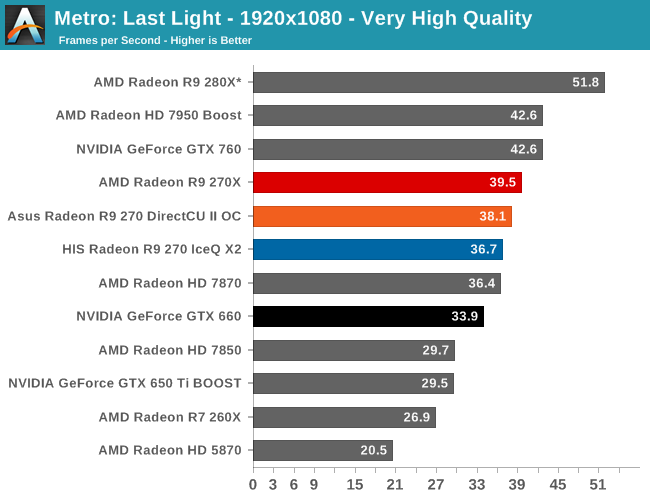
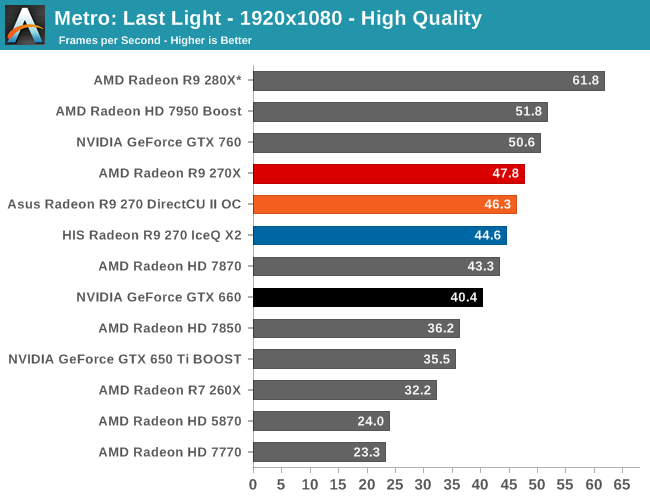
AMD likes to pitch the 270 series as their primary 1080p cards, and although they generally do a perfectly fine job at it, Metro is a reminder that there are scenarios where they will come up short, particularly if trying to do 1080p at the highest quality settings. For these cards if we want framerates better than the 30s, we have to look at moving down a quality level.
At 1080p high quality, we can get our 270 cards up to the mid-40fps range. 270X of course leads the pack, but the 270 cards are very close behind owing to the fact that the only difference between the cards is the GPU clockspeed.
For the 270X in particular we’re looking at performance just a few frames per second behind the more expensive GTX 760, for a deficit of 6%. Otherwise the only cards close to it are of course the 270, and the outgoing 7870.
As for our 270 cards, they are second only to the 270X in anything near their price. The Asus card with its factory overclock is as to be expected faster, essentially splitting the difference between the stock clocked HIS 270 and the 270X. Furthermore in this test both cards are faster than the 7870 – a Pitcairn card with higher clockspeeds – showing the potency of the memory clockspeed increase. Finally, both cards are 10%+ faster than the GTX 660, making this an easy win for AMD.
Company of Heroes 2
Our second benchmark in our benchmark suite is Relic Games’ Company of Heroes 2, the developer’s World War II Eastern Front themed RTS. For Company of Heroes 2 Relic was kind enough to put together a very strenuous built-in benchmark that was captured from one of the most demanding, snow-bound maps in the game, giving us a great look at CoH2’s performance at its worst. Consequently if a card can do well here then it should have no trouble throughout the rest of the game.
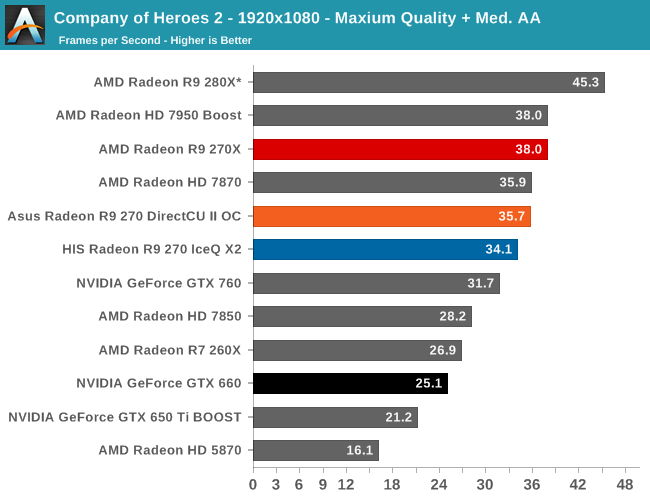
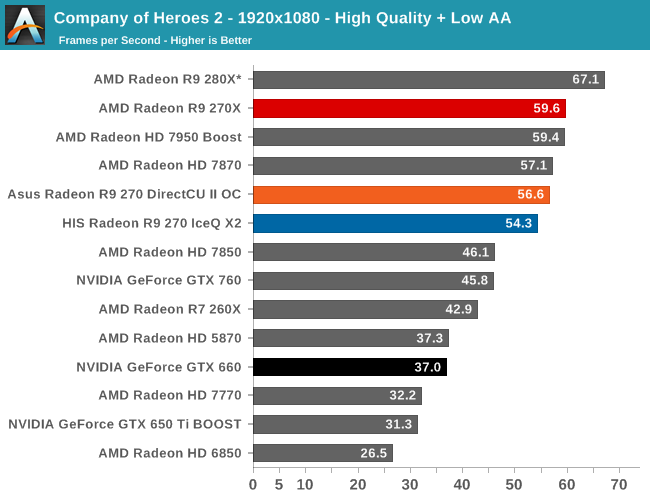
Company of Heroes 2 is a game that has regularly been favoring AMD cards as of late, so this game is an open and shut scenario for the 270X and 270. All of the 270 cards can do better than 30fps here even at maximum quality with medium AA (which uses a degree of SSAA), with even the 270 beating the GTX 760 in the process by over 10%. Never mind the GTX 660, where the margin of victory is 35%.
Meanwhile among our duo of 270 cards, the Asus card holds the usual edge of 5%. Though it doesn’t quite split the gap between the 270X and 270 in this case.
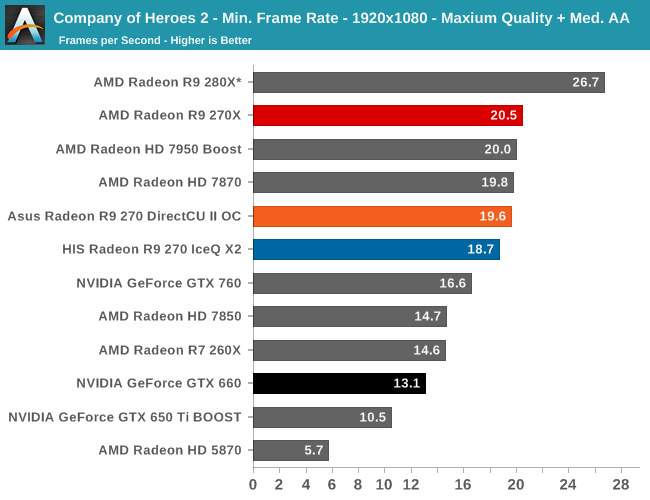
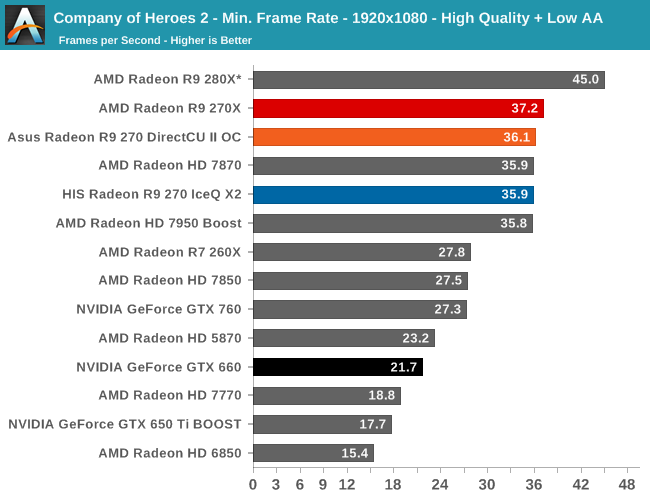
Bioshock Infinite
Bioshock Infinite is Irrational Games’ latest entry in the Bioshock franchise. Though it’s based on Unreal Engine 3 – making it our obligatory UE3 game – Irrational had added a number of effects that make the game rather GPU-intensive on its highest settings. As an added bonus it includes a built-in benchmark composed of several scenes, a rarity for UE3 engine games, so we can easily get a good representation of what Bioshock’s performance is like.
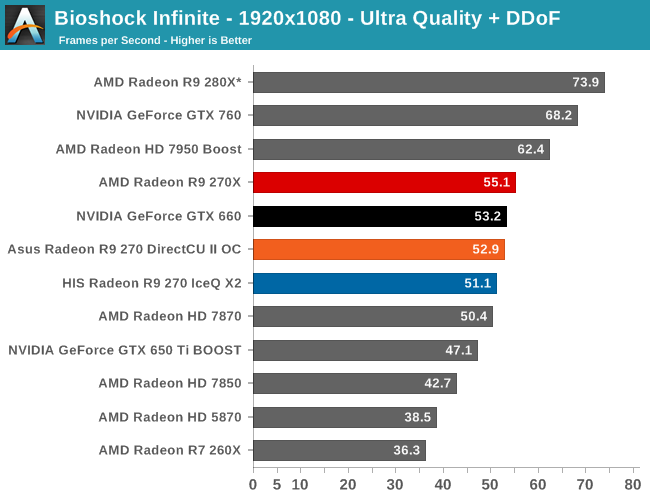
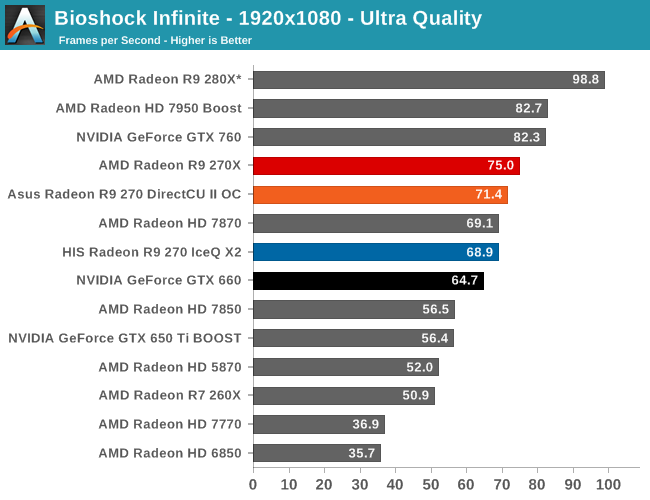
Bioshock tends to be a close matchup between similar AMD and NVIDIA cards, and this review is no exception. The 270X holds a small but distinct lead over the GTX 660, but the 270 vanilla trails the GeForce card by roughly the same amount. With the 270 and GTX 660 priced equivalently, this is essentially a slight loss for the 270.
On a side note, taking a moment to stop and look at the 270 in the frame of reference as a 150W card, we can see just how much AMD has improved their performance within the 150W envelope. Compared to their outgoing 7850, their last 150W card, the 270 is 20% faster. As we’ll see in a bit, real world power usage will be higher – there isn’t a free lunch on the same node – but for systems constrained by a 150W limit this is a clear improvement over previous options.
Battlefield 3
Our major multiplayer action game of our benchmark suite is Battlefield 3, DICE’s 2011 multiplayer military shooter. Its ability to pose a significant challenge to GPUs has been dulled some by time and drivers, but it’s still a challenge if you want to hit the highest settings at the highest resolutions at the highest anti-aliasing levels. Furthermore while we can crack 60fps in single player mode, our rule of thumb here is that multiplayer framerates will dip to half our single player framerates, so hitting high framerates here may not be high enough.
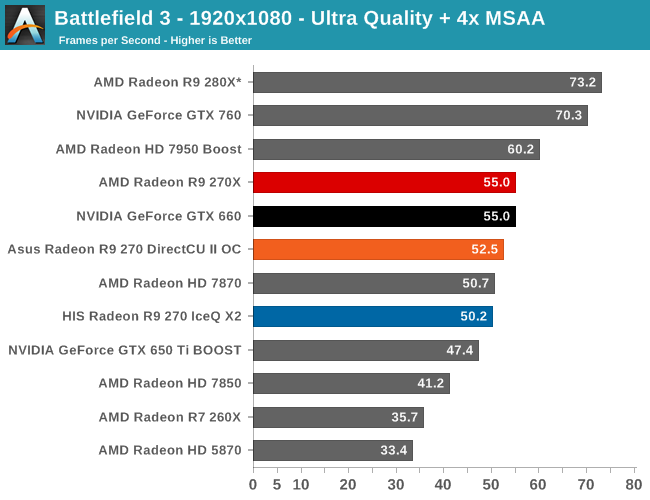
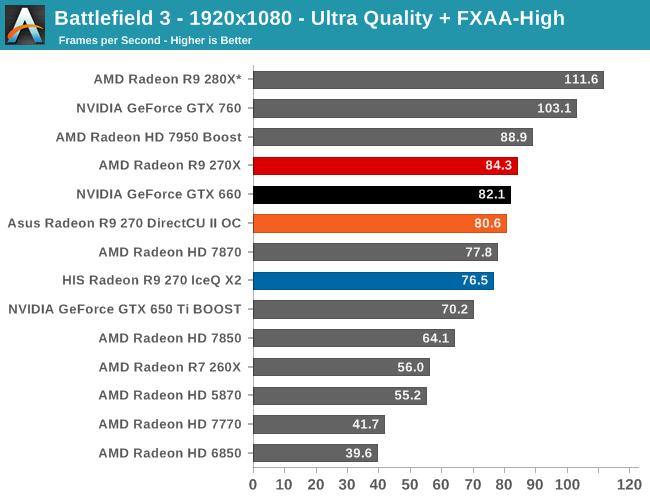
When it comes to Battlefield 3, NVIDIA has the slight edge in general, so this is one of the 270 series weaker games. The 270X can hold GTX 660 to a draw, but in the more directly competitive 270 vs. GTX 660 matchup, GTX 660 is going to be 10% faster. In any case our highest setting will be marginally playable; the averages are more than fine, but the minimum framerates will in our experience drop below 30fps here, so a drop down to 2X MSAA or no MSAA may be necessary to get a consistent experience out of the 270 series.
Crysis 3
Still one of our most punishing benchmarks, Crysis 3 needs no introduction. With Crysis 3, Crytek has gone back to trying to kill computers and still holds “most punishing shooter” title in our benchmark suite. Only in a handful of setups can we even run Crysis 3 at its highest (Very High) settings, and that’s still without AA. Crysis 1 was an excellent template for the kind of performance required to drive games for the next few years, and Crysis 3 looks to be much the same for 2013.
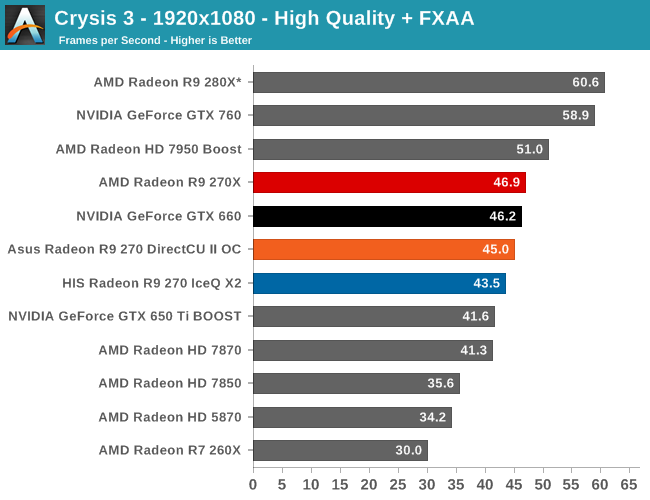
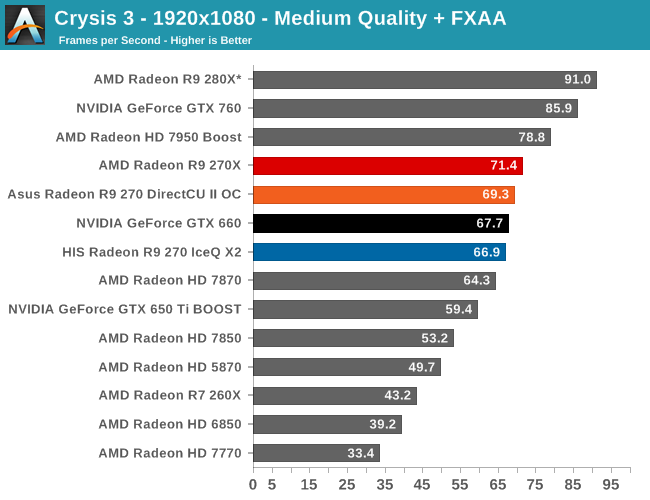
Crysis 3 is another game that NVIDIA and AMD regularly go back and forth on, with NVIDIA in this case holding the edge at 1080p at high quality. The 270X maintains a slight lead, but this means the 270 falls behind, once again trailing the GTX 660 by about 6%. Asus’s overclock will cut into the gap some here, but not enough to catch up.
Meanwhile compared to AMD’s 7800 series cards, this ends up being the biggest gains we’ve seen for the 270 series. The difference between the 270X and 7870 is 13%, owing primarily to the memory bandwidth increase for the 270 series cards, and showing just how memory bandwidth limited Pitcairn can be at times. Even 270 is 5% faster, despite the lower GPU clockspeeds.
Crysis: Warhead
Up next is our legacy title for 2013/2014, Crysis: Warhead. The stand-alone expansion to 2007’s Crysis, at over 5 years old Crysis: Warhead can still beat most systems down. Crysis was intended to be future-looking as far as performance and visual quality goes, and it has clearly achieved that. We’ve only finally reached the point where single-GPU cards have come out that can hit 60fps at 1920 with 4xAA, never mind 2560 and beyond.
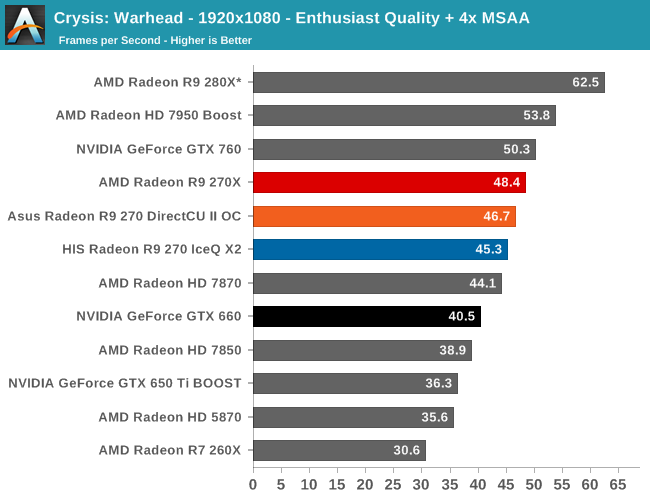
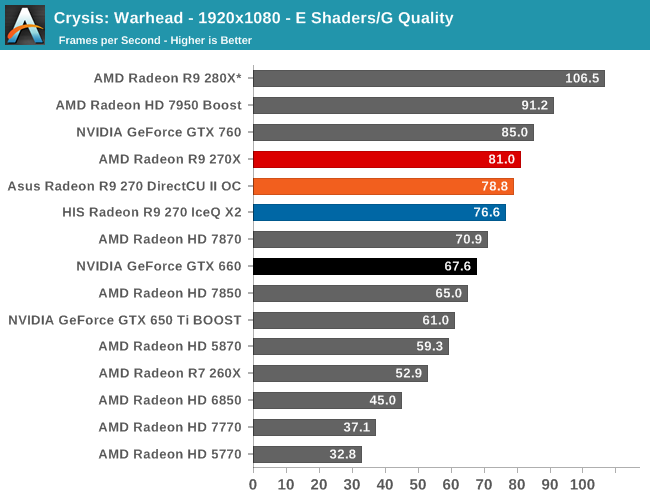
For Crysis: Warhead, AMD is once again in control. The 270X gets dangerously close to the GTX 760, and the 270 handily beats the GTX 660 by over 10%. The 270 series cards also end up being very close to each other, with the gap between them shrinking to under 10% to all of 3.1fps.
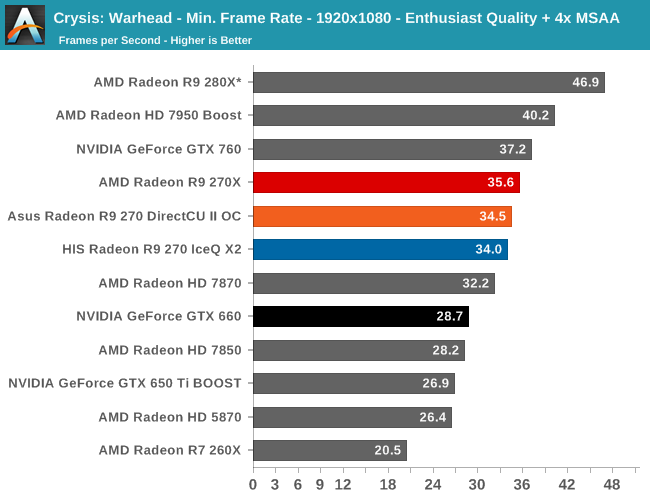
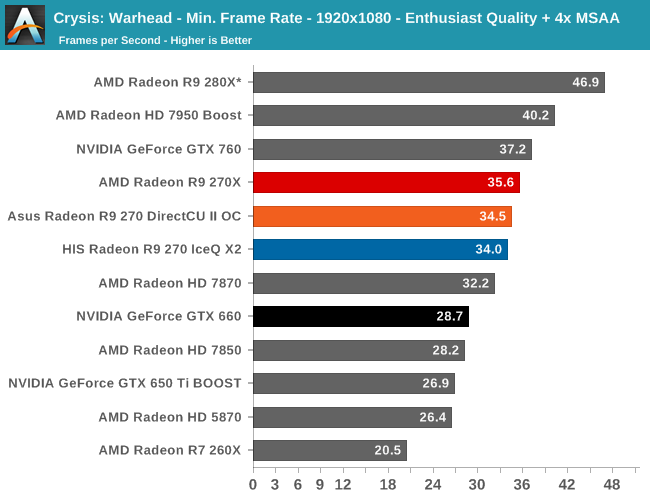
Total War: Rome 2
The second strategy game in our benchmark suite, Total War: Rome 2 is the latest game in the Total War franchise. Total War games have traditionally been a mix of CPU and GPU bottlenecks, so it takes a good system on both ends of the equation to do well here. In this case the game comes with a built-in benchmark that plays out over a forested area with a large number of units, definitely stressing the GPU in particular.
For this game in particular we’ve also gone and turned down the shadows to medium. Rome’s shadows are extremely CPU intensive (as opposed to GPU intensive), so this keeps us from CPU bottlenecking nearly as easily.
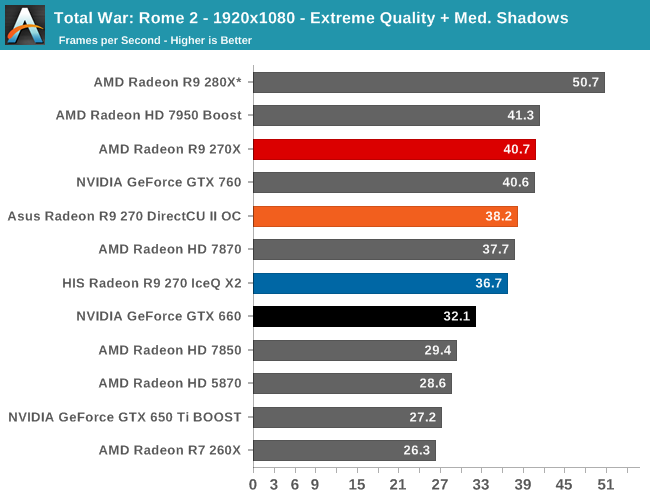
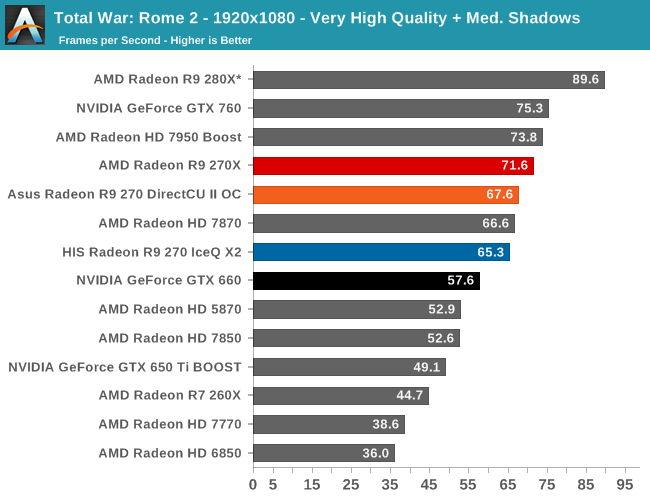
Total War: Rome 2 is another solid victory for the 270 series. At our highest 1080p settings all cards can average better than 30fps, with the 270X outright tying the GTX 760 in the process. Otherwise for the 270, it can best the GTX 660 by over 15%.
Making one other quick comparison, the 270 looks especially good opposite the 7850 here. Not only does it crack 30fps when the 7850 couldn’t, but its 25% performance advantage is the largest lead we’ll see today.
Hitman: Absolution
The second-to-last game in our lineup is Hitman: Absolution. The latest game in Square Enix’s stealth-action series, Hitman: Absolution is a DirectX 11 based title that though a bit heavy on the CPU, can give most GPUs a run for their money. Furthermore it has a built-in benchmark, which gives it a level of standardization that fewer and fewer benchmarks possess.
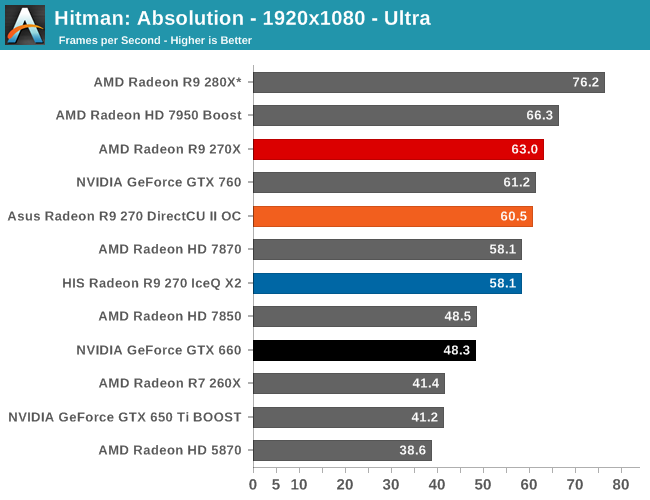
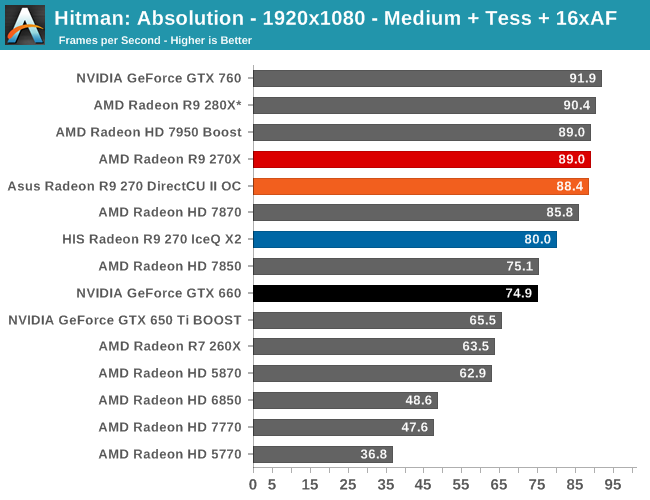
For Hitman it’s another clean sweep for the 270 series. The 270X punches above its weight and edges out the GTX 760, while the 270 bests the GTX 660 by 20%, the largest such lead out of all of our games.
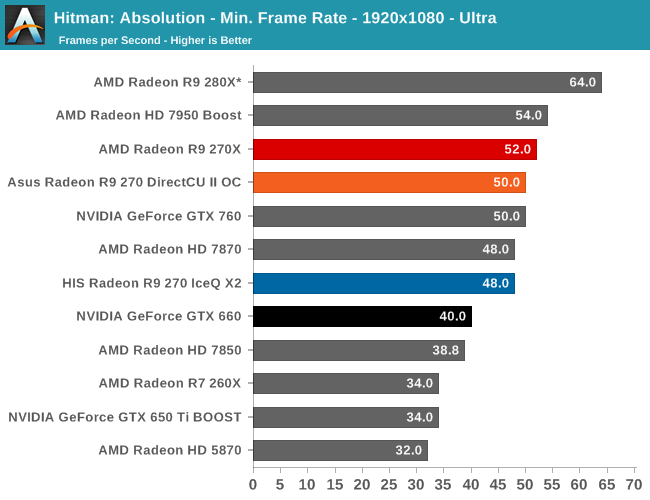
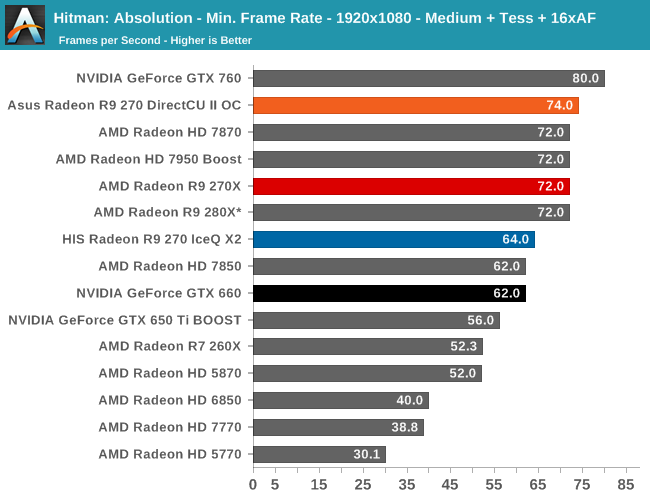
GRID 2
The final game in our benchmark suite is also our racing entry, Codemasters’ GRID 2. Codemasters continues to set the bar for graphical fidelity in racing games, and with GRID 2 they’ve gone back to racing on the pavement, bringing to life cities and highways alike. Based on their in-house EGO engine, GRID 2 includes a DirectCompute based advanced lighting system in its highest quality settings, which incurs a significant performance penalty but does a good job of emulating more realistic lighting within the game world.
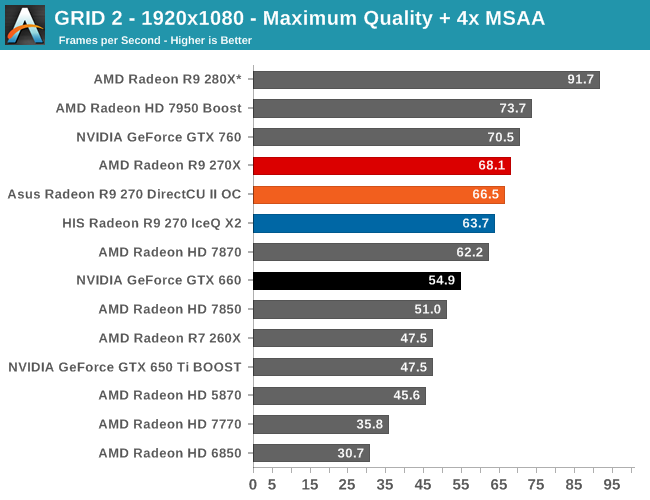
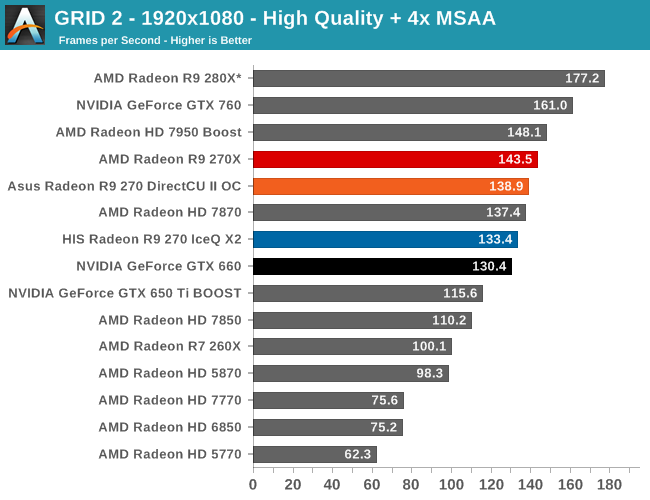
Our last game once again sees the 270 series doing well for itself. The 270X won’t be catching up to the GTX 760 here, but for sub-$200 cards it easily holds the top spot. Meanwhile for the 270 it once more easily beats the GTX 660, this time by 16%. At the same time the 270 series holds the notable distinction of being able to maintain 60fps here when GTX 660 cannot.
Synthetics
As always we’ll also take a quick look at synthetic performance. The 270 series is based on the same Pitcairn GPU we’ve come to know over the last year and a half, so there shouldn’t be any surprises here other than slightly better performance.
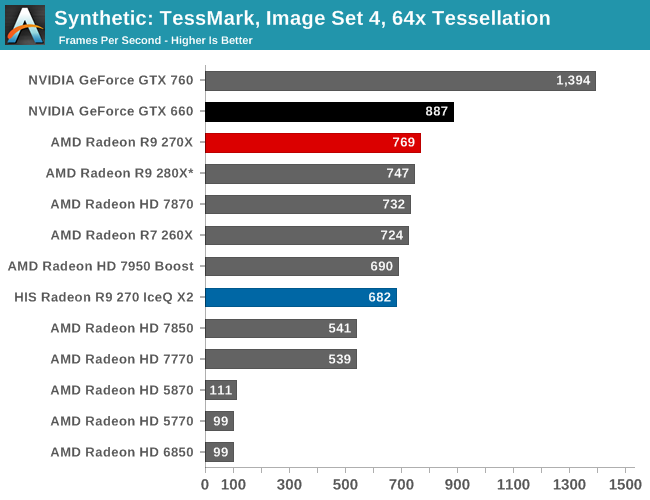
Tessmark sees tessellation performance rise with the clockspeed increases and then some. For whatever reason the 270 actually jumps the 7850 by a larger margin than we’d expect, improving on its predecessor by 25%.
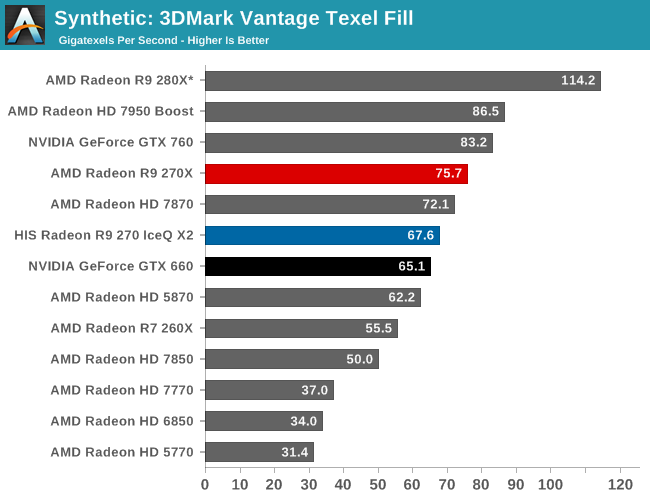
With Vantage’s texel fill test, we can see the impact of higher clockspeeds, and in the case of the 270 also the additional enabled CUs.
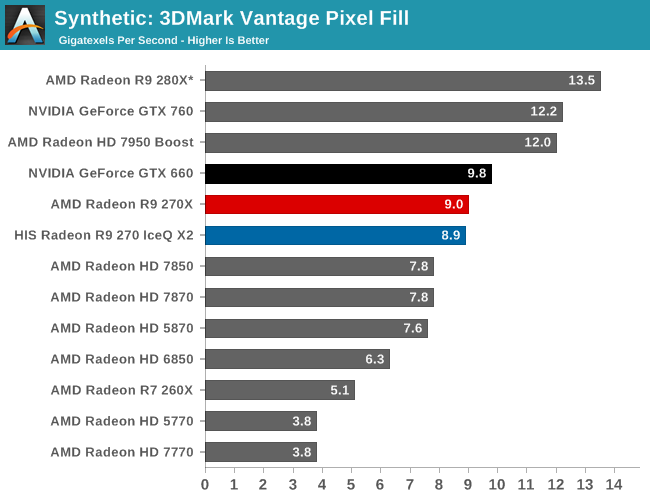
Finally, our pixel fill test is almost entirely memory bandwidth bound on Pitcairn. As a result the performance gains are quite significant, in line with the memory bandwidth increases afforded by the faster 5.6GHz memory.
Compute
Jumping into compute, we’re once again treading into familar territory. Pitcairn is Pitcairn is Pitcairn, and for the 270 series this will result in the same general performance increases we've seen elsewhere. 270 will of course be the bigger winner, owing to its upgrade to a fully enabled Pitcairn part. Also, on a quick housekeeping note we'll only be looking at the HIS 270 here. Our primary interest is on a broad architectural basis, rather than the minor impact from factory overclocks.
As always we'll start with our DirectCompute game example, Civilization V, which uses DirectCompute to decompress textures on the fly. Civ V includes a sub-benchmark that exclusively tests the speed of their texture decompression algorithm by repeatedly decompressing the textures required for one of the game’s leader scenes. While DirectCompute is used in many games, this is one of the only games with a benchmark that can isolate the use of DirectCompute and its resulting performance.
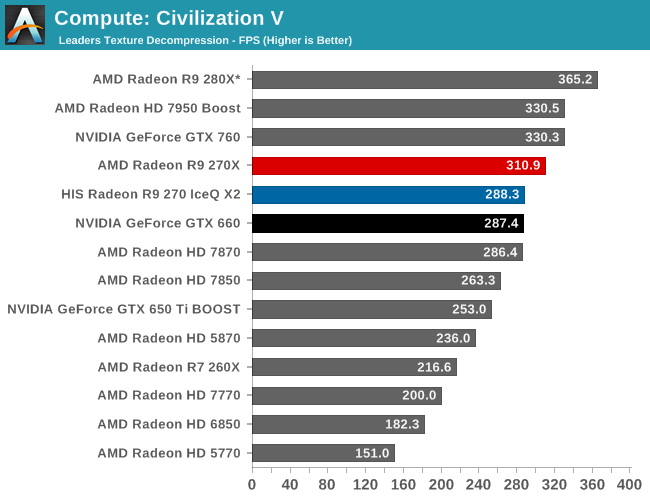
Both 270 cards do well for themselves here. The 270X holds the overall edge of course, though it’s interesting to note that the 270 and GTX 660 are virtually tied here.
Our next benchmark is LuxMark2.0, the official benchmark of SmallLuxGPU 2.0. SmallLuxGPU is an OpenCL accelerated ray tracer that is part of the larger LuxRender suite. Ray tracing has become a stronghold for GPUs in recent years as ray tracing maps well to GPU pipelines, allowing artists to render scenes much more quickly than with CPUs alone.
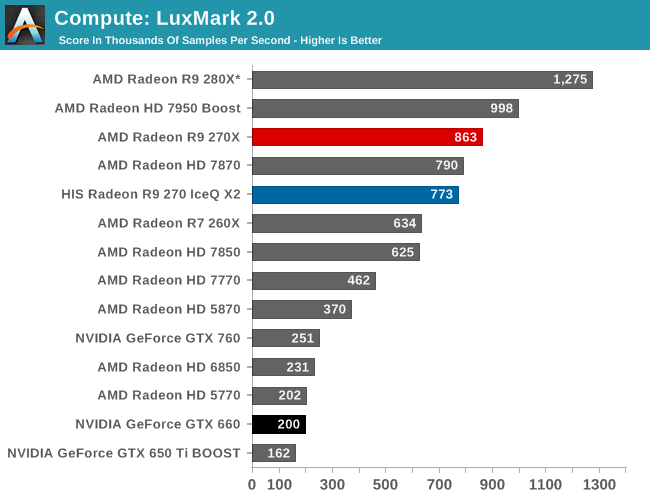
AMD consistently rules the roost on LuxMark, so there aren’t any surprises here. This chart is essentially just the AMD GCN cards sorted by performance, followed by their older VLIW cards and the GeForce cards.
Our 3rd compute benchmark is Sony Vegas Pro 12, an OpenGL and OpenCL video editing and authoring package. Vegas can use GPUs in a few different ways, the primary uses being to accelerate the video effects and compositing process itself, and in the video encoding step. With video encoding being increasingly offloaded to dedicated DSPs these days we’re focusing on the editing and compositing process, rendering to a low CPU overhead format (XDCAM EX). This specific test comes from Sony, and measures how long it takes to render a video.
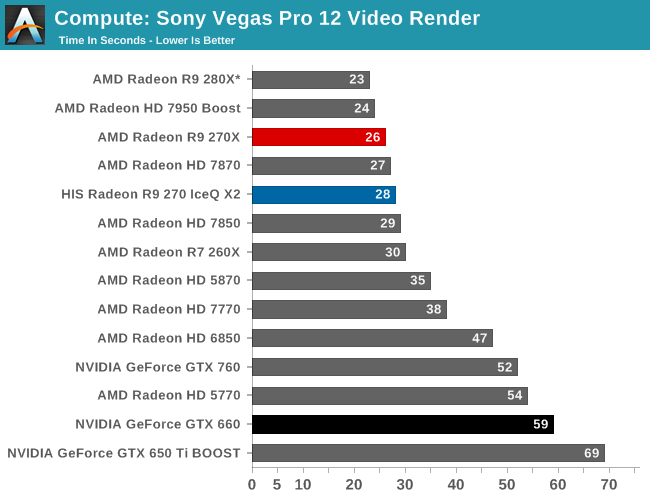
Like LuxMark, Sony Vegas is a benchmark dominated by AMD. The lead here is so great that the 270 could run this benchmark twice over before the GTX 660 completed it once.
Our 4th benchmark set comes from CLBenchmark 1.1. CLBenchmark contains a number of subtests; we’re focusing on the most practical of them, the computer vision test and the fluid simulation test. The former being a useful proxy for computer imaging tasks where systems are required to parse images and identify features (e.g. humans), while fluid simulations are common in professional graphics work and games alike.
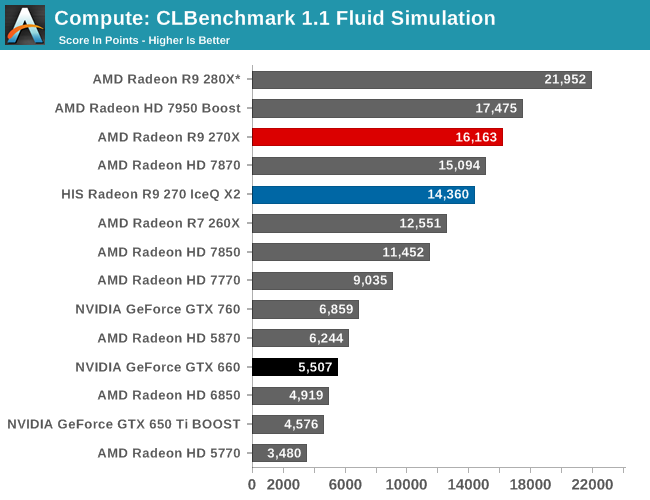
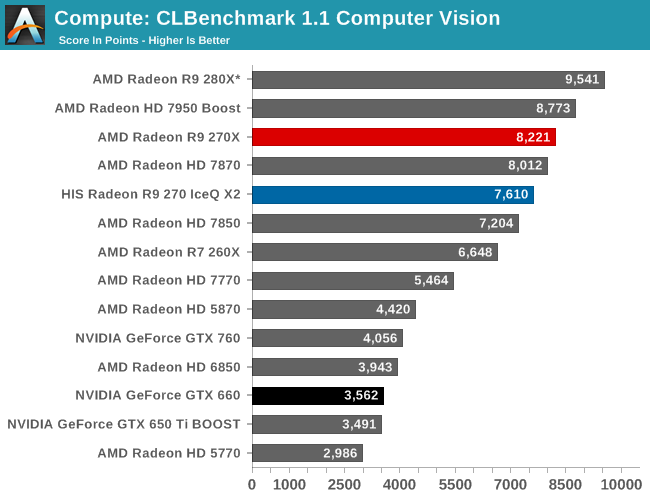
Both CLBenchmark’s fluid simulation benchmark and the computer vision benchmark go to AMD here. The GTX 660 and GTX 760 are not competitive here.
Moving on, our 5th compute benchmark is FAHBench, the official Folding @ Home benchmark. Folding @ Home is the popular Stanford-backed research and distributed computing initiative that has work distributed to millions of volunteer computers over the internet, each of which is responsible for a tiny slice of a protein folding simulation. FAHBench can test both single precision and double precision floating point performance, with single precision being the most useful metric for most consumer cards due to their low double precision performance. Each precision has two modes, explicit and implicit, the difference being whether water atoms are included in the simulation, which adds quite a bit of work and overhead. This is another OpenCL test, as Folding @ Home has moved exclusively to OpenCL this year with FAHCore 17.
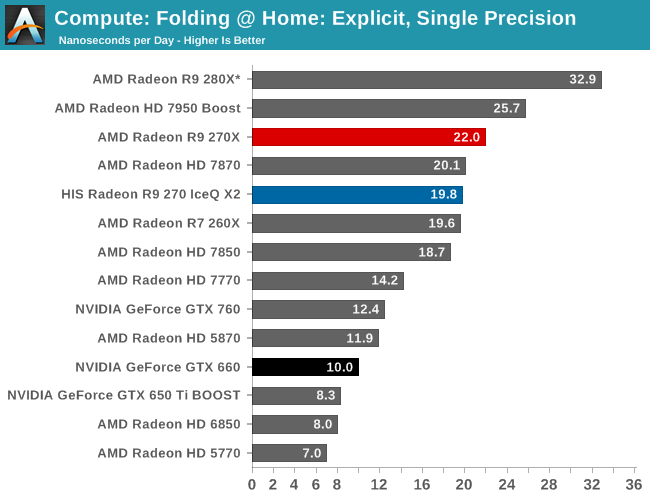
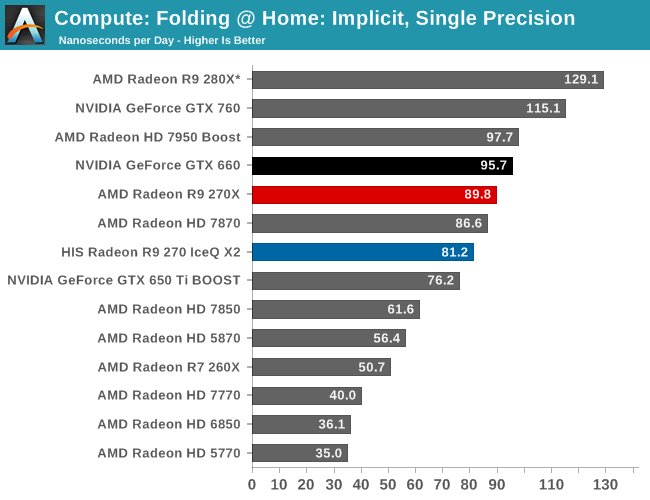
When it comes to Folding@Home, the winner is highly dependent on the specific test. For the explicit simulation the GTX 660 is a significant laggard, leaving the 270 series to take the top spots for sub-$200 cards. In the implicit test however none of the 270 cards can hold their ground against the GTX 660, not even the 270X. Folding@Home uses a mix of these data types so there won’t be any one clear winner, but the 270 series loses by a smaller margin in implicit than the GTX 660 does in explicit.
Wrapping things up, our final compute benchmark is an in-house project developed by our very own Dr. Ian Cutress. SystemCompute is our first C++ AMP benchmark, utilizing Microsoft’s simple C++ extensions to allow the easy use of GPU computing in C++ programs. SystemCompute in turn is a collection of benchmarks for several different fundamental compute algorithms, as described in this previous article, with the final score represented in points. DirectCompute is the compute backend for C++ AMP on Windows, so this forms our other DirectCompute test.
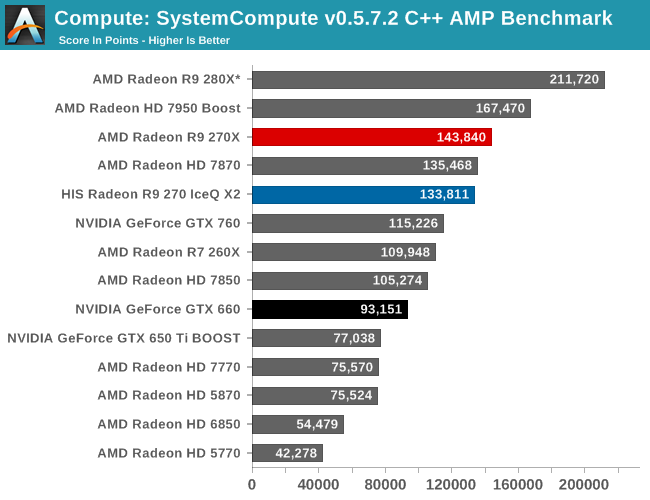
SystemCompute is another compute benchmark that goes to AMD. The 270 and 270X handily beat the GTX 760, never mind the GTX 660.
Power, Temperature, & Noise
As always, last but not least is our look at power, temperature, and noise. Next to price and performance of course, these are some of the most important aspects of a GPU, due in large part to the impact of noise. All things considered, a loud card is undesirable unless there’s a sufficiently good reason – or sufficiently good performance – to ignore the noise.
| Radeon R9 270 Series Voltages | ||||
| AMD 270X Boost Voltage | HIS 270 Boost Voltage | Asus 270 Boost Voltage | ||
| 1.2v | 1.188v | 1.215v | ||
Given the lower power consumption of 270, we had expected to find the GPUs in the 270 cards would be binned on voltage, but of our limited sample that doesn’t appear to be the case. The 270X and our 270 cards are all around 1.2v. So AMD’s power savings are apparently coming off of leakage binning and clockspeed reductions.
| Radeon R9 270 Series Average Clockspeeds (Reported) | |||||
| AMD 270X | HIS 270 | Asus 270 | |||
| Boost Clock | 1050MHz | 925MHz | 975MHz | ||
| Metro: LL |
1050MHz
|
925MHz
|
975MHz
|
||
| CoH2 |
1050MHz
|
925MHz
|
975MHz
|
||
| Bioshock |
1050MHz
|
925MHz
|
975MHz
|
||
| Battlefield 3 |
1050MHz
|
925MHz
|
975MHz
|
||
| Crysis 3 |
1050MHz
|
925MHz
|
975MHz
|
||
| Crysis: Warhead |
1050MHz
|
925MHz
|
975MHz
|
||
| TW: Rome 2 |
1050MHz
|
925MHz
|
975MHz
|
||
| Hitman |
1050MHz
|
925MHz
|
975MHz
|
||
| GRID 2 |
1050MHz
|
925MHz
|
975MHz
|
||
Looking briefly at clockspeeds, as these are all PowerTune Boost 1.0 cards, the boost capabilities are very coarse grained. All of our cards report that they’re at their boost state throughout their entire benchmark runs. Unlike the 280X and 290 series these are very narrow ranges – just 25MHz to 50MHz – so our clockspeed uncertainty here from the coarse reporting is similarly low.
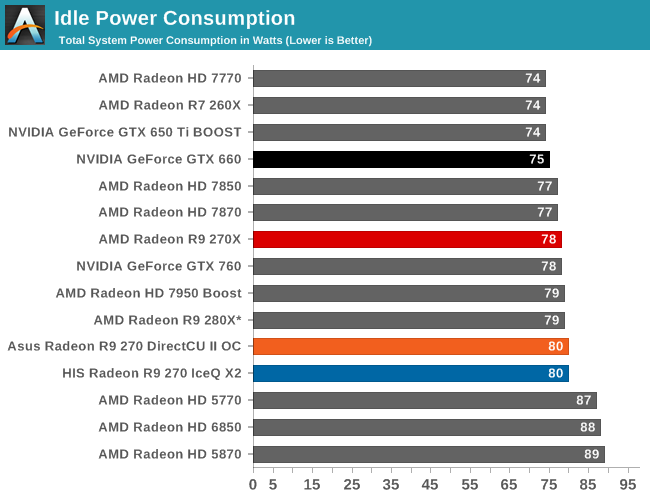
Starting as always with idle power consumption, nothing has changed since the 7800 series. At 78W for our 270X and 80W for our 270 cards, idle power consumption is fairly average, though for what it’s worth nothing here can touch the GK106 based GTX 660, which consistently measures a few watts lower at the wall.
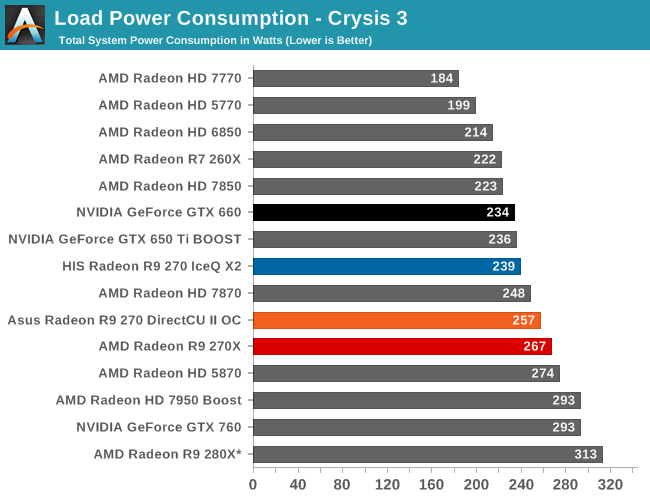
Moving on to load power consumption, there are a few things to look at. First and foremost, because AMD is still on Pitcairn and still on TSMC’s 28nm process, power consumption has nowhere to go but higher in tandem with performance. This goes both for comparing the 270 series to the 7800 series on a hardware basis, and comparing it to the 7700 series on a price/performance basis. To that end the 270X at 267W at the wall is drawing more power than the 7870 and GTX 660, but less than the GTX 760 and quite a bit less than the 280X.
The 270 meanwhile is split. Despite the minor clockspeed differences between our 270 cards, the Asus card is drawing a total of 18W at the wall more than the HIS card. Some of this will be performance based, but for whatever reason the Asus card seems more power hungry in general. Note that in either case, this is going to be more than the GTX 660. However if we were to normalize the HIS 270 to the GTX 660’s Crysis 3 performance, the power consumption difference of 5W would likely vanish if not reverse. Though regardless, the 270 is going to be more power hungry than the outgoing 7850, despite the identical TDPs. It also means there’s a small but meaningful difference between the 150W 270 and the 130W 260X.
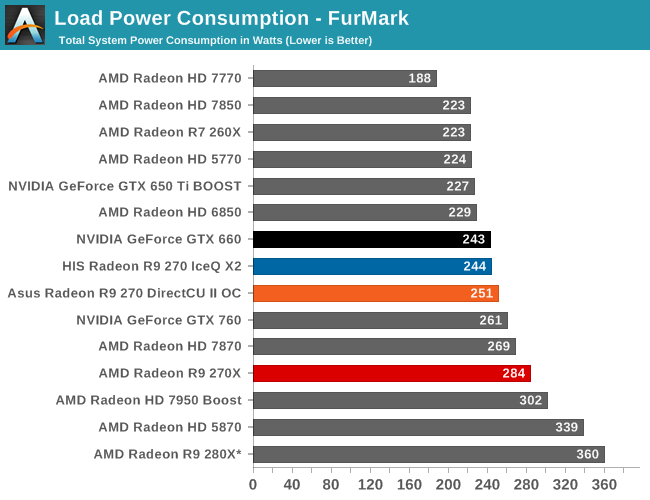
Meanwhile for FurMark, we see some compression as power consumption becomes largely a function of programmed TDP limits. All 270 series cards are exceeding their 7800 series predecessors, with the 270X approaching the power consumption of the 7850 Boost. This test also highlights the difference between the GTX 760 and 270X in maximum power consumption; the 270X will draw less power on average, but it’s ultimately rated for more than the GTX 760.
As for the 270 cards, everything clusters together. We still have a difference between the HIS and Asus cards, but at 7W it’s not nearly as much as under Crysis. More significantly we can see both the HIS 270 and GTX 660 topping out within 1W of each other, illustrating the 150W wall. 7850 by comparison is 20W less; we have always worked on the assumption that AMD was slightly overstating their TDPs on the first generation GCN products, and that would certainly be the case here. That or AMD (and NVIDIA) are exceeding PCIe specs and drawing more than 150W.
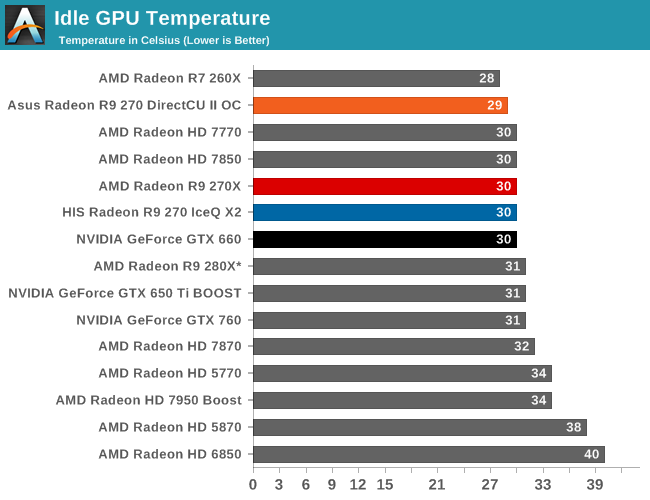
For idle temperatures there are no big surprises. Everyone is around 30C.
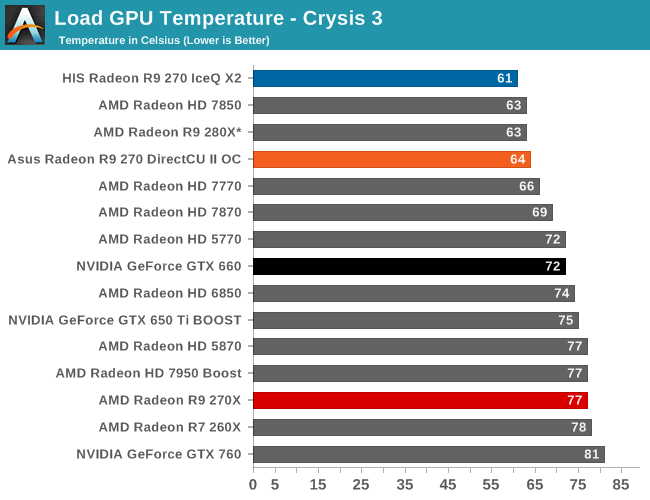
We’re not going to spend too much time talking about load temps/noise for the 270X since the reference design will not be for sale, but briefly we can see that AMD’s blower lets it get relatively warm. Though nothing here tops the GK104 based GTX 760 and its 80C throttle point.
Otherwise for the 270 cards, both of them are going to be significantly cooler than the GTX 660. Again owing to the difference between a blower and an open air cooler, the 270 cards are 8 to 11 degrees cooler. Between the two of them HIS will have the edge at 61C, though we’re going to have to look at noise to get the full picture.
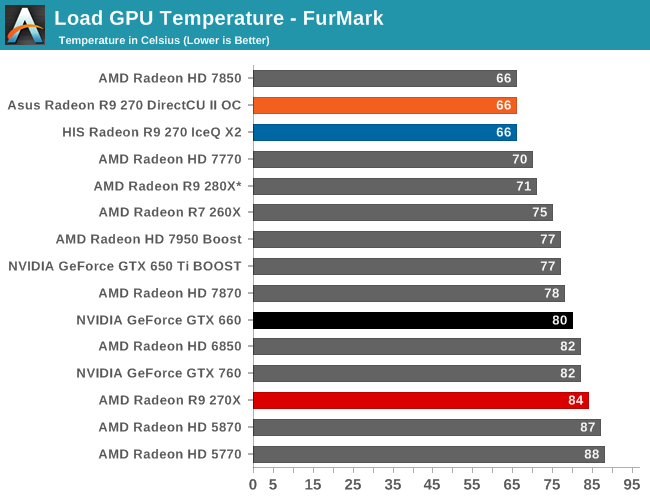
FurMark further drives a wedge between blowers and open air coolers, with the open air based 270 cards now operating 14C cooler than the GTX 660. However the reference 270X suffers similarly; AMD’s cooler loses some ground, letting the card rise to 84C.
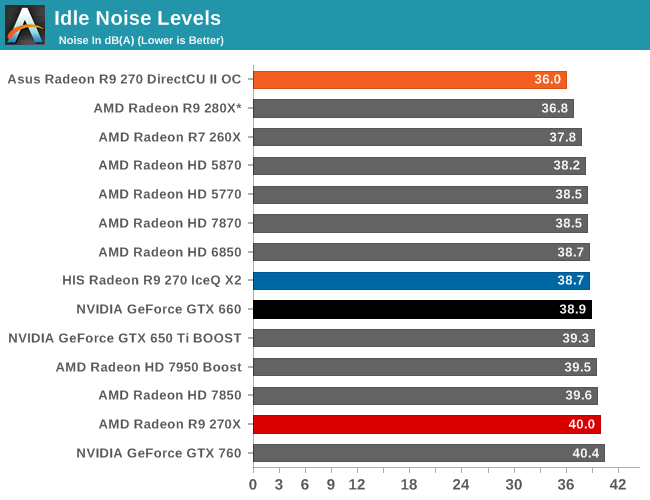
Finally for our look at noise, the results are fairly typical for every card except the Asus. Asus’s 270 by comparison to everything else now holds the new record for quietest card on our current testbed, coming in at just 36dB. It’s quiet enough that we had to double check if the fans were running, as they are hard to hear at this noise level even with our case cracked open. The Asus card can’t by definition be silent, but quiet computing enthusiasts should be quite pleased at idle.
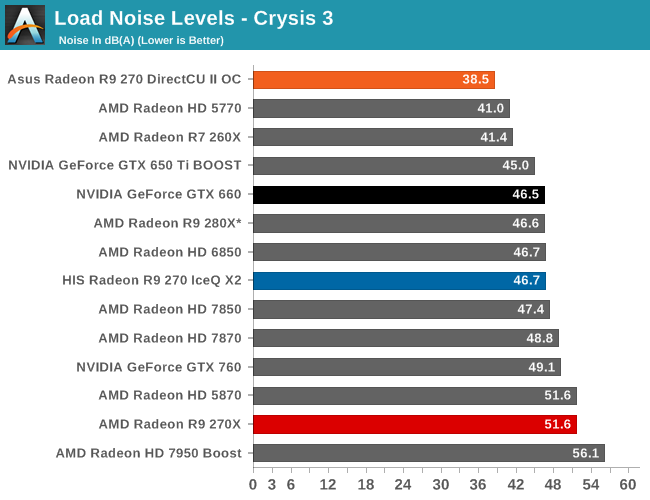
As for load noise, we can briefly see that he 270X isn’t going to be particularly impressive. Besides operating at a higher temperature than the GTX 760, it’s also louder. We really want to see at least some blower options for 270X, but AMD’s reference blower struggles with the task.
For the 270 cards on the other hand, the outcomes are mixed. The blower based GTX 660 for its part does rather well despite the handicap; the HIS card is actually marginally louder even though it’s open air. For this class of card the HIS is rather typical in cooling performance, but it means it’s in a crowd.
The Asus card meanwhile almost requires a new chart of its own just to put it in perspective. Asus has been impressing us lately with their DirectCU II coolers, and this is one example of why. 38.5dB is quieter than half of these cards at idle; that’s how quiet Asus’s 270 is. The HIS card can’t match it, and even the lower powered open air 5770 can’t match it. As far as open air coolers go, Asus is approaching the pinnacle of performance here, fully exploiting the advantage the design offers, and making their 270 significantly quieter than the GTX 660.
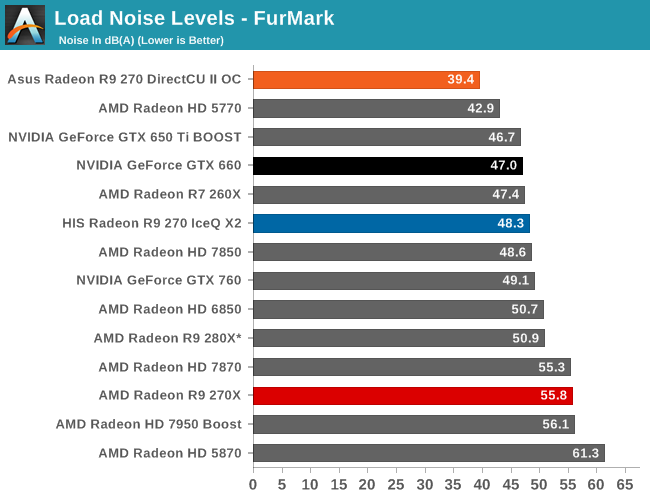
Furmark further drives a wedge between the Asus 270 and everything else. It’s still under 40dB here, more than 7dB quieter than the GTX 660 or the HIS 270. From a noise perspective it really is that much better, and since we’ve already seen the temperature data we can safely say that it hasn’t come at the cost of significant temperature increased. Though as always we have to be clear that we’re looking at an open air cooler versus a sea of blowers here, so the usual precautions about trade-offs apply.
Final Words
Bringing this review to a close, coming from the launch of the 280X and the 290 series, the 270 series is a much tamer and straightforward launch. Since AMD is taking their existing Pitcairn GPU and carving out newer, faster SKUs from them, we already have a solid frame of reference to work with, which is all the more important given how crowded the sub-$200 market can be. Neither the 270X or 270 will be game changers as neither gets the benefit of a generational leap in hardware or significantly lower prices than the competition (AMD included), but they still have a place in the bigger picture as AMD’s mainstream 1080p cards.
For the 270X, we’re looking at a straightforward spec up of the 7870, canonized at the $199 price point. Compared to NVIDIA’s current lineup it can’t consistently keep up with NVIDIA’s GTX 760. But at an average of 94% of the GTX 760’s performance it’s no doubt closer than NVIDIA would like, making the 270X a cheaper spoiler, a position AMD excels at. Plus the inclusion of the Battlefield 4 bundle on the AMD goes a long way towards countering NVIDIA’s own bundle, leveling the value proposition there. Otherwise against the GTX 660 the 270X is a full 20% faster on average, which puts the 270X in its own class ahead of the GTX 660. The GTX 660 still holds an edge in power limited scenarios, where its natural competition will be the 270 vanilla, otherwise there’s little reason to get the GTX 660 right now so long as you can afford to part with the further $15-$20.
Meanwhile against AMD’s 7000 series things are a bit murkier due to retailers’ close out pricing on the 7800 series. From a performance perspective, despite the minor GPU clockspeed bump the 270X ends up being 9% faster than the 7870, thanks to the combination of that GPU clockspeed bump combined with the memory clockspeed bump. It’s not a massive difference, but it makes the 270X the superior card. The catch is that the 7870 averages $30 (15%) less right now, making the 7870 a direct spoiler to the 270X. That situation will eventually go away, but in the meantime it’s going to be a tempting offer that makes 7870 the better (albeit slower) hand for the value seekers. But with that said, now that AMD has finally leveled the playing field by giving the 270X a very good bundle to offset the 7800 series bundle, the 7870 isn’t the incredible spoiler it was a week ago.
As for the 270 vanilla, let’s start with a high level view before getting to our individual cards. Unlike what we saw with the 7800 series, the 270 series cards are far closer in performance. And although they’re closer in price too, there is a bit of a spoiler effect going on. In fact the 270 ties the 7870 at 100% of the performance of AMD’s outgoing Pitcairn king, which means everything we’ve just written about the 7870 applies to the 270 too. So in that sense the 270 is a spoiler to the 270X, but it’s worth keeping in mind that past the 270 pricing will always go up faster than performance. So while this price segment naturally attracts the value seekers, the two cards are still distinct products depending on how much performance you need. 270X still has a bit of trouble with 1080p at maximum settings, so 270 is going to be a bit worse in that respect.
Anyhow, right now the 270 clearly is the card to beat in both its market segment and its power segment. As a $180 card it’s roughly the same price as the GTX 660 but it’s 10% faster, which is a strong hand in this market. Similarly, if we restrict our comparisons to 150W cards that can operate off of one PCIe power socket, then it’s the fastest thing in that segment. AMD has done a good job getting a fully enabled Pitcairn down to working off of 150W, so the status of fastest 150W card is rightfully theirs. But with that said, the lack of a blower option for 270 across any of AMD’s partners is going to hurt it. It has the low power requirements necessary for the 150W market, but a number of those same machines are going to have limited ventilation, which would typically call for a blower as the cooler of choice. To that end the 270 looks better in high ventilation machines, but if chassis cooling is questionable the GTX 660 is the safer option.
Otherwise to throw in a quick 7850 comparison, the 270 is over 22% faster. But with an average price under $150, 7850 is more competition for 260X on both a price and performance basis.
Finally, getting to our individual 270 cards, we’ll start with the HIS Radeon R9 270 IceQ X2. As our reference clocked sample, everything we’ve said about 270 in general is going to apply here. HIS has put together a solid card that should make the $180 price band happy, as it combines good performance for the price with a solid open air cooler. Going by the designs we’ve seen for 270 cards thus far, it should be a good example of what the class as a whole behaves like.
Otherwise looking at the Asus card we have another strong contender, though we’re holding our complete thoughts until we have final pricing (Update: it's $179, the 270 MSRP). From a performance perspective Asus is going to edge out any stock 270 due to the factory overclock, though not significantly so. Otherwise Asus’s true strong suit here is going to be their DirectCU II cooler, which at less than 40dB under all scenarios is nothing short of amazing. Asus has been impressing us with their coolers lately and their balancing temperature and noise, and their 270 DCUII OC continues that tradition. For the near-silent PC enthusiast community the Asus card is not to be ignored.