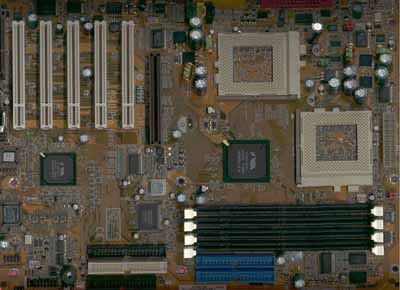Original Link: https://www.anandtech.com/show/749
MSI 694D Pro Dual Socket-370 Apollo Pro133A ATX
by Mike Andrawes on April 9, 2001 1:03 AM EST- Posted in
- Motherboards
Introduction
For the longest time in the PC market dual processor systems have been reserved for high-end workstations, and came with a price to match. That all started to change two years ago when people discovered that Intel’s Celeron could be run in SMP mode with some modifications. The modifications were not particularly easy to perform, keeping this market somewhat limited, but ABIT took a big step towards broadening that market by releasing the BP6, a dual Scoket-370 motherboard using the i440BX chipset. With the BP6, you could simply drop in two Socket-370 processors and you were ready to go. The fact that the BP6 was relatively inexpensive, combined with the cheap Celeron CPU’s meant that anyone who wanted a dual processor system could have one at last.
As far back as Fall Comdex of 1999, we got word that the popular 694X North Bridge of the VIA Apollo Pro133A chipset actually featured SMP support, although it was not public knowledge at that time. Before the 694X, an external ASIC was required to enable SMP support on the i440BX and i440GX chipsets, but the integrated SMP ASIC in the VIA Apollo Pro133A promised to lower the price of dual Socket-370 motherboards even further. Nevertheless, it took quite a while before the Apollo Pro 133A was actually available on a dual processor board. Fast forward a bit to last year’s Computex in Taipei, where we started to spot quite a few such boards. From there, the race was on, with just about everyone at least planning to release a dual processor board with the Apollo Pro 133A.
With the price of Intel processors constantly dropping, and operating systems such as Windows 2000 and Linux supporting multiple processors, dual processing is becoming more and more common. For various sized companies, where intensive processing is needed, dual processor systems fit the bill perfectly. Even for home users, a dual processor systemis now affordable enough for those needing (or wanting) more processing power.
As always, getting the right motherboard is quite possibly the toughest, and quite possibly most important, part of your decision making process when you still building your system. You don’t want to spend more money on features that you don’t need, and most of all you don’t want to get a board with poor performance or stability. Therefore in the coming weeks, we will try to review some of the most common dual Socket-370 motherboards available today and find out which one is the best.
Since the MSI 694D Pro was the first Apollo Pro133A dual Socket-370 board we received last year, right after the Computex, it only makes sense that this board has become the “reference” for comparison.
Keep in mind that this motherboard has been in the market for quite some time, yet it still manages to be a good pick. Without further ado, let’s see how this board performs under AnandTech’s microscope.
|
MSI
694D Pro
|
|
|
CPU
Interface
|
Socket-370 |
|
Chipset |
VIA
Apollo Pro133A |
|
Form Factor |
ATX |
|
Bus Speed |
66 / 75 / 79 / 100 / 110 / 114 / 120 / 124 / 129 / 133 / 138 / 143 / 147 / 152 / 154 / 159 / 162 / 166 / 171 / 180 / 190 / 200 MHz |
|
Core Voltages Supported |
Auto
Detect |
|
Memory Slots |
4 168-pin DIMM Slots |
|
Expansion Slots |
1
AGP Slot |
|
On-board Audio |
W83971D AC97 CODEC |
|
BIOS |
Award Modular BIOS 6.00PG |
More Space for the Monster
The 694D Pro, like most dual processor motherboard, use quite a large PCB, simply because of the space needed for the second CPU socket and the associated circuitry. With a PCB of 12 by 10 inches, you will need to make sure the board can fit into your case.
One of the CPU sockets is located behind the 694X North Bridge, while the other is to the right of the North Bridge. Although the two sockets are quite close to each other, there should still be enough space for you to install larger HSF units. However, watch out for the capacitors, as some of them are located quite close to the CPU sockets and might potentially block them.

The two CPU sockets are quite close to each other…
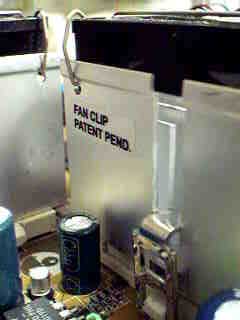
…as are some of the capacitors
The power supply connector is located on the right edge of the motherboard; therefore if you carefully tie up your power cables, they should not have to run over the CPUs. However the connector is also quite close to one of the CPU sockets, so installing or removing that CPU could be difficult without first removing the power cable (which isn’t a bad precaution in the first place).
The four DIMM slots are placed in front of the 694X North Bridge such that the clips at the left end of the DIMM slots are not block by an AGP card in its slot, avoiding a problem we have encountered all too often with other boards.
The two IDE ports supported by the Promise controller are in front of the DIMM slots and close to the front edge of the motherboard, potentially allowing them to be blocked by a drive bay in cases that are not deep enough.
Unfortunately, the other two IDE ports and the floppy connectors are located horizontally in front of the AGP and first two PCI slots. This poses a potential problem for installing longer cards, such as the 3dfx Voodoo5 5500, in these slots. Further, the front panel connectors and the secondary USB header also potentially block the use of full length cards in the fourth and fifth PCI slotsThat leaves only the third PCI slot capable of accepting a full-length card. Although full-length cards are not as common nowadays, their use in servers is not uncommon.
Coordinating the CPUs: Apollo Pro133A
Compared to the i440BX, the 694X North Bridge of the Apollo Pro133A chipset brings support for 133MHz FSB Pentium III’s as well as AGP 4X.

The VIA 694X North Bridge
One of the nice things about the Apollo Pro133A is that it allows you to run your memory and FSB asynchronously; therefore, even if you are running your CPUs at 100MHz, you could still choose to run your memory at 133MHz for more bandwidth (1.06GB/sec vs. 800MB/sec), provided that your memory is capable of higher speed.
The Apollo Pro133A allows you to populate one or both CPU sockets. Unlike the ServerWorks chipset, you do not need a CPU terminator if you only want to use one CPU. All you need to do is make sure the CPU is installed in the socket labeled “CPU1”.
Because the 694D Pro was released last June, it still uses the good old VIA 686A South Bridge, instead of the newer 686B. The only real difference being that the 686B supports Ultra ATA 100, while the 686A tops out at Ultra ATA 66. Since at this point, the fastest hard drives in the market can only deliver sustained transfer rates of around 40MB/sec, so the 686A South Bridge is still enough. Of course, it’s just a matter of time before drives with higher sustained transfer rates starting appearing in the market, at which point the 686A could become a bottleneck.

VIA 686A South Bridge.
Just like most recent motherboards, two of the four USB ports are positioned at the back of the motherboard within the ATX I/O panel. The secondary USB header, which supports the third and fourth USB ports, is located in the front left hand corner of the board. MSI was among the first to include in the box the necessary USB bracket to take advantage of these extra USB ports, so it’s no surprise that it was included with the 694D Pro as well.
From the expansion slot perspective, the 5/1/0/1 (PCI/AGP/ISA/CNR) design is not particularly impressive, but should still be enough for most users. We have seen boards With the help of the 686A’s integrated PCI to ISA bridge, MSI could have included an ISA slot instead of the CNR slot, but chose not to do so as part of the push to leave legacy interfaces behind. The CNR slot, on the other hand, does help OEM builders to provide cheaper systems, although we have yet to see CNR devices widely available in the market.
For on-board audio, MSI chose the Winbond W83971D as the AC’97 audio CODEC. Once again, AC’97 host-based audio is capable of providing basic sound, but in order to obtain the highest performing and best sounding audio, we still recommend a good hardware-based PCI sound card.
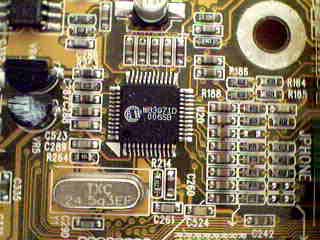
W83971D AC97 CODEC.
Giving it the Power
Besides all the basic components, MSI has also put in a lot of effort to make the 694D Pro a strong contender by including lots of features for overclockers, while at the same time focusing on reliability for the server market.
Back in the days when dual CPU systems were still for high-end server/workstation applications, overclocking didn’t get much attention simply because overclocking may reduce stability or reliability - something you don’t want to do in your mission-critical server. We saw this start to change with the ABIT BP6 since you could now have a dual CPU system at home and the risk of burning up a Celeron was not too great thanks to their low price.
With that in mind, MSI threw in a set of overclocking tools in the 694D Pro. Unlike AMD chips, all Pentium III are multiplier locked, so manipulating the FSB is the only option for overclocking. Accordingly, MSI included a total of 23 FSB settings, all of them available from within the BIOS. There is a set of jumpers for selecting the type of processors you are using (100 or 133 MHz FSB). If you set them to default, the board will auto detect the FSB speed your CPUs are designed to run at.
On the other hand, you can also use these jumpers to override the default values, so you can force your 100MHz Pentium III to run at 133MHz if you want - assuming can handle a 33% overclock, of course. There are three ranges of FSB speeds available. In the 66MHz range, the speeds available are 66 / 75 / 79MHz, and in the 100MHz range, you can choose from 100 / 110 / 114MHz. If you choose the 133MHz range, the speeds available are 120 / 124 / 129 / 133 / 138 / 143 / 147 / 152 / 154 / 157 / 159 / 162 / 166 / 171 / 180 / 190 / 200 MHz. Although there is support for FC-PGA Celeron’s, these CPU’s are SMP disabled by Intel and will only work in single processor mode on the 694D Pro or any other dual Socket-370 board. The older PPGA Celerons will work in dual mode on the 694D Pro without modification, however.
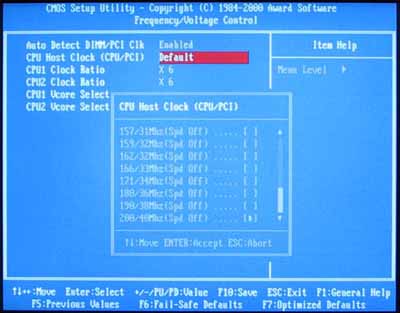
FSB speed is set in the BIOS. However, 1MHz increments are not available with
the 694D Pro.
Here we can see that MSI is really pushing the board for use with 133MHz FSB chips, as we notice that they provide a much more refined list of FSB speeds for the 133MHz range. This of course makes sense, because that is one of the main advantages of the Apollo Pro 133A over the i440BX. Speeds above 160MHz are probably not too useful since few CPU’s will be able to achieve those speeds. It would be nice to see 1MHz increments for FSB speeds so that you can tweak your CPU to the max if you so desire, although you’re usually no more than a few MHz away from the next FSB setting.
In order to maintain the stability of the systems under overclocked situations, voltage tweaks are often needed, and MSI allows you to use the default voltage or +0.05 / +0.1 / +0.2 / +0.3 / +0.4 / -0.05 / -0.1V. Moreover, you can adjust the voltage of the two CPUs (if you use two) independently, which means you can increase the voltage of CPU1 by 0.1V while keeping CPU2 at default. This can come in very handy when you want to increase the voltage of one of the two CPUs, but don’t need to on the other.

Changing the CPU core voltage.
Unfortunately, MSI does not provide any I/O voltage tweaks, which are sometimes useful in boosting the stability of the system under overclocked situations.
There are three fan headers on the motherboard, one for each CPU and one for a chassis fan. In the BIOS you can monitor the speed of two fans, two temperatures, and most importantly the voltage of the two CPUs.
In an attempt to see how much overclocking could be done on the 694D Pro, we raised the CPU core voltages to 1.8V, and we were able to raise the FSB speed to 147MHz without losing any stability on the system, which is around a 10% overclock. Here the lack of 1MHz increments prevented us from pushing the CPUs to the limit, since there is a 5MHz gap between 147MHz and 152MHz, and it is possible that the system could have run stably at 150MHz. Of course, we may also be limited by our CPU, but we do know that the memory is not a factor as it has run much faster in other motherboards.
We have always been very impressed by the stability of MSI motherboards, and the 694D Pro, which came out last June, doesn’t disappoint. The board has five 1500uF and six 2700uF capacitors around the two CPU sockets. Combined with a clean design, the 694D Pro crashed only once in 36 hours of continuous stress tests.
As we have mentioned, the 686A South Bridge only has Ultra ATA 66 support, which could be a limitation soon enough. MSI knew that from the beginning, but since at the time of release the 686B South Bridge wasn’t ready yet, they simply put in a second on-board IDE controller. They used the Promise PDC20267 chip on the 694D Pro, which provides two Ultra ATA 100 IDE channels, supporting up to four Ultra ATA 100 devices. Together with the two Ultra ATA66 channels by the 686A South Bridge, you are allowed to connect a total of eight IDE devices. Note, however, that the 694D Pro doesn't feature RAID configuration. Another version of the board, the 694D Pro AR, features ATA 100 as well as RAID support.

The on-board Promise IDE controller.
MSI was one of the first to included optional on-board IEEE1394 Firewire, and the 694D Pro was their first board with the feature.It uses a two chip design by Texas Instrument. It was not until last November have we started to spot motherboards with on-chip Firewire setup on the ABIT SA6R-1394. Of course, the two chip TI solution gets the job done equally well, but may cost a bit more than the single-chip designs we see on newer boards.
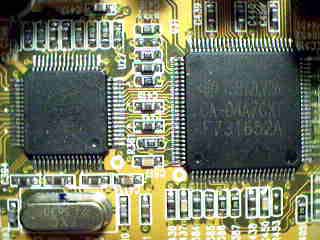
The two-chip Firewire setup on the 694D Pro.
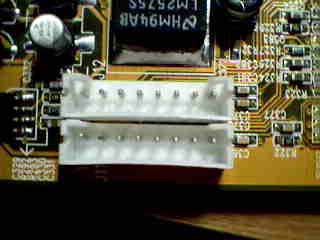
The Firewire connectors on the board.
Like all recent MSI products, the D-LED diagnostic tool on the 694D Pro can help with troubleshooting. The set of four LEDs are located beside the audio / game port, and as you boot up the system, they go between red and green as different components on the motherboard are being initialized. If there is no problem, all the LEDs will eventually turn green. If there is a problem during start up, you can look up the combination of green and red LED’s in the manual to help narrow down what the problem could be.
The manual that comes with the 694D Pro is about average. It has most of the information you need to install and setup your motherboard along with details about BIOS settings and software installation. However, compared to the top-notch manuals by ASUS and ABIT, there is room for MSI to improve in this category.
CliBench: Back to Basics
CliBench Mk III SMP 0.7.10 is a low level, synthetic benchmark targeted at multiple processor systems. The size of the CliBench Mk III SMP 0.7.10 is just about 500KB, and it contains eight major tests: Dhrystones, Whetstones, Eight Queens, Matrix Operations, Number Crunching, Floating Point Unit, Memory Throughput, and Disk Throughput.
The CliBench Mk III SMP 0.7.10 is a very powerful test since it supports up to 128 processors, which is way more than we need here. Before you start the test, it will ask you to put in the number of threads you want to start, with the recommendation that you start as many threads as as you have processors. That way, each processor will take up one thread and perform all the operations in parallel.
The Test
In recent times, choosing a motherboard cannot be completely determined by a Winstone score. Now, many boards come within one Winstone point of each other and therefore the need to benchmark boards against each other falls. Therefore you should not base your decision entirely on the benchmarks you see here, but also on the technical features and advantages of this particular board, seeing as that will probably make the greatest difference in your overall experience
|
Test Configuration |
|
|
Processor(s): |
2 x Intel Pentium III 733MHz Retail |
|
RAM: |
1 x 128MB Mushkin PC133 SDRAM |
|
Hard Drive(s): |
Western Digital 153BA Ultra ATA 66 7200 RPM |
|
Bus Master Drivers: |
VIA 4-in-1 v4.29V Service Pack |
|
Video Card(s): |
NVIDIA GeForce 2 GTS 32MB DDR |
|
Video Drivers: |
NVIDIA Detonator 6.50 |
|
Operating System(s): |
Windows 2000 Professional |
|
Motherboard Revision: |
MSI 694D Pro Revision 1.0 |
|
BIOS Revision: |
3.2 (1/8/2001) |
|
BenchmarkApplications: |
Quake
III Arena v1.16n demo001.dm3 |
|
Windows
2000 Professional Performance
|
|||||
|
SYSMark 2000 |
Benchmark Studio (OfficeBench 2.0) |
Business Winstone 2001 |
Content Creation Winstone 2001 |
Quake III Arena 640x480x16 |
|
|
MSI 694D Pro |
162 |
36.72 |
30.5 |
34.3 |
116.5 |
|
Iwill DVD266-R
|
169
|
34.56
|
31.5
|
36.8
|
124.5
|
|
Windows
2000 Professional
|
||||||
|
CliBench Mk III SMP 0.7.10 (CPU) |
Dhrystones |
Whetstones |
Eight Queens |
Matrix |
Number |
Floating Point |
|
MSI 694D Pro |
2392 |
833 |
3290 |
68131 |
111452 |
11186 |
|
Iwill DVD266-R
|
2375
|
824
|
3252
|
71909
|
111006
|
11115
|
|
Windows
2000 Professional
|
||||||||
|
CliBench Mk III SMP 0.7.10 (Memory and Disk) |
Memory Throughput |
Hard Drive Read |
Hard Drive Write |
CPU Usage (%) |
||||
|
Max |
Avg. |
Min |
Max |
Avg. |
Min |
|||
| MSI 694D Pro |
127931 |
15584 |
12828 |
11302 |
21823 |
19852 |
17747 |
1 |
|
Iwill DVD266-R
|
173622
|
20480
|
16806
|
14222
|
27379
|
24824
|
20480
|
1
|
Even though the 694D Pro has been in the market for more than six months, it still delivers decent performance figures, although not outstanding. Both SYSMark 2000 and Business and Content Creation Winstone 2001 scores match closely with our other reviews.
Quake III Arena score is interesting, since it is slightly lower than tests we have done on boards using the Apollo Pro133A chipset. During our original coverage of SMP on the Apollo Pro133A, we have discussed the fact that by enabling SMP support in Quake III actually slows down performance in many cases. This may be a video card driver issue or a bug in the game, although this is not clear at the moment.
The advantage of the 694D Pro, being probably the first dual Apollo Pro133A
board, is that we can use it as a reference for our new test benches. Since
this is our first time to use the Benchmark Studio by CSA Research and CliBench
Mk III SMP 0.7.10 tests, it’s hard for us to judge the performance of a board
using figures generated by these two tests. However, from the other performance
figures we obtained on the 694D Pro, it’s safe to take the scores of those tests
as a reference point, and see how the upcoming contenders stack up.
Final Words
There is no doubt that dual processor systems are getting more common. With the help of the integrated SMP support inthe VIA Apollo Pro133A, it can further help to lower the cost and make dual processor systems more affordable.
The MSI 694D Pro is a board that has been on the market for more than six months. Six months is a very long time in the rapidly changing computer market, yet the 694D Pro is still able to provide us with decent features and performance.
The 694D Pro, even at this point, is still providing us with a handful of very useful features, including Firewire and a second IDE controller. It also gives you a lot of overclocking options to push your chips to the limit while being extremely stable. It does have its downside such as the lack of Ultra ATA 100 support by the South Bridge and RAID support.
By judging the pros and cons, the 694D Pro is probably getting a little bit long in the tooth and is not really a best buy anymore. Fortunately, MSI is already a step ahead and has come out with a new successor that we will touch on very soon. For now, we’ll take the 694D Pro as our reference for comparing other dual processor motherboards that we test in the near future.
How it Rates
|
AnandTech Motherboard Rating |
|
|
Rating (x/10)
|
|
|
Performance
|
5.0
|
|
Price
|
7.5
|
|
Stability
|
7.5
|
|
Quality
|
6.0
|
|
Features
|
5.5
|
|
Layout
|
5.0
|
|
Availability
|
6.5
|
|
Documentation & Software Bundle
|
5.5
|
| Overall Rating - not an average Click here to find out why |
6.0
|