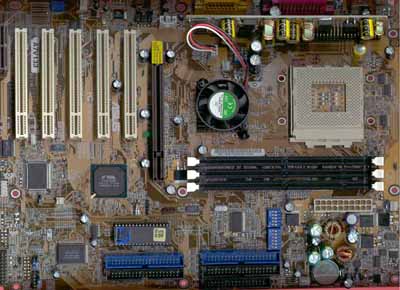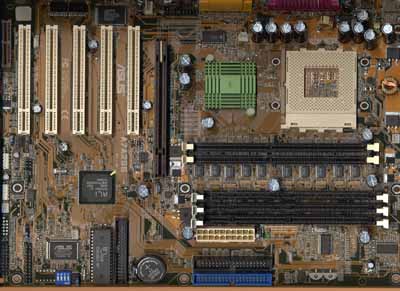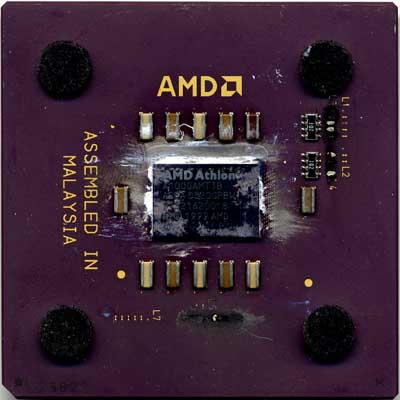Original Link: https://www.anandtech.com/show/747
Socket-A Chipset Comparison - April 2001
by Anand Lal Shimpi on April 5, 2001 2:16 AM EST- Posted in
- CPUs
There is no arguing that AMD can attribute their recent success in the x86 market to the Athlon; and much if not all of the success is very well deserved because, after all, the Athlon is an extremely attractive solution. Offering high performance at a very low cost, as well as a core that is flexible enough to meet the needs of AMD's entire processor line without really sacrificing performance, the Athlon is without a doubt the processor for the majority of the PC buying community today. Unfortunately AMD's charm does have its dark side, and it's one that we've known about for quite a while: poor chipset support. One strength that Intel still has going for them is that their processors are generally supported first and foremost by Intel chipsets. There are third party chipsets that often times fill the gaps left by the Intel solutions but for the most part, Intel processors run on Intel chipsets. And no one knows more about producing a platform capable of running Intel processors at their best performance levels other than Intel themselves. This has been proven countless times as you compare the performance of Intel chipsets to their third-party counterparts (the i820 excluded for obvious reasons).
Although the Athlon currently has quite a bit of support from the third-party vendors, as well as a low-production chipset from AMD themselves, the processor isn't blessed in the same manner that its Intel counterparts happen to be. AMD has said countless times that they do not wish to get into the chipset business, but if they want to continue on the path they have been on for the past 2 years, they will eventually have to.
Currently the cream of the crop when it comes to Athlon chipsets happens to be those manufactured by VIA, the most popular being the KT133 and more recently, the KT133A solutions. If you'll remember back to our AMD 750 vs. KX133 comparisons of early 2000, the KX133 with PC133 SDRAM was often times just barely able to edge out the AMD 750 chipset with regular PC100 SDRAM in terms of real-world performance. Needless to say, it isn't always the fastest platform that wins; it's the one that is more widely available and better marketed. With AMD's mentality of not getting into the chipset market, the 750 eventually died and was replaced by VIA's solution.
From that point until now and realistically speaking, probably until a few more weeks from now, VIA is still the only game in town. AMD has once again tip-toed into the chipset market with their 760 chipset, however that will be around only as long as it needs to be before it is replaced by a more widely available and cheaper VIA solution. The reason we mention that VIA may not continue to be the only game in town is because of ALi's recent entry into the Athlon chipset market, the MAGiK1. However, as VIA has learned over the past two years, and as ALi is currently seeing for the first time, making a chipset competitive to VIA isn't as easy as it was in the Socket-7 days.
Since the Athlon happens to be a very popular platform right now, it would only make sense to compare the chipsets currently available, after they have matured some since their introduction, and see if there is any re-evaluation necessary in terms of the recommendations we have been giving you.
VIA has lost the advantage of being the only one out with a mature chipset since the AMD 760 has been available now for at least a couple of months, and has been in the hands of motherboard manufacturers for much longer, and the MAGiK1 from ALi is also past its teething stage. Something else has happened, however, that has made now the perfect time to visit this comparison of the three major Athlon chipsets currently available.
The Moons are in Alignment
The problem we ran into when we reviewed the ALi MAGiK1 chipset back in November was that Iwill manufactured the board we tested. There is nothing wrong with Iwill, however when you add in the fact that the AMD 760 board we compared it to was a reference design from AMD and the KT133 it was pitted up against was an ASUS, we ended up dealing with a decent amount of variables. Whenever you're trying to compare something like a chipset, a tangible part that you unfortunately cannot pick and place on any motherboard you wish, it is always best to compare it to others on similar boards and board designs. It is the rare case that you are able to find a single manufacturer that offers three boards for the same platform, all with different chipsets.
It was very commonplace during the days of Socket-7 processors to find this rarity however, since there were enough manufacturers competing within the sector. But, as we mentioned earlier, VIA has had virtually exclusive reign over the Athlon market since the release of their KX133 chipset last year. Now, with ALi, AMD and VIA solutions available, motherboard manufacturers are almost forced to diversify, ASUS being one of them.
When we last paid a visit to ASUS they informed us that a big problem they were having is that they are forced to produce entirely too many lines of motherboards. This was particularly an issue when the i820 - i815 transition was taking place since there were i820 boards, i820 SDRAM boards (with MTH) that were being replaced and i815 boards. Then there were also their Apollo Pro 133A boards, their ServerWorks based board, and their Socket-A boards. Now that the i820 is almost nowhere to be found, ASUS is forced to deal with five Socket-A chipsets: KT133, KT133A, AMD760, and MAGiK1 as well as another few on the horizon, particularly 760MP and KT266. This does pose a problem since the more chipsets they have to juggle, the more motherboards they must have, and the more expensive maintaining their extensive product line becomes. ASUS, being the largest motherboard manufacturer, is definitely hit pretty hard since they are producing by far the most motherboards of any of their competitors.
Needless to say, there are currently three ASUS boards available that almost perfectly meet our needs of making a fair comparison among chipsets: the KT133A based A7V133, the AMD760 based A7M266 and the A7A266 based on the MAGiK1 chipset.
ASUS A7V133 (VIA KT133A)
ASUS A7M266 (AMD 760)
ASUS A7A266 (ALi MAGiK1)
Our Biggest Complaint
We did run into one problem, in spite of the miraculous alignment of the moons, and that was the fact that ASUS, for whatever reason, has decided that clock multiplier control isn't necessary on their newest boards.
The A7V133, ASUS' KT133A based offering, does have multiplier adjustment available through the BIOS unfortunately the same cannot be said about the A7M266 and A7A266. Hopefully later revisions of these boards will have the settings but for whatever reasons the current revisions do not. It could be pressure by AMD that is forcing ASUS to remove multiplier control from the A7M266 board that happens to be based on an AMD chipset, however this is highly unlikely since AMD has already informed us that they do not plan on preventing users from overclocking their CPUs through the use of the "bridges" present on the surface of the chip.
Per the instructions we provided in our recent 133MHz FSB overclocking investigation, in order to cope with the issue of not being able to adjust the clock multiplier on two of the three boards we used we had to modify the bridges on a 1000/100 Athlon CPU to effectively make it a 1000/133 Athlon-C CPU (by changing the multiplier from 10.0x to 7.5x).
DDR SDRAM is here
After spending entirely too much time in the "too expensive to be reasonable" category, DDR SDRAM has finally dropped in price to the point where it is a viable alternative to PC133 SDRAM.
For our particular tests we used Corsair CAS2 PC133 SDRAM that makes use of the now very well known Micron -7E chips. The modules we used can be seen below:
Corsair also has DDR modules that we are currently using in lab, however Crucial is also the producer of some very attractive DDR SDRAM that works quite well at CAS2. The Corsair solution, like the Crucial, is rated best at PC2100 (133MHz DDR operation) with a CAS latency of 2.5 (the lower the figure the better). However both types seem to work at CAS2, although we have heard more success stories using Crucial.
The Test
|
Windows 98SE / 2000 Test System |
|||||
|
Hardware |
|||||
|
CPU(s) |
AMD
Athlon "Thunderbird" 1.0GHz AMD Athlon-C "Thunderbird" 1.0GHz |
||||
| Motherboard(s) | ASUS
A7V133 ASUS A7M266 ASUS A7A266 |
||||
| Memory |
256MB
PC133 Corsair SDRAM (Micron -7E CAS2) |
||||
| Hard Drive |
IBM Deskstar 30GB 75GXP 7200 RPM Ultra ATA/100 |
||||
| CDROM |
Phillips 48X |
||||
| Video Card(s) |
NVIDIA GeForce2 Ultra 64MB DDR (default clock - 250/230 DDR) |
||||
| Ethernet |
Linksys LNE100TX 100Mbit PCI Ethernet Adapter |
||||
|
Software |
|||||
|
Operating System |
Windows
98 SE |
||||
| Video Drivers |
|
||||
|
Benchmarking Applications |
|||||
| Gaming |
Unreal
Tournament 4.32 Reverend's Thunder.dem |
||||
| Productivity |
BAPCo
SYSMark 2000
Benchmark Studio Beta 2.0 |
||||
| Professional |
SPECviewperf
6.1.2
|
||||
| Synthetic |
SiSoft
Sandra 2001
Linpack Cachemem |
||||
Memory Bandwidth - Linpack
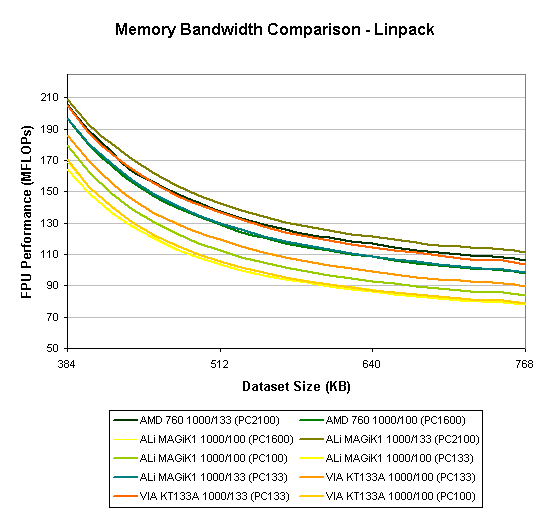
Normally our Linpack graphs are great tellers of the performance story, however with ten different platforms being compared here, the story can get a bit confusing at times. Don't worry, the chart below will offer a clearer picture but before you skip to it let's point out a few things. We omitted all the performance figures with Datasets smaller than 384KB, because those will fit perfectly within the Athlon's on-die caches and we are more concerned with platform performance since we are using the same CPU for all of these tests (just varying FSB frequency).
For starters, the difference in performance between the lowest and the highest performer (as is indicated by the height of the line at the very right of the graph) is approximately 30%. The lowest performers being 100MHz DDR FSB solutions with as little as 800MB/s of peak memory bandwidth, and the highest performers being 133MHz DDR FSB solutions with over 2GB/s of memory bandwidth.
In spite of the impressive differences in theoretical bandwidth figures, the actual performance difference boils down to a little over 30% between the slowest of the slow and the king of the hill. If anything this should illustrate how easy it is to get caught up in looking at peak performance numbers and how misleading they can be into making you believe something that honestly cannot happen.
Before we move on, let's allow Linpack to provide a better look at the performance of these 10 platforms.
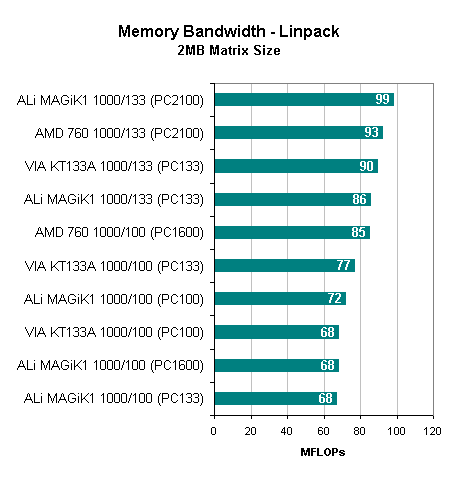
We picked a particular x-value from our Linpack performance results, in this case the value corresponded to a 2MB dataset size for the test matrix meaning that the performance is limited mostly by the memory bandwidth of the platform since a dataset that large couldn't fit within the Athlon's on-die caches.
The first interesting thing we notice is that AMD's own DDR platform is outperformed by the ALi MAGiK1, something we would've never expected, especially considering our original look at the chipset.
The VIA KT133A continues to prove that DDR SDRAM isn't absolutely necessary at this point in time, although it can't be argued that the DDR platforms are the fastest platforms available. In spite of the MAGiK1's superb performance with PC2100 DDR SDRAM, the chipset is unable to best the KT133A with PC133 SDRAM as it falls approximately 5% behind.
Without too much surprise, all of the remaining PC100/PC133 solutions fall to the bottom of the charts but what did shock us was the fact that among the bottom 2 performers was the MAGiK1 running at 1000/100 with PC1600 DDR SDRAM. This is really a peculiar thing to see since the platform performed so well with PC2100 DDR SDRAM, let's keep on digging to see what we find.
Memory Bandwidth - SiSoft Sandra 2001
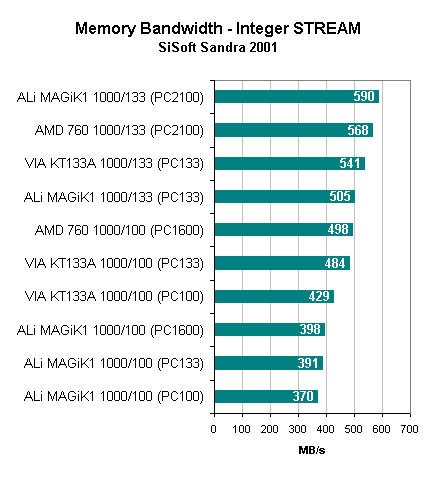
The first thing we notice here is that the ALi MAGiK1 actually offers a little over 3% more memory bandwidth than the AMD 760 when both are equipped with PC2100 DDR SDRAM. Remember that translating these numbers into real world performance is difficult simply because the performance increase PC2100 memory offers over PC133 SDRAM is generally less than 10%, in spite of a 100% increase in memory bandwidth; it is highly unlikely that we'll see this 3% advantage creep up in the upcoming tests, however it is interesting to note.
What is even more interesting to point out is that according to this benchmark, the effective memory bandwidth offered by the KT133A's PC133 subsystem is capable of delivering 95% of the usable bandwidth of the AMD 760's PC2100 subsystem. This is in line with what we saw from our Linpack performance benchmarks, which showed that the KT133A with PC133 SDRAM was able to deliver 96% of the performance of the AMD 760 with PC2100 DDR SDRAM.
After those top three solutions the drop off is significant. All of the 100MHz DDR FSB ALi solutions are providing bandwidth levels we would expect from i815 or i820 platforms. You should keep that in mind as we investigate performance moving forward. What is interesting is that the MAGiK1, when coupled with PC1600 DDR SDRAM, isn't even able to offer more bandwidth than the KT133/A running with PC100 SDRAM. It seems that with DDR SDRAM, PC2100 is a must as PC1600 is barely able to cut it; at least from a theoretical standpoint.

There is a bit of a change in the FPU-STREAM bandwidth test that is a part of Sandra 2001. The Sandra 2001 memory test is based on the STREAM benchmark core, and works by performing memory reads and writes while also manipulating the data being read from and written to memory.
In the case of the FPU performance test, the manipulation is in the form of floating point calculations, which are inherently more memory bandwidth intensive hence, the increase in bandwidth utilization over the integer test.
Here the AMD 760 with PC2100 DDR manages to offer a 5% bandwidth advantage over the MAGiK with the same configuration. As we mentioned before, it is doubtful that such a small difference in memory bandwidth will translate into much difference in many of the real world performance tests you're about to see. Again, it is worth noting since there are some, albeit limited, cases where applications are so memory bandwidth limited that small differences like this can actually come into play.
Interestingly enough, the AMD 760 paired up with PC1600 DDR SDRAM is actually able to offer more bandwidth than the KT133A w/ PC133 SDRAM. While this makes sense theoretically, it is the opposite of what we have seen in the previous Sandra test. This also makes proof of the point that the 133MHz DDR FSB isn't necessarily the cause of the superb performance we've seen from the KT133A platform as the third place performer here is running on a 100MHz DDR FSB. When you think about it, this makes quite a bit of sense, as the DDR EV6 bus is capable of offering more than enough bandwidth for the Athlon's current needs. But there isn't a question about it that an Athlon running at 1000/133 on the KT133A is noticeably faster than the same CPU running at 1000/100 on the same platform.
Unfortunately this leaves us in a bit of a confused state; the KT133A offers a lot of the performance of the AMD 760 chipset, when equipped with no more than PC133 SDRAM yet we just proved that the reason for the competitive performance wasn't because of the added FSB bandwidth. In order to investigate this issue we threw another tool into the benchmark suite to help us get a handle on exactly what was going on.
Memory Bandwidth - Cachemem
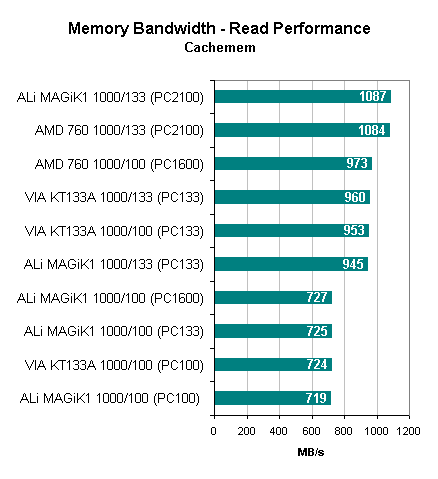
The picture we're seeing here is one that we have seen from the past two memory bandwidth tests. The interesting thing here is that we can separate memory read performance from write performance and it helps give us a better understanding of what these various memory specifications actually give us in the end.
Do take notice of the fact that the 2.1GB/s of memory bandwidth provided by PC2100 DDR SDRAM translates into 1GB/s of bandwidth in this synthetic benchmark, and as we've seen in the previous tests, you can't expect much more than this in real-world situations.
Another thing to take note of is the fact that when the MAGiK1 chipset is used with the 100MHz DDR FSB the memory read performance figures drop significantly. They drop so far in fact that the PC1600 DDR solution is actually offering lower memory read performance than the same chipset with PC133 SDRAM. We'll get back to the explanation behind this in a bit, for now let's have a look at the write performance picture.
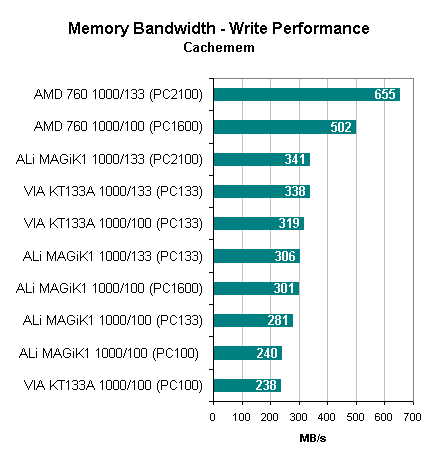
Notice something different? That's right, the write performance is considerably lower for most of the chipsets than their memory read performance. The explanation is simple; when writing data is actually being changed, however when reading it is nothing more than a process of getting data from one place to another. In the case of read performance you are often limited by things like bus speeds, bandwidth and latency, but in the case of write performance other limitations come into play that keep the performance much lower.
The AMD 760 chipset actually seems to do quite well here, offering a significant increase in memory write performance than any of the other solutions here. Even the ALi DDR solution is unable to offer any significant bandwidth advantage over the PC133 contenders. The only thing that comes to mind here is AMD's SuperBypass feature which came in handy with the AMD 750 chipset and would presumably be present in the 760 as well. Whether it is the cause for the incredible write performance advantage of the AMD 760 or not is another question that we will continue to investigate.
Memory Latency - Cachemem
The other useful number that Cachemem can produce as a benchmark is latency, in this case we chose the worst-case scenario to show you how much memory latency can vary.
First of all you must have an understanding of what memory latency is. We have been talking about bandwidth quite a bit and that can be equated to the amount of data you can get from one place to another at a given moment. Latency is the amount of time it takes before you can actually transfer data.
With our love for car analogies here at AnandTech, we'll provide one for bandwidth and latency:
Once a car gets moving it can travel at 60 mph (bandwidth), however the time it takes to get to 60 mph, or its 0-60 time, is also a factor in performance as well (latency).
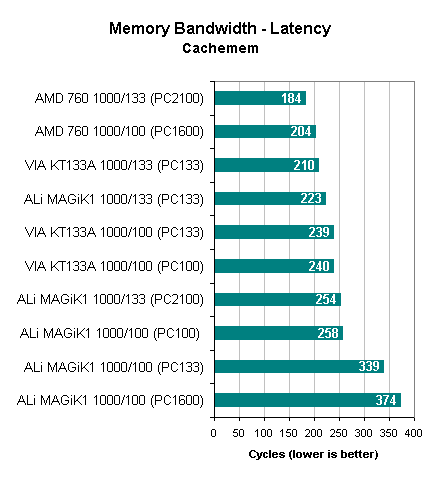
This above graph is quite possibly one of the most important in this entire comparison, so pay close attention to it. When dealing with latency figures, the numbers are reported in cycles and obviously the lower the number the better (the quicker your 0-60 time). Remember how confused we were when the MAGiK1 with PC1600 DDR SDRAM provided such low memory performance scores in the past few tests? Take a look at its latency, 374 cycles! That's almost 2x the latency of the AMD 760 running PC1600 DDR SDRAM. There is definitely an issue with the MAGiK1 or its implementation on the A7A266 when it comes to performance regarding PC1600 DDR SDRAM. A similarly large latency penalty is incurred when running the solution at 1000/100 with PC133 SDRAM.
Even with PC2100 DDR SDRAM the MAGiK1's memory latency is worse than that of a KT133A running at 1000/100 with PC100 SDRAM. The only time the MAGiK1 is able to redeem itself is when running at 1000/133 with PC133 SDRAM, where it remains competitive with the other solutions.
Although DDR SDRAM is inherently a higher latency solution than regular SDRAM, AMD's DDR memory controller in the 760 chipset seems to be able to offer very quick access to the memory. If you remember back to what SuperBypass actually did on the AMD 750 chipset, it helped reduce memory latency through some internal tricks perfected by AMD, this could be the result of SuperBypass on the AMD 760 chipset.
Here's another interesting thing to look at; if you note that the difference in latency is negligible between the KT133A running at 1000/100 with PC133 SDRAM and the same setup with PC100 SDRAM it can be said that moving from PC100 SDRAM to PC133 SDRAM on the 100MHz DDR FSB does not increase latency. Now look at what happens when the FSB is set to 133MHz and the memory bus is set to the same (PC133), the latency drops by 30 cycles. It looks like we've found the explanation behind why the KT133A has been so great of a performer when running at the 133MHz FSB: it's memory latency.
While at Computex last year Iwill told us that they weren't too keen on the idea of allowing users to run their FSB and DDR memory frequencies asynchronously, this may very well be why. Running your memory and FSB synchronously seems to result in quite a bit of a latency reduction which currently helps performance quite a bit because very few of today's commonly run applications are memory bandwidth limited, instead they are often affected more by memory latency.
This would explain why the KT133A does so well in spite of only using PC133 SDRAM. Keep these benchmarks in mind as we take you through our suite of real world performance tests.
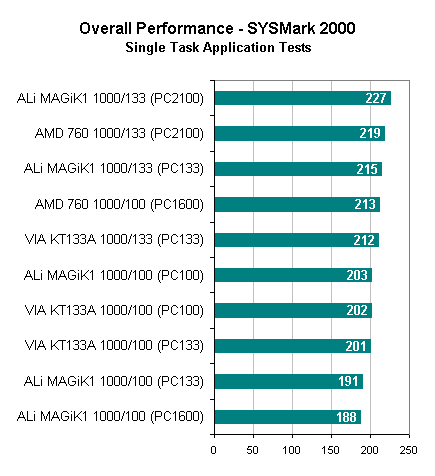
To kick off the real world tests we have SYSMark 2000. Those that have been following our use of the benchmark know that we are critical of it simply because although it offers a great overall performance picture, it does so by measuring performance in no more than one application at a time. While there is certainly a use for this type of benchmark when it comes to performance under specific applications, for overall system performance we do prefer to look at benchmarks that perform more multitasking tests.
In any case, we did not omit SYSMark because it still does offer an interesting story to tell. The most noticeable thing to point out here is that the ALi MAGiK1 is actually performing better than any other platform. With PC2100 DDR SDRAM it is actually just under 4% faster than the AMD 760 with the same configuration.
The MAGiK1 continues to do very well in this benchmark as the third place performer is the same chipset but running at 133/133 (FSB/memory) using regular PC133 SDRAM.
The only other platform we have seen step ahead in SYSMark like this has been the Pentium III on the i815 which has generally commanded an impressive lead in this particular benchmark. In fact, the MAGiK1 coming in at 227 is within 3% of the fastest 1GHz platform we have seen under SYSMark that was the 1GHz P3 on an ASUS i815E board.
In spite of the leading performance the ALi platform offers with PC2100 DDR SDRAM, once you couple it with PC1600 DDR SDRAM the performance picture changes considerably as the performance goes from top notch to trailing behind even the PC100 solutions. Judging simply from the behavior under SYSMark and under the memory bandwidth benchmarks we conducted earlier, it would be safe to say that there are some performance issues with PC1600 DDR SDRAM on the A7A266 and that configuration is one you will probably want to avoid. Before we put the final stamp on that statement let's see how things stack up in a more real world test.
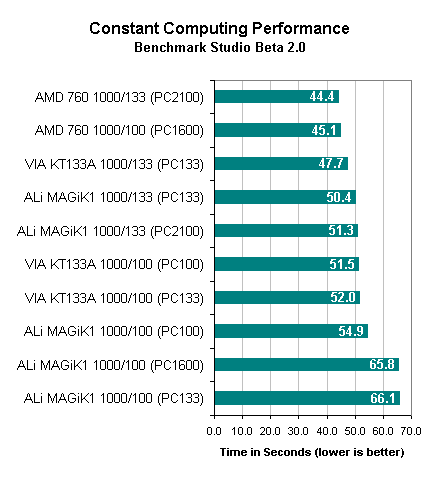
We have been praising Benchmark Studio ever since we introduced it in our ServerWorks III HEsl Review as the perfect overkill benchmark, representing a new way of measuring system performance called Constant Computing. The theory is that if you run common business and SOHO applications while using some relatively bandwidth and processor hungry background applications, such as Windows Media Player and creating/maintaining various database and exchange server connections, you can really bring even the most powerful systems down to their knees. The above benchmarks do provide the perfect example of that.
The incredible latency penalties the MAGiK1 chipset imposes on its memory accesses keep three of its configurations at the very bottom of the charts. On the other side of the spectrum, the AMD 760's incredible bandwidth and very low latency operation makes it the perfect candidate for the top two positions in this comparison. And as we would expect, the VIA KT133A comes in a close third place. This illustrates that Benchmark Studio isn't necessarily all about memory bandwidth, but does favor low latency solutions as well as those with higher bandwidth memory subsystems. If this weren't the case, the ALi solutions would've done much better.
Quake III Arena has always been a pleasure to benchmark with, simply because the scores it produces make sense and are repeatable, the benchmark stresses all of the major parts of the system, it is a widely available game and the engine is used in quite a few other titles making the benchmark very universal.
This is one of two OpenGL based games that are present in our gaming benchmark suite, the other being Serious Sam, a more recent release.
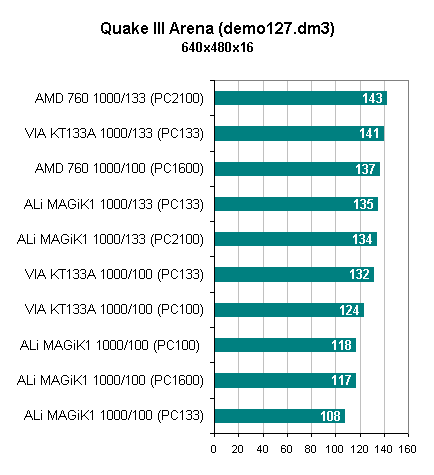
The first thing you should take note of is the importance of platform choice in overall performance. All of the 10 configurations listed in the above chart use the same speed processor, have the same amount of memory, use the same video card and use ghosted Windows 98SE installs on the same type of hard drive. The only differences between the 10 contenders are the motherboard (chipset), FSB frequency and memory type/frequency. Adjusting those three variables alone results in a range of 108 fps to 143 fps, a difference of 32%.
Of course it can't be cut that simple, since some of the memory types are more expensive than others, which is the case with motherboards as well.
We'll save the individual analysis of what's going on here to the next set of numbers, since the standings are identical to what you see under Quake III Arena. But what we want you to get out of this particular benchmark is an understanding of the gravity your platform decision has on your gaming performance.
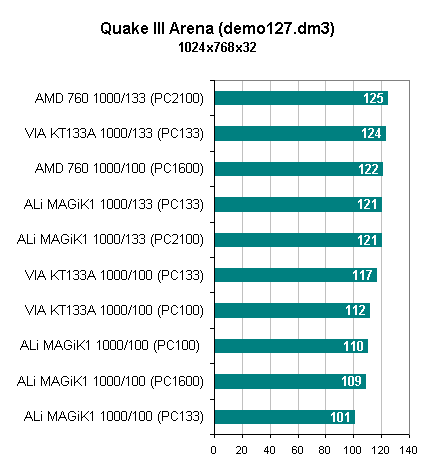
We have been using UnrealTournament to measure video card performance almost since its introduction. However, as pertinent as it is to graphics performance it happened to make an even better measure of CPU and chipset performance.
UnrealTournament is a Direct3D (DX7) first person shooter that is generally not fill rate limited by most graphics accelerators. This makes it a perfect benchmark for our purposes since we aren’t being held back by our test bed’s graphics card, in this case a GeForce2 Ultra.
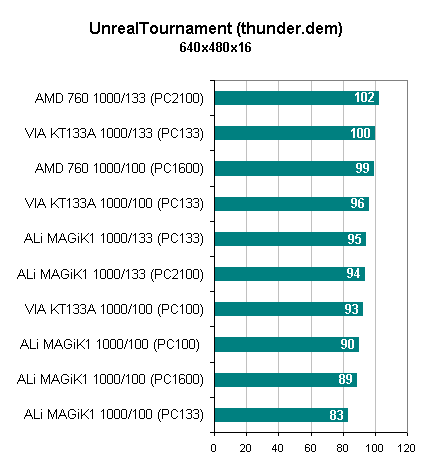
The fastest platform is obviously the AMD 760, using the 133MHz DDR FSB (effectively 266MHz) with PC2100 SDRAM. This configuration places the memory and FSB frequencies synchronous with one another, which helps reduce latency according to what we've seen from our cachemem benchmarks.
Coming in a close second place is the KT133A chipset running at the same 133/133 setting, except this time with PC133 SDRAM (since the KT133A doesn't support DDR memory). UnrealTournament is not memory bandwidth intensive to truly take advantage of DDR SDRAM's advantage over PC133 SDRAM, it is more focused on memory latency.
It is this focus on latency over memory bandwidth that allows the ALi MAGiK1 with PC2100 DDR SDRAM to actually be slightly slower (realistically it's about the same speed) as the same setup with PC133 SDRAM.
Another real-world example of the incredible latency penalty you'll pay when running your memory and front side buses out of synch is the comparison between the MAGiK1 running at 100/100 and 100/133. The latter configuration uses PC133 SDRAM, therefore offering 25% more memory bandwidth yet it is actually 8% slower than the 100/100 setup with PC100 SDRAM. After just mentioning that UT is more of a test of latency than bandwidth, this actually makes a great deal of sense.
The KT133A running at 100/133 (FSB/memory bus) is identical to the majority of KT133 based systems currently out there and as you can tell by its fourth place standing in the chart above, the performance this year-old solution offers isn't shabby. It is performing at around 94% of the PC2100 equipped AMD 760 solution which isn't enough to warrant an upgrade for current KT133 owners.
Realistically speaking, unless you're a truly hardcore gamer, you're not going to want to play at 640x480x16; you spent all that money on your graphics card to not only play your games at a fast pace but have them look good as well. Let's take a look at the picture at 1024x768x32:
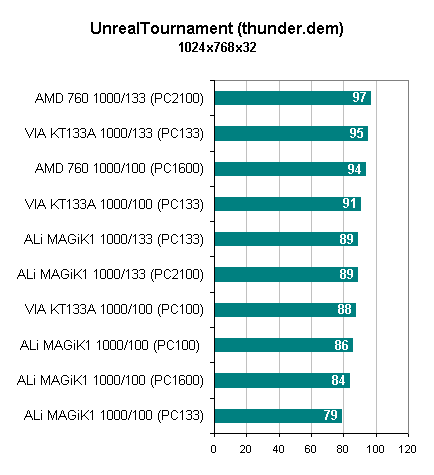
Things change slightly from a performance perspective at 1024x768x32. From the perspective of what is happening inside your computer, now there are over 2.5x more pixels on the screen and since we are now running in 32-bit color, twice as much space is needed to store information about every pixel on the screen (32-bits of color data vs 16-bits of color data per pixel). This translates into more for the graphics card to deal with, but very little more (in most cases) for the rest of the system to deal with. The "weak-link" being the graphics card here, frame rates drop but the performance standings remain the same because all of the systems use the same graphics card.
This is also a small indication of the AGP performance of the various chipsets and configurations tested here. In theory, at 1024 x 768 x 32 there should be more being transferred over the AGP bus because less frame buffer memory local to the video card is available and thus the graphics chip must store data in main memory. With 64MB of on-board frame buffer on the GeForce2 Ultra and many of today's newer graphics accelerators, this happens very rarely, however if AGP performance was an issue then we would've also seen some more dramatic changes in the standings here.
Expendable is another Direct3D title that maintains third-person overhead view with quite a few (and often excessive) explosions happening at all times. During this timedemo that is built into the game's demo (run by executing go.exe with the -timedemo extension) there is rarely a point when things blowing up all around him don't surround the main character. This fact of life, as far as Expendable is concerned, makes it another great performance tool for measuring chipset performance as there isn't too much going on that would point to the graphics card as a limit.
Expendable also is a relatively old game, meaning that today's graphics accelerators are definitely overkill for running it (much like Forsaken was in the days that it was used as a benchmark), which is another reason that it is a great benchmark for our purposes.
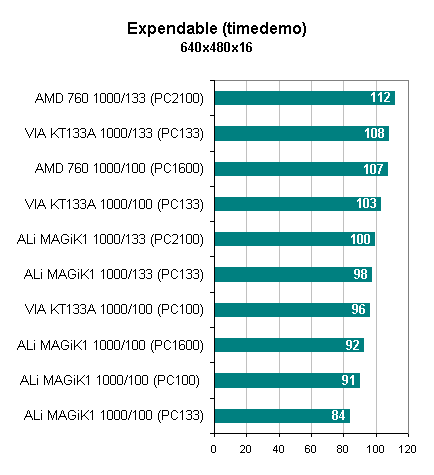
Again, the top two performers are the AMD 760 running at 133/133 DDR and the VIA KT133A also running at 133/133, respectively. The performance difference here is less than 4%, indicating that the benchmark isn't as memory bandwidth intensive as UnrealTournament was at 640x480x16. And from what we already know about what UT was able to show us, we should expect to see a larger focus on low latency configurations than high bandwidth platforms here…
…and that we do, as the standings are generally similar to what we saw in UnrealTournament at this resolution. There are some exceptions to this rule, however none are statistically significant.
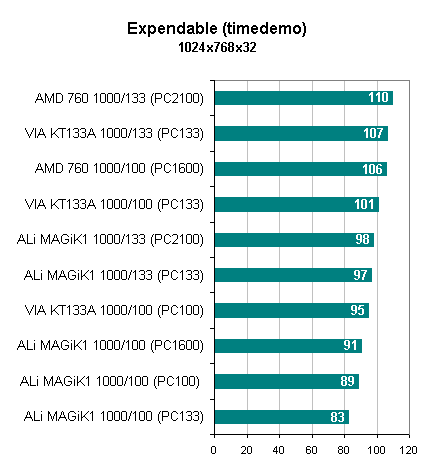
The same thing that happened when we moved to 1024x768x32 in UnrealTournament is happening here as well, but the performance drop is not as noticeable. We mentioned that Expendable is an aging game and an aging benchmark, needless to say the less than 2% drop in performance from 640x480x16 to 1024x768x32 is expectable.
Mercedes-Benz Truck Racing is definitely a much newer game than Expendable, but is arguably not too much more fun to play. This is another Direct3D game, but because it is relatively new, with most of the image quality features turned on the performance of the game isn't as platform dependent as Expendable. This type of performance measurement is actually quite useful since it resembles what you experience in most real-world situations, that is a balance between video card, CPU and platform limitations.
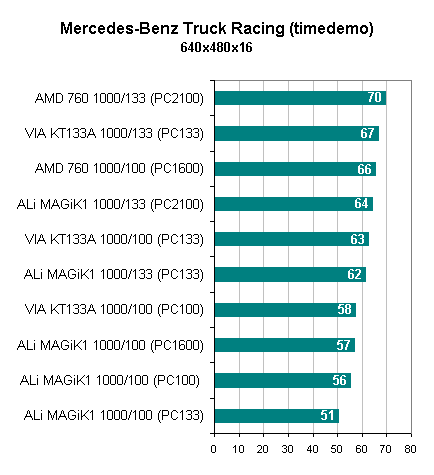
The first thing you'll notice is that attainable frame rates are considerably lower than what we've seen so far. The top three placeholders have not changed however the fourth place VIA KT133A 100/133 has been replaced with the ALi MAGiK1 133/133 DDR. The performance advantage it offers over the KT133A 100/133 isn't massive, in fact it is under 2%, but the fact of the matter is that the place switch does occur primarily because of an increased value placed on memory bandwidth in this benchmark. The increased value still isn't beyond anything else we've seen, but the PC2100 DDR SDRAM does manage to creep ahead slightly. It is still not enough to make a huge difference in performance but it is worth noting when we talk about future application trends.
The performance isn't dependent on memory bandwidth enough to allow the MAGiK1 running at 100/133 to surpass the same platform running at 100/100. As we pointed out in the cachemem latency comparison, there is over a 100 cycle latency penalty incurred when running the MAGiK1 at 100/133 vs. 100/100.
The KT133A at 100/133 (essentially a KT133) is a total of 10% slower than the top performing AMD 760 solution. This, if anything, is an indication of the future benefits of higher bandwidth memory solutions such as DDR SDRAM.
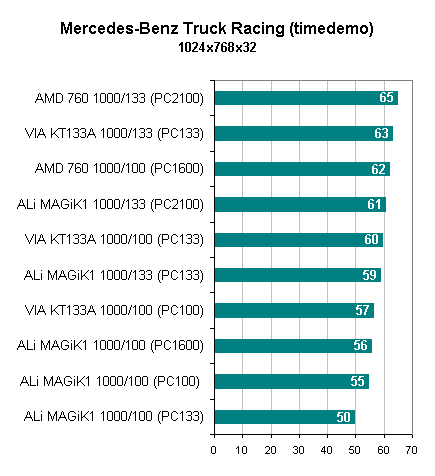
Increasing the resolution here does increase the limitations provided by the testbed's GeForce2 Ultra, thus closing the performance gap between the contenders. The standings still remain the same and the best way to summarize the performance drop is to look at the AMD 760 133/133 DDR compared to the KT133A 100/133 that resulted in a 10% gap at 640x480x16. The comparison now results in an 8% gap, not too much of a difference but still worth noting.
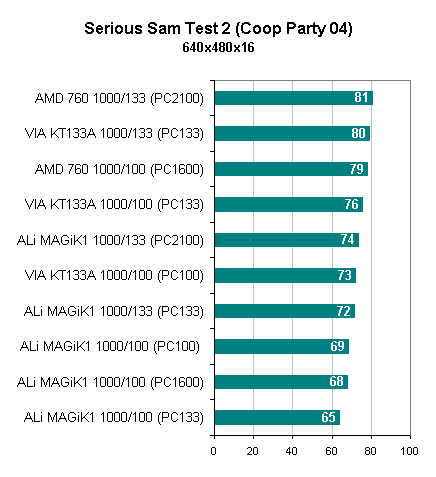
Although we have made the argument that the trend in applications and games is towards more memory bandwidth utilization, it is still entirely too early for most of these platforms and applications/games to truly exploit the power they have. Case in point would be Serious Sam, a game that was just recently released (thus qualifying it as a "new game") and one that proves wrong the idea that "new means memory bandwidth intensive."
The performance standings of the various solutions remains relatively similar to what we've seen in the past four games. The difference between the 2nd place KT133A and the top performing AMD 760 is less than 2%, confirming that this isn't an extremely memory-bandwidth intensive benchmark.
DDR SDRAM still offers the 0 - 10% increase in performance today that it did in applications and benchmarks 6 months ago. This will change, but it is still going to take some time.
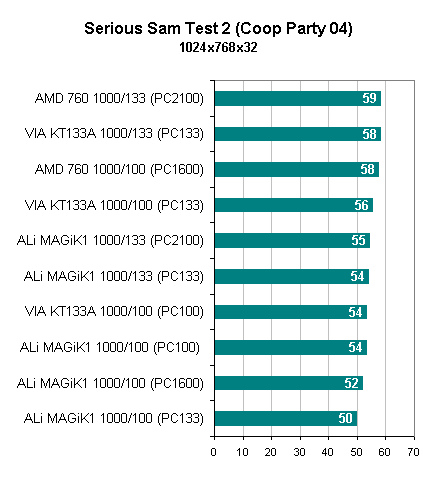
Resolution/color depth goes up, performance differential comes down. We've seen this picture before, no need to single out this particular scene.
Professional OpenGL Performance - SPECviewperf
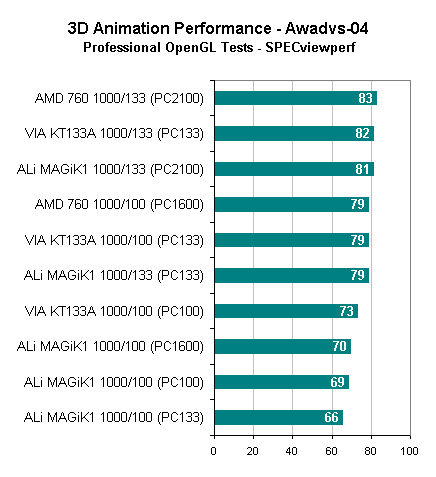
The Advanced Visualizer Viewset of SPECviewperf is a Professional OpenGL performance test that is mainly influenced by wireframe rendering and shading performance according to SPEC's official disclosure of the weighted tests that make up the viewset.
Out of the top three performers here, the VIA KT133A is the only one not to use DDR SDRAM. VIA has honestly come a long way from the days of their Socket-7 chipsets or their earliest Slot-1 chipsets where we would constantly criticize their memory performance. The KT133A is truly a competitive solution and it shows as the only SDRAM solutions in the top 5 positions in the above chart belong to VIA.
We must give due credit to the AMD 760 chipset as well since it is the highest performer in this test and continues to prove that AMD does know their platform better than any of the third party chipset manufacturers. The advantage here is under 2%, and in defense of DDR SDRAM as a technology, this isn't the best showcase of what the added memory bandwidth can do. Unfortunately it seems like it will still be a little while before we can truly provide a consistent example of the usefulness of DDR SDRAM in an Athlon system.
Once again, the MAGiK1 running at the 100MHz FSB provides the lowest performance out of the bunch, in spite of the success of the platform when running at 133/133 DDR. Again we see that the chipset coupled with PC1600 DDR SDRAM isn't offering performance that is too impressive at all.
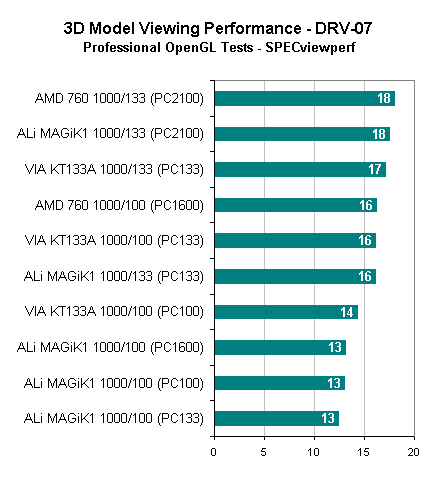
The majority of the DesignReview viewset focuses on a "walkthrough rendering of surfaces," which translates into performance determined by rendering a very high-polygon count scene without as much of a concentration on shading as was the case in the previous benchmark.
You'll quickly notice that the frame rates are already much lower than before, indicating the presence of a number of bottlenecks that is holding the system back to between 13 and 18 fps. Granted that in a situation like this there is a greater value placed on accurate rendering than there is on fast rendering, but for our purposes, we'll assume that the rendering done by the GeForce2 Ultra is accurate and we will then focus on the performance aspect.
Again the top three contenders are the two PC2100 setups, the leading being the AMD 760 solution followed by the MAGiK1, and in a very close third place is the KT133A. Before we get to the solutions in the middle of it all you'll notice that the three slowest solutions haven't changed at all.
It is clear by the performance we have seen here and in other tests that the money you save by reusing old PC100 SDRAM on any Athlon platform truly hampers performance to the point where you are wasting the power of the rest of your system.
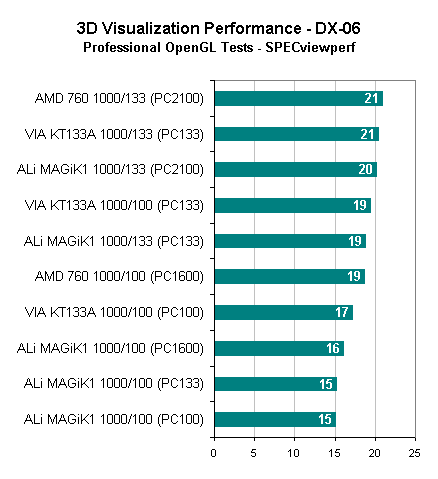
The performance in the Data Explorer viewset is largely FPU dependent, however the dataset being worked with isn't large enough to truly penalize non-DDR solutions. This makes it easier to understand why the Athlon has historically performed so well in this test but since the performance standings remain the same we won't waste too much time diving any deeper here.
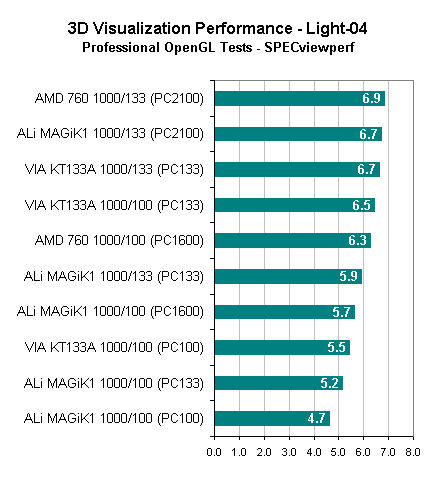
The Lightscape visualization test is relatively unique since it separates itself from the rest of the viewperf suite in its interesting lighting calculations. There is a slight bias here towards higher bandwidth memory solutions although it isn't large enough for the DDR solutions to truly take the lead over the PC133 offerings.
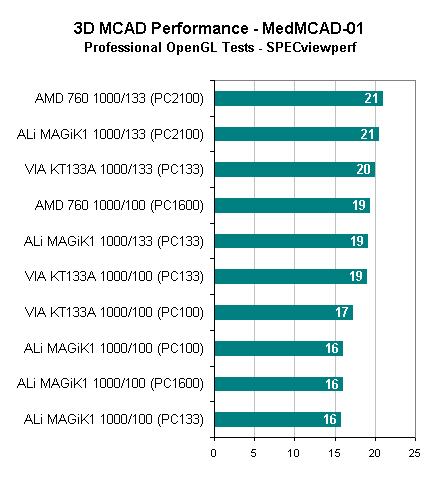
The performance picture returns to what we have been used two with these last two viewsets. For more information on what these two particular tests are doing, take a look at SPEC's documentation here. However for those of you that are actually concerned with MCAD and CDRS performance, you will definitely know what these benchmarks mean to you.
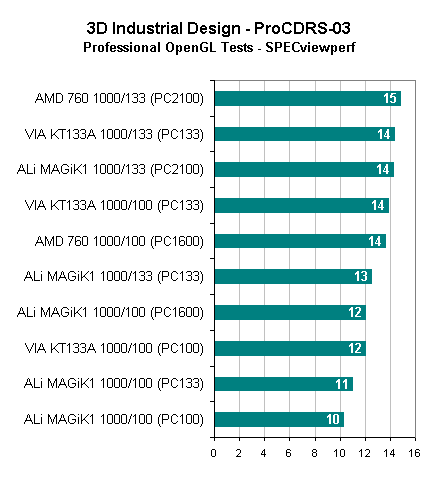
Final Words
So now that we've taken you through the massive amounts of benchmark comparisons, what conclusions can we make about our findings? Quite a few actually:
Without a doubt, the AMD 760 platform is the fastest out of the three chipsets compared here today. AMD has tweaked the chipset to the point where it offers lower latency memory transfers than even solutions using regular SDRAM. The memory read and write performance of the AMD 760 is the best you can get when it comes to the chipsets compared here, and it will offer you the best performance you can buy. Whether or not the performance it does give you is worth the added price premium is another question, and that is one that you, yourself must answer. It is our opinion that upgrading to the AMD 760 doesn't make sense at this point in time, but if you do want the longest lasting Athlon platform it is going to have to be a DDR solution.
Now that we know the secret behind why the KT133A performed so well in our tests we can truly say that today's applications and games aren't stressing the memory bandwidth portion of the equation enough to demand a higher bandwidth solution such as PC2100 DDR SDRAM. However, as applications and games become more demanding and as the CPU clock to memory clock ratio increases, the need for a higher bandwidth memory solution will definitely be present. That time however, is not yet upon us.
We have seen how large of a part latency can play in either making or braking a chipset. In the case of the ALi MAGiK1, its extremely high latencies prevent it from being as attractive of a solution for the performance enthusiasts as even the KT133A or especially the AMD 760. The only thing the MAGiK1 has going for it is its support for SDRAM, which is something that OEMs will definitely appreciate. It wouldn't be too surprising if the ASUS A7A266 with its SDRAM and DDR SDRAM memory slots became quite a favorite among OEMs.
With all of this answered there is one last piece of the puzzle that remains untouched, and that is VIA's KT266 chipset. The chipset promises to be everything the KT133A is but with DDR SDRAM support while boasting a lower cost than the expensive AMD 760 chipset. As we've seen from our comparison here today, the key to winning this battle isn't necessarily bandwidth, which DDR SDRAM support will grant VIA, but it is a combination of that and keeping memory latencies low. While it is unlikely that VIA will be able to duplicate AMD's success in keeping memory access latencies as low as they have with the 760, you should never say never.
We've actually had the KT266 in house for a while now, and shortly we will be bringing you an updated look at these three chipsets with the KT266 tossed into the mix to make things even more interesting.