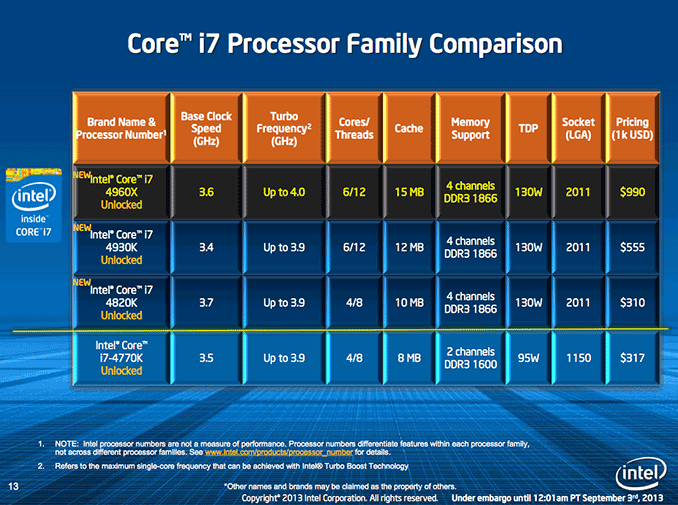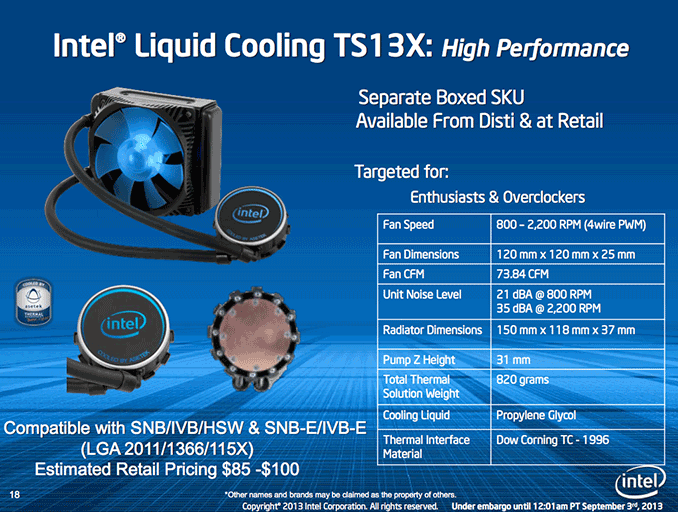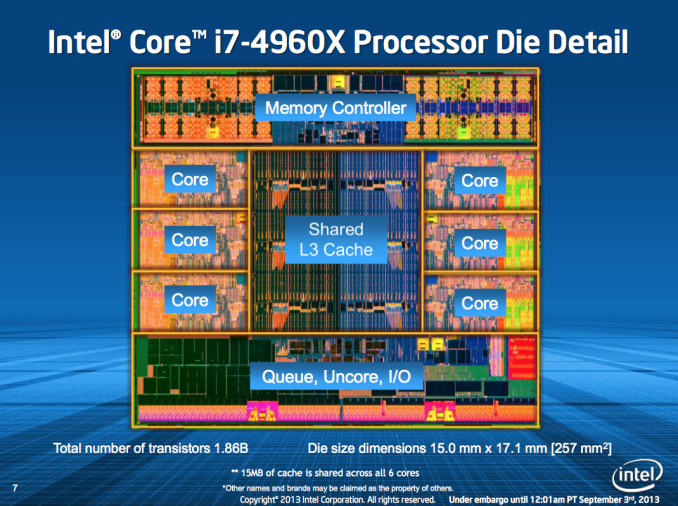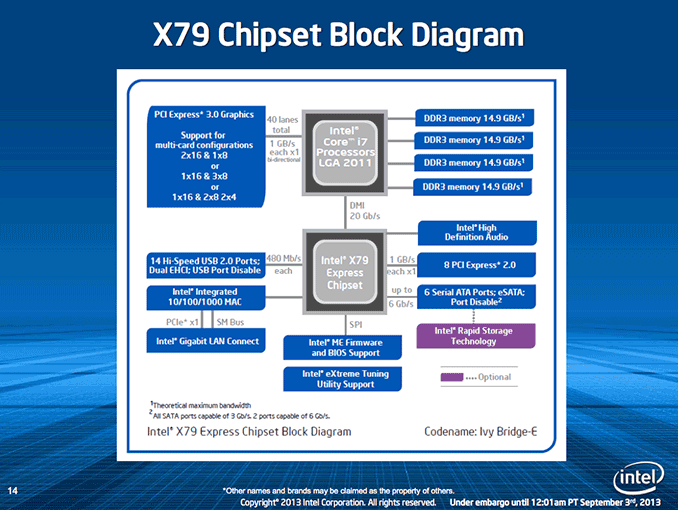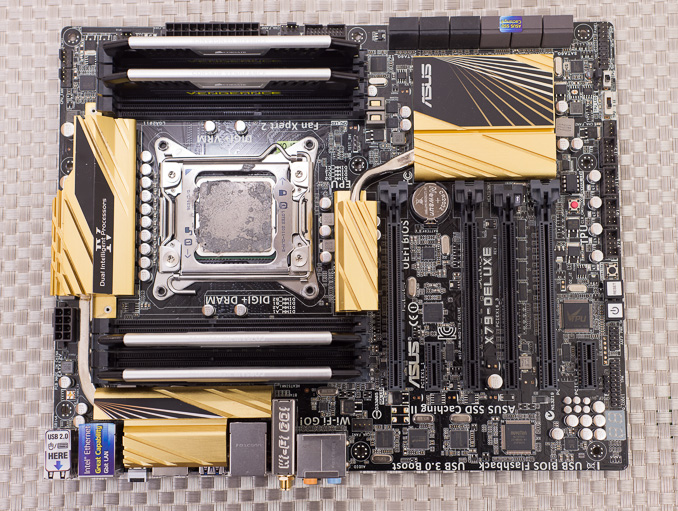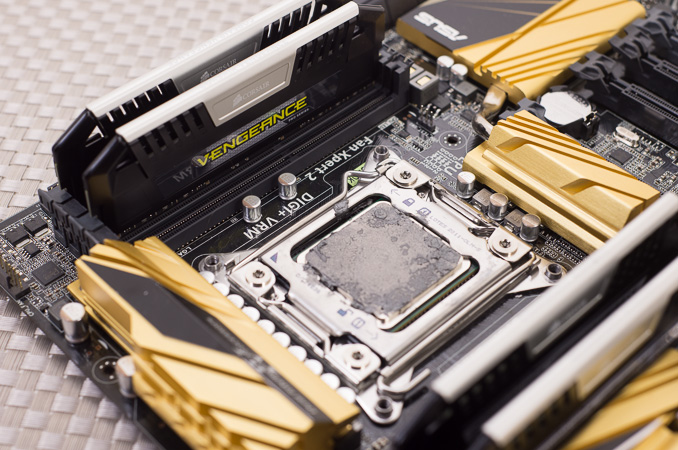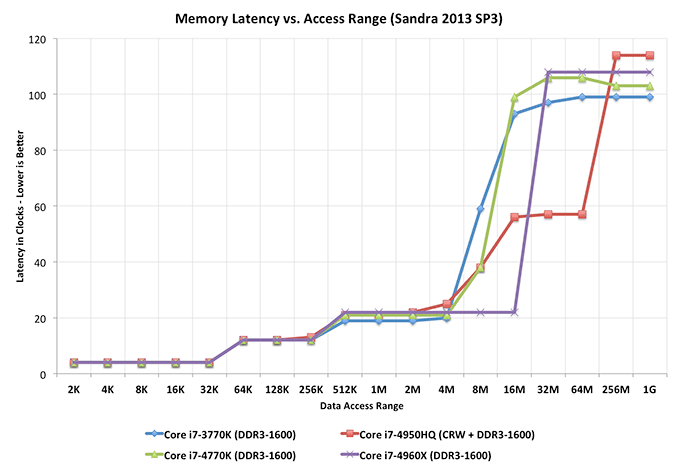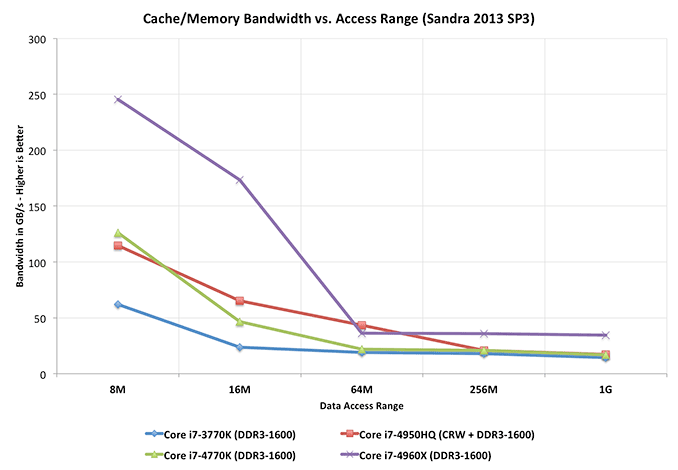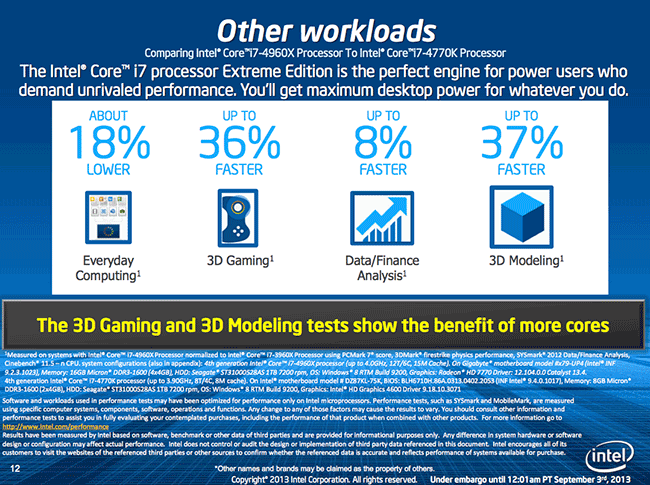Original Link: https://www.anandtech.com/show/7255/intel-core-i7-4960x-ivy-bridge-e-review
Intel Core i7 4960X (Ivy Bridge E) Review
by Anand Lal Shimpi on September 3, 2013 4:10 AM EST- Posted in
- CPUs
- Intel
- Ivy Bridge
- Ivy Bridge-E
_Die_Wafer_Shot-7845-1_678x452.jpg)
Twenty two months ago Intel launched its LGA-2011 platform and Sandy Bridge E aimed at the high-end desktop enthusiast. The platform brought more cores, more PCIe lanes and more memory bandwidth to those users who needed more than what had become of Intel's performance desktop offerings. It was an acknowledgement of a high end market that seems to have lost importance over the past few years. On the surface, Sandy Bridge E was a very good gesture on Intel's part. Unfortunately, the fact that it's been nearly two years since we first met LGA-2011 without a single architecture update, despite seeing the arrival of both Ivy Bridge and Haswell, doesn't send a great message to the users willing to part with hard earned money to buy into the platform.
Today we see that long awaited update. LGA-2011 remains unchanged, but the processor you plug into the socket moves to 22nm. This is Ivy Bridge Extreme.
Ivy Bridge E: 1.86B Transistors, Up to 6 Cores & 15MB L3
There’s a welcoming amount of simplicity in the Extreme Edition lineup. There are only three parts to worry about:
With the exception of the quad-core 4820K, IVB-E launch pricing is identical to what we saw with Sandy Bridge E almost two years ago. The 4820K is slightly cheaper than the highest end Haswell part, but it’s still $25 more expensive than its SNB-E counterpart was at launch. The difference? The 4820 is a K-SKU, meaning it’s fully unlocked, and thus comes with a small price premium.
All of the IVB-E parts ship fully unlocked, and are generally capable of reaching the same turbo frequencies as their predecessors. The Core i7-4960X and the i7-3970X before it, are the only Intel CPUs officially rated for frequencies of up to 4GHz (although we’ve long been able to surpass that via overclocking). Just as before, none of these parts ship with any sort of cooling (because profit), you'll need to buy a heatsink/fan or closed loop water cooler separately. Intel does offer a new cooler for IVB-E, the TS13X:
While Sandy Bridge E was an 8-core die with two cores disabled, Ivy Bridge E shows up in a native 6-core version. There’s no die harvesting going on here, all of the transistors on the chip are fully functional. The result is a significant reduction in die area, from the insanity that was SNB-E’s 435mm2 down to an almost desktop-like 257mm2.
| CPU Specification Comparison | |||||||||
| CPU | Manufacturing Process | Cores | GPU | Transistor Count (Schematic) | Die Size | ||||
| Haswell GT3 4C | 22nm | 4 | GT3 | ? | 264mm2 (est) | ||||
| Haswell GT2 4C | 22nm | 4 | GT2 | 1.4B | 177mm2 | ||||
| Haswell ULT GT3 2C | 22nm | 2 | GT3 | 1.3B | 181mm2 | ||||
| Intel Ivy Bridge E 6C | 22nm | 6 | N/A | 1.86B | 257mm2 | ||||
| Intel Ivy Bridge 4C | 22nm | 4 | GT2 | 1.2B | 160mm2 | ||||
| Intel Sandy Bridge E 6C | 32nm | 6 | N/A | 2.27B | 435mm2 | ||||
| Intel Sandy Bridge 4C | 32nm | 4 | GT2 | 995M | 216mm2 | ||||
| Intel Lynnfield 4C | 45nm | 4 | N/A | 774M | 296mm2 | ||||
| AMD Trinity 4C | 32nm | 4 | 7660D | 1.303B | 246mm2 | ||||
| AMD Vishera 8C | 32nm | 8 | N/A | 1.2B | 315mm2 | ||||
Cache sizes remain unchanged. The highest end SKU features a full 15MB L3 cache, while the mid-range SKU comes with 12MB and the entry-level quad-core part only has 10MB. Intel adds official support for DDR3-1866 (1 DIMM per channel) with IVB-E, up from DDR3-1600 in SNB-E and Haswell.
TDPs all top out at 130W, bringing back memories of the high-end desktop SKUs of yesterday. Obviously these days much of what we consider to be high-end exists below 100W.
Of course processor graphics is a no-show on IVB-E. As IVB-E retains the same socket as SNB-E, there are physically no pins set aside for things like video output. Surprisingly enough, early rumors indicate Haswell E will also ship without an integrated GPU.
The Extreme Cadence & Validated PCIe 3.0
Understanding why we’re talking about Ivy Bridge E now instead of Haswell E is pretty simple. The Extreme desktop parts come from the Xeon family. Sandy Bridge E was nothing more than a 6-core Sandy Bridge EP variant (Xeon E5), and Ivy Bridge E is the same. In the Xeon space, the big server customers require that Intel keep each socket around for at least two generations to increase the longevity of their platform investment. As a result we got two generations of Xeon CPUs (SNB-E/EP, and IVB-E/EP) that leverage LGA-2011. Because of when SNB-E was introduced, the LGA-2011 family ends up out of phase with the desktop/notebook architectures by around a year. So we get IVB-E in 2013 while desktop/notebook customers get Haswell. Next year when the PC clients move to 14nm Broadwell, the server (and extreme desktop) customers will get 22nm Haswell-E.
The only immediate solution to this problem would be for the server parts to skip a generation - either skip IVB-E and go to Haswell-E (not feasible as that would violate the 2 generations rule above), or skip Haswell-E and go directly to Broadwell-E next year. Intel tends to want to get the most use out of each one of its architectures, so I don’t see a burning desire to skip an architecture.
Server customers are more obsessed with core counts than modest increases in IPC, so I don’t see a lot of complaining there. On the desktop however, Ivy Bridge E poses a more interesting set of tradeoffs.
The big advantages that IVB-E brings to the table are a ridiculous number of PCIe lanes, a quad-channel memory interface and 2 more cores in its highest end configuration.
While the standard desktop Sandy Bridge, Ivy Bridge and Haswell parts all feature 16 PCIe lanes from the CPU’s native PCIe controller, the Extreme parts (SNB-E/IVB-E) have more than twice that.
There are 40 total PCIe 3.0 lanes that branch off of Ivy Bridge E. Since IVB-E and SNB-E are socket compatible, that’s the same number of lanes we got last time. The difference this time around is IVB-E’s PCIe controller has been fully validated with PCIe 3.0 devices. While Sandy Bridge E technically supported PCIe 3.0 the controller was finalized prior to PCIe 3.0 devices being on the market and thus wasn’t validated with any of them. The most famous case being NVIDIA’s Kepler cards which by default run in PCIe 2.0 mode on SNB-E systems. Forcing PCIe 3.0 mode on SNB-E worked in many cases, while in others you’d see instability.
NVIDIA tells us that it plans to enable PCIe 3.0 on all IVB-E systems. Current drivers (including the 326.80 beta driver) treat IVB-E like SNB-E and force all Kepler cards to PCIe 2.0 mode, but NVIDIA has a new driver going through QA right now that will default to PCIe 3.0 when it detects IVB-E. SNB-E systems will continue to run in PCIe 2.0 mode.
Intel’s X79: Here for One More Round
Unlike its mainstream counterpart, Ivy Bridge E does not come with a new chipset. That’s right, not only is IVB-E socket compatible with SNB-E, it ships with the very same chipset: X79.
As a refresher Intel’s X79 chipset has no native USB 3.0 support and only features two native 6Gbps SATA ports. Motherboard makers have worked around X79’s limitations for years now by adding a plethora of 3rd party controllers. I personally prefer Intel’s native solutions to those we find from 3rd parties, but with X79 you’ve got no choice.
The good news is that almost all existing X79 motherboards will see BIOS/EFI updates enabling Ivy Bridge E support. The keyword there is almost.
When it exited the desktop motherboard market, Intel only promised to release new Haswell motherboards and to support them through the end of their warranty period. Intel never promised to release updated X79 motherboards for Ivy Bridge E, nor did it promise to update its existing X79 boards to support the new chips. In a very disappointing move, Intel confirmed to me that none of its own X79 boards will support Ivy Bridge E. I confirmed this myself by trying to boot a Core i7-4960X on my Intel DX79SI - the system wouldn’t POST. While most existing X79 motherboards will receive BIOS updates enabling IVB-E support, anyone who bought an Intel branded X79 motherboard is out of luck. Given that LGA-2011 owners are by definition some of the most profitable/influential/dedicated customers Intel has, I don’t think I need to point out how damaging this is to customer relations. If it’s any consolation, IVB-E doesn’t actually offer much of a performance boost over SNB-E - so if you’re stuck with an Intel X79 motherboard without IVB-E support, you’re not missing out on too much.
The Testbed: ASUS’ New X79 Deluxe
As all of my previous X79 boards were made by Intel, I actually had no LGA-2011 motherboards that would work with IVB-E on hand. ASUS sent over the latest revision of its X79 Deluxe board with official IVB-E support:
The board worked relatively well but it seems like there’s still some work that needs to be done on the BIOS side. When loaded with 32GB of RAM I saw infrequent instability at stock voltages. It’s my understanding that Intel didn’t provide final BIOS code to the motherboard makers until a couple of weeks ago, so don’t be too surprised if there are some early teething pains. For what it’s worth, that this makes Ivy Bridge E the second high-end desktop launch in a row that hasn’t gone according to Intel’s previously high standards.
Corsair supplied the AX1200i PSU and 4 x 8GB DDR3-1866 Vengeance Pro memory for the testbed.
For more comparisons be sure to check out our performance database: Bench.
| Testbed Configurations | ||||
| Motherboard(s) |
ASUS X79 Deluxe
ASUS P8Z77-V Deluxe ASUS Crosshair V Formula Intel DX58SO2 |
|||
| Memory |
Corsair Vengeance DDR3-1866 9-10-9-27
|
|||
| SSD |
Corsair Neutron GTX 240GB
OCZ Agility 3 240GB OCZ Vertex 3 240GB |
|||
| Video Card |
NVIDIA GeForce GTX Titan x 2 (only 1 used for power tests)
|
|||
| PSU |
Corsair AX1200i
|
|||
| OS |
Windows 8 64-bit
Windows 7 64-bit Windows Vista 32-bit (for older benchmarks) |
|||
Memory Performance
Seeing as how the huge L3 cache and quad-channel memory interface are big parts of what makes Ivy Bridge E unique, I thought it might make sense to look at memory latency and bandwidth. We'll start with memory latency, compared to Ivy Bridge, Haswell and Haswell + Crystalwell.
The larger L3 cache buys IVB-E lower latency accesses for a wider range of addresses, but once you exceed the 15MB L3 cache space we see latency about on par with everything else. Only Haswell + Crystalwell manages to hold out for longer. Unfortunately that's not really a part desktop enthusiasts can buy so it's mostly an academic comparison.
The bandwidth story is an interesting one. Sandra maxes out bandwidth by driving all cores at the same time, so you get some uplift here by there simply being more cores under IVB-E's hood. But even if you divide out the number of cores, you get per core cache bandwidth figures that are extremely high (at least outside of L1). The L3 cache in particular is quite bandwidth happy.
Going outside of the L3 cache, we also see a doubling of memory bandwidth - which is expected given the doubling of memory interface width. In reality the peak memory bandwidth advantage would be even larger as IVB-E officially supports DDR3-1866 (if you only populate 1 DIMM per channel, otherwise either 1333 or 1600 is officially supported).
General Performance
I don't know that I've ever seen an Intel slide before that called out a performance degradation, but there's a first time for everything:
The problem with IVB-E vs. Haswell is that the extra large L3 cache and quad-channel memory interface are generally only useful in heavily threaded applications, which of course benefit from its 6-core configuration. In those tests that aren't heavily threaded however, IVB-E typically sees a single threaded performance deficit compared to Haswell. Given that the 4960X and Haswell based Core i7-4770K run at very similar frequencies, it's not surprising to see IVB-E take a backseat to Haswell in in "everyday computing" tasks. Intel's slide above claims about a 18% reduction in "everyday computing" performance compared to the 4770K, but in practice I found the gap to be much narrower.
Although not the best indication of overall system performance, the SYSMark 2012 suite does give us a good idea of lighter workloads than we're used to testing.
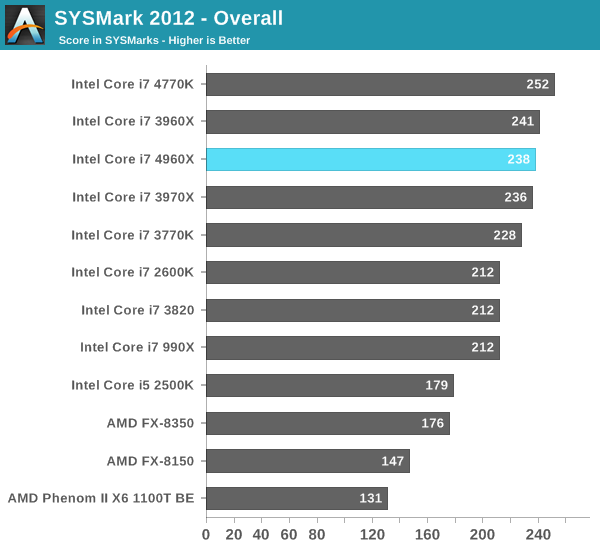
There's pretty much no advantage to the 4960X over the 3970X here. Remember Ivy Bridge's architectural improvements were very limited on the CPU side. As clock speeds didn't really go up between the 3970X and 4960X, the performance parity here isn't surprising. Haswell manages a ~6% performance advantage over the 4960X at an obviously lower power and price point.
Although I retired SYSMark 2007 a while ago, I do have much older performance data here which lets us compare the 4960X back as far as the early Pentium 4 based Extreme Edition parts:
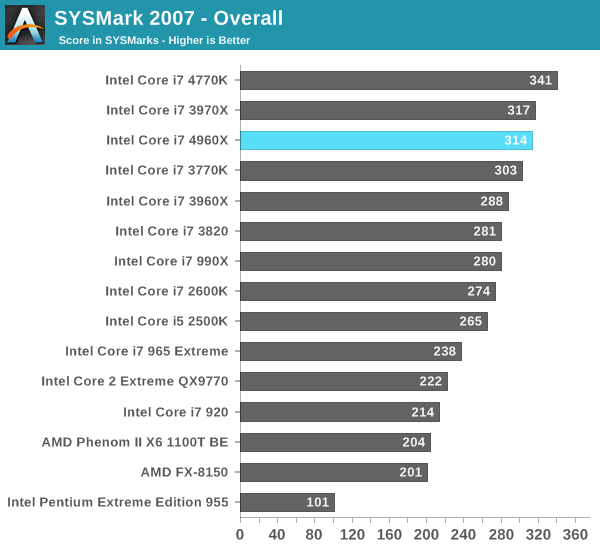
The Haswell advantage grows a bit here to around 8%, but the 4960X remains in the top three performers here. It's very clear that for most users, there are far more cost effective ways of getting great performance than IVB-E.
Our final lightly threaded test is Mozilla's Kraken JavaScript benchmark. This test includes some forward looking js code designed to showcase performance of future rich web applications on today's software and hardware. We run the test under IE10:
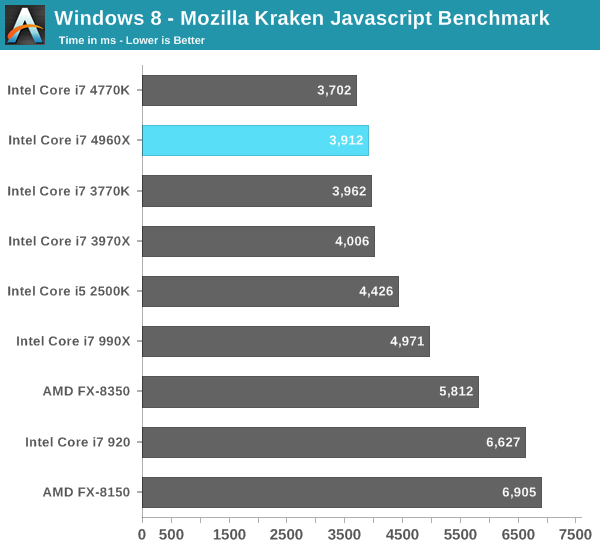
Ivy Bridge always had good single threaded performance, but once again these lightly threaded use cases are better served by an architecture with higher IPC. The Haswell advantage isn't huge, but it's a lower power/more cost effective way to get the best performance here.
If you are still on LGA-1366, you'll note that the performance gains here are good, but not earth shattering. Comparing to Intel's first 6-core platform, the 4960X manages a 27% increase in performance over the Core i7-990X. That's a healthy gain, but it's still small enough where there's no immediate need to upgrade.
Video Transcoding
With our lightly threaded tests behind us, it's time to move to more CPU intensive pastures.
We migrated to the latest verison of the x264 HD benchmark which features a much newer version of x264 and a much heavier workload. The focus here is on quality rather than speed, thus the benchmark uses a 2-pass encode and reports the average frame rate in each pass.
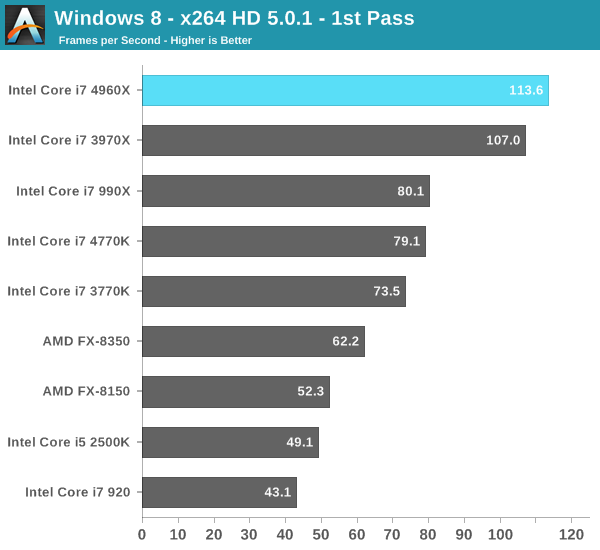
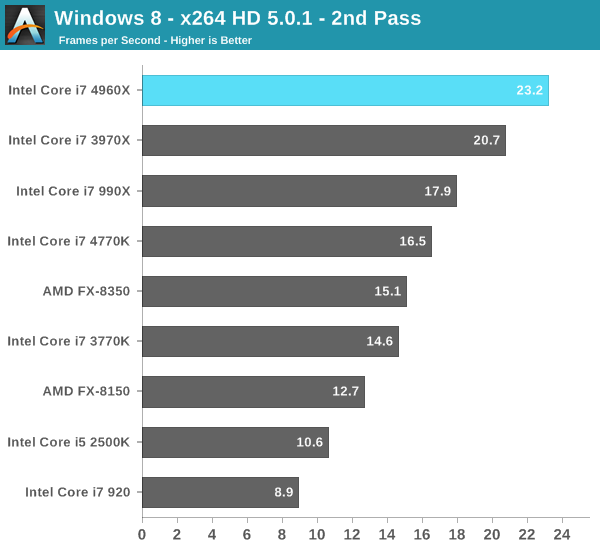
Here we see all of the 6-core parts rise to the top, including Intel's old Gulftown based Core i7-990X. Despite being a few years old at this point, the 990X's 6-core design and relatively high clock speed gives it better performance here than the quad-core Haswell 4770K.
The 4960X manages to be around 30% faster than the old 990X, and is 40% faster than the 4770K. For heavily threaded applications, there's simply no replacement for more cores.
Just like I did earlier, I dusted off one of our really old x264 tests so we'd have comparison data to even older CPUs including the Pentium 4 and Penryn based Extreme Edition parts:
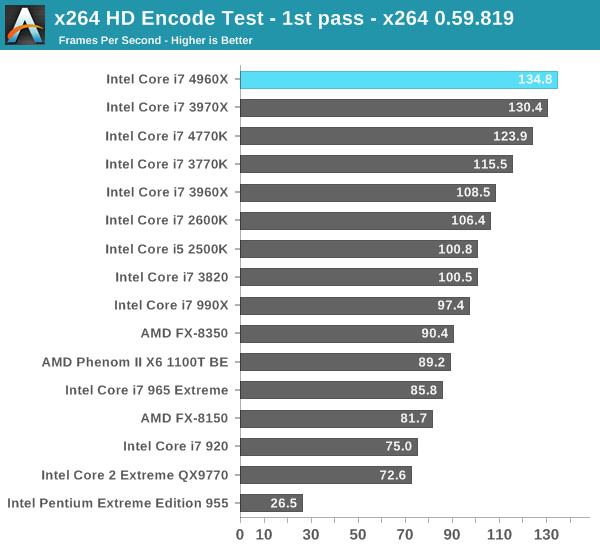
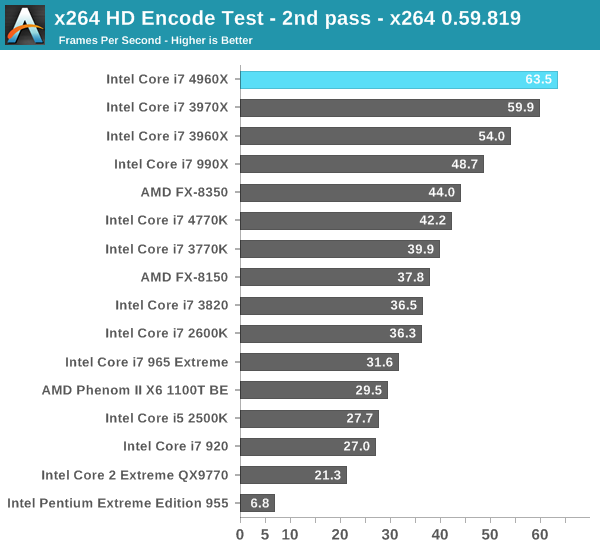
The 4960X manages to deliver nearly 3x the performance of Intel's flagship from 6 years ago. The Pentium EE 955 comparison is even more insane. IVB-E is basically an order of magnitude faster than the last high-end Pentium 4s to come out of Intel back in 2005.
3D Rendering
Our new POV-Ray benchmark uses the latest beta binary (3.7RC6) and runs through both single and multithreaded versions of the popular raytracing benchmark.
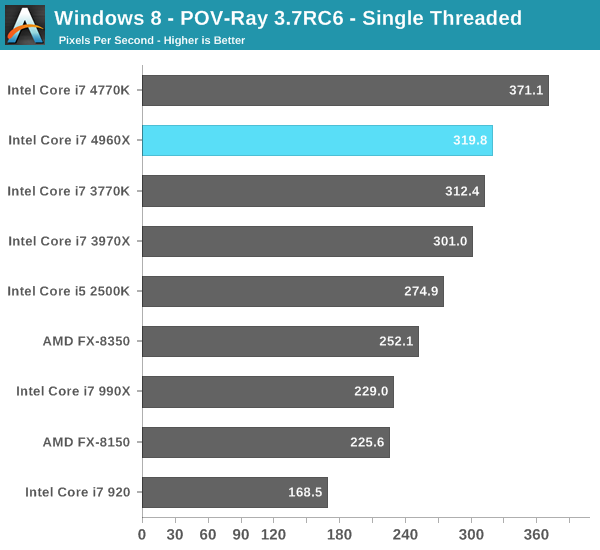
Isolating a single core shows us exactly what we're missing by having Ivy Bridge at the heart of the 4960X instead of Haswell. Here the 4770K manages a 16% performance advantage over the 4960X, which costs 3x as much and draws substantially more power. Looking at AMD's FX-8350 however it's clear why Intel can get away with launching a high-end 6-core chip without its latest cores. Piledriver's single threaded performance falls somewhere between Nehalem and Sandy Bridge, giving Intel room to launch another Ivy Bridge based high-end SKU in 2013 and get away with it.
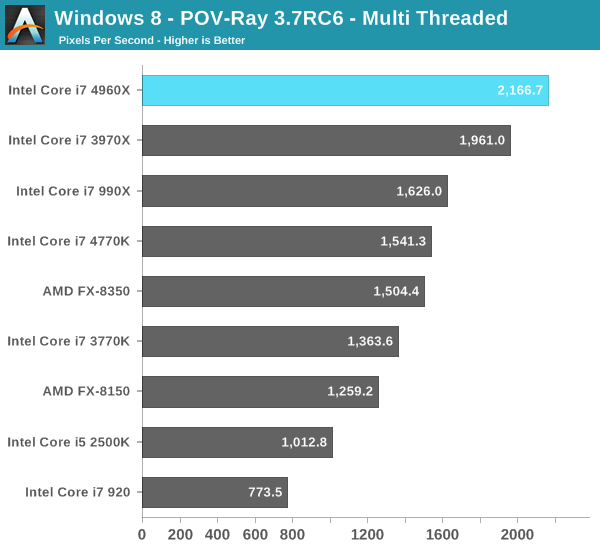
The multithreaded performance story is very different. Here even the Gulftown based 990X is faster than Haswell thanks to its six cores. The 4960X is 40% faster than the Haswell based 4770K. Even AMD's FX-8350 does really well here, basically equalling Haswell's performance.
Created by the Cinema 4D folks we have Cinebench, a popular 3D rendering benchmark that gives us both single and multi-threaded 3D rendering results.
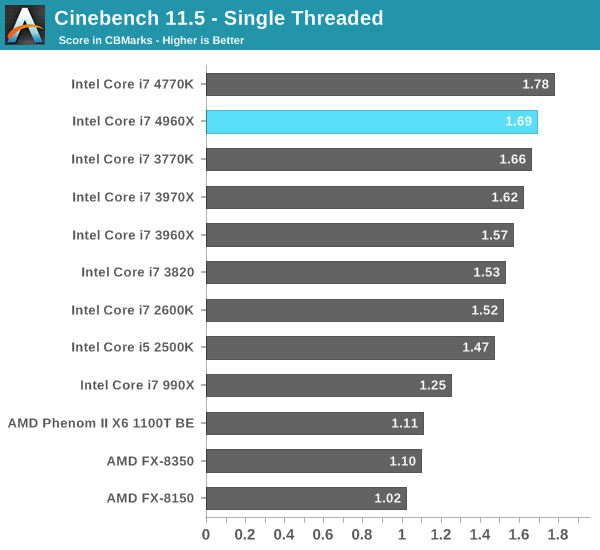
In Cinebench, the single threaded Haswell/IVB-E gap narrows to 5%.
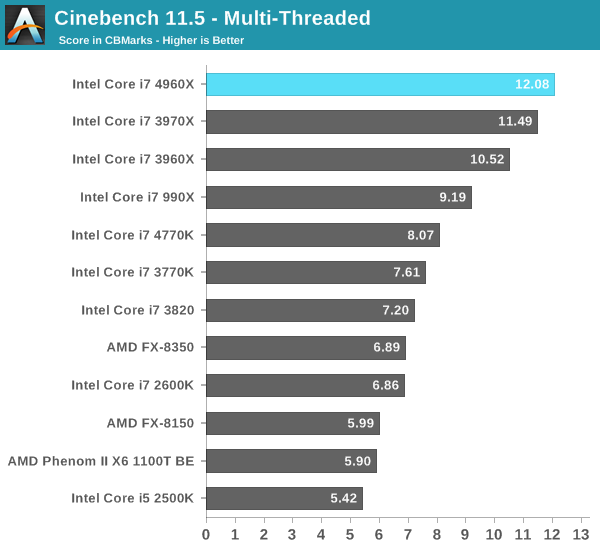
Multithreaded performance continues to be just stellar. Here the 4960X is just under 50% faster than the 4770K. Note the relatively small gap between the 4960X and the SNB-E based 3970X however - the performance gain is only 5%. The bulk of Ivy Bridge's advancements were in GPU performance (not applicable to IVB-E) and power consumption (which we'll get to shortly).
Our final two Cinebench tests use the R10 benchmark to enable a comparison to more/older data points:
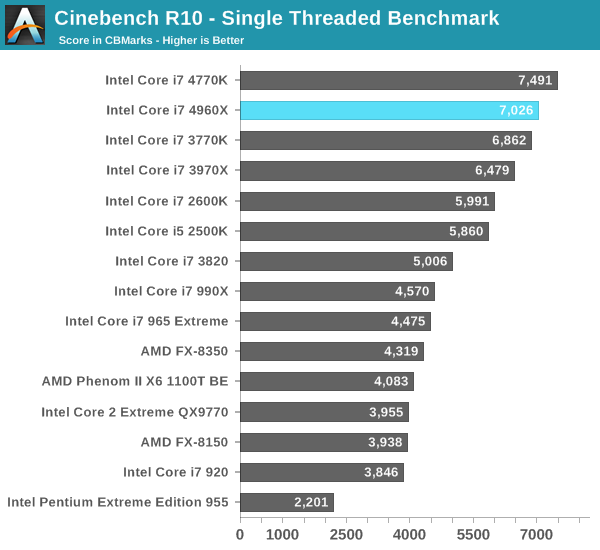
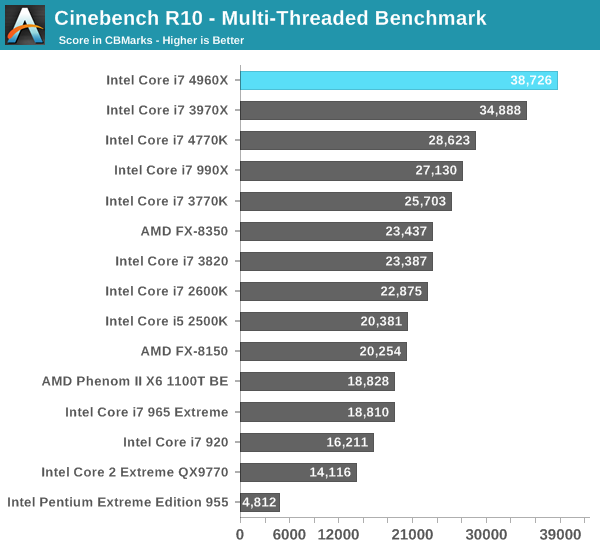
Visual Studio Compile
Our compile test is back and better than ever. With a much larger and faster SSD (Samsung SSD 830, 512GB), we're able to get more consistent compile times between runs. We're now using Visual Studio 2012 to compile Mozilla's Firefox project. The compile is multithreaded however there are periods of serial operation where performance is bound by the speed of a single core. The end result is a benchmark that stresses both single and multithreaded performance. Compile times are reported in minutes elapsed.
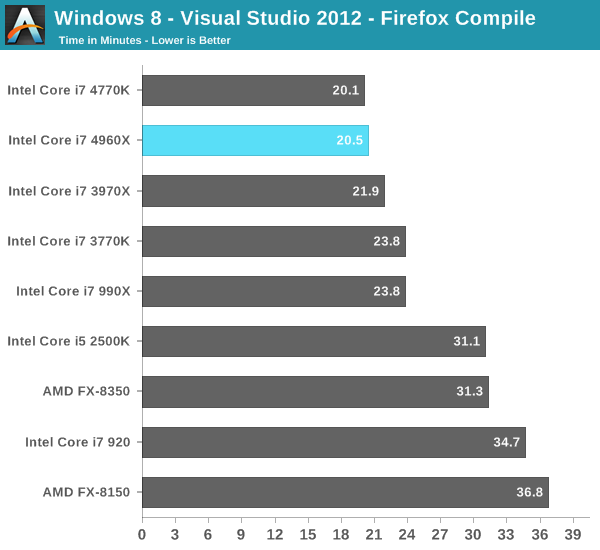
It's clear that IVB-E holds the advantage over Haswell when faced with heavily threaded workloads, but what about those workloads that are a good mix of both light and heavily threaded tasks? A medium-threaded workload if you will. It turns out our Firefox compile test is just that. Haswell's architectural improvements seem to do wonders for this test (under OS X as well), giving the 4770K a 16% lower compile time than Ivy Bridge. IVB-E on the other hand throws more cores at the problem, effectively equaling Haswell's performance but not exceeding it. In this case, if the rest of your applications are better threaded/demand more cores then IVB-E is the right solution for you. If, however, building Visual Studio projects is the most thread heavy thing you do then Haswell is a better option.
Photoshop
To measure performance under Photoshop CS4 we turn to the Retouch Artists’ Speed Test. The test does basic photo editing; there are a couple of color space conversions, many layer creations, color curve adjustment, image and canvas size adjustment, unsharp mask, and finally a gaussian blur performed on the entire image.
Time is reported in seconds and the lower numbers mean better performance. The test is multithreaded.
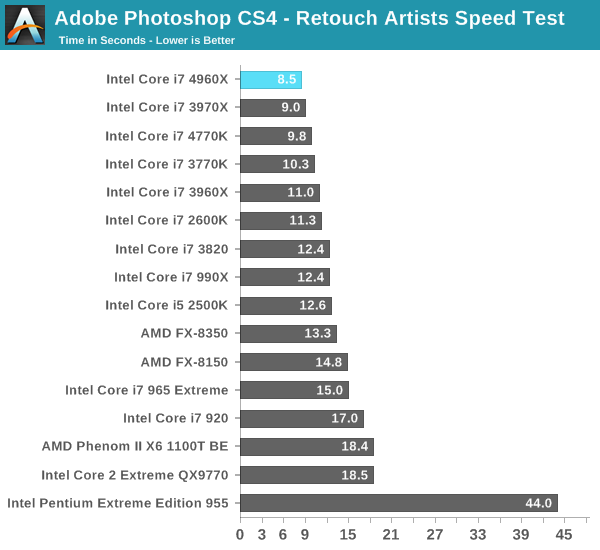
Our Photoshop test provides another example of an application with both lightly and heavily threaded behaviors. In this case, our Photoshop test favors the latter as the 4960X manages a 13% performance advantage over the 4770K. Once again the IVB-E advantage over SNB-E is around 5%.
File Compression/Decompression
The 7-zip benchmark is a CPU bound multithreaded integer workload that looks at 7-zip compression/decompression algorithms where the IO subsystem is removed from the equation:
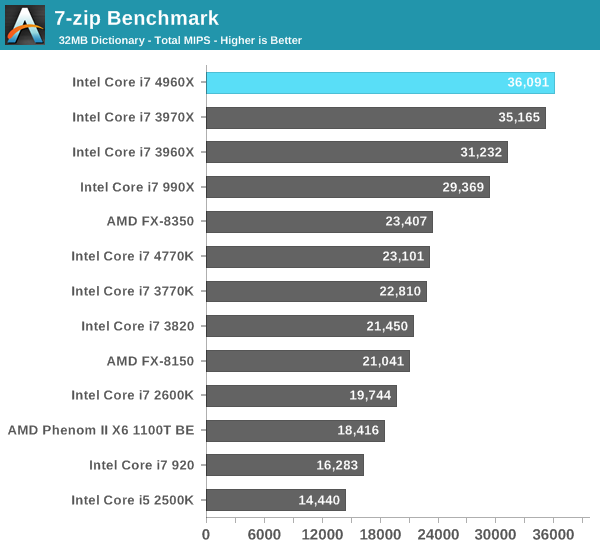
In its biggest advantage so far, the 4960X outperforms the 4770K by 56% in the 7-zip test. The IVB-E performance advantage compared to SNB-E shrinks to under 3% here. Heavily threaded integer workloads are also well suited for AMD's FX architecture. Here the FX-8350 is able to equal Haswell's performance.
Next up is our old Par2 test. Par2 is an application used for reconstructing downloaded archives. It can generate parity data from a given archive and later use it to recover the archive. Chuchusoft took the source code of par2cmdline 0.4 and parallelized it using Intel’s Threading Building Blocks 2.1. The result is a version of par2cmdline that can spawn multiple threads to repair par2 archives. For this test we took a 708MB archive, corrupted nearly 60MB of it, and used the multithreaded par2cmdline to recover it. The scores reported are the repair and recover time in seconds.
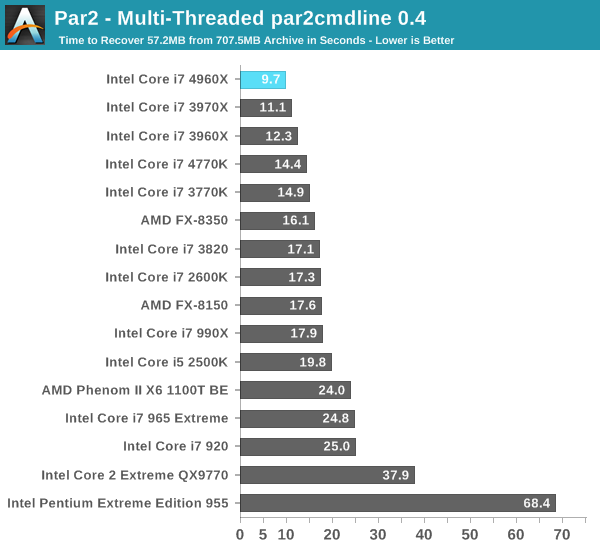
Here's another heavily threaded workload that does very well on the 4960X. We also see a rare situation where IVB-E increases performance over SNB-E by more than 10%.
Excel - Heavy Math
In our final CPU centric test we're running a monte carlo simulation on a large Excel spreadsheet. The process is well threaded.
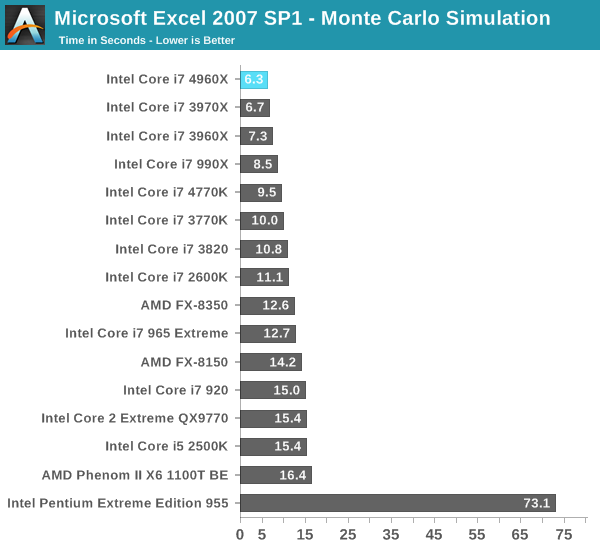
With 50% more cores, the 4960X delivers 33% better performance than the 4770K. If running multithreaded math workloads is up your alley, there's no alternative to the 6-core extreme edition parts.
Gaming Performance
Chances are that any gamer looking at an IVB-E system is also considering a pretty ridiculous GPU setup. NVIDIA sent along a pair of GeForce GTX Titan GPUs, totalling over 14 billion GPU transistors, to pair with the 4960X to help evaluate its gaming performance. I ran the pair through a bunch of games, all at 1080p and at relatively high settings. In some cases you'll see very obvious GPU limitations, while in other situations we'll see some separation between the CPUs.
I haven't yet integrated this data into Bench, so you'll see a different selection of CPUs here than we've used elsewhere. All of the primary candidates are well represented here. There's Ivy Bridge E and Sandy Bridge E of course, in addition to mainstread IVB/SNB. I threw in Gulftown and Nehalem based parts, as well as AMD's latest Vishera SKUs and an old 6-core Phentom II X6.
Bioshock Infinite
Bioshock Infinite is Irrational Games’ latest entry in the Bioshock franchise. Though it’s based on Unreal Engine 3 – making it our obligatory UE3 game – Irrational had added a number of effects that make the game rather GPU-intensive on its highest settings. As an added bonus it includes a built-in benchmark composed of several scenes, a rarity for UE3 engine games, so we can easily get a good representation of what Bioshock’s performance is like.
We're running the benchmark mode at its highest quality defaults (Ultra DX11) with DDOF enabled.
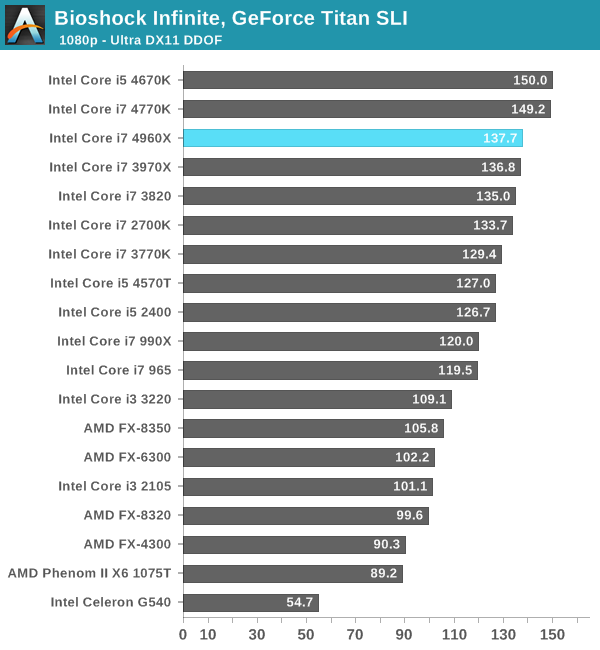
We're going to see a lot of this I suspect. Whenever we see CPU dependency in games, it tends to manifest as being very dependent on single threaded performance. Here Haswell's architectural advantages are appearent as the two quad-core Haswell parts pull ahead of the 4960X by about 8%. The 4960X does reasonably well but you don't really want to spend $1000 on a CPU just for it to come in 3rd I suppose. With two GPUs, the PCIe lane advantage isn't good for much.
Metro: Last Light
Metro: Last Light is the latest entry in the Metro series of post-apocalyptic shooters by developer 4A Games. Like its processor, Last Light is a game that sets a high bar for visual quality, and at its highest settings an equally high bar for system requirements thanks to its advanced lighting system. We run Metro: LL at its highest quality settings, tesselation set to very high and with 16X AF/SSAA enabled.
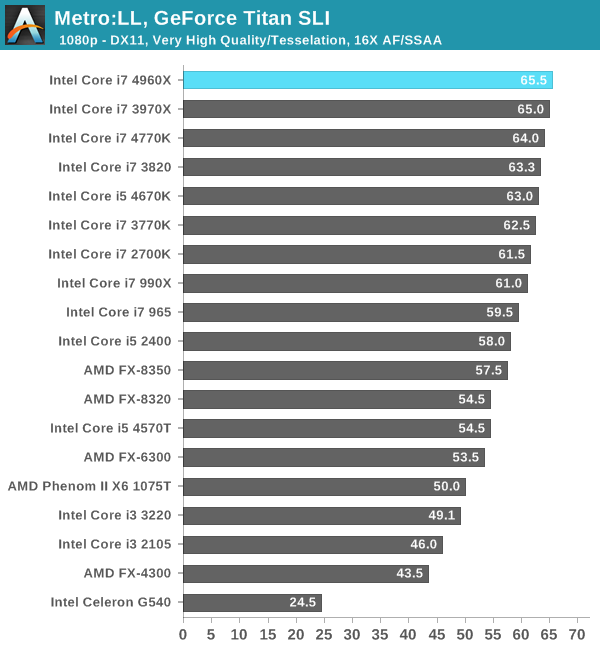
The tune shifts a bit with Metro: LL. Here the 4960X actually pulls ahead by a very small amount. In fact, both of the LGA-2011 6-core parts manage very small leads over Haswell here. The differences are small enough to basically be within the margin of error for this benchmark though.
Sleeping Dogs
A Square Enix game, Sleeping Dogs is one of the few open world games to be released with any kind of benchmark, giving us a unique opportunity to benchmark an open world game. Like most console ports, Sleeping Dogs’ base assets are not extremely demanding, but it makes up for it with its interesting anti-aliasing implementation, a mix of FXAA and SSAA that at its highest settings does an impeccable job of removing jaggies. However by effectively rendering the game world multiple times over, it can also require a very powerful video card to drive these high AA modes.
Our test here is run at the game's Extreme Quality defaults.
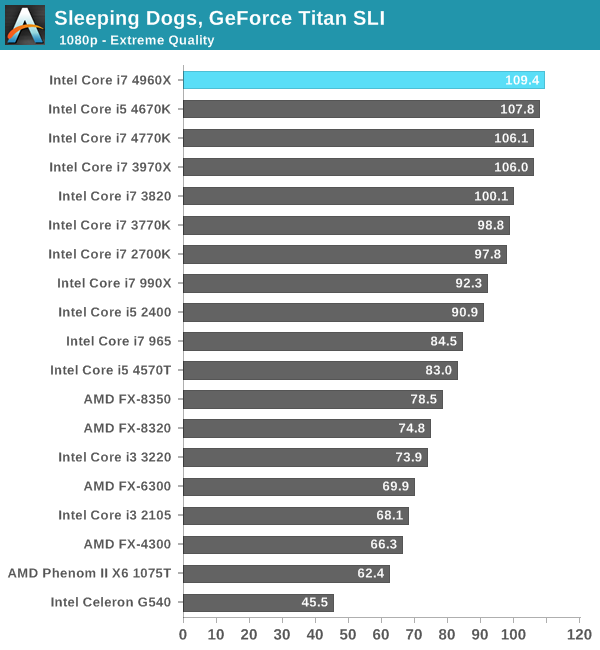
Sleeping Dogs shows similar behavior of the 4960X making its way to the very top, with Haswell hot on its heels.
Tomb Raider (2013)
The simply titled Tomb Raider is the latest entry in the Tomb Raider franchise, making a clean break from past titles in plot, gameplay, and technology. Tomb Raider games have traditionally been technical marvels and the 2013 iteration is no different. Like all of the other titles here, we ran Tomb Raider at its highest quality (Ultimate) settings. Motion Blur and Screen Effects options were both checked.
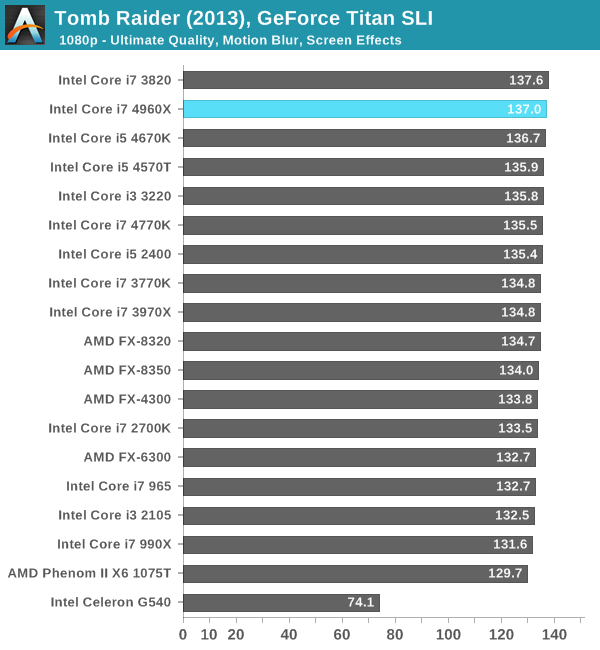
With the exception of the Celeron G540, nearly all of the parts here perform the same. The G540 doesn't do well in any of our tests, I confirmed SLI was operational in all cases but its performance was just abysmal regardless.
Total War: Shogun 2
Our next benchmark is Shogun 2, which is a continuing favorite to our benchmark suite. Total War: Shogun 2 is the latest installment of the long-running Total War series of turn based strategy games, and alongside Civilization V is notable for just how many units it can put on a screen at once. Even 2 years after its release it’s still a very punishing game at its highest settings due to the amount of shading and memory those units require.
We ran Shogun 2 in its DX11 High Quality benchmark mode.
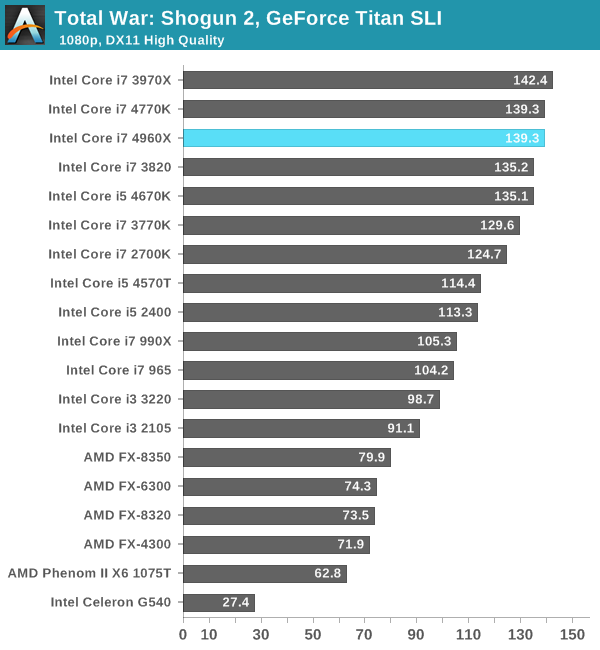
We see roughly equal performance between IVB-E and Haswell here.
GRID 2
GRID 2 is a new addition to our suite and our new racing game of choice, being the very latest racing game out of genre specialty developer Codemasters. Intel did a lot of publicized work with the developer on this title creating a high performance implementation of Order Independent Transparency for Haswell, so I expect it to be well optimized for Intel architectures.
We ran GRID 2 at Ultra quality defaults.
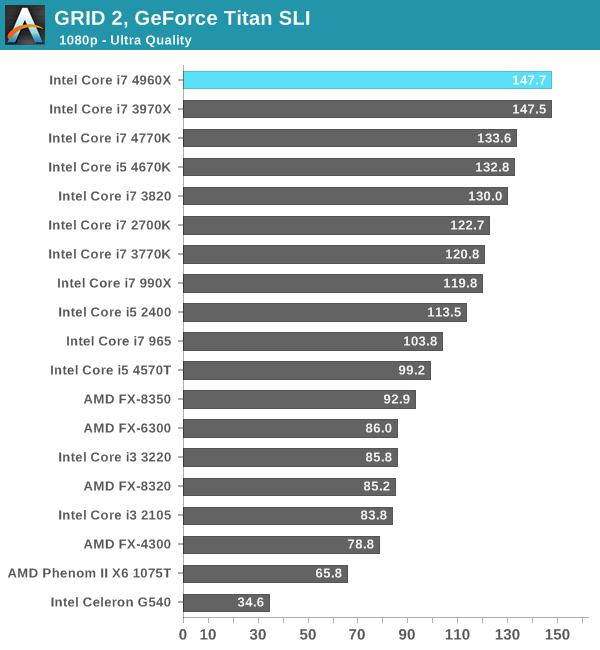
We started with a scenario where Haswell beat out IVB-E, and we're ending with the exact opposite. Here the 10% advantage is likely due to the much larger L3 cache present on both IVB-E and SNB-E. Overall you'll get great gaming performance out of the 4960X, but even with two Titans at its disposal you won't see substantially better frame rates than a 4770K in most cases.
Overclocking
As I mentioned earlier, all of the IVB-E launch SKUs ship fully unlocked. Intel offers multipliers up to 63x for you to choose from when overclocking. Like SNB-E before it, IVB-E supports specific BCLK straps (125MHz and 166MHz, in addition to 100MHz) for those overclockers looking to get the absolute most out of their chip. At these overclocked BCLK frequencies, PCIe and other buses are properly divided down so they aren't overclocked (although if you increase the BCLK frequency beyond these strap defaults you will once again be overclocking other buses that derive their frequencies from BCLK). In practice, the cleanest/simplest way to overclock any K-series SKU is by increasing the multiplier.
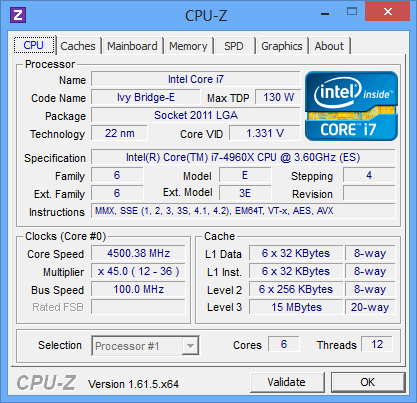
In our review of the Core i7-3960X I managed a maximum stable overclock of 4.6GHz. I've been told to expect a similar average for Ivy Bridge E. Using Intel's RTS2011LC self contained/closed loop liquid cooling solution I could get into Windows 8 as high as 4.6GHz at 1.42V, however my testbed wasn't stable through all of my tests at that frequency/voltage combination. Moving to higher voltages didn't help, so I had to back down on frequency. I ultimately ended up perfectly stable at 4.3GHz, with 4.4 - 4.5GHz possible with better cooling. The added power needed to hit these frequencies was substantial. I measured a 58W increase in average load power consumption at 4.3GHz/1.4V.
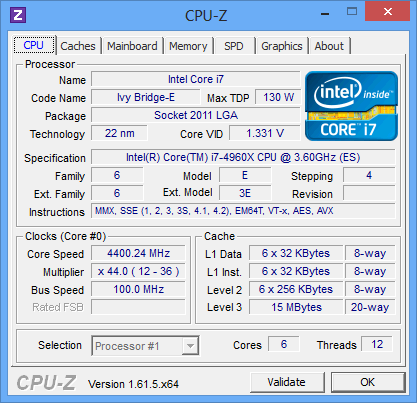
From what I've seen, my sample is a bit on the disappointing side in terms of overclockability. Either way, it doesn't look like you're going to be seeing overclocks significantly higher than what was possible with SNB-E.
Power Consumption
With the 4960X delivering around 5% better performance than the 3970X, the only remaining question is how much more power efficient the move to 22nm made things. Using the same ASUS X79 Deluxe board for both parts, I was able to answer that question.
At idle there's hardly any difference between SNB-E and IVB-E. Under load it looks like IVB-E is good for around a 20W reduction in total system power. It's not an insignificant savings, but definitely not enough to warrant an upgrade if you're on SNB-E already. Anyone looking to migrate to LGA-2011 for the first time will want to go with IVB-E as it is the more thermally efficient solution.
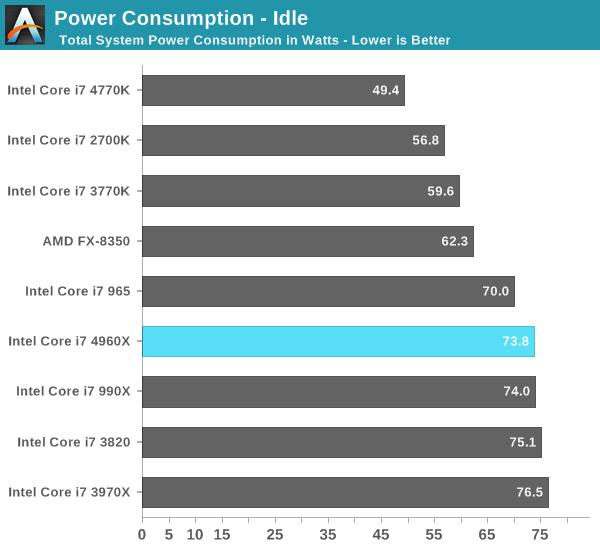
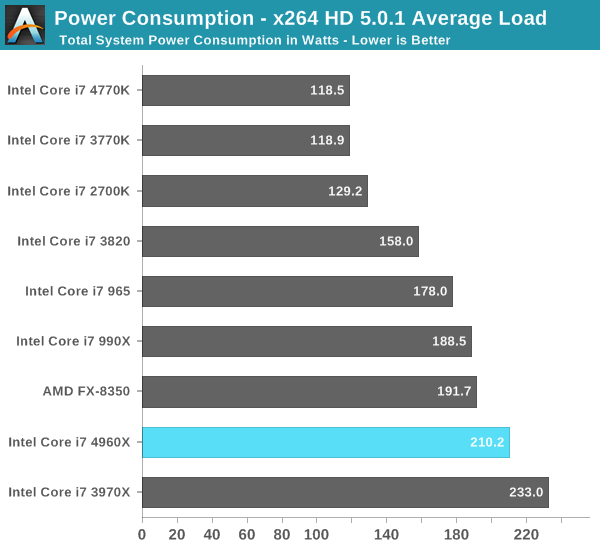
Final Words
I remember writing a tepid conclusion to my Sandy Bridge E review almost two years ago. At the time, both the LGA-2011 and LGA-1155 platforms were on the same architecture - Sandy Bridge. My conclusion ultimately boiled down to how much having 6 cores mattered to you. As LGA-2011 was the only way to get more than 4 cores in an Intel desktop system, if you needed the cores it was clearly the better option. For everyone else, the more affordable LGA-1155 route made more sense.
Today, the arrival of Ivy Bridge E does little to change that conclusion. In fact, compared to Sandy Bridge E, the IVB version only adds about 5% better performance, while shaving off around 20W under load. To further complicate matters, while SNB-E launched before Ivy Bridge, Ivy Bridge E shows up months after Haswell's debut for the rest of the desktop space. If you want Ivy Bridge E, you need to be comfortable with the fact that you're buying into an older architecture.

SNB-E (left) vs. IVB-E (right)
Although Haswell didn't break any records when it showed up on the desktop, there are definitely situations where it is clearly faster than even the fastest IVB-E SKU. Anything that doesn't make use of all six cores on a 4960X will likely be faster on a cheaper Haswell based 4770K. My guess is that this covers not only the overwhelming majority of the desktop market, but actually a good portion of the enthusiast desktop community as well.
The other downsides remain intact as well. Intel's X79 chipset remains very dated, even more so now that we have Z87 with Haswell. A fresh coat of paint and updated firmware isn't enough to hide the fact that you only get two 6Gbps SATA ports and no native USB 3.0 ports. All motherboard makers have worked around this by adding a plethora of 3rd party controllers to their motherboards, but I tend to prefer the native Intel solutions from a validation and compatibility standpoint. You also lose QuickSync support as there's no integrated GPU, although the two extra cores do help video transcoding go by a lot quicker.
In what I hope will be less than 22 months, Haswell E will likely fix many of these problems. Until that time comes, your decision is pretty simple. Ivy Bridge E picks up where Sandy Bridge E left off. If you have the money to spend and absolutely need any of the following:
1) More than 4 cores,
2) More than 4 DIMM slots,
3) More than 16 PCIe 3.0 lanes
...then Ivy Bridge E is your only option, and it's not a bad one at that. My biggest complaint about IVB-E isn't that it's bad; it's just that it could be so much more. With a modern chipset, an affordable 6-core variant (and/or a high-end 8-core option) and at least using a current gen architecture, this ultra high-end enthusiast platform could be very compelling. Unfortunately it's just not that today. I understand why (Xeon roadmaps and all), but it doesn't make me any happier about the situation. Instead we're left with the great option that is Haswell/Z87. If what you need falls outside of what Z87 can deliver then you're left with a decent, but very compromised (and pricey) alternative.