
Original Link: https://www.anandtech.com/show/712
MidiLand S4 7100 Plus 5.1 Speakers
by Jim Warren on January 31, 2001 12:43 AM EST- Posted in
- Smartphones
- Mobile

Towards the end of last year, MidiLand released a revised version of their S4 7100 surround sound system, touted as the S4 7100 Plus. The primary change to the system is the addition of a Dolby Digital decoder that replaces the external control box that had been included with the original system. The original system required the user to already have the capabilities to decode the surround info, such as with a 5.1 channel sound card; now, it is offered as a complete package that will provide full Dolby Digital right out of the box.
Now that the system is a full package, it’s worth taking another look at. The subwoofer has changed some, as all of the audio processing (including crossover) is now in the decoder box. The system includes the decoder, remote, sub, five identical satellites, and cabling for the system. MidiLand has moved away from the small control module that could be mounted in a drive bay and was included with the older system. Here’s what MidiLand says about their system:
|
Specifications
(Courtesy of MidiLand)
|
|
|
Frequency Response |
250
Hz to 20 kHz (+/- 3dB Satellite) |
|
Amplifier Type |
Class A/B Hybrid-Monolithic Design, UL 94V-0 Spec Printed Circuit Boards, |
|
Design Features |
Redundant Protection Circuits (Thermal, Short-Circuit, Under/Over Voltage), Gold-Plated Inputs, Mute/Power Circuits |
|
Amplifier Power |
100 Watts RMS (l x 50 Watts, 5 x 10 Watts) |
|
S/N Ratio |
55 dB |
|
Input Impedance |
10k ohm |
|
Maximum Input |
8V |
|
System Inputs |
Gold-Plated RCA jack |
|
System Outputs |
5 Channel Terminal; Left and Right Satellite Speaker via Push Terminal |
|
Subwoofer |
165mm Poly Laminated Paper Cone with 25mm OFC Voice Coil on TSV Composite Former, Shielded Magnet Structure |
|
Subwoofer Enclosure |
Rigidly-braced MDF (Wood), Computer-Optimized Front-Firing Vented Design (13.40"H x 8.70"W x 13.50"D) with Turbulence-Free Port and Non-Removable Fabric Grille |
|
Satellite Speakers |
65mm Computer-Optimized Wideband Paper Cone Drivers, Large Speaker Magnet Structures (inherent magnetic shielding) |
|
Satellite Enclosures |
Two-Piece Molded, Dual-Slope Ellipsoidal Acoustic Suspension Design, (3.90"H x 3.30"W x 4.20"D) Embedded ¼"-20 Threaded Inserts (for optional mounting brackets) and decorative cloth grilles |
|
Crossover Frequency |
250 Hz |
|
Audio Digital Station |
Integrated AC-3 Decoding Unit with Full Funcitonal Wireless Remote Control for(2.40" H x 7.10" W x 5.30" D) Major System Functions- Power, Test, Mute, and Mode |
Setup
The 7100 Plus system goes together in two primary parts - the speakers and the decoder. The first step is to layout and connect all of the speaker components prior to interfacing the system to the computer via the decoder box. As the amplifier and subwoofer share the same enclosure, placing the box close to its final location is a good way to prepare for running the cables.
The satellites in the system are the same ones used in some of MidiLand’s smaller systems, the S4 4060M and S4 3050M. A description of setting up the satellites comes from the previous article, with slight modifications for the surround sound applications.
Depending on the listening environment, the speaker enclosures have different angles on the top (15°) and bottom (25°) faces to allow for a lower or higher sweet spot, respectively. For taller listeners, this helps get the sweet spot up to their ears, instead of just smacking them in the chest and having things sound bad as they are off axis of the stereo image. A little care is required to make sure that both are on the same angled face.

The nature of a small computer speaks induces a certain amount of directionality to the sound reproduction, as the drivers are smaller and the lower powers need to be more focus. This is fitting to a near field listening situation in which there is a limited number of people (usually one in a computing situation) listening to the system and therefore the sweet spot can be narrowed. This also benefits such 3D positioning techniques as A3D, and environmental audio effects such as EAX, whose algorithms are based on psycho acoustical perception at the sweet spot. When used for gaming, which is not encoded for Dolby digital, the 7100 Plus will essentially reduce to a 2.1 system as the digital output is only stereo, so this directionality is important.
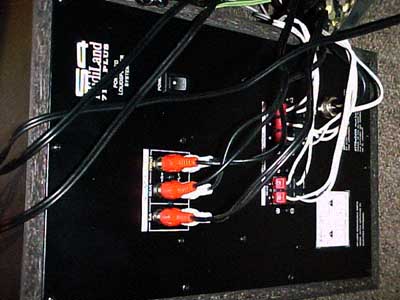
The front and center satellites connect to the amplifier integrated into the subwoofer via 10’ long RCA cables, while the rear satellites have 16’ cables for better positioning. The speaker wires connect to the amplifier via a terminal block on the back of the sub. The cabling for the system is not the highest quality equipment - the gauge of the wire is fairly high (i.e. thin wire), and the connectors are molded plastic. This seems to be a sacrifice focused on keeping prices down, though at the relatively low power levels of the satellites, the wire should be sufficient, though not optimal.

Setup II: The Decoder

Once the speakers are all wired, the decoder box must be connected to both the subwoofer and the source, most often the computer. The connection to the subwoofer consists of three stereo RCA cables; MidiLand includes three cables with gold plated connectors to maintain the audio quality. Though the manual indicates these are 10’ long, they are more like 4’ long, which limits where the interface box could be placed. To locate it on the tabletop would be a stretch for some of the cabling; at the least it would make installation challenging as there would be no slack to move the subwoofer enclosure or decoder box around with. Ultimately, the easiest location to install the decoder is directly on top of the subwoofer enclosure.

There are three options for connecting the decoder box to the audio source, or computer: one stereo analog connection and either an optical or coaxial digital connection. In the event that the analog connection is used, the system can at most only decode Dolby Pro Logic. A digital connection is required to achieve full Dolby Digital decoding. Included with the system is a stereo minijack to dual RCA adapter intended for the analog connection, though it can also be used to create a connection not described in the users manual.

The description of the coaxial connection in the users manual solely relies on the 4’ coaxial cable (mono RCA) included with the package. Many soundcards offer a coaxial digital output, though it is rarely in the form of an RCA connection; this is more often seen in stand-alone audio equipment and DVD players. Some hardware DVD decoders offer the RCA connection, as well as some digital expansion cards, though many users will find themselves turning to their user manuals to try and concoct the proper connection.
Oftentimes, the cable MidiLand includes for the analog connection can be used to access the digital output of a soundcard. It is important to confirm this with the individual user manual, though the appropriate connection corresponds to the left channel (the one that is not colored red) of a stereo RCA to minijack adaptor. This is the connection that accesses the very tip of the minijack against the shield of it, for those wiring their own. The connection can also be achieved using a mono RCA to minijack connection. This interface will work for the SoundBlaster line of cards and the Turtle Beach Santa Cruz, and should work for other soundcards offering a coaxial output via minijack. By using this simple solution, no extra parts are needed. MidiLand could have added a description of this connection to the users manual, though it is often diagrammed in the manuals for individual sound cards.
The last connection option is via an optical (TOSLINK) digital connection. This can allow for interfacing to many consumer level audio products, including a Play Station 2 console. This connection allows the 7100 Plus to extend beyond the computer desktop to other small format listening environments. The two digital connections are not independent; the optical input will override the coaxial input should both be connected.
The final connections to make are the AC power feeds for the decoder and subwoofer. The two units are powered separately, requiring multiple outlets on a power strip. The subwoofer/amplifier unit is powered via a massive inline power brick. This design is better than a wall wart design with the power adapter directly attached to the AC plug, though the weight of this would probably pull it off of any wall. The decoder module does use a wall wart power adaptor; it easily eats up an extra outlet on a conventional power strip bringing the total to at least three. Separate power adaptors also means separate power switches. The sub’s power switch is hidden in the MidiLand S4 logo (it turns green when on), while the decoder box actually has the power switch as its only control accessible without the remote. This is the result of the decoder box really being a separate product that is just now being bundled with 7100’s as the 7100 Plus.
Once all of the connections are made, power can be supplied. One important note stems from the fact that there are two power sources for the system. The components should be energized in the following order: decoder first and amplifier/subwoofer second. This will avoid a popping noise in the speakers when turning on the decoder that could possibly damage them. At this point, the face of the decoder box lights up and reveals its various configuration options. The wireless remote control is the only way to control these options, though it is ready to go out of the box with batteries (2 AAs) preinstalled. Upon understanding of all of the features, it is possible to sit back and listen.
Features
The speakers that make up the S4 7100 plus are extremely straightforward. They are specifically designed to be paired with an external decoder; the amplifier does not even have a volume control. As a result, all of the features in the system stem from the ADS 3000 decoder unit paired with the system. The unit features an LCD screen that serves to display the variety of features.

The right hand side of the display indicates the input and processing selections for the audio source. A selection between digital and analog is the top most indication. When digital is selected, a second option box appears for choosing the digital mode. This feature automatically selects itself based on the nature of the digital input signal. When Dolby Digital information is present, the unit indicates that it is operating in AC-3 mode. When the input is simply a stereo digital signal, the unit displays PCM (pulse code modulation) to correspond to the stereo signal.
The last selection on the right hand side of the unit is the surround mode. Again, the number of options depends on the nature of the input, as 5.1 surround is only available in the presence of an AC-3 input. The other options are conventional stereo mode, and also Dolby Pro Logic surround mode.
Pro Logic is based on a matrixing technique that encodes simplified surround info into a stereo audio track, so it is available when using both the stereo analog and stereo digital (PCM) inputs. It offers surround sound consisting of front left and right in addition to a mono surround output. In addition, the Pro Logic processing examines the left and right channels to determine what should fill a center channel, based on the concept that sounds within the vocal range equally panned to both left and right most likely should originate from the center.The center of the unit has a display that depicts the speaker arrangement and how the low frequencies are being routed. The speaker options, selected with the Speaker Mode button on the remote, are for stereo only, stereo plus center channel, stereo plus surround, or all five satellites engaged. The speakers that are engaged are indicated by having their abbreviation (C, L, R, SL, SR) illuminated.
The Bass button on the remote also determines how low frequencies are routed to the sub. In normal mode, all of the channels’ lowest frequencies are sent to the sub, which is important when using smaller drivers in the satellite. The user can choose to not route the bass frequencies to the sub from the front left and right satellites. This indicates that the crossover between satellites and sub might actually be performed in the control box instead of as a part of the speaker system itself. The low frequency routing is depicted via the arrows that point from the satellites’ abbreviations to the subwoofer.
The left hand side of the display consists of individual level displays for each of the six channels in the system. Three adjustments to the system stem from this area: volume, balance, and delay. These relative levels are all controlled via the volume adjustment buttons on the remote. Volume is the default adjustment controlled without selecting any options.
The Balance feature on the remote allows the relative levels of each of the six channels to be controlled relative to each other. Pressing the button multiple times cycles through the channels. A graphic representation of the relative levels appears in the metering area that corresponds to the same graphic used when adjusting volume.
The final adjustment in this area is the delay feature. The center and rear surround channels can be delayed in order to adjust for positioning. This would be useful if the distance from the rear speakers to the listener was much shorter than the distance to the front speakers, as delaying the rear channel would allow for the sound from all of the satellites to reach the listener at the exact same time. The same scenario would apply if the center channel (and the corresponding visual source) was closer to the listener than the front left and right channels; delay could sync all of these together. This is a feature mostly designed to tailor to personal preference; the system is not really large enough to justify needing such a feature.
The final options housed in the decoder box are a couple of house keeping features, in addition to a mute function. There is a test sequence that plays noise to each of the channels to check that they are connected correctly. There is also a reset function that zeroes out the delay, balance, and speaker selections. One quick warning is that it also resets the volume level to a relatively loud level. The final option is Pro Logic auto on, which allows the unit to automatically engage Pro Logic for appropriate sources. Though the feature is well intentioned, it is often better to just control the surround mode directly; that way it’s possible to tell what should be heard, not just what the unit thinks should be.
After working through all of the features, the system is ready to go. Let’s sit back, listen, and see how they perform.
The Sound
The addition of the control module to the 7100 system gave MidiLand an opportunity to add a couple of tweaks to help the sound. In addition, some of these same options are passed onto the user for tailoring personal preference via the delay, balance, and speaker mode options. More sonic control was a step in the right direction for the system as it can adjust for some of the tonal qualities of the speakers.
The satellites used in the system were previously seen in MidiLand’s 2.1 speaker packages, though now there are a total of five. That many identical speakers operating simultaneously will combine to accentuate the strengths and weaknesses of the individual satellites. Frequency sweep tests revealed the tonal characteristics of the satellites. Overall, the smaller drivers are lacking in the low midrange, and have a sharp peak in the lower end of the high frequency spectrum. These combine to make them sound crisp at lower listening levels, but somewhat harsh at higher volumes.
The crossover in the system between subwoofer and satellites is actually performed in the decoder unit instead of at the amplifier level. This does allow for just the subwoofer volume to be directly controlled via the balance controls, which is useful to bring the subwoofer levels up to match those of the satellites. From the factory, the bass seems set a little low, though it is a straightforward adjustment to raise the level. By controlling just the level on the sub leaves the satellites unaffected, preventing any distortion from extra low frequency energy.
The crossover point has also been raised from where it was in the 2.1 systems, from 180 Hz to 250 Hz. This helps with some of the low midrange dropout, though some is definitely still present. This dropout, combined with the strong high frequency presence in the satellites, makes the system sound a little hollow. Increasing the subwoofer level a bit improves the sound to a more reasonable tone, though at high levels the high frequencies take over somewhat and the system is a little harsh.
The use of the digital decoder allows for a more controlled system, though at the sacrifice of some headroom. To check headroom, an AC-3 signal off of a DVD directly output from the computer was used. This signal is independent of the volume controls of the soundcard (it’s a direct output of the data), so it just checks how much amplification is coming from the sound system. This revealed that the upper volume limit set in the decoder box is below the clipping level of the satellites, so the sound does not break down to clipping when watching DVDs. For gaming and music playback, the sound card can add some amplification that reaches the clip point. This does indicate that there is limited headroom on the system that will suffer in a loss in dynamic range in higher volumes.
The subwoofer will keep up with the satellites as the volume, but it is not a room shaker like some systems have. The bass is sufficient to keep the system more or less accurate on the frequency spectrum, but it doesn’t quite have the beef to keep up with some LFE tracks. The bass is well defined and punchy; helicopter rotors are an experience on the system when near the sub.
System noise is fairly decent, with the S/N listed as 55 dB. The decoder box sounds relatively quiet, and the limits it places on the system’s headroom helps contribute to keeping the noise down.
As far as size goes, the system is limited to smaller listening environments. One to two users would find the system sufficient. Beyond that, the system is reasonable to fill a small room, though is more tailored to just around a desk area. In general, the lengths of the cables and the size of the satellites, this is the format for which it is designed.
Final Words
The 7100 Plus system is definitely a step up from its predecessor. The addition of a Dolby Digital decoder brings it fully into the surround sound category as a full package that is ready to go out of the box, instead of needing to shell out cash for additional parts to finish the system off. With that step, it’s important to look at the features and quality of the system, offered at a street price of $299.95.
Most pure surround sound systems, i.e. those that offer only access to the full surround package via encoded digital information, are tailored more to computer based home theatre than gaming. For gamers with four, and now six, channel sound cards, they will not be able to get the full multichannel gaming experience with a solely surround sound system. As the 7100 Plus is designed as such a system, it is shooting towards a more targeted market.
The sound quality on the system is fairly good for reasonable listening levels. As the volume goes up, the bass remains consistent, though it will not shake the room, while the satellites go from being crisp to harsh. For higher intensity listening environments, the system could fall a little short.
The features the system offers are tailored towards sonic adjustment. With a little time, the system can really be brought into its own through tweaking. The graphical interface on the decoder box is very effective at communicating what is going on with the processing. However, all of the features other than power must be accessed via the remote control. There isn’t even a physical volume control, which is a little disappointing. Having to lean back from the desk while working to get line of sight on the remote is a little frustrating, though when sitting back to watch a movie it is a decent feature.
Part of what is interesting to consider is what features aren’t included. Some surround sound systems are now moving towards a more gaming like system while still supporting the Dolby decoding. This allows for both multichannel gaming and DVD playback in full AC-3 mode. As a result, anyone that is doing an extensive amount of gaming might want to consider systems more like the Cambridge SoundWorks DTT 3500, at roughly the same price as this system and with features more designed for gaming.
The overall impression of the system is that while it is a fairly quality sound system, it’s price tag is coming out a little high for what it can and can’t do. It isn’t the highest powered system out on the market, and the satellites are the same ones that come in their 2.1 systems, so the money hasn’t been added into new designs there. The decoder box definitely is a quality piece of equipment other than its dependence on the remote, and constitutes a fair part of the systems value. If the price drops on the system, it’s worth some consideration for those seeking Dolby Digital surround sound with some quality.







