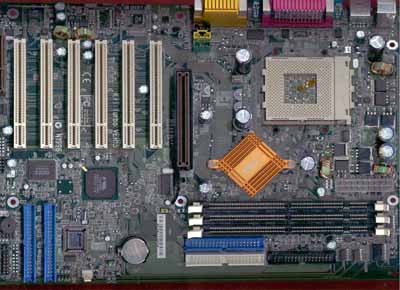Original Link: https://www.anandtech.com/show/711
MSI K7T Turbo Socket-A KT133A ATX
by Mike Andrawes on January 30, 2001 1:49 AM EST- Posted in
- Motherboards
Introduction
The KT133A was only released about a month ago, but this market is already heating up. Over the past week we have looked at the solutions from ABIT and EPoX, and we concluded that they are both very impressive, each with their own unique features, and both deliver decent performance and stability. It seems that motherboard manufacturers are putting forth a lot of effort in order to capture more marketshare.
There are several reasons why the KT133A market is so popular these days. For starters, AMD processors are quite good for overclocking and relatively inexpensive. In keeping with those themes, the KT133A chipset serve as a very affordable and mature solution for everyone. Further, it allows users to stay with their SDRAM rather than going out for some DDR SDRAM and from a motherboard manufacturer’s perspective, designing a KT133A motherboard is not that hard at all, since they can be based on previous KT133 designs in most cases. All in all, it’s no surprise that every manufacturer is bring a KT133A product into this competitive market.
Continuing our coverage of KT133A motherboards is the MSI K7T Turbo. Their KT133 solution, the K7T Pro2, which was crowned Editor’s Choice Gold in our most recent Socket-A motherboard roundup, has put MSI in the spotlight as one of the best motherboard manufacturers in the world. MSI always produces high quality motherboard solutions, and they are now directly competing with the likes of ABIT and ASUS when it comes to features, especially overclocking and tweaking features.
With their award winning K7T Pro2, MSI should have a lot of confidence in designing the K7T Turbo. Of course, the big question is, "is this board as solid as its older brother?" And with ABIT and EPoX's solutions being so attractive, what new features can MSI add to the K7T Turbo to make it stand out? We were lucky enough to receive a pre-production sample of the K7T Turbo from MSI for evaluation purposes, and it's time to see how it compares with other KT133A motherboards. However, keep in mind that this is a pre-production board, so the shipping version may be slightly different.
|
MSI K7T Turbo | |
|
CPU Interface |
Socket-A |
|
Chipset |
VIA KT133A VT 8363A North Bridge VT 686B South Bridge |
|
Form Factor |
ATX |
|
Bus Speeds |
100 - 166MHz (1MHz increments) |
|
Core Voltages Supported |
Auto Detect Auto Detect 1.300 – 1.850 V (in 0.025V increments) |
|
I/O Voltages Supported |
3.30 / 3.45 V |
|
Memory Slots |
3 168-pin DIMM Slots |
|
Expansion Slots |
1 AGP Slot 6 PCI Slots (4 full length) 1 CNR Slot 0 ISA Slot |
|
On-board Audio |
VIA VT1611A AC’97 CODEC |
|
BIOS |
Award Modular BIOS 6.00PGN |
|
BIOS Revision |
0C20 (12/20/2000) |
Spotting our old Friend
Once again, we see the trend of motherboard manufacturers using the same KT133 motherboard layout for their KT133A solution. The K7T Turbo measures in at 12 by 9 inches, slightly larger than the K7T Pro2. The layout design is based largely on the K7T Pro2, but with more modifications than most manufacturers are making.
The biggest and most obvious of these changes is the addition of a Promise IDE RAID controller, which accounts for the increased size of the PCB.
MSI and ABIT are the only two manufacturers to have the VIA 8363A North Bridge rotated by 45 degrees. They claim that such a layout results in shorter traces and thus cleaner signals, which is probably one of the reasons why the board is extremely stable under our stress tests.
However, unlike the ABIT KT7A-RAID and the EPoX EP-8KTA3, MSI did not put a fan on the 8363A North Bridge, going with just a standard heatsink instead, just like the old K7T Pro2. As we have shown before, even though the 8363 North Bridge of the KT133 chipset does not necessarily need any special cooling, that is not the case with the 8363A North Bridge, especially when it comes to overclocked FSB speeds. A bit later, we’ll take a look and see if the stand alone heat sink is sufficient.

Is this heat sink enough to cool the hot KT133A North Bridge?
CPU cooling has been one of the most important factors when dealing with the high-speed processors we have today. With CPUs in the gigahertz range dissipating more than 50W of heat, a cooling failure could result in a highly unstable system. Fortunately, MSI has prepared carefully for such circumstances.
First, they left a lot of space around the CPU socket, so you should not have any problems in installing even the largest HSF unit. The power supply connector is located right beside the DIMM slots, so the ATX power cable will not interfere with airflow to the CPU.
The primary/secondary IDE connectors and the floppy connectors are located right in front of the DIMM slots, however the two IDE connectors by the Promise RAID controller are placed in-line with the fifth and sixth PCI slots, so you will not be able to put in any long PCI devices in those slots.
The Basic Features
The VIA 8363A North Bridge sits close to the CPU socket. It is the core of the KT133A chipset that provides all the major features of the board including the 100 / 133MHz FSB and memory bus, as well as AGP 4X support. The AGP Slot is a universal slot, which means it is not keyed specifically for AGP 2X or AGP 4X cards, so you can install almost any current AGP card in the slot. Following the trend of the K7T Pro2, MSI continues to include an AGP retention mechanism to lock the AGP video card in place.
The 8363A North Bridge officially supports the 133MHz FSB (266MHz DDR), thus offering support for the new 133MHz FSB Athlons as well. In the past, even with 1GHz Athlons, users are limited to a FSB speed of 100MHz and a multiplier of 10. Now the KT133A chipset allows users to have FSB speeds of 133MHz and possibly higher, so that with the same 1GHz chip, users can lower the multiplier to 7.5, and effectively boost the overall performance while remaining at the same clock speed.
Most of the recent AMD Socket-A motherboards have included the hardware mechanism for changing the multiplier ratio settings of AMD processors, so this can be done easily. There is some effort required on the user’s part to prepare their CPUs for overclocking, however we have diagrammed exactly what is necessary in our Athlon Overclocking Guide. Make sure you read the guide in order to fully unleash the power in your Socket-A processor.
The K7T Turbo has a total of three DIMM slots, supporting up to 1.5GB SDRAM. The memory controller in the 8363A North Bridge allows users to run their memory at either 100MHz or 133MHz. When running 100MHz FSB, you have the option to choose to run your memory at 100MHz or 133MHz. However, the chipset will only allow you to run your memory synchronously with the FSB if you set the frequency to 133MHz or higher. Officially the KT133A chipset only supports FSB:memory ratios of 100:100, 100:133, or 133:133.
The newer VIA 686B South Bridge has replaced the good old VIA 686A South Bridge that was used on most KT133 boards. The advantage of the 686B over 686A is that it supports Ultra ATA 100, whereas the 686A only supports Ultra ATA 66. The Ultra ATA 100 controller provides two IDE channels that support up to 4 IDE devices (two per channel).
Two traditional USB ports are mounted at the back of the motherboard together with the serial / parallel ports, and there are connectors ready for a third and fourth USB port at the left side of the board. However, MSI did not include the necessary USB bracket to take advantage of the second USB controller. But don’t forget that the board we received is just a pre-production sample, so the shipping version may include these USB brackets.
In terms of expansion slots, the K7T Turbo is edged out slightly by the ABIT and EpoX boards. Nevertheless, the 6/1/0/1 (PCI/AGP/ISA/CNR) expansion slot design should be very enough for most users. However, for those who still want to keep some of their ISA devices, the K7T Turbo is just not going to be the right choice. Although the overclocking market is growing rapidly, MSI obviously still wants to retain the OEM market where the majority of sales still come from, and keeping the CNR slot helps OEMs provide a low cost modem solution for end users. In the past, with the K7T Pro and K7T Pro2, MSI always allowed vendors to special order the board with an ISA slot in place of one of the PCI slots, but just based on the PCB design of the K7T Turbo, it doesn’t look like this will be possible this time around.
For onboard audio, MSI uses the VIA VT1611A AC’97 audio CODEC. Once again, it is capable of providing basic sound for normal users, but for anything more, you really should go with a hardware-based PCI sound card.
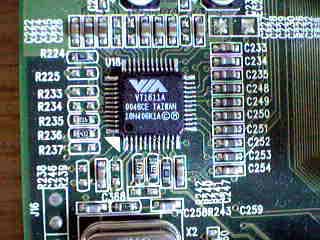
Aimed at overclockers
Ever since the release of the MSI K7T Pro2, most hardware enthusiasts have been aware of MSI’s efforts to provide some of the best product for reliable overclocking. In general MSI always focuses on making sure they include all the options so that users can push their CPUs to the limit, while making sure there is no degradation of stability.
Since the K7T Pro2, MSI has moved the multiplier and voltage tweaking into the BIOS for easy access, and there is no reason for MSI to drop that with the new K7T Turbo. Inside the Frequency / Voltage panel in the BIOS, you will be able to select the multiplier ratio setting for your CPU, provided that your have your AMD CPU unlocked already.
One interesting note is that when we first received the motherboard, it was using BIOS revision 10D. Later on MSI sent us a BIOS update, revision 10E, to correct some performance issues with the original.. In both revisions, the multiplier ratio settings we were able to select in the BIOS were only default, or from 8.5 to 12.5. Therefore, with the old BIOS, you might not be able to lower the multiplier in order to take advantage of higher FSB speeds. For example, if you have a 1GHz (100MHz FSB) CPU and you want to run it at 133MHz FSB, you would be out of luck since the multiplier ratio is 10, and even if you unlocked the CPU, you will not be able to get the multiplier ratio down to 7.5 on the K7T Turbo.
That constraint could really be a problem for overclockers everywhere. For example, when we tried to run our FSB testing, we ran into problems where we couldn’t increase the FSB speed a lot since the lowest multiplier ratio we were able to achieve was 8.5.
Fortunately, after some discussion with MSI, they released another revision of the BIOS, 10F, which has multiplier ratios from 5 to 12.5 available. We immediately flashed the new BIOS and ran all the tests again.

MSI is currently still debating whether they will include the new BIOS in the production version of the motherboard or provide the BIOS as an update on the website. Either way, you should have no problem in accessing lower multiplier ratio after a simple BIOS update.
For FSB speeds, MSI inherits the same design from the K7T Pro2 and allows users to choose FSB speed settings all the way from 100MHz to 166MHz in 1MHz increments. Just like the EPoX board, you will need to set a jumper on the motherboard in order to go from the 100MHz – 132MHz range to the 133MHz – 166MHz range. This is much easier than setting the FSB speed using only jumpers or dipswitches, but it is just not as easy as the ABIT KT7A-RAID, which is fully jumperless.

For CPU core voltage, you can choose between 1.300 and 1.800V in 0.025V increments, which is pretty typical these days. For I/O voltage, you can choose from either 3.3V or 3.45V.
There are a total of only two fan headers on the motherboard, one for the CPU HSF unit and one for the front chassis fan. This is odd since most of the time there are at least three fan headers, where one is for CPU HSF unit and two for chassis fans. In the PC Health panel inside BIOS, you will be able to read two temperatures and the speed of the two fans.
Stability and RAID
The K7T Pro2 was probably most famous for its supreme stability and, of course, there is no way MSI is going to let that slip with the K7T Turbo. Beside the careful motherboard design that MSI has been using since the early K7T Pro days, MSI puts in four 4700uF and two 3900uF capacitors to make sure all the signals are clean.
The result? MSI is still the king of stability. Once again, during our 24-hour stress tests, the K7T Turbo system did not crash once. Compared to the two crashes by the ABIT and EPoX boards, the K7T Turbo definitely earns some points here. Since we didn’t encountered any crashes at all for 24 hours, we decided to run the stability tests even longer on the K7T Turbo to see how long it would take the board to fail. Surprisingly, after running the system non-stop for more than 48 hours, we still did not encounter a single crash.

MSI is one of the few manufacturers to use 4700uF capacitors
Since RAID is becoming more common these days, MSI also decided to add in an on-board IDE RAID controller. MSI chose the Promise PDC20265R Ultra ATA 100 IDE RAID controller, providing two IDE channels and support for up to four ATA 100 devices. Together with the two on-board IDE controllers by the VIA 686B South Bridge, the board is capable of supporting eight Ultra ATA 100 IDE devices, which should be enough for most users. However, notice that the Promise RAID controller only supports RAID 0 (stripping) or RAID 1 (mirroring) configurations. Interestingly, RAID 0+1 is not supported,.

The Promise RAID controller supports the RAID 0 and RAID 1 configurations.
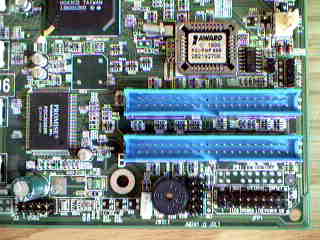
The two IDE connectors supported by the Promise controller.
In order to aid users in troubleshooting their system, MSI again includes their famous D-LED technology. It is a set of 4 LEDs seated between the serial / parallel ports and the sound / game ports. During boot up, as different components are initialized, the LEDs will change color from green to red. If the boot up is successful, all the LEDs will turn green, otherwise you can refer to the manual for the possible error code.
As usual, MSI includes their Fuzzy Logic III and Live BIOS utilities with the K7T Turbo. Fuzzy Logic III is software that allows you to do all your FSB overclocking inside the Windows environment, which should be very useful for beginners. Live BIOS allows you to download and update your BIOS under a Windows environment as well. Even though it does not support environments other than Windows for now, it is a good trend since Microsoft has started to phase out the DOS command prompt completely in Windows 2000 and Windows ME, which is essential for current BIOS update.
Since our board is just a pre-production sample, no manual was included. But from our experience with previous MSI products, the manual should contain detailed information on all the jumpers and settings. They usually lack details on how to install the motherboard, which is essential for new users. MSI also includes very detailed information on all the BIOS settings, so users can tweak the BIOS accordingly. All the drivers and utilities are included in the CD, so users should not have any problems in getting the motherboard to work.
We have seen this Peak before
When we were reviewing the KT133 motherboards, we found out that in general 115MHz was the maximum a KT133 motherboard could sustain. Since FSB overclocking was not that useful, we figured that it would be interesting to see how much we could overclock a CPU by changing the multiplier and then the FSB, since multiplier overclocking proved to be more effective.
However, with the KT133A chipset, FSB overclocking is worth a closer look with the new official support for 133MHz FSB operation. With the KT133A chipset, we are sure that FSB speeds of up to 133MHz are no longer a problem, but we decided to find out how high above 133MHz can we push the FSB speed.
To do this, we took a 1GHz Athlon processor, a Mushkin PC133 CAS2 PC133 SDRAM, and a NVIDIA GeForce2 GTS as our test bed. We started the testing by setting the 1GHz CPU to run at 133MHz FSB, thus a multiplier ratio of 7.5. Then we gradually increased the FSB speed and ran tests to make sure the system was stable at that speed. If needed, we also tried to set the CAS latency to 3 and all other memory timings to as slow as possible, so that the PC133 SDRAM would not be the limiting factor. Moreover, when the CPU speed got to high, we lowered the multiplier ratio setting so that the clock speed of the CPU remained close to 1GHz.
For our testing, initially with CAS2 and normal memory settings, the highest FSB speed we achieved was 144MHz. At that speed we could still run SYSMark 2000, Quake III Arena, and Content Creation Winstone 2000 with no problem. However, setting the FSB speed to 145MHz the system couldn’t finish any tests successfully. This is also the peak FSB achieved by the ABIT KT7A-RAID at the same setting, and is 4MHz higher than the EPoX EP-8KTA3.
We then lowered the CAS setting to 3 and reduced any other memory related settings in the BIOS, allowing us to get the FSB up to 147MHz and ran all the tests with no problem. At 148MHz, the system could not even boot. Coincidently, this peak FSB is also the peak achieved by the ABIT board at the same settings. The EPoX board could only achieved 145MHz because it doesn’t have 1MHz increments for FSB speeds.
Once again, 147MHz is only around 10% overclocking from 133MHz. Even from the old 10 – 15% FSB overclocking with the KT133 chipset, the KT133A should be able to achieve higher FSB speeds. So that means the memory has become the limiting factor.
Also, as we mentioned before, our sample of the K7T Turbo does not have a HSF unit on the 8363A North Bridge. Instead they just put a normal heat sink on the North Bridge. From our testing we have shown that at 147MHz, the heat sink is still capable of cooling the North Bridge to a suitable range. On the other hand, since the memory is the limiting factor now, the question still remains on whether the North Bridge can stand the heat at even higher FSB speeds without a fan.
The Test
In recent times, choosing a motherboard cannot be completely determined by a Winstone score. Now, many boards come within one Winstone point of each other and therefore the need to benchmark boards against each other falls. Therefore you should not base your decision entirely on the benchmarks you see here, but also on the technical features and advantages of this particular board, seeing as that will probably make the greatest difference in your overall experience.
Click Here to learn about AnandTech's Motherboard Testing Methodology.
|
Test Configuration | |
| Processor(s): |
AMD Athlon (Thunderbird) 1GHz |
| RAM: |
1 x 128MB Mushkin PC133 SDRAM |
| Hard Drive(s): |
Western Digital 153BA Ultra ATA 66 7200 RPM |
| Bus Master Drivers: |
VIA 4-in-1 v4.24 Service Pack |
| Video Card(s): |
NVIDIA GeForce 2 GTS 32MB DDR |
| Video Drivers: |
NVIDIA Detonator 5.22 |
| Operation System(s): |
Windows 98 SE |
| Motherboard Revision: |
MSI K7T Turbo Revision 3 |
|
Windows 98 Performance | |||
|
Athlon 1GHz OEM |
Sysmark 2000 |
Content Creation Winstone 2000 |
Quake III Arena - 640 x 480 x 16 |
| MSI K7T Turbo (KT133A/133MHz) |
194 |
37.5 |
145.7 |
| ABIT KT7A-RAID (KT133A/133MHz) |
197 |
37.4 |
149.6 |
| EPoX EP-8KTA3 (KT133A/133MHz) |
196 |
36.7 |
146.3 |
| Microstar K7T Pro2 (KT133/100MHz) |
189 |
35.8 |
135.1 |
Although the performance of these three boards are very close to each other, the ABIT K7TA-RAID does manage to edge out the others a bit to claim the overall performance crown.
Final Words
So here you have it, the coveted MSI K7T Turbo. As a pre-production sample, it has already met our performance and stability expectations. Performance is on par with the other two candidates we’ve seen so far, although there is still some room for improvement.
In terms of stability, the K7T Turbo proves itself as the most stable KT133A motherboard so far. Even under extreme overclocking conditions, the K7T Turbo remained rock solid in our stress tests. This makes the board a very good choice for server applications, where stability is the biggest concern. The addition of the Promise ATA 100 RAID controller makes this board even more attractive.
On the other hand, there are some downsides for the K7T Turbo. Its FSB tweaking is not as flexible as ABIT, where users can choose FSB speed freely without any jumpers, and voltage tweaking is not as good as what EPoX offers, which offers more settings and even AGP voltage tweakings. These complaints are relatively minor, however, and the excellent stability alone is enough to make the K7T Turbo a winner in many people’s books. Throw in all the features MSI has included and the K7T Turbo is a clear winner.
Once again, we’d like to mention that this is just a pre-production board from MSI. We have encountered occasions where the retail product is quite different from the pre-production one send to us, and most of the time the changes only make it better. While the K7T Turbo we have tested has met the performance and stability expectations, MSI could put in some interesting features to make the retail version that much more attractive.
How it Rates
|
AnandTech Motherboard Rating |
|
|
Rating (x/10)
|
|
|
Performance
|
7.5
|
|
Price
|
6.5
|
|
Stability
|
9.5
|
|
Quality
|
8.0
|
|
Features
|
7.5
|
|
Layout
|
5.5
|
|
Availability
|
6.0
|
|
Documentation & Software Bundle
|
5.0
|
| Overall Rating - not an average Click here to find out why |
8.5
|