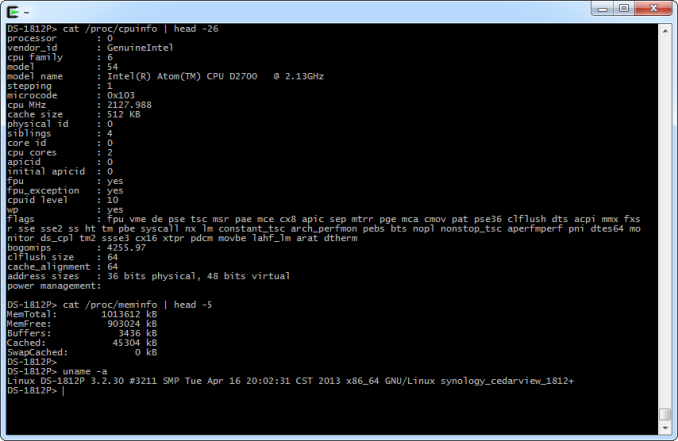Original Link: https://www.anandtech.com/show/7071/synology-ds1812-8bay-smb-soho-nas-review
Synology DS1812+ 8-bay SMB / SOHO NAS Review
by Ganesh T S on June 13, 2013 4:00 PM EST- Posted in
- Storage
- NAS
- Synology
- Enterprise

Introduction
A number of Intel Atom D27xx-based NAS systems have been evaluated in our labs, even though we formally reviewed only one earlier this year, the LaCie 5big NAS Pro. The Thecus N4800 has made its appearance in a some benchmarks presented in our SMB / SOHO NAS testbed article. Synology is one of the well respected vendors in the SMB / SOHO NAS space, and we have reviewed a number of units from them in the previous years. They recently refreshed their 8-bay SMB / SOHO NAS lineup with the DS1813+. Based on the same platform as the DS1812+ (Atom D2700), it added two extra network ports. However, due to the similarity in the underlying platform, the performance can be expected to be similar to last year's version (except when all four links are teamed together when compared to dual teaming), the DS1812+. The Synology DS1812+, a 8-bay desktop tower form factor offering, has been under stress in our labs since the beginning of this year.
In our experience with Synology NAS units, we have found that they typically manage to tick all the right boxes for the perfect consumer NAS (except for the pricing factor). Does the DS1812+ carry things forward, or do we have something to complain about?
The specifications of the Synology DS1812+ are provided below:
| Synology DS1812+ Specifications | |
| Processor | Intel Atom D2700 (2C/4T, 2.13 GHz) |
| RAM | 1 GB DDR3 RAM (Upgradable to 3 GB) |
| Drive Bays | 8x 3.5"/2.5" SATA / SAS 6 Gbps HDD / SSD (Hot-swappable) |
| Network Links | 2x 1 GbE |
| USB Slots | 2x USB 3.0 / 4x USB 2.0 |
| eSATA Slots | 2x |
| Expansion Slots | None |
| VGA / Display Out | None |
| Full Specifications Link | Synology DS1812+ Hardware Specs |
In the rest of the review, I will cover some unboxing and setup impressions. A detailed description of the testbed setup and testing methodology is followed by performance numbers in both single and multi-client modes. As requested by multiple readers, we will also briefly cover performance with encryption enabled. In the final section, power consumption numbers as well as RAID rebuild times will be covered along with some closing notes.
Unboxing and Setup Impressions
The Synology DS1812+ package weighs in at 14 lbs (approx. 6.3 Kgs), with the diskless unit coming in at 11.5 lbs (5.1 Kgs). The unit has a built-in PSU and has a desktop form factor with dimensions of 6.2" x 13.4" x 9.2". Along with the main unit, the package consists of the following components:
- Quick Install guide
- Software / Utilities CD
- AC power cable
- Two Cat5 cables (3ft each)
- Two keys for the hard drive bays
- Screws for mounting the hard drives to the bays
The front face of the unit has 8 vertical bays arranged side-by-side with a power button above the center. Status and alert LEDs are to the left of the power button, while the two network status indicators are to the right. On the rear side, we have two 120mm fans taking up most of the space. To the right of the fans, we have four USB 2.0 ports, one eSATA port and the two RJ-45 GbE ports. To the left, we have one more eSATA port and two USB 3.0 ports along with the the power plug receptacle. We would have like some of the ports in the front side of the chassis for easier access. The SD card slots are unfortunately relegated to the entry-level versions only and noneis available on the DS1812+ (perfectly acceptable, given the target market).
On the software side, the Disk Station Manager (DSM 4.2) is a joy to use. A lot of flexibility is provided, along with a number of interesting features. The downside is that it might be overwhelming for some consumers. SSH access is available. This provides us an avenue to get information about the unit without a full-length teardown.
Synology provides support for Disk Groups (a collection of hard drives in the NAS). Each Disk Group can be configured in either SHR (Synology Hybrid RAID - an automatic RAID management feature providing for single or dual disk failure resiliency) or with a manual RAID level. The available RAID levels for manual configuration are dependent on the number of disks in the disk group. Multiple volumes can be created in a given disk group, but users are forced to use the same RAID level for all the volumes.
An overview of the various setup options and other available features in the firmware are provided in the gallery below.
Testbed Setup and Testing Methodology
The testbed for the Synology DS1812+ involves the SMB / SOHO NAS testbed we built last year. Performance evaluation is done under both single and multiple client scenarios. In all cases, the two network ports are teamed with 802.11ad dynamic link aggregation. Our rackmount NAS reviews use SSDs typically, but, in the desktop form factor (for units based on ARM / PowerPC SoCs or the Atom series, typically), we use hard drives. Even though our review unit came bundled with 1 TB Seagate drives, we chose to go with the Western Digital RE (WD4000FYYZ) drives that have been used in our other NAS reviews. This allows us to keep benchmark figures consistent across different NAS units.
| AnandTech NAS Testbed Configuration | |
| Motherboard | Asus Z9PE-D8 WS Dual LGA2011 SSI-EEB |
| CPU | 2 x Intel Xeon E5-2630L |
| Coolers | 2 x Dynatron R17 |
| Memory | G.Skill RipjawsZ F3-12800CL10Q2-64GBZL (8x8GB) CAS 10-10-10-30 |
| OS Drive | OCZ Technology Vertex 4 128GB |
| Secondary Drive | OCZ Technology Vertex 4 128GB |
| Tertiary Drive | OCZ RevoDrive Hybrid (1TB HDD + 100GB NAND) |
| Other Drives | 12 x OCZ Technology Vertex 4 64GB (Offline in the Host OS) |
| Network Cards | 6 x Intel ESA I-340 Quad-GbE Port Network Adapter |
| Chassis | SilverStoneTek Raven RV03 |
| PSU | SilverStoneTek Strider Plus Gold Evoluion 850W |
| OS | Windows Server 2008 R2 |
| Network Switch | Netgear ProSafe GSM7352S-200 |
Thank You!
We thank the following companies for helping us out with our NAS testbed:
- Thanks to Intel for the Xeon E5-2630L CPUs and the ESA I-340 quad port network adapters
- Thanks to Asus for the Z9PE-D8 WS dual LGA 2011 workstation motherboard
- Thanks to Dynatron for the R17 coolers
- Thanks to G.Skill for the RipjawsZ 64GB DDR3 DRAM kit
- Thanks to OCZ Technology for the two 128GB Vertex 4 SSDs, twelve 64GB Vertex 4 SSDs and the RevoDrive Hybrid
- Thanks to SilverStone for the Raven RV03 chassis and the 850W Strider Gold Evolution PSU
- Thanks to Netgear for the ProSafe GSM7352S-200 L3 48-port Gigabit Switch with 10 GbE capabilities.
- Thanks to Western Digital for the eight WD RE hard drives (WD4000FYYZ) to use in the NAS under test.
In order to evaluate single client performance, we booted up one VM in our testbed and ran Intel NASPT on the CIFS share in the NAS. iSCSI support evaluation was also done in a similar manner with a 250 GB iSCSI LUN mapped on the VM. For NFS, we ran IOMeter benchmarks in Linux. For evaluation of multiple client performance, we accessed a CIFS share from multiple VMs simultaneously using IOMeter and gathered data on how the performance changed with the number of clients / access pattern. Without further digression, let us move on to the performance numbers.
Single Client Performance - CIFS, NFS and iSCSI
The single client CIFS performance of the Synology DS1812+ was evaluated on the Windows platforms using Intel NASPT and our standard robocopy benchmark. This was run from one of the virtual machines in our NAS testbed. All data for the robocopy benchmark on the client side was put in a RAM disk (created using OSFMount) to ensure that the client's storage system shortcomings wouldn't affect the benchmark results
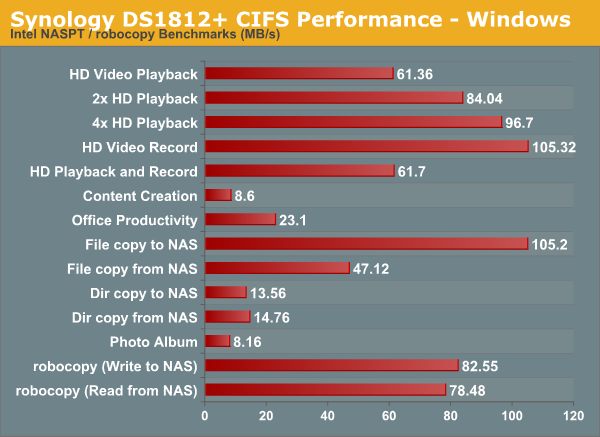
We created a 250 GB iSCSI target and mapped it on the Windows VM. The same benchmarks were run and the results are presented below.
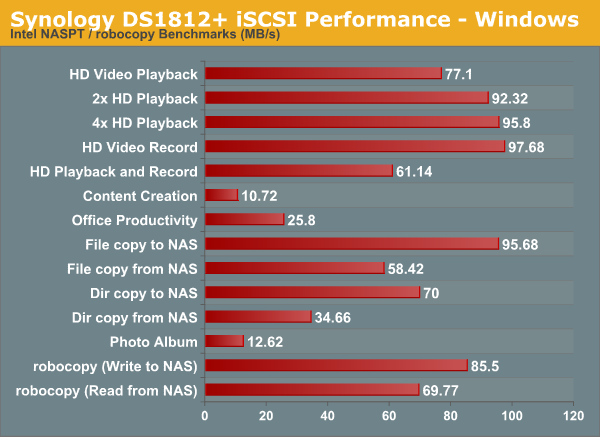
A CentOS 6.2 virtual machine was used to evaluate NFS and CIFS performance of the NAS when accessed from a Linux client. In order to standardize the testing across multiple NAS units, the following parameters were used to mount the NFS and Samba shares:
mount -t nfs NAS_IP:/PATH_TO_NFS_SHARE /PATH_TO_LOCAL_MOUNT_FOLDER -o async,hard,proto=tcp,noac
mount -t cifs //NAS_IP/PATH_TO_SMB_SHARE /PATH_TO_LOCAL_MOUNT_FOLDER -o directio
Note that we have not tried to optimize NFS performance for the NAS. In order to keep things as uniform as possible, we will just look at comparative performance on the basis of the default mounting options combined with the above (which are set to avoid caching effects on the client side). The scripts available here were run on IOMeter. The graph below presents the various results.
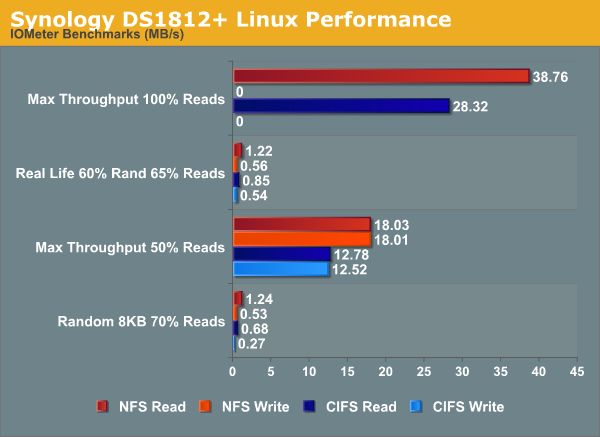
Multi-Client Performance - CIFS
We put the Synology DS1812+ through some IOMeter tests with a CIFS share being accessed from up to 25 VMs simultaneously. The following four graphs show the total available bandwidth and the average response time while being subject to different types of workloads through IOMeter. IOMeter also reports various other metrics of interest such as maximum response time, read and write IOPS, separate read and write bandwidth figures etc. Some of the random access benchmarks don't fit in the graphs below. The scales were not altered in order to make the comparison against other NAS units (which fit in the scale) easier. Readers interested in the actual values can refer to our evaluation metrics table available here.
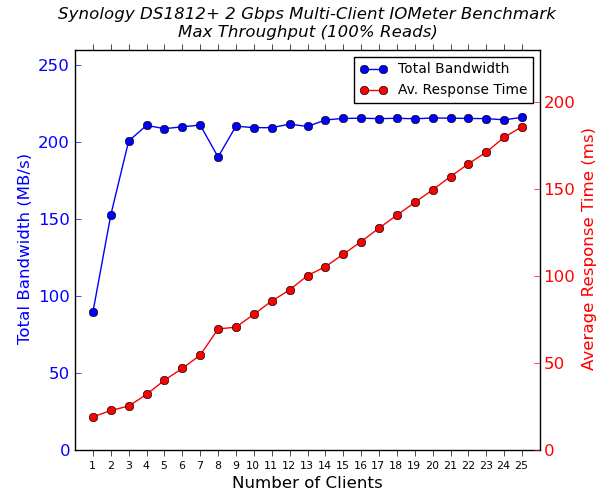
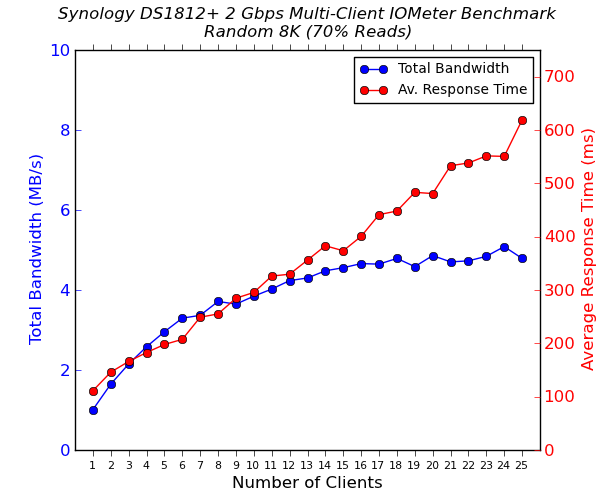
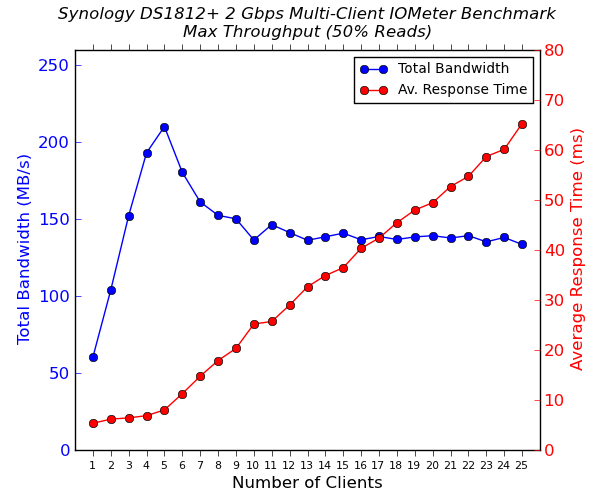

Bandwidth and response times can be compared against NAS units from other vendors based on the same platform (Atom D2700). One thing to keep in mind when analyzing the results above is that the LaCie 5big Pro is a 5-bay unit and the Thecus N4800 is a 4-bay unit, while the DS1812+ is a 8-bay. Sequential performance doesn't seem to reach that of the competitors, but the DS1812+ is stellar in the real life tests / random accesses (again, it is necessary to remember that the units have different number of hard drives being accessed during the test).
Encryption Support Evaluation
Consumers looking for encryption capabilities can opt to encrypt a iSCSI share with TrueCrypt or some in-built encryption mechanism in the client OS. However, if requirements dictate that the data must be shared across multiple users / computers, relying on encryption in the NAS is the best way to move forward. Most NAS vendors use the industry-standard 256-bit AES encryption algorithm. One approach is to encrypt only a particular shared folder while the other approach is to encrypt the full volume. Some NAS vendors have support for both approaches in their firmware, but Synology only opts for the former. Details of Synology's encryption key management mechanism and other caveats are available here.
On the hardware side, encryption support can be in the form of specialized hardware blocks in the SoC (common in ARM / PowerPC based NAS units). In x86-based systems, encryption support is dependent on whether the AES-NI instruction is available on the host CPU (not considering units based on the Intel Berryville platform). Unfortunately, the Atom D2700 used in the Synology DS1812+ doesn't support AES-NI. Encryption is done in software and we can expect the impact to be pretty brutal.
We enabled encryption on a CIFS share and repeated our Intel NASPT / robocopy benchmarks on it. The results are presented in the graph below (with the unencrypted volume numbers for comparison purposes).
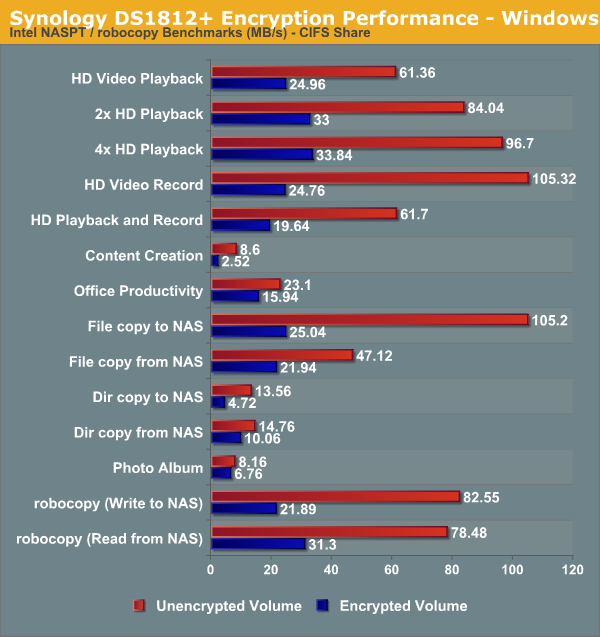
As expeced, enabling encryption carries a major performance hit. Depending on the type of workload, the penalty varies between 17% and 76%. Berryville-based platforms (with a hardware encryption engine) should improve this aspect, but NAS units based on that are restricted to a maximum of four bays. Unless we get a platform refresh for this market segment (or NAS vendors opt to go in for a AES-NI enabled Core-series part), it looks like performance with encryption enabled will leave consumers unsatisfied.
Miscellaneous Factors and Final Words
The Synology DS1812+ is a 8-bay NAS, and there are many applicable disk configurations (JBOD / RAID-0 / RAID-1 / RAID-5 / RAID-6). Most users looking for a balance between performance and redundancy are going to choose RAID-5. Hence, we performed all our expansion / rebuild duration testing as well as power consumption recording with the unit configured in RAID-5 mode. The disks used for benchmarking (Western Digital WD4000FYYZ) were also used in this section. The table below presents the average power consumption of the unit as well as time taken for various RAID-related activities.
| Synology DS1812+ RAID Expansion and Rebuild / Power Consumption | ||
| Activity | Duration | Avg. Power Consumption |
| 4TB Single Disk Initialization in RAID-0 | 10h 23m 40s | 32.59 W |
| 4TB RAID-0 to 4TB RAID-1 (Expand from 1 to 2 Disks) | 9h 26m 7s | 42.83 W |
| 4TB RAID-1 to 8TB RAID-5 (Expand from 2 to 3 Disks) | 34h 32m 9s | 51.85 W |
| 8TB RAID-5 to 12TB RAID-5 (Expand from 3 to 4 Disks) | 27h 18m 58s | 64.15 W |
| 12TB RAID-5 to 16TB RAID-5 (Expand from 4 to 5 Disks) | 29h 41m 29s | 74.12 W |
| 16TB RAID-5 to 20TB RAID-5 (Expand from 5 to 6 Disks) | 32h 39m 26s | 83.88 W |
| 20TB RAID-5 to 24TB RAID-5 (Expand from 6 to 7 Disks) | 35h 51m 29s | 92.79 W |
| 24TB RAID-5 to 28TB RAID-5 (Expand from 7 to 8 Disks) | 38h 42m 13s | 101.93 W |
| 28TB RAID-5 Rebuild (Replace 1 of 8 Disks) | 35h 28m 14s | 102.42 W |
Due to the nature of the CPU, RAID expansion / rebuild takes progressively longer as the number of disks increase. Coming to the business end of the review, the Synology DS1812+ has plenty of positives (applicable to other Synology units that I have evaluated also): It is simply the most reliable NAS that I have encountered. All RAID expansions and rebuilds complete without issues, performance is solid and consistent, and the DSM interface is a joy to use. I haven't even touched upon the breadth of apps available which extend the functionality of the NAS beyond the basic firmware features. The combination of stability, price and expandability (coupled with extensive virtualization support) makes it ideal for many small scale virtualization setups. The number of bays available also makes it possible to create multiple disk groups and run volumes with different RAID levels on the same unit (each disk group can have multiple volumes, but all of them have to be of the same RAID level). The DS1813+ carries forward the DS1812+ with the addition of two more GbE network ports (Synology plans to sell both models in parallel).
Despite our extensive praise for the DS1812+, we feel that Synology has left open some areas for improvement. From the hardware perspective, I would have been happy if they managed to provide a AES-NI enabled platform at the same price point. A USB port or two on the front side of the chassis would have been nice. From the firmware side, it would be good to have support for volume encryption in addition to folder encryption. In addition, it would be interesting to see if provision can be made for dynamically expandable volumes with the ability for a disk to be part of multiple volumes (possibly in different RAID levels). This would make the Synology NAS units even more appealing to the crowd currently using WHS / Windows Storage Spaces.
In closing, Synology manages to hit yet another home run in the 8-bay SMB / SOHO NAS space. They are miles ahead of the competition in almost all respects. Even the few quibbles that we outlined in the previous paragraph are just aspects which might make it even more difficult for competitors to catch up.