
Original Link: https://www.anandtech.com/show/707/super7-upgrade-guide-the-k6-2-and-k6-3-processors
Super7 Upgrade Guide: The K6-2+ and K6-3+ Processors
by Matthew Witheiler on January 24, 2001 1:16 AM EST- Posted in
- CPUs
![]() It was two months ago that we first took a look at the upgrade options available to older Super7 motherboard owners. Understanding that many out there have a somewhat aging Super7 based system that seems to crawl now, rather than fly like it used to, we felt it important to show users not only how to revive system performance but also how to do so most cost effectively.
It was two months ago that we first took a look at the upgrade options available to older Super7 motherboard owners. Understanding that many out there have a somewhat aging Super7 based system that seems to crawl now, rather than fly like it used to, we felt it important to show users not only how to revive system performance but also how to do so most cost effectively.
Realizing that many Super7 system owners were faced with a variety of upgrade paths, we investigated the performance gain achieved when replacing common bottlenecks in older Super7 systems, namely the memory, the hard drive, the video card, and the CPU itself. By replacing each component separately, we were able to judge which upgrade provided the most bang for the buck. As it turned out, the most performance was gained when upgrading to a higher speed CPU or a faster video card.
There was no question that upgrading the video card to a GeForce2 MX or equivalent card provided the largest speed increase in 3D game play. The GeForce2 MX hit a "sweet spot" of sorts, as any higher performing (and thus more expensive) video card turned out to be CPU limited in all cases, providing no more speed than the budget GeForce2 MX.
As far as the CPU upgrades went, speed just kept increasing. We experimented with a K6-2 300 MHz, a K6-2 400 MHz, and a K6-3 450 MHz to see how each processor increased performance. In 2D applications, like Microsoft Word and Adobe Photoshop, increasing to the faster processors increased performance a good amount. In addition, in all games with the exception of Quake III showed a marked increase in performance even when using a rather aged NVIDIA TNT based video card. Unlike what we saw with the video cards, higher performing CPUs seemed to always result in performance gains.
Soon after publishing our initial results, where we recommended the K6-3 450 MHz for those wanting additional 2D speed as well as some increase in 3D gameplay ability, a few of our readers brought to our attention that we left out a very powerful and attractive CPU upgrade for Super7 system owners: the K6 + series CPUs.
What are these + series processors and how do they perform in Super7 systems? Initially left out of the original upgrade guide due to incompatibility and unavailability, we now take a look at both the K6-2+ and the K6-3+, two more options for those wishing to revitalize their Super7 based system.
The Plus Means Better
In early 1999, AMD knew that both the aging K6-2 and K6-3 processors in their original forms needed some changes in order to enter more competitive markets and remain big sellers. In order to keep the Super7 alive, AMD had to make some changes to the K6 processor line in order to reinvigorate it. The approach taken was an interesting one. As the name suggests, the + series processors are closely related to their initial K6-2 and K6-3 brothers. The changes made to the processors turned out to be more than just a rehash of the old K6-2 and K6-3 cores and less than a completely new processor. Thus, the birth of the K6-2+ and K6-3+.
 The common alteration in the + line processors lies in the manufacturing process. Both the K6-2+ and the K6-3+ are manufactured on a 0.18 micron process, as opposed to the original K6-2 and K6-3's 0.25 micron process. The process shrink down to 0.18 micron resulted in a few benefits. First off, the smaller manufacturing process resulted in the ability to produce higher speed K6-2 and K6-3 based processors. By shrinking the process, less heat is produced at higher clock speeds. Since heat decreases the operational range of the transistors inside a processor, shrinking the process allows higher operational frequencies to be reached before encountering heat problems. This allowed AMD to ramp up clock speed with much greater ease, if needed. In the case of the K6-3+, the 0.18 micron process allowed the processor to hit 550 MHz, whereas the old 0.25 micron K6-3 only hit 450 MHz. With the K6-2+, however, AMD choose to limit the K6-2+ to the same speed as the original K6-2: up to 550 MHz.
The common alteration in the + line processors lies in the manufacturing process. Both the K6-2+ and the K6-3+ are manufactured on a 0.18 micron process, as opposed to the original K6-2 and K6-3's 0.25 micron process. The process shrink down to 0.18 micron resulted in a few benefits. First off, the smaller manufacturing process resulted in the ability to produce higher speed K6-2 and K6-3 based processors. By shrinking the process, less heat is produced at higher clock speeds. Since heat decreases the operational range of the transistors inside a processor, shrinking the process allows higher operational frequencies to be reached before encountering heat problems. This allowed AMD to ramp up clock speed with much greater ease, if needed. In the case of the K6-3+, the 0.18 micron process allowed the processor to hit 550 MHz, whereas the old 0.25 micron K6-3 only hit 450 MHz. With the K6-2+, however, AMD choose to limit the K6-2+ to the same speed as the original K6-2: up to 550 MHz.
The second thing that the smaller process allowed for is lower cost chips. Since shrinking the manufacturing process reduces the die size of a chip, less silicon was necessary to produce the + series processors. This allowed AMD to be even more aggressive in pricing, and area where they continue to stand out today.
It is with the manufacturing process shrink that the similarities between the K6-2+ and the K6-3+ end. From this point on, AMD decided to only change the K6-2+ from its original form, leaving the K6-3+ simply a regular K6-3 produced on a smaller fab. So what other alterations did the K6-2 get to transform it into the K6-2+ that we know today?
The answer is L2 cache, something that the original K6-2 had none of. In order to further distinguish the K6-2+ from the initial K6-2 incarnation, the K6-2+ gained an additional 128KB of L2 cache, upgrading from the original K6-2's 0KB of cache.
Previously, the K6-2 struggled with the lack of on-die cache, relying on the 66 - 100 MHz bus speed to carry data to and from external cache located on a motherboard. Not only did this hinder performance, it also inflated the cost of Super7 motherboards, as all high performing board were forced to include some sort of L2 cache on the motherboard. In fact, some manufacturers actually went as far as placing fake cache chips on boards, resulting in quite a bit of confusion and anger when consumers realized they had been had. While the K6-2 struggled with this problem, the K6-3 did not, as it already had 256KB of integrated L2 cache.
The transition to the 0.18 micron process provided a prime opportunity for AMD to include L2 cache on the K6-2 core. The die shrink provided the opportunity to include more items on the chip without increasing cost, hence the addition of the cache blocks. However, in order to still keep a distinction between the K6-3+ and the K6-2+, AMD chose to only put 128KB of on-die cache on the K6-2+ core. So, while the K6-3 only gained a die shrink in the K6-3+ version, the K6-2+ gained speed as well over its older brother.
All these changes may seem like a very intuitive plan for extending the longevity of Super7 based systems, but AMD had a different idea. Rather than place the K6-2+ and K6-3+ processors in the desktop market, where AMD was already struggling to get Athlon sales on their feet, the new processors were placed in a market were all the changes made sense: the notebook market.
The switch to the 0.18 micron process meant that the + series processors consumed much less power than their 0.25 micron counterparts. In mobile world, low power means big bucks, as it is power consumption that seems to be the Achilles heal for notebook manufacturers. With the new K6-2+ running off of a 1.4 - 2.0 volt socket and consuming 20 watts max, it had quite an advantage in the mobile arena over the original K6-2 which ran off of 2.2 - 2.8 volts and consumed 29 watts max. In a similar manner, the K6-3+ consumed a max of 23 watts and runs on the same 1.4 - 2.0 volt socket.
In addition, AMD decided to incorporate a new technology into the + series processors. Dubbed PowerNow, the new technology promised to revolutionize the way notebook computers use power. Described in detail in our PowerNow evaluation, the technology allowed the + series processors to dynamically change clock speed, making AMD even more poised to take a good amount of the mobile market.
So, while the K6-2+ and K6-3+ could potential increase speed in many Super7 desktop systems, AMD sold the processors only to OEMs with the intentions of using them in notebooks. But we can overcome that, can't we?
The K6-2+ and K6-3+ in Desktops
The decision to withhold the K6-2+ and K6-3+ processors from the retail market frustrated many Super7 desktop owners. It was thought that the refusal to sell K6-2+ and K6-3+ processors for use in desktops marked the death of the Super7 platform. Hopes were not discouraged for long, however. Realizing that the K6-2+ and the K6-3+ processors were only different from the original K6 series processors in the voltage that runs the core and the recognition of the BIOS, a few people entertained the idea of using the Socket7 version of the + series chips in desktop systems. It was not long before help from motherboard manufacturers helped them to succeed.
By revealing "hidden" voltage settings and providing BIOS updates that allowed a motherboard to recognize the new processors, it was not long before home users were experimenting with desktop K6-2+ and K6-3+ systems. The chips, which are rather easily available on the retail market in OEM form, can be found at prices very close to the original K6-2 and K6-3 prices, making the appeal of the + series chips even greater. Plus, with the possibility of greater overclockability due to the + series' 0.18 micron process, Super7 system owners rejoiced when some users reported successful adaptation of the K6-2+ and K6-3+ chips to the desktop arena.
The problem is that not all motherboards have voltage jumpers capable of limiting the Vcore voltage to the 1.4 - 2.0 volts that the K6-2+ and K6-3+ required. As mentioned before, previous K6-2 and K6-3 chips ran off a 2.2 - 2.8 Vcore socket, meaning just replacing and old K6-2 or K6-3 with one of the + models would result in frying the chip. Some users were in luck when the manufacturer of their motherboard released settings that altered the Vcore of the motherboard down to the proper level for the + series processors. Others, however, did not have as much luck and were left looking for the proper voltage settings on their own.
As mentioned before, the second roadblock encountered when using the + processors in desktop systems comes with the BIOS. Since the system BIOS must correctly recognize the processor in order to make it work, a motherboard's BIOS would have to be updated to correctly relay the processor information to the system. This time users were completely at the mercy of motherboard manufacturers who were the only ones that could provide the correct BIOS flash.
Luckily, many motherboards with the ability to provide the correct voltage to the + series CPUs also had BIOS flashes. Which Super7 motherboards work properly with the K6-2+ and K6-3+ processors? To answer that question, we dove deep into storage and tried a K6-3+ in the Super7 boards we still had. Below is a table summarizing the results.
|
K6-2+ / K6-3+ Compatibility List
|
||
|
Brand
|
Model
|
|
|
ABIT
|
No
|
|
|
ASUS
|
Yes (BIOS AL5I107A)
|
|
|
A-Trend
|
No
|
|
|
Epox
|
Yes (BIOS VP3C0C21)
|
|
|
FIC
|
No
|
|
|
FIC
|
No
|
|
|
Iwill
|
No
|
|
|
Iwill
|
Yes (BIOS XAP1027)
|
|
|
Supermicro
|
No
|
|
|
TMC
|
No
|
|
|
Tyan
|
No
|
|
Keep in mind this is by and far not a complete list. In addition, we did not go to extreme measures to obtain the proper voltage settings, meaning that we did not modify the motherboard in any form in order to obtain the correct voltage. There are likely ways to modify some boards in order to allow only 1.4 - 2.0 volts through and are surely some tweak guides out there, but we stuck to using the original board equipment only.
As is apparent by the results of our testing, only a handful of motherboards offer full K6+ series support. Surprisingly, we were only able to eliminate three motherboards based on voltage support. Only the FIC PA-2007, the ABIT IT5H, and the Supermicro P5MMA did not offer voltage settings for the 2.0 volt 450 MHz K6-3+ that we used for compatibility testing. All other boards offered the required 2.0 volt setting, meaning that the rest was up to the BIOS.
It was in the BIOS that we encountered the most compatibility problems. Every board tested was flashed with the most recent BIOS version, yet few boards worked. Some would successfully flash, only to not properly detect the CPU while others would not even make it past a memory count. Out of the eleven boards tested, only three provided the correct combination of voltage settings and BIOS support necessary to power a K6-2+ or a K6-3+ processor.
So, now that we can use the K6-2+ and K6-3+ processors in some Super7 systems, let's see how the perform compared to their original incarnations. Once again, keep in mind that only eleven of the hundreds of Super7 motherboards out there were tested and no "hidden" features were enabled to allow support. As always, your results may vary.
The Test
|
Windows 98SE / 2000 Test System |
||||
|
Hardware |
||||
|
CPU(s) |
AMD K6-2 450 MHz
|
AMD K6-2+ 450 MHz
AMD K6-2+ 550 MHz |
K6-3+ 450 MHz K6-3+ 550 MHz |
|
| Motherboard(s) | Epox MVP3G2 | |||
| Memory |
128MB PC133 Corsair SDRAM (Micron -7E CAS2) |
|||
| Hard Drive |
IBM Deskstar 30GB 75GXP 7200 RPM Ultra ATA/100 |
|||
| CDROM |
Phillips 48X |
|||
| Video Card(s) |
NVIDIA GeForce 2 GTS 32MB DDR (default clock - 200/166 DDR) |
|||
| Ethernet |
Linksys LNE100TX 100Mbit PCI Ethernet Adapter |
|||
|
Software |
||||
|
Operating System |
Windows 98 SE |
|||
| Video Drivers |
|
|||
|
Benchmarking Applications |
||||
| Gaming |
Unreal Tournament 4.32 Reverend's Thunder.dem |
|||
| Productivity |
BAPCo SYSMark 2000 |
|||
Business/Content Creation Application Performance - Win2K
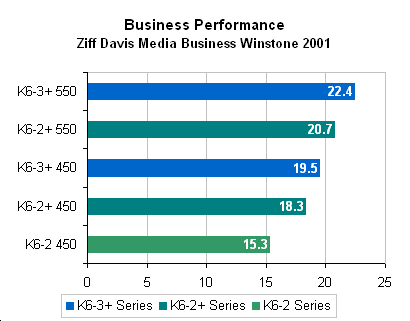
Rather than start looking at the above graph by looking at the top performer, let's take a look at what falls to the bottom when it comes to performance. The K6-2 450MHz, not surprisingly, is the slowest of the processors tested. What is surprising, however, is the fact that the K6-2 450MHz looses by such a large degree. The chip looses to it's K6-2+ 450MHz brother by a full 20% and is beat by the K6-3+ 450MHz by 27%.
This shows how much of a difference the addition of L2 cache can make. The jump to 128KB L2 cache that was added to the K6-2+ core alone provided the full 20% speed difference. The clock speeds are the same, the chip design is identical, with the only difference coming with the on-die L2 cache. Keep in mind that the K6-2 used for testing actually "saw" 2MB of cache, the problem is that the cache was located off the chip and therefore had to be sent information via the system's 100MHz front side bus. The additional 128KB of cache that the K6-3+ has over the K6-2+ allowed this chip to take a slight lead, performing 7% faster than the K6-2+ chip. Not quite the improvement we saw going from no cache to 128KB, but still not too bad.
Not surprisingly, the K6-3+'s 256KB of L2 cache running at 450MHz does not make up for the 100MHz speed difference between it and the K6-2+ at 550MHz. This goes to show that regardless of cache size, clock speed remains the most important factor in K6-2+ and K6-3+ processor selection
Topping the graph are the K6-2+ and K6-3+ running at 550MHz. The K6-3+ is able to edge out the K6-2+ by 8%, a modest improvement along the lines of what we saw between the two chips at the 450MHz speed limit. The top performing K6-3+ at 550MHz is able to out perform the older K6-2 at 450MHz by 46% in Business Winstone 2001; quite a speedy upgrade.
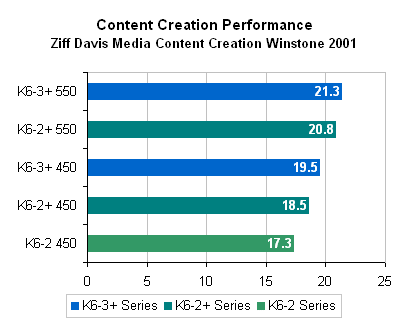
In Ziff Davis Media's Content Creation Winstone 2001 benchmark, the results are eerily similar to what was found in Business Winstone 2001. At the finish line, all processors tested come in at the same places as before, a trend that will only continue as the benchmarking goes on.
Once again, the addition of 128KB L2 cache to the K6-2+ core provides for a 7% speed improvement over the L2 cache-less K6-2 at the same speed. The K6-3+'s 256KB of L2 cache provided for a 5% speed increase over the K6-2+ chip. You may notice that the speed differences between the chips are less than what we saw in Business Winstone 2001. This is most likely due to the fact that Content Creation Winstone 2001 uses highly intensive applications, unlike the less intensive Business Winstone 2001. Since the benchmark is based on very power hungry applications, more factors of a system come into play, including the memory bandwidth (which stays constant since the same motherboard was used for all testing) as well as hard drive performance (also a constant).
The top two performers remain the chips clocked at 550MHz. The K6-3+ with its 128KB cache lead is able to outperform the K6-2+ by a mere 2%.
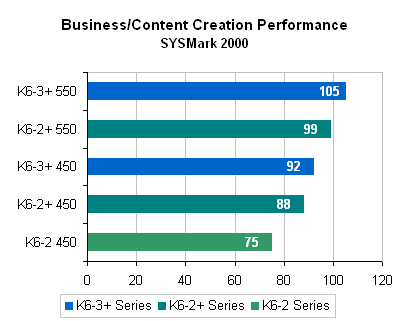
Our final business/content creation benchmark, SYSMark 2000, shows quite a liking for on-die L2 cache, providing the K6-2+ with a 17% performance lead over the same speed K6-2 chip. The K6-3+, with its 256KB on-die L2 cache, was able to provide a 5% speed boost over the 128KB K6-2+.
The 550MHz chips performed within 6% of each other, with the K6-3+ running on top as usual.
Gaming Performance - Quake III Arena
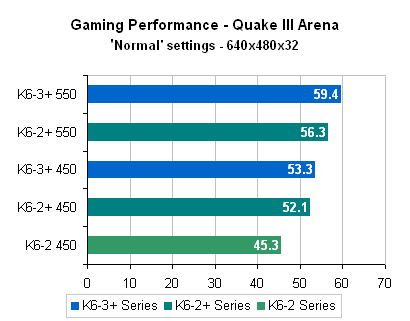
In gaming performance, the jump from no on-die L2 cache to 128KB L2 cache provided quite a bit of performance increase, but brining the amount of L2 cache up to 256KB did not do as much.
The K6-2+ outperformed the standard K6-2 by 15%, quite a noticeable difference. Unfortunately, the K6-3+'s additional 128KB of L2 cache was only able to add 1 FPS to the Quake III Arena performance, for a gain of 2%.
At the battle of 550MHz, the K6-3+ was able to edge out the K6-2+ by 6%. Once again, not a really noticeable difference.
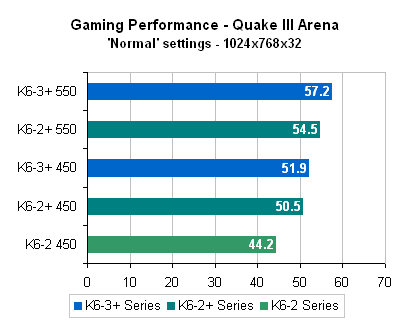
At the more realistic resolution of 1024x768x32, the results mirror those found at 640x480x32. In fact, the most that a score decreases at this much higher resolution is about 2 frames per second. This suggests that the systems are highly CPU limited, as the video card is being limited by the CPU speed. If you have a fast enough video card, switching to 1024x768x32 from a lower resolution will result in only a very slight performance drop.
Since the system is so severely CPU limited here, the results and observations remain the same as what we recorded at 640x480x32.
Gaming Performance - MDK2
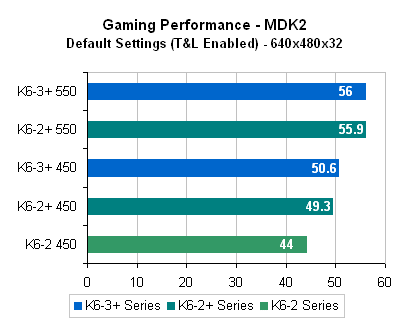
Apparently, MDK2 loves L2 cache, but it does not really care how much of it the CPU has. The K6-2+ processor was able to gain a 12% performance lead over the K6-2 at the same speed. The 256KB L2 cache K6-3+, however, was not able to perform any faster than the K6-2+ at the same clock speed.
The additional cache did not provide any speed increase at the 550MHz mark as well. Performance remained identical between the 550MHz K6-3+ and the 550MHz K6-2+.
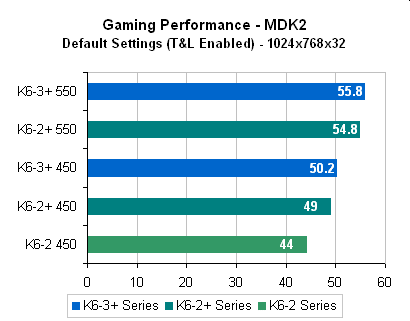
When comparing the MDK2 scores at 640x480x32 to those above at 1024x768x32 one will notice that the scores essentially remain the same. As we saw in Quake III Arena, this is caused due to a CPU bottleneck. The video card is simply not being stressed enough due to the older CPUs used in testing. Since the results remain identical to those seen at 640x480x32, the analysis remains the same.
Gaming Performance - UnrealTournament
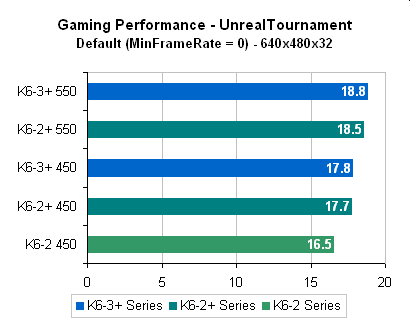
Just as we saw in MDK2, Unreal Tournament could not really care less how much on-die L2 cache a processor has, as long as it has some. The performance jump with the addition of on-die L2 cache was 8%. After that, all that matters is clock speed.
The 100MHz clock speed increase was able to add 6% to performance, but that is it. Even the fastest chip tested, the K6-3+ 550MHz, only scored 18.8 FPS in our Unreal Tournament tests, performance that is lackluster as is. The bottleneck seems to be the CPU and system as a whole, since there is no question that the GeForce2 GTS is capable of performing faster.
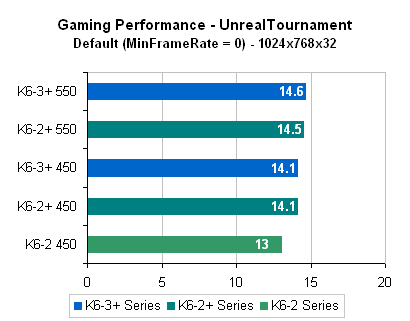
Scores across the board decreased as we moved to 1024x768x32, leaving all the chips with any L2 cache performing nearly identically. We can eliminate the video card as the potential bottleneck, as the GeForce2 GTS is clearly capable of doing better.
The most likely culprit holding the K6+ series processors back is the aging K6-X series architecture. It is hard to point to a specific aspect of the K6's design, but the problem could be a result of the chip's decoder which is known to be poor. Designed quite a few years ago, it seems that the architecture may be showing its age.
Gaming & Professional OpenGL Performance
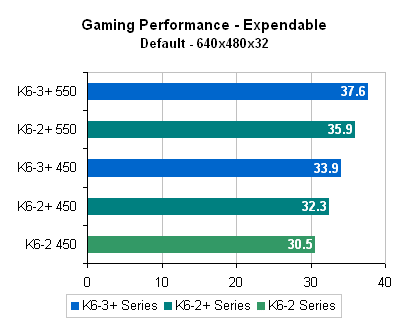
Expendable, a typically memory bandwidth hungry benchmark, scales very well with the K6 processor series. The game is able to take advantage of not only higher clock speeds but also additional L2 cache, as is typical in memory intensive benchmarks.
Each step in the graph is nearly identical, with each processor performing about 2 frames per second faster than the one below it. This roughly translates into a 5% performance increase each step.
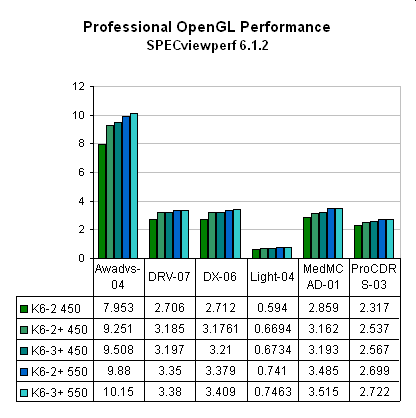
Clearly, the K6-2+ and K6-3+ processors are not aimed at the professional openGL market, as this segment typically requires high powered machines. We see once again that the trend of faster processors displacing additional L2 cache, as the K6-2+ 550MHz finishes above the K6-3+ 450MHz. Workstation wise, the K6-3+ 550MHz is your best bet for a Super7 based system, however performance is still far from desirable.
Conclusion
It is clear that the K6-2+ and K6-3+ processors offer quite an attractive upgrade option for aging Super7 systems, at a very reasonable price. With a K6-3+ 450MHz around $60 and a K6-2+ 550MHz for a bit more, the K6+ series chips may not be easy to find but do provide quite bang for the buck. As is typical with chips manufactured on a small architecture, overclocking the K6-X+ processors will go very smoothly for the most part, given that your motherboard supports high enough multiplier settings.
The one concern, and a large one in that fact, regards motherboard compatibility. It is usually not too difficult to see if your motherboard is able to provide the correct voltage for the + series processors, but BIOS support is a whole separate monster. You will be out of luck, as well as money, if you order a K6-2+ or K6-3+ processor that does not work in your current Super7 system. The best advice before dropping the money on the processor is to check around on the internet to see if anyone with your motherboard currently uses a + processor in their system. The best places to ask are on our own AnandTech forums or over at the AMD Zone forums. Another way to experiment with the K6+ series processors is to buy one from an online retailer who will accept returns. This may be difficult to find, but some out there may be willing to help.
Once you are certain of your motherboard's compatibility, the next step is to choose the K6-X+ processor for you. If you are looking for top of the line Super7 performance, go for the fastest clock speed you can find. A 450MHz K6-3+ may sound better than a 550MHz K6-2+, but the later performs better in every case. The extra cache present on the K6-3+ does not provide much performance over the cache already present on the K6-2+. By all means, the K6-2+'s cache is far better than the lack of L2 cache on the K6-2 series chips.
Super7 is not dead. What seems to be the last glimpse of hope comes with the AMD K6-2+ and K6-3+ processors, given that your motherboard can support them. It may not be possible to bring your aging system up to the speed that current high performance systems offer, but the K6-X+ processors provide a modest jump for an aging platform.







