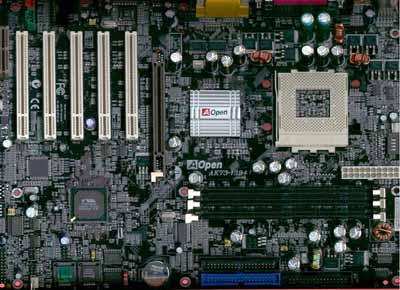Original Link: https://www.anandtech.com/show/705
AOpen AK73-1394 Socket-A KT133 ATX
by Mike Andrawes on January 21, 2001 3:29 AM EST- Posted in
- Motherboards
Introduction
Stepping into 2001, VIA released a “fine-tuned” version of the KT133 chipset, known as the KT133A. The KT133A's major improvement over the original was the officially supported 133MHz DDR (effectively 266 MHz) FSB frequency for the Athlon platform. This was not possible with the KT133 chipset, which was designed only for 100 MHz operation and when overclocked tops out around 115MHz. That means overclocking by increasing the FSB speed has not been a good option for AMD processors.
But with the new KT133A chipset the power of AMD processors was truly unleashed quite a few motherboard manufacturers were forced to bring KT133A solutions to the market. With DDR SDRAM continuing to carry a small but noticeable price premium over PC133 SDRAM, the KT133A chipset is a very attractive solution and some boards have already started to appear online.
While there seems to be very few reasons for any motherboard manufacturer continue to build boards around the "old" KT133 chipset, AOpen has released yet another KT133 based solution--the AK73-1394. The release of this motherboard comes just weeks after the release of another KT133 solution from AOpen, the AK73 Pro. So what can this new KT133 motherboard provide? And most important, can this motherboard compete with other KT133A motherboards that will be appearing in the market soon? Let’s take a look at the AK73-1394 to find out.
|
AOpen AK73-1394 |
|
|
CPU
Interface
|
Socket-A
|
|
Chipset
|
VIA KT133
|
|
Form
Factor
|
ATX
|
|
Bus
Speeds
|
100 / 102 / 104 / 106 / 107 / 108 / 109 / 110 / 111 / 112 / 113 / 114 / 115 / 116 / 118 / 120 MHz |
|
Voltages Supported
|
Auto Detect 1.100 - 1.850 V (in 0.025V increments) |
|
Memory Slots
|
3 168-pin
DIMM Slots
|
|
Expansion Slots
|
1 AGP Slot |
|
On-board Audio
|
AD 1885
AC 97 CODEC
|
|
BIOS
|
Award Modular BIOS 6.00PGN |
|
BIOS
Revision
|
R 1.02
(12/22/2000)
|
Looking at the same PCB?
Lay the AK73-1394 and the AK73 Pro side by side and you will notice that the layouts of the boards look awfully similar. The only exceptions, if you got really picky, would be the color of the PCB and the heat sink on the North Bridge, and the choice of some capacitors.
This does not mean that AOpen is has gotten lazy, but rather they planned ahead with the original design of the AK73 Pro. There are several advantages in doing that. For starters, this gave them the flexibility to add in new components easily without the need to spend the time and money in redesigning the whole motherboard. Secondly, AOpen now can sit tight, look at the market and their sales on the first release of the KT133 motherboard, and decide if it is worthwhile to add in those new components.
This PCB design has a decent layout. With a PCB of around 12 by 9 inches, AOpen made very good judgments in the placement of components. The placement of the power supply connector prevents the power cables from running around the CPU, which may block airflow when installed in a case. The IDE connectors are right in front of the DIMM slots, so they will not block any potential add-in cards. Moreover, the placement of the DIMM slots will ensure that the AGP video card, after being seated in the AGP slot, will not affect the installation of any memory.
The same ol' overclocking features
 AOpen
has done a lot to help users overclock their Socket-A processors, and the same
features are implemented on the AK73-1394. By
now most of you know that overclocking Athlon and Duron processors by changing
the multiplier ratio is the best way, and AOpen includes the necessary components
you need to do that. A set of 4 dipswitches is located on the right edge of
the PCB, which provides users with sixteen settings between 5 and 12.5.
AOpen
has done a lot to help users overclock their Socket-A processors, and the same
features are implemented on the AK73-1394. By
now most of you know that overclocking Athlon and Duron processors by changing
the multiplier ratio is the best way, and AOpen includes the necessary components
you need to do that. A set of 4 dipswitches is located on the right edge of
the PCB, which provides users with sixteen settings between 5 and 12.5.
In terms of FSB speeds, AOpen stays with the same set of values found on the AK73 Pro, which include 100 / 102 / 104 / 106 / 107 / 108 / 109 / 110 / 111 / 112 / 113 / 114 / 115 / 116 / 118 / 120 MHz. This should be enough for most users, but the lack of certain FSB speed values may limit the potential for overclocking. There is a jumper on the motherboard to switch enable FSB speeds from 124MHz to 166MHz. However, since those FSB speeds are practically useless, AOpen did not implement them. And in fact, if you try to enable the setting, the machine will not boot at all. But that again proves Aopen’s strategy of designing a board that keeps in mind future developments. Assuming that the change from KT133 to KT133A involves no more than the chip and a few hardware adjustments, AOpen can easily make use of the jumper and unleash FSB settings of higher than 120MHz.
Voltage tweaking is another essential part for ultimate overclocking, and AOpen did a good job in providing wide range of CPU core voltages: all the way from 1.100V to 1.850V in 0.025V increments. For the I/O voltage, AOpen also provides values from 3.2V to 3.5V in 0.1V increments.
So how well can this motherboard do when it comes to overclocking? We used the same test we did with previous KT133 motherboards, and it was not very surprising to see that we got the same overclocking results with the AK73-1394 and the AK73 Pro. We used an AMD Athlon (Thunderbird) 800MHz OEM processor, one 128MB Mushkin PC133 CAS2 SDRAM, and an NVIDIA GeForce2 GTS 32MB video card. The core voltage and the I/O voltage were left at default for fair comparison. We started out by changing the multiplier ratio, and once again 9.5 is the highest we could get before the system became unstable. When we tried to increase the FSB speeds and found that 104MHz, which was also the highest FSB speed we got with the AK73, was the highest we could achieve. Therefore, the final clock speed we could achieve was 988MHz (105MHz x 104).
The highest overclock we've ever achieved with this CPU was 997.5MHz using the ASUS A7V and the Soyo K7VTA, and the lowest overclock was 988MHz which was obtained using the ABIT KT7-RAID, AOpen AK73 Pro and the EPoX 8KTA2. We have seen lower overclocked numbers out of this CPU but those figures were obtained on motherboards that did not support multiplier adjustment. So while the AOpen AK73-1394 ties the four aforementioned boards at 988MHz as the lowest attainable overclocked speed using our 800MHz test CPU, the fact that it does support clock multiplier adjustment does still make it quite an overclockable candidate.
Just like most other KT133 motherboards, under the PC Health panel inside the BIOS, users can look at two temperatures, one for the CPU and one for the system. There are a total of three fan connectors on the AK73-1394, but users are only able to read the speed of two of them.
The AOpen AK73 Pro demonstrated outstanding stability during our stress tests, but AOpen was not satisfied with that. For the AK73 Pro, AOpen put in a total of twenty 1500uF capacitors and two 3300uF capacitors around the CPU socket, DIMM slots, and the VIA 8363 North Bridge. The system crashed a total of three times within 24 hours while running through our stress tests - a very impressive result compared to the normal six to seven crashes on average. However, for the AK73-1394, AOpen puts in a total of twenty 2200uF capacitors and two 3300uF capacitors, which makes the motherboard even more stable. Within 24 hours, using the same setup, the system crashed a total of two times. Since the layouts of the two boards are the same, this proves that using a larger value capacitor with a lower ESR (Equivalent Series Resistance) can contribute to better stability, although they are certainly not the only factor.
Just like the AK73 Pro, AOpen uses a total of eight voltage regulators on the
AK73-1394 to ensure that the power circuit supplies a steady voltage.
The Features
 The
VIA 8363 North Bridge sits to the left of the CPU socket, covered by the typical
AOpen platinum plated heat sink used on their top of the line boards. The 8363
is the core of the KT133 chipset and provides all the major features of the
KT133, including the 100 / 133MHz memory bus as well as AGP 4X support. The
AGP Slot is a "universal slot," which means it is not keyed specifically
for AGP 2X or AGP 4X cards, so you can install almost any current AGP card in
the slot. At the end of the AGP slot, AOpen also makes use of a locking mechanism
similar to the one by used by EPoX, that helps hold the AGP card in place during
shipping. It is a small clip that works similar to that of a DIMM slot clip
– it simply clips into a small tab at the end of the AGP card.
The
VIA 8363 North Bridge sits to the left of the CPU socket, covered by the typical
AOpen platinum plated heat sink used on their top of the line boards. The 8363
is the core of the KT133 chipset and provides all the major features of the
KT133, including the 100 / 133MHz memory bus as well as AGP 4X support. The
AGP Slot is a "universal slot," which means it is not keyed specifically
for AGP 2X or AGP 4X cards, so you can install almost any current AGP card in
the slot. At the end of the AGP slot, AOpen also makes use of a locking mechanism
similar to the one by used by EPoX, that helps hold the AGP card in place during
shipping. It is a small clip that works similar to that of a DIMM slot clip
– it simply clips into a small tab at the end of the AGP card.
The three DIMM slots on the AK73-1394 support a maximum of 1.5GB SDRAM. One feature of the VIA KT133 memory controller is that it allows users to run their memory at either 100MHz or 133MHz. Therefore, users with PC133 SDRAM can take advantage of the increased memory bandwidth over PC100 SDRAM (1.06GB/s vs 800MB/s). This can be done easily from within the BIOS by choosing either a 100MHz or a 133MHz memory clock. There is also the standard CAS Latency setting in the BIOS for further performance tweaking; here, the lower the value, the higher the performance.
The AK73-1394 also uses the VIA 686B South Bridge, which is pin compatible with the 686A, but adds Ultra ATA 100 support. They both have a second USB controller hub and an integrated PCI to ISA bridge. At this point, there is no hard drive out there with a sustained transfer rate greater than 40MB/sec, so the Ultra ATA 100 interface is not really necessary. However, with the current pace of technology, we don't think it will be too long before that barrier is broken, making it a definite plus for the motherboard to include Ultra ATA 100 support. The Ultra ATA 100 controller provides two IDE channels that support up to 4 IDE devices (two per channel).
Two traditional USB ports are mounted at the back of the motherboard together with the serial / parallel ports, and there are connectors ready for a third and fourth USB port the front of the board. In order to help users take advantage of the extra USB connectors, AOpen includes a bracket with two USB ports, so that users can setup their third and fourth USB ports easily.
What makes the AK73-1394 different from the AK73 Pro featur- wise is the inclusion of a IEEE 1394 (Firewire) controller. In the past, adding Firewire was an expensive proposition from a manufacturers perspective since the controllers were all two-chip solutions. However, since our visit to Comdex last year, we have noticed several new motherboards with single-chip Firewire solutions. That could help to reduce the cost and make Firewire more affordable for manufacturers to integrate.

TI's single-chip Firewire
That’s exactly the case with the AK73-1394, which uses a single-chip Firewire solution based on the Texas Instrument PTSB43AA22. It supports two Firewire channels with the two connectors located at the left edge of the motherboard. AOpen has also included the necessary bracket so that users can take advantage of the Firewire support out of the box.
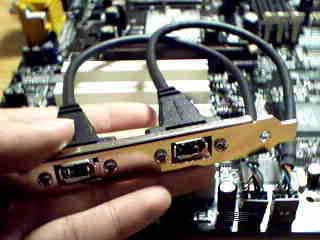
This is the first board AnandTech has received featuring a single-chip IEEE 1394 Firewire solution. With this new, cheaper solution, we expect to see this feature implemented on more and more motherboards in the near future.
The 5/1/1/0 (PCI/AGP/AMR/ISA) expansion slot configuration on the AK73-1394 should be enough for most users, though it is definitely not the most flexible one. For starters, the AMR slot is more or less useless for most AnandTech readers. The 5 PCI slots should be enough, but we have seen motherboards with 6 PCI slots by using a PCI arbiter chip, giving more expansion flexibility. Moreover, the lack of an ISA slot also eliminates this motherboard from the shopping list of users who still have a few old ISA devices.
The AK73-1394 uses the Analog Devices 1885 AC’97 CODEC to provide basic on-board sound. This AC'97 audio provides some basic sound functionality for users on a budget, but for those who are serious about sound should definitely go for a true hardware-based PCI solution.

The AK73-1394 also comes with the famous AOpen Die Hard BIOS setup. Basically AOpen puts two BIOS chips on the board. For most of the time, only one of the two BIOS chips is active. If the BIOS chip is corrupted during a BIOS update or a virus attack, you can activate the backup BIOS via a jumper, allowing you to boot the machine.

Regarding installation, AOpen figured out a way to accommodate users with varying experience levels. Inside the AK73-1394, you can find a poster, which contains steps for easy installation and setup of the motherboard. On the other hand, the manual contains all the exact details on the motherboard and is simply excellent. It contains all the information on jumpers, connectors, as well as dip switches. It also talks about the installation of the board, CPU, and memory. Detailed explanation of each BIOS setting makes this manual a very good read, as it also contains a lot of technical explanation on the design of the motherboard.
There are two CDs bundled with the motherboard. One contains all the drivers and utilities you will need for setting up the motherboard and sound devices. The second CD is the Norton Antivirus 6.0. Many other manufacturers include older versions of this software, but AOpen makes sure they include a more recent version.
The Need for Diagnostics
If we look back at the development of the DIY (Do It Yourself) market for the past few years, building computers has become much more joyful now than it was back in the day. These days, many motherboards include their own diagnostic tools to help you locate problems when they occur.
At the very beginning, these were done using beep codes during boot. When a system booted up normally, there is only one beep. When there is no beep at all, the problem is most likely CPU related. When there are continuous beeps, the memory or video card was usually at fault.
Later on visual warnings came into play and provided another way to troubleshoot problems. A set of LEDs, usually in a group of four, is located on the motherboard, and during system boot-up, the LEDs will toggle between green and red. If the system boots fine, all the LEDs will eventually turn green, indicating that all the necessary parts of the system have been initialized. However, if something goes wrong and the machine does not boot up correctly, users would be able to follow the sequence of the LEDs and determine the possible errors. A set of four LEDs can provide sixteen (2^4 = 16) states, which is more than the previous beeping system.
However, these methods are still not exactly user-friendly, especially for beginners. The best way for them would be something that can directly tell them what is wrong with the system. Is it the CPU, memory, VGA, floppy drive or the keyboard?
Several motherboard manufacturers have started to implement systems that can inform users about any problems with an actual human voice. You just need to plug in a small module on the motherboard and speakers, and the tool will inform you of any problems. With the AK73-1394, AOpen has included what they call Dr. Voice, which is a sound system that assists users in diagnosing problems. You can even choose from English, German, Japanese, and Chinese languages.
MSI pioneered LED diagnostics
in the DIY motherboard market, but AOpen has come up with their own version
known as Dr. LED. They were nice enough to send us one of the Dr. LED modules
for review as well, and turns out it is quite an interesting thing to play with.
Dr. LED
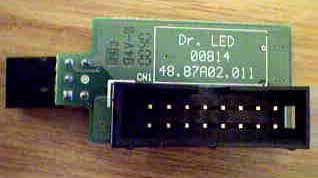
The Dr. LED module is nothing more than a little PCB with two connectors, one for the motherboard and one for the signal cables. Users will need to plug in the module vertically into the header on the motherboard, and the 16-pin signal cables will go into the module horizontally.
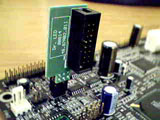
The second part of Dr. LED, called the Indicate Module, is the size of a CD-ROM and takes up a 5.25” expansion bay in your case. Then you use four screws to secure the Indicate Module and the setup process is complete.
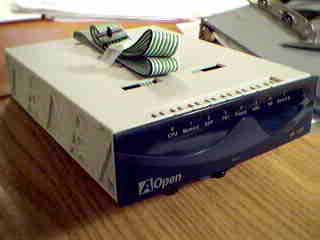

On the front panel of the Indicate Module you will find a total of eight LEDs, labeled: CPU, memory, AGP, PCI, floppy, HDD, KB (keyboard), and Boot O.K. When you start to boot up your system, different LEDs will light up when that part is being initialized. If the system boots fine, the “Boot O.K.” LED should light up eventually and will remain lit. If problems are encountered during boot up, the LED will stay in one position, and users can read directly what problem that is. For example, in our testing, we did not install the CPU and booted up the machine, the CPU LED remained lit, indicating that something was wrong with the CPU.

Most of you would say that these eight little LEDs seem to take too much space in your case and that AOpen could have just included a small set of LEDs. However, that leaves the problem of where those LEDs should be placed. If the LEDs are placed on the motherboard that would completely defeat the purpose of making it easier to diagnose a problem.
In order to make the space occupied more useful, AOpen added some additional functionality to the Dr. LED Indicate Module. Push in the front cover slightly and a CD storage area is revealed. You can store a total of 10 CDs in this space, and they designed it in such a way that you can access the CDs easily.

So even though Dr. LED takes up a whole bay, the space is not entirely wasted since you can still store 10 CDs inside.
The Bad
The biggest problem with the AK73-1394 is the timing of its release since KT133A based boards are right around the corner and some are already available at the time of publication.
It would be even better if AOpen put the multiplier ratio settings inside the BIOS instead of on dip switches and FSB speed settings in 1MHz increments would also be quite useful for overclockers.
The expansion slot configuration is not bad, but could be better depending on your needs. We would like to see an abandonment of the AMR slot which is still relatively unused, even by OEMs and system integrators according to those we have spoken to.
USB Compatibility
· Number of Front Universal Serial Bus Root Ports: 2
· Number of Rear Universal Serial Bus Root Ports: 2
· USB IRQ Enable/Disable in BIOS: Yes
· USB Keyboard Support in BIOS: Yes
Recommended SDRAM
Recommended SDRAM: 1 x 128MB Corsair PC133 SDRAM; 1 x 128MB Mushkin PC133 SDRAM
SDRAM Tested: 1 x 128MB Mushkin PC133 SDRAM
Manufacturer: Corsair
Purchase Website: http://www.corsairmicro.com
Manufacturer: Mushkin
Purchase Website: http://www.mushkin.com
The Test
In recent times, choosing a motherboard cannot be completely determined by a Winstone score. Now, many boards come within one Winstone point of each other and therefore the need to benchmark boards against each other falls. Therefore you should not base your decision entirely on the benchmarks you see here, but also on the technical features and advantages of this particular board, seeing as that will probably make the greatest difference in your overall experience.
Click Here to learn about AnandTech's Motherboard Testing Methodology.
|
Test Configuration |
|
| Processor(s): |
AMD
Athlon (Thunderbird) 800 MHz
|
| RAM: |
1 x 128MB Mushkin PC133 SDRAM
|
| Hard Drive(s): |
Western Digital 153BA Ultra
ATA 66 7200 RPM
|
| Bus Master Drivers: |
VIA 4-in-1 v4.24 Service Pack
|
| Video Card(s): |
NVIDIA
GeForce 2 GTS 32MB DDR
|
| Video Drivers: |
NVIDIA
Detonator 5.22
|
| Operation System(s): |
Windows
98 SE
|
| Motherboard Revision: |
AOpen
AK73 Pro Revision 1.2
|
|
Windows 98 Performance |
|||
|
Athlon 800 MHz OEM (KT133)
|
Sysmark 2000
|
Content Creation
Winstone 2000 |
Quake III Arena - 640 x 480 x 16
|
| AOpen AK73-1394 |
166
|
33.5
|
125.6
|
| AOpen AK73 Pro |
165
|
33.6
|
125.5
|
| Gigabyte GA-7ZXR |
165
|
32.7
|
125.0
|
| ASUS A7V |
165
|
32.7
|
122.3
|
| ABIT KT7-RAID |
164
|
32.9
|
122.5
|
| EPoX EP-8KTA2 |
164
|
33.7
|
122.9
|
| FIC AZ11E |
165
|
33.2
|
122.5
|
| Soyo SY-K7VTA (retail) |
164
|
32.6
|
123.0
|
| Microstar K7T Pro2 |
162
|
32.5
|
122.5
|
| Microstar K7T Pro |
161
|
32.0
|
121.6
|
| Microstar K7T Master |
161
|
32.7
|
123.7
|
| Iwill KV200-R |
160
|
32.9
|
123.9
|
Final Words
It’s quite clear that the AK73-1394 is a very well rounded motherboard. The design is no different from the AK73 Pro, but this time AOpen has included a single-chip Firewire solution. Performance-wise it is almost the same as the AK73 Pro, while proving to be even more stable, allowing it to compete head to head with ASUS’ and ABIT’s KT133 solutions.
The only real problem with the AK73-1394 is the timing of its release. With all the KT133A motherboards waiting to be released, AOpen will have a tough time making a market for this board. On the other hand, with the current design of the board, it probably would not require a lot of effort to update this board with the KT133A chipset.
What else can we say? If you need Firewire on a Socket-A motherboard, the AK73-1394 is probably the cheapest solution and is rock solid to boot. However, if you can wait, it is probably worth doing so for a motherboard using the new KT133A chipset.
How it Rates
|
AnandTech Motherboard Rating |
|
|
Rating (x/10)
|
|
|
Performance
|
7.5
|
|
Price
|
4.5
|
|
Stability
|
8.0
|
|
Quality
|
8.0
|
|
Features
|
7.5
|
|
Layout
|
7.0
|
|
Availability
|
7.0
|
|
Documentation & Software Bundle
|
8.0
|
| Overall Rating - not an average Click here to find out why |
8.0
|