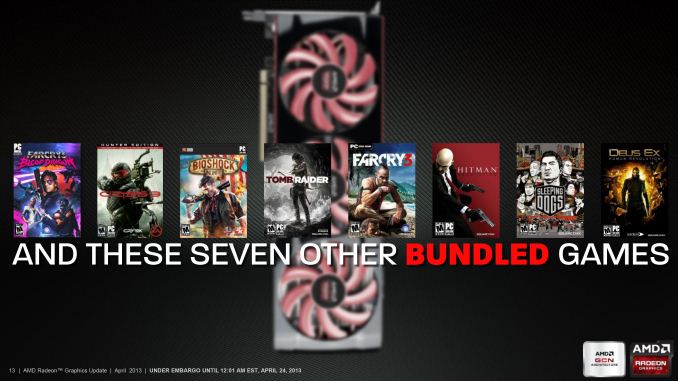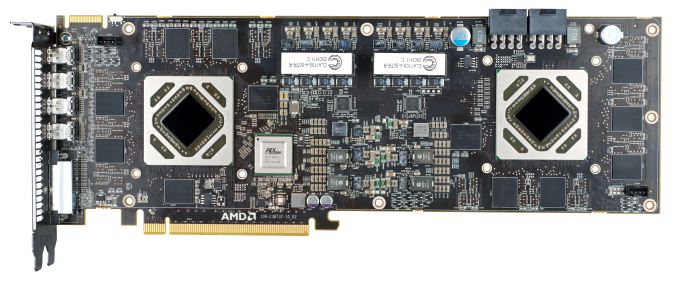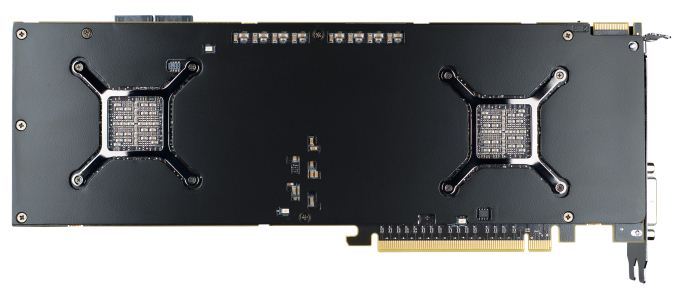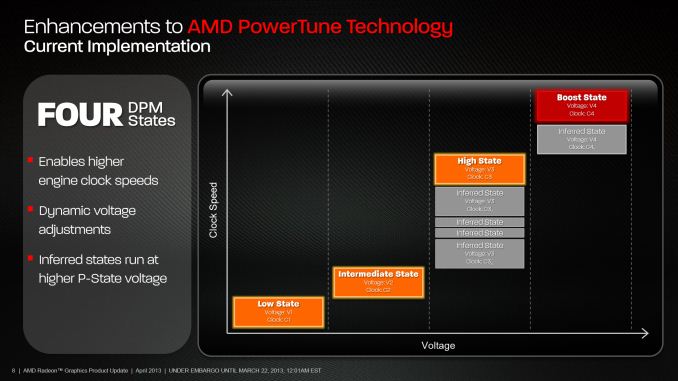Original Link: https://www.anandtech.com/show/6915/amd-radeon-hd-7990-review-7990-gets-official
AMD Radeon HD 7990 Review: 7990 Gets Official
by Ryan Smith on April 24, 2013 12:01 AM EST- Posted in
- AMD
- Radeon
- Radeon HD 7000
- GPUs
- Tahiti

Officially canonized back in 2008 with AMD’s “small die” strategy, dual-GPU cards have since become a staple of AMD’s product lineup. Filling a small-but-important niche for AMD, dual-GPU cards allow AMD to both deliver ultra-enthusiast performance levels their traditional single-GPU products can’t offer, and at the same time compete with NVIDIA’s big die flagship cards without AMD needing to produce a big die GPU of their own. As a result, though these cards aren’t necessarily obligatory, with each generation we’re left eagerly awaiting just what AMD has in store for their capstone product.
Of course with that said, like so many other facets of the 7000 series, the dual-GPU situation has played out rather unusually in the past year. In a typical year we would see AMD release a standard design, and then later on partners like Asus and PowerColor would release their own custom designs in the name of product differentiation and squeezing out just a bit more performance. Instead the 7000 series has played out in reverse: Asus and PowerColor released their designs first. Consequently, up until this point the 7990 has been “officially unofficial”, reflecting the fact that the first 7990s were AMD sanctioned products, but not based on AMD designs.
But at long last the 7990 is becoming fully official. AMD is getting into the game with their own 7990 design, and perhaps more importantly they’re doing so while coming to bear with the kind of engineering resources that only a GPU manufacturer can provide. This isn’t going to be the first 7990 – that honor belongs to PowerColor’s 7990 – but this is unquestionably the most important 7990. For AMD and their partners going official doesn’t just mean the AMD is taking a greater role in matters, but as we’ll see it means changing the rules of the game entirely.
| AMD GPU Specification Comparison | ||||||
| AMD Radeon HD 7990 | AMD Radeon HD 7970 GHz Edition | AMD Radeon HD 7970 | AMD Radeon HD 6990 | |||
| Stream Processors | 2 x 2048 | 2048 | 2048 | 2 x 1536 | ||
| Texture Units | 2 x 128 | 128 | 128 | 2 x 96 | ||
| ROPs | 2 x 32 | 32 | 32 | 2 x 32 | ||
| Core Clock | 950MHz | 1000MHz | 925MHz | 830MHz | ||
| Boost Clock | 1000MHz | 1050MHz | N/A | N/A | ||
| Memory Clock | 6GHz GDDR5 | 6GHz GDDR5 | 5.5GHz GDDR5 | 5GHz GDDR5 | ||
| Memory Bus Width | 2 x 384-bit | 384-bit | 384-bit | 2 x 256-bit | ||
| VRAM | 2 x 3GB | 3GB | 3GB | 2 x 2GB | ||
| FP64 | 1/4 | 1/4 | 1/4 | 1/4 | ||
| Transistor Count | 2 x 4.31B | 4.31B | 4.31B | 2 x 2.64B | ||
| PowerTune Limit/TDP | 375W | 250W+ | 250W | 375W | ||
| Manufacturing Process | TSMC 28nm | TSMC 28nm | TSMC 28nm | TSMC 40nm | ||
| Architecture | GCN | GCN | GCN | VLIW4 | ||
| Launch Date | 04/23/2013 | 06/22/2012 | 01/09/2012 | 03/11/2011 | ||
| Launch Price | $999 | $499 | $549 | $699 | ||
Diving right into the thick of things, like the officially unofficial cards before it, AMD’s 7990 is a dual-Tahiti part, placing two of AMD’s flagship GPUs on a single PCB to make a single card. AMD has held nothing back and these are fully enabled GPUs, so each GPU has all 2048 stream processors, 32 ROPs, and their full 384-bit memory buses present. Joining these GPUs is 6GB of GDDR5 RAM, split up between the two GPUs for the 7900-series standard of 3GB of VRAM per GPU.
The big question with any dual-GPU card of course is what kinds of clockspeeds it can run at, and as a turns out the 7990 can clock rather high. The 7990 is a PowerTune Boost part like the 7970GE it’s based on, giving the card a base clockspeed of 950MHz, and a boost clock of 1000MHz. Meanwhile the memory is clocked at 6GHz, the same as the 7970GE. As a result the 7990 is surprisingly close to being a 7970GE Crossfire setup on a single card, clocked just 50MHz below AMD’s single-GPU flagship card. In fact this is better than some of the earlier 7990s such as PowerColor’s, which were clocked lower and simultaneously lacked PT Boost.
But perhaps the most defining aspect of AMD’s 7990, and the thing that sets it apart from unofficial 7990s that came before it is the TDP. AMD’s 7990 has an official TDP of just 375W, which although common for official dual-GPU cards, is quite a bit lower than the TDPs of the unofficial 7990s. As the GPU manufacturer AMD has the ability to do finely grained binning that their partners cannot, so while Asus and PowerColor have essentially been putting together cards that really are two 7970s on a single card – right down to the TDP – official 7990s get the advantage of AMD’s binning process, significantly reducing power consumption. The end result is that while an unofficial 7990 would be a 450W+ part, AMD can deliver the same or better performance while consuming much less power, putting the 7990 within the all-important 375W envelope that OEMs and boutique builders look for.
While we’re on the subject of power, this is the first official AMD dual-GPU part to include AMD’s ZeroCore power technology, which was introduced with the GCN family. ZeroCore as you might recall allows AMD to almost completely shut off slave GPUs when they’re not in use, which in turn allows AMD to further reduce their idle power consumption. The biggest benefits are found in multi-card setups since this allows the fans on those slave cards to be shut down, but even on the 7990 it still provides a benefit by allowing AMD to curtail their idle power consumption. Consequently this pushes the idle TDP of the 7990 down to around 20W, which is greater than a single card, but a clear improvement over 6990 and earlier AMD dual-GPU cards.
Moving on to product stacks and competition, it comes as no great surprise that AMD is placing their newest flagship part directly opposite NVIDIA’s flagship cards. AMD doesn’t produce a GPU equivalent to GTX Titan’s massive GK110 GPU, so the 7990 is AMD’s official answer to both Titan and NVIDIA’s own dual-GPU card, the nearly year-old GTX 690. In the case of the GTX 690 it’s a rather straightforward matchup since both cards are based on the same principles, while against Titan AMD needs to make a case about raw performance versus the inherent simplicity of a single-GPU solution over a dual-GPU solution.
Along those lines, since AMD is placing the 7990 against NVIDIA’s flagships they will also be pricing it directly against NVIDIA’s flagships, setting the MSRP for the 7990 at $999. This steep price tag raised some ire with the GTX 690 and with GTX Titan, and it likely will here once more. But with single 7970GEs still regularly going for $400-$500 and the fact that AMD is throwing in their best Tahiti chips into 7990, there’s little incentive to charge less. A 7970GE CF setup will be both faster and cheaper, but as a pair of those cards take up 6 slots after accounting for cooling needs, AMD can bank on the fact that the 7990 is essentially the same size as a 7970GE, charging a premium for the size advantage.
Ultimately customers interested in the 7990 will have a bit of time to sit on the matter and decide if they want one. The 7990 is being launched ahead of its actual retail availability, with AMD telling us the cards will hit etailers within two weeks. Meanwhile all of AMD’s usual partners will be participating on this 7990, so expect to see 7990 cards from all of major AMD partners, and sold at all of the major etailers.
Finally, AMD has been having a blast with game bundles over the last few months, and they won’t be stopping with the 7990. In a game bundle that quite frankly I cannot recall being rivaled by anything else done in the last 20 years, AMD will be bundling the 7990 with 8 different games from the current and past Never Settle bundles. All of AMD’s current bundle titles are included: Crysis 3, Bioshock Infinite, Tomb Raider, and Far Cry 3: Blood Dragon. Along with that AMD is also packing in the best games out of their previous bundles: Far Cry 3, Hitman: Absolution, Sleeping Dogs, and Deus Ex: Human Revolution. Simply put, 7990 buyers will be well-stocked for games to play on their new video card.
Meanwhile on housekeeping note, AMD will be changing how vouchers are distributed for the 7990; rather than having etailers distribute the vouchers with qualifying purchases, AMD’s partners will be packing the vouchers into the product box. Though the etailers have been good about including vouchers, they do at times forget them. So for the 7990 AMD and their partners aren’t going to be taking any chances.
| April 2013 GPU Pricing Comparison | |||||
| AMD | Price | NVIDIA | |||
| AMD Radeon HD 7990 | $1000 | GeForce GTX Titan/GTX 690 | |||
| PowerColor Radeon HD 7990 | $900 | ||||
| Radeon HD 7970 GHz Edition | $450 | GeForce GTX 680 | |||
| Radeon HD 7970 | $390 | ||||
| $350 | GeForce GTX 670 | ||||
| Radeon HD 7950 | $300 | ||||
Meet The Radeon HD 7990
Having taken a look at the specifications for the 7990 we can finally dive into the 7990’s features and construction. AMD isn’t going to try to match NVIDIA’s over the top luxury finish for GTX 690 and GTX Titan, but they have still been able to put together a very solid card.
It’s interesting to note that with the 7990 AMD has now cycled through all 3 styles of coolers on their dual-GPU cards. The 5870X2 was a straight-on blower, and the 6990 that followed it was a half-blower that pushed hot air out of both the front and the rear of the card. For the 7990 however AMD has dropped the blowers entirely for a completely open air design.
Traditionally high-end cards have been the domain of blowers due to the amount of heat they put out, but over the last few years open air coolers have been creeping further and further up manufacturers’ product stacks. The tradeoff between the two being that while blowers are self-sustaining and ensure all hot air is expelled by the card – or at least half of the hot air in the case of half-blowers – open air coolers move more of the work to the chassis in exchange for generally lower noise levels. There is no right or wrong way to go about this, but this ends up being quite interesting since this is the first time we’ve seen a reference card over 225W use an open air cooler.
Coming from the 6990, this is probably the most sensible move for AMD to make. The 6990 had a very powerful cooler that unfortunately was also very loud under full load. The 6990 was a bit of an oddity since AMD went out of their way to build in a great deal of overclocking headroom, but they paid with noise. The 7990 in many ways is a reflection and a correction of that, shifting from focusing on overclocking to focusing on noise, and hence the move to an open air cooler.
At the same time this change does mean that the chassis/case used becomes more important than ever. Of the 375W of heat generated by the 7990, only a fraction of it will be kicked out via its vent; the rest will be dumped into the case. Cooling the 7990 in this manner won’t take anything exotic, but an airy case is a must with a top-mounted exhaust being particularly helpful. In a good case the 7990 will have to do very little work on its own, leaving most of the work up to the much larger and quieter 120mm/140mm/240mm fans found on modern cases.
Moving on, as an open air cooler the 7990’s cooling system is ultimately composed of 3 85mm fans positioned over a pair of heatsinks (one for each GPU) that effectively run the length of the card. Around those heatsinks is another grooved heatplate that serves to channel airflow while drawing heat off of the RAM, VRMs, and PLX bridge. If you’ve seen some of our other reviews of high end custom video cards in the past you’ll recognize this kind of setup as being nothing new, but it’s one that has proven very effective. The overall length of the card ends up being 12” (the same as the 6990) giving AMD plenty of room to mount their fans and heatsinks.
Drilling down, we can see the 7990 PCB and components in all of their glory. The two Tahiti GPUs are joined by 3GB of Hynix 6GHz GDDR5 RAM – the other 3GB is on the back – and a PLX PCIe 3.0 bridge that provides connectivity between the GPUs and the PCIe connector. Elsewhere we can see that our earlier hunch was correct and that AMD is using Volterra VRMs throughout the 7990; this replaces the CHiL VRMs found on AMD’s single-GPU 7900 series reference cards. Not seen here is the high performance phase change TIM AMD is once again using for the 7990, so like the 6990 the 7990 is not meant for disassembly unless the cooler is being completely replaced.
As for the back side of the card, backplates are back. The thermal benefits are marginal since GDDR5 doesn’t require much in the way of cooling, but since the 7990 requires at least one slot’s worth of free space for breathing room anyhow, AMD doesn’t need to worry about tightly packed 7990s and can add a backplate to protect the card and make it easier to handle. Looking at the back also gives us a clear view of the card’s BIOS switch. There’s no “AWSUM” mode this time, so the switch just provides a backup BIOS as it does on the other 7900 series cards. Also present are the two 8pin PCIe power sockets necessary to allow the card to pull 375W it needs to operate, along with 1 CrossFire connector to allow the 7990 to be paired with another 7990 for quad-GPU usage.
Coming around to the I/O bracket, AMD has split their slots between ventilation at the top and display outputs at the bottom. The 7990 uses the same output configuration as the 6990: 4 mini-DPs, and 1 DL-DVI port. DL-DVI continues to stubbornly stick around, particularly with the rise of cheap Korean IPS displays, so at nearly $100 for a DP to DL-DVI adapter AMD needs to keep a DVI port. The end result is that the 7990 can still drive 5 displays, so a 5x1 Eyefinity setup can be driven off of the 7990 with no further equipment required. Alternatively, by packing in multiple DisplayPorts AMD can drive multiple 4K displays once DP-equipped variants of those displays start arriving.
Altogether the 7990 is not too different from some of the other large open air cooled cards we’ve seen in the past, which should bode well for AMD given how well these cards work. Though perhaps AMD’s biggest advantage here is that with the greatly reduced power consumption of their 7990 over the earlier unofficial cards, they’re able to pull off in a double-wide card what took PowerColor a triple-wide, and Asus a closed loop water cooled.
New Games, FCAT, & The Test
For the launch of the GTX Titan we refreshed our benchmark suite and swapped out several of our games for newer titles. At the time we opted to start with 8 games so that we would have the space to add more, as Titan was launching just ahead of the spring launch window for several major AAA titles. With the launch of the 7990 we’re finally rounding out the 2013 benchmark suite at 10 games with the addition of two more games: Bioshock Infinite and Crysis 3.
Bioshock Infinite is Irrational Games’ latest entry in the Bioshock franchise. Though it’s based on Unreal Engine 3 – making it our obligatory UE3 game – Irrational had added a number of effects that make the game rather GPU-intensive on its highest settings. As an added bonus it includes a built-in benchmark composed of several scenes, a rarity for UE3 engine games, so we can easily get a good representation of what Bioshock’s performance is like.
Our other addition to the benchmark suite needs no introduction. With Crysis 3, Crytek has gone back to trying to kill computers, taking back the “most punishing game” title in our benchmark suite. Only in a handful of setups can we even run Crysis 3 at its highest (Very High) settings, and that’s still without AA. For the purpose of our benchmark we’re playing a short game of follow the leader with Psycho in the game’s introductory level, Post-Human. The storm-battered scenario ends up being one of the most GPU-intensive scenes in the game, while simultaneously being relatively light when it comes to CPU usage.
FCAT
First revealed last month, the Frame Capture and Analysis tool (FCAT) has significantly altered how we go about measuring the smoothness of video game rendering. By marking frames with a color strip and then analyzing recordings of the resulting output, we can tell just how far apart frames are when being displayed, and how much of a frame has been displayed.
Our goal with FCAT was to run an in-depth article about it shortly before the launch of the 7990 as a preparatory article for today’s launch. However like most ambitious goals, that hasn’t panned out. AMD of course is dropping new drivers for the 7990 – Catalyst 13.5b2 – but NVIDIA also dropped their new 320.00 drivers at the end of last week. As a result we’ve effectively had to rebuild our benchmark results in the last week, and throw out much of the old FCAT data we had already collected. Coupled with driver problems and a later problem with FCAT capture (which has since been resolved), and we’ve been left with plenty to do and not enough time to do it.
The end result is that we’re not going to have FCAT data for today’s launch, as there simply hasn’t been enough time to put it together. FCAT was specifically designed for multi-GPU testing so this is an ideal use case for it and we’d otherwise like to have it, but without complete results it’s not very useful. Sorry guys.
The good news is that this means we have (and will be compiling) FCAT results for our cards based on the very latest drivers. So we’ll get to the bottom of frame pacing on the 7990, GTX 690, and more with an FCAT article later this week or early next week. So please stay tuned for that.
On a side note, AMD is also sampling a very early preview of their new frame pacing optimized driver to the press for this launch. It’s based off of an older branch of the Catalyst driver set and AMD still has quite a bit of work to go until it’s in shipping condition. But for anyone wondering if AMD can put together a good frame pacing solution, things are looking good right now. We’ll have more on this, including some early results, in our upcoming FCAT article.
The Test
For the launch of the 7990, AMD is sampling the press with Catalyst 13.5b2. This is the driver from the next branch of the software, so it includes performance improvements for several games. We’ve seen improvements in DiRT: Showdown, Sleeping Dogs, and Hitman: Absolution, though until AMD publically publishes the driver and its associated release notes we don’t have a complete list of what games are impacted.
Meanwhile as previously mentioned, NVIDIA just released the first beta of their next branch too, R319. The 320.00 betas were released yesterday, and include performance improvements in DiRT: Showdown, Sleeping Dogs, Crysis 3, and several other games as listed in NVIDIA’s notes. Unfortunately these drivers have also turned up an issue in Battlefield 3 and SLI; terrain rendering isn’t working correctly, at least on our testbed. We’re still working with NVIDIA on this one as it looks to be a rare issue (no one else has reproduced it thus far), so for the moment we’re sticking with our 314.22 BF3 results.
On a final note, with our site design complete, GPU Bench 2013 is finally live. As always, you can find our latest GPU performance results in there and use those results compare the various cards we’ve benchmarked thus far.
| CPU: | Intel Core i7-3960X @ 4.3GHz |
| Motherboard: | EVGA X79 SLI |
| Power Supply: | Antec True Power Quattro 1200 |
| Hard Disk: | Samsung 470 (256GB) |
| Memory: | G.Skill Ripjaws DDR3-1867 4 x 4GB (8-10-9-26) |
| Case: | Thermaltake Spedo Advance |
| Monitor: | Samsung 305T |
| Video Cards: |
AMD Radeon HD 6990 |
| Video Drivers: |
NVIDIA ForceWare 320.00 AMD Catalyst 13.5 Beta 2 |
| OS: | Windows 8 Pro |
DiRT: Showdown
Racing to the front of our benchmark suite is our racing benchmark, DiRT: Showdown. DiRT: Showdown is based on the latest iteration of Codemasters’ EGO engine, which has continually evolved over the years to add more advanced rendering features. It was one of the first games to implement tessellation, and also one of the first games to implement a DirectCompute based forward-rendering compatible lighting system. At the same time as Codemasters is by far the most prevalent PC racing developers, it’s also a good proxy for some of the other racing games on the market like F1 and GRID.
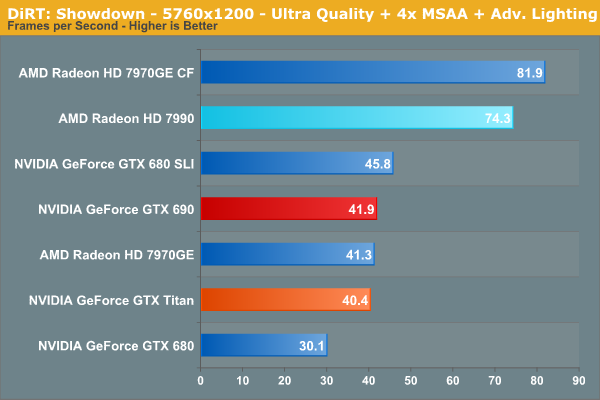
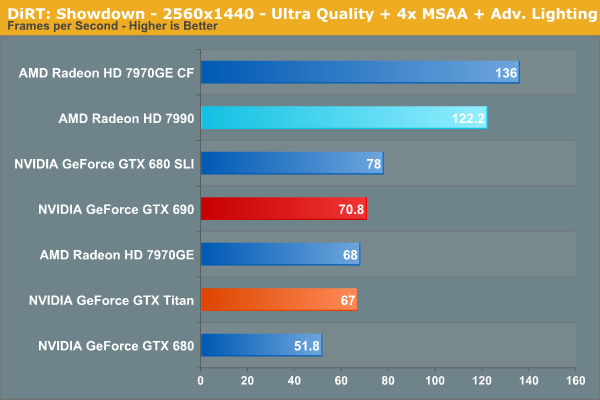
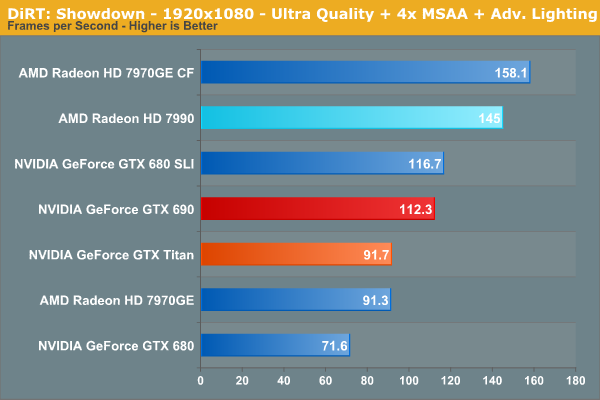
DiRT: Showdown is something of a divisive game for benchmarking. The game’s advanced lighting system, while not developed by AMD, does implement a lot of the key concepts they popularized with their Leo forward lighting tech demo. As a result performance with that lighting system turned on has been known to greatly favor AMD cards, which is exactly what’s going on here. But since we’re looking at high-end cards there’s little reason not to be testing with it turned on since even a lone GTX 680 can push 30fps with 5760 with these advanced effects turned on.
In any case, 7990 completely clobbers everything else here short of the 7970GE CF. As heavy as the load is from turning these advanced effects on, the 7990 is still more than fast enough to crack 60fps even at 5760.
Total War: Shogun 2
Our next benchmark is Shogun 2, which is a continuing favorite to our benchmark suite. Total War: Shogun 2 is the latest installment of the long-running Total War series of turn based strategy games, and alongside Civilization V is notable for just how many units it can put on a screen at once. Even 2 years after its release it’s still a very punishing game at its highest settings due to the amount of shading and memory those units require.
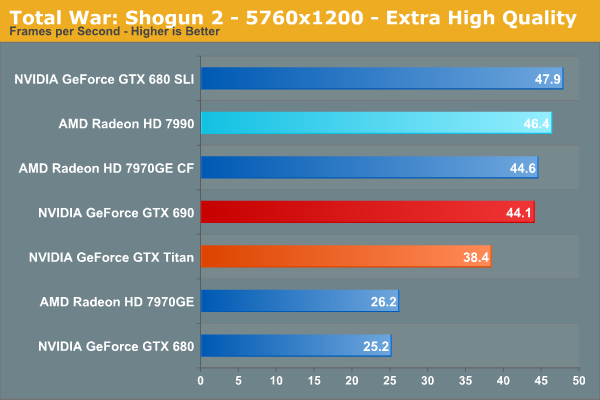
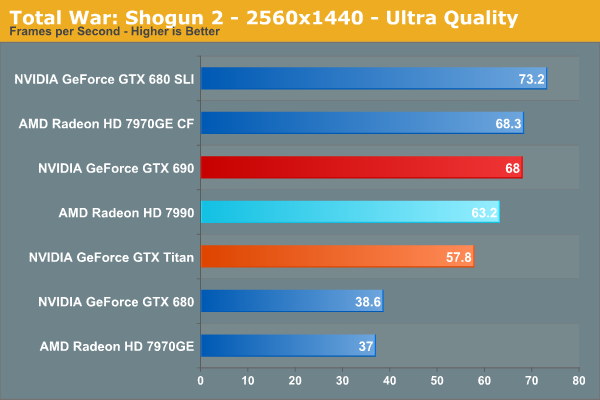
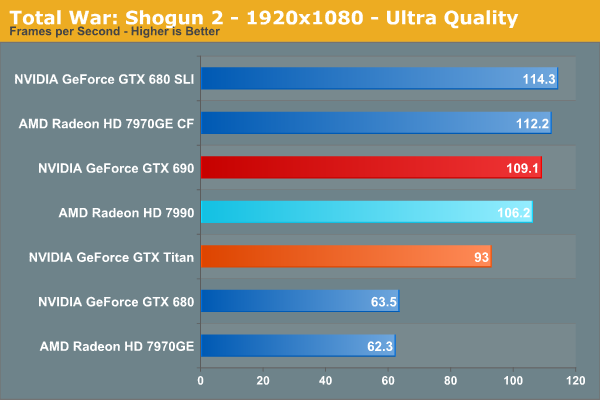
Shogun 2 ends up being close throughout. As we’ve seen in the past AMD does a bit better than NVIDIA at multi-monitor resolutions, so while the 7990 trails the GTX 690 at 2560, it immediately jumps ahead at 5760. This does play into AMD’s favor though, as like most other games, a dual-GPU solution is almost a necessity at 5760.
Hitman: Absolution
The third game in our lineup is Hitman: Absolution. The latest game in Square Enix’s stealth-action series, Hitman: Absolution is a DirectX 11 based title that though a bit heavy on the CPU, can give most GPUs a run for their money. Furthermore it has a built-in benchmark, which gives it a level of standardization that fewer and fewer benchmarks possess.
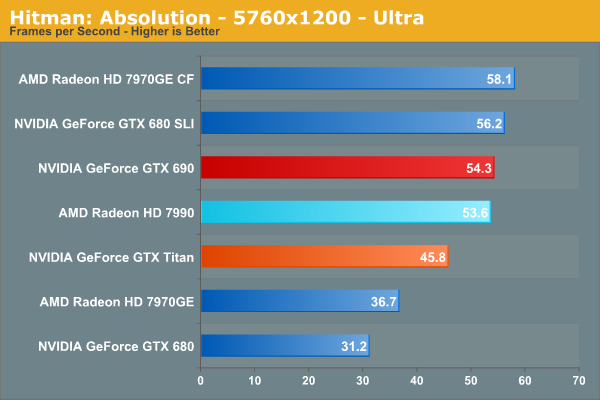
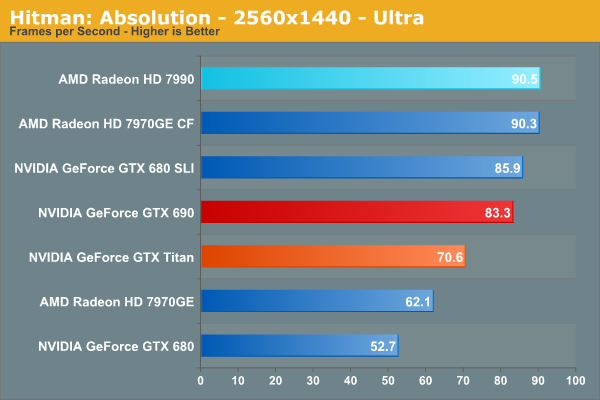
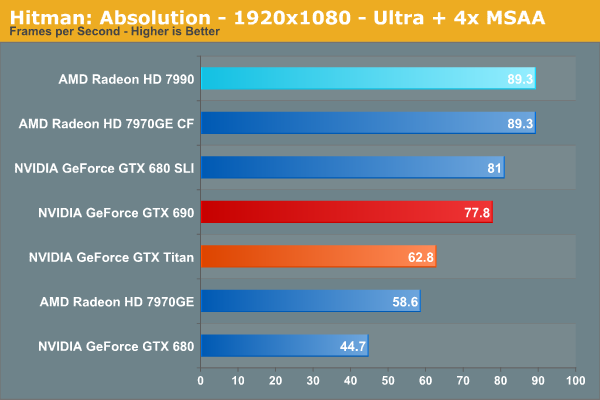
Looking at our average framerates, we see an interesting pattern with Hitman we don’t see elsewhere. Rather than pulling ahead, the 7990’s lead over the GTX 690 starts eroding as we go up the resolution ladder. Ultimately by the time we hit 5760, the two are virtually tied, and unfortunately neither has passed the 60fps mark.
It’s interesting to note though that at 5760 we’re seeing a very clear case of where the 7990 is trailing the 7970GE CF by more than clockspeeds alone would suggest. If the 7990 was boosting as frequently as the 7970GE CF here, then the two should be separated by no more than 5%; instead we’re looking at a gap of 8%. GPU binning covers a good bit of ground, but under heavy load the 7990 is going to have to pull back on its clockspeeds to stay under 375W.
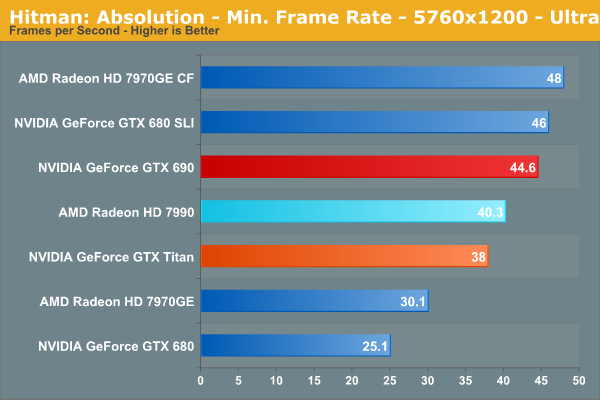
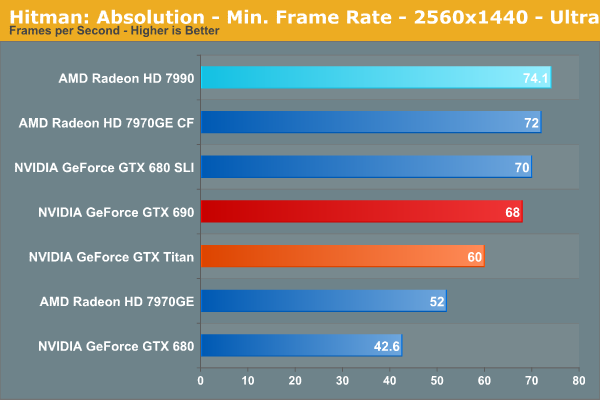
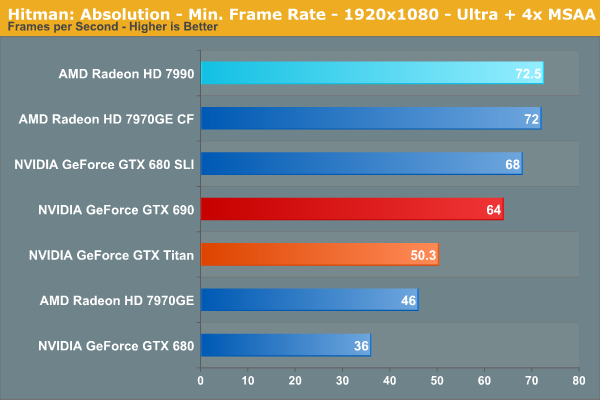
With our minimum framerates the gap between the two AMD solutions widens considerably, leaving the 7990 behind by 17% at 5760. Hitman’s minimum framerates have proven to be reliable in the past, but still, if this is a case of throttling it looks to be a rather extreme one.
Sleeping Dogs
Another Square Enix game, Sleeping Dogs is one of the few open world games to be released with any kind of benchmark, giving us a unique opportunity to benchmark an open world game. Like most console ports, Sleeping Dogs’ base assets are not extremely demanding, but it makes up for it with its interesting anti-aliasing implementation, a mix of FXAA and SSAA that at its highest settings does an impeccable job of removing jaggies. However by effectively rendering the game world multiple times over, it can also require a very powerful video card to drive these high AA modes.
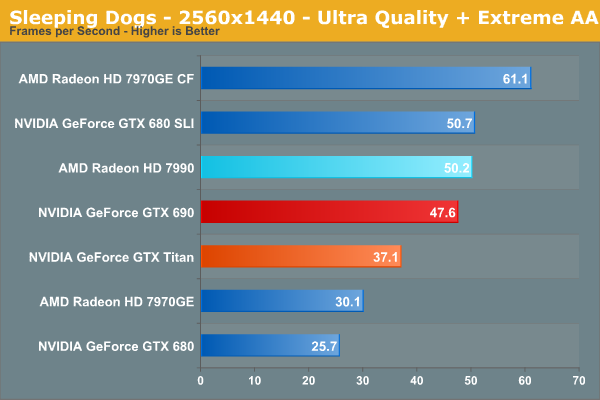
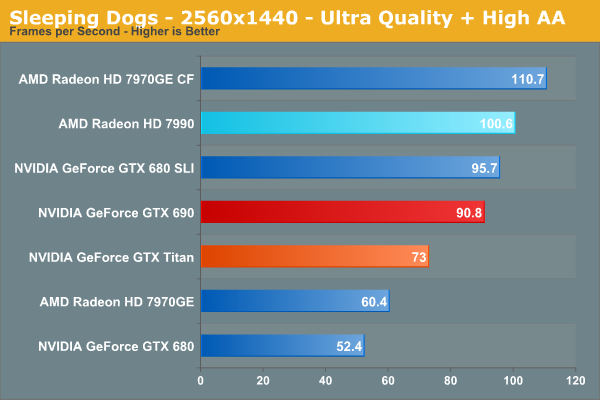
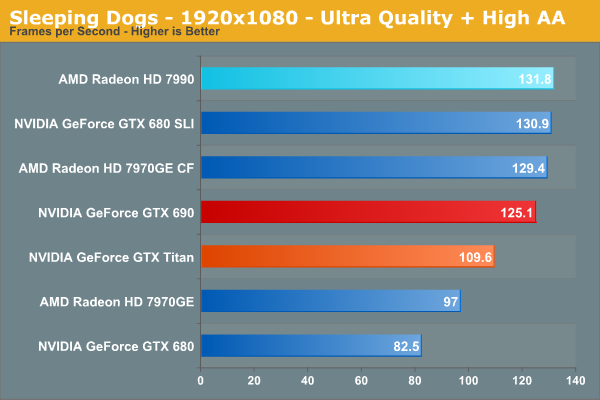
Sleeping Dogs is one of the games targeted by NVIDIA’s latest driver update, and as a result the performance gap between AMD and NVIDIA setups has narrowed since when we first started using it. Ultimately this is still a game that AMD does better at, and the 7990 is always ahead of the GTX 690 by at least a few frames per second, never mind the much greater lead over Titan. We generally value single-GPU cards for their consistency, but in times like these Titan pays heavily for it compared to the likes of the 7990.
Meanwhile at 5760 we’re once again seeing the 7990 trail the 7970GE CF by quite a large degree; the gap is now 18%. So at the highest and most demanding settings there is still a clear performance advantage for two-card CrossFire setups, as we’re seeing here.
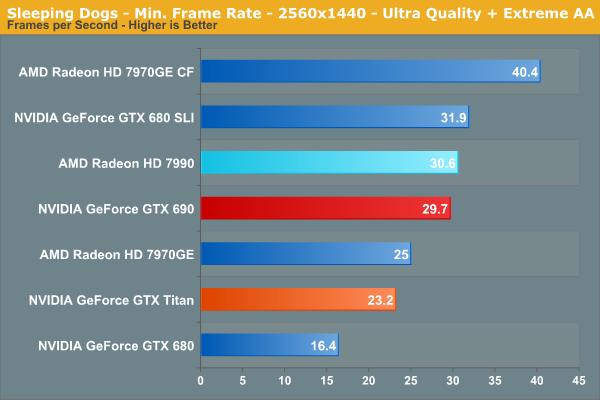
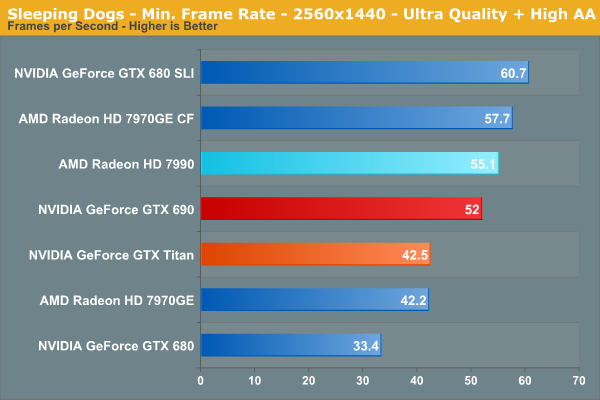
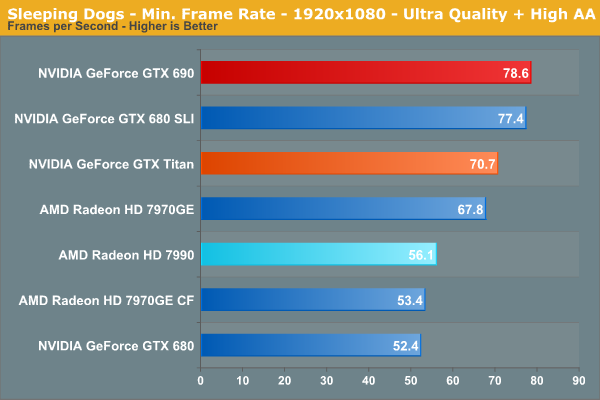
Something about Sleeping Dogs at lower resolutions holds back AMD CF setups, which means the 7990 gets impacted here too. 55fps is reasonable enough for playability purposes, but this is a good example of why multi-GPU scaling isn’t an infallible solution.
Crysis: Warhead
Up next is our legacy title for 2013, Crysis: Warhead. The stand-alone expansion to 2007’s Crysis, at over 4 years old Crysis: Warhead can still beat most systems down. Crysis was intended to be future-looking as far as performance and visual quality goes, and it has clearly achieved that. We’ve only finally reached the point where single-GPU cards have come out that can hit 60fps at 1920 with 4xAA.
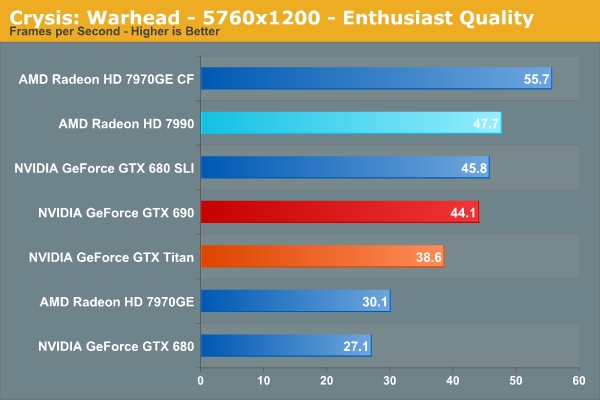
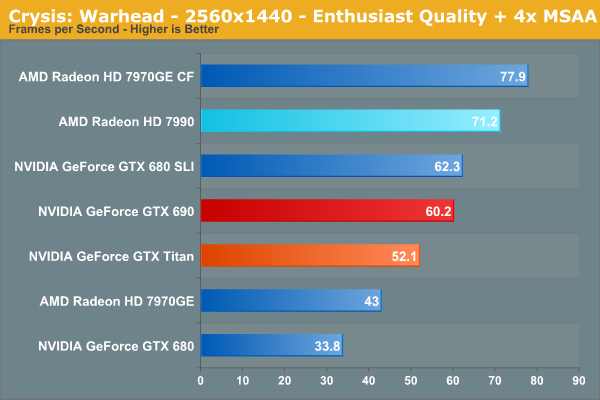
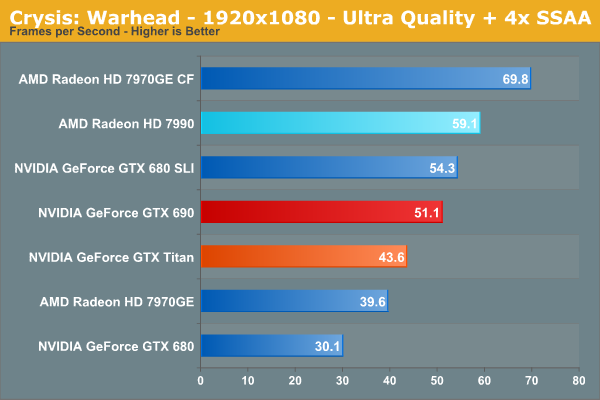
Radeon setups have done particularly well at Crysis: Warhead since GCN, and 7990 continues the trend. It’s not fast enough to hit 60fps at 5760, but at 2560 with 4x MSAA it can break 70fps when the GTX 690 can only crack 60fps. Alternatively at 1920 with SSAA it’s just short of hitting 60fps. Silky-smooth jaggie-free Crysis running off of one card? It’s right around the corner.
Meanwhile this is another game where the 7990 trails the 7970GE CF noticeably, once again highlighting the performance/power tradeoffs made.
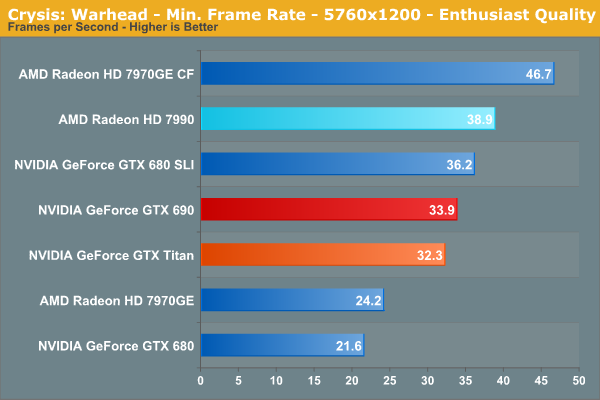
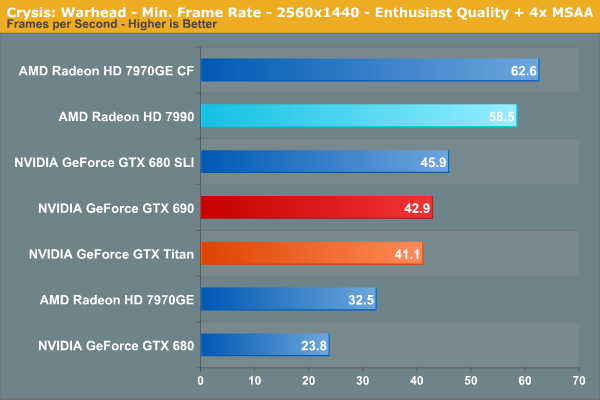
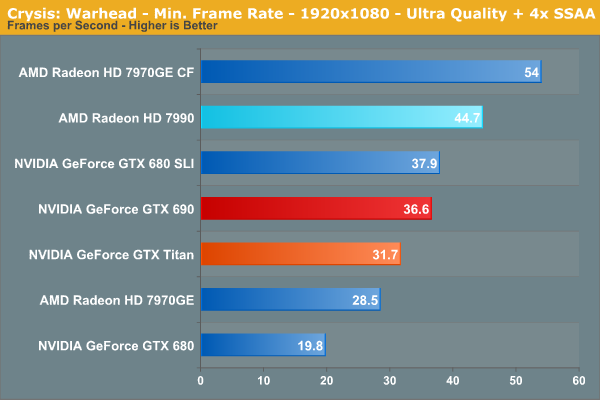
Far Cry 3
The next game in our benchmark suite is Far Cry 3, Ubisoft’s island-jungle action game. A lot like our other jungle game Crysis, Far Cry 3 can be quite tough on GPUs, especially with MSAA and improved alpha-to-coverage checking thrown into the mix. On the other hand it’s still a bit of a pig on the CPU side, and seemingly inexplicably we’ve found that it doesn’t play well with HyperThreading on our testbed, making this the only game we’ve ever had to disable HT for to maximize our framerates.
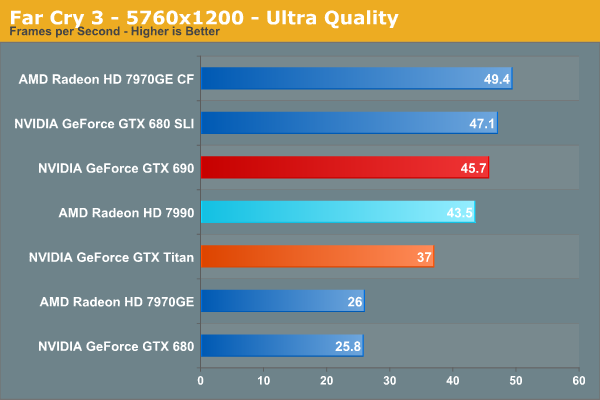
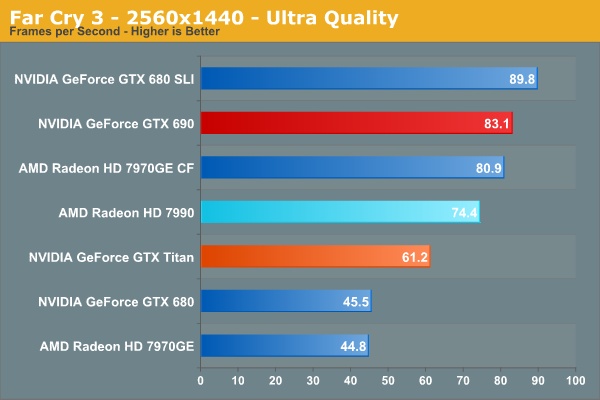
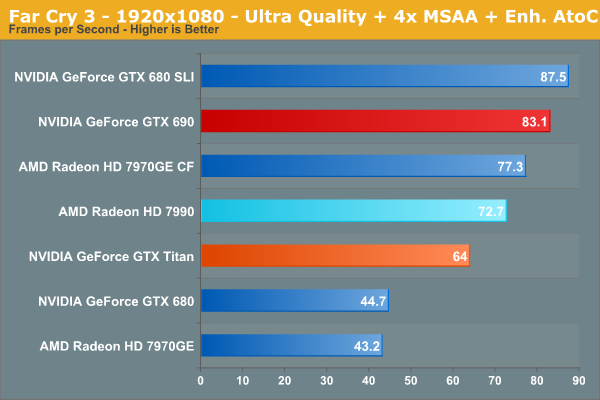
With Far Cry 3 we see the first real loss for AMD, with the 7990 coming up short against the GTX 690 through every resolution. At 5760 this is about 5%, while at 2560 it’s about 10%. Regardless, the 7990 is still fast enough to shoot well past 60fps at 2560, while 43.5fps at 5760 is going to feel especially poky given Far Cry 3’s annoying input lag in multiple-GPU setups.
Battlefield 3
Our final action game of our benchmark suite is Battlefield 3, DICE’s 2011 multiplayer military shooter. Its ability to pose a significant challenge to GPUs has been dulled some by time and drivers, but it’s still a challenge if you want to hit the highest settings at the highest resolutions at the highest anti-aliasing levels. Furthermore while we can crack 60fps in single player mode, our rule of thumb here is that multiplayer framerates will dip to half our single player framerates, so hitting high framerates here may not be high enough.
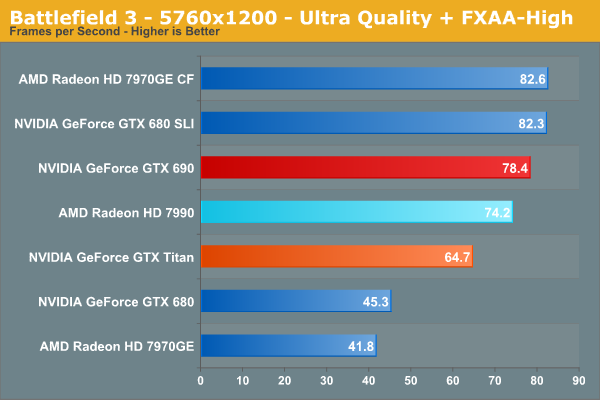
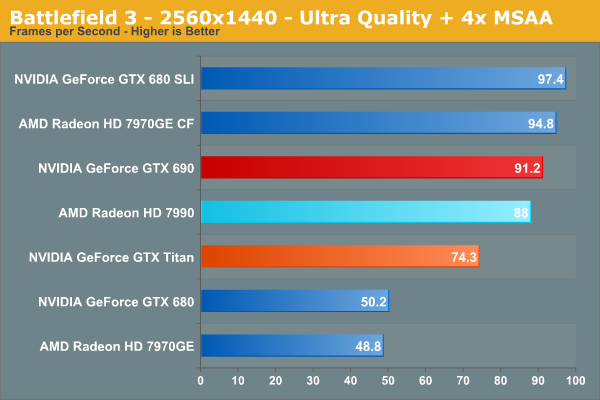
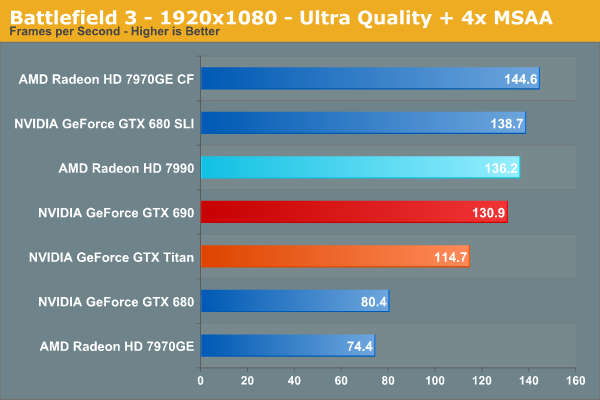
With Battlefield 3 we ended up encountering a terrain issue on NVIDIA’s latest drivers, so we’re using our old NVIDIA scores for the time being until we get the issue sorted out. But even without the benefit of new drivers, NVIDIA does well enough in this game that AMD and the 7990 can’t overcome the GTX 690. We’re looking at a 5% gap here, so it’s not particularly large. In any case the 7990 is still hitting 74fps at 5760 with Ultra quality, which translates into multiplayer minimum framerates well above 30fps.
Civilization V
Our other strategy game, Civilization V, gives us an interesting look at things that other RTSes cannot match, with a much weaker focus on shading in the game world and a much greater focus on creating the geometry needed to bring such a world to life. In doing so it uses a slew of DirectX 11 technologies, including tessellation for said geometry, driver command lists for reducing CPU overhead, and compute shaders for on-the-fly texture decompression.
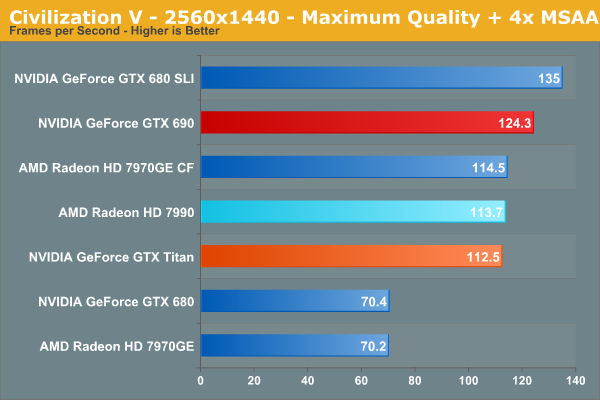
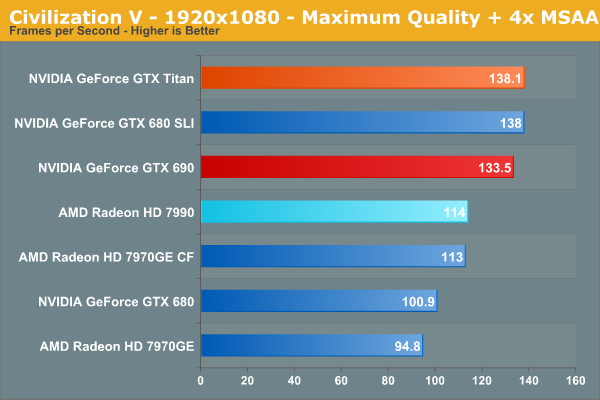
Our fastest cards are starting to outpace Civ 5, even at 2560 with 4x MSAA. Ultimately however the 7990 can’t quite keep up with the GTX 690 here, largely due to the fact that AMD’s drivers don’t support multithreaded driver command lists.
Bioshock Infinite
Bioshock Infinite is Irrational Games’ latest entry in the Bioshock franchise. Though it’s based on Unreal Engine 3 – making it our obligatory UE3 game – Irrational had added a number of effects that make the game rather GPU-intensive on its highest settings. As an added bonus it includes a built-in benchmark composed of several scenes, a rarity for UE3 engine games, so we can easily get a good representation of what Bioshock’s performance is like.
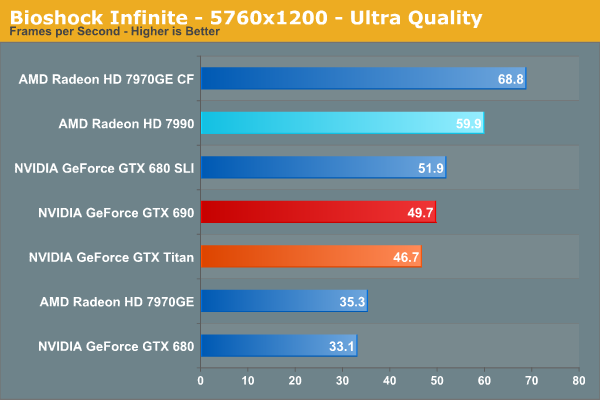
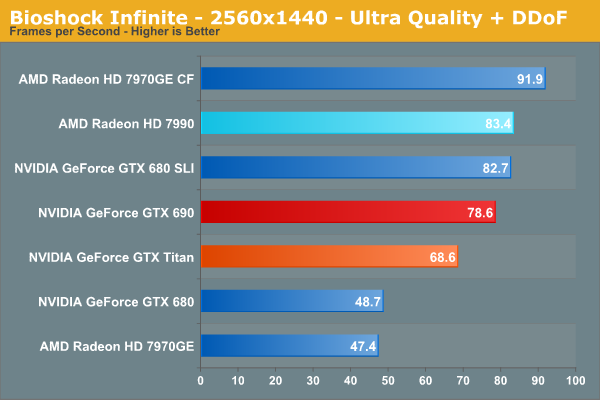
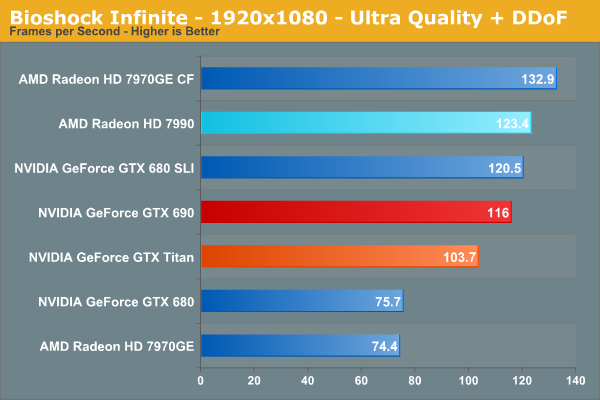
We knew from the moment the first reviews came out that we wanted to use Bioshock Infinite as one of our new games, but we weren’t quite sure what to expect. In the end there’s almost a clean split between the relative performance of single-GPU cards and multi-GPU cards. As such while the 7990 and 7970GE CF are clearly in the lead over their NVIDIA counterparts at 2560, the GTX 680 slightly edges out the 7970GE.
In this case AMD is seeing better multi-GPU scaling than NVIDIA, giving the 7990 the edge here in all resolutions, with the 7990 besting the GTX 690 by 6% at 2560 and a very sizable and unexpected 20% at 5760. It will be interesting to see what the FCAT results are like once we have those back in order to confirm whether Bioshock is as smooth on AMD cards as it appears at first glance.
Crysis 3
Our final benchmark in our suite needs no introduction. With Crysis 3, Crytek has gone back to trying to kill computers, taking back the “most punishing game” title in our benchmark suite. Only in a handful of setups can we even run Crysis 3 at its highest (Very High) settings, and that’s still without AA. Crysis 1 was an excellent template for the kind of performance required to driver games for the next few years, and Crysis 3 looks to be much the same for 2013.
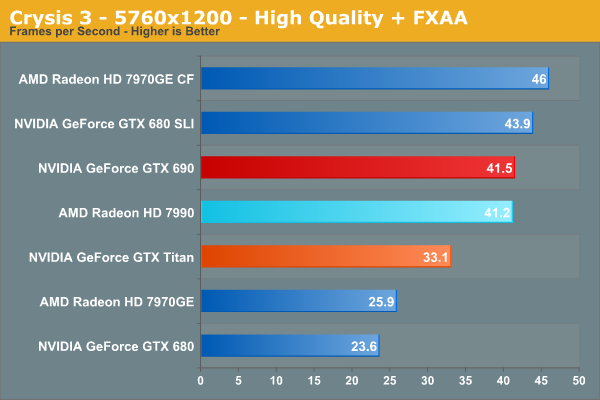
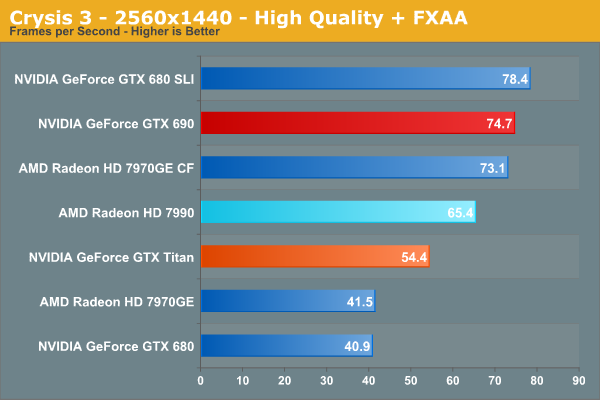
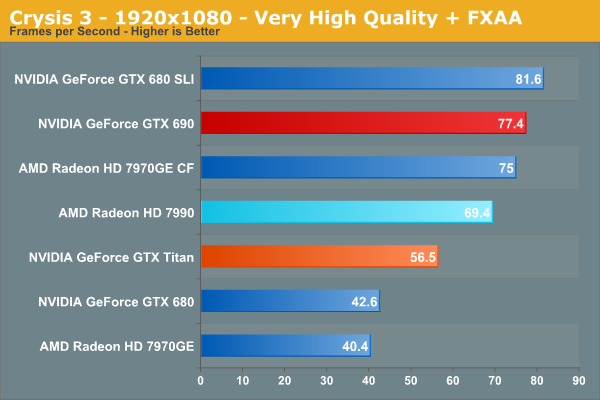
If the concept of karma exists for GPUs, then it would seem to be in full force here. While AMD has an easy time pulling ahead of NVIDIA’s cards in Crysis 1, in Crysis 3 it’s almost exactly the opposite. At both 1920 and 2560 the 7990 trails the GT 690 by around 10%, only to finally pull even at 5760 thanks to AMD’s better multi-monitor handling.
Meanwhile it’s interesting to note just how much rendering performance it takes to feed the beast that is Crysis 3. With everything turned up short of anti-aliasing, the mighty 7990 is the bare minimum needed to clear 60fps at 1920, and Very High quality is out of the question at 2560 and higher. It will probably be another year or two before we have a single cards that can smoothly play Crysis 3 at its highest settings; in the meantime it will take multiple high-end cards to make that happen.
Synthetics
As always we’ll also take a quick look at synthetic performance, though as a multi-GPU card using a known GPU, there shouldn't be any surprises here. These tests are mostly for comparing cards from within a manufacturer, as opposed to directly comparing AMD and NVIDIA cards. We’ll start with 3DMark Vantage’s Pixel Fill test.
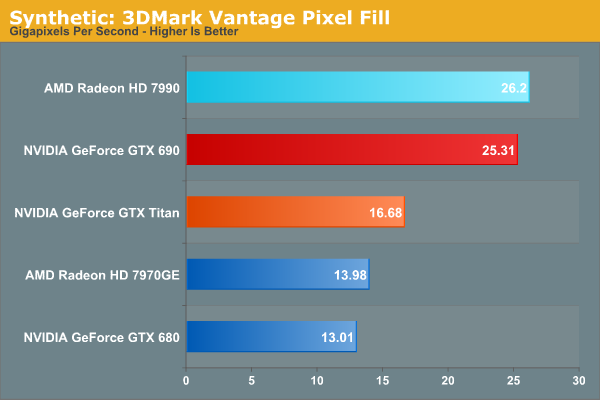
There’s not much to say here. So long as the 7990 isn’t throttling, its ROP/memory performance is almost twice that of the 7970GE, reflecting the fact that the two cards’ clockspeeds are so close.
Moving on, we have our 3DMark Vantage texture fillrate test, which does for texels and texture mapping units what the previous test does for ROPs.
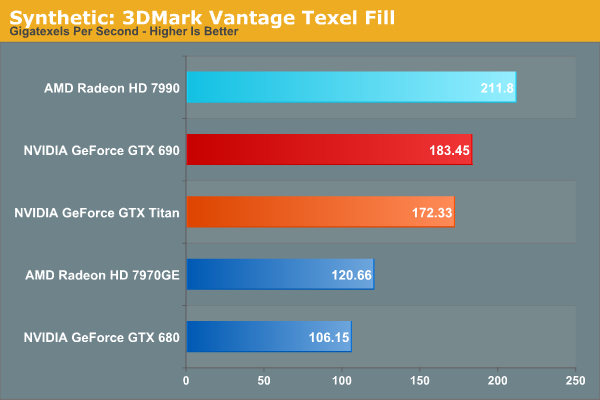
Texture fillrates are the same story as pixel fillrates: the 7990 is an extremely capable card.
Finally we’ll take a quick look at tessellation performance with TessMark.
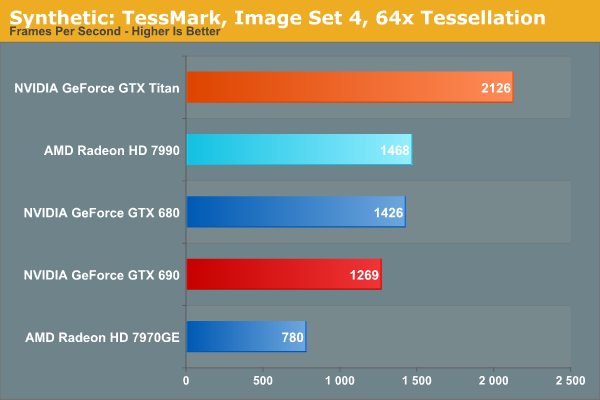
And again, we're seeing almost perfect scaling from the 7970GE to the 7990 in our synthetic tests.
Compute
As always we'll start with our DirectCompute game example, Civilization V, which uses DirectCompute to decompress textures on the fly. Civ V includes a sub-benchmark that exclusively tests the speed of their texture decompression algorithm by repeatedly decompressing the textures required for one of the game’s leader scenes. While DirectCompute is used in many games, this is one of the only games with a benchmark that can isolate the use of DirectCompute and its resulting performance.
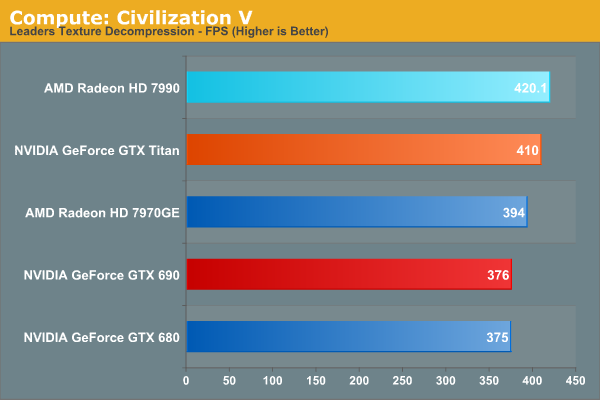
Civ V's texture compression routines are technically mutli-GPU capable, but multi-GPU scaling has never been particularly impressive here. So this test mostly reinforces what we already know about the Tahiti GPU being very capable in most DirectCompute workloads.
Our next benchmark is LuxMark2.0, the official benchmark of SmallLuxGPU 2.0. SmallLuxGPU is an OpenCL accelerated ray tracer that is part of the larger LuxRender suite. Ray tracing has become a stronghold for GPUs in recent years as ray tracing maps well to GPU pipelines, allowing artists to render scenes much more quickly than with CPUs alone.
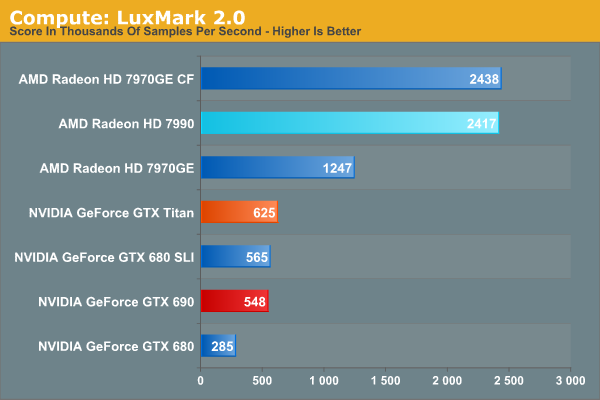
The 7990 isn’t billed as a compute product, but that doesn’t mean it’s at all weak at compute. On the contrary, as LuxMark doesn’t hit the ROPs hard the 7990 has no trouble staying under its 375W target, allowing it to sustain 1000MHz indefinitely. As a result the 7990 takes AMD’s compute advantage and runs with it. The 7990 is a bit more 2x the cost of a 680, but it’s 8.5x faster. Even against GTX Titan the difference is just short of 4x; NVIDIA simply doesn’t do well in our OpenCL tests.
Our 3rd benchmark set comes from CLBenchmark 1.1. CLBenchmark contains a number of subtests; we’re focusing on the most practical of them, the computer vision test and the fluid simulation test. The former being a useful proxy for computer imaging tasks where systems are required to parse images and identify features (e.g. humans), while fluid simulations are common in professional graphics work and games alike.
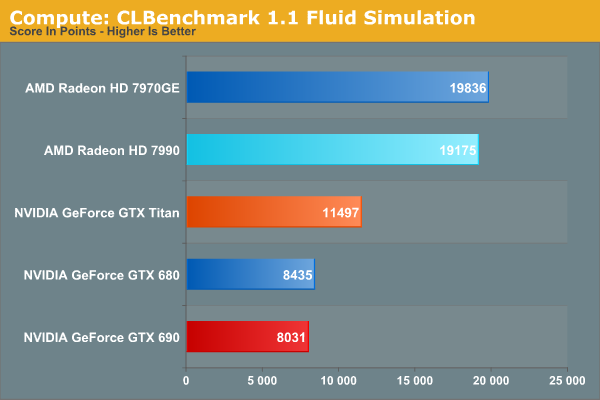
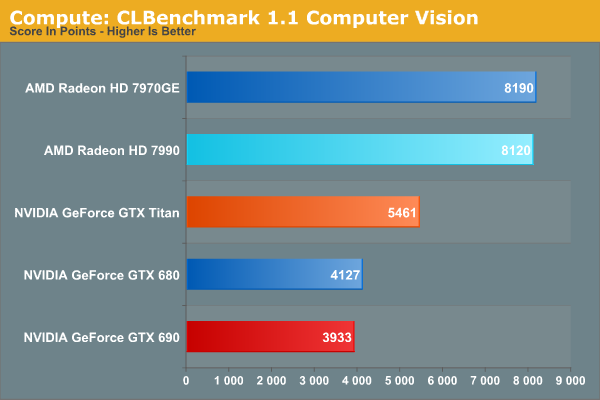
These two CLBenchmark sub-tests aren’t multi-GPU capable, so the performance of the 7990 is essentially dictated by its first GPU. All that means however is that the 7990 is once again at the top of the charts, well ahead of NVIIDA’s other cards and beating Titan by 50%-100%. At the same time this is a good reminder that not every compute task scales well across multiple GPUs, which is why single-GPU products still have a strong place in the GPU compute world.
Moving on, our 4th compute benchmark is FAHBench, the official Folding @ Home benchmark. Folding @ Home is the popular Stanford-backed research and distributed computing initiative that has work distributed to millions of volunteer computers over the internet, each of which is responsible for a tiny slice of a protein folding simulation. FAHBench can test both single precision and double precision floating point performance, with single precision being the most useful metric for most consumer cards due to their low double precision performance. Each precision has two modes, explicit and implicit, the difference being whether water atoms are included in the simulation, which adds quite a bit of work and overhead. This is another OpenCL test, as Folding @ Home is moving exclusively OpenCL this year with FAHCore 17.
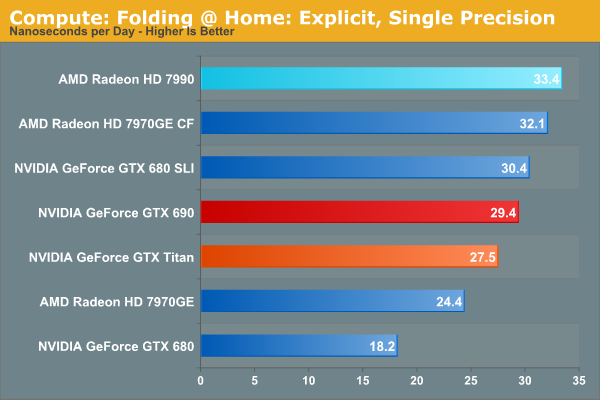
Only FAHBench’s explicit mode is multi-GPU capable, and even then the scaling to multiple GPUs isn’t great. Still, it’s enough to help the 7990 take the top spot on this benchmark, even with NVIDIA’s latest drivers slightly closing the gap. What’s particularly interesting here though is that the 7990 is faster than the 7970GE CF, and that’s not a fluke in our results. The 7990 should by all means be at least a bit slower, and more if throttling kicks in. It looks like we’re seeing one of those rare cases where the GPUs are benefitting from the presence of the PLX bridge, as going through the relatively close-by bridge is faster than in a two-card setup where the GPUs would have to communicate through the CPU/Northbridge. However this is the only time we see such an advantage; in most other compute scenarios – let alone gaming – the PLX bridge won’t have any kind of notable impact.
Wrapping things up, our final compute benchmark is an in-house project developed by our very own Dr. Ian Cutress. SystemCompute is our first C++ AMP benchmark, utilizing Microsoft’s simple C++ extensions to allow the easy use of GPU computing in C++ programs. SystemCompute in turn is a collection of benchmarks for several different fundamental compute algorithms, as described in this previous article, with the final score represented in points. DirectCompute is the compute backend for C++ AMP on Windows, so this forms our other DirectCompute test.
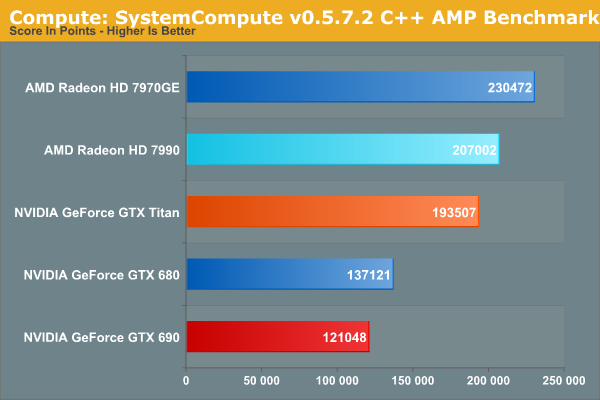
SystemCompute isn’t multi-GPU capable, so once again we’re leaning on the 7990’s first GPU. To that end we find the 7990 in second place, but we also see the 7790 clearly trailing the 7970GE by more than we’ve seen in our other compute benchmarks. SystemCompute does do a lot of I/O, so if FAHBench is the ideal case for showcasing the benefits of the PLX bridge in GPU to GPU I/O, then SystemCompute is good case for showcasing the drawbacks of the PLX bridge, mainly the higher I/O latency. It’s not enough to cripple the 7990 – it’s faster than the GTX Titan even here – but it does cost the 7990 some performance.
Power, Temperature, & Noise
As always, last but not least is our look at power, temperature, and noise. Next to price and performance of course, these are some of the most important aspects of a GPU, due in large part to the impact of noise. All things considered, a loud card is undesirable unless there’s a sufficiently good reason – or sufficiently good performance – to ignore the noise.
AMD for their part is clearly focusing on all of this with the 7990, both compared to the 6990 before it, and to the alternative unofficial 7990s that are already on the market. On the power front their binning has enabled them to get a dual-GPU Tahiti card out at 375W. Meanwhile on the temperature front, the style of open air cooler used on the 7990 typically affords good-to-great thermal performance with very little noise for the performance. AMD has measured their 7990 as being even quieter than GTX Titan, so we’ll see just how that pans out in our tests.
| Radeon HD 7990 Voltages | ||||
| 7990 Max Boost | 7990 Base | 7990 Idle | ||
| 1.2v | 1.17v | 0.85v | ||
With AMD binning chips to put together the 7990, it comes as no surprise that voltages are lower than the 7970GE. The load voltage in the 1GHz boost state is 1.2v, and it drops to 1.17v for 950MHz. This coupled with the lower leakage aspects of AMD’s selected GPUs is where the bulk of the hard work is done in keeping 7990’s power consumption down.
Normally this is the part where we look at voltage versus clockspeed in-depth, but as Tahiti is an older PowerTune 1.0 part, it’s still based around a handful of DPM states with a number of inferred states in between. As a result we don’t have a good idea of what the 7990 is running at for clockspeeds at any given moment; only that it frequently jumps between the boost state and the high state in most games. Looking at our performance relative to the 7970GE CF, the performance gap in most games is clearly larger than the clockspeed gap, so the 7990 is likely spending much of its time at 950MHz or lower.
This is also a loss for AMD of course, since they have to maintain their 1.2/1.17v voltages even at throttled clockspeeds. ZeroCore made idle power on the 7990 interesting, and in the next generation of AMD GPUs PowerTune 2.0 should have a noticeable impact on clockspeeds and power consumptions.
On a final note before jumping into our results, although our PowerColor 7990 was a loaner for the Titan launch and has since been returned – and as such we can’t update the performance results – the power/temp/noise results are still valid. So in our forthcoming results we’ll also be looking at how the official 7990 compares to its officially unofficial predecessor.
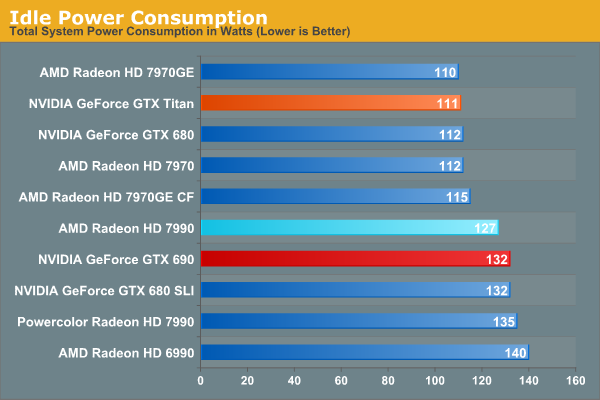
Idle power consumption is a bit of a head-scratcher at first. Power consumption is clearly down versus the 6990, and even the GTX 690 draws 5W more at the wall. On the other hand it’s 12W higher than the 7970GE CF. To be clear here the 2nd GPU is definitely powering down on the 7990 – there’s actually a small green LED on the back of the card to indicate when ZeroCore is active – so what we’re seeing is the power consumption of the first GPU, the trickle of power the second GPU pulls, and then everything else.
Among other things the 7990 doesn’t get to power its fans down like the second card in a CrossFire configuration does, so that’s part of the difference. Furthermore there’s the PLX bridge on the 7990 that has to be accounted for, and any differences due to the use of Volterra VRMs. Finally there’s the dumb luck component: some GPUs and cards are just better than others, and this goes for both load and idle.
In any case, despite our initial surprise the 7990 is still the clear winner here as far as dual-GPU cards go. It’s not as low as what we were initially expecting, but it has clearly improved over both the 6990 and PowerColor’s 7990.
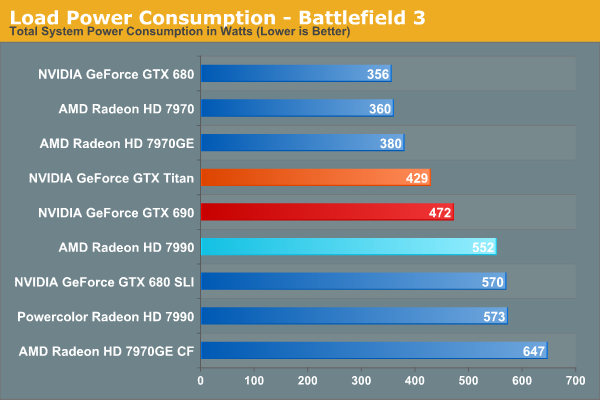
Moving on to load power, the 7990 draws right about what we expected it to. The 7990 is a 375W card, and indeed it’s drawing about 75W more than its closest competition, the 300W GTX 690. For AMD this is a mixed blessing, as it means they have 75W more thermal headroom to play with to outperform the competition, but it also means they need to actually deliver that performance to justify the power difference. In BF3 that’s not what we saw at 2560 and 5760, but of course the leader and the performance gap between the GTX 690 and 7990 changes on a per-game basis.
In any case, PowerTune and AMD’s binning are making their presence felt here. For its slightly lower performance the 7990 draws almost 100W less than the 7970GE CF at the wall, and compared to the PowerColor 7990 it’s still 21W less.
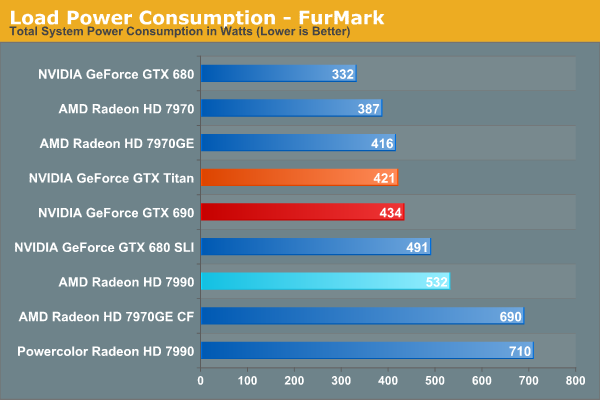
FurMark ended up being harder on the 7990 than we expected. Both NVIDIA and AMD throttle it of course, but we’ve never seen it throttled so hard as on the 7990. The 7990 completely stalled at times and momentarily dropped to its medium power state (500MHz) while running FurMark. The results are still enlightening since we’re clearly hitting it peak power limits regardless, but it’s not a very good sustained load in this case.
Nevertheless our power measurements were roughly as expected. Discounting the difference between AMD and NVIDIA in throttling, compared to the 7970GE CF and PowerColor 7990 the difference is 160W-180W in savings. For the slight performance loss this is a very good tradeoff and a clear example of why it’s so important AMD got into the multi-GPU game on the 7000 series, as this can only be achieved by careful binning by the GPU manufacturer.
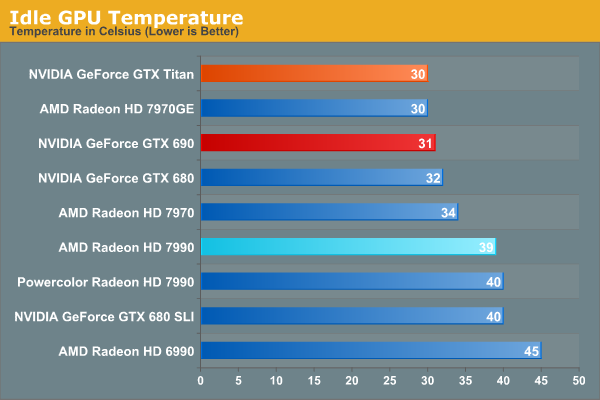
When it comes to idle temperatures the 7990 is decent, but it’s nothing particularly fantastic. 39C is warmer than what we typically see with open air cards, and for that matter it’s warmer than GTX 690 despite the latter’s higher power draw. On the other hand it’s another clear improvement over the 6990, which idles at 45C.
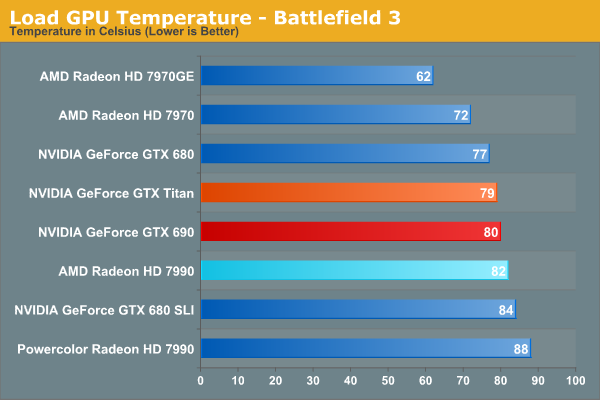
As for load temperatures, open air coolers have proven to be quite capable, but of course a lot depends on how the card has been tuned. For multi-GPU cards 80C+ is simply a given to maximize performance and minimize noise, and indeed that’s exactly what we’re seeing here. 82C puts the 7990 in the company of both the GTX Titan and GTX 690, which is good company to be in. 82C is well below the limit for Tahiti, and as an added bonus for overclockers this means there’s at least some thermal headroom to play with.
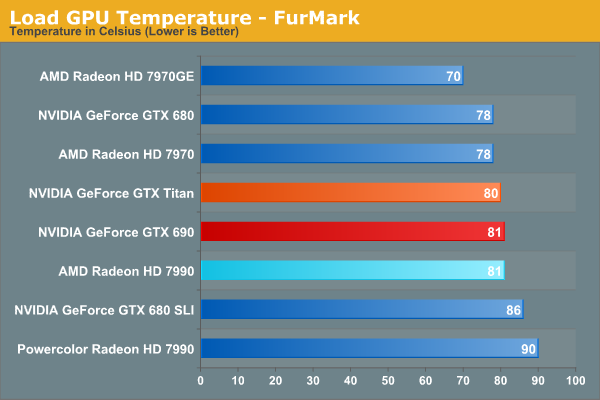
Furmark provides us with similar temperatures. It’s actually a bit cooler than under BF3 due to the inconsistent load presented by AMD’s heavy throttling, but it’s not too far off the mark. It is a good reminder however of another one of the benefits of a single card over multiple cards in CrossFire in a tight case: nothing is getting suffocated by a second card.
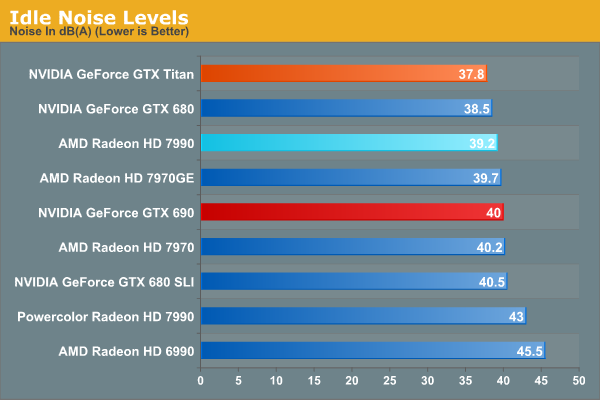
Finally we’re to our look at noise levels, one of the areas AMD has heavily focused on and is rather proud of. The 6990 was a beast at both idle and load, so there’s a lot of room and a lot of need for improvement here. When it comes to idle AMD has clearly met their mark; 39.2dB is essentially in the whisper quiet area, and is actually marginally quieter than the open air cooled 7970GE we use. It’s even a bit quieter than the GTX 690, if only by 0.8dB. Compared to the 45.5dB 6990 it’s a massive difference; it’s nearly ¼ the noise in terms of power.
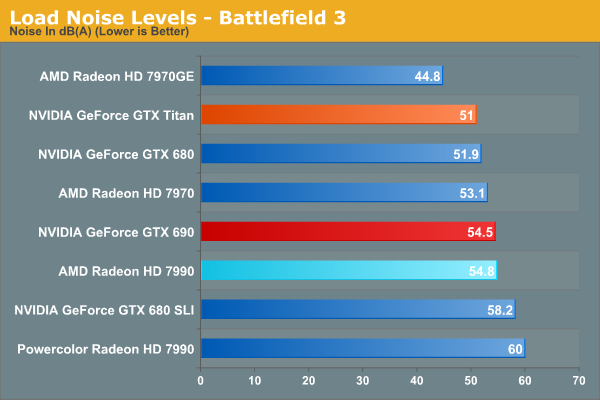
Moving on to load noise however and things become more of a mixed bag than a straight-up victory. Once more AMD has greatly improved over the 6990; though we can’t plot it on this chart, in our old gaming noise test the 6990 hit 66dB in both game and pathological testing. So 54.8dB is downright quiet in comparison. Overall this is louder than our high-end single-GPU cards such as the 7970 and GTX 680, but it’s otherwise an improvement over the likes of the GTX 680 SLI and PowerColor 7990.
The downside here for AMD is that their goal was to beat Titan on noise; by our reckoning they’re well off the mark. 3.8dB isn’t an extreme difference, but it’s a very real difference. 7990 isn’t quieter than Titan, and in fact it’s essentially tied with 690. Now 690 was a quiet card for a dual-GPU card and 7990 joins it in that club, so this is still a good result for the 7990. It’s just not what they were shooting for.
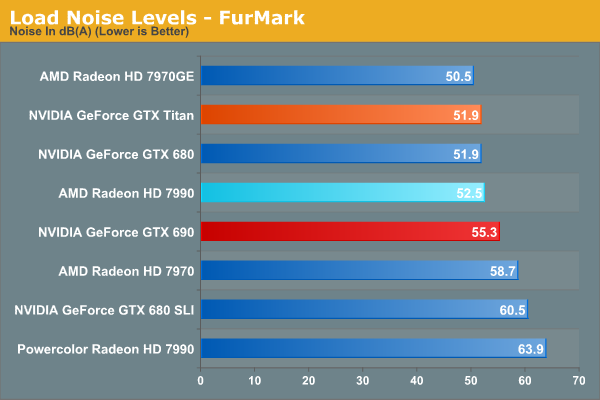
Noise measurements under FurMark end up being a wash due to the inconsistent load presented by AMD’s throttling on the 7990. 55.3 is about right for the GTX 690 at its peak; 52.5 just isn’t right for the 7990 since we hit 54.8dB with BF3. However pulling in this data does draw out something else: the 7990 at its loudest is quieter than the reference 7970, by nearly 4dB. We’re ultimately comparing a full blower to an open air cooler, but the difference is still staggering.
Ultimately AMD hasn’t been able to best Titan in our noise measurements, but that just makes 7990 among the quietest multi-GPU cards we’ve ever tested. We’ll break down the messy issue of power versus performance in our conclusion, but for now it’s clear that AMD has delivered most of their noise goals with the 7990, making the 7990 an incredible improvement over the 6990 and the PowerColor 7990.
Final Thoughts
Wrapping things up, I ended up having to sit on our Radeon HD 7990 results for a while before I could really decide what to make of them. The 7990 right now is a mixed bag for a few different reasons, and in the meantime without FCAT results we don’t have the complete picture. We’ll be rectifying the FCAT situation in the coming days, but even without FCAT there are clearly a few strengths and a few weaknesses for the 7990 that we can touch upon.
As far as performance goes, it’s interesting to note that if we throw out the extremely lopsided DiRT: Showdown, the GTX 690 and the 7990 are statistically tied at 2560x1400: on average the 7990 delivers 100% of the performance of the GTX 690. Of course there aren’t any games where they’re tied, since NVIDIA and AMD exchange the lead on an almost per-game basis. We’re going to have to look at the FCAT results to make a final determination on performance, but realistically the best-case scenario is that AMD can match NVIDIA’s frame pacing; it probably won’t be in AMD’s favor.
However that brings up a second point: if the GTX 690 and 7990 are equal in performance, are they equal overall? No, and that’s for two reasons. The GTX 690 is a 300W card and the 7990 is a 375W card. The GTX 690 consumes around 75W less power and puts off 75W less heat, full stop. From a power/performance perspective, that scenario makes the GTX 690 look like the better card. It’s very reminiscent of what we’ve already seen with GK104 vs. Tahiti in single-GPU cards; NVIDIA has AMD beat on power efficiency right now. Power consumption isn't everything, mind you, but there is a notable difference.
Yet on the other hand the GTX 690 is dated; it’s a $999 card with only 2GB effective VRAM per GPU. It’s not a problem at this moment, but 2GB at multi-monitor resolutions in particular is going to be a wall very soon, and 2560 may not be too far behind. 2GB per GPU was reasonable in 2012, but now it’s a year later and things change. So for as little as we can predict something to be future-proof, AMD certainly seems to have an edge.
Speaking of the GTX 690, this brings up our other concern: timing. There’s really not a very good way to point this out, but AMD’s 7990 is historically late. AMD usually ships their dual-GPU capstone part no more than 6 months after the launch of a new family, and instead it will have been 17 months after the launch of the first 7970 by the time the first AMD 7990 ships. That’s just shy of a year after the GTX 690, the card AMD is just tying today.
AMD to their credit hasn’t been sitting idle for 17 months. Cards like the PowerColor and Asus 7990s – even if they’re unofficially official – have AMD’s hand in them, with AMD supplying their engineering expertise to help their partners design their cards. The AMD 7990 is smaller, cooler, less power hungry, and otherwise less complex than the earlier custom cards, and the vast bulk of this is thanks to AMD binning Tahiti GPUs for the 7990. So the real head scratcher is this: why wasn’t AMD doing this aggressive binning and putting together a card like their 7990 a year ago?
Regardless, the end result is that AMD is delivering the dual-GPU Tahiti card the world has been waiting for roughly a year later would be expected. Being late doesn’t make it a bad card, it’s just hard to get excited about a dual-GPU card with this kind of performance at this stage in the game. Anyone still in the market for such a card is going to be pleased to have more options, but otherwise most hardcore gamers have probably upgraded to something like 7970CF or GTX 690 in the intervening 12 months.
Ultimately we’re not looking to be dour on the 7990, it just hasn’t particularly excited us. It’s a solid piece of engineering on AMD’s part to get a pair of Tahiti GPUs into a dual-GPU card like this, and the noise improvements over the 6990 are simply incredible. The 7990 is the natural progression of AMD’s dual-GPU cards, and with AMD’s improvements it’s a fine addition to the Radeon family.
As always however, our usual reservations about multi-GPU cards apply. We continue to favor strong single-GPU cards for their consistency, and right now at the $1000 price point that’s Titan. For buyers that have faith in multi-GPU scaling and AMD’s ability to deliver timely profile updates the 7990 can and will handily surpass Titan by about 20%.; just be aware of the pros and cons that come with such a card.
Bringing things to a close, in a few days we’ll be following up today’s launch article with an in-depth look at the 7990’s performance under the microscope of FCAT. AMD has laid out a plan to improve their frame pacing situation, and with AMD’s alpha drivers in hand we can take our first look at AMD’s changes and what kind of an impact those will bring. So please stay tuned for that.