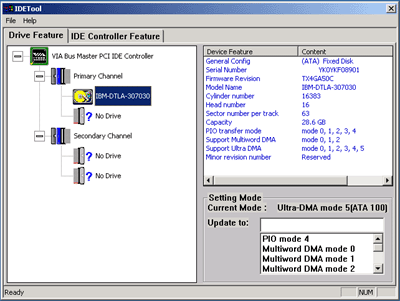Original Link: https://www.anandtech.com/show/687
VIA’s KT133A Socket-A Chipset: AMD 760 Performance without DDR SDRAM
by Anand Lal Shimpi on December 21, 2000 3:34 PM EST- Posted in
- CPUs
It has been close to two months since the release of AMD’s 760 chipset, the first Socket-A chipset with support for the 133MHz DDR FSB and DDR SDRAM to go along with it. However, if you search for the current prices on those AMD 760 based boards that are available, or the cost of PC2100 DDR SDRAM, you’ll think twice about how much you’re willing to pay for a 10% performance boost.
Competing solutions, such as ALi’s recently released MAGiK1 chipset aren’t mature enough and still fail to offer more than that 10% average performance boost we noticed with the AMD 760 and DDR SDRAM. Opting for “cheaper” PC1600 DDR SDRAM instead of PC2100 will save you a few bucks however in the end, the performance levels offered by PC1600 systems are barely any faster than what today’s KT133 platforms can offer with PC133 SDRAM.
So is DDR SDRAM completely useless on the Athlon platform? Looking towards the future, applications and games will become increasingly more memory bandwidth dependent. We proved this through the use of the SPEC CPU2000 benchmark, which is very helpful in predicting future application performance. In the SPECfp_2000 scores, the AMD 760 with PC2100 DDR SDRAM proved to be very high performing, often offering over a 50% increase in performance because of the additional bandwidth DDR SDRAM offers.
However for today’s applications, the 10% real world performance boost just isn’t enough to justify the added cost of migrating to a new platform with new memory for most users. In fact, we never really found out how much of that 10% overall performance boost was from the use of DDR SDRAM and how much was from the 133MHz DDR FSB since the AMD 760 chipset does not offer the ability to run the FSB and memory buses asynchronously.
With AMD’s 760 too expensive for most users to pursue currently and ALi’s MAGiK1 without the maturity necessary to be a viable option, the only real option for Athlon users today still happens to be the KT133 chipset. But with so much attention being given to the DDR platforms it’s almost painful to put money down today on an “obsolete” 100MHz FSB/PC133 platform.
We have given VIA quite a bit of flack for not having their DDR Athlon solution available while both AMD and ALi have already been shipping theirs, however VIA has another solution to tide the market over until their DDR KM266 does hit the streets. This “new” solution is really nothing more than a rehash of old technology, with a twist. We are, of course, talking about the KT133A, a 266MHz FSB version of the tried and true KT133 that we have all been familiar with since June.
But how effective can the 266MHz FSB be if the KT133A chipset is still limited to the PC133 SDRAM support of its predecessor?
The Athlon isn’t the Pentium 4
The Pentium 4 architecture in particular was designed around the assumption that the processor would have a considerable amount of memory bandwidth at its disposal. We proved this in our Pentium 4 Review without having the necessary data to support it through our Linpack tests. Let’s have a quick refresher on what we noticed about the Pentium 4’s Linpack performance with its dual channel PC800 RDRAM (3.2GB/s bandwidth).
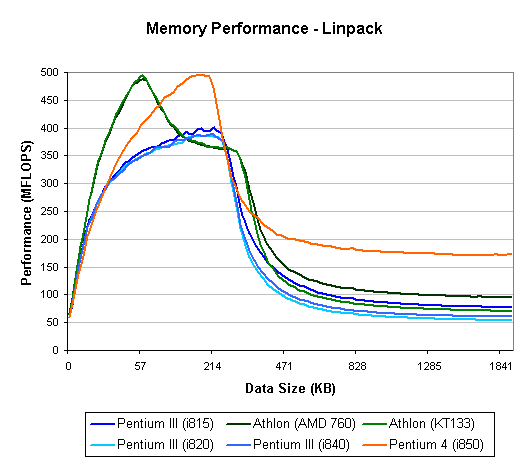
As you can see from the above graph, once the test data gets too big to fit within the L2 caches of the processors the Linpack performance is determined directly by the performance of the memory subsystem.
However the problem we had in our original Pentium 4 Review when analyzing these results was that the Pentium 4 used the same memory subsystem as the Pentium III on the i840, yet the Pentium 4 was almost 2.5 times faster than the Pentium III on the i840, yet they shared the same exact memory subsystem (dual channel PC800 RDRAM). Without any PC600 RDRAM to confirm the Pentium 4’s memory bandwidth dependency, we couldn’t rule that it was the i850’s dual channel RDRAM that was helping the Pentium 4 there.
Shortly thereafter, we got our hands on some PC600 RDRAM and repeated the same test, this time the Pentium 4 had only 66% of the memory bandwidth that was available during the first time we benchmarked it.
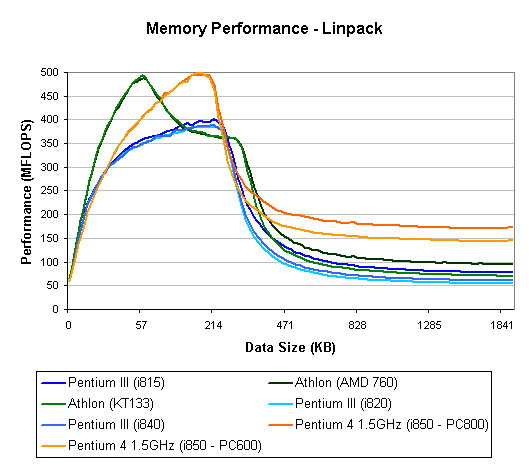
With 25% less memory bandwidth, the Pentium 4’s performance here drops approximately 17%, indicating that it is heavily dependent on memory bandwidth. So what does this have to do with the Athlon?
In spite of the fact that the Athlon on the AMD 760 has 2.1GB/s of available memory bandwidth, the line representing it on the above two Linpack charts doesn’t even approach that of the Pentium 4 with PC600 RDRAM. The Pentium 4’s clock speed advantage isn’t the reason for its lead here, since once you get out of L2 cache clock the Linpack test is clock speed independent. So why is it that the Athlon gains so little from having so much memory bandwidth?
If you look at the numbers closely, it actually gains quite a bit, 50% to be exact over the KT133 + PC133 SDRAM configuration. And we already know that the Athlon is noticeably faster than the Pentium 4 in almost all of today’s benchmarks, so why the performance difference here?
It turns out that the Athlon, surprisingly enough, doesn’t follow the same design theories that were implemented with the Pentium 4. While the Athlon was built around the assumption that it would always have a high bandwidth FSB to feed the processor, it wasn’t designed around the idea of having a large amount of memory bandwidth that it could stream from. This is much like the design of the Pentium III, which although doesn’t have the same benefit of a high bandwidth FSB, it wasn’t designed around the idea of having a large amount of memory bandwidth which is why RDRAM resulted in no real performance benefit on the Pentium III. Chances are that RDRAM would have a similar effect on the Athlon as well.
The Pentium 4 on the other hand would suffer horrendously if it weren’t for its high bandwidth memory subsystem. The latency issues we noticed with RDRAM on the Pentium III platform don’t come into play too much with the Pentium 4 since the NetBurst architecture was designed around a serialized concept that RDRAM fits into perfectly. The Pentium 4’s trace cache, low latency L1, and 100MHz quad pumped FSB were all designed to interact with a high bandwidth memory subsystem, which the i850’s dual RDRAM channels are perfect for.
Judging by this information, it wouldn't be too surprising if quite a bit of the 50% performance jump in Linpack that the AMD 760 offered over the KT133 were due to its 133MHz DDR FSB and not DDR SDRAM.
Assuming that this is true, the KT133A could be an instant hit. Imagine having the performance of the AMD 760 chipset, without having to invest in DDR SDRAM. Before we get too caught up in ourselves, let’s have a look at the rest of the KT133A chipset as well as the board we tested on.
The KT133 learns new tricks
 Originally
the KT133 chipset was supposed to have support for the 133MHz FSB, however we
quickly realized that as a direct descendent of the KX133 chipset that wouldn’t
work at anything above 110 – 115MHz, the KT133 wouldn’t be able to either.
Originally
the KT133 chipset was supposed to have support for the 133MHz FSB, however we
quickly realized that as a direct descendent of the KX133 chipset that wouldn’t
work at anything above 110 – 115MHz, the KT133 wouldn’t be able to either.
According to VIA, this was a conscious decision on their part to limit the possibility of people playing around with the setting. However the more likely explanation is that for a motherboard manufacturer to support the 133MHz DDR FSB they need to take more into account during the design stage since the FSB will essentially be transferring as much data as a 266MHz FSB would. In order to keep costs down and shipments up until motherboard manufacturers were experienced enough with the Athlon platform and the new VIA chipsets, the designs they implemented were most likely castrated to support no more than the 100MHz FSB setting. As is the case with most designs however, users found that a 10% FSB overclock was generally possible.
The KT133A obviously offers full support for the 133MHz FSB that, being a DDR FSB, provides an effective 2.1GB/s of available bandwidth (133MHz x 2 x 64-bit wide bus). Other than the official support for the 133MHz FSB, the KT133A is no different than the regular KT133.
 While
the KT133A will work with all Southbridges that the KT133 worked with, chances
are that you won’t see any KT133A boards using the older 686A Southbridge.
Instead most will come with the 686B Southbridge that enables ATA/100 support.
While
the KT133A will work with all Southbridges that the KT133 worked with, chances
are that you won’t see any KT133A boards using the older 686A Southbridge.
Instead most will come with the 686B Southbridge that enables ATA/100 support.
However, as we noticed in our testing, the 686B Southbridge isn’t properly identified under Windows 2000 yet. Under Windows 98SE the 686B works fine and provides peak transfer rates identical to that of the i815E’s ATA/100 ICH2, however under Windows 2000 the performance of the IDE subsystem was in many cases, slower than that of a KT133 with the 686A Southbridge.
It seems as if VIA’s latest IDE drivers don’t properly recognize the 686B, however using the leaked beta 4.26 4-in-1 drivers (3011 IDE drivers) we managed to get the 686B to be properly recognized under Windows 2000. These new drivers also happen to have a new utility from VIA that is much like Intel’s Storage utility allowing you to set the transfer rate of the drives attached.
Windows 2000 still doesn’t properly support ATA/100 on non-Intel chipsets, so you won’t be able to get more than 66MB/s out of the 686B unless you’re running under Windows 98. With Windows 2000 Service Pack 2 already in beta, it shouldn’t be too much longer before this problem is fixed.
The Board
The KT133A board we used was the Soltek SL-75KAV-X that features the 686B Southbridge as well as clock multiplier control. Soltek even provides a tiny handout that explains that the L1 bridges on your CPU must be connected in order for the multiplier adjustment features to work. You can always visit our AMD Socket-A Overclocking Guide for detailed information on exactly how to do that as well as get other useful overclocking information.
The Soltek board would not work at 133MHz FSB with 2 x 128MB DIMMs, so we had to use a single 256MB stick from Corsair. Also, the board was not stable at FSB frequencies far above 133MHz so we could not do any overclocking tests.
The Test
|
Windows 98SE / 2000 Test System |
||||||
|
Hardware |
||||||
|
CPU(s) |
Intel Pentium III 1GHz
|
AMD Thunderbird 1GHz |
||||
| Motherboard(s) | ASUS CUSL2 | ASUS
A7V (KT133) Soltek SL-75KAV-X (KT133A) AMD 760 Reference Board |
||||
| Memory |
256MB
PC133 Corsair SDRAM (Micron -7E CAS2) |
|||||
| Hard Drive |
IBM Deskstar 30GB 75GXP 7200 RPM Ultra ATA/100 |
|||||
| CDROM |
Phillips 48X |
|||||
| Video Card(s) |
NVIDIA GeForce 2 GTS 32MB DDR (default clock - 200/166 DDR) |
|||||
| Ethernet |
Linksys LNE100TX 100Mbit PCI Ethernet Adapter |
|||||
|
Software |
||||||
|
Operating System |
Windows
98 SE |
|||||
| Video Drivers |
|
|||||
|
Benchmarking Applications |
||||||
| Gaming |
Unreal
Tournament 4.32 Reverend's Thunder.dem |
|||||
| Productivity |
BAPCo SYSMark
2000 |
|||||
Linpack Performance – Is DDR SDRAM Necessary?
The question we posed earlier in this article was whether or not the Linpack performance increase that the AMD 760 chipset exhibited came mostly from the 133MHz FSB or the use of PC2100 DDR SDRAM. If our assumptions were true about the nature of the Athlon’s architecture than the majority of the performance increase came from the 133MHz FSB. There’s only one way to find out, let’s have a look at the Linpack graph including the KT133A at 133/133MHz (FSB/Memory Bus).
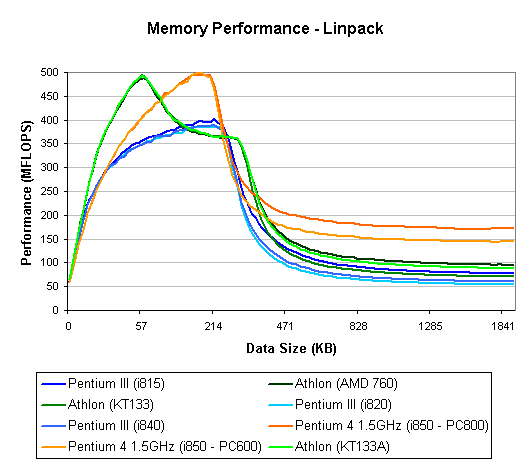
This is the same graph we showed earlier on with one new addition, the neon green line represents the Athlon running at a 133MHz FSB but still using PC133 SDRAM. If you look carefully towards the end of the graph where the data is larger than the Athlon’s caches, the KT133A is almost as fast as the AMD 760 and it is only using PC133 SDRAM.
In fact, the AMD 760 with PC2100 DDR SDRAM only comes out approximately 8% faster than the KT133A while it is 50% faster than the regular KT133. This indicates that 42% of the performance boost the AMD 760 showed us the first time around was due to the 133MHz FSB and not DDR SDRAM.
That’s fine for theoretical benchmarks, but what about in real world tests?
Business/Content Creation Performance
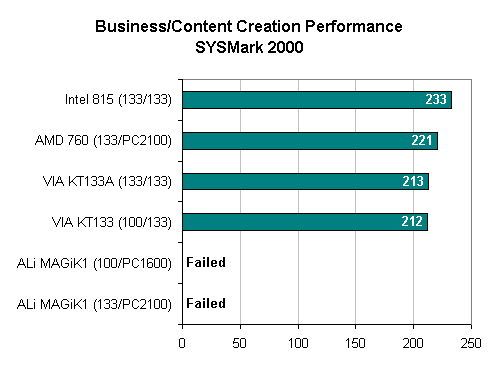
SYSMark 2000, as we’ve mentioned time and time again, is a combination of a business and content creation application benchmark however it focuses on stressing performance under one application at a time.
Here the KT133A is barely any faster than the KT133 in spite of its 133MHz FSB, and the PC2100 DDR SDRAM of the AMD 760 continues to provide a slight advantage of about 4% over the KT133A.
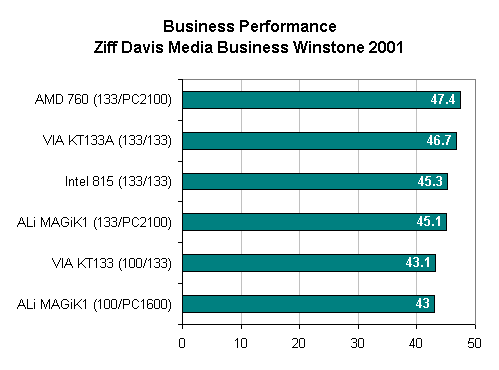
While Ziff Davis Media’s Business Winstone 2001 specifically focuses on business applications, it is clearly more stressing on the FSB simply because of the multitasking nature of the benchmark.
In this case, the KT133A is 8% faster than the KT133 because of its 133MHz FSB and even more surprising it is only 1.5% slower than the AMD 760 with its PC2100 DDR SDRAM.
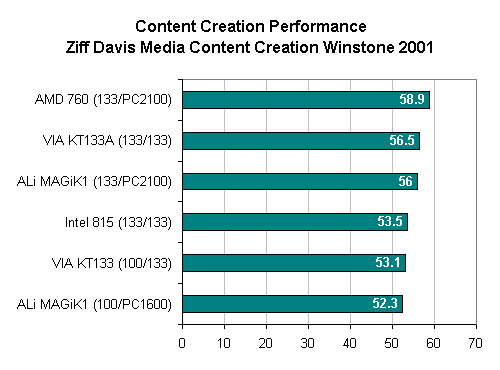
Content Creation Winstone 2001 is more stressful than Business Winstone 2001 simply because of the nature of the benchmarks; we’re not talking about just business applications anymore. Running applications such as Dreamweaver and Photoshop really put the strain on the FSB and memory bus, which cut the KT133A’s lead down to 6% and also extends the AMD 760’s lead to 4%.
Is the added cost of the AMD 760 and DDR SDRAM worth the extra 4% performance gain? You make the decision there but truthfully it’s not worth it.
OpenGL Gaming Performance
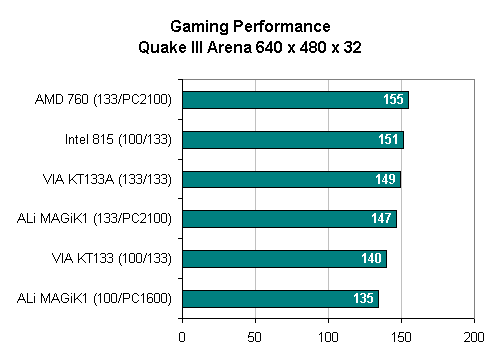
Again, the majority of the performance boost that the AMD 760 offered us originally seems to be easily attributed to its 133MHz FSB as is shown by the 6% performance lead of the KT133A over the KT133.
The AMD 760 holds no more than a 4% lead over the KT133A courtesy of its 2.1GB/s of memory bandwidth.
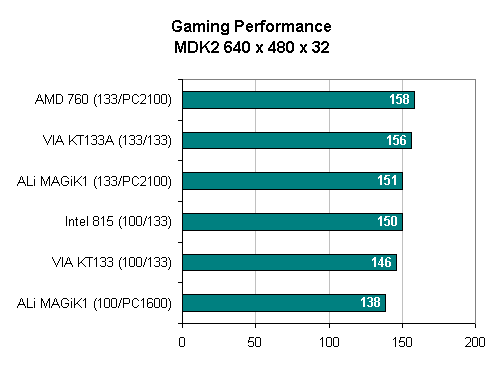
MDK2 being a less stressful benchmark than Quake III Arena shows the gap between the AMD 760 and the KT133A closing fast, resulting in a 1% performance advantage that can be attributed to PC2100 DDR SDRAM.
Both setups are approximately 7% faster than the regular KT133 because of their 133MHz FSB. Remember that we are comparing a 1GHz Athlon running at 1000/100 to a 1GHz Athlon running at 1000/133 to provide a clock for clock comparison of the affects of the 133MHz FSB.
Direct3D Gaming Performance
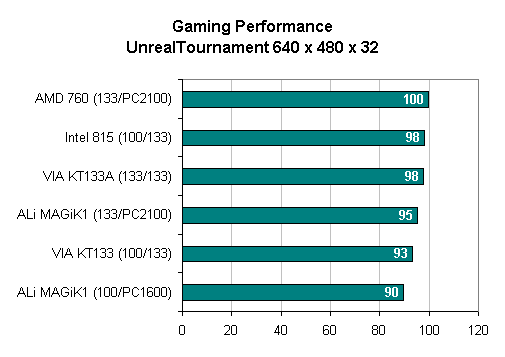
We again see no noticeable performance difference between the AMD 760 and the KT133A, if you can call 2% noticeable then you may be bothered by the fact that DDR SDRAM can gain you an extra 2% in performance at 640 x 480 x 32. Cranking up the resolution will most definitely nullify that performance boost.
It is also worth mentioning that the AMD 760 didn’t have an astounding lead here to begin with, as the KT133 is only approximately 5% slower than both the AMD 760 and the KT133A.
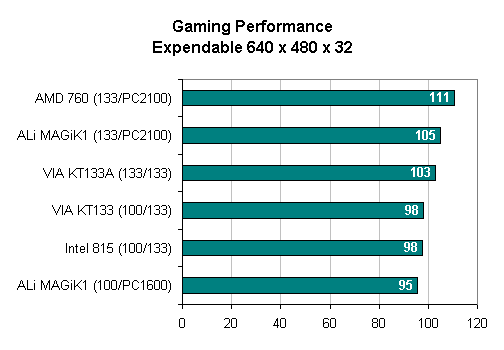
Expendable has historically been a memory bandwidth intensive benchmark, and it is no surprise that the AMD 760 can flex its 2.1GB/s of memory bandwidth muscle an extend its largest lead over the KT133A to 8%.
In spite of the fact that the KT133A offers no additional memory bandwidth over the KT133 chipset, the 133A is still 5% faster due to the 133MHz FSB.
Professional OpenGL Performance
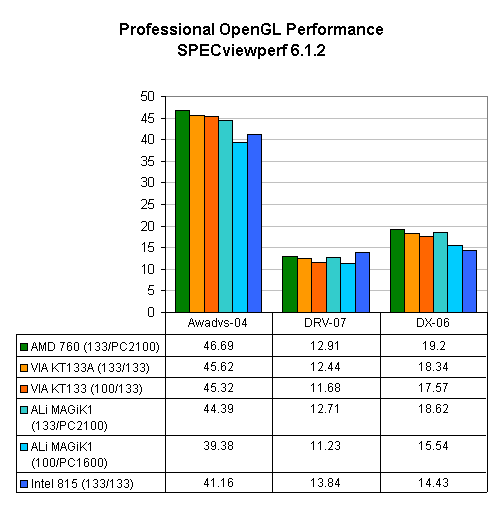
As you can see again, the KT133A is offering performance very close to that of the AMD 760. In fact, the largest performance lead the AMD 760 gains over the KT133A here is 5%.
Is 5% worth hundreds in new DDR SDRAM to you?
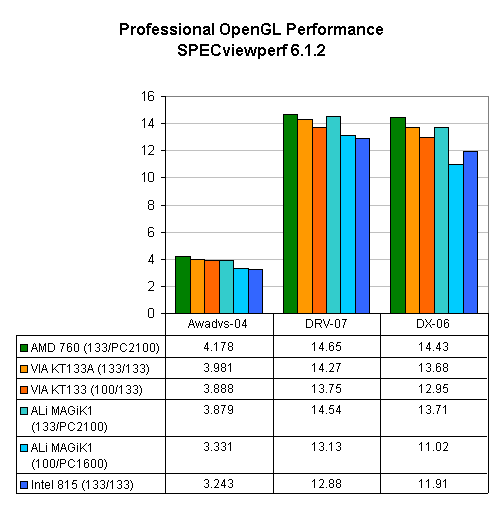
Again, the AMD 760 is at most, 5% faster than the KT133A while the latter is still using PC133 SDRAM.
Final Words
If you want AMD 760 class performance without the added costs of migrating to DDR SDRAM, the KT133A is the perfect solution. While DDR SDRAM may have its place later on down the road when applications are more memory bandwidth intensive, or upon the release of the next-generation Athlon core (not Palomino) that is rumored to be much more like the Pentium 4 in terms of its design, it currently doesn’t make sense for the average user.
Purchasing a KT133A board and either using a new 133MHz FSB Athlon such as the 1.2GHz parts or lowering the clock multiplier of an older 100MHz FSB part and using the 133MHz setting to get increased performance without actually overclocking your CPU would be your best bet for use with the KT133A.
You saw the performance advantage that a 1GHz Athlon gained by simply lowering its clock multiplier from 10.0x to 7.5x and using the 133MHz FSB support of the KT133A. You can guarantee that an even more aggressive overclock would result in even better performance figures.
For the current KT133 owner, it doesn’t really make too much sense to go out and get a KT133A board, but if you’re looking to build a new system then the KT133A is definitely the way to go.
From a manufacturing standpoint, it doesn't really cost any extra for the KT133A to be used instead of the KT133. The chips should cost the same, leaving the only extra costs associated with a KT133A board up to the ability of motherboard to be reliable at the 133MHz FSB which shouldn't be too hard for most manufacturers.
It looks like although VIA was late to the game with a DDR SDRAM chipset for the Athlon, they do get the last laugh as the KT133A offers 95 – 100% of the performance of the AMD 760 without the added cost of DDR SDRAM.