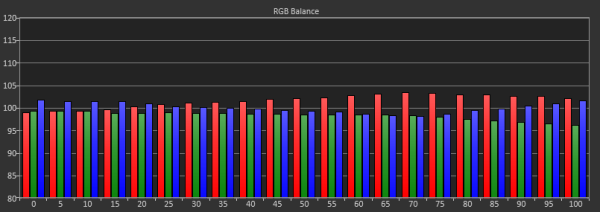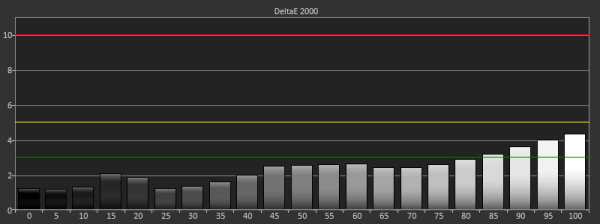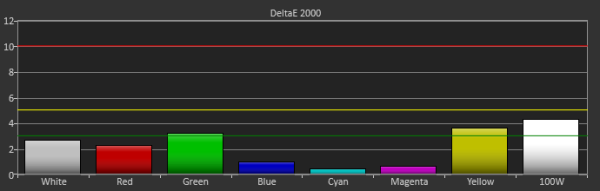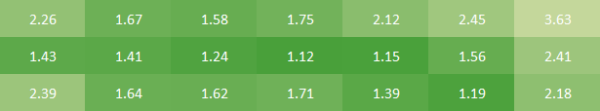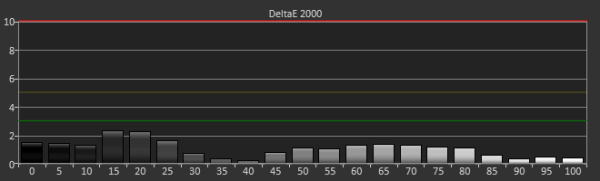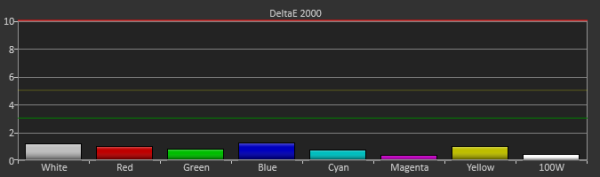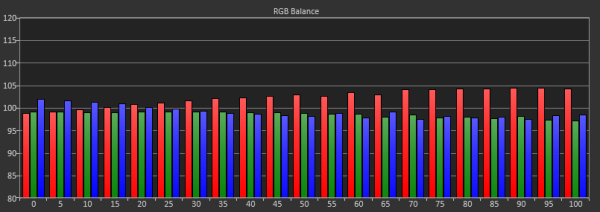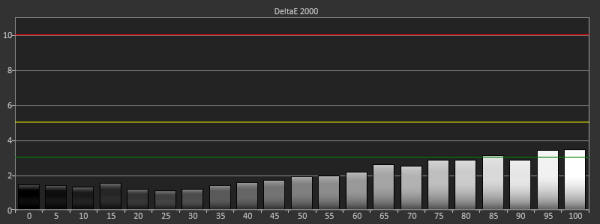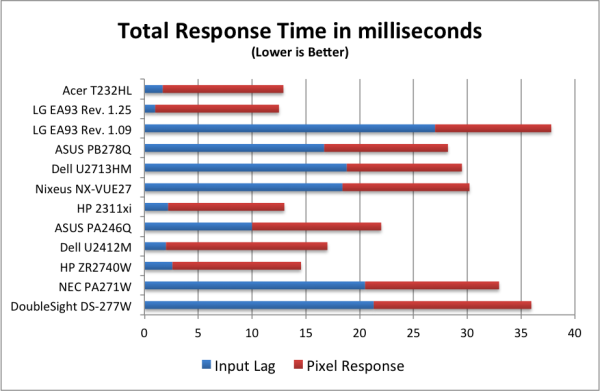Original Link: https://www.anandtech.com/show/6741/lg-29ea93-monitor-review-rev-125
LG 29EA93 Monitor Review - Rev. 1.25
by Chris Heinonen on February 12, 2013 8:49 PM ESTLast year I reviewed the LG 29EA93 monitor before its scheduled US release date. As someone that thinks there is a good market for ultrawide displays, the 21:9 aspect ratio was very interesting to me, and something I wanted to take a look at personally. While the aspect ratio was nice and enveloping for gaming, there were aspects of the monitor that were disappointing, and in the end it was something I didn't really recommend.
I really dislike writing negative reviews. Writing one means that I’ve spent a good deal of time with a product while not enjoying the experience. It means that a team of engineers and designers has spent a lot of time working on something that didn’t make the cut, or they made a series of compromises for some reason that led to an end user experience that was unsatisfying. I’d much rather write effusive praise of a wonderful product that people should run out and buy than write something bad.
Typically when I write a negative review, I either hear a little feedback from a company, or nothing at all. Maybe they knew the product wasn’t great but released it anyway, or they didn’t care. Sometimes I hear that a company will fix something, and then I try to hold onto hardware and test that to see if they do, but I’ve never had feedback like I did from LG after I initially reviewed their 29EA93 ultra-widescreen monitor.
I had multiple emails full of detailed questions about how I test, what I was after, and what should be done to improve upon the current version. After all of these conversations, they flew out an engineer with an updated version of the 29EA93 that they said would address almost all of my issues with the first version. Did LG manage to go back and correct the problems that I found, so that the monitor now performs much better? I had to go ahead and test it to find out.
Since the exterior of the 29EA93 didn’t change, I’m going to skip over that and go straight ahead to performance. You can read more about our initial thoughts on the 29EA93 in our earlier review, and we'll just pick up from there. This is the first review that uses our new CalMAN test suite for monitor reviews. Using CalMAN gives us the ability to target sRGB or AdobeRGB gamuts, choose from more gamma choices including sRGB, and have measurements that are uniform with our tablet and smartphone reviews. It also allows for better grayscale balance and error measurements, better gamut and saturation measurements, and far improved uniformity measurements.
Because of the large change, we will be making a break from everything in the past and going with DeltaE 2000 for our measurements. Because of this the numbers from this review and going forward are not comparable with older reviews as different DeltaE formulas cannot be compared. I will write a longer article on this new measurement system soon, but this will be our first use of it for a desktop display. (Anand has been using portions of these tests for tablets for a while now.)
With the initial revision of the 29EA93, the most brightness I could coax out of it was 261 cd/m². On the updated 29EA93, the highest I could coax the contrast was 78 before I started to clip blue, and just past that it began to clip every color, leading to the top shades of white becoming uniform and not distinct. Keeping the contrast at 78 allows for the highest level of light output without any negative effects at the top of the grayscale. Finding this point is actually made easy by CalMAN as well, showing you where white begins to clip in each individual color and is yet another benefit to the new software.
Using a contrast of 78 and setting the backlight to the maximum 100 results in a light output of 325 cd/m². That is much better than our previous result with the early revision. Setting the backlight to minimum, but leaving contrast steady, results in a reading of 78 cd/m². Since our new target for low-light calibration is now 80 cd/m², this is enough range for that.
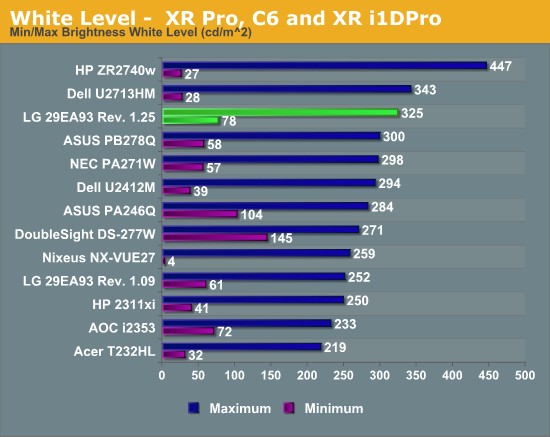
The black level with the brightness at maximum is 0.2605 cd/m², and at a minimum backlight the black level is 0.0624 cd/m². Both of these are very good results given what the corresponding white levels are.
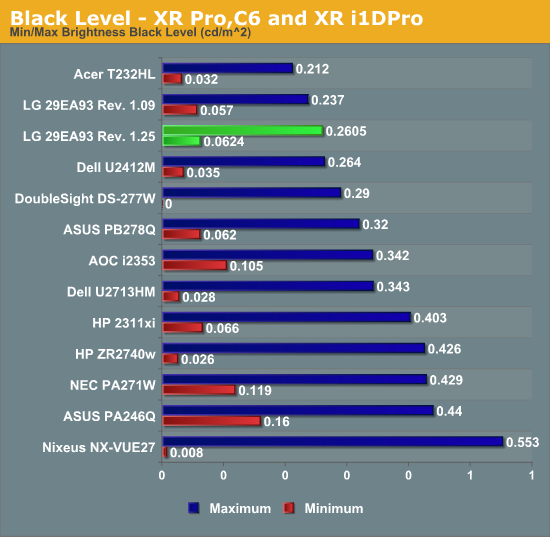
With these white and black levels, we see contrast ratios that are over 1200:1, which is a better result than before, and one of the best results that we have seen. The LG 29EA93 already produced good contrast ratios in the early revision, but with their tighter manufacturing tolerances and adjusted electronics, the 29EA93 now produces one of the best contrast ratios out there.
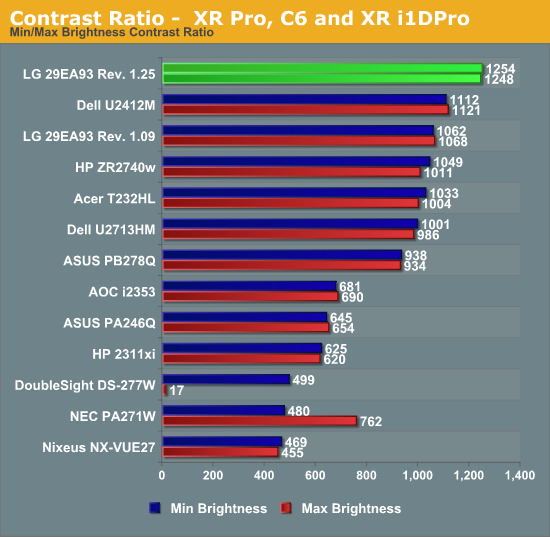
While the increase in light output and contrast ratios is very good to see, it wasn’t one of the main items that I was concerned about in the early unit. Even so, we're happy to see these improved results. What we really want to see are better colors and uniformity.
With our change to CalMAN, we will also now be evaluating displays for their grayscale and gamma point. Previously we only targeted a gamma of 2.2 in calibrations but never measured it in the end. Now we will be choosing two targets in our reviews. For light output of 200 cd/m², we will target the same gamma of 2.2 right now. 2.2 gamma is still a de-facto standard, and is the standard for Apple computers and devices as well as video content. For our second calibration we target 80 cd/m² with an sRGB gamma curve. Both of these are specified in the sRGB standard, so those doing professional print or computer graphics work would likely want this.
Hopefully a display will be able to handle both of these tests, and we will also check for the grayscale quality on its own by checking 21 points, just like we do with our tablet and smartphone reviews. This will provide you with more data, as well as consistent data for the different devices.
| Pre-Calibration | 200 cd/m² Target | 80 cd/m² Target | |
| White Level | 201.5 | 198.4 | 80.1 |
| Black Level | 0.1689 | 0.1644 | 0.067 |
| Contrast Ratio | 1193:1 | 1207:1 | 1197:1 |
| Average CCT | 6545 | 6537 | 6599 |
| Gamma | 2.1648 | 2.2128 | 2.4109 |
| Average dE2000 | 2.3847 | 0.535 | 0.6238 |
Looking at the RGB Balance for the data, the pre-calibration data starts out a bit too-blue, then develops a red tint, before finally winding up with a lack of green at the top of the grayscale. The average CCT remains close to 6503K overall, but the RGB balance shows that there is a lack of correct balance in there. Looking at the post-calibrations numbers for 200 and 80 cd/m², we see almost no deviation at all in the RGB balance, which is much better. The 80 cd/m² results have a bit too much blue perhaps, but overall they're acceptable.
The pre-calibration gamma point is very close to the 2.20 target, but looking at the chart we see some issues. The gamma point rises and falls across the grayscale, which will leads to midtones and highlights not having the correct level of light output, and will lead to a less dynamic image. The overall number is good, but the chart shows that it’s not quite right. The 2.20 target for our 200 cd/m² calibration is much better, with a very linear 2.20 gamma across the whole grayscale. There are a couple small bumps in there, but nothing that would be visible in daily use.
The sRGB target is different, as the gamma isn’t linear across the whole grayscale. Instead the shadows start at 1, and it ramps up as you leave the shadows, which results in an average gamma across the grayscale of 2.40 in the end. Because of this it’s far more important to look at the actual graph than the final number, and here the LG 29EA93 does very well at tracking the target. Once calibrated, the gamma curve for the LG is very good with either sRGB or Power Law targets.
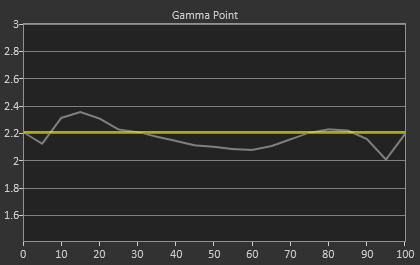
The grayscale dE2000 values takes all of this data into account. Pre-calibration, the dE2000 starts out well in the shadows, but by the end of the grayscale we have dE2000 values above 3, indicating a visible grayscale error that we can see even in motion. The average error is pretty low, but by the end it’s higher than we would like. Post-calibration, both grayscales are free of all visible error. There isn’t a single point that is above 2.0, and no one should be able to see any errors in real world use. In the end, the grayscale is basically perfect for these displays after calibration.
Pre-calibration, the LG 29EA93 is good, but not great. Post-calibration, it’s virtually perfect and will be basically free of visible errors when being used.
Once again we are copying our charts from our Tablet and Smartphone workflow here for monitors. As I mentioned earlier, you can’t compare these to prior results due to the use of dE2000 for numbers. Another key change here is the ability to use meter profiling for doing measurements, which I’ll elaborate on here a bit to put these numbers into context.
There are two main types of meters: colorimeters and spectrometers. Colorimeters are usually cheaper, and use color filters to read the different colors of light. Spectrometers often cost more but actually “read” the light instead of using filters. This difference is key as color filters were very good when the only light sources were CRTs or CCFL lamps, but now with White and Multi-colors LEDs, and OLED displays, we have light with a different spectral makeup than before, which the filters are often not designed around. This can cause a colorimeter to have incorrect readings but a spectrometer will not.
The reason we don’t always use spectrometers is because they are much slower, and they read at low light much worse that a colorimeter. With meter profiling, you use a spectrometer and colorimeter to read colored patches from a display, and then the software analyzes the results. This creates a 3x3 correction matrix for the colorimeter that then allows it to correctly read the light from the display, even if it is LED or OLED based. The key thing here is this now allows us to read shadows better, and do more readings to produce better results.
The main area of difference here is going to be in blues. Compared to 100% White, 100% Blue has only 7% of the light output, making it very dim. This makes it harder to read for a spectrometer, which makes it more prone to error. Now that we can use a profiled colorimeter to make this reading, and in my case use a C6 meter that can average 10 results at a time to produce a more accurate number, our blue numbers may be different than before, but they will be more accurate.
| Pre-Calibration | 200 cd/m² Target | 80 cd/m² Target | |
| Primary and Secondaries dE2000 | 2.3002 | 1.4839 | 2.0847 |
| Colorchecker dE2000 | 2.1689 | 1.0185 | 0.9915 |
| Saturations dE2000 | 1.7017 | 1.0126 | 1.1254 |
With that out of the way, we can look at the CIE gamut chart and see that the LG 29EA93 has a bit more than the sRGB gamut available, with reds and greens that extend beyond the CIE triangle. Pre-calibration our numbers look very good, but with a bit of over-saturation in the reds and greens. The 200 cd/m² calibration numbers look better than the 80 cd/m² when it comes to the CIExy chart, but frankly I’m more concerned with the color checker and saturation charts. Most people only focus on the CIE chart, but it really just shows the performance of 6 colors and the size of the gamut, but tells you nothing about the performance of the other 16.7 million colors you might use.
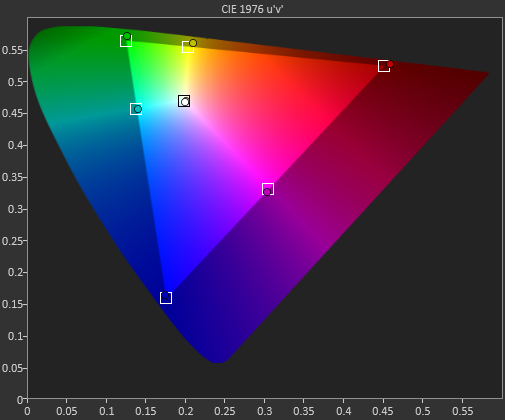
Pre-calibration, the dE2000 number for the Color Checker chart is quite good on the LG 29EA93. Until we have more monitors done with the new workflow we can’t be certain of how good this is, but overall it does look very nice. The main issues are in pure white, and those Yellow-Red-Green tones that fall at the edge of the gamut. The bit of over-saturation that we saw earlier causes these to be a bit too-rich and leads to some visible errors there.
After calibration, only those over-saturated colors provide anything to care about at all. Beyond those four points, the other 20 samples are nearly perfect, with no visible error at all even in blues. If those final four points were perfect there would be nothing to complain about at all with the LG 29EA93, but even with them it produces overall dE2000 numbers that are fantastic.
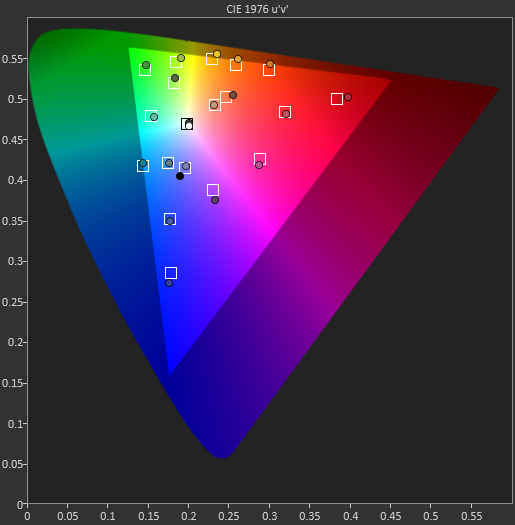
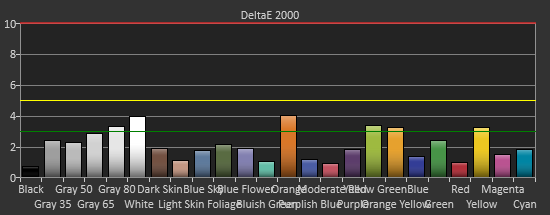
Pre-calibration, the saturation numbers for the LG are good, but you can see quite a few of the measurements are at or close to the dE2000 3.0 mark. Post-calibration this improves, especially the 20% data, with only the 100% green and yellow color swatches measuring over 3.0, and only four measurements total over a dE2000 of 2.0. The calibrations push the saturation measurements from good to excellent.
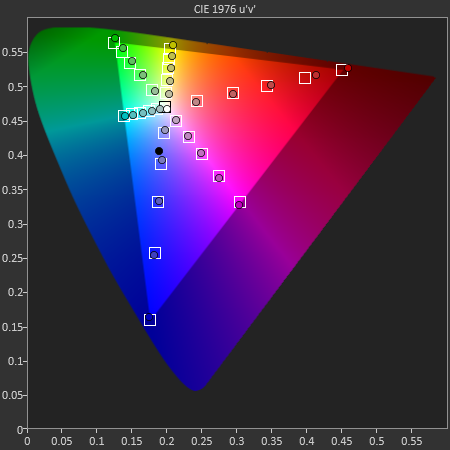
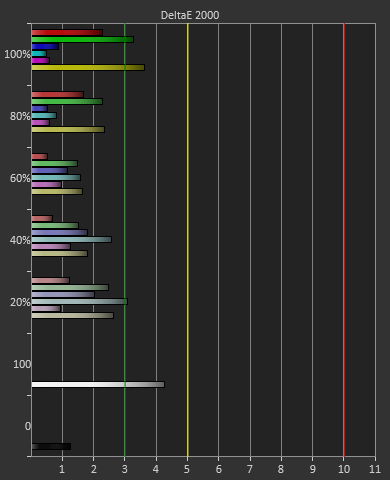
Taking these measurements in full, it seems that after calibration, the only place you will see any color errors on the LG 29EA93 is in a fully saturated red, green, or possibly yellow. As soon as the saturation drops below 100% the error level drops drastically, and you won’t be able to see an error at all. Unless you start at a pure-red screen all day long, the color of the LG 29EA93 is going to be very impressive.
The initial revision of the LG 29EA93 was very uniform overall, where I remarked, “For white uniformity, the 29EA93 is truly a cut above.” Despite this, LG was unhappy about the performance of the corners and went back and tightened the tolerances of assembling the screen to get better performance out of it. Unlike before, no areas drop below 180 cd/m² of light output, keeping the whole screen uniform within 10% when using the same 5x5 ANSI test pattern as before.
Light Output in cd/m2
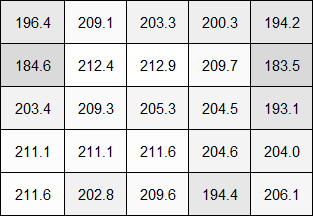
Output Deviation Relative to Center
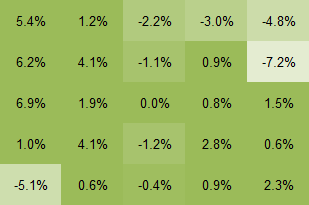
There are two points on the side that are slightly darker, in the same location as before, but the light loss in those areas is less than before. Overall the white uniformity manages to maintain its reputation of being great.
Black Uniformity is what had the issue before, with the corners having a lot more light creeping into the corners. This time that condition no longer exists. The only actual error that you can see is that one of the dimmer areas from the white uniformity is very dim in the black uniformity screen as well, but something being darker rather than lighter is a good thing.
Light Output in cd/m2
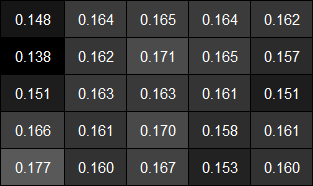
Output Deviation Relative to Center
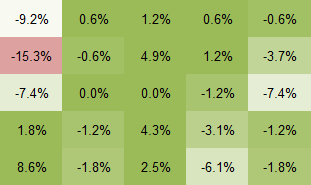
Now looking at contrast uniformity, we see the most impressive result for the 29EA93 yet. The average contrast value here is 1267:1, and the corners maintain a contrast level of 1252:1. This is now the best display I’ve seen in terms of contrast uniformity, with no areas of the screen that are a cause of concern to me at all. I really hope other manufacturers see what LG was able to do here with better quality control and bring that to their displays to provide similar results.
Contrast Ratio
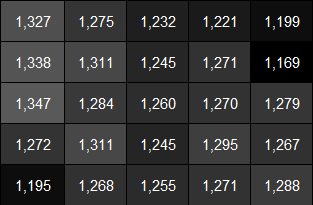
Contrast Ratio Deviation Relative to Center
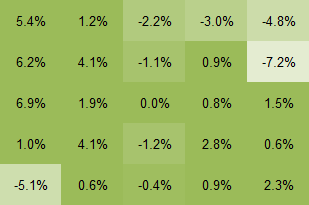
For dE uniformity, I used the Uniformity tool available in CalMAN that can measure up to 45 points on the screen. For this display I used 21 points, in a 7x3 grid, which was a perfect match to the 21:9 ratio of the screen. The Uniformity tool isn’t completely finished yet, which is why I didn’t use it for brightness yet, but the dE uniformity is close to what we used to do, only with more data. Once the Uniformity tool is finished it’ll provide even better data, and I can go back to this review and update the graphs to match.
As you can see the center of the screen has very good color quality that we saw earlier. The extreme corners exhibit a bit of color drift with dE values that are a little worse, but only the upper-right corner moves past the 3.0 value that would indicate a color change that we can see. In comparison to the contrast numbers the color quality is only very good, but as this is the first display to be tested this way, it wouldn’t surprise me if this is the best display we see for a while and this method only accentuates the errors.
Colorchecker dE Uniformity
The LG 29EA93 was already a very good performer when it came to uniformity, and the improvements that LG made only increase that performance. The extra attention paid to make sure that the assembly of the extra-wide panel is done right has served to produce the most uniform consumer display that I’ve seen so far.
With the first revision of the 29EA93, I didn’t pull any punches when it came to using the display as a video display and not a computer monitor. With the HDMI inputs I found that there was visible blocking of high-contrast areas, color tints to white in most modes, and that the CMS system was inherently broken with controls that didn’t work or provided worse results.
Well, lets just say those issues are all gone, and look at how this has been remedied. The blocking of the clouds that occurred in the Disney WOW disc has been completely fixed. No longer do high contrast areas like this, or on the Art of Flight Blu-ray, cause posterization type errors, but instead remain distinct and clear. This was really an issue that isn’t acceptable to see in a display, and the removal of it is a clear improvement.
The CMS system previously didn’t work right and caused me to have worse image performance after using it. It led to very visible banding and posterization of the image, and I couldn’t recommend using the CMS system in comparison to the preset modes. Now with the updated CMS I did a complete calibration to see if those issues had been addressed.
After calibration, we get a contrast ratio of 986:1, which is below what we saw when used as a computer display. This is to be expected since the video range is only 16-235 and not 0-255, losing some range because of this. There is only a single white-balance point control, which I used to adjust the white level at 70% to get as close to a neutral white balance as possible. The end result is pretty good, with a CCT of 6682 and an average grayscale dE2000 of 1.13 across the range. The gamma has an average of 2.22, but as you can see in the chart is isn’t linear across the range. Having a 2-point or 10-point white balance control would enable some fine-tuning of this, but those are both relatively expensive to build into a display in comparison to the 1-point control.
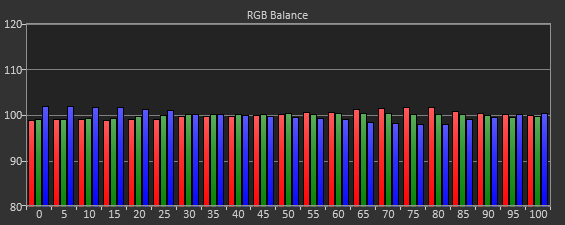
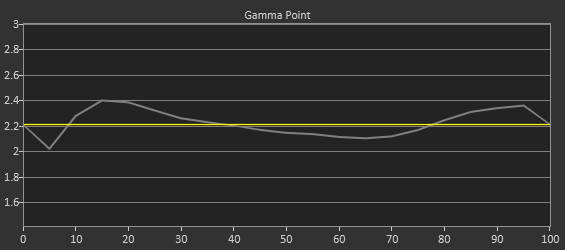
The grayscale was always acceptable on the 29EA93, but what caused issues before was the gamut. Utilizing the 6-point, 2D CMS controls (Hue and Saturation, no Lightness control) I was able to get the points on the CIExy diagram dialed in very well. Thankfully the luminance levels were good as well, since there is no control for them, but the average dE2000 for the gamut is a much-improved 0.87. This is a huge improvement from the early revision of this display, where the Cyan error was very large.
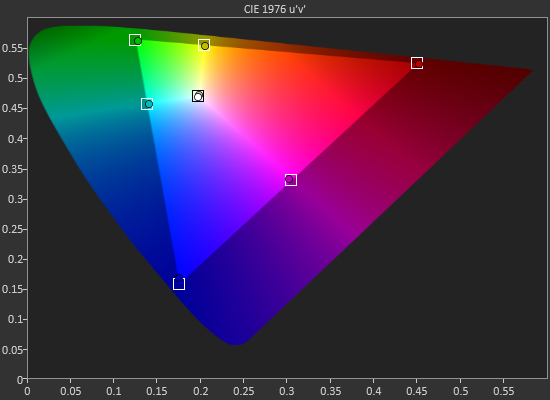
Far more important are the color checker and saturation charts, and they are also much improved. Our color checker dE2000 average is now only 1.26 after calibration, and the saturations dE2000 is only 1.30. Whereas before adjusting Blue or Green controls would cause huge changes in the Cyan results, now those operate correctly and Cyan is affected by those controls, but in the way that you would expect. Dialing in Blue and Green correctly cause the Cyan secondary to be more accurate, and then you can adjust it with its own controls to fine-tune it.

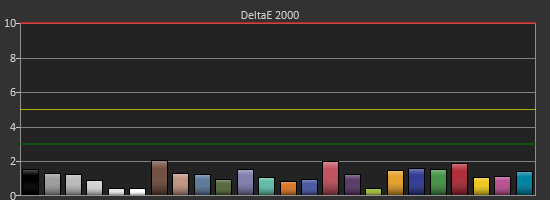
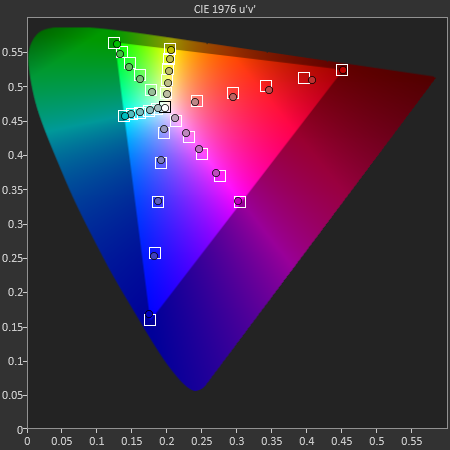

What’s impressive here is that the CMS system allows you to bring in the saturation of the primary and secondary colors that caused issues with PC calibrations. The video numbers aren’t quite as good as the PC numbers due to the less linear grayscale and gamma, but if I review this only as a TV, I would say the color performance is excellent, and the grayscale performance is very good.
Watching content on it shows this off. Drive previously had banding issues in night scenes, but now it is very detailed and not flawed at all. Even more impressive is the Blu-ray of Samsara, shot in 70mm and transferred over at 8K resolution before being sampled down for Blu-ray. With bright, vivid colors and amazing detail, the ultra-wide aspect of the LG is completely filled by the image and it really shows off both the monitor and the film itself.
Since the 29EA93 is meant to be used for both video and PC work, the CMS not working previously left a sour taste in my mouth. The updated video performance is a complete revelation in comparison, and it now makes for a fantastic video display with an amazingly detailed image.
LG also offers its own hardware and software calibration package for the 29EA93. Using a custom designed colorimeter, the hardware and software only work with LG monitors but are scheduled to sell for less than competing products from XRite and Datacolor. I mentioned earlier in the review that colorimeters are prone to errors on displays with LED backlights like the LG. This is a general rule, but since LG knows the spectral response of their displays they can program that into their own colorimeters, leading to much better results than a generic colorimeter. It usually won’t be as good as a meter profiled with a spectrometer due to sample variations, but it will be much better than without.
Using their own software and probe, I calibrated the display to the same settings I use: 200 cd/m² and a gamma of 2.2. An sRGB gamma curve is not supported, nor are colorspaces larger than sRGB with this version, but on their professional monitors with a more advanced meter, different colorspaces are supported. The process is very simple: You choose your targets, it will pop up a spot for the calibration puck on screen, and then you let it run the calibration. The process locks the monitor OSD controls as it adjusts it automatically, and then at the end it will create an ICC profile for you and install it.
To evaluate this profile, I again used CalMAN and used the same set of images that we use for our smartphone and tablet testing. Using the automated test pattern generator in CalMAN wasn’t possible, as it would attempt to load its own ICC profile and change the setting in the display. On first look, we see 197.3 cd/m² of light output and 0.19 cd/m² on a black screen for a contrast ratio of 1039:1. This wasn’t as good as I was able to achieve using CalMAN, which might indicate that it is obtaining the peak-white level differently. With CalMAN I could use the Contrast and Brightness controls to get just above 200 cd/m², allowing maximum headroom to adjust the curves to get accurate color. The LG software might not bring these down as much, and then bring down the RGB curves even more, which would lower headroom compared to the other method.
Our CCT average is 6415, but a look at the RGB balance shows that it starts out very good but then drifts a little towards the warmer, redish tint that the CCT reflects. Gamma is almost spot on at 2.21, save for a dip at 5% that most people won’t catch as they only measure in 10% increments. The dE2000 values follow the RGB balance as well, starting out very low but eventually drifting up to a level where a reddish tint will be slightly visible. The average dE2000 for the grayscale is 2.09, a number that is decent but not as good as CalMAN was able to achieve.
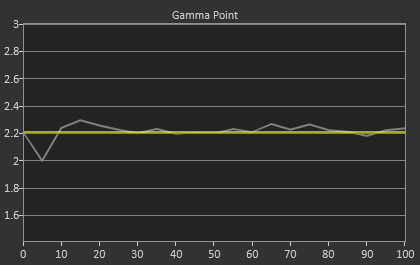
Looking at the Saturations and Color Checker charts, we see improvements but not to the degree that CalMAN allows. Our Color Checker dE2000 is 1.96, but with higher grayscale errors as well as larger errors in the over-saturated colors of red, yellow, and green. Blues also exhibit a bit of over-saturation as well, indicating that the LG sensor isn’t quite as sensitive as the C6 colorimeter, since blue is harder to read.
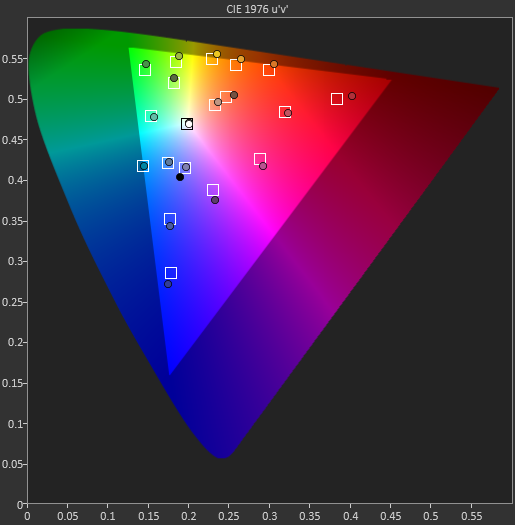
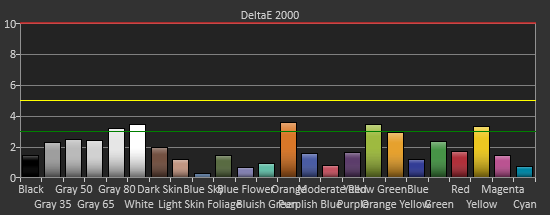
On the saturations data, we see that the Red/Yellow/Green side of the triangle has larger and larger errors as those colors get more saturated. With the over-saturated gamut, this is what we expect to see. Unfortunately none of the calibration software seems to be able to fully pull those points in and correct the over-saturated gamut there, leaving a bit of an error. The overall error is still fairly low, and with most colors not being fully saturated, that over-saturated error isn’t really bad, but better results were obtained with the CalMAN software.
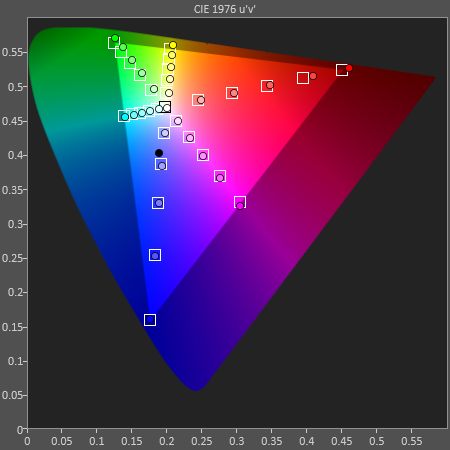
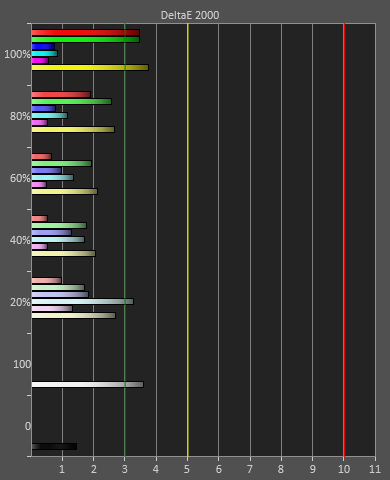
Overall the LG software and hardware solution does do a decent job, but it can’t compete with what is possible using CalMAN with better hardware. Of course, the CalMAN solution with a C6 and i1Pro meter retails for closer to $2,000 than $100, so they are very different spectrums of performance. For $100, I would say the LG results are quite good and will satisfy those that aren’t graphics or video professionals most likely. Just the superior gamma will make a large difference when viewing thanks to the superior dynamic range.
With the 29EA93 being targeted towards gamers, where it can offer a wider field-of-view for games in comparison to standard 16:9 monitors, the poor lag performance of the original model was a big issue. Serious gamers would not put up with that, and so it was not connecting with its target market. With the new revision, lag is virtually non-existant. With the caveat of having to test at 1920x1080 instead of 2560x1080 due to CRT limitations, the LG exhibited 1ms of input lag with my testing. Previously we saw 27ms of input lag, so this is a completely different level of performance. Testing with the HDMI input and not the DVI input led to the same results.
Disabling the game mode only introduced another 1-2ms of lag, but at the expense of image quality, so I would leave it disabled. The total lag from input and pixel response was between 9 and 15ms. I say between because the LG 29EA93 appears to have a scanning backlight that doesn’t match-up perfectly to the refresh rate. Because of these different blanking intervals, the refresh rate of pixels can change slightly, so there is a range of response times instead of constant ones.
I also tested lag using a lag tester from Leobodnar.com, which uses an HDMI output and runs at 1080p resolution. Using a photo sensor it flashes a pattern on the screen and then senses the flash, then updates the screen to have the total lag time. Using this device I got the same results as with SMTT, between 9.6 and 15.8 ms of lag. The downside of this method is there isn’t a separate input and pixel lag time test, but it works much faster and seems to be highly accurate in my testing of it. Unless there is significant feedback about SMTT being superior to this, it might be the method I use in the future.
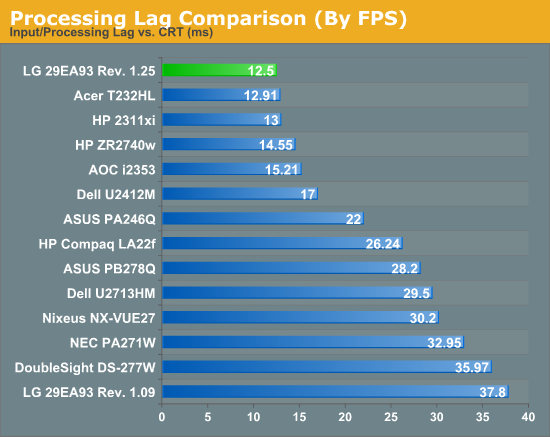
Due to interest, here are some screenshots showing the difference between 1920x1080 and 2560x1080 in games. I will attempt to add some more before returning the display.
Compared to the previous version, power use is 2 watts higher with both maximum and minimum backlight. That's close enough to be simple variance between units, so we won't worry about it.
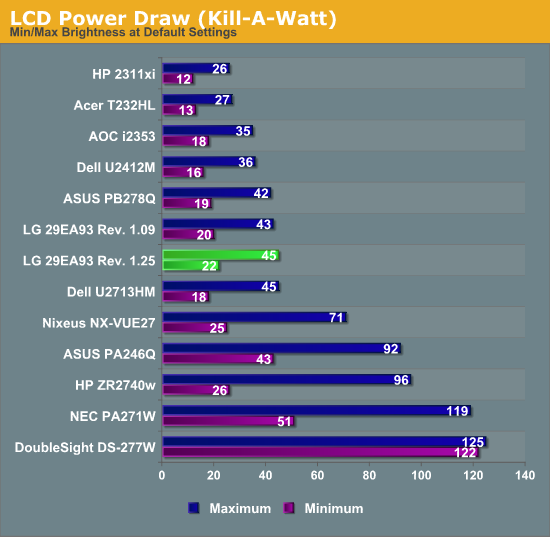
Anyone that read my initial review knows I was disappointed with the performance of the LG 29EA93. I’m a big fan of the aspect ratio, but I wasn’t a fan of the performance numbers that I saw from it. Well, it seems that LG wasn’t a fan either and went back to fix it, returning with a display that puts out some of the best numbers that I have ever seen. There isn’t a single issue that I found that LG didn’t address in full and add into their QA workflow to prevent the same issues from happening again. It really feels like someone gave me a totally different monitor to review than before.
While I think LG probably would prefer that every product they put out be perfect, to me this was actually a good thing to have happen. I’ve reviewed many things that I’ve given poor reviews in my life, and this is the first time I’ve had a response like this. LG wasn’t content to have a bad review out there, or to have flaws in their product, and worked hard to address those issues. Seeing that commitment from a company said a bit more to me than seeing a company put out a good monitor does.
If I were reviewing the LG 29EA93 from scratch, I’d say it’s a fantastic monitor. It has incredible uniformity, the highest contrast ratio I’ve seen in a long, long time, and after calibration it’s almost totally flawless on all our tests. The CMS for video works fantastic, and watching 2.35:1 movies on it is a really nice visual treat. The lag response is very low and for gaming it will work well and offer a very nice field-of-view in games. It really is an incredibly well made, and unique, monitor in the marketplace today.
Because of my prior review I’m even more impressed. Coaxing this performance out of what I had before is a huge improvement, and I believe that because of this experience in improving their monitor quality, it will help LG to develop better monitors down the road. As it is, I can easily recommend people look at the 29EA93 if they get a chance. It offers fantastic performance that can compete with almost any display I have used to date, and really impressed me the second time around.