
Original Link: https://www.anandtech.com/show/6716/closing-the-loop-ii-new-liquid-coolers-from-corsair-and-swiftech
Closing the Loop II: New Liquid Coolers from Corsair and Swiftech
by Dustin Sklavos on February 1, 2013 12:01 AM EST- Posted in
- Corsair
- Cases/Cooling/PSUs
- radiator
- Swiftech
Introducing the Second Wave of Closed Loop Coolers
When we visited CES 2013, it became increasingly clear that not only were closed loop liquid coolers here to stay, but that they are in fact "the next big thing" in desktop system cooling. There are good reasons to go for them, too. While you may have to deal with some mild pump noise depending on which model you go with, closed loop coolers are capable of providing excellent performance without creating a racket or placing too much stress on the motherboard (the way a heavy air cooler might).
That we have three new closed loop coolers available for review not long after the last roundup should tell you that the closed loop cooler market is, if you'll forgive the expression, heating up. On the heels of NZXT's Kraken X40 and X60, Corsair has their own H90 and H110 coolers based on the same Asetek 140mm and 280mm radiators. Our newer, potentially even more exciting competitor comes from Swiftech in the form of the 240mm H220. Unlike conventional closed loop coolers, Swiftech's entry uses high quality brass tubing and copper fins in the radiator along with their own specially designed pump and extra thick (yet still flexible hoses). Is it enough to shore up the difference between traditional 240mm radiators and monstrous 280mm ones?
.jpg)
We had seven coolers in our last roundup, and today we're expanding that to ten. The introduction to the previous roundup is worth reading, but in a nutshell, the appeal of a closed loop cooler is the potential for quieter operation and less stress on the motherboard. There's also the fact that an air cooler has a harder (if not downright impossible) time matching the potential surface area (and thus cooling area) of larger radiators.
The majority of closed loop coolers start their lives as CoolIT or Asetek products, but Swiftech has thrown a wrench into that system in producing their own radiator, their own pump...pretty much everything but the backplate. The two new additions from Corsair, the H90 and H110, are both essentially the same Asetek radiators that NZXT is using for the Kraken line, but theoretically benefit from Corsair's fans. For a refresher, these are the specs of the previous seven coolers tested.
| Corsair H80 (2012) | Corsair H55 | Corsair H60 (2013) | Corsair H80i | |
| Type | 120mm | 120mm | 120mm | 120mm |
| Dimensions (in mm) | 120x152x38 | 120x152x27 | 120x152x27 | 120x152x38 |
| Fans (Supported) | 2 (2) | 1 (2) | 1 (2) | 2 (2) |
| OEM | CoolIT | Asetek | CoolIT | CoolIT |
| MSRP (NewEgg) | - ($109) | $69 ($69) | $79 ($74) | $109 ($94) |
| Corsair H100i | NZXT Kraken X40 | NZXT Kraken X60 | |
| Type | 240mm | 140mm | 280mm |
| Dimensions (in mm) | 120x275x27 | 138.4x172.5x27 | 138.4x312.5x27 |
| Fans (Supported) | 2 (4) | 1 (2) | 2 (4) |
| OEM | CoolIT | Asetek | Asetek |
| MSRP (NewEgg) | $119 ($109) | $99 ($99) | $139 ($136) |
And included below are the new three.
| Swiftech H220 | Corsair H90 | Corsair H110 | |
| Type | 240mm | 140mm | 280mm |
| Dimensions (in mm) | 127x269x29 | 140x170x27 | 140x312x29 |
| Fans (Supported) | 2 (4) | 1 (2) | 2 (4) |
| OEM | N/A | Asetek | Asetek |
| MSRP (NewEgg) | $139 (-) | $99 (-) | $129 (-) |
The dimensions offered by NZXT and Corsair for the H90/X40 and H110/X60 are slightly different, but basically within the fudge factor margin of error. Given that these are extremely similar products, Corsair's relying primarily on their fans to differentiate from NZXT, although the H110 does come in for a healthy $10 cheaper than the X60.
What you may also be noticing is the lack of an "i" suffix on the new Corsair units, and unfortunately as you'll see later on, that's not a typographical or branding error so much as evidence of a very disappointing omission.
Ease of Installation
Just like in the last review, Corsair's Asetek-based products (the H90 and H110) both install in the same fashion, and in fact if you even have a mounting kit from a previous Asetek-based cooler you'll be able to basically just reuse it (which made my life a lot easier).
As a refresher, the Asetek-based coolers use a single metal ring that's attached through the mounting holes on the motherboard to a backplate. From there, you essentially insert the waterblock through the notches and twist it so the notches line up, then screw down the ring, locking the waterblock into place. It's a pretty simple affair and I still ultimately prefer it to the CoolIT method of cooler mounting. It just feels more precise and more secure.
.jpg)
Swiftech, on the other hand, employs the CoolIT backplate for mounting the H220, but remember that the product is their own. In fact, when you open the box, the H220 is almost entirely assembled already, with the fans attached and the backplate lightly secured to the waterblock. Swiftech tried to make installation easier by including four small adhesive pads on the backplate: just peel off the protective tape and then stick the pads to the back of your motherboard (after lining up the screw holes) and you should be off and running. Please, do yourself a favor and take the pads off. Trying to do this without the benefit of adhesive is nightmarish, since the mounting screws are already attached to the waterblock.
Ultimately, these coolers are both pretty easy to install and I have to be honest, I vastly prefer installing a waterblock instead of a large air cooler. Waterblocks and radiators are just easier to install because only the radiator is heavier than a good air cooler, and the sharp fins are basically kept away from your hands. Swiftech smartly employs adhesive on their backplate which does help, but unfortunately also runs the risk of wearing out over time.
Testing Methodology
If you've been keeping up with our case reviews, our testing methodology for the fans here is going to seem relatively similar in some ways. Our test system may seem a bit unusual in more than a few ways, but stick with me and I'll explain why I put it together and tested it the way I did.
| Fan and Radiator Testing Configuration | |
| CPU | Intel Core i7-2700K overclocked to 4.4GHz @ 1.4V |
| Motherboard | Zotac Z77-ITX WiFi |
| Graphics | Intel HD 3000 IGP |
| Memory | 2x4GB Corsair Value Select DDR3-1333 |
| Drives | Kingston SSDNow V+ 100 64GB SSD |
| Power Supply | Corsair CX430 |
| Enclosure | BitFenix Shinobi XL Window |
The processor, with its healthy voltage boost and overclock, throws a pretty substantial amount of heat at our cooling system. Testing with an i7-2700K at stock speeds would defeat the purpose; Intel's own stock cooler can handle that, we want to "separate the men from the boys" so to speak.
I needed a case that could produce adequate airflow, handle all of the different cooling systems without much trouble, and did not include any sound dampening features. You might be surprised at just how difficult that was to find, but BitFenix came to the rescue and sent over a Shinobi XL. BitFenix's enclosure didn't get the best review when I tested it, but it's actually ideal for this testbed. I removed every case fan but the front intake, which I ran at 5V to prevent it from affecting acoustics while still providing adequate airflow.
Since a dedicated GPU wasn't needed, one wasn't used. This prevents a graphics card from generating additional heat or noise or deflecting airflow.
Thermal and acoustic test cycles were done the same way as our case reviews. First, the system is left powered and idle for fifteen minutes. At this point the sound level is tested, room ambient temperature is recorded, and idle temperatures are recorded. Then eight threads of small FFTs in Prime95 are run for fifteen minutes, and load temperatures are recorded.
Each cooler was tested using its available presets; the PWM-controlled coolers were tested at 30% and 100% using motherboard control.
Thank You!
Before moving on, we'd like to thank the following vendors for providing us with the hardware used in our roundup.
- Thank you to iBuyPower for providing us with the Intel Core i7-2700K.
- Thank you to Zotac for providing us with the Z77-ITX WiFi motherboard.
- Thank you to Kingston for providing us with the SSDNow V+ 100 SSD.
- Thank you to Corsair for providing us with the CX430 power supply.
- Thank you to BitFenix for providing us with the Shinobi XL Window enclosure.
Performance Results
I mentioned in the introduction that the new Corsair radiators are operating off of the same OEM hardware as NZXT's resident 140mm-based radiators. What I didn't mention was that Corsair doesn't have any software control for the fans or even any allowances made towards connecting and controlling the fans at all beyond the conventional motherboard headers. Corsair needs to hope the fans used on their H90 and H110 are enough to differentiate them from NZXT's Kraken series.
Swiftech, meanwhile, also uses PWM control, but includes a breakout block with the H220 to connect as many as seven different fans to a single PWM channel. It's worth noting, too, that though the Swiftech H220 is a 240mm radiator (like the Corsair H100i), the building materials and pump are almost completely different. The pump uses Swiftech's own secret sauce, while the radiator uses brass and copper instead of the garden variety aluminum the other radiators use. On top of this, they're using their own fans. Suffice to say, it's going to be interesting to see if the H220 can prove the extra effort and higher quality components are worthwhile.
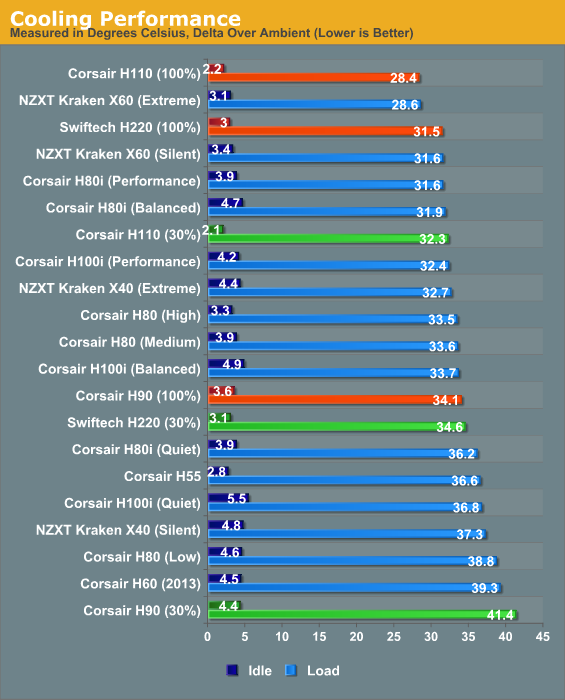
Whether it's Corsair, NZXT, or good old-fashioned Asetek, the results don't lie: the 280mm radiator is just plain more efficient than any smaller block. Swiftech's H220 puts in a reasonably strong showing, though interestingly it has trouble overtaking the Corsair H80i at higher speeds. There's a very good reason for that, though, and you'll see it in a second.
Meanwhile, Asetek's single 140mm radiator basically continues to be a bust. It's by no means a terrible product, but the H90 and Kraken X40 are both pretty underwhelming. A thicker 120mm radiator with two fans continues to be a comparable if not superior choice.
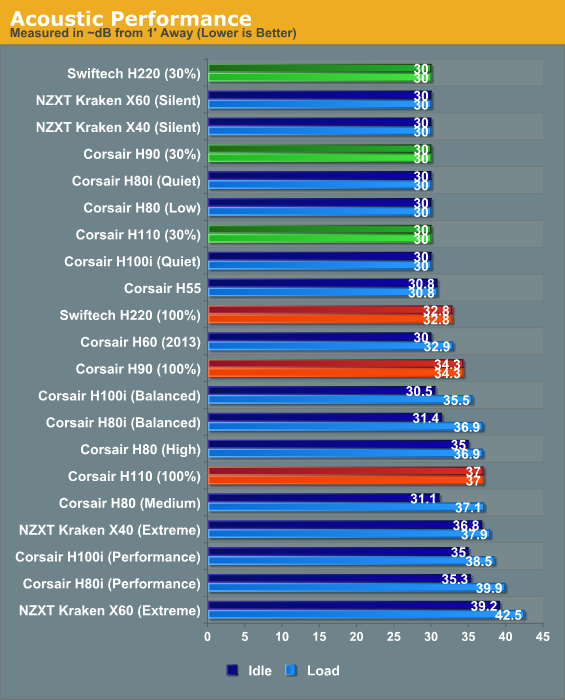
If the Swiftech H220's performance is a little underwhelming, this is why. The H220 itself is definitely a strong radiator, but Swiftech clearly tuned their fans for acoustics instead of performance. At 30% fan speed only the X60 and H110 can offer both better thermal performance and fan speed, but at 100% fan speed, the louder, more aggressive fans are just able to push more cool air through their respective radiators.
What must be kept in mind is that while the H220 isn't necessarily blowing up the charts, the noise levels and thermal performance need to be connected and placed in context. The H220 is able to deliver competitive performance at lower noise levels than the competing radiators, and really only has to worry about the Corsair H110 and Kraken X60 beating it. Both of those are much harder to fit into most cases, too, a problem the Swiftech H220 doesn't have.
Conclusions, Part 1
As before, drawing conclusions on these products is less about simply crowning one the victor than it is about figuring out just what they offer on balance against each other, whether or not they hit the right price points, and what they're competing with. So while NZXT's Kraken X60 and Corsair H110 both dominate the charts, that doesn't make them the best choices for everyone. It's easier to fit a 120mm Corsair H80i into most cases than a 280mm Asetek radiator.
The Corsair H90
I've been a pretty big advocate of Corsair's products for some time now. Their RAM has largely been synonymous with "guaranteed to run right the first time" in my group, I still use and adore the K90 keyboard on my main workstation (and the M60 mouse on my Alienware M17x), and Corsair Link is a product with a lot of potential. That's why the H90 and H110 are such a disappointment.
.jpg)
Outside of the mounting bracket, what you see here with the H90 is pretty much what you get. The H90 and H110 are barebones packages that are uncharacteristically devoid of any of the care and polish you typically expect with Corsair kit. Beyond that, using a different fan doesn't really make up for the fact that the Asetek 140mm radiator is a bit of a dud. Corsair really should've included two fans to differentiate themselves from the NZXT Kraken X40; as it stands, NZXT's package offers more features and better connectivity at the exact same price, making the H90 a non-starter.
The Corsair H110
If the lack of trimmings on the H90 was essentially fatal, on the H110 it's at most crippling. Not including any allowances of any kind for the fact that the H110 has two PWM fans to run is borderline unacceptable, but the H110 does have at least two advantages against the NZXT Kraken X60: price and fan quality.
.jpg)
Build quality and performance are almost identical between the two products. The 280mm radiator does allow Corsair's fans to stretch their legs, though, and while at low speeds there's very little difference between the X60 and H110, at high speeds the H110 is able to produce comparable performance at lower noise levels. The fans NZXT uses on the X40 and X60 really only have two noise profiles: quiet at their lowest setting, and then unpleasantly loud at almost any other setting. Corsair's enjoy a more gradual ramp.
There's also the fact that despite its lackluster presentation (or maybe because of it), the H110 is ten bucks cheaper than the NZXT Kraken X60. If you're willing to make the sacrifices needed, the H110 at least makes a case for itself, and Corsair does offer a superior five year warranty on its products compared to the two year warranties on the Krakens.
Conclusions, Part 2
The Swiftech H220
Because so many closed loop cooler vendors have been basing their designs off the same basic products from Asetek and CoolIT (and inheriting the quality control problems from CoolIT in some cases), they've been forced to differentiate through features and fans. Corsair's "i" series coolers get to enjoy the Corsair Link ecosystem with sophisticated fan controls, while NZXT's Krakens have decent software-based fan controls of their own.
Swiftech changes things. Since they're already established in the liquid cooling market, the H220 is positioned less as a closed loop cooler to just be marketed to the public and more as an entry into the world of liquid cooling. Swiftech wanted to make the H220 as easy as humanly possible to install while offering enough of a performance reserve that if someone wanted to open the loop and start tinkering, they could. At CES, the H220's pump was demonstrated keeping a pair of GTX 680s and an i7 cool.
.jpg)
Meanwhile, the radiator itself has a larger reservoir than the competition, is user accessible and serviceable, and is produced from higher quality materials. Instead of just using aluminum, the H220 has copper fins and brass tubing, which theoretically will allow it to both dissipate heat more effectively and last longer. That also means it's much heavier in the hand; when you hold the radiator you can feel the difference in a big way.
Additionally, Swiftech includes a breakout PWM block specifically for controlling up to seven fans via a single PWM channel, addressing a problem that Corsair failed to with the H110. This is a polished product capable of delivering competitive performance and easily superior to the other 240mm coolers I've tested, but it does come at a cost: $139 is the same MSRP as better-performing (but also larger) NZXT's Kraken X60, and much more expensive than the other 240s.
There's also the fact that the H220's pump produces a bit more noise than the others do. That's to be expected: it's a much more powerful pump (that amusingly can be regulated via PWM, unlike the others). In a quiet case it's easy to muffle, and my review unit may simply be noisier than the production models (review will be updated when I have a production model in hand.) It's still worth mentioning, though.
Despite that, and despite the cost, the Swiftech H220 is basically the cooler to get if you're in the market for a 240mm closed loop cooler. It fulfills the promise the H100i inexplicably doesn't, and is basically as good as it's going to get before you get into either 280mm radiators or entirely custom cooling loops.

_thumb.jpg)
_thumb.jpg)
_thumb.jpg)
_thumb.jpg)
_thumb.jpg)
_thumb.jpg)






