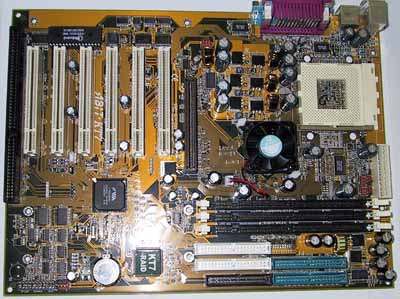Original Link: https://www.anandtech.com/show/668
Buyer's Guide: Value Systems - November 2000
by Mike Andrawes on November 25, 2000 3:06 PM EST- Posted in
- Guides
Introduction
You do the research on the products. You read all the reviews. You even discuss with friends. But even with all that information, building a perfect, personalized system from scratch can be quite a daunting task. With that in mind, it’s no surprise that we’ve had request after request to provide some system recommendations.
With the third edition of the AnandTech Buyer's Guide, we changed things a little bit, splitting the Buyer's Guide into two parts, one for value systems and the other for high-end ones. Despite the slight format change, we continue to provide some system recommendations in 3 categories – small office / home office (SOHO), gaming, and professional. Remember that these are just a few recommendations from us if we were building the systems. Obviously, each individual’s needs will vary greatly, but that’s the beauty of building a custom system - it can be tailored to fit those special needs.
Every component, from the motherboard to the case to the monitor, is covered for each system. Sample prices based on a review of popular vendors and price search engines across the web are included as well - these are not the very lowest prices you can find on the web, but rather are intended to be representative of what's out there. Don't forget to check out the AnandTech Weekly CPU & Video Card Price Guide and the AnandTech Weekly Memory & Motherboard Price Guide for the lowest prices from reputable vendors on CPU's and video cards. Note that shipping is not included in these prices, but can add up to 5-10% to the total system cost, depending exactly what you get, where you order from, etc. To minimize shipping costs, order as many components as possible from a single vendor or buy things locally where possible. An OS recommendation is included, but that price is not included in the total system price listed. Especially good deals can often be found in the AnandTech Hot Deals Forum where AnandTech readers regularly post good deals they find.
Components that are not readily obtainable at the time of publication are automatically out of the running for any system in the Buyer’s Guide. Where possible, we've linked to reviews of the individual products on AnandTech for more in depth information.
This Month
The big news this month is the massive price drop in memory prices compared to last month. Otherwise, the lack of any major product releases keep things more or less the same as last month. . The price drops are actually surprisingly small on the value components this month, so we pretty much just end up with a slight increase in CPU speed in our value gaming and professional 3D systems.The Pentium 4 launch did happen, but has had virtually no impact on the value market
It's been about 2 weeks since Intel's launch of the Celeron 766, but that CPU has had virtually no impact in the retail or OEM markets. It appears to be too expensive for OEM's and the performance is much lower than an equivalent Duron, effectively limiting it in retail.
In the next month or so, we expect the Duron to finally displace the last Intel stronghold in our Buyer's Guide - the Value SOHO system. The reason? Motherboards with the SiS 730S or VIA KM133 will finally be available. Both of these chipsets will bring the integrated video support to the Socket-A platform that AMD so badly needs to succeed in the OEM value market.
Value SOHO
The small office/home office machine has a unique set of requirements. It must provide quick and snappy 2D performance and be very stable. The keys to good performance on such a machine is lots of RAM and a fast hard drive. This system should be able to run almost anything that most business users might throw at it.
 Processor
– Intel Celeron 700 - $85
Processor
– Intel Celeron 700 - $85
The lone strong hold for Intel in our value system recommendations is here
in the Value SOHO machine. And the only reason Intel gets the nod here, where
CPU performance is not that critical in fact, is the ability to use the highly
integrated and inexpensive i810 chipset. Celeron makes the perfect choice for
our value SOHO machine– it’s cheap, but you still get a relatively fast processor
for the applications this machine will be used for. This month, prices have
dropped to the point where an FC-PGA Celeron is a reasonable option and the
700 MHz model makes the most sense since it's only a few bucks more than a 566
or 600. For overclockers, consider looking for a 533A or 566 since these CPU's
seem to hit 800 and 850 MHz, respectively, with minimal effort.
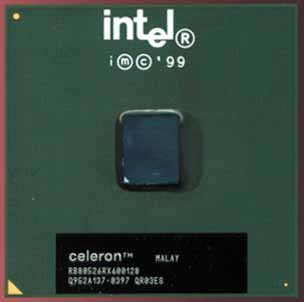
For more information on all Celeron processors, read our Celeron 700 Review.
Motherboard – AOpen MX3W
- $85
 As
long as gaming performance isn’t involved, the i810 offers more than sufficient
power for a basic home or office system. Boards with the i810E currently cost
about $50 more than comparable i810 boards, and we don’t need the 133 MHz FSB
speed for our 66 MHz FSB Celeron anyway.
As
long as gaming performance isn’t involved, the i810 offers more than sufficient
power for a basic home or office system. Boards with the i810E currently cost
about $50 more than comparable i810 boards, and we don’t need the 133 MHz FSB
speed for our 66 MHz FSB Celeron anyway.
Since this will be a work machine, quite possibly the most important factor in a motherboard is stability, and the AOpen MX3W was one of the most stable i810 boards we’ve tested. It’s easy to find and costs under $90, making it a good choice for our system. It is, however, a microATX board, so if you need a lot of expansion, look for something in a full ATX form factor.
For a bit more, you can go with an i440BX based motherboard. However, you'll then have to pay for a video card as well. This route will give you better performance and better expandability, but at a greater price.
For more information, read our AOpen MX3W Review.
Memory – 128MB Nanya
or Mushkin Budget PC133 SDRAM - $80
SDRAM prices are finally back on the way down and they sure are dropping fast!
Last month the Mushkin Budget memory that we're recommending here was $140,
but has dropped almost 50% to $80 now.
Mushkin Budget
PC133 w/ Nanya chips

Click to Enlarge
While we can't point you in the direction of our usual recommendation of 128MB Corsair PC133 SDRAM due to cost, Mushkin's Budget PC133 SDRAM which we included in our latest PC133 SDRAM Roundup actually makes use of NANYA SDRAM chips which happened to work fairly well as you can see from our roundup.
Note that the i810 chipset alwasy runs the memory bus at 100 MHz, regardless of the FSB speed of the CPU. That means that PC100 or faster memory is required. While you can save a few bucks by going with PC100 instead of PC133, the price difference is minimal and PC133 will come in handy if you ever upgrade the motherboard.
Video card – Integrated
i810 Video – “free”
Although the integrated video on the i810 is not incredibly fast, it is
sufficient to power the basic Windows 2D applications that will usually run
on this machine.
For more information, see our i810 Chipset Review.
 Monitor
– CTX VL950SL - $300
Monitor
– CTX VL950SL - $300
Monitors are one of the few computer components that you can usually hang
onto for years to come. With that in mind, we didn’t want to go with anything
smaller than a 19” on our value SOHO system – besides, once you’ve worked on
a monitor this big, there’s no going back.
The best deal we could find on a 19” monitor was the CTX VL950SL, which will run you about $300. It’s a shortneck model that uses the same 0.26 mm dot pitch tube that many of the bigger brands use. For a bit more, just about every monitor manufacturer is offering a value 19" model that would fit the bill.
 Case
– Fong Kai FK-603 - $75
Case
– Fong Kai FK-603 - $75
We loved the Fong Kai FK-603 when we first tested it, and it’s the perfect
case for our value systems. It’s only $75, but has plenty of space for everything
in our system. What makes it the clear choice is the ease of access to the
interior and excellent cooling for a case this size. Although not critical
for this system since it uses a Celeron, it also features an AMD approved power
supply.
You could also go with a microATX case to save a bit more money, but the price differential isn’t worth being locked into such limited expansion.
For more information, read our Fong Kai FK-603 Review.
Sound card – Integrated
AC97 Audio – “free”
The host-based AC97 CODEC will get you by for basic sound needs, but it
eats up precious CPU resources when in use. If you really need to keep the
cost as low as possible, stick with this, but otherwise get a “real” hardware
PCI sound card, even if you just want to play MP3’s.
For more information, see our i810 Chipset Review.
Speakers – Generic -
$20
The AC97 CODEC isn’t of the highest quality either, so there’s no need to
go with a hi-fi speaker set here. We just need something to get us by for basic
Windows sounds, so just go down to any local store and see what you can find
for $20.
Ethernet – Linksys EtherFast
10/100 - $20
We use Linksys products here in the AnandTech lab all the time and have
never been disappointed. Besides, at just $20 for a card with full support
directly from the manufacturer under the major OS’s, including Linux and Windows
2000, the EtherFast 10/100 is a deal that’s impossible to pass up.
Hard drive – IBM Deskstar
75GXP 15GB - $110
We still maintain that hard drive speed is one of the biggest bottlenecks
in a system, so we won’t skimp in this category. As such, we’ve simply chosen
a smaller version of the drive in our high-end system, the 15GB IBM Deskstar
75GXP, which also happens to be the fastest IDE drive available today and even
includes a Ultra ATA/100 interface. There is no performance difference between
this drive and the larger versions other than the available disk space.
If you simply need more space, you can either drop down to a 5400rpm drive or pay a bit more for a larger 7200rpm model. Larger 75GXP's can be had for only $20-50 more. For more information read our IBM Deskstar 75GXP Review.
CD-ROM/CD-RW/DVD-ROM
- Name brand 40X – 50X CD-ROM - $40
While many will suggest going with the cheapest CD-ROM you can find, we
highly recommend going with a name brand, not just the cheapest generic. Our
experience with the no-names is that many of them do not perform as advertised,
and even have trouble reading less than perfect discs. Acer, Creative Labs,
Toshiba, and Teac all do an excellent job.
 OS
– Windows 2000 - $250
OS
– Windows 2000 - $250
You want to get work done, right? Well you definitely don’t want your system
crashing and destroying unsaved work all the time. Windows 2000 is the only
way to go for rock solid stability. If you don’t need all the features of Windows
2000, but want a more tried and true solution, drop back to Windows NT 4.0 but
note that you’ll lose access to USB peripherals, which many of the inexpensive
scanners out there use.
Bottom Line: $815 (without software)
Value Gaming
The concept behind this
system is simple - the best balance of high frame rates and a reasonable price.
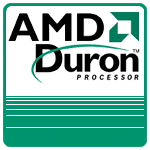 Processor
– AMD Duron 700 - $75
Processor
– AMD Duron 700 - $75
The Duron is perfect for our Value Gaming system since it performs within
5 - 10% of the regular Athlon. If you feel like overclocking, the Duron 700's
that we've tested have run at 900 - 950 MHz by simply boosting the voltage and
changing the clock multiplier. Of course, overclocking AMD's Socket-A CPU's,
including the Duron, has been the center of much controversy, but it's quite
easy with the right motherboard and the correct information. For full details
on overclocking the Duron, read our AMD Thunderbird
& Duron Overclocking Revealed Article and the "What
to look for in a KT133 Motherboard" section of our Socket-A
Motherboard Roundup for August 2000.
If you feel like spending about $50 more, you can get a Duron 800 but since you'll be limited by the memory bandwidth of your video card at the higher resolutions we decided that the extra 100MHz wouldn't help that much in games. As far as overclocking goes, the higher rated core seems to make no difference as our Duron 800's also topped out around 900 - 950 MHz.
For more information on all Duron processors, read our AMD Duron review.
Motherboard – ABIT KT7
- $125
We recently looked at as many Socket-A
boards as we could get a hold of and one board stood out head and shoulders
above the rest - the ABIT KT7-RAID. While
that board is a bit expensive for a value system, ABIT still has a solution
for everyone, including the budget-conscious. By dropping the "RAID"
part of the product name, and the associated RAID features, the KT7 is available
for a much more reasonable $125. As we noted in the roundup, the KT7 is the
perfect board to overclock with thanks to its completely jumperless Soft Menu
III CPU setup.
The Asus A7V is also an excellent choice that also offers complete overclocking/multiplier control, albeit not in 100% jumperless form. The MSI K7T Pro2 should be hitting the streets soon as well, with new and improved overclocking options, including multiplier manipulation. We expect that the K7T Pro2 will probably become the motherboard of choice in the value systems since it will probably cost about $10-20 less than the ABIT KT7 or Asus A7V, but availability is still low. One last option is the EPoX EP-8KTA2, which also offers all the overclocking features of the KT7 (not jumperless though), but also adds the VIA 686B south bridge that includes Ultra ATA 100 support.
For more information, read our ABIT KT7-RAID Review, Asus A7V Review, MSI K7T Pro2 Review, EPoX EP-8KTA2 Review and Socket-A KT133 Motherboard Roundup.
Memory – 128MB Nanya
or Mushkin Budget PC133 SDRAM - $80
SDRAM prices are
finally back on the way down and they sure are dropping fast! Last month the
Mushkin Budget memory that we're recommending here was $140, but has dropped
almost 50% to $80 now.
Mushkin Budget
PC133 w/ Nanya chips

Click to Enlarge
While we can't point you in the direction of our usual recommendation of 128MB Corsair PC133 SDRAM due to cost, Mushkin's Budget PC133 SDRAM which we included in our latest PC133 SDRAM Roundup actually makes use of NANYA SDRAM chips which happened to work fairly well as you can see from our roundup.
Video card – NVIDIA GeForce2
MX - $110
This month, we've moved to an NVIDIA GeForce2 MX based card for our value
gaming system. In virtually every situation, the MX performs like the older
GeForce 256 SDR, but costs $30-50 less than that older model. The MX does have
the advantage of a higher clocked core, and thus greater theoretical fillrate
and T&L speeds.
On the overclocking side, the 0.18-micron core of the GeForce2 MX allows for considerable core overclocking, even without a heatsink. However, memory bandwidth is where the bottleneck is, and thus overclocking the memory is the most efficient way to boost the performance of these cards. Read our GeForce2 MX Overclocking Guide for all the details.
GeForce2 MX cards are still just showing up on the market, so we can't recommend any particular model just yet. We've seen prices in the $110 range, with a few vendors dipping as low as $95 on some models. Note that a few GeForce2 MX's are available for even less, but with just 16MB of RAM. With the relatively small price differential, it's simply not worth cutting the memory in half at this point in time.
For more information, see our NVIDIA GeForce2 MX Review.
 Monitor
– CTX VL950SL - $300
Monitor
– CTX VL950SL - $300
Monitors are one of the few computer components that you can usually hang
onto for years to come. With that in mind, we didn’t want to go with anything
smaller than a 19” on our value gaming system – besides, once you’ve gamed on
a monitor this big, there’s no going back.
The best deal we could find on a 19” monitor was the CTX VL950SL, which will run you about $300. It’s a shortneck model that uses the same 0.26 mm dot pitch tube that many of the bigger brands use. For a bit more, just about every monitor manufacturer is offering a value 19" model that would fit the bill.
 Case
– Fong Kai FK-603 - $75
Case
– Fong Kai FK-603 - $75
We loved the Fong Kai FK-603 when we first tested it, and it’s the perfect
case for our value systems. It’s only $75, but has plenty of space for everything
in our system. What makes it the clear choice is the ease of access to the
interior and excellent cooling for a case this size. It also features an AMD approved power
supply which is perfect for the Duron in this system.
For more information, read our Fong Kai FK-603 Review.
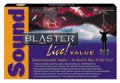 Sound
card – Sound Blaster Live! Value OEM - $40
Sound
card – Sound Blaster Live! Value OEM - $40
The SBLive! is only $40 for an OEM model and it's the best sound card out
there in our estimation, especially with the disappearance of Aureal (purchased
by Creative) and Diamond dropping support for all graphics and audio products.
If you really want to save a few more bucks, go with any hardware-based PCI
sound card that offers good support. The Sound Blaster PCI 512 is a popular
choice.
Speakers - Cambridge
Sound Works PCWorks Four Point Surround / Altec Lansing ACS54 - $70
We still want a good set of four channel speakers for our value gaming system,
and both the Cambridge PCWorks FPS and the Altec ACS54 fit our requirements
while maintaining a relatively low price of $70. If you don’t care about 4-channel
surround, there are a number of speaker systems that will provide higher quality,
but just stereo, sound at a similar price point.
Ethernet – Linksys EtherFast
10/100 - $20
We use Linksys products here in the AnandTech lab all the time and have
never been disappointed. Besides, at just $20 for a card with full support
directly from the manufacturer under the major OS’s, including Linux and Windows
2000, the EtherFast 10/100 is a deal that’s impossible to pass up.
Hard drive – IBM Deskstar
75GXP 15GB - $110
We still maintain that hard drive speed is one of the biggest bottlenecks
in a system, so we won’t skimp in this category. As such, we’ve simply chosen
a smaller version of the drive in our high-end system, the 15GB IBM Deskstar
75GXP, which also happens to be the fastest IDE drive available today and even
includes a Ultra ATA/100 interface. There is no performance difference between
this drive and the larger versions other than the available disk space.
If you simply need more space, you can either drop down to a 5400rpm drive or pay a bit more for a larger 7200rpm model. Larger 75GXP's can be had for only $20-50 more. For more information read our IBM Deskstar 75GXP Review.
CD-ROM/CD-RW/DVD-ROM
– Name brand 40X – 50X CD-ROM - $40
While many will suggest going with the cheapest CD-ROM you can find, we
highly recommend going with a name brand, not just the cheapest generic. Our
experience with the no-names is that many of them do not perform as advertised,
and even have trouble reading less than perfect discs. Acer, Creative Labs,
Toshiba, and Teac all do an excellent job.
 OS
– Windows Millennium Edition - $170
OS
– Windows Millennium Edition - $170
Windows Millennium Edition (Windows ME) replaces Windows 98SE as the operating
system of choice for gamers. You get the benefits of Windows 98SE (top notching
gaming performance and compatibility) and gain a number of new features and
enhanced stability. Windows 98 users can upgrade for just $50.
Windows 2000 can be installed and booted to when its time to get some “real” work done. If you’re not nuts about the absolute highest frame rates at all times, you can go with Windows 2000 and gain quite a bit of stability and performance in office applications, while maintaining good gaming performance.
Bottom line: $1,045 (without software)
Value Professional 3D
Professional 3D users tend
to require higher-end components, so once again we got for most bang for the
buck, but with a little more flexibility as far as price goes. CPU performance
is critical and we need more RAM here than any other system we've looked at
previously. The graphics requirements are also very different in the professional
space and a large monitor is critical.
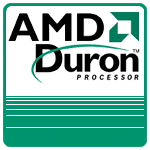 Processor
– AMD Duron 800 - $120
Processor
– AMD Duron 800 - $120
As we proved in our Duron Review, the
800MHz part performs with the best of them when it comes to professional applications.
Whether you're building a cheap programming workstation or a sub $2000 OpenGL
powerhouse, the Duron is the perfect solution.
If you feel like overclocking, the Duron's that we've tested have run at 900 - 950 MHz by simply boosting the voltage and changing the clock multiplier. Of course, overclocking AMD's Socket-A CPU's, including the Duron, has been the center of much controversy, but it's quite easy with the right motherboard and the correct information. For full details on overclocking the Duron, read our AMD Thunderbird & Duron Overclocking Revealed Article and the "What to look for in a KT133 Motherboard" section of our Socket-A Motherboard Roundup for August 2000.
For more information on all Duron processors, read our AMD Duron review.
Motherboard – ABIT KT7
- $125
We recently looked at as many Socket-A
boards as we could get a hold of and one board stood out head and shoulders
above the rest - the ABIT KT7-RAID. While
that board is a bit expensive for a value system, ABIT still has a solution
for everyone, including the budget-conscious. By dropping the "RAID"
part of the product name, and the associated RAID features, the KT7 is available
for a much more reasonable $125. As we noted in the roundup, the KT7 is the
perfect board to overclock with thanks to its completely jumperless Soft Menu
III CPU setup.
The Asus A7V is also an excellent choice that also offers complete overclocking/multiplier control, albeit not in 100% jumperless form. The MSI K7T Pro2 should be hitting the streets soon as well, with new and improved overclocking options, including multiplier manipulation. We expect that the K7T Pro2 will probably become the motherboard of choice in the value systems since it will probably cost about $20-30 less than the ABIT KT7 or Asus A7V.One last option is the EPoX EP-8KTA2, which also offers all the overclocking features of the KT7 (not jumperless though), but also adds the VIA 686B south bridge that includes Ultra ATA 100 support.
For more information, read our ABIT KT7-RAID Review, Asus A7V Review, MSI K7T Pro2 Review, EPoX EP-8KTA2 Review and Socket-A KT133 Motherboard Roundup.
Memory – 256MB Nanya
or Mushkin Budget PC133 SDRAM (2x128MB DIMM’s) – $160
SDRAM prices are
finally back on the way down and they sure are dropping fast! Last month the
Mushkin Budget memory that we're recommending here was $140, but has dropped
almost 50% to $80 now.
Mushkin Budget
PC133 w/ Nanya chips

Click to Enlarge
While we can't point you in the direction of our usual recommendation of 128MB Corsair PC133 SDRAM due to cost, Mushkin's Budget PC133 SDRAM which we included in our latest PC133 SDRAM Roundup actually makes use of NANYA SDRAM chips which happened to work fairly well as you can see from our roundup.
Since we couldn't find any 256MB modules with the affordable NANYA chips we decided to simply recommend using two 128MB modules. If you think you'll need significantly more memory in the future, consider paying the extra money necessary to get a single 256MB stick.
Video card – NVIDIA GeForce2
MX - $110
This month, we've moved to an NVIDIA GeForce2 MX based card for our value
professional system. As far as T&L power goes, the GeForce2 MX provides
30% more T&L power than the original NVIDIA Quadro and is nearly as fast
as the GeForce2 GTS or Quadro2 Pro/MXR in applications that are not fillrate
limited.
On the overclocking side, the 0.18-micron core of the GeForce2 MX allows for considerable core overclocking, even without a heatsink. However, memory bandwidth is where the bottleneck is, and thus overclocking the memory is the most efficient way to boost the performance of these cards. Read our GeForce2 MX Overclocking Guide for all the details.
GeForce2 MX cards are still just showing up on the market, so we can't recommend any particular model just yet. We've seen prices in the $110 range, with a few vendors dipping as low as $95 on some models. Note that a few GeForce2 MX's are available for even less, but with just 16MB of RAM. With the relatively small price differential, it's simply not worth cutting the memory in half at this point in time.
For more information, see our NVIDIA GeForce2 MX Review.
 Monitor
– iiYama VisionMaster PRO 450 - $650
Monitor
– iiYama VisionMaster PRO 450 - $650
Using a Mitsubishi Diamondtron NF, the iiYama VisionMaster Pro 450 provides
a perfectly flat display surface using the same technology in Sony’s FD Trinitron
models, but at a lower cost. Make sure you can deal with the damper wires that
all Trinitron style tubes have. The VisionMaster PRO 450 is a 19” monitor and
it is highly recommended by us at AnandTech and owners alike. If you’ve got
the funds, we highly recommend you go with the 22” VisionMaster PRO 510 for
about $1000.
For more information, read our iiYama VisionMaster PRO 450 and VisionMaster PRO 510 Reviews.
 Case
– Fong Kai FK-603 - $75
Case
– Fong Kai FK-603 - $75
We loved the Fong Kai FK-603 when we first tested it, and it’s the perfect
case for our value systems. It’s only $75, but has plenty of space for everything
in our system. What makes it the clear choice is the ease of access to the
interior and excellent cooling for a case this size. It also features an AMD approved power
supply which is perfect for the Duron in this system.
If you want something a little smaller than the monstrous SC750-A for your home or office, consider the Fong Kai FK-320ATX. It offers plenty of room to work inside, is well built, provides excellent cooling, and even includes an Athlon 1 GHz approved Enhance 730-ATX power supply.
For more information, read our Supermicro SC750-A and Fong Kai FK-320ATX Reviews.
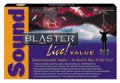 Sound
card – Sound Blaster Live! Value OEM - $40
Sound
card – Sound Blaster Live! Value OEM - $40
The SBLive! is only $50 for an OEM model and it's the best sound card out
there in our estimation, especially with the disappearance of Aureal (purchased
by Creative) and Diamond dropping support for all graphics and audio products.
If you really want to save a few more bucks, go with any hardware-based PCI
sound card that offers good support. The Sound Blaster PCI 512 is a popular
choice.
Speakers – Generic -
$20
We just need something to get us by for basic Windows sounds, so just go
down to any local store and see what you can find for $20.
Ethernet – Linksys EtherFast
10/100 - $20
We use Linksys products here in the AnandTech lab all the time and have
never been disappointed. Besides, at just $20 for a card with full support
directly from the manufacturer under the major OS’s, including Linux and Windows
2000, the EtherFast 10/100 is a deal that’s impossible to pass up.
Hard drive – IBM Deskstar
75GXP 15GB - $110
We still maintain that hard drive speed is one of the biggest bottlenecks
in a system, so we won’t skimp in this category. As such, we’ve simply chosen
a smaller version of the drive in our high-end system, the 15GB IBM Deskstar
75GXP, which also happens to be the fastest IDE drive available today and even
includes a Ultra ATA/100 interface. There is no performance difference between
this drive and the larger versions other than the available disk space.
If you simply need more space, you can either drop down to a 5400rpm drive or pay a bit more for a larger 7200rpm model. Larger 75GXP's can be had for only $20-50 more. For more information read our IBM Deskstar 75GXP Review.
CD-ROM/CD-RW/DVD-ROM
- Name brand 40X – 50X CD-ROM - $40
While many will suggest going with the cheapest CD-ROM you can find, we
highly recommend that you pick a name brand, not just the cheapest generic.
Our experience with the no-names is that many of them do not perform as advertised
and even have trouble reading less than perfect discs. Acer, Creative Labs,
Toshiba, and Teac all do an excellent job.
 OS
– Windows 2000 Professional - $250
OS
– Windows 2000 Professional - $250
The choice here is clear – Windows 2000 Professional is the latest and greatest
OS from Microsoft that provides all the functionality of NT 4.0, but enhanced
hardware support. If you want to stick with a more tried and true solution,
go with NT 4.0 Workstation.
Bottom line: $1,545 (without software)
Summary
|
|
Value
SOHO
|
| CPU |
Intel
Celeron 700 - $85
|
| Motherboard |
AOpen
MX3W - $85
|
| Memory |
128MB
Nanya/Mushkin Budget PC133 SDRAM - $80
|
| Video Card |
Integrated
i810 - $0
|
| Monitor |
CTX
VL950SL - $300
|
| Case |
Fong
Kai FK-603 - $75
|
| Sound Card |
Integrated
AC97 Audio - $0
|
| Speakers |
Generic
- $20
|
| Ethernet |
Linksys
EtherFast 10/100 - $20
|
| Hard Drive |
IBM
Deskstar 75GXP 15GB - $110
|
| Hard Drive Controller |
Integrated
on motherboard - $0
|
| CD-ROM |
Name
brand 40X – 50X CD-ROM - $40
|
| CD-RW |
None
|
| Bottom line |
$815
|
|
|
Value
Gaming
|
| CPU |
AMD
Duron 700 - $75
|
| Motherboard |
ABIT
KT7 - $125
|
| Memory |
128MB
Nanya/Mushkin Budget PC133 SDRAM - $80
|
| Video Card |
NVIDIA
GeForce2 MX - $110
|
| Monitor |
CTX
VL950SL - $300
|
| Case |
Fong
Kai FK-603 - $75
|
| Sound Card |
Sound
Blaster Live! Value OEM - $40
|
| Speakers |
Cambridge
PCWorks Four Point Surround - $70
Altec Lansing ACS54 - $70 |
| Ethernet |
Linksys
EtherFast 10/100 - $20
|
| Hard Drive |
IBM
Deskstar 75GXP 15GB - $110
|
| Hard Drive Controller |
Integrated
on motherboard - $0
|
| CD-ROM |
Name
brand 40X – 50X CD-ROM - $40
|
| CD-RW |
None
|
| Bottom line |
$1045
|
|
|
Value
Professional
|
| CPU |
AMD
Duron 800 - $120
|
| Motherboard |
ABIT
KT7 - $125
|
| Memory |
2
x 128MB Nanya/Mushkin Budget PC133 SDRAM - $160
|
| Video Card |
NVIDIA
GeForce2 MX - $110
|
| Monitor |
iiYama
VisionMaster PRO 450 - $650
|
| Case |
Supermicro
SC750-A Full Tower ATX - $150
Fong Kai FK-320ATX Mid Tower ATX - $120 |
| Sound Card |
Sound
Blaster Live! Value OEM - $40
|
| Speakers |
Generic
- $20
|
| Ethernet |
Linksys
EtherFast 10/100 - $20
|
| Hard Drive |
IBM
Deskstar 75GXP 15GB - $110
|
| Hard Drive Controller |
Integrated
on motherboard - $0
|
| CD-ROM |
Name
brand 40X – 50X CD-ROM - $40
|
| CD-RW |
None
|
| Bottom line |
$1545
|
Final Words
And that concludes our recommendations for value systems in the third edition of the AnandTech Buyer's Guide. In about 2 weeks, we'll be updating our high-end systems, including the famous AnandTech Dream System.
As always, we’re open to any suggestions you may have. Remember that these are merely recommendations for a few system configurations. We know a lot of you won’t agree with the exact components chosen here, and we expect that, so plan on tweaking things a bit to get the perfect system for your needs. When sending in suggestions, remember that all the components must be readily available in the market today in order to be considered for the Buyer’s Guide.