
Original Link: https://www.anandtech.com/show/662
Socket-A & Socket-370 Cooler Roundup - November 2000
by Tillmann Steinbrecher on November 21, 2000 1:36 AM EST- Posted in
- Cases/Cooling/PSUs
Introduction
It's been a while since we have tested Socket CPU coolers. In our last Socket heatsink roundup, published in July, a Celeron CPU was used for testing. Today, the most popular CPUs for overclocking are the AMD Duron and Thunderbird, which require even better cooling, and are more picky when it comes to heatsink compatibility. A lot of good new cooler models have appeared on the market since July, and it was clearly time for a Socket cooler roundup, with Thunderbird as the test CPU.
For this test, we tried to
reproduce a typical overclocker's system configuration as closely as possible.
The test system was equiped with an Abit KT7-RAID motherboard, a Thunderbird-750
CPU (overclocked to 950MHz using 1.8V voltage), an Asus V6800 graphics
card (GeForce1), and 256 MB PC133 RAM. We used an Asus/Elan Vital midtower
case and an Antec power supply.
The temperature measurements were made using the KT7's onboard thermistor, which is located underneath the CPU. In order to get more accurate results, we bent the thermistor a little up, so that it is in direct contact with the CPU, and applied a little thermal compound on the sensor head.
All coolers were tested with
thermal compound. If a thermal transfer pad was preinstalled on the heatsink,
it was removed.
All coolers tested here (except for the older version of the Alpha PAL6035) are also suitable for Intel CPUs.
Here are the test results:
Test results - temperature readings
|
Heatsink
|
Temperature |
|
Kanie Hedgehog-238M
Delta fan |
|
|
Global WIN FOP38
|
|
|
Kanie Hedgehog-238M
YS Tech fan |
|
|
Alpha PAL6035
YS Tech fan |
|
|
Global WIN FOP32
|
|
|
Taisol CGK742092
|
|
|
Thermaltake "Super Orb"
|
|
|
Alpha PAL6035
Sanyo Denki fan |
|
|
Thermaltake "Chrome Orb"
|
|
|
Cooler Master DP5-5K11
|
|
|
JMC (RDJD) Arctic Breeze
Plus
(1) |
![]() CPU temperature
CPU temperature
Motherboard temperature:
31°C, Ambient temperature: 19°C
(1) The JMC Arctic Breeze Plus has a temperature controlled fan. In the test setup, the fan did not permanently spin at maximum speed. Therefore, the obtained measurement does not represent maximum performance under more extreme conditions.
Fan performance
To find out whether a heatsink design is good, the performance measurement alone is not enough - very interesting is the question: how much air flow does a heatsink require to reach its peak performance? If two heatsinks with different fans have identical cooling performance, the one with the weaker fan clearly has the superior heatsink design, since it requires less airflow to reach the same performance as its competitor. We didn't want to trust the air volume specifications from the fan manufacturers, so we measured fan air speed ourselves. For this test, we used a Lutron AM-402 aneometer adapter. The fans were uninstalled from the heatsinks, and air speed was measured 3 cm away from the fan, to avoid inaccuracies due to air turbulences right behind the fan blades.

Measurements - fan air speed
Air speed
Delta 60x25mm fan9.2 m/s
Delta 60x25mm fan w/grille9.0 m/s
YS Tech 60x25 fan5.7 m/s
YS Tech 60x25 fan5.7 m/s
YS Tech 60x25mm fan5.7 m/s
Delta 60x10mm fan4.7 m/s
Sanyo Denki 60x25mm fan4.3 m/s
50x10mm Delta (1)2.8 m/s
JMC proprietary 60x15mm (2)1.2 m/s min
3.9 m/s max
Thermaltake embedded fans (3)n/a
embedded fan, unknown mfr (3)n/a
Air speed
(1) We're measuring air speed, not air throughput. Therefore the value from a 50mm fan cannot be directly compared to a 60mm fan.
(2) Air speed depends on temperature
(3) The fan(s) is/are embedded into the heatsink and are therefore incompatible with our test setup
Fan noise - subjective evaluation
Generally, noise is measured in dBA. However, how "annoying" humans perceive a certain noise depends not only on the volume, but also on the frequency. Therefore, we rather trust a subjective evaluation of the fan noise. For future tests, we might have access to test equipment that will analyze the frequency range of the fan noises, but at this time, such measurements were not possible.Here is the ranking by noise. The loudest coolers are on top of the list, the quietest at the end.
Delta 60x25mm fan
Kanie Hedgehog, Global Win FOP38A extremely loud and trebly noise from the 7000rpm fan motor, combined with strong whirring from the high air flow - simply unbearable. Thermaltake integrated fans
Thermaltake "Super Orb"The fan motors are not very loud, but due to the fact that two fans are installed on top of each other, a lot of noise is generated by air turbulences in the heatsink. YS Tech 60x25mm fan
Kanie Hedgehog, Alpha PAL6035, Global WIN FOP32A loud fan motor, plus lots of noise from the considerable air flow - the coolers equiped with YS Tech fans are a quite loud, but nowhere near the units with the Delta 60x25 fan, and still slightly less noisy than the Super Orb Delta 60x10mm fan
Taisol CGK742092Even though this fan is only 10mm high, it does have a strong air flow, and therefore isn't very quiet Thermaltake integrated fan
Thermaltake "Chrome Orb"Not much noise from the fan motor, but a noticable hiss from the strong air flow. Only slightly quieter than the fan used by Taisol. Agilent (Fan mfr unknown)
Agilent ActiCoolerA trebly, but not too loud noise from the fan motor. Due to the smart design of the heatsink, the noise from the fan's air flow isn't too loud either. Sanyo Denki 60x25mm
Alpha PAL6035The fan motor is relatively quiet, and since the fan is not as strong as most other fans in this roundup, there's not much whirring from the air flow either. Delta 50x10mm fan
Cooler Master DP5-5K11Since this fan is much weaker than all other fans tested here, it is also quieter than the other contestants, with the exception of the JMC fan. JMC Actic Breeze Plus
JMC 60x15mm temperature controlledWhen the CPU is running cool, the fan spins slowly and is almost entirely silent, and even if it spins at top speed, it isn't loud at all. This is how it should be.
Kanie Hedgehog238M
Heatsinks with embedded copper plates aren't anything special anymore. But heatsinks made of 100% copper are new on the US market. The Kanie Hedgehog, imported from Japan, is the first copper heatsink to hit the market here. The design looks very similar to the Alpha PFH6035, except, of course, that the Hedgehog made of copper.
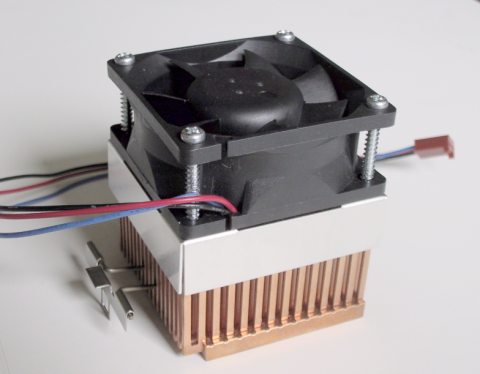
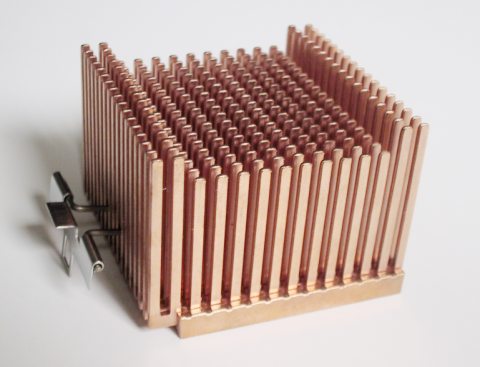
Performance
Equiped with the Delta 'black label' 38CFM fan, the Hedgehog performed better than any other cooler in this roundup. However, this fan is so incredibly loud that we'd only recommend it for servers that are located in rooms where no humans are present. Equiped with a YS Tech fan, it performed better than the Alpha or Global WIN coolers equiped with the same fan - but the difference was very small, only 1°C in our test. So, is copper as a heatsink material better than aluminum? Yes. Is the difference considerable? No. You'll have to decide for yourself whether the slightly better performance is worth the extra cost and weight of the heatsink.
The different retailers that sell the Hedgehog bundle it with various fans, so that you can chose a one that will suit your needs the best, depending on whether high performance or low noise is more important for you. We tested the Hedgehog with the Delta fan, because it is the strongest, and with the YS Tech fan, because it is probably the most popular fan.
Installation
The Hedgehog comes in disassembled form, but thanks to the installation instructions it's very easy to assemble. The clip is similar to the Alpha's; it takes a little force to install the heatsink. Since the Hedgehog is very heavy, it will put a lot of stress on the motherboard when the PC is moved around. This is something to consider if you're moving your PC a lot, e.g. for frequent visits to LAN parties.
Kanie "Hedgehog-238M" Advantages
- Outstanding performance, the best in this roundup
- Made of 100% copper
- Available with a wide choice of fans
Disadvantages
- Expensive
- Heavy (460 grams)
- Can be very loud, depending on the fan
Global WIN FOP32-1 and FOP38
The Global WIN FOP32-1 and FOP38 are the successors of the popular FKP32. The FOP32 (without -1) was only available on the market for a very short time, since it is not Socket A compatible.The FOP32-1 and FOP38 use the same extruded heatsink with a very conventional design. The only difference between the two models is the fan - the FOP32-1 uses a YS Tech 27CFM fan, the FOP38 a Delta 38CFM fan.
Both the FOP32-1 and the FOP38 ship with a blister pack of thermal compound.

The picture shows the FOP38. The FOP32-1 looks very similar, except that it doesn't have a fan grille.
Performance
Both the FOP32-1 and the FOP38 performed very well. The FOP38 reached second place, the FOP32-1 performed on par with the Alpha PAL6035 equiped with the same fan. This shows that it doesn't necessarily take extravagant designs or production methods to reach good performance - a conventional extruded heatsink with fine fins can do a good job as well.
Because of its 7000rpm fan, the FOP38 is so excessively loud that we would recommend it only for servers that are located in separate rooms where nobody is working. Even when wearing headphones, the noise is still very disturbing. The FOP32-1 is also quite loud, but nowhere near the FOP38.
Installation
Thanks to its narrow base, the FOP32-1 and FOP38 will fit all motherboards. Installation itself takes quite a lot of force; since a high pressure between CPU and heatsink is recommended for Athlon and Duron CPUs. Still, Global WIN could have made installation a lot easier by using a clip with a longer handle.
Global WIN FOP38 Advantages
- Excellent performance
- Fits all motherboards
- Good price-performance ratio
Disadvantages
- Incredibly loud
Global WIN FOP32-1 Advantages
- Very good performance
- Fits all motherboards
- Good price-performance ratio
Disadvantages
- Loud
Agilent ArctiCooler HACA-0001
In the x86 world, CPUs that dissipate up 50W or more heatare relatively new. But manufacturers of high end UNIX workstations have been confronted with the problems related to 'hot' CPUs long ago (e.g. HP has shipped computers with PA-RISC CPUs that dissipate over 100W), and therefore developed their own cooling solutions. Over a year ago, HP decided to make their proprietary cooling technology available to the public, and created a spin-off company called PolarLogic. Today, the HP Technology is sold under the name Agilent ArctiCooler.
Agilent's cooler for Socket A CPUs is very compact - it is the smallest of the coolers tested here, and it is much smaller than HP's coolers for PA-RISC CPUs.
Agilent seems to focus rather on the OEM market; it is very hard to find the much anticipated ArctiCooler CA on the retail market.

The Agilent ArctiCooler looks a bit similar to the Chrome Orb. However the ArctiCooler is milled, whereas the Chrome Orb is extruded. Milling is more expensive, but allows finer fins. This explains the higher performance and higher price of the ArctiCooler as compared to the Chrome Orb.
Performance
Considering the small size of the ArctiCooler and the fact that no excessively strong fans are involved, the ArctiCooler's performance is absolutely amazing. It performs as well as the Alpha PAL6035, Thermaltake Super Orb, the Taisol unit, and the Global WIN FOP32 - but it is much smaller and also quieter than these. This clearly shows the superiority of Agilent's design.

On the left, the Agilent ArctiCooler tested here. On the right, an older heatsink from HP using the same design. The large HP heatsink was designed for PA-RISC CPUs. It does not fit any x86 CPU, so we could not include it in the comparison - but considering the performance of the small ArctiCooler, we can guess how impressive the cooling power of the ArctiCoolers will be, once they start offering really large models for PC CPUs.
Installation
If you've read so far, and think the ArctiCooler is too good to be true - think again. When it comes to installation, trouble starts. First of all, the base plate that is in contact with the CPU is round. Therefore it doesn't have full contact with the rubber spacers on AMD CPUs that prevent wiggeling of the heatsink during installation, in order to avoid any damage to the fragile CPU core. This problem was also present with earlier "Golden Orbs", and we've heard of several users who have damaged their Athlon and Duron CPUs during heatsink installation. AMD includes the ArctiCooler on their list of recommended cooling solutions, but includes a note that "special attention should be taken to reduce risk of damage to processor die during heatsink installation".
We did not damage our test CPU during installation - but we damaged the test motherboard (Abit KT7-RAID) during deinstallation. When we uninstalled the heatsink, the clip crushed the small SMD capacitors right next to the socket and broke them off the board. The capacitors BC92, BC93, BC94 and BC100 were damaged or broken off:
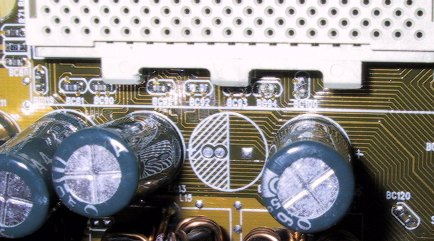
We emailed Agilent and told them about the problem with the KT7, but did not get any reaction at all. It is possible to uninstall the ArctiCooler from the KT7 without damaging the board; if you're brave and want to give it a try, make sure you don't cant the heatsink during deinstallation, and use a small screwdriver to carefully remove the clip from the socket.
As the model number -0001 suggests, the tested cooler is the first socket cooler from Agilent, so we should not overestimate the current problems with the clip. We're sure that Agilent will come up with very exciting and less troublesome products in the future.
Agilent ArctiCooler CA Advantages
- Very good performance, especially considering the small size
- Very quiet, considering the performance
- Very compact
Disadvantages
- Risk of damaging the CPU during installation and deinstallation
- Risk of damaging the motherboard during deinstallation (on some motherboards)
- Not very widely available
Alpha PAL6035
Alpha is probably the company with the best reputation among overclockers. They were among the first to realize that there is a market for heatsinks that are specifically designed for overclocking. The Alpha PAL6035 is the veteran in this heatsink roundup. We received the first sample of the PAL6035 back in December 1999. The original PAL6035 was not compatible with Intel FC-PGA CPUs (but it would fit Duron and Thunderbird CPUs). Therefore Alpha introduced the FC-PAL35, a version of the PAL6035 which would fit Intel FCPGA CPUs (but not Durons and Thunderbirds).In September 2000, Alpha started shipping the PAL6035 with a different clip, which is optimized for AMD CPUs. The new clip is stronger and has a revised (smaller) pressure point, and therefore improves cooling performance. Of course we tested with the new clip.
Finally, in November 2000, an updated version of the PAL6035 hit the market, which is compatible with all Socket CPUs from Intel and AMD. It has modified base plate and optional little feet that can be sticked on the heatsink if it should be used with FCPGA CPUs. Performance-wise, the latest Alpha is on par with the previous version with the revised clip.
Not all Alpha PAL6035 are created equal - there are many different versions, so if you plan to buy a PAL6035, make sure you get the latest version.
Alpha ships the heatsinks either without fan, or with Sanyo Denki fan. Many retailers buy the heatsinks without fan, and add fans from other manufacturers, because they are cheaper and often more efficient. The most popular and most widely available 60x25mm fan is the YS Tech fan, supplied by Global WIN. Therefore we test the Alpha both with the original Sanyo Denki fan, and the YS Tech fan.

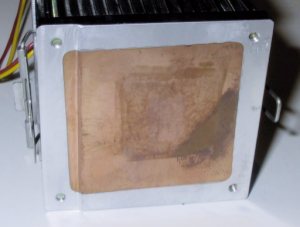

These two images above show your the differences between the old PAL6035 (left) and the new PAL6035 (right).
The new model is also milled on the upper side, and has little circles in the base plate that show where to install the optional pads for Intel FCPGA CPUs.One problem with all copper heatsinks is that in the long term, most thermal compounds will enter a chemical reaction with the copper base.
On the second heatsink, you can clearly see the traces where thermal compound had been applied.

The different clips: In the back, the old clip, in the front, the new clip with the revised pressure point.
Performance
The Alpha PAL6035 performed very well - but it could not stand out of the crowd as the Alpha heatsinks in previous cooler roundups could. Equiped with the YS Tech fan, its performance is on par with the Global WIN FOP32, Thermaltake Super Orb, Taisol, and Agilent ArctiCooler. The PAL6035 is still a great heatsink, and we still recommend it, but if Alpha wants to keep its reputation of making the most efficient coolers on the market, they need to come up with an entirely new model soon.
Equiped with the Sanyo Denki fan, the PAL6035 is much quieter, and only slightly less efficient - the difference was only 1°C in our test. Therefore we especially recommend the PAL6035/Sanyo Denki for people who want good performance, but still an acceptable noise level.
Installation
The PAL6035 comes in entirely disassembled form, but installation instructions are included. Because of the high pressure the new clip puts on the CPU, it is very hard to install - a common problem with Socket A coolers. Motherboard compability is good, we don't know of any Socket A boards that are incompatible with the PAL6035. The fan can be installed in two ways - either to exhaust air from the heatsink, or to blow air onto it. Alpha recommends to let the fan suck air from the heatsink; this is how we tested the cooler.
Alpha PAL6035/YS Tech fan Advantages
- Very good performance
- Good motherboard compability
Disadvantages
- Loud
- A little expensive
Alpha PAL6035/Sanyo Denki fan Advantages
- Good performance
- Fits all motherboards
- relatively quiet, especially considering the performance
Disadvantages
- Expensive
TaiSol CGK742092
TaiSol is a heatsink manufacturer that primarily sells coolers to OEM manufacturers. Therefore TaiSol coolers are not very widely available on the retail market; however this might change in the future.The CGK74092 is not extruded (like earlier TaiSol models), but forged. Alpha is using the same production method for their PEP66, P7125 and P3125 models.

Performance
The CGK74092's huge heatsink, combined with a compact (60x10mm) but relatively strong fan, results in very good performance. Performance-wise, the Taisol model is on par with the Alpha PAL6035/YS Tech, Global WIN FOP32, and Thermaltake Super Orb, but it is quieter than these. In order to compare the heatsink design directly to the Global WIN FOP32 and Alpha PAL6035, we replaced the 60x10mm Delta fan with a stronger 60x25mm YS Tech fan take from the Global WIN unit. This lowered the CPU temperature by another degree, so that the TaiSol unit outperformed its direct competitors, and performed on par with the much more expensive Karie Hedgehog heatsink equiped with the same fan.
With the CGK74092, TaiSol proves that the best receipe for making a good cooler is to use a heatsink that is as large as possible. The combination with a fan that is efficient enough, but not excessively loud, the TaiSol cooler an excellent choice for overclockers.
Installation
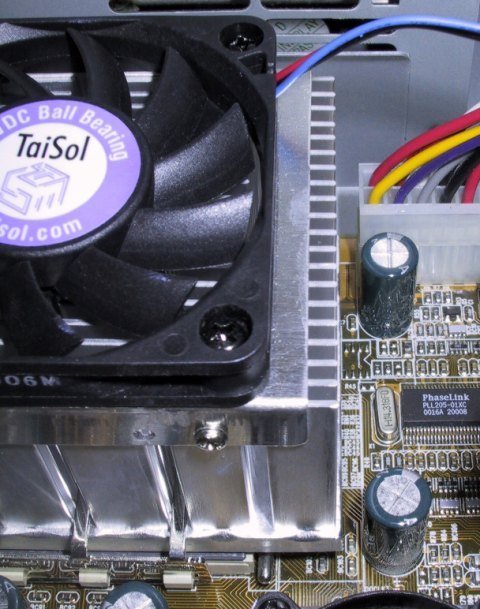
Tight fit: The Taisol cooler is 80mm wide - that is much wider than the CPU socket, as you can see on the image. It would fit our test motherboard (Abit KT7-RAID) without any problems, but if you plan to use a different board, make sure to check if there's enough space around the CPU socket.
The clip Taisol uses is particularly good. As you can see on the image, the motherboard's CPU socket has three little plastic hooks on each side, which hold the heatsink clip. Some heatsink clips (e.g. from Global WIN) use only the middle hook, other clips use three hooks on one side, but only one hook on the other side (e.g. the clips from Alpha and Thermaltake). The TaiSol clip is the only one to use all three hooks on both sides, which is definately an advantage. Unlike the other heatsinks tested, the TaiSol unit does not allow tool-free installation or deinstallation though; you will need a screwdriver to install it. Still, installation is easy.
TaiSol CGK742092 Advantages
- Very good performance
- Not very loud
Disadvantages
- Not very widely available on the retail market
- Might not fit all motherboards, due to the large size of the heatsink
Thermaltake "Super Orb"
Thermaltake is a relatively new heatsink manufacturer, but they quickly became famous with their "Golden Orb". Their latest cooler for Socket CPUs is the "Super Orb". It uses a similar design as the Golden Orb and the Chrome Orb, but is higher. The most interesting detail about the Super Orb is that it has two fans, stacked above each other.

Performance and Conclusion
The Super Orb is the most efficient socket cooler from Thermaltake. It performs as good as the Alpha PAL6035 with YS Tech fan and the Global WIN FOP32. It is definately a good cooler, but there are alternatives from other manufacturers that will offer the same performance, while being less noisy and less expensive.
Installation
Motherboard compability is the weak point of the Super Orb. It does not fit the ABIT KT7 and the Epox 8KTA+, because capacitors right next to the CPU socket are in the way. A solution is to modify the Super Orb for better motherboard compability - instructions and photos are available here on The Heatsink Guide. On motherboards where the Super Orb does fit, installation isn't problematic - but as with most coolers in this roundup, it does take a little force to install the clip. With earlier Thermaltake models (the "Golden Orb", which was not designed for AMD CPUs), the CPU could easily be damaged while installing the heatsink, but this problem is definately not present with the Super Orb.
Thermaltake "Super Orb"
Fan rpm (measured, lower fan): 5799
Height:
Price: Around $24Advantages
- Very good performance
- Looks very cool
Disadvantages
- Loud
- Compability problems with some motherboards, in particular the KT7
- Might not fit all cases due to its height
- A little expensive
Thermaltake "Chrome Orb"
The Thermaltake "Chrome Orb" is a Athlon/Duron compatible version of the popular "Golden Orb", with a different clip, a new base plate, and a stronger fan.

Performance and Conclusion
The Chrome Orb's performance is ok - it is not quite as efficient as its big brother Super Orb, but still it does a good job keeping CPUs cool enough. It is even suitable for moderate overclocking. Our Thunderbird-750 overclocked to 950MHz would run perfectly stable with the Chrome Orb. Also, it is inexpensive and not too loud.
Installation
Just like the Super Orb, the Chrome Orb does not fit the Abit KT7 and the Epox 8KTA+, because capacitors right next to the CPU socket are in the way. Instructions for a modification and photos are available here on The Heatsink Guide. With the Chrome Orb, there's no risk of damaging the CPU when installing the cooler (which was a major problem with the Golden Orb, when used with AMD CPUs)
Thermaltake "Chrome Orb"
Height:
Price: Around $17Advantages
- Inexpensive and compact
- Looks very cool
Disadvantages
- Compability problems with some motherboards, in particular the KT7
Cooler Master DP5-5K11
The Cooler Master DP5-K11 is the first "heatpipe" cooler available on the retail market. What is a heatpipe cooler? Explained in simple words: a heatpipe is a tube filled with a liquid, which transports heat by evaporating on the hot side, and condensing on the cooled side. Unlike Peltier elements, heatpipes do not require any electricity to work. The heatpipe technology itself isn't new; heatpipes are being used in the air conditioning systems of some airplanes. Also, the Sega Dreamcast game console, and the first 1GHz P3 PCs from Dell are cooled using heatpipes.

The DP5-5K11 looks almost like a conventional cooler. You can see the ends of the heatpipe sticking out of the cooler.

A closer look at the heatpipe. The entire base and the heatpipe itself are made of copper, the cooling fins are made of aluminum.
Performance and Conclusion
The heatpipe technology is certainly interesting - but what limits the DP5-5K11's cooling performance is its small size and the fact that it is equiped only with a 50x10mm fan. The performance of this cooler was very disappointing - especially considering the price.
Other sites have reviewed Cooler Master's heatpipe cooler with better results. Why? The performance of a cooler equiped with a heat pipe depends very much on its operating conditions. Heat pipes can transport only a certain amount of heat; therefore this cooler might perform better when used with a CPU with a lower power dissipation than our test CPU. Also, we always test with a closed case. Because of the high power dissipation of the CPU and the GeForce1 card, the case temperature in our test setup was relatively high, which might limit the cooler's performance. So, under other conditions, the cooler might perform better, but it certainly couldn't convince in our test system.
Installation
Coolermaster's heatpipe cooler comes with a pretty easy to install clip. Because of the small size of the cooler, there aren't any problems with motherboard compability.
Cooler Master DP5-5K11
Fan rpm (measured): 6301Advantages
- Quiet
- Compact
Disadvantages
- Expensive
- Disappointing performance
JMC "Arctic Breeze Plus"
JMC, formerly known as RDJD, is a manufacturer that sells most of its heatsinks to OEMs. The Arctic Breeze Plus is their first cooler with a copper inlay. Copper as a material for CPU heatsinks clearly becomes more popular these days, also among manufacturers that aren't specialized in heatsinks designed for overclocking. The reason for this is that all modern CPUs are now produced using the "flip chip" technology, which allows the heatsink to be in direct contact with the (very small) CPU die. Since the contact area between CPU and heatsink is so small, it is important to spread the heat effectively across the base of the heatsink. Copper is very suitable for that purpose, since it conducts heat about twice as good as aluminum.Like several previous models from JMC/RDJD, the Actic Breeze Plus is equiped with a temperature controlled fan. The temperature sensor is not in direct contact with the heatsink, it is located near the center of the fan. Unfortunately the fan does not allow rpm monitoring; the third wire is a "rotor lock signal" lead - but no current PC motherboard can use this signal to detect fan failure.
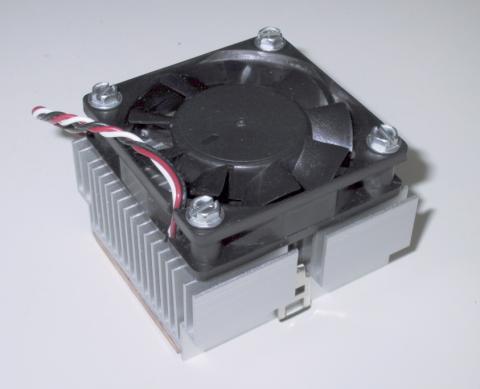
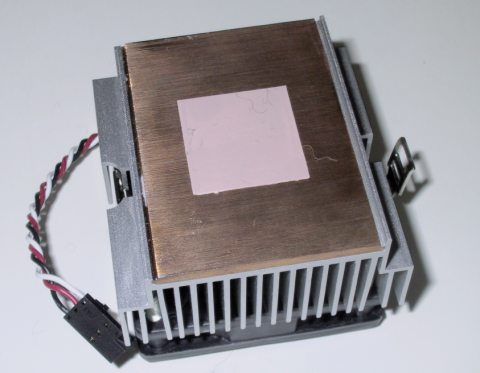
Performance and Conclusion
Because of its temperature controlled fan, the Arctic Breeze Plus doesn't keep the CPU temperature as low as possible; instead it keeps the CPU just as cool as necessary, while making the least possible noise. Seen from an overclocker's point of view, the performance is disappointing. But not everybody is overclocking, and many people find low noise more important than cooling performance. Our Thunderbird-750 overclocked to 950 would not run stable with this cooler; however the cooler will provide sufficient cooling for current Athlon CPUs that aren't overclocked.
Installation
The Arctic Breeze Plus is equiped with a quite minimalistic clip that doesn't have a handle. Therefore tool-free installation isn't possible, but with the aid of a screwdriver, the cooler can be installed very quickly. It is necessary to carefully check that the heatsink really has good contact with the CPU die without turning the PC on. On the lower side of the cooler (where it is in contact with the CPU), the aluminum part holding the copper plate on the side is a little higher than the copper plate itself - as you can see in the second image. If the heatsink isn't centered well, it is possible that the aluminum part sits on the ceramic outer part of the CPU, but the copper plate itself does not touch the CPU die. This of course must be avoided.
JMC "Arctic Breeze Plus"
Height:
Price: unknownAdvantages
- Very quiet
- Inexpensive
- Compact
Disadvantages
- Not suitable for overclocking
Final Words
Previous heatsink roundups had always ended up as an Alpha vs Global WIN duel. But not this time - this roundup has shown that even for overclockers, there's a world beyond Alpha and GW. Kanie, a new smaller heatsink manufacturer, specialized in heatsinks for overclockers, has entered the market. Also, manufacturers that mainly sell coolers to OEMs (like Taisol) have started to offer high performance coolers, to meet the requirements of future CPUs with very high heat dissipation.The cooler that performed the best is the Kanie Hedgehog equiped with Delta 7000rpm fan. But this unit is only recommended for no-compromise overclockers - it is expensive, heavy, and incredibly loud. With a less efficient YS Tech fan, the noise level is more bearable, and with this fan the Hedgehog still performs marginally better than its competitors (except for the Global WIN FOP38, which we don't recommend because of the high noise). Decide for yourself whether the small performance advantage is worth the extra cost.
There are several coolers in this roundup that provide identical (and very good) performance: The Alpha PAL6035 with YS Tech fan, the Global WIN FOP32-1, Thermaltake Super Orb, Agilent ArctiCooler, Taisol CGK742092. We especially liked the Taisol unit because it's quieter than its direct competitors (except for the Agilent ArctiCooler, which we don't recommend because of problems during (de-)installation). However, the Taisol cooler isn't very widely available on the retail market yet. If you can't get it - why not go with the Global WIN FOP32-1, it's widely available and inexpensive.
Those who find low noise very important have two choices: The Alpha PAL6035 with the quiet Sanyo Denki fan, or the JMC Arctic Breeze Plus with its temperature controlled fan. If you have overclocking ambitions, go with the Alpha, if you're sure you don't want to overclock, go with the JMC unit.
Budget-conscious customers should consider the Chrome Orb. It is inexpensive, yet its performance is ok, making it suitable even for moderate overclocking.
Where to buy / Manufacturer Links
Cooler Available from Sample supplied by Kanie 'Hedgehog' AMK Computers (Canada)
azzo.com (USA)
datorbutiken.com (Scandinavia)
inflowdirect.com (USA)
kylning.com (Scandinavia)
nerdsbyte.com (USA)
Overclockers UK (UK)
PelTEC (USA)
plycon.com (USA)
NOTE: different retailers ship this cooler with different fans.plycon.com (USA) Taisol CGK742092 not yet available on the retail market Taisol (Manufacturer, USA/Taiwan) Global WIN FOP32-1 and FOP38 various retailers all over the world frozen-silicon.de (Germany) Alpha PAL6035 various retailers all over the world thetatech.de (Germany) Thermaltake Super Orb / Chrome Orb various retailers all over the world Super Orb: ThermalTake (Manufacturer, Taiwan)
Chrome Orb: frozen-silicon.de (Germany)Agilent ArctiCooler so far no retailer has had this cooler in stock for a long time NEOKN Cyberspace Computer (Singapore) JMC Arctic Breeze Plus not yet available on the retail market JMC (Manufacturer, USA/Taiwan) Cooler Master DP5-5K11 available from few retailers in selected countries listan.de (Germany) A word about this table: Because readers of previous cooler roundups have often asked for places to buy, we now include such a table. This is not paid advertising, we are not getting any money from the mentioned retailers. We have the following policy: If a specific cooler is available only from very few retailers, we list all retailers we know. If a specific cooler is available from very many retailers, we don't list any of them, except for the retailer who has provided the sample for our test. This table represents the current situation at the time the article was written. Please do not ask us to be added afterwards.







