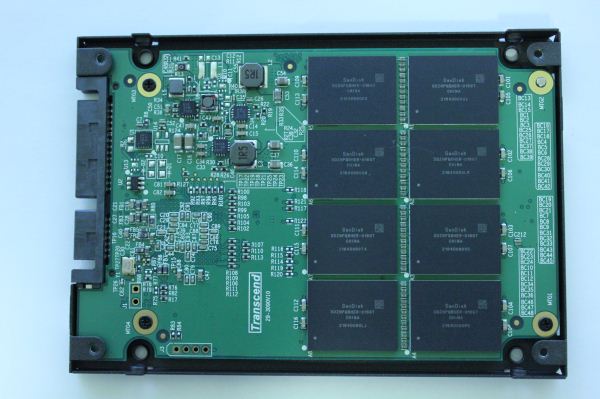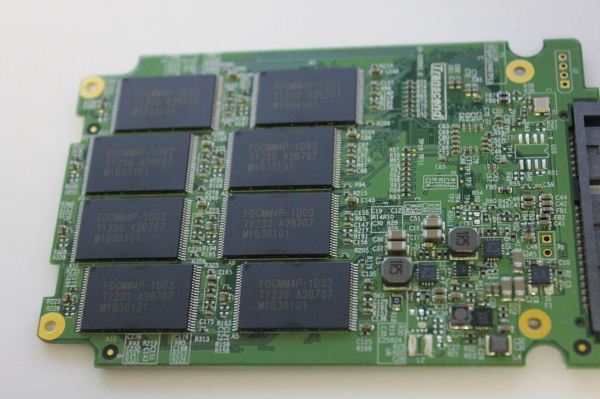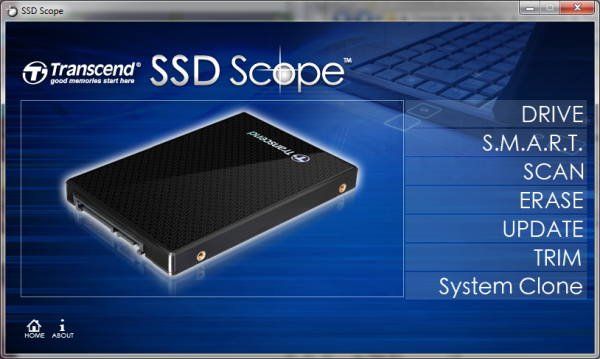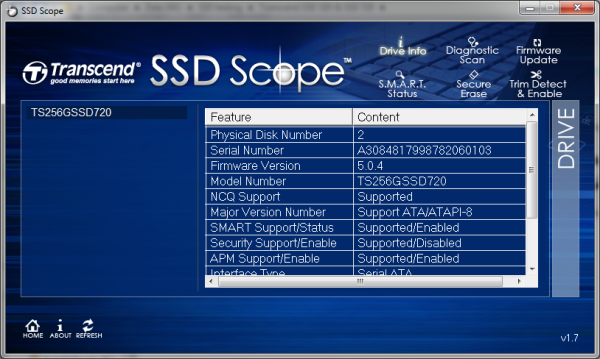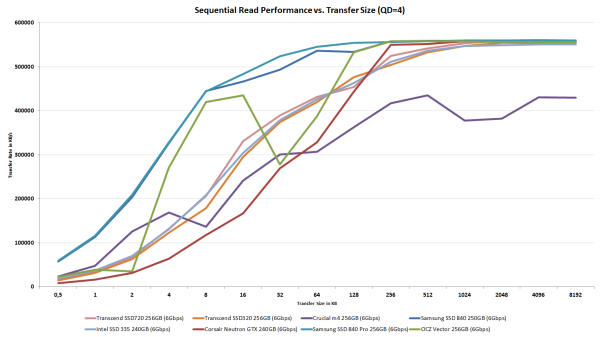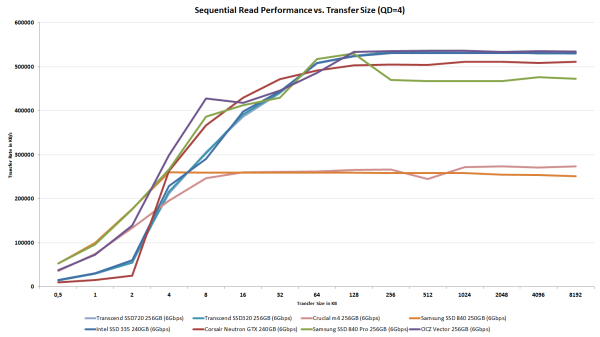Original Link: https://www.anandtech.com/show/6597/transcend-ssd320-ssd720-256gb-review
Transcend SSD320 & SSD720 (256GB) Review
by Kristian Vättö on January 25, 2013 11:31 AM ESTTranscend is a Taiwanese company specializing in memory and flash storage solutions. While Transcend may not be the first company that comes to mind about NAND flash, it has been in the industry since the late 80's. Transcend's USB flash sticks and SD cards are actually rather popular at least here in the northern Europe, but they aren't exactly known for their SSDs.
Transcend's lineup consists of two SSDs: SSD320 and SSD720. Both are (unsurprisingly) based on SandForce's SF-2281 controller, which has been the choice of many smaller SSD OEMs. SandForce's licensing strategy is ideal for small OEMs who lack the resources to design their own controller or firmware, so by going with SandForce the OEM only needs to assemble the drive (and of course market, distribute etc).
| SSD320 | SSD720 | |
| Capacities (GB) | 64, 128, 256 | 64, 128, 256, 512 |
| Form Factor | 2.5" 7mm | |
| Controller | SandForce SF-2281 | |
| NAND | Micron 25nm asynchronous MLC | SanDisk 24nm Toggle-Mode MLC |
| Sequential Read | 560MB/s | 560MB/s |
| Sequential Write | 540MB/s | 530MB/s |
| 4KB Random Read | 49K IOPS | 47K IOPS |
| 4KB Random Write | 87K IOPS | 93K IOPS |
| Warranty | 3 years | |
Transcend's lineup is fairly typical when compared to other SandForce OEMs. There is a low-end budget model with asynchronous NAND (similar to OCZ's Agility 3), while the high-end market is catered by a Toggle-Mode equipped SSD720. Both models come with a 3-year warranty, which is normal but many high-end SSDs (such as Samsung SSD 840 Pro, Intel SSD 520, Plextor M5 Pro) carry a 5-year warranty nowadays, so the 3-year warranty in SSD720 is a bit disappointing.
RAISE (SandForce's NAND redundancy feature) is disabled on both SSDs, which results in slightly higher capacities than we usually see with SandForce based SSDs. SandForce has said that RAISE is not necessary for client workloads, so disabling it makes a lot of sense and there are other manufacturers who do it as well. For more thorough explanation on RAISE and SandForce capacities, I recommend reading this article.
| Price Comparison (1/25/2013) | |||||
| 120/128GB | 240/256GB | 480/512GB | |||
| Transcend SSD720 | $125 | $225 | $430 | ||
| Transcend SSD320 | $110 | $200 | N/A | ||
| Corsair Neutron GTX | $135 | $225 | $470 | ||
| Corsair Neutron | $120 | $190 | N/A | ||
| Corsair Force GS | N/A | $220 | $440 | ||
| Plextor M5 Pro | $130 | $210 | $420 | ||
| Plextor M5S | $130 | N/A | N/A | ||
| Crucial m4 | $120 | $170 | $390 | ||
| Intel SSD 520 | $145 | $260 | $500 | ||
| Intel SSD 330 | $125 | $200 | N/A | ||
| Samsung SSD 840 Pro | $140 | $200 | $520 | ||
| Samsung SSD 840 | $110 | $180 | $355 | ||
| OCZ Vector | $140 | $240 | $510 | ||
| Mushkin Chronos Deluxe | $120 | $180 | N/A | ||
Pricing wise both the SSD320 and SSD720 are average. Neither of them is cheap but on the other hand, neither of them is among the most expensive drives. As always, take the prices in the table with a grain of salt because pricing is highly fluctuating, the prices you see today may be totally different tomorrow or next week.
Transcend SSD720
Both the SSD720 and SSD320 use matching all-metal chassis. The height of the drives is 7mm, making them viable options for nearly all laptops, including some ultrabooks. Transcend doesn't include anything else but a 2.5" to 3.5" adapter and mounting screws in the retail boxes.
Delving inside the chassis reveals eight 24nm SanDisk Toggle-Mode MLC NAND packages. There are another eight on the other side of the PCB, meaning that the packages are dual-die (2x8GB). This NAND is exactly the same (part numbers are a match) as what Corsair uses in their Force GS SSD.
In addition to the another eight NAND packages, the other side of the PCB houses SandForce's SF-2281 controller. As usual, there's no DRAM present because SandForce relies on on-die caches.
SSD320
The SSD320 is a bit more interesting. That's Micron's 25nm asynchronous MLC NAND but with Transcend's labels. Similar to the SSD720, there is a total of sixteen NAND packages, each consisting of two 8GB dies. It's not abnormal for SSD manufacturers to rebrand the NAND they're using and for example OCZ and Kingston do it, although I'm personally not a big fan of this trend because it adds confusion. I do see the reasons behind it, though, as buying NAND in wafers and then packaging is cheaper than buying pre-packaged NAND straight from the manufacturer.
Transcend's SSD Toolbox: SSD Scope
Transcend offers a toolbox for their SSDs called SSD Scope. There is no software CD included in the packaging, but the toolbox is available as a free download at Transcend's website. The toolbox has no clone function but there is a separate TSClone application included in the SSD Scope installer.
SandForce actually offers a toolbox to their clients, but many have decided not to distribute it (there may be some licensing fees involved). I have a feeling that SSD Scope is essentially SandForce's toolbox with Transcend's own skin. The functions are very basic: It can read your drive and SMART information, diagnose, erase and update the drive. For some reason, only the update function works in addition to SMART data, when trying to scan or erase the drive the software says "selected drive is not supported". It's possible that Transcend simply haven't enabled this function in the software or drive's firmware, but as it stands the toolbox is relatively redundant because there are plenty of freeware SMART tools that can do the same.
Test System
| CPU | Intel Core i5-2500K running at 3.3GHz (Turbo and EIST enabled) |
| Motherboard | AsRock Z68 Pro3 |
| Chipset | Intel Z68 |
| Chipset Drivers | Intel 9.1.1.1015 + Intel RST 10.2 |
| Memory | G.Skill RipjawsX DDR3-1600 2 x 4GB (9-9-9-24) |
| Video Card |
XFX AMD Radeon HD 6850 XXX (800MHz core clock; 4.2GHz GDDR5 effective) |
| Video Drivers | AMD Catalyst 10.1 |
| Desktop Resolution | 1920 x 1080 |
| OS | Windows 7 x64 |
Random Read/Write Speed
The four corners of SSD performance are as follows: random read, random write, sequential read and sequential write speed. Random accesses are generally small in size, while sequential accesses tend to be larger and thus we have the four Iometer tests we use in all of our reviews.
Our first test writes 4KB in a completely random pattern over an 8GB space of the drive to simulate the sort of random access that you'd see on an OS drive (even this is more stressful than a normal desktop user would see). I perform three concurrent IOs and run the test for 3 minutes. The results reported are in average MB/s over the entire time. We use both standard pseudo randomly generated data for each write as well as fully random data to show you both the maximum and minimum performance offered by SandForce based drives in these tests. The average performance of SF drives will likely be somewhere in between the two values for each drive you see in the graphs. For an understanding of why this matters, read our original SandForce article.
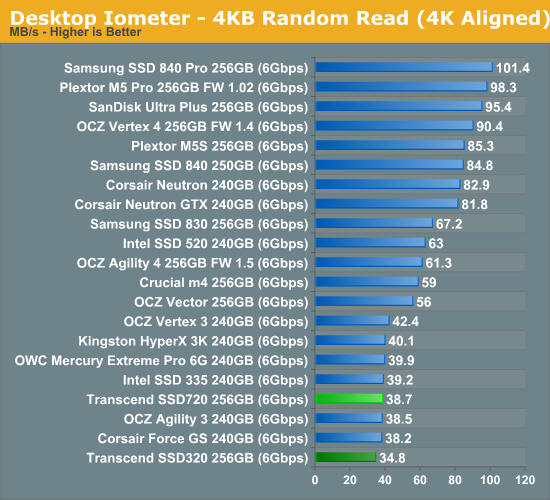
Random read performance is typical SandForce. The SSD320 comes in slightly slower, but the difference is a mere 3.9MB/s compared to SSD720.
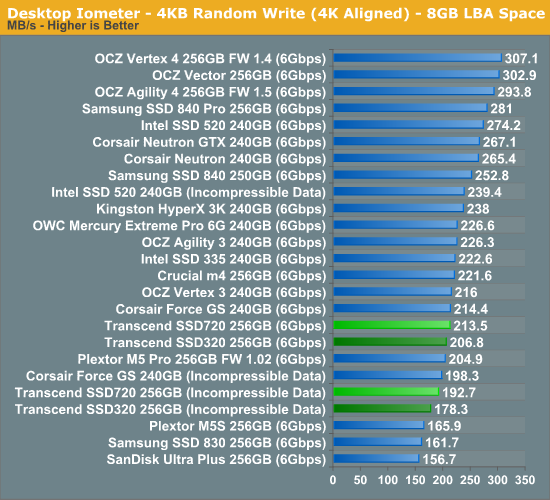
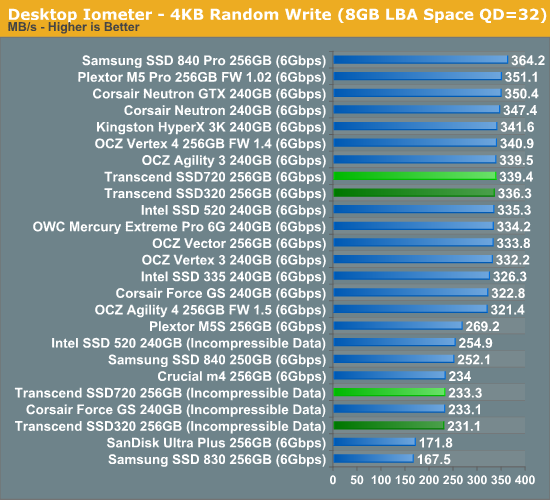
Same story with random write speed; the SSD720 performs hand in hand with Corsair's Force GS (except in QD32 test with compressible data, but Corsair had some issues with that particular aspect), though this is hardly a surprise given that they use identical NAND and the same stock firmware from SandForce. Due to SandForce's real-time compression, the slower NAND in SSD320 only shows up when the data is fed with incompressible data -- with compressible data the SF-2281 writes so little to the NAND that something else becomes a bottleneck even with asynchronous NAND.
Sequential Read/Write Speed
To measure sequential performance I ran a 1 minute long 128KB sequential test over the entire span of the drive at a queue depth of 1. The results reported are in average MB/s over the entire test length.
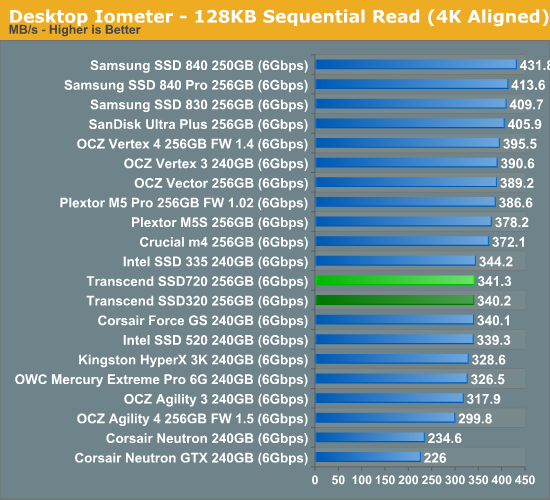
Moving to sequential tests, the SSD720 offers marginally faster write performance than the SSD720.
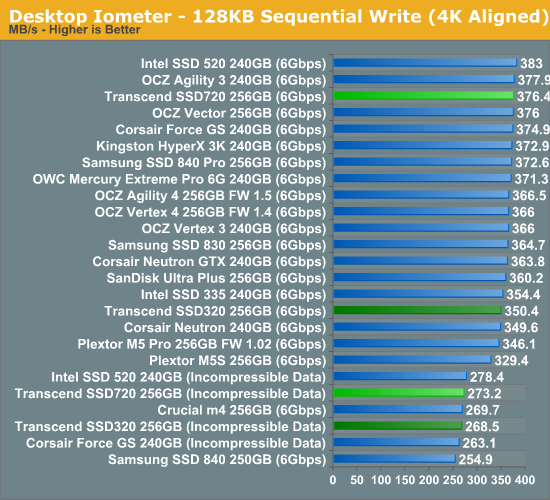
AS-SSD Incompressible Sequential Performance
The AS-SSD sequential benchmark uses incompressible data for all of its transfers. The result is a pretty big reduction in sequential write speed on SandForce based controllers.
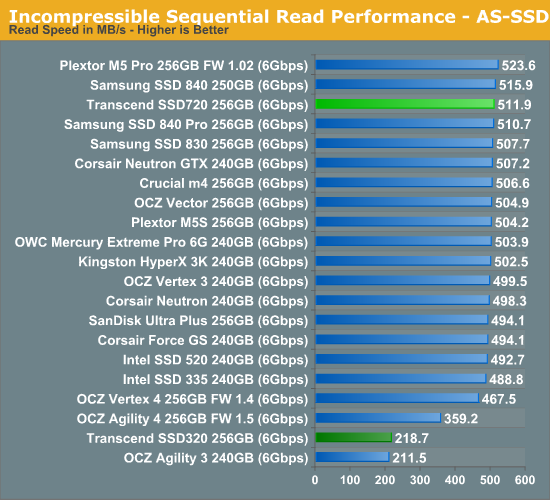
Asynchronous NAND has an enormous impact on incompressible sequential read speed as you can see above. The SSD320 and OCZ's Agility 3, another async NAND based SandForce SSD, perform poorly in this test. It's not a bug or error in our testing as I checked the product specs for the SSD320 and they specified that the maximum read speed for AS-SSD is 220MB/s. When using slower NAND, the performance will be handicapped in scenarios where the NAND is the bottleneck. In this case, the controller and SATA 6Gbps bus are capable of faster throughput but the NAND can't keep up. I believe SandForce's compression adds some overhead as well because the data has to be decompressed -- the Agility 4 with no compression is faster even though it's using async NAND as well.
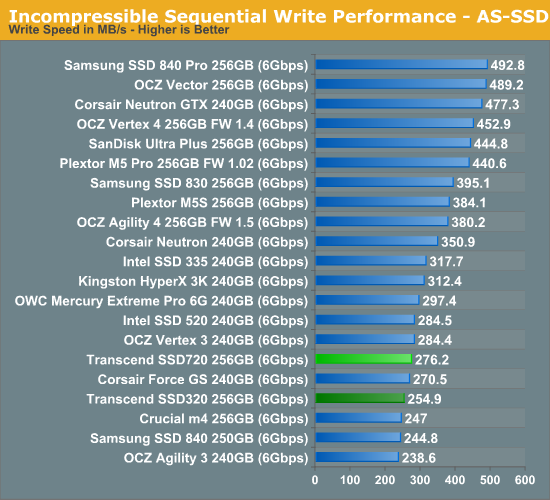
Performance vs. Transfer Size
ATTO offers a quick way to measure performance at varying transfer sizes. While real world IOs mainly concetrate on IO sizes of 4KB, 8KB and 128KB, it's important to get a big picture of the drive's performance. There is once again hardly anything surprising, both the SSD320 and SSD720 are on par with Intel's SSD 335. Overall the SF-2281 is starting to show its age as especially in read performance Samsung's SSD 840 Pro and OCZ's Vector are substantially ahead.
Click for full size
AnandTech Storage Bench 2011
Last year we introduced our AnandTech Storage Bench, a suite of benchmarks that took traces of real OS/application usage and played them back in a repeatable manner. Anand assembled the traces out of frustration with the majority of what we have today in terms of SSD benchmarks.
Although the AnandTech Storage Bench tests did a good job of characterizing SSD performance, they weren't stressful enough. All of the tests performed less than 10GB of reads/writes and typically involved only 4GB of writes specifically. That's not even enough exceed the spare area on most SSDs. Most canned SSD benchmarks don't even come close to writing a single gigabyte of data, but that doesn't mean that simply writing 4GB is acceptable.
Originally we kept the benchmarks short enough that they wouldn't be a burden to run (~30 minutes) but long enough that they were representative of what a power user might do with their system. Later, however, we created what we refer to as the Mother of All SSD Benchmarks (MOASB). Rather than only writing 4GB of data to the drive, this benchmark writes 106.32GB. This represents the load you'd put on a drive after nearly two weeks of constant usage. And it takes a long time to run.
1) The MOASB, officially called AnandTech Storage Bench 2011—Heavy Workload, mainly focuses on the times when your I/O activity is the highest. There is a lot of downloading and application installing that happens during the course of this test. Our thinking was that it's during application installs, file copies, downloading, and multitasking with all of this that you can really notice performance differences between drives.
2) We tried to cover as many bases as possible with the software incorporated into this test. There's a lot of photo editing in Photoshop, HTML editing in Dreamweaver, web browsing, game playing/level loading (Starcraft II and WoW are both a part of the test), as well as general use stuff (application installing, virus scanning). We included a large amount of email downloading, document creation, and editing as well. To top it all off we even use Visual Studio 2008 to build Chromium during the test.
The test has 2,168,893 read operations and 1,783,447 write operations. The IO breakdown is as follows:
| AnandTech Storage Bench 2011—Heavy Workload IO Breakdown | ||||
| IO Size | % of Total | |||
| 4KB | 28% | |||
| 16KB | 10% | |||
| 32KB | 10% | |||
| 64KB | 4% | |||
Only 42% of all operations are sequential; the rest ranges from pseudo to fully random (with most falling in the pseudo-random category). Average queue depth is 4.625 IOs, with 59% of operations taking place in an IO queue of 1.
Many of you have asked for a better way to really characterize performance. Simply looking at IOPS doesn't really say much. As a result we're going to be presenting Storage Bench 2011 data in a slightly different way. We'll have performance represented as Average MB/s, with higher numbers being better. At the same time we'll be reporting how long the SSD was busy while running this test. These disk busy graphs will show you exactly how much time was shaved off by using a faster drive vs. a slower one during the course of this test. Finally, we will also break out performance into reads, writes, and combined. The reason we do this is to help balance out the fact that this test is unusually write intensive, which can often hide the benefits of a drive with good read performance.
There's also a new light workload for 2011. This is a far more reasonable, typical every day use case benchmark. It has lots of web browsing, photo editing (but with a greater focus on photo consumption), video playback, as well as some application installs and gaming. This test isn't nearly as write intensive as the MOASB but it's still multiple times more write intensive than what we were running last year.
We don't believe that these two benchmarks alone are enough to characterize the performance of a drive, but hopefully along with the rest of our tests they will help provide a better idea. The testbed for Storage Bench 2011 has changed as well. We're now using a Sandy Bridge platform with full 6Gbps support for these tests.
AnandTech Storage Bench 2011—Heavy Workload
We'll start out by looking at average data rate throughout our new heavy workload test:
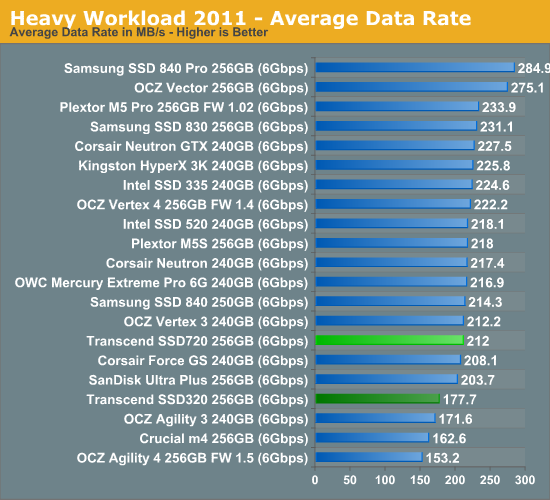
Our Heavy suite pretty much summarizes the results we saw in synthetic tests. The SSD720 is around 20% faster but most of the difference comes from its faster read speed, which is largely due to SSD320's poor read performance with incompressible data.
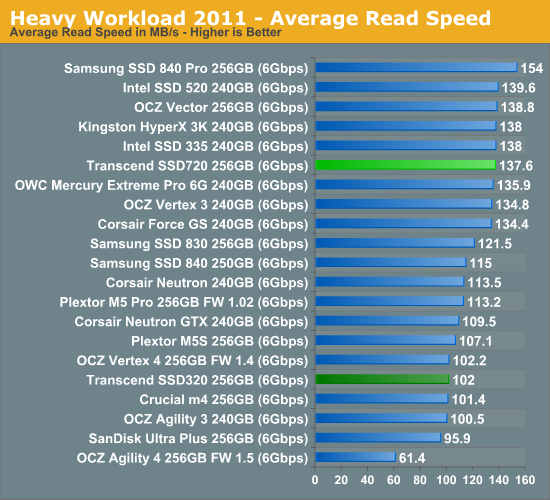
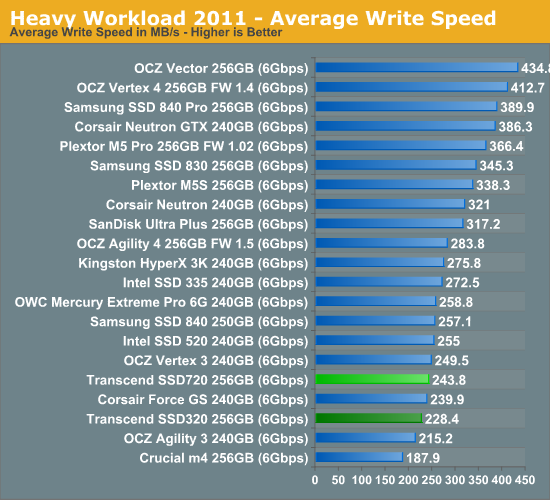
The next three charts just represent the same data, but in a different manner. Instead of looking at average data rate, we're looking at how long the disk was busy for during this entire test. Note that disk busy time excludes any and all idles, this is just how long the SSD was busy doing something:
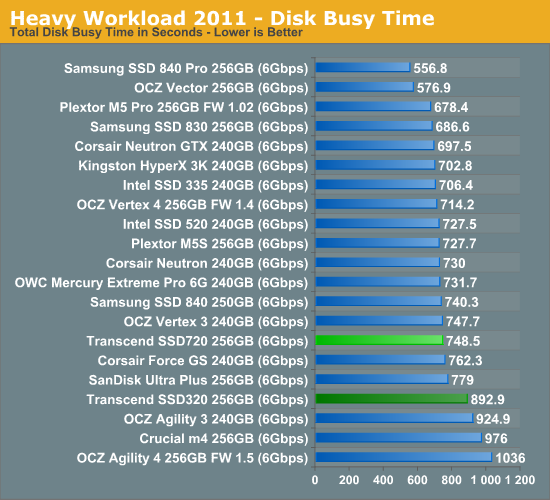
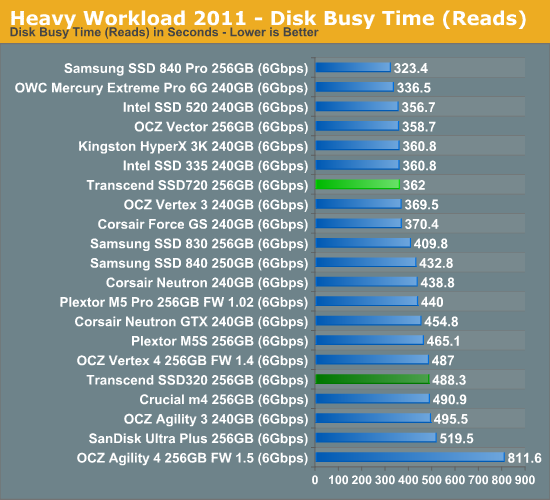
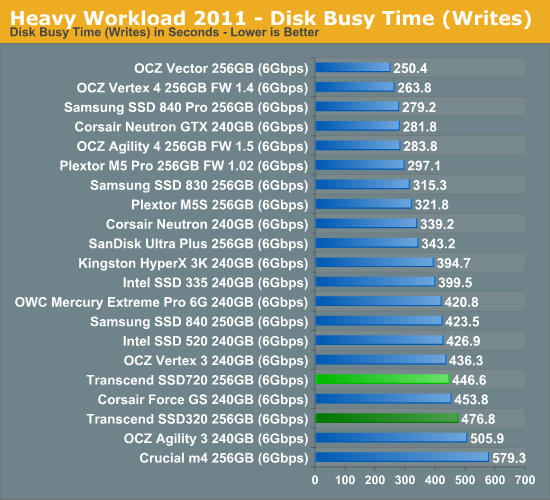
AnandTech Storage Bench 2011—Light Workload
Our new light workload actually has more write operations than read operations. The split is as follows: 372,630 reads and 459,709 writes. The relatively close read/write ratio does better mimic a typical light workload (although even lighter workloads would be far more read centric).
The I/O breakdown is similar to the heavy workload at small IOs, however you'll notice that there are far fewer large IO transfers:
| AnandTech Storage Bench 2011—Light Workload IO Breakdown | ||||
| IO Size | % of Total | |||
| 4KB | 27% | |||
| 16KB | 8% | |||
| 32KB | 6% | |||
| 64KB | 5% | |||
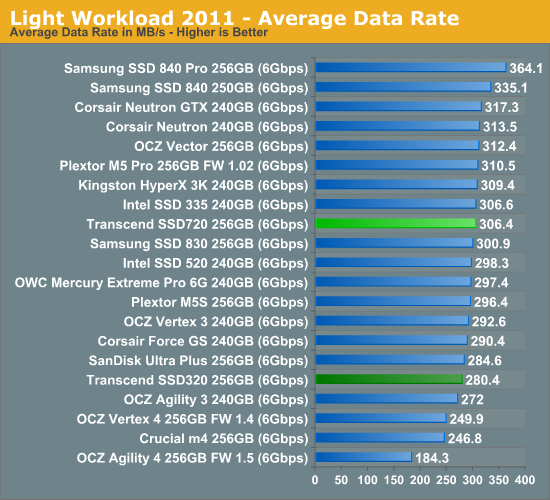
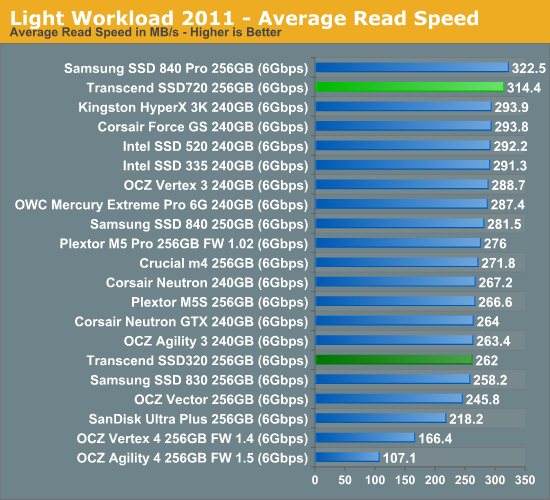
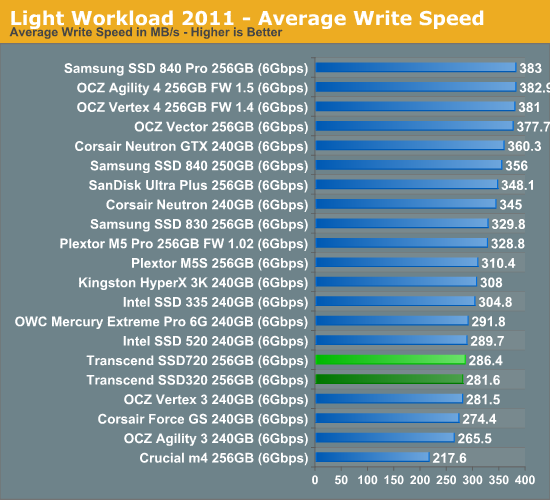
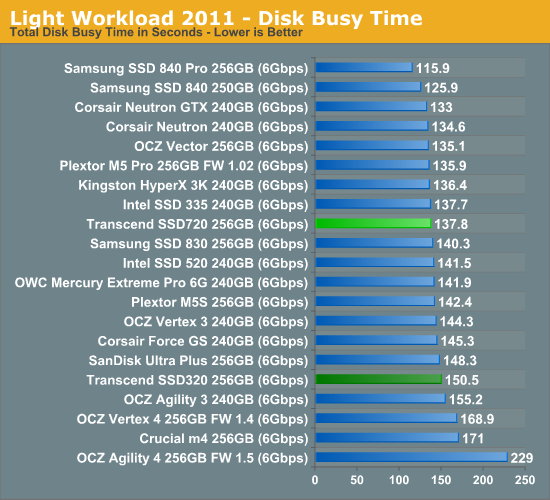
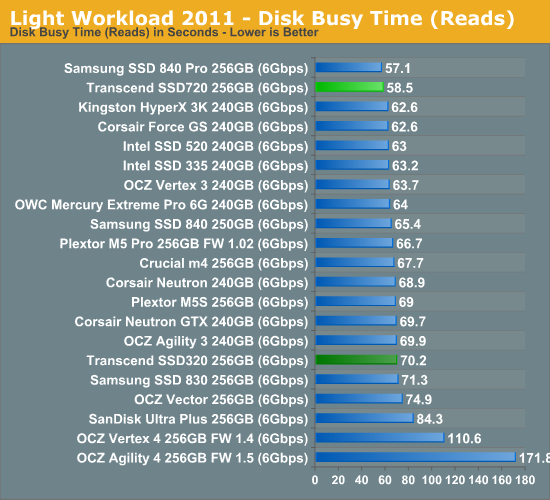
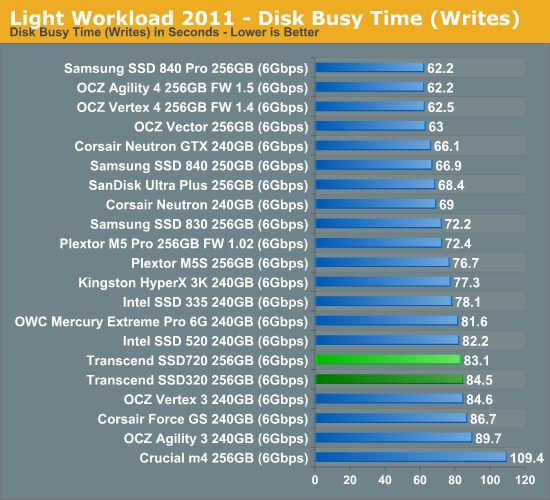
Power Consumption
Power consumption at idle and under load is also a match with other SandForce based SSDs.
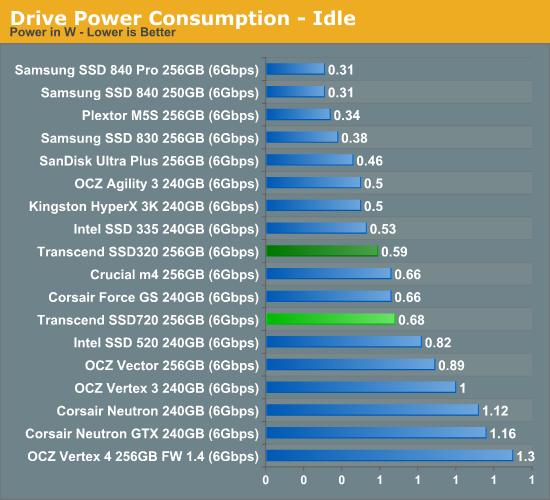
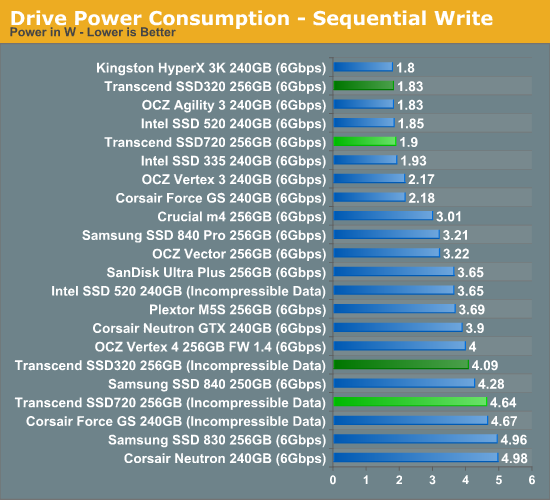
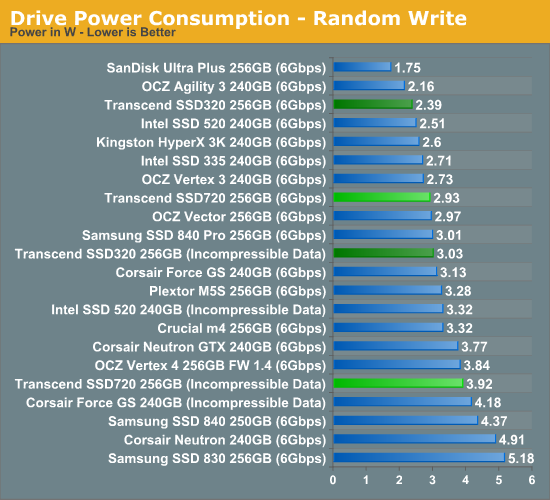
Final Words
Once again it's proven that the difference between SandForce based SSDs is extremely small. Transcend's SSD720 performs nearly identically to Corsair's Force GS and I'm willing to bet that the performance of all the other Toggle-Mode NAND based SF-2281 SSDs is also very similar. The SSD320 isn't a special case either as there are several SF-2281 SSDs with asynchronous NAND as well, such as Mushkin Chronos and OCZ Agility 3. The performance of both drives is exactly what you would expect when you look at the specifications, which isn't bad news but neither is it astonishing.
Pricing is fair but I find the SSD320 to be slightly overpriced. When you can get a Plextor M5S, Samsung SSD 840 or Intel SSD 330 for less, it's quite obvious which you will pick. If Transcend can lower the price enough to make the SSD320 cheaper than big-brand SSDs, then it's a viable option for those who are hunting for an affordable drive.
The biggest issue of smaller SandForce OEMs is to differentiate themselves from the others. There are at least half a dozen OEMs that have a lineup equivalent to Transcend. When you're selling the same product as your competitors, the only area where you can compete is price. This trend won't last forever. Races to the bottom often result in consolidation in the market.
The client SSD market currently has more manufacturers than it can feed in the long run. I'm not suggesting that Transcend will or should exit the market, but the smaller manufacturers with no unique products are the most at risk. What I would like to see is more Plextor-like manufacturers, who weren't very well known in the SSD industry but took the risk and designed their own firmwares for Marvell's controllers. In the end there aren't all that many different controller/firmware platforms, there is definitely room for a couple more.