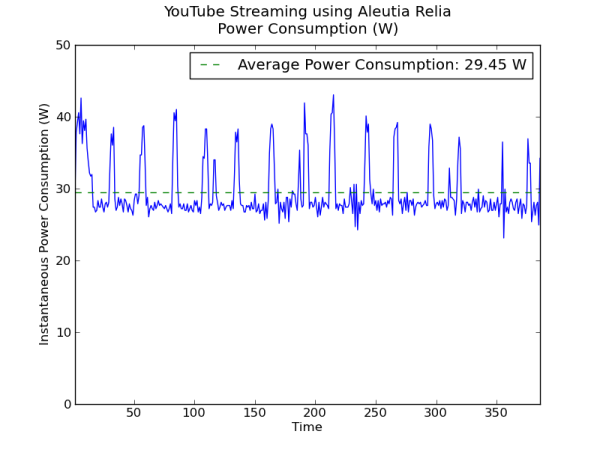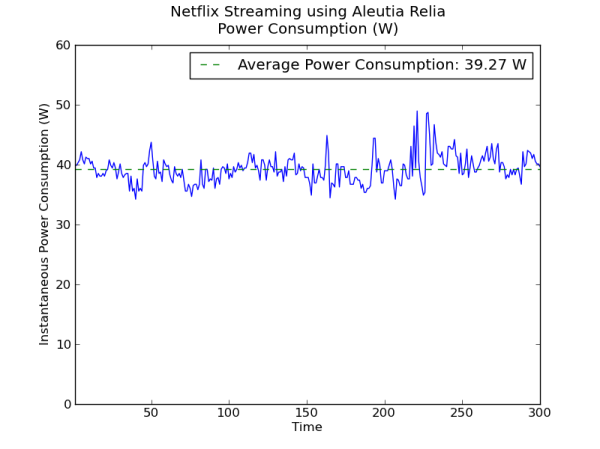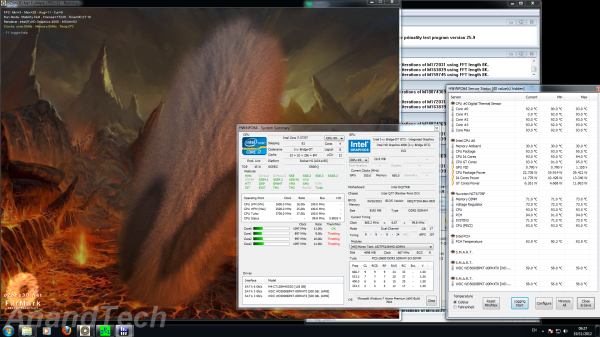Original Link: https://www.anandtech.com/show/6494/aleutia-relia-industrial-pc-review-ivy-bridge-q77-in-a-fanless-chassis
Aleutia Relia Industrial PC Review: Ivy Bridge & Q77 in a Fanless Chassis
by Ganesh T S on December 4, 2012 10:00 AM EST- Posted in
- HTPC
- Ivy Bridge
- Aleutia
- Industrial PC
Introduction:
Industrial PCs come with stringent requirements that are not satisfied by generic PCs. It is customary for builders to use active cooling in order to ensure that the components are in proper working order. Ventilation slots are also provided to keep airflow up. Chassis size is also not always a concern. However, these flexibilities are not always possible in industrial PCs. Operating environments for such systems usually call for passive cooling, dust resistance, rugged nature and minimal size (read, mini-ITX).
We have already covered the launch of a few industrial PCs including that of the Aleutia Relia which is being reviewed today. The specifications of the Aleutia Relia also make it attractive to users who are picky about having a completely silent machine in their media center.
The Aleutia Relia is a fanless mini-ITX system based on the Q77 desktop chipset. The Q77 chipset enables business / enterprise oriented features such as dual GbE LAN ports, Intel Active Management Technology (for remote troubleshooting and recovery), PXE network boot and auto-boot after power loss. A point to note about the Q77 Express chipset is that it comes with a long life cycle (with assured support at least through 2017).
Before proceeding with the rest of the review, let us take a look at the configuration of the review system.
| Aleutia Relia Industrial PC Specifications | |
| Processor |
Intel Ivy Bridge Core i7-3770T (4 x 2.50 GHz (3.70 GHz Turbo), 22nm, 8MB L2, 45W) |
| Chipset | Intel Q77 Express |
| Memory | 2 x 4GB DDR3-1333 |
| Graphics |
Intel HD Graphics 4000 650 MHz / 1.15 GHz (Turbo) |
| Disk Drive(s) | 128 GB mSATA SSD + 2 x 500 GB 7200 rpm 2.5" HDDs |
| Networking |
2 x Gigabit Ethernet 802.11b/g/n (2.4GHz 1T2R) |
| Audio |
Microphone and headphone/speaker jacks Capable of 5.1/7.1 digital output with HD audio bitstreaming (HDMI / DP) |
| Operating System | Windows 7 Home Premium 64-bit (Retail unit has choice of OSes including barebones option) |
| Pricing (As configured) | $1458 (cheapest configuration is $638) |
Unboxing and Setup Impressions:
Aleutia doesn't bundle input accessories (keyboard / mouse / IR remote etc.) with the system. We also don't find any detailed operating manuals. The package is pretty barebones as it can be. This is perfectly acceptable given the target market. There is a single welcome note which lists the package contents and also provides the initial login details for systems with pre-installed operating systems.
The contents of the package include:
- 90W AC adapter (with country-specific power plug)
- Driver and software CD from Intel for the DQ77KB motherboard
- OEM Windows 7 Home Premium installation DVD
- HDMI to DVI adapter
- Two TP-Link 2.4 GHz 802.11b/g/n compatible antennae
- Main unit
One of the most interesting aspects of the package is the main unit itself. The chassis is solidly built and meant to act as a giant heat sink. The industrial design is extremely pleasing to the eye. The rounded corners and the curved heat sink base on either side add to the aesthetics.
We would have liked the rubber feet at the bottom of the unit to be thicker in order to give more clearance to the ventilation slots at the bottom. A number of screw slots for mounts of varying sizes is also provided. The rear panel of the unit has the DC-in jack, four USB 3.0 ports, a full-size Display Port output as well as HDMI, two GbE LAN ports, analog audio out and microphone jacks and a Kensington lock slot. On the top side of the rear panel, we have ventilation slots interrupted in two places by Wi-Fi antenna holders.
The front panel is relatively bare, with a single power button and an LED indicator (which lights up blue when the system is powered up) on one side and two USB 2.0 ports on the other.
The top cover has ventilation slots running on either side close to the heat sink base. All the ventilation slots are covered by a thin gauzelike layer underneath which provides a certain degree of protection against internal dust build up.
Our review unit came with a pre-installed copy of Windows 7 Home Premium x64. Fortunately, there was no bloatware to uninstall. All our benchmarking programs were installed fresh. LAV Filters 0.52 and madVR 0.81 were used to test out the HTPC aspects in conjunction with MPC-HC v1.6.4.6052. Since the system has no in-built optical drive, we didn't have to worry about Blu-ray playback software.
We conclude this section with a summary of the data and A/V connectivity options for the Aleutia Relia review unit.
| Option | Status |
|---|---|
| HDMI | Yes [v1.4a] |
| Display Port | Yes |
| Component | No |
| Composite | No |
| VGA | Yes |
| SPDIF | Yes [Optical] |
| Stereo | Yes |
| Option | Status |
|---|---|
| Optical Disk Drive | No (DVD Slimline Drive Optional) |
| USB | Yes [4 x v3.0, 2 x v2.0] |
| eSATA | No |
| LAN | Yes [ 2 x 1000 Mbps GbE ] |
| Internal HDD | Yes [ 2 x 500 GB ] |
| Internal SSD | Yes [ 128 GB mSATA ] |
| WiFi | Yes [ 300 Mbps 1T2R 802.11b/g/n (Single band)] |
| Bluetooth | No |
| Card Reader | No |
System Teardown and Analysis:
The Aleutia Relia's most interesting aspect is the passive cooling. In order to understand the thermal solution and also take a look at the internal components, we disassembled the system. It was quite easy to take apart, with the top being held in place by four screws. Of particular interest is the thin gauzelike fabric pasted around the ventilation slots on the top panel (and also present beneath all the other ventilation slots). This makes the unit dust-resistant. Since there are no moving parts to move the dust inwards, this porous gauzelike material is capable of shutting out most of the dust. Of course, it doesn't make it dust proof, but offers an added layer of protection. Beneath the top panel, we have a bar with two hard disks fastened on to it. The bar itself is fastened to the side panels using four screws. Beneath this disk assembly, we have the main board and the passive cooling solution. The gallery below presents some of the teardown pictures
Motherboard & Chipset : mITX DQ77KB with Q77 Express
The Aleutia Relia is based on the Intel DQ77KB motherboard which contains the Q77 Express chipset. This mini-ITX board supports direct 19 V DC input (no need for a PSU -- except for the AC - DC adapter). It has two SO-DIMM sockets, four USB 3.0 ports, eight USB 2.0 ports and five SATA ports (2 x SATA 6 Gbps, 2 x SATA 3 Gbps, 1 x mSATA). The mSATA port is a full mini-PCIe card slot. In addition, the board also has a half-mini card slot taken up by the WLAN solution and an empty PCIe 3.0 x4 add-in card slot (unusable in the Relia).
The board also has the Realtek ALC892 audio codec along with two GbE ports.
CPU & GPU : Intel Core i7-3770T / Intel HD Graphics 4000
The Core i7-3770T is a 4C/8T processor belonging to the Ivy Bridge family. It has a TDP of 45 W. Clocking in at 2.5 GHz, it is capable of going up to 3.7 GHz in Turbo Mode. 8 MB of L3 cache is shared between the integrated GPU (HD4000) and the CPU cores. The GPU runs at 650 MHz, but, can turbo up to 1.15 GHz under certain conditions. It supports full 3D video capabilities, QuickSync v2.0 and WiDi. However, WiDi isn't supported by the DQ77KB as it is an unnecessary feature in the target market.
DRAM: Crucial 2 x 4GB DDR3-1333
The Aleutia Relia uses two Crucial CT51264BC1339 4 GB SODIMM kits. It has a CAS latency of 9-9-9-24.
Considering that the Relia has a 3rd generation Core processor in the i7-3770T, we expected Aleutia to go in for DRAM rated at 1600 MHz.
Storage Drives : Crucial CT128M4SSD3 128 GB mSATA SSD / 2 x 500 GB Western Digital Scorpio Black WD5000BPKT
The unit uses a 128 GB Crucial mSATA SSD as the primary drive and two 2.5" 500 GB Western Digital hard disks as secondary drives. The review unit had the two hard drives configured as separate drives. However, it is possible to set up the BIOS to put them in RAID-0 or RAID-1 depending on the requirements.
The Scorpio Black drives operate at 7200 rpm and has a 16 MB cache. The Black series has a warranty period of 5 years. It is generally regarded as one of the highest performing 2.5" hard drives in the market. The primary drive (Crucial mSATA SSD) is much more interesting. Unlike the Phison based mSATA SSD we saw in the Zotac ZBOX Nano XS, this one has bona fide credentials and has very good performance comparable to the SATA SSDs. It has NAND from Micron and the controller is the Marvell 88SS9174.
This Marvell controller is also present in the Intel SSD 510, the Corsair P3 series and the Crucial m4 SATA SSDs.
WLAN : Intel WiFi Link 1000
Aleutia has gone in for a 1T2R single band (2.4 GHz) WiFi solution for the Relia. The Intel WiFi Link 1000 is a low profile single side design. It is 802.11 b/g/Draft-N compatible. The version present in the Relia is in a mini-PCIe card form factor. In order to increase range, the unit has two antenna slots at the rear of the unit. Two TP-Link antennae are also supplied.
Considering that the unit has two GbE ports and can act as a firewall, some use cases could involve making the WLAN solution act as a Wi-Fi access point. In this case, it is disappointing to find that the solution is single- band and has only 1T2R instead of the usual 2T2R solutions seen in other pre-built mITX PCs such as the ASRock Vision HT.
Performance Metrics:
In our HTPC reviews, we devote a section to general performance metrics and multiple sections to various HTPC aspects. The Aleutia Relia review unit's Core i7-3770T has the HD4000 GPU inside, and its HTPC performance with respect to rendering and decoding is well known. For this review, we will have a section devoted to performance metrics at room temperature (72 F) and just one additional section for the HTPC aspects (given the target market for the system).
Windows Experience Index and SSD Performance
This metric is often considered meaningless, but we feel it serves as an indicator of what could be the bottleneck in the system. Surprisingly, it was not the HD4000 GPU, but the primary hard disk (Crucial 128 GB mSATA SSD) which initially gave a score of 5.9 to the system.
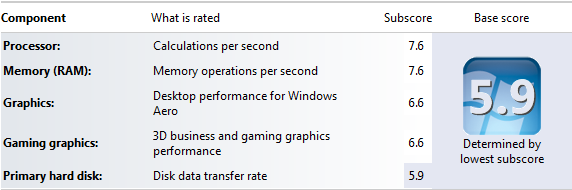
The Crucial mSATA SSD is supposed to deliver much better performance (since it is based on a comparatively higher end Marvell controller, unlike the cheaper mSATA SSDs based on Phison). To make sure that the SSD was performing to its full potential, we created a partition on the SSD and ran our 4-corner IOMeter benchmark.
| IOMeter Performance | |
| Test | Transfer Rate (MBps) |
| 4 KB Random Write | 125.90 |
| 4 KB Random Read | 60.49 |
| 128 KB Sequential Read | 218.68 |
| 128 KB Sequential Write | 154.18 |
These figures are certainly not bad enough to give a score of 5.9 in the Windows Experience Index. A quick check revealed that the Intel Rapid Storage Technology driver hadn't been installed in the first run. After installation, the score for the primary drive moved on to 7.8, and the system score, as expected, was pulled down by the HD4000 GPU to 6.6.
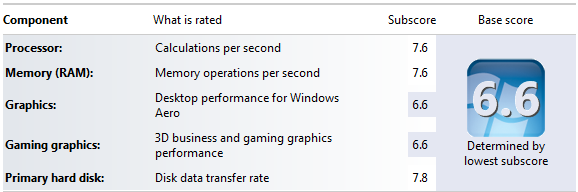
Futuremark Benchmarks
We pit the Aleutia Relia against other low power industrial / enterprise PCs that have been reviewed on our site earlier.
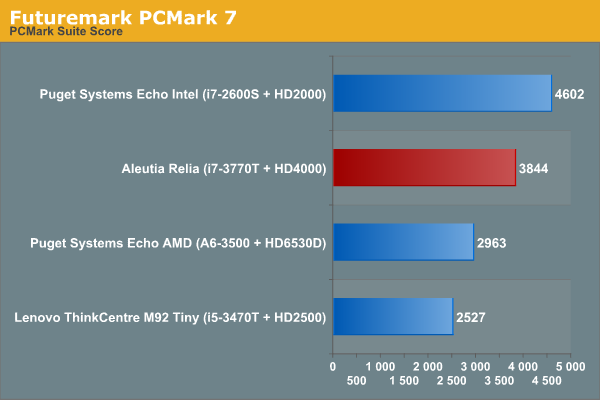
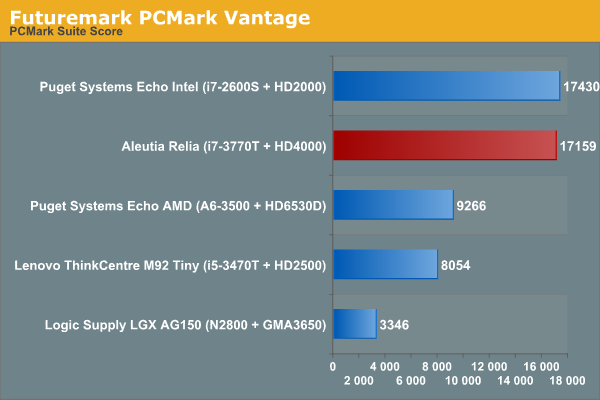
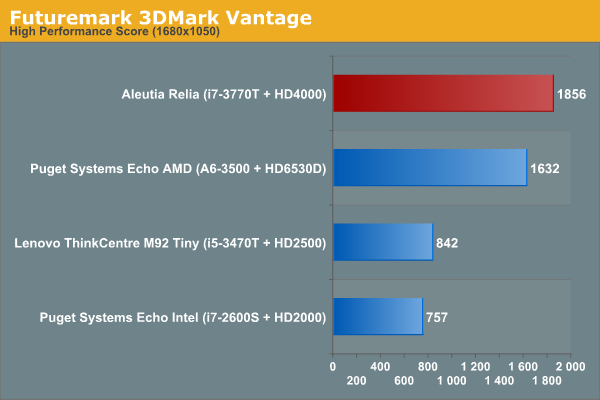
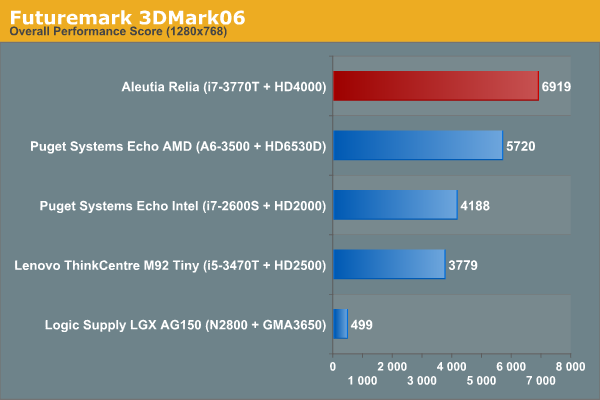
The Aleutia Relia performs consistently well, thanks to its SSD and upgraded HD4000 GPU. It loses out to the i7-2600S based Puget Systems Echo in some benchmarks, but that is because the i7-3770T is a 45W TDP CPU running at 2.5 GHz in comparison to the i7-2600S which is a 65W TDP CPU running at 2.8 GHz.
Miscellaneous Benchmarks
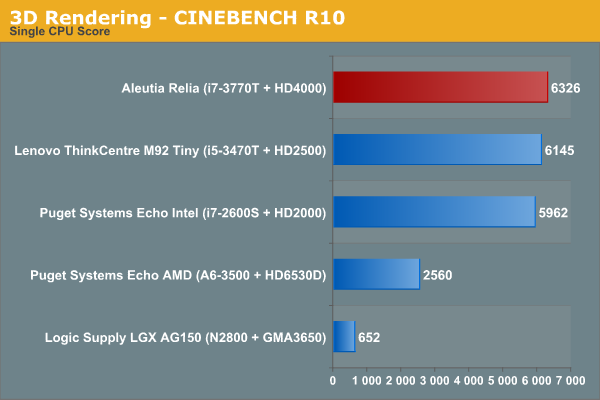
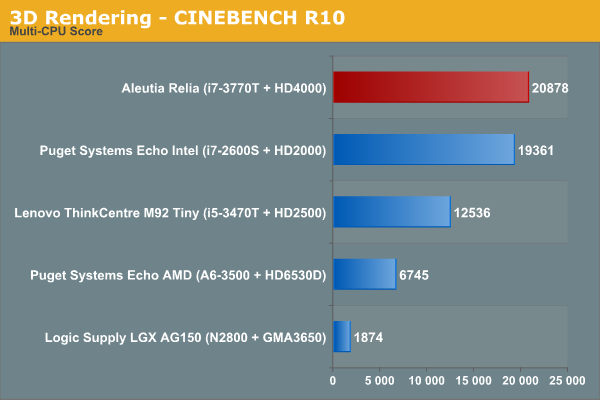
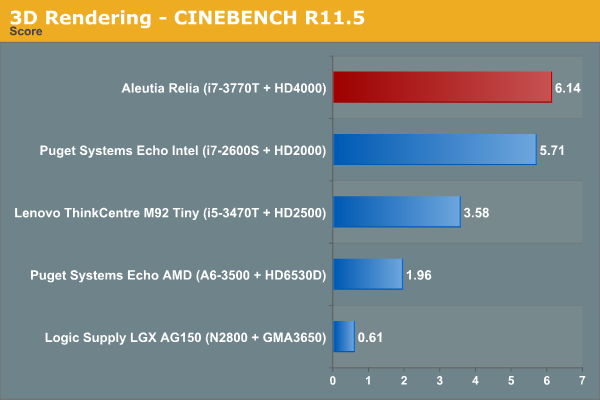
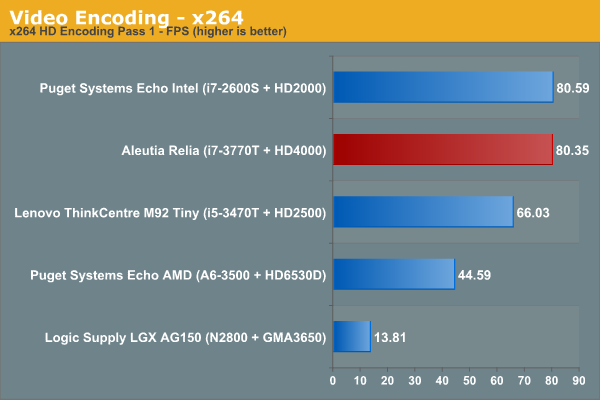
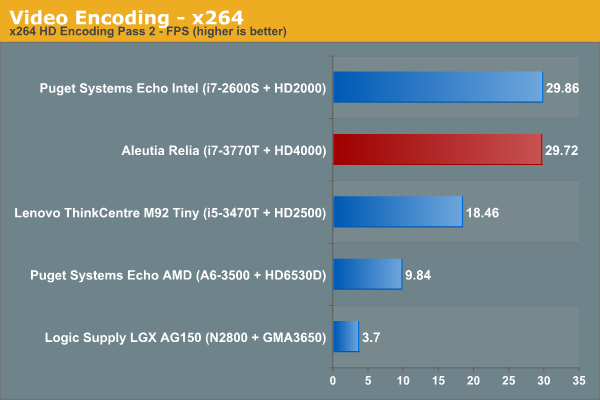
Ivy Bridge brings us strong single-threaded performance and the Aleutia Relia is impressive enough. As more cores are brought into the picture and the CPU loads up, throttling sets in and causes a drop in performance (not quite visible in the above benchmarks, but quite obvious when the FPS figures for each x264 run are observed - ranging from 86 fps in the first run to less than 70 fps in the fourth). That said, the i7-3770T should be adequate for most industrial PC tasks.
An estimate of how well WinRAR performs, particularly with respect to processing split archives, wraps up this section. To evaluate this, we take a 4.36 GB MKV file, compress it in the 'Best' compression mode into a split archive (97.1 MB each), which results in 44 files on the hard disk. The time taken to decompress this split archive is then recorded. The performance in this benchmark is heavily influenced by the disk in the system. For comparison, we use our HTPC review systems. In order to get an idea of how the disk influences the results, we repeated the run with the source and destination being the SSD as well as the HDD.
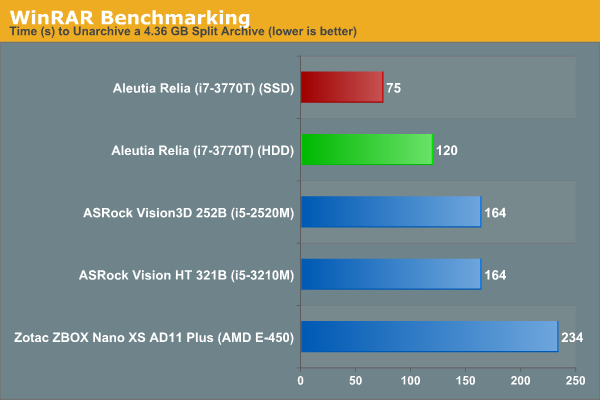
HTPC Aspects:
In this review, we will not go into the detailed decoding and rendering benchmarks. Instead, we will take a look at the power consumption profile while playing back 1080p YouTube videos and HD Netflix streams (720p at 3.6 Mbps). The test streams are the same as the ones we used in earlier HTPC reviews.
We briefly tried to check whether the Q77 chipset also exhibited the 23 Hz issue (given that the display output is driven by the chipset and not the CPU itself, and we have only tested H77 boards for HTPC purposes before). There is no change from what we experienced earlier: 23 Hz setting gives us 23.972 Hz instead of 23.976 Hz.
Personally, this hasn't caused me lot of trouble in my media center setup, but I would definitely point this out to anyone particular about this aspect and considering the Aleutia Relia for HTPC duties. Before proceeding to the next section, it is interesting to note that the availability of the Display Port output gives the unit the ability to drive 2560 x 1600 displays also.
Thermal Performance:
One of the drawbacks of completely passively cooled systems is that the CPUs reach their maximum temperature much faster than actively cooled systems. The CPU throttles down its performance as soon as the limits are reached. We proceeded to test out the thermal performance by loading up both the CPU and GPU with Prime 95 and Furmark. After hitting the thermal limits, the CPU speeds were throttled to 900 MHz.
One of the points to note in the above screenshot (taken with the unit at room temperature - 72 F) is that the chassis becomes hot enough for the HDDs to report a temperature of 59 C. This is even without any hard drive activity in the loading process. 55 - 60 C is considered the maximum permissible temperature for hard disks to ensure reliable operation. It doesn't seem advisable to use mechanical hard disks in the system if it is expected that the workloads for the system would end up throttling the CPU. We pinged Aleutia about this, and they indicated that the advisable ambient temperature for our test system was 30 C (for a pure SSD only solution, they upped it to 33 C). They also indicated that the i3-based system could go higher in terms of ambient temperature, but didn't mention specifics. For users with a requirement for operation at higher ambient temperatures, Aleutia indicated that they have custom solutions available too.
Our next plan of action was to determine the efficiency of the thermal solution under the above constraints. To test this out, we placed the unit in a temperature chamber and recorded the power consumption under full load. As soon as throttling hits, the power consumption of the unit starts to drop. We repeated the test with the temperatures at 0 C, 15 C and 30 C. After each run (i.e, subjecting the unit to full loading and letting the CPU cores reach the Tjmax of 94 C), we let it idle for 30 minutes. The core temperatures after the idling with the ambient at different temperatures are provided below.
| Aleutia Relia Cooling Efficiency | |
| Ambient Temperature | Core Temperature 30 min. after Tjmax |
| 0 C | 31 C |
| 15 C | 36 C |
| 22 C | 39 C |
| 30 C | 51 C |
The power consumption graphs are provided below for the unit's operation over a 20 minute duration after the start of the loading process.
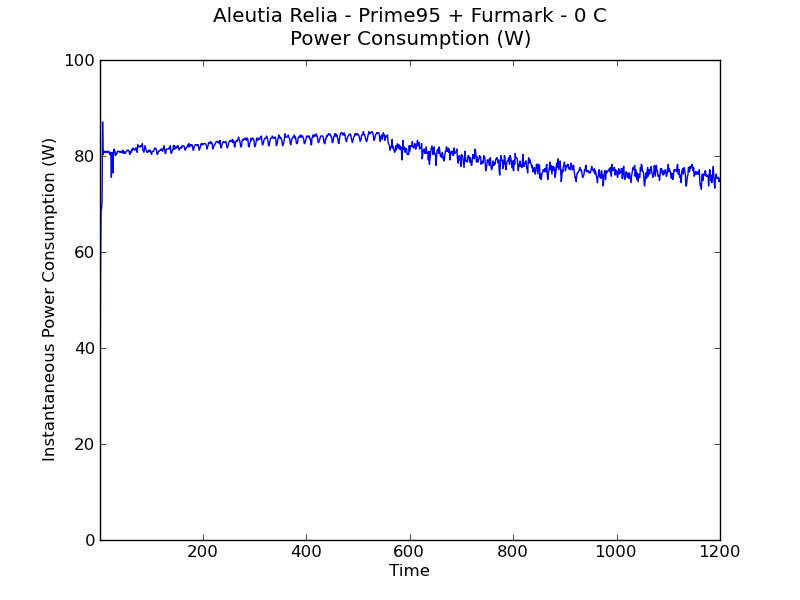
The thermal solution works very well at low temperatures, with throttling kicking in after 9 minutes or so. With rising ambient temperature, the throttling kicks in within 3 minutes (at 30 C). These graphs are with absolutely no air flow in the temperature chamber, and are hence, worst case scenarios.
At 30 C, we also have detailed graphs of the temperature, load and frequency for one of the cores. These were generated by CoreTemp 1.0 RC4.
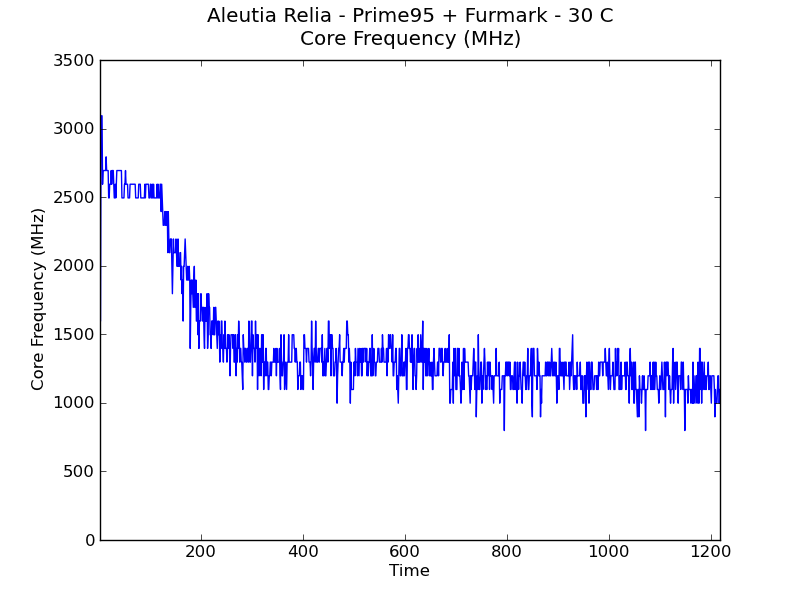
Miscellaneous Factors and Final Words:
Before proceeding to the business end of the review, let us take a summary look at some power consumption numbers. We measured power drawn at the wall when the unit was idle (with the display still being driven over HDMI and without) as 22.1 W and 19.01 W respectively. After subjecting the unit to Prime95 and Furmark simultaneously, the instantaneous power consumption rose to 85.91 W, but throttled down to 53.49 W after 20 minutes (the ambient temperature was 22 C). In all cases, the Wi-Fi, as well as one of the GbE LAN ports was active (though there was no measurable network traffic). A wireless keyboard and mouse was also connected to the unit.
We have already covered the thermal performance in detail. A passively cooled solution with no moving parts meant that we had a virtually silent PC. Unfortunately, the absence of any fan noise made the sound from the hard disks quite audible. Consumers purchasing the Aleutia Relia for the purpose of a noiseless PC are advised to go in for SSDs instead of hard disks for the drives connected to the SATA ports.
In our limited testing of the GbE LAN ports, the Intel 82579L / 82579LM controllers performed well to enable usage of the system as a proxy / firewall. The LM controller (coloured red for identification on the back panel) supports Intel AMT and vPro. The controllers support link aggregation, adaptive load balancing and fault tolerance features. Jumbo frames and TCP, IP and UDP checksum offload support reduce load on the CPU.
The Aleutia Relia is power packed and deserves recommendation when the price point and the target market are taken into consideration. We are also very impressed with the thick aluminium chassis. If one were to nitpick, the absence of a dual-band Wi-Fi / Bluetooth solution could be mentioned. Even though Ivy Bridge supports DRAM speeds of 1600 MHz, the modules bundled with the Relia operate at 1333 MHz only. We would have also liked for a more efficient passive cooling solution to increase the maximum advisable operating ambient temperature. For users looking to use this in a media center, an IR receiver / optical drive slot would have been nice (but, we understand that the main target market doesn't require them). On the chassis front, Aleutia has worked with Wesena / Streacom to create an exclusive custom heatsink case which does a satisfactory job of keeping the internals cool. As mentioned earlier, the rubber feet at the bottom could be made a little thicker so as to give more clearance to the underside of the chassis and allow for better airflow.
The system comes in with a base price of $638. This seems to be very competitively priced when compared to other embedded PC options with similar configurations. The DQ77KB motherboard is meant for business use and part of Intel's Extended Life Program (XLP). Aleutia provides a 1-year warranty and two / three year options are available for an extra price (with an advanced swap out warranty for businesses based in the UK). If the drawbacks mentioned above do not matter for the intended application / environment, and the intended workloads are not expected to make the system sweat (and get throttled), the Aleutia Relia industrial server is definitely worthy of consideration.