
Original Link: https://www.anandtech.com/show/6456/lenovo-thinkstation-d30-system-review-16-cores-and-32-threads-under-your-desk
Lenovo ThinkStation D30 Workstation Review: 16 Cores and 32 Threads Under Your Desk
by Dustin Sklavos on November 15, 2012 12:01 AM EST- Posted in
- Systems
- Lenovo
- Quadro
- Workstation
- Sandy Bridge E
- Enterprise
- Octalcore
This month is a massive rush of new hardware. Users fond of high-powered portables are probably losing their minds; while Windows 8 and RT are of questionable value to desktop users, hardware designed to take advantage of them is flooding onto the market. Likewise, the SoCs powering smartphones continue to advance at a breakneck pace that hasn't really been seen since the dawn of the Pentium era. It's easy to forget that for how powerful portable technology has become, the potential for desktops and desktop workstations is downright monstrous.
For the foreseeable future, there will always be a need for CAD, video, and 3D rendering workstations. Basic desktop users see grossly diminishing returns on performance after about four logical cores (eight threads), but workstation tasks can still soak up every last ounce of performance you can throw at them. For major businesses where time very truly is money, that means needing the fastest hardware you can find and maintaining uptime for as long as humanly possible. That, in turn, means finding a workstation that's both reliable and easy to service. Lenovo hopes to address these needs with the ThinkStation D30, a dual-socket workstation capable of sporting up to sixteen cores and dual NVIDIA workstation cards (including the Quadro 6000 and Tesla cards for Maximus support).
.jpg)
In Lenovo's lineup, the D30 really is as big as it gets. We've seen more modest workstations from Dell and HP and even tested Intel's powerful Xeon E5-2687W, but this is the first dual-socket monster we've gotten our hands on. Our review unit is configured with a pair of E5-2687W processors along with a single NVIDIA Quadro 5000 graphics card. I want to be clear: this level of performance is probably available from other vendors (at what cost is another matter entirely), and Lenovo does have to contend with Dell's excellent desktop workstation designs as well as HP's stellar enterprise-class notebooks.
| Lenovo ThinkStation D30 Specifications | |
| Chassis | Custom Lenovo |
| Processor |
2x Intel Xeon E5-2687W (8x3.1GHz, Turbo to 3.8GHz, 32nm, 20MB L3, 150W) |
| Motherboard | Custom C600 Board |
| Memory | 8x2GB ECC DDR3-1333 (four per CPU) |
| Graphics |
NVIDIA Quadro 5000 2.5GB GDDR5 (352 CUDA Cores, 513MHz/1026MHz/3GHz core/shader/RAM, 320-bit memory bus) |
| Hard Drive(s) | Seagate Savvio 15K.3 300GB 15000-RPM SAS 6Gbps HDD |
| Optical Drive(s) | TSSTCorp SH-216AB DVD+/-RW |
| Power Supply | 80 Plus Bronze ATX PSU |
| Networking |
Intel 82574L Gigabit Ethernet Intel 82579LM Gigabit Ethernet |
| Audio |
Realtek ALC662 Speaker, line-in, and mic jacks |
| Front Side |
Optical drive Card reader 2x USB 2.0 Mic and headphone jacks |
| Top Side | Handle |
| Back Side |
Serial port 8x USB 2.0 2x Gigabit ethernet 2x USB 3.0 Mic, line-in, and headphone jacks DVI-I 2x DisplayPort 6-pin FireWire |
| Operating System | Windows 7 Professional 64-bit SP1 |
| Dimensions |
8.27" x 23.7" x 19.09" (210mm x 602mm x 485mm) |
| Extras |
Card reader vPro |
| Warranty | 3-year onsite parts and labor |
| Pricing |
Starts at $1,399 Review system configured at $10,852 |
I've reviewed beefy, expensive hardware before, but never anything that went into the five figures. Enterprise-class systems often have absurd premiums attached to them, though, and those premiums help cover the cost of onsite service as the need arises. The Intel Xeon E5-2687W has an OEM price of nearly two large on its own, a TDP of 150W, and is basically the most powerful workstation chip Intel currently produces. Lenovo shipped our review unit with two, and each has 8GB (4x2GB) of ECC DDR3-1333 attached to it running in quad-channel for a total of 16GB of RAM.
On the GPU side is NVIDIA's Quadro 5000. The Quadro 5000 is a cut-down GF100, but remember that big Kepler, the GK110, was just released into the wild as a Tesla card and still has no workstation GPU equivalent. It has a maximum rating of 152 watts, substantially lower than desktop Fermi ever really hit, and has a nearly $1,800 price tag at retail. For this card, Lenovo only charges a modest upgrade premium, while the Xeons are marked up roughly 1/3 more than they list for.
Interestingly our review unit came with a single 2.5" SAS mechanical hard drive instead of an SSD, and I'm not entirely sure why they went this route. The drive has a $300 premium on its own; SSDs with similar capacity can be had at a similar price, but Lenovo's SSD storage options are severely limited. On their configuration page, only a 128GB SSD is available, and that's $200 more expensive than the SAS HDD. If Lenovo wants to be more competitive, they need to offer better choices for the storage subsystem than one 128GB SSD. When editing video, storage speed can become very important in a hurry; if your system is bottlenecked by your storage subsystem, your CPU won't be able to stretch its legs, and I can see that issue exacerbated on a 16-core, 32-thread demon like this one.
Application and Futuremark Performance
On paper, the Lenovo ThinkStation D30 I have in for review is the fastest desktop I've ever tested and should easily best the other workstations I'll be comparing it to. The Quadro 5000 is the most powerful workstation GPU (up to this point I've only tested the 4000) on the charts, and dual Intel octalcore Xeons should give any system a run for their money. At the same time, keep in mind that the PCMarks are extremely dependent on storage subsystem performance, and I get the distinct impression that's going to be the achilles' heel of this review system due to the mechanical hard disk.
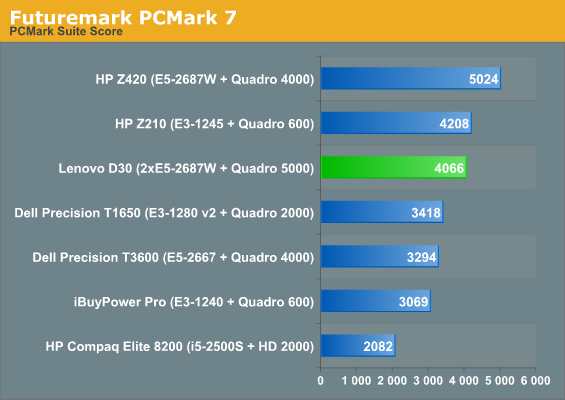
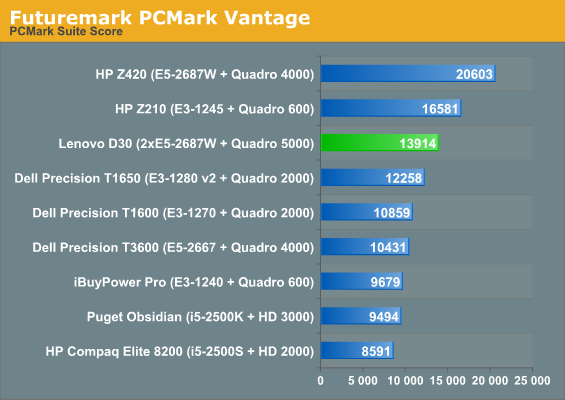
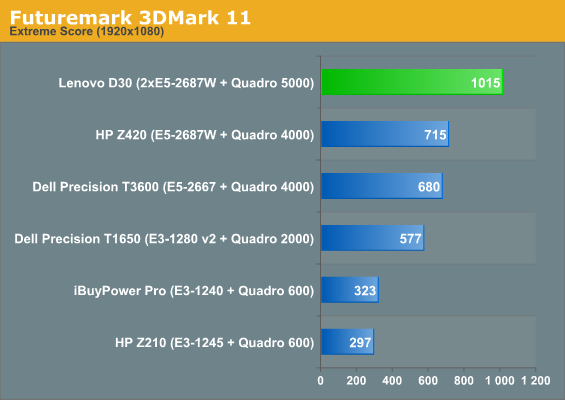
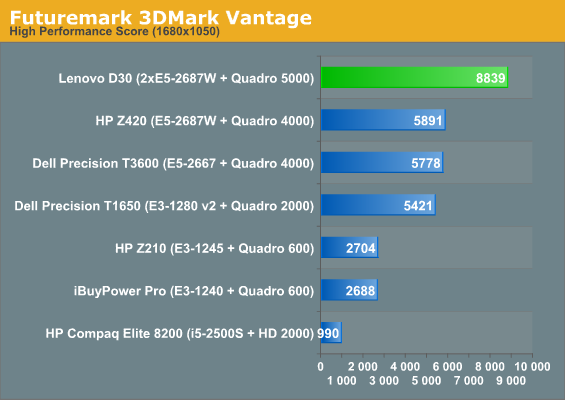
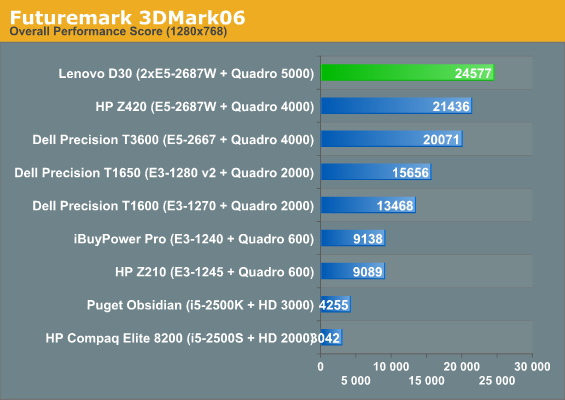
The 3DMarks defer to the Quadro 5000 as they should, but the two HP workstations both enjoyed SSDs as their system drives instead of the mechanical drive in the D30, and even eight more 3.1GHz cores can't really pick up the slack.
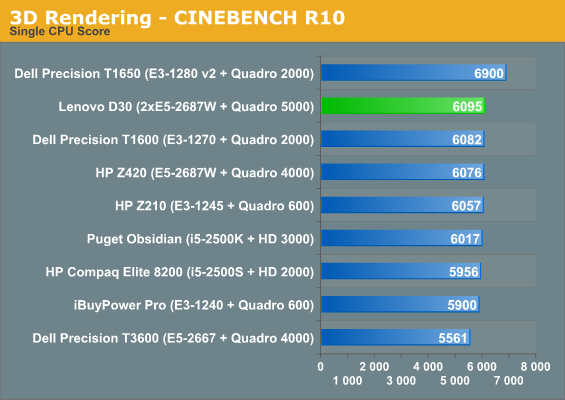
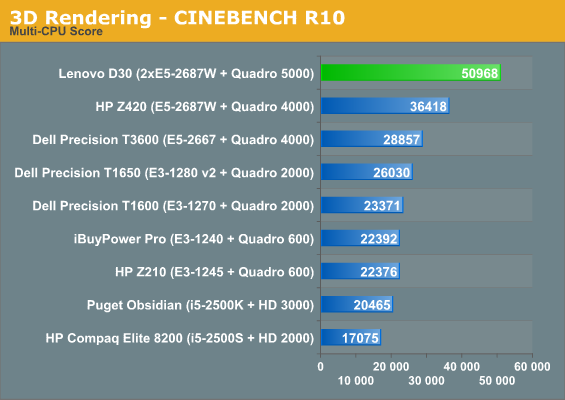
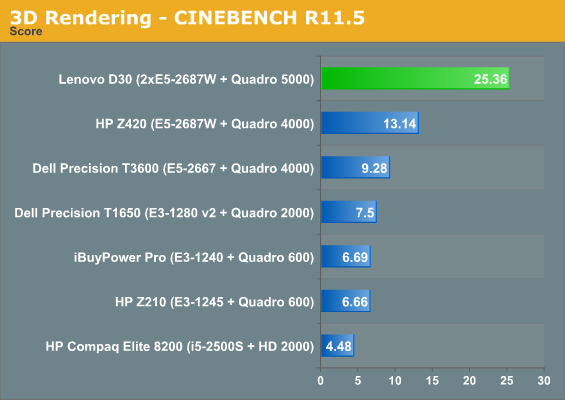
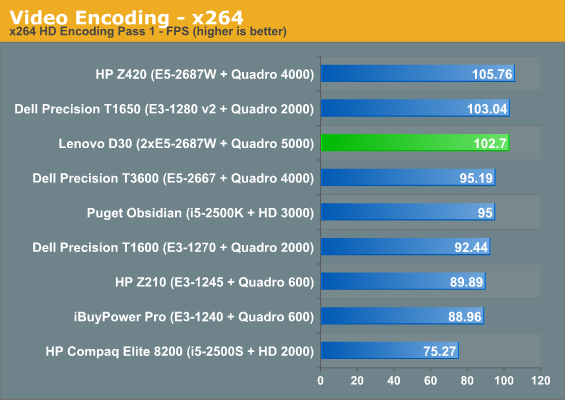
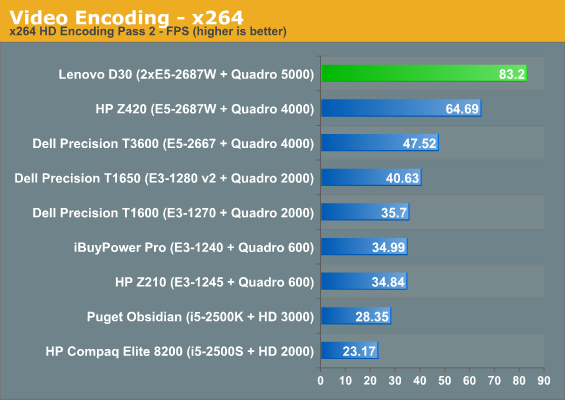
Pushing single-threaded applications is an absolute waste of the hardware in the D30, but the instant anything multi-threaded comes in the extra eight cores come on line and the system surges ahead. What I find most interesting, though, are the x264 results. Despite having half the CPU power, the HP Z420 is able to actually beat the D30 in the first pass by three frames. In the second pass, the extra eight cores in the D30 only offer a roughly 33% boost in performance.
Suspecting the storage subsystem was holding the D30 back, I grabbed a spare 60GB OCZ Vertex 3 I had laying around and plugged it in, then ran the x264 benchmark off of it. The results were actually very surprising, and in retrospect I may have been too hard on Lenovo for their decision, as the D30 crunched through the video in roughly the same amount of time.
Workstation Performance
While the PCMarks and some video encoding may favor an SSD-based system (though the 15K RPM Seagate Savvio in our review unit is no slouch), the SPEC workstation benchmarks should pretty aggressively favor Lenovo's solution as the NVIDIA Quadro 5000 and dual octalcore Xeons are the highest specced parts we've yet tested.
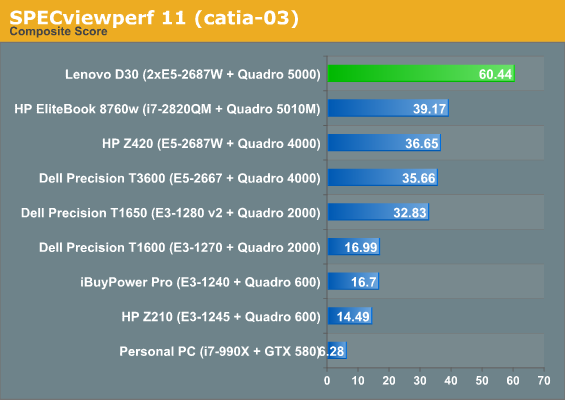
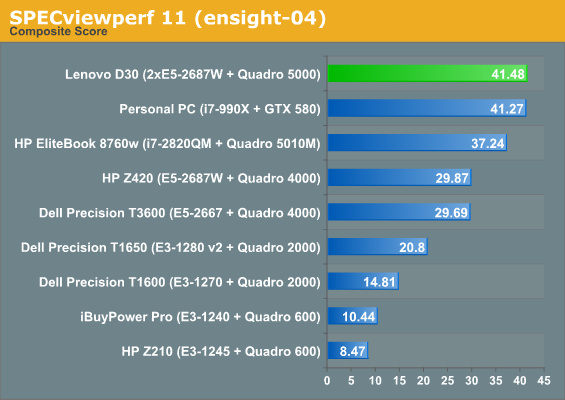
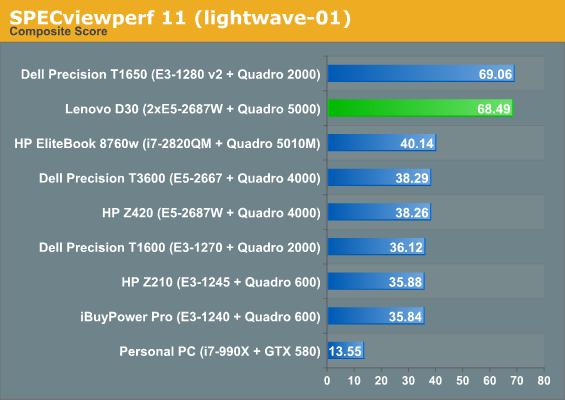
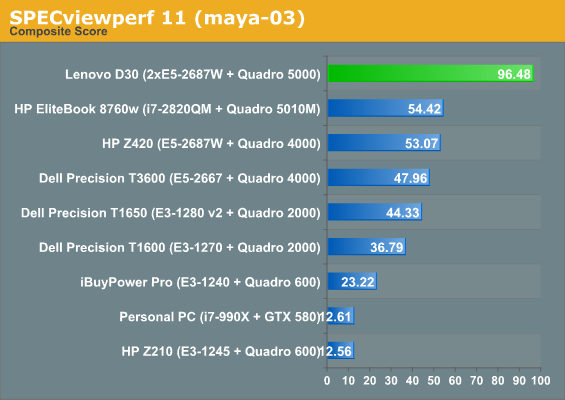
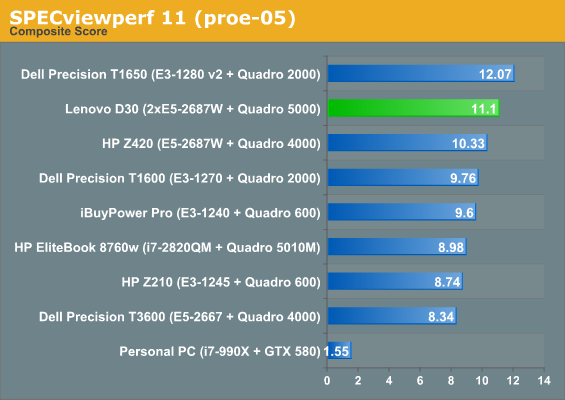
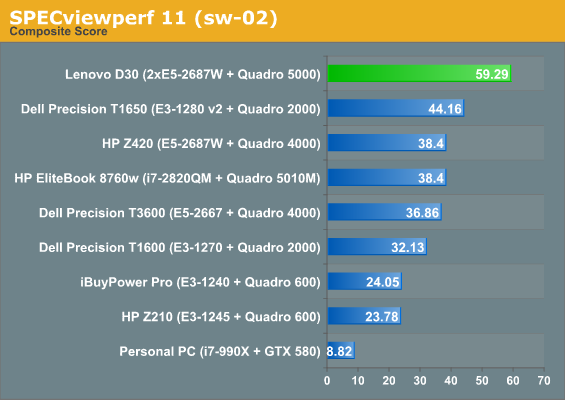
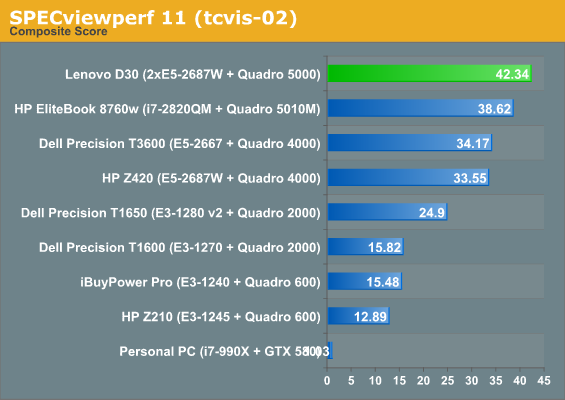
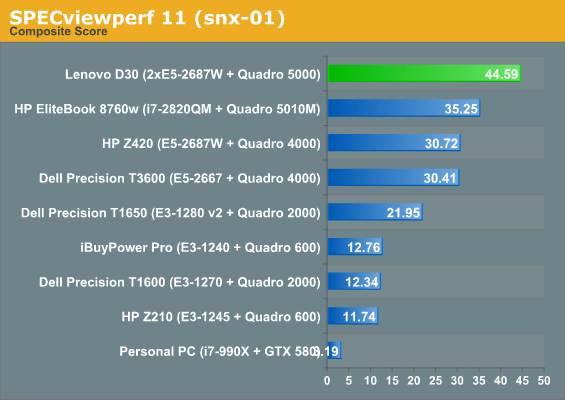
Any test the D30 doesn't win, it basically ties, and when it does win it often wins big. The tcvis-02 test seems to be workstation GPU dependent, and proe-05 and lightwave-01 both seem to favor the slightly faster top clock speed on the Xeon E3-1280 v2, which is able to take one core up to 4GHz; both benches are definitely banking on single-threaded performance as the major differentiator. The combination of 150W of GF100 GPU power and 300W of Xeon cores certainly gets the job done, though.
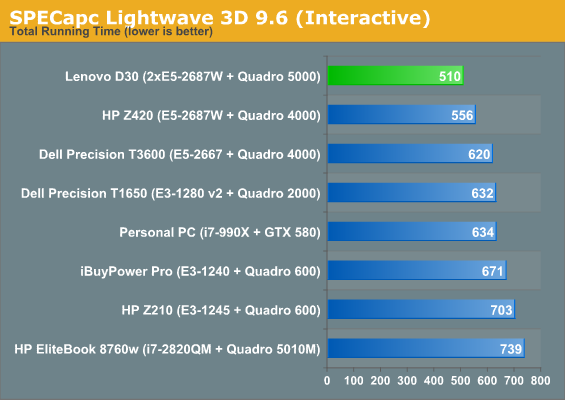
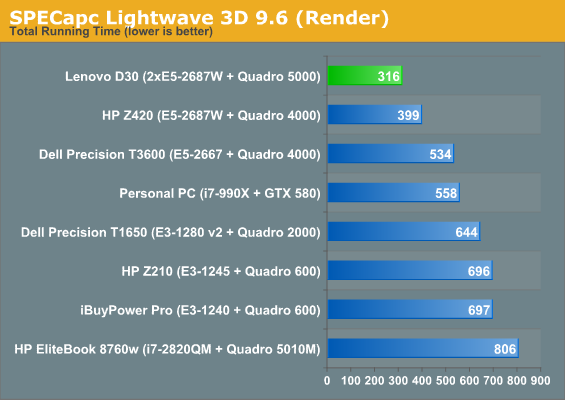
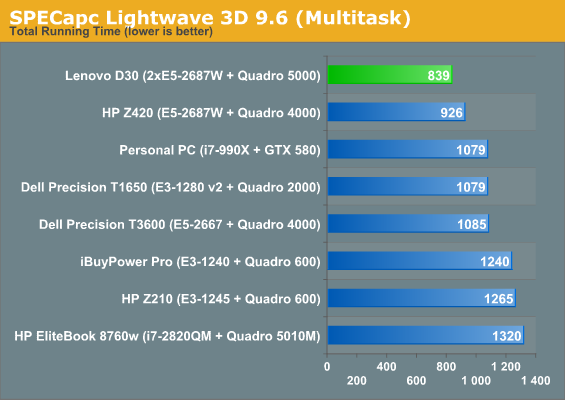
Interestingly, while SPECapc Lightwave definitely sees gains from the additional eight cores, they're a little more subdued. The D30 is definitely shaving whole minutes off of the running time compared to the Z420's single E5-2687W, but the extra cores just aren't as pronounced as they are in some of the SPECviewperf tests.
Build Quality
Speaking candidly, Lenovo's internal design for the ThinkStation D30 may be at least somewhat competitive with HP's Z820's interior, but it's worlds behind Dell's Precision T7600. The design philosophy Dell rolled out with the T3600, T5600, and T7600 is probably the most thoughtful and detailed one I've seen in the workstations I've tested; Lenovo's interior in the D30 is comparably very staid and even a bit archaic in some respects.
.jpg)
For starters, the cable management is pretty poor for a system like this. For comparison's sake, below is the interior layout of the smaller Dell T3600. This isn't the most fair comparison since the D30 is a deeper case and has to support two processors, but I think the decisions involved in the design come across well enough.
.jpg)
Quite frankly, Dell's design is just cleaner. A lot of this owes to the modular power supply design they're using in their modern workstations; power supplies are designed to be easily removed and replaced out of the back of the case by the end user. Meanwhile, Lenovo's design still has a mess of cables spewing out of the back of the power supply. It's just sloppy, and worse, if the PSU goes, that's going to mean a tremendous amount of downtime.
Noise, Heat, and Power Consumption
Unfortunately HWMonitor flipped its lid trying to read the operating temperatures of the D30, but monitoring the system under load with AIDA64 revealed generally reasonable thermal performance. Noise was also for the most part a non-issue as it often is with these workstations, which is really impressive when you think about it. Lenovo was able to keep the noise level below the 30dB floor of my sound meter at idle, and then under load it peaked at a noticeable but still very tolerable 34.5dB from a foot away.
As for power consumption, it goes without saying that the D30 is going to be a bit of a monster. The combined rated wattage of the CPUs and GPU is 452W on its own, and that's ignoring the eight DIMMs and 15K-RPM mechanical hard drive.
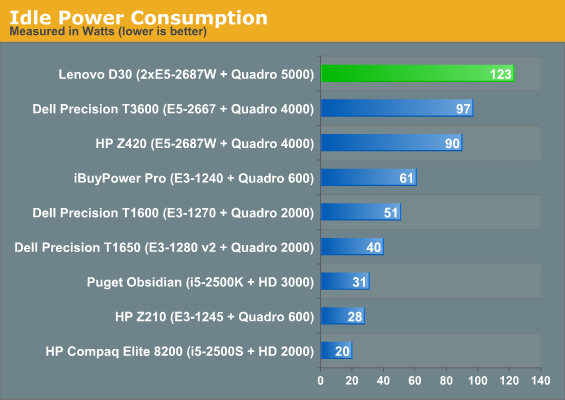
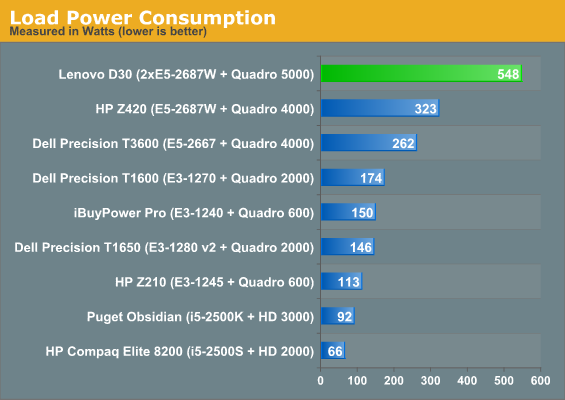
It takes a lot of juice to sit at the top of the charts, but when you're pushing for as much raw performance as you can get (as you would with a system like this one), power consumption is really going to be a secondary concern.
.jpg)
Conclusion: When is a Win Not Really a Win
The Lenovo ThinkStation D30 is definitely, full stop, the fastest desktop workstation I've tested. That's a mantra that's been repeated over and over again in this review but it's essentially correct, on paper and in practice. Whether or not the potentially massive increase in performance is appropriate for you and your business is really going to depend on the workloads you're going to be throwing at it and just how valuable your time is. I know that for independent video houses, every minute is precious, so it often makes sense to just buy the most CPU horsepower you can get your hands on. A configuration like the D30 would be a good fit for those.
For CAD, Maya, and other workstation tasks, the SPECviewperf results come in very handy for figuring out exactly which workloads need what, and how much you can gain from the move to a Quadro 5000, dual octalcore Xeons, or both. Of course, if you're doing mixed workloads that are just going to soak up every last ounce of performance they can get, it's probably a good idea to go big.
.jpg)
So where does the Lenovo ThinkStation D30 fall in the competitive enterprise landscape? Unfortunately, Lenovo's in the same unenviable boat that HP is in right now, having to compete with an unusually aggressive Dell. Enterprise workstations mean big, big money with high, high margins, but a hungry Dell is making life difficult for organizations that aren't going to be as forward-thinking or agile.
Case in point? Dell's Precision T7600 workstation offers many of the same independent certifications Lenovo's D30 does, but does so with a superior internal layout in terms of serviceability and convenience, can be rackmounted, and comes in at $7,653 for almost the exact same system configuration. That's $3,200 less than Lenovo is charging per unit for a system that's designed to be more serviceable. If you need a bunch of these, Dell will basically give you four better built systems for the cost of three of Lenovo's.
Right now, the fact is that unless you're pretty strictly in bed with Lenovo, there's just no reason to buy the D30 over Dell's Precision T7600. The ThinkStation D30 needs a smarter, cleaner, more serviceable chassis design and it needs to at least hit price parity with Dell. Until then, Lenovo runs the same risk HP is running right now on the desktop workstation side: being an also-ran and losing out to a vastly more hungry competitor.

_thumb.jpg)
_thumb.jpg)
_thumb.jpg)
_thumb.jpg)
_thumb.jpg)






