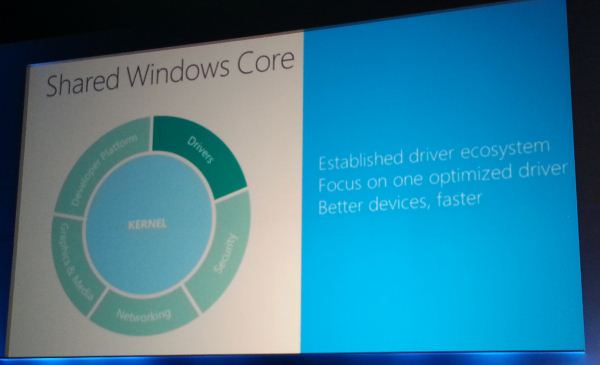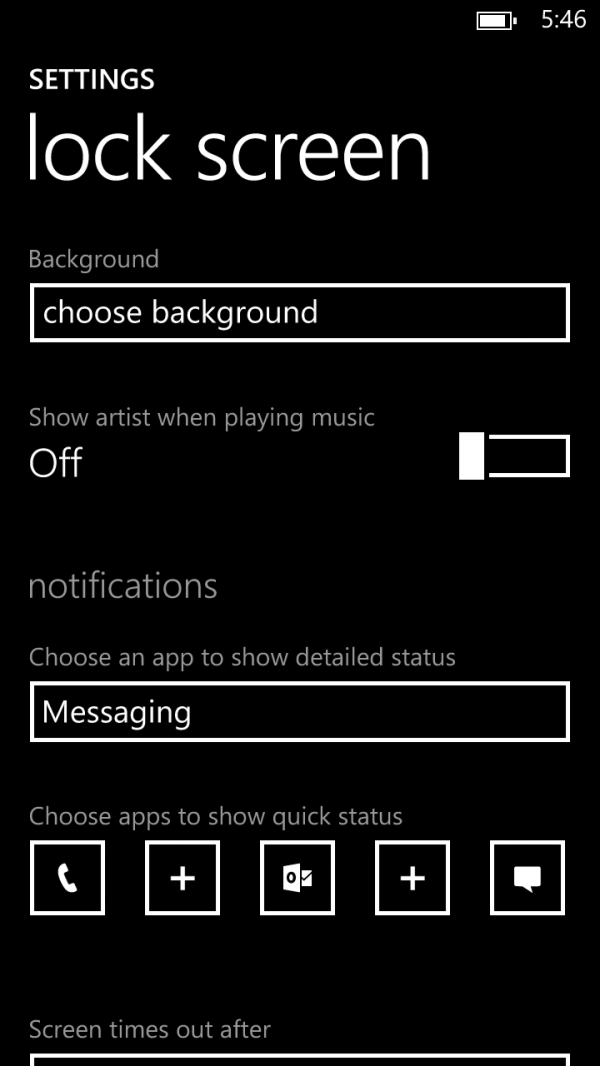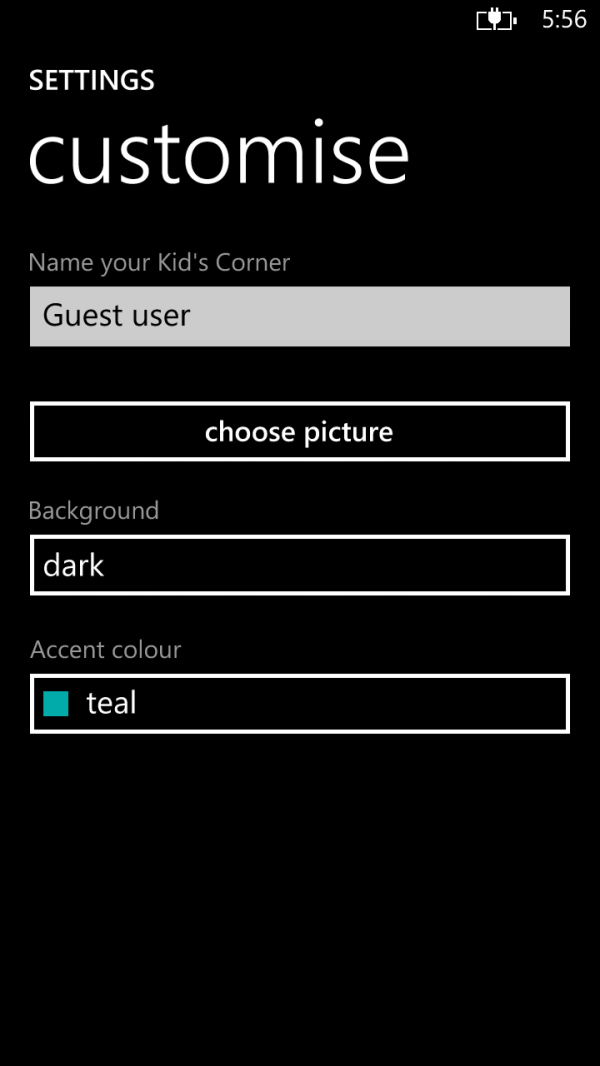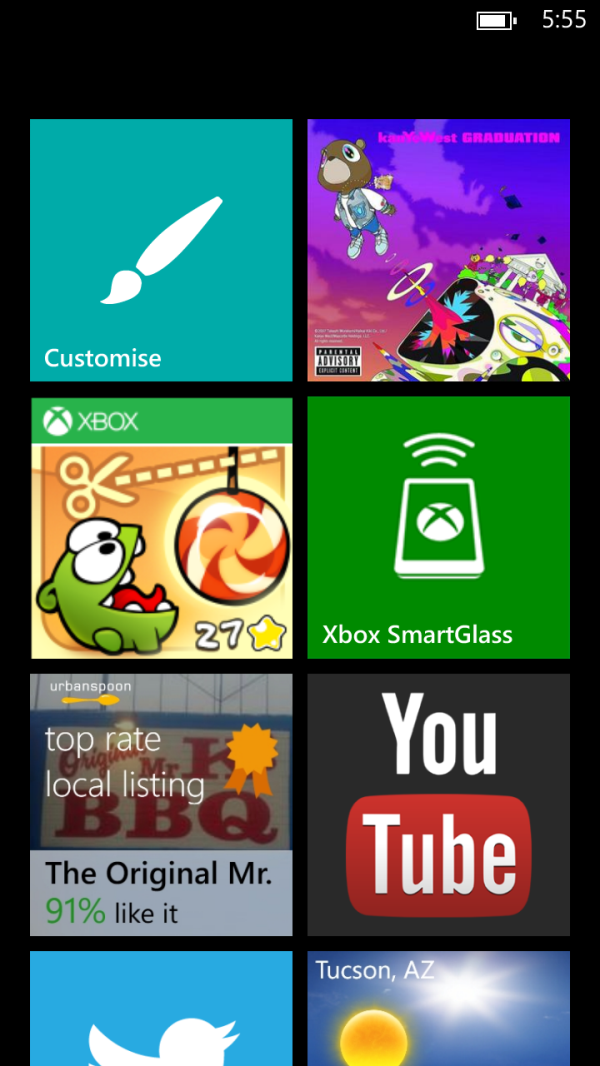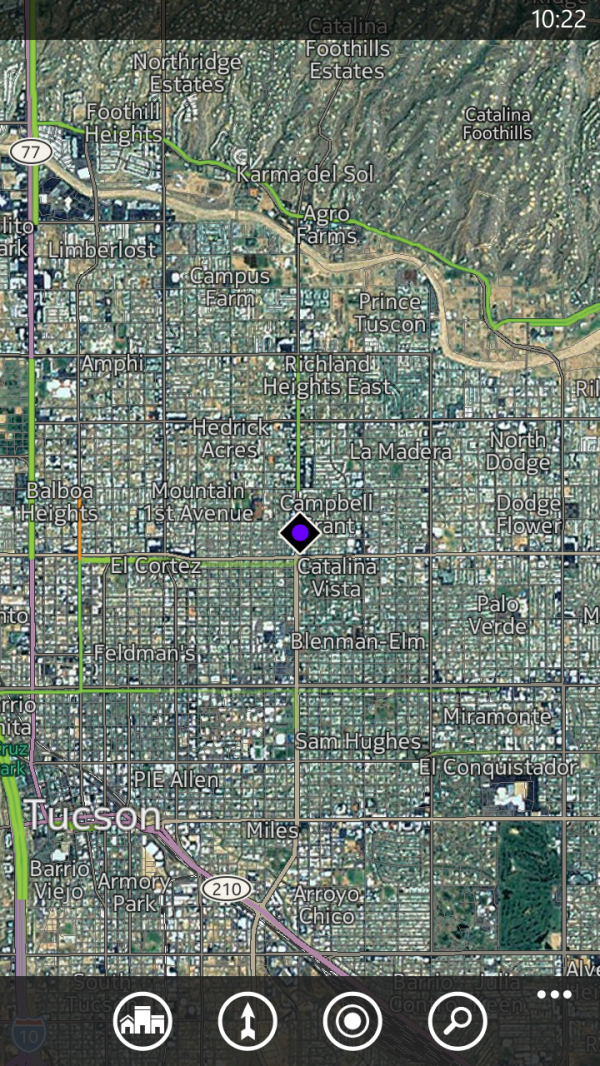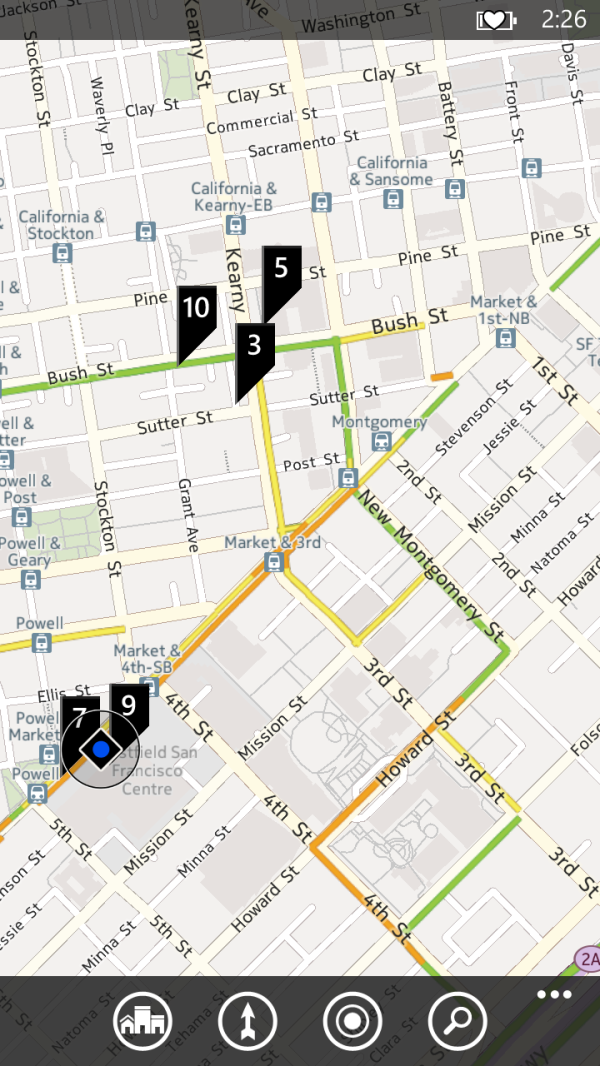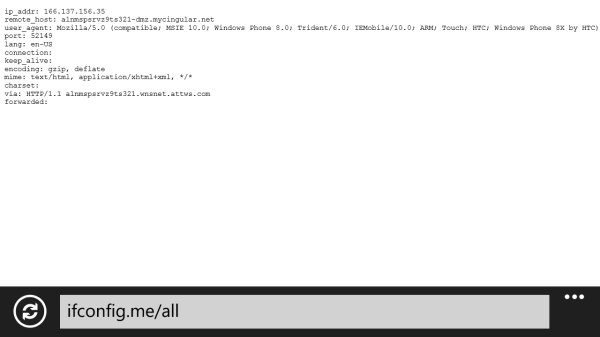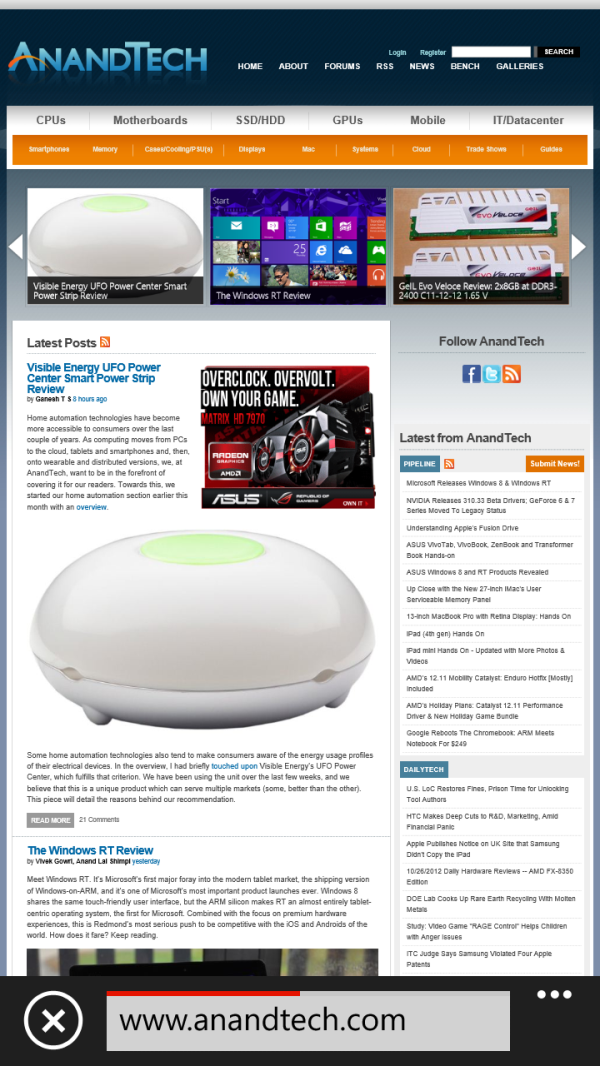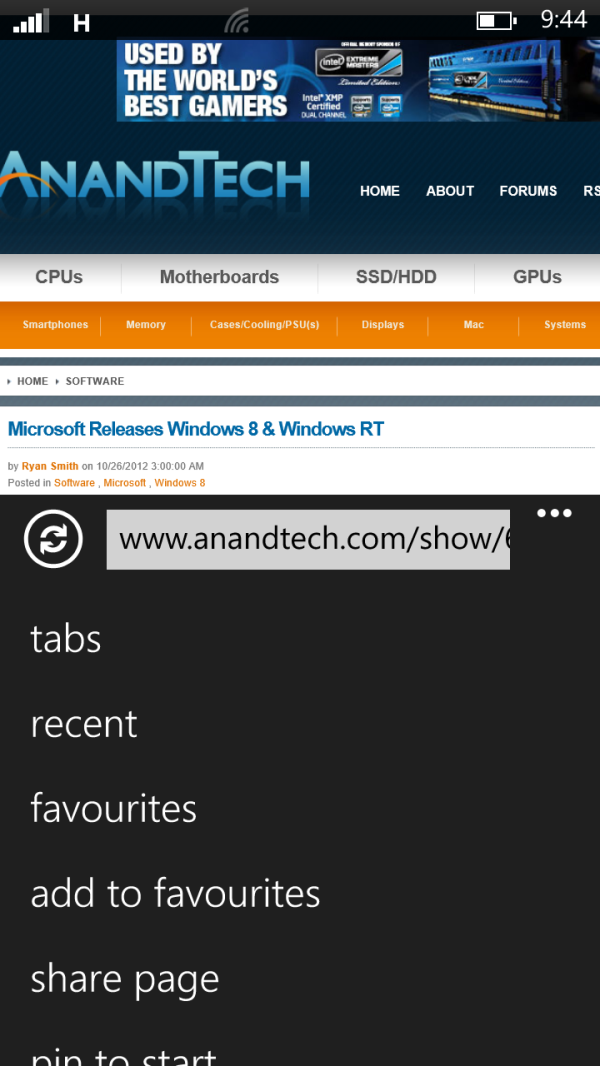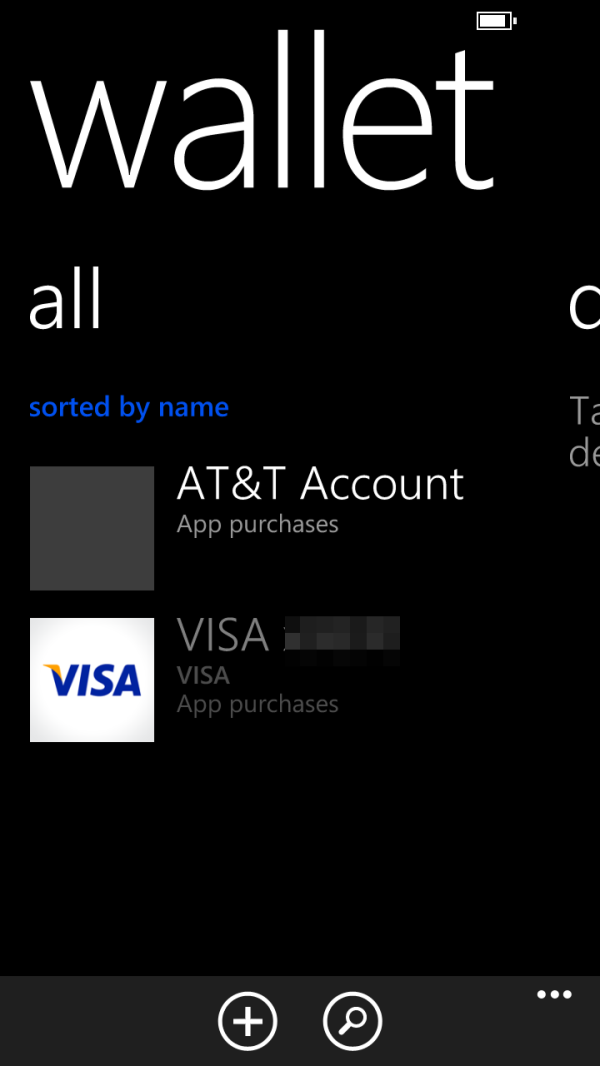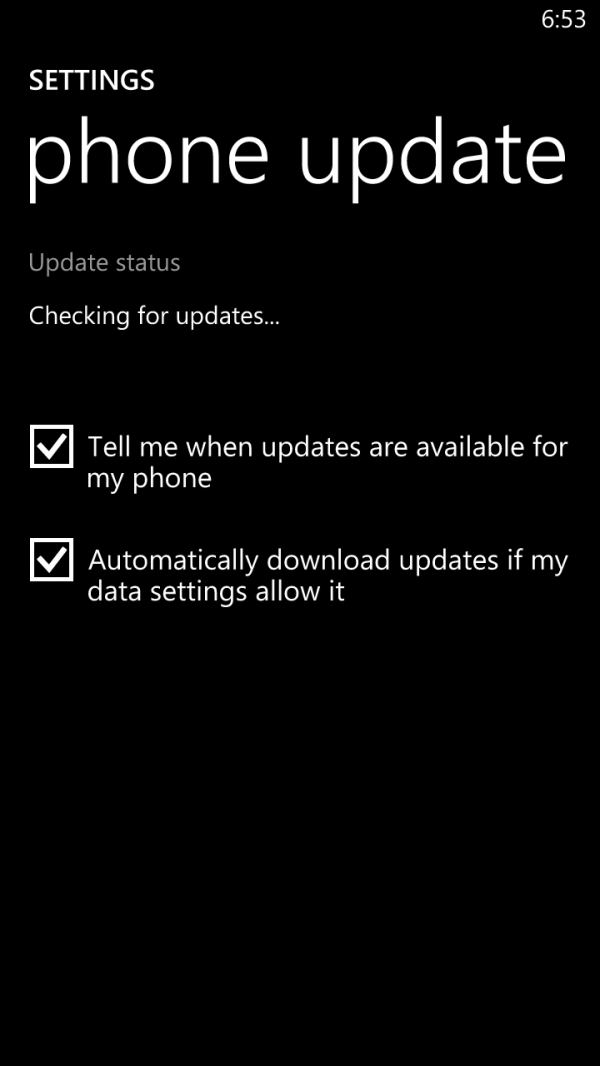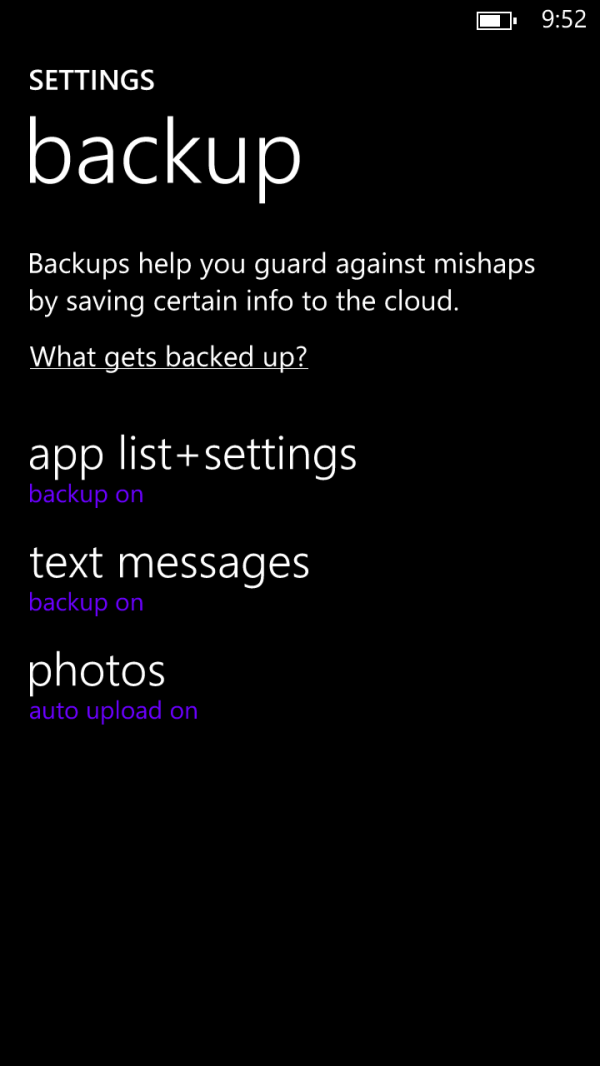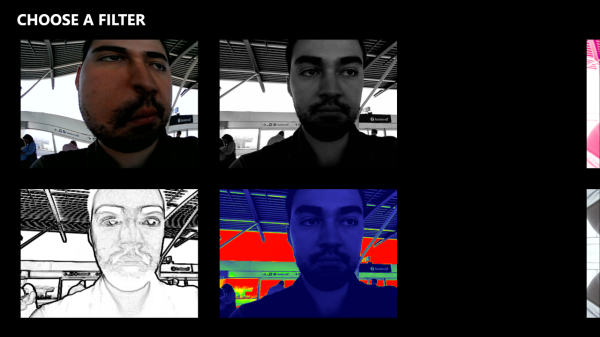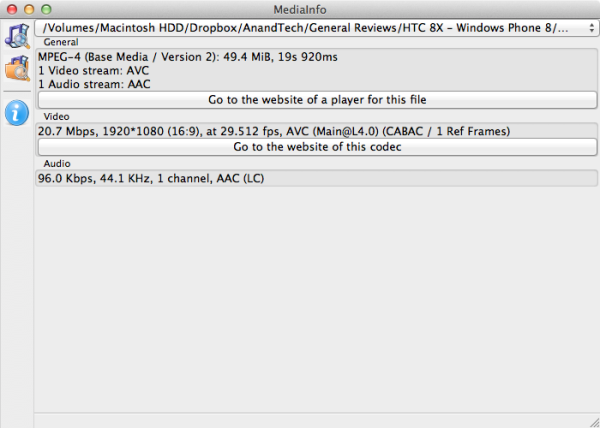Original Link: https://www.anandtech.com/show/6415/windows-phone-8-and-htc-8x-preview
Windows Phone 8 and Windows Phone 8X by HTC Preview
by Brian Klug on October 29, 2012 2:10 PM EST- Posted in
- HTC
- Smartphones
- Mobile
- windows phone 8
- Windows Phone 8X
- HTC 8X
- WP8
For a long time Microsoft was in an enviable position in the smartphone space. It had almost all the pieces of the puzzle you’d expect for delivering a truly unique smartphone platform. It had the historical perspective, from the initial days of PocketPC, to Windows Mobile platforms, the software giant hasn’t exactly been uninvolved with the smartphone space. It is and remains first and foremost a software company, while other players come either the web or primarily hardware-focused perspectives. Lastly, it had the relationship with OEMs like HTC already, willing to commit to radically different platforms. It seemed like execution was just a matter of lining up all those assets and clicking go.
With Windows Phone 7, we saw Microsoft make a clean break from Windows Mobile and begin to morph the mobile experience from something tailored largely for users wanting a smartphone that emulated the Windows experience as much as possible on a smaller screen to a mobile-driven UI with a completely ground-up look at what needs to be part of a smartphone OS. WP7 was a radical re-imagining of Microsoft’s mobile story at a point in the smartphone explosion where it wasn’t very clear who would emerge victorious and who would fizzle out. I remember being at MIX10 two years ago and watching the elements of WP7 taking shape, and while that launch didn’t necessarily have every last feature needed to guarantee success, Windows Phone is still around and a few other big players notably aren’t. At that point Microsoft essentially started anew and since then has largely remained something of a number three in the smartphone OS space while iOS and Android have continued charging ahead. The question now is just how Windows Phone 8 will upset that balance.
Hello NT Kernel - Bye Windows CE
Superficially Windows Phone 8 is very similar to Windows Phone 7.5 and 7 that came before it, but what’s different under the hood is dramatic. The move away from the Windows CE kernel and onto the same NT kernel as Windows 8 and RT run will have far reaching implications for the platform that won’t be immediately visible to users, but is nonetheless the core of what’s new in Windows Phone 8 (henceforth WP8). It might seem odd to start out the discussion about WP8 by talking about this, but really this is the single largest change in this revision.
For Microsoft, the break from Windows Mobile wasn’t really as clean as it probably would have liked. In fact, large parts of WP7 were built atop the exact same framework (and the same CE kernel) that drove that platform. The result was a software stack without the kind of abstraction necessary to make moving between silicon an easy move, and as a result WP7 hardware always seemed to lag behind what was relevant at the time in other camps. While the continual refrain in the mobile space is that specs don’t matter, the reality is that the truth couldn’t be further away. Battery life improvements, newer air interfaces (though we saw LTE support get added at the tail end of WP7’s life cycle for the Lumia 900), better camera performance, better video performance, and of course better overall performance all starts with that combination of SoC and kernel.
For WP8 the move to the same “shared core” (NT kernel) as Windows 8 and RT brings numerous improvements. First is that improved level of hardware abstraction which makes moving between SoCs easier. When I heard about this, I joked that at present that really only translates into less work for Qualcomm (WP8 is still a Qualcomm-only camp), but at the same time in theory work done by other silicon vendors to make their SoCs run Windows RT well translates to work done toward the same goal for WP8. I won’t speculate too much about the exclusivity implications, but that portability for the platform is there.
The other improvement from moving to the NT kernel and away from CE is multicore support. Win NT’s scheduler scales nicely even up to 64 cores, and while we’re thankfully a ways off from seeing more than 4–8 logical cores on mobile SoCs, the platform is now there to support it. The other angle is that obviously Microsoft knows how to write a good scheduler, whereas we’ve seen some other platforms only recently start to get threading ironed out for multicore SoCs. The other story is easier driver migration for both the OEMs and other hardware or silicon partners, obviously bringing WDDM to WP8 makes sense given silicon vendors already working on this for Windows RT and Windows 8.
Better sandboxing support in the NT kernel also enables the use of development in C/C++ and thus sandboxed execution of native code. The major complaint back in the WP7 days was always that developers had to work with managed code in a managed environment with Silverlight. Try as Microsoft did to hide the difference between the first party native apps and third party ones, there was always a detectable and uncanny difference in feel and responsiveness for me between apps that were clearly Silverlight or clearly XNA or first party. That’s a really subtle WP7 complaint I wager most users never noticed, but the goal is to eliminate as much as possible of that in WP8.
Finally the chassis spec has also changed a bit with WP8 as a result of the changes in both kernel and higher level platform support. Chief among those is the change in which display resolutions OEMs can build for WP8, which now includes 720p and WXGA in addition to WVGA, which means there are now two aspect ratios for WP8, both 15:9 and 16:9, more on that later. Support for SD cards is also a big new feature in WP8, though this is an optional thing for OEMs, and interestingly enough neither of the flagship WP8 launch devices (Nokia Lumia 920 or the HTC 8X) include one. The spec also explicitly calls out Snapdragon S4, at present from what I can tell all launch devices are S4 Plus, either MSM8960 (28nm dual core Krait up to 1.5 GHz with Adreno 225) or MSM8x30 (28nm dual core Krait up to 1.2 GHz with Adreno 305). Larger displays also beget more RAM, up to 1 GB minimum now. The rest of the spec is largely the same — dedicated buttons for navigation, a camera button if you include a camera, WiFi, bluetooth, and so forth. I would’ve loved to see 5 GHz WLAN become a mandatory thing for the spec, but it seems as though most of the higher end WP8 devices will include it anyway as a result of widespread component availability.
| Windows Phone 8 Chassis Spec | ||||
| Component | Minimum Specification | |||
| SoC | A "powerful" Qualcomm Snapdragon S4 dual core processor | |||
| GPU | DirectX graphics hardware support with hardware acceleration for Direct3D using programmable GPU | |||
| RAM | 512 MB for WVGA, 1 GB for 720p and WXGA | |||
| Storage | 4 GB NAND, optional microSD with SD or SDXC support | |||
| WLAN + BT | 802.11b/g (n optional), Bluetooth (no mandatory spec) | |||
| Display | 800x480 (WVGA), 1280x720 (720p), 1280x768 (WXGA), 16bpp minimum, capacitive multitouch with 4 or more simultaneous points | |||
| Sensors | Accelerometer, proximity, ambient light (ALS). Optional magnetometer/compass, gyro. | |||
| GNSS | GPS mandatory, GLONASS optional (S4 includes support) | |||
| I/O | microUSB 2.0, 3.5mm headset jack with 3 button support, vibration | |||
| Buttons | Dedicated start, back, search, power/lock, volume up, volume down | |||
| Camera | Rear-facing camera with LED or Xenon flash, AF, and an optional front-facing camera, both with VGA quality or better, and a dedicated camera button for quick access. (Note: While the Windows Phone 8 chassis specification does not mandate either a main camera or a front-facing camera, all of the Windows Phone 8 launch devices will have both.) | |||
I think it’s fairly easy to argue that the kernel and chassis spec make up the core of what’s new in WP8. From my point of view, this is the bulk of what’s really different about the platform, and at a high level WP8 is essentially an entirely new smartphone OS simply styled the same as WP7.8. As always, however, it’s possible to nail all of this but still not execute well elsewhere, and this is where we turn to the rest of the WP8 story.
Live Tiles
Probably the largest single readily identifiable change in WP8 is what’s been done with the positioning and layout of live tiles on the start screen. In WP8 there’s no longer an asymmetric layout with black bar at the far right. I’m told that internally this move away from asymmetry was something many felt strongly about since it was a big part of the original metro design language, but at the end of the day increasing the usable space for tiles on the start screen makes sense — after all, you’ve ostensibly paid for those pixels. In addition, shoppers looking at a Windows phone with those unused pixels at the sides were subjectively gauging the display as smaller than other phones on the shelf, even though sometimes they were the same size or larger.
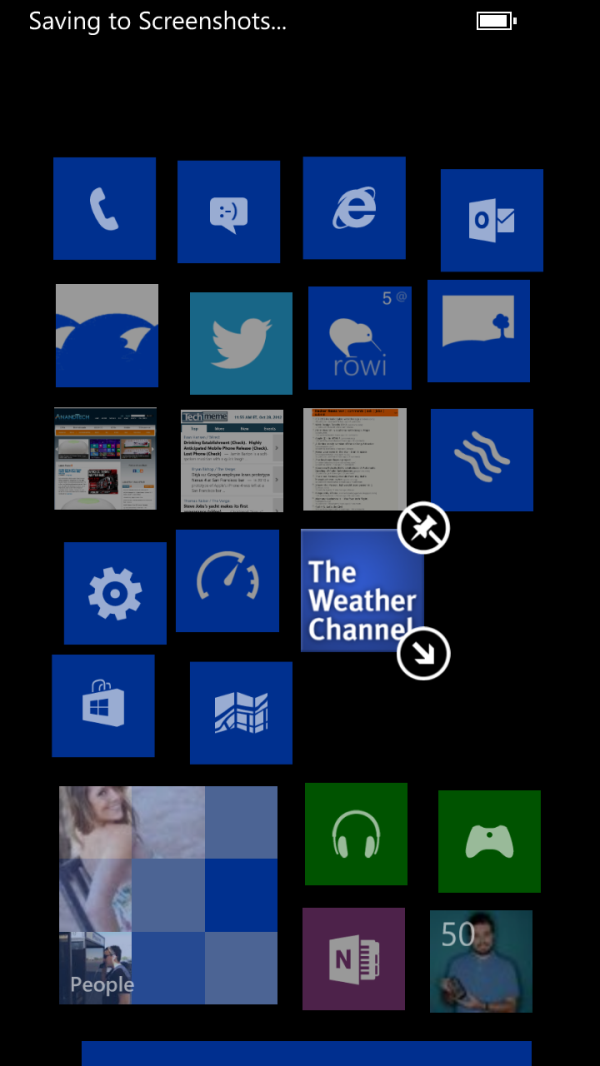
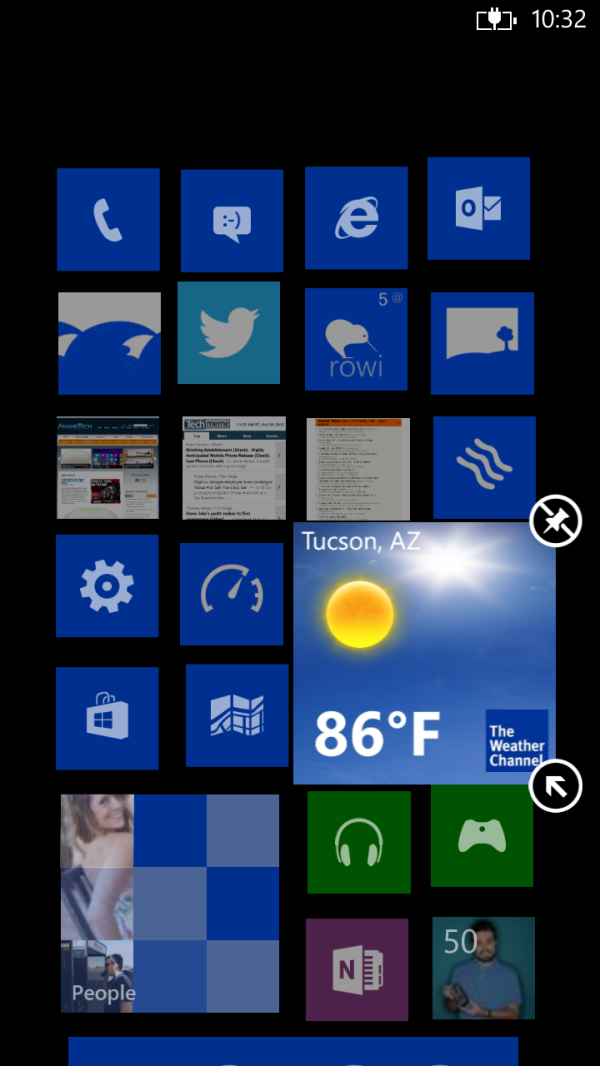
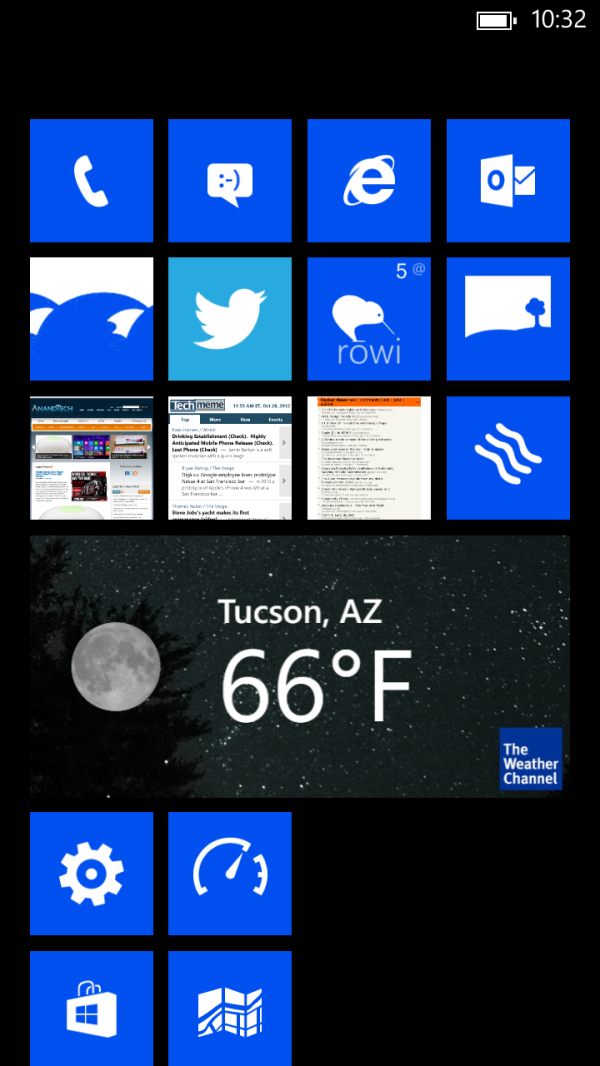
Small, Medium, Large Live Tile Sizes
The other huge change is the inclusion of a new smaller live tile size. WP7 previously had two live tile sizes, a single and double width size. The new smaller size splits the single wide size into a 2x2 grid. The end result is a fundamentally different start screen grid appearance in WP8 and WP7.8. Adding the smaller size is a definite improvement that results in a much needed increase in informational density without sacrificing too much of what made the start screen on WP7 so striking.
Applications can expose different live app information on the live tiles depending on which of the three tile sizes has been selected. The smallest size ends up usually just being a shortcut for a lot of third party apps, but Microsoft has done a good job not sacrificing too much at the smallest live tile size for their first party apps. Apps that haven’t updated to support WP8 yet only expose the smallest and single wide sizes, which are mandatory. Only newer apps can expose the double wide size from what I’ve encountered, and that size is actually optional.
Lock Screen
Another big user-facing change is to the lock screen, which now allows for much more customization. Previously the lock screen would show upcoming calendar events at the bottom in a detailed view, in WP8 this now can be changed to reflect either unread messages, emails, or even metadata from applications that talk through an API. There’s a list under the lock screen settings page which lists the available options. The background on the lock screen similarly can be customized by applications or remain set to just a static image.
At bottom are also five smaller tabs which can show statuses as well, for example the number of missed calls, unread messages or emails. These can also show data from third party applications. The result is more customization for the lock screen which previously was relatively immutable besides the calendar detail information at the bottom. There’s another change to the unlock PIN workflow as well which forces the user to enter a phrase upon final password entry attempt. The goal there is to lessen accidental device wiping if you’re quickly typing the PIN but getting a key wrong.
Along the lines of the lock screen is another new feature which has been dubbed “Kid’s Corner.” In reality kid’s corner is more of a guest’s corner, and is a rough approximation of multiuser support for smartphones. You can basically guess what this is — device owners can granularly select apps, videos, photos, and music that can be accessed in the guest view, which gets its own theme and start screen layout. This can be launched by sliding the lock screen to the left rather than up. The goal is to have a small walled garden of content and applications on the phone for use either by a child or guest, and prevent embarrassing email replies or tampering. Again, I view this more as a realistic mitigation for prankster friends changing their contact details, texting others as me, though the kid-access perspective makes sense as well.
Unfortunately the actual implementation lacks a guest account sandbox for applications, which is what it really needs to be a true multiuser approximation. At present, if you grant access to a particular application, the user data sandbox goes along with it, meaning if I tick the box for Twitter, the credentials go along with it. What is nice is that links to the browser don’t include the address bar, which does help prevent escaping the walled garden somewhat.
Maps
Apple and Google aren’t the only one implementing vector maps this refresh, and in WP8 Bing Maps gets an update which leverages some of Nokia’s own mapping infrastructure and expertise. The new maps application again includes vector streets, points of interest, labels, and assets. In aerial view the streets remain vector and get overlaid atop the aerial photography.
The application is consistently performant and Nokia’s considerable GIS experience really helps out here. In addition the new application adds the ability to cache map assets offline by region or country.
Improvements to the Hubs
One of the major original differentiators for Windows Phone was the concept of hubs — a number of applications designed to bring together various workflows under one easy to understand roof. Each successive update to the platform has brought steady improvements to those hubs, and this wouldn’t be an update without more of that happening. The People hub gets tweaked with the addition of two major new features, Groups and Rooms.
With Groups, you can create a custom list of people to follow and view details about. This is the mitigation for how sometimes the People tab would cause everyone to get lost in the background noise with so many updates and details from everyone in your contacts list. I created a small group with friends and it works as expected, essentially creating a smaller filtered view.
Rooms is an entirely new concept that leverages a number of Microsoft products. Rooms is an invitation-only space for a group of people to chat with each other, share a calendar, and share photos. A room concept could be a family sharing information back and forth with their schedules and photos. My initial concern was that functionality would be limited only to WP8, but Rooms also works with other platforms as well. Chat works using a special tunneled version of MSN messenger under the hood, but the other two are relatively painless — calendar exposes itself as CalDAV, and the shared photo album works through SkyDrive. Other platforms basically browse and interact through the web.
Internet Explorer 10
Probably one of the most important smartphone components for me is the browser, and each major version of Windows Phone has brought improvements which have largely brought it up to or close to parity with the competition. This update is no exception, and includes the codebase for IE 10 shared between Windows 8 and Windows RT. Windows Phone 7 launched with Trident 3.1 (IE 7.0), then WP7.5 brought Trident 5.0 (IE 9.0), and now WP8 brings Trident 6.0 which is IE 10. Microsoft hasn’t yet decoupled the browser from platform updates, but then again neither has iOS, although going forward it will become an inevitable part of making mobile platforms a real place to get work done, but I digress.
IE 10 in WP8 dramatically improves HTML5 support, scoring 320 and 6 bonus points on HTML5test where WP7.5 previously scored 141 and 5 bonus points. In addition there are some major improvements to CSS3 support, which goes from 32% (273 out of 944) on WP7.5 to 54% (444 out of 944). That puts IE 10 in WP8 roughly on par (at least based on these synthetics) with Android 4.1 which scores 44% on CSS3, 281 and 3 bonus points on HTML5 and iOS 6 which scores 57% on CSS3, 360 and 9 on HTML5. Comparing just the scores is one thing, what features are implemented will really tell the whole story, but my quick analysis is that IE 10 again brings the platform back up to feeling good enough.
JavaScript performance has also improved dramatically. There was one slide back at the Windows Phone Summit which quoted around a 4x increase in that JS performance thanks to dramatic improvements made to Chakra (the JIT engine Microsoft built for IE 10), and I was later told to expect sub 1000ms sunspider 0.9.1 runs from WP8 devices. Benchmarking WP8 really just ends up being testing JavaScript performance, largely because from an SoC perspective Windows Phone has been a closed camp with only Qualcomm SoCs. That’ll eventually change at least for Windows RT, but at present we’ve got a ton of JavaScript tests to choose from.
As promised, the 8X gets sub 1000 on sunspider 0.9.1, which is very impressive. Clearly this was an optimization target for the team, and to their credit it beats the V8 project’s performance on MSM8960 which is very impressive. I’ve included the Lumia 900 which was running the latest WP7.5 as of its running for comparison, you can see how dramatic of a jump JS performance is for the platform in that test, more than the 4x number for sure, but across CPU architectures (Scorpion to Krait).
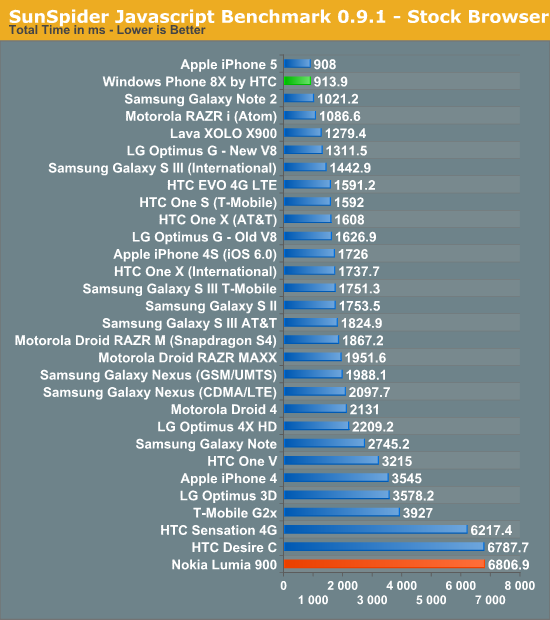
Browsermark is another largely JS-dominated tests, though there are a few other things in there as well. This is another test that we’ve had around forever and have a lot of data for. The 8X doesn’t do quite as well here, which is strange. I noticed that it does seem to hitch and slow down on one particular subtest, which I suspect is why there isn’t as large of a delta here, even though it’s double the Lumia 900 score.
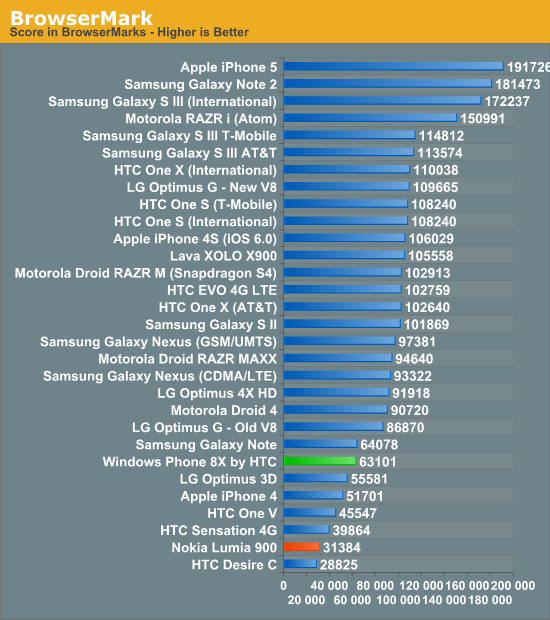
Google Octane and Mozilla Kraken are recent JS benchmarking additions for us. Octane builds on the V8 test and includes even more test cases, Kraken is Mozilla’s testing suite for their engine.
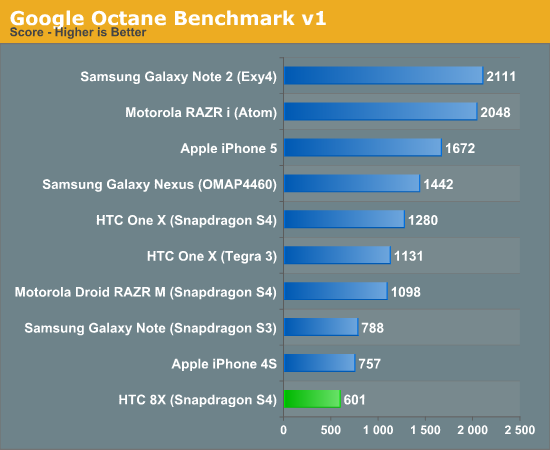
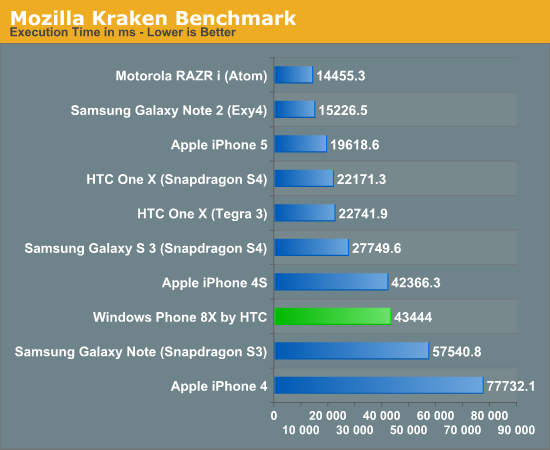
I tried including a WP7.5 device in Kraken and Octane, but the platform simply wouldn’t even finish running either test and either halted or failed to produce a score. I think that’s pretty telling about how much better IE 10 is, as both Kraken and Octane are pretty demanding workloads. IE 10 and Chakra clearly don’t get along with Octane, but Kraken performance isn’t bad at all.
My subjective performance takeaway for IE 10 is that both browsing and loading pages is faster. Scrolling around is still just as smooth in WP8 as it was in WP7 and 7.5, and I’ve yet to see any strange page rendering like I did from time to time even on WP7.5. The UI also gets improvements, including the ability to customize the address bar button and change between stop/refresh, favorites, and tabs, NFC link sharing, find on page, and of course the same malicious site filtering as IE 10 elsewhere. One feature that isn’t present I’d like to see is the font size boost that iOS and Android impose on pages whose views aren’t mobile optimized. This is a subtle thing but does make a big difference in readability.
NFC and Wallet
WP8 includes NFC sharing throughout, and though I couldn’t test most of it without a second device (but did see it demonstrated at one point), it’s important to go over. I should note that for some things (like contacts) you don’t need to stay within a particular NFC ecosystem, but for other things that are WiFi-direct augmented this is still largely a platform or OEM-specific implementation. In WP8 NFC sharing is dubbed Tap+Send, and gets its own settings pane toggle.
Tap+Send supports sending and receiving links from IE 10 as I touched on earlier, in addition to arbitrary contacts from the people hub. Photos and videos likewise can be shared over NFC, but really this begins the transfer which completes over WiFi or Bluetooth.
NFC payment on WP7 works through Wallet, which includes both operator billing methods and any credit cards associated with your Microsoft account. Of course, paying at enabled kiosks requires operator support, but it is possible through the Wallet app. Loyalty and membership cards are also supported, though at present I couldn’t find any apps to demonstrate with.
Screenshots
This has already been discussed somewhat by Nokia during their own press event, but WP8 now thankfully includes the ability to take screenshots from within the OS by pressing the power/lock button and start at the same time. Screenshots then get stored in a separate “Screenshots” album. It’s crazy how it took Android so long to get first party screenshot support, and likewise how long it took for Windows Phone to get it.
Updates - Now OTA
With WP8 comes the ability to finally update without plugging into a PC. This was a big friction point with WP7 for OS X users, and now pretty much goes away entirely thanks to OTA support arriving. I saw this process in action while installing the US english language pack, and obviously it works well.
Backup Support
Backup to the cloud using SkyDrive is now a supported feature on WP8. During setup, there’s a prompt asking if you want to turn this on for installed applications, settings, text messages, and photos. The backup functionality includes basic things like what applications you’ve installed, the settings for those applications as set through the main settings app, and all the SMS threads you have going. I’m told it doesn’t have the ability to backup every bit of application data at present, or the home screen layout, though it’s possible this might come soon.
For the past few days I’ve been trying out WP8 on an HTC 8X and running it through its paces. My time has been pretty limited, so I hesitate to call this a full review of either WP8 or the 8X, but it’s worth going over basic impressions of the device and how the 8X stacks up as a smartphone. I played with an 8X a while ago and thus had a great feeling for its form factor, but couldn’t make it past the lock screen. This is the first time that Microsoft has felt comfortable enough to show WP8 without any restrictions, and although the platform code on this 8X is RTM, the ROM and tweaks thereof aren’t final, so it is important to realize some things may change.
First off the HTC 8X hardware and industrial design is really quite phenomenal. It’s very easy to make the case that past WP devices weren’t necessarily representative of the OEM’s best possible effort, in reality that’s putting it quite nicely. After the pressure put on it by Nokia at the tail end of WP7.5, it’s clear that HTC decided to get serious about making unique hardware for WP8 with different industrial design tailored to the platform. That means a variety of neon colors and totally different design language than what Android gets.
The 8X has a unique tapered shape that fits in the hand quite well. Like so many other smartphones pushing unique industrial design, it has a sealed internal battery, takes microSIMs, and includes no microSD card slot. The version I played with was an international model with no LTE (just WCDMA) and thus included a dual core MSM8260A SoC which is essentially an MSM8960 with different baseband software loaded on, and DC-HSPA+ support. This is really just a minor note since versions with LTE will have MSM8960 and no difference in application performance, just the inclusion of LTE.
The 8X is a unique shape in part because HTC puts the battery in-between the display stack and PCB to maximize cell area, allow the phone to taper in the back and curve around more, and at the same time not kill antenna performance. This is actually a pretty interesting way of doing things since most phones are still a display, PCB, then battery stack. Changing up the order of those ingredients seems obvious in retrospect but is new to the 8X. It’s this taper that makes the 8X feel thin even though at 10.12 mm it definitely isn’t the absolute thinnest smartphone out there. I’ve put together the usual comparison table for the 8X.
| Physical Comparison | ||||
| Apple iPhone 5 | Samsung Galaxy S 3 (USA) | Samsung Galaxy Note 2 | HTC 8X (International) | |
| Height | 123.8 mm (4.87") | 136.6 mm (5.38" ) | 151.1 mm | 132.35 mm |
| Width | 58.6 mm (2.31") | 70.6 mm (2.78") | 80.5 mm | 66.2 mm |
| Depth | 7.6 mm (0.30") | 8.6 mm (0.34") | 9.4 mm | 10.12 mm |
| Weight | 112 g (3.95 oz) | 133g (4.7 oz) | 180 g | 130 g |
| CPU | 1.3 GHz Apple A6 (Dual Core Apple Swift) | 1.5 GHz MSM8960 (Dual Core Krait) | 1.6 GHz Samsung Exynos 4412 (Quad Core Cortex A9) | 1.5 GHz Qualcomm MSM8260A (Dual Core Krait) |
| GPU | PowerVR SGX 543MP3 | Adreno 225 | Mali-400MP4 | Adreno 225 |
| RAM | 1 GB LPDDR2 | 2 GB LPDDR2 | 2 GB LPDDR2 | 1 GB LPDDR2 |
| NAND | 16, 32, or 64 GB integrated | 16/32 GB NAND with up to 64 GB microSDXC | 16/32/64 GB NAND (?) with up to 64 GB microSDXC | 16 GB NAND |
| Camera | 8 MP with LED Flash + 1.2MP front facing | 8 MP with LED Flash + 1.9 MP front facing | 8 MP with LED Flash + 1.9 MP front facing | 8 MP with ImageChip, LED Flash + 2.1 MP front facing |
| Screen | 4" 1136 x 960 LED backlit LCD | 4.8" 1280x720 HD SAMOLED | 5.5" 1280 x 720 HD SAMOLED | 4.3" 1280 x 720 SLCD2 |
| Battery | Internal 5.45 Whr | Removable 7.98 Whr | Removable 11.78 Whr | Internal 6.8 Whr |
I have to emphasize that my time with the 8X has been pretty limited. I had a chance to run one battery life test on the 8X for comparison purposes. This is the new suite which contains way more aggressive cache busting and faster page refresh times. I’m going to run the 8X through the whole suite as soon as possible, but for now I have the 3G cellular number.
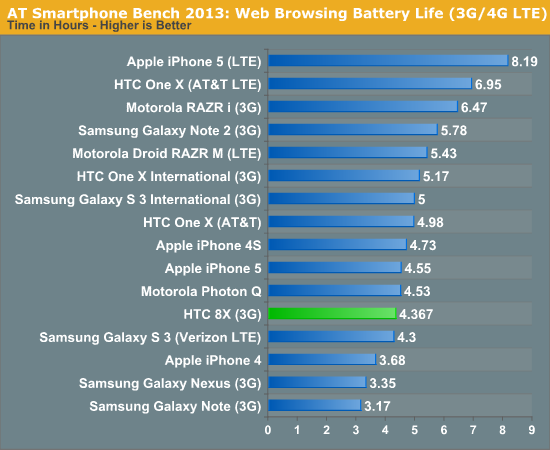
WP8 also includes a battery saver feature which is worth trying out and will get investigated. I suspect like other platforms, this changes the CPU governor and limits the maximum clock, in addition to the stated halting of background sync and processes.
The 8X has a 1280x720 Super LCD 2 display which looks great a 4.3-inches diagonal. Since this is a 16:9 phone it's the first time we get to see how WP8 deals with the difference in aspect ratio (15:9) posed by WVGA and WXGA formats. The answer is pretty simple, legacy apps just get aspect resized and include a black bar at the top. I was supplied a new build of the Twitter app with both better fast app switching and support for 16:9, but it was the other apps with that bar at the top which I found interesting. Most of the time it isn't distracting, but this is how WP8 deals with that aspect change (letterboxing).
The display performance on the 8X is great, I had a chance to measure brightness and contrast before heading out the door.
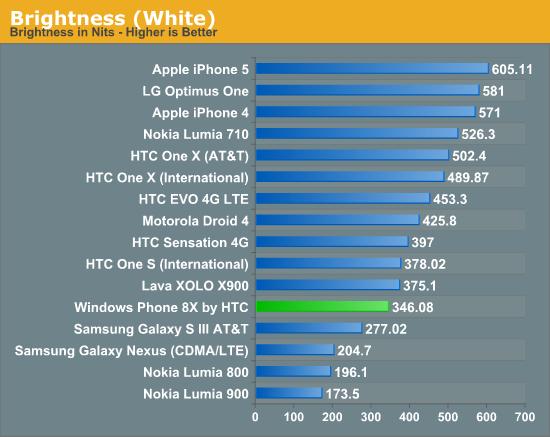
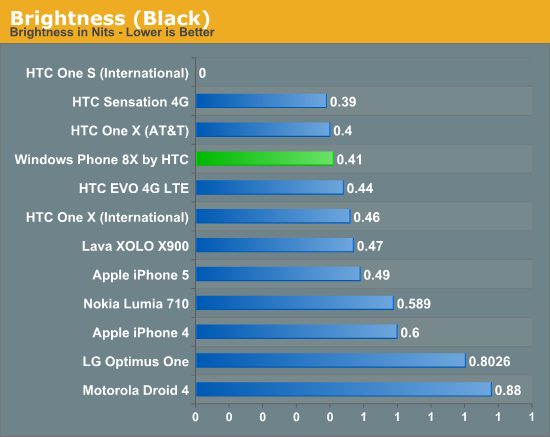
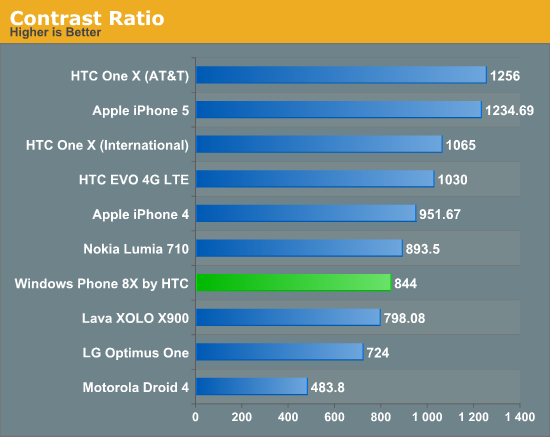
The Windows Phone platform continues to let OEMs customize the camera experience, and that includes the entire imaging chain. As a result the 8X contains the same F/2.0, 28mm (35 mm equivalent) 8 MP system with ImageChip (for fast autofocus) as the One X, and thus imaging performance analogous to the HTC One X on AT&T (One XL elsewhere). The front facing camera is dramatically better, however, at 2.1 MP and F/2.0.
In addition to the imaging chain there continues to be an allowance for changing the camera UI and adding features there. The new camera UI in its current form is much more consolidated than the previous one, with drop downs for all the appropriate settings. Like before you have to tap save to manually keep those settings after a close. The big new feature here is Lenses, which is almost like a hub for imaging applications which get access to the preview image API and can do their own DSP or processing on them. This is a great execution of a feature that generally just lives as discrete applications on other platforms. Crop and rotate editing support in the stock photos application is also a new addition.
I didn’t have time to run the 8X through the full test suite for images, which actually is pretty time consuming. I was able to grab photos in the lightbox of the test scene and also some demo shots while carrying and using the 8X with my personal SIM inside. I hesitate to call this final performance since things will likely change before release, but what I see now is, as suspected, very close to the MSM8960 based HTC One X.
Thanks to the fact that we’re now talking about an MSM8960, Windows Phone can now for the first time record 1080p video as well. HTC has gone with 1080p30 H.264 baseline at 20 Mbps on the 8X. I didn’t shoot a video at the test location because of time constrains, but the two sample videos I did shoot again are a big step forward for WP8 purely because they’re 1080p this time around.
Audio on the 8X is very interesting as HTC has included a much higher power headphone amplifier in an attempt to differentiate itself with real sound quality improvements instead of just dynamic range compression with Beats. I listened to music on my Shure SE535s on the 8X and came away very impressed with what I heard. I intend to measure output and dig for what headphone amplifier is actually being used here, but initial impressions are positive. Likewise speakerphone volume is pretty good as measured using our normal tests.
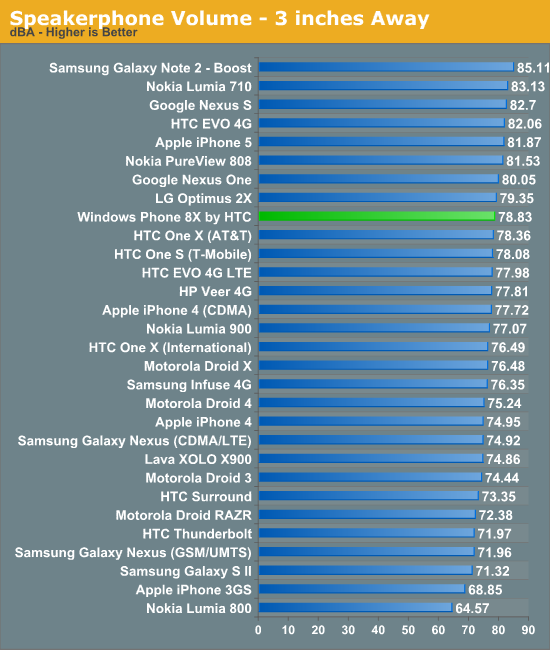
The 8X also includes dual band WiFi (2.4 and 5 GHz support) in addition to Bluetooth. I suspect this is using the Qualcomm on-MSM8960 implementation with WCN3660. There isn’t an IPerf port for Windows Phone or I would test throughput.
I already showed sunspider from the HTC 8X, the only real other remaining benchmark for the platform that we can run is WPBench, and here the 8960 in the 8X and other improvements to the software stack destroy the previous WP7.5 devices handily.
| WPBench Comparison | ||||
|
HTC Surround (1.0 GHz QSD8250) |
Nokia Lumia 800 (1.4 GHz MSM8255) |
Nokia Lumia 900 (1.4 GHz APQ8060) |
HTC 8X (1.5 GHz MSM8960 | |
| Total Score | 61.58 | 91.14 | 89.09 | 227.21 |
| Result Screenshot |
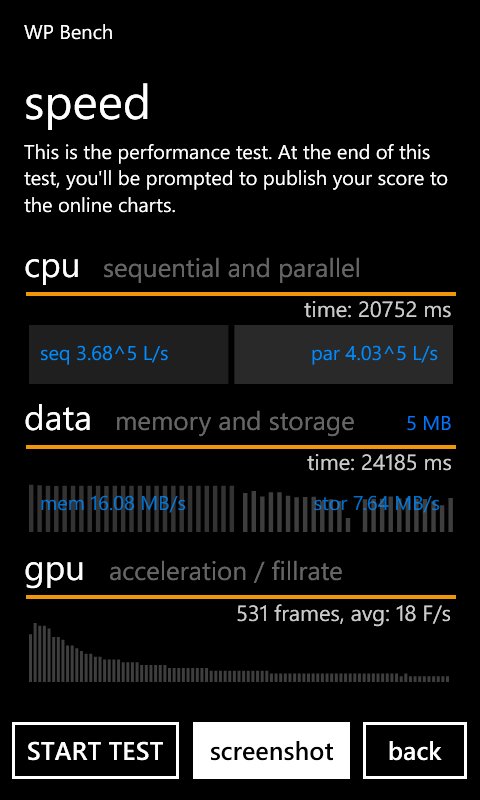 |
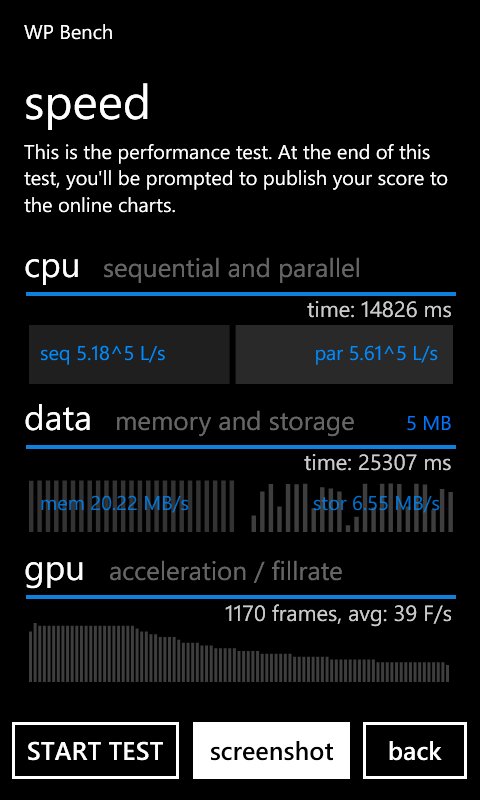 |
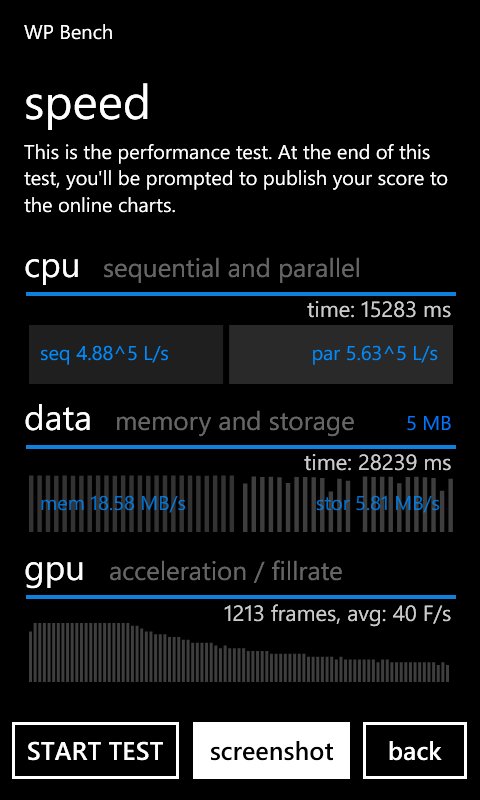 |
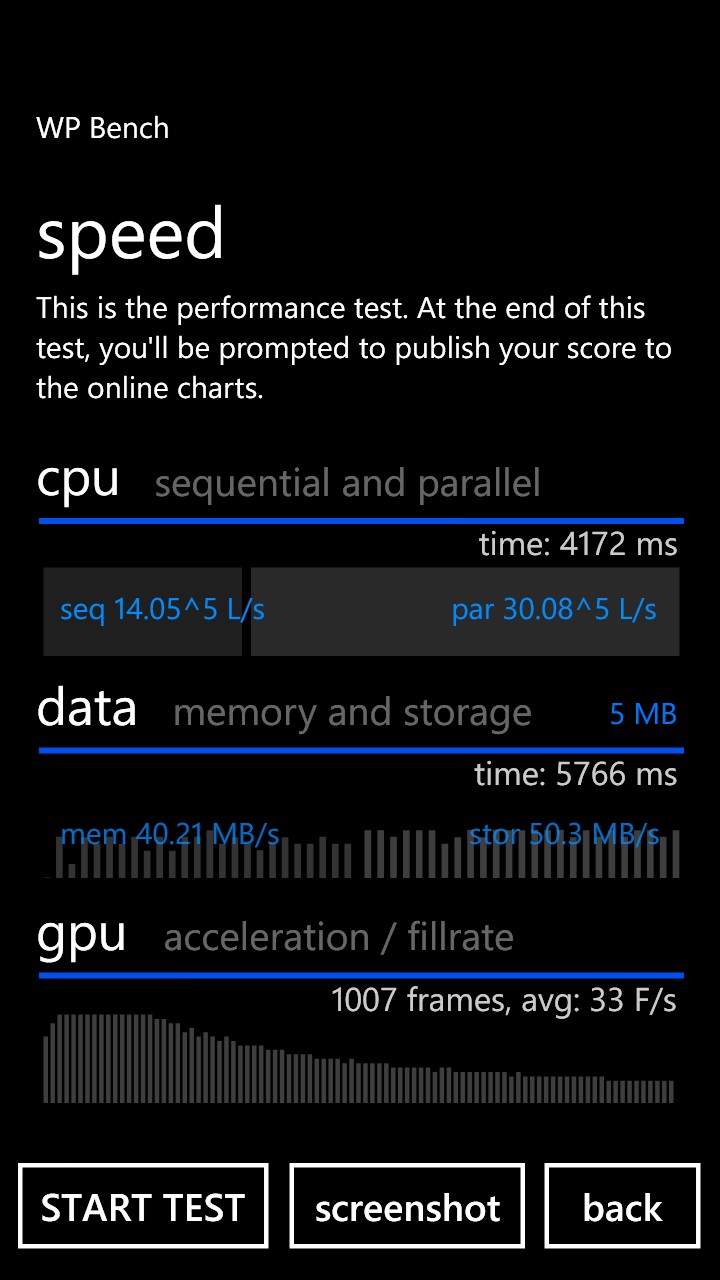 |
As I stated before my concluding thoughts about the HTC 8X are very positive. HTC really brought everything it had to offer with this device and it shows in person. The design and use of neon colors is striking, and the shape and material choices definitely make for a great in-hand feel.
I titled this section final thoughts but left off the word conclusions because I feel that I need to spend longer with WP8 before really drawing any major conclusions - think of this as something of a big preview. At the same time, my first impressions and thoughts are indeed beginning to solidify. For the platform WP8 is absolutely an evolutionary step, rather than another dramatic re-imagining of Microsoft's vision for smartphones. Reimagining the start screen and including another size of live tiles is a nice touch, but the majority of the WP8 interface is the same as it was before. In fact, the most dramatic of changes with WP8 aren't even really visible to end users immediately with the move to the NT based kernel - the fruits of that move will only come later on in the future of the platform with increased hardware portability, better performance, and easier execution for OEMs and silicon vendors.
Anand made this great observation a while back that each platform was ultimately a reflection of the desktop position of the company behind it. For Google's smartphone platform, that means a full standalone computing environment complete with filesystem, since the search giant lacks its own desktop OS. Android essentially has to compensate for that lack of a real desktop platform by being everything. For iOS, what started as a clear evolution of the iPod has slowly evolved into a standalone platform, but still separate and distinct from OS X. iOS on an iPad for example can exist without a desktop, but doesn't try to supplant one. For Windows Phone, I can't shake the feeling that Microsoft still views the smartphone story as an accessory to everything else - Xbox, Windows 8, and Windows RT. They're three very distinct strategies with subtle differences, but absolutely drive the software decisions that get made each update.
At the same time WP8 feels like a dramatic update over WP7.5, and I find myself wondering what position Windows Phone would be in had it launched with the NT kernel and with this overall platform. The reality is that WP7 was a time to market play and that at the same time Microsoft was busy porting all of the software to deliver a Windows RT, Windows 8, Windows Phone 8 trifecta. Now that it's upon us hopefully some of the real advantages of this triple play will finally be made clear, and to really be the judge of that I need to actually sit down with all three and experience it. From a feature perspective I just wish that WP8 had tweaked a few more things - fast app switching still is a view with JPEG-compressed screenshots and visible artifacts, there's no VPN support, and messaging needs support for more IM protocols to be truly useful. Application support has gotten better over time on Windows Phone, but now the big drive will be getting existing apps updated to support the new features like live tiles and faster app switching. The big question is how many Windows RT or Windows 8 apps developers will end up porting over to WP8, a process which should be relatively painless given the shared frameworks.
For what it is, WP8 is a great update. It brings us the framework necessary to finally get modern hardware for Windows Phone, and will launch with what is without a doubt the best hardware from OEM partners in the 8X and Lumia 920. My time with HTC's 8X has been extremely positive - I think they nailed the industrial design, in hand feel, and the right balance of features for a Windows Phone 8. The OS feels smoother than it ever has everywhere I look and in every app I've tried out.