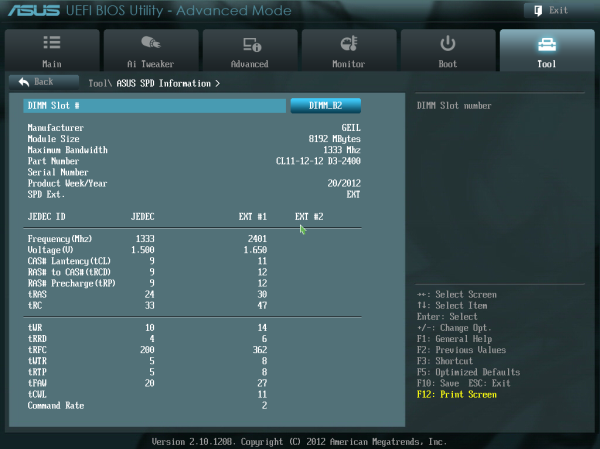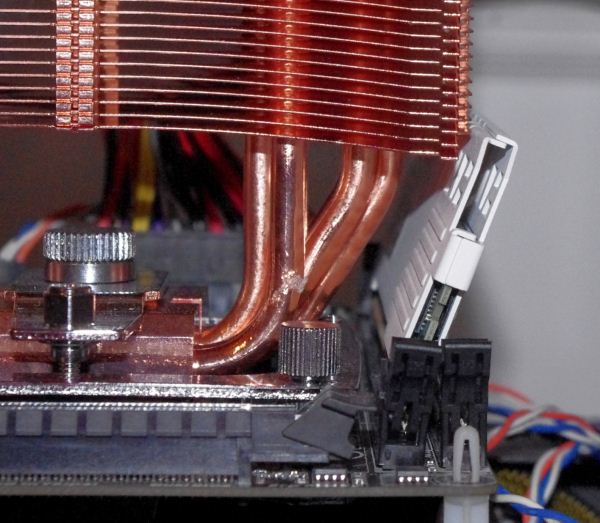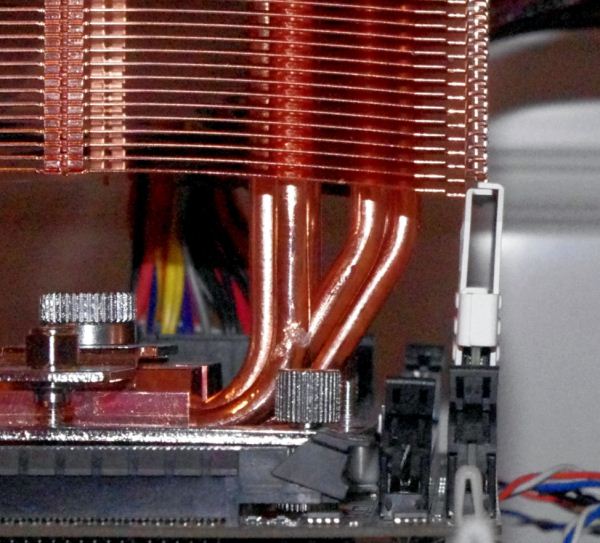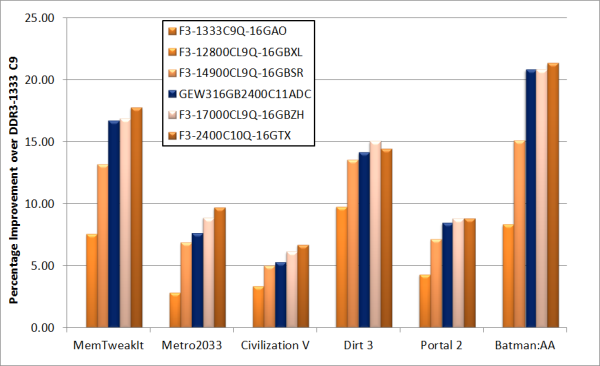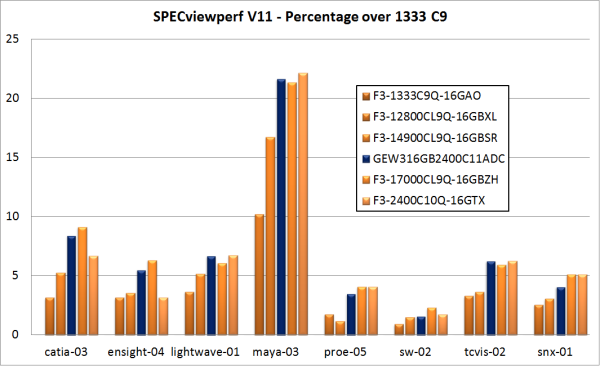Original Link: https://www.anandtech.com/show/6374/geil-evo-veloce-review-2x8gb-at-ddr32400-c111212-165-v
GeIL Evo Veloce Review: 2x8GB at DDR3-2400 C11-12-12 1.65 V
by Ian Cutress on October 24, 2012 5:50 PM EST- Posted in
- Memory
- Ivy Bridge
- DDR3
- GeIL
As part of a series of memory reviews, the next kit to enter our test beds is a limited edition enthusiast kit from GeIL. Attached with what is called a ‘Frost White’ colored heatsink, this is a two module dual channel kit with a total of 16 GB running at DDR3-2400 MHz at 11-12-12-30 sub-timings that retails for ~$150.
GeIL: The Company
GeIL is short for Golden Emperor International Limited, and in the world of memory, have been a main player in the consumer memory space since the late 1990s. Today their product range consists of product names typically reserved for cars – Corsa, Leggera, and in this case Evo Veloce. This could imply that GeIL want to advertise themselves at the forefront of memory production, and this is shown by their catalogue on Newegg showcasing mostly kits with 8GB modules.
The bulk of their memory sales comes from their Corsa range, featuring yellow colored heatsinks in a range of capacities (8GB modules to 8x8GB kits) and speeds (1333 to 2133 MHz).

The Leggera range has similar speeds (up to 2400 MHz) and capacities (up to 4x8GB kits), but smaller blue heatsinks.

In contrast their Black Dragon range is heatsinkless, and comes in at only 1333 and 1600 MHz:

Today we are looking at one of GeIL’s Evo Veloce kits, kitted out in a ‘limited edition’ frost white. The heatsinks are large, and with two 8 GB modules, there leaves room for upgrades in the future.
GeIL Evo Veloce DDR3-2400 11-12-12 2x8GB Kit Overview
Back in the 'DDR3 on Ivy Bridge' overview, superlatives were not forthcoming with our DDR3-2400 C10 kit under scrutiny. It offered little performance gain over the DDR3-2133 C9 kit, but asked for another $15 for the privelege to exceed in peak synthetic results only. The GeIL Evo Veloce DDR3-2400 11-12-12 2x8GB kit then has a tough act to follow, coming in at $150 (more than the 2400 C10 kit) and having the timings reduced. The upshot of all this is more capacity per module, leaving the door open for future upgrades, or maximising the memory in a dual module system.
When making the jump from 4GB modules to 8GB modules, compromises have to be made. It could be construed that as everything is smaller, accesses should be quicker – but with double the density we can accrue additional latencies by reading larger rows in our memory module. Whether that actually makes a difference in normal day to day tasks is another matter – everything to do with memory and memory speed borders on the debatable when it comes to actually affecting everyday use.
In terms of the competition, solely looking at 2x8 GB kits means on Newegg we have two competitors – the G.Skill TridentX 2400 C10 kit ($155) and the Corsair Dominator Platinum 2400 C10 kit ($255). Going on solely XMP profiles, the G.Skill is the main competition, and being C10 is an advantage. However, a set of 2x8 GB from the Crucial Ballistix range at 1866 C9 ($150) could also give the 2400 kit a run for the money. Based on the calculation methods described in our original Ivy Bridge DDR3 overview, we having the following:
2x8GB DDR3-2400 C10 has a latency of 8.33ns, and will read 8 words in 11.25ns
2x8GB DDR3-2400 C11 has a latency of 9.16ns, and will read 8 words in 12.08ns
2x8GB DDR3-1866 C9 has a latency of 9.65ns, and will read 8 words in 13.40ns
Whenever we look for a memory kit, having something extra to talk about always helps – aesthetics or overclocking usually works well. While the Evo Veloce frost white modules look nice, they overclocked relatively well, hitting 1T with no issues, as well as overclocking to DDR3-2600 11-12-12 and DDR3-2400 10-11-11 at stock voltages.
Specifications
| G.Skill | GeIL | G.Skill | ||||
| Kit Speed | 1333 | 1600 | 1866 | 2133 | 2400 | 2400 |
| Subtimings | 9-9-9-24 2T | 9-9-9-24 2T | 9-10-9-28 2T | 9-11-10-28 2T | 11-12-12-30 2T | 10-12-12-31 2T |
| Price | $75 | $80 | $95 | $130 | $150 | $145 |
| XMP | No | Yes | Yes | Yes | Yes | Yes |
| Size | 4 x 4 GB | 4 x 4 GB | 4 x 4 GB | 4 x 4 GB | 2 x 8GB | 4 x 4 GB |
|
|
||||||
| MHz | 1333 | 1600 | 1867 | 2134 | 2401 | 2401 |
| Voltage | 1.500 | 1.500 | 1.500 | 1.650 | 1.650 | 1.650 |
| tCL | 9 | 9 | 9 | 9 | 11 | 10 |
| tRCD | 9 | 9 | 10 | 11 | 12 | 12 |
| tRP | 9 | 9 | 9 | 10 | 12 | 12 |
| tRAS | 24 | 24 | 28 | 28 | 30 | 31 |
| tRC | 33 | 33 | 37 | 38 | 47 | 43 |
| tWR | 10 | 12 | 14 | 16 | 14 | 16 |
| tRRD | 4 | 5 | 5 | 6 | 6 | 7/6 |
| tRFC | 107 | 128 | 150 | 171 | 362 | 313 |
| tWTR | 5 | 6 | 8/7 | 9/8 | 8 | 10/9 |
| tRTP | 5 | 6 | 8/7 | 9/8 | 8 | 10/9 |
| tFAW | 20 | 24 | 24 | 25 | 27 | 26 |
| tCWL | - | 7 | 7 | 7 | 11 | 7 |
| CR | - | 2 | 2 | 2 | 2 | 2 |
Visual Inspection
Usually the first thing we notice about the high end memory kits is the size of the heatsink. With the Evo Veloce 2400 C11 kit, the heatsink extends 17 mm above the module itself providing some but not an optimal amount of surface area to dissipate heat… if that was the primary purpose. Heatsinks on memory kits in the year 2012 tend to be on the kit for two reasons – the first is aesthetics, and as such if a user is producing a colored build then having memory the right color is a step in the right direction. The other reason is one of secrecy – more often than not memory vendors no longer disclose what type of memory is underneath and where they buy it from. We know that GeIL does its binning of the ICs, but they do not want other manufacturers to know which ICs are being used unless the manufacturer buys a kit and then rips it apart. These heatsinks are sufficiently bonded to the ICs that attempts to remove them will damage the module. Nevertheless, here are what the modules look like:
In comparison to other kits we have tested, we can see the extent of the heatsink. In the case of the G.Skill Ares, which is a standard height memory module:
In terms of the G.Skill RipjawsZ:
And against the tallest kits we have in, the G.Skill TridentX:
When placing such large modules into a motherboard, we must be aware of how large air coolers can affect the placement. Typically a large air cooler will encroach on the nearest memory slot, and thus choosing the right memory can be important. Following on from our previous memory testing, here is the attempt to get a GeIL kit into a Gigabyte H77N-WiFi which has a Copper TRUE mounted so the PCIe slot is not blocked:
The result is not good – I could not even get the module in. In contrast, here is the second slot:
While the module is in the slot, we are right up against the cooler and there is some pressure there against the module forcing it at an angle. Users with these modules may want to invest in some form of all-in-one liquid cooling as a result. In our actual testing we use an ASUS P8Z77-V Premium and a stock Intel cooler, meaning spacing is not an issue.
Market Positioning
As mentioned in the previous page, this memory kit has some immediate challengers in and around the price range for the capacity:
$145: Corsair Vengence 4x4GB DDR3-1600 7-8-8 (8.75ns / 13.125ns)
$150: Kingston HyperX 4x4GB DDR3-2400 11-13-13 (9.17ns / 12.08ns)
$150: Corsair Vengeance 4x4GB DDR3-2400 10-12-12 (8.33ns / 11.25 ns)
$150: Mushkin Redline 4x4GB DDR3-2400 10-12-12 (8.33ns / 11.25 ns)
$150: G.Skill Trident 4x4GB DDR3-2400 10-12-12 (8.33ns / 11.25 ns)
$145: G.Skill TridentX 2x8 GB DDR3-2133 9-11-11 (8.43ns / 11.72ns)
$150: Crucial Ballistix 2x8 GB DDR3-1866 9-9-9 (9.65ns / 13.40ns)
$150: GeIL Evo Veloce 2x8 GB DDR3-2400 11-12-12 (9.17ns / 12.08ns)
$150: Kingston HyperX 2x8 GB DDR3-1866 9-10-9 (9.65ns / 13.40ns)
$155: G.Skill TridentX 2x8 GB DDR3-2400 10-11-11 (8.33ns / 11.25 ns)
The $145 and $155 2x8 GB kits from G.Skill really shoot across the bow of the GeIL ship Evo Veloce in the same capacities, but most of the 4x4 GB $150 DDR3-2400 C10 kits also offer better XMP sub-timings for the same price, meaning the advantage of the Evo Veloce is obviously memory density per module.
Test Bed
| Test Bed | |
| Processor |
i7-3770K @ 4.4 GHz 4 Cores / 8 Threads |
| Motherboard | ASUS P8Z77-V Premium |
| Memory |
G.Skill 1333 MHz 9-9-9-24 1.5V 4x4GB Kit G.Skill 1600 MHz 9-9-9-24 1.5V 4x4GB Kit G.Skill 1866 MHz 9-10-9-28 1.5V 4x4GB Kit GeIL 2400 MHz 11-12-12-30 1.65V 2x8GB Kit G.Skill 2133 MHz 9-11-10-28 1.65V 4x4GB Kit G.Skill 2400 MHz 10-12-12-31 1.65V 4x4GB Kit |
| CPU Cooler | Intel Stock Cooler |
| Graphics Cards |
Intel HD4000 ECS GTX580 |
| Power Supply | Rosewill SilentNight 500W Platinum |
| Storage | OCZ Vertex3 240GB |
| SATA 6Gbps to USB 3.0 | Thermaltake BlacX 5G Docking Station |
| Thunderbolt Device | Lacie Little Big Disk 240GB |
| Test Bench | Coolermaster Test Bed |
| Operating System | Windows 7 x64 Ultimate |
Many thanks to...
We must thank the following companies for kindly donating hardware for our test bed:
OCZ for donating the USB testing SSD
ASUS for donating the IO testing kit
ECS for donating NVIDIA GPUs
Rosewill for donating the Power Supply
ASUS MemTweakIt
With our overview of the ASUS Republic of Gamers range of products, one piece of software caught my eye while I was testing. The ASUS MemTweakIt allows for almost complete control of the memory subtimings while in the OS, such that users can optimize their settings for memory reads, memory writes, or for pushing the boundaries. The upshot of this software in our context is that it takes all the sub-timings and settings and condenses them into a score. As the memory kits we test contain XMP profiles, these profiles determine a large majority of the sub-timings on the kit and how aggressive a memory manufacturer is. We should see this represented in our MemTweakIt score.
As we do not know the formula by which ASUS calculates this value, it has to be taken with a pinch of salt. It could be weighted in favor of one of the settings versus the other. Normally I would not put such an non-descript benchmark as part of our testing suite, but the MemTweakIt software does give us one descriptor – it gives us a theoretical rate of improvement across the range of kits we test, and allows us to order them in the way they should perform. With this being said, the results for our kits are as follows:
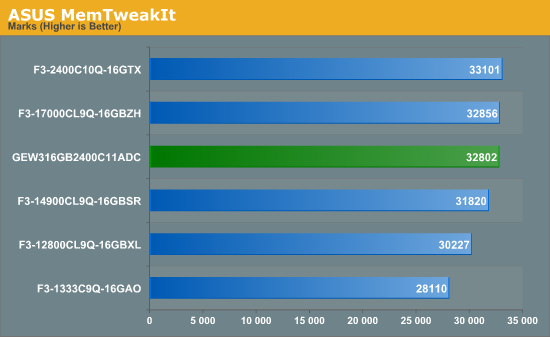
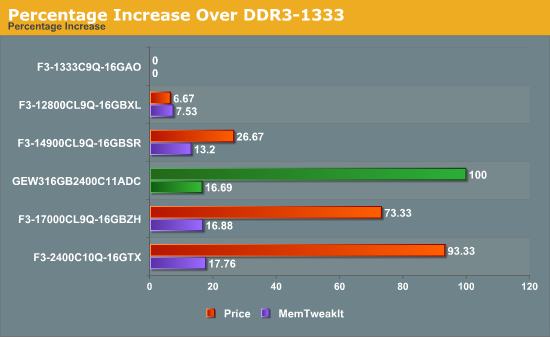
In terms of MemTweakIt scores, the Geil 2400 C11 kit pulls in just behind the G.Skill 2133 C9 kit. The price between these two kits is $150 for the GeIL and $130 for the G.Skill, meaning if the benchmarks pan out like the MemTweakIt scores, the extra $20 on the GeIL kit is the ‘module differentiation’ between having a 4x4GB kit and a 2x8GB kit.
Metro2033
Metro2033 is a DX11 benchmark that challenges every system that tries to run it at any high-end settings. Developed by 4A Games and released in March 2010, we use the inbuilt DirectX 11 Frontline benchmark to test the hardware at 1920x1080 with full graphical settings. Results are given as the average frame rate from 4 runs.
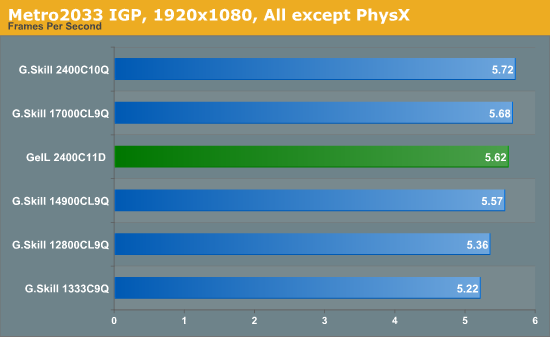
Against DDR3-1333, our GeIL kit today offers a 7.67% increase in frame rates in our Metro2033 test on IGP. This falls in between the 6.86% increase from the 1866 C9 and 8.87% increase from the 2133 C9 kits. Arguably we could conclude that Metro likes lower CL numbers, as the MemTweakIt suggests that our kit should achieve similar to the 2133 C9 kit.
Civilization V
Civilization V is a strategy video game that utilizes a significant number of the latest GPU features and software advances. Using the in-game benchmark, we run Civilization V at 1920x1080 with full graphical settings, similar to Ryan in his GPU testing functionality. Results reported by the benchmark are the total number of frames in sixty seconds, which we normalize to frames per second.
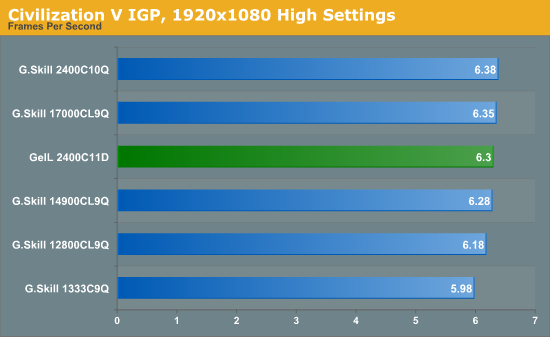
Similar results are seen with Civ V like Metro2033, but this time we get only a 5.29% increase over DDR3-1333. The kit again performs more like a 1866 C9 than the 2133 C9.
Dirt 3
Dirt 3 is a rallying video game and the third in the Dirt series of the Colin McRae Rally series, developed and published by Codemasters. Using the in game benchmark, Dirt 3 is run at 1920x1080 with Ultra Low graphical settings. Results are reported as the average frame rate across four runs.
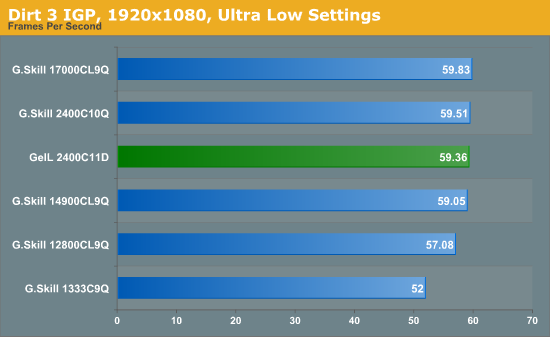
Even though in the past we have shown Dirt 3 to love CPU MHz and GPU capacity, when it comes to memory the results seem to top off around the 1866 C9 mark. All the kits between 1866 C9 and 2400 C10 give an 8-10% performance boost on IGP over 1333 C9.
Portal 2
A stalwart of the Source engine, Portal 2 is the big hit of 2011 following on from the original award-winning Portal. In our testing suite, Portal 2 performance should be indicative of CS:GO performance to a certain extent. Here we test Portal 2 at 1920x1080 with High/Very High graphical settings.
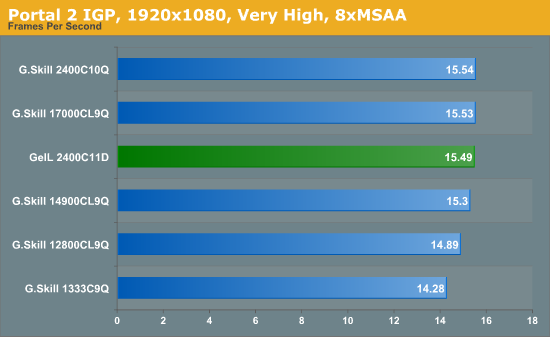
Portal 2, like Dirt3, seems to find something else the limiting factor other than memory fairly quickly. On our 2400 C11 kit we are within 0.05 fps of the peak frame rate on the IGP.
Batman Arkham Asylum
Made in 2009, Batman:AA uses the Unreal Engine 3 to create what was called “the Most Critically Acclaimed Superhero Game Ever”, awarded in the Guinness World Record books with an average score of 91.67 from reviewers. The game boasts several awards including a BAFTA. Here we use the in-game benchmark while at the lowest specification settings without PhysX at 1920x1080. Results are reported to the nearest FPS, and as such we take 4 runs and take the average value of the final three, as the first result is sometimes +33% more than normal.
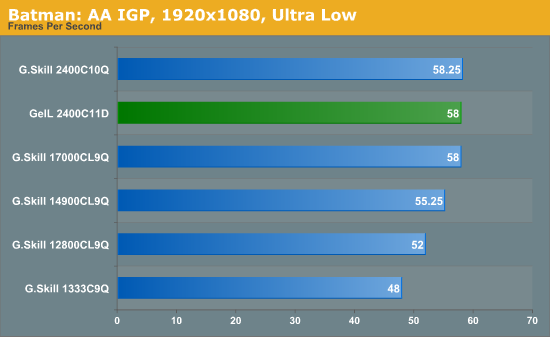
As we saw in our memory overview, Batman:AA seems to love memory boosts when playing on IGP, and using our 2400 C11 kit puts frame rates right up there with our top performing kits.
Overall IGP
Taking all our IGP results gives us the following graph:
We see a distinct dichotomy in our testing. In some tests (Metro, Civilization, Dirt3) despite having the high MHz modules, the low command rate number makes the 2400 C11 kit act more like the 1866 C9 kit. In contrast, Portal 2 and Batman: AA seem to prefer the high MHz over the lower CL, and the kit performs more like the 2133 C9 and 2400 C10 kits.
USB 3.0 Backup
Our backup testing takes a typical set of user files – specifically just under 8000 files across 7.5 GB, some large files but mostly small. For USB 3.0 testing, these files are copied from our SSD onto an OCZ Vertex3 which is connected via a SATA 6 Gbps to USB 3.0 device using the UASP protocol that the ASMedia controller on our test bed affords as well as the chipset driven Intel USB 3.0 under ASUS' Turbo mode. The copy test is conducted using DiskBench, a copying tool with accurate copy timing.
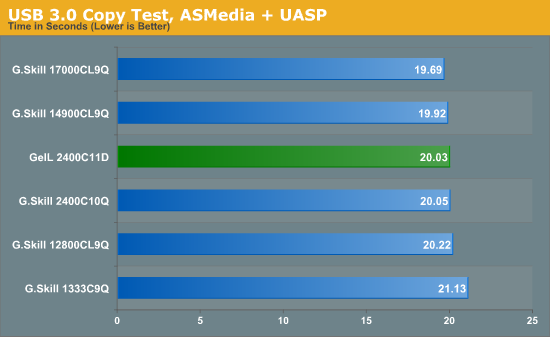
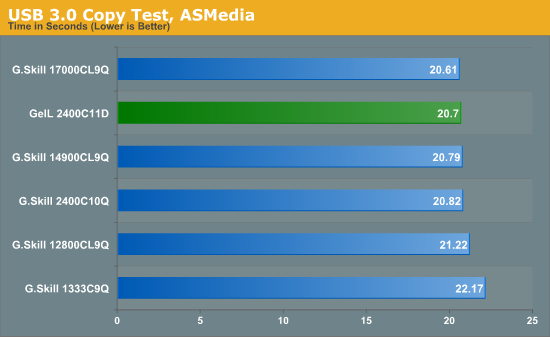
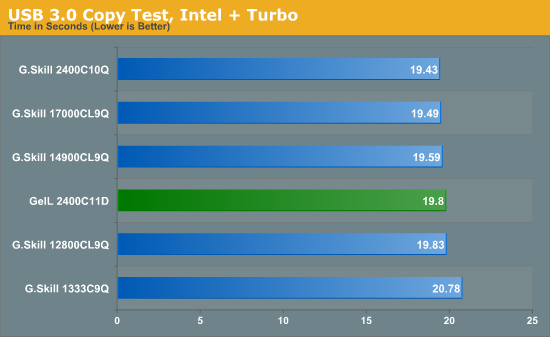
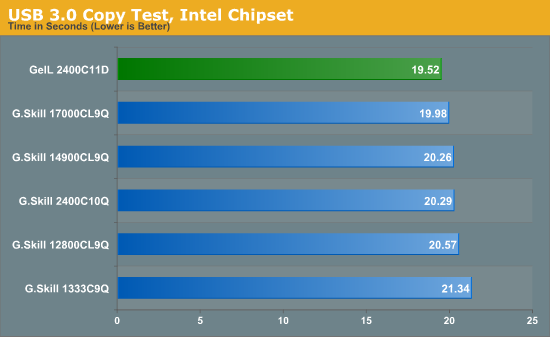
In the USB 3.0 testing, we find some interesting results:
USB 3.0 ASMedia + UASP: 2400 C11 is between 1600 C9 and 1866 C9
USB 3.0 ASMedia: 2400 C11 is between 1866 C9 and 2133 C9
USB 3.0 Intel + Turbo: 2400 C11 performs similar to 1600 C9
USB 3.0 Intel: 2x8 GB 2400 C11 is better than 4x4 GB 2400 C10
In most motherboards, the USB 3.0 Intel result will be the main point of the test (ASMedia and UASP are limited to ASUS at the minute), and it seems the Intel chipset likes denser modules for USB 3.0 testing.
Thunderbolt Backup
Similar to our USB 3.0 Backup test, Thunderbolt testing carries the same files directly through to our LittleBig Disk which contains two 120 GB Intel SSDs in RAID-0. The copy test is conducted using DiskBench, a copying tool with accurate copy timing.
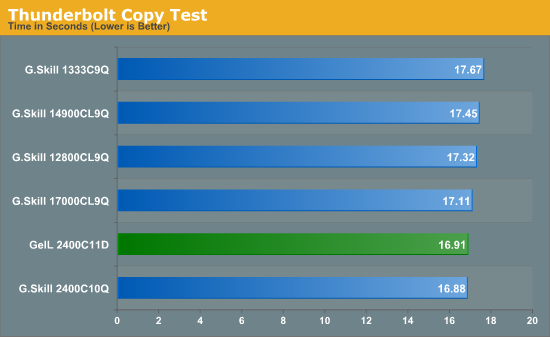
Our 2400 C11 kit performs similar to the 2400 C10 and better than the 2133 C9, meaning that Thunderbolt is a big fan of memory MHz.
Conversion – Xilisoft 7
Another classic example of memory bandwidth and speed is during video conversion. Data is passed between the memory and the CPU for processing – ideally faster memory here helps as well as memory that can deal with consecutive reads. Multiple threads on the CPU will also provide an additional stress, as each will ask for different data from the system. If we combine this with the capability of using GPUs that Xilisoft Video Converter 7 allows, we can attempt to really tax the memory. Our test consists of converting 26GB of various sized videos (1080p to VGA), totalling 45+ hours of video time, to MP2 format using our test bed.

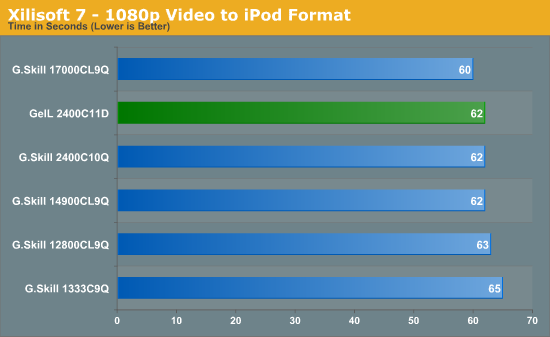
No surprising results from our Xilisoft testing.
Folding on GPU
Memory usage is all algorithm dependent – if the calculation has a lot of small loops that do not require additional reads memory, then memory is unimportant. If the calculation requires data from other sources in those calculations, then memory can either be stressed randomly or sequentially. Using Ryan’s Folding benchmark as a platform, we are testing how much memory affects the serial calculation part of a standard F@H work unit. Unfortunately this test is to the nearest second, but we convert the time taken into nanoseconds per day for the graph.
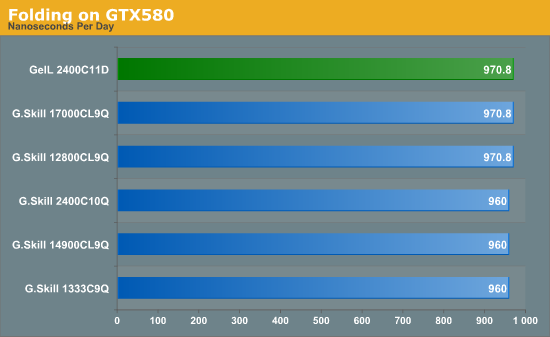
As confirmed in our round up, memory speed (or module size, moving from 4GB to 8GB) has no appreciable effect on folding.
WinRAR x64 4.20
When compressing or converting files from one format to another, the file itself is often held in memory then passed through the CPU to be processed, then written back. If the file is larger than the available memory, then there is also loading time between the storage and the memory to consider. WinRAR is a variable multi-threaded benchmark, whereby the files it converts and compresses determines how much multi-threading takes place. When in multithreaded mode, the rate of cache misses can increase, leading to a less-than optimal scaling. Having fast memory can help with this.

The WinRAR test confirms the results obtained from the MemTweakIt software – the 2400 C11 kit performs similar to the 2133 C9, but just a bit behind.
Greysky's x264 HD 5.0.1
The x264 HD test, now version 5.0.1, tests the time to encode a 1080p video file into a high quality x264 video file. This test is standard across a range of reviews from AnandTech and other websites allowing for easy comparison. The benchmark is capable of running all cores to the maximum. Results here are reported as the average across four attempts for both the first and second passes.
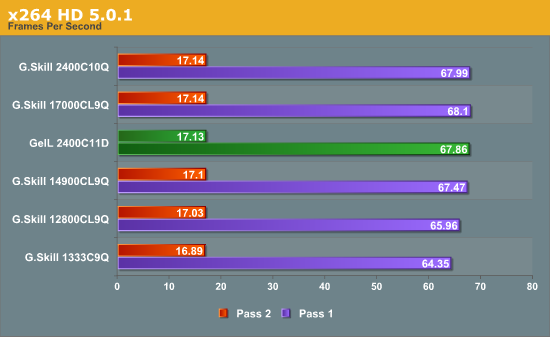
While there is not much difference between the high end kits, the 2x8 GB 2400 C11 almost matches the 4x4 GB 2400 C10.
Synthetic testing has a way of elevating what may be a minor difference between hardware into a larger-than-life comparison, despite the effect on the usage of the system being near minimal. There are several benchmarks which straddle the line between synthetic and real world (such as Cinebench and SPECviewperf) which we include here.
SPECviewperf
The mix of real-world and synthetic benchmarks does not get more complex than SPECviewperf – a benchmarking tool designed to test various capabilities in several modern 3D renders. Each of these rendering programs come with their own coding practices, and as such can either be memory bound, CPU bound or GPU bound. In our testing, we use the standard benchmark and report the results for comparison.
In most circumstances the 2x8 GB 2400 C11 kit performs near or better than the 2133 C9 kit (Lightwave, Maya, tcvis). For a lot of these results, MHz is more important than command rate, and in terms of catia, having denser modules also seems to help.
Cinebench x64
A long time favourite of synthetic benchmarkers the world over is the use of Cinebench, software designed to test the real-world application of rendering software via the CPU or GPU. In this circumstance we test the CPU single core and multi-core performance, as well as the GPU performance using a single GTX 580 at x16 PCIe 2.0 bandwidth. Any serial factors have to be processed through the CPU, and as such any memory access will either slow or speed up the benchmark.
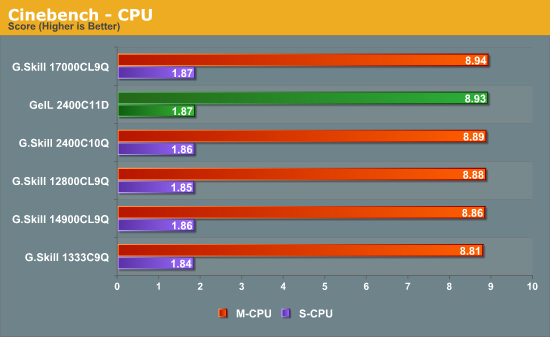
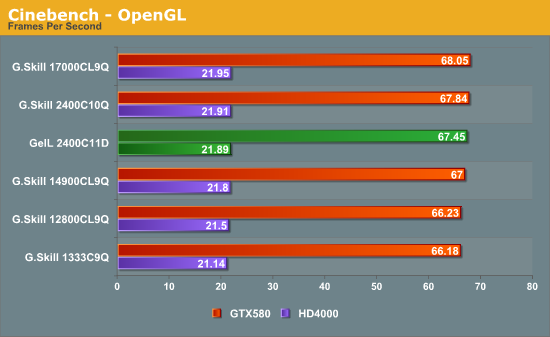
Not much differentiates any of the memory kits - the main difference is using a GTX 580 for the OpenGL test interestingly enough.
When it comes to memory overclocking, there are several ways to approach the issue. Typically memory overclocking is rarely required - only those attempting to run benchmarks need worry about pushing the memory to its uppermost limits. It also depends highly on the memory kits being used - memory is similar to processors in the fact that the ICs are binned to a rated speed. The higher the bin, the better the speed - however if there is a demand for lower speed memory, then the higher bin parts may be declocked to increase supply of the lower clocked component. Similarly, for the high end frequency kits, less than 1% of all ICs tested may actually hit the speed of the kit, hence the price for these kits increase exponentially.
With this in mind, there are several ways a user can approach overclocking memory. The art of overclocking memory can be as complex or as simple as the user would like - typically the dark side of memory overclocking requires deep in-depth knowledge of how memory works at a fundamental level. For the purposes of this review, we are taking overclocking in three different scenarios:
a) From XMP, adjust Command Rate from 2T to 1T
b) From XMP, increase Memory Speed strap (e.g. 1333 MHz -> 1400 -> 1600)
c) From XMP, decrease main sub-timings (e.g. 10-12-12 to 9-11-11 to 8-10-10)
There is plenty of scope to overclock beyond this, such as adjusting voltages or the voltage of the memory controller. As long as a user is confident with adjusting these settings, then there is a good chance that the results here will be surpassed. There is also the fact that individual sticks of memory may perform better than the rest of the kit, or that one of the modules could be a complete dud and hold the rest of the kit back. For the purpose of this review we are seeing if the memory out of the box, and the performance of the kit as a whole, will work faster at the rated voltage.
In order to ensure that the kit is stable at the new speed, we run the Linpack test within OCCT for five minutes. This is a small but thorough test, and we understand that users may wish to stability test for longer to reassure themselves of a longer element of stability. However for the purposes of throughput, a five minute test will catch immediate errors from the overclocking of the memory.
With this in mind, the kit performed as follows:
GEW316GB2400C11ADC – 2x8 GB rated at DDR3-2400 11-12-12-30 2T 1.65 volts
Adjusting from 2T to 1T: Passes Linpack
Adjusting from 2400 to 2600: Passes Linpack
Adjusting from 2600 to 2666: Fails Linpack
Adjusting from 11-12-12 to 10-11-11: Passes Linpack
Adjusting from 10-11-11 to 9-10-10: Fails Linpack
When purchasing memory, the use of that memory in the system should be the main deciding factor in what should be purchased. My father, for example, mainly surfs the web, emails, and sometimes edits a few pictures. On his system (running Win7 x64), 4 GB would be more than enough. My brother on the other hand likes to play games at 1080p, while having the audio from his favorite paintball livestream on in the background. In this situation, anything from 8 GB to 16 GB would be a good ballpark (I gave him 16 GB, just to be on the safe side).
In my situation, I mostly use my main PC to write reviews, edit images, sometimes edit video on a simple scale, but I also tend to have a hundred internet tabs open and then play a game on top. The most I have ever seen my memory usage hit is 7.7 GB while playing F1 2011 on top of everything else I had open. For me, 16 GB is plenty. Especially when I want it in a mini ITX system that only has two DIMM slots – then 8GB modules are the bare minimum.
But the market is always evolving. With larger memory kits we can have RAMDisks and RAMCaches to help speed up daily use. Having access to an 8 GB or 16 GB RAMcache immediately boosts responsiveness in terms of temporary files (compression, video editing), so having access to that extra memory could prove to be vital for your usage scenario.
Moving from a 4x4 GB to a 2x8 GB setup leaves room for expansion but comes at a cost. Some of that cost could be in performance, and some is in terms of price – as we see, a 4x4 GB 2400 C10 kit is slightly cheaper than a 2x8 GB 2400 C11 kit. In terms of the GeIL Evo Veloce 2400 C11 kit we have tested today, the main problem with the kit is actually the competition.
As mentioned previously, the $145 and $155 2x8 GB kits from G.Skill really shoot across the bow of the GeIL ship Evo Veloce in the same capacities:
$145: G.Skill TridentX 2x8 GB DDR3-2133 9-11-11 (8.43ns / 11.72ns)
$150: Crucial Ballistix 2x8 GB DDR3-1866 9-9-9 (9.65ns / 13.40ns)
$150: GeIL Evo Veloce 2x8 GB DDR3-2400 11-12-12 (9.17ns / 12.08ns)
$150: Kingston HyperX 2x8 GB DDR3-1866 9-10-9 (9.65ns / 13.40ns)
$155: G.Skill TridentX 2x8 GB DDR3-2400 10-11-11 (8.33ns / 11.25 ns)
Both the former and the latter should have overall better performance. In our tests, the mix of having 2400 with C11 means that the performance of the GeIL kit can vary between 1866 C9 and 2133 C9. Moving to 2400 C10 with the slightly more expensive $155 kit can alleviate all the 1866 C9 oriented results.
With all that being said, if you want something that looks like the GeIL Evo Veloce in ‘frost white’, GeIL will sell you a 2x8 GB 2400 C9 kit under the GEW316GB2400C9DC SKU.
Availability of GeIL kits seems to be quite sparse, especially with limited color editions such as these. The nearest to this kit is the 32 GB version, GEW332GB2400C11AQC, which currently e-tails for $300.