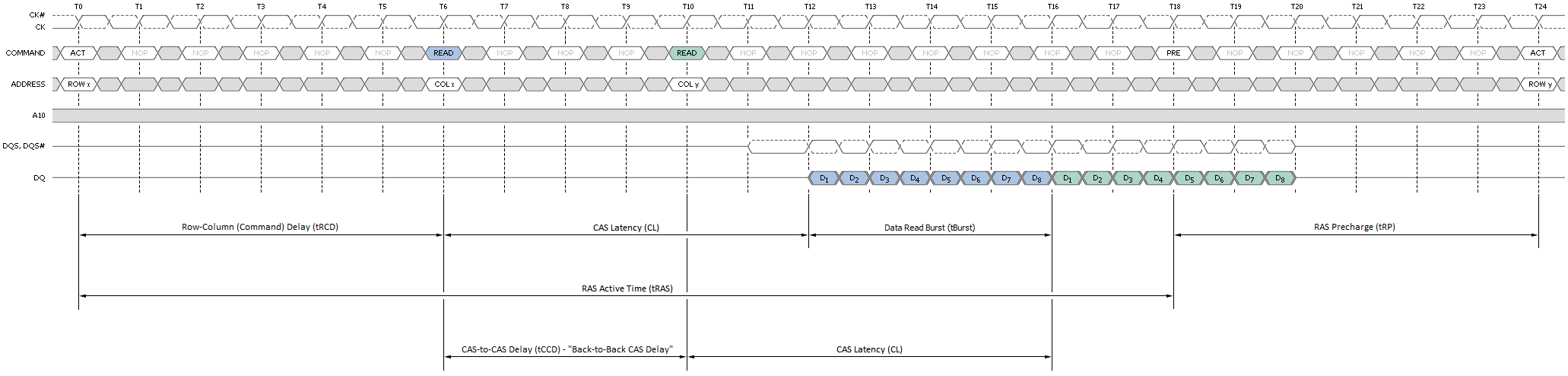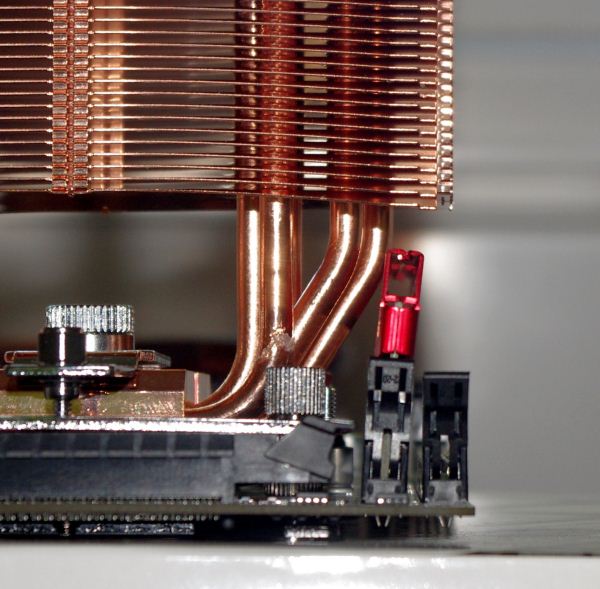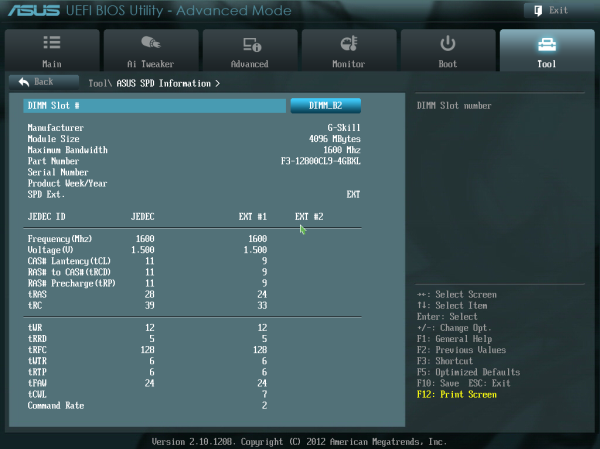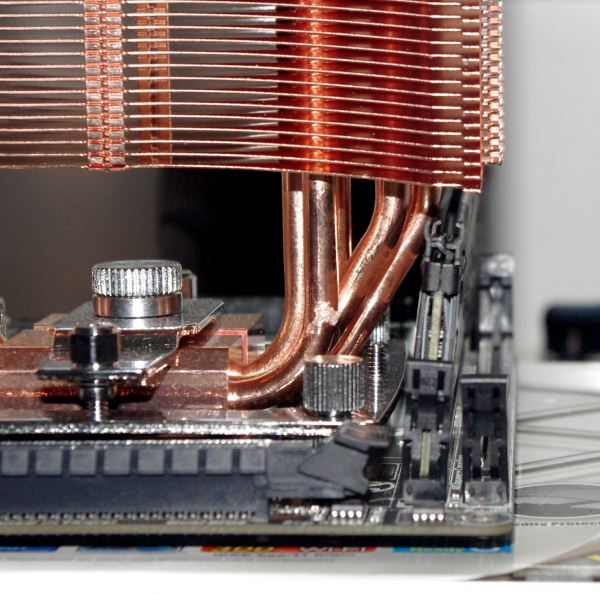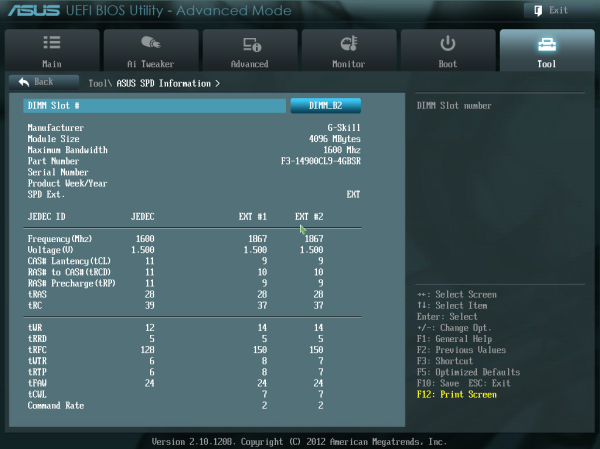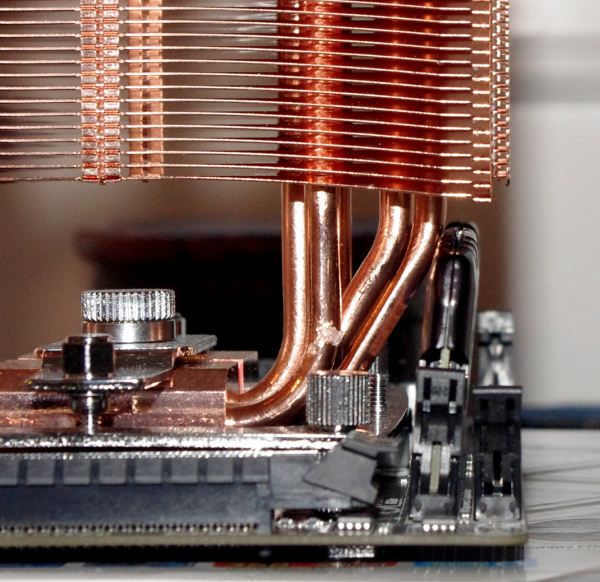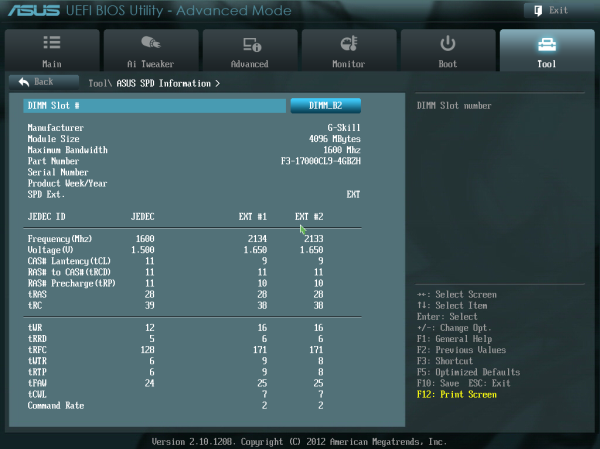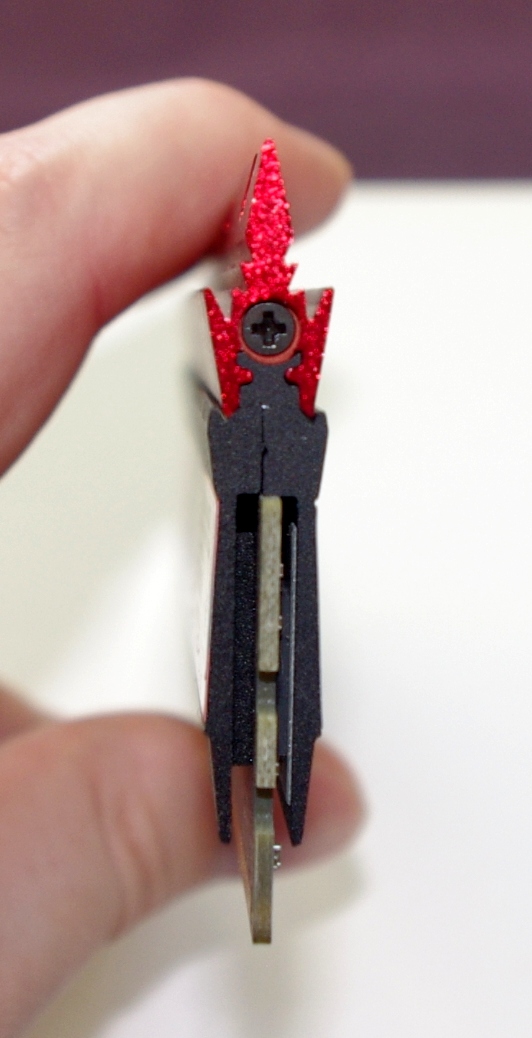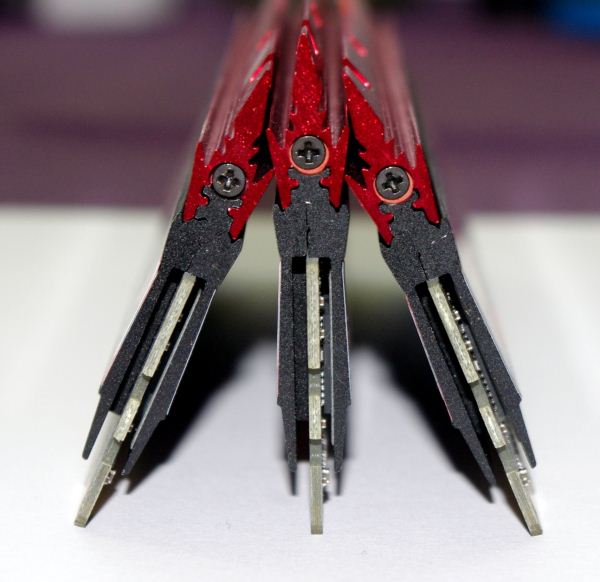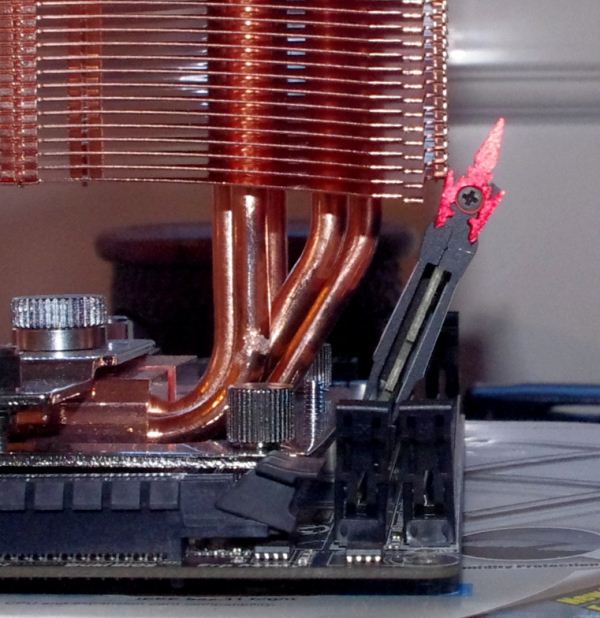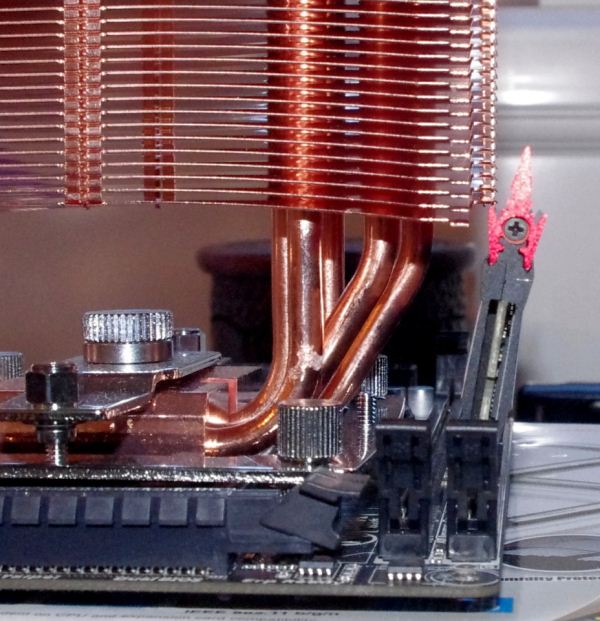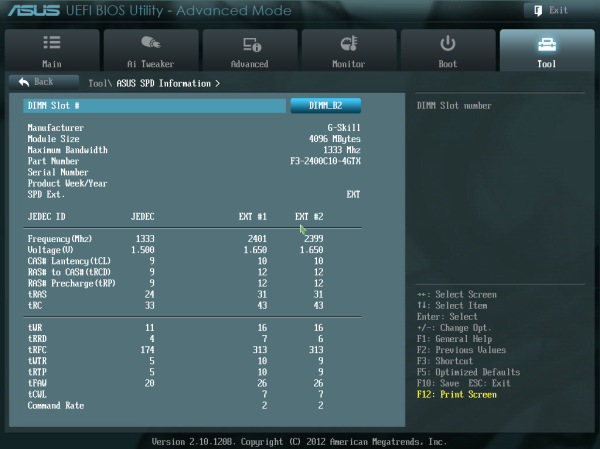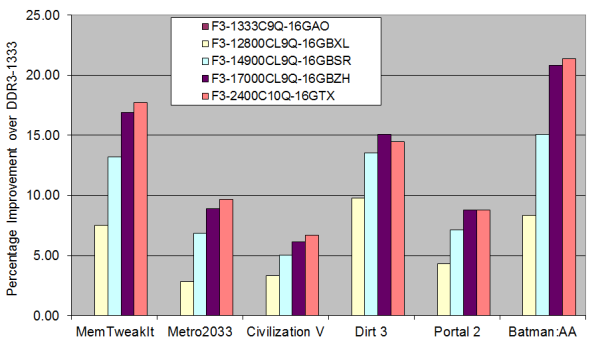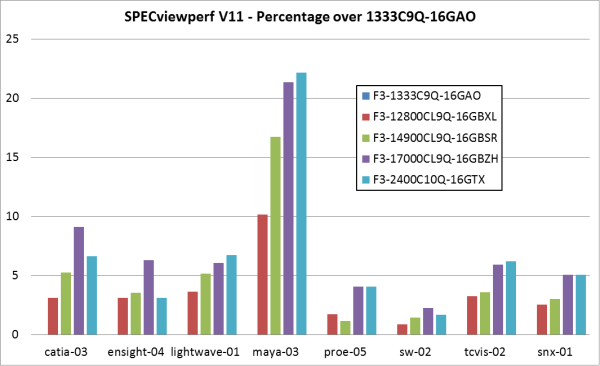Original Link: https://www.anandtech.com/show/6372/memory-performance-16gb-ddr31333-to-ddr32400-on-ivy-bridge-igp-with-gskill
Memory Performance: 16GB DDR3-1333 to DDR3-2400 on Ivy Bridge IGP with G.Skill
by Ian Cutress on October 18, 2012 12:00 PM EST- Posted in
- Memory
- G.Skill
- Ivy Bridge
- DDR3
Memory reviews are, in my opinion, actually quite hard to do. There are plenty of memory kits available that are nice and cheap, and the easy way to differentiate between them in a review is usually though synthetics – without too much effort we can find memory comparison articles online that deal solely in synthetics. The downside of synthetics is that they rarely emulate real-world performance. When the requests came in for a comparison of memory kits available on the market, I was stumped to find real-world examples where memory truly matters by significant margins, and benchmarks to match. Fast forward a month or so, and we have compiled a series of tests taking advantage of some of the most memory limited examples common to most users – IGP performance using memory from DDR3-1333 to DDR3-2400. Inside this review we have also mixed in some encoding, compression, and you may be surprised to hear that USB 3.0 performance is also affected by memory speed. In this article we also look at and review the memory kits that G.Skill has gracefully provided from their Ares, Sniper, RipjawsX, RipjawsZ and TridentX brands.
Memory in a Nutshell
Graphical performance is all about vector calculations - moving data from memory to the compute units for calculation then placing it back out again where required. High end graphics cards do this quite well, with the high end NVIDIA GTX680 video cards achieving a rated bandwidth of ~192 GB/s. In comparison, integrated graphics have a tough time. Their main memory store is the system memory, which can vary from 10 GB/s to 50 GB/s depending on the platform. There are architectural decisions made in both circumstances (discrete and IGP) to reduce the importance of memory bandwidth, and software can be written to hide the memory bandwidth or memory latency issues. But the fact still remains that memory bandwidth is key and vital for a good number of real-world applications and usage scenarios.
The future of memory is a little mysterious to say the least. Current modern systems run DDR3 SDRAM that can vary in speed from 800 MHz to 3000 MHz, which also varies in price, performance, power usage, and if the memory controller can handle such a speed. Those 3000 MHz modules cost a pretty penny, and are reputed to only work with 1 in 10 Ivy Bridge processors. The immediate future for memory still lies in DDR3 – the next iteration, DDR4, is still several years away. We are told that on the Intel side of things, Haswell is DDR3, as will be Broadwell, the Haswell replacement. Reports expect DDR4 to be less than 10% of the market in late 2014 (early adoption in the high end space), but 50%+ across 2015. DDR4 is expected to have a base speed of 2133 MHz up to 3200 MHz for initial enthusiast applications – though given the rise in enthusiast speeds this could seemingly be pushed to 4266 MHz+ over the course of the development cycle. DDR4 is also expected to be a single module per channel, paving the way for up-to-quad channel in the mainstream arena.
There are also exciting technologies being developed in the memory space, for both NAND and DRAM – memristors, ReRAM, stacked memory, spintronics et al. If history is anything to go by, as long as these technologies are not hindered by patents, trolls or physics, each could lead to interesting products coming to market. Though we may have to wait several years, and chances are that only one or two will come through for their respective markets, and the rest will go the way of Betamax and HD-DVD.
Back to our DDR3 memory, G.Skill was kind enough to provide us several kits for this overview of memory performance. Most DDR3 kits on sale for the vast majority of users come in speeds from 1333 MHz to 2133 MHz. Anything above DDR3-2133 is definitely in the enthusiast range, and as such G.Skill also sent us a DDR3-2400 kit to test for this overview. In due course we also have a DDR3-2666 kit to test, so stay tuned for that review.
Not All About The MHz
But memory is not all about the MHz, just as computer speed is not all about the MHz and cores. Deciding when memory should be accessed, what delays to be put in place between read and write cycles are the sub-timings. These sub-timings are arguably more important than the MHz number, as we will see in the review. The main timings on display to the public are the following:
CAS Latency (CL)
RAS to CAS (tRCD)
RAS Precharge (tRP)
Row Active Time (tRAS)
Row Cycle Time (tRC)
Command Rate (CR)
For a very extensive look into memory, our last big memory article went into obscene depth of how memory works. Please read it here, and I will confess that I do not understand it after just reading it, but need a pen and paper when going through it thoroughly. One of the most important images of that memory article is the following:
Shown here are pair of "back-to-back" reads. Our example Row Cycle Time (tRC) lets us transfer up to 16 bytes of data with a minimum Page open time of 24T using CL-tRCD-tRP-tRAS timings of 6-6-6-18
Using this image, from left to write, we can explain what the timings mean to a certain degree:
tRAS determines the length of time between initialization and the requirement for the memory row to recharge. Within this tRAS we need a tRCD to initialize the column of the row from which we would like to read. After the tRCD is the CL, which provides a read latency. There are also other features which allow for reads across multiple columns within the tRAS, however in order to move to the next row the tRAS needs to end and the tRP allows the next row to precharge.
All this means that:
If tRAS is a low number, it is quick to read from different rows. If it is a high number, reading from different columns is easier.
If CL is a low number, reading from within a row (and the columns) is quicker.
If tRCD is low, more CLs can be initialized inside the tRAS.
If tRP is low, then the overall time (tRAS+tRP) to jump between row reads is quicker.
When we buy a memory kit, we usually get a SKU number and a description of the modules at hand. Let us look at the first kit we will be testing today:
F3-1333C9Q-16GAO
4x4 GB DDR3-1333 9-9-9-24 1.50V
The first line describes the module in the form of a SKU, which allows for stock checking. In this case, G.Skill’s naming scheme makes it simple – F3 means DDR3; 1333C9 means 1333 MHz with CL9; Q means quad module kit; 16G means it is a 16GB kit; A means the Ares branding; and O means our kit is colored orange.
The second line is a little more readable. First we get the size of the kit (4x4 GB) then the speed (DDR3-1333). Next are the sub-timings, which will always appear in the order of CL-tRCD-tRP-tRAS. This means that our three main sub-timings are 9-9-9, and the tRAS is 24. The last bit of information is the voltage of the kit.
So What Can I Do About Sub-Timings?
As a general rule, lower is better. Memory kits on the market will vary in their subtimings – you can purchase DDR3-1333 9-9-9, DDR3-1600 11-11-11 all the way up to DDR3-3000 12-14-14. The question then becomes whether you want to decide between two similar kits. Imagine the following kits:
DDR3-1333 9-9-9
DDR3-1600 10-10-10
DDR3-1866 11-11-11
In a lot of scenarios, an enthusiast may take one look at these numbers and tell a user that these kits are equivalent – boosting the memory speed but increasing the sub-timing latencies causes similar performance. There is one way to determine whether a kit might be better than another, and that is to look at the calculable latency of the kit.
Calculating this value is a simple enough formula:
2000 x (CL / Speed ) = Latency in nanoseconds (ns)
Thus for the three kits above:
DDR3-1333 9-9-9 has a latency of 13.5 ns
DDR3-1600 10-10-10 has a latency of 12.5 ns
DDR3-1866 11-11-11 has a latency of 11.79 ns
This latency essentially tells us which kit is fastest at non-sequential reads. Non-sequential reads are important in a lot of variable scenarios, such as video games whereby the user could perform one of a billion different actions and as such different elements of the memory have to be loaded.
The downside of this test is that it does not take into account consecutive reads. When dealing with conversion, video editing, or anything that requires a large dataset to be read sequentially, we have to look at how long reads are processed.
The way to check this with DDR3 is as follows:
Cycle time in ns = 1000 / (Memory Speed / 2)
Bit time in ns = 1000 / Memory Speed
The time to read a single word of data (word is a technical term meaning 64 bits) is given by the Cycle Time multiplied by the CL. The time to read eight words is the Cycle Time multiplied by the CL then add seven lots of Bit Time. Let us go through the memory kits above with this method.
DDR3-1333 9-9-9 has a Cycle Time of 1.5 ns and a Bit Time of 0.75 ns
The time to read one word is 1.5*9 = 13.5 ns
The time to read eight words is 13.5 + 7 * 0.75 = 18.75 ns
DDR3-1600 10-10-10 has a Cycle Time of 1.25 ns and a Bit Time of 0.625 ns
The time to read one word is 1.25 * 10 = 12.5 ns
The time to read eight words is 12.5 + 7 * 0.625 = 16.875 ns
DDR3-1866 11-11-11 has a Cycle Time of 1.07 ns and a Bit Time of 0.536 ns
The time to read one word is 1.08 * 11 = 11.79 ns
The time to read eight words is 11.79 + 7 * 0.536 = 15.54 ns
In both the sort reads and long reads, DDR3-1866 11-11-11 wins out of the three kits. But what if it was not so clear cut?
The following kits have the following timings and results:
DDR3-2000 at 9-9-9 reads one word in 9 ns and eight words in 12.5 ns
DDR3-1666 at 7-7-7 reads one word in 8.75 ns and eight words in 13.125 ns
This means that the DDR3-2000 kit should be better for longer reading workloads, whereas the DDR3-1666 kit should be better for random reads.
I should stress (and add a disclaimer) that this comparison is all at the high level, as we are only talking about memory speed and CAS Latency – everything else plays its part, and I highly suggest reading Rajinder’s memory article to get a deeper look as to how this all works.
Personally, I use these formulas when overclocking competitively – if I have two kits, one of which can do DDR3-2000 6-7-7 and the other is DDR3-2666 11-13-13, I can decide which one is more appropriate for the benchmark in question.
Command Rate
This funny little number at the end is often quoted as 1T or 2T depending on the memory kit, how many modules are installed, and the motherboard settings. The command rate is the address and command decode latency, essentially the delay between accessing and decoding data - this delay allows the memory time to be accessed without errors.
In an ideal world there should be no latency, but in performance tests using a setting of 1T is shown to be quicker than 2T for synthetic benchmarks. Whether a user can feel the difference (in essence it adjusts peak bandwidth as well) is debatable, but the slower the kit as standard, the more of a difference will be felt between the two options. The argument also exists that a setting of 2T will allow the kit to be overclocked higher.
By default 2T is usually selected for memory kits that contain more modules - on the off chance that one module of the kit cannot perform at the stated speed using 1T timings, defaulting to 2T will make sure more modules pass the binning process.
Standards and The Issue With Memory
Contrary to the most popular of beliefs, memory kits do not work as stated out of the box. The number of times I have walked through a large LAN event and found people playing games on $2000+ water cooled systems, only to find that their kit of DDR3-2400 is actually running at DDR3-1333 astounds me. It is a lot more common than you think, and there is probably someone you know that is a culprit of this. Making sure memory is set at its rated speed is an important part of the process, and as an enthusiast we have a job to make sure that is the case.
Rant aside, this is an important point – when we buy a processor, it always runs at the stated speed. When we plug it into the system, there is no fiddling required. If every time I installed a processor I had to go into the BIOS and adjust it so it runs above 1.2 GHz or 1.6 GHz, I would be annoyed. So why is there this discontinuity on the memory side? Why do we have to go into the BIOS to adjust the memory speed to what it says on the box?
The issue is largely down to compatibility. When a processor is installed into the board, the processor knows that it will go into a board that has the right socket, it knows that there will be pins for a certain number of PCIe lanes or for data transfer to the chipset. It also knows that there will be memory on the end of some pins that runs at a designated multiplier as dictated by the BIOS. The issue with memory is that the memory does not know where it will be plugged into.
A DDR3 module or kit could be plugged into any DDR3 compatible motherboard, and paired with AMD, Intel, or any other processor capable of DDR3, such as server parts. As processor design is now putting the memory controller onto the CPU itself, the capabilities of that memory controller can vary wildly. On a Xeon processor, the system may only accept 1600 MHz maximum due to the capable multipliers, so it would be foolish to try and boot the system with a 2133 MHz kit attempting to apply full speed. We could plug at DDR3-2666 kit into a Sandy Bridge system, but the memory controller would refuse to run at 2666 MHz. However, take the same motherboard and an Ivy Bridge processor, and the memory should be able to work. Then at the high end, remember I mentioned that there are DDR3-3000 memory kits that only work with 10% of Ivy Bridge i7-3770K processors? There is that too. I could plug in a four module DDR3-kit into a 990FX board, a P67 motherboard, a B75 motherboard, or something nice and obscure. The memory does not know what processor or memory controller it is going to get, but the processor does know that it will get DDR3 when it is plugged in. There are a lot more variables on the memory side which are unpredictable.
With that being said, we have seen some Kingston memory with plug-and-play capabilities. This memory was limited in speed, availability, and did not catch on in the way that it should. Speaking with memory vendors, the main barrier to this being applied globally are the motherboards themselves – the motherboard should be able to recognize a plug-and-play kit then adjust accordingly. There are already standards set in place (JEDEC, XMP – more later on these), so if the plug-and-play does not work, then the speed will be reduced down to the one that works. It sounds simple, but then again how do we confirm that the memory works? If it boots into an operating system, or if it survives 72 hours of MemTest86 or Linpack? Do people want to wait 3 days to get the system at the speed the kit is rated? The answer is almost certainly no, hence why we are limited to adjusting a BIOS setting to get the speed we want.
I have floated the idea of having software with the memory kit to enable XMP through the operating system, but the main barrier to that is the need for the software to work with every motherboard available. The next thought was to whether the motherboard manufacturers could create the software, to enable a JEDEC or XMP setting on the next boot through software. As expected, the answer was the complication of so many modules and so many motherboards. The answer to this new problem would be to include standards to the memory and the motherboards so this all works – but there are already standards. For this to work, it would require a deep partnership between a motherboard manufacturer and a memory vendor, potentially aiding sales from both sides. We will see.
In the meantime, make sure your friends and family are running their memory at rated speed!
Enough! Where Is All The Memory?
This review takes into account five kits from DDR3-1333 to DDR3-2400. Many thanks to G.Skill for providing us with these memory kits, one of each from their Ares, RipjawsX, Sniper, RipjawsZ and TridentX series. Specifically, we have the following kits:
4 x 4 GB DDR3-1333 9-9-9-24 1.50 V : F3-1333C9Q-16GAO (Ares)
4 x 4 GB DDR3-1600 9-9-9-24 1.50 V : F3-12800CL9Q-16GBXL (RipjawsX)
4 x 4 GB DDR3-1866 9-10-9-28 1.50 V : F3-14900CL9Q-16GBSR (Sniper)
4 x 4 GB DDR3-2133 9-11-10-28 1.65 V : F3-17000CL9Q-16GBZH (RipjawsZ)
4 x 4 GB DDR3-2400 10-12-12-31 1.65 V : F3-2400C10Q-16GTX (TridentX)
Over the next few pages, we take the run down of all these kits.
At the lowest end of our testing, we have a 16GB DDR3-1333 9-9-9 kit on hand. When DDR3 was first released, the main speed available was DDR3-800, but enough time has passed that this has phased out and now 1333 MHz is the new ‘minimum’. With the prices of memory as they are, this kit from G.Skill currently retails for $75, meaning that a massive amount of memory is available for all at a reasonable level. To put this into contrast, I remember spending ~$240 on a 2x2 GB Kit of DDR2-800 5-5-5 about 5-6 years ago – we can now get four times the capacity for less than a third of the price.
DDR3-1333 sits at the bottom end, but within months we can imagine DDR3-1600 taking that spot – as we will see with the next kit, for $5 more we get a faster product.
Visual Inspection
Our first kit features G.Skill’s Ares branding – the Ares kits that G.Skill sell are essentially meant to be the lower profile but colored heatsinks. These heatsinks in all honesty may not be entirely necessary for cooling, but they are firmly bonded to the memory modules and removing them would be a large task and more than likely damage the module. I have seen horror stories of chips being removed along with the heatsink, making the memory unusable. As a result we cannot directly observe which ICs are being used in our kits for this review. A quick word in the ear of G.Skill and they will not tell us the information, under the guise that it is classified and if the competition wants to know what G.Skill are using, they will have to buy a kit and break it themselves. Given how small the margins are in memory sales (as well as potential market stagnation after the credit crisis), I’m not surprised with the level of secrecy.
Anyway, back to the kit:
The standard packaging at G.Skill is a rather efficient plastic container holding each of the modules. The packaging is easy enough to open, though I also found it fairly brittle, meaning small shards could break off and be easily lodged in feet. Inside the box itself is a piece of card to advertise the kit and protect the modules from each other. We also get a small G.Skill sticker for the computer case.
JEDEC + XMP Settings
| G.Skill | |||||
| Kit Speed | 1333 | 1600 | 1866 | 2133 | 2400 |
| Subtimings | 9-9-9-24 2T | 9-9-9-24 2T | 9-10-9-28 2T | 9-11-10-28 2T | 10-12-12-31 2T |
| Price | $75 | $80 | $95 | $130 | $145 |
| XMP | No | Yes | Yes | Yes | Yes |
| Size | 4 x 4 GB | 4 x 4 GB | 4 x 4 GB | 4 x 4 GB | 4 x 4 GB |
|
|
|||||
| MHz | 1333 | 1600 | 1867 | 2134 | 2401 |
| Voltage | 1.500 | 1.500 | 1.500 | 1.650 | 1.650 |
| tCL | 9 | 9 | 9 | 9 | 10 |
| tRCD | 9 | 9 | 10 | 11 | 12 |
| tRP | 9 | 9 | 9 | 10 | 12 |
| tRAS | 24 | 24 | 28 | 28 | 31 |
| tRC | 33 | 33 | 37 | 38 | 43 |
| tWR | 10 | 12 | 14 | 16 | 16 |
| tRRD | 4 | 5 | 5 | 6 | 7/6 |
| tRFC | 107 | 128 | 150 | 171 | 313 |
| tWTR | 5 | 6 | 8/7 | 9/8 | 10/9 |
| tRTP | 5 | 6 | 8/7 | 9/8 | 10/9 |
| tFAW | 20 | 24 | 24 | 25 | 26 |
| tCWL | - | 7 | 7 | 7 | 7 |
| CR | - | 2 | 2 | 2 | 2 |
One of the most important kits in this review is the DDR3-1600 kit for which G.Skill has supplied one of their RipjawsX range. This kit is of importance due to the close price differential to the DDR3-1333 kit ($5 difference), but also as generations of processors go forward we get an ever increasing suggested memory speed of those processors. Take the most recent AMD Trinity processor release for desktops – all but the low end processor supports 1866 MHz memory as the standard out of the box. Now we can be assured that almost all of the processors will do 2133 MHz, but as manufacturers raise that ‘minimum’ compliance barrier in their testing on their IMCs, the ‘standard’ memory kit has to be faster and come down in price also.
Visual Inspection
The RipjawsX kit we have uses a large heatsink design, with the top of the heatsink protruding 9.5mm above the module itself. As mentioned with the Ares DDR3-1333 kit, there are multiple reasons for why heatsinks are used, and pretty low on that list is for cooling. More likely these are placed initially for protecting which ICs are used in the kit from the competition (using a screwdriver and a heatgun to remove them usually breaks an IC on board), then also for aesthetics.
The heatsink for RipjawsX uses a series of straight lines as part of the look, which may or may not be beneficial when putting them into a system with a large air cooler. Here I put one module into a miniITX board, the Gigabyte H77N-WiFi, with a stupidly large and heavy air cooler, the TRUE Copper:
As we can see, the cooler would be great with the Ares kit, but not so much with the RipjawsX. The kit will still work in the memory slot like this, though for piece of mind I would prefer it to be vertical. As we will see with the TridentX (the 2400 MHz kit), sometimes having a removable top end heatsink helps.
JEDEC + XMP Settings
| G.Skill | |||||
| Kit Speed | 1333 | 1600 | 1866 | 2133 | 2400 |
| Subtimings | 9-9-9-24 2T | 9-9-9-24 2T | 9-10-9-28 2T | 9-11-10-28 2T | 10-12-12-31 2T |
| Price | $75 | $80 | $95 | $130 | $145 |
| XMP | No | Yes | Yes | Yes | Yes |
| Size | 4 x 4 GB | 4 x 4 GB | 4 x 4 GB | 4 x 4 GB | 4 x 4 GB |
|
|
|||||
| MHz | 1333 | 1600 | 1867 | 2134 | 2401 |
| Voltage | 1.500 | 1.500 | 1.500 | 1.650 | 1.650 |
| tCL | 9 | 9 | 9 | 9 | 10 |
| tRCD | 9 | 9 | 10 | 11 | 12 |
| tRP | 9 | 9 | 9 | 10 | 12 |
| tRAS | 24 | 24 | 28 | 28 | 31 |
| tRC | 33 | 33 | 37 | 38 | 43 |
| tWR | 10 | 12 | 14 | 16 | 16 |
| tRRD | 4 | 5 | 5 | 6 | 7/6 |
| tRFC | 107 | 128 | 150 | 171 | 313 |
| tWTR | 5 | 6 | 8/7 | 9/8 | 10/9 |
| tRTP | 5 | 6 | 8/7 | 9/8 | 10/9 |
| tFAW | 20 | 24 | 24 | 25 | 26 |
| tCWL | - | 7 | 7 | 7 | 7 |
| CR | - | 2 | 2 | 2 | 2 |
As mentioned in the DDR3-1600 kit, as processors develop the manufacturers raise the minimum speed to which those processors and memory controllers are rated. This means that higher speed memory kits are guaranteed, and as such the market has to adjust – with the high end Trinity processors supporting DDR3-1866 out of the box, the rest of the spectrum will rise to cover this. As a result, the memory manufacturers have to argue for better deals over their ICs, and make sure the design of the ICs will secure higher yields of the faster stuff which they can sell on to the users. Our leap from DDR3-1600 to DDR3-1866 is a leap from an $80 kit to a $95 kit, or an increase in ~19% in the price.
Visual Inspection
The Sniper kits are the oddest of G.Skill’s lineup. As we can see in the images below, the heatsink is shaped like a rifle. Bonus points if you can tell us what rifle it is meant to be. The benefits of having a rifle as a heatsink may point towards building a Gigabyte G-series system or MSI Big Bang XPower rig, both of which take designs using weapons as part of the standard. Apart from this, there is not much benefit to a stylized heatsink such as this – heat dissipation will be similar to the other kits in this review, and the main reason for this heatsink is to protect the user and competition from knowing what ICs are under the hood.
As with the RipjawsX kit, I placed a module of the kit in our system with the TRUE Copper, just to see the effect of having a large air cooler would have on the nearest memory module on a motherboard:
Again due to the height of the module, large air coolers that impinge on the memory slots will cause the Sniper kits to be placed at an angle.
JEDEC + XMP Settings
| G.Skill | |||||
| Kit Speed | 1333 | 1600 | 1866 | 2133 | 2400 |
| Subtimings | 9-9-9-24 2T | 9-9-9-24 2T | 9-10-9-28 2T | 9-11-10-28 2T | 10-12-12-31 2T |
| Price | $75 | $80 | $95 | $130 | $145 |
| XMP | No | Yes | Yes | Yes | Yes |
| Size | 4 x 4 GB | 4 x 4 GB | 4 x 4 GB | 4 x 4 GB | 4 x 4 GB |
|
|
|||||
| MHz | 1333 | 1600 | 1867 | 2134 | 2401 |
| Voltage | 1.500 | 1.500 | 1.500 | 1.650 | 1.650 |
| tCL | 9 | 9 | 9 | 9 | 10 |
| tRCD | 9 | 9 | 10 | 11 | 12 |
| tRP | 9 | 9 | 9 | 10 | 12 |
| tRAS | 24 | 24 | 28 | 28 | 31 |
| tRC | 33 | 33 | 37 | 38 | 43 |
| tWR | 10 | 12 | 14 | 16 | 16 |
| tRRD | 4 | 5 | 5 | 6 | 7/6 |
| tRFC | 107 | 128 | 150 | 171 | 313 |
| tWTR | 5 | 6 | 8/7 | 9/8 | 10/9 |
| tRTP | 5 | 6 | 8/7 | 9/8 | 10/9 |
| tFAW | 20 | 24 | 24 | 25 | 26 |
| tCWL | - | 7 | 7 | 7 | 7 |
| CR | - | 2 | 2 | 2 | 2 |
As we go up the memory speeds, moving from 1333 to 1600 to 1866 means that the next stop is DDR3-2133. DDR3-2133 will be the next checkpoint for processors to accept by default in the future, and as a result there is a price premium for all memory kits equal and above this mark. In our case, the G.Skill F3-17000CL9Q-16GBZH comes in at $130, some $35 more than the DDR3-1866 kit. That is quite a hefty chunk, adding 37% on the price of memory for only a 14.3% increase in absolute MHz value terms. As we will see in the memory benchmarks later, the 2133 MHz point does offer improvements over the 1866 kit, but not by as much as 37%.
Visual Inspection
In the land of G.Skill and kit naming, RipjawsZ is the last step in the Ripjaws line before we hit Trident. The Ripjaws naming scheme was devised in anticipation of the Sandy Bridge and Sandy Bridge-E processor lineup where the majority of processors can achieve the speeds of all of the Ripjaws kits. The look of the RipjawsZ kits are less edge-driven than the RipjawsX, with a rounded module end, but more bulk in terms of heatsink with the top edge still being ~1cm taller than the module. This causes issues when paired with large heatsinks, despite large heatsinks being the aim of the processors paired with this kit.
Again, the test with this module in a large heatsink environment gives us the following:
JEDEC + XMP Settings
| G.Skill | |||||
| Kit Speed | 1333 | 1600 | 1866 | 2133 | 2400 |
| Subtimings | 9-9-9-24 2T | 9-9-9-24 2T | 9-10-9-28 2T | 9-11-10-28 2T | 10-12-12-31 2T |
| Price | $75 | $80 | $95 | $130 | $145 |
| XMP | No | Yes | Yes | Yes | Yes |
| Size | 4 x 4 GB | 4 x 4 GB | 4 x 4 GB | 4 x 4 GB | 4 x 4 GB |
|
|
|||||
| MHz | 1333 | 1600 | 1867 | 2134 | 2401 |
| Voltage | 1.500 | 1.500 | 1.500 | 1.650 | 1.650 |
| tCL | 9 | 9 | 9 | 9 | 10 |
| tRCD | 9 | 9 | 10 | 11 | 12 |
| tRP | 9 | 9 | 9 | 10 | 12 |
| tRAS | 24 | 24 | 28 | 28 | 31 |
| tRC | 33 | 33 | 37 | 38 | 43 |
| tWR | 10 | 12 | 14 | 16 | 16 |
| tRRD | 4 | 5 | 5 | 6 | 7/6 |
| tRFC | 107 | 128 | 150 | 171 | 313 |
| tWTR | 5 | 6 | 8/7 | 9/8 | 10/9 |
| tRTP | 5 | 6 | 8/7 | 9/8 | 10/9 |
| tFAW | 20 | 24 | 24 | 25 | 26 |
| tCWL | - | 7 | 7 | 7 | 7 |
| CR | - | 2 | 2 | 2 | 2 |
The realm of DDR3-2400 MHz memory is reserved for two types of setup – strong Sandy Bridge and Sandy Bridge-E processors, or Ivy Bridge processors. The former can depend on the motherboard as well – within my motherboard testing I was finding that some motherboards enjoyed running at DDR3-2400 with an appropriate processor, whereas others needed a bump in voltages to get to work. For Ivy Bridge processors though, DDR3-2400 should be a walk in the park – based on overclocking results it seems that processors produced in Malaysia have good memory controllers, whereas ones made in Costa Rica have better processor speed/voltage characteristics (though your mileage may vary). So having a high and stable memory speed is ideally paired with an Ivy Bridge processor at this point.
As you can imagine, if DDR3-2133 was getting expensive, then DDR3-2400 is even much more so, even if the kit is rated C10 rather than C9. The additional cost comes mainly from binning – i.e. making sure that there are enough ICs to go into these memory kits. A 4x4 GB kit needs 32 ICs capable of running this speed, and to get those 32 may require north of 500 ICs to be tested (the rest get binned into other slower modules), though the exact numbers are obviously a well kept secret from G.Skill. If I recall, in the early days of Nehalem, the high end 2000 C8 modules were literally 1 in 100 that passed the tests, and hence the exorbitant price at the time. This DDR3-2400 C10 kit comes in at $145, not much of a leap from DDR3-2133 C9 at $130, but the benchmarks will paint a truer picture of how much this difference matters later in the review.
Visual Inspection
The DDR3-2400 C10 kit today provided by G.Skill covers its TridentX branding. TridentX is one notch above RipjawsZ, and spans kits from DDR3-2400 C9 to DDR3-2800 C11. The main features on the kit (aside from the speeds) are the heatsinks, to which G.Skill have added a detachable fin. Without the fin, the module is approximately 9mm above the module, and with the fin the total height is 22mm above the PCB. That is a lot of height for a memory module that in 99% of circumstances would not produce enough temperature to trouble any build.
In order to remove the fin there is a screw at each end of the module, and the fin slides off effortlessly. The fins fit very well, but upon attempting to reattach a fin I was unable to get it on as securely as it came out of the box, leaving a little wobble in the fin. There is no cause for alarm if you get a module with a wobbly fin – nothing is wrong, and it will not affect the heat dissipation as much as most users may think. Most modules output a few watts at best, so dissipation of several watts of energy without a fin is simple enough.
Putting such a large module in our TRUE Copper scenario was a recipe for disaster:
Even putting the module in the second slot faired no better:
All the testing for this review was done on a ASUS P8Z77-V Premium motherboard with the Intel stock cooler, so module movement is not much an issue in that case, but big air coolers still get a lot of usage (and is more often than not an investment over several updates), so there are things to consider when purchasing memory.
JEDEC + XMP Settings
| G.Skill | |||||
| Kit Speed | 1333 | 1600 | 1866 | 2133 | 2400 |
| Subtimings | 9-9-9-24 2T | 9-9-9-24 2T | 9-10-9-28 2T | 9-11-10-28 2T | 10-12-12-31 2T |
| Price | $75 | $80 | $95 | $130 | $145 |
| XMP | No | Yes | Yes | Yes | Yes |
| Size | 4 x 4 GB | 4 x 4 GB | 4 x 4 GB | 4 x 4 GB | 4 x 4 GB |
|
|
|||||
| MHz | 1333 | 1600 | 1867 | 2134 | 2401 |
| Voltage | 1.500 | 1.500 | 1.500 | 1.650 | 1.650 |
| tCL | 9 | 9 | 9 | 9 | 10 |
| tRCD | 9 | 9 | 10 | 11 | 12 |
| tRP | 9 | 9 | 9 | 10 | 12 |
| tRAS | 24 | 24 | 28 | 28 | 31 |
| tRC | 33 | 33 | 37 | 38 | 43 |
| tWR | 10 | 12 | 14 | 16 | 16 |
| tRRD | 4 | 5 | 5 | 6 | 7/6 |
| tRFC | 107 | 128 | 150 | 171 | 313 |
| tWTR | 5 | 6 | 8/7 | 9/8 | 10/9 |
| tRTP | 5 | 6 | 8/7 | 9/8 | 10/9 |
| tFAW | 20 | 24 | 24 | 25 | 26 |
| tCWL | - | 7 | 7 | 7 | 7 |
| CR | - | 2 | 2 | 2 | 2 |
Market Positioning
Over recent years the price of DDR3 memory kits has hit record lows quarter on quarter. This means that profit margins for companies are also getting smaller and smaller – it becomes hard to differentiate yourself as a product line on price alone. This is the reason why a lot of the kits we have looked at today are designed to be visually eye catching – having either colored heatsinks, detachable heatsinks or shaped designs.
The pricing for each of the kits are as follows:
$75: Ares DDR3-1333 9-9-9 4x4 GB
$80: RipjawsX DDR3-1600 9-9-9 4x4 GB
$95: Sniper DDR3-1866 9-10-9 4x4 GB
$130: RipjawsZ DDR3-2133 9-11-10 4x4 GB
$145: TridentX DDR3-2400 10-12-12 4x4 GB
The margin between the 1333 MHz and 1600 MHz kits is $5, and as such would only be differentiated between tight budget constraints, bulk sales or aesthetic looks. The jump up to 1866 MHz is slightly more, but going up to DDR3-2133 and beyond is a significant jump in price, indicative of the binning process required for these higher end modules. The testing in this review will show if the leap up to DDR3-2133 memory is proportionally a good idea.
Test Bed
| Test Bed | |
| Processor |
i7-3770K @ 4.4 GHz 4 Cores / 8 Threads |
| Motherboard | ASUS P8Z77-V Premium |
| Memory |
G.Skill 1333 MHz 9-9-9-24 1.5V 4x4GB Kit G.Skill 1600 MHz 9-9-9-24 1.5V 4x4GB Kit G.Skill 1866 MHz 9-10-9-28 1.5V 4x4GB Kit G.Skill 2133 MHz 9-11-10-28 1.65V 4x4GB Kit G.Skill 2400 MHz 10-12-12-31 1.65V 4x4GB Kit |
| CPU Cooler | Intel Stock Cooler |
| Graphics Cards |
Intel HD4000 ECS GTX580 |
| Power Supply | Rosewill SilentNight 500W Platinum |
| Storage | OCZ Vertex3 240GB |
| SATA 6Gbps to USB 3.0 | Thermaltake BlacX 5G Docking Station |
| Thunderbolt Device | Lacie Little Big Disk 240GB |
| Test Bench | Coolermaster Test Bed |
| Operating System | Windows 7 x64 Ultimate |
Many thanks to...
We must thank the following companies for kindly donating hardware for our test bed:
OCZ for donating the USB testing SSD
G.Skill for donating our memory kits
ASUS for donating the IO testing kit
ECS for donating NVIDIA GPUs
Rosewill for donating the Power Supply
I would like to extend thanks for Rosewill, as this is the first review we have used their new SilentNight 500W Platinum power supply. I first saw this bit of kit at Computex – a silent power supply capable of 500W and Platinum certified sounds like a great bit of kit and it was flawless during out testing. When I received the power supply I made an unboxing video before it went on sale:
It currently retails for $180 on Newegg.
ASUS MemTweakIt
With our overview of the ASUS Republic of Gamers range of products, one piece of software caught my eye while I was testing. The ASUS MemTweakIt allows for almost complete control of the memory subtimings while in the OS, such that users can optimize their settings for memory reads, memory writes, or for pushing the boundaries. The upshot of this software in our context is that it takes all the sub-timings and settings and condenses them into a score. As the memory kits we test contain XMP profiles, these profiles determine a large majority of the sub-timings on the kit and how aggressive a memory manufacturer is. We should see this represented in our MemTweakIt score.
As we do not know the formula by which ASUS calculates this value, it has to be taken with a pinch of salt. It could be weighted in favor of one of the settings versus the other. Normally I would not put such an non-descript benchmark as part of our testing suite, but the MemTweakIt software does give us one descriptor – it gives us a theoretical rate of improvement across the range of kits we test, and allows us to order them in the way they should perform. With this being said, the results for our kits are as follows:
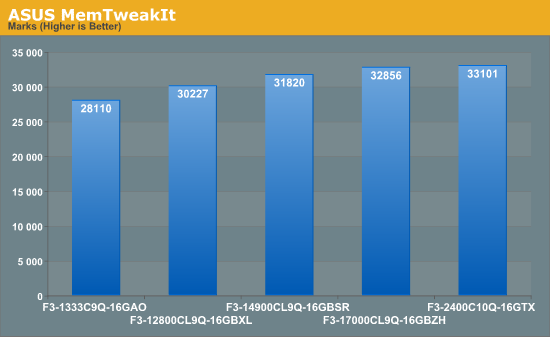
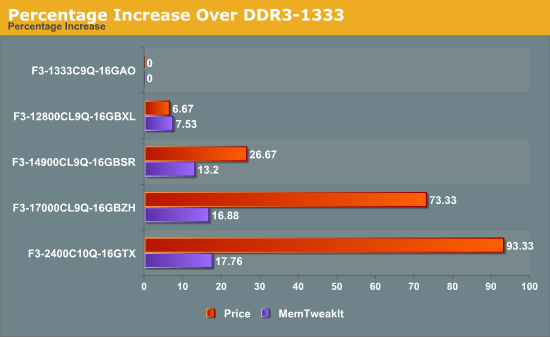
The rise in MemTweakIt score does not follow the price increases – for an almost doubling of the cost of the memory kit, we only see a 17.76% rise in the score. What this score means, we will see in due course.
Metro2033
Metro2033 is a DX11 benchmark that challenges every system that tries to run it at any high-end settings. Developed by 4A Games and released in March 2010, we use the inbuilt DirectX 11 Frontline benchmark to test the hardware at 1920x1080 with full graphical settings. Results are given as the average frame rate from 4 runs.
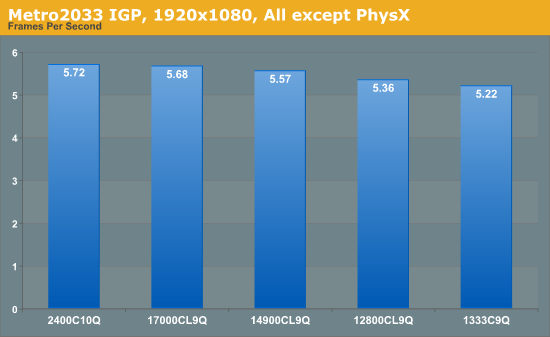
While comparing graphical results in the 5 FPS range may not seem appropriate, it taxes the system to its fullest, exposing whether at this high end memory actually makes a difference or if we are weighing on computation. What we do see is a gradual increase in frame rate with each kit, up to 10% difference between the top end and the bottom kit. The pivotal point of increase is from 1333 to 1866 – beyond 1866 our increases are smaller despite the increased cost of those kits.
Civilization V
Civilization V is a strategy video game that utilizes a significant number of the latest GPU features and software advances. Using the in-game benchmark, we run Civilization V at 1920x1080 with full graphical settings, similar to Ryan in his GPU testing functionality. Results reported by the benchmark are the total number of frames in sixty seconds, which we normalize to frames per second.
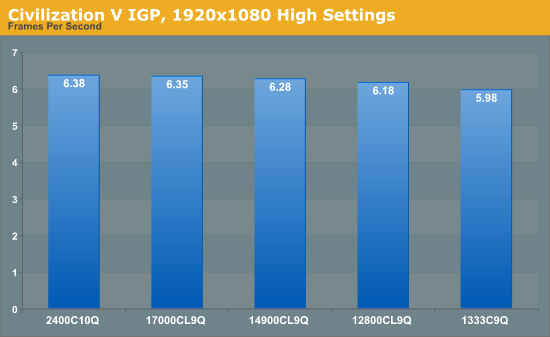
In comparison to Metro2033, Civilization V does not merit a large % increase with memory kit, moving from 3% to 6.7% up the memory kits. Again we do this test with all the eye candy enabled to really stress the CPU and IGP as much as we can to find out where faster memory will help.
Dirt 3
Dirt 3 is a rallying video game and the third in the Dirt series of the Colin McRae Rally series, developed and published by Codemasters. Using the in game benchmark, Dirt 3 is run at 1920x1080 with Ultra Low graphical settings. Results are reported as the average frame rate across four runs.
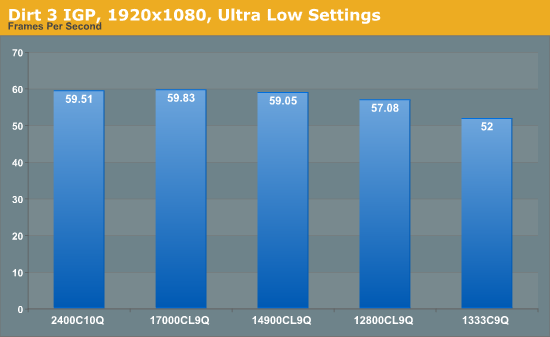
In contrast to our previous tests, this one we run at 1080p with ultra-low graphical settings. This allows for more applicable frame rates, where the focus will be on processing pixels rather than post-processing with effects. In previous testing on the motherboard side, we have seen that Dirt3 seems to love every form of speed increase possible – CPU speed, GPU speed, and as we can see here, memory speed. Almost every upgrade to the system will give a better frame rate. Moving from 1333 to 1600 gives us almost a 10% FPS increase, whereas 1333 to 1866 gives just under 15%. We peak at 15% with the 2133 kit, but this reinforces the idea that choosing a 1600 C9 kit over a 1333 C9 kit is a no brainer for the price difference. Choosing that 1866 C9 kit looks like a good idea, but the 2133 C9 kit is reaching the law of diminishing returns.
Portal 2
A stalwart of the Source engine, Portal 2 is the big hit of 2011 following on from the original award-winning Portal. In our testing suite, Portal 2 performance should be indicative of CS:GO performance to a certain extent. Here we test Portal 2 at 1920x1080 with High/Very High graphical settings.
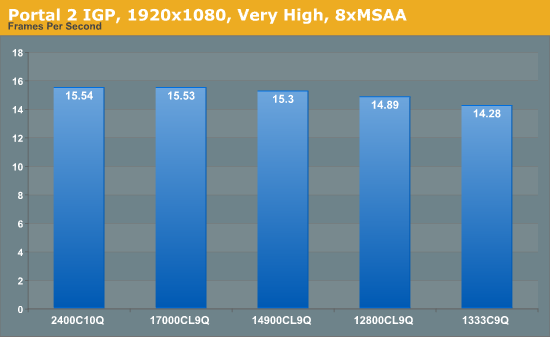
Portal 2 mirrors previous testing, albeit our frame rate increases as a percentage are not that great – 1333 to 1600 is a 4.3% increase, but 1333 to 2400 is only an 8.8% increase.
Batman Arkham Asylum
Made in 2009, Batman:AA uses the Unreal Engine 3 to create what was called “the Most Critically Acclaimed Superhero Game Ever”, awarded in the Guinness World Record books with an average score of 91.67 from reviewers. The game boasts several awards including a BAFTA. Here we use the in-game benchmark while at the lowest specification settings without PhysX at 1920x1080. Results are reported to the nearest FPS, and as such we take 4 runs and take the average value of the final three, as the first result is sometimes +33% more than normal.
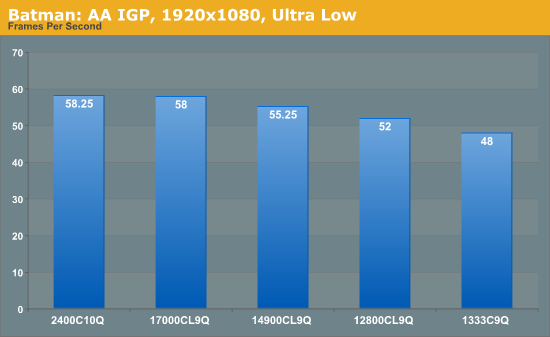
Batman: AA represents some of the best increases of any application in our testing. Jumps from 1333 C9 to 1600 C9 and 1866 C9 gives an 8% then another 7% boost, ending with a 21% increase in frame rates moving from 1333 C9 to 2400 C10.
Overall IGP Results
Taking all our IGP results gives us the following graph:
The only game that beats the MemTweakIt predictions is Batman: AA, but most games follow the similar shape of increases just scaled differently. Bearing in mind the price differences between the kits, if IGP is your goal then either the 1600 C9 or 1866 C9 seem best in terms of bang-for-buck, but 2133 C9 will provide extra performance if the budget stretches that far.
USB 3.0 Backup
Our backup testing takes a typical set of user files – specifically just under 8000 files across 4 GB, some large files but mostly small. For USB 3.0 testing, these files are copied from a 4 GB RAMDisk onto an OCZ Vertex3 which is connected via a SATA 6 Gbps to USB 3.0 device. We use all the USB 3.0 protocols available - the UASP protocol that the ASMedia controller on our test bed affords as well as the chipset driven Intel USB 3.0 under ASUS' Turbo mode. The copy test is conducted using DiskBench, a copying tool with accurate copy timing.
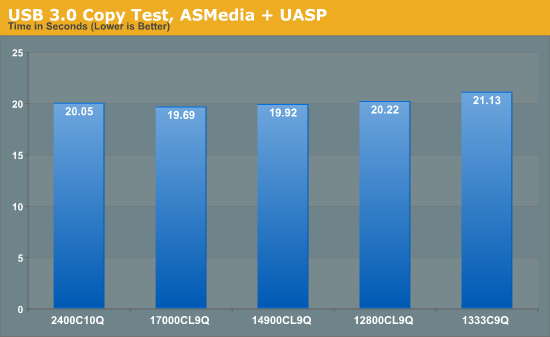
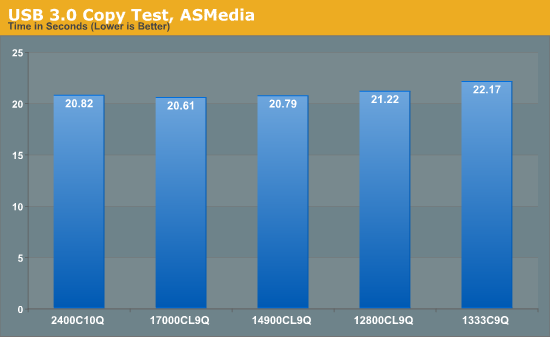
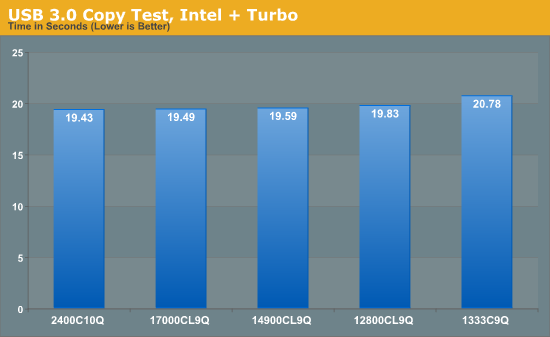
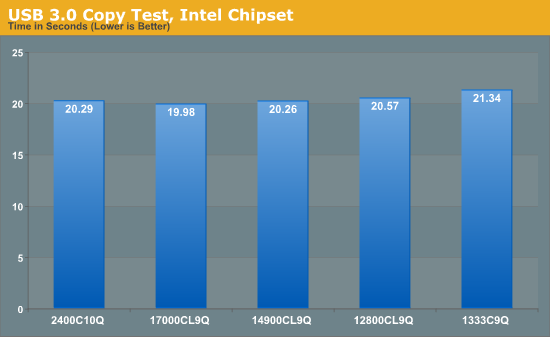
Across the result range, no matter which protocol is used, our copy testing shows up to a 7% decrease in copy times over the USB 3.0 protocol moving from DDR3-1333 to DDR3-2133. In some cases, such as using Intel Turbo mode, the timing levels out around DDR3-1866, but in the case of UASP, the DDR3-2133 C9 kit provides the best result. Interesting to note that in the case of UASP, having a smaller CL value is more important than having a larger speed value.
Thunderbolt Backup
Similar to our USB 3.0 Backup test, Thunderbolt testing carries the same files directly through to our LittleBig Disk which contains two 120 GB Intel SSDs in RAID-0. The copy test is conducted using DiskBench, a copying tool with accurate copy timing.
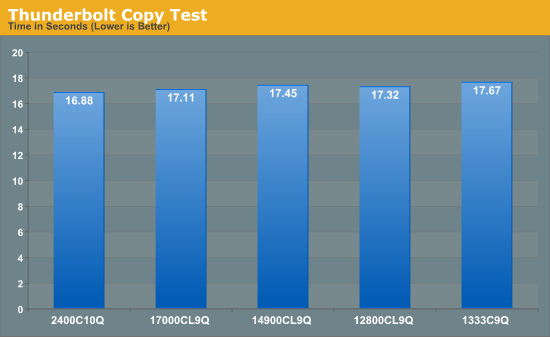
Thunderbolt tests are never as consistent as USB timing – the results shown are the average of the best three obtained. Typically the best results come after leaving the Thunderbolt device for 30 seconds or longer after the last copy test as the TB device does an amount of post processing after the data has officially been sent. Nevertheless, a gradual decrease in copy times is exhibited from DDR3-1333 to DDR3-2400.
Conversion – Xilisoft 7
Another classic example of memory bandwidth and speed is during video conversion. Data is passed between the memory and the CPU for processing – ideally faster memory here helps as well as memory that can deal with consecutive reads. Multiple threads on the CPU will also provide an additional stress, as each will ask for different data from the system. Our test uses two sets of conversions: first, a series of 160 videos have the first three minutes of each converted from various formats (480p to 1080p mkv) to AAC audio; and second is the motherboard testing, converting 32 1080p videos to iPod format. Each test is measured by the time taken to complete.
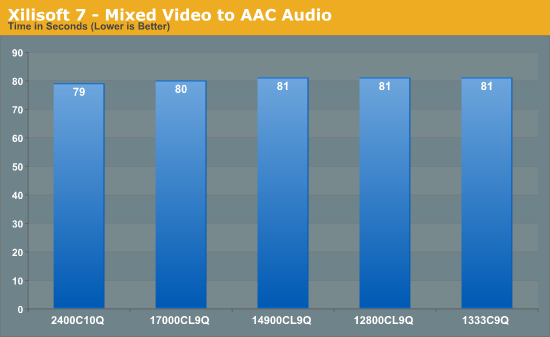
Converting to AAC seems to depend not on the memory – the movement of data from storage to memory to CPU is faster than the CPU can compute.
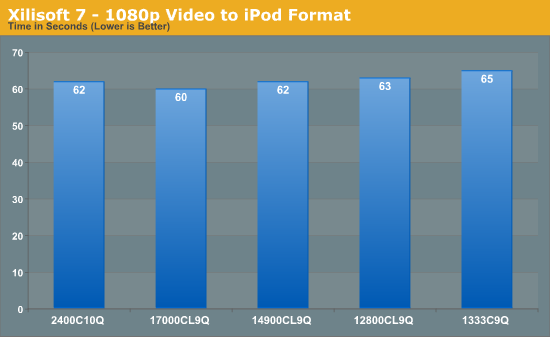
Video conversion is often one area quoted as being beneficial for memory speed, however these does not seem strictly true. As data is moved from storage to memory to the CPU, only if that memory transfer is the limiting factor does having faster memory help. In conversion to an iPod video format, that seems true moving from DDR3-1333 to DDR3-2133 just about, however it seems the limiting factor is still the CPU speed or the algorithm doing the conversion.
Folding on GPU
Memory usage is all algorithm dependent – if the calculation has a lot of small loops that do not require additional reads memory, then memory is unimportant. If the calculation requires data from other sources in those calculations, then memory can either be stressed randomly or sequentially. Using Ryan’s Folding benchmark as a platform, we are testing how much memory affects the serial calculation part of a standard F@H work unit.
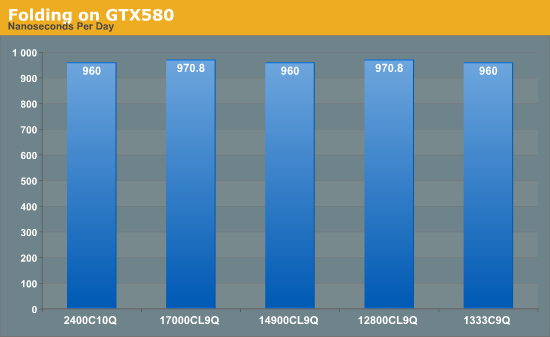
Unfortunately this test is only available to the nearest second, thus the benchmark finishes in either 89 or 90 seconds, giving appropriate ns/day. From the results, folding on GPUs is not affected by memory speed.
WinRAR x64 4.20
When compressing or converting files from one format to another, the file itself is often held in memory then passed through the CPU to be processed, then written back. If the file is larger than the available memory, then there is also loading time between the storage and the memory to consider. WinRAR is a variable multi-threaded benchmark, whereby the files it converts and compresses determines how much multi-threading takes place. When in multithreaded mode, the rate of cache misses can increase, leading to a less-than optimal scaling. Having fast memory can help with this.
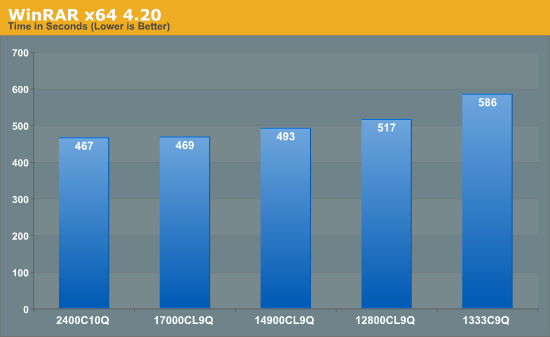
WinRAR is one of the benchmarks in our testing suite that benefits immensely from having faster memory. Moving from DDR3-1333 to DDR3-2400 speeds the process up by 20%, with the biggest gain moving from 1333 to 1600, and noticeable gains all the way up to 2133 C9.
Greysky's x264 HD 5.0.1
The x264 HD test, now version 5.0.1, tests the time to encode a 1080p video file into a high quality x264 video file. This test is standard across a range of reviews from AnandTech and other websites allowing for easy comparison. The benchmark is capable of running all cores to the maximum. Results here are reported as the average across four attempts for both the first and second passes.
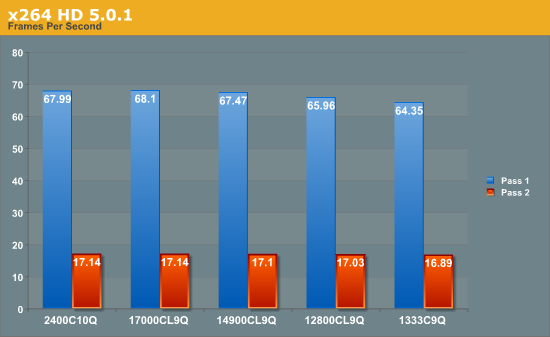
In another conversion test, we see that this benchmark gets a ~5% boost with faster memory, although Pass 1 sees a bigger boost than Pass 2. If conversion into x264 is the main purpose of the system, then the price premium of the faster memory could easily be justifiable.
Synthetic testing has a way of elevating what may be a minor difference between hardware into a larger-than-life comparison, despite the effect on the usage of the system being near minimal. There are several benchmarks which straddle the line between synthetic and real world (such as Cinebench and SPECviewperf) which we include here, plus a couple which users at home can use to compare their memory settings.
SPECviewperf
The mix of real-world and synthetic benchmarks does not get more complex than SPECviewperf – a benchmarking tool designed to test various capabilities in several modern 3D renders. Each of these rendering programs come with their own coding practices, and as such can either be memory bound, CPU bound or GPU bound. In our testing, we use the standard benchmark on the IGP and report the results for comparison.
Each of these tools uses different methods in order to compute and display information. Some of these are highly optimized to be less taxing on the system, and some are optimized to use less memory. All the tests benefit in some way moving from DDR3-1333 to DDR3-2400, although some as little as 2%. The biggest gain was using Maya where a 22% increase was observed.
Cinebench x64
A long time favourite of synthetic benchmarkers the world over is the use of Cinebench, software designed to test the real-world application of rendering software via the CPU or GPU. In this circumstance we test the CPU single core and multi-core performance, as well as the GPU performance using a single GTX 580 at x16 PCIe 2.0 bandwidth. Any serial factors have to be processed through the CPU, and as such any memory access will either slow or speed up the benchmark.
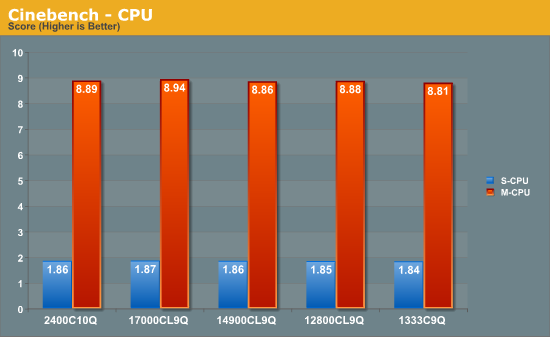
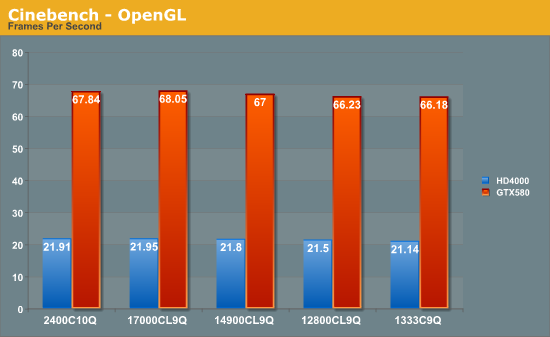
In terms of CPU performance in Cinebench, the boost from faster memory is almost negligible; moving from DDR3-1333 to DDR3-2133 gives the best boost of about 1.5%.
When it comes to memory overclocking, there are several ways to approach the issue. Typically memory overclocking is rarely required - only those attempting to run benchmarks need worry about pushing the memory to its uppermost limits. It also depends highly on the memory kits being used - memory is similar to processors in the fact that the ICs are binned to a rated speed. The higher the bin, the better the speed - however if there is a demand for lower speed memory, then the higher bin parts may be declocked to increase supply of the lower clocked component. Similarly, for the high end frequency kits, less than 1% of all ICs tested may actually hit the speed of the kit, hence the price for these kits increase exponentially.
With this in mind, there are several ways a user can approach overclocking memory. The art of overclocking memory can be as complex or as simple as the user would like - typically the dark side of memory overclocking requires deep in-depth knowledge of how memory works at a fundamental level. For the purposes of this review, we are taking overclocking in three different scenarios:
a) From XMP, adjust Command Rate from 2T to 1T
b) From XMP, increase Memory Speed strap (e.g. 1333 MHz -> 1400 -> 1600)
c) From XMP, decrease main sub-timings (e.g. 10-12-12 to 9-11-11 to 8-10-10)
There is plenty of scope to overclock beyond this, such as adjusting voltages or the voltage of the memory controller. As long as a user is confident with adjusting these settings, then there is a good chance that the results here will be surpassed. There is also the fact that individual sticks of memory may perform better than the rest of the kit, or that one of the modules could be a complete dud and hold the rest of the kit back. For the purpose of this review we are seeing if the memory out of the box, and the performance of the kit as a whole, will work faster at the rated voltage.
In order to ensure that the kit is stable at the new speed, we run the Linpack test within OCCT for five minutes. This is a small but thorough test, and we understand that users may wish to stability test for longer to reassure themselves of a longer element of stability. However for the purposes of throughput, a five minute test will catch immediate errors from the overclocking of the memory.
With this in mind, the kits performed as follows:
F3-1333C9Q-16GAO - rated at DDR3-1333 9-9-9-24 2T 1.50 volts
Adjusting from 2T to 1T: Passes Linpack
Adjusting from 1333 to 1400: Passes Linpack
Adjusting from 1333 to 1600: No Boot
Adjusting from 9-9-9 to 8-8-8: Linpack Error
F3-12800CL9Q-16GBXL - rated at DDR3-1600 9-9-9-24 2T 1.50 volts
Adjusting from 2T to 1T: Passed Linpack
Adjusting from 1666 to 1800: No boot
Adjusting from 9-9-9 to 8-8-8: No boot
F3-14900CL9Q-16GBSR - rated at DDR3-1866 9-10-9-28 2T 1.50 volts
Adjusting from 2T to 1T: Passes Linpack
Adjusting from 1866 to 2000: No boot
Adjusting from 9-10-9 to 8-9-8: No boot
F3-17000CL9Q-16GBZH - rated at DDR3-2133 9-11-10-28 2T 1.65 volts
Adjusting from 2T to 1T: Passes Linpack
Adjusting from 2133 to 2200: Passes Linpack
Adjusting from 2133 to 2400: No Boot
Adjusting from 9-11-10 to 9-9-9: No boot
Adjusting from 9-11-10 to 8-11-10: No boot
F3-2400C10Q-16GTX - rated at DDR3-2400 10-12-12-31 2T 1.65 volts
Adjusting from 2T to 1T: Passes Linpack
Adjusting from 2400 to 2600: No boot
Adjusting from 10-12-12 to 9-11-11: No boot
I remember buying my first memory kit ever. It was a 4GB kit of OCZ DDR2 for my brand new E6400 system, and at the time I paid ~$240, sometime back in 2005. Skip forward seven years and users can enjoy four times as much density for under 1/3 of the price, an upswing by a factor 12x in terms of density against price. However in terms of the memory landscape, performance is a key factor when deciding between kits that cost almost the same, and making sure if that extra $15 for the next memory kit up is worth the jump.
The pricing for each of the kits are as follows:
$75: Ares DDR3-1333 9-9-9 4x4 GB
$80: RipjawsX DDR3-1600 9-9-9 4x4 GB
$95: Sniper DDR3-1866 9-10-9 4x4 GB
$130: RipjawsZ DDR3-2133 9-11-10 4x4 GB
$145: TridentX DDR3-2400 10-12-12 4x4 GB
Ultimately the best way to look at these results is through the IGP comparison graph posted several pages back:
Our synthetic test shows that as memory kits get faster, sub-timings can start to suffer (as in the kits we have tested), and as a result despite the extra MHz we can hit the law of limiting returns. If we tested a 2400 9-9-9 kit, I’m sure the synthetic test would rise proportionately as the jump from 1333 9-9-9 to 1600 9-9-9 and 1866 9-10-9 did. But it is the other results showing the kit comparison that makes interesting reading.
Ultimately whether a kit will be beneficial or not is down to the scenario in which it is used. All the tests today rely on having one part of the system at full stretch for a certain amount of time – either the CPU or the GPU. In most circumstances a system is not taxed, such as checking email or browsing the web, and thus memory may not make much of a difference (and it is hard to quantify in any scientific way). However, for situations where something is taxed, we can compare results.
As we see with our IGP testing, some games get boosted significantly with memory (Batman:AA), whereas some level out and get sub-10% boosts despite almost double the cost for that memory (Portal 2). In a similar fashion, our x264 decoding tests show that a small gain can be had, or in WinRAR up to 20% better performance is possible.
Writing this review has taken a lot longer than expected. Initially it comes down to what benchmarks should be run – there are a lot of synthetic results out in the wild from many sources, and I wanted to focus on real-world scenarios to aid buying decisions. Hopefully I have found a good number of different scenarios where buying that higher rated memory kit actually makes a difference – IGP gaming is the key one often quoted, but other options such as Maya, WinRAR compression and USB 3.0 throughput can be important too.
In the end, we have to recommend what kits our users should be looking for. Taking the DDR3-1333 C9 kit as a base, it seems a no-brainer to go for the DDR3-1600 C9 kit for $5 more. The boost across the board for a negligible difference in price is worth it. The jump up to the G.Skill 1866 C9 kit also provides enough of a measurable boost, although the leap in price from 1600 C9 is another $15, which could be harder to swallow.
As we move into the 2133 C9 kit we tested today, we again across our test bed see a tangible jump in performance. This jump is not as much as moving from 1333 to 1600, but it is there and users wanting peak performance will be happy with this kit, though the size of the user pockets will also have to match.
When it comes to our 2400 C10 kit results, compared to the 2133 C9, it is highly dependant which kit comes out on top. Even if one kit beats the other, it is only by a small margin – not one that can be justified by a $15 jump in the price.
For the majority of users, the DDR3-1866 C9 kit from G.Skill is a great buy, as long as the user remembers to enable XMP(!). Budget conscious builds will find solace in the DDR3-1600 C9 kit, which is a no brainer over the 1333 C9 kit for the extra $5. If your pockets are a little deeper, then the G.Skill DDR3-2133 C9 kit will offer some extra performance, but not as much as jumping between the other kits will. The DDR3-2400 C10 kit is not in the right ballpark compared to the other kits and only serves well for forum signatures. To sum up:
$75: Ares DDR3-1333 9-9-9 4x4 GB
$80: RipjawsX DDR3-1600 9-9-9 4x4 GB – Recommended for Budget Conscious
$95: Sniper DDR3-1866 9-10-9 4x4 GB – Recommended
$130: RipjawsZ DDR3-2133 9-11-10 4x4 GB – Recommended for Deeper Pockets
$145: TridentX DDR3-2400 10-12-12 4x4 GB – Not Recommended