
Original Link: https://www.anandtech.com/show/6370/toshiba-satellite-u845w-ultrabook-review-going-wide-at-219
Toshiba Satellite U845W Ultrabook Review: Going Wide at 21:9
by Dustin Sklavos on October 16, 2012 12:01 AM ESTIntroducing the Toshiba Satellite U845W
It's sometimes very easy to discount Toshiba as an also-ran when it comes to the latest and greatest. They have a strong retail presence as a budget notebook company, and in many ways their first ultrabook, the Portege Z835 maintained that tradition by gaining traction as one of the most affordable ultrabook options available back when Intel first launched the initiative. It's important to note, though, that oftentimes Toshiba has been willing to experiment where others haven't. Toshiba launched a 13.3" version of its Excite tablet to see if the market would be interested in accepting a notebook-sized tablet, and their Portege R700 was an affordable ultraportable option even before ultrabooks themselves became available.
Today we have one of their most compelling experiments on hand. We lament with some regularity the common 1366x768 resolution of notebook screens and its effect on productivity, but vertical real estate continues to be hard to come by. What if we went the other way, though? What if we stretched things out further along the X axis? That's the question Toshiba's asking with their shiny new double-wide ultrabook, the Satellite U845W. This ultrabook is the first widely availabe notebook that features a display with a 21:9 aspect ratio. Was this a wise gamble for Toshiba or a misfire?
.jpg)
Toshiba only adds a W to the model number to indicate the difference between the conventional Satellite U840/U845 (which we've reviewed here) and this new essentially "double-wide" ultrabook, but the differences between the two designs themselves is massive. As you'll see from the spec table below, the U845W is internally very conventional, but the difference in aspect ratio on the display results in some very tangible changes felt across the entire design.
| Toshiba Satellite U845W Ultrabook | |
| Processor |
Intel Core i5-3317U (2x1.7GHz + HTT, 2.6GHz Turbo, 22nm, 3MB L3, 17W) |
| Chipset | Intel HM77 |
| Memory | 4GB Samsung DDR3-1600 + 2GB Samsung DDR3-1600 (on-board) |
| Graphics |
Intel HD 4000 Graphics (350-1050MHz, 16 EUs) |
| Display |
14.4" LED Glossy 21:9 1792x768 CMN N144NGE-E41 |
| Hard Drive(s) |
Hitachi Travelstar Z5K500 500GB 5400-RPM 3Gbps HDD Samsung PM830 32GB mSATA 6Gbps SSD (cache) |
| Optical Drive | - |
| Networking |
Atheros AR8152 PCIe 10/100 Ethernet Intel Centrino 2230 802.11b/g/n Bluetooth 4.0 + HS |
| Audio |
Realtek ALC280 HD Audio Stereo speakers Mic and headphone jacks |
| Battery | 4-Cell, 54Wh (not user replaceable) |
| Front Side | SD/MS Flash reader |
| Right Side |
Headphone and mic jacks USB 3.0 HDMI AC jack |
| Left Side |
Kensington lock Ethernet port 2x USB 3.0 |
| Back Side | Venting |
| Operating System | Windows 7 Home Premium SP1 64-bit |
| Dimensions |
14.5" x 7.9" x 0.83" 368mm x 201mm x 21mm |
| Weight | ~4 lbs (1.81kg) |
| Extras |
Webcam Backlit keyboard Flash reader (SD/Mini SD, MS/Duo/Pro/Pro Duo) USB 3.0 harmon/kardon speakers 21:9 aspect display SSD cache |
| Warranty | 1-year standard warranty |
| Pricing | $999 MSRP (on Amazon for $700) |
Toshiba's internals for the Satellite U845W are fairly conservative. The Ivy Bridge-based Core i5-3317U is a capable enough processor, featuring a nominal clock speed of 1.7GHz across its two cores but able to turbo up to 2.4GHz on both cores or 2.6GHz on a single core. Attached to it is 2GB of DDR3-1600 affixed to the motherboard and an additional 4GB in a non-user-serviceable slot. Storage duties are handled in the typical budget fashion, with a 500GB 5400-RPM mechanical hard disk being sped up through the inclusion of a 32GB SSD cache; Toshiba offers models that do skip the caching and go directly to a 256GB mSATA SSD, but those start at a much pricier $1,249 in retail.
Where things feel unusually skint are in the peripheral ports. Three USB 3.0 ports (and no USB 2.0) are generous, and I can forgive a basic Intel Centrino wireless solution that only has support for 2.4GHz networking, but why in 2012 do we have a dedicated ethernet port capable of only 10/100 speeds? And this is common across the line; there are no gigabit ethernet capable U845W notebooks. Skimping on gigabit ethernet pretty much defeats the purpose of including a dedicated ethernet port; copying our testing suite over through the wireless would take the same amount of time as using a wired connection.
Of course, if you're looking at the U845W it's because of the unique display. Despite being advertised as a 14.4" ultrabook, the U845W is actually an inch shallower than conventional 14" ultrabooks due to the odd aspect ratio of the screen. As for the display itself, that's a relative unknown. It's clearly a TN panel, but we'll have to examine it further to see if it has the same unfortunate specifications that inexpensive ultrabooks typically do.
And speaking of inexpensive, in an effort to make the U845W more accessible, Toshiba has actually made it available in retail at an affordable price. Niche products tend to command higher premiums, but $699 for an ultrabook with an extra-wide display (for the only ultrabook with an extra-wide display) actually seems pretty fair. The $999 starting MSRP doesn't even seem that bad for specs that are relatively within the realm of expectation for an ultrabook alongside its unusual selling point.
Around the Toshiba Satellite U845W
If I could give an award for "most improved design year over year" to a notebook vendor, I think Toshiba might just have it locked up (with Acer in a close second for finally ditching the floating island keyboard). Every time I meet with Toshiba representatives in San Francisco and see what they have planned, I notice that they're continuing to iterate and improve upon their designs. What used to be a vendor almost criminally obsessed with gloss is now turning out some fairly tasteful notebooks.
It starts with the lid of the Satellite U845W, which features a two-toned aluminum and rubberized/textured plastic design. I'm not usually a fan of brown shades, but the silver and brown finish is both distinctive and appealing, and importantly, it doesn't look or feel cheap at all. They finish it off with a tasteful etch of the Toshiba logo in the corner.
Unfortunately, opening the U845W reveals one flaw that vendors seem hellbent on continuing to make: a glossy screen bezel. We're this close to being rid of glossy plastic almost forever, but they continue to put it in the worst place it can go, the place most likely to get fingerprints and smudges. It's not even for an edge-to-edge glossy display, either; the bezel is bevelled, with the glossy 21:9 display a touch below it.
.jpg)
The lower half of the U845W's interior continues the same tasteful aesthetic of the lid. The chiclet keyboard surrounded by silver aluminum and speaker grills to the left and right, while the clickpad and palm rest employ the same brown textured plastic. The touchpad itself is distinct from the rest of the interior surface, which is appreciated and goes a long way towards making the U845W feel like a smartly designed machine. With all that said, while the clickpad works fairly well (though I still miss dedicated mouse buttons), the LED backlit keyboard is probably the weakest link in the design. The keys feel mushy and too short, similar to the Portege R700/R800/R900 notebooks. I actually had a very difficult time typing on this keyboard, and it's something you'll want to experience in retail if possible before buying.
Finally, the bottom of the U845W is a simple, single plastic surface with the same soft touch texture as the interior palm rest and the lower third of the lid. I understand why vendors don't make the internals accessible in ultrabooks, but I still don't like what it portends, and Toshiba has historically been pretty good about things like this.
I remember being pretty impressed with the U845W when it was previewed to me, and I'm still mostly there. This is a far cry from the gloss factory Toshiba used to be, and I'd actually find it to be a very usable and attractive design were it not for the mushy keyboard. While I'd typically been a fan of chiclet keyboards when they were more rarefied, I'm finding poor keyboards to be increasingly common in modern notebooks and especially in ultrabooks that lack the z-height needed to include a more satisfying keyboard. While the U845W's keyboard is certainly usable, it's definitely the weakest link, and I'm becoming increasingly concerned with the direction keyboards have taken in modern notebooks.
Overall Performance
The Ivy Bridge CPU that beats at the heart of the Toshiba Satellite U845W isn't the fastest on the block, but it should certainly be adequate. Using a caching solution instead of a dedicated SSD is bound to hurt PCMark scores, but I did find in practice that it was a healthy step up from just having a straight mechanical hard disk in the system. You can at least feel the difference when using the U845W.
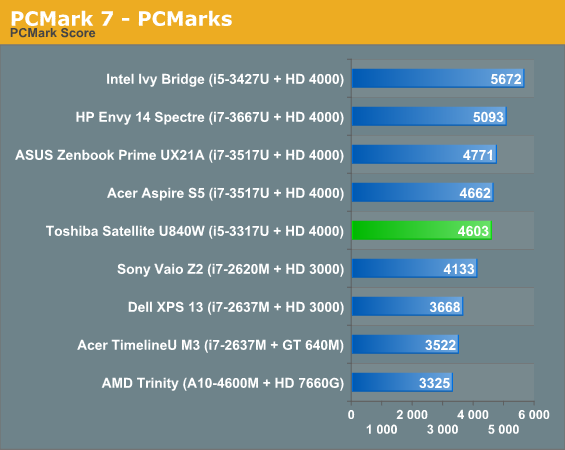
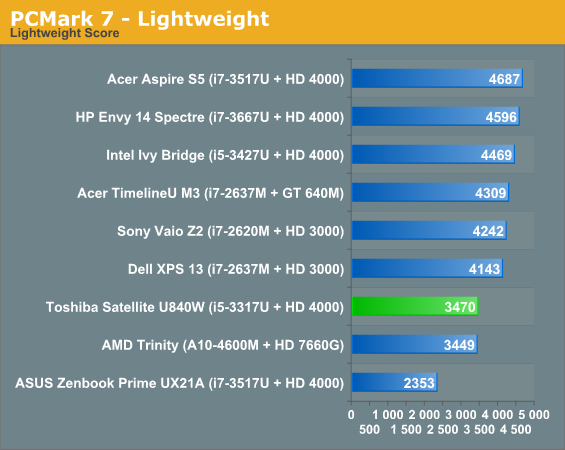
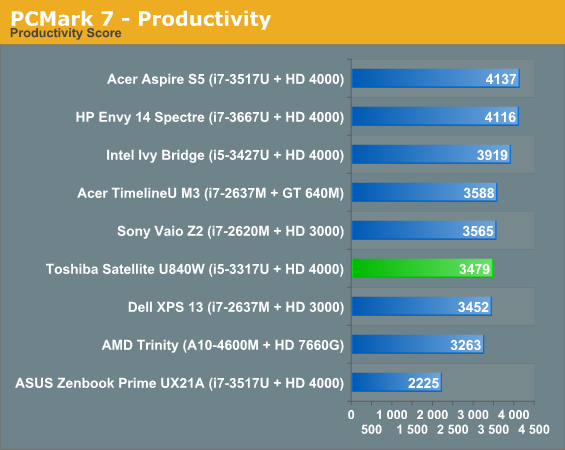
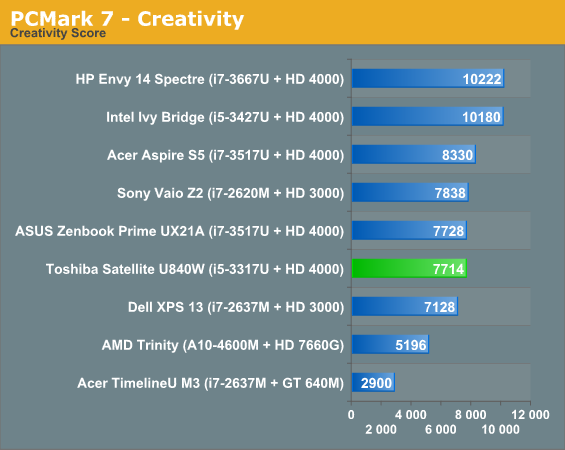
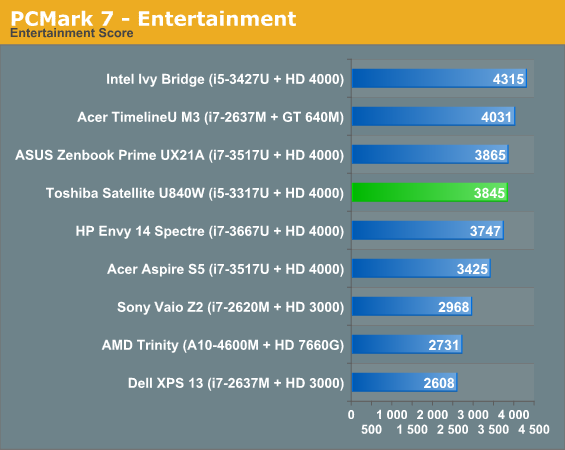
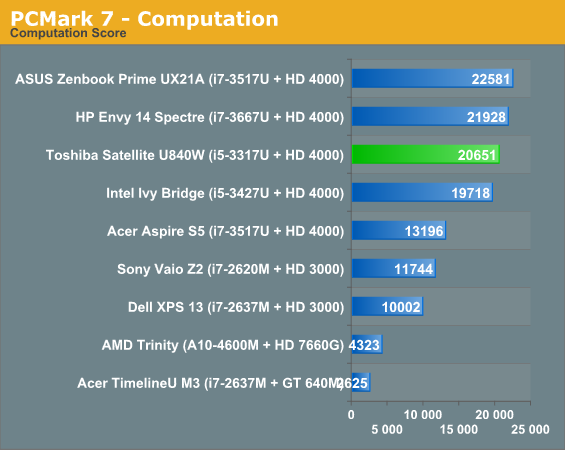
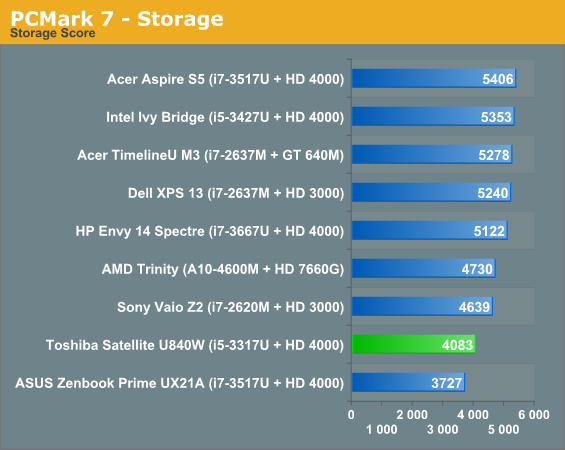
The lack of a dedicated SSD causes the U845W to jump around the charts a bit. PCMark Vantage should hopefully paint a clearer picture.
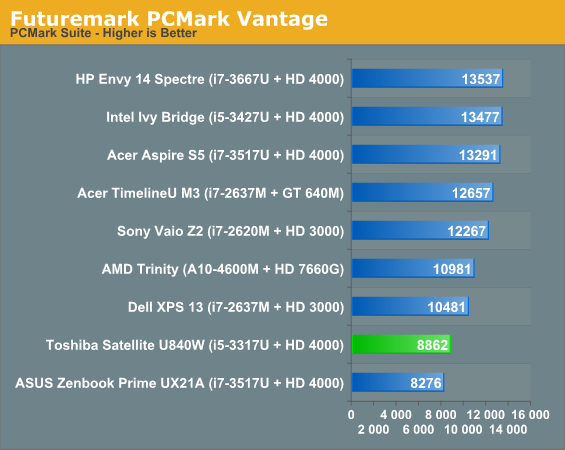
And there it is. Caching helps, but generally a dedicated SSD produces superior performance.
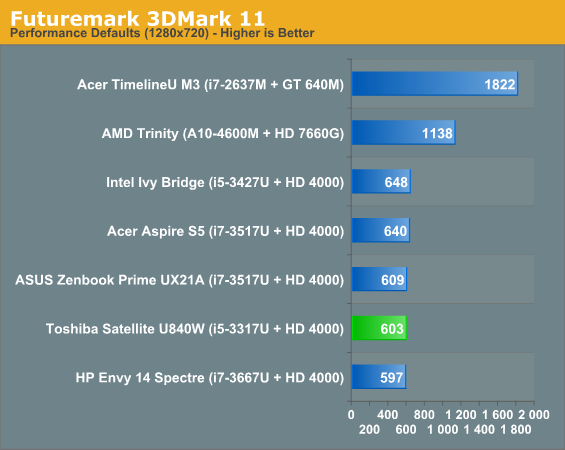
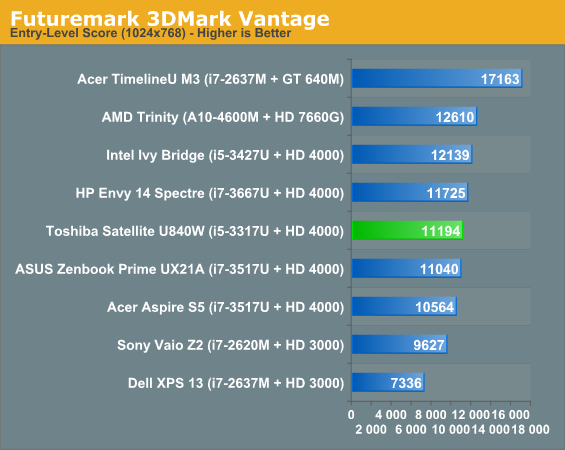
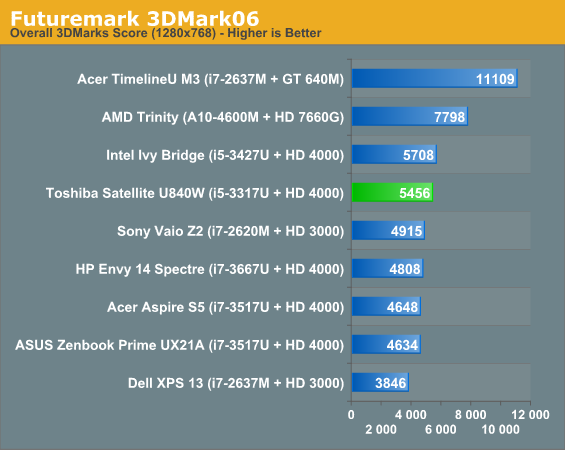
3DMark performance is pretty much where we'd expect it, even a bit better. As you'll see later on, Toshiba's thermal solution for the Satellite U845W is actually a very good one, and that extra thermal headroom is probably allowing the notebook to run in turbo modes for longer than some of the competing designs (as seen in 3DMark06).
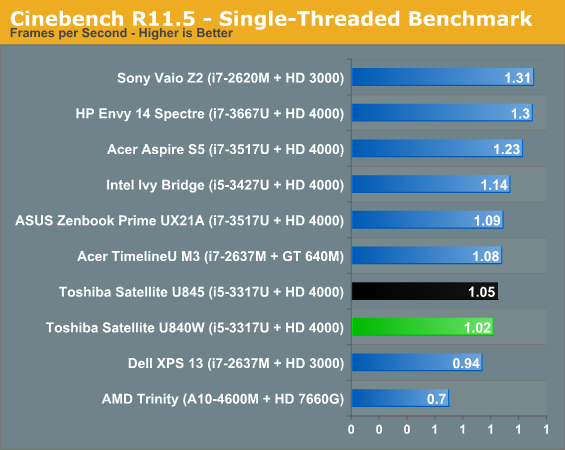
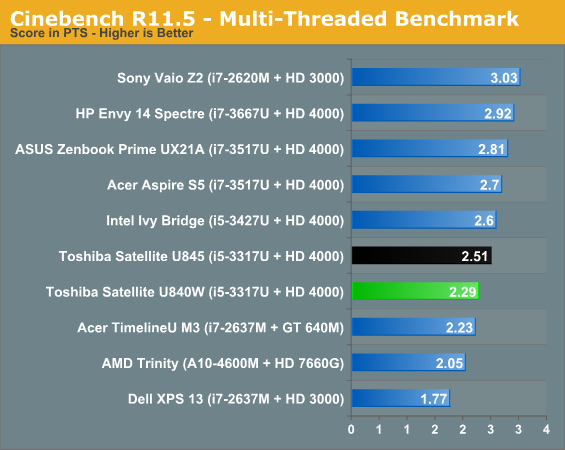
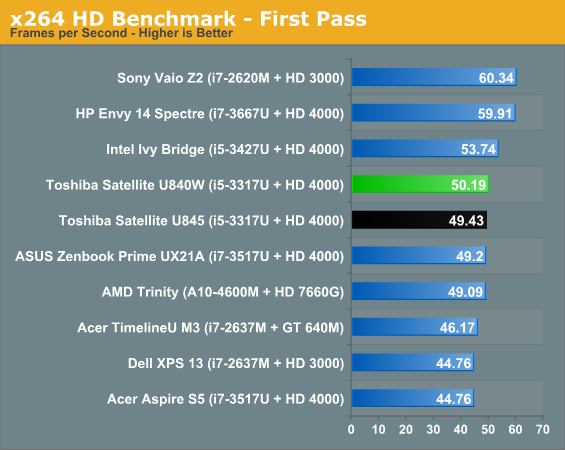
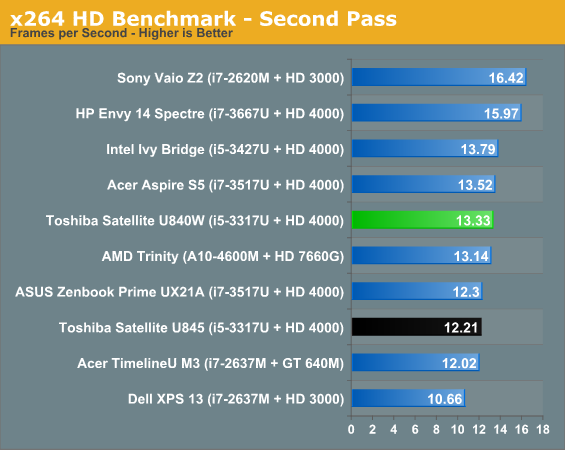
The Satellite U845W and comparable U845 produce fairly consistent scores and are cetainly capable enough notebooks.
While ordinarily I eschew doing gaming benchmarking on HD 4000-equipped systems unless we just don't have enough scores, I'm making an exception with the U845W. The reason is a simple one: the appeal of potentially gaming at a 21:9 resolution. I will say that subjectively games do look really cool on the U845W, and that makes the lack of a dedicated graphics solution a little heartbreaking.
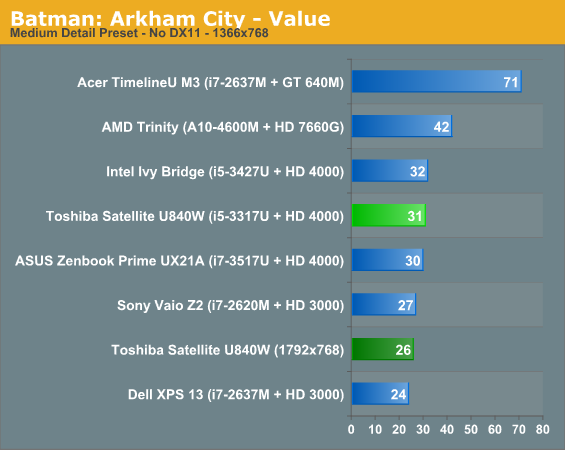
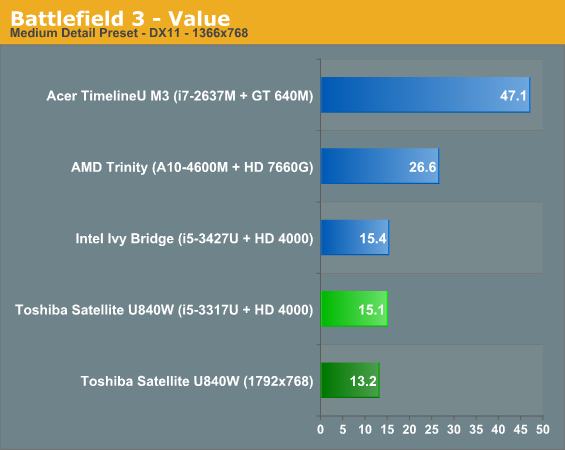
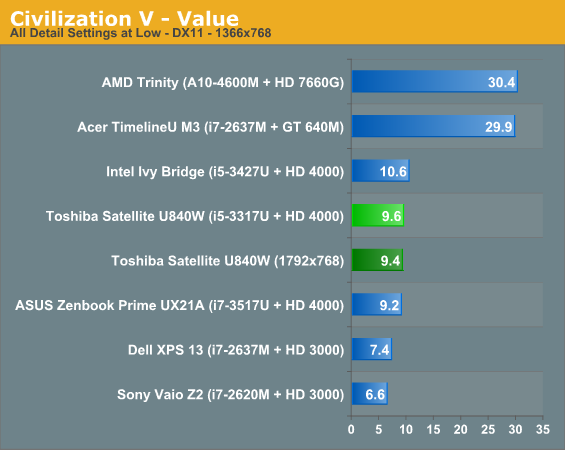
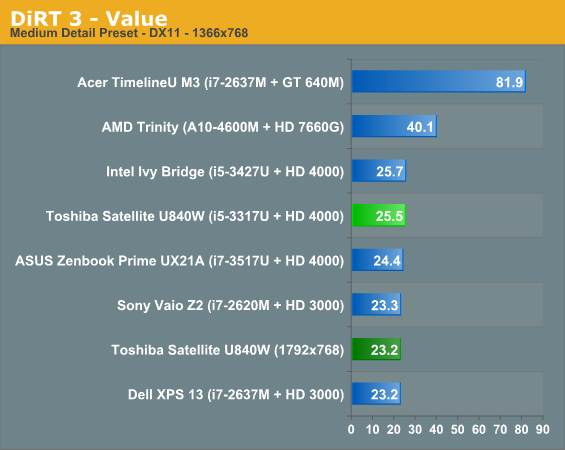
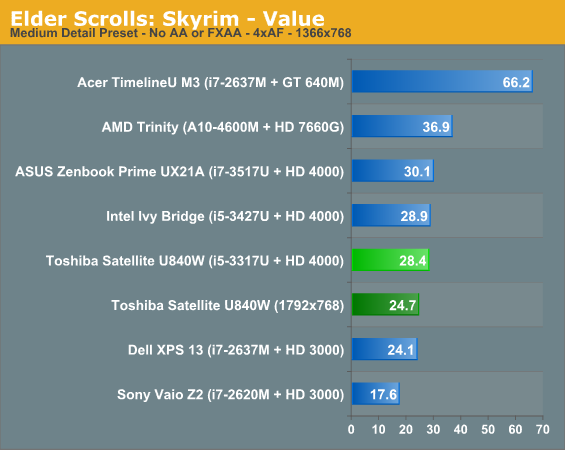
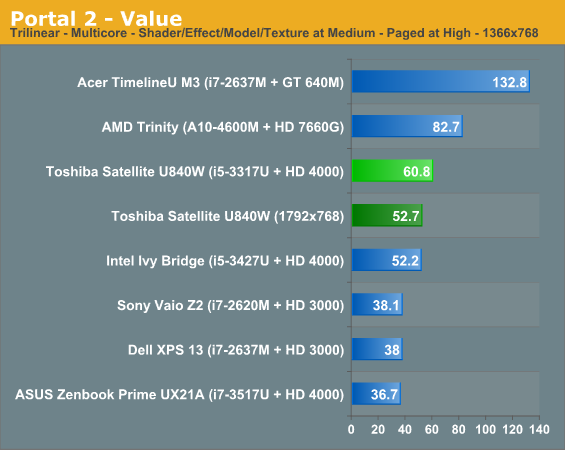
Only Portal 2 offers truly playable performance, but it's worth noting that the increase in resolution doesn't seem to hurt the Ivy Bridge GPU too badly. If you're willing to bring settings even further down, there's a good chance you can make a few of the games here playable. That means the HD 4000 in the U845W will certainly do in a pinch, but I'd love to see Toshiba come out with a model that has even a low end 28nm die-shrunk Fermi in it. Something with just a little more kick than the HD 4000.
Display Quality
While the display of the Toshiba Satellite U845W is arguably it's selling point, I regret to inform you that it is unfortunately still a TN panel. The 1792x768 resolution makes it much improved for productivity purposes (making it easy to edit two documents side by side, something Toshiba goes out of their way to make even easier by including software that resizes windows to suit the wider display) and even the movie we use to test battery life looked a bit better since no letterboxing was occurring, but contrast and color are still middling.
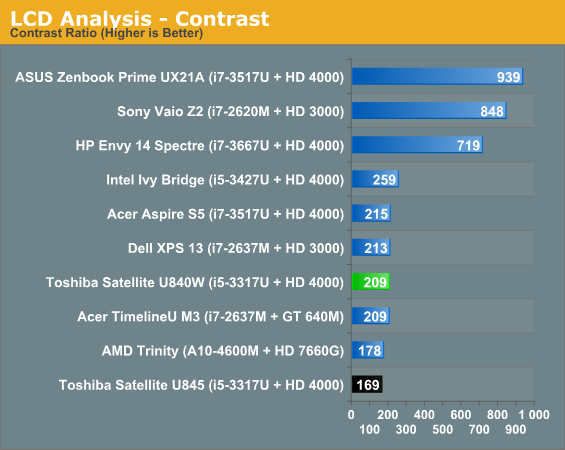
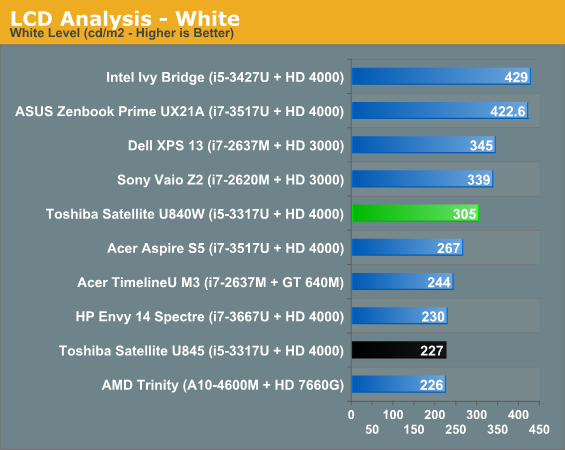
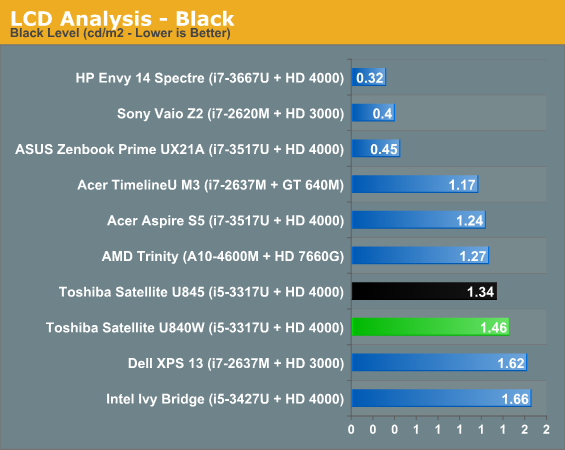
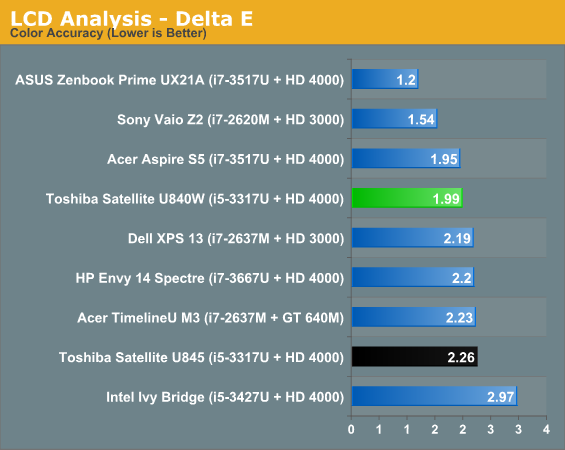
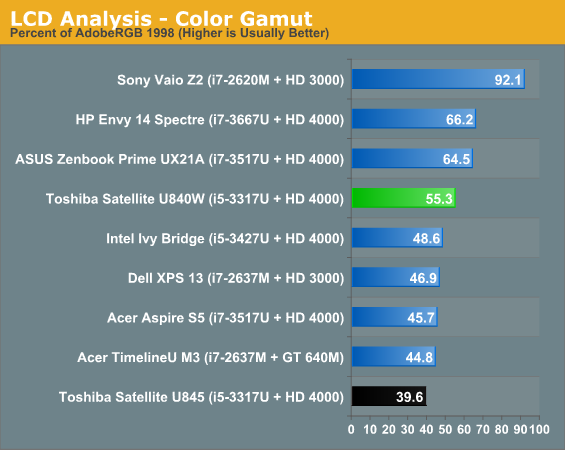
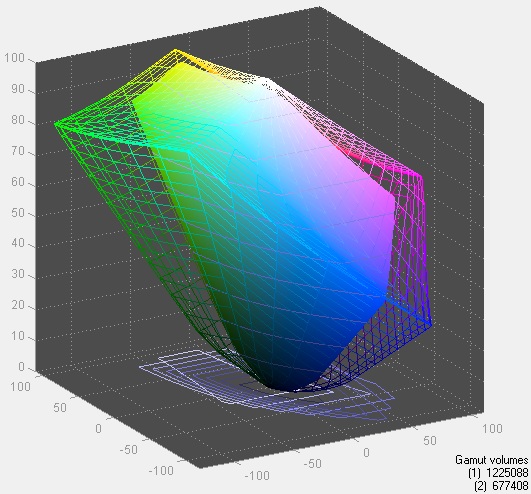
You can see it's not quite as bad as TN panels typically are, and dpi is actually bit improved from a typical 14" 1360x768 display (remember that this one is actually shorter than 14" panels usually are), but it's still not a huge winner. It's very bright, but the high black level takes its cut from the contrast ratio. Viewing angles are average for a TN display, and I feel like this resolution would be better served by an IPS display (then again, every resolution would be better served by an IPS display.)
Battery Life
What I'm particularly curious about is, given that everything else is equal between the Toshiba Satellite U845W and the more traditional Satellite U845, how much running time is sacrificed in the switch to a slightly larger, higher resolution display?
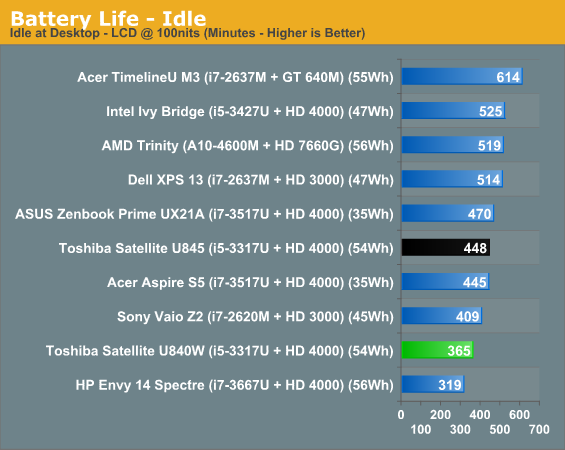
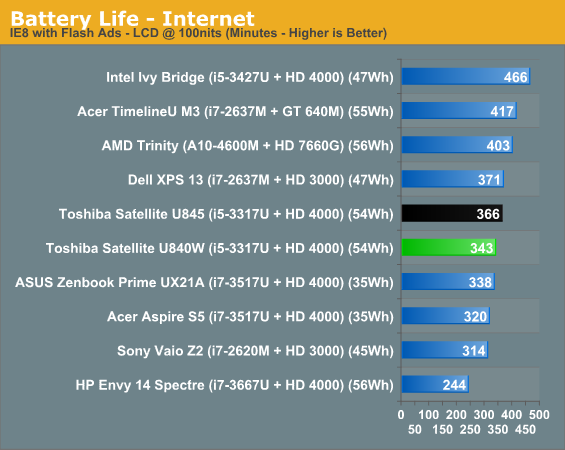
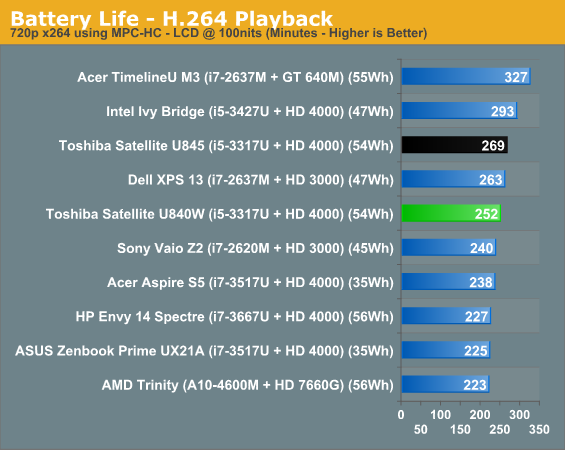
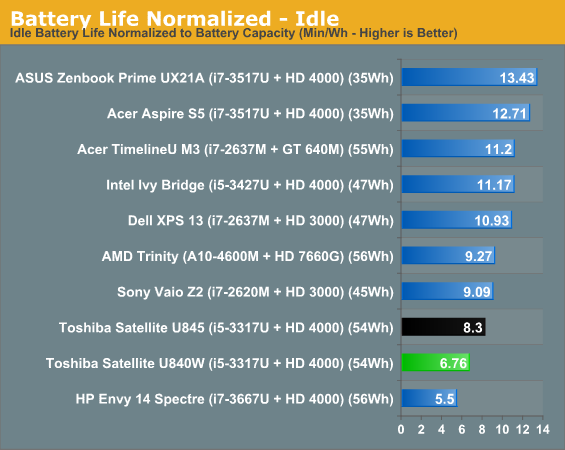
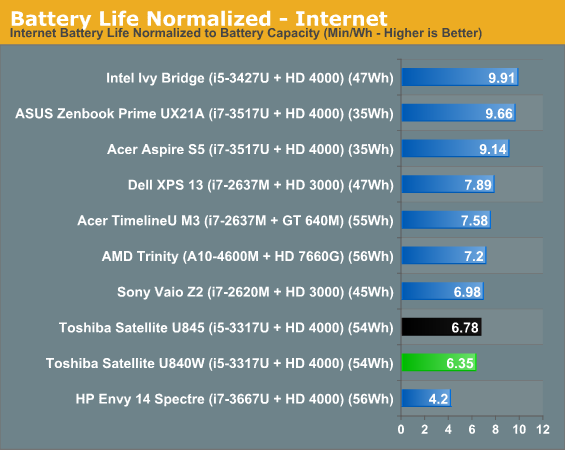
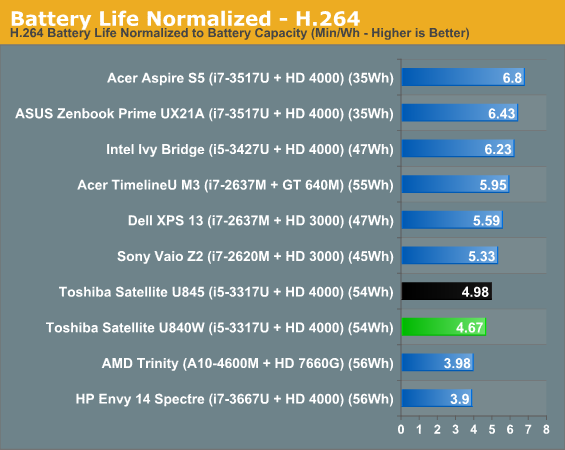
Happily, while the U845W takes a bit of a bath in idle usage, the differences in actual productive use are smaller to the point of mostly being negligible. That's good news since the substantially wider display is much better for productivity than the usual 1366x768 14" panel tends to be.
Heat and Noise
I'm particularly pleased with how Toshiba designed the cooling system of the Satellite U845W. Ultrabooks and even just more portable notebooks seem destined to be used on your lap, yet vendors keep putting fan intakes on the bottom, waiting to get suffocated. The U845W doesn't make that mistake; the entire back of the notebook is ventilated while the bottom is one solid piece of plastic with no ventilation to worry about stuffing up. And because the ultrabook is so wide, that means a substantial amount of surface area is being opened up for airflow.
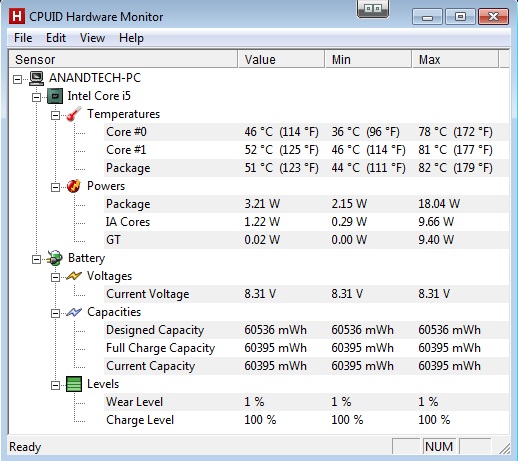
Load temperatures around 80C are basically unheard of in an ultrabook, where thermals are routinely sacrificed for the form factor. This is really quite good, as the surfaces of the U845W barely get warm, and even the fan speed remains relatively low. The U845W runs cooler and quieter than most any other ultrabook I've tested, and Toshiba should be proud of themselves.
Conclusion: A Niche Worth Exploring
I've come away from my time with the Toshiba Satellite U845W with a largely favorable impression. What Toshiba has achieved here is very respectable and worthy of attention: they've designed a notebook that's pleasing to look at and by and large excellent for productivity. Intel's ultrabook initiative has meant a glut of similar designs hitting the market with different vendors prioritizing only slightly different aspects of the experience (much as has happened with Android tablets), so it's good to see Toshiba produce something genuinely distinctive that sets them apart from the pack.
In terms of build and design, I found the U845W to feel pretty durable. The materials used are solid and the whole thing feels well crafted. The aluminum and brown accents are also surprisingly attractive, taking the distinguishing point (the ultra wide display) and pushing further into making the U845W a unique product. Meanwhile, though the display quality is still on the mediocre side, the increased resolution makes it more suitable for productivity tasks, and Toshiba was able to eke a healthy amount of battery life out of the U845W while still keeping it running both cool and quiet. No trade-offs really needed to be made.
.jpg)
At the same time, though, my enthusiasm for the U845W starts to wane when I look at what I consider to be the major miscalculations of the design. 10/100 internet in a $700 notebook in 2012 is unacceptable, period, end of discussion. Many users will be able to live without, but we're still stuck with 2.4GHz wireless and no way to upgrade it internally. The mushy keyboard is the nail in productivity's coffin, though. The U845W threatens to be a fantastic solution for a lot of users, so why cheap out on one of the most crucial parts of the experience?
Thankfully, Toshiba makes back a lot of ground on price. The $999 MSRP is on the cusp of reasonable, but the $699 price in retail is far more palatable and makes this unique ultrabook affordable for most people as opposed to just the bleeding edge consumers. With that in mind, I feel like the gulf between this $699 model with 500GB of mechanical storage supplemented by 32GB of SSD cache and the $1,159 model with just a 256GB SSD is far too great, especially when you can get 256GB SSDs for under $200. Toshiba should consider a model with a 128GB SSD at around $899 retail.
As for my wish list, I think Toshiba has the makings of a premium product with the U845W but actually needs work on the internals. I'd personally like to see a low end dedicated GPU option, a/b/g/n wireless, and the ethernet upgraded to the gigabit it should've been in the first place. The CPU is honestly fine for most users, and the middle ground 128GB SSD I suggested earlier would be fine for finishing it off.
If it weren't for the keyboard I would have few reservations about recommending the Toshiba Satellite U845W, but because it's (at least in my opinion) just that bad, you're going to want to see if you can try it out in retail before taking the plunge. Alternatively you can take advantage of Amazon's fairly lax return policy if everything else here appeals to you. I think Toshiba put a very strong foot forward with the U845W by introducing a notebook with an ultra wide display and then backing it up with a mostly solid design; now they need to go back and iterate. A second generation model with at least some of the changes I requested would easily be editor's choice material.

_thumb.jpg)
_thumb.jpg)
_thumb.jpg)
_thumb.jpg)
_thumb.jpg)
_thumb.jpg)






