
Original Link: https://www.anandtech.com/show/6341/lian-li-pca76-case-review-the-limits-of-aluminum
Lian Li PC-A76X Case Review: The Limits of Aluminum
by Dustin Sklavos on September 30, 2012 12:01 AM EST- Posted in
- Cases/Cooling/PSUs
- Lian Li
- HPTX
- E-ATX
Introducing the Lian Li PC-A76X
As a case designer and manufacturer, Lian Li has built their entire business around aluminum. It's one of those materials that seems to have a real marketing draw, that seems to perk up consumers, and it's understandable. Aluminum conducts heat well, and an attractive brushed aluminum finish can trump the heck out of any garden variety plastic and/or steel enclosure. It's something Lian Li have essentially created a premium brand around, and today we're taking a look at one of their most premium offerings of all, the PC-A76X.
The PC-A76X isn't just a premium enclosure, it's a concerted effort by Lian Li to produce an E-ATX/HPTX case in relatively small dimensions. Our testbed is admittedly going to seem a little mundane, dwarfed by this monstrous piece of aluminum designed and destined for only the most powerful of workstations (or enthusiast builds), but that may not matter as much as it first appears. Has Lian Li produced a knockout case, or have they missed the mark?
.jpg)
That's a pretty sticky question. This case is designed to house frankly as much computer as you can cram into it, and I'll admit I was pretty optimistic when I first read the press materials. A trio of 140mm fans in the front attempt to produce the kind of wind tunnel effect that makes cases like SilverStone's FT02 and Temjin TJ08-E such formidable performers, and I've been looking for some time for a good replacement for my own FT02.
| Lian Li PC-A76X Specifications | ||
| Motherboard Form Factor | Mini-ITX, Micro ATX, ATX, E-ATX, HPTX | |
| Drive Bays | External | 2x 5.25” |
| Internal | 9x 3.5", 3x 2.5"/3.5" | |
| Cooling | Front | 3x 140mm intake fan |
| Rear | 1x 120mm exhaust fan | |
| Top | 2x 120mm fan mounts | |
| Side | 2x 140mm fan mount | |
| Bottom | - | |
| Expansion Slots | 11 | |
| I/O Port | 2x USB 3.0, 2x USB 2.0, 1x Headphone, 1x Mic | |
| Power Supply Size | Standard ATX | |
| Clearances | HSF | 170mm |
| PSU | 360mm | |
| GPU | 14.1" / 360mm | |
| Dimensions |
11.22" x 27.95" x 26.89" 285mm x 710mm x 683mm |
|
| Weight | 20.9 lbs. / 9.5 kg | |
| Special Features |
USB 3.0 connectivity via internal headers Toolless motherboard installation Support for 240mm radiator in top of enclosure All aluminum build and finish |
|
| Price | $210 | |
The fact that the case is actually 21 lbs. of aluminum should give you some indication of just how big this beast really is, yet interestingly Lian Li opted to keep the design fairly narrow. I don't get the sense that they could've shrunk down the PC-A76X too much more without making some sacrifices. They probably could've made it a bit shorter by moving the PSU to the front of the case and ditching three of the drive bays and an intake fan, but that's about it.
At $210, the PC-A76X is squarely in enthusiast class territory; once you go over about $160, cases are generally supposed to offer both excellent acoustics and thermal performance. That's part of the reason why the lack of any kind of noise dampening material is worrisome, though the cooling design looks like it may just be efficient enough to pick up the slack.
In and Around the Lian Li PC-A76X
I mentioned in the introduction that I was feeling very optimistic about the Lian Li PC-A76X. While I have misgivings about aluminum as a construction material (see my review of Cubitek's HPTX Ice), the PC-A76X's cooling design looked to be a big winner, at least on paper. The more cases I review, the more I'm convinced the bottom-front intake to top-back exhaust standard is just not the best way to do things. Lian Li looked like they had a winner on their hands.
Then I opened the box, reality set in, and my thoughts drifted from "this case should perform really well" to "I hope they're not charging as much for this as I think they are." Even just removing it from the box, the case had a bit of a rattle. In its journey here from Taiwan the front door had incurred a minor dent, and you can see from the side that though the top and bottom mostly line up, it's...less than secure.
.jpg)
Lian Li uses a traditional black brushed aluminum finish over the entire chassis, and if you're familiar with their other designs there's nothing particularly new here. What struck me once I unlocked and opened the front door was that the PC-A76X reminded me of an aluminum version of one of Fractal Design's cases. The deprecation of external 5.25" drive bays, coupled with the blocked in fan mounts on the top and side panels of the case reminded me of some of the things Fractal Design does, though they're just design tricks that are becoming increasingly common and not unique to that company at this point.
.jpg)
On top of the case is a sliding door that hides the port cluster, but inexplicably there's an opening for what looks like there should've been an eSATA port. The pair of USB 3.0 and 2.0 ports are appreciated, though; I've been of the opinion that four is about the right number of USB ports for the front of a case, and USB 3.0 can still be hinky even on modern boards.
.jpg)
When you do remove the thumbscrews from the back of the case and pop the panels off, you find an interior that's remarkably straightforward. The bigger cases get, the more logical their interiors tend to be, and Lian Li makes the PC-A76X very simple for both new users and for people familiar with their ouevre. There's a removable bracing bar for expansion cards and one single, long drive cage in the front. Note that none of these cages are removable, so even if you don't need space for twelve hard drives, you're unfortunately stuck with that cage blocking some of the front intake.
.jpg)
What concerned me was the paucity of mounting holes in the motherboard tray for routing cables. These are conveniences that are par for the course for high end enclosures, yet these three small holes seem frankly inadequate for a case that's designed to hold multiple high end graphics cards and multi-CPU motherboards. That said, the area behind the motherboard tray is surprisingly spacious, and Lian Li has done a fantastic job of routing the case's cable leads and keeping the cabling clean and tidy.
I don't think you're going to hear me accuse the PC-A76X of being a bad design, but Lian Li's overall design language seems to be a bit behind the curve. The rubber-lined routing holes are really spare and strike me as being inadequate for a case with such lofty ambitions, and the inability to remove unneeded drive cages to improve airflow from the intakes would be troublesome at half the price and borders on unforgivable at $210. The aluminum used in the shell itself also seems frankly chintzy, and the minor damage incurred en route from Taiwan despite the healthy padding in the packaging suggests a case that may not be particularly sturdy in the long term.
Assembling the Lian Li PC-A76X
If you've kept up at all with my reviews of previous Lian Li cases, there should be very little in the PC-A76X that will surprise you. Most of the design choices I've come to expect from Lian Li, for better or for worse, are present in the PC-A76X. Thankfully the sheer size of the enclosure goes a long way towards making it easy to assemble, provided you have the strength necessary to manipulate it.
Starting with the motherboard tray, Lian Li has the standoffs for the motherboard built into the tray along with holes for additional standoffs depending on the form factor of the motherboard you're using. Unfortunately, either as a result of paint or just inadequate machining, some of the holes actually proved to be too tight to fit additional standoffs into. I appreciate the convenience of the ones built in already, but the expansion holes really should've been handled with more care.
.jpg)
Thankfully once the board was in, the rest of the build was pretty much a breeze. You'll actually spend most of your time sifting through the mountain of grommets and screws included, though Lian Li does you a solid by also including a small plastic screw bin. 3.5" drives are handled by installing grommets and thumbscrews into the sides like wheels, and then the drive cage is opened with two thumbscrews. You raise the side, which opens the rails for the drives to slide into, then lower it again and tighten the thumbscrews to lock all the drives in place. For some reason I found this approach less troublesome than usual, though I still vastly prefer the rail systems used by Antec.
2.5" drives are handled similarly; grommets and screws go into the bottom of the drive, then the drive itself essentially slides and locks into place in the drive cage's dividers. It's a surprisingly secure mounting system, but the back of the 2.5" drive winds up being further inside the cage than I'd like. Finally, 5.25" drives enjoy a toolless locking system that's mostly adequate.
.jpg)
Expansion slots include ventilated covers and are held into place with thumbscrews, par for the course, but the power supply gets a removable frame. I'm not sure how necessary this frame was; there's a boatload of space around the power supply inside the case, even if you absolutely filled it to the brim with hardware. It's a nice touch, but a wasted convenience when there were other things in the case design that needed attention.
.jpg)
Finally, cabling the PC-A76X can be troublesome. You'll need long cables; that's not Lian Li's fault so much as it comes with the territory when you're supporting extended specs like E-ATX and HPTX. Yet the routing holes I mentioned on the previous page are both inadequate for any kind of major build, they're barely adequate for even a spare build like our testbed. They needed to be bigger, and the rubber linings themselves pop out way too easily. That said, there's at least a healthy amount of space behind the motherboard tray for routing cables.
I can't help but feel like while the underlying thermal design of the PC-A76X is sound, there are too many minor grievances with the execution. There are conveniences and features that really should've been included with a case at this price, aluminum be damned. I feel like half the time Lian Li's engineers don't actually build computers in their cases to understand why certain features have become standard in cases from other vendors; ease of use is a step up, but it's still way behind the curve.
Testing Methodology
For testing Micro-ATX and full ATX cases, we use the following standardized testbed in stock and overclocked configurations to get a feel for how well the case handles heat and noise.
| ATX Test Configuration | |
| CPU |
Intel Core i7-2700K (95W TDP, tested at stock speed and overclocked to 4.3GHz @ 1.38V) |
| Motherboard | Gigabyte GA-Z68MX-UD2H-B3 |
| Graphics Card |
ASUS GeForce GTX 560 Ti DCII TOP (tested at stock speed and overclocked to 1GHz/overvolted to 1.13V) |
| Memory | 2x2GB Crucial Ballistix Smart Tracer DDR3-1600 |
| Drives |
Kingston SSDNow V+ 100 64GB SSD Samsung 5.25" BD-ROM/DVDRW Drive |
| Accessories | Corsair Link |
| CPU Cooler | Cooler Master Hyper 212 Evo with Cooler Master ThermalFusion 400 |
| Power Supply | SilverStone Strider Plus 750W 80 Plus Silver |
Each case is tested in a stock configuration and an overclocked configuration that generates substantially more heat (and thus may produce more noise). The system is powered on and left idle for fifteen minutes, the thermal and acoustic results recorded, and then stressed by running seven threads in Prime95 (in-place large FFTs) on the CPU and OC Scanner (maximum load) on the GPU. At the end of fiteen minutes, thermal and acoustic results are recorded. This is done for the stock settings and for the overclock, and if the enclosure has a fan controller, these tests are repeated for each setting. Ambient temperature is also measured after the fifteen idle minutes but before the stress test and used to calculate the final reported results.
Thank You!
Before moving on, we'd like to thank the following vendors for providing us with the hardware used in our testbed.
- Thank you to Puget Systems for providing us with the Intel Core i7-2700K.
- Thank you to Gigabyte for providing us with the GA-Z68MX-UD2H-B3 motherboard.
- Thank you to Crucial for providing us with the Ballistix Smart Tracer memory.
- Thank you to Corsair for providing us with the Corsair Link kit.
- Thank you to Cooler Master for providing us with the Hyper 212 Evo heatsink and fan unit.
- Thank you to Kingston for providing us with the SSDNow V+ 100 SSD.
- Thank you to CyberPower for providing us with the Samsung BD-ROM/DVD+/-RW drive.
- And thank you to SilverStone for providing us with the power supply.
Noise and Thermal Testing, Stock
Whatever my reservations were about the Lian Li PC-A76X's build quality, I still remained optimistic about the thermal performance. Their cooling design is clean, simple, and for the most part logical. While I think the case could've benefitted from separating and allowing for the removal of parts of the interior drive cage, you'll see it's a design choice that was not in the strictest sense necessary. Our stock test platform may actually be a bit too mild for the PC-A76X.
Testing was done with an ambient temperature of ~25C.
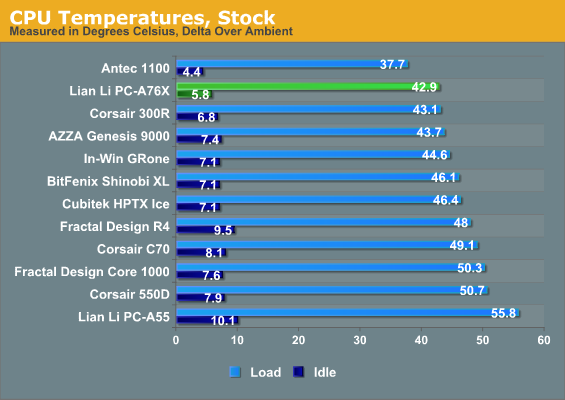
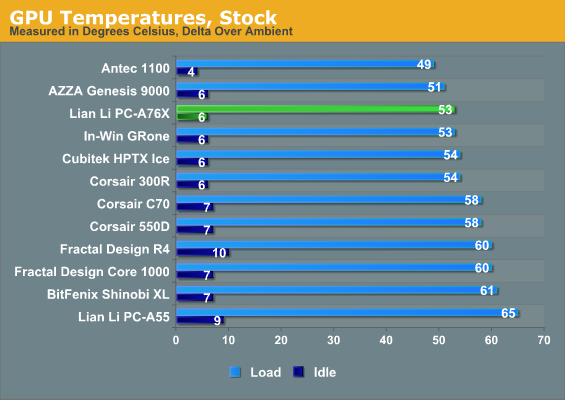
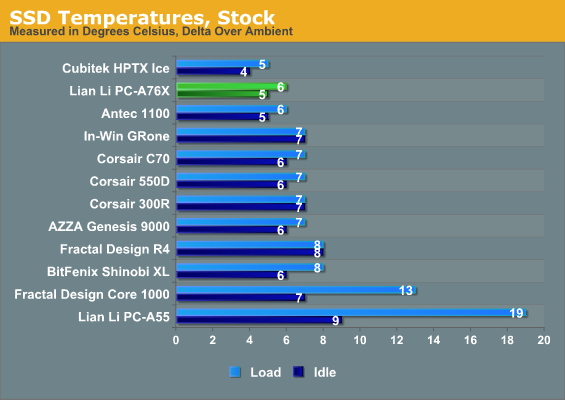
The PC-A76X's thermal performance is competitive at worst, excellent at best. The components all stay remarkably cool and leave plenty of headroom for upgrades.
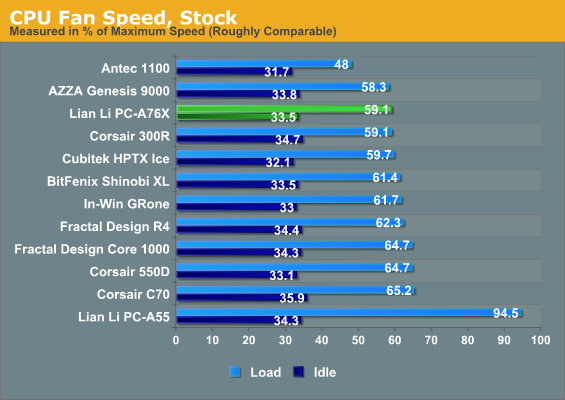
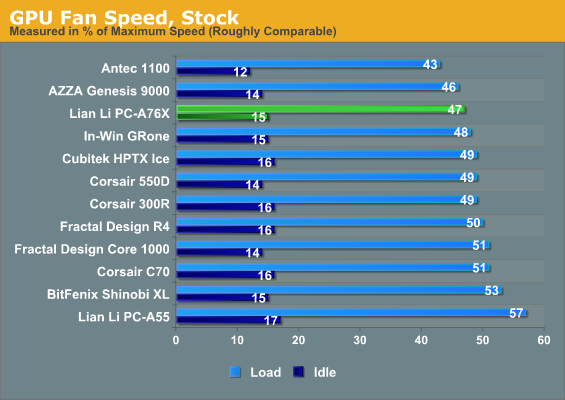
That headroom is echoed in the fan speed test results, which again are competitive with the other cases and promise a healthy amount of headroom.
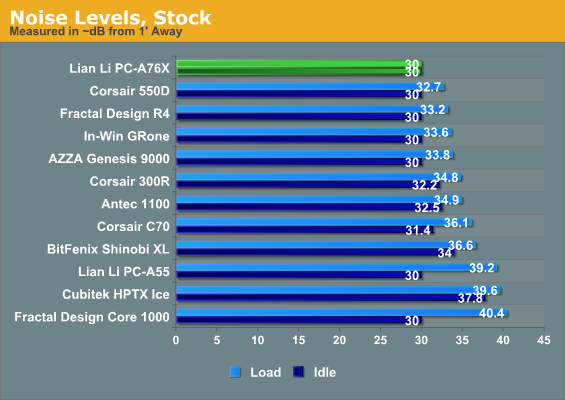
What's important to note is that the PC-A76X does a fantastic job of keeping things running quietly, even under load. The airflow design, spacious interior, and front door do a good job of muffling noise even without the benefits of any kind of acoustic foam padding.
Noise and Thermal Testing, Overclocked
Given that the Lian Li PC-A76X is essentially built to support form factors that allow for dual CPUs and four high end GPUs, it's no surprise that it mostly skated through our stock testing. Where things get really interesting is in the overclocked testing, which substantially ramps up the amount of heat being generated inside the case. Our overclocked settings are still going to be mild compared to the additional heat that multiple CPUs or GPUs might dissipate inside the enclosure, though.
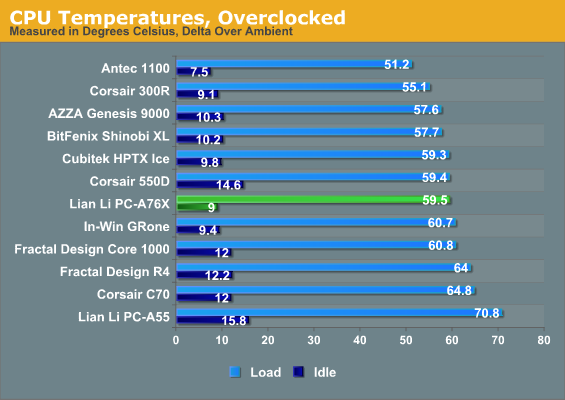
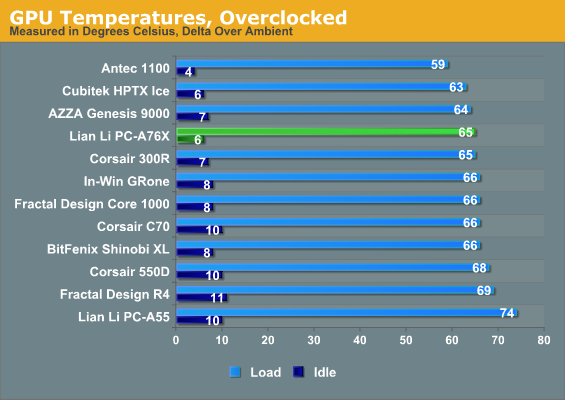
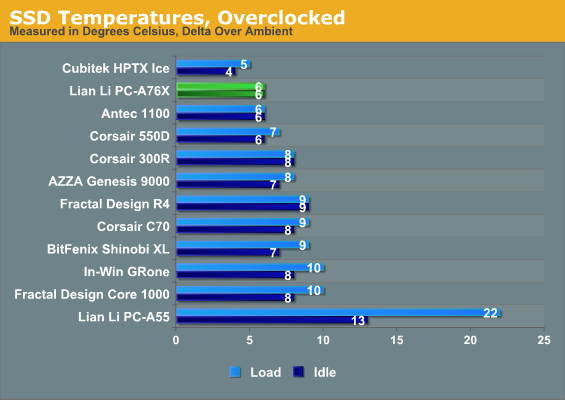
Don't let the CPU ranking fool you; the PC-A76X is actually producing quite competitive performance that's well within our margin of error of roughly 1C. Idle and load thermals are solid across the board; the A76X does a fine job keeping these components cool.
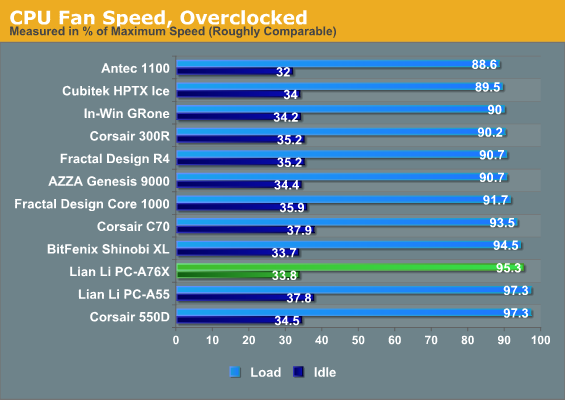
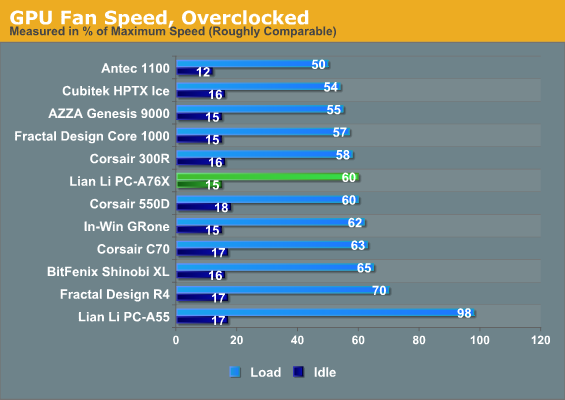
Unfortunately fan speed isn't as good. The PC-A76X is still plenty competitive (and take a look at the great idle speeds), but under load it actually seems to have a slightly hard time dispelling all that hot air.
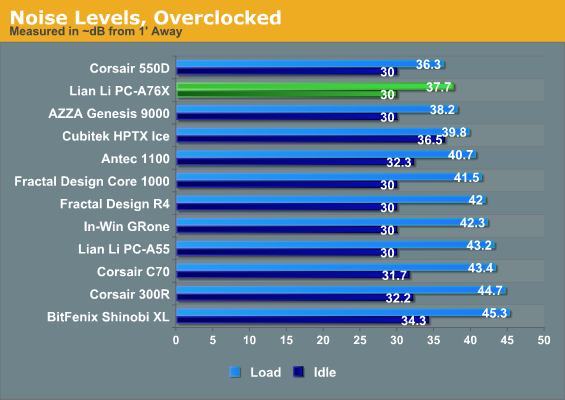
Thankfully despite the lack of acoustic padding, the PC-A76X continues to impress with its noise results. The only case we've tested that's quieter is the Corsair Obsidian 550D, which is much smaller, performs worse in every other metric, and has the benefit of noise-cancelling materials.
Conclusion: If All You Need is Performance...
While the Lian Li PC-A76X's cooling design wasn't quite the homerun I was looking for, it was pretty close. Looking at the graphs doesn't really tell the whole story; Lian Li's design is competitive thermally without sacrificing noise for performance. That's the kind of balance we want to see in this price bracket, and the fact that it performs as well as it does without any kind of noise-cancelling material or padding in the panels is a testament both to the smart engineering that went into the PC-A76X's cooling design and to the fact that it's not how many fans you have or how fast they run, it's where you place them and how you engineer the airflow. If you want performance, you've got it, full stop.
Unfortunately performance isn't really the whole story. If that's all you care about and you need a large case, then the PC-A76X is going to be one of the best options available for you. But I have reservations about the build quality, the lack of conveniences, and most importantly, the price tag. However well it performs, it's plain to me that Lian Li is overcharging for the PC-A76X and its slightly less expensive sibling, the PC-A75X. The aluminum used to build the case continues to be fairly chintzy and thin, and I'm not sure it even has to be. This case is not designed to take any kind of abuse; aluminum finishes can be prone to scratching, and aluminum this thin is fairly easy to dent and warp.
.jpg)
The case may also be quiet now, but it sure doesn't feel sturdy, and when a case isn't sturdy there's a good chance it's going to develop acoustic problems later on. I wouldn't be surprised to see it develop a rattle in the long term, and that's before acknowledging the lack of filters on any of the fans. No filters may improve airflow, but the PC-A76X might wind up being difficult to keep clean in the long term even without considering how easy the finish will be to scuff.
My bottom line is this: when a case costs $210, it needs to be well made. Period. It needs to be fairly easy to build in and failing that, it needs to at least justify the difficulty. The PC-A76X only justifies itself in its performance, performance that I'm not entirely convinced makes up for the lack of conveniences. More than that, I'm skeptical as to just how well it can serve its intended purpose as an E-ATX/HPTX enclosure as the severe lack of cable routing holes in the motherboard tray could very well cause the interior to start clogging up with cabling in a hurry.
There's a very good case waiting to be discovered in the PC-A76X, but this design is in dire need of refinement and Lian Li needs to both get with the times and justify the exorbitant price they're asking for this case. It's not the disaster that Cubitek's HPTX ICE was, where Cubitek wanted $359 for a case that couldn't perform anywhere near as well as cases half its price, but it's a lot of money for a case that's missing the features and polish competing cases have. If all you're concerned about is performance, the PC-A76X is probably going to fine in the short and medium term, but if you want to get the most for your money, this isn't it.

_thumb.jpg)
_thumb.jpg)
_thumb.jpg)
_thumb.jpg)
_thumb.jpg)
_thumb.jpg)
_thumb.jpg)
_thumb.jpg)
_thumb.jpg)
_thumb.jpg)
_thumb.jpg)
_thumb.jpg)






