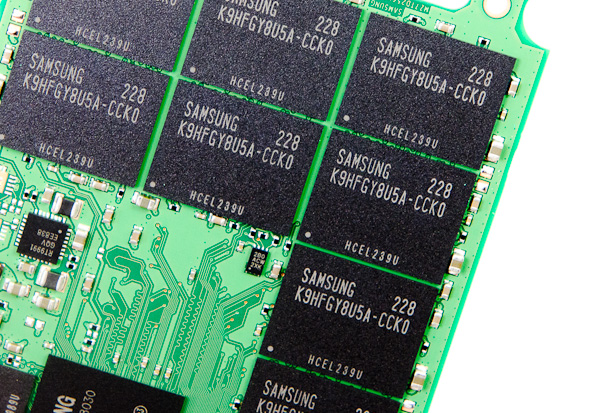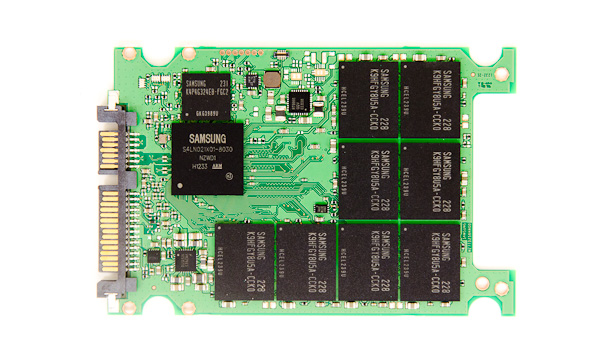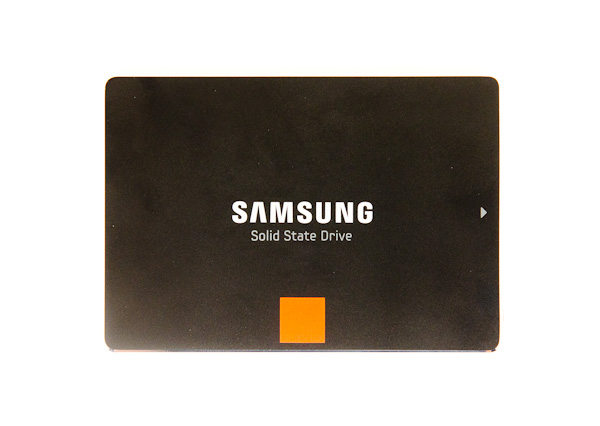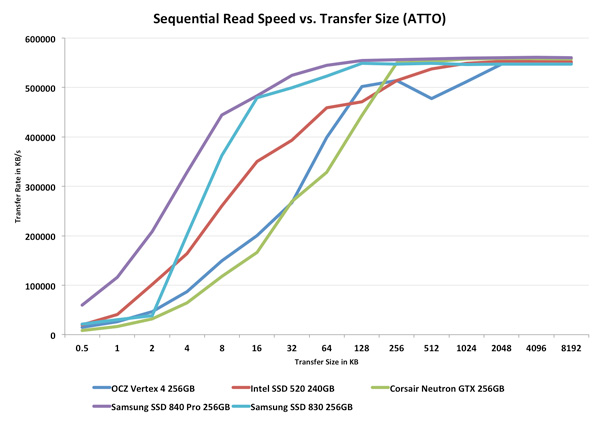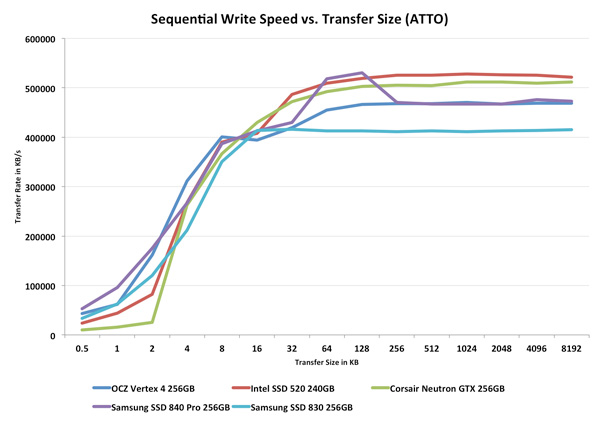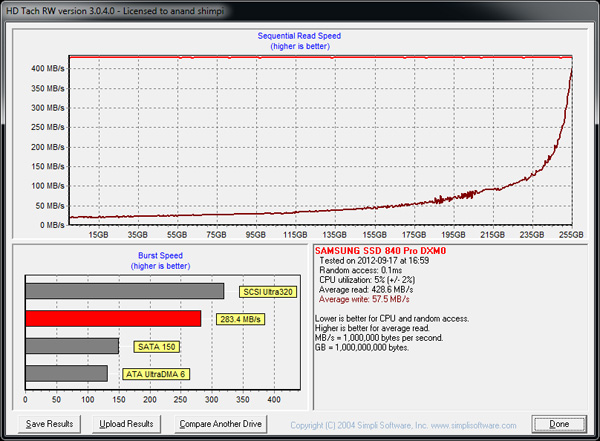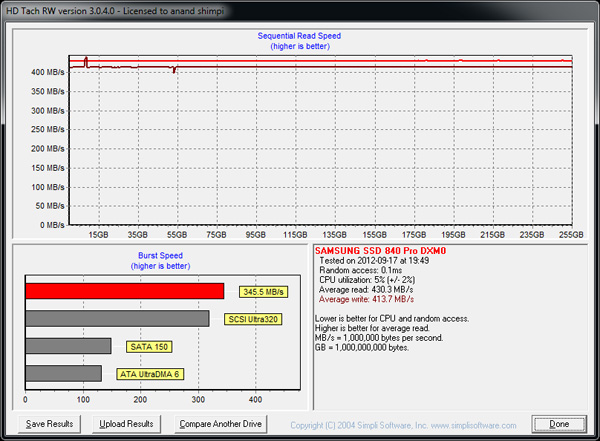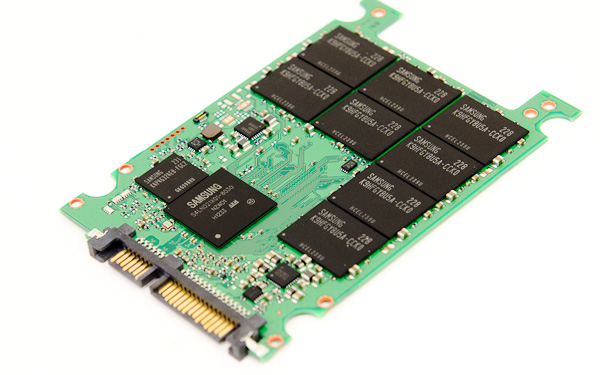Original Link: https://www.anandtech.com/show/6328/samsung-ssd-840-pro-256gb-review
Samsung SSD 840 Pro (256GB) Review
by Anand Lal Shimpi on September 24, 2012 7:00 AM EST- Posted in
- Storage
- SSDs
- Samsung
- Samsung SSD 840
If we had an award for most improved in the SSD space, it would have to go to Samsung. When we first encountered Samsung MLC drives a few years ago they were pretty bad. Prices were high and performance was low. Samsung offered no end-user upgradable firmware for those early drives either, although that was eventually rectified. The first Samsung MLC SSDs were reliable, they just weren't worth the money when you had much better options from companies like Intel.
Samsung had all of the right pieces for success however. Like Intel, Samsung made its own NAND, controller and wrote its own firmware. Unlike Intel, Samsung stuck to the vertically integrated formula.
I remember arguing with Samsung engineers a few years ago about the importance of random IO performance compared to sequential speed. I remember feeling like they were making the same mistake that all SSD makers were making back then: heavily prioritizing sequential IO when it was a failure to deliver good random IO performance as well that really hurt SSD adoption. Although the first Samsung SSDs weren't very good, they got better over time. While the first generation couldn't be recommended, the Samsung SSD 470 could. It still wasn't our favorite drive, but it finally brought performance up to a reasonable level. Last year's 830 release showed us that Samsung woke up. Today, Samsung is adding two new members to the family: the Samsung SSD 840 and the 840 Pro. The former is the first productized consumer SSD to use Samsung's 21nm 3-bit-per-cell MLC (aka TLC) NAND, while the latter is Samsung's new flagship drive using 21nm 2bpc MLC NAND.
Unfortunately we don't have samples of the unique TLC SSD 840, just the MLC 840 Pro. Despite the use of TLC NAND, Samsung claims the vanilla 840 should offer similar performance to the current 830. Samsung also claims that endurance should be reasonable for consumer workloads.
The 840 Pro should be tangibly faster than the 830 thanks to a new controller, new firmware and new NAND:
| Samsung SSD 840 Pro vs 830 | ||||
| Samsung SSD 830 (256,512GB) | Samsung SSD 840 Pro (256,512GB) | |||
| Sequential Read | 520MB/s | 540MB/s | ||
| Sequential Write | 400MB/s | 450MB/s | ||
| Random Read | 80K IOPS | 100K IOPS | ||
| Random Write | 36K IOPS | 78K IOPS | ||
| Active Power Use | 0.24W | 0.068W | ||
| Idle Power Use | 0.14W | 0.042W | ||
While the 830 used Samsung's 27nm MLC NAND, the 840 Pro uses Samsung's latest 21nm MLC NAND. The move to 21nm will eventually drive NAND pricing lower, although today Samsung expects price parity between the TLC equipped 840 and the old MLC 830. The 840 Pro should sell for a 25 - 30% premium over the current 830.
| Samsung SSD 840 Pro Pricing | ||||||
| 64GB | 128GB | 256GB | 512GB | |||
| Samsung SSD 840 Pro | $99.99 | $149.99 | $269.99 | $599.99 | ||
The move to 21nm is also coupled with a move to a 400Mbps Toggle 2.0 NAND interface. Block and page sizes remain the same for 2bpc MLC 21nm NAND, and maximum capacity per die is still 8GB. Although beyond the scope of this article, 3bpc TLC 21nm NAND sees 50% slower program/erase times compared to the 2bpc MLC 21nm NAND.
Both the 840 and 840 Pro use Samsung's 4th generation SSD controller. Samsung's MAX controller was used in the SSD 470, its successor, the MBX controller, wasn't used in retail drives, while MCX debuted in the 830 and MDX is in the 840/840 Pro. The basic architecture of the controller hasn't changed. Internally there are three ARM9 cores now running at 300MHz. Update: Samsung originally listed ARM9 cores but has since told us that there are three ARM Cortex R4s inside of the new MDX controller.
The MDX controller features a hardware AES-256 encryption engine that's managed using a system BIOS password like most other drives in this class.
The MDX controller is paired with 512MB of LPDDR2-1066 in the Samsung SSD 840 Pro, doubling up the DRAM used in the 830 as well as increasing bandwidth to DRAM by 33%:
| SSD DRAM Size Comparison | |||||
| Drive | Controller | DRAM Size | DRAM Speed | ||
| Corsair Neutron GTX | LAMD LM87800 | 256MB | DDR2-800 | ||
| Crucial m4 | Marvell 88SS9174 | 256MB | DDR3-667 | ||
| Intel SSD 320 | Intel X25-M G3 | 64MB | SDR-166 | ||
| Intel SSD 520 | SandForce SF-2281 | 0MB | - | ||
| OCZ Vertex 4 | Indilinx Everest 2 | 512MB/1GB | DDR3-800 | ||
| Samsung SSD 830 | Samsung MCX | 256MB | DDR2-800 | ||
| Samsung SSD 840 Pro | Samsung MDX | 512MB | LPDDR2-1066 | ||
The 840 Pro will be available in 64 - 512GB capacities. Although the controller supports up to 1TB of NAND, Samsung believes that the ultra-high-density NAND required to hit 1TB is too cost prohibitive at this point. Spare area is set at around 7% by default, although users will be able to adjust it via Samsung's SSD Magician utility. The vanilla 840 on the other hand will boast more spare area (likely to help manage endurance on the TLC NAND) and will launch at 120GB, 250GB and 500GB capacities as a result.
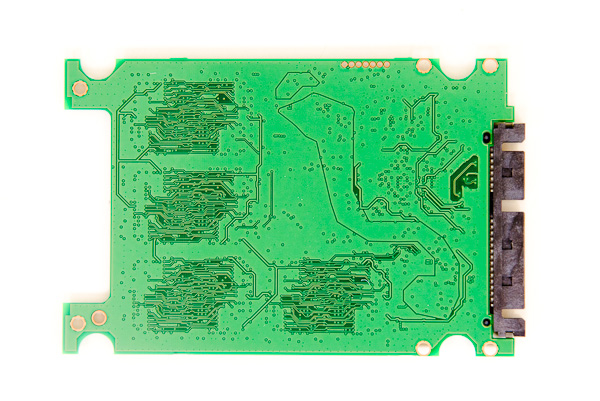
The 256GB SSD 840 Pro features 8 x 32GB NAND devices on the front of the PCB and nothing on the back
The 840 comes with a 3 year warranty compared to a 5 year warranty on the 840 Pro.
The 840 Pro drops the brushed aluminum look of the 830 for slightly more modern, flat black styling. The drives will be available in a 2.5" 7mm form factor, similar to the 830.
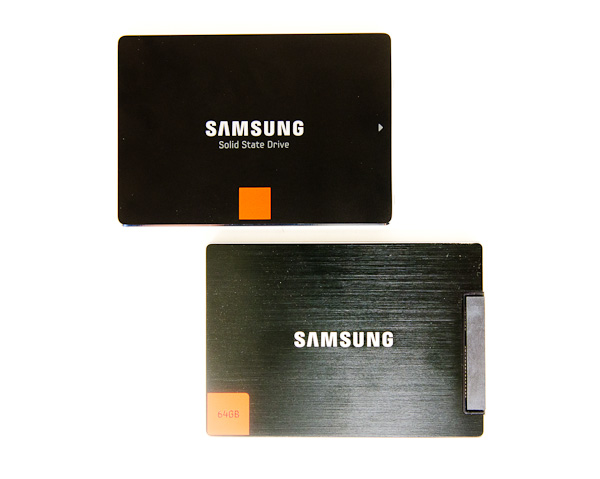
Samsung SSD 840 Pro (top) vs. Samsung SSD 830 (bottom)
Both drives will be available on October 15th, however in advance of the release Samsung provided us with a beta sample for review. We were only able to get a 256GB 840 Pro initially but we've already asked Samsung for additional capacities. The other bad news is after running through our client test suite and preparing the drive for a run through our enterprise suite, our pre-production sample died. This isn't the first time we've had an SSD die during our test process, pretty much every company has seen a failure during one of our reviews, but despite Samsung's excellent track record even it isn't immune from early issues. These drives are a few weeks away from retail and Samsung will be getting our sample back this week to figure out what went wrong.
Update: My replacement 840 Pro also died, I have shipped both drives back to Samsung and are waiting for their analysis of the failures.
Update 2: It looks like this may have been a firmware issue. Retail drives should ship with fixed firmware.
The Test
| CPU |
Intel Core i7 2600K running at 3.4GHz (Turbo & EIST Disabled) - for AT SB 2011, AS SSD & ATTO |
| Motherboard: |
Intel DH67BL Motherboard |
| Chipset: |
Intel H67 |
| Chipset Drivers: |
Intel 9.1.1.1015 + Intel RST 10.2 |
| Memory: | Corsair Vengeance DDR3-1333 2 x 2GB (7-7-7-20) |
| Video Card: | eVGA GeForce GTX 285 |
| Video Drivers: | NVIDIA ForceWare 190.38 64-bit |
| Desktop Resolution: | 1920 x 1200 |
| OS: | Windows 7 x64 |
Random Read/Write Speed
The four corners of SSD performance are as follows: random read, random write, sequential read and sequential write speed. Random accesses are generally small in size, while sequential accesses tend to be larger and thus we have the four Iometer tests we use in all of our reviews.
Our first test writes 4KB in a completely random pattern over an 8GB space of the drive to simulate the sort of random access that you'd see on an OS drive (even this is more stressful than a normal desktop user would see). I perform three concurrent IOs and run the test for 3 minutes. The results reported are in average MB/s over the entire time. We use both standard pseudo randomly generated data for each write as well as fully random data to show you both the maximum and minimum performance offered by SandForce based drives in these tests. The average performance of SF drives will likely be somewhere in between the two values for each drive you see in the graphs. For an understanding of why this matters, read our original SandForce article.
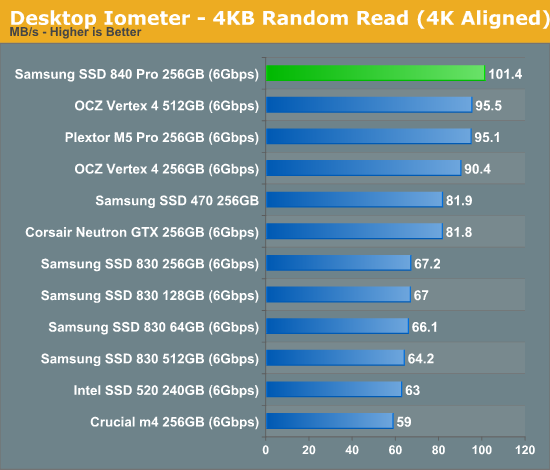
We have a new king, the 840 Pro manages to inch past the fastest Vertex 4 in our random read performance test.
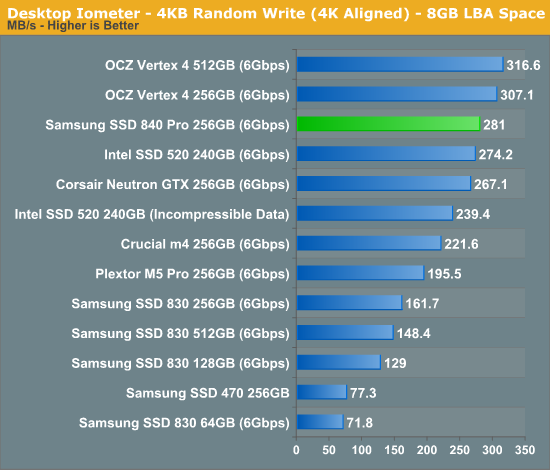
The low queue depth random write performance crown goes back to the Vertex 4, but the 840 Pro is around 75% faster than the old 830. Other than the Vertex 4, there's nothing faster than the 840 Pro here.
Many of you have asked for random write performance at higher queue depths. What I have below is our 4KB random write test performed at a queue depth of 32 instead of 3. While the vast majority of desktop usage models experience queue depths of 0 - 5, higher depths are possible in heavy I/O (and multi-user) workloads:
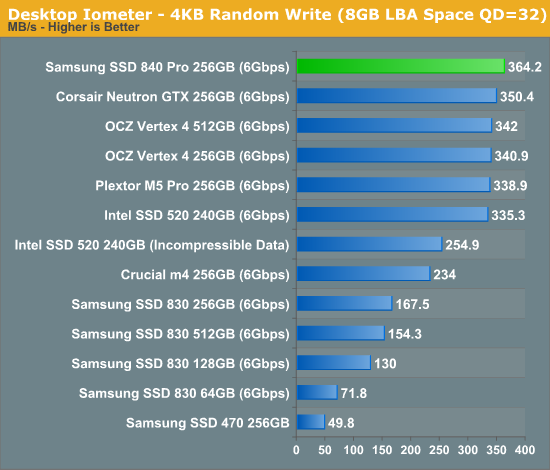
Ramp up queue depth and the 840 Pro manages to even outperform Corsair's new Neutron GTX.
Sequential Read/Write Speed
To measure sequential performance I ran a 1 minute long 128KB sequential test over the entire span of the drive at a queue depth of 1. The results reported are in average MB/s over the entire test length.
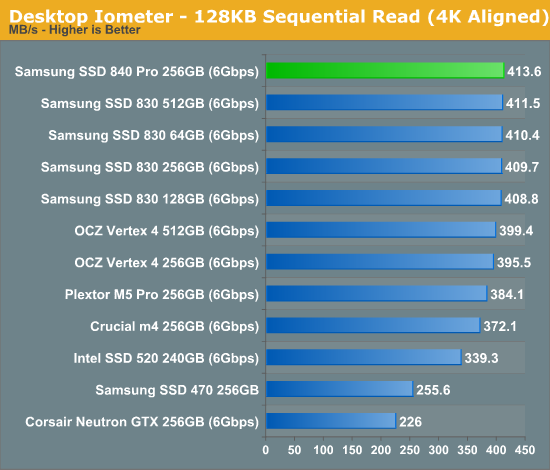
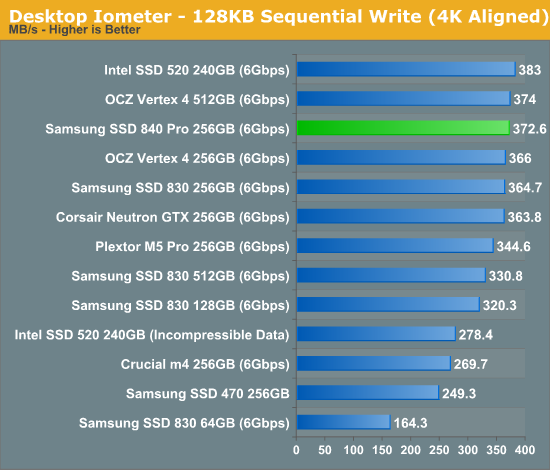
There are no tradeoffs here: excellent random IO performance and class leading low queue depth sequential performance. The 840 Pro is looking like a good all-around performer.
AS-SSD Incompressible Sequential Performance
The AS-SSD sequential benchmark uses incompressible data for all of its transfers. The result is a pretty big reduction in sequential write speed on SandForce based controllers.
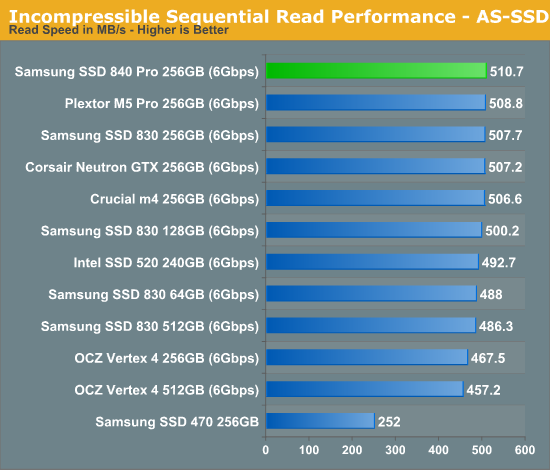
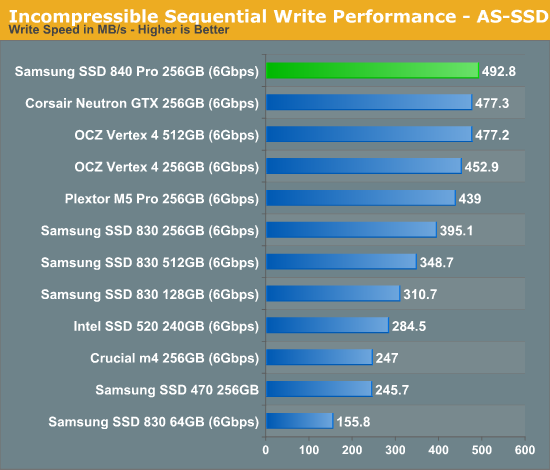
The 840 Pro lands on top once again in these higher queue depth sequential tests. The competition is hot on the heels of the 840 Pro however, we're limited by 6Gbps SATA here so expect continued clustering around 500MB/s going forward.
Performance vs. Transfer Size
ATTO is a useful tool for quickly measuring the impact of transfer size on performance. In order to focus on areas of noticeable difference I cropped out the larger transfer sizes. You can get the complete data set in Bench. Unlike some recent SSDs, the 840 Pro doesn't sacrifice small file performance at all. The graphs below show fairly strong performance regardless of transfer size. Note the particularly strong showing of the 840 Pro in small file reads, an area where many competing drives typically fall short.
AnandTech Storage Bench 2011
Two years ago we introduced our AnandTech Storage Bench, a suite of benchmarks that took traces of real OS/application usage and played them back in a repeatable manner. I assembled the traces myself out of frustration with the majority of what we have today in terms of SSD benchmarks.
Although the AnandTech Storage Bench tests did a good job of characterizing SSD performance, they weren't stressful enough. All of the tests performed less than 10GB of reads/writes and typically involved only 4GB of writes specifically. That's not even enough exceed the spare area on most SSDs. Most canned SSD benchmarks don't even come close to writing a single gigabyte of data, but that doesn't mean that simply writing 4GB is acceptable.
Originally I kept the benchmarks short enough that they wouldn't be a burden to run (~30 minutes) but long enough that they were representative of what a power user might do with their system.
Not too long ago I tweeted that I had created what I referred to as the Mother of All SSD Benchmarks (MOASB). Rather than only writing 4GB of data to the drive, this benchmark writes 106.32GB. It's the load you'd put on a drive after nearly two weeks of constant usage. And it takes a *long* time to run.
1) The MOASB, officially called AnandTech Storage Bench 2011 - Heavy Workload, mainly focuses on the times when your I/O activity is the highest. There is a lot of downloading and application installing that happens during the course of this test. My thinking was that it's during application installs, file copies, downloading and multitasking with all of this that you can really notice performance differences between drives.
2) I tried to cover as many bases as possible with the software I incorporated into this test. There's a lot of photo editing in Photoshop, HTML editing in Dreamweaver, web browsing, game playing/level loading (Starcraft II & WoW are both a part of the test) as well as general use stuff (application installing, virus scanning). I included a large amount of email downloading, document creation and editing as well. To top it all off I even use Visual Studio 2008 to build Chromium during the test.
The test has 2,168,893 read operations and 1,783,447 write operations. The IO breakdown is as follows:
| AnandTech Storage Bench 2011 - Heavy Workload IO Breakdown | ||||
| IO Size | % of Total | |||
| 4KB | 28% | |||
| 16KB | 10% | |||
| 32KB | 10% | |||
| 64KB | 4% | |||
Only 42% of all operations are sequential, the rest range from pseudo to fully random (with most falling in the pseudo-random category). Average queue depth is 4.625 IOs, with 59% of operations taking place in an IO queue of 1.
Many of you have asked for a better way to really characterize performance. Simply looking at IOPS doesn't really say much. As a result I'm going to be presenting Storage Bench 2011 data in a slightly different way. We'll have performance represented as Average MB/s, with higher numbers being better. At the same time I'll be reporting how long the SSD was busy while running this test. These disk busy graphs will show you exactly how much time was shaved off by using a faster drive vs. a slower one during the course of this test. Finally, I will also break out performance into reads, writes and combined. The reason I do this is to help balance out the fact that this test is unusually write intensive, which can often hide the benefits of a drive with good read performance.
There's also a new light workload for 2011. This is a far more reasonable, typical every day use case benchmark. Lots of web browsing, photo editing (but with a greater focus on photo consumption), video playback as well as some application installs and gaming. This test isn't nearly as write intensive as the MOASB but it's still multiple times more write intensive than what we were running in 2010.
As always I don't believe that these two benchmarks alone are enough to characterize the performance of a drive, but hopefully along with the rest of our tests they will help provide a better idea.
The testbed for Storage Bench 2011 has changed as well. We're now using a Sandy Bridge platform with full 6Gbps support for these tests.
AnandTech Storage Bench 2011 - Heavy Workload
We'll start out by looking at average data rate throughout our new heavy workload test:
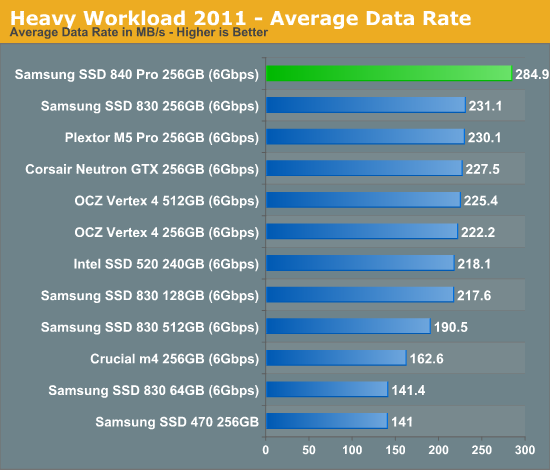
A strong showing in all of our low level IO tests, with no drawbacks, results in 24% better performance than the 830 in our heavy workload. There's simply no faster drive than the 840 Pro.
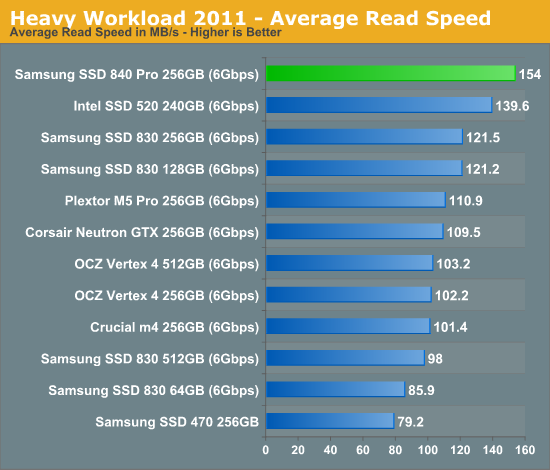
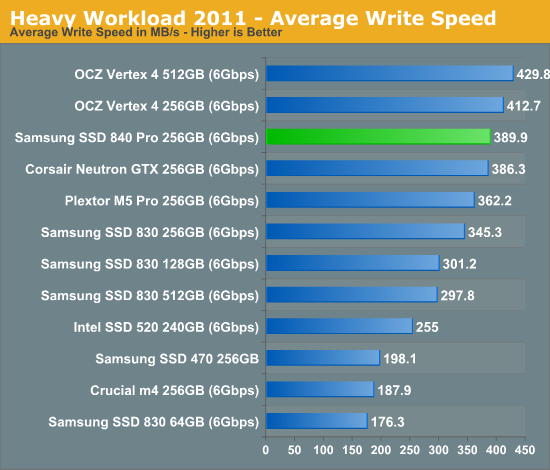
The next three charts just represent the same data, but in a different manner. Instead of looking at average data rate, we're looking at how long the disk was busy for during this entire test. Note that disk busy time excludes any and all idles, this is just how long the SSD was busy doing something:
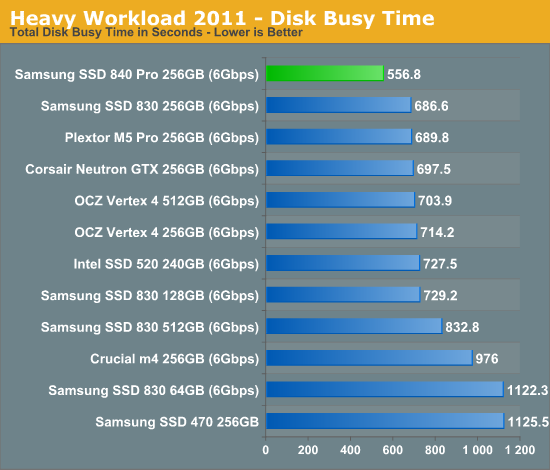
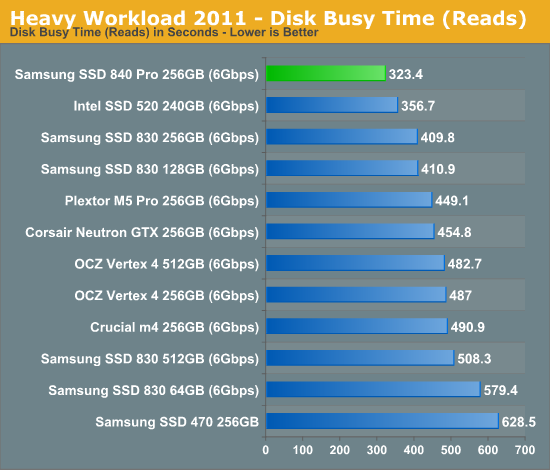
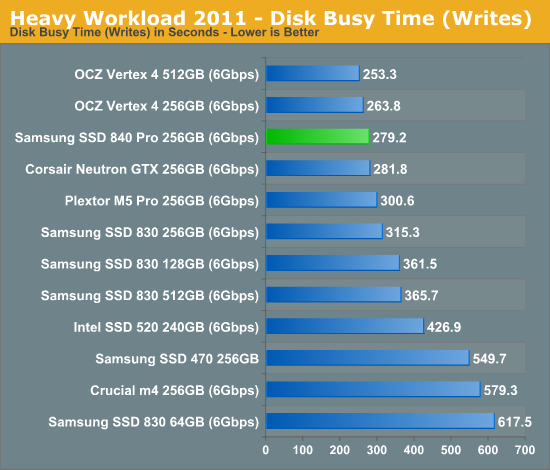
AnandTech Storage Bench 2011 - Light Workload
Our new light workload actually has more write operations than read operations. The split is as follows: 372,630 reads and 459,709 writes. The relatively close read/write ratio does better mimic a typical light workload (although even lighter workloads would be far more read centric).
The I/O breakdown is similar to the heavy workload at small IOs, however you'll notice that there are far fewer large IO transfers:
| AnandTech Storage Bench 2011 - Light Workload IO Breakdown | ||||
| IO Size | % of Total | |||
| 4KB | 27% | |||
| 16KB | 8% | |||
| 32KB | 6% | |||
| 64KB | 5% | |||
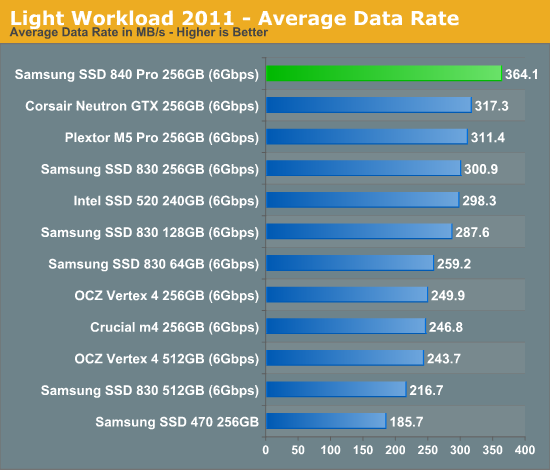
The 840 Pro shows a similar ~20% increase in performance over the 830 in our light suite. Corsair's Neutron GTX is more competitive, but nothing can really touch the 840 Pro here.
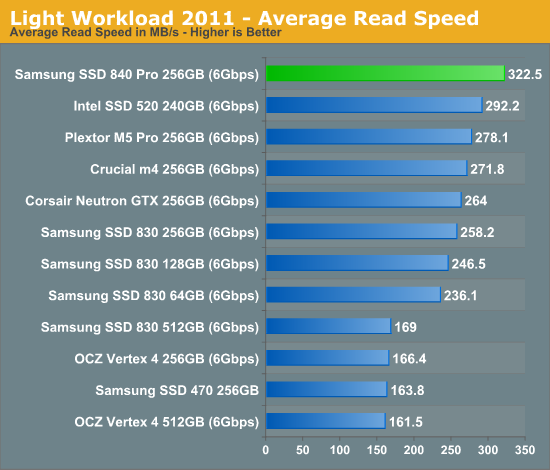
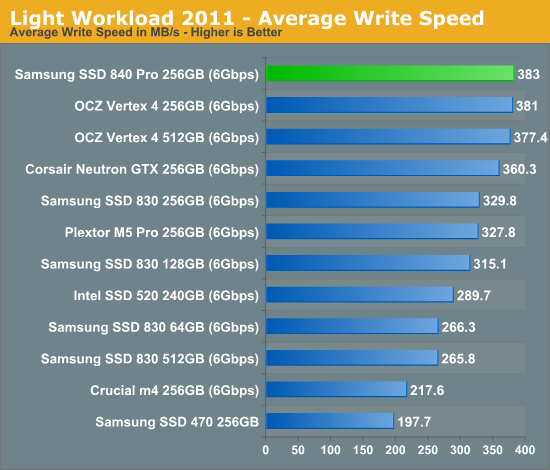
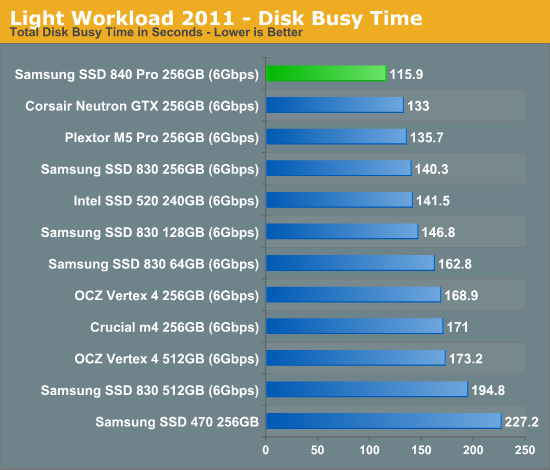
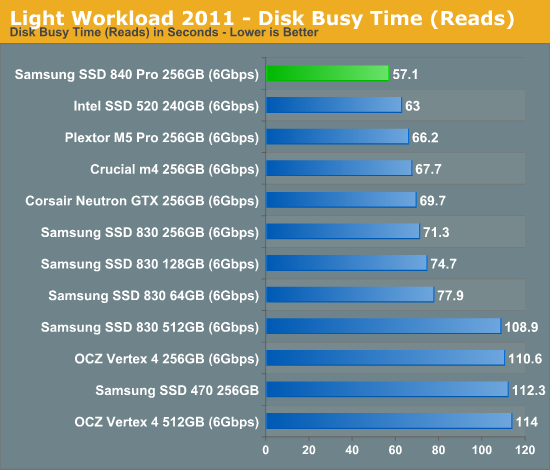
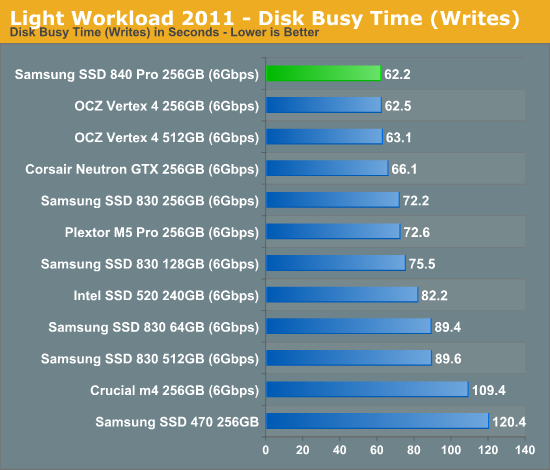
PCMark 7
PCMark 7's secondary storage benchmark does little to show us differences between modern, high-performance SSDs as everything here scores within 5% of one another - but that's the point. For most mainstream client uses you'd be hard pressed to tell the difference between two good 6Gbps SSDs. Worry more about cost and reliability than outright performance if you're considering an SSD for a normal machine. Anything you see here will be much faster than a mechanical drive.
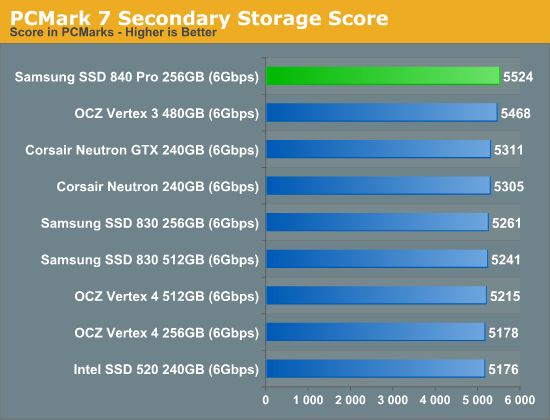
Performance Over Time & TRIM
Over time SSDs can get into a fairly fragmented state, with pages distributed randomly all over the LBA range. TRIM and the naturally sequential nature of much client IO can help clean this up by forcing blocks to be recycled and as a result become less fragmented. Leaving as much free space as possible on your drive helps keep performance high (20% is a good number to shoot for), but it's always good to see how bad things can get before the GC/TRIM routines have a chance to operate. As always I filled all user addressible LBAs with data, wrote enough random data to the drive to fill the spare area and then some, then ran a single HD Tach pass to visualize how slow things got:
The 840 Pro is really no different than the 830 when it comes to how low performance can get in the worst case scenario. Client users will want to keep some free space on the drive to avoid getting backed into this type of a performance corner. TRIM will obviously help and looks to be fully functional on the 840 Pro:
Power Consumption
Unlike most newer SSDs, the 840 Pro boasts incredibly low power consumption both at idle and under load. These days you typically have to trade off performance for power consumption, but the 840 Pro delivers on both fronts:
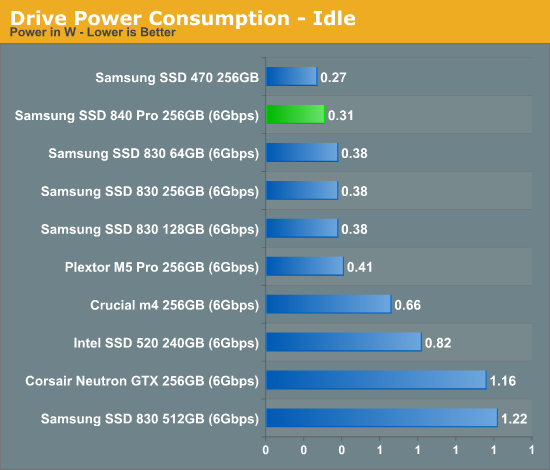
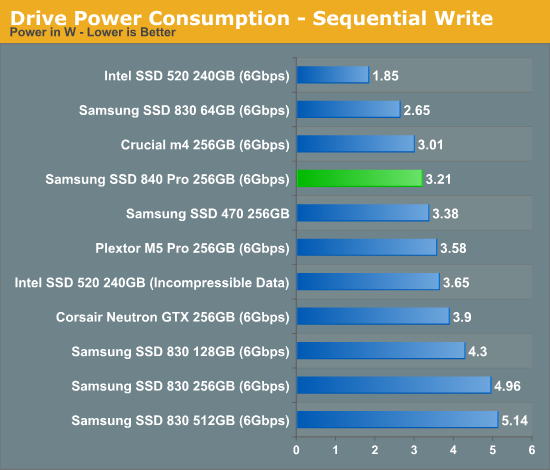
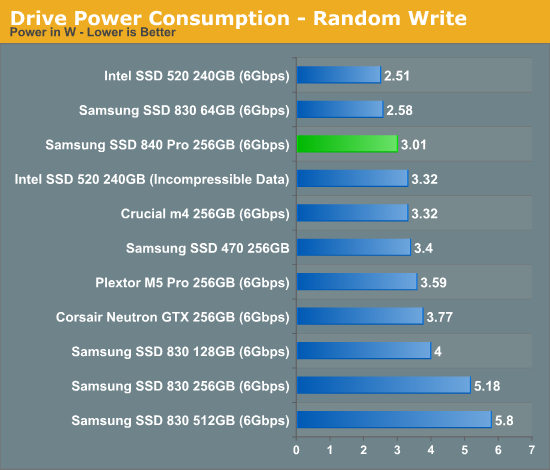
Final Words
The performance and power characteristics of Samsung's SSD 840 Pro are as close to perfect as we've seen from any drive this generation. In all but a handful of benchmarks, the 840 Pro is the fastest consumer SSD we've ever tested. Even more important than its industry leading performance is the fact that the 840 Pro delivers great performance while remaining one of the lowest power SSDs to make it through our labs. Assuming the premature death of our review sample was a fluke and not indicative of a bigger issue, the 840 Pro could be the first drive in quite a while to offer the absolute best performance at power consumption levels that are notebook friendly. Update: Our replacement 840 Pro also died prematurely, I'd recommend holding off any purchases until we hear back from Samsung as to the cause of death. Update 2: It looks like this may have been a firmware issue. Retail drives should ship with fixed firmware.
The 830 proved quite reliable, so as long as Samsung can guarantee similar levels of compatibility and reliability out of the 840 Pro it looks to have a real winner on its hands.
The vanilla 840 is super interesting. We've never tested a 3bpc MLC drive in house, and although Samsung isn't promising huge cost savings initially - over time the move to 3bpc MLC will aggressively drive mainstream SSD prices down.