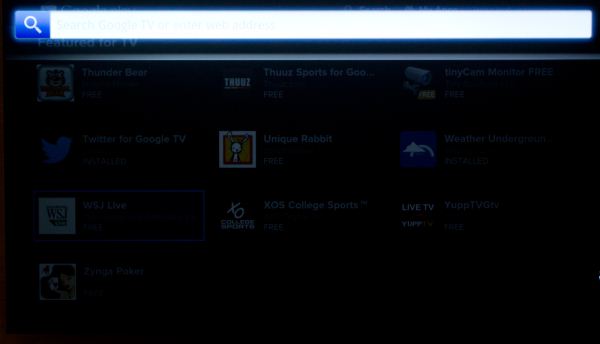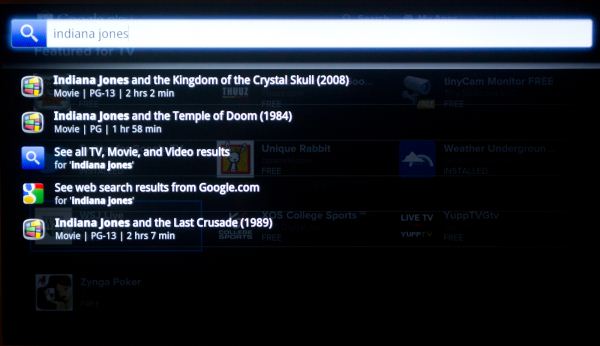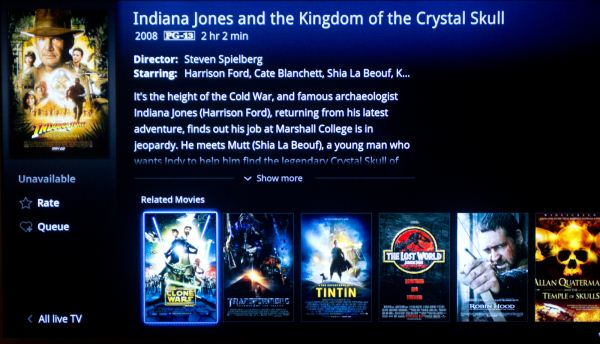Original Link: https://www.anandtech.com/show/6287/lg-google-tv-review
LG Google TV Review
by Jason Inofuentes on October 2, 2012 9:00 PM EST- Posted in
- Google TV
- Media Streamer
- Media Player
- LG
- Honeycomb
- Android
- LG L9
- LG G2
I’m really not sure how it happened. Despite our coverage of so many different streaming boxes over the years, we somehow never reviewed Logitech's Revue, their entrant into the Google TV space. We took a long hard look at a Sony BluRay/Google TV combo; but despite having had our hands on just about every piece of tech running Google TV that remains, until now, our only review. Perhaps, and this is serious, the other editors that had handled the gear felt just how unfinished the product really was; and knew it would be a labor of love to slog through it. Wish they’d tipped me off. We’re expecting big things from Google with regards to Google TV in the next few months, certainly by CES. So, we figured, before we see what’s next, let’s look at what’s best. And so, we have the LG Google TV. ::Nods head::
Let’s back-up a bit and look at where we’ve been.
Before Netflix popularized the idea of streaming video to devices of all shapes and sizes, one group was working hard to make that sort of thing a reality in their own homes, HTPC DIYers. I built a huge noisy machine for playing back local content and handling web video, and continually upgraded it from about 2005 until . . . well, today. Gradually, some media playback devices started to trickle out from the likes of Asus, Popcorn Hour and Western Digital, that filled this role. These devices generally used cheap MIPS based SoCs to drive playback of compressed video streamed from attached storage or locally on a network. Underpowered in terms of compute, their UIs were often sluggish, and codec support often wasn’t extensive, so it was important to ensure your files were encoded to match your player. These weren’t bad solutions, but Netflix would stymie their popularity.
When Netflix’s streaming services exploded in popularity, one theretofore unknown company was ready to step in. Roku made what first seemed like an absurdly single purpose device. Its internals weren’t too different from the streamers that had preceded it, but instead of focusing on local content, the little black box was built to stream Netflix on your big screen. The low entry cost of the box (just $99), and the popularity of the Netflix service was a match made in heaven. While Roku’s sales aren’t in the vicinity of, say, the Xbox 360, it certainly exceeds all the streamers that had preceded it, combined.
The explosion of popularity of streaming services inspired many playback devices, and the systems were integrated into TVs, DVD and BluRay Players and, fatefully, game consoles like the Xbox 360. Microsoft’s game console is as well equipped a media player as it comes, with local and network media playback, as well as access to all of the major streaming services’ wares. Parallel to this, though, was Apple TV. The minuscule Apple TV was limited in all the right ways. It was locked into the iTunes store for all of its content, and had little to no storage. Indeed the earliest versions were 720p devices that didn’t impress in picture quality. What Apple TV did have going for it was expectations. Users had already seen how Apple’s iOS was blessed with new features that extended the platform's capabilities, and hoped to see the same for the odd, corded cousin. In particular, users wanted apps.
Today, when your smartphone doesn’t natively do something, you get an app. Operating systems, even mobile ones, can’t be constantly and infinitely updated to provide new functions or experiences. iOS development proved that fast and cheap development cycles freed them to experiment with services and experiences in a way that traditional PC development lacked. The result was an explosion of apps designed to alter and enhance everyday behaviors. To media player enthusiasts the idea of a little TV box with apps would be a great way to see innovation where it is so desperately needed.
Apple TV still doesn’t have an appstore. And the limited apps available leave it at best with parity in the market. Where the Apple TV has broken new ground is AirPlay. A long standing geek dream is to be able to effortlessly send a video from one device to another, wirelessly. AirPlay does this so seamlessly, the TV becomes a compliment to the iPad, in an odd role reversal.
Originally announced at Google I/O 2010, the Android on TV implementation was hotly anticipated. On its release, though, it fell far short of expectations. The Android 2.x underpinnings were obfuscated by a 10-foot UI whose biggest feature was integration with Google Search. The combination of Google Search with the index of available streaming and local listings made it possible to find available content related to your search terms simple. But the rest of the affair was clunky. Though available in a satellite TV STB, and integrated within a Sony set, Google TV was always somewhat offset from the actual television watching experience. Indeed, even in the Dish DVR into which it was integrated, it was possible to have UI elements from the STB overlaid atop Google TV UI elements, and have no clear way to eliminate one or the other separately.
Apps were limited to a small handful, and no app marketplace was initially included. Instead, Google’s Chrome browser was provided, so that users could simply surf to the content they wanted. Unfortunately, many content providers weren’t willing to share and left Google TV devices off of their whitelists, so services like Hulu Plus were unavailable. And perhaps most damning of all, performance wasn’t up to snuff. Based initially on x86 Intel hardware, first generation Google TV software never delivered a smooth UI experience, and even had issues with smooth Flash HD video playback.
As these first generation devices floundered, we were left befuddled about why this all seemed to be going so wrong. No one had, nor has yet, put together that perfect combination of components and software to deliver the perfect big screen experience. Typical STB silicon is underpowered for UI and 3D performance, and even when it’s given a little more oomph, as in Intel’s SoC hardware, it still fell short. In the meanwhile, software could deliver some excellent experiences, but fall so short in others.
A number of software updates came that moved things along a bit. Transitioning Google TV to an Android 3.x platform was meant to make it easier for Android developers to design apps that would work across phones, tablets and televisions, using a design framework they pushed heavily at Google I/O 2011. The Honeycomb builds also improved UI responsiveness, though hardly perfected it. The App Marketplace (later renamed Google Play Store) arrived, but the initial run of apps were a bit mundane.
We set off for CES 2012 with little enthusiasm for the space, even as we knew that “smart TVs” would be the new big thing all the OEMs would be pushing. But that hopefulness reared its ugly head again as we learned about some big changes for Google TV, both in hardware and software. All second generation Google TV devices would move to ARM silicon, including SoCs from Marvell (long a player in the video silicon space) and a surprise entrant, LG. Korea’s LG would also play a role in a big software change for Google TV, the first skinned implementation. Skins over Android are rarely something to get excited over, and can often be a detriment to performance, but the reality was that the bar was so low with Google TV that anything that could inch it up would be considered a blessing.
And so, here we are. With a 47” LG G2 Google TV enthroned atop our entertainment center and all wired up. And what do we think? Sigh.
We’ll start with an overview of the device itself, and a quick display analysis. LG Display, the conglomerate's panel making subsidiary, has had enormous success technologically and in sales. Their high density displays have been behind many of the “retina” displays that have crossed our bench, and their effectiveness in larger panels has panned out to include commercializing larger OLED panels and making the most of LED lighting in their more traditional TFT-LCD displays.
The LG Google TV features an edge-lit LED 1080p panel, that can do 120Hz and offers passive 3D with the included glasses. As always, thin is in, and there really is very little to this television that isn’t display. The LED’s around the screen's edges must take up almost no space, as the bezels are quite thin at around an inch and at its thickest the set is just 1.4 inches deep. The brushed silver bezels are matched to a brushed silver stand, which makes for a simple but attractive design. All that brushing is an effect, though; both bezel and stand are plastic, not aluminum.
Around back you’ll find four HDMI ports, one component, one RGB (VGA), three USB 2.0, one 100 Mbit ethernet port, an auxiliary audio port, and a port for an IR blaster. That’s plenty of connectivity for any setup, and the multiple USB ports means local storage can be attached alongside other accessories. Capacitive buttons make up the on device controls and run along the bottom right edge of the display, alongside a status LED.
I’m not an ISF certified display calibrator, like our man Chris, but I know my way around a CIE chart. So I took to characterizing the display. In broad strokes, there are two kinds of TV viewers; those that like them bright and blue, or those that prefer them accurate. Many are oblivious, certainly, but there is a preponderance of buyers that fall closer to the bright and blue. It isn’t their fault, really; it's a conditioned behavior. In an effort to draw our eyes to the dozens of TVs on display in a big electronics box store, manufacturers crank up the brightness and aim for vividness rather than accuracy in their colors. The effect is eye catching, but in the same way as a 10 foot Christmas tree. And like such a tree, once you get it in the house it might not look quite right. The two key standards that display calibrators live by are color temperature and gamut.
Color temperature refers to the balance of colors represented in a white screen. Since individual pixels are made up of red, green and blue subpixels, the white you see on your screen is actually made up of varying amounts of colors. Our eyes perceive colors differently, though, so it’s not simply a matter of turning the gain up on all three subpixels; rather, a balance is sought so that white doesn’t become vaguely blue nor slightly red or green.
Color gamut puts those subpixels to the test forming the rest of the colors, and, rainbows not withstanding, there are an awful lot of colors. Various charts are used to represent color gamut, but each has one thing in common, a reference frame. We’re providing two forms of CIE charts, and in each you’ll find a black triangle, this represents the sRGB color space. The white triangle is the actual measurements from the device being tested, and when we refer to color gamut, we’re referring to the percentage of the reference triangle that is overlapped by the test triangle. So how’d LG’s Google TV do?
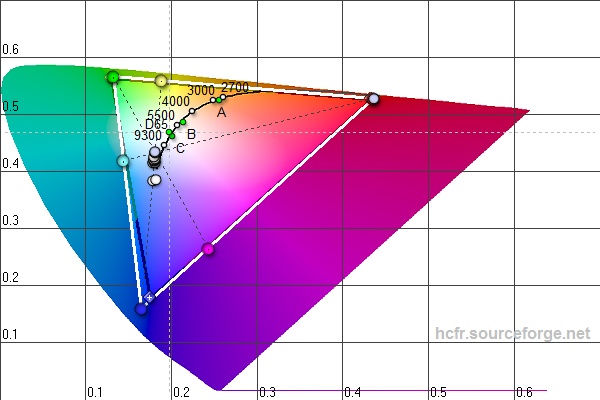
When we took our measurements with the set in its default configuration the results weren’t surprising. The color temperature was off the charts above 12000K, and the brightness was an impressive 342 nits. The color gamut chart looked very good, a little askew of the reference green, and a little beyond the reference blue. That extra blue tone probably explains the excessive color temperature; lower temperatures are called “warmer” because they bring the white balance further towards the red reference. In use, the television isn’t assaulting, thanks in large part to the good color gamut, but whites do take on a curious hue.
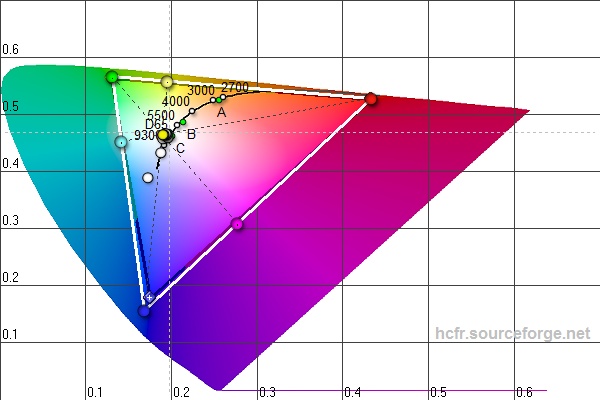
Dig through the settings menus for a little while and you’ll come across another option. Alongside Vivid and Sports, lies the ‘ISF expert’ presets. LG takes the time to roughly characterize their sets and program a decent batch of settings that bring the display closer to the ISF standard. Characterizing the display yielded vastly different results, but it was almost uniformly good. The color temperature averages about 8000K and could be tweaked further, though it’s noticeable that where you’d most notice the color temperature (between 30% and100% brightness) the value hovers right around 7000k. The penalty for this configuration is a brightness that doesn’t break 100 nits. Watching a movie with the shades down and the lights off, this configuration really elevates this display to exceptional. Turn the lights on and open the shades on a sunny day and you might run into some washed out images.
A little more tweaking and we would probably be able to get the brightness closer to 200 nits without sacrificing color temperature. And a visit from a display calibrator could bring this set much closer to ISF standards, but all told, it’s enough to say that without much work at all, this set looks great. All the dynamic this and that is nothing if the images just look bad. Not something you’ll likely worry about with this set.
Intel was a surprise partner for the first generation of Google TV hardware. It was also the first time that the hardware platform for an Android device was almost utterly prescribed by Google. There’s a lot to unpack there but let’s start with the hardware itself. Let’s peek at an image we first published in 2010.
It seems easy to scoff at the Atom CE4100's CPU today, just as we’re on the cusp of seeing IPC in mobile SoCs intersect with the lowest end PC CPUs. At the time though, the delta between the fastest mobile processor and the lowest end x86 core was fairly massive. So the compute capabilities should be more than sufficient. Looking just to the right, you see that big grey box with three key components for an A/V tailored SoC. The media decoder can handle two simultaneous H.264 streams at once, and backed up by a display processor that can handle scaling, noise reduction and de-interlacing duties. Graphics are rendered by the venerable Imagination Technology’s PowerVR SGX535, seen also in the iPhone 4, plenty powerful enough for the UI and 3D gaming.
So, why the switch to ARM? If I had to guess, cost as much as anything else. The initial roll out of Google TV devices were . . . pricey. Foregoing the cost of an x86-based SoC would go some way to bring costs down to the $99 sweet spot being hit by so many other streamers. Our best guess has the CE4100 adding as much as $40+ dollars to the bill of materials, while a capable ARM SoC could cost as little $5-10.
Today’s Google TV devices use a Marvell solution, though not universally. LG opted to make their first foray into SoC design and produced what’s being called the LG L9. The specifics of the SoC will sound familiar to our readers: two Cortex-A9 cores, matched to a Mali-400 GPU. That combination provided plenty of performance for phones in the form of Samsung’s first Exynos SoC, and sounded like an excellent platform for a streaming device. So, how’d it fare?
Testing on Google TV is a tricky thing. Indeed, benchmarking any mobile OS device is a lesson in compromises, as most of the tests we use have their caveats. Some of the best are packaged for easy use on the Google Play store, and require little more than a quick download, installation and running it a few times. Others can be run through the browser, while others still require a bit more effort than all of that. On Google TV, though, there’s a different challenge. Applications in the Play Store are limited to those that are built for Google TV or that meet certain filters to ensure a good experience on the larger screen. None of our usual benchmarking apps appear through Google’s filters, and trying to sideload some was mainly an exercise in failure.
I did get the browser benchmarks to run, which should give us some idea of the JS performance.
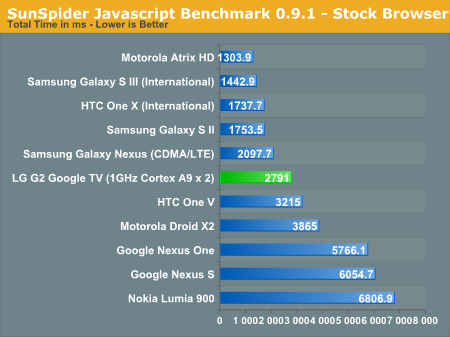
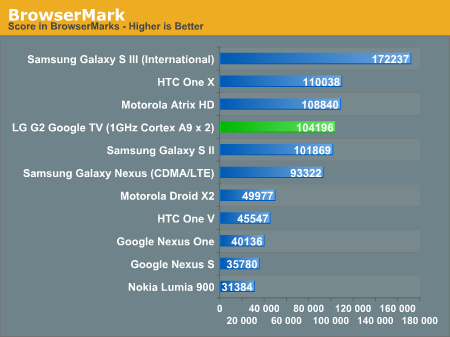
If you take last gen SoCs and take the power management brakes off, that’s what you end up with. The SunSpider score is somewhat disappointing, but we've come to expect the occasional score hiccup there. The L9 fares well against the Exynos 4212 it resembles (in Browsermark), but this doesn’t really give you a good idea for how the device itself performs. And it’s here that things start to tumble a bit. I couldn’t get any GPU tests to run, and if they did I’m sure that performance would be adequate, but it’s the actual UI composition that suffers tremendously here. Moving between home screens, opening the app drawer, scrolling around lists or web pages... all of these things are stuttery and glacial. There’s no denying it: Honeycomb is inside, and the console suffers for it.
Where everything feels hunky dory is in media playback. Watching streamed content, either in Flash or through the YouTube app, everything plays seamlessly and stutter free. And other content?
One of the challenges for companies in this space is user behavior. Typically when people watch television, they turn on their set, their set-top box, and then change the channel or pull up their guide to select their program. When your content comes from apps or local files, the experience is a little alien. Thanks to modern smartphone OSes we’ve become accustomed to using apps to view some content, but what about a local file? It took me some time to figure out how to even pull up a listing of local media files, let alone how they would get played back. The appropriate app for both, Media Player, doesn’t show up on the home screen by default, which goes to show the emphasis LG and Google place on that particular use case.
Our media playback test is absolutely brutal, but the LG does a decent job with it. Unlike other Google TV devices we've encountered, it seems to have no difficulties playing back MKVs of various combinations. Where it falls short is a bit of a mixed bag. There's no support for Blu-ray rips packaged as .m2ts files. There's also no support for subtitles, nor alternate audio or video streams. And oddly for a 3D display, it fails at autodetection of 3D content, both in the media player and other sources. All that said, in some of our highest bit rate files, the LG drives without a stutter. Interestingly, there are some lower bit rate files that presented some stuttering, but I suspect that had to do with some scaling difficulties.
Which brings me to the one big reason why you’ll want to playback local files on something other than the LG. Within Media Player there are just two display options: Full Screen and Original Resolution. In Full Screen the content is stretched to fit the 16:9 of the screen, and the results are as horrific as you can imagine. In Original Resolution the content is displayed untouched, so if you’re content is in 720p, or worse yet in something obscure, it will sit surrounded by a lot of black. So, if all your content is 1080p, or at least 16:9, you’ll never notice an issue; otherwise, expect some frustration.
LG has a line of Smart TVs that exists in parallel to their Google TV efforts, and it has its own distinctive UI. It’s this UI that LG brought to, and set atop, Google TV. So, where Google TV is full of bright colors set atop a black background, the silver/grey motif of LG is a bit distinct. The arrangement of icons is also distinct from Google TV.
LG’s UI is a triptych of panels with either content or grids of icons. The left most panel is topped by the current content, and below that an ad for the device itself (this seems odd but I imagine it will eventually host affiliate advertising). The next panel is for Premium Apps; these are generally among the better and certainly more recognizable app options on Google TV. The panel is arranged as a 3x3 grid, with the top left-most location devoted to the panel title that can be selected to reveal additional Premium Apps.
The third panel is for LG’s 3D World, a collection of curated and streamed 3D content. Clicking on an icon there will send you to a website that actually hosts and presents the content. Some of this content is somewhat novel, but if it disappeared you wouldn’t miss it. A second screen full of panels is to the right of these, though 3D World shows up in each. The other two panels are Bookmarks, which of course open to their respective links in Chrome, and Frequently Used Apps which is a rotating set of apps based on your usage. This is far handier than the 3D World panel, but there’s no apparent way to change the panel order.
Along the bottom is a dock full of icons, including, oddly, a Home button. The idea is that this should be persistently accessible, but I only ever see it when I hit the Home button. A notification alerts you to app activity, and next to that an App Drawer gets you access to all the apps available. Live TV comes next, alongside another link to 3D World. TV & Movies follows and is an elegant aggregator of content available online and through your cable provider. Selecting a piece of content will lead you to the appropriate app or website, or, if you have the IR blaster configured to control your set-top box or DVR, tune to that content or schedule a recording. Next is the Spotlight Gallery, an occasionally redundant feature that brings together various web apps for content partners that don't have Android specific apps. The requisite YouTube app comes next, followed by the Play Store, Chrome, and a Search button.
Within all versions of Android there has been a persistent battle to decide what the best paradigm for accessing certain functions should be. Eliminating hardware buttons has been a crusade of Google’s for sometime, but the result is redundancy. Here we have a Search button on a Home screen in a use paradigm that includes a Search button on the controller that will be used to access that Home screen. So, yeah, the battle continues.
Let’s talk about Search for a minute. When we talk about Google Search on the web we’re talking about searching for web content. When we talk about Google Search on your phone we’re talking about searching for Contacts, Apps, and web content. When we talk about Google Search on your TV we’re talking about video content, and this is where Google has its greatest success.
A simple search for ‘Indiana Jones’ will take you to listings for various Indiana Jones films through the TV & Movies app. There are two things to note here, though. First, we’re not looking at the actual links to the apps with the content. So if one of the movies is available through Amazon Instant Video, we don’t see that. Instead we are sent to Google’s aggregator, TV & Movies, one more step than necessary. The other thing to notice is that the full breadth of Google’s search skills are not at work here. Absent from the listed Indiana Jones movies is Raiders of the Lost Ark, the first of the Indiana Jones films. Lacking the name Indiana Jones in the title makes this unexpected, if it weren’t for the fact that we know Google Search is more capable than that. The same search on the web gives us two Wikipedia topics, the actual website for the franchise, and IMDB links to the most recent Jones film, and the first, Raiders, in that order.
Now let’s chase down one of those links. Under Indiana Jones and the Kingdom of the Crystal Skull, we find a description of the film, its cast, the box art, and a disturbingly huge section devoted to telling us more about related content. But look to the left under the box art: Unavailable. If this movie was available for Rental or Purchase in one of the associated content partners it would offer the option to Rent or View the content. In this case, it shows nothing. Why wouldn’t this be acknowledged in the Search results? Look back at that section for related content; each of those films is available for rent or purchase. If the search results hadn’t brought us to this mostly useless page, we wouldn’t know that while we can’t watch the content we searched for, we can watch one of the Transformers sequels.
The Magic Wand
All the icons and panels are nothing without a way to access them. Logitech’s solution was one of their fine media-centric wireless keyboards. Sony’s solution was like the awkward offspring of a QWERTY keyboard and a Playstation controller. Both were effective if a little bulky. LG’s solution is called the “Magic Wand” remote; and the experience is not dissimilar to using a Wiimote with a QWERTY keyboard strapped on its back side. An on-screen cursor follows your movements with the wand, and a scroll wheel and directional pad compliment the experience, along with volume and channel buttons, and assorted other function keys. Flip the remote over and you have a keyboard replete with a number pad, playback controls and directional keys.
As elegant a solution as it seems, the execution isn’t quite up to scrutinization. The motion control isn’t 1:1 and accuracy is affected by speed of motion, so accuracy depends on adjusting to the sensor’s characteristics. But if your target is particularly small, say pressing a link on a website, pressing the selection key often causes enough movement to throw your aim off. A Wii Plus style improvement in tracking accuracy would allay many of these issues, and decreasing the pressure needed to depress the selection key would seal the deal.
The keyboard isn’t without its issues either. They keys themselves are small but perfectly pressured rubber nubs with a very satisfying click on activation. Unfortunately, the arrangement of the keys leaves me a bit perplexed. The far left side is dominated by the number pad, with letter keys in between and some directionals and other keys to the right. Along the bottom are other assorted keys including the Fn, Shift, Ctrl and playback control keys, and then the Android specific Search, Back and Menu keys.
The first concern is that none of these keys are backlit, and in a high end media device, lacking a backlight on your keys is damning indeed. Second, a few traditional media keys (Input, PIP toggle, Information, power switches for external devices) are absent on the main side and fall in as alternate functions on the number pad. Their proximity to the Fn key makes it awkward to squeeze your thumbs into the small space and depress them together. If there were gestures that replaced these functions (Input control, in particular) then this might be a non-issue. Instead, switching from one input to another involves either contorting your thumbs or returning to the Home screen and pressing one of the smaller on screen buttons.
All told, this isn’t a bad way to control a television with a rich graphical UI, but LG's utter devotion to this approach is a conceit too far. Waving the wand to bring up the cursor and running it over to the appropriate button to do something as simple as pausing playback simply isn’t more efficient than hitting the pause button. As a first effort, there’s room for improvement, for sure. But then, that’s true of all the television UIs we’ve encountered.
Let’s talk a bit more about the Google TV experience. There are three components to Android, and every other operating system: platform, ecosystem, and access. Providing a structure within which developers can produce powerful applications is important. Ensuring an ecosystem within which users can find and purchase these apps is equally vital. Designing an elegant and intuitive solution for accessing these apps is the most user facing component, and so we spend a lot of time talking about it. In this case, LG has interjected their interface, for better or worse.
Android’s app platform has proven every bit the equal of the alternatives at producing excellent apps for smartphones. While expanding on the new features for Google TV and Honeycomb, several sessions at Google I/O 2011 were spent discussing how developers could use new UI design frameworks within the SDK to build apps whose UIs could extend to displays of all sizes. We’ve had two iterations of Android since then, and this design framework has been built upon; and yet here we are, and one of the most common complaints levied against Android tablets is that there aren’t nearly enough apps. And the same is true for Google TV.
In an age when rich apps are being produced with elegant UIs and immense functionality, too often the “apps” for Google TV are little more than links to a website. In medicine, there’s an old saying: “Salt follows water, and water follows salt.” There’s no need to expand on this particular analogy, but it can be revised to fit this scenario as, “Apps follow hardware, and hardware follows apps.” If there’s a rich selection of apps to be had, sales of hardware will flourish; if hardware sales are high, developers will flood that market with apps. Sales of Google TV hardware have been lagging since its inception. And app selection is poor. So, lose/lose there then.
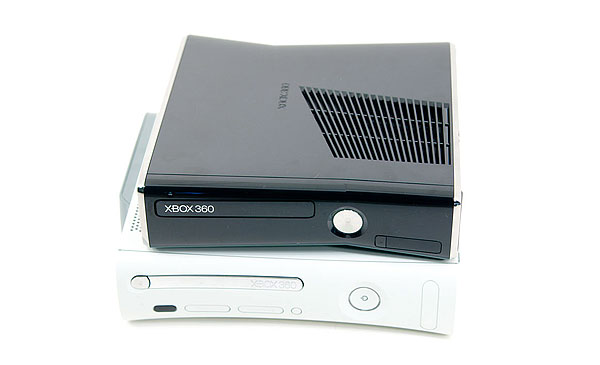
So who does get it right? Five years before the first Google TV device was launched, Microsoft released a simple white box designed to play video games. Having made its way into millions of living rooms, Microsoft unleashed their plan to extend the function of their little white box to include all your entertainment needs. Truth be told, there’s no way that Microsoft could have known in 2005 that apps and streaming video would be all the rage today, but the Xbox 360’s capabilities were expanded and the result is arguably the most satisfying way to engage in streaming media. It’s not the multitasking app experience that you could expect from a modern operating system, and it’s certainly not perfect, but for a television UI and video experience I’d rather have easy to use and complete than complex and lacking.
We're not sure what's next for Google TV. It's been a year since version 2.0 rolled out, and Google has made nary a mention about the platform publicly. Their partners have released some hardware, including Vizio releasing a Marvell-based box, and Samsung will be joining the Google TV initiatives later this year with Smart TVs that offer Google TV services alongside their own content. Samsung's effort, like LG's, will not be vanilla Google TV. Rather, the Korean conglomerate will skin the software with its own UI, including its own take on motion controls (think Kinect, not Wii). I suspect this is an indication of what we'll see going forward, OEMs providing their own interface atop the core of Google TV.
That should all sound quite familiar and a bit worrisome. Skinning on Android handsets is a component in their fragmentation, something they surely would like to avoid with Google TV. Users will not tolerate discovering that a new app or service is unavailable on their two year old television when it's supported on the latest hardware. Whatever Google TV 3.0 and beyond look like, Google has promised that their core apps (YouTube, Search, TV & Movies, Play Store) will be updated on legacy hardware. This includes those based on x86 hardware. This mirrors what we see on Android elsewhere, as even Gingerbread devices are running the current iterations of Gmail and what not.
There's something else we should expect out of Google TV in the future. This year Google anounced an initiative to make YouTube a host to content portals, akin to the more traditional channel model of television. It's this sort of model that should be front and center on Google TV, but instead it's buried within the YouTube app. By elevating YouTube within Google TV, we could come closer to a more traditional television viewing model, but with web video. If you want to get a feel for what this could be like, try out Redux for Google TV.
God help us, if there’s one area where expectations may never be met, it’s in the ongoing-but-never-here revolution of television. Every year we hear about the next big thing in television, and every year no one ends up throwing their TVs out the window to make room for something new. Even the HD revolution was so tepid as to require a federal program to provide digital tuners for those unable or unwilling to replace their aging tube TVs. Sure, flat panel TV prices dropped considerably, but all that served to do was make profiting from the television business all the more difficult.
The value adds that have been thrown our way since then have been lackluster. Increasing refresh rates were a thing for a bit. Then there was 3D. And now Smart TVs. Of all those, Smart TVs are the only ones with the possibility of truly altering how we watch television on a day to day basis. And for a lot of reasons, they’re still likely to fail. Too many cooks stir the pot in the US television industry, and until someone manages to pare that down to a scant few, we’re not likely to get the on-demand, always ready, universal experience that this pastime has been aching for.
Google TV isn’t it. Apple TV isn’t it. Cable company DVRs certainly aren’t it. It’s not even your Roku, nor my beloved HTPC. So, that’s the bad news; now here’s the good news. They’re all trying. Smartphones had been around for a long time before this recent explosion of the market. The earliest Palms and BlackBerrys were anemic and dreadful to use for more than messaging, but they were just a start. LG remains committed to this space, and though they continue to explore their own Smart TV alliance sans Google TV, they are committed to fielding Google TVs. Samsung has recently joined its own Smart TV efforts with Google TV wares. And Google itself has extended its reach by adding television services to its Google Fiber initiative—a small experiment, no doubt, but one that could serve as an example for removing traditional big telcos from the TV experience.
For now, though, we have to take a close look at what we have. LG’s Google TV is an attractive TV, with plenty of features, and the promise of software updates well into the future. Though performance feels sluggish at times, the hardware platform is sound and capable. And at $1099, while it’s not an inconsiderable amount of money, it’s comparable to similarly specced sets. But is it worth the risk to tie yourself to this TV, when a non-Smart TV could be had for much less and paired with a $100 box that apes the functionality of this set? Only if LG holds up their end of the bargain.
What Microsoft needed in order to provide the experience we have with the 360 was a hardware platform prepared to meet any challenge it faced seven years hence, and the willingness to devote developer resources to make sure the hardware was always running the software users wanted with frequent updates. Whatever Google has in store for Google TV in the future, if LG keeps their first foray into the Google TV space current with software releases, then there’s a lot of potential here. We hope LG will meet their commitment.
If that kind of trust is too rich for your blood, then a wait and see approach could pay off. Then again, whatever set you have now, you’re probably just one Ben Franklin away from trying what’s next.



















_575px.gif)