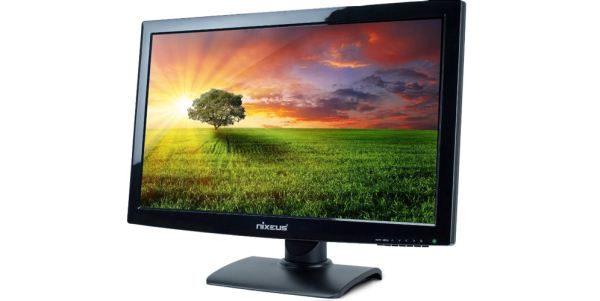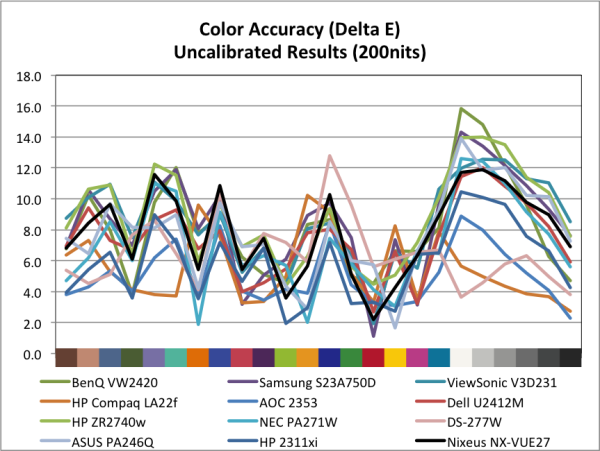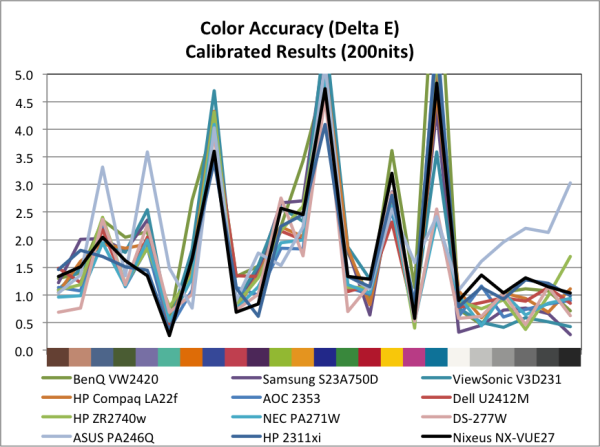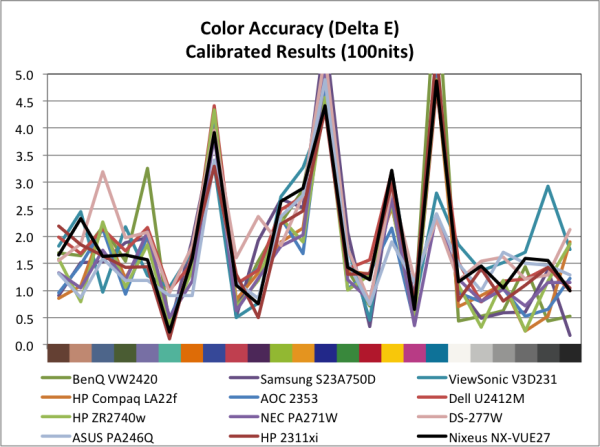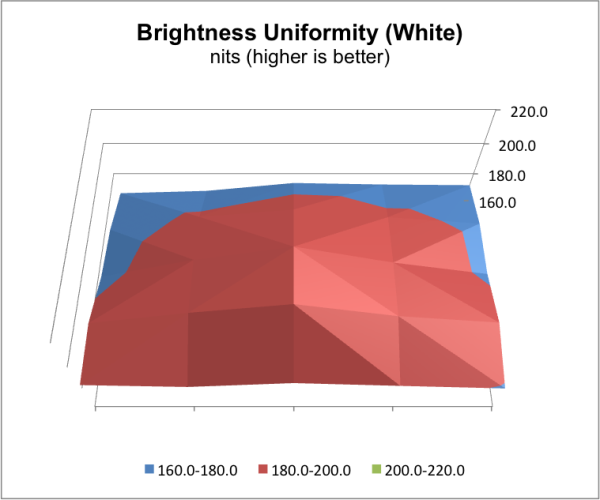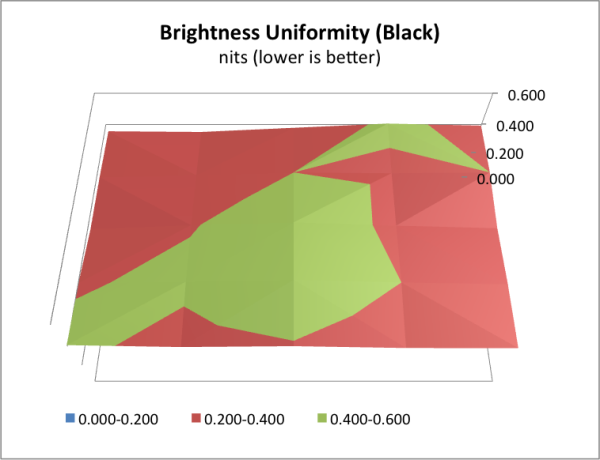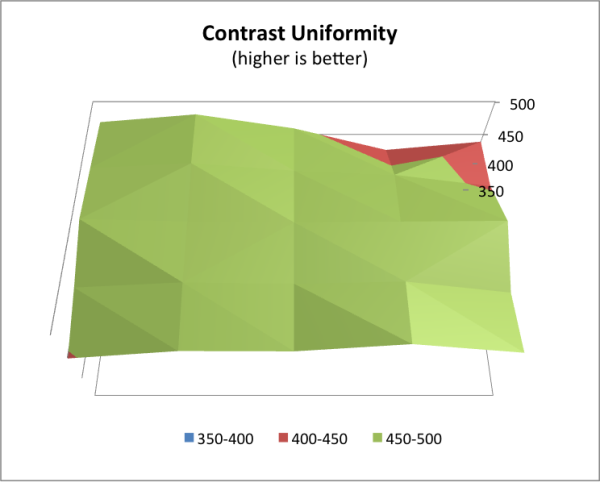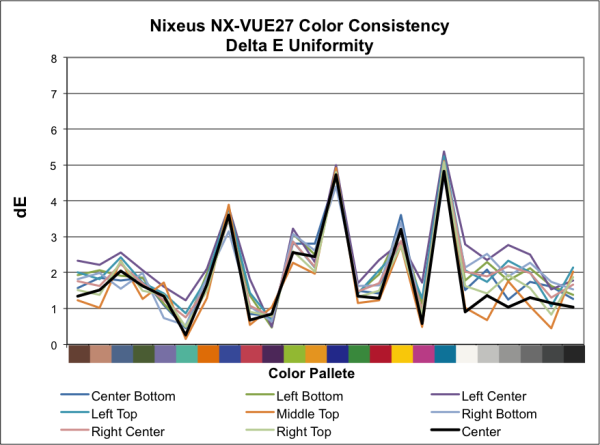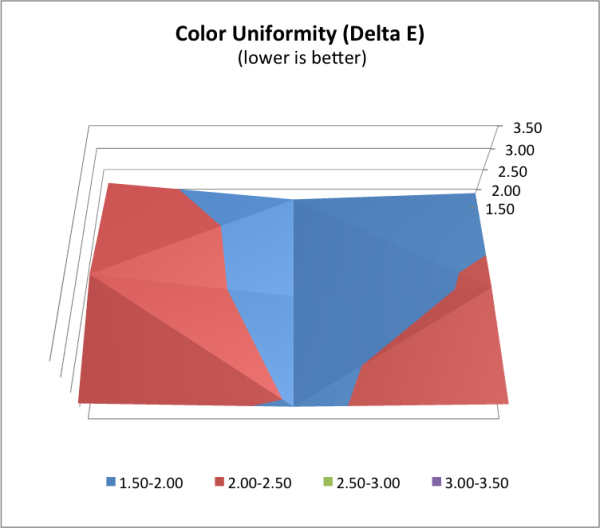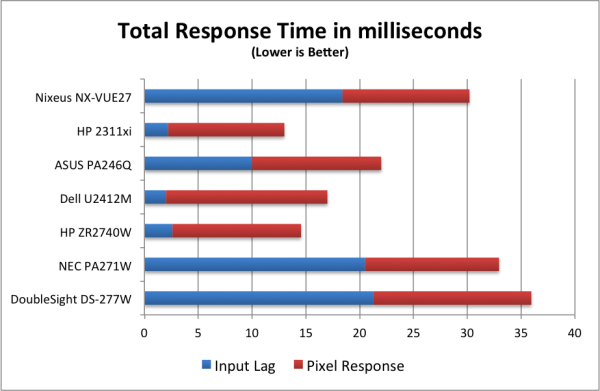Original Link: https://www.anandtech.com/show/6286/nixeus-27-inch-ips-monitor-for-the-masses
Nixeus NX-VUE27 27" Monitor: High Resolution for the Masses
by Chris Heinonen on September 20, 2012 6:10 PM ESTIntroduction, Design, and OSD
The price model for 27” IPS displays has been turned on its head recently by imported models from Korea that you can buy on eBay. Selling for as little as $350, these are stripped down models that lack inputs beyond DVI, have no OSD, have very minimal stands, and often have very little in the way of support. They also use A- grade panels where tolerances for stuck pixels and uniformity errors might not be as high as they are with A or A+ panels that are used in most displays.
However, these panels offer a large amount of value for people that want a high-resolution display and can’t afford the $650 and up that the cheapest US model, the HP ZR2740w, typically costs online. Nixeus has come out to change that with their $500, 27” NX-VUE27 monitor. (Note: When it first went on sale, the price was $430, so we may see pricing drop over the coming months.) Using a Grade-A panel with an OSD and a wider variety of inputs that the Korean imports, the Nixeus is priced to compete with both the Korean imports as well as existing US models. Does it offer performance that competes with the higher priced US models by shaving costs in other areas, or does performance also suffer because of these cuts?
Despite all of the comments about the Korean panels, I’ve never been one to recommend them as the lack of a real warranty or support always turned me off. Thankfully the Nixeus has a warranty, support, and a dead-pixel policy, as you would expect it to. From the outside of the box, the Nixeus looks like any other display that has been showing up at my door recently, but once you open it up you can see where they started to cut costs.
Inside of the box the LCD panel is held between a pair of Styrofoam blocks, and all the included parts are housed in cardboard boxes that are both glued and taped shut. It lacks the elegance of recent Dell monitor packaging, but everything you need is included. Parts are distributed in the boxes in small bags, with paper labels letting you know what the screws are for. On that note, I wish they would have used different screws for attaching the support column to the display than they did for the base, to make it easier to differentiate. I also wish that a single page, unpacking, and assembly sheet was at the top of the box. The included manual covers it, but it also covers the OSD and other areas and is hidden away in a box.
Removed from the box the monitor is finished in a glossy, black plastic and covered with protective film to make sure it arrives in good condition. I did notice some cosmetic flaws on the rear of my display, though the stand or a VESA mount will hide them. It also appears that the protective film is added before panel assembly is finished, so parts were stuck at the plastic joint where the bezel is assembled and it took some work to get all of the film out. Once assembled the base is sturdy and allows for multiple adjustments, though the tilt adjustment was hard as the joint was very tight. There is an external power brick for the display, which seems to be something we have to accept at this price point. The screen finish is glossy as well, not the more common anti-glare you find on other 27" models.
Unlike the imported displays, the Nixeus has an OSD that allows you to control Brightness and Contrast, image modes, as well as a user mode with adjustable color temperature, input selection, and volume control for an integrated pair of speakers. The OSD was certainly functional and let me adjust the settings, know my current brightness level, and adjust the color temperature to get it more accurate, but it was a pain to navigate with the way the buttons are laid out, and so I wanted to avoid it as much as possible once it was configured. Another issue is that when brightness drops below 19, the screen goes completely black as the backlight it disabled. For someone that doesn’t know the menu system, they could get stuck with the light disabled and no way to see the menu to correct it, which is a big deal I think.
For the color modes, I found the "Standard" setting works the best for initial testing. There is a dynamic backlight mode that certainly makes a noticeable change in images, but it was so overly strong that I disabled it quickly. It crushed all highlights in images and also disables all brightness and contrast settings, so just leave it disabled and you'll be happier. For most testing I used the DVI-DL input using a StarTech MiniDP to DVI-DL adapter on my MacBook Air, as recent experience with a monitor showed that MiniDP on the Mac could lead to inconsistent results. I also noticed the DisplayPort connector is reversed from most displays, so the release button on the cable is facing the monitor, making it harder to disconnect.
Viewing angles are as you expect them to be on an IPS panel, with some contrast shifting at the extremes but no serious color shifting. There is some backlight bleeding at the corners, but it's typically only visible and bothersome on totally black backgrounds.
| Nixeus NX-VUE27 | |
| Video Inputs | DVI-DL, DisplayPort, HDMI 1.4, Dsub |
| Panel Type | IPS |
| Pixel Pitch | 0.23mm |
| Colors | 16.7 Million |
| Brightness | 380 nits |
| Contrast Ratio | 1500:1 |
| Response Time | Not Specified |
| Viewable Size | 27" |
| Resolution | 2560*1440 |
| Viewing Angle | 178/178 Horizontal/Vertical |
| Backlight | LED Edgelit |
| Power Consumption (operation) | 72 Watts |
| Power Consumption (standby) | Not Specified |
| Screen Treatment | Glossy |
| Height-Adjustable | Yes (4.5" of range) |
| Tilt | Yes |
| Pivot | Yes |
| Swivel | No |
| VESA Wall Mounting | Yes, 100x100mm |
| Dimensions w/ Base (WxHxD) | 25 7/8" x 18 7/8" x 8 1/4" |
| Weight | 20.2 lbs. |
| Additional Features | 3.5mm Audio Input, Stereo Speakers |
| Limited Warranty | 1 Year |
| Accessories | DVI Cable |
| Price | $500 |
Now that we've had a full overview of the display build quality and specs, let's see how the Nixeus NX-VUE27 performs.
Brightness and Contrast
For this review, I altered the way I measure brightness and contrast. With display vendors including dynamic modes that shut off the backlight completely on all-black screens, those can’t be used for testing anymore as it leads to infinite contrast ratios. Additionally it doesn’t do a real world, accurate test of what the real contrast and brightness levels would be. Instead I am now measuring the screen using a 5x5 ANSI contrast pattern, once regular and once reversed. This allows for getting a better idea of panel response, and it will reward companies that use better backlighting systems (like LED array systems) that have precise control, less backlight bleeding, or that move to a technology like OLED in the future.
The downside is that new results are not directly comparable to old results. It also doesn’t scale well from a large display to a smaller display, as the smaller targets on small displays mean you might more easily read light from another target. I would expect that numbers now will look a little worse than before because of the harder testing, and nowhere near the ridiculous numbers often quoted by vendors. It will provide better data for the readers, however, and so it is the way to move forward.
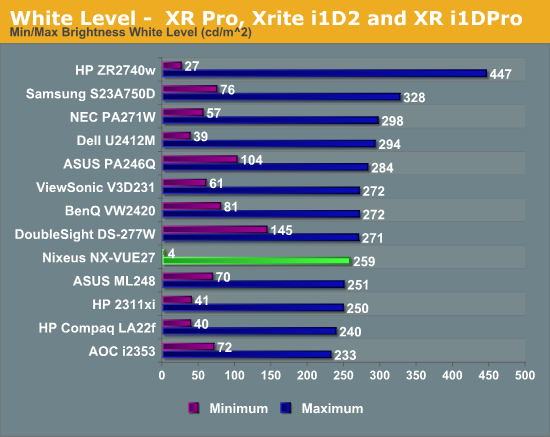
With the brightness set to maximum we get a white level in the center of the ANSI pattern of 259 nits. This is lower than I expected from the specs, but a full field white might be able to generate a brighter square as well. For the minimum white level I set the brightness level down to 20. With it set to 19 I could get a reading on white of around 1 nit, but black was below what the meter could read, and so I had to set it up to 20. Set here, I had 3.8 nits of light output (which is rounded up to 4 in the chart). Some displays only get down to 70-80 nits, which might be brighter than some users want, so this is a good number to see. I just wish the brightness control functioned all the way down to 0 to provide better control of the backlight overall.
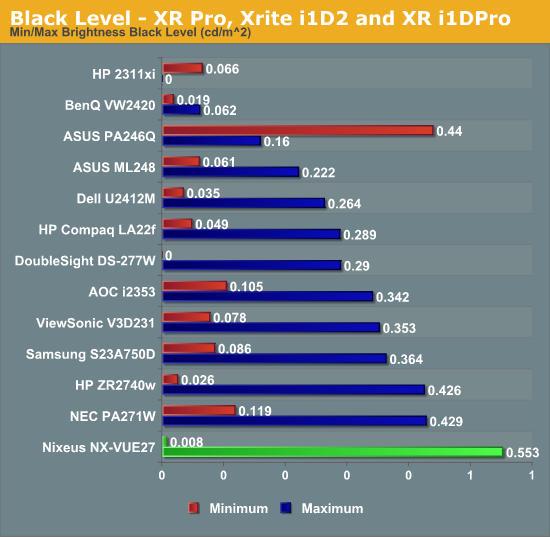
The black level of the Nixeus with the backlight set to maximum is 0.553. This seems high, but this is our first pass with the new ANSI testing method, so we will have to see if this winds up being high or low after a couple more reviews. The black level of the Nixeus with the brightness at 20 is 0.008 nits, which is quite low. It’s really as low as we’ve measured before, but this is somewhat a result of a backlight that stops being functional below this setting.
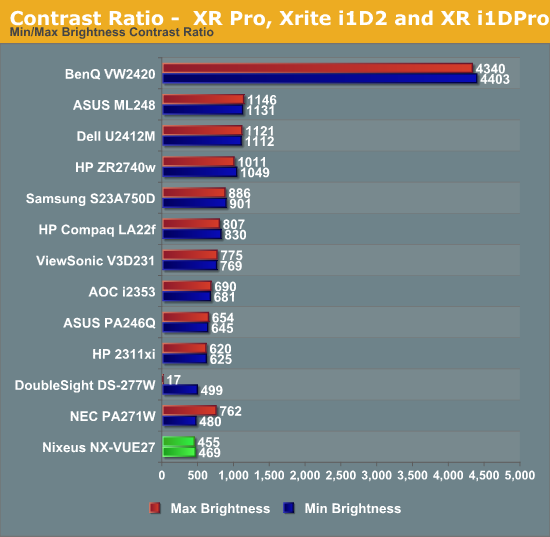
The resulting contrast ratios here are 469:1 at maximum and 455:1 at minimum. These unfortunately come in at the bottom of the list for 27” monitors--and really it's the bottom of the chart for all the monitors we have reviewed recently. Getting good contrast ratios becomes harder as the display gets larger, and the backlighting systems to really pull them off become more expensive. I think we are almost stuck with these lower contrast ratios until we start to see more screen innovations, like OLED or backlit-LED array displays, but those are also very expensive. I’m not too happy about the sub-500:1 number as dynamic range is very important in a display, but it’s a compromise you’ll have to weigh yourself.
Color Quality
I didn’t have a driver CD or anything else to use for a default ICC profile for the Nixeus, so the initial measurements were done at 200 nits in standard mode, as it was the closest to the D65 white point of the sRGB standard.
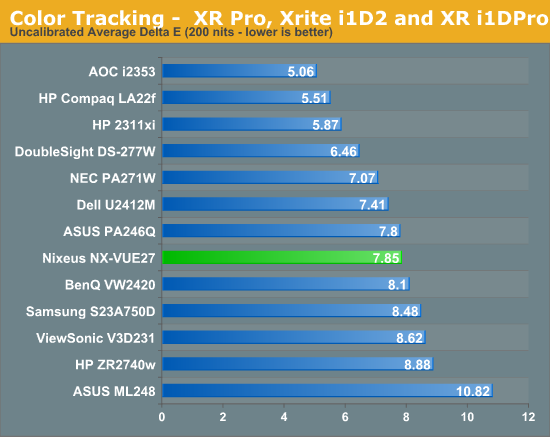
Straight out of the box the results are about par for a 27” display. With an average dE across the Gretag Macbeth chart of 7.85, this falls in as worse than the NEC and DoubleSight models I saw, but better than the HP that has been my favorite 27” to this point for its balance of price and performance.
The main issue with the uncalibrated performance is the grayscale numbers. Most of us have white backgrounds on webpages, Word, Excel, email, and all our other programs, so an error here is more visible that a shade of blue might be. This isn’t any worse than most other displays I have reviewed, but I wish it were better.
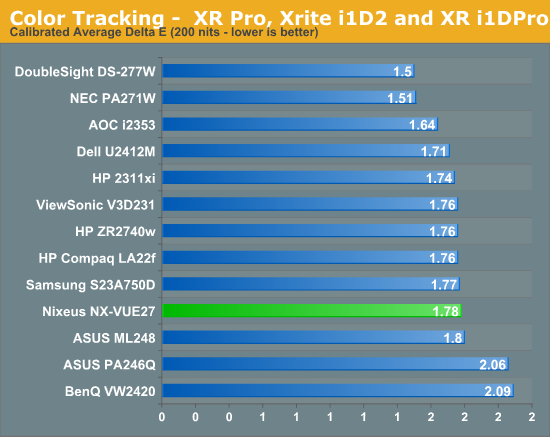
Once calibrated, the numbers really fall into line with everyone else. The average dE is 1.78, which is almost identical to the HP ZR2740w that scored 1.76. The grayscale error comes down to be between 1.0 and 1.5 across the whole scale, so you really won’t be able to notice a color tint at all. The errors all occur in those shades of blue that are always troublesome, but the rest of the numbers really fall into line here. This is impressive considering this display costs $300 less than its competitors.
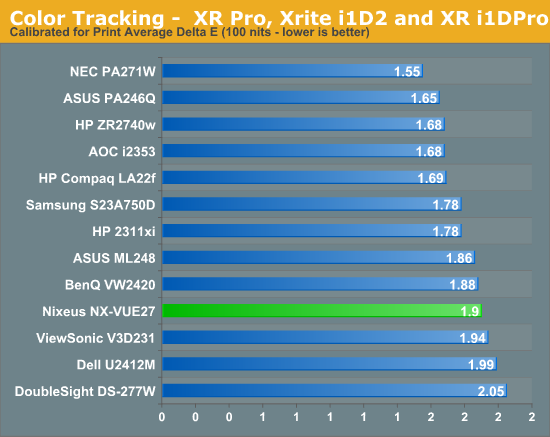
With print work the numbers aren’t quite as good. Set for 100 nits, we get a dE of 1.90 that begins to lag behind the HP, and really lags behind the far more expensive NEC PA271W. Nothing here is horrible, but it does fall a little behind the competition here. Most likely it won’t be noticeable in real world use, but for professionals that often want a dE of 1.0 or less, having a dE of closer to 2 might not cut it.
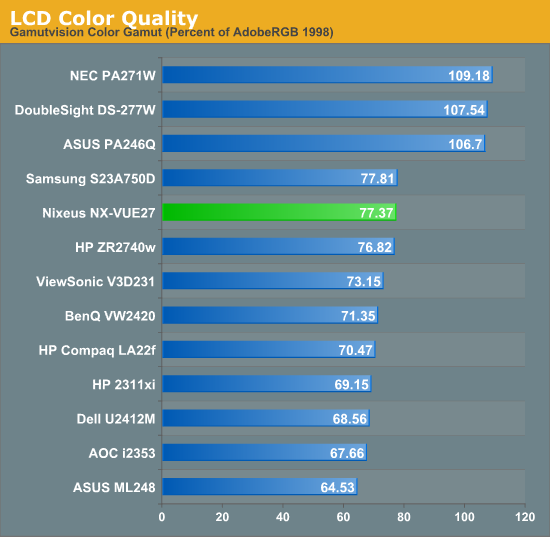
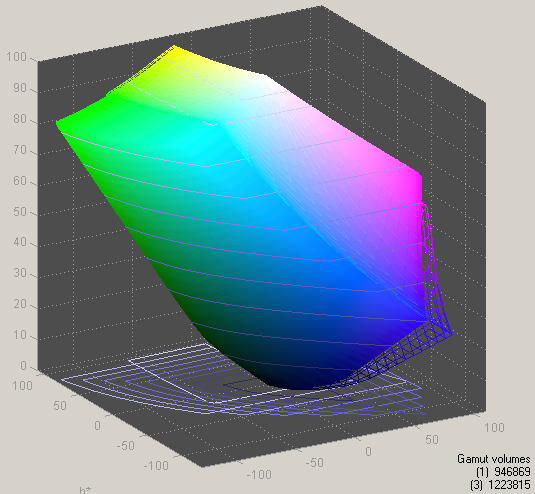
The coverage of the Nixeus panel is really no surprise at all. Since all 27" displays seem to be using a panel from LG with either LED or CCFL backlighting, it's the backlighting that determines the color gamut. Here we are incredibly close to the same coverage as the HP, both of which are covering virtually the entire sRGB gamut. As before, if you want a larger gamut, you'll need to get a CCFL or RGB-LED backlight; either one will push the cost up significantly right now, as well as the power consumption (and in the case of CCFL, the size).
Display Uniformity
With the primary measurements out of the way, we now turn to testing display uniformity. It's easier to get good results at the center of a display, while extending the results to the corners and edges requires a lot more effort. Let's see how uniform the Nixeus is.
When the center of the ANSI grid is set to 200 nits of brightness, the surrounding blocks are all close, though it is better at the lower section of the screen with an average of 95% of the center brightness. Once you move to the outside of the monitor the readings drop by at least 7%, falling all the way to a 17% drop off in one corner. The overall average is 89% of the center brightness, or 181 nits. This is actually pretty normal for monitors, particularly larger models, and it's only very expensive professional displays like the NEC display we reviewed that tend to do better.
Black uniformity does not mirror the white uniformity in this case, which could be due to the updated testing method, panel and backlighting uniformity, or a combination of both. The deepest blacks we get are in the corner with 0.353 nits in the upper-left, which also happens to be the darkest spot in the white uniformity testing. The brightest spot, no surprise, is in the center of the screen that measures 0.420 nits. The average black level winds up at 0.390 nits for all measurements. This is okay for black levels but certainly not outstanding.
Our contrast is more uniform across the panel, as areas with high white levels typically have high black levels as well, an indication of the backlight level in that section of the screen. The exception seems to be the upper-right section of the screen where we have higher black levels and lower white levels. I thought these were suspect and measured them multiple times, but always found the same results. The average contrast ratio for the center of the panel is 473:1 and for the outside it's 461:1, so that is fairly uniform for the whole display.
Looking at the dE uniformity of the Nixeus, it tracks really well across the whole screen. The main errors occur in the grayscale, which is what we typically see, but otherwise the numbers are almost spot on across the monitor. We do see a rise on the left side of the monitor relative to the rest of the display, likely from the lighting uniformity issues, but there aren't any extreme variances.
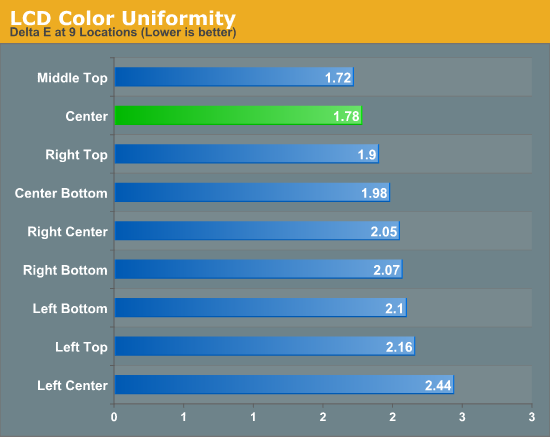
In summary, the uniformity of the Nixeus NX-VUE27 is decent and is similar to what we have seen from other non-professional 27” flat panels. The contrast ratio leaves a good bit to be desired, as the black floor is not what it should be in this display. I could enable the Dynamic Contrast mode to help that, but since it has only one setting and is very noticeable (not in a good way), I wasn’t inclined to enable it.
Input Lag and Power Use
One important caveat to mention here is that I don’t have a CRT that can do 1440 lines of resolution natively. Because I have to run at a non-standard resolution compared to the Nixeus, you might see some additional lag being added to the input than if you ran natively, but there is no way for me to actually test the native input lag time. There is also no way on the Nixeus to set a 1080p image to be centered and not scaled, which might reduce lag by doing 1:1 mapping and bypassing the scaler but at the expense of only using part of the screen.
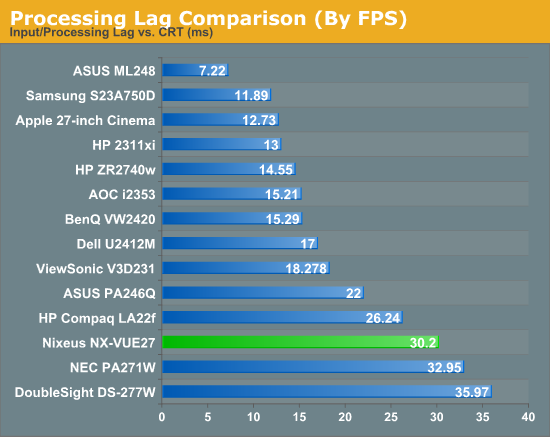
Here we see that input lag is 18.4ms and the pixel response time is a total of 23.6ms to rise and fall, so 11.8ms to completely change from one color to another. This gives us an overall lag number of 30.2ms, or almost two full frames in a standard 60fps game. Here the HP ZR2740w has almost the exact same pixel response time (11.95ms vs. 11.8, which is within the margin of error), but it only has 2.6ms of input lag. As the HP has no scaler and less processing to do with only a brightness control, this saves it a full frame of response time compared to the Nixeus.
I really wish I could be authoritative on what the 1440p results would be, as there may be no lag in that case, but I really can’t offer an answer there. If you know your video card can only do 1920x1080 resolution for games, then you can know you’ll have around two frames of lag on the Nixeus. If you’re a gamer, even if you aren't a hard core one, you might need to look elsewhere for now.
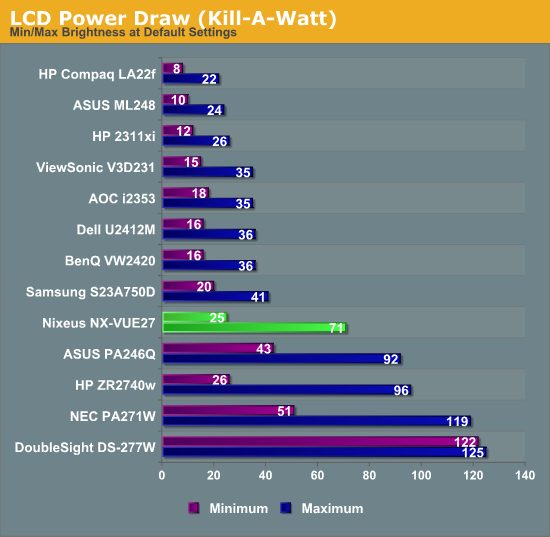
Power use is pretty reasonable on the Nixeus. For this I continue to use the full white screen as it does lead to more accurate numbers here, representing a worst case scenario. In that case, with the backlight at maximum, it consumes only 72 watts of power in use. That is less than all the other 27” monitors I have tested to this point, even the ones with LED backlighting systems. With the brightness at 20, it uses 25 watts of power, which is less than the HP but the HP has a brighter image at that level. Overall the power use numbers are very good for the Nixeus.
Conclusion: Works Well, but Definitely Cuts Corners
As I mentioned in the opening, I didn’t want to recommend the import 27” monitors as I worried about their warranty and support issues. I've never had any comments or criticisms of their performance as I haven’t used one, and from the data that Anand ran on one they seem to perform reasonably well. Since the Nixeus has a warranty and user support, the issue really comes down to performance as well as pricing.
The main concern I have is the contrast ratios. Many people, including the Imaging Science Foundation, believe that Dynamic Range is the single most important aspect of any display; if everything on the display is muted then you won’t care if the colors are accurate or not. Of course movies and games demand this more than word processing and programming do. It really is the higher black levels that cause the issue on the Nixeus compared to other displays. Unfortunately it’s also an area that IPS doesn’t help with, as it typically has higher black levels than VA-based panels.
Beyond that, I found the performance to be pretty good. The input lag is a killer for gamers, and they will need to go with the HP ZR2740w still if they want a 27”, 2560x1440 display with low input lag. The OSD is the other thing that bothers me, but since I calibrated the display for a final time I haven’t had to get back into the settings, and I imagine it will be the same for most users as well. On the whole colors are good, the screen is sharp, and the glossy coating didn't bother me with glare too much, though I do work in a basement with no natural light and recessed ceiling lights.
The workmanship of the display is very basic and utilitarian and feels nowhere near as solid as a display from HP or Dell. The glossy finish picks up fingerprints easily, the stand is stiff and hard to adjust sometimes, and the protective film is still stuck in a couple of areas for me. With the original target price of $430 I had no issue recommending the Nixeus, but with the updated online price of $500 it isn't as much of a slam-dunk. It still sells for less than the HP monitor and offers an OSD and more inputs, but the HP offers a better contrast ratio, A+ instead of A graded panel, a better stand and build quality, and can be used for gaming. These aren't small differences, and they are more forgivable for $220 difference than $150.
In the end, the performance of the Nixeus is still good, and the price is better than anything you don't buy off eBay. For doing work, including the editing, writing, and posting of this review, it does a very good job. Unlike the imported Korean panels I don't have an issue recommending the Nixeus NX-VUE27; I just wish the price had come in at the original $430 target instead of the current $500 as that would make it very easy to recommend it to everyone. That said, if you don't need DisplayPort or HDMI inputs and you're willing to risk having problems, several of the other AnandTech editors have purchased 27" Korean LCDs and are quite pleased with the results; it's a gamble, but for many online buyers it has been an acceptable risk.