
Original Link: https://www.anandtech.com/show/620
AMD's K6-2+ in Notebooks - Evaluating Performance with PowerNow
by Anand Lal Shimpi on September 12, 2000 7:06 PM EST- Posted in
- Laptops
Just 10 months ago, at Fall Comdex '99, AMD was demonstrating their first air-cooled Athlons running at speeds of up to 900MHz. They were readying themselves for the launch of the first 0.18-micron Athlons (K75) starting with the 750MHz parts that would see their introduction just ten days after we published our initial coverage from Comdex. Word of the successors to the K75 core, in particular the Spitfire (Duron) and the still yet to be seen Mustang quickly grabbed our attention and helped to even further renew our faith in AMD.
In the midst of all of this talk of faster CPUs, increased memory bandwidth and cranking up FSB frequencies, one market segment we all seemed to have ignored is the mobile market. While it's great that both AMD and Intel can push their CPUs to four digit speeds, try lugging around your 1GHz desktop system around with you to meetings, classes or even to accompany you on a plane or on the beach. It was at this very same meeting at Comdex that we first caught glimpse of a technology that AMD was planning to introduce to the mobile market shortly.
The market for portable computers is enourmous, unfortunately there are a number of areas in which the mobile market of today is lacking.
Mobile 3D acceleration is virtually non-existent, it is basically at the point the PC was years ago. Availability of mobile solutions from ATI and S3 are steps in the right direction, but even TNT2 class performance is fanaticizing for notebook users.
While it's true that the currently available 3.5" hard drives for desktops are still limiting overall system performance, the 2.5" notebook drives that often don't spin faster than 4200RPM (there are some 5400RPM models) will make you truly appreciate your "performance limiting" desktop drives.
In spite of the lack of powerful 3D acceleration and faster storage devices, the notebook arena has recently been very blessed with some extremely powerful CPUs. With desktop CPUs already having broken the 1GHz clock speed barrier, it is very impressive to see laptops shipping with 700 and 750MHz CPUs. Unfortunately, the problem with bringing these desktop CPUs down to the mobile level is not only that these chips are producing quite a bit of heat, but they're also consuming an incredible amount of power.
One of the reasons Intel has been able to dominate the mobile market is because the Pentium III does not have the fierce competitor in the mobile world as it does in the desktop arena. The Athlon, in its current state, draws entirely too much power for it to be a viable solution for a notebook. Because of this disadvantage, the Pentium III can easily dominate the competing AMD solutions which are unfortunately based AMD's previous generation flagship, the K6-X.
Luckily for AMD, there is one thing that you have to realize before passing judgment on their currently available mobile solutions. If you remember, the biggest downside to the K6-X series of processors when they were AMD's only desktop solutions was the fact that they could not even begin to compete with the Pentium II/III in terms of FPU performance, mainly noticed in certain high-end applications (3D rendering, etc…) and games. However, if you take into account two of the current limitations of notebooks, the lack of any powerful mobile 3D accelerators and the lack of any high performing 2.5" hard disk solutions, all of the sudden AMD's weaknesses are not as evident.
On a platform that wasn't used for 3D games, the K6-X series of processors gave their competing Intel solutions a pretty big run for their money. Now, being used in a situation where the expectation of being able to run Quake III at 60 fps is ridiculous, the AMD processors of yesterday are much more attractive.
While free of most of the criticisms that plagued AMD during the days when their K6-X series was the only processor they had to offer the high-end, gaming and mainstream users, there is still another factor that is used to measure the "performance" of a mobile CPU, power consumption.
Super7 Lives: AMD's K6-2+
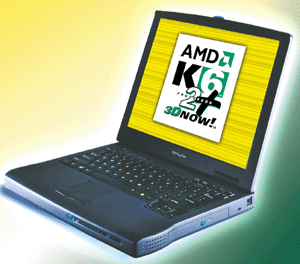 At
last year's Comdex, surrounded by Athlons that were hitting impressively high
clock speeds and promises of a very bright future for AMD, we were introduced
to an interesting little processor, the K6-2+.
At
last year's Comdex, surrounded by Athlons that were hitting impressively high
clock speeds and promises of a very bright future for AMD, we were introduced
to an interesting little processor, the K6-2+.
With the Athlon and its forthcoming Spitfire (now known as the Duron) successor primed to take over AMD's entire processor line, the future of the Super7 platform that had kept AMD alive over the year and a half prior to the Athlon's entrance was very uncertain.
Even AMD had seemed to abandon the Super7 platform, not without good reason. The Athlon was destined to become just as affordable as the older Super7 processors were, without the headaches and the poor FPU performance that characterized its predecessors.
In spite of this clear move away from the Socket that had carried AMD for quite a while, the company had on display, in one corner of their suite, a brand new Super7 processor. However the K6-2+ wasn't running in the same old desktop Super7 boards we were used to seeing, rather it was in a notebook.
With the first Athlons with power requirements in the 50 - 54W range (0.25-micron K7 core), there was no way that AMD could maintain a successful mobile CPU line based on the Athlon core in its current form. Even using the 0.18-micron Athlons wasn't a possibility because their power consumption was still in the 30 - 48W range.
In order to fill this void in their product line, they took their previous generation K6-III, which was fairly successful in areas that did not require heavy floating point computations, and changed it around a bit in order to better suit the needs of the mobile market.
If you'll recall, upon its introduction, the 0.25-micron K6-III was essentially based on the K6-2 core with the addition of a full-speed 256KB L2 cache on-die. This would later be a part of what AMD called their TriLevel Cache design which consisted of the on-die L1 and L2 caches and an optional on-board L3 cache (up to 1MB).
 The
K6-2+ makes use of a smaller 0.18-micron fabrication process, thus decreasing
power consumption and heat production as well as increasing the number of chips
AMD could produce per wafer at their plants. The addition of the '+' to the
end of the K6-2 name indicates the use of AMD's 0.18-micron fabrication process,
the same holds true for the K6-III+.
The
K6-2+ makes use of a smaller 0.18-micron fabrication process, thus decreasing
power consumption and heat production as well as increasing the number of chips
AMD could produce per wafer at their plants. The addition of the '+' to the
end of the K6-2 name indicates the use of AMD's 0.18-micron fabrication process,
the same holds true for the K6-III+.
All '+' chips including the K6-2+ feature the same Enhanced 3DNow! instructions that were originally introduced with the Athlon processors last August.
The K6-2+'s TriLevel cache design deviates from the original K6-III's implementation in that it features a 128KB 4-way set associative on-die L2 cache, rather than a 256KB cache. The CPU still features the same 64KB 2-way set associative L1 cache as its predecessors, and still allows for up to a 1MB external, on-board L3 cache. However it is highly unlikely that you'll see any mobile configurations with any L3 cache, much less 1MB, simply because of space constraints.
The K6-2+ still operates on the same 100MHz FSB and 100MHz memory bus, but thanks to the processor's on-die L2 cache, the 100MHz FSB isn't the limitation it used to be with the first desktop K6-2s.
However, quite possibly the most important feature of the K6-2+ (and the K6-III+) is its support for a little feature AMD likes to call PowerNow! In fact, the K6-2+'s PowerNow! support is what makes the processor an attractive option for mobile users.
PowerNow!
AMD's PowerNow! technology, originally introduced to us under the codename 'Gemini' last fall has been around for a little while now. The whole idea behind PowerNow! is to more intelligently manage the amount of power being used by the CPU depending on the type of task you're running.
For those of you that are in-touch with the mobile CPU industry, this may sound like a competing technology from Intel, known as Speedstep. While the two technologies have their similarities, keep in mind that Intel's Speedstep basically allows you to switch between two clock speeds depending on whether you're running off of your battery or your laptop is plugged into the wall. For example, a Pentium III 650 will run at 650MHz by default if plugged into the wall but if the notebook is running on battery power alone, in order to conserve power the CPU will drop down to a lower voltage and a 500MHz clock speed. This switching does not occur dynamically, as in, in the middle of programs, rather it happens based on the presence of an external power source. This is where PowerNow! separates itself from Speedstep.
The premise behind PowerNow! is a very simple one and when you think about it, it makes quite a bit of sense. Think about how much power your CPU must devote to running a word processing application, now think about how much power is required for a CPU to playback a DVD video stream. Are the two equal? No.
But if the two tasks don't require equal amounts of CPU power, then why is it that we are treating both tasks as if they did? This is the problem that PowerNow! attacks.
Instead of constantly running a CPU at its maximum frequency, PowerNow! allows the CPU to dynamically adjust its operating frequency according to the needs of the tasks that the CPU is running. For example, launching an application requires immediate attention of the processor, meaning that the CPU would jump up to a fairly high frequency in order to make sure that the application loaded quickly. However, upon entering the application, the system has to wait for user input, meaning that there's no reason for the CPU to sit there at full power waiting for the user to input commands. So, PowerNow! instructs the CPU to drop in clock speed. Then, as the user begins to use the program, the CPU clock speed varies according to the needs of the application and the tasks that are running.
As we should all know by now, lower clocked processors don't always require that the same amount of voltage be supplied to them as those with higher operating frequencies. It would thus only make sense that as the clock frequency of the processor is varying that its core voltage should vary as well, which is exactly what PowerNow! does.
How it Works
PowerNow! works by manipulating the Effective Bus Frequency Divisor (EBF) which is initially set to the same value as the BF pins that control the clock multiplier of the CPU. For example, with a K6-2+ running at 550MHz (100MHz FSB x 5.5), the BF pins indicate a 5.5X clock multiplier and thus the EBF Divisor is set to a value of 5.5X.
In order to manipulate the processor frequency, PowerNow! changes the state of the EBF instead of changing the actual BF input pins in order to dynamically adjust the clock speed of the processor without any intervention on the part of the user and even without the user's knowledge of what's going on. As far as the user is concerned, the notebook is just as responsive as before since the CPU is only running at its higher clock frequency if there's a need for that kind of power.
Since PowerNow! is essentially changing the clock frequency by manipulating the clock ratio, this means that the only available operating frequencies occur in 50MHz increments (this is because the K6-2+ features 0.5x multiplier increments). More specifically, the K6-2+ supports the following clock multiplier ratios: 2.0x, 3.0x, 3.5x, 4.0x, 4.5x, 5.0x, 5.5x and 6.0x. Obviously, if you only have a 500MHz K6-2+, PowerNow! will never set the EBF state to anything greater than 5.0X.
The voltage being supplied to the processor is also adjusted, as we mentioned above, according to clock speed and the specific demands of the CPU at that given instant. The K6-2+ uses its VID outputs to instruct the motherboard as to exactly what voltage it needs at any given time. So if it's running at full speed, the K6-2+ would tell the motherboard to supply it with 2.0v however if it's running at a reduced clock speed (the lowest being 200MHz because the K6-2+ doesn't support any lower multipliers) the CPU will tell the motherboard that it only needs 1.4v.
If you compare this to Intel's Speedstep technology, you can truly see how PowerNow! is a completely different beast. Speedstep does not dynamically adjust the clock speed of the CPU or the voltage supplied to it, instead, it basically allows the processor to run at the maximum clock speed when using the AC adapter and a lower frequency/core voltage when running off of battery power alone.
PowerNow! takes this idea to the next level by allowing dynamic manipulation of operating frequency and voltage supplied to the CPU depending on the needs of the user at any given time. Even while simply playing a DVD movie, the K6-2+ because of its PowerNow! technology may run at full speed during certain scenes that require more complex decoding and drop down to half speed during other scenes that don't require as much CPU power. And while all of this is happening, the DVD playback is never interrupted and the user notices no visible difference in performance.
Intel does have another technology that isn't as prominently advertised as Speedstep which is their Quick Start technology. Intel's Quick Start is similar to PowerNow! in that it makes use of the "hurry up and get idle" principle. As taken from our coverage on the topic from this year's Fall IDF:
"Intel has figured out that it is best to use full CPU power for a split second to finish a task and then put the CPU to idle as this conserves battery life the best. Although one may suspect that when running complex operations the CPU would not have time to go idle, this is not the case. To illustrate this point, Intel used an example of DVD playback. Very stressful on the system as a whole, Intel's quick start technology allows the CPU to "hurry up" and perform the DVD decoding operations and then go idle until the frame is displayed to screen and the next scene needs to be calculated. This saves battery life because, although the system may require 3 watts or so to "hurry up", the power consumption goes down near .25 watts when idle. By averaging these two numbers, one can quickly see how quick start can extend battery life."
We will hopefully be looking at Intel's Speedstep and Quick Start in the future.
PowerNow! Operating Modes
On the motherboard and software side of things, PowerNow! is fairly easy to implement. First of all, the motherboard must have BIOS support for the processor and the technology (obviously). On the Operating System side of things all that is required is the installation of a PowerNow! driver that should be pre-loaded on all laptops before making their way into the hands of the consumers. Unfortunately AMD does not make the driver available for download on their site, so you'll have to get it from your notebook manufacturer if you have to reformat your system.
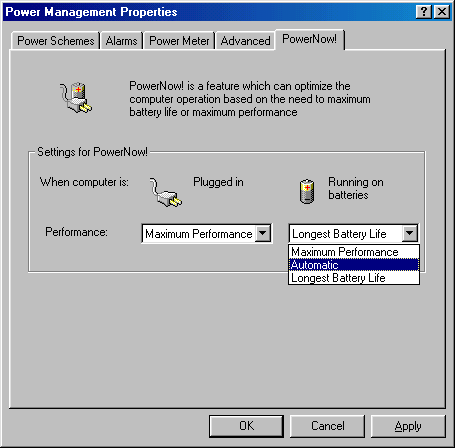
Obviously there are some situations where you need every last bit of performance you can get and others in which you could care less about performance and are primarily concerned with battery life. Because of the variety of operating conditions you can run into, PowerNow! has a set of modes that govern the way it works.
The operating modes are fairly simple and very self explanatory:
High-Performance Mode: This mode keeps the CPU running at full speed and delivers the highest performance possible, at the same time it also requires the most amount of battery power and can shorten battery life significantly.
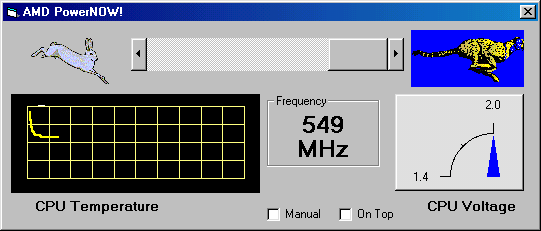
From AMD's PowerNow! Demo
Battery Saver Mode: In this mode, the processor runs at the lowest possible multiplier state supported by the EBF Divisor (currently 2.0x resulting in a 200MHz clock speed). This results in the lowest possible performance while providing the longest battery life.

Automatic Mode: This is the mode that we were referring to earlier when illustrating what PowerNow! can do. In Automatic Mode, PowerNow! can adjust the clock frequency and voltage of the processor according to the demands of the applications being run while optimizing for battery life. Through the use of the aforementioned PowerNow! driver which monitors CPU usage, the CPU when running in Automatic Mode can balance out performance and battery life.

The real question is, what kind of performance sacrifice do you make for the extended battery life? We'll get to that in a bit, but for now let's look at the test platform we used to evaluate the performance of AMD's PowerNow! technology.
VIA really meant mobile
If you remember back a couple of years back to when the Super7 platform came about, you'll recall that all of VIA's Super7 chipsets were called 'Mobile' chipsets. Their first Super7 chipset was called the MVP3, or Mobile VP3. The successor to the MVP3, the MVP4 also carried the Mobile prefix. However for the first time since we ever set our hands on a MVPx board we finally have a mobile platform that makes use of VIA's Mobile VP4 chipset.
The MVP4 chipset is ideal for the mobile market because of its highly integrated nature. The North Bridge features an integrated Trident Blade 3D AGP core which offers 3D performance around the level of the now long forgotten i740 graphics accelerator. As far as 2D performance goes, the Blade 3D is around 20 - 30% slower than most Matrox and NVIDIA graphics accelerators.
The test platform also made use of the VIA 686A South Bridge that we're all probably familiar with from seeing all of the Apollo Pro 133A, KX133 and KT133 based motherboards use the same South Bridge.
The Test Platform
The notebook we used to conduct our tests on was a Hewlett Packard Pavilion N3370 notebook. The unit features a K6-2+ 550, 64MB of PC100 SDRAM and an IBM Travelstar 6GB 4200RPM hard drive.
The notebook itself was far from impressive. The unit was quite bulky, the mouse buttons were very stiff and would not allow for easy tapping, and neither the floppy nor the DVD drives were removable. Also, when the DVD drive would spin up the unit would vibrate considerably, not a sign of good design quality at all.
As far as stability goes, even after performing a clean install of Windows there were quite a few times when the unit would crash during extended usage periods. Not to mention that the heat generated by the CPU was definitely noticeable, and the CPU fan was very loud.
Instead of exhausting the hot air to the side as is the case with most Pentium III notebooks (because of the way the Mobile Pentium III Module is designed this is pretty simple to do), the air is brought in through the bottom of the notebook and exhausted through the top where the keyboard is. The problem with this type of a design is that if the notebook is resting flat on carpet or another surface where there's little if any room at all for the fan to get cool air from the CPU is definitely going to have problems being cooled.
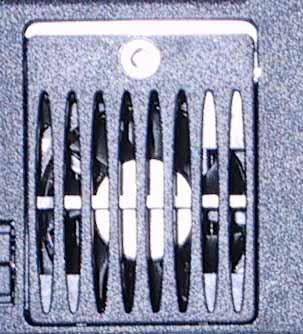
Intake on the Bottom of the laptop
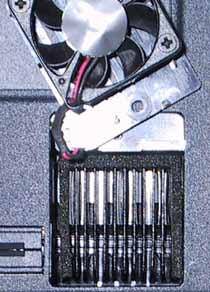
Intake fan removed exposing the processor's heatsink

Exhaust on the Top of the laptop
Hopefully the upcoming mobile Athlon parts will have a cartridge system more like Intel's Mobile Pentium III that will make cooling much easier.

Fan on a Pentium II notebook, note the side location
We'll save the full critique of the laptop for another day, for now our main concern was the performance of the K6-2+ and the effects of PowerNow! on performance as well as battery life.
There are other laptops that make use of the K6-2+ and PowerNow!, those include units manufactured by Compaq, Fujitsu and NEC in addition to HP.
The Test
The test platform we used was the Hewlett Packard Pavilion N3370, the notebook was left in its original configuration with the following exceptions:
- The 64MB PC100 SDRAM SO-DIMM was replaced with a 128MB PC100 SDRAM SO-DIMM. The resulting performance increase was approximately 13%, and definitely worth the investment for current notebook users with only 64MB of memory. Adding the larger SO-DIMM did not noticeably effect battery life.
- The factory hard drive was formatted and we installed only the applications and benchmarks we needed to conduct our tests.
To measure performance we made use of ZD's Battery Mark 4.0, BAPCo's SYSMark 2000 and MadOnion's Video2000 benchmark suites. Battery Mark is an interesting way of measuring battery life because it actually simulates real world usage, including pauses between tasks in which case a technology such as PowerNow! would help quite a bit. In the real world, we're never constantly working on a particular task, there are always points where the user pauses and the CPU has to sit there and eat up valuable clock cycles.
Battery Performance
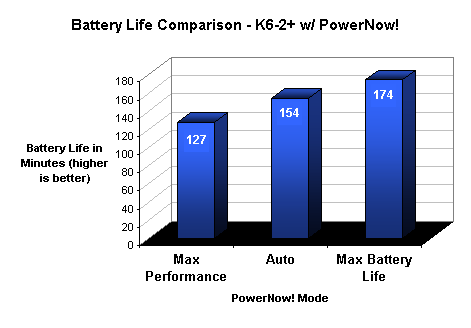
Of course the first question we asked ourselves upon learning of PowerNow! a while back was "how effective is it?" In the above chart you can see the effects of the three different power management modes provided by PowerNow!
The Max Performance bar in the chart is the equivalent of not having PowerNow! at all since the CPU is always running at 550MHz. As you can see, without any sort of power management, the 550MHz K6-2+ which is pulling in 18W of power is definitely draining the battery pretty hard under normal usage. With a battery life of just 2 hours and 7 minutes, you can watch a DVD but that's pretty much it, you had better be carrying some spare batteries on you.
The Max Battery Life setting obviously yields the longest battery life of 174 minutes, that's almost 3 hours. While this particular laptop didn't have a spectacular battery life to begin with, an improvement of 37% over what a normally clocked laptop would offer is impressive. However, in this Max Battery Life setting the CPU is only operating at 200MHz, meaning that you take a huge performance hit in order to gain that extra hour of battery life. Notebook manufacturers have been doing things like this for quite some time now, even before the advent of Speedstep and PowerNow!. Most notebooks have an option for the system to optimize itself for battery life which often times results in the system simply disabling the L2 cache among other things. This is fine if you're not doing any complex tasks, but if you are, then the next setting may be a bit more attractive.
As we just learned, putting the system into PowerNow! Automatic mode allows for the dynamic adjustment of the CPU speed and voltage supplied to the processor depending on the needs of the applications being run. And simply by enabling this mode we get an instant gain of almost 30 minutes of battery life. This converts into a 21% increase in battery life with a theoretically very small drop in performance, we will be investigating the validity of that theory next.
Office Performance with PowerNow!
Office applications should be where the PowerNow! Auto setting will definitely come in handy, the reason being that it doesn't take much CPU power to get the most performance out of these applications and which allows the K6-2+ to underclock itself for most of the time while running these types of applications.
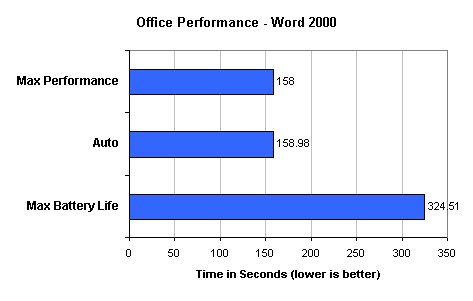
Under the Microsoft Word 2000 benchmark script, the performance difference between the Auto setting and the Max Performance settings is basically nonexistent. At the same time, leaving the laptop in Auto mode increased battery life by 21% over the Max Performance setting.
However, for an application as simple as Word or any other word processing program, you'll probably want to kick down to the Max Battery Life mode which adds a considerable amount of battery life while taking a performance hit that doesn't matter all too much.
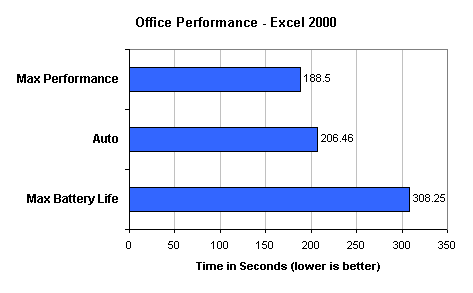
Excel begins to show some of the sacrifice you make for increased battery life as the K6-2+ 550 in Auto PowerNow! mode yielded a 10% lower score than the system in Max Performance mode. Since functions in Excel or any spreadsheet program for that matter are inherently more complex than their counterparts in a word processing program there's obviously more of a performance penalty you pay for enabling PowerNow! However, the 10% performance drop is probably worth the 21% increase in battery life.

There's a similar tradeoff that occurs under PowerPoint 2000, you gain the battery life, but you lose around 10% of the performance.

Again, we're seeing around a 10% drop in performance in Auto mode, not bad at all considering the type of improvement in battery life you're getting. There is a much more noticeable difference in performance between the Performance and Auto settings, and the Max Battery Life setting, for obvious reasons, in the case of the latter, the CPU is only running at 200MHz.
Internet Application Performance with PowerNow!
Other than word processing, browsing the net is another fairly simple task that does not require an incredible amount of power. Needless to say, the performance difference that exists between the K6-2+ running at 550MHz and the processor running in Auto mode should be negligible.
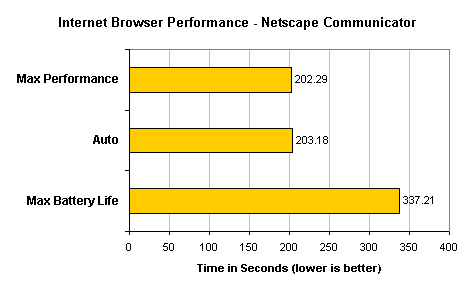
The minuscule difference in performance here is definitely worth the added battery life.
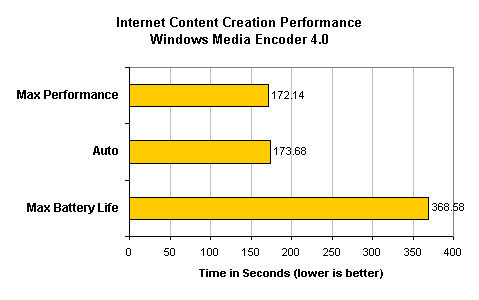
We get the same story under Windows Media Encoder 4, the test doesn't take a noticeable performance hit in Auto mode at all.
2D Imaging Performance with PowerNow!
More processor intensive applications such as those that deal with 2D Image Editing won't offer as much time for PowerNow! to be able to clock down to a lower speed for too long, but let's see how well leaving PowerNow! on its Automatic setting performs.
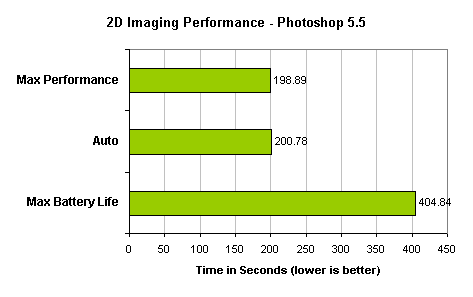
No difference here under Photoshop 5.5, so far so good.
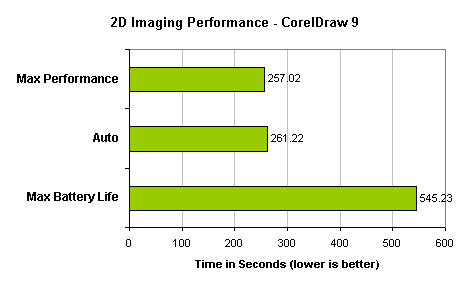
There is a small 2% drop in performance in Auto mode however you're not going to be able to notice a drop that small. Notice that when PowerNow! is running in its Max Battery Life mode the performance is less than 1/2 that of the other two operating modes. It seems like optimizing power usage for a single, low clock speed is only a real option for business applications and net browsing.
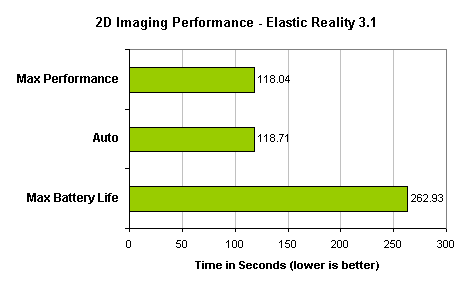
We get similar results under Elastic Reality, an image morphing package.
Content Creation Performance with PowerNow!
The results in this last content creation performance category should be virtually identical to what we saw in the previous set of benchmarks.
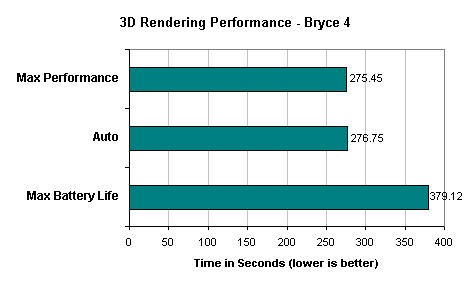
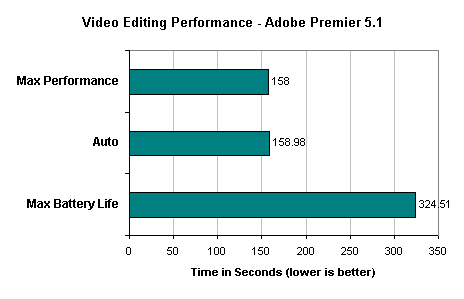
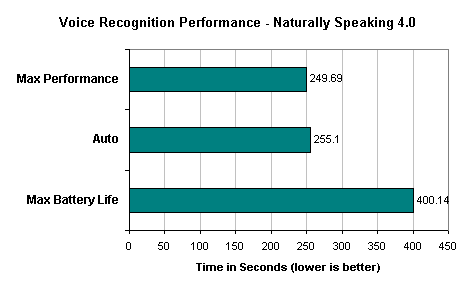
In all three of the above tests the difference between the Max Performance and the Auto settings was less than 2% which is definitely worth the benefits that leaving the PowerNow! function set to Auto results in. At the same time, optimizing for Max Battery Life decreased performance to the point where it could very well hinder productivity, making the resulting increased battery life lose some of its appeal. If it takes twice as long to do something, what does it matter if you gain an extra hour of battery power?
Overall & DVD Playback Performance
Now that we've looked at all of the tests individually, let's see what they total up to be. We already established that the Auto PowerNow! mode increased battery life by around 21% which can vary depending on the type of applications you're running, but for the most part it should fall somewhere around that figure. Now it's time to see at what overall cost this added battery power comes:
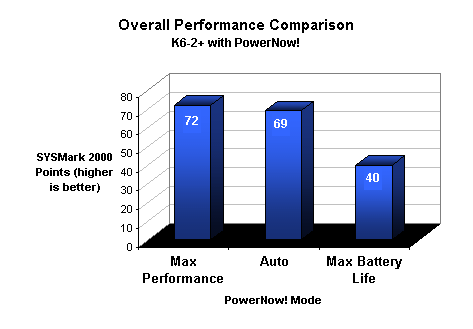
Not bad at all, the overall performance hit is nothing major at all, in fact it is definitely worth the results. The Max Battery Life setting is probably something for, as we mentioned before, those that are running Office applications only or those that are in desperate need of extended battery life in order to finish a simple task.
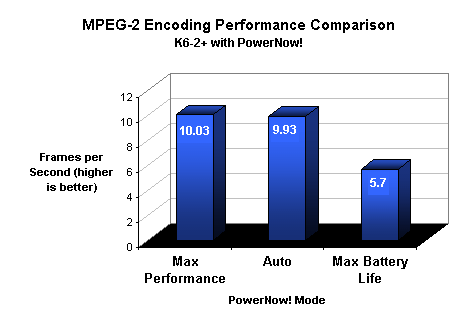
Using the Video2000 benchmark we took another CPU benchmark to see if the performance hit that resulted from using the Auto PowerNow! mode changed much under different conditions, and as you can see from the above results, it didn't.
To illustrate exactly how much free CPU time there is when you're doing even a "CPU intensive" task such as playing a DVD, let's take a look at the below chart. The benchmarks are split into three groups, 3Mbits/s, 6Mbits/s and 9Mbits/s, which are all DVD streams, the higher values are obviously more complex streams and require more CPU power to decode. So let's take a look at the results:
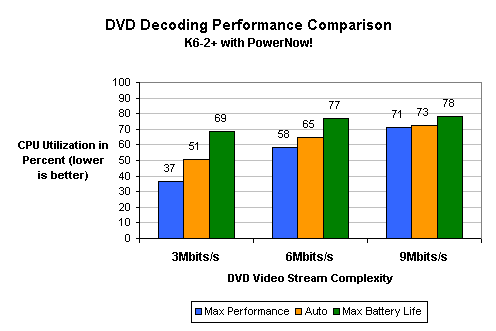
Running at full speed, while playing a 6Mbit stream, the K6-2+ still has around 42% of its CPU time free, enabling PowerNow! in Auto mode takes away some of that free CPU time by underclocking the processor. The effect is really noticed at the points of lower CPU utilization since there is much more room for PowerNow! to step in and drop the clock speed of the processor.
According to AMD, as well as what we've seen in our tests, generally when playing back a DVD, the K6-2+ will hover around 350MHz for most scenes if PowerNow! is left in Auto mode.
Final Words
It's definitely about time that we took a look at AMD's PowerNow! technology, especially since we will most likely see a variant of it in AMD's upcoming line of mobile products based on an Athlon derived core. This brings us to the issue of what to expect from the mobile industry in the coming months.
Quite possibly one of the biggest things to happen to the notebook industry will happen later this year as at least a couple graphics chip manufacturers have already been talking about producing a much higher performance 3D solution for notebooks. This could finally make 3D gaming as well as professional 3D work on notebooks much more of a reality.
On the processor front, Intel will be increasing the speed of their Speedstep capable Pentium III parts in the coming months, while the Pentium III is already at 750MHz expect it to break the 800MHz barrier soon. Intel is still determined that the power consumption of other parts of the notebook need to come down before they have to worry about CPU power consumption.
AMD is continuing to ship PowerNow! capable K6-2+ and K6-III+ processors in notebooks manufactured by a handful of the major OEMs, however just as with the desktop market, the K6-X line of processors is not going to win AMD any points in the mobile industry. While PowerNow! is an excellent technology, AMD needs the power of their Athlon in mobile form. AMD is planning on doing just that, it's simply a matter of time.
With the recent rumors of a very close partnership between Transmeta and AMD in sharing mobile technology it should be quite interesting to see what sort of a face the mobile market takes over the course of the next year now that there will be some real competition in that market. One thing is for sure, we won't see a repeat of the desktop clock speed wars we've seen over the past year, in the mobile industry heat and power consumption play a much bigger role.










