
Original Link: https://www.anandtech.com/show/6186/hp-envy-14-spectre-ultrabook-review-something-more-than-envy
HP Envy 14 Spectre Ultrabook Review: Something More Than Envy
by Dustin Sklavos on August 24, 2012 10:09 PM ESTIntroducing the HP Envy 14 Spectre
It's interesting, we recently met up with HP in San Francisco to see what they have planned for the future (and they do have some very compelling stuff in the pipeline), but one of the quirkier things I noticed was a shift in branding. For a while now, HP has had three lines in the consumer range: G series, Pavilion, and Envy. Envy was their absolute top of the line, but now it's being essentially decremented for the more-premium-than-premium Spectre. Our HP Envy 14 Spectre review system is the first of this new line, but it won't be the last.
A 14" ultrabook that almost looks like it's cribbing from Apple's iPhone design, HP's Envy 14 Spectre is nothing if not eyecatching and a testament to the American PC industry's increasing understanding that performance isn't everything. Featuring a 900p screen, backlit keyboard, and a healthy amount of scratch-resistant glass, the Envy 14 Spectre is premium through and through and commands a premium price. But is it worth the expense, or has HP misfired?
.jpg)
Usually when I test hardware I have a pretty good idea of who it's intended for, but I'll admit the Envy 14 Spectre is one of the few times when I've been at least a little bit perplexed. HP's engineers may be liberally lifting from some of Apple's design language, but there's a lot to the Spectre that's wholly new. It's one of those products where you can trace it's lineage reasonably well but you're still perplexed as to how it was the result. That's not necessarily a bad thing—we like innovation—but it's a curiosity to be sure.
| HP Envy 14 Spectre Specifications | |
| Processor |
Intel Core i7-3667U (2x2GHz + HTT, Turbo to 3.2GHz, 22nm, 4MB L3, 17W) |
| Chipset | Intel HM76 |
| Memory | 4GB Samsung DDR3-1600 (Maximum 1x8GB) |
| Graphics |
Intel HD 4000 Graphics (16 EUs, up to 1.15GHz) |
| Display |
14" LED Glossy 16:9 900p LGD0306 |
| Storage | 2x 128GB Samsung PM830 mSATA 6Gbps SSD |
| Optical Drive | - |
| Networking |
Realtek RTL8168 PCIe Gigabit Ethernet Intel Centrino 6235 802.11a/b/g/n 2x2 Bluetooth 4.0 |
| Audio |
IDT 92HD91BXX HD audio Stereo speakers Combination mic/headphone jack |
| Battery | 4-cell, 56Wh |
| Front Side | Speaker grills |
| Right Side |
Mute button Volume dial Beats Audio shortcut button Kensington lock AC adapter |
| Left Side |
Mini-DisplayPort HDMI Ethernet USB 3.0 USB 2.0 Mic/headphone combo jack SD/MMC card reader |
| Back Side | Vent |
| Operating System | Windows 7 Home Premium 64-bit SP1 |
| Dimensions |
12.8" x 8.7" x 0.79" 325mm x 221mm x 20mm |
| Weight |
3.98 lbs 1.8kg |
| Extras |
Webcam USB 3.0 Card reader Beats audio Backlit keyboard SSD NFC radio |
| Warranty | 2-year limited hardware |
| Pricing |
Starting at $1,399 As configured: $1,849 |
The Intel Core i7-3667U processor in our review unit sits at the top of Intel's ultra-low voltage food chain. Based on Intel's 22nm Ivy Bridge architecture, it starts at a nominal 2GHz but is able to turbo up to a very respectable 3GHz on both cores and 3.2GHz on a single core. As with all of Intel's 3rd generation mobile Core processors, it includes the HD 4000 integrated graphics part, which runs at a 350MHz clock speed but can also turbo up to 1.15GHz as needed. Intel's made great strides with the HD 4000 IGP, but I feel like we're going to be waiting until Haswell before we really stop feeling the pinch that results from not having dedicated graphics.
Now here's something interesting about our review unit. HP only advertises the Envy 14 Spectre as being available with either a 128GB SSD or 256GB SSD, yet ours is equipped with two 128GB Samsung SSDs. Both AIDA64 and Intel's own Rapid Storage Technology confirm this with two different serial numbers for the drives. The PM830 is a very respectable piece of hardware, and while the storage capacity isn't going to knock your socks off it's definitely going to be at least adequate for most users. It's interesting that HP opted to use a pair of 128GB drives instead of a single 256GB drive...but then didn't configure them in RAID.
The rest of the Envy 14 Spectre is fairly respectable, though the memory is unfortunately confined to a single channel just like the Folio 13. A second DIMM slot would've occupied roughly the same amount of space as a second mSATA drive, so I have to wonder what the rationale was behind this trade-off as it definitely negatively impacts the IGP. What may raise some eyebrows is HP's inclusion of a Near-Field Communication radio, and I can tell you it looks like HP is definitely doubling down on this technology in the near future. The applications are impressive; an NFC-equipped smartphone can theoretically transfer photos and data directly to the Envy 14 Spectre with no need for cabling or Bluetooth (which is also included.)
In and Around the HP Envy 14 Spectre
As I mentioned before, HP's Envy 14 Spectre may have clear inspirations for its design, but is a unique product in and of itself. For the Spectre HP went whole hog with aluminum and glass, and I'll admit that it's very interesting to see a notebook use glass on surfaces other than the trackpad (which many high end and enterprise notebooks do). The result of the aluminum and glass design is a notebook that at least feels sturdy in the hand, if a bit heavy.
It starts with the lid, which has a black aluminum trim and essentially sandwiches the display between two pieces of solid glass. The lid itself is very rigid, with only the most minimal amount of flex, and it's capable of photographing attractively, but it does suffer from two flaws. First, because it's glass it has a very glossy finish that can be hard to keep clean; that's not a major problem since we've been coping with gloss on notebooks for some time now. The second is that jostling even the hinge or the glass, front or back, can cause ripples in the display. On our review unit, the bottom corners of the screen shimmer a little bit when you open or close the lid or adjust the hinge.
And what a hinge. The Envy 14 Spectre is attractive and the hinges are sturdy, but they're almost too tight; I actually had a little bit of trouble opening and closing the notebook. There's a very small plastic lip on the lid for opening it up, but it's a two hand job, and that lip is almost too small.
.jpg)
When you do open the Spectre, you're greeted with HP's signature backlit keyboard along with a glass palmrest, glass clickpad, and glowing Beats audio logo in the bottom right corner. HP is employing the same keyboard pretty much across their entire line, but I don't have any complaints; as far as chiclet keyboards go it's among my favorites. I must be getting used to clickpads, too, because the one used here is fairly easy to use. HP also includes a volume dial on the right side of the notebook, but I'm sorry to say this is not an analog volume dial. Oddly enough it seems to have its poles crossed, too; scrolling towards you turns volume up, while scrolling away turns it down.
.jpg)
Finally, the bottom of the Spectre is a soft-touch plastic, and consumers of the world rejoice: the battery is removable and upgradeable. You'll have to actually unscrew it with a torx screwdriver, but you can get to it, proving you can still get a fairly slim form factor and be able to replace parts. Apple should consider taking notes.
The HP Envy 14 Spectre is certainly a sight to behold and attractive on its own, but I can't help but nitpick. It's true that glass is an attractive material, but there's a reason it's seldom employed to this extent on notebooks: it's heavy. There's something about the feel of the Spectre; it's heavy in the hand and feels very dense. Some users will undoubtedly appreciate that solid feeling. I also feel like practical sacrifices have been made in the name of aesthetics: the hinge is almost too stiff, the rippling at the bottom corners of the display whenever the lid is jostled is worrisome, and the glass surfaces will be difficult to keep clean.
Ultimately, the aesthetics and practicality of the Spectre are going to be a matter of individual taste, which I think is part of what HP is going for.
Application and Futuremark Performance
The HP Envy 14 Spectre is capable of enjoying the fastest ultra-low voltage processor on the market as well as employing Samsung's very respectable PM830 SATA 6Gbps SSDs, and the results are impressive. It may be heavy in the hand, but the Spectre is capable of being very nimble when stressed.
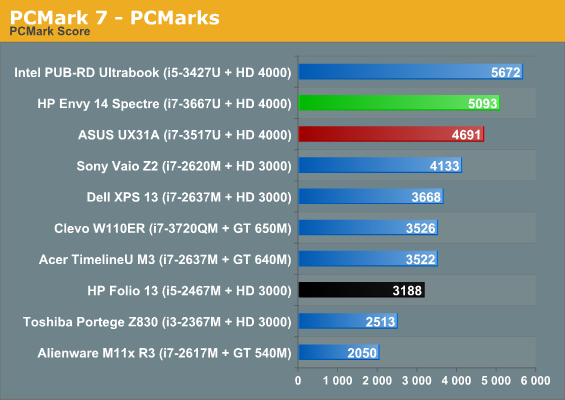
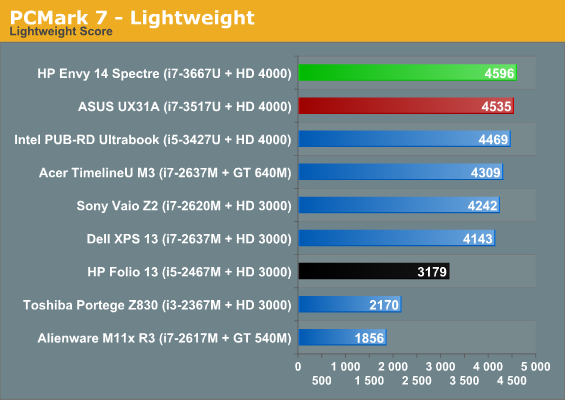
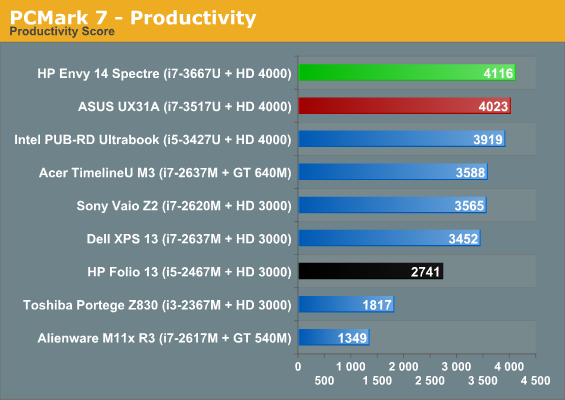
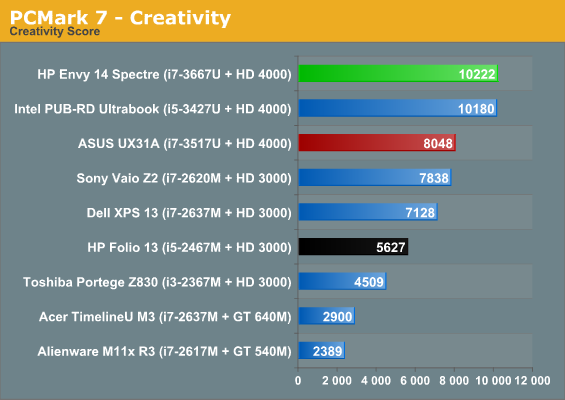
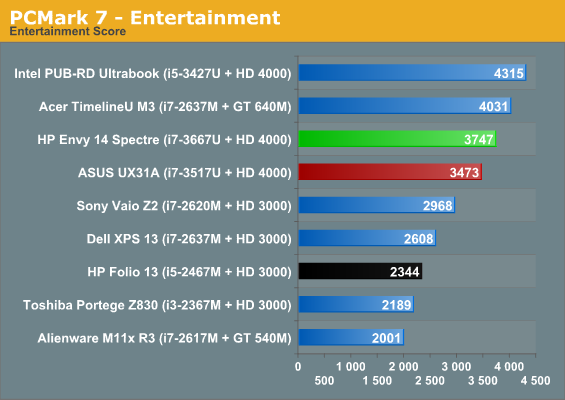
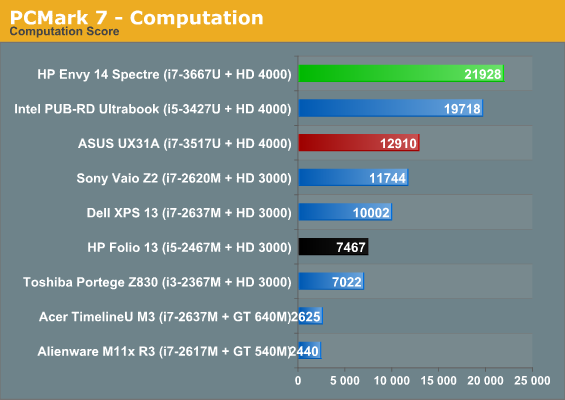
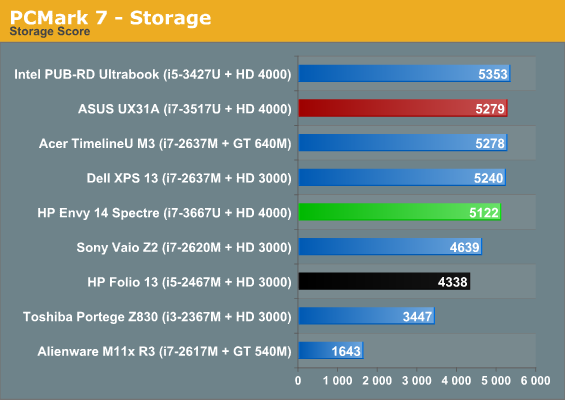
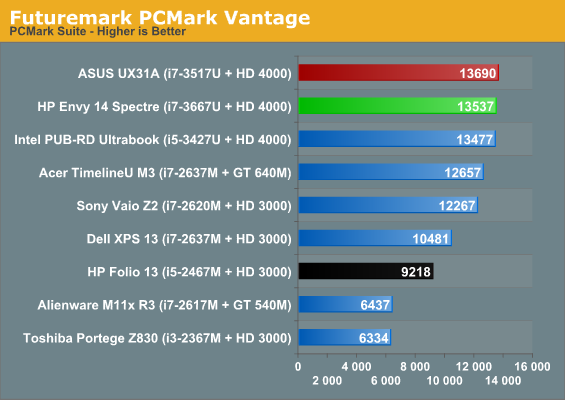
Between the SSD and fast ultra-low voltage processor, the Envy 14 Spectre ranks among the fastest ultrabooks we've tested and in many cases actually blows by the Sony Vaio Z2 and its full voltage Sandy Bridge processor. Note also that the Z2 employs a pair of SSDs in a RAID 0, so it's not terribly handicapped in this matchup.
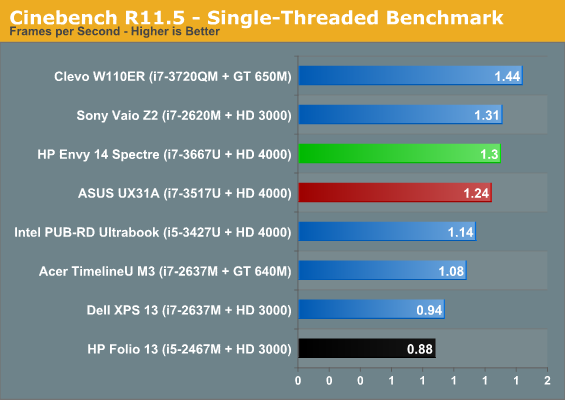
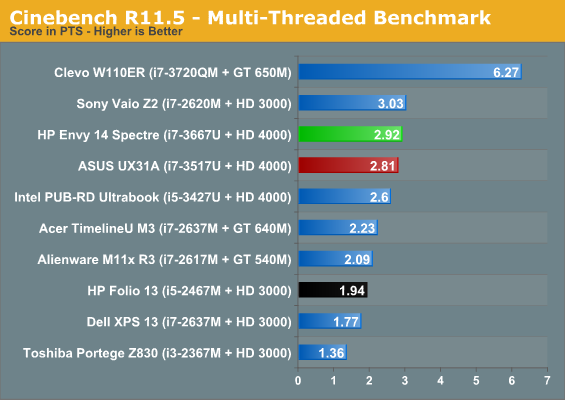
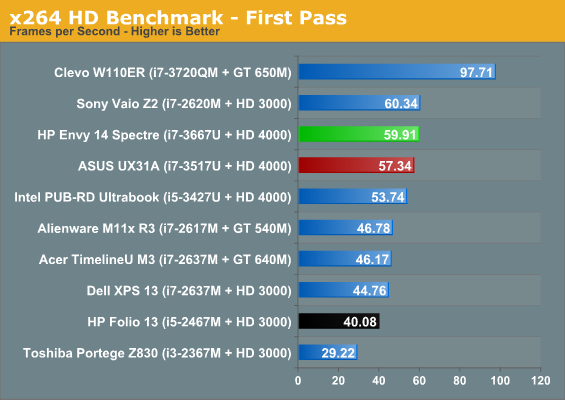
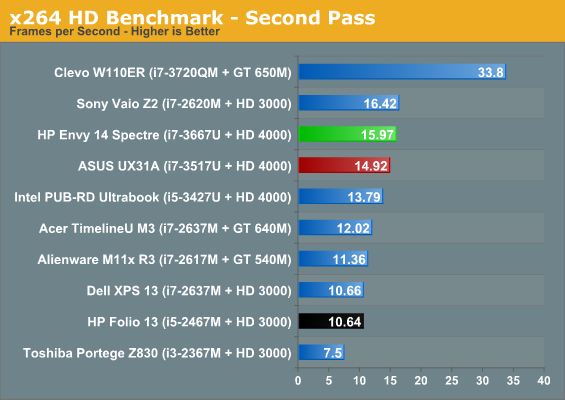
When we get to our CPU-limited benchmarks, the full scope of what Intel achieved with Ivy Bridge becomes evident: the i7-3667U is able to do in 17 watts what the last generation top end i7-2620M needed 35 watts to achieve. That's no small feat, and it's clear the Envy 14 Spectre isn't terribly hindered by its ultra-low voltage processor.
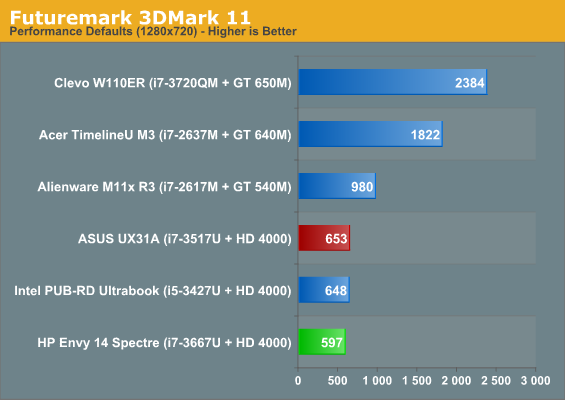
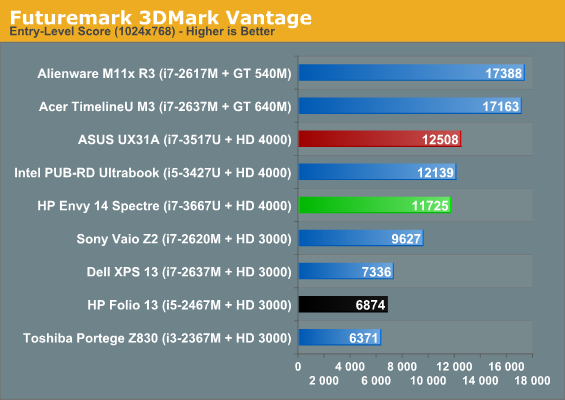
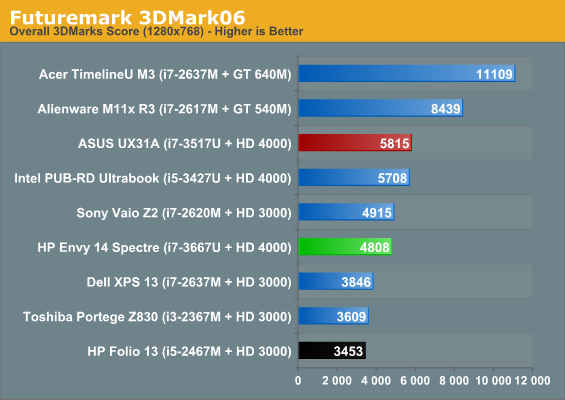
Unfortunately the 3DMarks are a bit less kind. Despite enjoying DDR3-1600, the single channel of memory bandwidth seems to noticeably hinder the HP Envy 14 Spectre. It's still baffling why HP went this route with both the Spectre and the Folio 13, but the results speak for themselves.
Battery Life
The other disappointment with the HP Envy 14 Spectre was its battery running time. The i7-3667U is capable of very respectable performance, but the Spectre's midrange battery capacity is substantially hindered by poor efficiency.
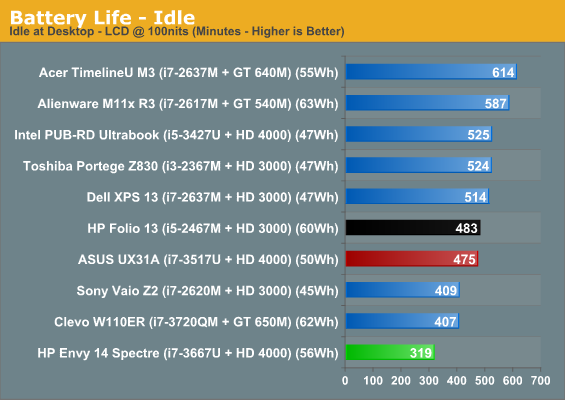
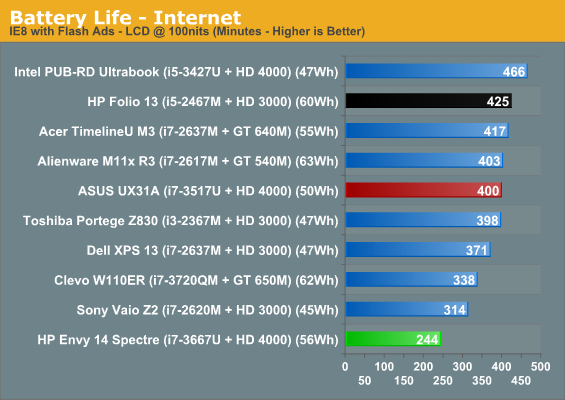
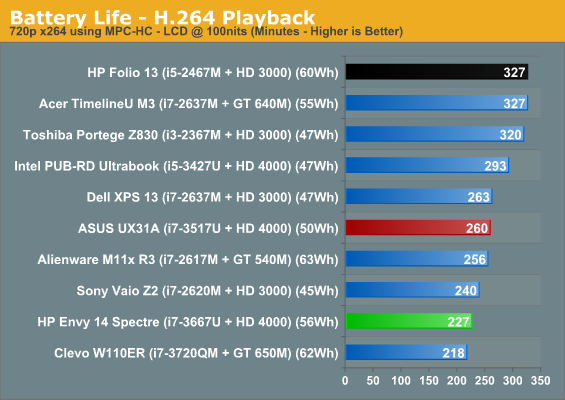
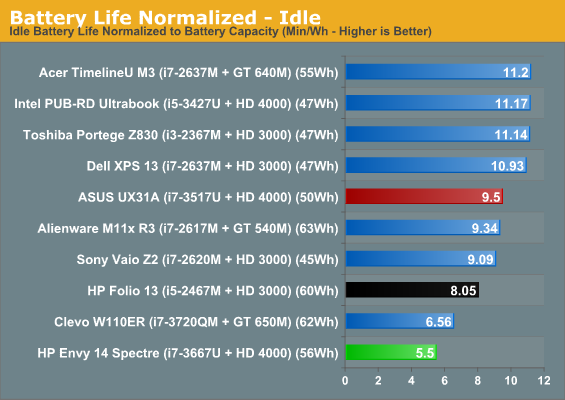
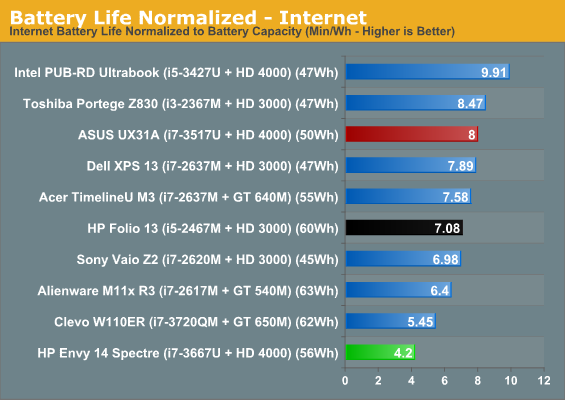
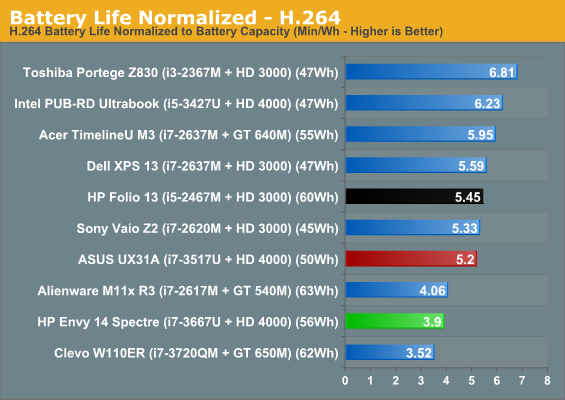
Ouch. HP rates the Spectre for up to nine hours of running time, but we topped out at seven. Truthfully I'm not sure exactly what's eating the battery life up so much, but the results are consistently poor. I suspect it's due to the constantly running fan, which is almost always operating at even a low speed, but there could be other things contributing, too: the increased power draw of the 900p display, the i7-3667U, and the second mSATA slot could all be part of the issue.
Heat and Noise
If the fan is pulling that extra power, at least it's making good use of it: the Envy 14 Spectre runs fairly cool and the chassis doesn't ever seem to heat up uncomfortably. Unfortunately, that fan also produces a high-pitched whine typical of these smaller systems at about 43dB from a foot away.
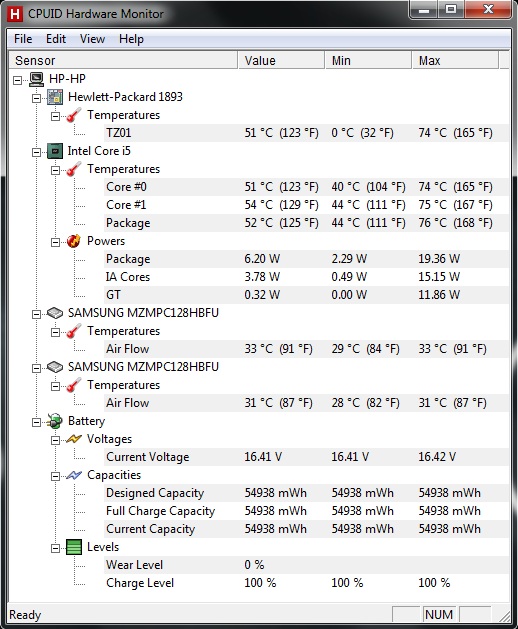
I can't believe I'm saying this after seeing scads of ultrabooks and even regular notebooks basically running the processor thermals at spec, but I feel like HP's actually too aggressive with the cooling in the Spectre. These tiny fans can produce noise at such a high pitch that they may actually hurt the ears of people with more sensitive hearing, but it's clear that the Spectre just doesn't need to run its fan that hard to keep the CPU cool.
Display Quality
I believe the display of the HP Envy 14 Spectre can be called a near miss. It's by no means bad, and the 1600x900 resolution feels frankly ideal for a 14" screen. Better still, viewing angles are actually pretty reasonable for a TN panel. So with all of these things going for it (and more), what makes it a near miss?
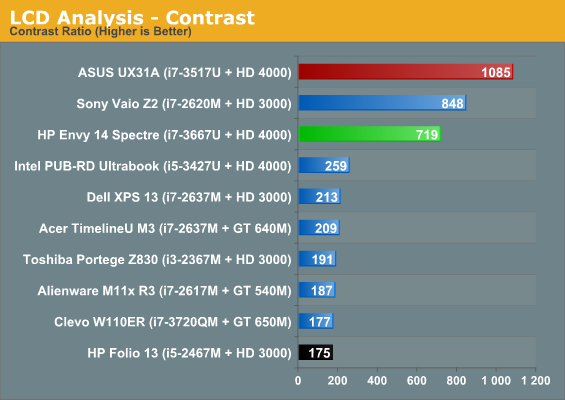
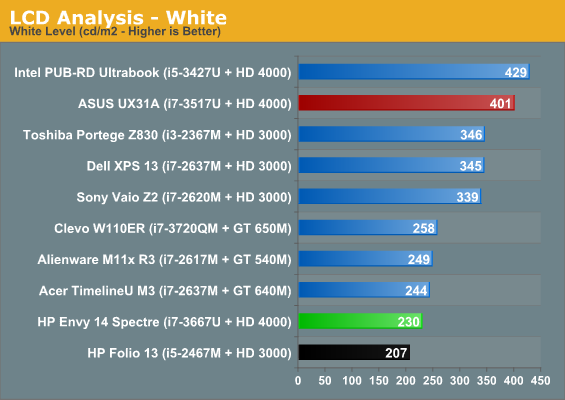
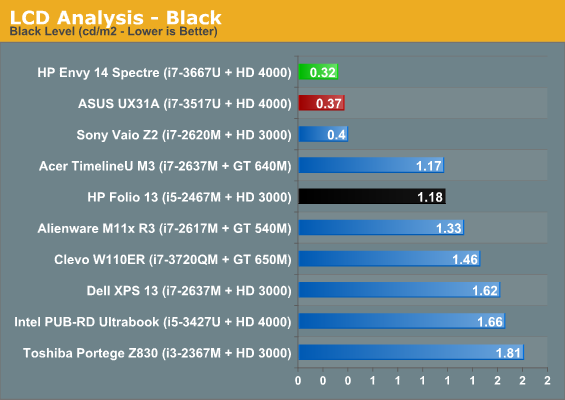
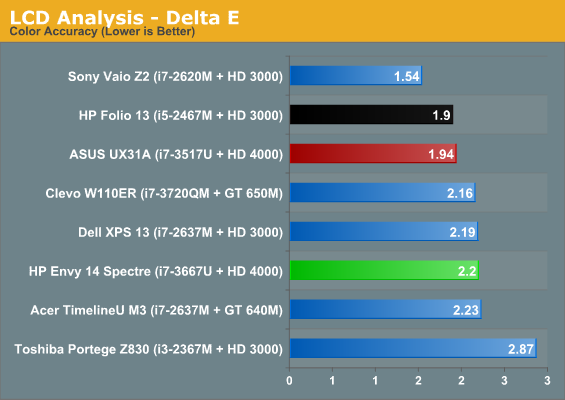
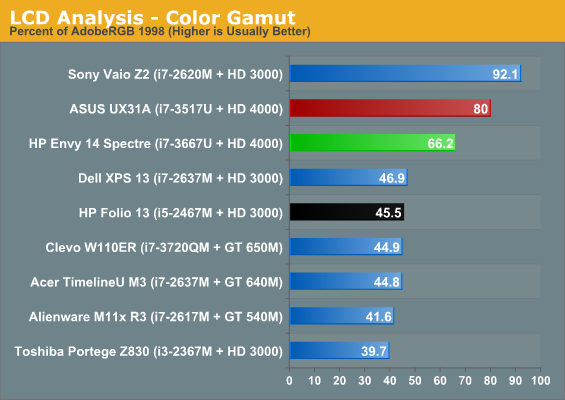
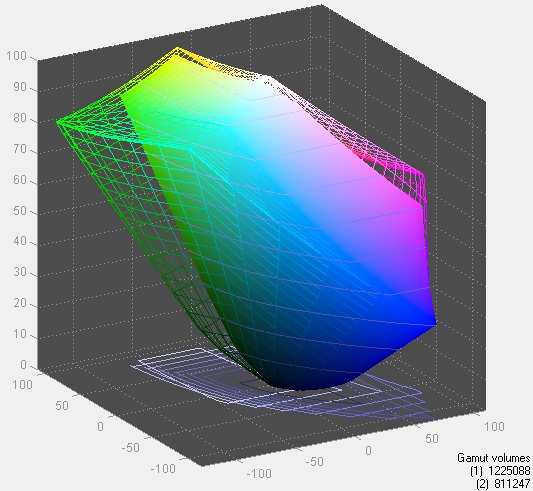
Contrast and color gamut are both fantastic, but the problem is that the screen is...kind of dim. It's not quite bright enough to really compensate for the reflectivity and glare of the glossy surface, and it has a slightly reddish cast to it along with an abnormally visible lattice. Again I'm undoubtedly nitpicking and I'd still take it over any of the mediocre 768p TN panels that populate the bulk of the market, but I personally found it more difficult to use than I'd like.
Conclusion: You Already Know If You Want It
I've used the phrase "you already know if you want it" for another review, but with the HP Envy 14 Spectre it again seems appropriate. This isn't a bad notebook necessarily, but its distinctive design does come with a series of caveats and compromises. No one else you know will have a notebook that looks or feels quite like it, but there are reasons for that.
On the plus side, HP crams nearly every state of the art wireless technology they can get their hands on into the Spectre. That means Bluetooth, 2x2 wireless-n connectivity, and Near Field Communication technology. There's also gigabit ethernet included, both HDMI and Mini-DisplayPort, and singles of USB 3.0 and USB 2.0 ports. While you could probably ask for a little more USB, the Spectre really does have most of what you need covered. Thunderbolt seems like a notable omission, but I'd actually expect to see that show up in a revision at some point unless the technology as a whole fails to gain traction.
.jpg)
Excellent system performance and low thermals are also accounted for, along with a replaceable battery (provided you have a torx screwdriver handy). Ivy Bridge has done wonders for driving up the performance of ultrabooks without sacrificing thermals or power consumption, and the cooling system HP uses for the Spectre is clearly an efficient one. The pair of SSDs are unusual, but appreciated nonetheless. Finally, a 900p screen in a 14" notebook is always going to be welcome.
So what's the problem? Well, the problem is that ASUS will sell you a comparably equipped Zenbook Prime for just $100 more than the base Spectre configuration (or $350 less than our review unit configuration). $1,499 gets you an ultrabook that's more than a pound lighter, has a higher resolution IPS display, and substantially better battery life. All you're really sacrificing for it is 100MHz off of the CPU, the ethernet port, and NFC. To me, that's tough to argue with.
Without a doubt, the Envy 14 Spectre is distinctive and has features that are undoubtedly going to be compelling to some users. Yet I'm at a loss to figure out exactly who this ultrabook is intended for when there are more portable options floating around. HP has a blend of style and substance here and should be applauded for creating something this unique, and the $1,399 starting price doesn't actually seem too high for what you're getting. I'm just not sure this kind of bling justifies itself in this market; whether or not I'm wrong remains to be seen.

_thumb.jpg)
_thumb.jpg)
_thumb.jpg)
_thumb.jpg)
_thumb.jpg)
_thumb.jpg)






