
Original Link: https://www.anandtech.com/show/618
 Of
the numerous Taiwanese motherboard manufacturers, ASUS has grown into quite
an empire. Ever since ASUS's entrance into the video card market with the TNT
based V3400, the company that originally got its name out by producing quality
motherboards has expanded its market scope by becoming a large video card manufacturer
as well. Beginning with this card, ASUS expanded their high quality and innovate
product line into the video card market. Throughout the years ASUS has seen
high sales of not only the V3400 but also almost all of the very successful
V series in general.
Of
the numerous Taiwanese motherboard manufacturers, ASUS has grown into quite
an empire. Ever since ASUS's entrance into the video card market with the TNT
based V3400, the company that originally got its name out by producing quality
motherboards has expanded its market scope by becoming a large video card manufacturer
as well. Beginning with this card, ASUS expanded their high quality and innovate
product line into the video card market. Throughout the years ASUS has seen
high sales of not only the V3400 but also almost all of the very successful
V series in general.
With ASUS being one of the largest Taiwanese producers of NVIDIA based cards, it was no surprise to see them quickly expand their V series cards to include a GeForce2 MX based product. ASUS's entrance is marked with the V7100, a card that comes available in three models: the VGA only V7100/Pure, the VGA and TV-out V7100/T, and the VGA and DVI V7100/DVI. Each card comes in a variety of dual monitor features and is available in 16MB and 32MB configurations. We recently got a chance to take a look at the 32MB V7100/T, equipped with both composite and S-video TV-output as well as a standard VGA port. The last ASUS card we took a look at was the GeForce2 GTS based V7700 Pure, a card which faired extremely well in our GeForce2 GTS Roundup. Let's take a look and see if the V7100/T meets the high quality of standard that we have come to expect from ASUS.
|
Key Features |
|
|
Second
Generation GPU
NVIDIA GeForce2 MX |
|
|
Built
in 16MB or 32MB frame buffer
|
|
|
High
Performance 256-bit 2D
|
|
|
TwinView
Architecture
|
|
|
High
quality video acceleration:
Delivers the highest video quality |
|
|
High-Quality
Video Playback
Optimized for multiple color depths |
- Second Generation
GPU - GeForce2 MX
TwinView architecture
Digital vibrance control
Second generation transform and lighting engines
NVIDIA Shading Rasterizer
256-bit graphics architecture
Up to 700 million texel fill rate
Up to 20 million triangles/sec through T&L and setup
Up to 2.7 GB/s memory bandwidth
- Visually Stunning
Interactive 3D
Optimized DirectX and OpenGL acceleration
4 texture-mapped, filtered, lit texels per clock cycle
Single-pass multitexturing
32-bit colors, Z/stencil buffer
High quality texture filtering, including anisotropic
Cube environment mapping
S3 texture compression
Maximum 3D resolution of 2048x1536 at 75 Hz
- High Performance 256-bit
2D
Optimized for multiple color depths including 32, 24, 16, 15, and 8-bits per pixel
True-color hardware cursor
Multibuffering for smooth animation and video playback
Maximum 2D resolution of 2048x1536 at 75 Hz
 TwinView
Architecture (for TV-out Model Only)
TwinView
Architecture (for TV-out Model Only)
Simultaneous and independent dual-display control
Simultaneous and independent dual-video support
RGB monitor + TV
Surf the web while watching a movie
Play a 3D game on a big screen TV
- High-Quality Video
Playback
Optimized for multiple color depths
High-Definition Video Processor
Independent hardware color controls for video overlay
Hardware color space conversion
8:1 upscaling and downscaling
Per-pixel color keying
Multiple video windows with hardware color space conversion and filtering
 Software
Bundle
Software
Bundle
ASUS AGP-V7100 driver CD
ASUSDVD Software DVD decoder
Solider of Fortune
3Deep Shareware
The Card
Following the path we expect more and more manufacturers to take, ASUS has chose to vary from the GeForce2 MX's reference design to minimize PCB space and maximize efficiency. In fact, ASUS has changed a few items on the V7100, opting to use a customized design, a strategy which we have seen ASUS use many times in the past. More on what exactly ASUS changed in a minute, but for now note the small PCB space that the V7100 takes up, making it look very similar to the Guillemot/Hercules GeForce2 MX based product..
The rather cool .18 micron GeForce2 MX GPU is cooled via a standard 4.5 x 4.5 cm heatsink that is appropriately bonded to the MX's surface via thermal grease. This automatically gives the V7100 quite an advantage over many other GeForce2 MX based cards out there that lack any form of cooling. Although this passive form of cooling may not work as well as a fan and heatsink combination, it is still quite a step above some of the other naked products we have seen. In fact, this heatsink seems to ad more than one selling point to the V7100, because as a result of the cooling employed ASUS was able to bring the V7100 to market with a core speed of 180 MHz, 5 MHz over the suggested NVIDIA clock speed. We are unsure if it is just our test sample that came with the overclocked core or if every V7100 sold will come with it but regardless it is almost certain that every V7100 sold will be able to hit this speed.
On the downside, the method of bonding the GPU to the heatsink was good but the pins used to hold it in place were not. The pins used to hold the heatsink to the chip surface are a bit different than the clips we have seen in the past, which proved to be a problem, as the functionality of these clips is not as good as what we have seen in the standard clips. The clips popped out of the mounting holes rather easily, leaving our heatsink only half attached quite a few times during testing. This problem seems to be a result of the thinner plastic used on this clips. Normally this will not be a problem, as the video card will stay stationary for the majority of its life. Just be careful when putting the card in and make sure that both clips are fully inserted.
As we mentioned before, the V7100 comes in two different memory configurations, both a 16MB and a 32MB one. Our test sample was a 32MB card, an option that we suspect that the vast majority of people will choose in order to gain the most speed from the GeForce2 MX chip. Our configuration of the card came with 6ns SDR Hyundai SDRAM chips. Although these chips may not be as fast as the 5.5ns version we have heard of on the Guillemot/Hercules based card, they are still within spec, a problem we encountered with the VisionTek GeForce2 MX. In addition, we have heard of the Guillemot/Hercules cards coming with everything from the 5.5ns RAM to 7ns memory, meaning that memory speed and type may not be certain any more. In the case of our V7100, the memory clock on our card was actually pushed up to 171 MHz, once again exceeding NVIDIA's suggested speed by 5 MHz. This also, coincidentally, exceeded Hyundai's specification for the RAM chips by 5 MHz as well. Once again, we are not certain if cards will come to market with these speeds, but it should not be a problem getting the vast majority to achieve this modest overclock.
 Ok,
now back to what ASUS has changed on the V7100 that makes it look a bit different
than other MX based video cards. As we mentioned before, our model of the V7100
was branded the V7100/T, making it the TV-out version of the V7100. You may
notice that there is no daughter board controlling the video-out features of
the card. In fact, there are not even pin headers to allow for the addition
of an add-on board. Rather than take the path that every other MX based video
card manufacturer has taken since the release of the product, ASUS decided to
ditch the whole daughter board idea and place the TV-out components of the card
on card. This required some slight modification of the GeForce2 MX reference
design, with the placement of a Chrontel CH7007A chip on the back of the card.
If you recall from our previous ASUS reviews, ASUS has been using the Chrontel
chip over the commonly found Brooktree 869 chip found on almost every other
NVIDIA based card with TV-out. This proved to be a wise decision, as the Chrontel
chip seems to have just as good, if not better video output than the Brooktree
chip.
Ok,
now back to what ASUS has changed on the V7100 that makes it look a bit different
than other MX based video cards. As we mentioned before, our model of the V7100
was branded the V7100/T, making it the TV-out version of the V7100. You may
notice that there is no daughter board controlling the video-out features of
the card. In fact, there are not even pin headers to allow for the addition
of an add-on board. Rather than take the path that every other MX based video
card manufacturer has taken since the release of the product, ASUS decided to
ditch the whole daughter board idea and place the TV-out components of the card
on card. This required some slight modification of the GeForce2 MX reference
design, with the placement of a Chrontel CH7007A chip on the back of the card.
If you recall from our previous ASUS reviews, ASUS has been using the Chrontel
chip over the commonly found Brooktree 869 chip found on almost every other
NVIDIA based card with TV-out. This proved to be a wise decision, as the Chrontel
chip seems to have just as good, if not better video output than the Brooktree
chip.
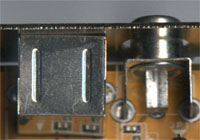 In
addition to switching the the video-out decoder to the back of the card, ASUS
also had to place the S-video and composite out connectors on the board itself,
as opposed to on the daughter card that other GeForce2s use. Accomplishing this
feat by placing the connectors where the DVI or Dual-Head VGA ports would be,
ASUS managed to fit both connectors on the card. The incorporation of the connectors
on the card is great for home entertainment users, as the dual-head abilities
of the card allows it to display two applications on different screens, for
example one could watch a DVD movie on a nearby TV while also surfing the web
on the monitor.
In
addition to switching the the video-out decoder to the back of the card, ASUS
also had to place the S-video and composite out connectors on the board itself,
as opposed to on the daughter card that other GeForce2s use. Accomplishing this
feat by placing the connectors where the DVI or Dual-Head VGA ports would be,
ASUS managed to fit both connectors on the card. The incorporation of the connectors
on the card is great for home entertainment users, as the dual-head abilities
of the card allows it to display two applications on different screens, for
example one could watch a DVD movie on a nearby TV while also surfing the web
on the monitor.
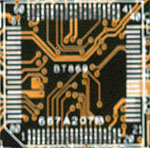 On
an interesting note, the V7100 also has a blank space on the board for the placement
of the Brooktree 869 chip that we spoke of earlier. We are not quite sure why
ASUS would choose to include a place for this chip on their reference design
board (as the Chrontel chip on the back accomplishes the exact same thing),
however it is possible that they will switch chips later in production.
On
an interesting note, the V7100 also has a blank space on the board for the placement
of the Brooktree 869 chip that we spoke of earlier. We are not quite sure why
ASUS would choose to include a place for this chip on their reference design
board (as the Chrontel chip on the back accomplishes the exact same thing),
however it is possible that they will switch chips later in production.
Overclocking
As we mentioned before, the ASUS V7100 that we received was overclocked upon shipping. The core was running at 180 MHz and the memory at 171 MHz, proving for a very conservative overclock. There is almost no question that every V7100 out there should be able to run at these speeds, regardless of whether or not it ships like that.
The heatsink attached to the GPU is quite a plus for overclocking the V7100's core. Even without any cooling, we were able to get our previously reviewed VisionTek GeForce2 MX card up to 200 MHz so it was no surprise that our V7100 overclocked even higher. We were able to reach a core speed of 210 MHz on our V7100. This seems like the logical place of a passively cooled GeForce2 MX core to be, as our Overclocking the GeForce2 MX guide showed that with active cooling the MX was able to get up to 220 MHz. The passively cooled V7100 lies right in the middle of these two solutions, with a core speed of 210 MHz.
 The
problem is that overclocking the core, as easy as it may be, does not provide
any significant performance increase due to the memory bandwidth limitations
as a result of the SDR memory used. ASUS must have been pretty confident about
the Hyundai parts found on our V7100, as they were clocked 5 MHz above the memory's
rated speed. Once again, this overclock is very conservative and it is likely
that almost every 6ns Hyundai RAM chip sold will be able to clock at this speed.
Once we pushed the memory as high as it could go, we found that our board was
able to reach a memory speed of 210 MHz. As with all MX based cards, the faster
the memory the better, so even faster memory (such as 5.5ns) is preferable since
they will be able to overclock even higher than the 6ns samples found on our
board.
The
problem is that overclocking the core, as easy as it may be, does not provide
any significant performance increase due to the memory bandwidth limitations
as a result of the SDR memory used. ASUS must have been pretty confident about
the Hyundai parts found on our V7100, as they were clocked 5 MHz above the memory's
rated speed. Once again, this overclock is very conservative and it is likely
that almost every 6ns Hyundai RAM chip sold will be able to clock at this speed.
Once we pushed the memory as high as it could go, we found that our board was
able to reach a memory speed of 210 MHz. As with all MX based cards, the faster
the memory the better, so even faster memory (such as 5.5ns) is preferable since
they will be able to overclock even higher than the 6ns samples found on our
board.
The Drivers
ASUS has been using a variation of their drivers for quite some time now, updating the back-end to the newest reference drivers while keeping the front-end the same. As a result of this, the same information that applied to the V6600 SDRAM drivers applies here, as quoted below.
In recent driver releases, we have seen the same features and abilities used over and over again. Not to say this is a bad thing: while most of the drivers look a like, the features are very comprehensive. Until more companies release drivers capable of high tweaking, such as ELSA, the competition on the driver front appears to be rather nonexistent. Companies such as ELSA include very advanced features such as the ability to change refresh rates in 1 Hz intervals which the ASUS drivers lack. The ASUS drivers tested here fit the mold of most NVIDIA drivers, including an easy to use taskbar utility, color control not only for the desktop but also for OpenGL and D3D, refresh rate adjustment, and comprehensive D3D and OpenGL settings. The only downside to ASUS's drivers is that they are the same driver set as used in the Deluxe [based cards], meaning that features that are only available for use with the Deluxe will loom in your taskbar, taunting you and making you dream of the Deluxe's advanced features.
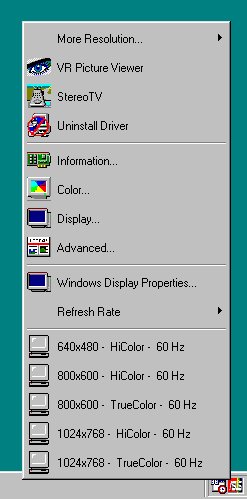
Useful settings at your fingertips via the taskbar resident driver icon.
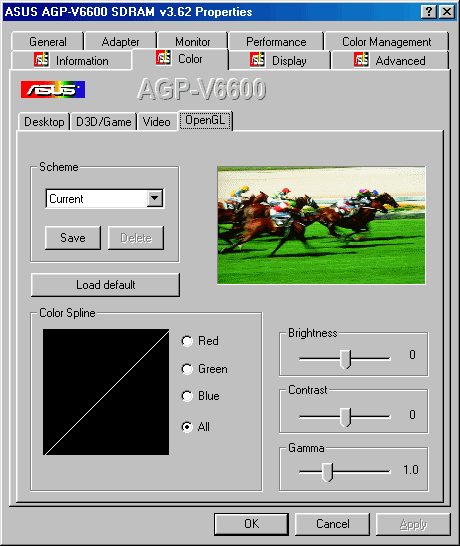
Color adjustment options are easy found for not only the desktop, but also for
D3D and OpenGL.
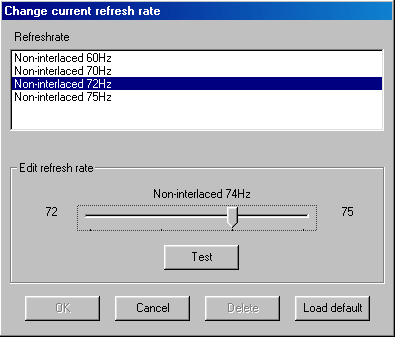
Refresh rate adjustments are easy to make.
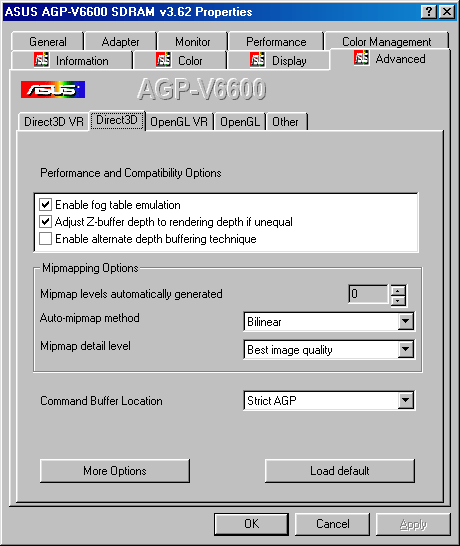
The Direct 3D settings are plentiful and easily adjusted.
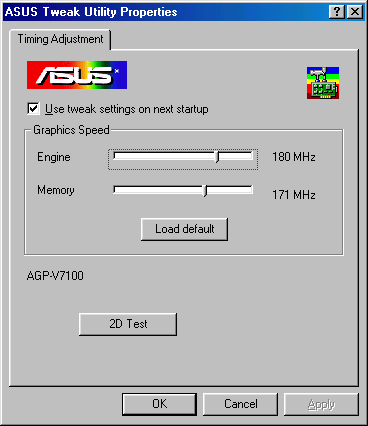
Overclocking could not be easier.
The Test
Since we want to compare cards on the same level, we underclocked our sample V7100 to the normal MX speed. For the results of the card running at 180/171, please look at the overclocked performance section of this review.
|
Windows 98 SE Test System |
|||||||
|
Hardware |
|||||||
| CPU(s) | Intel Pentium III 550E | ||||||
| Motherboard(s) | AOpen AX6BCPro Gold | ||||||
| Memory | 128MB PC133 Corsair SDRAM (Micron -7E Chips) | ||||||
| Hard Drive |
IBM Deskstar DPTA-372050 20.5GB 7200 RPM Ultra ATA 66 |
||||||
| CDROM |
Phillips 48X |
||||||
| Video Card(s) |
ASUS
V7100/T 32MB SDR (default clock 175/166) ATI
Radeon 64MB DDR ATI Rage Fury MAXX 64MB
Matrox Millennium G400MAX 32MB S3 Diamond Viper II 32MB |
||||||
| Ethernet |
Linksys LNE100TX 100Mbit PCI Ethernet Adapter |
||||||
|
Software |
|||||||
|
Operating System |
Windows 98 SE |
||||||
| Video Drivers |
|
||||||
|
Benchmarking Applications |
|||||||
| Gaming |
idSoftware
Quake III Arena demo001.dm3 |
||||||
OpenGL Performance - Quake III Arena - Pentium III 550E
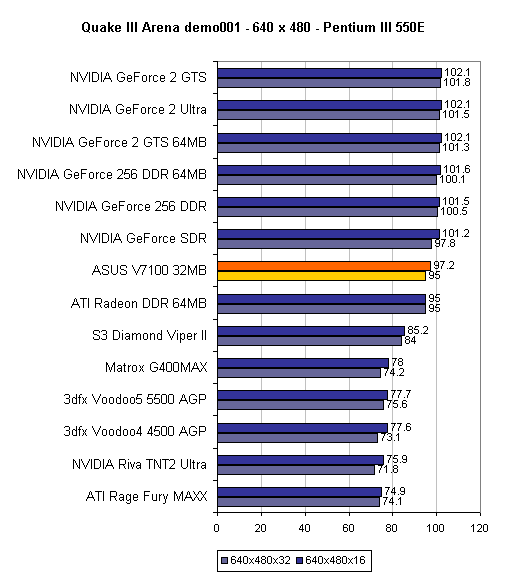
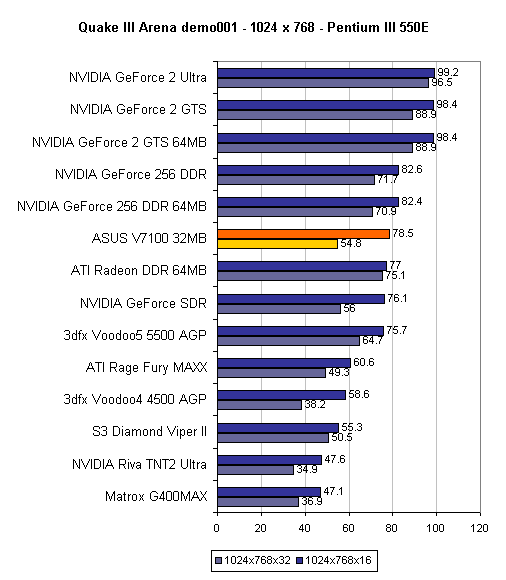
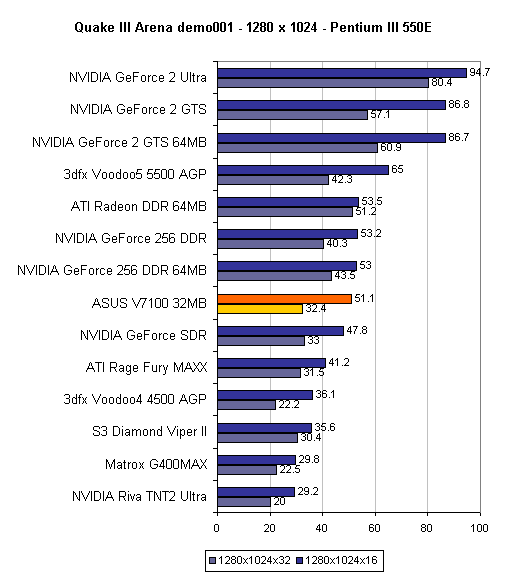
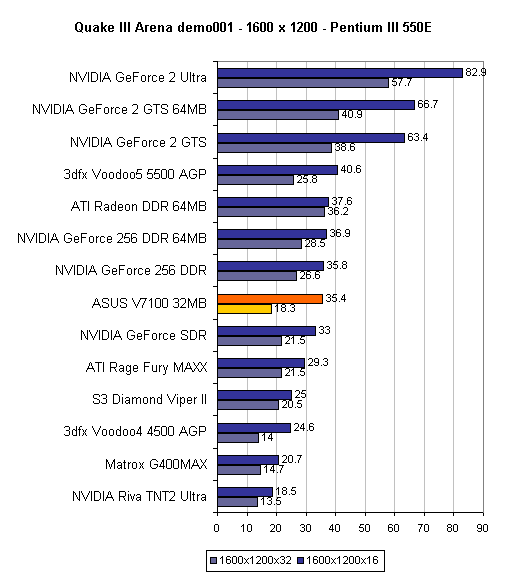
The ASUS V7100 performs nearly identically to every other GeForce2 MX card we have seen thus far. This places it essentially between a GeForce 256 DDR and a GeForce 256 SDR in performance, making it quite a good bargain. Upon examining the graphs, one will notice that the 32-bit performance of the MX based V7100 is substantially less powerful than the DDR based cards. This is a result of the extremely limited memory bandwidth that MX based products contain, a fact that slows down the card significantly. Since our graphs are still sorted by 16-bit color, the performance difference between the MX and the DDR cards is not as pronounced. Look for our sorting options to change in our next major card review.
The real potential of all MX based products is not seen until the card is overclocked and the memory bottleneck is shrunk, a fact described in detail in our Overclocking the GeForce2 MX guide. Check out the overclocking section of this review to see what kind of performance can be squeezed out of the budget MX.
Direct3D Performance - Unreal Tournament - Pentium III 550E
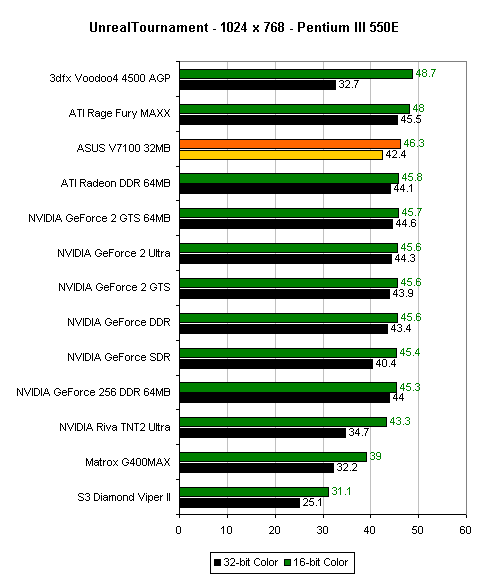
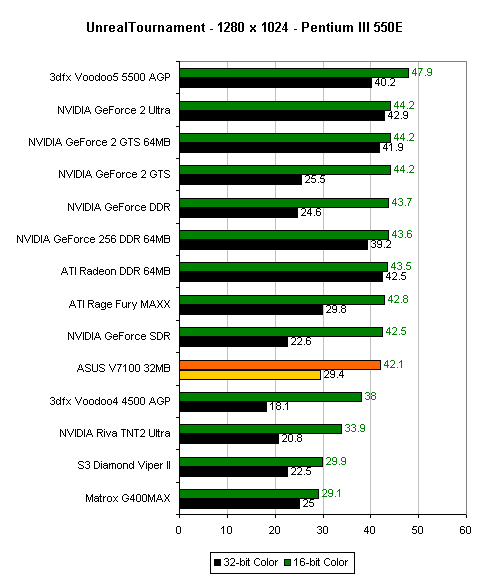
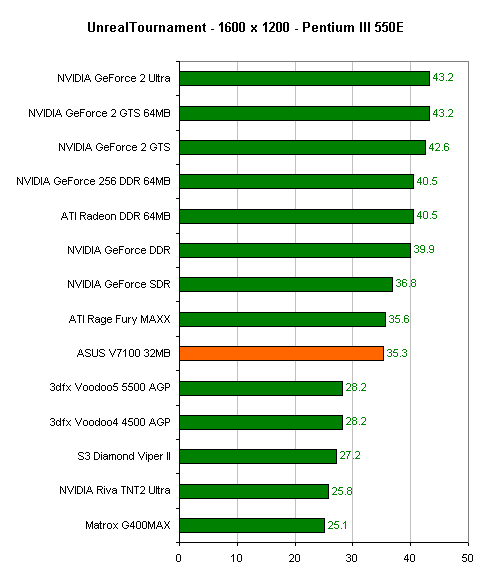
As you can see, Unreal Tournament really does not show much difference between the cards. The most noticeable difference is between the 32MB and 64MB cards tested, as the extra memory in the 64MB cards provides storage space for the texture hungry Unreal Tournament engine. The additional memory prevents texture swapping that may be present on 32MB cards.
The V7100 performs as an MX should, performing well in 16-bit but taking a hit in 32-bit color mode.
Overclocked Performance
Since the best way to get the most performance out of any GeForce2 MX based card, the V7100 included, let's see how it performs when pushed to the limit we could get it: 210/210 MHz. In addition, let's see how the card performs at 180/170 MHz, the speed our V7100 came shipped at.
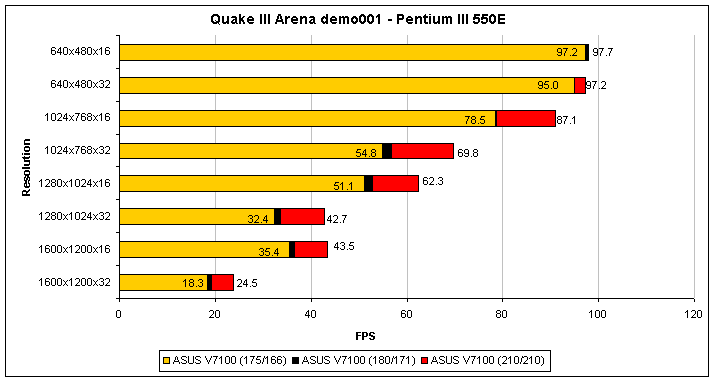
Let's first take a look at the performance gain that our card at 180/171 MHz provided. Represented by the black bars in the above graph, one can see that the 5 MHz core and memory overclock did little to increase speed, with the most noticeable performance increase coming at 1024x768x32. Once again, we are uncertain whether or not the shipping cards will come at this overclocked speed, but if not, you are not loosing out too much, with the maximum performance gain of 3.5%.
Overclocking the card to the max we could get it, 210/210 MHz, proved to be a different story. Shown in the red bars above, overclocking the V7100 provided for quite a performance boost, especially at the crucial resolution of 1024x768x32. Going 15 FPS faster, resulting in 27.4% increase in speed, the extra FPS will be noticed. At 69.8 FPS, the ASUS V7100 provides quite a bang for its buck.
Conclusion
With an estimated retail price of about $180, the V7100/T runs on the upper price end of GeForce2 MX cards. This high price is simply a result of the video-out features of the V7100/T that we tested. The V7100/Pure, a card which looses the Chrontel chip as well as the video-out connectors, has an estimated retail price of $169 but can be found on-line for as low as $136. Of course, there is also the 16MB version, costing about $100 but with what should prove to be a large performance hit.
Although $180 is only the estimated price, the V7100/T should be priced higher than TV-out lacking GeForce2 MX based cards. Expect it to enter the market at about the $150 mark. Regardless, the card is still more expensive than other GeForce2 MX based cards. Is the extra money worth it?
Well, one of the the extra costs of the ASUS V7100/T is its video-out features, as we mentioned before. A TV-out feature on an MX based card really makes the most sense, as it allows one to use the computer CRT as well as the TV for display while each showing a different screen. As mentioned before, this could allow for a movie to be played on the TV and a webpage to be surfed on the CRT. However, if you do not foresee using this feature (for example if your TV is not within reach of your computer), the video-out feature of the V7100/T really has no use. If you are not interested in this aspect of the card, you are much better off going with the less expensive V7100/Pure.
So, what else makes the V7100 more expensive than some budget MX based cards? Well, for one the software bundle that comes with the V7100 series cards is much better than the nonexistent bundle found on many other GeForce2 MX based cards. Sure, it comes with the standard DVD software decoder and Colorific, but ASUS also throws in one of the hotter games of this year: Soldier of Fortune. This alone essentially saves you at least $30, that is if you were going to buy Solider of Fortune on your own. Then again, it does not do you too much good if you already have the game or are not interested in it.
The final thing that the extra cost of the V7100/T goes to is quality. If you recall, we started this review discussing the excellence of ASUS's products, and the V7100 is no exception. Incorporating a heatsink, thermal grease, quality memory, and custom drivers, the V7100 has definitely been thought out by ASUS, as as many of their other products have. So, if you are on the market for a TV-out capable GeForce2 MX, you can not go wrong with the ASUS V7100/T.
How It Rates
Please note that the score given is a comparison between the ASUS V7100/T and other GeForce2 MX cards on the market. This is not meant to reflect how GeForce 2 GTS cards compare to other video cards on the market processor wise. To find this information, please see our NVIDIA GeForce2 MX review. Also keep in mind that a score of five indicates standard performance. To learn more about our rating system, please click here.
|
AnandTech Video Card Rating |
|
|
Rating
(x/10)
|
|
|
Performance
|
5.0
|
|
Price
|
4.0
|
|
Drivers
|
6.5
|
|
Features
|
7.5
|
|
Retail Availability
|
8.0
|
|
Documentation & Software Bundle
|
8.5
|
| Overall Rating |
7.5
|
Note: The Overall Rating is not an average of all of the categories









