
Original Link: https://www.anandtech.com/show/6177/choosing-the-best-120mm-radiator-fan-testing-eight-fans-with-corsairs-h80
Choosing the Best 120mm Radiator Fan: Testing Eight Fans with Corsair's H80
by Dustin Sklavos on August 23, 2012 12:01 AM ESTIntroduction
As an enthusiast it can be difficult to just "set it and forget it," to assemble a system and decree "this is as good as it's going to get." There's an inherent need to tweak and continue to tweak, to eke every last ounce of performance (within reason) out of our systems. Over the past few years, liquid cooling has become less the province of the extreme enthusiast and more accessible to the average user thanks to closed loop coolers manufactured by Asetek and CoolIT and brought to market by companies like Thermaltake, Antec, and Corsair.
The pump and radiator are only part of the equation, though; part of what makes even a decent closed loop cooling system tick is having a good fan configuration. Reading specs on the fan boxes helps a little, and visiting forums can certainly help, too, but we wanted something a little more definitive. After a couple of weeks of testing, we have results to share.
.jpg)
When dealing with fans being used for radiators, it's important to note that what makes a good case fan may not make a good radiator fan, and vice versa. We've gotten used to reading fan specifications that only list the maximum airflow of the fan, rated in CFM or "Cubic Feet per Minute." In the past couple of years, though, more and more manufacturers have been listing an additional specification, and this is the one we're interested in: static air pressure. Fans which produce high static air pressure are able to better focus and direct airflow, making them more ideal for forcing air through the densely packed fins of a liquid cooling radiator.
The propensity for manufacturers to list the air pressure specification over the past few years coincides with the increased popularity of closed loop liquid coolers, but during the same period of time we've also seen a gradual shift towards quieter computing. Builders place greater emphasis on having their systems run quietly, and why shouldn't they? If you can have good thermal performance with a minimal impact on ambient noise, why wouldn't you?
With these things in mind I've tested a collection of eight fans from Corsair, BitFenix, Nexus, NZXT, Cooler Master, and SilverStone to try and find the best balance between thermal performance and acoustics.
Testing Methodology
If you've been keeping up with our case reviews, our testing methodology for the fans here is going to seem relatively similar in some ways. Our test system may seem a bit unusual in more than a few ways, but stick with me and I'll explain why I put it together and tested it the way I did.
| Fan and Radiator Testing Configuration | |
| CPU | Intel Core i7-2700K overclocked to 4.4GHz @ 1.4V |
| Motherboard | Zotac Z77-ITX WiFi |
| Graphics | Intel HD 3000 IGP |
| Memory | 2x4GB Corsair Value Select DDR3-1333 |
| Drives | Kingston SSDNow V+ 100 64GB SSD |
| CPU Cooler | Corsair H80 |
| Power Supply | Corsair CX500 |
| Enclosure | BitFenix Prodigy with 200mm BitFenix Spectre Pro intake @ 5V |
The processor, with its healthy voltage boost and overclock, throws a pretty substantial amount of heat at our cooling system. Testing with an i7-2700K at stock speeds would defeat the purpose; Intel's own stock cooler can handle that, we want to "separate the men from the boys" so to speak.
So why use a closed enclosure, and a Mini-ITX one no doubt? As it turns out, my experience in testing Origin's Chronos LAN box suggested that this might actually be ideal. Removing the middle drive cage allows for a straight shot between the Prodigy's intake and the radiator fan, allowing us the opportunity to test how quietly and efficiently the fans can run in a closed system with no real acoustic baffling, while the 200mm Spectre Pro attenuated to 5V runs both quietly enough to not significantly impact results while providing enough airflow to ensure the radiator fans can do their job. Using a larger enclosure felt like it might complicate things with too many variables; the small and wonderfully efficient BitFenix Prodigy felt perfect for the job.
Since a dedicated GPU wasn't needed, one wasn't used. This prevents a graphics card from generating additional heat or noise or deflecting airflow.
.jpg)
Finally, for the closed-loop cooler we used Corsair's H80. Our own testing proved this was a solid performer and fairly representative of 120mm closed-loop units. The H80 includes a thick, beefy 120mm radiator as well as having dual fan headers built into the waterblock that run non-PWM fans at a constant 12V. I elected against testing in a push-pull configuration, though, to isolate individual fan performance; test results are in a push configuration only.
Thermal and acoustic test cycles were done the same way as our case reviews. First, the system is left powered and idle for fifteen minutes. At this point the sound level is tested, room ambient temperature is recorded, and idle temperatures are recorded. Then eight threads of small FFTs in Prime95 are run for fifteen minutes, and load temperatures are recorded; since the block runs the fans at a constant 12V, the only fan that changes speed (and thus noise) is the stock H80 fan, so the noise level for that fan is recorded again during the Prime95 run.
Thank You!
Before moving on, we'd like to thank the following vendors for providing us with the hardware used in our roundup.
- Thank you to iBuyPower for providing us with the Intel Core i7-2700K.
- Thank you to Zotac for providing us with the Z77-ITX WiFi motherboard.
- Thank you to Kingston for providing us with the SSDNow V+ 100 SSD.
- Thank you to Corsair for providing us with the H80, the SP120 fans, and CX500 power supply.
- Thank you to SilverStone for providing us with the Air Penetrator AP121 120mm fan.
- Thank you to BitFenix for providing us with the Prodigy enclosure and Spectre Pro 120mm fan.
Corsair H80 Stock Fan
When I met with Corsair, I asked them specifically which fans they would recommend using with the H80 since they had just released their new SP120 line. Surprisingly, they suggested that unless you're going for extreme silence, the stock fans that come with the H80 would provide the most balanced performance. Part of the reason for this is that the H80 has a built-in three speed fan controller that can change settings just by pressing a button on the waterblock; you can read more about it in our review of the H80 itself here.
| Airflow (in CFM) | Static Pressure (in mm/H2O) | RPM | Rated dBA |
| 46-92 | 1.6-7.7 | up to 1300 (Low), 2000 (Medium), 2500 (High) | 22-39 |
Our own testing with the H80 on its own revealed a decent range of performance, with the Medium setting seeming to be the ideal one, but we'll be able to compare them to a broader range of fans this time to see if the H80's stock fan continues to be the best choice.
Corsair SP120 Quiet Edition and High Performance Edition
The "SP" in "SP120" stands for "Static Pressure"; Corsair recently released a series of fans geared for radiator and case use, with the SP line targeting radiators. The designs are fairly slick, with removable colored trim and rubber mounting posts to mitigate vibration noise. The Quiet Edition has its fan speed capped and is designed, as its nomenclature suggests, for quiet operation. Meanwhile, the High Performance Edition runs at a higher speed and produces more noise as a result.
| Fan | Airflow (in CFM) | Static Pressure (in mm/H2O) | RPM | Rated dBA |
| SP120 Quiet |
37.85 |
1.29 | 1450 | 23 |
| SP120 High Performance | 62.74 | 3.1 | 2350 | 35 |
The rated performance of these fans is interesting, especially taking into account the SP120 Quiet's specifications actually being lower than the lowest setting of the H80's stock fan.
SilverStone Air Penetrator AP121
It's interesting to note that this fan has been the subject of a lot of debate on forums as to how fit it is for use as a radiator fan. SilverStone advertises a high static pressure for the AP121 and its grill is designed to direct air, suggesting that it would be a potentially ideal radiator fan. At the same time, its grill also potentially obstructs a decent amount of airflow.
| Airflow (in CFM) | Static Pressure (in mm/H2O) | RPM | Rated dBA |
| 35.36 | 1.71 | 1500 | 22.4 |
The AP121 isn't much for airflow, bested even by the quiet SP120, but it sure fires that air with a decent amount of force. This is going to be one to watch; it should be a strong performer due to its solid static pressure, but we'll see.
BitFenix Spectre Pro
The new BitFenix fans are intriguing. BitFenix doesn't really target them for any specific purpose the way Corsair and, to a lesser extent, SilverStone do. At the same time, their fan blade design is unique in that there's a reinforced, bevelled pattern on the individual blades. BitFenix cites this as a measure intended to increase longevity.
| Airflow (in CFM) | Static Pressure (in mm/H2O) | RPM | Rated dBA |
| 56.22 | 1.24 | 1200 | 18.9 |
Judging from the specifications, though, it seems the Spectre Pro is geared more for quiet operation and case airflow than use as a radiator fan. At full bore it's a very quiet fan that produces a healthy amount of airflow, but the static pressure leaves something to be desired. It will be interesting to see if the increased airflow helps balance the low pressure.
Nexus Real Silent Case Fan D12SL-12
I thought it would be interesting to throw this old chestnut into the mix. This Nexus fan comes highly recommended by SilentPC Review for its excellent balance of performance and acoustics. I'd actually been using this as the fan on my Xigmatek Dark Knight for some time before switching to a closed loop cooler, and at full bore it's still pretty much inaudible.
| Airflow (in CFM) | Static Pressure (in mm/H2O) | RPM | Rated dBA |
| 36.87 | 1.2 | 1000 | 18 |
The Nexus isn't that attractive on paper outside of its remarkable efficiency, but anecdotally I found it to be an excellent heatsink fan due to its incredibly low noise as well as its solid performance. Whether or not it will be a solid radiator fan remains to be seen due to its comparatively low airflow and static pressure ratings.
CoolerMaster SickleFlow 120
The CoolerMaster SickleFlow 120 was a last minute entrant; I'd been wandering around Fry's, saw it on the shelf, remembered that it had been mentioned fairly positively on forums when I'd be researching radiator fan performance, and figured I'd snag one and see how well it performed in practice. Opinions seem to be fairly split, with people citing it as having horrible static pressure but other people being extremely happy with it.
| Airflow (in CFM) | Static Pressure (in mm/H2O) | RPM | Rated dBA |
| 69.69 | 2.94 | 2000 | 19 |
If nothing else, the specifications sure are pretty optimistic. For a whopping 1dB more, the SickleFlow theoretically provides almost twice the performance of the Nexus! Just judging by the spec sheet, CoolerMaster's fan should blow the rest of our fans out of contention, but you'll see word of mouth on forums and rated specs aren't always reliable.
NZXT Performance Case Fan 120mm
On the opposite end of the spectrum, we have one of the 120mm NZXT fans that CyberPower PC shipped attached to a 240mm Asetek radiator some time ago. NZXT rates the fan pretty conservatively, but CyberPower still felt like it was a solid enough contender to deploy in a review unit.
| Airflow (in CFM) | Static Pressure (in mm/H2O) | RPM | Rated dBA |
| 47.27 | 0.95 | 1300 | 25.35 |
If the SickleFlow's ratings are overconfident, NZXT's fan seems positively humble by comparison. Of all the fans we're testing it has the lowest rated static pressure, mediocre airflow, and one of the highest noise level ratings. So why deploy it, other than that it's inexpensive? Asetek ships their radiator kits with fans included, why not use one of those? I'll show you.
Test Results
Before we get into the performance results, a refresher: all eight fans on one chart for comparison. Note that if we're not taking noise into account, the highest static pressure fan should theoretically be the best performer. Our H80's fan settings are also only active with the stock fan; all others run at the full twelve volts.
| Fan | Airflow (in CFM) | Static Pressure (in mm/H2O) | RPM | Rated dBA |
| H80 Stock | 46-92 | 1.6-7.7 | 1300-2500 | 22-39 |
| SP120 Quiet |
37.85 |
1.29 | 1450 | 23 |
| SP120 High Performance | 62.74 | 3.1 | 2350 | 35 |
| SilverStone AP121 | 35.36 | 1.71 | 1500 | 22.4 |
| BitFenix Spectre Pro | 56.22 | 1.24 | 1200 | 18.9 |
| Nexus Real Silent D12SL-12 | 36.87 | 1.2 | 1000 | 18 |
| CoolerMaster SickleFlow 120 | 69.69 | 2.94 | 2000 | 19 |
| NZXT Performance | 47.27 | 0.95 | 1300 | 25.35 |
As far as static pressure goes, most of these fans are hanging out in about the same neighborhood. Acoustically, only Corsair's SP120 High Performance and stock H80 fan are even rated to go above the noise floor of our sound meter, though it's clear the stock fan is designed to move heat as fast as humanly possible. Let's see how all of these theoreticals worked out in practice, though.
Ambient temperatures ranged between 24C and 26C, and the margin for error in results is roughly 1C.
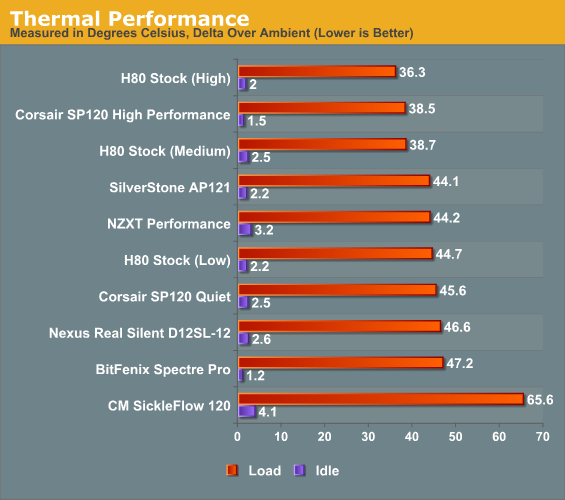
Thermally, if we ignore the H80's stock fan, the SickleFlow should've eaten the competition alive, but as it turns out CoolerMaster's specifications were more than just a little optimistic, as it was hands down the worst radiator fan we tested by a wide margin. If we organize the fans by rated static air pressure, they'd rank from best to worst: SP120 High Performance, SickleFlow 120, SilverStone AP121, SP120 Quiet, BitFenix Spectre Pro, Nexus Real Silent, and dead last, the NZXT Performance. As it turns out, though, only the SP120 High Performance really performs in line with its specifications; the rest just bunch up while the SickleFlow 120 is clearly the worst.
So how about acoustic performance?
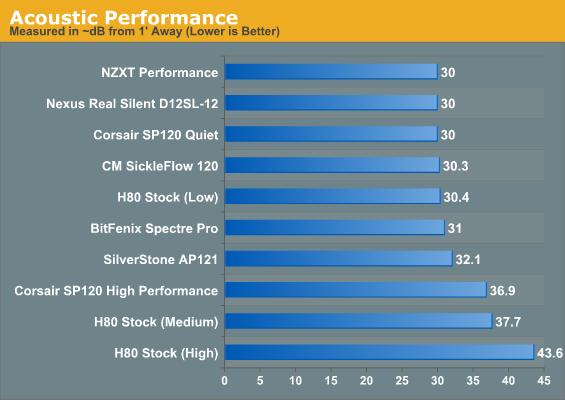
Well, at least CoolerMaster's fan is quiet while it cooks your processor. To get that great thermal performance from the SP120 and H80 stock fan, though, you're going to have to put up with some noise. Note that these are load noise readings; the H80 stock fan idles at or below our sound meter's 30dB threshold at Low and Medium settings while sitting at 34.3 dB at High.
Interestingly enough, despite having among the worst rated specs, NZXT's Performance fan seems to find the best balance between thermal performance and acoustics; Corsair's SP120 Quiet does little to justify itself over the stock H80 fan. Corsair's engineers also turned out to be mostly right on the money: the H80 stock fan by and large seems to be the best choice, at least for the H80 itself. Its Low setting is competitive with the other fans both thermally and acoustically, while its Medium setting is competitive with the SP120 High Performance fan. The High setting is essentially unnecessary.
Conclusion: Fans Can Matter
So what information are we left with after this roundup? Regarding the Corsair H80 specifically (and presumably the rest of their line), you're probably best off just sticking with the stock fans included with the radiator as they provide a competitive blend of performance and acoustics. Those of you not using the H80 will find yourselves surprisingly well served by Corsair's two dedicated aftermarket radiator fans, as they're both fairly competitive.
.jpg)
While most of the fans we tested did bunch up thermally, they separated a bit more when acoustics were taken into account. The frugal shopper looking for balanced performance from a radiator fan is probably going to want to try and track down the NZXT Performance fan; NewEgg doesn't have it available at the time of this article, but Amazon is selling it for just $6.99. Alternatively, the Nexus Real Silent D12SL-12 is an old standard but still an excellent performer; anecdotally it runs a bit quieter than the NZXT, though you'll pay a bit more for the privilege.
Meanwhile, BitFenix's Spectre Pro proves to be a jack of all trades and master of none. SilverStone's Air Penetrator AP121 is a fine fan but doesn't produce performance consistent with its acoustics. And amusingly enough, CoolerMaster's SickleFlow's grossly exaggerated specifications fall apart in practice as it proves that it's entirely possible to buy a bad radiator fan. I actually nearly burned myself on its plastic housing when I went to remove it.
What may be most disappointing about this lineup, though, is the unfortunate fact that there may be no magic bullet radiator fan that's able to produce stellar thermals with low noise. We can get close, but the reality is that we need to be moving more air at a faster rate to start hitting the limits of the pump and radiator, and that means more noise. If you're comfortable sacrificing a few degrees for a peaceful system, though, NZXT, Corsair, and Nexus all at least seem to have you covered.







