
Original Link: https://www.anandtech.com/show/6162/lenovo-thinkcentre-m92-system-review-pintsized-power
Lenovo ThinkCentre M92 Tiny System Review: Pint-Sized Power
by Dustin Sklavos on August 17, 2012 12:00 AM EST- Posted in
- Systems
- Lenovo
- Mini ITX
- Ivy Bridge
- Enterprise
Introducing the Lenovo ThinkCentre M92 Tiny
It's hard not to notice the direction computing is going, both in the enterprise and at home. Notebooks are getting thinner and lighter, tablets are taking off, and on desktops Mini-ITX is becoming less of a niche form factor and more of a legitimate, mainstream option. As CPU and GPU power consumption is gradually brought in line and more features are integrated directly into the chipset, we simply have less of a need for big desktops capable of dissipating mountains of heat and supporting multiple expansion cards.
Part and parcel with this, we've had a chance to check out two small form factor systems from Puget Systems and a completely fanless kiosk-style system from Logic Supply, and today we have on hand from Lenovo their ThinkCentre M92 Tiny. Ours is the entry-level configuration, and Lenovo packs a healthy amount of flexibility into a small chassis along with a couple of wrinkles of their own. Did they get the balance right with the M92, though, or were the wrong compromises made?
.jpg)
Optical drives are becoming less and less relevant, and that's made abundantly clear just by the removable "cage" that ships mounted to the M92 Tiny. To actually use the DVD writer you need to connect a small external USB cable, but the entire brace is easy enough to remove. That said, the brace also adds VESA mounts to the M92, making it potentially ideal for kiosk duty (much like Logic Supply's LGX AG150), and the system runs below the noise floor of my sound meter even under load. There's a lot to like about the design, but I feel like there are some real omissions here, too.
| Lenovo ThinkCentre M92 Tiny Specifications | |
| Chassis | Lenovo Custom |
| Processor |
Intel Core i5-3470T (2x2.9GHz + HTT, 22nm, Turbo to 3.6GHz, 3MB L3, 35W) |
| Motherboard | Custom Q77 |
| Memory | 1x4GB Samsung DDR3-1600 |
| Graphics | Intel HD 2500 Graphics (650-1100MHz, 6 EUs) |
| Hard Drive(s) | Western Digital Scorpio Blue 500GB 5400-RPM SATA 3Gbps HDD |
| Optical Drive(s) | Removable DVD+/-RW Drive |
| Power Supply | 65W External PSU |
| Networking | Intel 82579LM Gigabit Ethernet |
| Audio |
Realtek ALC662 Headphone and mic jacks |
| Front Side |
2x USB 3.0 Headphone and mic jacks |
| Top | - |
| Back Side |
AC adaptor DisplayPort 2x USB 3.0 VGA Ethernet jack USB 2.0 |
| Operating System | Windows 7 Professional 64-bit SP1 |
| Extras | Removable VESA/ODD cage |
| Warranty | 3-year |
| Pricing | Starting at $699 |
The M92 is a capable machine, but the Intel Core i5-3470T strikes me as being a very unusual choice. This is a dual core Ivy Bridge processor with a 35-watt TDP, and it's presently the only Ivy Bridge dual core desktop processor available. It's certainly capable enough, but it's basically an i7-3520M with a worse IGP and less L3 cache. I feel like Lenovo should've opted for a mobile CPU; the i5-3470T is definitely a money saver, but at a $699 starting price for what are really pretty skint system specs, I'd almost rather see an Intel Core i7-3612QM.
Those skint specs extend to just 4GB of DDR3, a slow 5400-RPM mechanical hard drive, and no wireless connectivity of any kind. These can all be upgraded, mind you, but you'll have to pay for each one. The system itself is next to impossible to actually dismantle, too, so you're stuck ordering these upgrades when you order the system. When we're starting at $699 we should have at least wireless ethernet and Bluetooth standard, especially given just how small and portable the M92 really is.
Application and Futuremark Performance
Ignoring Intel's naming shenanigans with the Core i5-3470T for a moment, it's hard to get too excited about the CPU choice in the ThinkCentre M92 Tiny when an extra ten watts or hundred dollars would get Lenovo a quad core processor. The power supply should be able to handle it without too much trouble, as there's very little else in the system it has to power, and you'll see there's at least a little thermal headroom in Lenovo's design. That said, keep in mind the M92 is roughly as small as the Logic Supply system we reviewed and smaller than the two Puget Systems machines we're comparing it against.
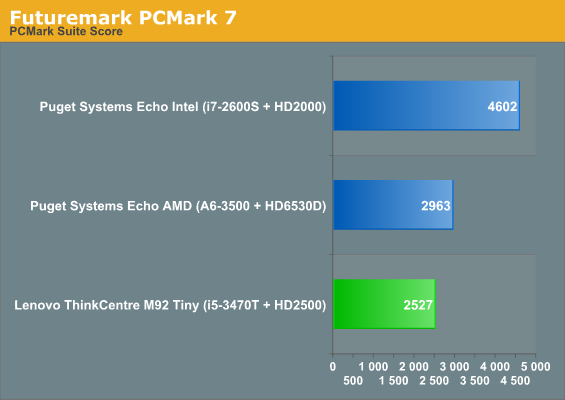
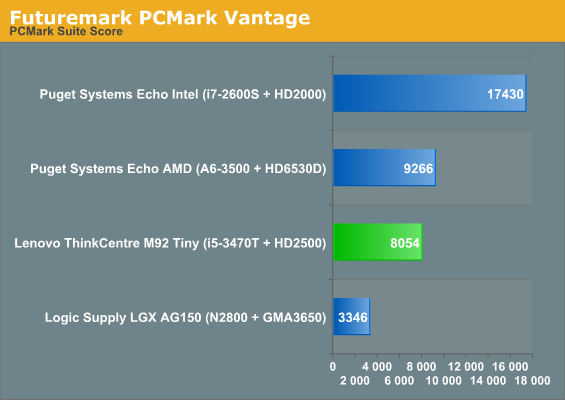
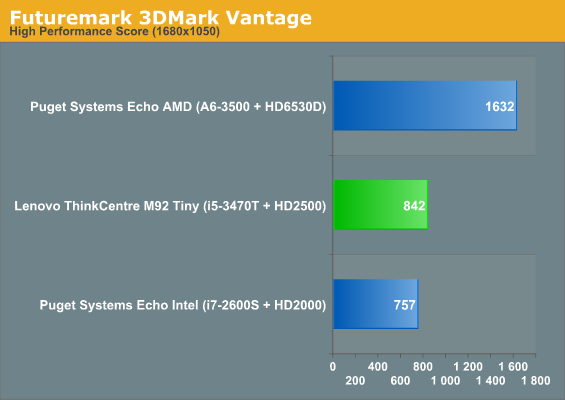
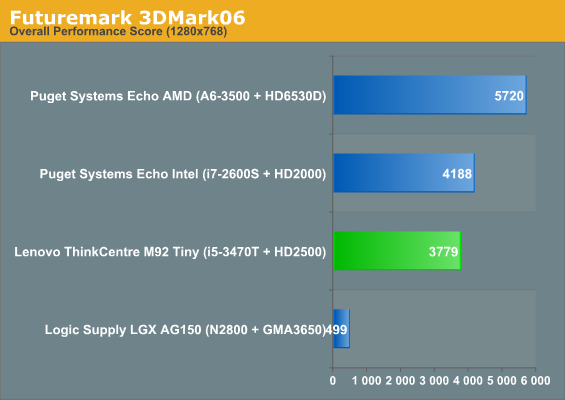
The PCMarks are unkind to the M92 due to its mechanical storage (the Puget Systems Echo builds both feature SSDs), and unfortunately Lenovo asks an ungainly $220 for an upgrade to a 128GB SSD. The Echo also benefits from being able to support a quad core processor, but keep in mind the Echo is bigger to boot and is powered off of a 95W external power brick instead of a 65W.
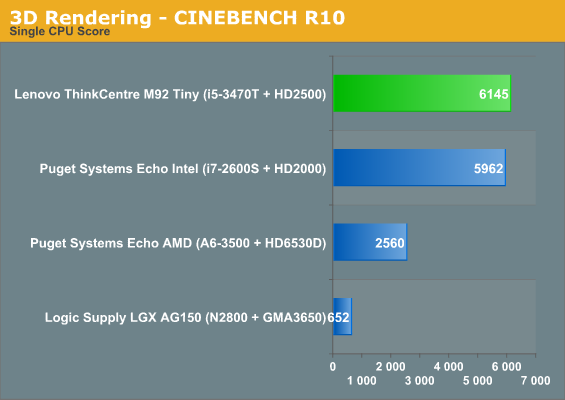
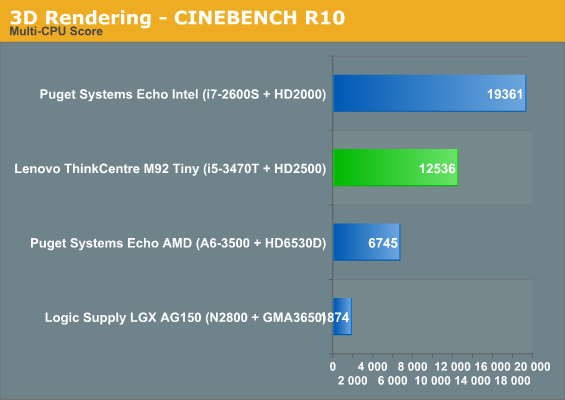
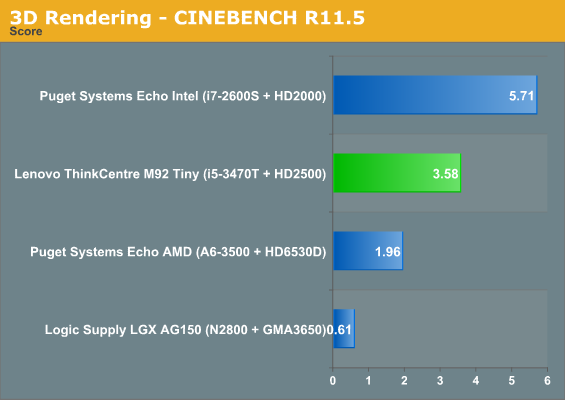
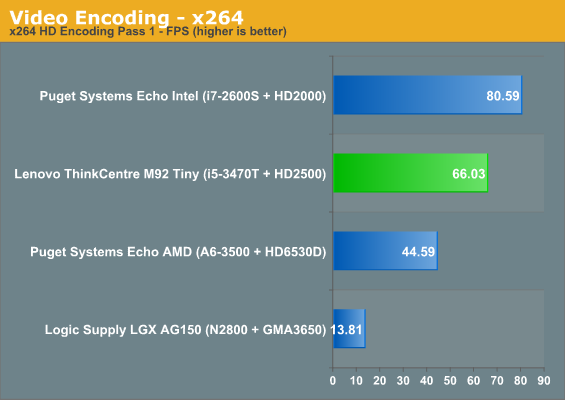
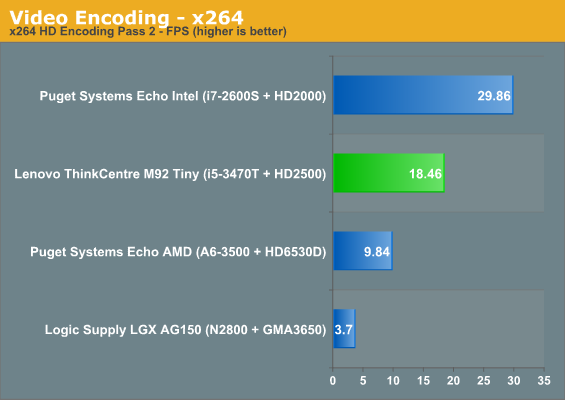
Ivy Bridge brings us strong single-threaded performance and the M92 is impressive enough there, but the instant extra cores are brought onto the field it loses a lot of traction. Still, the i5-3470T should be adequate for most tasks and certainly more than enough for kiosk duty.
Build, Noise, Heat, and Power Consumption
I'll say this for Lenovo: whatever my complaints about the ThinkCentre M92 Tiny's default configuration (especially in regards to price), the chassis itself is well built. Lenovo has a pretty smart flow-through design that pulls in air through the front and exhausts it out of the back, and even under load the M92 Tiny is below 30dB. It also benefits from the USB 3.0 support integrated into Intel's 7 series chipsets.
.jpg)
On the other hand, the port selection on the back of the M92 Tiny may be a matter of some contention depending on your needs. I don't think anyone will complain about the additional two USB 3.0 ports on the back, but the lack of audio ports is unusual, and I personally feel like it may still be too soon to rely on DisplayPort as our sole digital output. In a perfect world we'd have a DVI port there, or maybe HDMI, but DVI ports are pretty big and I'm not sure exactly how Lenovo would've fit it in (above the VGA port maybe?). Thankfully Lenovo ships a DisplayPort-to-DVI dongle with the M92 Tiny.
However you feel about the choice of ports for the M92 Tiny, the cooling system is aces given how small the whole thing is.
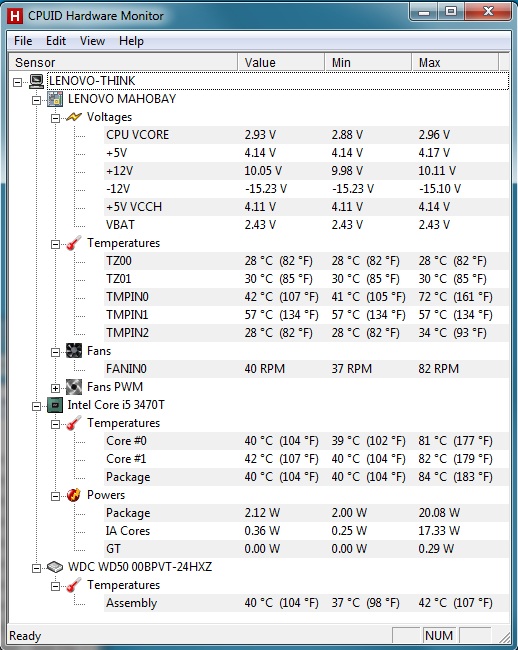
The CPU runs a little toasty, but Ivy Bridge is prone to running hot to begin with. Given the way other vendors seem to be content to toe the line in regards to running Ivy's thermals right up to spec, I think you could reasonably argue Lenovo might have included an option for a 45-watt i5-3570T.
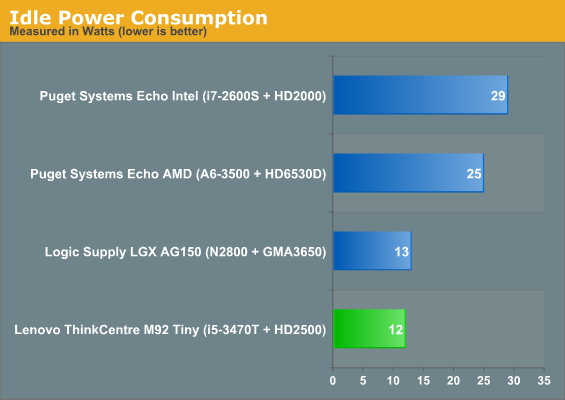
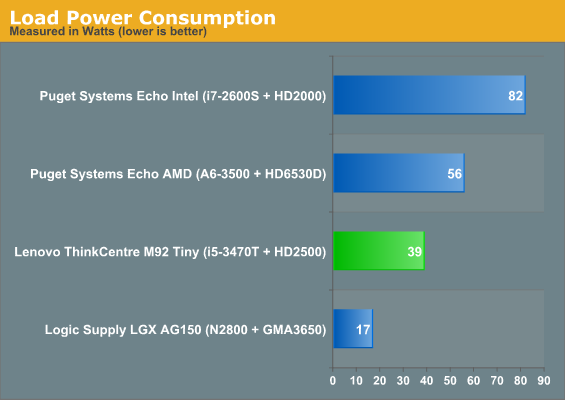
Power consumption is as you'd expect, pretty much as good as it gets short of going down to Atom. Under load the M92 Tiny isn't even stretching the limits of its 65W power supply, since these measurements were taken at the wall. At this point it's worth mentioning how remarkable it is that we're able to get this much performance out of this little power. It's true the i7-2600S in the Puget Systems Echo posts notable leads on Lenovo's system when threading comes into play, but it requires more than twice as much power to produce at most a 50% lead.
Conclusion: Everything But the Price
The people responsible for engineering the Lenovo ThinkCentre M92 Tiny deserve at least a measure of respect for what they've accomplished. It's true that you could argue it's basically a notebook with the screen and battery stripped out, but they've made the most out of the space they have. The M92 Tiny is reasonably powerful, runs quietly, and can be easily tucked away somewhere. I'm still fond of Lenovo's black plastic aesthetic (inherited from IBM way back when), too, and I like the removable optical drive/VESA mount.
My issue with the M92 Tiny is that the default configuration feels skint for a system that costs $699; just 4GB of RAM, a slow 5400-RPM hard drive, and no wireless networking of any kind. It's true that Lenovo offers three year warranty coverage standard (per their enterprise roots), but maybe even more damning for something geared towards corporate customers is the fact that the system itself is virtually impossible for the end user to service. There's no reason to use rivets to seal the enclosure when screws would've done the job.
.jpg)
I also can't help but feel like the ThinkCentre M92 Tiny is serving two masters. The build and aesthetic are clearly corporate, but there's enough software bloat on the system (primarily Lenovo's) to suggest a consumer grade system. Their SimpleTap feature opens up a touchscreen-intended interface with links to Flickr, Facebook, PayPal, Netflix, MTV, and so on...why is this here?
However, as much as I want to bag on Lenovo for overcharging and nickel-and-diming end users with the M92 Tiny, the fact remains that nobody else has anything like it. If you go the boutique route you can get some competitive hardware, but Dell and HP's smallest form factor systems still have nothing on the Tiny. For HP you have to go to their thin clients, which use anemic Intel Atom and VIA processors as opposed to the beefier Ivy Bridge chip on hand in the M92. Until another major vendor can produce something competitive with the M92 Tiny, Lenovo will be able to charge as much as they like. For what it's worth, the M92 Tiny is a pretty solid product by itself, competition or no.
Update: The ThinkCentre M92 Tiny is actually user serviceable; there's a single screw on the back, and then the front and top of the system slides off. Our review unit just happened to be unusually firm, but with enough force it did come off the way it was intended.

_thumb.jpg)
_thumb.jpg)
_thumb.jpg)
_thumb.jpg)
_thumb.jpg)
_thumb.jpg)






