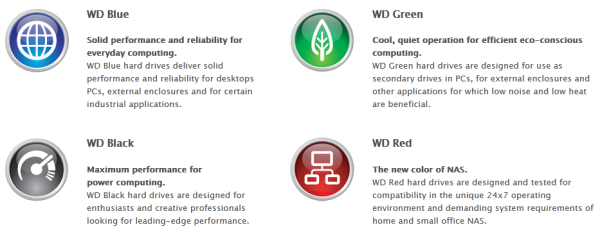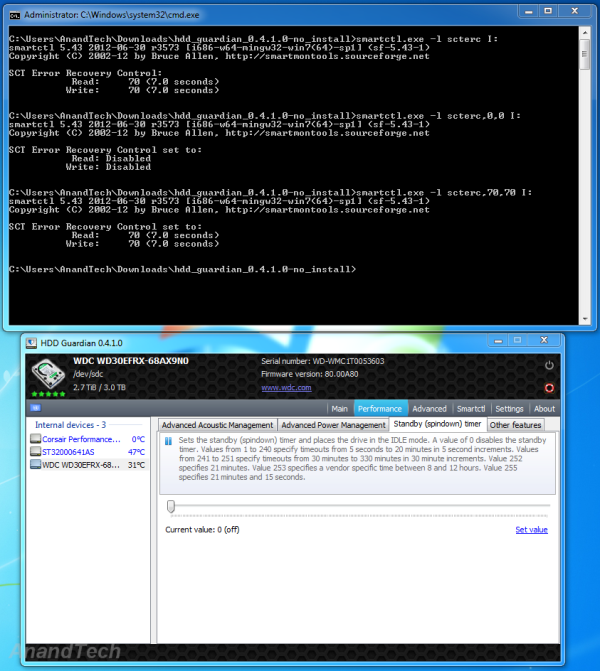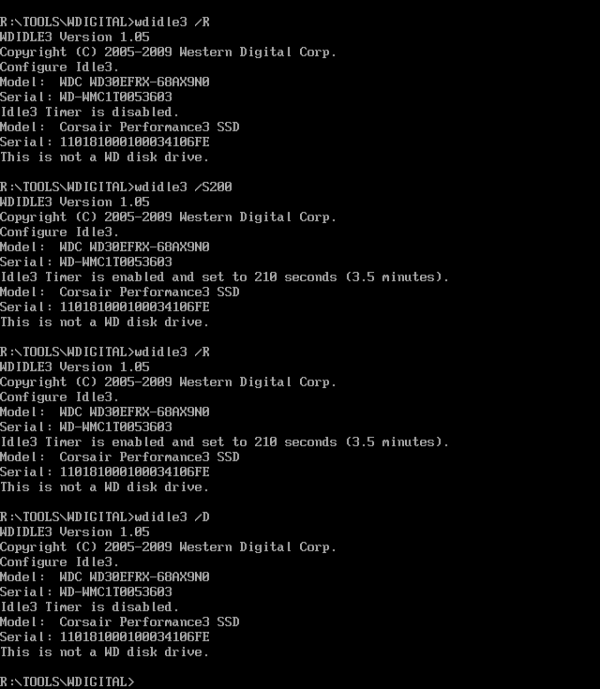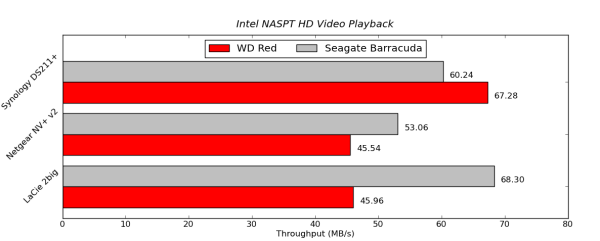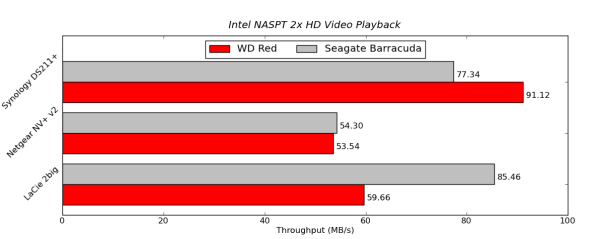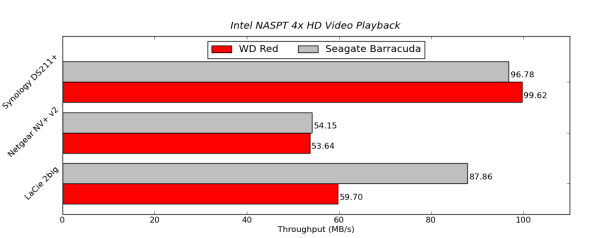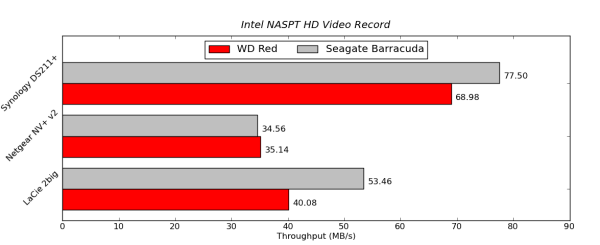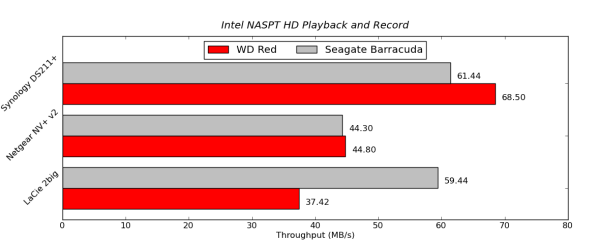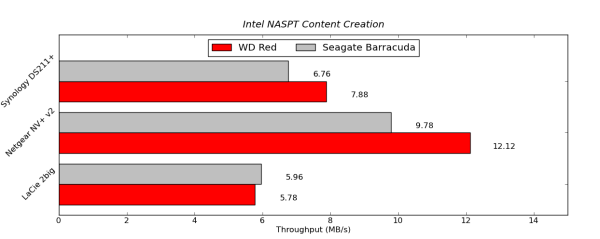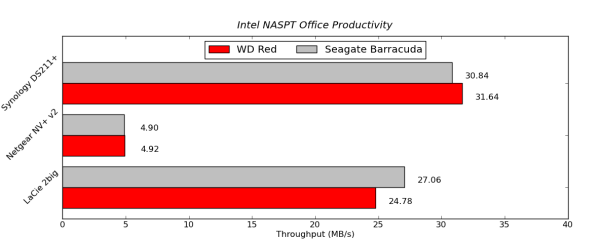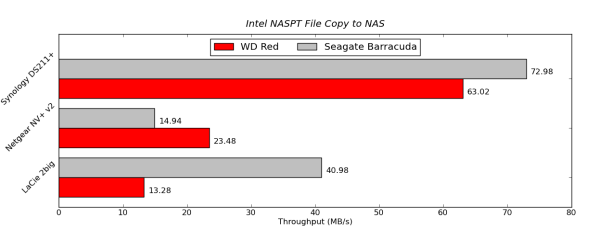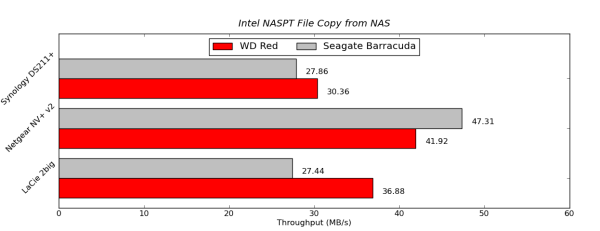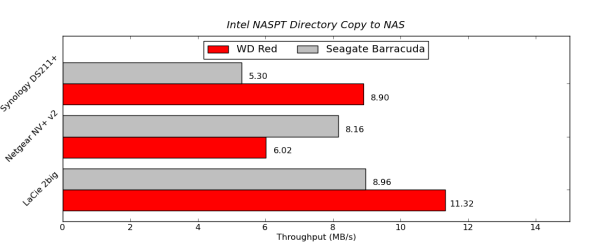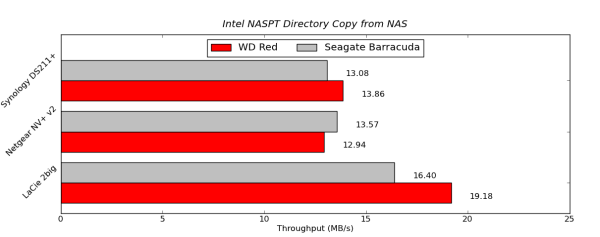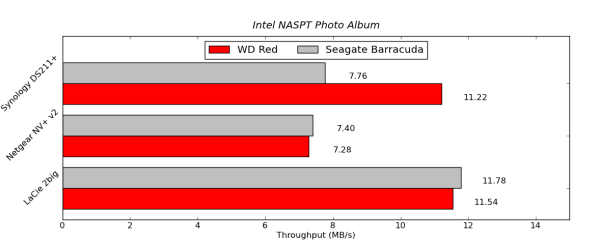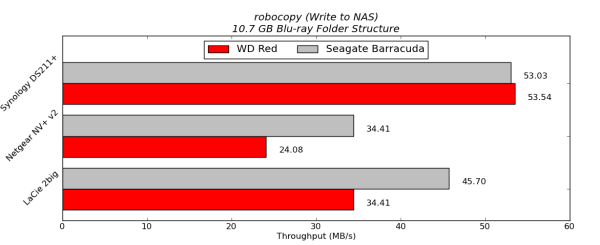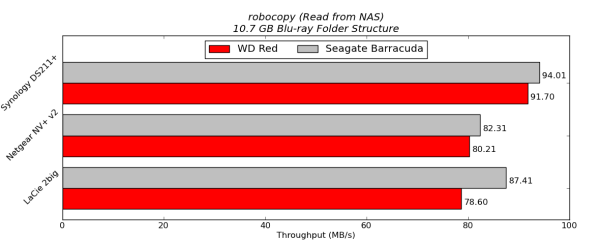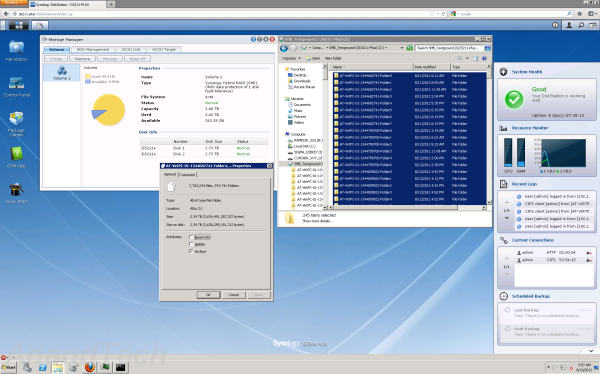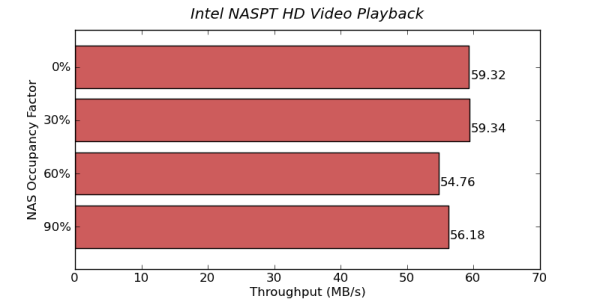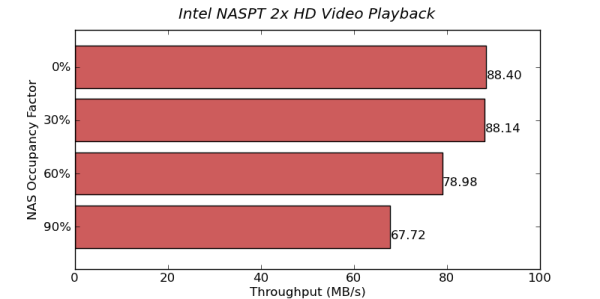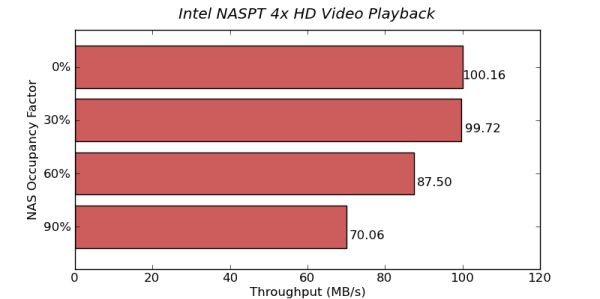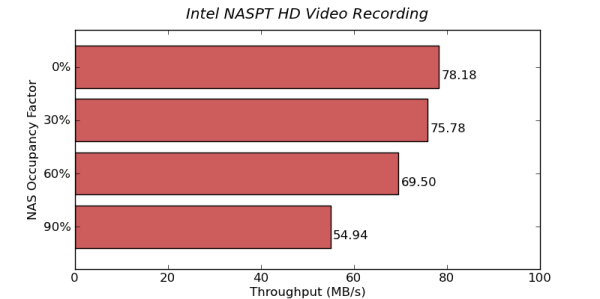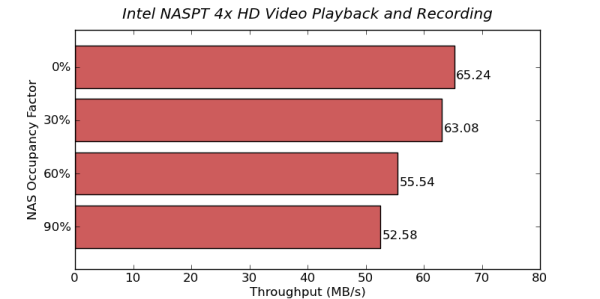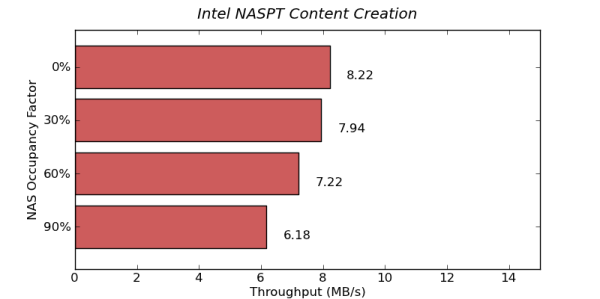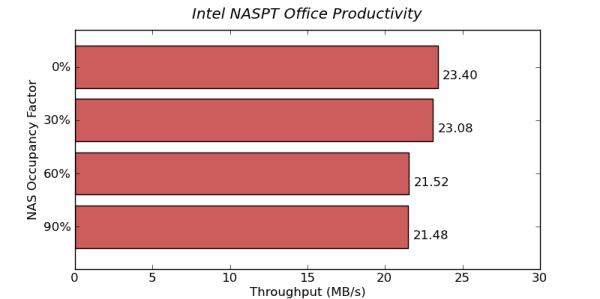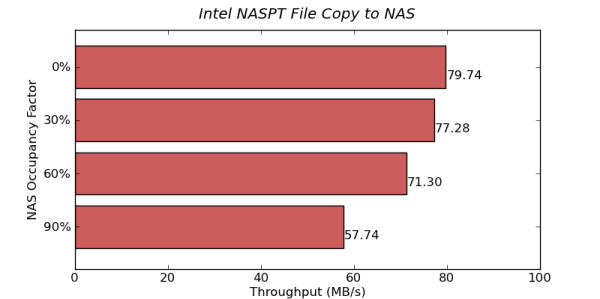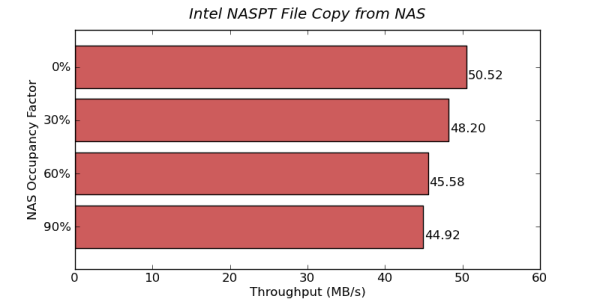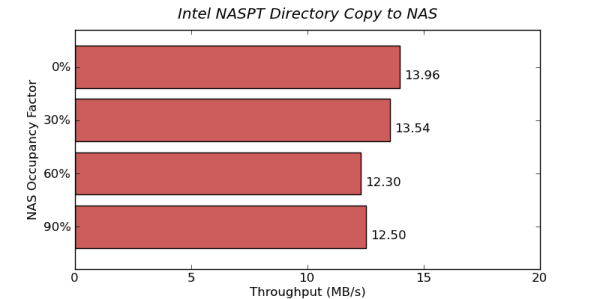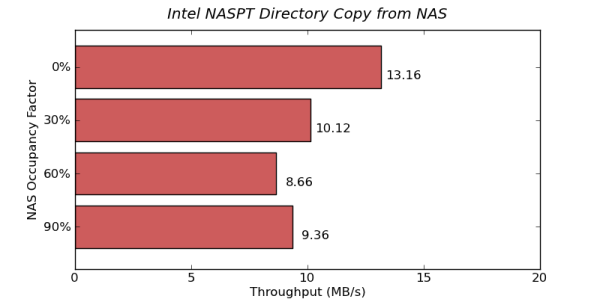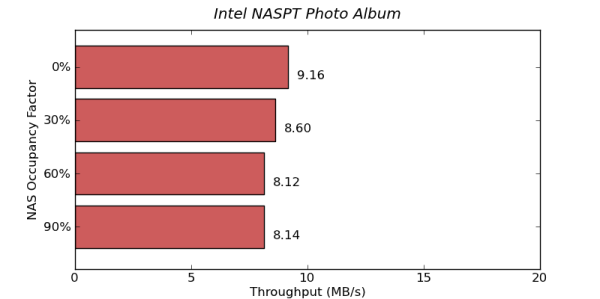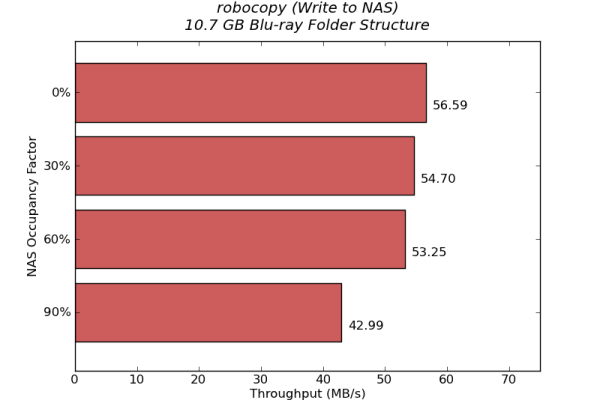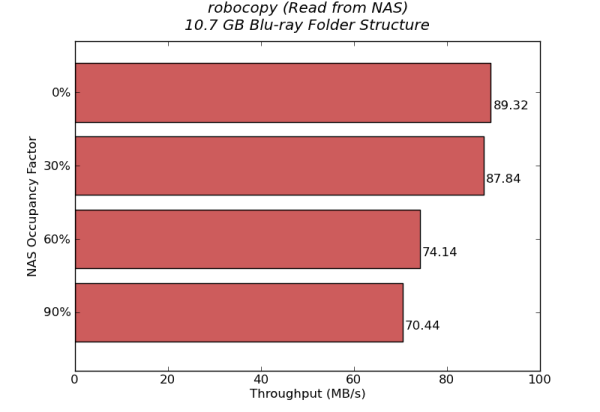Original Link: https://www.anandtech.com/show/6157/western-digital-red-review-are-nasoptimized-hdds-worth-the-premium
Western Digital Red Review: Are NAS-optimized HDDs Worth the Premium?
by Ganesh T S on August 17, 2012 4:20 PM EST- Posted in
- Storage
- NAS
- Western Digital
Introduction and Testbed Setup
Western Digital (WD) introduced hard drives specifically targeted towards NAS systems under the Red branding last month. Jason had some initial coverage at launch time. WD claimed to have put in a number of firmware features and some additional hardware aspects in the Red lineup to make it suitable for NAS usage.
WD touted the following main points
- Less aggressive head parking (no IntelliPark feature)
- Configurable Time Limited Error Recovery (TLER), with a default of 7 seconds
- IntelliPower disk rotation speeds (comparable to Green drives)
- Vibration reduction mechanism in hardware
- 3-Yr. warranty and 24x7 phone support
In the next section, we will analyze each of these claims in detail. First, let us take a look at the testbeds. We used the WD Red drives standalone in a PC and also as part of a few SMB / SOHO NAS systems. Our standalone PC testbed was also used for some of the NAS testing. Our Summer 2012 NAS testbed's specifications are provided below:
| NAS Benchmarking Testbed Setup [ Summer 2012 ] | |
| Processor | Intel i7-3770K CPU - 4C/8T - 3.50GHz, 8MB Cache |
| Motherboard | Asus P8H77-M Pro |
| OS Hard Drive | Seagate Barracuda XT 2 TB |
| Secondary Drives | Western Digital Red WD30EFRX 3 TB |
| Corsair Performance 3 Series™ P3-128 128 GB SSD (Offline in Host OS) | |
| Memory | G.SKILL ECO Series 4GB (2 x 2GB) SDRAM DDR3 1333 (PC3 10666) F3-10666CL7D-4GBECO CAS 7-7-7-21 |
| PCI-E Slot | Quad-Port GbE Intel ESA-I340 |
| Case | Antec VERIS Fusion Remote Max |
| Power Supply | Antec TruePower New TP-550 550W |
| Host Operating System | Windows Server 2008 R2 Enterprise |
| . | |
A Windows 7 virtual machine was set up using Hyper-V with the following configuration
| Windows 7 Ultimate x64 : Guest OS | |
| Processor | Single Physical Core of Intel i7-3770K |
| OS Hard Drive | VHD File on Seagate Barracuda XT 2 TB |
| Secondary Hard Drive | Corsair Performance 3 Series™ P3-128 GB SSD |
| Memory | 1 GB |
The following NAS units were used for testing the WD Red drives in RAID-1 configuration.
- LaCie 2big NAS
- Netgear NV+ v2
- Synology DS211+
The drives were benchmarked against 2 x 3TB Seagate Barracuda 7200rpm drives that were bundled with the LaCie 2big NAS.
An important aspect of NAS systems that we haven't covered in detail is the effect of prolonged usage and how differently the NAS performs when it is close to full capacity. Towards this, we also used our build-in-progress NAS testbed to stress the WD Red drives in the Synology D211+. The details of this separate testbed and methodology are described in a later section.
WD Red Lineup: Differentiating Features
Western Digital has well-defined product categories for each market segment. The WD Black series caters to those requiring a lot of performance without power concerns. The Green series serves the opposite end of the spectrum, where performance is not that much of an issue (secondary drives for PCs / external enclosures), but heat and power could do with some reduction. The Blue series served the middle tier (everyday computing with optimal performance) and the notebook market. However, none of these models are recommended by WD for 24x7 operation (which happens to be an essential requirement for almost all NAS systems). Till now, none of the HDD vendors have anything specific for SMB / SOHO NAS systems. WD aims to capture this segment of the market with the WD Red lineup.
High end enterprise configurations are served by drives rated for stressful conditions (such as Seagate's Constellation and Cheetah lineups, WD's own RE4 and Hitachi's Ultrastar series). These drives commanded a huge price premium that even tempted some IT staff to fill their RAID arrays with consumer hard drives. Unfortunately, most of these temptations have resulted in bad results (particularly if the consumer hard drives have not been properly 'configured' prior to usage). What are the aspects which differentiate these enterprise drives from consumer versions?
SMART Command Transport Error Recovery Control: This feature allows the OS to set a soft time limit for completion of reads and writes. Seagate calls this ERC (Error Recovery Control). Samsung / Hitachi drives term this CCTL (Command Completion Time Limit), while Western Digital gives it the TLER (Time Limited Error Recovery) moniker. In a typical desktop drive, this could be a large number. In case of a bad sector or some other similar issue, the hard disk might keep retrying the access or try to remap the bad sector right away. The OS would remain waiting for the hard disk to deliver its delayed response. In a NAS environment, this delay could prove fatal, with the drive either being dropped or the NAS going into rebuild mode. So, it is essential that the SCT ERC number be set to a duration shorter than what the NAS OS would wait for before declaring the drive dead. Enterprise drives usually allow configuration of this value and set it by default to a low one (because the RAID controller can get hold of or recover the data from the other drives in the NAS).
Vibration Tolerance: NAS systems usually place a large number of drives close together. If vibrations aren't mitigated, it could result in decreased lifespan of the drives. Enterprise drives usually have increased vibration tolerance and also have in-built mechanisms to dampen themselves.
Higher MTBF and Longer Warranties: HDD vendors provide higher Mean Time Between Failures (MTBF) ratings for their enterprise drives and also walk the talk by usually providing longer warranties compared to the desktop drives.
If you are interested in further coverage of these aspects, this page serves as a good starting point. Some studies have shown that there is not much difference between desktop and enterprise hard drives with respect to real-life MTBFs. StorageMojo, in particular, has a number of posts stressing this viewpoint. Assuming that the end user has the data backed up, it is undeniable that the longer warranty period (in which RMA can be processed) is definitely an advantage. It is also likely that if the HDD vendor has enough faith to increase the warranty period, at least some improvements (particularly in the vibration tolerance mechanism) have been done compared to the consumer desktop versions.
Coming back to the WD Red, readers must be wondering how many of the above aspects can be brought to the consumers by WD without eating into their profit margins from the RE4 sales. We first start off with a overview of some of the aspects of the NASware firmware
Intelligent Error Recovery Control: This NASware feature corresponds to the TLER configuration. The value for the soft time limit can be set through smartctl, if the manufacturer allows it. We tried this out on the WD Red drive connected directly to our testbed.
We find that, by default, the soft limit is set to 7s. This means that all the NAS units certified to be compatible with the WD Red drives wait for more than 7s for a transaction to complete before dropping drives or starting a rebuild. The important aspect is that this value is configurable, and can even be completely disabled, as shown in the screenshot above.
Power Management Features: Some hard drives adopt aggressive head parking and disk spindown to save on power. For example, the WD Green drives were guilty of parking the head after just 8 seconds of inactivity. This increases the load cycle count unnecessarily (drives are usually rated for 300K cycles). Disk spindown (or standby) timer is an orthogonal parameter which actually stops the motor and puts the drive in IDLE mode. As the screenshot above shows, the standby timer is off by default, but this value can be altered through HDD Guardian or any other similar software. The head parking parameter is usually accessible through the Advanced Power Management (APM) feature of the hard drive. Unfortunately, HDD Guardian and other HDD tools indicated that there was no APM support in the WD Red. Eventually, we had to resort to running WD's own WDIDLE3 tool in the DOS mode. It turns out that the head parking interval is only accessible through a proprietary command and WD doesn't expose it to external tools.
As the screenshot above shows, head parking is completely disabled by default. It is also possible to set the head parking time limit, and it is sticky through power cycles. For NAS applications, it is better to leave it in the default state of head parking being disabled.
How does the WD Red achieve power optimization? The secret lies in IntelliPower. The WD Red drives spin at 5400 rpm as per the analysis done by the folks at SPCR. It is the combination of these features which allow the WD Reds to balance performance and also reduce power.
3D Active Balance : Vibration Reduction: WD claims that it is the first-to-market with 3D mechanical balancing technology for vibration reduction. This has obvious benefits in terms of decreasing noise and avoiding performance reduction. However, comparative measurements of this feature with the competition is outside the scope of this review.
Some of the other features of the WD Red drives include support for the ATA Streaming Command Set in the firmware. This allows optimal drive buffer management so as to ensure smooth streaming of AV data (particularly when the NAS is acting as a DLNA server). This obviously requires support in the NAS firmware also. In addition, we also have support for the SMART Command Set (SCT). We saw this earlier in this section when using smartctl to get / set the TLER parameters. Note that the SCT doesn't allow altering of the APM parameters for spindown / head parking, as they belong to the non-SMART device settings.
Performance Metrics and Power Consumption
The performance evaluation reports are organized under two categories: Standalone and NAS-based. In the latter case, we have two NAS systems which are not in the officially sanctioned list (LaCie 2big NAS and Netgear NV+ v2) and one recommended by WD as definitely compatible (Synology DS211+). As mentioned earlier, we present the equivalent performance numbers for the 3 TB Seagate Barracuda 7200 rpm drives. We make use of the standard single-client NAS testing methodology using NASPT / robocopy.
First, let us take a look at the HD Tune Pro benchmarks on the standalone drive.
The sequential access speeds vary between 59 MBps and 148 MBps depending on whether the outer or inner parts of the platter are being accessed. 4KB random accesses aren't going to win any performance benchmarks (the numbers reported by HD Tune Pro above aren't directly comparable with what we have reported using IOMeter in other HDD reviews).
The following graphs summarize the results from our NAS testing. In all configurations, the drives were put in RAID-1.
In order to put the final two graphs in perspective, we note that the standalone WD Red (freshly formatted) connected to a SATA 6 Gbps port of the Asus P8H77-M Pro delivered 130.07 MBps in the write test and 137.46 MBps in the read test. In the NAS systems, the WD Red performs quite well, particularly in the Synology DS211+. It does lose out to the Seagate 3TB hard drives under some circumstances. However, one can safely say that in 2 - 5 bay NAS systems based on ARM chipsets, it is unlikely that 7200 rpm drives are going to consistently deliver better performance than the 5400 rpm / IntelliPower drives.
In order to get an idea of how much power savings one can expect from using these drives, we took the LaCie 2big NAS and ran the disk performance bench using both the Seagate and WD drives in RAID-1 configuration. The following table summarizes the power consumption under various operating modes.
| LaCie 2big NAS Power Consumption | ||
| Mode | Seagate 3 TB | WD Red 3 TB |
| Sleep | 7.7 W | 7.7 W |
| 100% Read | 20.6 W | 14.8 W |
| 60% Rand, 65% Read | 21.2 W | 15.9 W |
| 50% Read | 20.9 W | 14.9 W |
| Rand 8K 70% Read | 20.6 W | 14.7 W |
It is interesting to see that the WD Reds consume just slightly more than two-thirds the power of the 7200 rpm drives when subject to similar accesses over the network. Of course, one might say that 7200 rpm drives such as the Seagate one we used above are not suitable for NAS applications at all. However, note that LaCie had in fact bundled them with their 2big NAS with the OS pre-installed.
Stress Testing and Effects of Prolonged Usage
Readers of our other NAS reviews might be aware that we are in the process of building a NAS testbed capable of testing mult-client scenarios. While the details of the testbed will come in a separate piece next week, we will describe the relevant part of the system in this section. Since the Synology DS211+ performed the best amongst the three tested NAS systems and is also officially recommended by WD, we chose it for stress testing. The DS211+ was configured with 2 x 3TB WD Red drives in RAID-1 and connected to a Zyxel GS2200 switch. A dual Xeon workstation was set up to run 12 Windows 7 VMs (each with a dedicated physical disk and a dedicated GbE port connected to the switch). Scripts were set up to do a synchronized data copy from each VM to a Samba share on the DS211+. We paused the scripts after the NAS became 30%, 60% and 90% full to repeat our benchmarks from the previous section. Each 30% step took approximately 15 - 20 hours. A screenshot of the status of the Samba share after the process was completed (90% full) is shown below.
At 90% full, the NAS had more than 7 million files in almost a million folders. 95% of the files were between 0 and 512 KB in size. 1.8% were between 0.5 and 1 MB, 2.8% between 1 and 10 MB, 0.2% between 10 and 100 MB, 0.03% between 100 and 1024 MB, and 360 files were more than 1 GB in size.
The results of running the NASPT / robocopy benchmarks at each stage are provided in the graph below. Note that the NASPT tests were run from one of the VMs in the new testbed, and some of the results could be slightly different from what was obtained with our Summer 2012 NAS testbed.
The above benchmarks show that the performance does degrade (particularly for write intensive benchmarks) as the NAS fills up. However, the big gap that we saw in the raw drive performance (in the HD Tune Pro benchmarks) doesn't seem to be as evident when the disk is being used inside a NAS. In any case, it is always advisable to run any NAS below 90% of the capacity.
Final Words
With the WD Red lineup, Western Digital continues its successful branding initiative. The three disks that we have had in-house over the last month have performed and held up quite well under stress. The disks have the optimal balance of firmware features necessary for usage in NAS systems. The icing on the cake is the fact that all of these features are configurable, if the end user so desires. The power consumption profile is also very attractive, and the reduced IntelliPower rotational speed doesn't seem to affect the performance much (at least in the SMB / SOHO 2 - 5 bay NAS systems that these drives are meant for).
Are these features worth the extra premium? We have no doubts about that, as the extended warranty period (3 years vs. 2 for the Green drives) and 24x7 support, as well as the lower power consumption should pay for itself over the course of the lifetime of the drive. Irrespective of the warranty / RMA possibility, consumers would do well to keep data on any hard drive (including the WD Reds) backed up (if possible, in a different location).
On the basis of our evaluation, we have no reservations in recommending the WD Red lineup as the drives of choice for a NAS system. As usual, it is extended usage and consumer reports a few months down the line which will tell the true story. At the moment, however, WD does have a winner in the NAS market segment with the WD Red hard drives.