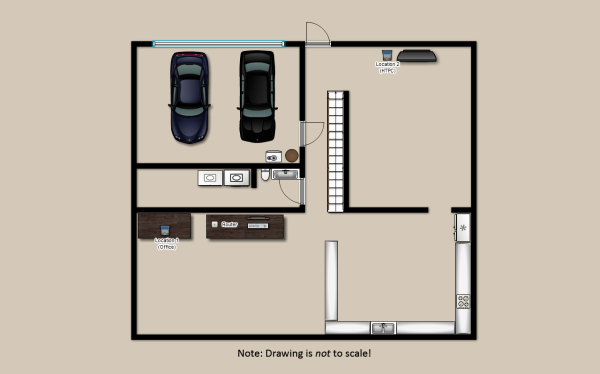Original Link: https://www.anandtech.com/show/6034/amped-wireless-r20000g-sr20000g-and-ua2000-routers-repeaters-and-adapters-oh-my
Amped Wireless R20000G, SR20000G, and UA2000: Routers, Repeaters, and Adapters (Oh My!)
by Jarred Walton on June 23, 2012 12:00 AM EST- Posted in
- Networking
- wireless
- 802.11n
- Amped Wireless
Introducing Amped Wireless
The world is full of technology companies, with plenty of long time players as well as smaller newcomers. There are so many facets of the industry to cover that it’s basically impossible to know everyone, so when Amped Wireless sent us an email I must admit that other than having seen a couple of their products on Newegg, I knew essentially nothing about them. Let’s start with a bit of background information, for those of you who might be in a similar state. While I wasn’t particularly familiar with Amped Wireless, it’s worth noting that their products are now available at many retail outlets, as well as the big online sources like Amazon and Newegg. You can find Amped Wireless devices at Staples, Best Buy, Walmart, Fry’s, Office Depot, etc. and they are now working to extend into Canada.
Amped Wireless was created three years ago as a sub-company of Newo Corporation, which was created around five years back by Jason Owen and offered some interesting computer peripherals (e.g. a personal USB fridge to keep your soda cold). Today, the Newo Corp website redirects to Amped Wireless, so it looks like that’s now the primary focus. Mr. Owen serves as the CEO for Amped Wireless, with a background in the wireless networking industry that goes back over a decade; he teamed up with a colleague with a similar background in order to focus on long range WiFi products and “do it correctly”.
Besides setting out to create better long range wireless devices, Amped also wants to make sure that customer service is a high priority; there will be no outsourcing of support to another country, and all customer support is US based and trained in-house. Unlike the support side of the equation, engineering is a different story. Amped Wireless has teamed up with engineering resources in Taiwan (and only Taiwan—they mentioned that controlling quality in some other areas can be very difficult), and they have a small team of around 20 that’s split about 50-50 doing work on the software/firmware and hardware aspects of their products.
Their very first product to hit the market came out about eighteen months ago, the SR150 wireless repeater. There really aren’t many wireless repeaters on the market, and they wanted to target that niche and create something that would be easy to configure for people that don’t know much about wireless networking. The product proved to be a success, helping users to extend their wireless coverage to difficult to reach locations—especially for users of all-in-one cable/DSL modem/router boxes that have very poor wireless range. After the initial product launch, they received a lot of feedback from customers who wanted to simply skip the repeater aspect and go straight to Amped for a wireless router; that led to the launch of their first router back in September 2011.
That brings us to today’s reviews. We have Amped Wireless’ latest and greatest R20000G router, SR20000G repeater, and the UA2000 directional wireless adapter. Like most wireless companies, Amped states that their products work best when used with each other, but we had no difficulties using the router with other adapters, or the UA2000 with various routers. The SR20000G also worked fine in general, with a minor problem encountered with one of our test routers (more on that later). We’ll start with a look at the R20000G router, then check out the SR20000G repeater, and finally look at the UA2000 adapter. Once we’ve covered those areas, we’ll wrap up with some performance investigations using several different products and see how the various devices actual work in practice.
Amped Wireless R20000G Router
This isn’t the first wireless router from Amped, and they have a naming scheme that more or less makes sense. For repeaters, the SR150 covered 3000 square feet, the SR300 increased the coverage to 5000 square feet, and the SR10000/SR20000 cover 10000 square feet. On the router side, Amped skipped straight to 10000 square feet of coverage with the R10000, which is a 2.4GHz 2x2:2 router (or N300 if you prefer). The R10000G is the same on the wireless side but adds Gigabit Ethernet support for wired connections. R20000G likewise has Gigabit support, while the doubling of the number reflects the new addition of 5GHz wireless networking.
| Amped Wireless R20000G Wireless Router Specifications | |
| Wireless Standard | 802.11a/b/g/n |
| Frequency Band | 2.4GHz, 5.0GHz (Simultaneous) |
| Wireless Speed |
2.4GHz: 300Mbps (Rx), 300Mbps (Tx) 5.0GHz: 300Mbps (Rx), 300Mbps (Tx) |
| Amplifier |
Dual 2.4GHz 600mW Amplifiers Dual 5.0GHz Amplifiers Dual Low Noise Amplifiers |
| Wireless Output Power | 29dBm (2.4GHz) |
| Wireless Sensitivity | -94dBm |
| Wireless Security | WEP, WPA, WPA2, WPA Mixed, WPS |
| Wireless Access Scheduling | Specific day and time |
| Wireless Coverage Control |
15% - 100% Output Power (Adjustable individually for 2.4GHz and 5.0GHz networks) |
| Features |
Guest Wireless Networks (Up to 4 Additional) Supports Wireless Multimedia (WMM) Smart Firewall (SPI, NAT) Parental Controls (Website Blocking) User Access Control (MAC, IP Filtering) Quality of Service (QoS) |
| Antennas |
2 x High Gain 5dBi Dual Band Antennas 2 x Reverse SMA Connectors |
| Ports |
1 x RJ45 10/100/1000M WAN Port (Modem Port) 4 x RJ45 10/100/1000M LAN Ports (Local Ports) 1 x USB 2.0 Port (for USB Storage) |
| Power Adapter Rating | Switching Adapter, Input: 100-240v, Output: 12v, 1A |
| Mounting | Wall, Stand or Desktop |
| Warranty | 1 Year |
| Setup Requirements |
Broadband (cable/DSL) modem with Ethernet port Computer with wired (RJ-45) or wireless (802.11a/b/g/n) adapter |
| Package Contents |
1 x High Power Wireless-N 600mW Gigabit Dual Band Router 2 x Detachable High Gain 5dBi Dual Band Antennas 1 x Power Adapter 1 x RJ-45 Ethernet Cable 1 x Setup Guide 1 x CD: User's Guide, Installation Video 1 x Stand for vertical mounting |
| Price | Online starting at $160 |
At a basic level, there’s not much to distinguish the R20000G router from competing products. It’s a 2x2:2 MIMO dual-band router, capable of transmitting at up to 300Mbps on each channel. The various wireless router makers have more or less come up with their own way of classifying routers; in this case they call the 2x2:2 dual-band configuration an N600 router. Amped uses a Realtek wireless chipset for the R20000G (no groaning, please), but with their own power amplifiers, low noise filters, and some work on the drivers and firmware.
The R20000G comes with four LAN ports as well as the uplink WAN/Internet port, all of which are Gigabit capable. Interestingly, Amped provides two Ethernet cables with the router, and both are relatively short CAT 5e cables. I’m not sure what the problem is, but I couldn’t actually get any of my PCs/laptops to connect at 1Gb speeds with the provided cables; luckily, I had a variety of my own cables available and all of those worked without problems (including some old and relatively long CAT 5 cables, which are apparently still better than the provided cables). Besides the indicator lights on the front of the router, the only other item worth mentioning is the USB 2.0 port, which can be used to provide basic network attached storage functionality as well as access via FTP over the Internet.
The bigger selling point of the R20000G is the improved antennas and output power compared to other routers. Amped uses 600mW high-gain antennas, with the power improving the range the wireless signal can travel from the router and the high-gain aspect increasing the ability of the router to pick up weaker signals. The result is that the R20000G should offer a wider area of coverage than other routers—Amped specs the R20000G for 10000 square feet or more on the 2.4GHz network.
That’s where things get a bit more difficult. I have three routers available, all with 2x2:2 2.4GHz support. They can all be picked up at a distance of around 60 feet from the router (through two interior walls and an exterior wall). That means all three cover over 10000 square feet, and in fact I could generally get connections at 100 feet and sometimes more (around 30000 square feet). Realistically, though, once I got beyond the ~60 foot mark the connection speeds really started to drop—we’ll discuss this more on our performance testing.
Besides the coverage area, the main thing Amped Wireless touts with their router is the ease of setup, quality of signal, and the support. Above you can see the setup images for the R20000G, along with some of the other configuration pages. While the initial setup is relatively painless and I was able to get the R20000G up and running with a minimum of fuss, the rest of the configuration options feel somewhat limited. For example, every time you visit the home page of the R20000G (either the IP address—e.g. 192.168.1.1 for my network—or setup.ampedwireless.com), you get dropped into the “first time configuration” steps. You can skip those by going to the “More Settings” section, but it’s a bit weird that Amped doesn’t detect that the router has been previously configured and drop you into the settings pages on subsequent visits.
If you’re the type of user that likes more configuration options, Amped’s initial setup pages might feel a bit limited, but for less savvy users the “less is more” approach is generally preferred. Once you hit the “More Settings” section, though, you can find pretty much everything you’d need—from DMZ to filtering and even FTP settings for the router’s USB storage port. I do have a few minor complaints with the current firmware—e.g. you can’t see the PC names on the list of DHCP clients, which is something that I’ve gotten used to seeing on several other routers that I’ve used—but nothing that would really be a problem.
There is one final item worth mentioning, however: DD-WRT support. This is actually pretty simple, though, in that there is no (current) support for DD-WRT. For some power users, that’s enough to curb any interest in a router. If you’re among the group that just googled “DD-WRT” to find out what I’m talking about, though, it’s likely nothing to worry about.
Amped Wireless SR20000G Repeater
The core hardware in the SR20000G is essentially identical to that of the R20000G; the major difference is in the firmware. Instead of offering up wireless routing functions and all of the associated options, the SR20000G focuses solely on being a repeater. In theory, Amped could have supported both functions with one device, leaving it up to the users to select the desired mode—there are other wireless routers that support some form of wireless repeating, for example—but outside of business class access points our experience with such functionality is limited.
Before we get to the actual hardware and software, let’s quickly cover the question of why someone would prefer having a wireless repeater as opposed to simply adding another router. Outside of managed networks used in businesses (where you have a main server handling DHCP and routing duties and potentially numerous wireless access points), most homes consist of a single wireless network. In larger homes/yards, a single router might not provide sufficient coverage, and you can end up with dead spots. To improve coverage, you’ll either need to relocate your router, or else you’ll need another router. Let’s assume you have placed your main router optimally and you still have dead spots, so you decide to go with the second option.
When you add a second wireless router, you need some way for that router to communicate with the rest of your network; typically, that entails running an Ethernet cable back to your main router. If you then configure both wireless routers with the same SSID, you can create all sorts of issues with your wireless devices hopping between routers and not being able to properly communicate with other networked devices (which is why businesses use managed networks), so you end up with a secondary SSID. Great—that should work acceptably for most people. But let’s say you don’t want to run an Ethernet cable—that would often require either putting holes in walls/floors to route the cable, or you have an unseemly wire snaking through your house. Why not simply have a second router talk to the main router and extend your network range that way? That’s the main purpose of a wireless repeater/wireless range extender.
A secondary use of a repeater would be to add another wired network located in a separate area of your home/business, again with the caveat that you don’t want to run wires to that location. Using a repeater like the SR20000G for your home theater for example is a great option, particularly if you have multiple devices that you want to connect to your network. Sony’s PS3, Microsoft’s Xbox 360, and Nintendo’s Wii all support wired and wireless connections, though you might need an adapter depending on which model of each device you have and whether you want a wired or a wireless connection. The problem is, even with WiFi built into all of the latest models, the quality if the WiFi adapter may not be all that great, limiting your range and/or signal quality. If you add a repeater like the SR20000G that can get a very good signal to/from your main router (more on that in the testing section), you can then connect your HTPC, Xbox, PS3, Wii, or any other Ethernet device without worrying about antenna positioning or quality.
Unfortunately, while there are plenty of wireless range extenders on the market, I haven’t personally had a need for one or a chance to test any of the other offerings, so I can’t really comment much on how the SR20000G compares to other repeaters. I can say that it’s one of the more expensive wireless repeaters on the market, currently going for over $170 (and also backordered at several places I checked), but Amped is claiming better hardware, firmware, and support. (Incidentally, I also have a Netgear router that features a Wireless Repeater function, but it appears to only work with an identical Netgear router configured as a base station.)
| Amped Wireless SR20000G Wireless Repeater Specifications | |
| Wireless Standard | 802.11a/b/g/n |
| Frequency Band | 2.4GHz, 5.0GHz (Simultaneous) |
| Wireless Speed |
2.4GHz: 300Mbps (Rx), 300Mbps (Tx) 5.0GHz: 300Mbps (Rx), 300Mbps (Tx) |
| Amplifier |
Dual 2.4GHz 600mW Amplifiers Dual 5.0GHz Amplifiers Dual Low Noise Amplifiers |
| Wireless Output Power | 29dBm (2.4GHz) |
| Wireless Sensitivity | -94dBm |
| Wireless Security | WEP, WPA, WPA2, WPA Mixed, WPS |
| Wireless Access Scheduling | Specific day and time |
| Wireless Coverage Control |
15% - 100% Output Power (Adjustable individually for 2.4GHz and 5.0GHz networks) |
| Features |
Guest Wireless Networks (Up to 8) Supports Wireless Multimedia (WMM) User Access Control (MAC Address) |
| Antennas |
2 x High Gain 5dBi Dual Band Antennas 2 x Reverse SMA Connectors |
| Ports |
5 x RJ-45 10/100/1000M LAN Ports (Local Ports) 1 x USB 2.0 Port (for USB Storage) |
| Power Adapter Rating | Switching Adapter, Input: 100-240v, Output: 12v, 1A |
| Mounting | Wall, Stand or Desktop |
| Warranty | 1 Year |
| Setup Requirements |
Wireless 802.11a/b/g/n 2.4GHz or 5.0GHz Network Computer with wired (RJ-45) or wireless (802.11a/b/g/n) adapter |
| Package Contents |
1 x High Power Wireless-N 600mW Gigabit Dual Band Repeater 2 x Detachable High Gain 5dBi Dual Band Antennas 1 x Power Adapter (100-240v) 1 x RJ-45 Ethernet Cable 1 x Setup Guide 1 x CD: User's Guide, Installation Video 1 x Stand for vertical mounting |
| Price | Online starting at $180 |
All of the wireless features remain unchanged, so we’re once again dealing with a 2x2:2 MIMO dual-band device. The antennas are high-gain options and the broadcast power is 600mW, so range should be the same as with the R20000G—Amped states a coverage area of 10000 square feet, and in our experience you’ll get fairly good connection rates within that range, with the ability to connect from even farther away at the cost of transfer rate and connection quality.
Visually, the only real difference between the SR20000G and the R20000G is in the Ethernet ports on the back of the device; instead of four Ethernet ports and one “Modem” port, all five ports function as standard Ethernet ports. As indicated by the “G” suffix, all of the ports are Gigabit capable. Since repeating a wireless signal is the only real difference, let’s get straight to the setup and configuration process.
Initial setup requires a wired connection to the repeater, and Amped recommends having the repeater in close proximity to your router. The process is extremely simple; the repeater scans for wireless networks, you select the 2.4GHz and/or 5GHz network(s) you want to extend, input the security passwords for the main networks, and then choose SSIDs and security settings for the extended networks. Once all that is complete, the repeater will reboot several times over the course of three minutes or so, and then if everything worked properly your repeated network will be set up and ready for use.
There aren’t nearly as many configuration options at this point compared to the R20000G, but that’s expected. USB storage is still available, and you can modify your wireless network settings and see network statistics, and that’s about it. The most useful page (after initial setup) on the SR20000G is likely going to be the Management->Repeater Status screen, where you can see the signal strength for the 2.4GHz and 5GHz home networks. Amped recommends finding a location for the router where both signals are 70% or higher, though in practice you can still get reasonable performance with 60-70% signal strength as well.
The one major “gotcha” that you need to be aware of when using a repeater is that there will be some drop in the throughput for every hop that you go through. Technically, there’s nothing to stop you from having three or five or even ten repeaters extending away from your home wireless router, but in practice I imagine network throughput would be horrible on the tenth repeater. I’ll get to the throughput with just one repeater once we hit the performance section, but my experience suggests that if you can get a stable connection to the home router, you’ll almost always get better throughput that way. Amped recommends putting the repeater about 20-30% of the distance between the router and the area you’re looking to extend coverage to, which seems reasonable. For my house, I don’t really have any dead spots to begin with, so I had to move outdoors before the repeater became necessary. Even then, throughput was still a tossup between the repeater (with a much stronger signal) and the router.
The problem is that you get interference when using the repeater: your laptop (or mobile device) broadcasts a signal to talk to the repeater, which then rebroadcasts that transmission to the router. The result is that even when there’s a strong signal from your laptop to the repeater and from the repeater to the router, you’ll see wild fluctuations in network throughput. However, throughput isn’t the only useful metric when looking at wireless networking. Even if you may not be able to transfer data quite as fast when going through a repeater, if you’re nearing the fringe of your router’s coverage, a repeater can make web surfing much more palatable, especially if you move around much and can’t be bothered to find a location with a clean signal.
Amped UA2000 Directional Wireless Adapter
The router and repeater are products I’m familiar with, and I’ve used quite a few wireless routers over the years. I’ve also used plenty of wireless adapters (mostly on a variety of laptops), but this is the first time I’ve had a chance to use a directional wireless adapter. Obviously, a directional adapter needs to be oriented such that the antenna points towards the target router (or repeater or access point). As such, it’s not likely to be a good fit for a mobile device—unless you enjoy turning to face your router when using your laptop? But what about for a desktop setup that doesn’t get moved around much if at all, particularly if the desktop in question is located in a place where you can’t (or don’t want to) run an Ethernet cable? Can using a directional wireless adapter help out? That’s what I wanted to find out!
| Amped Wireless UA2000 Directional Wireless Adapter Specifications | |
| Wireless Standard | 802.11a/b/g/n |
| Frequency Band | 2.4GHz, 5.0GHz |
| Wireless Speed |
2.4GHz: 300Mbps (Rx), 300Mbps (Tx) 5.0GHz: 300Mbps (Rx), 300Mbps (Tx) |
| Amplifier |
Dual Low Noise Amplifier Dual 2.4GHz Power Amplifiers Dual 5.0GHz Power Amplifiers |
| Wireless Sensitivity | -95 dBm |
| Wireless Output Power | 26 dBm (max) |
| Wireless Security | WEP, WPA, WPA2, WPA Mixed, WPS |
| Antenna | High Gain Dual Band, Dual Polarity Directional Antenna |
| Interface | USB 2.0 |
| Warranty | 1 Year |
| Setup Requirements |
Wireless 802.11a/b/g/n, 2.4/5.0GHz Network PC with Windows 2000, XP (32/64 bit), Vista (32/64 bit) or 7 (32/64 bit) Mac OSX 10.4, 10.5, 10.6, or 10.7 CD/DVD drive 100 MB of free disk space One available USB 2.0 port (Two USB 2.0 ports for maximum performance) |
| Package Contents |
1 x High Power Wireless-N Directional Dual Band USB Adapter 1 x Dual USB 2.0 Cable 1 x Setup Guide 1 x CD: User's Guide and Software 1 x Laptop Monitor Mounting Clip |
| Price | Online starting at $76 |
This is Amped’s second directional wireless adapter; the first was the UA1000, which only supported 2x2:2 2.4GHz connections. Like the R/SR20000G router/repeater, the UA2000 is a dual-band product, again capable of up to 300Mbps connection speeds (2x2:2 MIMO). Amped uses a Ralink chipset this time, but again the amplifiers, antennas, firmware, and drivers are customized to offer improved performance. (The UA1000, incidentally, uses a Realtek chipset like the R/SR20000G.)
The front of the UA2000 has a glossy black curved surface; I don’t know if the curvature helps to focus the signal or if it’s purely for looks, but I’d assume it serves some purpose other than aesthetics. Anyway, that’s the side you “point” towards the router for best performance; the adapter will still pick up a signal even if it’s not aimed at your router, but throughput and signal strength definitely suffers. Other than the name and USB connector, the only other features on the UA2000 are a WPS button and a clip on the back.
Note that the USB cable that comes with the UA2000 has two connectors for the host PC/laptop; the primary connector is for regular functionality while the secondary connector allows the adapter to draw more power and operate in a high performance mode. I tested with and without the second plug connected but didn't experience any difference in performance. I asked Amped why this might be, and they suggested that perhaps the use of a higher performance USB 3.0 port allowed the UA2000 to run at maximum speed. My impression is that the second port is only necessary if your PC/laptop doesn't deliver sufficient power on the primary port.
Looking at the back, the clip is there so you can clip it to a laptop display, but you can also use it try to orient the adapter properly. For the latter, I’d find some other sort of mounting mechanism much more useful. Right now, the UA2000 is very light and has a tendency to move around if you bump the cable at all, which can create problems. Amped informed me that they’re looking into a better stand that will make the adapter less likely to accidentally shift positioning, but if you’re really considering buying the UA2000 I would recommend creating/buying some sort of mount where you can clip the adapter into place.
You can choose to use either Windows’ wireless networking control panel or go with the Amped interface. Even when using the Windows control panel to manage connections, you can still see signal strength and some other information in the Amped drivers. There’s really not much to say that isn’t apparent from the above gallery; the UA2000 works like any other wireless adapter. Ah, but you’re here to find out how good it is, right?
Full results are on the next page, but the UA2000 definitely delivers on higher throughput when you’re not located right next to your wireless router—at least, it does when compared to a USB thumbstick adapter and built-in Intel Advanced-N 6235 wireless in a laptop. RSSI (Received Signal Strength Indication) is also generally better—sometimes very much so, depending on the router/adapter combination. At our moderate distance test location, performance was generally better than with a thumbstick adapter, with anywhere from ~10% to upwards of 50% better throughput and 5-10 dB better RSSI. At our stressful location (outdoors and around 60 feet from the router), the UA2000 really excels, delivering a more stable connection and at times more than doubling transfer rates.
Obviously, measuring wireless networking performance can be a bit tricky as there are numerous factors in play, but if you’re trying to connect to a router that’s farther away (e.g. sharing a wireless network with a neighbor), I could see the UA2000 being extremely useful. If you have multiple PCs that you need to connect, though, the cost of the UA2000 is quite high and it might be more economical to simply buy the SR20000G instead.
The big sticking point here is going to be the price; the UA2000 currently sells for $80 online at Amazon or $90 at Newegg. Compare that with other dual-band 2x2:2 wireless adapters and the UA2000 costs twice as much as the Belkin E9L6000 and three times as much as the Rosewill RNX-N600UBE; if you drop 5GHz support, you can get 300Mb USB adapters for as little as $15. But of course, those adapters are all omnidirectional, and reliability and driver support is questionable at best on some of the least expensive products. Given the performance and general stability of the connection you get with the UA2000, personally I think it’s the most interesting of the three Amped Wireless products I’m looking at today. Let’s hit the benchmarks next before wrapping things up with some recommendations.
Wireless Networking Performance Setup
For testing the various Amped Wireless products, I don’t have an exhaustive selection of hardware that I can use for comparisons. Besides, as I mentioned in my review of the Killer-N Wireless Networking adapter: testing wireless products is hard. It’s not “hard” as in “difficult to do”, but rather it can be very time consuming. If you’ve heard the chaos theory butterfly effect, e.g. “A butterfly flaps its wings and a hurricane forms a few weeks later”, at times I’ve felt like testing wireless is even more prone to changes based on minute differences in testing parameters. What’s the weather like? What time is it? Where’s the sun (and/or moon)? Is the wind blowing? Where are my wife and children right now? Heck, where am I relative to the test equipment? I’ve tried to test each piece of equipment under similar conditions where possible, but time and weather—not to mention the movements of my children—are completely out of my control.
Neighboring wireless networks can also influence performance, but all of the tests were repeated numerous times, and I tossed out any results that deviated from the norm. Basically, I am using the highest performance results that I could consistently achieve—so if I measured 70-75Mbps in seven samples, 85Mbps in one, and 50-60 in two, I use the highest result from the 70-75 samples. I will note that in general, the 5GHz connections were much more reliable, at least in terms of throughput consistency. Once I had a laptop/adapter positioned more or less optimally for a test location, transfer rates were usually quite consistent. 2.4GHz testing was a different matter, particularly at longer distances, where it wasn’t unusual to see large fluctuations in transfer rates.
Even with my attempts to mitigate testing environment differences, I will say that there were cases where I would see one set of results (e.g. 50Mbps) and then come back later and performance would be perhaps as much as 25% faster or slower. Such is the nature of wireless testing in a real-world environment. Your performance with similar hardware could be quite a bit different than what I measured, especially if you live in an apartment complex. I’ve rounded off performance results to the nearest megabit, as anything less than that is far less than the margin of error—and in fact, I’d say the margin of error for wireless testing is probably at least 5% if not 10%.
But enough about the vagaries of wireless testing; let’s quickly go over the test equipment and locations. In order to keep things manageable, I selected three routers, three adapters, and three test locations. Couple that with the dual-band nature of some of the routers and adapters, and I have a matrix of 54 test combinations to run, and in most cases I ran each combination upwards of 20 times. (And I’m still not fully satisfied with the results, but short of restarting testing and spending another week or two there’s not much to be done now—I’m ready to throw in the towel!)
Wireless Routers
So I used three different wireless routers, as well as the single wireless repeater. Naturally we have the Amped Wireless R20000G/SR20000G, which are both 2x2:2 MIMO dual-band solutions. As a comparison point for similar hardware, I also have a Belkin N600 DB Wireless N+ Router (how’s that for a long name? The model number is F9K1102V1), which is a 2x2:2 MIMO dual-band router—basically, the same core feature set as the R20000G, but with internal antennas and obviously running different firmware and hardware. Finally, my third router is an older 2x2:2 MIMO 2.4GHz Netgear WNR3500L—it’s what I’ve been using for the past year or so at my house.
You’re probably wondering why there aren’t any 3x3:3 MIMO routers included, but the simple fact is that I don’t have any—plus as noted already, the amount of testing scales exponentially as I add more hardware to the matrix. It’s unfortunate that I lacked the necessary hardware, as I’d personally like to see how the Amped Wireless offerings compare to Apple’s Airport Extreme and the Linksys E4200 (among others), but consider this more of a “capsule review” as opposed to a full-blown roundup of the best current wireless routers. Besides the 3x3:3 routers, we’re also starting to see 802.11ac routers hit the market. We’re still waiting for 802.11ac adapters, unfortunately, and it’s worth noting that you’ll only get maximum throughput with 11ac at shorter distances—11ac is 5GHz only, and the 11ac routers use 11n for 2.4GHz support.
Wireless Adapters
For wireless adapters, I once again settled on three units. First up is the 2x2:2 dual-band UA2000, and as a comparison point I’ve included a laptop with Intel’s Advanced-N 6235 adapter (also 2x2:2 dual-band). The third adapter is a 2.4GHz only 2x2:2 USB thumbstick from Rosewill that you can pick up for $25 at Newegg—it’s what I’ve been using on my HTPC for the past several years. All three adapters were tested with the Ivy Bridge prototype Ultrabook we reviewed (though I did spot-check performance on the USB adapters with a couple other systems to verify that the Ultrabook wasn’t a bottleneck on any of the results).
Testing Locations
All testing was conducted at my house, and while I live in a residential neighborhood the surrounding houses are far enough away that they don’t usually cause too much in the way of interference. I could detect as many as eight other wireless networks, but only two of those had RSSI values better than -80 dB. All three test routers were configured to use channel 11 as the base 2.4GHz channel, with channel 7 as an optional sideband for 40MHz operation. For the 5GHz channel, I used 161 with 157 as the sideband for 40MHz. In both cases, the channels were selected to prove the least interference from neighboring networks.
Test Location A is in my home office, with the test laptop sitting about five feet away from the router and no obstructions between the two. This is the best-case scenario, as interference from other networks should be minimal at best. Generally speaking, performance throughout my ~15’ x 25’ office space is very close to optimal, dropping perhaps 10-15% at most in some areas.
Test Location B is at my home theater (really just an HDTV), approximately 30 feet away from the router in a straight line, or 40 feet walking along the wall, down the hallway, and into the living room. There are two interior sheetrock walls between the router and the test location, though there are no doors on the hallway or living room.
The final test location, C, is our “worst-case” option, and in order to get far enough away from the router I had to go outside. Thanks to the lovely Washington weather, I also decided to do my testing inside my car, as water and computer hardware don’t make good bedfellows. The straight-line distance to the router is approximately 55 feet, with two interior sheetrock walls and one exterior wall/garage door in the way. The garage door is made of relatively thin aluminum (I think), and it was closed during testing (when open, performance was substantially better).
For testing the repeater, I initially used a location closer to the router, basically giving Location B a clear view of the repeater. As location B proved to be less strenuous than I had hoped, I later shifted the repeater to location B and added the third (outdoor) location, C. The repeater is on the windowsill, with a clear view of the car in my driveway (which is not the red truck seen in the above picture from Google Maps, in case you were wondering).
Test Description
The last element of the testing is a description of the tests themselves. I turned to NTttcp for measuring bandwidth use, with the “host” system running a Core i7-975X and Gigabit Ethernet. However, I’ve noticed in the past that NTttcp doesn’t always generate the most reliable results on some hardware. As a second test I copied a 203MiB file from the same desktop system to and from the laptop. That gives us four performance results in Mbps: receiving rates for NTttcp and copy commands, and transmit rates for NTttcp and paste commands. I also measured RSSI using inSSIDer at each test location; as expected there are minor fluctuations, but I’m reporting the “average” RSSI for each adapter.
Test Location A Results: Maximum Performance
As described on the previous page, our first location is our best-case scenario with the router and wireless adapters in the same room spaced around five feet apart. No other wireless activity is present on the network, and each test was repeated at least ten times. There’s signaling overhead with all wireless networking, so whereas I’ve seen Gigabit Ethernet hit 115MiB/s (965Mbps, or 96% utilization of the available bandwidth), for wireless networking even 70% utilization of the theoretical bandwidth would be very impressive. We didn’t get anywhere near that, unfortunately, although at least we managed to eclipse 100Mb Ethernet speeds for some of the results.
Before we get to the throughput results, it’s interesting to look at the signal quality with the various adapters and routers. I apologize for the sorting of the charts here, but RSSI is measured in negative decibels, with higher (e.g. closer to 0) values being better. Our graphing engine does weird things with negative numbers, so I’ve dropped the minus sign; the result is that numbers closer to 0 (lower in this case) are better. The second minor complaint with our graphing engine is that with multiple series defined, sorting can be a bit chaotic, so I’ve elected to sort alphabetically by router name on most of the charts you’ll see. Keep in mind that there are two comparisons you can make with each chart: how the routers stack up against one another, and how the wireless adapters fare.
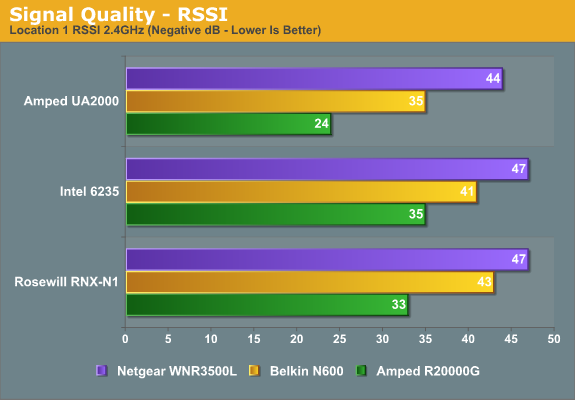
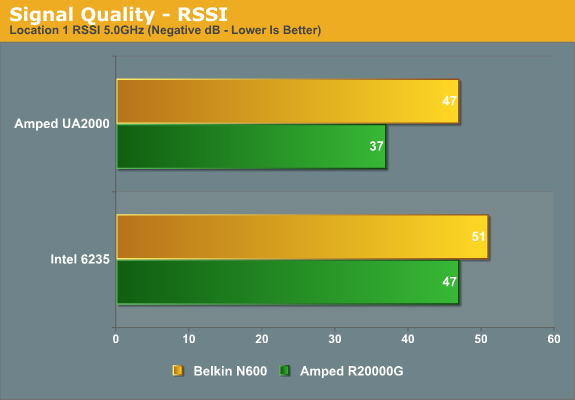
Starting with our first two charts, the Amped Wireless devices score two clear victories. On the one hand, the R20000G router has better RSSI, beating the other routers by anywhere from 4 to 20 dB. (I should note that these RSSI values are approximate, as there’s a bit of fluctuation when measuring with inSSIDer—I took the average RSSI over a one minute period, rounded to the nearest dB.) The second comparison is between the adapters, and again Amped acquits itself well with the UA2000; RSSI is only 3 dB better than the other two adapters when connected to the Netgear router, but it’s 4-8 dB better on the Belkin and 9-11 dB better on the R20000G. If signal quality is any indication of wireless performance, at least at our first test location the Amped router and adapter should have a decent lead in network throughput. We’ll break the throughput measurements into 2.4GHz and 5GHz sections and deal with those separately.
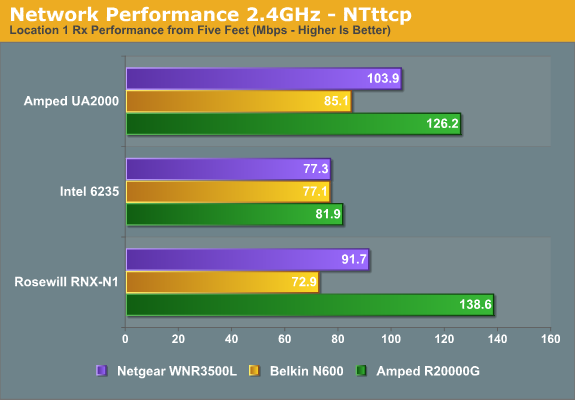
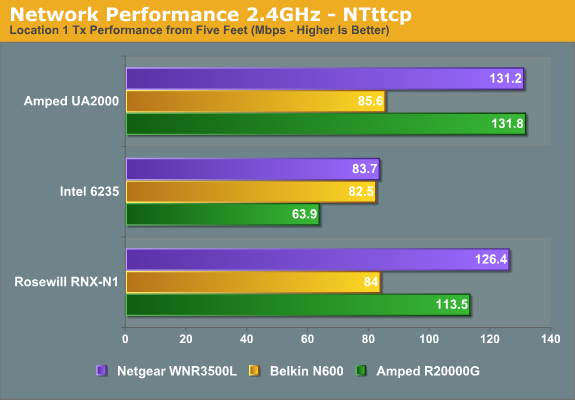
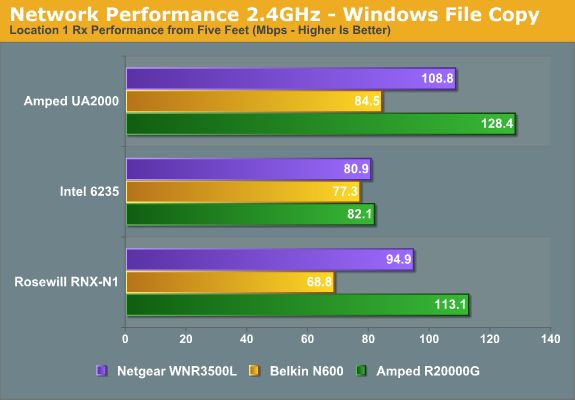
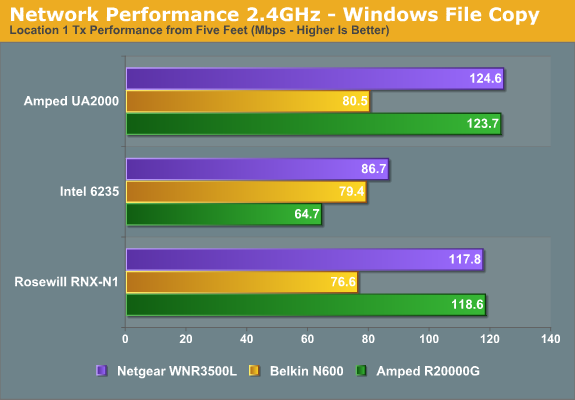
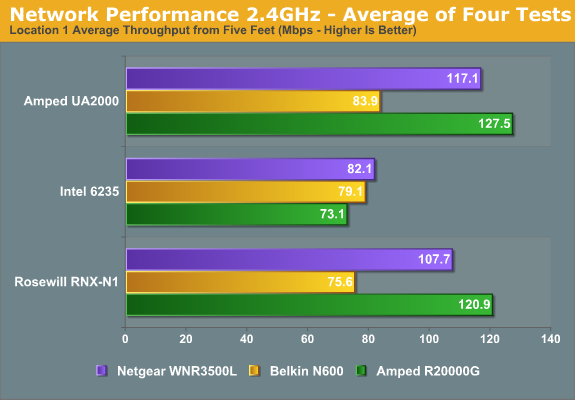
Using the 2.4GHz spectrum, things don’t quite fall out as the RSSI numbers would lead us to expect. On the router side of things, the R20000G typically at least matches the other two routers or takes an outright lead, regardless of which adapter we use. There are two exceptions: one is in the NTttcp Tx speed with the Rosewill adapter, where the Netgear actually comes out ahead; the second is that the Intel 6235 adapter has relatively poor rates for both Tx tests with the R20000G.
Looking at the average performance for all four tests, the R20000G is the fastest router with two of the adapters and the slowest when paired with the Intel 6235 (though that’s caused by the low Tx rates, as Rx rates are actually slightly higher than with the other two routers). Across the three adapters, the R20000G leads the Netgear by just 5% but takes a more significant 35% lead over the Belkin router.
There’s another interesting piece of information with the routers, and that’s the performance of the Belkin N600. Despite being capable of up to 300Mbps, the best result with the three adapters is only around 85Mbps. The reason appears to be related to the use of 40MHz channels; Belkin’s router is more neighbor friendly, so the presence of other (generally weak) 2.4GHz wireless signals causes the router to default to a 20MHz only channel (144Mbps max), and 85Mbps is roughly 60% utilization (about the most we usually see in practice with wireless networking).
Comparing the three adapters, Amped’s UA2000 again leads in most of the tests, often by a sizeable margin. The one test case where it comes in second is NTttcp Rx speed, where the lowly Rosewill adapter manages to score a win when paired up with the R20000G. In the other test cases, the UA2000 is at least as fast as the next closest adapter, with up to twice the throughput of the Intel 6235 on the Tx testing. There’s no equivocating necessary this time: the UA2000 delivers better average performance across our three test routers. It’s 8% faster than the Rosewill adapter (which incidentally also uses a Ralink chipset) and 40% faster than the Intel 6235. On a similar note to the Belkin router, it also appears that Intel’s 6235 drivers are more neighbor friendly, as the 6235 never locked onto a 40MHz connection even in our best-case test scenario. Now let’s see what happens with a 5GHz connection.
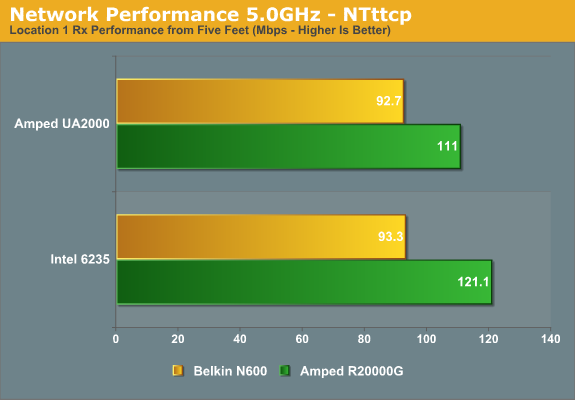
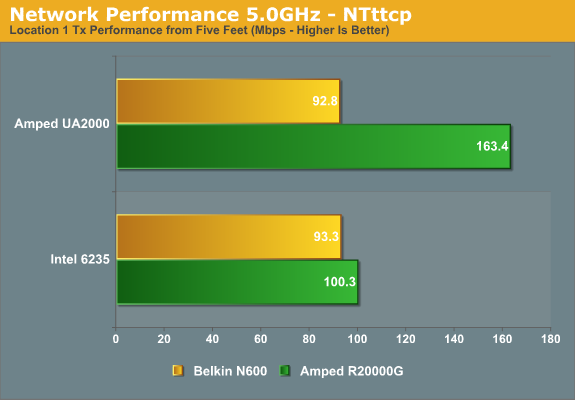
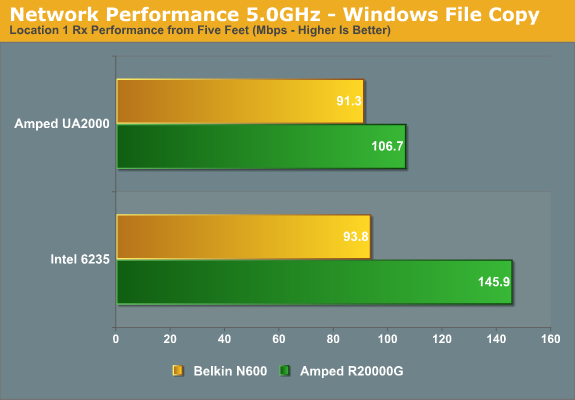
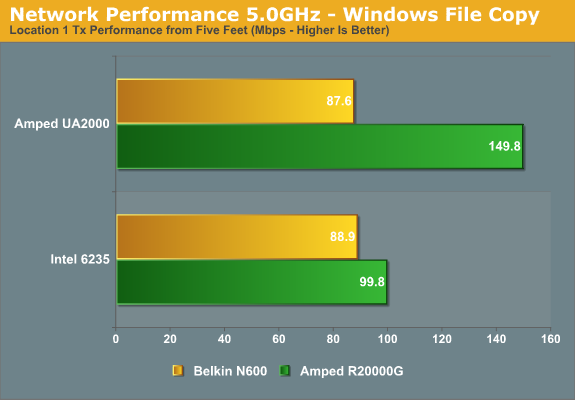
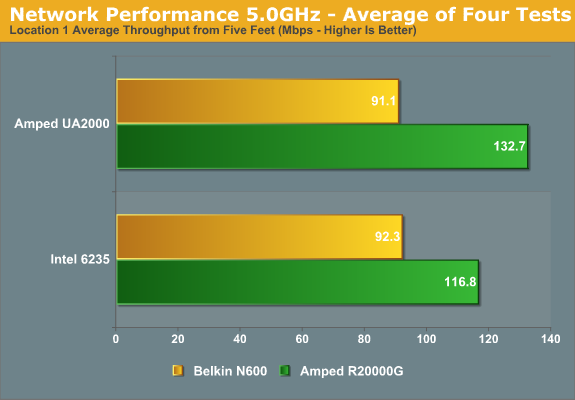
This time we only have two routers and two adapters to look at, since the Netgear router and Rosewill adapter are both limited to 2.4GHz operation. Looking at the router results, again the R20000G takes a healthy lead over the Belkin router, leading in throughput by anywhere from 7.5% (NTttcp Tx with the Intel 6235) to as much as 75% (NTttcp Tx with the UA2000). On average, the R20000G delivers 35% better throughput compared to the Belkin N600—45% better using the UA2000, or 26% better with the Intel 6235. The Belkin also does connect with 40MHz channels this time, but even with the wider bandwidth allotment, performance never quite makes it up to 100Mb Ethernet speeds, indicating Belkin’s router isn’t one of the best offerings out there. Obviously, we’re only dealing with one point of comparison and I expect some of the better routers out there (ASUS RT-N66U, Apple Airport Extreme, Linksys E4200, etc.) would deliver comparable if not better performance, particularly when teamed up with a 3x3:3 MIMO adapter. Still, the R20000G delivers very good throughput for close proximity connections.
Switching over to the adapter comparisons, the UA2000 appears to be running into bottlenecks with the Belkin router, resulting in performance that’s basically tied with the Intel 6235. Of note is that where the Intel 6235 refused to use a 40MHz connection on 2.4GHz, it’s more than happy to grab a 300Mbps connection this time. When we shift over to the R20000G, we get two different stories. On the one hand, the UA2000 has Tx rates that are 50-65% faster than the Intel 6235, which is impressive; what’s not so impressive is that Intel turns the tables on Rx rates and leads the UA2000 by 10-35%. I’m not sure which one would be more important for me in practice, but I’d probably err in favor of Rx rates, as I’m more likely to be copying/receiving large amounts of data over the network as opposed to sending/transmitting data. (As an example, I could be streaming a movie from a NAS or similar system to my laptop, but I typically wouldn’t be sending a movie back to the NAS/server.) Average throughput across all four tests still favors the UA2000 over the 6235 by 14%, but the better Rx rates with 6235 makes this more of a tossup.
Test Location B Results: Performance at Moderate Distances
Our second test location ramps up the difficulty quite a bit—think Nightmare difficulty in Diablo III. Instead of being located in the same room, right next to the router, we’re now down a hallway, past a bathroom, and into the living room. A direct line from the test area (where my HTPC is located) to the router is around 30 feet, while walking is a slightly longer 40 feet. There are two/three sheetrock walls between the router and Location B, depending on how the signal propagates. You can get an idea of the interior layout of my house from the following (poorly put together) floor plan.
As before, we’ll start with a look at signal quality for this test location. I did spend several minutes (or more) with each adapter trying to orient it such that I got a best-case signal, but once we’re in different rooms the variability between testing runs starts to increase dramatically. As an example, one day I measured one set of results (it was a cooler, cloudy day in Washington), and the next day (sunny and warm) I got results that were 20% lower at the exact same location. It’s a bit maddening to say the least, but short of having a large isolated facility where you can rule out all external forms of interference (e.g. temperature, humidity, and other wireless signals) I’m not sure there’s much to be done about it other than to give the standard “grain of salt” caveat.
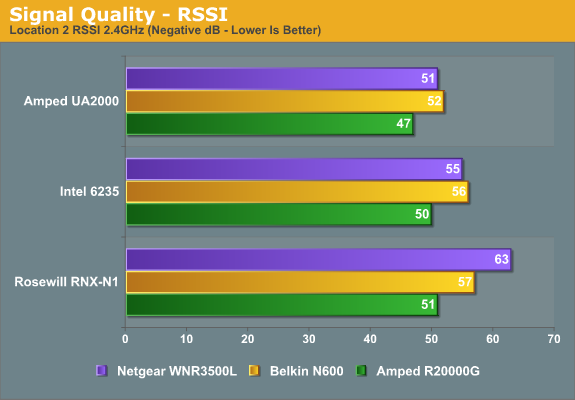
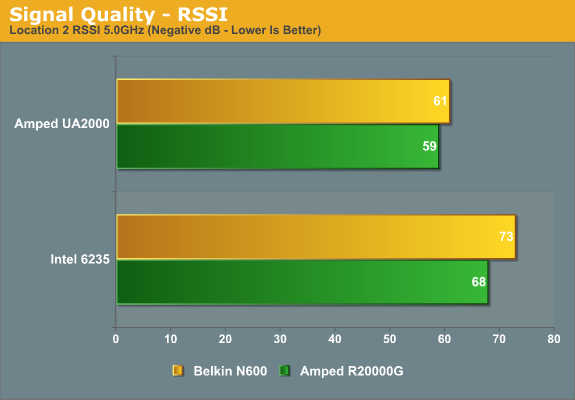
Yet again, Amped delivers on their claims of better signal quality. The R20000G router is 4-12 dB better on the 2.4GHz signal and 2-5 dB better on 5GHz. The UA2000 has similarly large leads, with 3-12 dB better RSSI than the other two adapters. There was at least some correlation between the better RSSI and throughput at Location A; will that hold true with our more demanding test locations? Let’s find out, again starting with the 2.4GHz results.
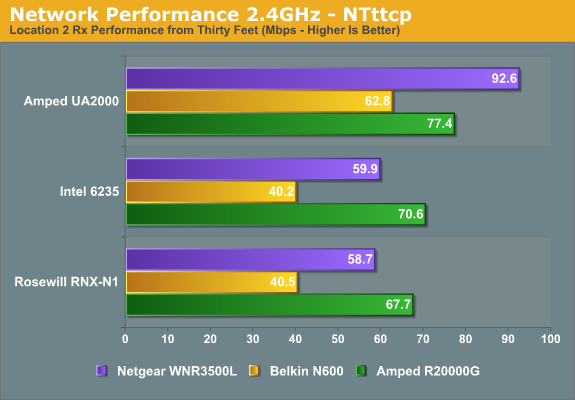
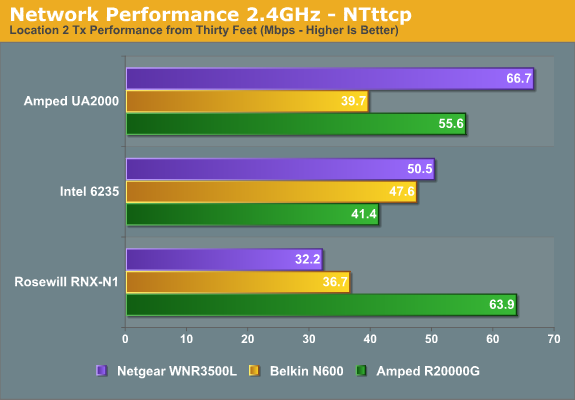
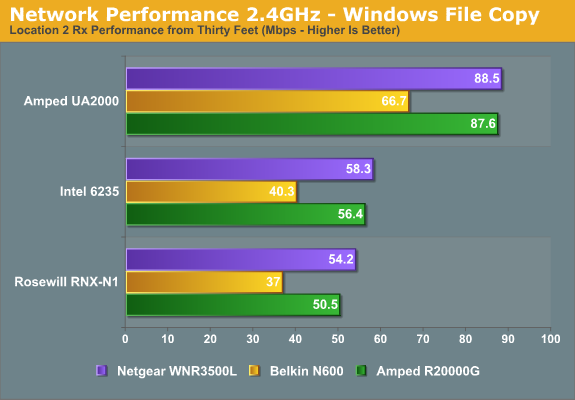
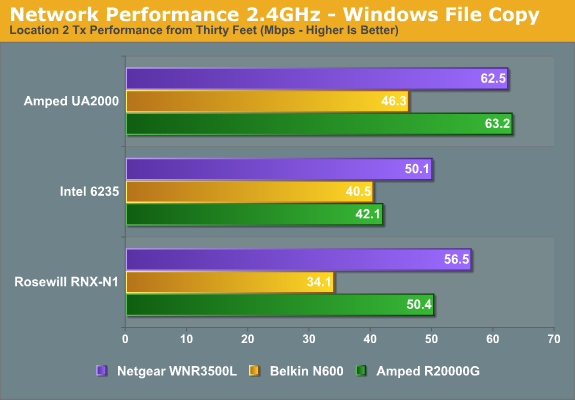
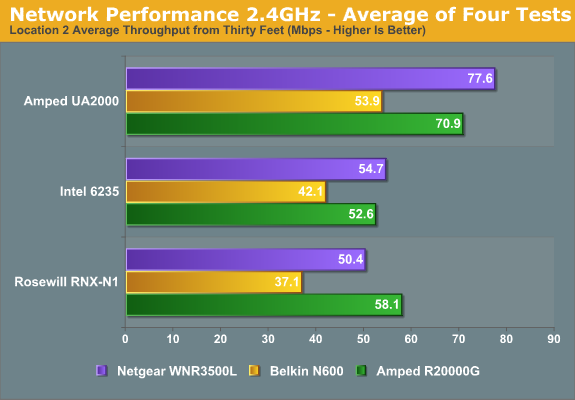
Things get a bit interesting this time around, with some of the adapters performing substantially better when paired with a specific router for some of the tests. Overall, the Netgear router appears to deliver the best throughput in our Rx/Tx file copy results, with the Amped R20000G coming very close. The Belkin router continues to offer substantially lower throughput in most of the charts, with the exception of the NTttcp Tx chart where it places second with two of the adapters. Given the variability of testing at this range, I’d say that the Netgear and Amped routers are more or less equal, and the average throughput across the three adapters agrees with that: the Netgear comes out 1% ahead.
The story for the adapters is far more clear cut, with the UA2000 delivering substantially better throughput than the other two adapters. There’s only one test results (NTttcp Tx) where the UA2000 places second to the Rosewill adapter, and the Windows Copy test doesn’t agree with that result. Average performance with the UA2000 is 35% better than the Intel 6235 across the three routers, and 40% better than the Rosewill RNX-N1. If you have a location with a single PC where you’d rather not run an Ethernet cable, the UA2000 at least approaches 100Mb Ethernet speeds over 2.4GHz wireless.
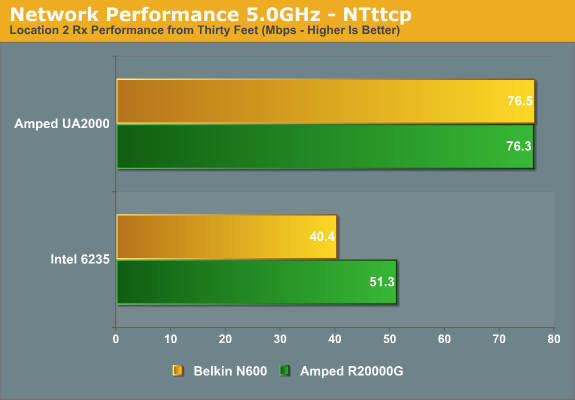
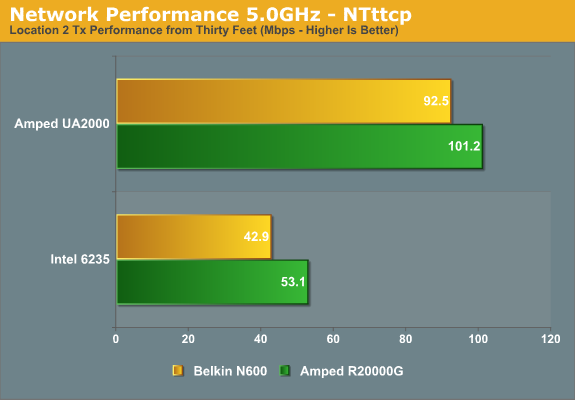
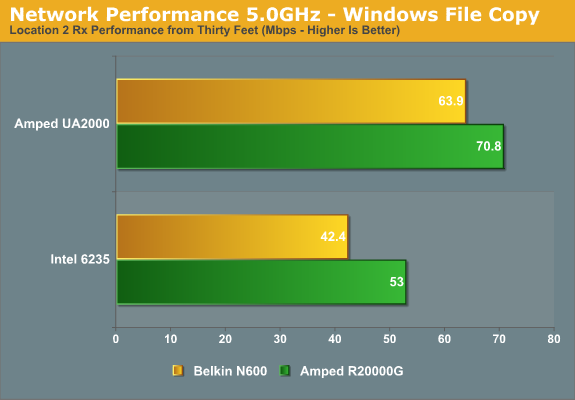
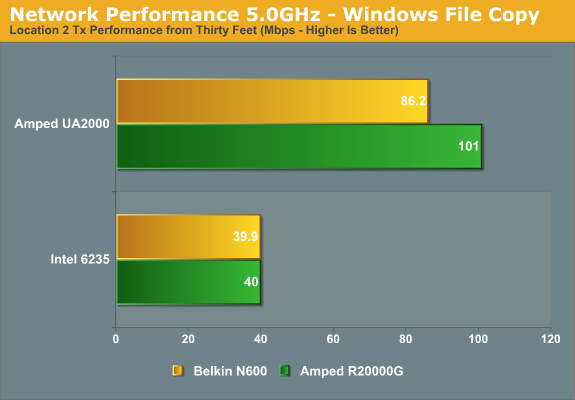
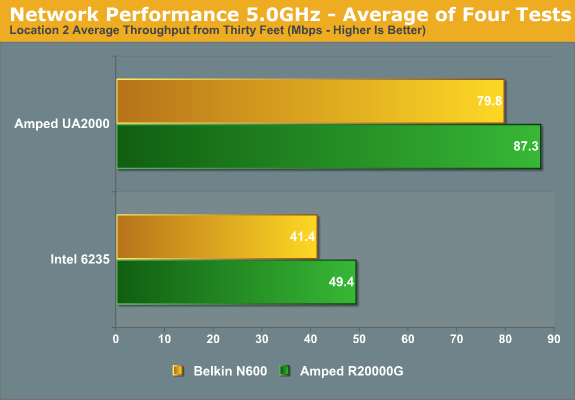
The 5.0GHz results echo the above, only this time the closest we get is a tie in NTttcp Rx rates with the UA2000. For all other comparisons, the R20000G router delivers slightly better performance than the Belkin N600, and the UA2000 adapter basically wipes the floor with the Intel 6235. Of course, directional wireless isn’t nearly as useful in something like a laptop where you’re moving around and unlikely to always end up facing the router, but for stationary PCs you can get excellent performance. On average, the Amped UA2000 is 84% faster than the Intel 6235 while the Amped R20000G is 13% faster than the Belkin N600.
Test Location C Results: Worst-Case Performance
Our third and final test location is at a relatively extreme testing distance of 60 feet, with several walls plus a metal garage door in between the adapters and the routers. If Location B was Nightmare difficulty in Diablo III, we’re now firmly into the Hell difficulty. Anecdotally, I can also state that at this particular location, many wireless devices (e.g. my iPod Touch 4th-gen and a couple different tablets) also have serious problems connecting/maintaining a connection with my Netgear router—once I’m in my car and start leaving the driveway, WiFi gets dropped and I have to go back inside if I want to get a quick set of directions before heading out.
As far as testing this location goes, while I did manage to achieve connections with all three adapters and routers—even with the 5GHz signal—in practice the throughput was quite variable and very low. Day-to-day variance in testing was also even more pronounced this time; at one point I got nearly twice the throughput on one router+adapter combination, but I wasn’t able to repeat that performance so I discarded the earlier results. I also dropped the NTttcp testing for this location; my test script transfers 1.5GB of data, and while that only takes 2-5 minutes at the first test location and twice that at Location B, for this test location I could be looking at 20 minutes or more for some of the test cases this time. Run that five times over 26 router/adapter combinations and—assuming everything even worked out properly—I’d be looking at two solid days sitting out in my driveway. The file copy tests thankfully only use 203MiB and generally correlated well with the NTttcp results, so I’ve just used those tests.
Keep in mind that Amped also claims up to 10000 square feet of coverage for the R20000G; at 60 feet, we’re actually slightly beyond that point, so the question is more whether you think 60 feet from your router is really all that impressive. Personally, I’d be more than a little disappointed if my wireless network couldn’t reach at least 60 feet and through a couple walls. Out in the open, I’d think a couple hundred feet (e.g. in a parking lot) would be easy enough for most decent wireless routers. Anyway, let’s see what happens at our “extreme” range.
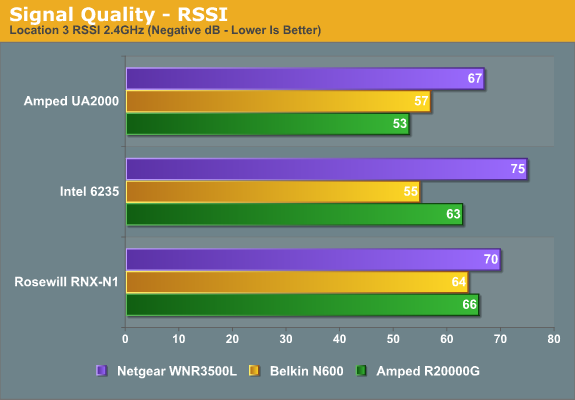
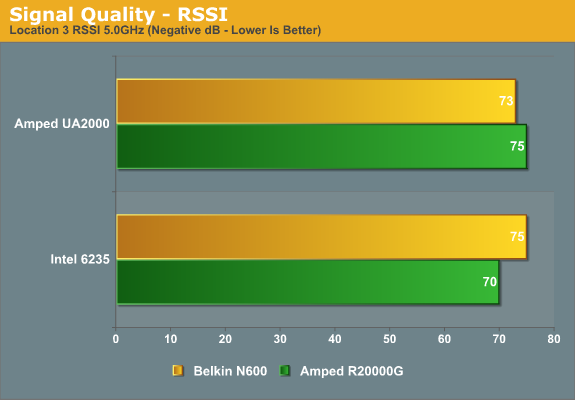
RSSI is now starting to get into the range where connections get flaky, particularly with the 5GHz spectrum. -70dB or higher (e.g. -60dB) is usually sufficient for getting and maintaining a connection, but beyond that I typically see some drops and need to reconnect. Amped advertises the R20000G as a superior “long distance” router, but while the RSSI values are better than those of the Netgear, the Belkin N600 actually claims several wins this time. It’s possible that if the Belkin router is tuned more for distance than throughput, it might actually surpass the Amped router this time.
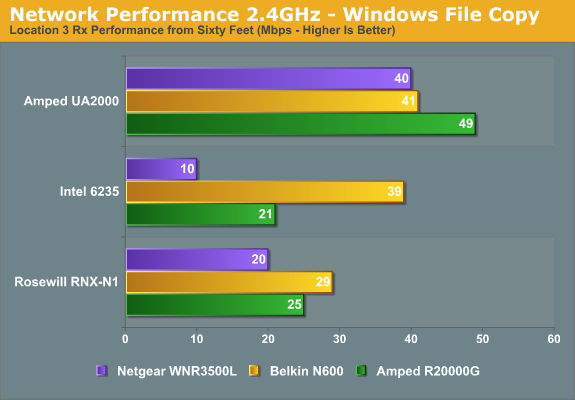
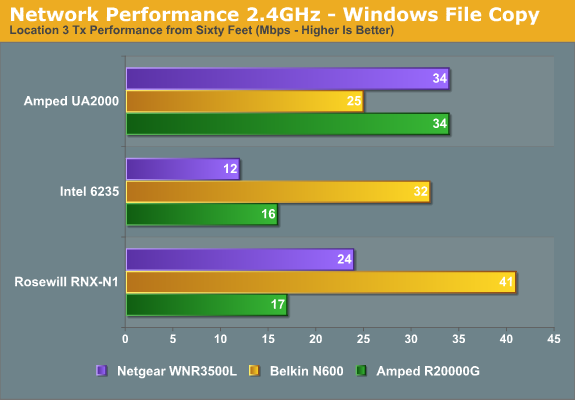
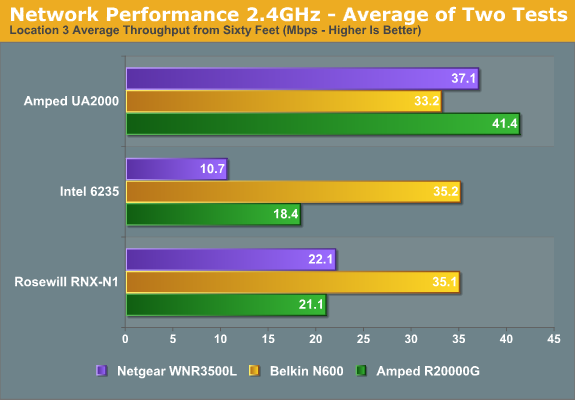
Given that testing was done over the course of several days with different weather patterns, I’m not sure just how much detail we can draw from the above charts. The UA2000 adapter generally beats the other two adapters, but it’s possible some of the results are simply “luck of the draw”. In terms of routers, the Belkin N600 comes out on top this time, delivering relatively constant performance with all three adapters—it ends up nearly 50% faster than the Netgear router and just over 25% faster than the Amped R20000G. Meanwhile, for average performance the UA2000 is about 75% faster than the Intel 6235 and 45% faster than the Rosewill RNX-N1. I was actually hoping for even more at this location, considering Amped advertises 600mW transmit power on the UA2000, but a 50% or more improvement is hardly something to scoff at.
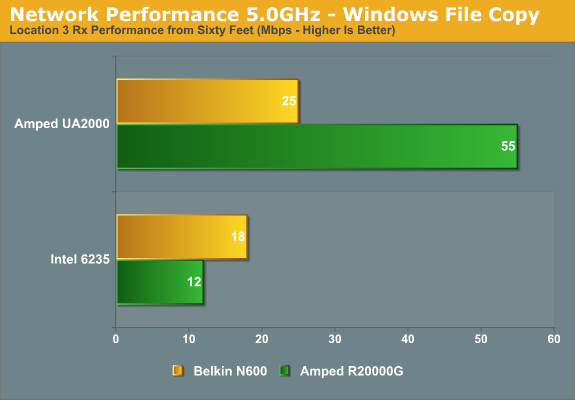
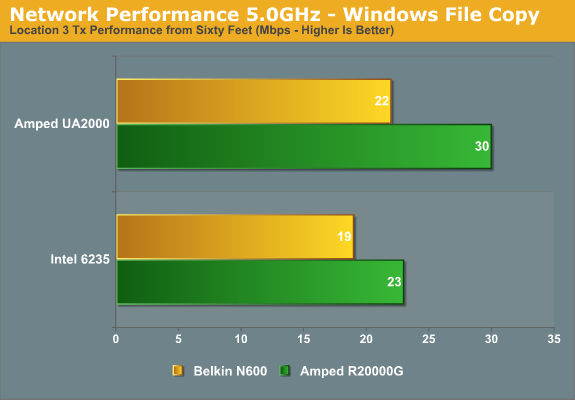
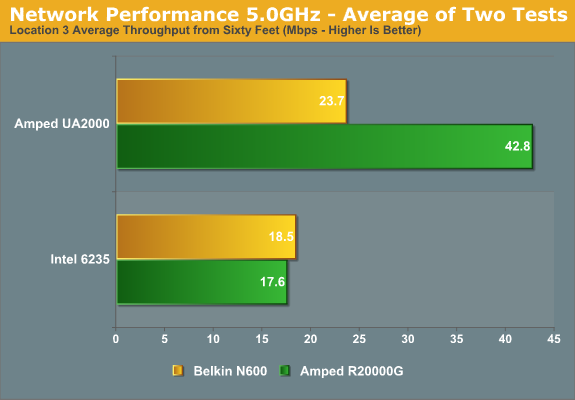
With 5GHz, the Amped + Amped combination delivers some awesome results, but again I have to question if these are reliable results or not given the variability—there were certainly times where the UA2000 managed far less than 20Mbps for example. As it stands, the UA2000 directional adapter is on average 84% faster than the Intel 6235 omnidirectional adapter—and that makes sense as signal strength drops off rapidly as we move away from the source. The R20000G also comes out on top, though that’s largely thanks to the stellar result with the UA2000; it ends up being 43% faster than the Belkin N600, but it’s really a case of nearly equal performance with the Intel 6235 (with the Belkin actually having a small 5% lead) and a massive 81% gulf with the UA2000.
If I had been wise, I would have tabulated all the individual results and come up with a throughput distribution graph (similar to what Brian does with our smartphone Speedtest results), but unfortunately I only considered doing that after the fact. It would also become rather difficult to compare results between routers and adapters using such charts. Still, if there’s enough desire for such testing, I can revisit the subject with a smaller article. Either leave a comment or drop me an email if you’re interested in such testing.
SR20000G Repeater Performance
So far I’ve left off any discussion of the repeater performance, and for good reason: in most of the test locations, the fact that I could get a signal to the base router means that I already have better performance than I’ll get when going though the repeater. While in theory a repeater can be used to get a strong connection instead of a weak connection, in practice I found that the repeater was most useful in given me a moderate connection instead of no connection. Let me illustrate this first with some results from the second test location, with the repeater placed about 20 feet from the router and 20 feet from the test location.
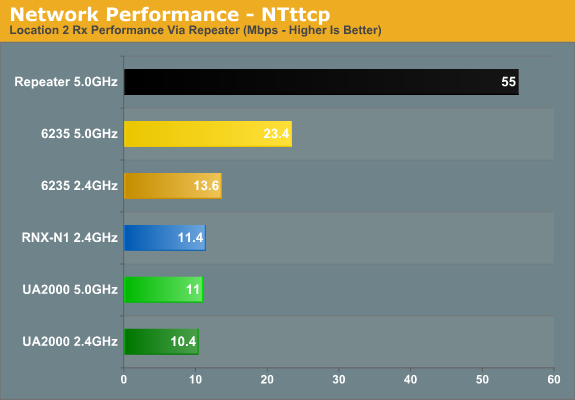
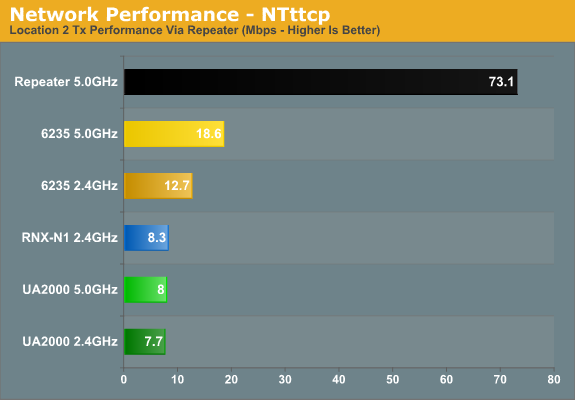
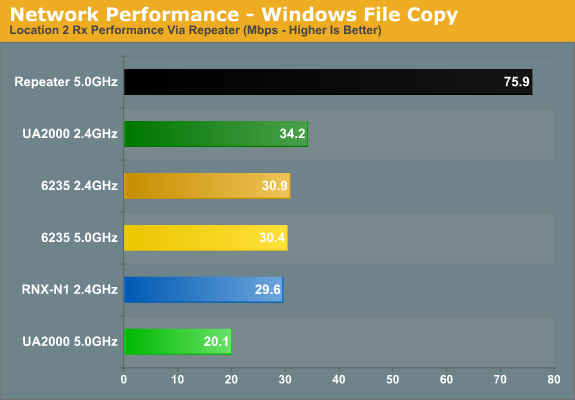
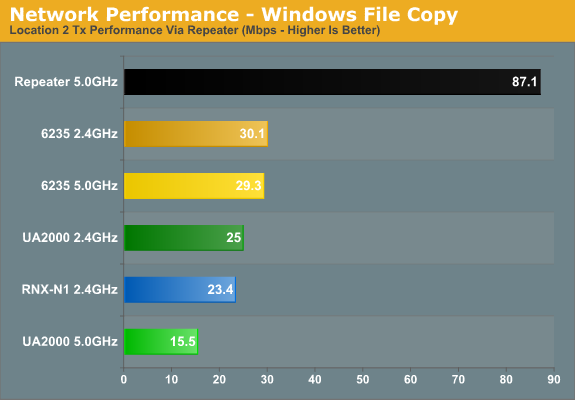
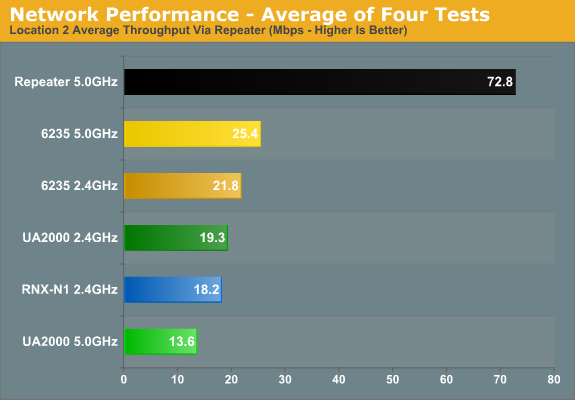
Throughput is way down on the NTttcp results, but that’s likely due to the way NTttcp works: to get maximum throughput (at least for most tests) I have six threads running simultaneously. That works well for Ethernet traffic, and it appears to work reasonably well for normal wireless traffic. With a repeater in place, however, I think it may simply generate more interference. The Windows File Copy charts agree, with throughput that’s generally two to three times higher than NTttcp. For average throughput, Intel’s 6235 actually comes out on top when sending traffic through the repeater, followed by the 2.4GHz UA2000 result, then the Rosewill adapter, and the UA2000 5GHz result comes in dead last by a fairly sizeable margin. If you look at the earlier Location B test results, you’ll see that every adapter ends up with far lower throughput at this test location when using the repeater.
As a second test of the impact of the added wireless traffic (from adapter to repeater and from repeater to base router, all happening simultaneously), I decided to test the SR20000G throughput without using a wireless adapter. This time, I connected a laptop via Gigabit Ethernet to the repeater and ran the same four tests with the repeater at Location B. As you can see, the SR20000G is able to send a lot of traffic to the router in this fashion, approaching 100Mb Ethernet speeds and nearly matching the UA2000 5GHz results while using omnidirectional wires. (If you don’t want to flip back, the UA2000 manages average throughput of 80Mbps with the Belkin N600 and 87Mbps with the R20000G.)
At this point, I decided that my initial positioning of the repeater made it less than useful, so I left it at Location B and conducted additional testing at Location C. For these tests, I should also note that I am only testing the SR20000G with the R20000G; I had no difficulty getting the repeater working with the other two routers using the latest firmware, but I didn’t think it was necessary to perform additional testing. Let’s start with RSSI to the repeater:
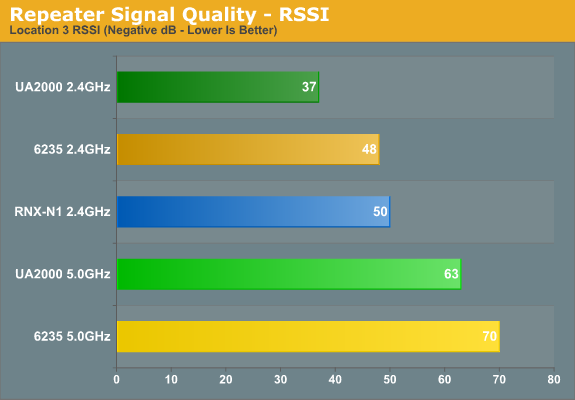
It would appear that despite being only thirty feet away from the repeater, the outer wall of my house doesn’t allow the signal to pass through unmolested. The UA2000 gets a clear 2.4GHz signal at -37dB and the 2.4GHz 6235 and RNX-N1 values aren’t too bad at 48dB/50dB, respectively, but the 5GHz signals are still relatively poor at -63dB and -70dB. But let’s see if we can actually get better throughput via the repeater than trying to talk directly to the main router.
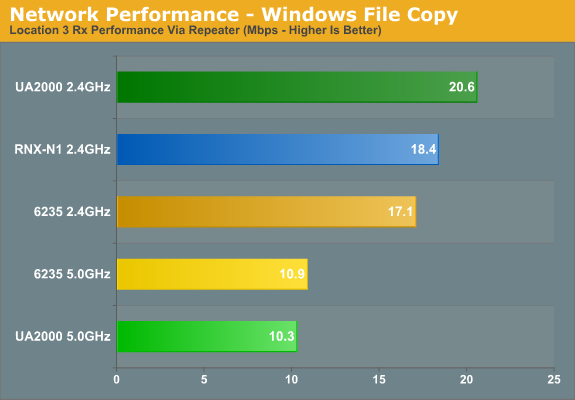
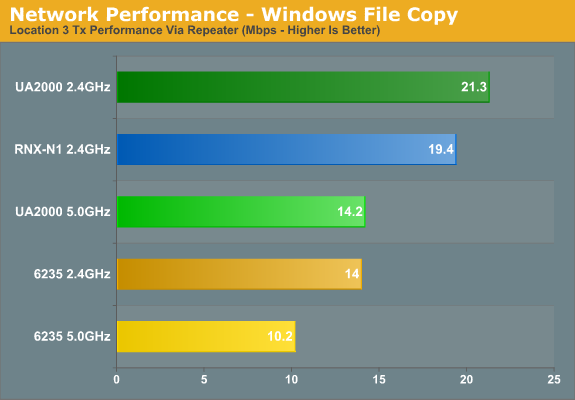
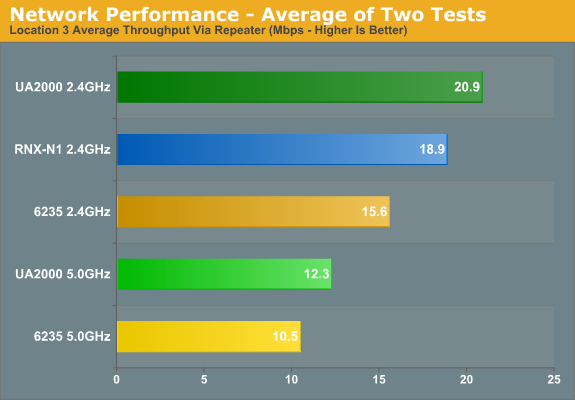
Unfortunately, the answer is than no, we do not significantly improve throughput. It’s up slightly in some cases, down in others, but overall it’s a net wash. What is improved, however, is the signal strength, which means that even when moving the laptop/adapters around out in my car, I never dropped the wireless connection—which is something I can’t say about connecting straight to the router(s). Range is also extended a fair amount—basically the thirty or so feet the repeater is located from the router extends the network another 30+ feet out into my neighborhood (or if I had a larger house, into more rooms).
If you’re only using the repeater to improve your connection and then surf the web, a setup like what I tested with here works quite well. I can’t connect to any of the 2.4GHz router signals with my iPod Touch 4th-gen at Location C, but I can walk out into the street and maintain a connection to the repeater quite easily. Sure, if I were using a laptop it might only be a connection capable of 10-20Mbit of throughput, but that’s more than enough for a 10-20Mbit broadband connection and surfing the web.
Closing Thoughts: Three Useful Devices, Depending on Your Needs
I had originally hoped to do a shorter write up on these Amped Wireless devices, as going into the review I knew I didn’t have all the testing equipment I would like. Ideally, at the very least I’d want to add at least one 3x3:3 dual-band router and adapter to the charts. 9000+ words later, I’m still typing. Whew! In retrospect, I probably should have just skipped doing the three routers/three adapters approach, plus the repeater, and made three separate reviews, as then I could have more easily scaled the number of routers (all tested with one adapter) and adapters (all tested with one router). But there’s certainly value in taking a bigger picture approach like we’ve done here, if only to show how much difference in performance you might experience with certain router/adapter combinations. For the conclusion, though, let’s break things down to discussions of each device separately.
Amped Wireless R20000G Router
Starting with the R20000G router, it’s certainly a capable device. Setup was painless, and impressive to me is that over the course of two months of testing (which lasted a lot longer than I anticipated, as things got pushed back with other reviews taking priority) I didn’t have a single instance of needing to force reboot the router. Granted, I did unplug it numerous times during the test period, but I’ve been through at least six 802.11n routers in the past three years and several of them would drop wireless connectivity on a regular basis. So that’s at least a good starting point—and rather humorously, the Belkin N600 router has a “Self Healing” function you can enable that apparently will automatically reboot the device once per day, “just in case”.
Looking at the technical specs and features, the R20000G is definitely better than your “average” wireless router. For one, it includes dual-band support, which is still sadly lacking on many of the routers you’ll find at brick and mortar stores. 5GHz may not help much if you’re trying to connect from several rooms away, but if you’re in the same room my experience is that 5GHz networking is much more pleasant than 2.4GHz, as there’s a lot less crowding. Case in point: while I could at least detect ten or so 2.4GHz networks in my neighborhood at some of the test locations, I only ever saw one other 5GHz network, and the signal was quite weak so it was unlikely to cause interference.
The more difficult thing to assess with the R20000G is how it stacks up to other dual-band routers. I’d certainly take it over the Belkin N600, but then we’re talking about a $65 part compared to a $160 product. Would I still pay the extra $100 for the Amped R20000G? Well, actually, given the Belkin dropped 5GHz networking on my several times during testing, I’d be inclined to look elsewhere first; $160 is a lot of money, but $65 for a router that crashes quite frequently is not something I’d be willing to buy. Looking at the R20000G’s real competition, for roughly the same price, you could get the Netgear WNDR4500 3x3:3 MIMO dual-band router with DD-WRT support, which certainly appeals to the enthusiast in me. There’s also the Linksys EA4500 and E4200V2, both $170 and both supporting 3x3:3 dual-band with Broadcom chipsets (which I consider superior to Realtek and Ralink chipsets). The ASUS RT-N66U is another compelling high-end wireless router with DD-RWT support and with external antennas, or even Apple’s Airport Extreme. And let’s not forget that 802.11ac routers are starting to show up, though I’d probably wait a couple months for reviews and comparisons to surface before taking the plunge, not to mention the need for 802.11ac adapters.
My final verdict is that the R20000G is a good router, but while RSSI numbers are lower than the two other tested routers, without additional competing routers I can’t give it a clear recommendation. If you don’t want to worry about 3x3:3 MIMO or 802.11ac right now, and/or if you like the idea of US-based support, the R20000G is worth a look. It’s not inexpensive by any means, but it was reliable throughout my testing and coverage was at least as good as other routers that I’ve used. It’s also built quite well and, at least in my opinion, looks nicer than some of the funky routers (e.g. the Belkin and Netgear routers used in this review).
Amped Wireless SR20000G Repeater
If I had a difficult time figuring out whether or not the R20000G was worth your pennies, the SR20000G is even more difficult. For starters, it’s the first time I’ve used a wireless repeater, and I have no other comparison points. Second, for those looking to provide wireless coverage to a moderate sized home (like me), I can already cover my whole house, yard, and even into the neighboring houses with a good router. I simply don’t need to extend my network another 50 feet.
What about outside of extending your network; is there a good use for a repeater? Amped informed me that they see quite a bit of uptake by people with poor signal strength from their all-in-one modem-plus-wireless-router devices. Considering some of those modem/router boxes can probably only cover 3000 square feet, I’m sure they’re right, but I still feel there are better ways of extending your wireless coverage. One simple solution for the modem/router users would be to simply disable the wireless functionality and connect via Ethernet to the modem/router—assuming there’s at least one Ethernet port. That requires a certain amount of technical savvy of course—something I could do, but not something I would recommend to, say, my siblings or parents. (They already call me for tech support enough as is!) Another potentially more painful solution (which wouldn’t be available for all users) would be to either demand a different modem that doesn’t include a router, buy such a modem yourself, or failing that switch to another broadband provider.
Okay, so maybe you don’t want to do any of that. If you just want a quick and easy way to extend your wireless coverage and you don’t care about spending $180 to do so, the SR20000G should be able to get you up and running in a matter of five minutes or less. It’s also potentially useful as a way to create a Gigabit Ethernet network away from the main router without running a cable—for example, at your HTPC location as I’ve done, where you might have a PC and one or more game consoles; another possibility would be to share a network with a neighbor, though I didn’t actually try that. Besides the high price, you’ll also have to deal with lower throughput when connected to the repeater, but if you couldn’t connect otherwise that’s probably a fair compromise.
Amped Wireless UA2000 Directional Wireless USB Adapter
I’ve saved my favorite product for last. While I can only recommend the other two devices with caveats, the UA2000 is something I could certainly recommend to people that want better throughput at moderate to long distances. There really aren’t too many directional wireless adapters around, and the UA2000 is both less expensive at $80 and substantially less ugly than something like this 2200mW adapter. My biggest complaint is that it’s a bit to light, so if the cord is bumped it’s easy to knock the UA2000 down or change its orientation, but if you need a higher performance wireless signal to a specific location it should be possible to come up with a way to overcome that. It’s still expensive compared to other USB adapters, but there aren’t too many dual-band adapters on the market. This one works, it works well, and throughout testing it consistently provided better throughput than other wireless adapters at our two longer range locations.