
Original Link: https://www.anandtech.com/show/6012/lian-li-pca55-case-review-unfortunate-name-befits-design
Lian Li PC-A55 Case Review: Unfortunate Name Befits the Design
by Dustin Sklavos on June 16, 2012 12:30 PM EST- Posted in
- Cases/Cooling/PSUs
- mid-tower
- Lian Li
- ATX
Introducing the Lian Li PC-A55
Marking our fifth venture into Lian Li territory in recent years, the PC-A55 enclosure we have on hand is another unique, slightly-off-the-wall design from a company we've come to expect this kind of thinking from. After all, at Computex they were showing off a case with 26 3.5" bays and another one that looks like a small train. It's not unreasonable to expect some unique cases from Lian Li, and the PC-A55 is definitely one.
What Lian Li has attempted to achieve with the PC-A55 is essentially to make a full ATX enclosure as small as humanly possible while still being easy to build and service. In some ways they've definitely achieved this, but a lot of sacrifices had to be made to get the PC-A55 to where it is and unfortunately, we're not sure they were worth it.
.jpg)
Before we get deeper into the review, yes, the Lian Li PC-A55 has a very unfortunate name for anyone familiar with leetspeak. Those of you with a juvenile sense of humor (like me, for example), are probably going to enjoy this review tremendously. I'm not sure how to address this otherwise; I need to refer to the model name to write the review, so hopefully we can get through this with a minimum of tittering and focus on the enclosure at hand.
Lian Li's design borrows a bit from Silverstone in that it's intended to be vertically cooled; air is drawn in from the bottom of the enclosure and out of the top. With Silverstone's cases, this is often very effective, but in my experience it has less to do with natural convection and much more to do with the clear path air has to move through the heat-generating components. Part of the reason why the FT02 is one of the best air cooling enclosures around (if not the best) is because air has a straight shot from the bottom intake up through the (preferably tower) CPU cooler and out of the top of the case, with virtually no obstructions. As you'll see, the PC-A55 doesn't share this crucial design point.
| Lian Li PC-A55 Specifications | ||
| Motherboard Form Factor | Mini-ITX, Micro ATX, ATX | |
| Drive Bays | External | 1x 5.25” |
| Internal | 2x 3.5", 2x 2.5" | |
| Cooling | Front | - |
| Rear | - | |
| Top | 1x 140mm exhaust fan | |
| Side | - | |
| Bottom | 1x 140mm intake fan | |
| Expansion Slots | 7 | |
| I/O Port | 2x USB 3.0, 1x Headphone, 1x Mic | |
| Power Supply Size | Standard ATX | |
| Clearances | HSF | 150 mm |
| PSU | 160 mm | |
| GPU | 12.2" / 310mm | |
| Weight | 4.1kg / 9 lbs. | |
| Dimensions |
9.64" x 17.6" x 20.39" 245mm x 447mm x 518mm |
|
| Special Features |
USB 3.0 connectivity via internal header All-aluminum build |
|
| Price | $109 | |
Lian Li advertises the PC-A55 as having a single USB 3.0 port and a single USB 2.0 port hidden under a door on the top of the case, but this is incorrect; the two ports share a single USB 3.0 internal motherboard header, and despite being black, the so-called USB 2.0 port does function at USB 3.0 speeds. Why they took the time to do this and advertise them as being different is beyond me.
As a whole, the PC-A55 is small and light, but because it supports ATX motherboards it's not quite small enough to notice the difference between a slightly larger, more standardized ATX case. Just the same, when we pop it open and assemble it we'll see that Lian Li made every single interior inch count; this really is about as small as they can get it while still accommodating ATX.
In and Around the Lian Li PC-A55
My initial investigation of Lian Li's PC-A55 wasn't terribly exciting, but I also hadn't given how the case would perform too much thought until assembly began. That said, I was pleased to see an enclosure that wasn't particularly busy internally or externally.
Some may take issue with the aesthetic of the PC-A55; it's extremely staid and conservative and we may be getting to the point where we feel a little saturated by basic boxes. In case you're not interested in a black PC-A55, you can get it in silver as well for the same price. The design remains the same, though: flat brushed aluminum front with only indicator LEDs, the Lian Li logo, and a single 5.25" drive bay. The sides of the enclosure share the same style, with no ventilation, only flat surfaces. The slightly perforated sides of the front bezel give the illusion of ventilation, but trust me when I tell you it's minimal at best.
.jpg)
The back and bottom of the PC-A55 are unpainted aluminum, while the top is the same flat black brushed aluminum with a single 140mm exhaust fan. The intake fan in the bottom of the enclosure is also covered by a removable fan filter, but the case itself needs to be lifted to snap the filter out, making it substantially less usable than designs by other vendors which allow fan filters to be slid out from the side or back. The bottom of the PC-A55 is also where the major problems with the design rear their ugly heads, but more on that in a bit.
The side panels themselves are secured with black thumbscrews and snap on and off very easily. As is typical of Lian Li's unique designs, there is no space behind the motherboard tray for routing cables; every effort seems to have been made to get the size of the enclosure down as small as possible. Inside the case is a fixed cage for the 5.25" bay and two 3.5" bays, along with sockets to mount a 2.5" drive to the underside of the cage. Note that by doing so you risk impeding power supply cabling, and power supply clearance is already at a premium. The other 2.5" mount is on the bottom of the case.
.jpg)
It's very clear that interior space is at an absolute premium inside the PC-A55. The bottom intake fan only adds to the height of the enclosure because it has to, otherwise clearance on the sides of the motherboard tray is at a minimum. What I do appreciate is that the design is comparatively simple; Lian Li just doesn't have room for their usual rail-mounted drives, so we make do with old-school screw mounts in the PC-A55. Motherboard standoffs come pre-installed, and the front bezel of the case easily snaps on and off. Expansion slots use thumbscrews, as does the mounting bracket for the power supply, and the power cable actually routes from the back of the case to the internal mount.
Assembling the Lian Li PC-A55
Credit where credit is due, Lian Li's PC-A55 came together very smoothly. Usually smaller enclosure designs are difficult to assemble and somewhat involved, but the PC-A55 is very clean and logical and I seldom had to consult the instruction manual to figure out how to get everything to fit inside it.
Starting with the motherboard, while clearance around it is minimal, I'm always happy to see the stand-offs come preinstalled. It's a simple, thoughtful convenience that saves time in the long run. While ordinarily I attach the modular cables to the board first and then plug everything into the power supply at the last step, that's not possible in the PC-A55 due to the reduced clearance between the power supply mount and the drive cage. As a result, I actually connected the necessary cables and installed the power supply almost immediately after installing the motherboard.
Note that we're using a Micro-ATX motherboard as usual, but the only real difference you'd see with a full-size ATX board is that it would be "taller" in the pictures below. Our test board is just as deep as a standard ATX board, but it doesn't have as many expansion slots.
.jpg)
Installing the power supply involves removing a bracket from the bottom front of the enclosure. The power cable is already routed through this bracket and is easy to connect to the power supply, but when we put the PSU and bracket back inside the PC-A55, we discover what I would consider a potentially serious design flaw. The PSU can only be oriented one of two ways: either the bottom-mounted intake fan faces the interior of the case, disrupting the intended airflow, or it faces the inside of the front panel, in which case it's blocked off entirely.
At this point I also learned that the drives should probably be installed first. I had to remove the RAM from the motherboard to fit the 3.5" drive into the bay, though the 5.25" drive was able to slide in from the front of the PC-A55 relatively easily. Note that it's entirely possible to butt the 5.25" drive up against the edge of the motherboard, too. Unusually deep optical drives (like LG's combination HD-DVD/Blu-ray drive) simply won't fit without sticking out of the front of the case. 2.5" drives still use Lian Li's traditional bottom-mounted rubber grommets to slide into the two mounts.
.jpg)
Getting the video card in was easy enough, though, and wiring the PC-A55 was surprisingly simple. Our test SSD does press up against the bottom of the PC-A55, making it a little more difficult to get the data and power cables connected, but it's a minor quibble in the scheme of things. What you have to remember is that because the PC-A55 lacks any space behind the motherboard tray (and is small in general), there's really nowhere to put the cables except to cram them into the space beneath the drive cage.
Once I crammed everything into Lian Li's PC-A55, I immediately realized just how poorly the thermal design might actually perform. Here's the essential problem: if you install a full-height video card, about 75% of the bottom-mounted intake fan is going to be blocked by it, substantially reducing any air that comes in through the case's single intake, leaving the top-mounted exhaust fan to pick up the slack. This also means that multi-GPU is going to be basically out of the question, since the gap between the video cards is going to be basically dead, having nowhere to actually take in air from.
Things get worse. The rubber pegs the case stands on are only about 15mm high, meaning that in the best-case scenario, the intake vent of the PC-A55 is only going to be about 15mm off of the ground. The fan filter shaves another 3mm off of that. This is why every case I've reviewed thus far that had a bottom fan mount left that mount optional and didn't rely on it, excepting the Silverstone cases which all stood at least a full inch off of the ground, allowing for a healthy amount of ventilation and clearance even on carpet. Bottom line: the PC-A55 more or less can't be used on any carpet of any kind, as the bottom intake will be suffocated by it.
Testing Methodology
For testing Micro-ATX and full ATX cases, we use the following standardized testbed in stock and overclocked configurations to get a feel for how well the case handles heat and noise.
| ATX Test Configuration | |
| CPU |
Intel Core i7-2700K (95W TDP, tested at stock speed and overclocked to 4.3GHz @ 1.38V) |
| Motherboard | Gigabyte GA-Z68MX-UD2H-B3 |
| Graphics Card |
ASUS GeForce GTX 560 Ti DCII TOP (tested at stock speed and overclocked to 1GHz/overvolted to 1.13V) |
| Memory | 2x2GB Crucial Ballistix Smart Tracer DDR3-1600 |
| Drives |
Kingston SSDNow V+ 100 64GB SSD Samsung 5.25" BD-ROM/DVDRW Drive |
| Accessories | Corsair Link |
| CPU Cooler | Cooler Master Hyper 212 Evo with Cooler Master ThermalFusion 400 |
| Power Supply | SilverStone Strider Plus 750W 80 Plus Silver |
Each case is tested in a stock configuration and an overclocked configuration that generates substantially more heat (and thus may produce more noise). The system is powered on and left idle for fifteen minutes, the thermal and acoustic results recorded, and then stressed by running seven threads in Prime95 (in-place large FFTs) on the CPU and OC Scanner (maximum load) on the GPU. At the end of fiteen minutes, thermal and acoustic results are recorded. This is done for the stock settings and for the overclock, and if the enclosure has a fan controller, these tests are repeated for each setting. Ambient temperature is also measured after the fifteen idle minutes but before the stress test and used to calculate the final reported results.
Thank You!
Before moving on, we'd like to thank the following vendors for providing us with the hardware used in our testbed.
- Thank you to Puget Systems for providing us with the Intel Core i7-2700K.
- Thank you to Gigabyte for providing us with the GA-Z68MX-UD2H-B3 motherboard.
- Thank you to Crucial for providing us with the Ballistix Smart Tracer memory.
- Thank you to Corsair for providing us with the Corsair Link kit.
- Thank you to Cooler Master for providing us with the Hyper 212 Evo heatsink and fan unit.
- Thank you to Kingston for providing us with the SSDNow V+ 100 SSD.
- Thank you to CyberPower for providing us with the Samsung BD-ROM/DVD+/-RW drive.
- And thank you to SilverStone for providing us with the power supply.
Noise and Thermal Testing, Stock
When testing the Lian Li PC-A55 I came upon a real conundrum. It's easy to argue our traditional assembly is less than ideal for testing this case, and the usual testing conditions unfortunately involve testing it on a thinly carpeted floor. At the same time, these are the exact same conditions that every other case was tested under, so making these allowances for the PC-A55 would potentially skew the results.
There was also the distant possibility that a second set of tests would give the PC-A55 some breathing room, so to speak. I originally made a judgment call and decided against testing on a different surface, but we eventually decided it was best to show what would happen if the case isn't on carpet. The results certainly improve, though not as much as you might want, and ultimately more data is always good to have.
With summer now here in Northern CA, my AC is working overtime to keep temperatures in check. I tested the PC-A55 under our standard conditions with an ambient temperature of approximately 24C, and again using the side panel of an Antec P280 as a flat surface on the carpet; those results are the ones labeled "elevated."
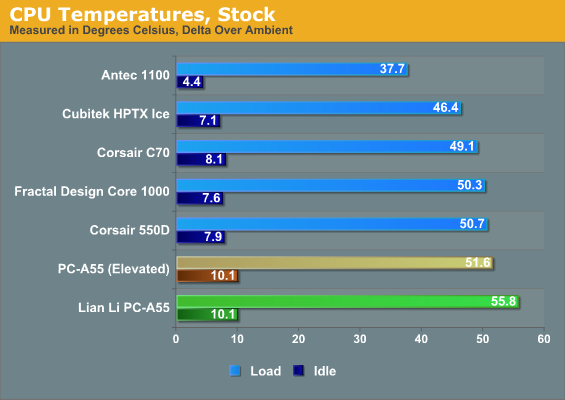
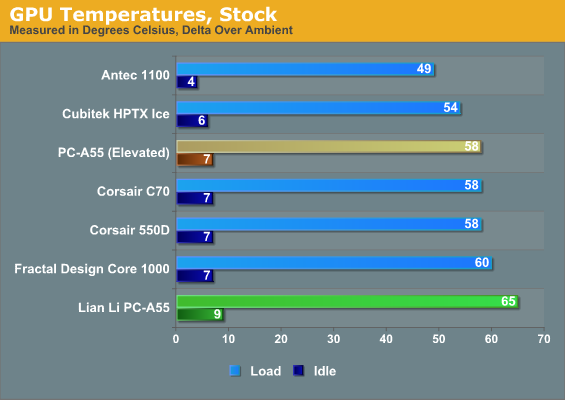
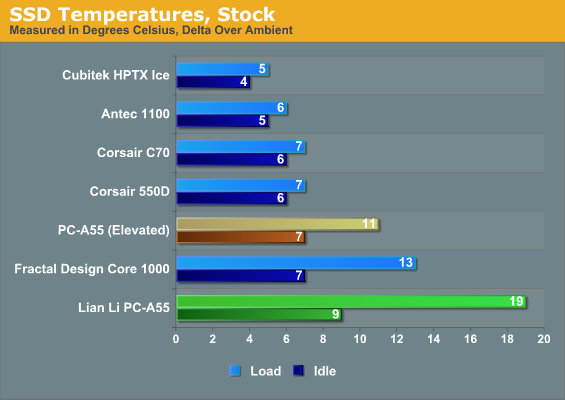
At stock, the thermal results of the PC-A55 aren't horrible, but they're still near the back of the pack—and on the carpet, the PC-A55 really lives up to its name. The SSD runs particularly hot, and that's due to the fact that there's no airflow around either of the 2.5" mounts. In an ideal situation, air is channeled up from the bottom 140mm fan, through the left side of the case, and out of the top 140mm fan. There's literally no ventilation anywhere near any of the drive bays and we're forced to rely on the aluminum building material to channel heat off of the drive.
Even that wouldn't be too bad, except that due to the way the drive mounts to the cage and the bottom of the enclosure, there's a small gap between it and the aluminum surface of the case. 43C is probably still okay for an SSD, but it's at the limit of where I'd be comfortable, and the rest of the storage bays are likely to be just as hot. Running a couple 3.5" HDDs sandwched together in this sort of enclosure is not something I would recommend.
Elevating the PC-A55 does improve temperatures substantially, but not really enough to make it competitive. The one to beat here is the Corsair Obsidian 550D, which performs comparably thermally but as you'll see in a moment it runs much quieter.
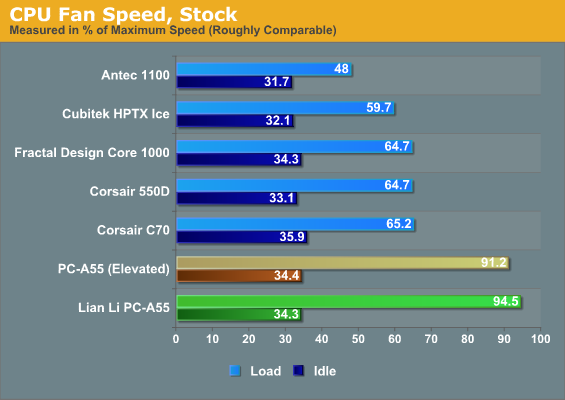
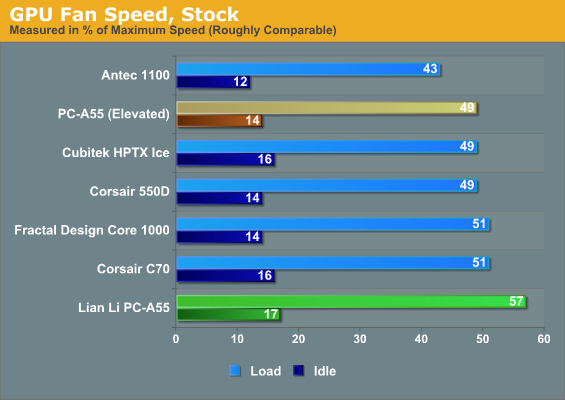
Even at stock clocks the CPU fan is already running nearly full tilt under load, while the graphics card fans are running at higher than usual settings. Putting the PC-A55 on a flat surface (or resting it on its side) and allowing cool air inside at least mitigates the video card's fan speed, but the CPU fan is still suffocating.
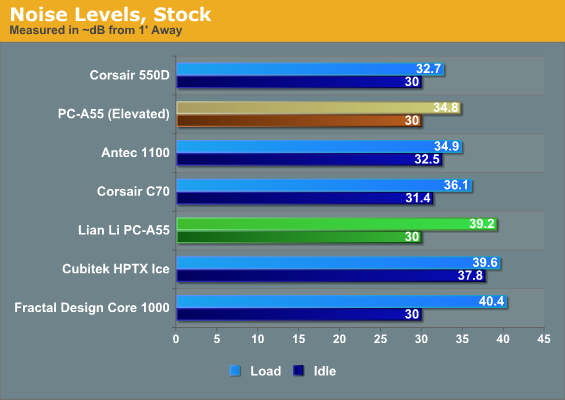
Thankfully Lian Li's case runs fairly quiet despite essentially cooking itself. Having only two fans (one of which is muffled in the bottom) allows the PC-A55 to run below the noise floor of our sound meter at idle, while load noise is bad but not horrible. Keep in mind that part of this is because there's virtually nowhere for sound to escape either, though; the only ventilation the PC-A55 really has is through the top fan.
Noise and Thermal Testing, Overclocked
Lian Li's PC-A55 is the first time I've actually been nervous about thermally testing a case. The CPU cores were already pushing the mid-to-high 80s at stock settings under load; how was this whole thing going to fare when I bumped up the clocks and pumped more voltage through the CPU and graphics card? As it turns out, it wasn't going to fare well at all, and I'm thankful we live in an era where our hardware has thermal protections in place. Ten years ago, I likely would've had to replace most of the testbed after this.
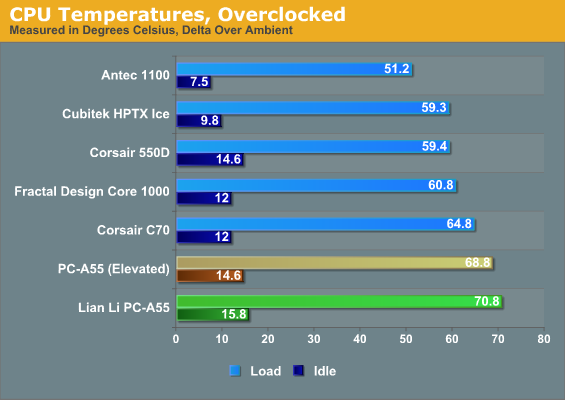
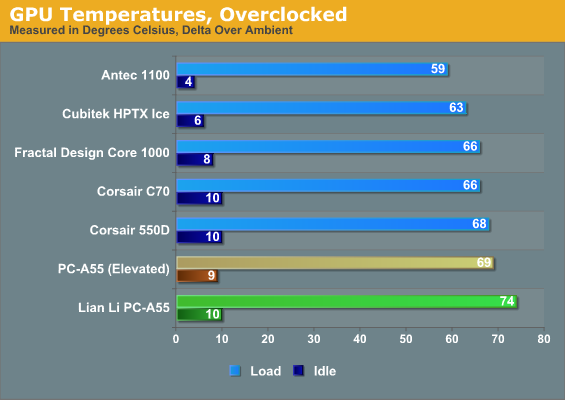
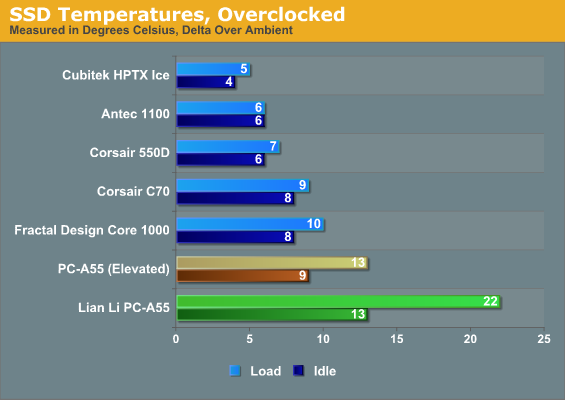
On the charts it doesn't look as bad, but keep in mind that the Intel Core i7-2700K's cores were actually hitting 95C with the case elevated, and 98C without. The GeForce GTX 560 Ti was also peaking at 95C. All of this in a room with an ambient temperature of about 24C, a temperature which isn't terribly uncomfortable or unreasonable. If the PC-A55 had a hard time dealing with a stock system, it flat out couldn't deal with any kind of overclocking. What's worse, look at how heat builds up around the SSD and imagine what would happen if a mechanical drive were used.
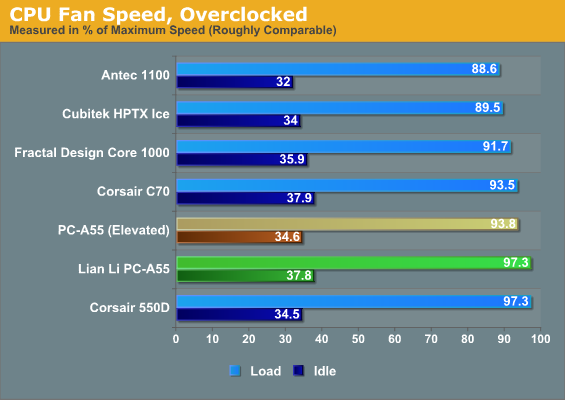
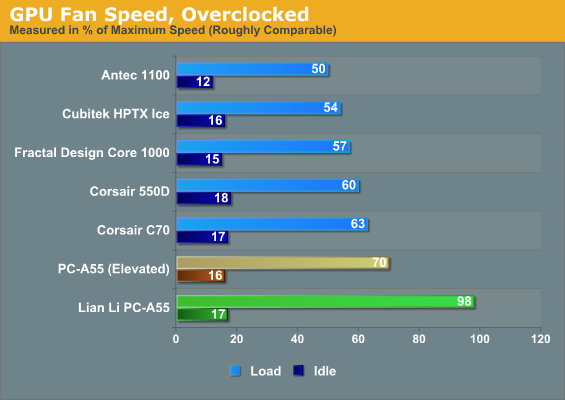
Our Cooler Master Hyper 212 Evo was being pushed as hard as it possibly could and the CPU thermals were still hitting the maximum spec. The normally efficient custom cooler on the ASUS GeForce GTX 560 Ti had just as hard a time, with the fan basically maxing out under load. Lian Li's design has virtually no thermal headroom. With the elevated testbed, the GPU does better, but even so it places last out of our set of cases.
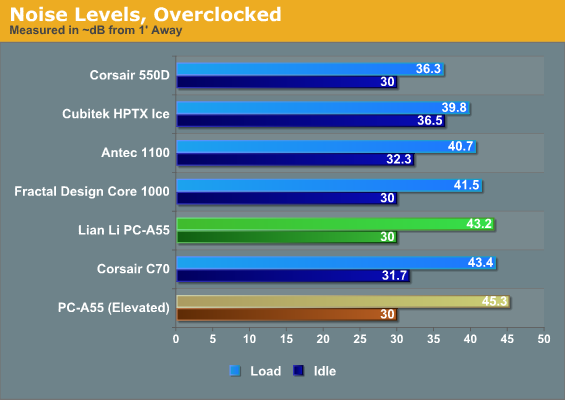
The PC-A55 basically winds up being our worst-case scenario on almost all fronts. While it remains quiet at idle, under load it's very noisy and uncomfortable to listen to, due to the fact that the fans running inside are all going at full bore. As a side note, because of the aluminum shell, the top of the case was actually almost painfully hot to the touch when tested under these conditions. Putting the case on a flat surface helped thermals a bit, but also gave noise one more place to escape, causing it to run even louder.
Conclusion: Just Because You Can Doesn't Mean You Should
Joking about the Lian Li PC-A55's unfortunate nomenclature aside, this was an extremely unpleasant review to write. A bad review can be fun for the end user to read, but snark comes cheaply and people put time and energy into designing and producing this case. People that I have to answer to, and people that I want to encourage. Lian Li's case designers seldom seem particularly bound by convention, and sometimes that results in some really stellar designs.
I was personally very impressed with the PC-90, a case not too much larger than the PC-A55 with absolutely stellar thermal performance. I didn't like how drives were mounted inside the case, but Lian Li was able to produce an HPTX-capable case in roughly the same dimensions as a standard ATX case from a competitor. Not just that, but it also offered better thermal performance than most of the competition.
Fitting an HPTX build in an ATX form factor and having it run efficiently is something I can see as having some real merit, even in corner cases. Yet when you try to fit an ATX build into a Micro-ATX form factor, thermal performance becomes substantially more important. We're at a juncture now where there are very few reasons to go with an ATX motherboard over a Micro-ATX board. One of those is if you're putting together a multi-GPU system, and that's a use case you can throw right out the window with the PC-A55 due to the way the cooling is engineered. With that out of the way, I see very little reason to go with an ATX motherboard if it can be avoided. Motherboards are so fully-featured at this point that expansion cards just aren't as relevant as they used to be.
In the end, the PC-A55's cooling design is fundamentally and fatally flawed. Adjusting orientation of fans and cooling inside the case wouldn't be optimization, it would be damage control. The graphics card is basically fighting for air with the power supply, and the CPU heatsink is essentially almost completely choked off from fresh air. Even with the bottom-mounted intake clear, thermals don't improve enough to justify going with the PC-A55 over a similarly sized Micro-ATX enclosure.
So how do you improve the PC-A55? Unfortunately it's difficult to do so without increasing the dimensions of the enclosure. If we're going to stick with having a bottom-mounted intake fan, we need to raise the case off the ground high enough that it doesn't matter what surface it's on and we need to make sure cool air can easily get inside the case. One of the biggest issues is the orientation of the motherboard; bottom to top airflow works in other cases because there's a nice channel for the air to flow through, cooling the CPU, GPU, and other components in the process. If Lian Li wants to do bottom and top mounted fans, the motherboard has to be rotated ninety degrees for it to work effectively. The vertical power supply mount also needs to be flipped 180 degrees and then the front panel of the enclosure needs ventilation for the PSU. And after we've made all these changes, we're basically left with...a Silverstone case.
Ultimately I feel like all Lian Li's engineers have done with the PC-A55 is prove that they could make a small case that could still support a full ATX motherboard. In the process, we lose a tremendous amount of thermal efficiency and acoustics go up catastrophically as a result. What are we left with? Unfortunately, a case I can't find any argument for.

_thumb.jpg)
_thumb.jpg)
_thumb.jpg)
_thumb.jpg)
_thumb.jpg)
_thumb.jpg)
_thumb.jpg)
_thumb.jpg)
_thumb.jpg)
_thumb.jpg)
_thumb.jpg)
_thumb.jpg)






