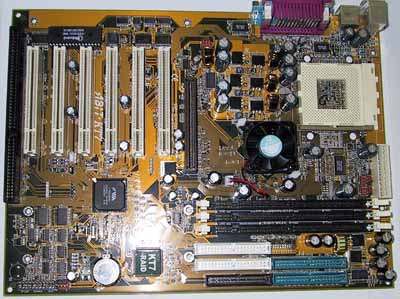Original Link: https://www.anandtech.com/show/599
ABIT KT7-RAID Socket-A KT133 ATX
by Anand Lal Shimpi on August 12, 2000 1:01 AM EST- Posted in
- Motherboards
Four months ago we introduced the ABIT KA7 with the not so attractive opener of "Honestly speaking, ABIT is far from the best motherboard manufacturer worldwide." Contrary to what that first sentence may imply, the rest of the review was the first in quite a while that actually placed ABIT in a favorable light. Being ABIT's first ever Athlon motherboard (they didn't produce an AMD 750 based solution), the KA7 was such a great motherboard that we even placed it on the same platform as the ASUS K7V.
Was the KA7 a fluke from ABIT? Prior to its release we had been less than satisfied by the stability and added features that were found in ABIT's flagship boards, but the KA7 changed our perception of the company back to what it once was.
Following our excellent experience with the KA7, ABIT impressed us yet again with their BX133-RAID, a grand farewell to the BX chipset from ABIT, one of its biggest supporters.
What made the KA7 and the BX133-RAID both knockouts while most of the boards prior to them were mostly disappointing? They both made a return to ABIT's roots, what made them the name they are today. They both boasted innovative features, such as the KA7's flexible SoftMenu III setup and the BX133-RAID's solid 133MHz FSB & IDE RAID support and were very stable solutions.
ABIT has continued their recent return to tradition with their first entry into the Socket-A/KT133 arena, the KT7-RAID. Since their first entry into the Slot-A market was an instant hit, it isn't unbelievable that its successor would at least equal it in shock value at least, we didn't expect it to surpass it however.
|
ABIT KT7-RAID |
|
|
CPU Interface
|
Socket-A
|
|
Chipset
|
VIA KT133
|
|
Form Factor
|
ATX
|
|
Bus Speeds
|
100
- 183MHz (1MHz increments)
|
|
Voltages Supported
|
1.30 - 2.05V in 0.05V increments
|
|
Memory Slots
|
3 168-pin DIMM Slots
|
|
Expansion Slots
|
1 AGP Slot
6 PCI Slots (4 Full Length) 1 ISA Slot (Shared) |
|
On-board Audio
|
N/A
|
|
BIOS
|
Award Modular BIOS 6.00PG
ABIT SoftMenu III |
The Good
The KA7 joined the ranks of the ASUS K7V, AOpen AK72, EPoX 7KXA and Tyan Trinity K7 as another quite large Slot-A motherboard upon its release. Maybe it was the fact that a slot-based CPU interface leaves quite a bit of room seemingly unoccupied around it (for heatsink clearance), but looking at the KT7-RAID's layout you quickly notice that the design is much more "busy" than its predecessor.
Like the BX133-RAID was to the BX6/BH6 series of motherboards, the KT7-RAID marks ABIT's departure from the Slot-A based Athlon interface to the 462-pin Socket-A interface of the new Athlons (Thunderbirds) and Durons. The move to a socket based CPU interface forced ABIT to completely redesign the layout of the upper right area of the motherboard. The Socket-A interface is pushed to the very edge of the motherboard, and the required capacitors/inductors/voltage regulators are positioned directly to the left of the socket.
The ATX power supply connector is placed where it should be, at the very right edge of the motherboard, allowing you to minimize the distance you have to stretch the ATX power cable from your PSU, thus decreasing the number of obstructions in your case that would decrease airflow.
Speaking of airflow., there is quite a bit of it that is generated over the VIA 371 North Bridge present just south of the CPU socket courtesy of the heatsink/fan ABIT placed on the chip. While we never noticed any instability that was caused by the lack of a fan on the chip, ABIT did much more than simply stick a fan on the heatsink to make the board look "cool."
For starters, you have to remember that on Slot-A motherboards there is normally airflow. going over the heatsink of the North Bridge since the heatsink/fan combo of your Slot-A processor is normally hanging over the chip. This airflow. is not present on a Socket-A design such as the ABIT KT7-RAID. While this still doesn't mean that active cooling is necessary, it is nice to know that ABIT didn't simply glue a heatsink onto the North Bridge, they used thermal compound to attach the heatsink/fan unit to the chip which helps to improve heat transfer between the chip and the heatsink. Because of the price point of the KT7-RAID, and the fact that many users would like to run the more cost effective Duron processors on the board, we would've rather had ABIT leave out the fan if it did in fact drop the retail price of the motherboard since there isn't really a need for it although it doesn't hurt to have.
Just as with the BX133-RAID, the KT7-RAID is the second ABIT board to substitute the HPT370 controller in place of HighPoint's older HPT366 controller. The HPT370 adds Ultra ATA/100 (the HPT366 was Ultra ATA/66 only) and, more importantly, RAID support in the same compact single chip package. Hard drive performance is by far one of the biggest bottle necks in today's systems, especially for typical everyday use such as most Internet and business applications. The HPT370 supports striping (RAID 0), mirroring (RAID 1), and mirroring + striping (RAID 0+1). By buying a motherboard with an integrated RAID controller, you save quite a bit over buying a motherboard and than a separate RAID controller. ABIT has included Windows 98, 2000, and NT 4.0 drivers on their CD, while the HighPoint driver built into the latest Linux kernels should work as well.
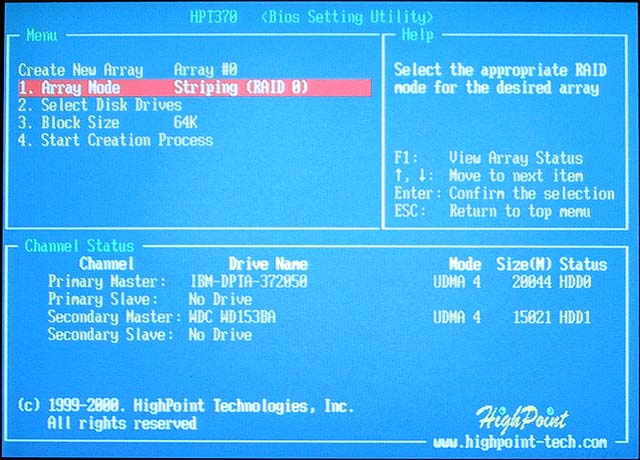
Is there a need for Ultra ATA/100 support? The main thing to realize is that no hard drive requires Ultra ATA/100 since no hard drive can consistently transfer at speeds greater than 66MB/s, the current fastest drive transfers at just under 40MB/s. Even when bursting the fastest IDE drives barely exceed Ultra ATA/66's 66MB/s limit, so for now, there is no need for Ultra ATA/100. However, if you do plan on keeping your system as is for a decent amount of time, the HighPoint controller may come in handy as there will be a point where Ultra ATA/66's 66MB/s transfer rate limit will become a bottleneck. And for those of you that don't care for the Ultra ATA/100 and RAID support, ABIT makes a base version of the KT7-RAID which just carries the KT7 name without the '-RAID' extension. The bare KT7 should also be a cheaper solution.
The
HPT366 has been known to have compatibility problems with certain devices, including
CD-ROM's and even some hard drives. It's not yet clear whether all of these
issues have been resolved with the HPT370, but your best bet is to search around
the net to see if anyone has had any troubles with their KT7-RAID's and the
particular devices you plan on having on the HPT370 channels (also check with
BX133-RAID owners since they have the same controller). We didn't encounter
any problems during our testing with the HPT370 controller, but we will keep
you posted if we do indeed discover anything that could be a potential issue.
One benefit of having this controller onboard is that you still have the two
Ultra ATA/66 channels courtesy of VIA's 686A South Bridge, which can be
used for all non-Ultra ATA 66/100 devices.
From an expansion perspective, ABIT did the KT7 perfectly for the hardware enthusiast. Since ABIT isn't big on the OEM side of motherboard sales, they don't necessarily have to worry about things like adding in on-board audio codecs and AMR slots. While the lack of major OEM contracts does hurt ABIT in terms of overall sales figures, it doesn't hurt their stature in the eyes of the very large group of hardware enthusiasts we have visiting AnandTech as well as other online sites.
As we just alluded to, and as you can probably tell by looking at the board itself, the KT7 doesn't feature an AMR slot, instead it has a very roomy 6/1/1 (PCI/ISA/AGP) expansion slot configuration. The single ISA slot seems to go over very well with those that have the lone ISA peripheral they just can't get rid of (modem, old SCSI card for an old tape drive, etc...) as well as those that don't have any ISA peripherals since it is shared with the 6th PCI slot, meaning that having it didn't prevent the placement of any more PCI slots. Since the VIA 686A South Bridge features an integrated PCI-ISA bridge the only added costs involved to place that ISA slot on the KT7-RAID were those associated with mounting the physical slot on the board.
The KT7-RAID boasts a hefty 1.5GB memory support limit provided by the KT133 chipset in combination with the three physical 168-pin SDRAM DIMM slots. While the chipset supports both regular SDRAM as well as Virtual Channel SDRAM operating at either 100 or 133MHz, we have yet to see a tangible performance increase courtesy of using VC-SDRAM. One advantage that the VIA chipsets currently have is that there is no Intel chipset that supports the 133MHz FSB/memory bus and more than 512MB SDRAM, the only thing would be Intel's BX chipset overclocked to the 133MHz FSB which can begin to have instability issues if the memory bus is loaded down as we discovered in our BX-133 Video Guide.
So for those that are looking to run a high-end workstation/server platform and need a powerful CPU as well as a fast memory bus, even Intel's new 815 may not be viable as it can "only" support 512MB of RAM, leaving the KX133/KT133 platforms as a very tempting choice; not a bad thing for VIA at all, especially considering their Apollo Pro 133A is the only Pentium III chipset that doesn't require expensive RDRAM and can support more than 512MB of RAM.
ABIT's SoftMenu jumperless setup was what put the small Taiwanese company on the map when the feature made its initial debut. If you remember, back when ABIT introduced SoftMenu setting jumpers on the Socket-5/7 motherboards that dominated the industry was more than capping a few pins, there were tons of settings and one wrong setting would cause your system to fail the power on self-test or exhibit instability later on. These intimidating jumpers made ABIT's SoftMenu a blessing to the less experienced and a nice little convenience to those that had more experience with setting up motherboards. Their SoftMenu III setup is present on the KT7 and it makes the KT7-RAID the first board that supports the adjustment of the clock multiplier of Socket-A CPUs from within the BIOS.
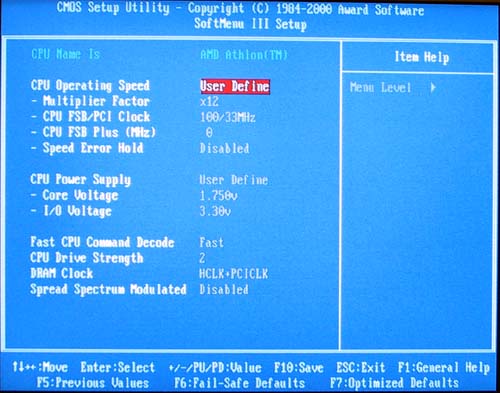
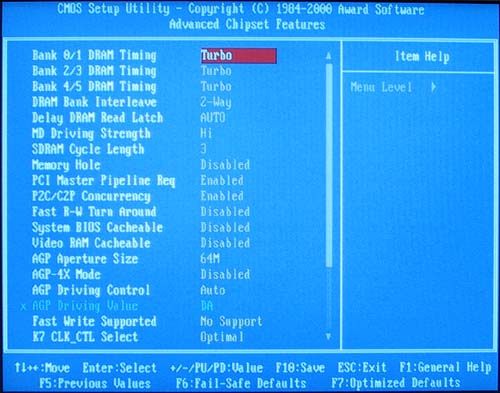
As we've already discovered, as long as the "Golden Bridges" present at L1 on your Athlon/Duron CPU are connected, you can use the SoftMenu III's multiplier adjustment to change the clock multiplier of your CPU. If these "Golden Bridges" are not connected, then you simply have to connect them with some sort of conductive pen or conductive epoxy and then you're SoftMenu III regains its usefulness. This is the same for all Socket-A motherboards because of how AMD "locks" their Socket-A CPUs, a bit of effort but the end result is very promising when you have a Duron 600 running at 900MHz for little more than the cost of a conductive pen and 10 minutes of your time.
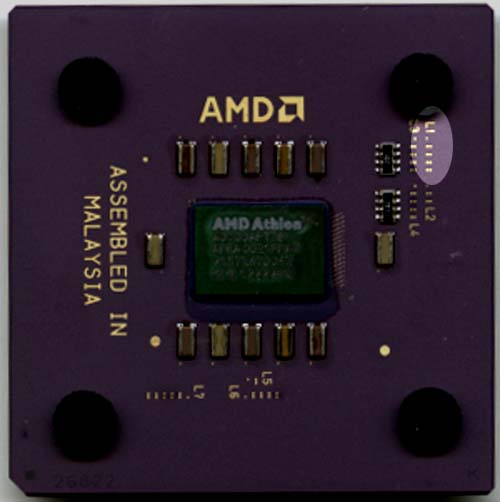
The KT7-RAID continues ABIT's unofficial support for an insane amount of FSB settings, in particular 100MHz up to 183MHz in 1MHz increments (the Athlon's EV6 bus operates, by default, at 100MHz DDR yielding an effective 200MHz FSB). Current motherboard designs do limit the effectiveness of FSB overclocking on KT133 motherboards so most of these settings will go unused, however the sheer number of settings guarantee that you'll find something that works reliably while making sure that you're getting the absolute most overclocking potential out of your system. For most users, the clock multiplier adjustment is the most important form of overclocking supported by the board but there are those that want to get every ounce of power from their setup, to them, the KT7 replies with a confident "go for it."
As any good motherboard should, the KT7-RAID supports manual adjustment of the core voltage supplied to your Socket-A CPU. The voltages supported range from 1.30v up to 2.05v in 0.05v increments which definitely do help when overclocking the Duron.
To help ensure that things stay nice and stable during all this overclocking, ABIT has included twelve 2200uF capacitors around the Socket-A interface to provide sufficient power to the CPU under all conditions. The KT7-RAID ran rock solid during our stability tests, coming in on par with ASUS' A7V, which is an incredible accomplishment from the company we were frowning upon because of their instability not too long ago. With the KA7, BX133-RAID, and now the KT7-RAID we're definitely seeing a positive move by ABIT to focus more on stability, a trend we certainly encourage.ABIT's user's manual wasn't packaged with our evaluation sample, it was only available on CD, however the manual is still up to ABIT's usual quality. The ABIT manual includes a fairly easy to read and useful explanation of the BIOS, CPU setup, RAID configuration, and makes the overall experience with the KT7-RAID, especially for first time system builders, a pleasant one.
The Bad
We had minimal complaints about the KT7-RAID, the biggest being that the cost of the board can be a very distracting factor. There have been reports of sightings at over $200 USD which is very expensive considering that if you're going to be using it with a Duron CPU, the motherboard would end up costing more than the CPU. Luckily there is the bare, non-RAID version, the K7T, which should be cheaper. Hopefully the price of the board will come down as time progresses, but for now it is quite high which is very uncharacteristic of ABIT motherboards.
We did have one complaint about the board's layout: the positioning of the Socket-A interface so close to the edge of the motherboard may cause some problems if you're removing your heatsink/fan while the motherboard is still inside your case.
As mentioned previously, we're not sure whether the incompatibility issues that the older HPT366 faced have been fixed in the new HPT370, but it's definitely something to watch out for. We did not encounter any problems in the AnandTech lab, but this is a very limited sub-sample of the components available on the market, although ABIT's manual clearly states that the HPT370 is intended only for high-speed devices and suggests leaving the CD-ROM, Zip drive, etc. on the Ultra ATA/66 controller.
USB Compatibility
-
Number of Front Universal Serial Bus Root Ports: 2
-
Number of Rear Universal Serial Bus Root Ports: 2
-
USB IRQ Enable/Disable in BIOS: Yes
-
USB Keyboard Support in BIOS: Yes
Recommended SDRAM
Recommended SDRAM: 1 x 128MB Corsair PC133 SDRAM; 1 x 128MB Mushkin PC133 SDRAM
SDRAM Tested: 1 x 128MB Corsair PC133 SDRAM; 1 x 128MB Mushkin PC133 SDRAM
Manufacturer: Corsair
Purchase Website: http://www.corsairmicro.com
Manufacturer: Mushkin
Purchase Website: http://www.mushkin.com
The Test
In recent times, choosing a motherboard cannot be completely determined by a Winstone score. Now, many boards come within one Winstone point of each other and therefore the need to benchmark boards against each other falls. Therefore you shouldn't base your decision entirely on the benchmarks you see here, but also on the technical features and advantages of this particular board, seeing as that will probably make the greatest difference in your overall experience.
Click Here to learn about AnandTech's Motherboard Testing Methodology.
|
Test Configuration |
|
| Processor(s): |
AMD
Athlon (Thunderbird) 1GHz
|
| RAM: | |
| Hard Drive(s): |
Western Digital 153BA Ultra
ATA 66 7200 RPM
|
| Bus Master Drivers: |
VIA Bus Master Drivers 2.1.47
HighPoint HPT370 Version 1.0.0.06182000 |
| Video Card(s): |
NVIDIA
GeForce 256 SDR
|
| Video Drivers: |
NVIDIA
Detonator 5.22
|
| Operation System(s): |
Windows
98 SE
|
| Motherboard Revision: |
ABIT
K7T-RAID
Revision 0.22
|
For more information click here to read our August 2000 Socket-A Motherboard Roundup
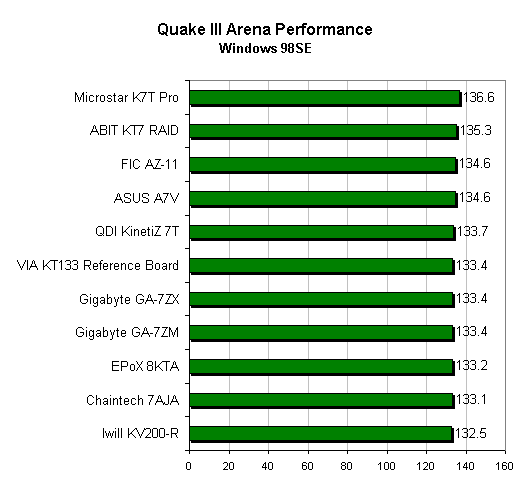
In Quake III the range of scores is much closer than you'd expect, we're definitely dealing with an overall mature group of boards.
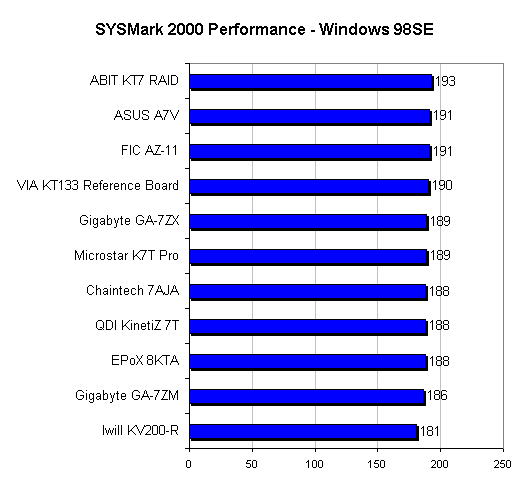
The ABIT KT7-RAID pulls ever so slightly ahead of the competition, with ASUS & FIC following closely behind. All of the boards were pretty much in line with one another with the exception of the KV200-R which seemed to have some sort of performance problems. We're still trying to figure out the exact culprit of the board's sub-par performance.
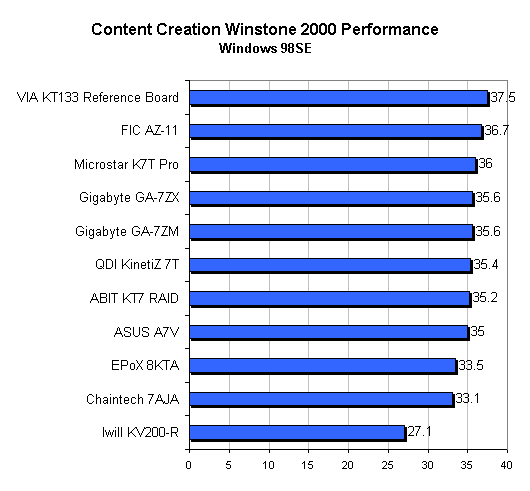
This is an interesting situation, no manufacturer is able to keep up with the performance of VIA's reference board, although the FIC AZ-11 comes the closest.
Final Words

AnandTech's Editor's Choice Award is very rarely given out, simply because it takes quite a bit of effort to impress us to the point that we feel a product deserves it. ABIT's KT7-RAID has most definitely convinced us that it is deserving of the award, other than maybe the ASUS A7V, there is no other Socket-A motherboard on the market based on the KT133 chipset that you should consider to act as home to your new Athlon/Duron.
If you're in the middle of building a system and need a motherboard, the ABIT KT7 or the KT7-RAID is just what the doctor ordered. Kudos to ABIT on three successive motherboard releases that have done nothing to wipe the grins off our faces.
How it Rates
|
AnandTech Motherboard Rating |
|
|
Rating (x/10)
|
|
|
Performance
|
8.0
|
|
Price
|
4.0
|
|
Stability
|
8.0
|
|
Quality
|
6.5
|
|
Features
|
8.0
|
|
Layout
|
5.5
|
|
Availability
|
8.5
|
|
Documentation & Software Bundle
|
7.5
|
| Overall Rating - not an average Click here to find out why |
8.5
|