
Original Link: https://www.anandtech.com/show/590
Microstar K7T Pro Socket-A KT133 ATX
by Mike Andrawes on July 23, 2000 11:58 PM EST- Posted in
- Motherboards
Microstar really seems to be on a roll lately. First, their BXMaster earned an AnandTech Editor's Choice Gold Award and was the first runner up in our 440BX 133MHz Motherboard Roundup. More recently, they were the first ones that could supply us with a stable Dual VIA 133A board, the 694D Pro.
They've also been one of the biggest supporters of AMD's Athlon, including one of the few board ready at the launch of that processor. They followed that up with the K7 Pro, also based on the AMD 750 chipset, that offerred a number of features over the Fester reference design they used for their original design. Last month AMD released the Socket-A version of the Athlon, codenamed the Thunderbird, as well as the Duron, a budget version of the Thunderbird with less cache. Of course, Microstar was once again there with a motherboard ready at launch. That board is the K7T Pro that we're looking at today.
|
Motherboard Specifications |
|
| CPU Interface |
Socket-A
|
| Chipset |
VIA KT133
|
| Form Factor |
ATX
|
| Bus Speeds |
100
/ 101 / 102 / 103 / 105 / 107
109 / 110 / 111 / 113 / 115 / 117 / 120 |
| Voltages Supported |
Auto Detect
1.70 - 1.85V (in 0.025V increments) |
| Memory Slots |
3 168-pin DIMM Slots
|
| Expansion Slots |
1 AGP Slot
6 PCI Slots (4 Full Length, 1 optional) 1 CNR Slot (Shared) 1 ISA Slot (optional) |
| Onboard Sound |
VIA
VT1611A AC 97 CODEC
|
| BIOS |
AWARD 6.00PGN
|
The Good
One of the first things that jumps out when you look at the K7T Pro is the positioning of the KT133's 8373 North Bridge - it's rotated 45 degrees relative to the edges of the board. While this may not seem like a big deal, it does show that Microstar took the time to make a completely original design rather than just go with the VIA reference design or a slightly modified version of it.
MSI claims that the result of this layout is shorter traces, and thus cleaner signals, to the AGP slot and CPU socket. Combine this with the monstrous 3900uF capacitors that help ensure sufficient power for the CPU and you get a rock solid motherboard - the most stable Socket-A board we've tested to date in fact. Fortunately, those massive capacitors are far enough away that they shouldn't pose a problem for any reasonably sized heatsink, although extremely large ones could have some trouble.
A 6/1/1/0 (PCI/AGP/CNR/ISA) expansion slot configuration is about as good as it gets. The inclusion of a CNR slot is a bit of an odd choice by MSI considering that the VIA 686A "Super" South Bridge does not include integrated network support. Intel's ICH2, available on i815E, i820E, and i840E, is the only chip currently available that includes the hardware necessary to support a network riser card. The CNR slot is shared with the last PCI slot, a trend we're noticing more and more these days. This is much better than the non-shared AMR slots that we saw on the first boards with such a slot and "wasted" PCB space that could potentially be alotted to an additional PCI slot.
Unlike recent Intel chipsets, the VIA 686A Super South Bridge continues to include a PCI-ISA bridge so no additional silicon is required if the optional ISA slot is included. One PCI slot must be given up to make room for that ISA slot if that option is excercised. Like other recent MSI boards with 6 PCI slots, the K7T Pro features a PCI arbiter chip that allows all 6 of those PCI slots to support bus master devices. PCI slots 1 and 6 still share an IRQ, as do slots 3 and 5. Slot 4 shares an IRQ with both onboard USB controllers. For those of you that are still hanging onto one or two older ISA peripherals, the K7T Pro is also available with an ISA slot, but you give up one PCI slot for that legacy support.
The 8373 North Bridge is nearly identical to the 8371 of the KX133 with a few timing changes to support AMD's Socket-A CPU's. That North Bridge provides all the features of the KT133, most importantly 133MHz memory bus and AGP 4X support. The beauty of the 8373's memory controller is that it can run your memory at either 133MHz or 100MHz using a multiplier of the FSB frequency. So those users with PC133 SDRAM can take advantage of the increased bandwidth (1.06GB/s vs. 800MB/s) over PC100 SDRAM, while allowing backwards compatibility with older PC100 SDRAM. Support for VC100/VC133 memory is still included, but availability is still weak and prices high.
The K7T Pro, as is the case with most Athlon motherboards, features 3 DIMM slots capable of accepting PC100/PC133 or VC100/VC133 SDRAM running at either a 3:3 (1:1) ratio with the FSB (by default, 100MHz) or a 4:3 ratio with the FSB (133MHz by default). Three DIMM's is the recommended maximum for PC133 support according to VIA. This is all selectable in the Award 6.00PG BIOS that has become a virtual standard on today's motherboards.
Thanks to Award's built-in support for jumperless CPU setups, we find the FSB options under Frequency/Voltage Control in the BIOS. FSB settings include 100 / 101 / 102 / 103 / 105 / 107 / 109 / 110 / 111 / 113 / 115 / 117 / 120, although our experience with the Athlon/Duron's EV6 bus is that 110 MHz is the maximum FSB you can realistically expect to acheive and maintain stability. While a few have pushed further, it is relatively rare. Fortunately there are a number of settings between 100 and 110 MHz, allowing you to tweak the most out of the FSB.
If overclocking in the BIOS is still a bit much for you, MSI is now including their "Fuzzy Logic II" overclocking software. This software can automatically overclock your CPU for you, by increasing the FSB one step at a time until the CPU becomes unstable, and then backing off a bit. You can also use Fuzzy Logic II to overclock your CPU from within Windows if you don't feel like playing around in the BIOS, much like H. Oda's SoftFSB. It should be noted that no additional FSB speeds are available with Fuzzy Logic II over the ones available in the BIOS and CPU core voltage cannot be changed in software. Of course, it only works under Windows and we still prefer using the BIOS as it is a much more permanent solution.
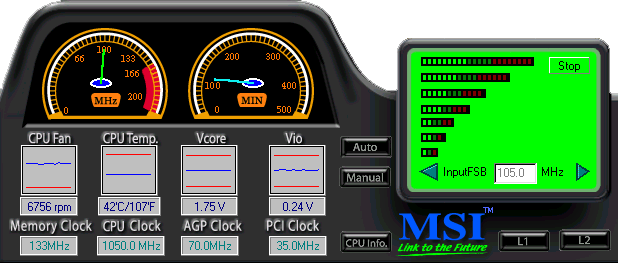
Also under Frequency/Voltage Control, we find CPU Vcore adjustments, from 1.700V - 1.850V in 0.025V increments. Microstar has gone the extra mile for overclockers and included a VIO setting that toggles the I/O voltage of the motherboard from 3.3V to 3.45V. Although we've yet to see conclusive evidence that this helps, it certainly is potentially useful when overclocking the FSB, memory, and PCI bus simultaneously as is often the case.
With the arrival of Windows 2000 and Windows Millennium Edition, the old DOS command prompt is not available for performing BIOS upgrades. The solution? For Microstar products, it will be Live BIOS update software that will automatically connect to the web, download the appropriate BIOS, and perform the flash upgrade - all from within Windows. Of course, this still doesn't help non-Windows users, but it's good to see companies acknowledging the lack of DOS in current operating systems.
The VIA 686A Super South Bridge helps reduce costs by integrating a number of features into a single chip. The VIA 686A actually adds a number of features, including support for 4 USB ports, integrated hardware monitoring, and an AMR interface. Two of those USB ports are available via the standard ATX I/O panel, while the other two are only available with a cable that can run to the front or back of your case. Kudos to Microstar for included this cable so that all USB ports are usable out of the box. A VIA VT1611A AC97 CODEC provides host-based audio support, but anyone that cares about their PC's sound will want to disable the onboard sound in favor of a true hardware-based solution.
While the 686A already offers integrated Ultra ATA/66 support, our board was actually bundled with the MS-6915 Ultra ATA/100 controller card, based on the Promise PDC20265/PDC20267 chip. We're not sure what the difference is between these two Promise chips, but our 6915 was equipped with the PDC20265 for that that are curious. This card is identical to the Promise Ultra100 Ultra ATA/100 controller, but without the BIOS chip. That means you need to use it in a motherboard with the Ultra100 BIOS integrated with the motherboard BIOS, limiting you to MSI boards for now. We don't expect the 6915 to be bundled with every K7T Pro, but it probably will be relatively inexpensive compared to the "real" Ultra100 from Promise, especially when bundled with the board.
Later this year, VIA will be introducing the 686B South Bridge, which will add Ultra ATA/100 support to everything the 686A has to offer in a pin compatible package. More than likely, Microstar will simply drop in the 686B to add Ultra ATA/100 support to the K7T Pro, but it will be at least a few months before that happens.
The typical Microstar manual ships with the K7T Pro, which means that it lacks details on installing a motherboard, but is otherwise pretty good for the experienced user, and includes information on all connector pin outs as well as the various BIOS settings. If you do have any diagnostic problems, MSI's onboard D-LED feature will help, which is now mounted between the serial/parallet ports and the game/sound ports, facing the inside of the computer. As the system boots, you'll notice the LED's blink green and red in a variety of patterns as different components are initialized. If everything is successful, all LED's will finally illuminate green. If a problem occurs, the pattern on the LED's can be used to help troubleshoot. A convenient sticker, which should be placed inside the computer, is included in the box that lists all possible problems that can be displayed by D-LED.
The Bad
We've yet to see any KT133 boards available with the ability to unlock the multiplier of AMD's Socket-A CPU's, but if such a feature does come to market, it will be sorely missed on the K7T Pro by all overclockers. Early K7T Pro's were rumored to have this feature, but it has not shown up on any of the K7T Pro's we've seen. If we're lucky, a BIOS update will be released As it stands, overclocking options are realistically limited to a maximum of 10%.
Last, the D-LED feature, while extremely powerful, could be even more useful if they were visible from the outside of the system, perhaps by placing them on the ATX I/O shield.
USB Compatibility
-
Number of Front Universal Serial Bus Root Ports: 2
-
Number of Rear Universal Serial Bus Root Ports: 2
-
USB IRQ Enable/Disable in BIOS: Yes
-
USB Keyboard Support in BIOS: Yes
Recommended SDRAM
Recommended SDRAM: 1 x 128MB Corsair PC133 SDRAM; 1 x 128MB Mushkin PC133 SDRAM
SDRAM Tested: 1 x 128MB Corsair PC133 SDRAM; 1 x 128MB Mushkin PC133 SDRAM
Manufacturer:
Corsair
Purchase Website: http://www.corsairmicro.com
Manufacturer:
Mushkin
Purchase Website: http://www.mushkin.com
The Test
In recent times, choosing a motherboard cannot be completely determined by a Winstone score. Now, many boards come within one Winstone point of each other and therefore the need to benchmark boards against each other falls. Therefore you shouldn't base your decision entirely on the benchmarks you see here, but also on the technical features and advantages of this particular board, seeing as that will probably make the greatest difference in your overall experience.
Click Here to learn about AnandTech's Motherboard Testing Methodology.
|
Test Configuration |
|
| Processor(s): |
AMD
Athlon "Thunderbird" 1 GHz OEM
|
| RAM: | |
| Hard Drive(s): |
Western Digital 153BA
Ultra ATA 66 7200 RPM
|
| Bus Master Drivers: |
VIA 4-in-1 v4.23 Service
Pack
|
| Video Card(s): |
NVIDIA
GeForce 256 SDR
|
| Video Drivers: |
NVIDIA
Detonator 5.22
|
| Operation System(s): |
Windows
98 SE
|
| Motherboard Revision: |
Microstar
K7T Pro Revision 1.0
|
|
Windows 98 Performance |
|||
|
SYSMark
2000
|
Content
Creation
Winstone 2000 |
Quake
3 Arena
640x480x16 |
|
|
Microstar
K7T Pro - Athlon 1000 (KT133)
|
189
|
36.0
|
136.6
|
|
FIC
AZ-11 - Athlon 1000 (KT133)
|
191
|
36.7
|
134.6
|
|
Gigabyte
GA-7ZX - Athlon 1000 (KT133)
|
189
|
35.6
|
133.4
|
|
VIA
KT133 Reference - Athlon 1000 (KT133)
|
190
|
37.5
|
133.4
|
Final Words
Compared to the only other widely available Socket-A options, the Gigabyte GA-7ZM and FIC AZ-11, the K7T Pro offers more expansion and more tweaking/overclocking options. It's certainly a solid choice for building your new Athlon or Duron system. However, overclockers will probably still want to wait for the ASUS A7V or ABIT KT7 and their supposed support for unlocking the multiplier of AMD Socket-A processors. Our recommendation is still to wait until the first wave of Socket-A boards have arrived and we can see exactly which one is best. Of course, that may not be the easiest thing to do with AMD's latest CPU's tempting you to upgrade.
How it Rates
|
AnandTech Motherboard Rating |
|
|
Rating
(x/10)
|
|
|
Performance
|
5.0
|
|
Price
|
6.0
|
|
Stability
|
8.5
|
|
Quality
|
8.0
|
|
Features
|
6.0
|
|
Layout
|
6.0
|
|
Availability
|
5.0
|
|
Documentation & Software Bundle
|
5.5
|
| Overall Rating - not an average Click here to find out why |
7.5
|









