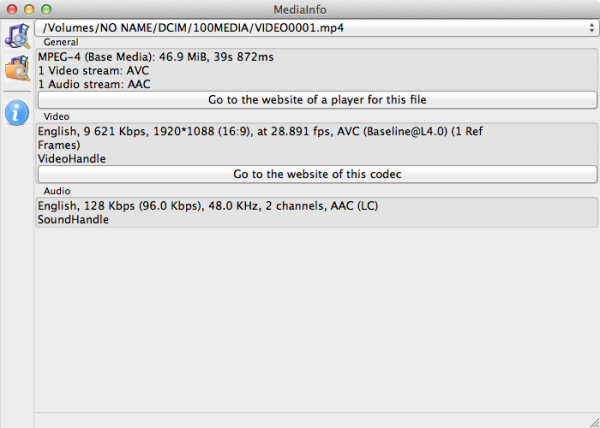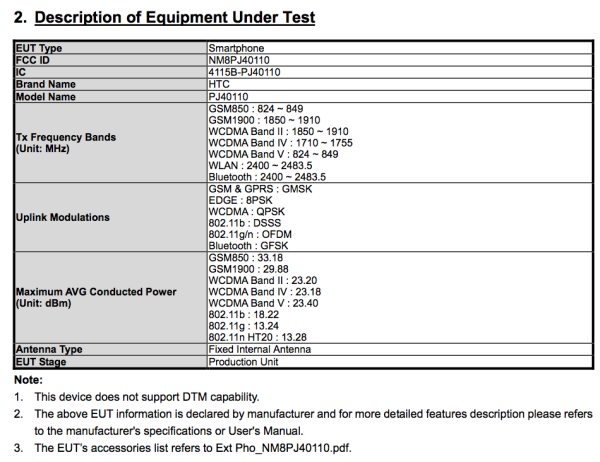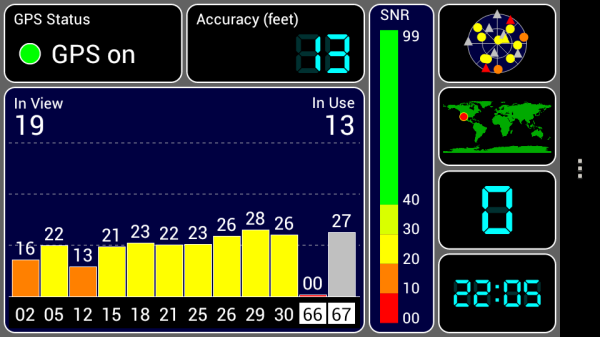Original Link: https://www.anandtech.com/show/5868/htc-one-s-review-international-and-tmobile
HTC One S Review - International and T-Mobile
by Brian Klug on July 17, 2012 9:30 AM ESTAt the very top of HTC’s new lineup are three flagship devices: the One X, its cousin the One XL, and the One S. I say flagship because HTC’s One S is really a device with a level of fit and finish beyond the rest of the high-end to midrange device category. Don’t let its diminutive size and 4.3" display fool you, the One S packs a lot of punch. It’s almost funny to write it, but the T-Mobile One S has been the device I’ve been reaching for more often than a few other larger size phones for a while now. For those wanting a device with arguably the best in-hand feel around, and an outline that isn’t large like the norm, the One S might make more sense than the One X.
First off, the One S is internally very similar to the HTC One X (AT&T) or HTC One XL - it includes essentially the same dual core Snapdragon S4 Krait SoC at 1.5 GHz with 1 GB of LPDDR2 RAM. The only change is in cellular baseband, which gets reflected in the SoC’s name (MSM8960 for connectivity including LTE, MSM8260A in the case of the One S for GSM/EDGE and dual-cell WCDMA).
Superficially, however, the One S is completely different from the One X. The One S eschews the unibody polycarbonate frame for a metal frame with a unique twist - it tapers and gets thinner at the center. Coming from so many devices that are shaped like a water droplet or sphere (and thus bulge out in the middle), holding the One S is almost shockingly different at first.
I’ve written before that I honestly think HTC won the industrial design category this time around - the One S is exhibit number one in my case for that argument. The combination of a Super AMOLED display and this unique metal construction helps the One S be very thin as well. It’s 7.8 mm at its thinnest point.
Up at the top and bottom are plastic soft touch inserts which double as RF windows for the One S. The one at the very top pops off to reveal the phone’s microSIM slot, IMEI number, and regulatory stickers. As usual HTC has its gold springs here which push and mate up with the antenna traces on the backside of the plastic - there’s WiFi, BT, GPS, and the WCDMA diversity antenna up here. This isn’t the first time HTC has used plastic elements that snap on or off as antennas before, either. The cover is easy to snap on and off, and there’s HTC’s trademark splash of color on the plastic exposed underneath. Note that just like the HTC One X, there’s no microSD card slot, so the 16 GB of onboard storage is what you get. That, and a sealed internal battery.
Up at the very top is the 3.5mm audio jack, secondary microphone port for noise cancelation on calls, and the standby/lock button. I have no complaints about the button placement or clickiness.
Like the One X, HTC has placed the microUSB port on the left side about three quarters of the way up the device, which means you can use the device portrait without having the USB plug get in the way of your hand. I also still suspect that like the One X, the PCB is in this upper region, leaving the bottom portion of the device entirely for battery.
The right side is home to the single piece volume rocker which I have no complaints about. It’s clicky and excellent.
The bottom is home only to the primary microphone port, which is on the plastic RF window region. Also in this region on the backside is the One S’ speakerphone grille, which is a grid of laser cut pinholes just like the One X.
On the front, we have the 4.3" SAMOLED display and three capacitive buttons (back, home, and the task switcher). Up at the top are the earpiece grille (again, pinholes) and behind this grille is the two-tone notification LED. At far right is the VGA front facing camera. I have no complaints with the fit and finish here, although the notification LED on the One S is likewise difficult to notice at a glance unless you’re aligned perfectly normal (in the angular sense) to the phone’s front surface.
The LED glows orange when charging and turns to solid green when fully charged, in addition to blinking green for other notifications. I will say that it’s rather unfortunate that the One X and One S have such hard to see notification LEDs. It’s even more puzzling because the One V has a positively excellent notification LED.
I guess that brings us to the backside, which again is rather unique with its center taper. The metallic frame is either subjected to HTC’s micro-arc oxidation process (if it’s black, like our International One S) or otherwise left untreated like the T-Mobile One S. There’s a difference in the texture between the two, but it isn’t super dramatic - the micro-arc oxidized International One S (which is black) feels somewhat coarser. Honestly, I find both of them very appealing when it comes to their in-hand feel.
The other best part is that because the One S is metal, I haven’t seen any of the plastic wearing or scuffing that I did with the One X. The device does rest planar with flat surfaces and make contact on the plastic regions, but because the surface is a more traditional soft touch finish the contact scuffs tend to buff out rather than become permanent fixtures like they do on the One X.
| Physical Comparison | ||||
| Samsung Galaxy Nexus (LTE) | Apple iPhone 4S | Samsung Galaxy S 3 (USA) | HTC One S | |
| Height | 135.5 mm (5.33") | 115.2 mm (4.5") | 136.6 mm (5.38" ) | 130.9 mm (5.15" ) |
| Width | 67.94 mm (2.67) | 58.6 mm (2.31") | 70.6 mm (2.78") | 65 mm (2.56") |
| Depth | 9.47 mm (0.37") | 9.3 mm ( 0.37") | 8.6 mm (0.34") | 7.8 mm (0.31") |
| Weight | 150 g (5.3 oz) | 140 g (4.9 oz) | 133g (4.7 oz) | 119.5g (4.21 oz) |
| CPU | 1.2 GHz Dual Core Cortex-A9 OMAP 4460 | Apple A5 @ ~800MHz Dual Core Cortex A9 | 1.5 GHz MSM8960 Dual Core Krait | 1.5 GHz MSM8260A Dual Core Krait |
| GPU | PowerVR SGX 540 | PowerVR SGX 543MP2 | Adreno 225 | Adreno 225 |
| RAM | 1 GB LPDDR2 | 512MB LPDDR2-800 | 2 GB LPDDR2 | 1 GB LPDDR2 |
| NAND | 32 GB NAND | 16GB, 32GB or 64GB integrated | 16/32 GB NAND with up to 64 GB microSDXC | 16 GB NAND |
| Camera | 5 MP with AF/LED Flash, 1080p30 video recording, 1.3 MP front facing | 8 MP with LED Flash + Front Facing Camera | 8 MP with LED Flash + 1.9 MP front facing | 8 MP with LED Flash + VGA front facing |
| Screen | 4.65" 1280x720 HD SAMOLED | 3.5" 640 x 960 LED backlit LCD | 4.8" 1280x720 HD SAMOLED | 4.3" 960x540 Super AMOLED |
| Battery | Removable 6.85 Whr | Internal 5.3 Whr | Removable 7.98 Whr | Removable 6.1 Whr |
I can’t emphasize enough how much I enjoy the form factor of the One S. In a world where it seems like every smartphone OEM is in a race to see just how big they can make their phones before people start either complaining or creating a niche market for clothing with oversized pockets, the One S is a refreshing lesson that sometimes size isn’t everything.
As an aside, it’s kind of wearing on me that so much of smartphone form factor discussion is purely about device size anymore. It’s superficial, and plus, what would Freud say?
Cases
HTC has gone along with the increasingly popular route of making cases for its own phones. This approach does make sense - the OEM ostensibly already has the CAD files for building a case which perfectly matches the exterior parameters and tolerances of the phone, and knows it better than anyone. Plus, why lose out on the accessory revenue? Apple and Samsung both do it, after all.
In the case of the HTC One S, there are two different case designs available, and a variety of colors. One includes a kickstand and is slightly thicker to accommodate it. Both are pretty simple and protect the back and sides with a hard polycarbonate soft touch material. The front is not protected, for that you’ll need a screen protector.
HTC sent us their whole variety of cases for the One S and I’m extremely pleased with them. The case snaps on around the back and side of the One S and has appropriate cutouts for the external ports and buttons. Most impressive is the way the case still communicates the center taper, which is probably one of the One S’ largest unique design elements. Further, the material doesn’t feel cheap or plasticky at all - I’ve always come away impressed with the coatings HTC goes with for its soft touch material.
I’ve carried around my T-Mobile One S in the kickstand-less grey case for a while now and have no complaints at all. It’s excellent and hasn’t scuffed or peeled at all. Even though HTC advertises the micro-arc treated International One S as not needing a case, it still makes sense to have one to prevent against deep scratches that can reveal the un-oxidized material underneath.
Speaking of the metal material, it’s worth talking about HTC’s metal treatment process. In the case of the HTC One S, it’s a “micro-arc” oxidation treatment, which you can see in one of their own videos taking place. Unfortunately that’s about all the detail there is out there about the HTC One S’ treatment, other than that it is both more than a coating, and only applies to the International HTC One S, not the T-Mobile One S which is blue.
I asked one of my materials science and engineering masterminds, Matt Goodman, what he thought about the process. He replied with the following:
Looks like some sort of plasma arc process. There are all sorts of insane oxides you can deposit via e-beam or plasma sputtering of some variety. I recall that some media player that I had had this sorta coating back in 2005ish, but it is still far from mainstream. Google for metallic glass coatings, basically nano/micro-grain ceramics. Wickedly strong especially if they are well bonded to the metallic substrate.
Based on the visible plasma in the HTC video, and some quick googling, I’d say it looks fairly obvious that some sort of sputtering is involved with the One S treatment process.
As I noted before, the HTC One S International version (which is black) feels different in a subtle way from the HTC One S on T-Mobile which lacks this treatment. It definitely sets the hardware apart and makes the in-hand feel of the device one of the most, if not the most, unique in recent memory. It’s funny that HTC notes in their micro-arc video that you don’t need a case (even though they have made first party cases for the device). That said, I haven’t had any of the scuffing or rubbing issues that were popularized immediately after the device’s release.
The HTC One S has an internal 1650 mAh 3.7V nominal battery, which works out to a capacity of 6.1 Whr. That’s smaller than the 6.66 Whr battery (1800 mAh, 3.7V) in the HTC One X / XL, but still pretty big for a phone of this size and thickness. The question then becomes what battery life is like on the One S, and to test I turned to our current smartphone battery life tests which I’ve described before. The web browsing tests consist of a few dozen pages which are loaded every 10 seconds with the display set at precisely 200 nits (using a meter) until the phone dies - this is done over WiFi and cellular data. The tethering test consists of a single client notebook attached to the device using its onboard WiFi hotspot function, and four tabs of our page load test alongside a 128 kbps streaming MP3 station are loaded on that notebook until the phone dies.
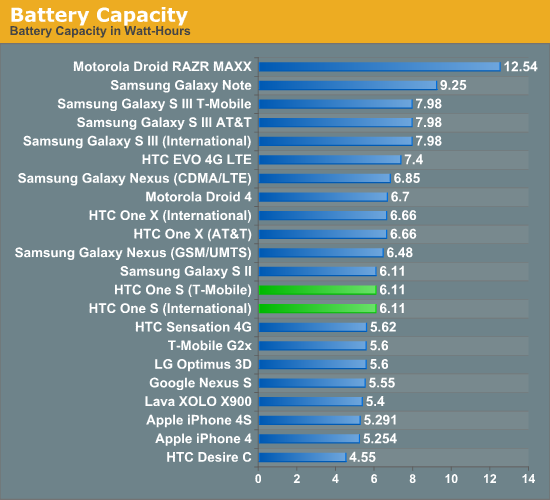
I should also note that the One S T-Mobile and International results differ somewhat because of the difference in air interface - the T-Mobile variant is on that network’s DC-HSPA+, whereas the One S International I had to test on AT&T in an 850 MHz market (Pinal county) where AT&T holds an 850 MHz license just north of me. Where I live, AT&T is only PCS 1900 MHz.
Remember that DC-HSPA+ is aggregating together two 5 MHz wide WCDMA carriers on the downlink which in theory should require more power from the power amplifiers per unit time. The age old question, however, is whether the increase in throughput can result in the system both achieving a higher data/time rate, and suspending quicker, thus saving some power. Some of the One S International results are also absent because of my limited time in 850 MHz AT&T markets.
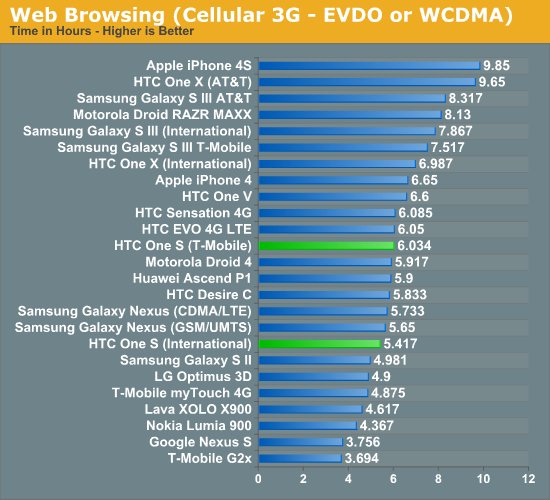
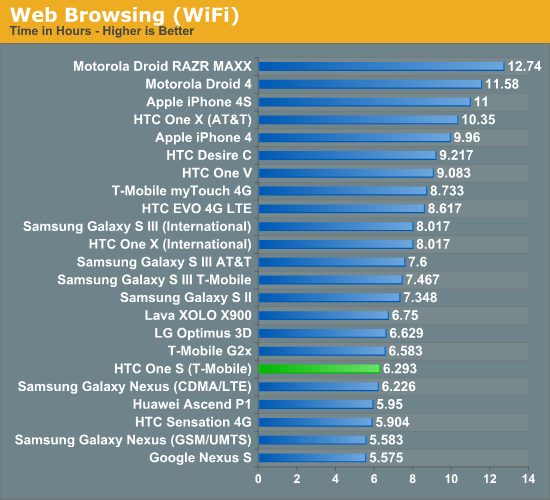
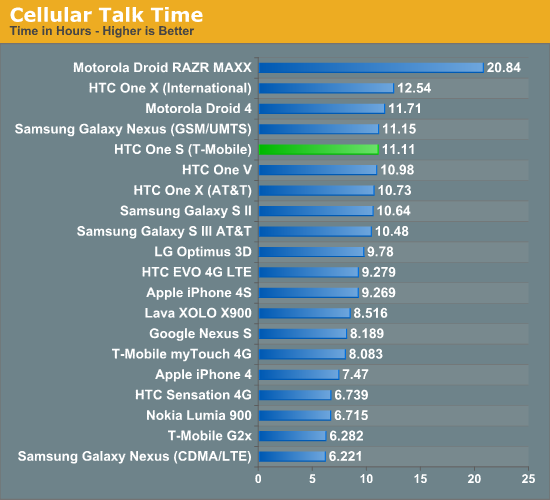
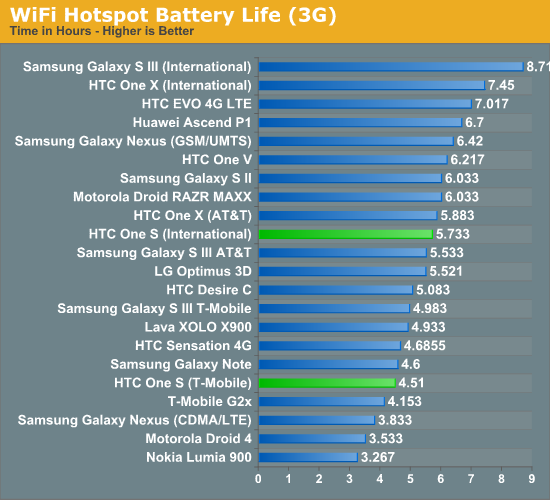
I’ve had requests to measure charge time on smartphones, and thankfully the One S makes this possible with the charging status LED. I measured 1.533 hours required to charge the One S from completely empty to full using the supplied charger; this is a pretty speedy charge time compared to some of the other devices I’ve reviewed as of late. I’ll spare everyone the usual rant about USB charging spec and using the right charger that implements the appropriate data pin impedance.
While the One S has basically the same 28nm dual core Krait SoC as the One X (MSM8960 and MSM8260A differ in baseband), the One S also has to deal with a relatively power hungry SAMOLED display. We’ve shown before that this combination suffers in our battery life test especially because our test pages all have white backgrounds.
In day to day use with the One S on auto brightness, I have to say that I’ve never been want for more battery life at all. If you look at the web browsing test, the One S is just a half hour short of the iPhone 4 result. I’d say that’s pretty impressive. If you’re on a One S (or any AMOLED phone) and trying to eek some more longevity out of the device, as always my suggestion is to lower display brightness and set a black background on the home screen, which is what I do with all my AMOLED phones.
We’ve already seen 1.5 GHz dual core Krait (MSM8960/MSM8260A/MSM8660A) performance before and talked about it in the HTC One X (AT&T) review, and the USA SGS3 review. For the most part, what we see with the HTC One S variants is largely the same as what we saw with a number of other dual core Krait based devices. Recall that MSM8960, MSM8660A, and MSM8260A differ only in baseband and thus what air interfaces are supported. The only big difference between the devices we've seen based on that SoC so far is RAM, and again the HTC One S includes 1 GB of LPDDR2.
If you’re looking for a detailed comparison to the International SGS3 with Exynos 4412, I've finally had a chance to play with one and we will be doing a more direct comparison with Tegra 3, Exynos 4412, and dual core Krait shortly. I've tossed in the numbers from the International SGS3 for comparison already.
For now, however, let's talk about the HTC One S.
JavaScript Performance
Measuring JavaScript performance is just one component of overall web browsing performance, but it’s the most mature in terms of something we can benchmark. Sunspider 0.9.1 is quite possibly the most well known of these JavaScript tests, and a regular staple of our testing suite:
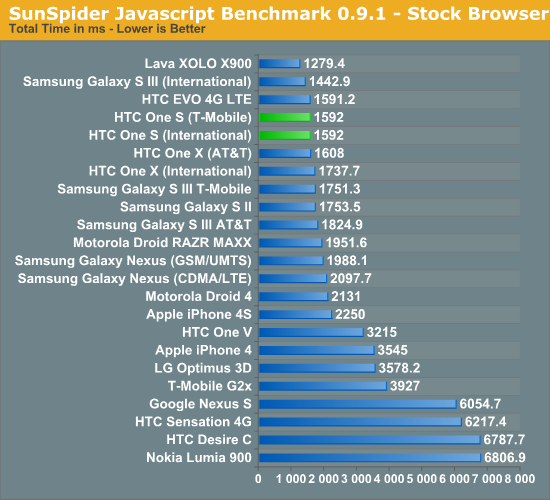
There's an obvious grouping of 1.5 GHz dual core Krait devices around 1500 ms. What spread there is between devices is primarily a function of whatever tweaks OEMs have made to the stock browser's V8 JavaScript engine.
Next up is Browsermark, which is another primarily JavaScript benchmark, with a few other measures. I'm told there are future versions planned which target HTML5 canvas performance.
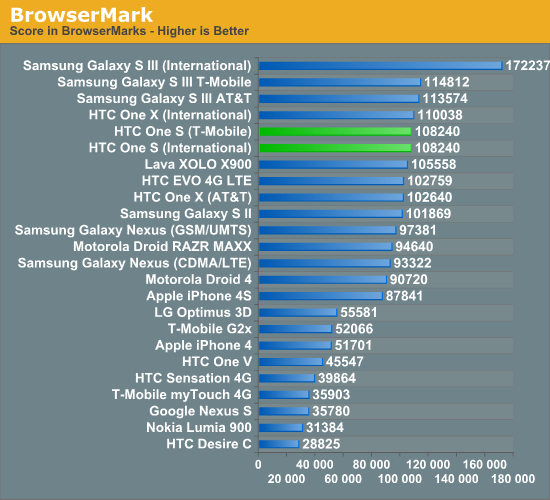
Again there's an obvious clump of dual core Krait devices. The International SGS3 pulls way ahead here for some reason.
Next up is Vellamo, which is a Qualcomm benchmark developed originally for OEMs to use and optimize their browser performance with, and later released for general use. It’s a regular member of our test suite and includes both JavaScript tests and scrolling tests that stress the display composition and hardware acceleration in an Android WebView.
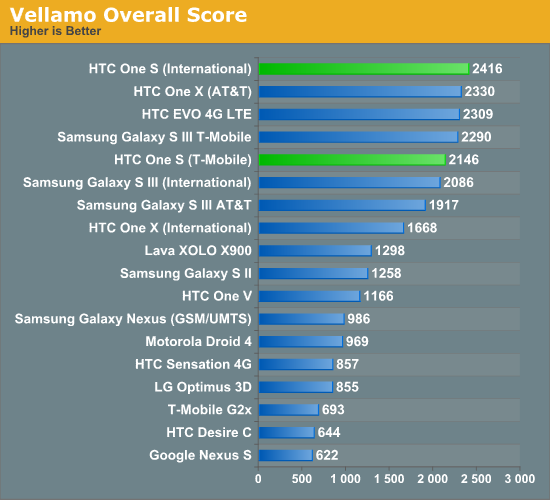
Unsurprisingly the Qualcomm based devices do well in their own benchmark. All of the devices that score above 2000 feel very smooth browsing around in the stock browser and WebView. For the most part, choppy translation and zoom is a thing of the past on Android 4.x.
Low Level FP Performance
Linpack isn’t a great indication of overall smartphone performance, but it is a good test of the floating point capabilities of the CPUs in these SoCs. ARM has steadily been improving FP performance for the past few generations but we’re going to see a big jump to Krait/A15. As most client smartphone workloads are integer based and those that are FP heavy end up relying on the GPU, an advantage here doesn’t tell us much today (particularly because Linpack isn’t running native code but rather atop Dalvik) other than how speedy the FPUs are. There’s a new port of Linpack which runs using native code which we’ll be trying out in the big performance comparison piece.
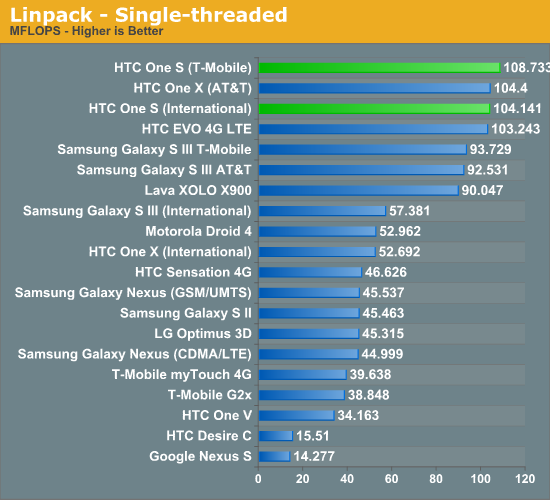
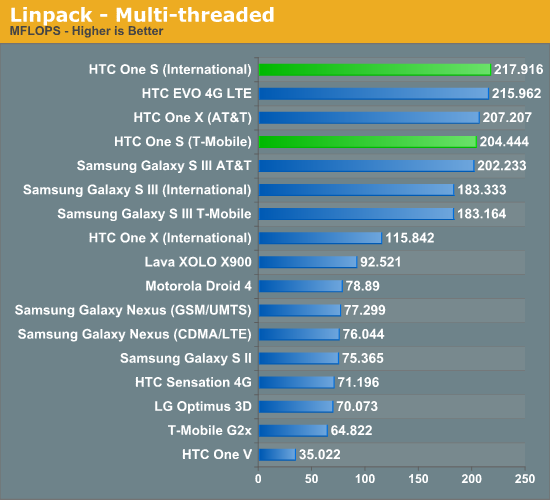
I'm becoming more and more dissatisfied with this GreeneComputing build of Linpack, and given the availability of some alternatives which are implemented natively as opposed to atop Dalvik, will probably move away from it very soon.
BaseMark OS
Rightware’s BaseMark OS is a general purpose benchmark designed to better simulate overall Android performance. It includes a heavily threaded benchmark, file IO tests, and compression/decompression tasks that all contribute to its overall score. This benchmark is pretty much the closest thing we have to a system benchmark for Android at this point, and is very close to achieving the same level of adoption that a few other big industry benchmarks have.
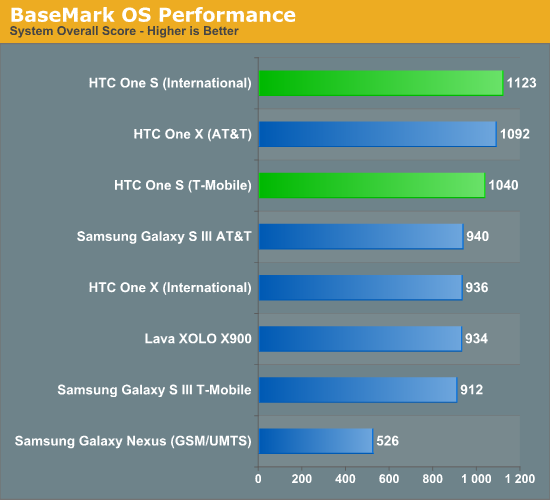
GPU Performance - GLBenchmark 2.1
As we wait for actual 3D gaming benchmarks to make their way into Android (and hopefully cross platform) games, we must rely on synthetic tests designed to simulate 3D game performance as best as possible. We start with GLBenchmark, one of the better Android GPU tests on the market today. There are two benchmarks, Egypt and Pro, and each is run in two modes: native screen resolution and offscreen (vsync disabled) at 720p. The latter is more useful for apples to apples comparisons as everything is rendering the same number of pixels, whereas performance in the onscreen tests is determined by the screen resolution of the device along with the performance of its GPU.
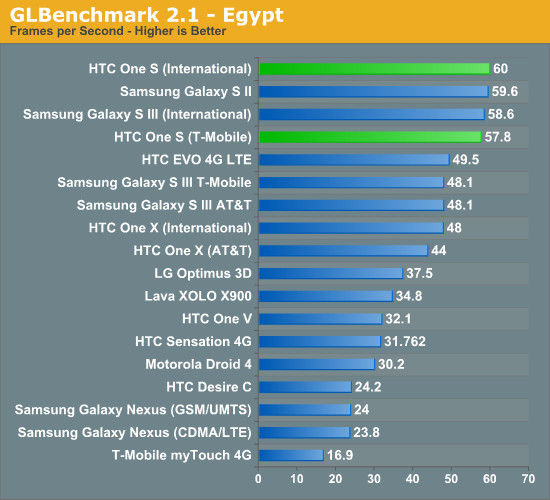
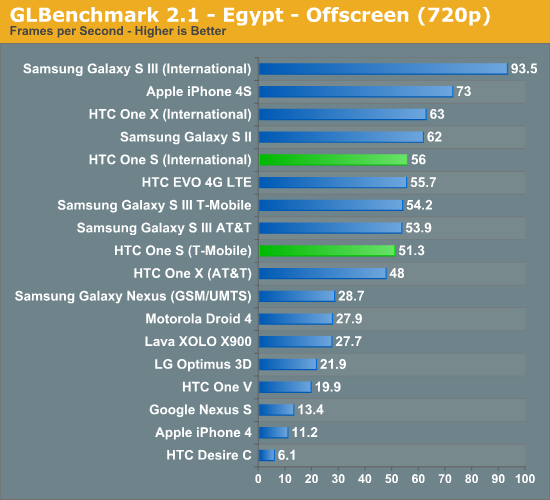
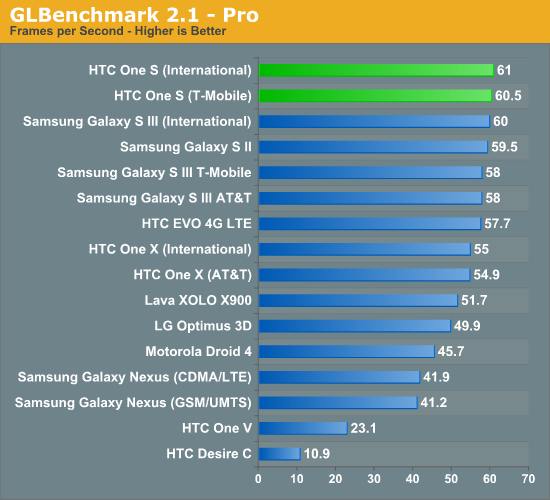
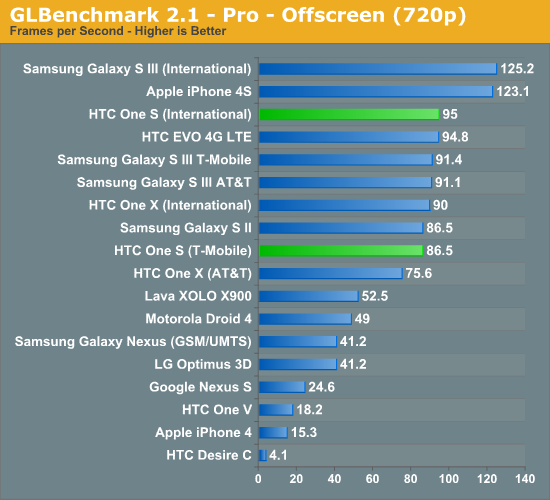
As a reminder, only the offscreen tests take place with vsync turned off, which is why you see devices with 720p displays posting different results on versus off screen where vsync is off. Part of the deal in getting Krait to market as quickly as possible required that Qualcomm pair the CPU with an older GPU, in this case the Adreno 225 instead of the newer Adreno 3xx offerings due out later this year in SoCs like MSM8960 Pro or the quad core Krait APQ8064. As a result, you can see the SGS2 with Exynos 4210 and the SGX543MP2 in the iPhone 4S pull ahead in some tests. Obviously the on-screen test isn’t a totally fair comparison because of the inherent difference in resolution - the One S is qHD.
Basemark ES 2.0 V1
Rightware’s Basemark ES 2.0 V1 is an aging GPU test that tends to favor Qualcomm’s Adreno GPUs above almost all others:
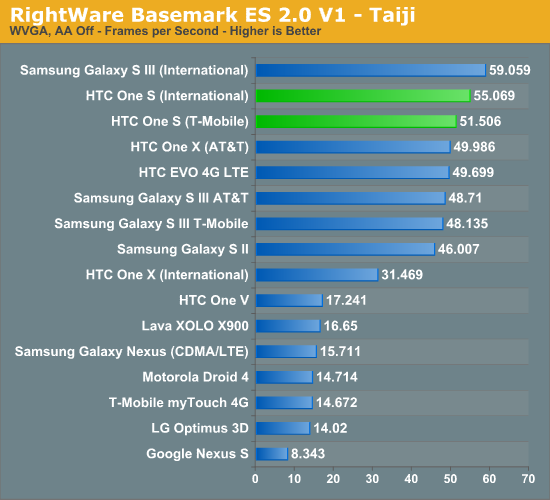
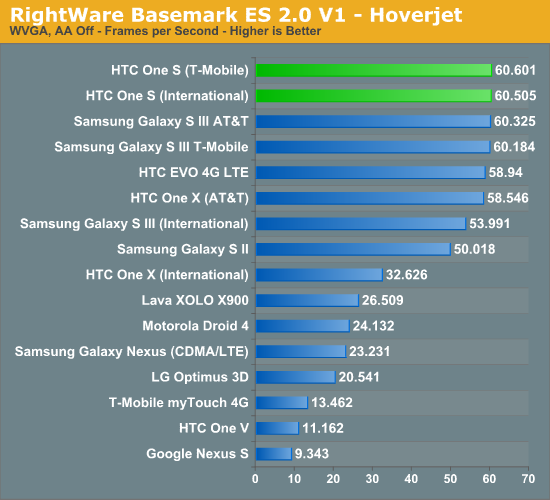
These two tests we run at WVGA on the device. Basemark ES 2.0 is definitely starting to show its age, as Hoverjet is at vsync essentially the whole time, and Taiji is nearly there as well. Qualcomm appears to be using ES 2.0 as an optimization target, so I wouldn’t put too much faith in the ES 2.0 results.
Both the HTC One S and One X ship with the combination of both Android 4.0.3 and HTC’s Sense 4. I’ve talked in the HTC One X AT&T review about how I feel about Sense 4, and think it strikes a pretty good balance between feeling ICS-ey, and the customizations added by HTC which are HTC Sense. The issue with previous versions was always that there was just too much custom stuff everywhere - Sense 4 scales that back, but it’s still ultimately a skin.

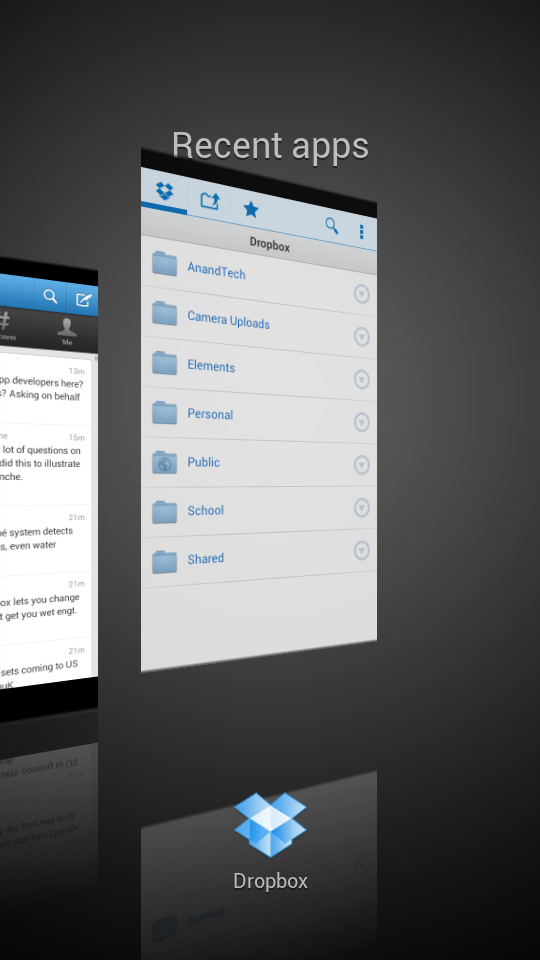
The places that see the most Sense 4 customization are the homescreens (obviously), lock screen, settings pages, launcher, browser, and task switcher. Adding quick shortcuts to the lock screen (in addition to a few other optional modes) is handy, and these shortcuts get inherited from the bottom row of application shortcuts on the home screen.

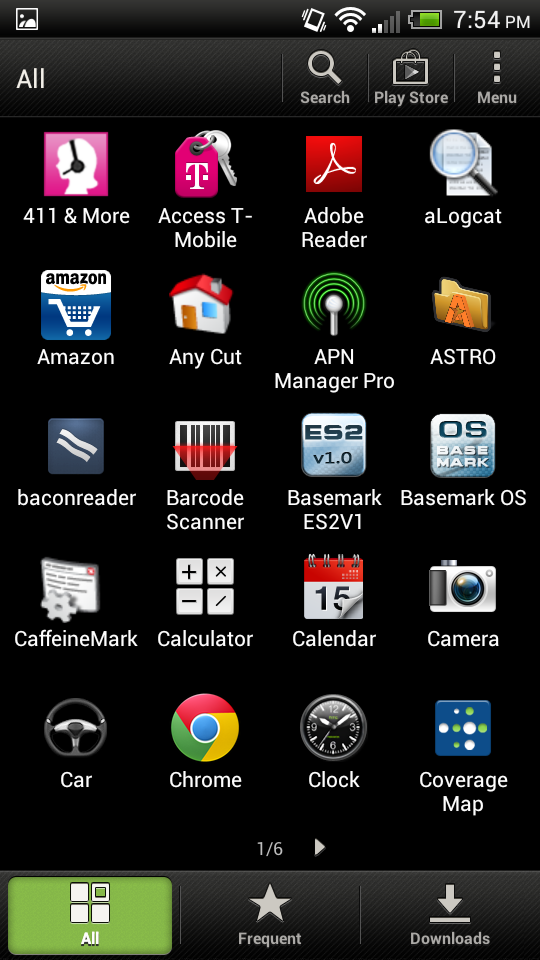
The home screen is an obvious evolution of previous Sense launchers, and includes a 3D cube effect upon rotation, a number of custom widgets in addition to the stock widgets, and the ability to rearrange pages. The launcher is paginated and scrolls left or right.
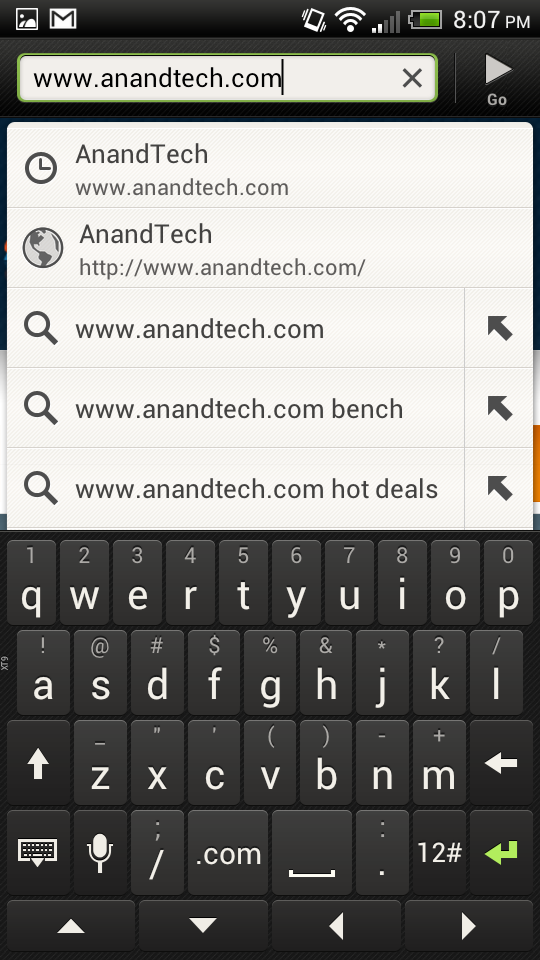
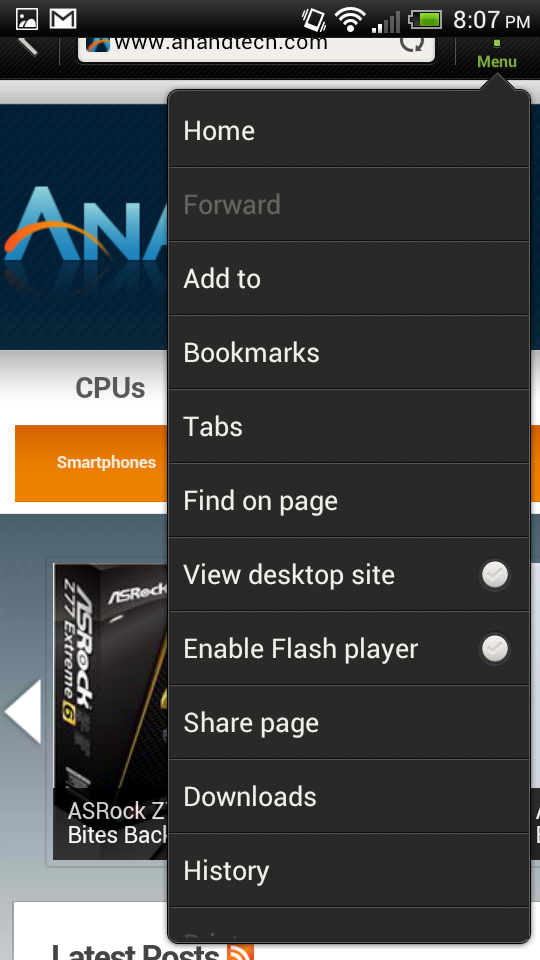
I also like HTC’s keyboard this time around. It strikes a nice balance between still feeling like the stock keyboard and adding a different look and feel which matches the rest of Sense 4.
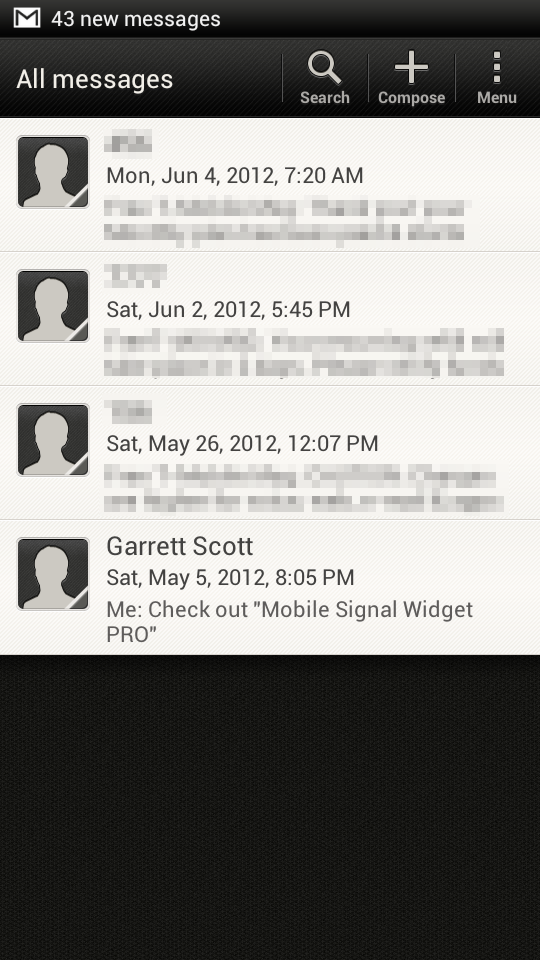
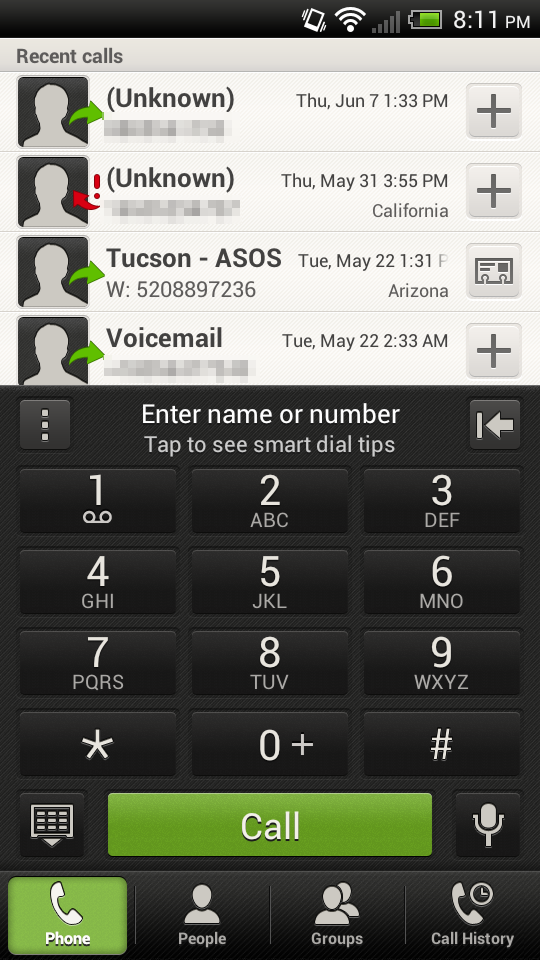
Probably the most controversial thing is the task switcher, which deviates a lot from the stock ICS switcher by including a 3D perspective preview. Apps can then be dismissed by swiping them up, just like WebOS cards. The current controversy is that HTC’s task scheduler seems a bit aggressive about closing background tasks that aren’t present in the notifications shade. I have seen it kill some things a bit quickly (I had speedtest running in the background get killed a few times, but not Google Music, which would be infuriating) but nothing that’s been experience-killing.

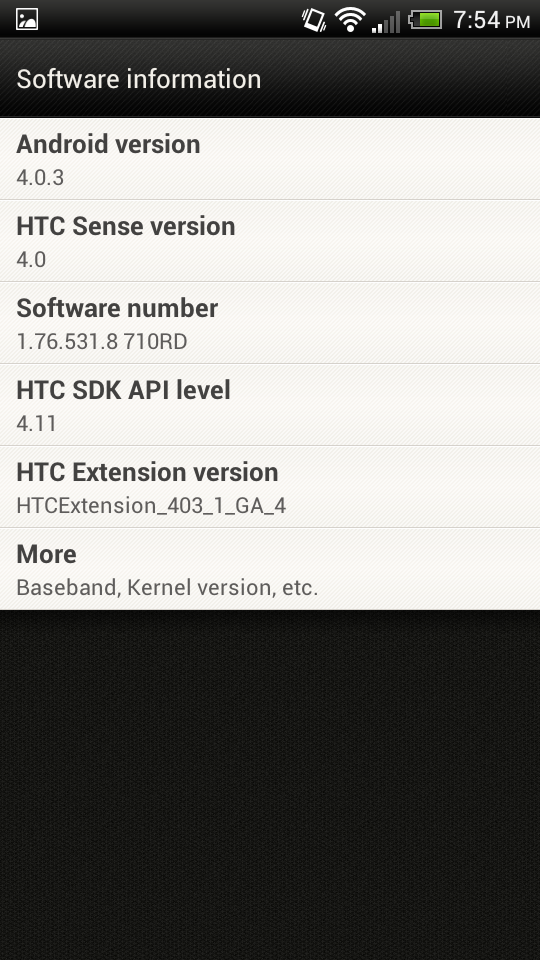
Lastly I think it’s worth noting that HTC has gone with the traditional mass USB storage (disk drive) behavior instead of MTP. This is the same across the HTC Ones, with the exception of the EVO 4G LTE (which I’ll talk about in that review). I find it interesting that everyone seems to have gone this way instead of using MTP which Google clearly is pushing.
Filesystem Size Used Free Blksize/dev 342M 136K 342M 4096/system 1007M 875M 132M 4096/data 2G 170M 2G 4096/cache 251M 4M 247M 4096/devlog 19M 14M 5M 4096/mnt/asec 342M 0K 342M 4096/mnt/obb 342M 0K 342M 4096/firmware_radio 199M 33M 166M 4096/firmware_q6 199M 5M 193M 4096/firmware_wcnss 4M 1M 3M 2048/data/secure/data 342M 0K 342M 4096/mnt/sdcard 9G 194M 9G 32768
If you look at df you’ll see that the 16 GB of NAND ends up being exposed as a 9GB / 2GB split for the internal sdcard partition and data (apps) respectively. The rest of that 5GB is absorbed into other housekeeping. Again, the HTC One S has no expandable microSD storage.
With the One series, HTC has done quite a bit to guarantee as little variance in camera performance as possible between the One XL, One X, One S, and One V. Each shares a combination of the same optics, discrete ISP, and CMOS sensor (except the One V, which includes a 5MP CMOS sensor). The result is a much more focused and consistent camera experience across a wide variety of hardware. Getting good smartphone camera performance is really a function of two big things. One is the entire image chain, from the camera optics to CMOS sensor to ISP (Image Signal Processing) to the SoC bits, and finally camera software. This is the shipped, relatively immutable hardware combination if you will.
The second part is OEM characterization of how this unique combination of components behaves, and correction applied either on the ISP or in software. Things like removal of lens shading (either vignetting or chromatic, both of which I just know you’re going to add back in with Instagram), geometric distortion from imperfect optics, and whatever other correction sliders the ISP and CMOS afford you for tweaking things like sensor gain from onboard amplifiers.
By moving to as few combinations of that system as possible with ImageSense and ImageChip (referred to internally as RawChip), HTC is able to really optimize and squeeze every bit of performance out of their hardware. With the exception of the HTC One V (which contains a 5 MP CMOS but the same optics), all of the other HTC Ones I’ve taken a look at contain the same set of hardware for the rear facing camera.
To spell it out explicitly, the One S contains a Samsung S5K3H2Y 8 MP 1/3.2-inch CMOS sensor with 1.4µm square backside illuminated pixels. On top of that CMOS sensor is an optical system which I believe is 5P (5 plastic elements) with an effective focal length of 3.6mm (28mm equivalent in 35mm-land) and F/2.0 aperture. This is also the same optical system in all of the HTC Ones. This is at present the fastest optical system on paper, but of course there’s always more to a system than just specifications.
After the CMOS in HTC’s image processing chain is their ImageChip ISP which, as I outlined in the One X AT&T review, handles 3A (Autofocus, Autoexposure, and Auto whitebalance) as well as other tasks such as driving the LED flash and enabling instant capture. It’s the same RawChip ID as the other HTC Ones I’ve reviewed as well, and serves the rear facing camera. Still images on the rear facing 8 MP camera are stored at 3264 x 2448 and weigh in at around 2.5 - 3 MB depending on features. Again, this is the same camera that we’ve already reviewed on the HTC One X (MSM8960 - AT&T).
Where the HTC One S (and the One series in general) differs is the front facing camera. In the case of the One S, this system is a VGA Micron MT9V113 CMOS sensor 1/11-inches in size with 2.2µm pixels. This is lower than the 1.3 MP camera that ships on the One X / XL, but still good enough for most everything you’d do with a front facing camera right now anyway.
The camera UI on the HTC One S is exactly the same as it was on the rest of the One series, as it should be. In fact, now that I have the HTC One V I can safely say that this device also has the same exact camera UI, which means a nice consolidation across the HTC One series has indeed taken place.
That includes the ability to capture HDR images or switch through a few shooting modes by tapping on the “A” (for Automatic, default) mode at bottom left. Tapping on settings brings up the familiar options page where you can change your still image resolution, video resolution, as well as respective options. HTC continues to ship with the phone shooting in 16:9 by default (as opposed to 4:3) thus cropping away some of the image that’s being formed on the sensor. I can understand why they’re doing this (the preview canvas is 16:9) but I continue to turn this off first thing since I want the full frame of view and full area of the sensor.
The entire One series also leverages HTC’s ImageChip to enable instant image capture with a fast tap or a burst shooting mode if you hold the capture button down. This works just as well on the HTC One S as it does on either of the HTC One Xes (T3 or MSM8960). The UI also includes tap to focus / expose functionality and what appears to be a native resolution image preview.
Because the One S International and One S T-Mobile contain the exact same camera system, I only took samples with the One S T-Mobile. In fact even this is really redundant, as the One S (T-Mo / International), One X (AT&T - MSM8960) and One XL should perform identically based on the combination of same CMOS sensor, HTC F/2.0 optics, ImageChip, and MSM8960/MSM8260A’s ISP. Even though ImageChip handles much of the pipeline, the SoC ISP still gets interfaced with for some of the last stages, to the best of my knowledge. For that reason, the One X (T3) performs slightly different and the One V varies in both SoC (MSM8255) and CMOS sensor.
All that aside, to evaluate still image quality on the HTC One S, I turned to our usual combination of tests taken at our bench locations (3–7 remain available), lightbox tests with the lights on and off, and some test charts (ISO12233, distortion grid, and color checker).
I come away from the HTC One S just as impressed as I was with it on the One X AT&T. Still images are impressively sharp in the lightbox with the lights on and in the ISO12233 chart. With the lights off and the flash on, the One S does a great job thanks to the multi-level LED flash. Distortion is nicely controlled as well, just like I saw with the One X. HTC also resists the temptation to use a sharpening kernel, so there are no ugly halos around text or high spatial resolution features.
Taking the controlled photo samples and looking at image quality is one thing, and while those photo samples usually tell me almost everything I need to know, actually using a camera day to day is something else. I’ve had enough time with the One S to take plenty of miscellaneous photos, and I came away very impressed with the overall camera experience. The camera is responsive, instant capture works, the live preview is high resolution and doesn’t drop frames, settings don’t glitch out or fail - all of those things combine to either make or break a shooting experience.
I didn't talk about the HDR modes previously, which work on all of the HTC One cameras. Like in other implementations, three exposures are merged together computationally to create one image with what looks like more dynamic range. I captured a few examples and did my best to remain still, and threw together a few rollovers.
HDR mode on the HTC One series works well, although it does occasionally produce goofy colors outside and frequently makes big halos around high frequency features and edges. This is very visible if you look at the sky and parking garage boundary in the second rollover. That's something I've seen from a number of algorithms in my short time being down and dirty with image processing. As an aside, now that we have smartphones doing HDR merges, how long until we get temporal high resolution image fusion (eg. merging multiple images of the same exposure together into one very high resolution image).
Last but not least, the combination of F/2.0 and 1.4µm pixels makes it possible to have some relatively shallow depth of focus which in turn yields some background bokeh. It isn’t the extremely narrow F/2.0 you’d expect from a DSLR (depth of field is a function of pixel size in addition to just F/#, also we're already using smaller pixels than we can resolve) but the in focus region can indeed be 3–5 cm or so up close (and thus things outside that region are out of focus). If you can tap to focus and get close enough you can pull this feature out, but it definitely feels a bit more pronounced here.
This isn't Nokia PureView 808 level camera performance, but HTC has definitely secured a place in the top five, at least in my mind. Among the likes of the iPhone 4S, SGS3, and PureView.
Video
The One S captures 1080p30 video at 10 Mbps H.264 baseline with 1 reference frame, audio alongside is stereo AAC at 128 kbps. I noted this in the HTC One X AT&T review, but I would still like to see higher bitrate for baseline, or better encode parameters to get quality a bit higher. It's confusing since some of the other OEMs are shipping phones that use the same encoder but with much better parameters.
The One S also includes electronic image stabilization, and gives you the option of turning it off in the camera menu settings if the effect isn’t to your liking. There’s also a checkbox for recording audio in stereo, though I don’t know why anyone would use mono in this situation. Front facing video is VGA at just below 1 Mbps and 15 FPS, H.264 baseline, with the same audio parameters.
Rear video quality looks good, but the One S video I captured has a number of obvious dropped frames, which is unfortunate. I haven’t seen that on the One X, so I’m not entirely sure what the problem is, but obviously the encoder is struggling here for some reason. As usual I’ve uploaded the video to both YouTube and our servers for you to download and view without the transcode.
The One S display is a 4.3" SAMOLED panel with qHD (960 x 540) resolution. If that sounds really familiar, it’s because it’s the same as what was in the Motorola Droid RAZR series, including PenTile RGBG.
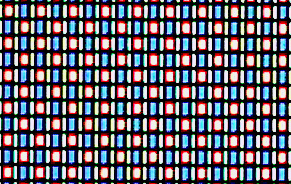
What’s different, however, is how well HTC has controlled the color temperature and gamma compared to Motorola in the RAZR. As shown in the HCFR galleries below, gamma is pretty close to 2.2 until you get to the high end, and color temperature is pretty close to 6500K, except at the two darkest grey points. This is so much better than any other OEM calibration of an AMOLED panel I’ve taken a look at, which is rather humorous because the panel is undoubtably Samsung’s. HTC is also letting the panel go pretty bright, up past 350 nits, instead of clamping it way down around 200 (I’m looking at you, Galaxy Nexus) to save power. I also haven’t noticed blacks not being totally off on the One S like I have with some others. Of course, colors are still massively oversaturated if your source color space is sRGB.
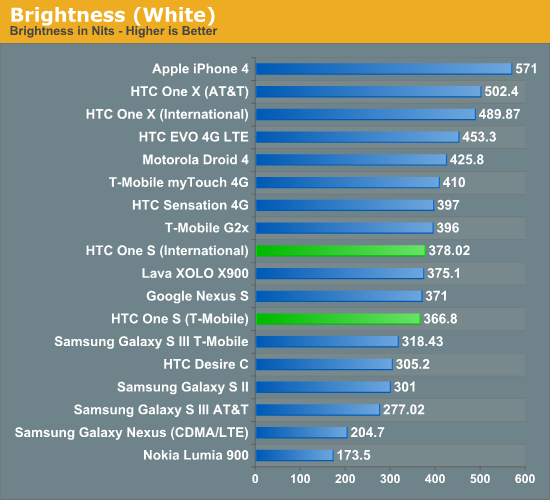
I’ve griped about PenTile RGBG before on this panel and other SAMOLED displays, but I find the One S to be completely enjoyable in spite of having it thanks to two things. First, how well HTC has controlled the panel (no awful hues, weird white points, or dramatic shifts as you change brightness) - this is basically the best I’ve seen this particular panel, and until SGS3, the best I’ve seen AMOLED in general. Second, because HTC doesn’t appear to be applying any processing that applies sharpening (like Samsung’s mDNIe) to text.
How you feel about PenTile really is the final factor: it’s there, but I’ve slowly become accustomed to it after staring at it for so long. If you go back to the Nexus S days, I was one of the most outspoken critics because of how large those subpixels were. With small enough subpixels (below visual acuity), PenTile starts to make sense. In other news, HTC moving back to Samsung AMOLED for phones is an interesting move after supply issues forced HTC to SLCD with some earlier phones, here on the HTC One S however, it looks great.
Cellular
The HTC One S includes Qualcomm’s MSM8260A SoC, which in turn corresponds to air interface support up to DC-HSPA+ Category 24 (two WCDMA carriers with 64QAM) for a max data rate of 42 Mbps. The difference between this and MSM8960 is obviously the lack of LTE, and lack of CDMA2000 1x/EVDO support which is in MSM8660A (but includes no DC-HSPA+). For T-Mobile, having another DC-HSPA+ phone is an obvious plus, and as we’ll show in a minute results in pretty impressive speeds. The previous DC-HSPA+ platform that T-Mobile deployed was the so-called “SoC Fusion” combination, which consisted of APQ8060 and MDM8220, in devices like the T-Mobile SGS2. International customers, I believe, will get DC-HSPA+ if their carrier has made the correct network and user provisions for it.
For those that aren’t familiar, DC-HSPA+ Category 24 (3GPP Rel.8) employs carrier aggregation in addition to the other HSPA+ features from Release 7. Essentially, two 5 MHz WCDMA carriers are aggregated together on the downlink, resulting in roughly double the performance of a single WCDMA carrier situation. Note that the uplink remains single carrier, so there’s even more of an asymmetry that happens, but given the traffic asymmetry that already exists for most mobile workloads this isn’t a huge deal. When you consider that most LTE deployments in the US are currently at maximum 10 MHz FDD, you can see the roots of T-Mobile’s DC-HSPA+ as “4G” argument. Of course, that is a vast oversimplification, as WCDMA and LTE differ massively in other fundamental ways such as multiplexing scheme (CDMA vs OFDMA) and other features (MIMO, flat IP PS, etc.).
The International and T-Mobile One S differ in what UMTS bands are supported, as the International One S targets both Asia and Europe, while the T-Mobile version goes for the Americas. I’ve made a table with the pertinent information.
| HTC One S - Network Support | |||||
| GSM/EDGE Support | 850 / 900 / 1800 / 1900 MHz | ||||
|
WCDMA Support One S - International |
850 / 900 / 2100 MHz | ||||
|
WCDMA Support One S - T-Mobile |
850 / 1700 / 1900 / 2100 MHz | ||||
| HSPA Speeds | HSDPA 42.2 (Cat.24) / HSUPA 5.76 (Cat.6) | ||||
| Baseband Hardware | Qualcomm MSM8260A | ||||
What’s awesome about the T-Mobile HTC One S is that it supports 2100 MHz UMTS Band I and AWS alongside Cellular 850 MHz and PCS 1900 MHz. The result is that if you either can find one unlocked, or unlock your T-Mobile One S, you get a quad-band phone which supports DC-HSPA+. I managed to get T-Mobile to unlock my One S, and had no issue using it on AT&T. If anything, I wish AT&T would carry a device like this, since I find the smaller form factor very appealing.
The transmit antenna for the One S is at the bottom in the plastic region, and up on the removable part is another diversity receive path.
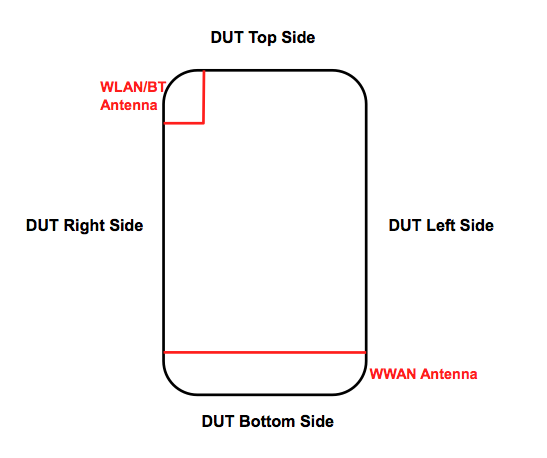
This is our second time showing some DC-HSPA+ results, the first time was in the T-Mobile SGS3. To test, I used the same workflow as always, essentially running as many tests as possible using Ookla’s speedtest.net application on Android, exporting the results, and making some pretty graphs with python.
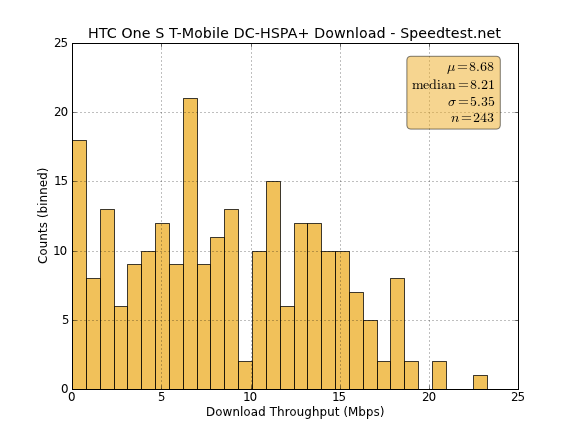
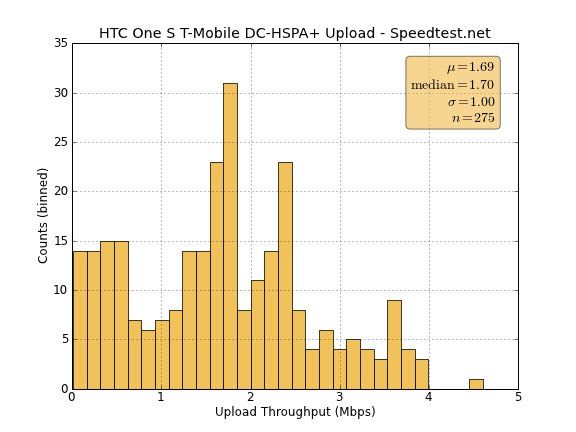
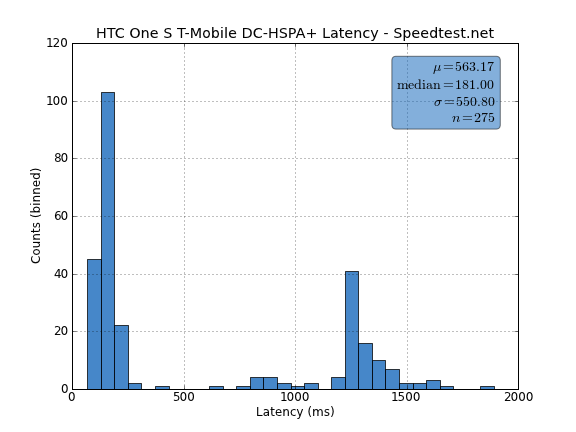
Unsurprisingly DC-HSPA+ is impressively fast on the downlink, with an average of around 9 Mbps and a maximum of just above 20 Mbps. It’s not the kind of performance you’ll get out of LTE (proving that the many subcarrier scheme employed in OFDMA and other enhancements to the physical layer in LTE does in fact pay off), but it’s pretty darn impressive nonetheless. There’s a weird double distribution in latency probably due to setup time coming out of CELL_PCH and setting up the DC-HSPA+ link. Running a test right after this setup yields much lower latency, which is why I say it seems to be connection setup related. I have to say that I’m impressed with how fast T-Mobile’s DC-HSPA+ is in my area, and that DC-HSPA+ isn’t a bad interim air interface until the carrier can deploy LTE. I have a lot of respect for how fast T-Mobile deploys WCDMA related updates.
On the international One S, my only option for testing was AT&T in an 850 MHz market in Pinal County north of me (I'm in Tucson, AZ from Pima county just south, where AT&T is only PCS 1900 MHz). I actually ended up driving over 400 miles and sleeping in a number of different hotel rooms (many Bothans died... and so forth) to finish battery life and speed testing on the International One S because it's the only county in Arizona where AT&T holds an 850 MHz license.
There the phone posted speeds that are more in line with what I expected for single carrier AT&T HSPA+. Running these was more of an exercise in making sure everything was working fine rather than proving something about the One S or AT&T. Those battery life numbers earlier on and seeing what experimental differences come from operating the Rx low noise amplifier in a 10 MHz wide configuration were the real effort. Note that the big power consumer, the Tx power amplifier, which is active when in CELL_DCH and CELL_FACH, is still just 5 MHz because DC-HSPA+ only affects the downlink.
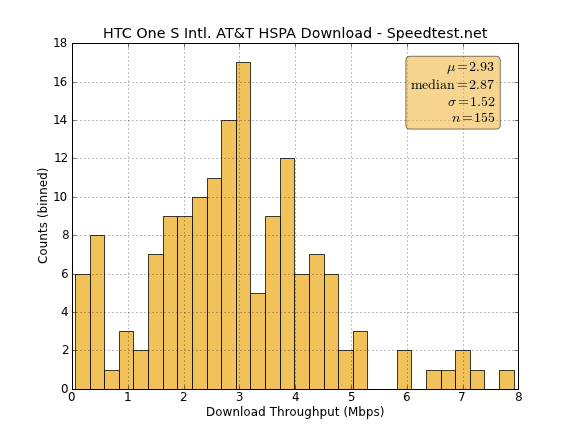
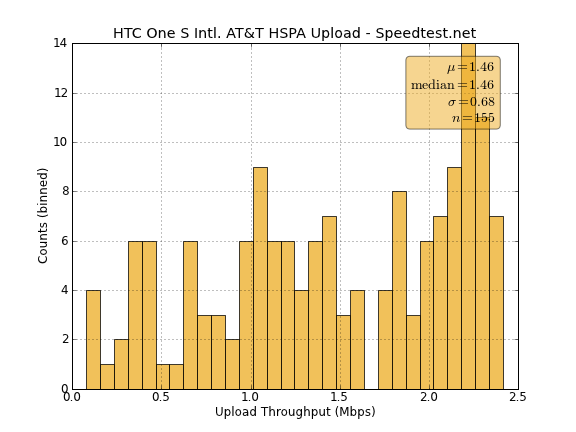
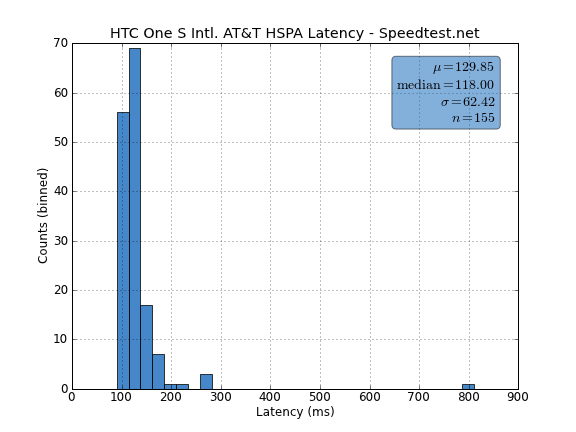
For Qualcomm, the MSM8260A is as much of a stepping stone as the MSM8960, as this is the first time DC-HSPA+ has been integrated into the on-SoC baseband. As I mentioned earlier, the previous solutions were APQ8060+MDM8220 or similar. For T-Mobile, having a number of phones coming up that are compatible with the network’s DC-HSPA+ network is critical to selling its service as being roughly on a similar footing as LTE.
WiFi
Like the HTC One X (AT&T) and XL, the HTC One S uses Qualcomm’s on-SoC baseband for WLAN and BT 4.0. Checking through the boot log, I see the same WCNSS firmware get loaded and initiated which is that WLAN+BT block. The difference between the One X/XL and One S WLAN is that the One S doesn’t include 5 GHz or 40 MHz channel support.
As noted in the above FCC schematic, the WLAN transmit antenna is up at the top in that removable plastic region.
One of our readers pinged me and let me know that reliable iperf ports are now available on Android and iOS, so I’ll be switching over to using iperf for my main WiFi throughput testing instead of the 100 MB PDF. I tested a small number of the phones I’ve got on hand with iperf for comparison.
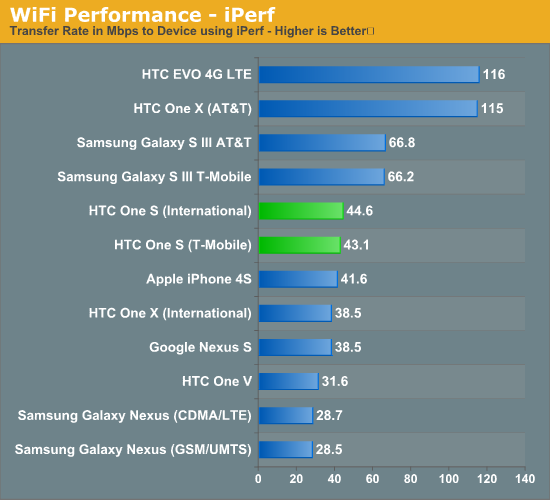
The One X and EVO both have 40HT support on 5 GHz, and thus pull pretty far into the lead. The 20 MHz channel 2.4 GHz devices cluster around 40 Mbps. Unsurprisingly the International and T-Mobile versions are very close.
Speakerphone
I tested speakerphone on the HTC One S using our sound meter 3 inches away from the device on maximum volume. The speakerphone on the One S is underneath the grid of holes on the back at the bottom plastic region. Interestingly enough the devices differed somewhat, though I’d attribute this more to the difference in carrier (AT&T on the International device) than any real difference in loudness between the two.
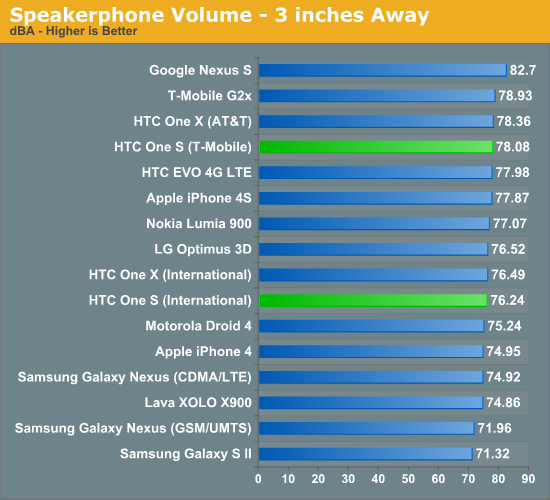
GNSS
I’m starting to sound like a broken record, but just like the One X (AT&T) the One S uses the on-SoC baseband for GNSS (Global Navigation Satellite System). In this case, that means GPS with GLONASS, specifically Qualcomm’s gpsOneGen 8A with GLONASS. I have no problems getting a fast lock even indoors or in an urban environment, and like other combos with GLONASS you can see those satellites pop into use when GPS signal is weak.
It took me a while to finish the One S review, partially because honestly I didn’t want to be done with it. Ok, well that's part of it, truth be told it took me far too long to finish the One S review, but I have some good excuses - a month full of abrupt life changes, a move across town, and a number of trips to exciting places covering the SGS3 announcement, Google I/O, and Windows Phone 8 all seemed to preclude hitting post on the One S review. The whole time, I've been using the T-Mobile One S with my own T-Mobile SIM and plan (the magical $30/mo prepaid one with unlimited SMS, 5 GB of full speed data, and 100 minutes) since getting it, and the device is almost always in my pocket alongside either the One X, SGS3, or Galaxy Nexus with my other AT&T line.
If you’re a T-Mobile customer in the USA, there’s no doubt about it that the HTC One S is the current number one or two device out there, thanks in part to that combination of DC-HSPA+ and new 28nm SoC. Even now that T-Mobile has the Samsung Galaxy S III, the One S still has a place at the top of the carrier’s lineup for shoppers that aren’t looking for the largest device, or value the metal construction. Since both are based on the same SoC, the differentiating factors really come down to display, camera, and other features. SGS3 obviously includes the bigger and better display, but HTC feels like it holds the upper hand in camera and construction. The rest is just personal preference. For international shoppers, their particular One S gets the plasma sputtered metal case in addition to none of the T-Mobile software preload.
Really the differentiator is the display, and LTE. With regards to the display, I initially thought that another 4.3" qHD SAMOLED display with PenTile would immediately turn me off, but HTC has done the best job I’ve seen thus far of getting that particular panel to a place where it doesn’t have a weird tint at every brightness level or insane amounts of sharpening. It blows my mind that Samsung can't get its own AMOLED panels tuned this well. With regards to LTE, there are still a number of carriers out there who don’t have LTE, but are instead looking to improvements on WCDMA to both increase capacity and deliver higher throughput. In my neck of the woods and other similar places where there's no AT&T LTE coming for the foreseeable year or so, going to a carrier with DC-HSPA+ in the interim does make some sense.
I really have to go back to what I started talking about in the first section - the One S has an absolutely phenomenal in-hand feel thanks to the combination of both that metal construction, and the center taper. Even in the supplied case, the device sort of fades away in the pocket in a way that is starting to become depressingly uncommon as OEMs push into much larger display sizes and form factors.