
Original Link: https://www.anandtech.com/show/5848/silverstone-ft03-mini-review-well-make-you-fun-size
SilverStone FT03 Mini Review: We'll Make You Fun Size
by Dustin Sklavos on May 22, 2012 1:05 AM EST- Posted in
- Mini ITX
- Cases/Cooling/PSUs
- SilverStone
Introducing the SilverStone FT03 Mini
One of the first cases we reviewed back when we initially established our case testing methodology last year was SilverStone's FT03, a very unique Micro-ATX design guaranteed to be both an eye catcher and a solid performer. It lived up to both of those claims. DigitalStorm even proved the FT03 was capable of handling a tremendous amount of power when they outfitted one with an overclocked i7-2600K and a pair of GeForce GTX 580s. The FT03 was successful enough that it was only a matter of time until SilverStone experimented with it a bit.

Today we have the results of that experiment. The FT03 Mini is the FT03 condensed further still, swapping out Micro-ATX for Mini-ITX and requiring an SFX form factor power supply in the process. Users who didn't care for the look of the FT03 aren't going to find anything new here, but people who dug on the FT03 are bound to find a lot to like.
That SilverStone took the FT03 and shrunk it further borders on being downright adorable, but in the process they've made a few changes to the internal design based on both feedback on the FT03 and the practical concerns with shrinking the design down to Mini-ITX. The result is an enclosure that looks functionally quite similar to its predecessor, but features a radically redesigned interior that in many ways encompasses lessons learned from the FT03 but also from the FT03's surprise competition, the TJ08-E.
| SilverStone FT03 Mini Specifications | ||
| Motherboard Form Factor | Mini-ITX | |
| Drive Bays | External | 1x 5.25" (slim-line, slot-loading optical drive required) |
| Internal | 1x 3.5", 2x 2.5" | |
| Cooling | Front | - |
| Rear | - | |
| Top | - | |
| Side | - | |
| Bottom | 1x 140mm intake fan | |
| Expansion Slots | 2 | |
| I/O Port | 2x USB 3.0, 1x Headphone, 1x Mic | |
| Power Supply Size | SFX | |
| Clearances | HSF | 78mm |
| PSU | SFX | |
| GPU | 10" / 254mm | |
| Weight |
10.3 lbs. 4.7 kg |
|
| Dimensions |
7.4" x 15.6" x 9.3" 189mm x 397mm x 235mm |
|
| Special Features | USB 3.0 via internal header | |
| Price | MSRP $129 | |
Like its predecessor, the FT03 Mini also comes in either black or silver, depending on what you're into. If you didn't like the whole icebox aesthetic before, the FT03 Mini isn't liable to change your mind, but SilverStone's design at least makes a good case (no pun intended) for aluminum as a construction material as the side panels are very thick and remarkably sturdy compared to the cases we've tested from Cubitek and to a lesser extent Lian Li. Let's get to the meat of the review now and see how it all comes together.
In and Around the SilverStone FT03 Mini
As I mentioned before, the FT03 Mini looks just like the FT03 except smaller. SilverStone uses thick aluminum panels on all four sides of the enclosure, sturdy plastic for accents like the I/O and buttons on the top of the enclosure and the bottom fan intake, and then steel for the structure of the enclosure itself. The result is that externally, there isn't a whole lot to remark on. It has four flat aluminum sides, and then the motherboard's I/O cluster and power supply are both mounted to the top of the case and accessible by removing the plastic top cover.
.jpg)
SilverStone has largely pioneered using a rotated motherboard mounting system in their enclosures, but it really makes sense with the FT03 Mini. The base of the enclosure is basically square, and right in the bottom center is a 140mm intake fan. The case also sits off of the floor high enough that only the shaggiest of rugs should prevent fresh air from coming in through the bottom of the FT03 Mini. Fresh air blows through the single chamber and out of the top of the case. It's a sound engineering design and you'll see it pays off in spades.
I've often compared SilverStone's cases to puzzle boxes due to the very specific way they come apart and back together, but nowhere has that comparison been more appropriate than with the FT03 Mini. End users ignore the instruction manual at their own peril; we're at the point where you'll need it just to figure out how to get the case open in the first place. I'm not inclined to mark SilverStone down for this, though, because the instructions are clear enough and because there's a definite logic to how the case tears down.
.jpg)
In order, you pop the top off of the case, then the two side panels snap off instead of sliding upwards (a welcome improvement on the FT03, which was easy to accidentally pop the side panels off of when you were moving it), then the back panel snaps off, then the optical drive cage comes out, and attached to that are cages for a 3.5" drive and a 2.5" drive. We have the disassembly sequence in our gallery if you're inclined to check it out.
The interior of the FT03 Mini is built out of black-painted steel, and the whole enclosure is really very sturdy. You're not liable to spend much time looking at the inside of the case, but I can't stress enough how important the logic of the case's assembly is. It comes apart and back together in a very specific order, which is vital for a design this unique. Once you understand SilverStone's logic, you'll find the case is remarkably well thought out.
Assembling the SilverStone FT03 Mini
As I stressed over and over again in the previous section, assembly of the SilverStone FT03 Mini is a very specific process and you really do have to follow the instruction manual to the letter. With that said, however, I was surprised at just how easily the build came together. There were places I struggled with the FT03, but the Mini was a remarkably simple affair for a Mini-ITC case, all things considered.
.jpg)
When you get started, you want to tear down the case completely per the instructions, because you'll be putting it right back together the same way. The motherboard tray includes the standoffs needed for Mini-ITX, and the board itself goes in easily enough. I also cabled the motherboard at this juncture, but wasn't able to pre-install power cables; our test PSU wasn't modular, although SilverStone is actually going to make a modular SFX power supply available in the near future that should be ideal for cases like this one.
The next step is installing the power supply, which suspends from the top of the case. Since it's an SFX power supply the weight isn't a major issue (and the frame of the case can definitely handle it), but SilverStone seems to have been a bit miserly in the number of screws they included with the FT03 Mini. There are five points to screw in the PSU, but there were only enough screws available to do the four corners. You can see the specific way the power cables are supposed to tuck into the enclosure, though, and this was a good time to get them connected where possible.
.jpg)
Where things do get tricky is the optical drive tray and associated 3.5" and 2.5" cages. There's an additional 2.5" cage mounted to the motherboard tray that can be removed but we opted not to use it, instead employing the "stacked" trays for the 3.5" and 2.5" drives that sit under the optical drive tray. The problem is that it's never 100% clear how these trays come together, but the key is to look for the three notches that the 3.5" tray uses to slide into the bottom of the 2.5" tray. Once you've installed a slimline drive (or not), you can replace the optical drive tray. Mount the 2.5" tray to the bottom of the optical drive tray, then mount the 3.5" tray to the bottom of the 2.5" drive tray using the notches. Everything screws into place. Take care to orient the drives properly to make cabling as easy as possible.
.jpg)
Finally, installing expansion cards is actually one of the easiest parts. The case is designed to accept the expansion cards last, and I was able to squeeze our Zotac GeForce GTS 450 Eco into the FT03 Mini without too much trouble. I will say that I'm still not a fan of having to remove a cover from the expansion slots before removing the slats from the slots themselves to install the card, but I'm also not sure if there's any other way to really handle it, especially with a case like this one.
With all the doors snapped back on in the proper order, the FT03 Mini is ready to go. There's even a small notch under the case's I/O for routing the power cable out the top of the case. It might seem a little sloppy to have all of the cabling spilling out from a single point in the top of the case, but that's how the original FT03 worked and as I mentioned before, you'll already know if the FT03 Mini interests you just by looking at it. That it comes together pretty easily is almost secondary to that fact.
Testing Methodology
For testing Mini-ITX cases, we use the following standardized testbed in stock and overclocked configurations to get a feel for how well the case handles heat and noise. Again, note that while the GD07 can technically fit a full-size ATX motherboard, it's not tall enough to allow for our testbed's tower cooler. Because of the discrepancies that would make for in testing, plus the fact that media center cases are often mini-ITX designs, we have chosen to use our mini-ITX testbed rather than going with a specialized (e.g. not something you can compare directly to our other cases) ATX build.
| Mini-ITX Test Configuration | |
| CPU |
Intel Core i3-2120 (65W TDP) |
| Motherboard | Zotac Z68ITX-A-E |
| Graphics Card |
Intel HD 2000 IGP Zotac GeForce GTS 450 Eco (dedicated) |
| Memory | 2x2GB Crucial Ballistix Smart Tracer DDR3-1600 |
| Drives |
Kingston SSDNow V+ 100 64GB SSD Samsung 5.25" BD-ROM/DVDRW Drive |
| Accessories | Corsair Link |
| CPU Cooler | SilverStone NT07-1156 with Cooler Master ThermalFusion 400 |
| Power Supply | SilverStone SFX ST45F 450W |
Each case is tested with just the Core i3's integrated graphics as well as with a discrete graphics card. The system is powered on and left idle for fifteen minutes, the thermal and acoustic results recorded, and then stressed by running four threads in Prime95 (in-place large FFTs) on the CPU, and OC Scanner (maximum load) is run when the dedicated GPU is installed. At the end of fiteen minutes, thermal and acoustic results are recorded. If the enclosure has a fan controller, these tests are repeated for each setting. Ambient temperature is also measured after the fifteen idle minutes but before the stress test and used to calculate the final reported results.
We try to maintain an ambient testing temperature of between 22C and 24C. Non-thermal test results aren't going to be directly comparable to the finest decimal point, but should be roughly comparable and give a broader idea of how the enclosure performs.
Thank You!
Before moving on, we'd like to thank the following vendors for providing us with the hardware used in our testbed.
- Thank you to Puget Systems for providing us with the Intel Core i3-2120.
- Thank you to Zotac for providing us with the Z68ITX-A-E motherboard and GeForce GTS 450 Eco.
- Thank you to Crucial for providing us with the Ballistix Smart Tracer memory.
- Thank you to Corsair for providing us with the Corsair Link kit.
- Thank you to Kingston for providing us with the SSDNow V+ 100 SSD.
- Thank you to CyberPower for providing us with the Samsung BD-ROM/DVD+/-RW drive.
- And thank you to SilverStone for providing us with the power supply and NT07-1156 heatsink/fan combo.
Noise and Thermal Testing, IGP
Given the relatively small size of the SilverStone FT03 Mini, I wasn't entirely sure what to expect in terms of performance. It's true that an intake fan having a straight shot through all of the system's components can work wonders (see the FT02 and TJ08-E), but the FT03 Mini is more cramped and the air still has to wend its way through the cluster of power cables tucked inside. At the risk of spoiling the results, though, I was pleasantly surprised by just how well the FT03 Mini performed. Ambient temperature was ~24C at time of testing.
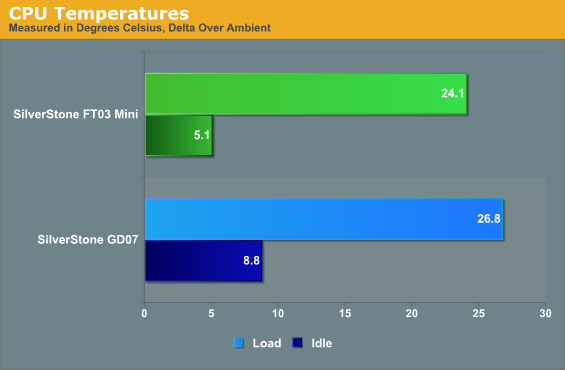
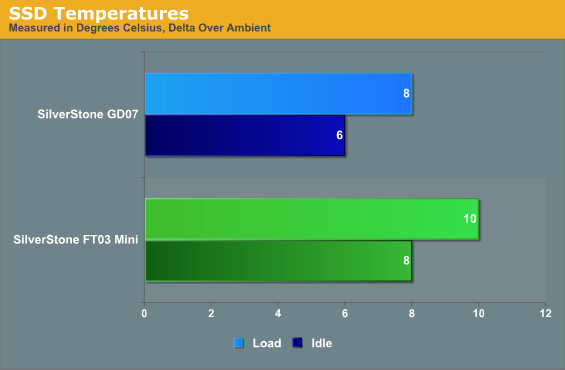
Without the dedicated graphics card, the FT03 Mini still put in a stronger performance than the much larger, ATX-sized GD07 (compared here due to the GD07 being tested with the Mini-ITX testbed, which was in turn tested with the Mini-ITX testbed due to having a very low heatsink clearance). The SSD ran toastier, but that's to be expected and still acceptable.
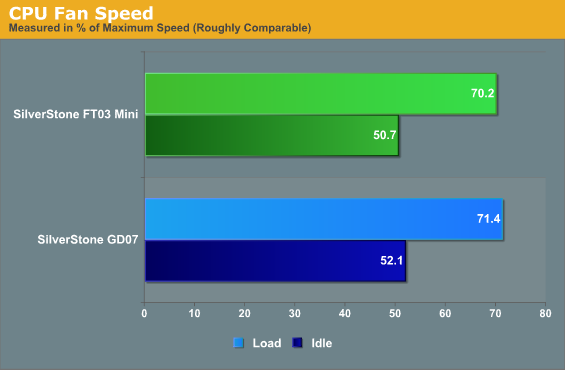
Thermal headroom in this configuration also looks to be roughly the same, if the fan speed is any indication.
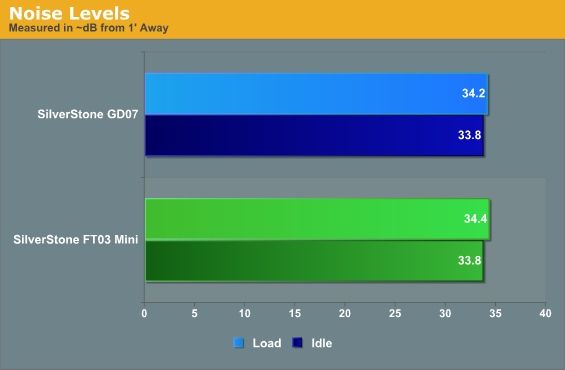
The FT03 Mini doesn't just perform well, it's also pretty quiet. Without a dedicated graphics card we're looking at just three fans in the enclosure: the intake, the CPU heatsink fan, and the power supply. Given the efficient thermal design, none of them have to work terribly hard, and the result is a system that runs quietly.
Noise and Thermal Testing, Dedicated GPU
I wish we'd had a GeForce GTX 670 or 680 on hand to really give the SilverStone FT03 Mini a proper thrashing, especially since they advertise the case running those cards on their site. As it stands, the Zotac GeForce GTS 450 Eco isn't going to light the world (or the case) on fire but should at least give us a clear idea of how it holds up under an increased thermal load.
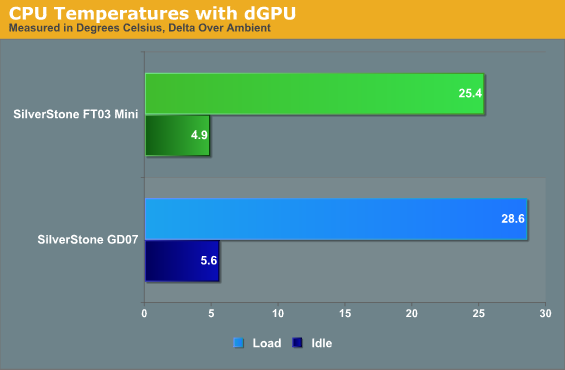
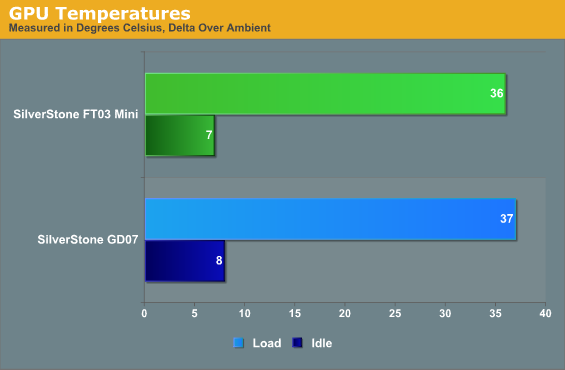
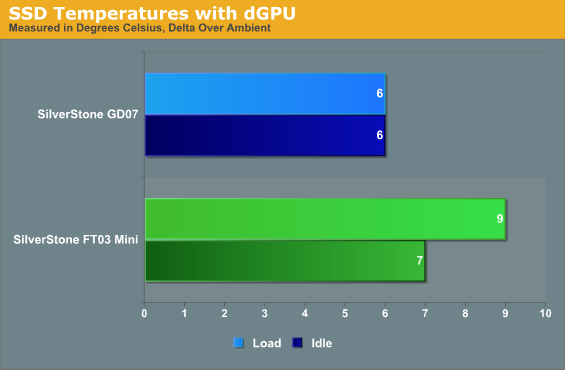
The FT03 Mini continues to put in a strong performance, providing thermal performance that actually meets and sometimes exceeds that of a much larger case. SilverStone's 140mm Air Penetrator fan in the bottom of the case is working its magic; these really are excellent case fans provided they're used in the right places.
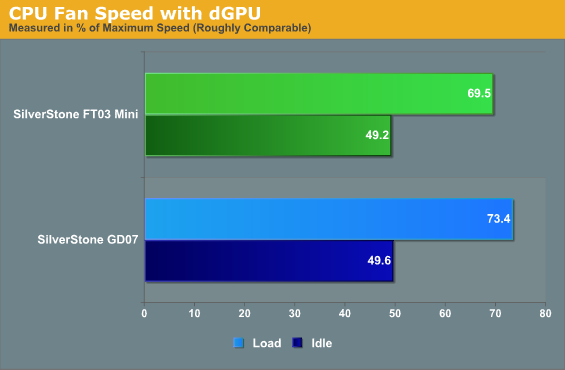
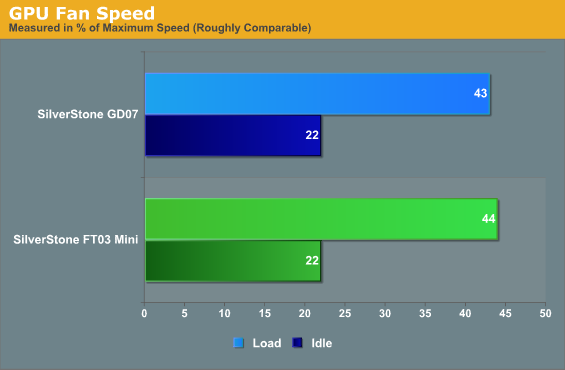
Fan speeds are mostly comparable, with the CPU fan speed ever so slightly in favor of the FT03 Mini. Either way, there's thermal headroom to spare, but keep in mind the FT03 Mini is achieving with one 140mm intake fan what the GD07 needs three 120mm fans to achieve.
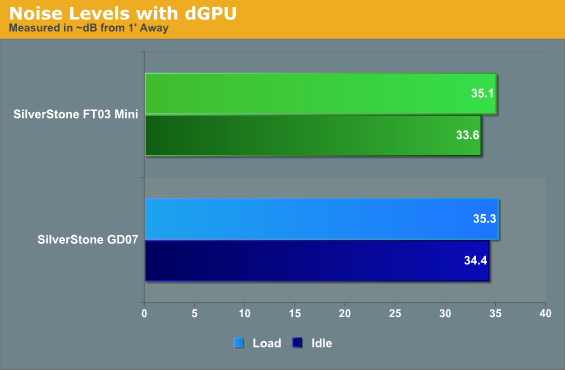
The two are basically indistinguishable in terms of raw noise levels, and both are very well suited to their intended tasks. The FT03 Mini isn't just cool; it's quiet, too.
Conclusion: You Already Know If You Want It
Honestly, you probably already knew whether or not you were interested in the SilverStone FT03 Mini from the moment you looked at it. There are plenty of Mini-ITX cases out there, but none of them look like this one, so what the review is really about is answering questions and determining whether or not it has personality to go along with its looks. I'm happy to report that it does.
I liked the FT03 to begin with, and the FT03 Mini is in many ways a direct improvement on that design. In addition to shrinking the form factor, SilverStone fixed one of the main problems: the side panels. There's also no more bottom fan filter falling off, and assembly is actually much simpler in the FT03 Mini than it was in the FT03 proper. The engineers did their homework and came back with something not only improved, but I think shrinking to the Mini-ITX spec actually serves the design better. Aesthetically it's more interesting by being smaller, and physically it allows SilverStone to go down to a single 140mm intake fan in the bottom doing all the work.
 The funny thing is that in the process, SilverStone continues to prove that you don't need to throw six fans at every problem when one or two smartly placed fans will do the job. The aforementioned FT02 and TJ08-E along with Lian Li's PC-90 are evidence enough of that. I've been increasingly of the opinion that the low-front-intake-to-top-back-exhaust design, however popular, is inefficient. Tiny wind tunnels like the FT03 Mini seem to prove that.
The funny thing is that in the process, SilverStone continues to prove that you don't need to throw six fans at every problem when one or two smartly placed fans will do the job. The aforementioned FT02 and TJ08-E along with Lian Li's PC-90 are evidence enough of that. I've been increasingly of the opinion that the low-front-intake-to-top-back-exhaust design, however popular, is inefficient. Tiny wind tunnels like the FT03 Mini seem to prove that.
If you're interested in the FT03 Mini, hopefully this review assuages any concerns you might have about it. Assembly is relatively easy apart from the slightly unusual mounting for the drive cages, and thermal performance and acoustics are both excellent. It's at least as good as it looks if not better, and SilverStone's engineers are showing real progress in their designs. Taken as a whole, that makes the FT03 Mini Bronze Editor's Choice award material.

_thumb.jpg)
_thumb.jpg)
_thumb.jpg)
_thumb.jpg)
_thumb.jpg)
_thumb.jpg)
_thumb.jpg)
_thumb.jpg)
_thumb.jpg)
_thumb.jpg)
_thumb.jpg)
_thumb.jpg)






