
Original Link: https://www.anandtech.com/show/5846/hp-z420-workstation-review-competition-heats-up
HP Z420 Workstation Review: Competition Heats Up
by Dustin Sklavos on May 21, 2012 12:00 AM ESTIntroducing the HP Z420 Workstation
Recently we had a chance to review Dell's Precision T3600, and we found it impressive. A company that seemed content to be an also-ran in the enterprise desktop space reinvigorated itself with smart new chassis designs to go along with the refreshed hardware from Intel and NVIDIA, and the resulting system proved as easy to service as it was powerful. Dell and HP can both talk up how fast their computers are, but fundamentally they're still working from the same building blocks that Intel, NVIDIA, and AMD provide them.
.jpg)
HP, as the incumbent enterprise vendor, sent us their Z420. From the chassis design perspective it's certainly nowhere near as radical a departure as Dell's revised Precision lineup is, but now we get a chance to set these standards against each other. On top of that, we also get our first look at Intel's octal-core Xeon processors in a desktop workstation environment.
When last we checked in with HP's workstation line, it was with their small form factor Z210, a respectable amount of power crammed into a remarkably tiny chassis. Despite being an SFF system, the Z210 sported NVIDIA Quadro graphics, a strong Xeon processor, and all of HP's software trimmings. Those same trimmings emerge again here, but this time HP benefits from a full ATX enclosure and the relaxed thermal constraints therein. Here's what we received for review:
| HP Z420 Specifications | |
| Chassis | HP Custom |
| Processor |
Intel Xeon E5-2687W (8x3.1GHz + HTT, Turbo to 3.8GHz, 32nm, 20MB L3, 150W) |
| Motherboard | HP Custom with C600 Chipset |
| Memory | 8x2GB Hynix ECC DDR3-1600 (max 8x8GB) |
| Graphics |
NVIDIA Quadro 4000 (256 CUDA cores, 475MHz/950MHz/2.8GHz core/shaders/memory, 256-bit memory bus) |
| Hard Drive(s) | Micron RealSSD C400 256GB SSD |
| Optical Drive(s) | HP DVD-RAM GH80N |
| Power Supply | HP Custom 80 Plus Gold |
| Networking | Intel 82579LM Gigabit Ethernet |
| Audio |
Realtek ALC262 Speaker and mic/line-in jacks |
| Front Side |
Optical drive 1x USB 2.0 2x USB 3.0 1x 6-pin FireWire Headphone and mic jacks Card reader |
| Top | - |
| Back Side |
Power button 2x PS/2 1x 6-pin FireWire 4x USB 2.0 2x USB 3.0 Ethernet jack Speaker, mic, and line-in jacks DVI-D (Quadro) 2x DisplayPort (Quadro) |
| Operating System | Windows 7 Professional 64-bit SP1 |
| Extras |
USB 3.0 HP Performance Advisor software 600W 80 Plus Gold PSU Intel vPro |
| Warranty | 3-year parts and 3-year on-site service |
| Pricing |
Starting at: $1,711 Price as configured: $6,757 |
Dell's competing revised Precision line is still nowhere to be found on their site, giving HP the advantage of time-to-market, but it may cost you. Even in a comparable configuration to Dell's Precision T3600, HP costs at least $200 more. And our review sample? It will set you back a whopping $6750, though that's pushing some of the highest performance configuration options.
The hardware itself is in many ways very similar to Dell's configuration, but HP was able to secure an Intel Xeon E5-2687W for us to test with. This CPU is nearly $2,000 on its own, but with the added cooling requirements the CPU upgrade tacks on over $3300 relative to the base model E5-1603. The E5-2687W is the fastest octal-core processor HP offers, sporting a nominal 3.1GHz clock on all eight cores with a hefty 150W TDP (what the "W" on the model number signifies), and it's capable of turbo-ing up to 3.4GHz on six-to-eight cores, 3.5GHz on four or five cores, 3.6GHz on two or three cores, and 3.8GHz on a single core. That's actually mostly competitive with desktop Sandy Bridge chips in terms of clock speed. Because the E5-2687W is a Sandy Bridge-EP part, it doesn't benefit from Ivy Bridge's architectural improvements or 22nm process technology; it's still built on 32nm.
This may actually be of interest to enthusiasts, though, since I think the clocks on Intel's octal-core Xeons are indicative of why we probably won't see a standard consumer version. Even with an additional 20W of thermal headroom, the E5-2687W still isn't able to run at the same nominal clocks as the i7-3960X. With diminishing returns for enthusiasts even at six cores, sacrificing a substantial amount of clock speed for eight cores to hit the 130W threshold probably just doesn't seem worth the investment to Intel. I'm not sure I blame them. Turbo makes up for a lot of the difference but not all of it.
The rest of the build is a touch more aggressive than the system Dell sent us. We get 16GB of ECC DDR3-1600 at 11-11-11-28 timings as opposed to 8GB of ECC DDR3-1333 along with a fast Micron RealSSD C400 SSD. HP was actually willing to walk us through a review configuration, which is how we arrived at a single 256GB SSD with no hard disk backup (and the octal-core Xeon).
Our Quadro 4000 remains identical to the Dell model, based on GF100/110 but heavily cut down to fit a thermal envelope. As I mentioned in the T3600 review, this is the kind of GPU configuration that only makes sense in a workstation where double-precision performance can be relevant. That's part of why Tesla cards on GK104 may not be as appealing to enterprise users, and why NVIDIA essentially bifurcated their enterprise lineup depending on usage scenario. GK104 beats the pants off of GF110 in gaming situations, but the instant double-precision math or ECC memory support are added to the mix, the GK104 gets taken off the table. HP does offer an even higher performing Quadro 5000 if you need even more GPU power.
All told, the Z420 we received should be one of the fastest workstations in our test suite. It's going to cost an awful lot, but for the intended market the cost of the hardware likely pales in comparison to the salary of the user and the software it will run. Let's get to the benchmarks and see how it stacks up to the competition.
Application and Futuremark Performance
It stands to reason PCMark is going to have a field day with the fast SSD used for the system drive and the eight-core, sixteen-thread Intel Xeon that's powering our HP Z420 review unit. What should be particularly interesting, however, will be our CPU-isolated benchmarks.
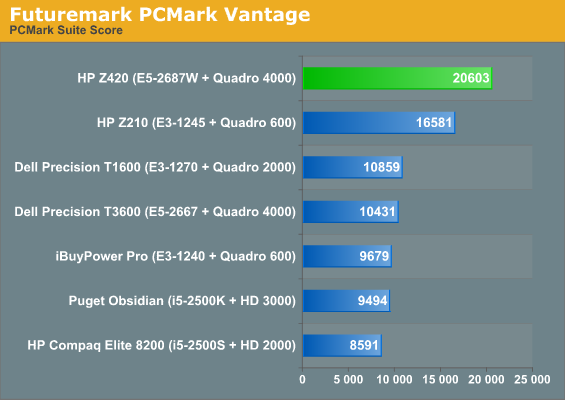
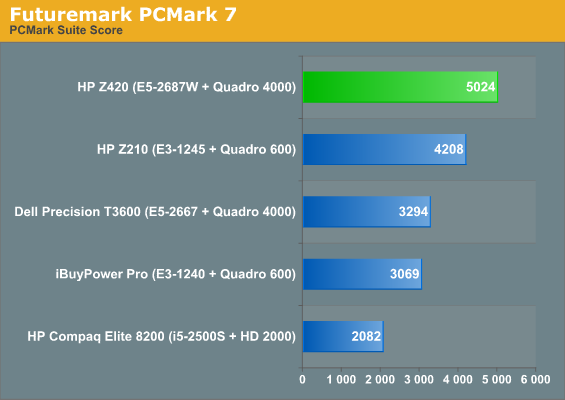
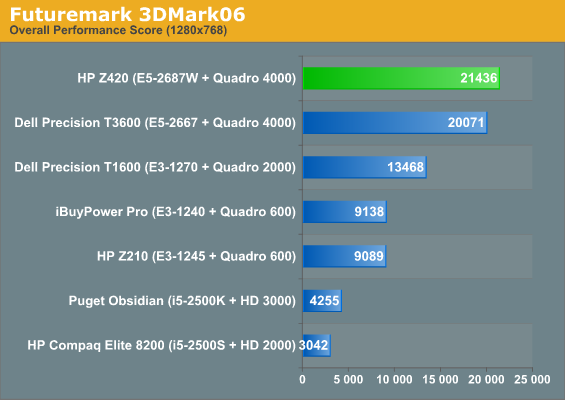
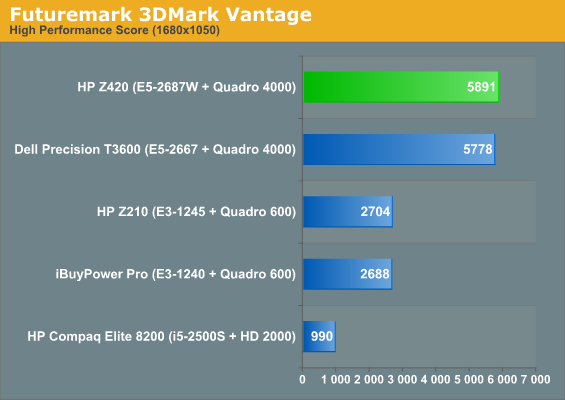
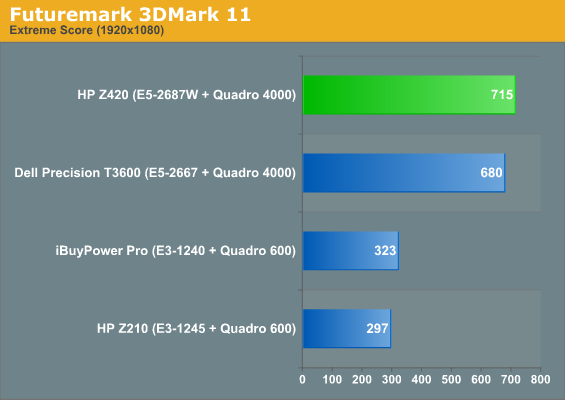
The Z420 runs away with PCMark while even the 3DMarks see a slight boost from the extra CPU performance on tap. It's just enough to put the Z420 ahead of the T3600 in every chart. For comparison's sake, it's worth noting that boutique gaming desktops with consumer-class SSDs (tuned more for performance than reliability) pretty much start at where the Z420 lines up in PCMark, while even a 768MB GeForce GTX 460 offers a better gaming experience than the Quadro 4000. Bottom line: this is not a gaming system.
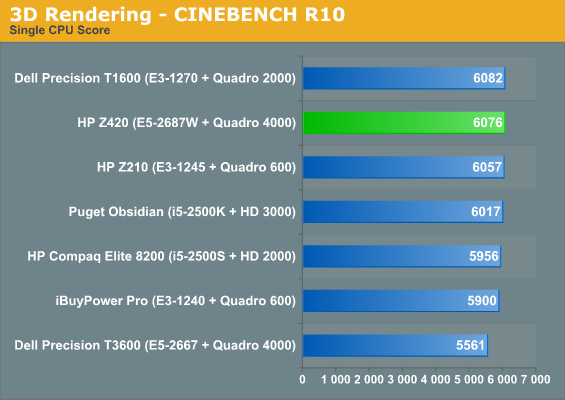
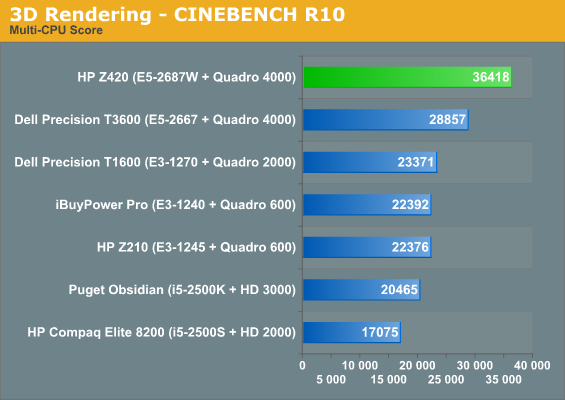
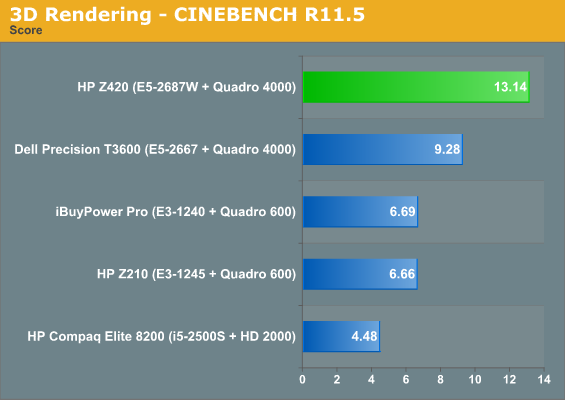
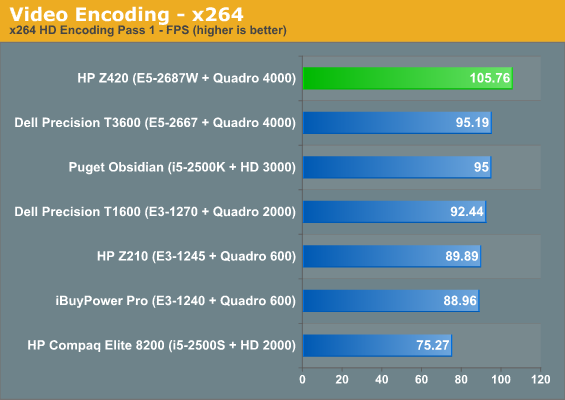
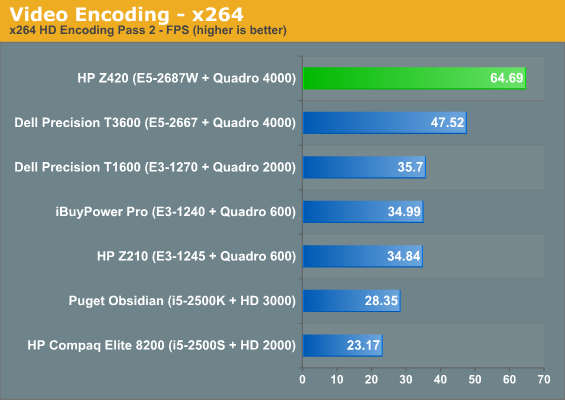
In single-threaded tasks the E5-2687W is certainly respectable, but the instant the extra cores can be leveraged it tears past the other test systems. It takes a 4.6GHz i7-3960X to even match or beat the Z420's E5-2687W (as tested here), but the fact that a hexa-core chip can beat an octal-core chip in these tasks is telling. The E5-2687W is probably going to be the fastest workstation chip you can find and the Z420 demonstrates that, but enthusiasts who've periodically looked at enterprise-class hardware are going to want to steer clear, as even modern video encoding tasks may not be adequately threaded to keep the E5-2687W working at full tilt.
Workstation Performance
While our more desktop-centric application and Futuremark testing suite proved the HP Z420 with accompanying Intel Xeon E5-2687W was able to walk away with the crown in most tests, it's going to be in our workstation suite where we expect to see the greatest differences.
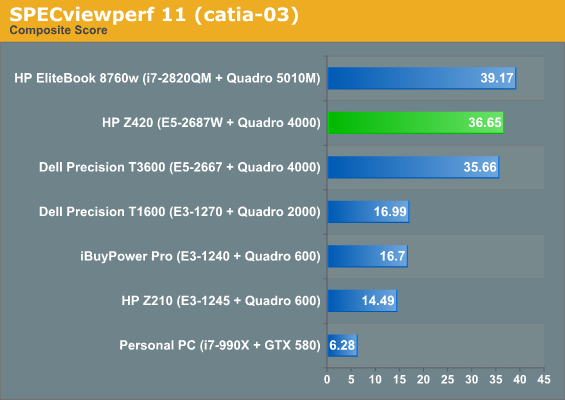
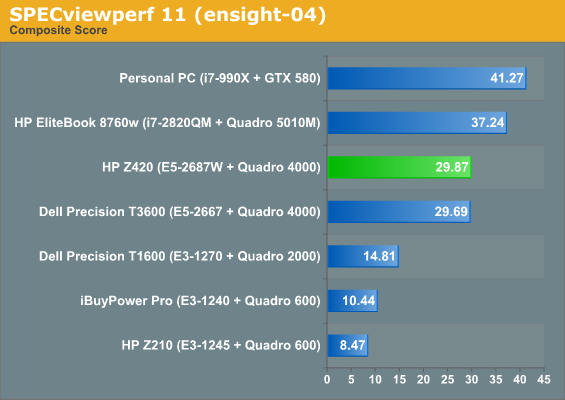
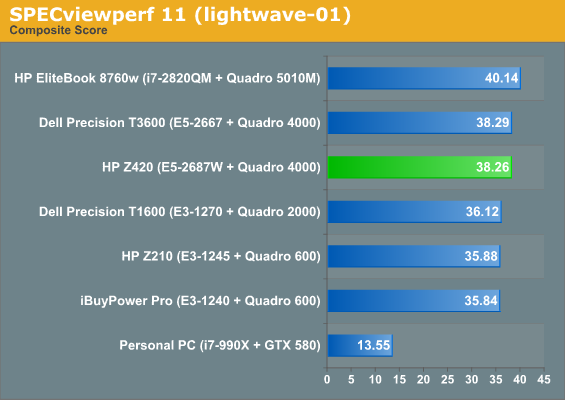
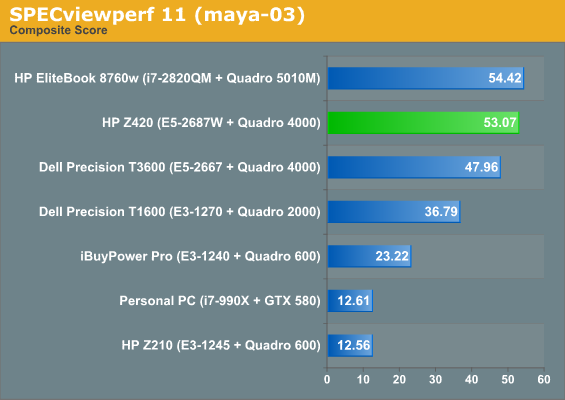
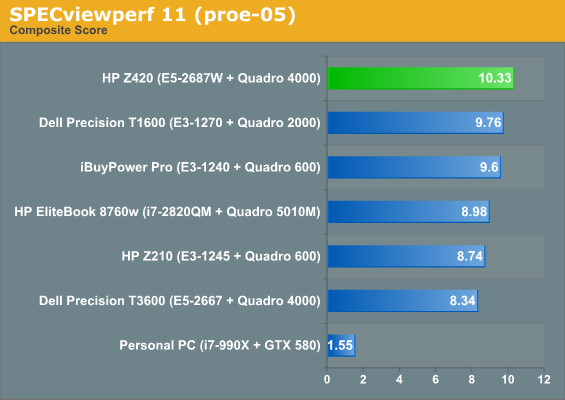
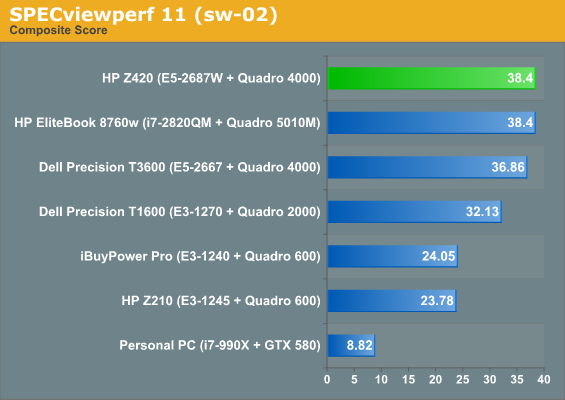
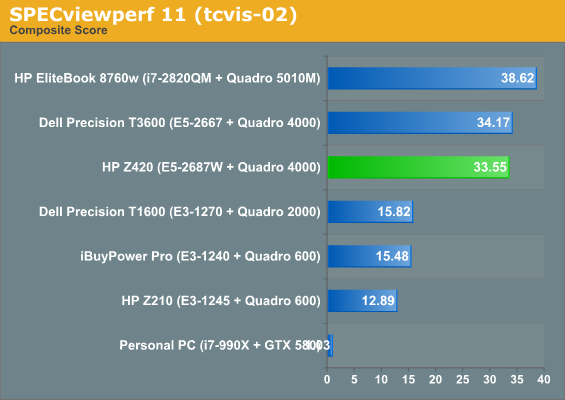
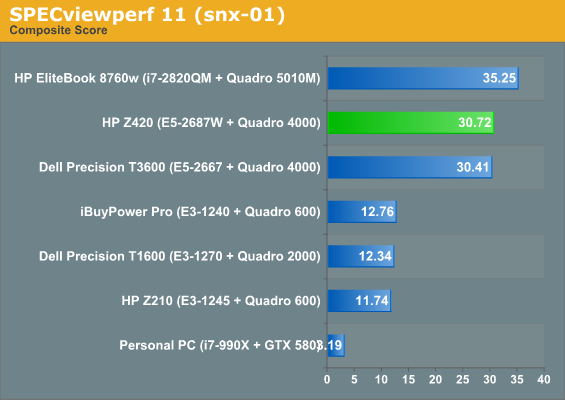
Interestingly, SPECviewperf 11 isn't particularly responsive to the E5-2687W, sometimes favoring the graphics performance of the HP EliteBook 8760w and its substantially faster GPU. From the looks of things, if any of the software in the SPECviewperf 11 suite is software in your workflow, the octal-core chip just isn't going to be worth the expense. Upgrading to the Quadro 5000 on the other hand should help in these tests. We also have results from a desktop with a GTX 580 in here to really demonstrate just how much difference a workstation card can make in these professional applications.
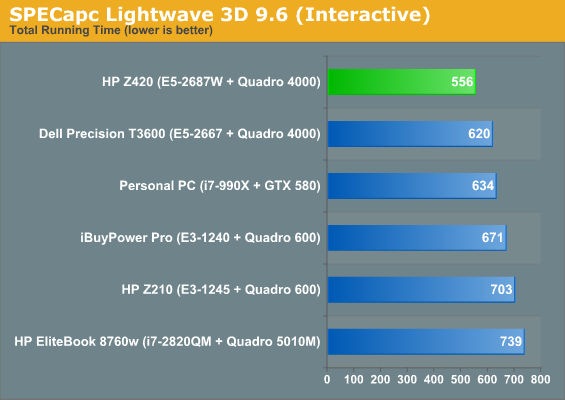
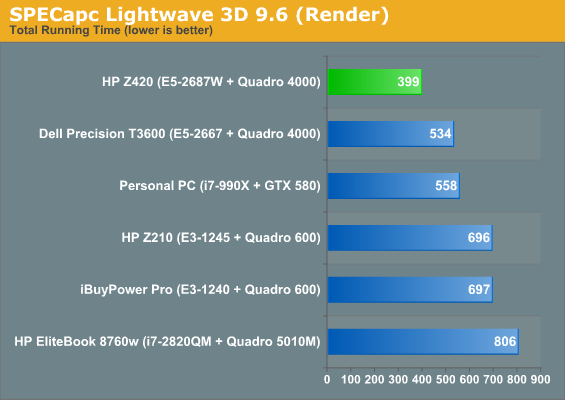
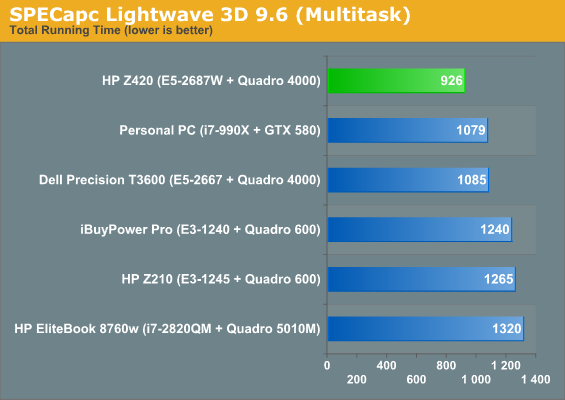
On the other hand, the extra cores allow the Z420 to really run away from the pack in SPECapc Lightwave 3D. If time is money, the E5-2687W can shave roughly two minutes off of your running time in most of these tasks--or put another way, compared to a fast hex-core CPU, the E5-2687W is still about 15% faster. Lightwave scales exceptionally well with access to additional cores.
Build and Power Consumption
Where I think the HP Z420 winds up really losing step with the Dell Precision T3600 (and where HP's current workstation lineup loses step with Dell's pending update) is build quality. The Z420 isn't badly built, but not much seems to have changed in some time. It's easy to rest on your laurels when you're on top, and that seems to be the case with the...uh...case.
.jpg)
The side panel pops off via a quick-release lever, and most of the individual parts are accessible via internal quick-release levers. Our Xeon is also cooled with a custom liquid-cooling solution (required with this upgrade), but HP sticks with an 80mm fan instead of moving up to a potentially more powerful (and quieter) 120mm fan, wasting some of the radiator surface area.
I personally prefer the internal layout of Dell's Precision T3600, with its easily swappable power supply and just generally cleaner interior design, but where HP wins and Dell loses out is memory capacity: the Z420 sports the full eight DIMM slots that Sandy Bridge-EP supports, while the T3600 is forced to make do with just four.
Unfortunately for HP, Dell's system looks better and is ultimately easier to service. The best thing HP has to compete with the sturdy aluminum handles built into the Dell chassis is a $30 upgrade to a service handle that occupies the top optical bay. Clearly the money is in enterprise, but a $30 handle is the kind of thing you expect to see on a government expense report.
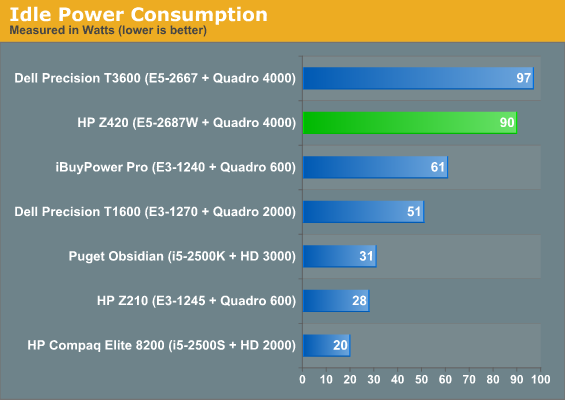
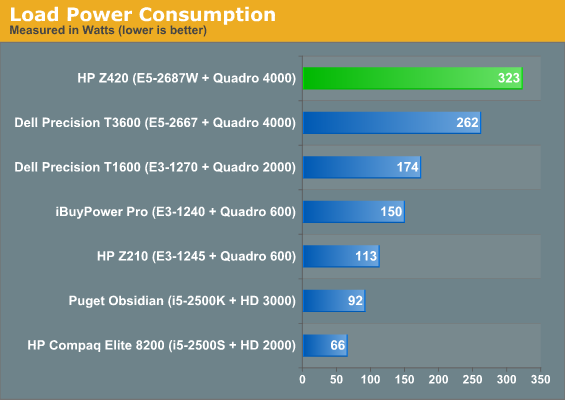
HP's system is also a lot less efficient than Dell's under load. The idle difference isn't major and can probably be chalked up to the extra pair of hard drives in Dell's build. Unfortunately, under load the extra 20 watts off of the processor, the closed-loop liquid cooler, and the four extra DIMMs all seem to take their pound of flesh. I have a hard time believing that accounts for a full sixty watts of power; HP may need to go back and tinker with their power supply.
Conclusion: The Times Change for HP
When I attended the Dell press event for their revised Precision line, one of the other journalists there essentially called Dell to the mat for playing second fiddle to HP, and asked what Dell was going to do to make up the difference. Given the comparison between the Z420 and Precision T3600 we were able to make today, it looks like we might just have our answers.
While strictly comparable machines can't be configured between the two vendors and Dell really needs to just get the new Precision line out the door, it's pretty evident to me that a hungry and revitalized Dell is going to put the screws to HP. Dell's price-to-performance ratio is better (even after you discount the ridiculous $30 plastic handle), and I honestly think that depending on your usage scenario Dell may actually be even more compelling on the software side. HP's Performance Advisor is a cute idea that continued to underwhelm here, while Dell's Reliable Memory Technology seems to be the real deal.
At the same time, Dell's new chassis design is just plain easier to service than HP's, and between that and the aforementioned memory technology, the new Precision systems seem geared for longevity and superior overall uptime. Those are two metrics that IT is liable to be looking closely at.
If you need to buy a workstation (or several) right now, HP is pretty much your only option, end of list. Every day Dell's revised Precisions stay off the market is an opportunity for HP to make a buck at their expense. If you can wait a month or so, however, HP's hardware suddenly becomes far less compelling.
Both vendors aggressively pursue ISV certifications, and both vendors seem to be pretty aggressive about getting their hardware in the hands of major customers. Yet Dell's workstation offerings seem to be more forward thinking as a whole, and if they can continue to hit better price points than HP, they may yet leave a complacent HP behind.

_thumb.jpg)
_thumb.jpg)
_thumb.jpg)
_thumb.jpg)
_thumb.jpg)






