
Original Link: https://www.anandtech.com/show/5820/v3-gaming-pc-avenger-review-a-new-challenger-appears
V3 Gaming PC Avenger Review: A New Challenger Appears
by Dustin Sklavos on May 16, 2012 2:20 AM ESTIntroducing the V3 Gaming PC Avenger
We've had a few boutiques come through here, but what V3 Gaming PC wanted to approach us with was something different than we're used to seeing. Many of the systems sent through here are aggressively tuned, designed for performance at virtually any cost. It looks fantastic on charts, but in practice you're often paying out the nose for a system that left the price-performance curve eating the dust in its speedy wake. With the Avenger, V3 wanted to do something a little different.
.jpg)
What we have in house today is a system they believe has been designed to be as balanced a build as possible. High performance, sure, but more well-rounded and suited for a variety of tasks without blowing up the room temperature or the power bill in the process. The reasons behind some of the decisions they've made are laudable, but some of the others may be somewhat more nebulous.
| V3 Gaming PC Avenger Specifications | |
| Chassis | Corsair Carbide 500R |
| Processor |
Intel Core i7-3820 (4x3.6GHz + HTT, Turbo to 3.8GHz, 4.75GHz (38x Multiplier, 125 Bclk) Overclock, 32nm, 10MB L3, 130W) |
| Motherboard | MSI X79A-GD45 (X79 Chipset) |
| Memory | 4x4GB Corsair Vengeance DDR3-1600 @ DDR3-1666 (expandable to 64GB) |
| Graphics |
NVIDIA GeForce GTX 680 2GB (1536 CUDA cores, 1006/6008MHz core/RAM, 256-bit memory bus) |
| Storage |
2x Corsair Force GT 60GB SATA 6Gbps SSD (SF-2281) in RAID 0 Seagate Barracuda 7200.12 1TB 7200-RPM SATA 6Gbps HDD |
| Optical Drive(s) | Toshiba-Samsung BD-ROM/DVD-RAM |
| Power Supply | Corsair TX750 V2 80 Plus Bronze |
| Networking | Intel 82579V Gigabit Ethernet |
| Audio |
Realtek ALC892 Speaker, mic/line-in, surround jacks, optical out for 7.1 sound |
| Front Side |
Optical drive Card reader 2x USB 3.0 6-pin FireWire Headphone and mic jacks |
| Top | - |
| Back Side |
2x PS/2 6x USB 2.0 2x USB 3.0 Optical and digital audio out Ethernet jack Speaker, mic, line-in, and surround jacks 2x DVI-D (GTX 680) 1x DisplayPort (GTX 680) 1x HDMI (GTX 680) |
| Operating System | Windows 7 Home Premium 64-bit SP1 |
| Extras |
Card reader Asetek closed liquid cooling loop RAID 0 |
| Warranty | 3-year parts and labor, lifetime support |
| Pricing | $2,399 |
If you're looking at that spec table and scratching your head at some of the choices, you weren't the only one. A high overclock on a quad-core CPU, NVIDIA's top-of-the-line single-GPU graphics card, 16GB of fast DDR3, that's all par for the course with a boutique system. I'm even quite fond of the Corsair enclosure and power supply, both of which are quality components. Yet I'll admit I was perplexed by the use of the Sandy Bridge-E quad-core instead of Sandy Bridge proper (the review unit was received before Ivy Bridge launched). Running two low-capacity SSDs in RAID 0 also seemed like a strange call. So I went to the source and asked why these choices were made.
First, the Avenger is their top shelf system, so it would make sense that they'd go for X79 and Sandy Bridge-E instead of an LGA1155-based system. A top shelf system should also be ready for tri-SLI or CrossFireX, too, so the mountain of PCI Express bandwidth on Sandy Bridge-E makes sense. At the same time, most users simply don't need a hex-core processor, so under the circumstances the Intel Core i7-3820 would be the best fit. I'm not sure I 100% agree with the logic here, but the system as specced is designed to be as upgradeable as possible; a Z77-based system would be stuck at dual graphics cards, 32GB of RAM, and the CPU would basically peak where the i7-3820 begins. You may not entirely agree with the decisions made here, but at least there's some logic to them.
Where I do think things are more nebulous is with the pair of 60GB Corsair Force GT SSDs in a striped RAID. On paper that performance is going to look fantastic, but in practice it's not really necessary and I think a lot of us would've been more satisfied with a single 120GB drive to go with the mechanical hard drive. The price would be essentially the same, but you'd gain TRIM support. The argument there was that many customers request SSDs in a striped RAID, and that this is a six-of-one, half-dozen-of-the-other kind of situation. Again, I'm not sure I agree and I'm not sure you will either, but there's still logic to it.
The rest of the system is pretty fundamental, although the overclock on that i7-3820 is among the highest we've tested and I remain a bit concerned about the 1.42V running through it. Overclocks are one of those things I tend to leave up to the discretion of the vendor; if they're willing to warrant it and accept the responsibility, that's their call. I personally find it to be on the high side, but as I was discussing with Ian the other night, I'm a very conservative overclocker; I seldom raise voltage on a CPU more than 0.1V, if that.
As far as pricing, putting together similar parts from Newegg and other online stores, the total hardware cost for a system like the V3 Avenger comes out to around $1900—we say "around" because some of the parts aren't readily available for end-user purchase. Toss in a 3-year standard warranty and the 25% overclock and the final price of $2400 looks pretty comparable to what you'd pay elsewhere. It's not an amazing deal, but for a prebuilt system with a hefty overclock it's at least reasonable. If you have the time and inclination to DIY, you'll pay less, but for those who would rather just skip straight to using their PCs you're looking at a ~10% markup. And with that out of the way, let's get into the details of the Avenger.
Application and Futuremark Performance
Given the massive 4.75GHz overclock on the Intel Core i7-3820, the SF-2200-based SSDs in RAID 0, and the NVIDIA GeForce GTX 680, it's probably reasonable to assume our Futuremark testing is going to skew heavily in the V3 Avenger's favor. Keep in mind that these are synthetics, however, and PCMark has a habit of substantially inflating scores on fast storage subsystems.
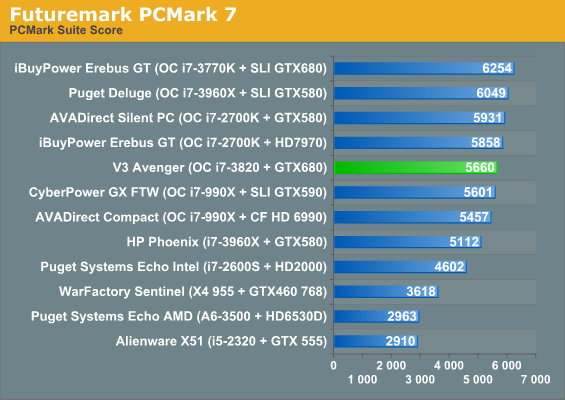
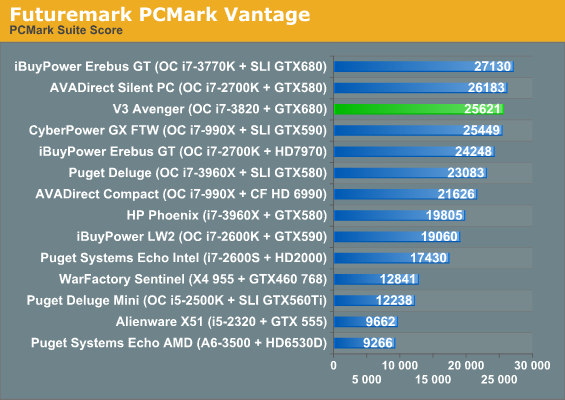
Interestingly, the combined read speeds of the two Corsair Force GT SSDs don't give the V3 Avenger as big of an edge as we'd expect. It seems as though you're still better off running a single large SSD rather than striping two together, which is for the most part in line with what I expected.
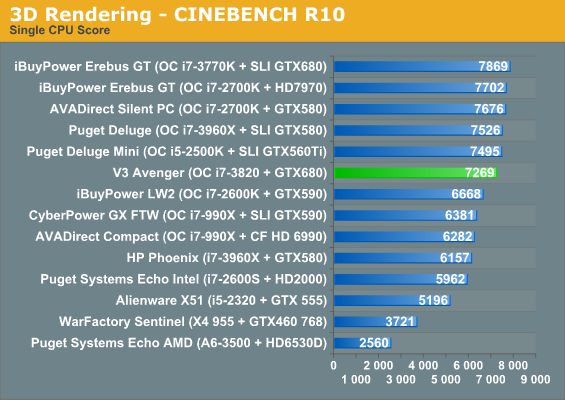
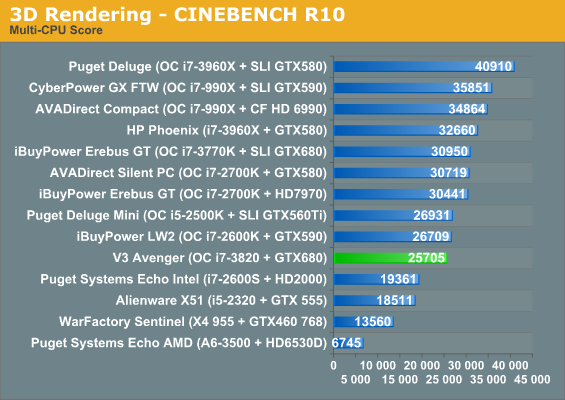
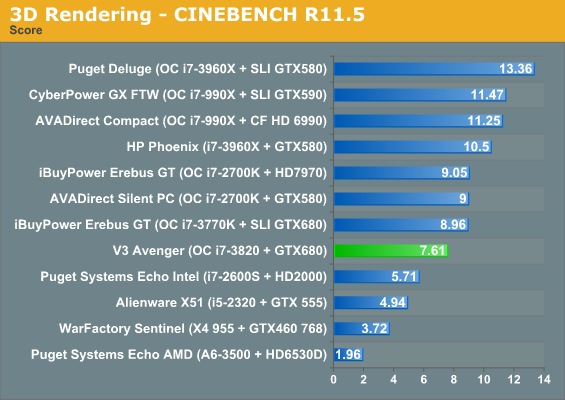
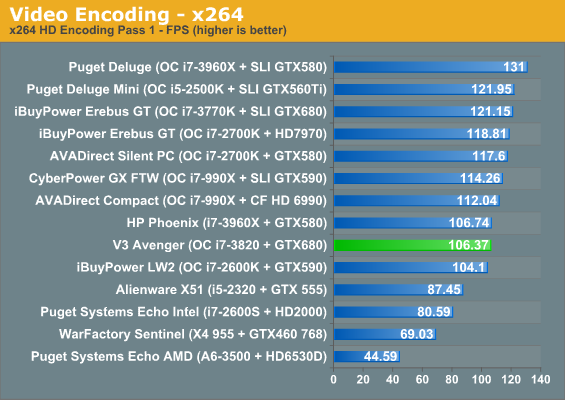
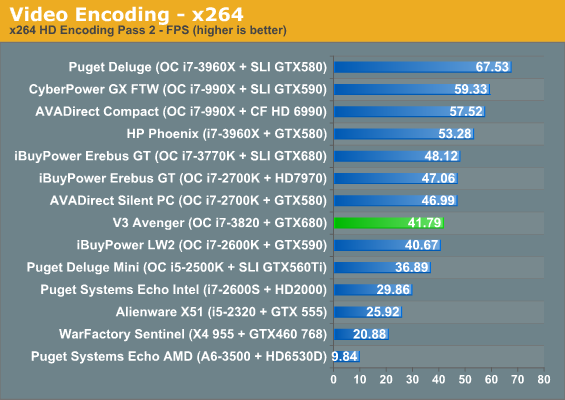
Perhaps more interestingly, the beefy i7-3820 has trouble competing with similarly clocked Sandy Bridge processors, and even Intel's first generation hex-cores continue to walk away from the quads in benchmarks that can take advantage of the extra threads.
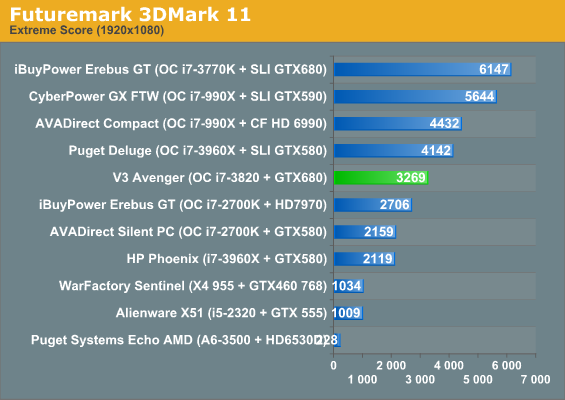
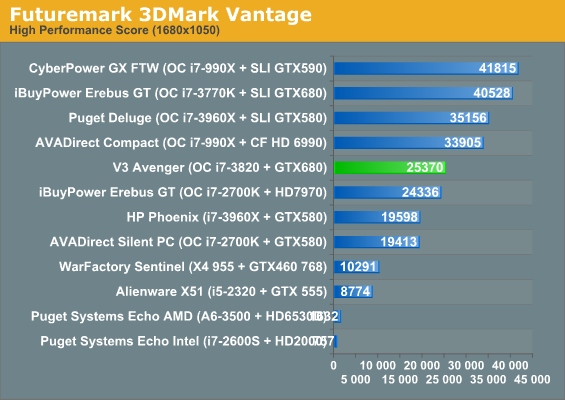
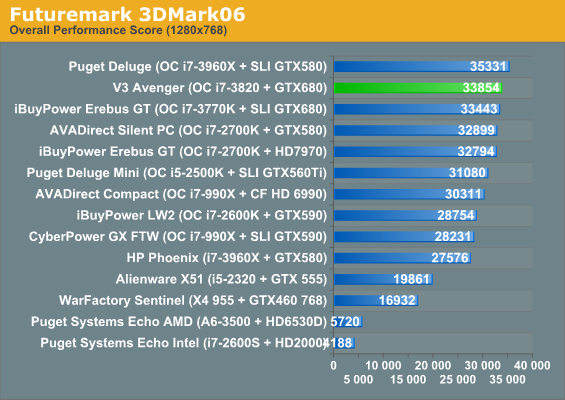
The situation gets a bit rosier in the 3DMarks, where the GeForce GTX 680 can stretch its legs. It only falls behind systems with more than one GPU, as it should.
Gaming Performance
One of the perks of NVIDIA's GeForce GTX 680 is that NVIDIA is finally able to do single-GPU surround gaming, and that means we can add those results to our testing. You'll see a single card as powerful as the GTX 680 just isn't stressed that hard at the conventional 1080p resolution, making it a fairly ideal choice for a system like the V3 Avenger that wants to have as much headroom as possible.
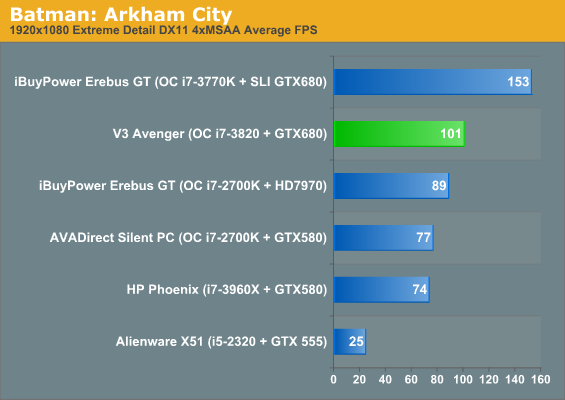
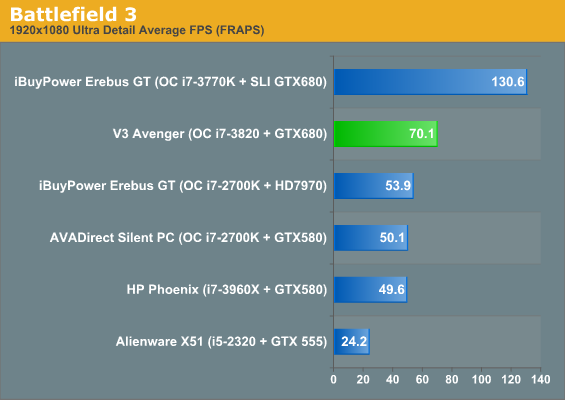
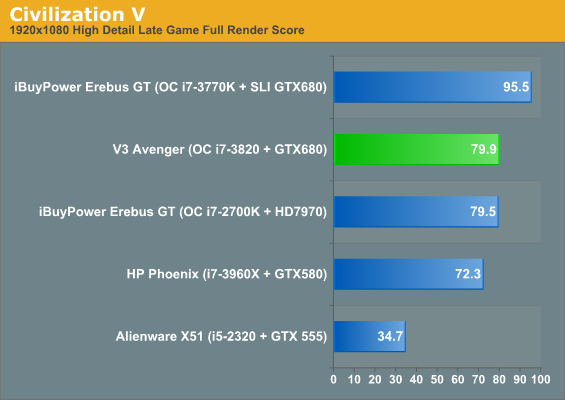
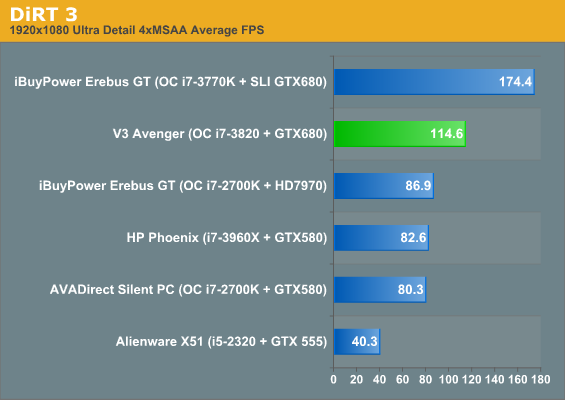
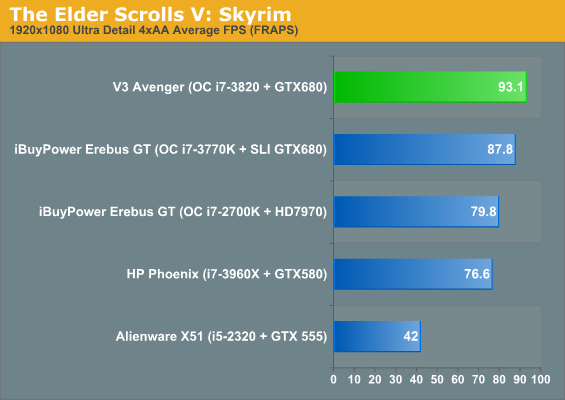
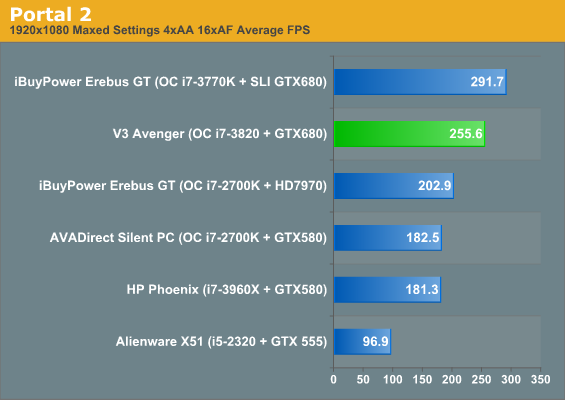
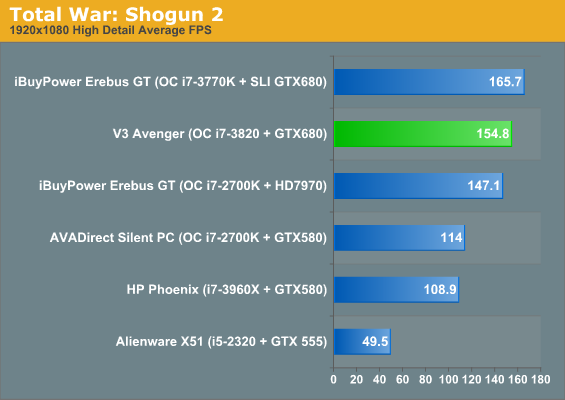
None of these games are a problem for the GTX 680 at 1080p, and the overclock on the i7-3820 helps keep the system from being CPU-limited.
There's been a lot of concern over the GTX 680 being framebuffer limited due to having only 2GB of GDDR5 vs. the 3GB on the AMD Radeon HD 7970, as well as the GTX 680's lower memory bandwidth. It works fantastically at 1080p, but a lot of reviewers have been checking to see if surround resolutions and/or SLI throw those limitations into relief.
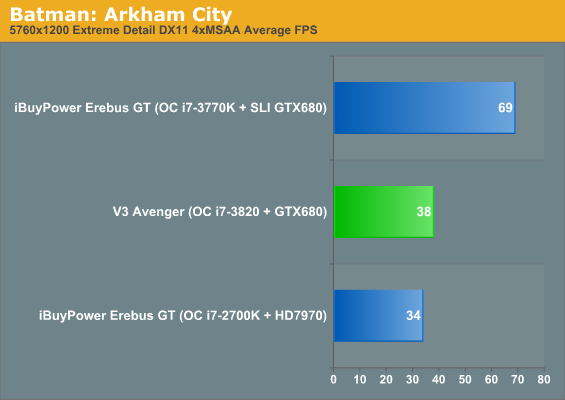
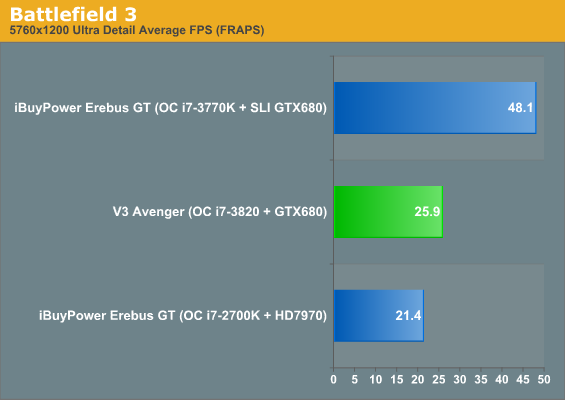
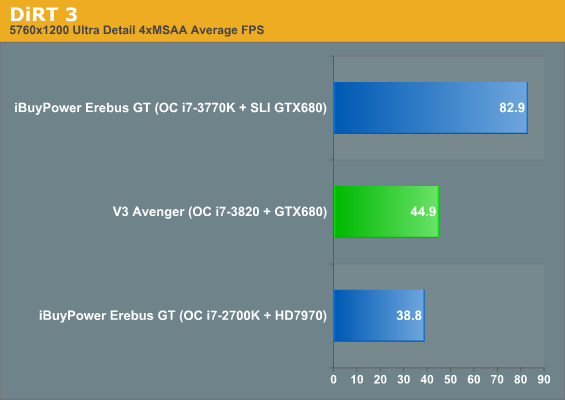
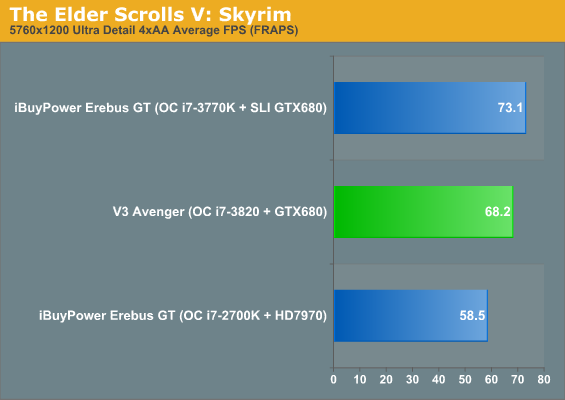
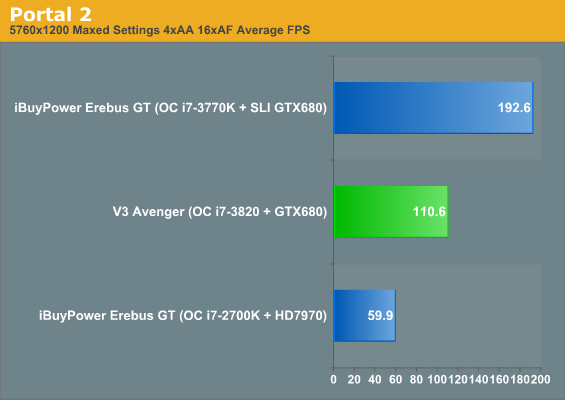
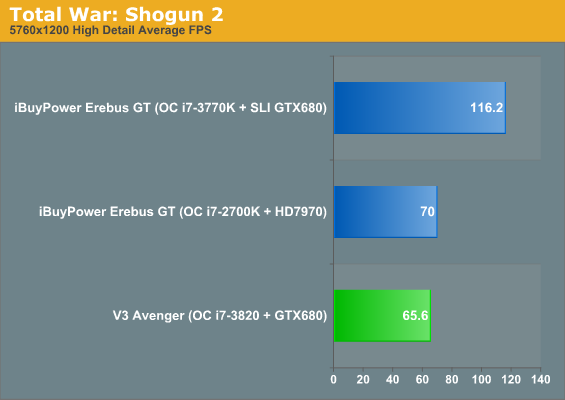
Those concerns seem largely unfounded; the GTX 680 beats the AMD Radeon HD 7970 in almost every test, and is even playable in surround in every game but Battlefield 3. Given that we're testing Battlefield 3 at near maximum settings, there's definitely some room to play around there and get to a playable framerate while still running in surround.
Build, Heat, and Power Consumption
A good boutique build really does start at the enclosure. While the NZXT cases most commonly used by boutiques aren't necessarily terrible, there's still something left to be desired when better options are available. Corsair as a brand seems to be picking up popularity with boutiques, though, and while it's probably a bit more expensive for all involved, their cases are generally a step up.
.jpg)
Boutique builds are usually very clean, but a case like the Carbide 500R can make it that much easier to both build and service the system. Unfortunately the beefy Asetek radiator winds up mucking things up a bit; while it gets the job done (which you'll see in a bit), it also effectively blocks the end user from two empty RAM slots, making building up the system more difficult.
.jpg)
V3 does a decent job of keeping cable clutter to a minimum too, but by employing a non-modular power supply they're forced to stash the excess cables under the drive trays. The TX750 V2 is an excellent power supply, but a modular 80 Plus Gold unit might have been a nice touch (though it would've driven the cost up).
Finally, I do like the nice bit of branding that V3 does with the enclosure. The V3 logos on the front and the sides help to give the system more identity and make it feel a bit like less of an off-the-shelf assembly of hardware.
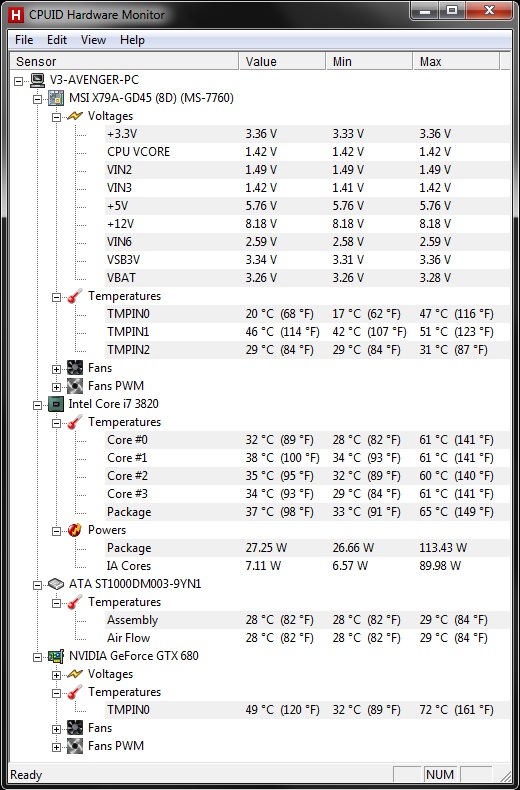
As it turns out, though, cooling isn't much of an issue for the Avenger, despite the high core voltage. We already knew the GTX 680 was an efficient piece of kit, but the i7-3820 is actually fairly frugal as well in terms of both heat and power. The Avenger remains relatively quiet even under load, making it an excellent choice for a workstation.
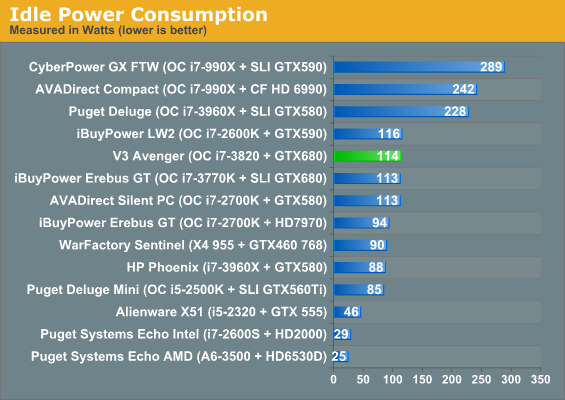
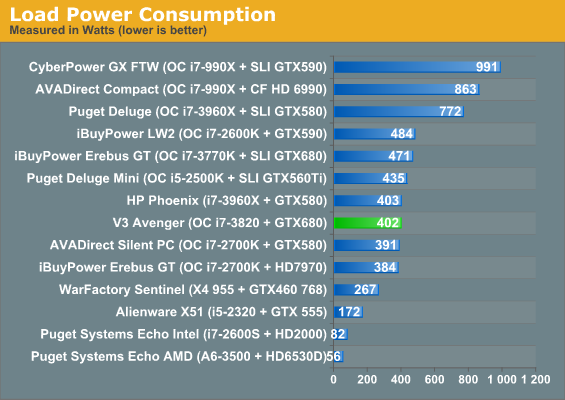
I'll admit I was concerned about power consumption with the Avenger. The MSI motherboard employed doesn't allow for setting an offset voltage, but the i7-3820 seems to be idling just fine. Load consumption is excellent as well given the high overclock on the processor. It's not the most frugal system in the world, but V3's build isn't aggressively sucking power out of the wall under stress either.
Conclusion: Odd Expectations
My time with the V3 Gaming PC Avenger has admittedly been more drawn out than I think any of us would've liked, but now that I've gotten a feel for it and put it through its paces I'm able to make some fairly educated assessments about both the boutique and the underlying hardware.
First, while I understand why the V3 Avenger is operating on the X79 platform, I still think it's overkill for the majority of users and amusingly enough, the guys over at V3 do agree. Where we diverge is on the i7-3820; this isn't the decrepit family member that the Yonah-based Core Solo was back in the day, but honestly I feel like it's a very niche product and echo Anand's sentiments. I'm of the opinion that if you're going X79, you should go big or go home: that means an i7-3930K hex-core and/or SLI.
Second, I'm sure approximately none of you are surprised to see the NVIDIA GeForce GTX 680 perform as well as it does on its own. This thing has been selling out consistently since release, and judging by our performance and power consumption numbers, there are very good reasons for that.
Third, running a pair of inexpensive SSDs in RAID 0 instead of just going for a single larger drive still feels like a net loss. When the notoriously SSD-friendly PCMark still defers to larger individual SSDs, the writing is on the wall. A single SSD and mechanical drive seems to be the way to go.
So what about V3 Gaming PC themselves? My experiences with them were good, but I'm also press, and that's going to skew things. With any young and/or small boutique there's always the question of their longevity, so while the system that I received was generally excellent (odd configuration choices notwithstanding), you have to evaluate whether or not you're willing to give these new guys a shot. V3 has only been around since 2010, which means that theoretically none of their desktops have ever gone out of warranty yet. That said, they've also done work locally and for the government that isn't on their site, and that speaks well to their future prospects.
If you're interested in going with V3, and I certainly think they're worth considering, I'd recommend (and I think they'd recommend as well) going with their more mainstream Convoy model. The Avenger is the top-of-the-line, "I have too much money" model, while the Convoy is the more aggressive workhorse. Ivy Bridge and Z77 (when the line is updated with them) are going to give you more bang for your buck anyhow, and bound to be more price competitive with other boutiques in general. As usual, it can pay to shop around, and having one more PC boutique to consider isn't a bad thing. Hopefully, we'll still be able to talk about V3 in another five years.

_thumb.jpg)
_thumb.jpg)
_thumb.jpg)
_thumb.jpg)
_thumb.jpg)
_thumb.jpg)






