The tablet market is dominated, we all know, by Apple. Apple is arguably the lone American success story in the consumer electronics space. All of Apple’s serious competition comes from companies outside the US, and nearly all of those are in Asia. Samsung and LG represent the Korean vanguard, with ZTE, Pantech and Huawei making inroads to the North American market now. HTC is based out of Taiwan; while Japan brings us Sony. Europe’s presence in the US market is minimal, particularly now with the dissolution of the Sony Ericsson venture. Nokia has tied itself to Microsoft and is only now beginning to release products that can compete on specification and features, if not on mindshare.

And then there’s Archos. Based in France, Archos has been producing consumer electronics since 1988, with a strong focus on what some think the tablet is best suited at: entertainment. Prior to the iPad, there was the Archos 5 Internet Tablet. Released in 2008, the 5 established the mold that other tablets would soon follow, ARM based internals, varying screen sizes and storage capacities, WiFi and 3G capabilities and a Linux-based OS. The web browsing experience was less than spectacular on these early models because of the resistive touch screens and janky early browsers. The media performance, though was spectacular for the time, with DVD-quality video on a 5” 800x480 display; bearing in mind that at the time HD video was a challenge for desktops, let alone laptops or handheld devices. And with storage starting at 30GB, these were the ultimate solution for movie watching while on a long flight.
_575px.jpg)
That was four years ago, the Archos G9 Turbo series is what we're here to discuss today. A lot has changed, while other things have stayed the same. We first caught wind of these tablets last year when they were touted as the fastest Android tablets in the world thanks to the 1.5 GHz clock on the TI OMAP4460 dual-core ARM Cortex-A9 SoC. Delays in producing these top models meant falling behind NVIDIA’s Tegra 3, the current “World’s Fastest” title holder. And while the Android tablet market was still pretty shallow last July when these were announced, it’s a deep wide sea now. So how does the French entrant fare?
An Aside
Let’s cover this quickly. What do we do on our tablets? Media? Yep. Gaming? Yep. Browsing? Yep. E-mail? Yep. Productivity? I recently wrote a long e-mail on the 101 G9 Turbo, and was surprised to find that by the second paragraph I was able to get decent accuracy and passable speed. The issue is that with each tablet form factor the experience is pretty different. But would I want to write on it? Probably not. I’m no artist, but a few minutes in Draw Something tells me this is not the ideal canvas for art. There’s lots of task management, note and scheduling apps available on the market, but their utility is limited by the likelihood that you’d rather pull out your tablet than your cell phone when you’re looking to make a note or update your schedule. The phones cellular modem makes it a more potent on-the-go device, so the tablet stays a step behind.
But these issues with productivity are a result of the tablet form factor itself, and this does not leave the category without its advantages, particular for lightweight web browsing, media consumption, gaming and e-mail. So these are the areas we’ll focus on in this and upcoming tablet reviews. And before the naysayers begin hollering, yes, the iPad has grown ever stronger as a productivity device. With Ice Cream Sandwich, Android has its most stable and refined experience, both in tablet and phone form factor; but the 4th iteration of Android remains unable to overcome all Android’s issues; just as the iPad’s new resolution and iOS 5.1 haven’t overcome the staid UI design and somewhat clunky multi-tasking.
Turbo Means Faster
_575px.jpg)
The G9 series comes in two flavors, the 80 and the 101, whose names correspond to their sizes, 8” and 10.1” respectively. Each is available with 8GB of NAND or, in a nod to Archos’s traditional strength in media players, a 250 GB HDD option. We’re taking a look at the 8 GB models of both the 80 and 101 G9 Turbo.
|
Tablet Specification Comparison |
|
|
ASUS Transformer Pad 300 |
Apple's new iPad (2012) |
Archos 80 G9 Turbo |
Archos 101 G9 Turbo |
|
Dimensions |
263 x 180.8 x 9.9mm |
241.2 x 185.7 x 9.4mm |
226 x 155 x 11.7mm |
276 x 167 x 12.6mm |
|
Display |
10.1-inch 1280 x 800 IPS |
9.7-inch 2048 x 1536 IPS |
8-inch 1024 x 768 TN |
10.1-inch 1280 x 800 TN |
|
Weight |
635g |
652g |
465g (Flash) / 599g (HDD) |
649g (Flash) / 755g (HDD) |
|
Processor |
NVIDIA Tegra 3 T30L (4 x Cortex A9)
|
Apple A5X (2 x Cortex A9, PowerVR SGX 543MP4)
|
1.5GHz TI OMAP 4460 (2 x Cortex A9, PowerVR SGX540) |
1.5GHz TI OMAP 4460 (2 x Cortex A9, PowerVR SGX540) |
|
Connectivity |
WiFi |
WiFi , Optional 4G LTE |
WiFi , Optional 3G (in Europe) |
WiFi , Optional 3G (in Europe) |
|
Memory |
1GB |
1GB |
1GB |
1GB |
|
Storage |
16GB + microSD |
16GB—64GB |
8GB Flash / 250GB HDD + microSD |
8GB Flash / 250GB HDD + microSD |
|
Battery |
24.4Whr |
42.5Whr |
?? |
?? |
|
Pricing |
$399 |
$499—$829 |
$249 8GB, $349 250GB HDD |
$299 8GB, $369 250GB HDD |
Apple and Samsung cornered the market on super thin slates with minimalist designs, leaving plenty of room for diversity in the rest of the tablet space. Archos has opted for a landscape-biased design that emphasizes media playback, complete with a kickstand on the back. The front of each model is mostly featureless, with a black metal bezel around the screen and a 720p front-facing camera centered along the left edge. The top and bottom of the device are barren while the right features the volume buttons. Set just below mid-line the volume button is a little awkward to reach, and when held in portrait it’s easy to hit accidentally. The left side of the device is thicker than the right and features the rest of the ports. For connectivity, microHDMI and microUSB are available, and a microSD slot provides expandable storage. A ⅛” RCA port and single microphone are included and a status LED sits near the bottom left corner of the tablet. The only thing truly out of place is the LED, which is really only visible when the tablet is propped or laying flat and viewed from the left side. Held in either portrait or landscape the LED would be hidden behind your hand or just otherwise out of site.
_575px.jpg)
The left side is squared off and thicker than the tapered right edge, giving a strong preference to holding it in your left hand for one-handed operation. Though not as thick as some tablets, this is still nowhere near iPad 2 thin. The thickness isn’t an issue, though, as the shape is easy to hold and the nearly 1.5 lbs weight of the 101 is well balanced. If you opt for the 250GB model, though, you’ll make great use of that kickstand, as the magnetic drive adds another quarter pound in weight. Construction is plasticky, and an unsatisfying gap exists between the bezel and the screen beneath. This doesn’t feel like a device that could survive a fall without cosmetic damage. The back is a large expanse of grey plastic, with the aforementioned kickstand, and four rubber feet for when the kickstand’s neatly tucked away.
_575px.jpg)
US readers need not pay any attention to the cut-out on the back; that spot is reserved for the optional 3G stick available through Archos to European buyers. The single speaker resides on the back so audio is easy to muffle by laying the tablet flat or covering the port with your hand. In an ideal world this whole tablet would be carved out of single piece of plastic or unobtainium and still cost the same amount. But this is the real world, and so for bargain prices, you typically get bargain construction. Dealbreaker? Not hardly. Low quality materials not withstanding, the ergonomics and utility of the tablet’s body make the plastics a nonissue.
The Display
The 80 and 101 feature very different LCD panels, and their trade-offs leave neither with the perfect set-up. Each display is the dimmest of all the displays we’ve ever tested, with the 80 barely making it to 200 nits of brightness. The weak backlight doesn’t do any favors for the displays contrast either.
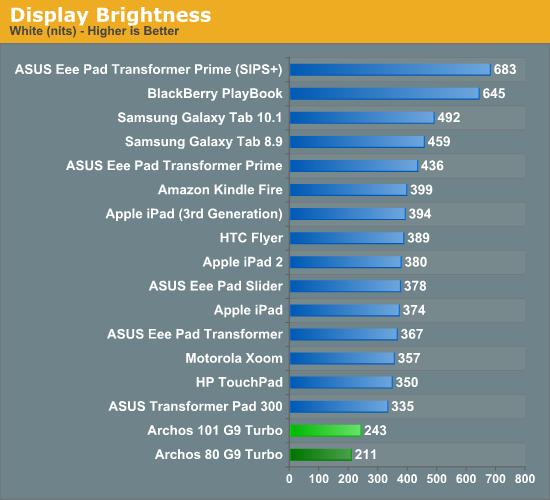
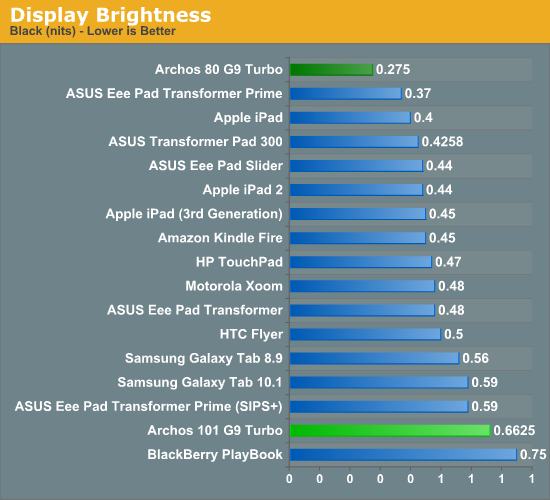
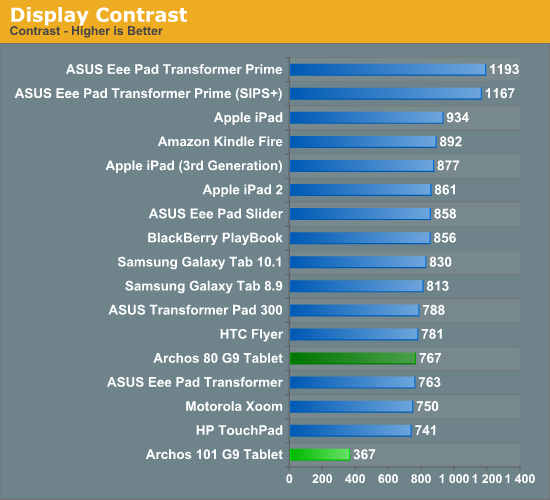
Color representation is good, though not even close to the new iPad nor the TF Prime. But in practice, something strange happens. The 10.1” display accounts very well for itself, distancing itself from it’s smaller kin in one very important way, viewing angles. When gaming or watching video on the 80, it is very easy to tilt the device in such a way that it’s very nearly totally washed out. The 101, on the other hand, seems to falter only slightly in viewing angles. The 80's behavior is irregular, too; viewed from the left or from above the display actually looks decent. Viewed from ever so slightly to the right or below and the colors become washed out and distorted.
_575px.jpg)
At more than twice the brightness, the Galaxy Tab 10.1 outshines both Archos G9s outdoors.
I wish I could say at this point that the low brightness, passable color representation and less than ideal viewing angles were ultimately a non-issue. Unfortunately, in a tablet designed for media consumption, the display needs to be good, if not great. So, strike one for Archos.
Software

While the vast majority of tablet manufacturers have faltered in updating their previously released tablets to Android 4.0, Archos pushed an update to the entire G9 line this March. Part of their expedience was the lack of UI skinning. Their main focus in modifying the software was providing excellent codec and container support. Our media test suite is brutal, and gives most HTPC’s a run for their money, let alone most mobile devices. Overall, the G9s did very well, passing about half the tests, including some impressively esoteric container and codec combinations. Even subtitle and audio codec support was rather strong, and this tablet will suffice for nearly any DVD or Blu-Ray rip. A big stumbling block for the tablets was playing AVCHD content, which was blocky and stuttery; so digital camcorder aficionados shouldn’t expect to use this as a preview device. Windows Media Center fans will have to transcode their recorded television to alternate formats before playback on the G9, as both .wtv and .dvr-ms formats were incompatible. Lossless audio content in DTS-HRA and Dolby TrueHD formats were unplayable, though FLAC and DTS-MA work fine.
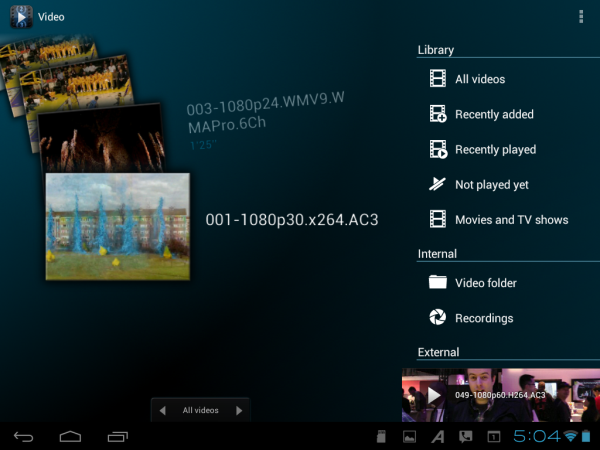
Truly, though, you’re not likely to find this sort of out of the box compatibility in any other mobile device; unfortunately, that experience isn’t quite out of the box. The most common video codecs for commercial media fall under the MPEG variants, and AC3, an analogue of Dolby Digital, is the most common audio codec. In order to play files encoded with MPEG or AC3 streams, you must first purchase a plug-in from the Archos Store for $10. The web store isn’t quite touch friendly so you’ll want to do this from your computer and then transfer the file to the tablet. As a device targeted at media consumption, shipping without MPEG and AC3 playback is a bit absurd, so consider this part of the cost of the device.
All of this playback happens through Archos Media Center (though the icon is labeled simply Video), using the Android Video Player yields more pedestrian results. The software has a good interface and quickly loads previews and features intuitive controls for changing audio tracks, subtitles and peeking at stream information. In testing the software would occasionally hang or crash all together. These hangs typically succeeded attempting to play an incompatible file so don’t expect to see that behavior regularly, only when you’re testing 60+ different video files.
Beyond the media playback capabilities, it’s all vanilla Ice Cream Sandwich. The interface is smooth and without hiccups, touch response was good on both tablets, and app switching was quick, though switching between larger apps could elicit some delay. In testing the tablets got a little irritable, occasionally prone to freezes and restarts, this is very atypical behavior though. In regular day to day use both tablets behaved quite well.
In the 10 months since we first heard that Archos would be leveraging the 1.5 GHz TI OMAP 4460 in their tablet line, our excitement has waned. We’ve seen tablets sporting Samsung’s Exynos, NVIDIA’s Tegra 3 and even played with some Krait tablets, all of which can seriously outperform TI’s current gen champ. But this performance sure is nice. To review, TI’s OMAP 4460 includes two ARM Cortex-A9 cores, and Imagination Technologies’ PowerVR SGX540 all on a 45 nm process. The lesser kin to our subject is the TI OMAP 4430, though to look at their spec sheets they should only differ in clock speeds, with the 4430 topping out at 1.2 GHz on the CPU and 304 MHz on the GPU and the 4460 topping out at 1.5 GHz and 384 MHz, respectively.
So, if the two OMAP 4 variants ultimately differ by their 25% clock difference, we should see a similar delta in performance. As always, we start with our JavaScript benchmarks to gauge CPU performance. First, SunSpider and its js time trials.
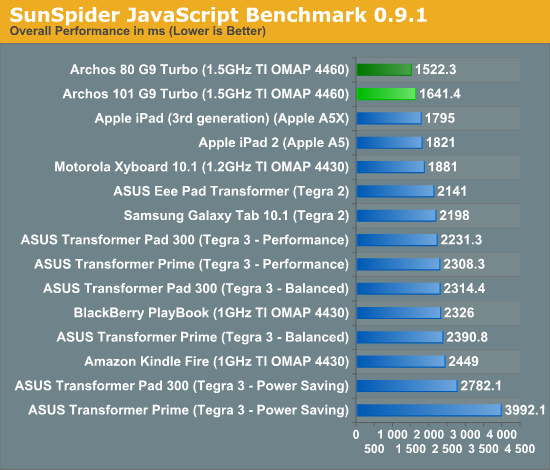
Our hands-on time with the Motorola Xyboard gave us a hint at what to expect. At 1.2 GHz OMAP 4 provides excellent JavaScript performance. At 1.5 GHz, we have a new king of the hill for this particular benchmark. It's hard to say whether there's some optimization trickery at work here, but browsing performance on these tablets was generally excellent.
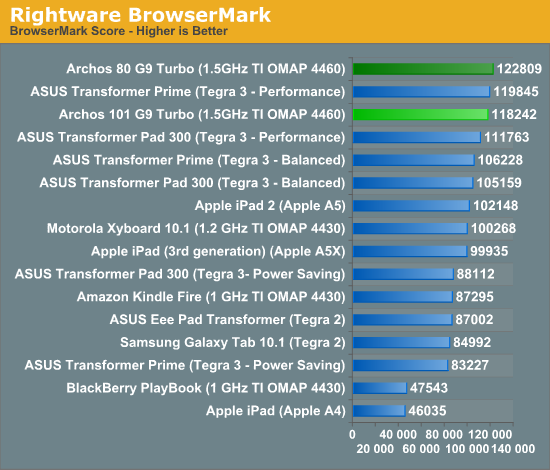
Rightware's Browsermark is another js test that paints the same picture. In both of these tests the delta between the Xyboard and the G9 was about 25% so the leads correlate with the clockspeed advantage. The result is, at least in JavaScript performance, we have the world's fastest tablets.
So how does that old stand-by the SGX 540 fare now that it's been cranked to 384 MHz? We start with GLBenchmark and their off-screen tests, Egypt and Pro. Any test at device resolution would unfairly favor the smaller 80 G9 because of its lower resolution.
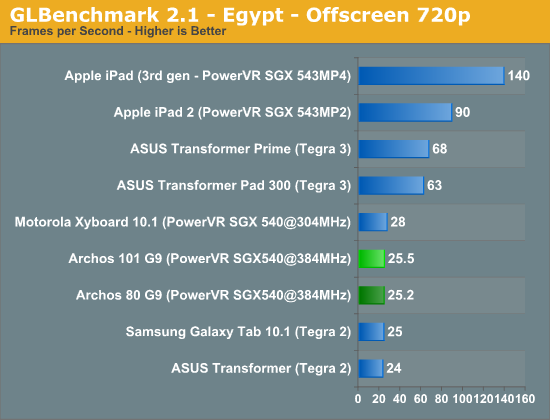
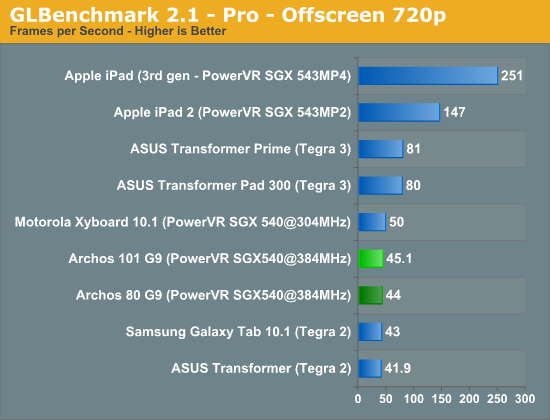
Not quite what we expected. Here the G9's fall behind the lower clocked Xyboard by roughly 10%, and certainly don't demonstrate the performance advantage they showed in the JavaScript tests.
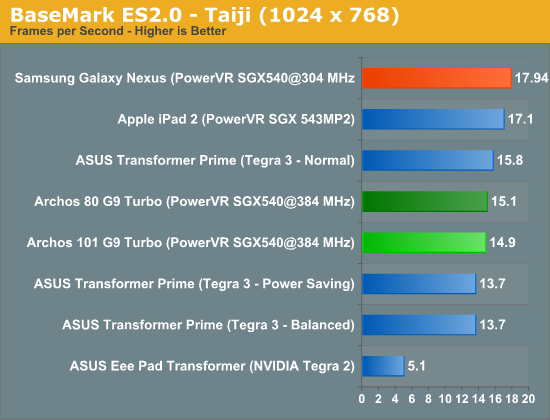
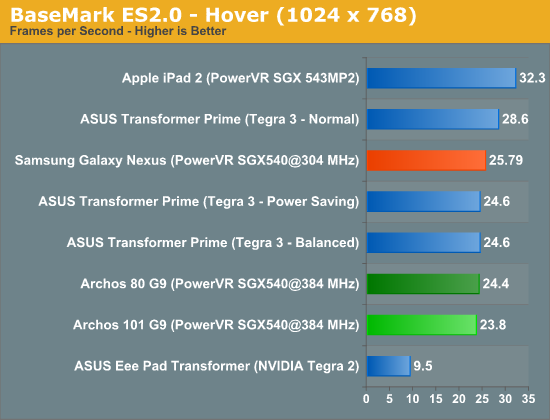
BaseMark's results show much of the same. We didn't record data for the Xyboard, but we did have it for the Galaxy Nexus and its equivalently clocked OMAP 4460. The Nexus bests all but the iPad 2, but the G9's continue to falter by about 10%.
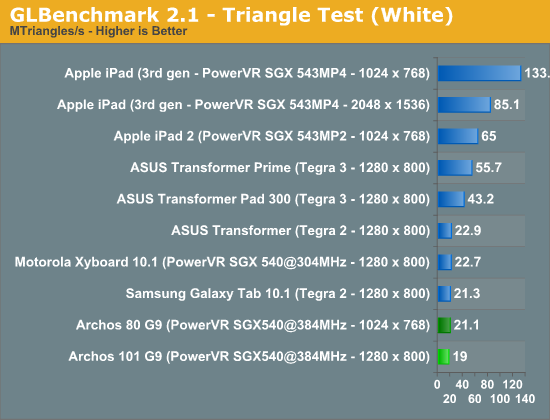
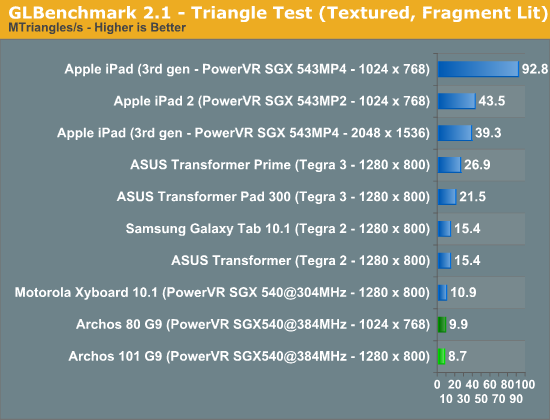
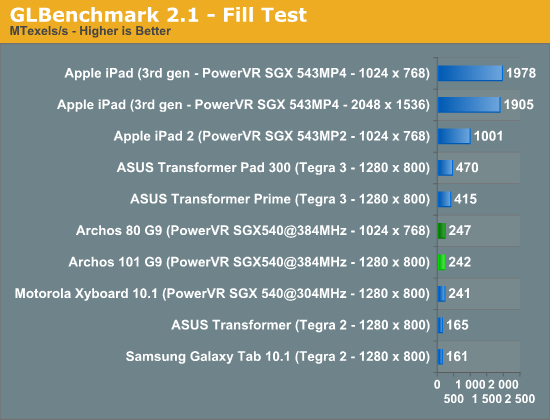
Even the more purely synthetic tests fail to show the performance advantage that the G9's should have. It's possible that other component selection, particularly memory, could seriously hinder the performance of the GPU in a way that the CPU tests don't suffer from. We weren't able to independently confirm the GPU clock, but were assured by Archos that it is, as advertised, set to 384 MHz. That aside, the G9's GPU performance isn't exactly disappointing. You won't hit the high frame rates you might see from the more powerful Tegra 3 or Apple's A5, but playthroughs of ShadowRun and Dead Space were smooth and glitch free.
So, in the end, performance is a mixed bag. The 1.5 GHz Cortex-A9 cores deliver stellar compute performance, which translates to impressive JavaScript performance. The GPU side of things is less clear, with the tablets being outpaced by lesser clocked peers, but performance still being adequate at these resolutions. So, world's fastest? Maybe.
Battery Life
No mobile device is anything without decent battery life. And with a focus on mobile media consumption you'd hope to get through a few movies before reaching for your cord? So how'd the G9s do?
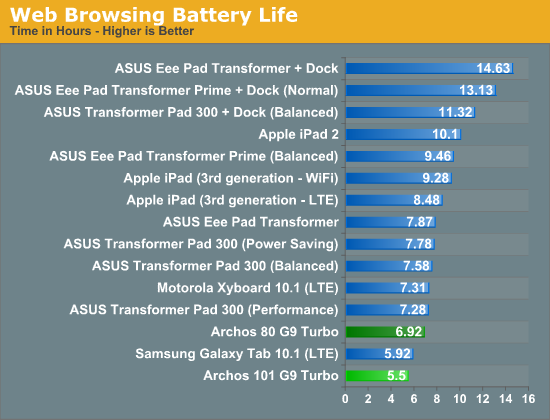
First, our Web Browsing Battery Life test, which cycles through several web pages consecutively, with the screen set to 200 nits of brightness. Things don't look so good. The 101 fares worse than Samsung's Galaxy Tab 10.1 on LTE, while the 80 fares a tick better than that, but a half hour worse than the Motorola Xyboard using its LTE radio. Maybe it'll do better with the WiFi turned off?
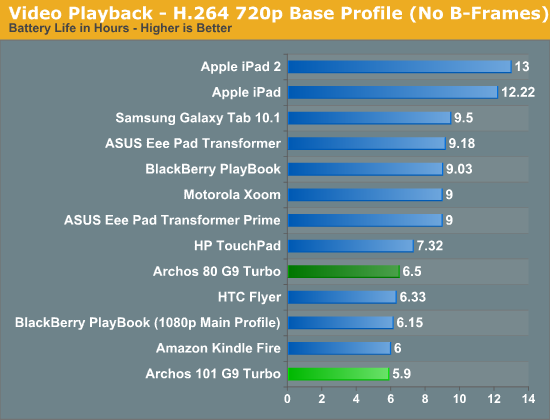
Sadly, longevity is just not their strong suit. The thickness of the tablet should be able to conceal a beefy battery, but that's not quite up to snuff with the current crop of tablets. How much this is a dealbreaker depends on the usage model. If you consider that there's still time on each of these to watch at least two-thirds of the Lord of The Ring Trilogy before recharging, that's plenty enough for traveling. However, that pretty much precludes using the tablets for much of anything else. It should also be noted, the addition of that 250GB HDD option would sap even more battery life away.
Conclusion
It’s hard to stratify tablet manufacturers into market categories; they don’t distribute themselves neatly into bargain, mainstream and high-end. Certainly some have cemented their place; you won’t find us arguing that Coby’s products are high-end. And some are trying to be all things to all players (Samsung and Asus come to mind). Even hardware platforms transcend pricing, with the same chipsets being used in bargain and high-end devices.
This lack of clarity between the high-end and low-end is Archos’s opportunity and its hurdle. With no clear way to stratify based on cost, simply pick a price and offer features of a particular flavor. The 80 and 101 G9 Turbo line are no better or worse than other dual-core Android tablets at being just that, Android tablets. But where they rise above is in targeting the media hungry user that’s not interested in signing up for another movie rental service, and knows their way around an SD card adaptor. Measured against the early class of Tegra 2 tablets, Archos puts up a good fight and hits the right price. Where things start to get fuzzy is when you look at the top of the line 101 G9 Turbo equipped with a 250GB HDD. At $369, this spec is just $30 short of the Transformer Pad 300, whose screen, battery life and performance outpace the G9 in key areas.
_575px.jpg)
In the end, if you're someone with a huge collection of videos that has been looking for a tablet to compliment their viewing habits, the Archos G9 line is just good enough to be worth your while. But not good enough to be easy to recommend. The build quality and screen aren't as refined as we'd like, and the battery life is crippling for long trips. But with a brave pursuit of performance and an exceptional focus on media consumption, Archos clearly has what it takes to put together a compelling tablet. Early signs point to big things for Archos's next tablet generation. Which isn't too surprising for the company that was in this space before anyone else.


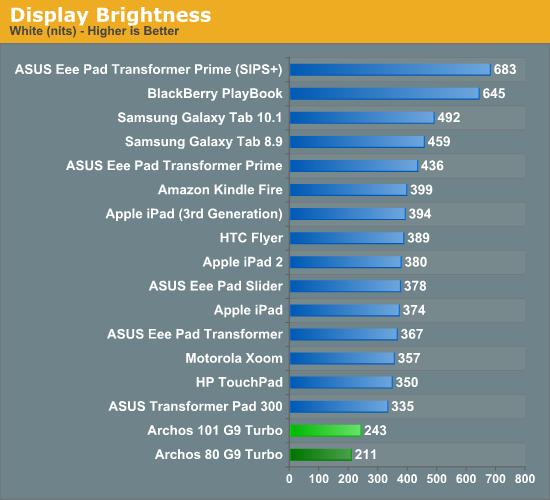
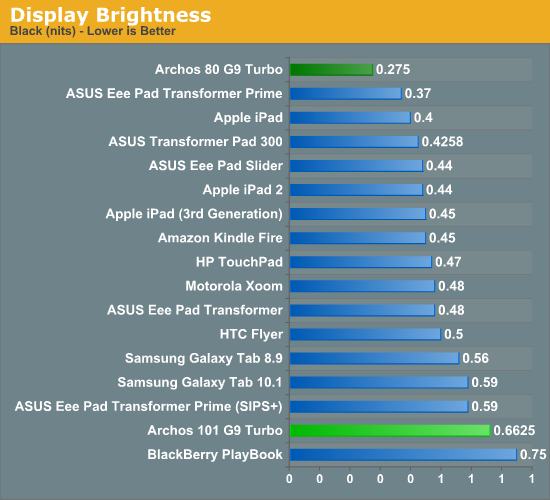
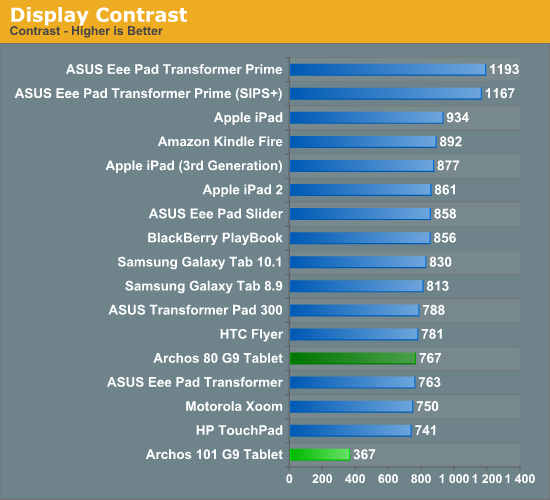
_575px.jpg)
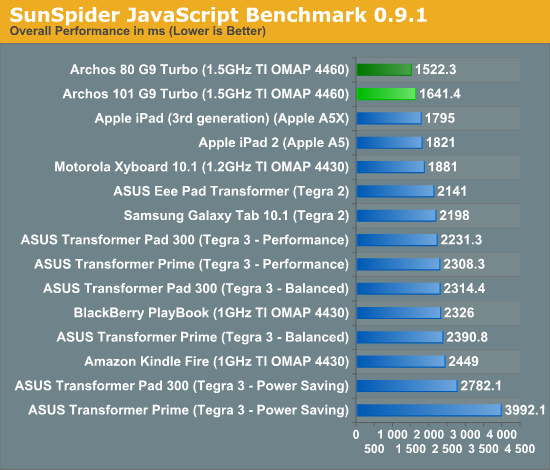
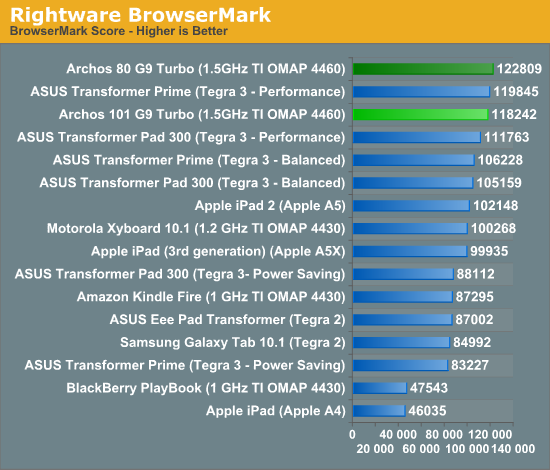
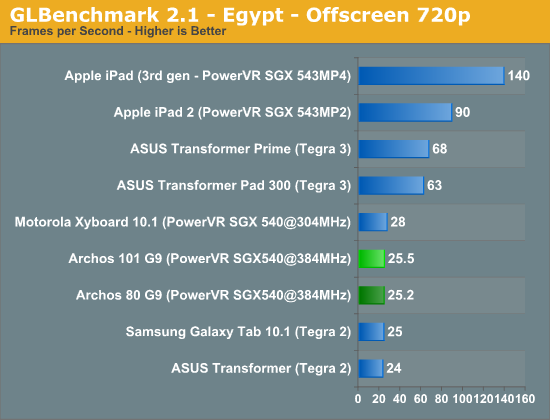
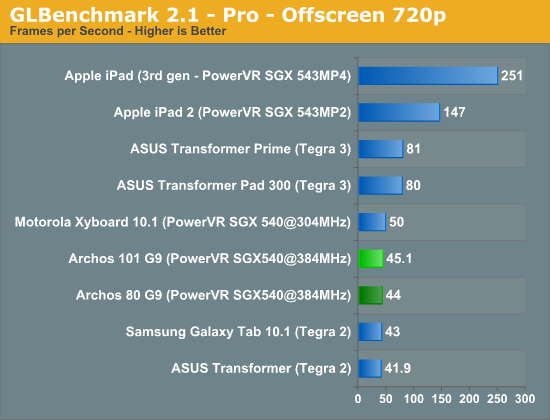
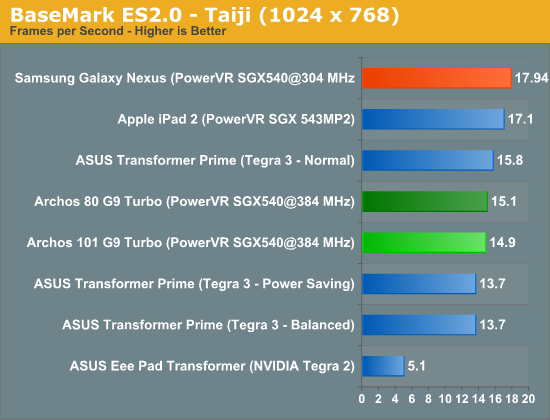
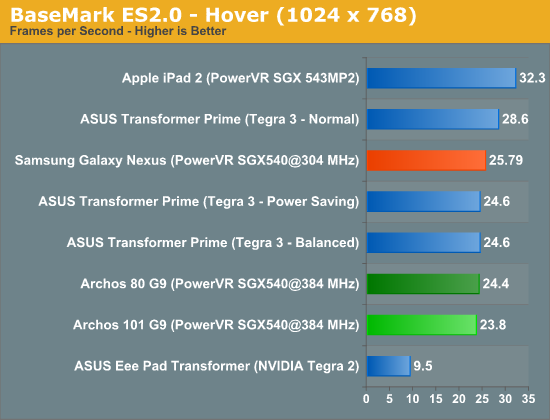
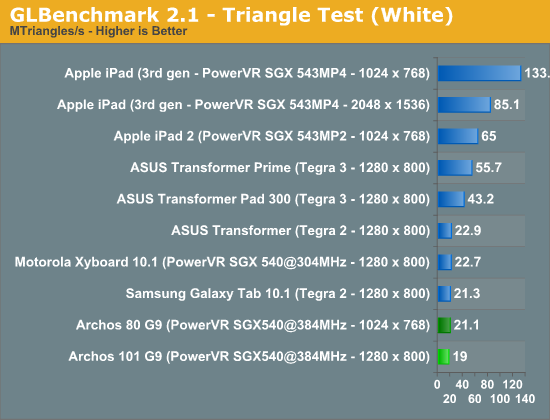
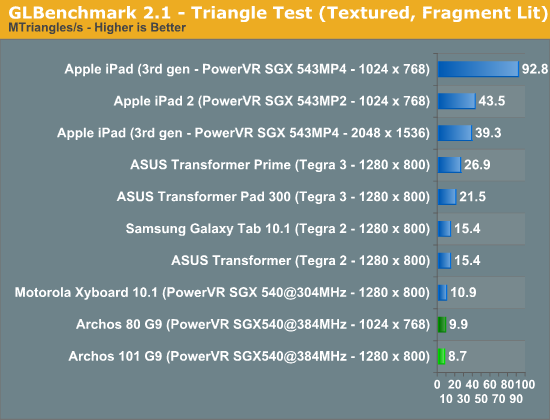
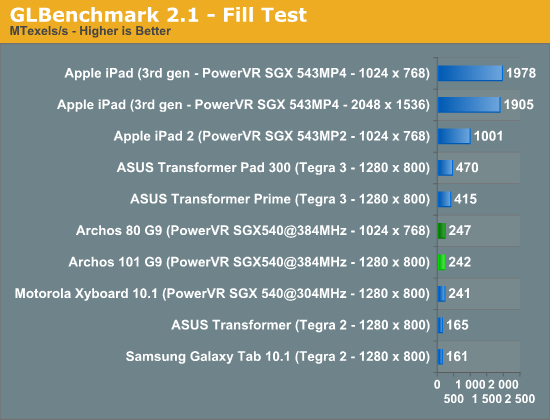
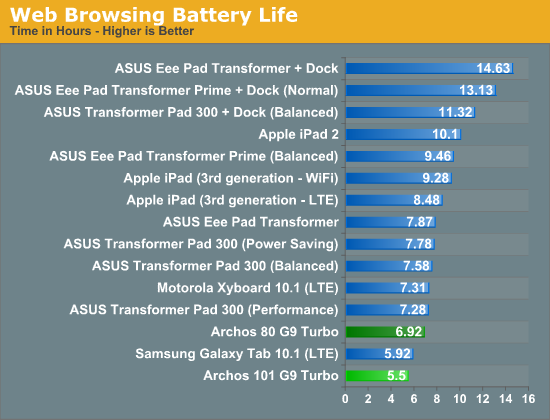
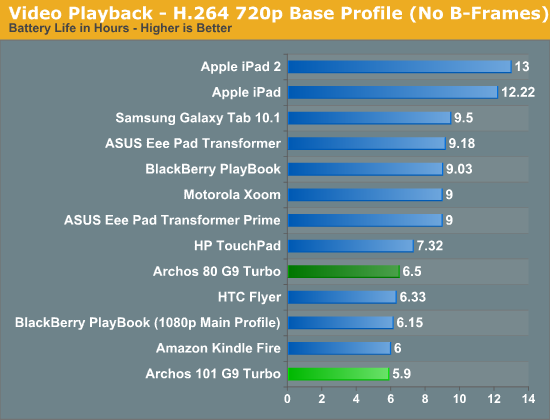

_575px.jpg)
_575px.jpg)
_thumb.jpg)
_thumb.jpg)
_thumb.jpg)
_thumb.jpg)
_thumb.jpg)
_thumb.jpg)
_575px.jpg)
_575px.jpg)

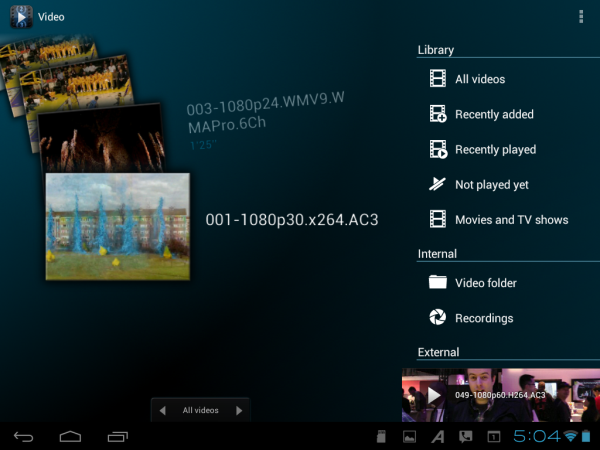






_575px.jpg)






